#strafe plays Skyrim
Explore tagged Tumblr posts
Text
Another flying horse glitch. This one ft. an epic fall. It’s the mudcrab at the end for me tbh
Never change, Bethesda 🤣
#strafe plays Skyrim#Skyrim#seriously the crab was timed perfectly lmaooo#tes Skyrim#skyrim glitch#Skyrim glitches#Bethesda glitches
13 notes
·
View notes
Text
we like to joke about the stealth archer thing. for a decade and a half now. but i think the reason why it ends up being such a common build in skyrim is because it's the only combat style that is actually satisfying to play. melee is just strafing and spamming lmb, occasionally rmb if you want to block. magic is just strafing and holding lmb/rmb. stealth archery has an internal narrative arc. set up (targeting), tension (aiming), and release (release). doing it well rewards the player with a funny ragdoll
i don't think it's because it's the best (even though it is), it's just that it's just a vastly more satisfying gameplay loop. in reverse, i would hazard this is why very few people use bows and their main source of damage in dark souls - often opting for guts-sized swords. it has the same gameplay loop of mindlessly attacking and walking away as melee in skyrim
381 notes
·
View notes
Note
reading you “tech hunt stlye” post, I’d like to say the way you do’s I’ve 5 kinda makes me think the guy plays it like half life(ducking and weaving between cover, throwin nades, spreading out dakka, and strafing with homing rockets at the ready)
or Titan fall2
but I never played that. One so…
what do you think
I agree with you there almost completely. Five definitely does things like Half Life or another tactical shooter. Using cover, a variety of weapons and tools and using positioning and the environment to his advantage. Just like you’re saying.
Also while I’m on the subject I want to suggest these:
Zahra fights glitches like she’s playing fallout. More specifically a very strong sniper build. Her shots basically delete whatever she hits and she has aim so good she may as well be using vats a good chunk of the time. I’d make the obvious joke and say she does things like Sniper Elite or one of the Overwatch Snipers (probably Ana), but I say fallout specifically because the second an enemy gets too close for comfort the next two things Zahra pulls out are a massive sword and a minigun, and Fallout is the only game I know where “Overpowered Sniper Rifle combined with 300 Pound Minigun and The Largest Melee Weapon Available” is a viable option.
Haneesh fights like he’s playing a Souls game. A mix of primarily melee weapons along with applying debuffs and status effects on the stuff he fights, but with limited support options and buffs, especially in the middle of combat. Buffs usually get applied right before a fight, and then Haneesh gets right up close and fights while applying as many debuffs as he can get away with to boost his damage potential even more. Main problem is that he doesn’t have many buffs or support options, especially stuff that’s usable quickly and/or mid-combat, so his healing potential and ability to get back up during a battle have their limits.
Bergy is a Skyrim Stealth Archer. His main thing is taking out low level glitches that aren’t much of a threat, where the main problem is just sneaking up on them and taking them out before they run off somewhere else or go viral, he tries to avoid direct combat whenever he can, and we see in canon that he tends to be very inaccurate with his gauntlet, especially in high-stress situations like combat, but at the same time he’s very accurate with a bow in BUDS. (But who knows. Maybe the costume and persona boosted his confidence. Maybe his stress got so high it rolled back around to him being completely calm, cool and accurate.)
No one knows about Nix.
#glitch techs#I don’t know how accurate these ones are#because unlike Ultrakill or Doom I haven’t played these games#I’ve just seen other people play them and know a bunch through cultural osmosis
10 notes
·
View notes
Text
Fallout 76 Thoughts
I've rented Fallout 76 and played until I hit about level 15. There are some things about it that are kinda cool. It plays in some respects like more of a survival game (not an optional mode) so you have to do things like actually carry food and water around. It also has handfuls of new critters and creature enemies which is something I was hoping to see more of in 4 so I have liked seeing it in 76. It looks nice in the same way that people like playing Skyrim because it feels very "nature walk" simulator (only with more of a dystopian feel depending on what area of the map you are in). Environmentally it does a lot of what other Fallout installments have done well. There's these petrified corpses about and how they're arranged in areas makes one think "what exactly happened here?," the same way skeleton arrangements in past installments have helped add a grim vibe to the setting.
But I have quite a few issues with the game. The lack of human/ghoul NPCs really makes quests feel even more barebones "fetch" in style. Since I've never played a game that has quests without any sort of real NPC interaction, I just...didn't realize how vital that was to quests (which sounds silly but it really kinda smacked me in the face, so to speak). Every quest feels like, go here, kill that, read this, come back, here's some stuff. There's not even an illusion of choices to be made. I really love reading notes and terminals in past Fallout installments, but in such an empty world it makes quests feel like something in the past and that you're never really interacting with the present, if that makes any sense. It's kind of bizarre. Robot NPCs just sort of talk at you, sometimes appearing out of nowhere, and a couple quests have lead me to the dead bodies of NPC's. It makes the world feel empty.
Servers are never that populated. If you're not anywhere near a main quest or an event, odds of seeing another player are low. If you do see someone they usually just run by, looting as they go. Playing with other people makes everything you're doing feel rushed. I felt like I was just in a race with friends to look through every desk and dresser for adhesive scrapping items and telling friends to shush while trying to listen to quest holotapes was not great. lol There are a lot of holotapes and sometimes so many you'll find others in the same location before even finishing what you're listening to. I don't know why if they were willing to pay for so much voice acting they couldn't include a few NPC populated areas (besides maybe not wanting to do a a voiced protagonist, but we could have gone back to 3's style since it's not like they haven't developed text speech options before). Not to mention the way they implemented PVE is really boring. Basically you shoot someone for a very very low amount of damage no matter your weapon or buffs and the player you attacked has to shoot you back to engage. This makes PVP completely avoidable when I think, ideally, it should be unavoidable, but I think maybe they feared letting players just free for all it. I could see why some players would not like that, but I'm just the opposite end of the spectrum in that regard. If you don't have to interact with a hostile player, why would you? It makes other players feel like ghosts and not even the scary kind. There are some event like areas where you can "claim a workbench" and basically invite hostiles, but players can avoid that feature if they choose. Event quests that attract other players can be fun because at least there's other people there, but I found the content to be a little cut and dry. A lot of wave survival which is fun for a while, but not forever, for me anyway.
There are some other odd reworks like the perk system, which I don't dislike to be honest. You put points into your attribute and can place "cards" into them, on some level up's receiving card packs that give you a variety of perk options. I think I like it because Fallout 4 kind of let you become a jack of all trades and that's not really a fun "role" to me. I also like that the survival aspects of 76 make me actually make perk choices having to do with water, food, and even the weight of various options. It can seem more important than perks like "10% more pistol damage" and the like. I can see how this system would be disliked by other players though. Weapons and equipment also have level locks on them which I've heard complaints about, but I like. It gives me something to work towards and not become too overpowered immediately running around in the multiple power armors I've found. Another downside is that I do feel fairly invincible. I died once in 15 hours and have a never-ending surplus of ammo. There's ammunition purchasing machines and workbenches and I really don't know when I'd ever have to use them. Caps only use appear to be for purchasing blueprints and fast traveling (small fees like 11 caps to travel a third length of the map). I would never buy anything else with them besides maaaaybe stimpacks because they can feel a little scarce sometimes, which is something I like. It makes me think twice about entering Super Mutant stronghold areas. I am also kind of salty over some of the lore-breaking. It gives me that "copy and paste" vibe that Fallout 4 gave me. See there's Nuka Colas here, it's a Fallout game! Only now there's Super Mutants before they were made and a satellite branch of the Brotherhood who is only just forming and then subsequently going underground for more than a minute. (Not to mention I heard there's Enclave power armor somewhere which is also...a no-no.)
There's also the C.A.M.P.ing feature which is basically portable settlement building. I didn't really see much of a need to do it since you can always just fast travel back to your first campsite and the only reason to go there is to unload materials into your stash box (larger off-person inventory which probably needs to be expanded at only 400wg). Train stations also have a stash box so I don't really see the point in them, but perhaps they'd have some use at a higher level? I'm not sure. I think I put around 15ish hours or so into the game and I kind of hit a "this is boring" wall. I love to loot. I loot a lot, but it feels like all I'm doing is looting and fighting "scorched" ghouls and Super Mutants who don't have the best A.I. It's literally harder to kill a few bloatflies than half a dozen Scorched. The improved gunplay from 4 is present, but it almost makes it too easy. The rework to V.A.T.S. makes sense but it also kind of blows my mind how in an instant it can go from 96% hit percentage to 0% and I miss. Not to mention it is rather buggy. I'm playing on the PS4 and I've had enemies do that floaty strafing across the ground or see me and instead of approaching, running away. On the PS4 some areas have really atrocious frame rate issues, like I felt dizzy the frame rates were so bad. Also some of that "white flash" sort of issue on various textures and sometimes almost full screen flashes of white. Lit areas at night don't always appear at a distance and suddenly "turn on" as you come up on them. I'm sure these issues will be resolved with patches, but yikes.
Overall, even though there are some things I like, it's gonna be a big no from me and even though I don't like living in the middle of nowhere, still having video rental stores has really given me the privilege of being able to check out games like this for a few dollars before investing 60 bucks to play multiplayer Fallout which I should have been very very excited about. The game just feels too empty and too much like a feature they could have slapped onto 4. I think instead of trying to take the MMO approach they should have just included a co-op mode the same way games like Borderlands or Dying Light implemented. I think there's definitely people who will have fun playing this game with friends. All MMO's allow for players to make their own fun, but that's not really what I'm looking for in a game myself. I want the game to make the fun and Fallout 76 falls flat in doing so.
#fallout 76#lol holy shit i was not trying to write that much and could have said more but im sleepy lol
3 notes
·
View notes
Text
hey it’s a tutorial on how i make gifs
its a long one
carly, what programs do i need?
what a good question! basically, you need a program to record video (if you’re making gifs of video games), a program to take frames of the video you recorded (or the movie or show you’re giffing because you can do that too, obviously), and a graphic processing program (it’s photoshop, you need photoshop)
also if you’re recording your own game footage you need a computer capable of running that game well. ideally you want medium to high settings at 60fps (this varies; like you want to record, say, skyrim at high settings and probably modded, but newer games like mass effect andromeda, just medium-high settings should be fine!)
for video recording, i strongly recommend:
nvidia shadowplay
i think you can only use this if you have an nvidia graphics card. it’s very good because it automatically records at 60fps and at up to 4k (so like it’s good for taking regular video for video purposes also) and it starts up very quickly (so when you hit record, it’s only a few seconds before it starts recording). in-game, you hit alt+f9 to start recording.
xbox game dvr
i used this for a long time and it’s perfectly satisfactory, and great if you don’t have an nvidia graphics card. it comes with windows 10. you need to go into windows settings and set the quality to High and the framerate to 60fps. the only drawback is that it takes a hot minute to start up the first time you use it in a gaming session (like 10-30 seconds) and there are some games it won’t open over (i had issues with both assassin’s creed odyssey and far cry 5). in-game, you hit ctrl+alt+r to start recording.
for frame-taking:
gomplayer
has a slightly imprecise method of screenshotting, that is you have to time your “burst capture” while the video is playing - you can’t find the spot you want, pause it, start your capturing, and then play the video to have it start at an exact moment. however it really captures every frame and i’ve never had any issues with it. best advice is to record more frames than you need to and delete the ones you don’t need in windows explorer or photoshop. to open the screen-capture window, you hit ctrl+g
potplayer
i used this one for a long time, too! it does what i said gomplayer doesn’t do, which means you can pause it and start screencapturing and it’ll start from where you paused it when you hit play. i’ve had a few issues with it not actually capturing every frame even when i have it set to do so. but that might be just me. to open the screen capture window, you hit ctrl+g
for graphic handing:
photoshop. specifically cs5 -- that’s what i’ve used for about half a decade. i’m sure a lot of the steps are similar in cs6 and cc but i’ve never used either of them and i can’t help you learn those.
that’s it. no other options.
okay great!!!!!!! you got ur software set up. now what???
if you want to make gifs of video games where you use your own footage, read this bit. if not skip down to the next header.
at the most basic level, with creative cropping, you don’t really have to do anything more than record the screen of the game you’re playing. for a lot of games, this is what you have to do (dragon age origins and 2, stardew valley, etc). HOWEVER. there are ways to get different shots in some games and i’ll take you through skyrim/fallout 4 and dragon age inquisition (and i think other frostbite engine games?) if you have questions about other games you’re welcome to ask!
bethesda products (skyrim and fallout 4 mainly)
bethesda is very nice and includes console commands that let you get some good cinematic shots in their base games. these are the same for both skyrim and fallout 4 because they’re the same engine.
tfc
your bread and butter, baby. this is “toggle free camera” or “toggle fly camera” -- it detaches you from your character basically, and you can fly around. if you are in third person when you enter the console command, your character will remain visible and you can take pictures of them. in first person, theyre not. (also, drawn weapons will disappear in first person). note that in fallout 4 third person, your character will continue to rotate/strafe as you move the camera.
you can add a 1 to the end of the command (tfc 1) and it will also freeze time. this is good for taking screenshots, not gifs
entering tfc again will turn it off
tm
‘toggle menu’ -- this turns off the hud, including the crosshair. this is. very important. you don’t want the menu in ur gifs ok.
it also hides the console window! so it may be a little confusing. but generally if the grass/water/dust is moving, the console window isn’t open.
typing tm again will reenable the menus
sucsm #
the default free cam is very fast and imprecise. i usually use sucsm 1 to slow down the speed at which the camera moves.
sgtm #
set global time multiplier. this one isn’t hugely necessary but i still find myself using it sometimes. default is 1. you can set it to, like sgtm .01 to basically freeze the game while you get the camera into position if you’re trying to capture an action. also sometimes if i think things are moving too fast or too slow i’ll change the timescale. MAKE SURE you set it back to 1 when you’re done!
i Heavily suggest, especially for skyrim, that you use an ENB if your computer can handle it. it makes the game look nice, but it also usually includes depth of field which i am an absolute slut for. if not, use the mod dynavision for a DoF effect (available for both skyrim and fo4!)
and then you just have fun with it. getting good shots takes some practice. play with it. i tend to record long sessions (~5-10 minutes) with a LOT of different shots to pick from when i watch it back.
frostbite engine (dragon age inquisition and mass effect andromeda, notably)
here’s where we use the Cinematic Tools, lads! these are a little more difficult. note that there are ct for a lot of games that i don’t play but i’m assuming they work the same. i’ve also never used CT in andromeda but it’s the same engine so they also probably work the same. so i’m mainly talking about DA:Inquisition.
OKAY SO. start the game. load ‘er up. you want to run origin and DAI as admin, and then once you’re in game, start the CT as admin, too. the controls window will open, and then another command prompt type window will open and hack into the matrix. you don’t have to do anything with it, but note that if you close the command prompt window, it will close the game.
okay! party time. there are lots of other tutorials on using the CT, btw, so if i don’t explain it sufficiently you can either ask me or look up other tutorials.
first, i usually take gifs of characters in DAI, which means i wait until cutscenes so we can see them talking or making faces or whatever. you can also do scenery gifs or whatever!
so we’re in a cutscene. first and foremost check “freeze time” and then “enable”. set up your shots. start recording. THEN uncheck “freeze time”. that’s all in the “free camera” tab of the CT and technically all you need. But wait, there’s more. we’ve got two other tabs!
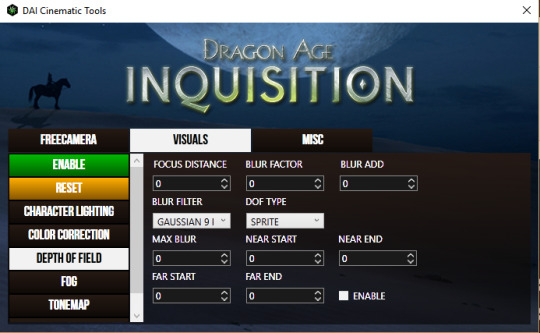
in this tab, I most often use “depth of field” because we’ve already established that i love a strong DoF. all these things are a little hard to understand and mostly require a lot of messing around.
focus distance
pretty self explanatory -- it’s the distance from the camera that objects will be in focus. for portraits, i usually have it at 1.125.
blur factor
how blurry the stuff that’s out of focus will be. i usually set it somewhere between 4 and 7, though you can go higher or lower. dealer’s choice.
blur add
makes everything blurry regardless of focus. don’t use it.
blur filter
i almost always set it to gaussian 9 but it doesn’t make that much of a difference.
dof type
always set it to sprite
max blur
i absolutely do not know what this does and don’t use it.
near start/end
with this you can kind of expand “focus distance” to include more varied distances. i usually don’t mess with this and i suggest you don’t.
far start/end
most useful in outdoor scenes. usually it’ll be set to like 100, meaning that there’s a gradient way out to the most blurred parts. if you bring it lower, the gradient distance gets shorter, so the background gets blurrier closer to your focus. what i set it to depends entirely on the scene. just try messing with it and see what it does for you.
make sure you hit the green enable button on the left and Also tick “enable” on the DOF screen to use it.
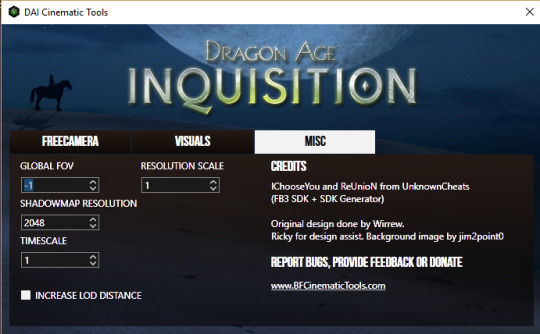
this tab is a little more useful for screenshotting but i’ll include it since i’m going over the CT anyway. i have never messed with global fov or timescale BUT
shadowmap resolution
i usually set it down to 512 for smooth, soft, realistic shadows. otherwise they look kinda stripey.
resolution scale
NOT FOR GIFS. do not use this for gifs. but DEFINITELY do use it for screencaps. set it to two (i’ve had my computer freeze from trying to set it to 4, so like, be careful). it basically doubles the resolution of everything on screen and makes it very pretty but it’ll ruin your framerate so don’t try to record with it.
okay, I’ve got my footage, now what!
now we’re gonna open it in whichever player you picked.
GOMPLAYER:
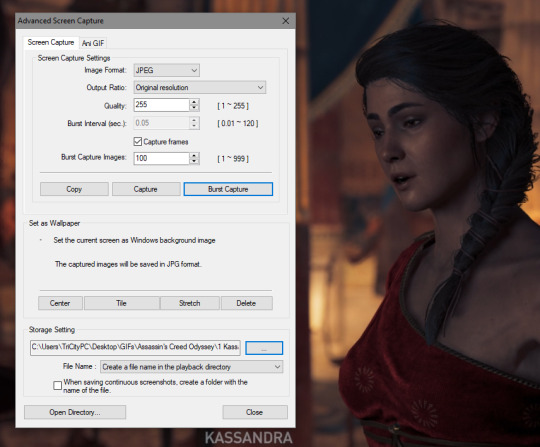
for gomplayer, you’re going to press ctrl + g to bring up the screencapture window. i Don’t remember what the original settings are, but you wanna make sure your quality is set to 255 (highest) and that it’s set to original resolution.
now the slightly hard part. you gotta hit “burst capture” while the video is playing, so it’s slightly imprecise. for that reason i have the number (burst capture images) set much higher than i’ll use, so that i make up for the imprecision. after you capture, go in and delete the frames you don’t need, either in windows explorer or after you’ve loaded them into photoshop.
POTPLAYER:
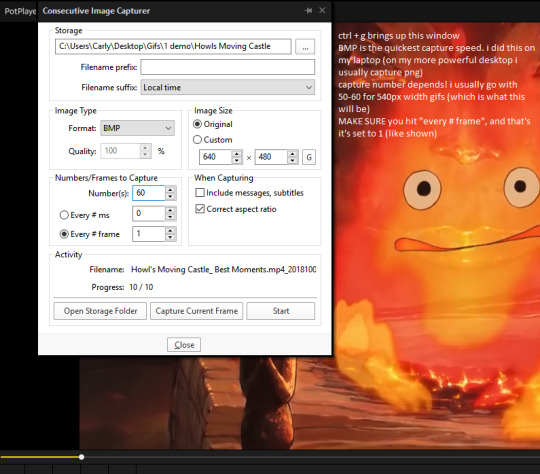
just pause your video, hit ctrl+g, copy my settings, click start, and then play your video. potplayer will capture every frame.
i should have mentioned this earlier but you have to have a folder to save your screencaps in. i usually organize by GIFS>game name># what its a gif of>a numbered folder for each gif in the set. but it’s up to you. just probably don’t save to your desktop or wherever the default location is.
AND NOW THE FUN PART!!
open photoshop!!! if it’s your first time here, go to window>animation so that you’ll. have the animation window open.
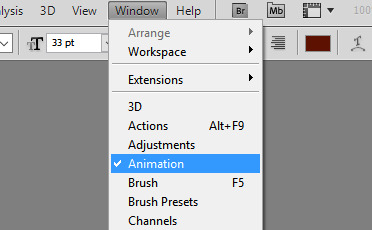
now go file > load files into stack > browse, and find the frames we just took. select em all. click ok.
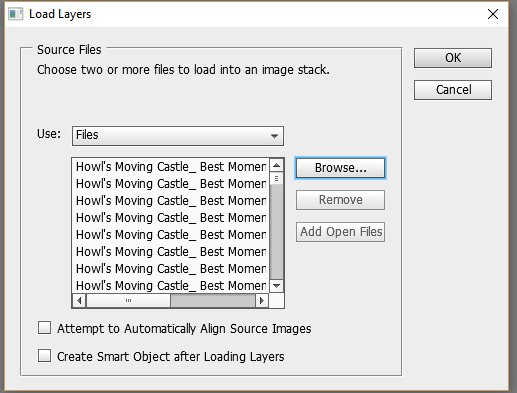
you’re probably going to start off in timeline view. we don’t want that yet. click the box in the bottom right corner that looks like multiple little boxes to switch to frame view.
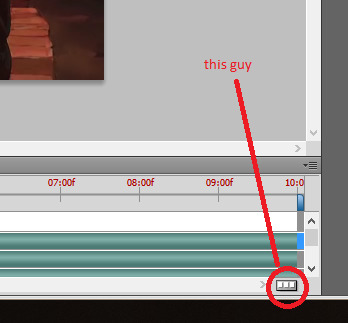
in frame view, click the menu box thing. and click “make frames from layers” and then “reverse frames”
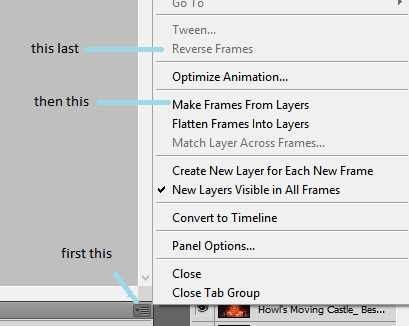
now select all your frames, and on any one of them, select the arrow next to “0.0 sec” (this is the frame delay). select “other”
what you set the frame delay to depends on what your footage frame delay originally was. if you’re using game footage, it was probably 60fps, in which case you should set the delay to 0.04 sec. if it was 30 fps, I usually go 0.06 to 0.08. play around with it and decide which you like best. there’s a play button so you can see how the delay looks before you continue.
now we switch back over to timeline view. so click the same button as we used to get to frame view.
now select all your layers, in the layer panel. right click on them and click “convert to smart object”
here is usually where I do my scaling/cropping. tumblr photoset sizes are 540px for full width, 268 for 2 wide, and 177 for 3 wide. KEEP IN MIND when making especially 540px gifs that the size limit is 3mb. so you can’t make them super tall or super long (time-wise).
the gif of calcifer i’m making is going to be 540x250. make use of set image size (ctrl + alt + i) and canvas size (ctrl + alt +c). set the width of 540 with image size and then crop the canvas to your desired height with canvas size.
okay! technically we can be done. this is what my gif looks like right now:
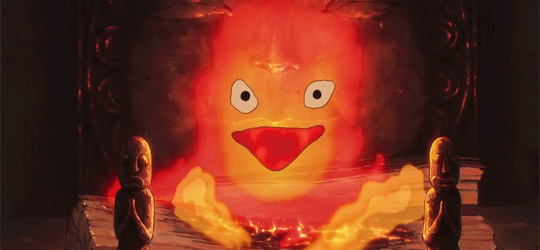
however i like to color and edit mine. yknow. here are my sharpening settings. I cannot help you with coloring because i’m bad at it. at best i will suggest you look at and download resource colorings from blogs like itsphotoshop
anyway, to sharpen: filter>sharpen>smart sharpen
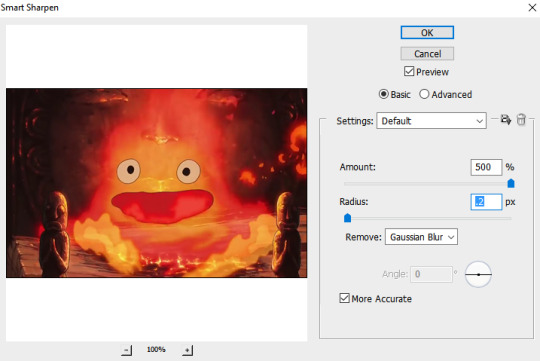
and then apply your coloring. and save with ctrl + alt + shift + s, or just file > save for web and devices. set your file type to GIF. two things to look at:
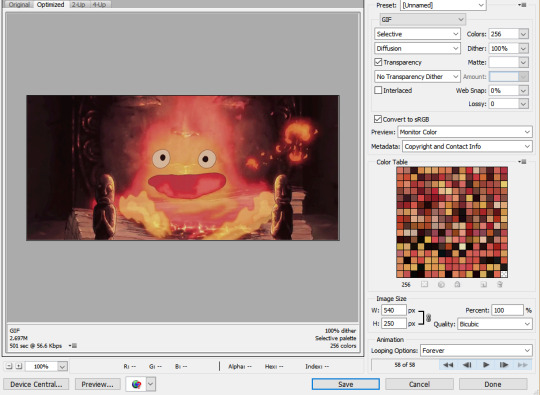
1) MAKE SURE YOU SET THE LOOPING OPTIONS TO “FOREVER”. i put this in caps because I am an idiot who messed this up all the time when i first started.
2) keep an eye on your file size!! if it’s over 3mb (mine, down in the left corner, says it’s 2.697, so it’s fine) then you can try to reduce the number of colors. but don’t go below 128 colors, because then it starts to look bad. instead you can try reducing the height or going back and cutting down the number of frames (so basically remaking the gif again :( ).
okay great, click save. save it. you’re done. here’s our calcifer.
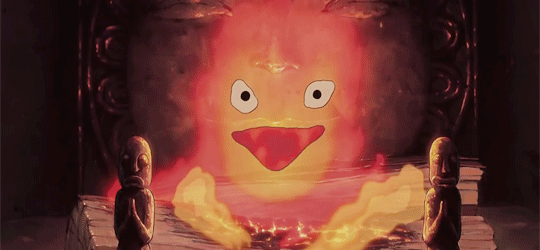
and that’s it! i hope this made sense and like. absolutely ask if you have questions.
#i have been meaning to do this for. months. and finally got around to it these last few weeks!!!!#boy i really hope this all makes sense#carly tells tales#i'm not kidding this is really long. click read more at your own risk.
5 notes
·
View notes
Text
Preview: Payday 2 VR – The Right Kind of Daylight Robbery
Starbreeze Studios aren’t exactly newcomers to the field of virtual reality (VR), having collaborated on VR titles like John Wick Chronicles as well as developing its own head-mounted display, StarVR. Even so, it still came as a surprise when the studio announced back in May that it was working on a VR version of its 2013 smash hit, Payday 2, and that the VR version would be a free update. A month later the studio then made the gaming community even happier by making five million copies of Payday 2 available for free.
Payday 2 VR is a four-player co-op first-person shooter (FPS) that revolves around your crack team of criminals pulling off various heists, bank jobs, and other nefarious activities, earning loot and gaining experience to buy better equipment to pull off even more outlandish raids.
Having such a strong community following Starbreeze Studios hasn’t rushed to implement Payday 2 VR into the main PC videogame just yet, starting proceedings off in beta to gauge reactions to the VR version. That being said, the studio hasn’t watered down the original title in any way to make it suitable for VR, merely used what it has already learnt to adapt the popular title for immersive headsets – which is very popular at the moment, just look at The Elder Scrolls V: Skyrim VR for example.
This has and hasn’t quite worked on several fronts. Firstly movement, this is always a major consideration in VR over standard videogames because of what players find comfortable. Starbreeze has gone for the tried and tested – albeit safe option – of teleportation, giving you a marker on the floor which extends to a reasonable distance. Unfortunately, at this time this is the only option available to players, there’s no smooth locomotion options in the menu. Whilst this is understandable, when a robbery goes awry and all hell breaks loose, with cops attacking from all angles, trying to teleport about quickly becomes haphazard, jarring, and most importantly not that fun.
There are times when you want to quickly strafe behind cover or move backwards down a hallway with the loot providing covering fire. Yes, having roomscale allows you to physically duck behind cover but if the teleport doesn’t quite reach – or worse puts you on top of a counter or table – you can then become a sitting duck. So hopefully Payday 2 VR will see more movement options as development continues.
Also the belt around your waist is a series of panels which need to be highlighted before they can be used, switching between guns, selecting your fist and other options. This does feel somewhat tacked on, easy to use when it’s calm, slightly more finicky when in the middle of a gunfight.
All that being said, for a beta title that’s free-to-play you shouldn’t miss out on playing Payday 2 VR because it still captures what made the original so great. There’s a wealth of content available, tons of missions and customisation options. While you can try and plan your heists, even trying to be stealthy, unless you’re an elite Payday 2 veteran most missions will tend to end in an all-out massacre, running around trying to complete objectives whilst a relentless swarm of police descend upon you.
As you may expect there are still bugs and glitches to be found – trying to grab loot can sometimes be awkward – yet these aren’t gameplay breaking. Among the endless wave shooters that litter content libraries what Payday 2 VR offers VR gamers is variety, the ability to get involved, making split second decisions that can make or break a heist, offering a challenge that doesn’t just involve being able to shoot someone in the head. Payday 2 VR is the type of experience VR needs, hopefully Starbreeze Studios can shape it into one of the best.
from VRFocus http://ift.tt/2AYepoj
1 note
·
View note
Text

LOST CAT PLEASE HELP
Lost my Khajiit, Kharjo, when he was automatically dismissed for a mission. Now I can’t find him. Looked outside of Riften and Solitude. Please let me know if you see him!!!
Not friendly!! Do not chase! He will attack you and is wearing super good armor I gave him. Currently carrying an Elven greatsword all with a bunch of my other stuff.
#Skyrim#strafe plays Skyrim#I think I’m funny#Kharjo#I decided to get someone else for now I’ll see if I can find him later
24 notes
·
View notes
Text
I keep getting bamboozled into doing the bidding of Daedric lords in exchange for cool weapons lmao but at least that’s in character for Skyrim Cooper.
10 notes
·
View notes
Text
Noooooooo my horse!! 😭😭😭
14 notes
·
View notes
Text
The Dragonborn getting made the leader of yet another faction

5 notes
·
View notes
Text

Saw the northern lights from my place in the Winterhold area!!
#lmao I’m just jealous of everyone’s cool aurora pics so I’m posting my own#strafe plays Skyrim#Skyrim#tes skyrim#aurora borealis#northern lights
4 notes
·
View notes
Text


Touched Skyrim Coop up a little bit (one nice perk of the Thieve’s Guild I guess). Also decided to give him Targaryen hair just because.
#also gave him a yee yee ass haircut cause I kind of line it aksjjdhd#I’ll probably change it up a lot#strafe plays skyrim#Skyrim#Skyrim Coop
2 notes
·
View notes
Text
Some guy: “Hail brother Nord!”
Me

#fuck you I ain’t your brother and we ain’t friends#I only picked nord because it worked best for Cooper lmao#I didn’t realize they sucked haha oop#Skyrim#strafe plays Skyrim#tes skyrim
2 notes
·
View notes
Text
I HATE the Thieve’s Guild missions. Got me feeling like early game Arthur Morgan all over again 😩
#ugh I feel so scummy I wish I’d never talked to Brunolf#I’m not against stealing I do that all the time#but I hate bullying regular people out of their money like c’mon#and now the argonians in that one bar hate me and I feel so bad#Strafe plays Skyrim#Skyrim#tes skyrim
3 notes
·
View notes
Text


Skyrim Cooper because I’m boring and wasn’t feeling real creative. But we’ll spruce him up. And I’m having fun maybe I’ll make a new character at some point!
#strafe plays Skyrim#Skyrim#straight up just stole Ralof’s look and tweaked him a bit lmaoo#SkyCoop#idk I’ll figure out a fun tag for him#oc: Cooper McCoy
4 notes
·
View notes
Text
Well anyway, whatever his name may be, bro is NOT beating the Targaryen allegations

Was thinking about changing Skyrim Cooper into a new character (based on the Targaryen bastard from my dream lmao) but I don’t think I can actually change his name on console. Ah well. This is what I get for being uncreative and hasty.
#idk why I’m combining asoiaf and Skyrim#and idk how exactly but I wanna#those are just the two things I have brain rot about rn#strafe plays Skyrim#Skyrim#skyrim dragonborn
3 notes
·
View notes