#still waiting for a 4k restored version
Explore tagged Tumblr posts
Text





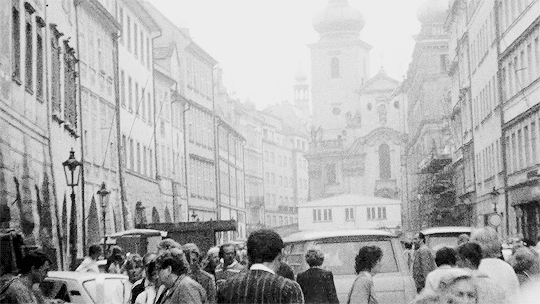
INXS behind the scenes of "Never Tear Us Apart" Prague, 1987
#inxs#andrew farriss#kirk pengilly#garry gary beers#tim farriss#jon farriss#michael hutchence#never tear us apart#music video#80s#80s music#g*#mine*#the whole video is a legit masterpiece#still waiting for a 4k restored version
174 notes
·
View notes
Text
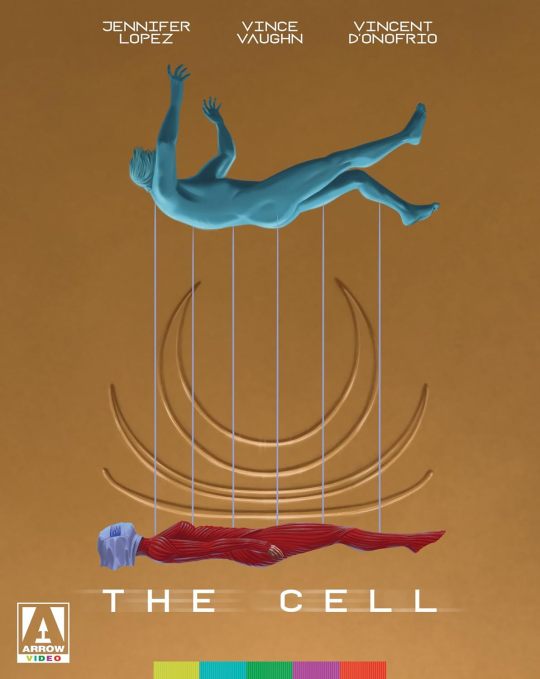
The Cell will be released on 4K Ultra HD and Blu-ray on January 21 via Arrow Video. Peter Savieri designed the new cover art for the 2000 psychological horror film; the original poster is on the reverse side.
Tarsem Singh (Immortals, The Fall) directs from a script by Mark Protosevich (I Am Legend, Thor). Jennifer Lopez, Vince Vaughn, and Vincent D'Onofrio star with Marianne Jean-Baptiste, Jake Weber, and Dylan Baker.
The theatrical and director's cuts have been newly restored in 4K, approved by Singh, with Dolby Vision. An alternate version of the theatrical cut created by director of photography Paul Laufer is also included.
Special features and limited edition contents are listed below, where you can also see more of the packaging.
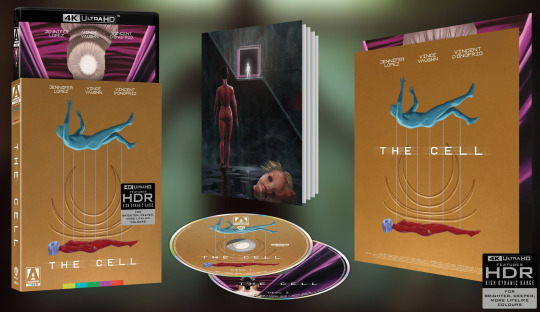
Disc 1 - 4K UHD:
Theatrical cut (107 min)
Director's cut (109 min)
Audio commentary with film scholars Josh Nelson & Alexandra Heller-Nicholas (new)
Audio commentary with screenwriter Mark Protosevich & film critic Kay Lynch (new)
Audio commentary with director Tarsem Singh
Audio commentary with director of photography Paul Laufer, production designer Tom Foden, makeup supervisor Michèle Burke, costume designer April Napier, visual effects supervisor Kevin Tod Haug, and composer Howard Shore
Projection of the Mind’s Eye - Feature-length interview with director Tarsem Singh (new)
Between Two Worlds - Interview with director of photography Paul Laufer (new)
Disc 2 - Blu-ray:
Alternate version of theatrical cut - presented in 1.78:1 aspect ratio with alternate grading from a 2K master created by director of photography Paul Laufer (new)
Interview with director of photography Paul Laufer about the alternate version (new)
Art is Where You Find It - Visual essay by film scholar Alexandra Heller-Nicholas (new)
The Costuming Auteur - Visual essay by film critic Abby Bender (new)
Style as Substance: Reflections on Tarsem
8 deleted/extended scenes with optional commentary by Tarsem Singh
6 multi-angle visual effects vignettes
Theatrical trailers
Image gallery
Also included:
Collector’s book with new writing on the film by critics Heather Drain, Marc Edward Heuck, Josh Hurtado, and Virat Nehru
When serial murderer Carl Stargher (Vincent D’Onofrio) falls into a coma with his latest victim still trapped in an unknown location and waiting to die, the FBI turn to psychologist Catherine Deane (Jennifer Lopez) for help. Using an experimental technology she enters the dark dreamscape of Stargher’s mind, attempting to learn his secrets before it’s too late. But his unconscious is a twisted nightmare, a labyrinth that threatens to trap her inside his terrifying world forever. To save a life, she’ll have to risk her own.
Pre-order The Cell.
#the cell#Jennifer Lopez#Vince Vaughn#Vincent D'Onofrio#marianne jean baptiste#jake weber#dylan baker#arrow video#dvd#gift#Peter Savieri#tarsem singh#horror#00s horror#2000s horror
27 notes
·
View notes
Text

The one place (where something happened) (On Tumblr)
Fanfic + Manip, 4Ks. Shameless fluff. Part of this series of one shots.
He’s decluttering the counter when their damaged picture laying there puts a smile on his face but also reminds him of the restored version presumably still waiting inside the disregarded letter, so he grabs the envelope to retrieve its contents: one photocopy (from Dernier’s original writing), and the promised photo. And it is restored. Everything is clear where it was blurry before: Dernier (so deep into his priest impersonation that he’s not even looking at them), the trees, the battered umbrella, the ridiculous jackets… and them.
A very nice anon asked me for one rebloggable version of the "non-wedding" picture from the The One Place (where something happened). I feel it works better into the context of that fic (and that’s why it wasn’t originally out of the cut), but since she/he/them asked so nicely, I decided to make a post with the un-daguerrotyped manip (so at least I feel I'm adding something new into the mix…) I hope this works for you, anon, and that you can enjoy this new version, too.
This manip was fun, but pretty laborious to make (I also scanned the picture and it was a full two pages center piece so I had to stick that together too!), but wanna know my favorite part about it? That both their faces come from the same fucking frame, so they are REALLY looking at each other like that 💛💛💛
#stucky#fanfiction#fluff#steve rogers#wedding#painfully created by me#manip by yours truly#fic by yours truly#bucky barnes#war picture#stupids in love#please dont repost (futile but asking nicely)#domestic fluff#say yeah to fluff#incorrect? i dont think so your honor!#repost of sorts#war stucky#Steve and Bucky
97 notes
·
View notes
Text
Arlo Pro 3 Review: A Great Choice For Smart Home Security
New Post has been published on https://bestedevices.com/arlo-pro-3-review-a-great-choice-for-smart-home-security.html
Arlo Pro 3 Review: A Great Choice For Smart Home Security
"The Alro Pro 3 is a premium choice for smart home security."
Weatherproof, wireless cameras
High quality 2K video
Smart A.I. characteristics
Easy to install and use
Easy upgrade for existing Arlo owners
Minor performance issues with multiple 2K streams
A subscription is required for advanced features
Since its beginnings as a peculiar offshoot of Netgear, Arlo has found its rhythm with an excellent selection of wireless and weatherproof smart cams. The high-resolution Arlo Pro 2 tops our list of the best outdoor surveillance cameras in 2019 – and it is also a good choice for indoor surveillance.
In April Arlos became Ultra 4K came and marked the first shot in a next generation fight for the supremacy of the UHD Smart Cam. It offers superior sharpness and impressively large views, but a price tag of $ 300 per camera and a restrictive upgrade path for existing Arlo owners meant it wasn't a big hit.
The Arlo Pro 3 ($ 499 for a 2-camera kit with additional cameras at $ 199 each) is exactly between the two. While Arlo Ultra 4K's headline-breaking UHD resolution is lacking, it does offer a wider range of enhancements that – arguably – make it a better choice than Arlo's most expensive kit.
Terry Walsh / Digital Trends
This new model improves the Arlo Pro 2's 1080p image resolution to sharper, more vivid 2K (2560 x 1440 pixels) and supports a high dynamic range (HDR), which promises better video quality in very dark or bright areas. A 160 degree field of view may be narrower than the Arlo Ultra 4K's generous 180 degree field of view, but it's a significant advance over the 130 degrees offered by the outgoing model.
Additional functions are performed directly by the Arlo Ultra 4K. A built-in headlamp enables Arlo to claim color night vision support, while noise-canceling two-way audio and a siren in front of the camera further strengthen the Arlo Pro 3's security requirements. It also benefits from the clean magnetic charging system that we got to know in April that promises a battery life of up to six months between charges.
A better choice for Arlo upgrades
Visually, the cameras and the SmartHub of the Arlo Pro 3 look identical to those we saw when we tested the Arlo 4K Ultra. This is not a bad thing, as Arlo's much-copied design is one of the more compact and attractive systems. The curvy all-plastic case is sturdy enough to withstand the elements, while installation is simplified with a strong magnetic mounting system (a screw option is also available). A partially flattened base also allows the camera to be placed indoors on a shelf or desktop. In short, you can install the Arlo Pro 3 anywhere.
The often copied design by Arlo is one of the more compact and attractive systems.
It also includes Arlo's latest SmartHub (VMB4540), which enables the network connection between the cameras and your router. Again, it looks identical to the slimmer device introduced with the Arlo Ultra 4K, but a closer look reveals important differences. External video storage for camera recordings is available, but this model enables it via a single USB 2.0 port instead of the microSD slot equipped with the Arlo Ultra. This is good news for surveillance video horters who benefit from storage capacities of up to 2 TB. The The lower resolution video from Arlo Pro 3 also allows the system to work with reduced bandwidth requirements. This SmartHub works with 802.11 b / g / n Wi-Fi and not with the faster "AC" standard supported by the Arlo Ultra 4K.
Terry Walsh / Digital Trends
Perhaps the best news is that owners of some older Arlo systems You can add Arlo Pro 3 cameras to your existing network and take advantage of enhanced 2K video streams without having to replace the SmartHubs. This makes the Arlo Pro 3 a better upgrade option than the first-class Arlo kit. Arlo Pro 3 owners can even add Ultra 4K cameras to their systems at a later date without losing functionality.
Setup is a breeze
As with any Arlo system we tested, commissioning Arlo Pro 3 is very easy. Arlo recently launched a new version of its smartphone app that guides you through the installation. While cheaper smart camera systems can switch between direct Bluetooth and Wi-Fi connections during setup, Arlo's wired SmartHub does the installation smoothly.
Hardware installation is just as easy. The scope of delivery includes options for screw and magnetic fastening. Arlo's newer concave magnetic mount is fabulous and combines strength and versatility. Cameras snap into place intelligently on the bracket on the back and can be precisely angled despite the fixed connection. For more ambitious installation, the supplied adjustable safety bracket can be screwed into walls, fences, ceilings, trees, etc. It supports 360 degree rotation and 90 degree tilt.
A step in video quality
In use, the Arlo Pro 3's 2K image quality is a noticeable improvement over the previous generation camera (and a huge leap over the 720p that is supported by the original Arlo system). While it's not quite as clear as Arlo Ultra 4K or wired Nest Cam IQ models, it's still very good indeed. With the improved resolution, you can take advantage of the camera's 12x digital zoom without pictures instantly falling into a blurry chaos. However, if you slide beyond the 3x zoom, the quality will be noticeably affected. Arlo Pro 3 is equipped with an intelligent automatic zoom and tracking function, which is practical for security monitoring. As we found with the Arlo Ultra 4K, the resolution of the camera is unfortunately reduced to 1080p when the function is activated.
Night vision offers greater sharpness and clarity than many competitors.
We found that the image quality is balanced during the day, with precise colors and good contrast. Arlo's Auto HDR feature makes it one of the few smart cameras we've tested indoors that avoid overexposure near bright windows. This means that you take pictures of people looking through your windows to see if you are at home. The 160-degree field of view is wide enough to cover all but the most spacious rooms or huge gardens, and the distortion of the fisheye is negligible.
At night, the Arlo Pro 3 color night vision feature requires the camera's built-in headlight to be illuminated. The resulting images are certainly more natural than the creepy standard black and white images produced by competitors. While the range is good, color night vision suffers from the blurring and noise that typically occur in high ISO photography. When the headlight is off, the camera returns to a standard night vision setting. The lighting range is good here too, and while monochrome images are a bit noisy, the night vision of Arlo Pro 3 offers greater clarity and clarity than many of its competitors.
Piercing alarm, integrated headlight
While the Arlo Pro 3 doesn't necessarily compete with those Simple or nest safe As a full smart home security system, it has a number of overlapping features that are worth considering until we wait for the next one to arrive Arlo security system.
The Arlo Pro 2 SmartHub piercing alarm was transmitted to the cameras themselves. The option can be triggered when motion is detected. The resulting bat is certainly enough to scare an intruder and, together with the camera's bright, integrated LED spotlight, forms an effective first line of protection for your home.
The Arlo app supports a number of configurable modes for activating the system. In addition to manually switching, you can enable monitoring using a timed schedule or geolocation setting. Each mode can be customized with simple IFTTT rules for motion detection, video recording, and built-in alarm, or you can quickly create a custom mode that suits your preferences. Everything is very simple.
Easy to use, but it's super smart under the hood.
Elsewhere, we found the updated Arlo app easy to understand. There are few ways to optimize camera settings. However, they do include useful options such as brightness, low-light settings, and video quality controls. Navigating, reviewing, and sharing video clips from the library is easy. A standard daily timeline view is supported by filters that allow users to zoom in on specific cameras or review clips based on the type of alert triggered or object detected. Our only criticism of the app is that connecting to a camera's livestream can take a while, even on the local network. In some cases, we watched live video within 5 seconds. In other cases, there is a delay of up to 30 seconds.
Terry Walsh / Digital Trends
Since both cameras broadcast 2K video live at the same time, we noticed some temporary performance problems during stress tests. About every 20 seconds, both streams were replaced by a black screen for one second before the livestream was restored. When local 2K streaming is disabled, performance has improved, although we still see flickering from time to time. Since both cameras report a good signal, we can only assume that it is a problem with the network bandwidth or a processing bottleneck. Maybe it would have been better to maintain Arlo Ultra's 802.11ac connectivity?
Intelligent functions behind Paywall
While Nest often praises Smart Cam A.I. accepted, the Arlo Pro 3 is equipped with an admirable set of enhancements that offer real convenience and utility. Unfortunately, most are locked up behind you Arlo Smart Subscription service for $ 3 per month. A 3-month free trial version is available during setup so that you can try out the functions and check whether the upgrade makes sense.
This includes extended object recognition, which the camera can use to differentiate between people, vehicles, animals and packages (the latter is currently in the beta phase). Smoke and carbon dioxide alarm detection sends you a smartphone notification when a camera detects an audible alarm. US subscribers also benefit from an e911 feature that allows you to call emergency services with a single touch of a button on your smartphone.
We loved Arlo's extensive notification feature, which adds a thumbnail to the smart notifications sent to your phone. When a person is recognized, an image captured by your camera is displayed. Many smart cams do the same thing, but Arlo also darkens the image and clearly highlights the person in the frame. With a quick glance you can check whether the friend or foe of the camera has been recognized. Arlo is easy to use, but super smart under the hood. With everyday features like custom activity zones and a 30 day cloud for video recording, Arlo Smart functions well. Only you can decide whether they are worth the extra effort.
Our opinion
While the Arlo Ultra 4K made headlines with its striking UHD video resolution, we think the Arlo Pro 3 is a more worthy and economical successor to our favorite smartcam of the past two years, the Arlo Pro 2. It is certainly not cheap, but the improved one Image quality, the integrated security functions and the simple app control of the Arlo Pro 3 make it an excellent choice for home surveillance. If you enjoy investing in a monthly subscription, you can take advantage of an expanded suite of useful A.I. Features that make the Arlo Pro 3 one of the smartest systems around. In the meantime, owners of Arlo systems of the first and second generation have a reasonable way to update their cameras and / or SmartHubs. We were waiting for a competitive Arlo Pro 2 smart cam to hit the bar – maybe it was inevitable that the Arlo Pro 3 would do the job.
Is there a better alternative?
Few intelligent cameras offer Arlo's convincing mix of simplicity, quality and versatility. With a limited budget, however, there are numerous cheaper systems available. The Swann Smart Security Camera ($ 129) is a solid budget device with similar wireless connectivity and weatherproof protection to Arlo and 1080p HD imaging. At the premium end of the market, the Arlo 4K Ultra ($ 599 for a 2-camera bundle) definitely beats the Arlo Pro 3 in terms of video quality, but upgrades should be aware that they can be used in new cameras and a replacement SmartHub investments have to use UHD video. The Cam Cam Outdoor ($ 399) and Nest Cam IQ Indoor ($ 299) cameras are great performers that lack the versatility and value of the Arlo Pro 3.
How long it will take?
Arlo Pro 3 was developed to withstand the hard temperament of mother nature with operating temperatures between -20 degrees Celsius and 45 degrees Celsius. So expect the hardware to be robust. In terms of software, Arlo continues to publish improvements and optimizations for all Arlo systems. We therefore expect the owners to live a long and happy life with the Arlo Pro 3.
Should you buy it
Yes. It's an investment, but the Arlo Pro 3 is a great choice for those considering their first smart home camera system.
Editor's recommendations
2 notes
·
View notes
Text

IN TIME FOR HALLOWEEN, Synapse Films UNLEASHES “THE KINDRED” (1987) SPECIAL EDITION BLU-RAY ON OCTOBER 25TH!
“If ever there was an unheralded, long-lost classic from the eighties this is it. It plays like the great missing H.P. Lovecraft adaptation that Stuart Gordon forgot to tell you he made.” - Kindertrauma
“After many years of waiting by fans, Synapse Films has finally rescued The Kindred, offering it up in a package that features an excellent presentation and great extras. Highly recommended.” - The Digital Bits
In the 25 year history of Synapse Films perhaps no film in the company's storied history had as long a road to shelves as The Kindred, which took many years and a lot of hard work to complete. Now, The Kindred is finally unleashed on Blu-ray this October 25th with a stellar new 4K restoration of the complete, unrated version of the film, accompanied by plenty of extras, making it perfect monstrous viewing for Halloween 2022!
Academy Award-winning screen legends Rod Steiger (In the Heat of the Night; Duck, You Sucker) and Kim Hunter (A Streetcar Named Desire; Planet of the Apes) star in The Kindred, a chilling tale of a genetic experiment gone wrong… very wrong!
Kim Hunter is Dr. Amanda Hollins, a molecular scientist who calls on her son John (David Allen Brooks) to eliminate all evidence of her genetic experiments… most specifically her “Anthony Journals.” Dr. Philip Lloyd (Steiger), an acquaintance of Hollins who is familiar with her experiments, wants to continue her studies no matter the cost! John heads to his isolated childhood home with a group of friends to uncover his mother’s research and destroy it all. There’s something else in the house, however… something watching and waiting… a tentacled creature born from the desire to alter human evolution. It’s evil. It’s mad. It’s ready to kill!
One of the best “creature features” of the 1980s, utilizing all practical special effects, The Kindred also stars Amanda Pays (TV’s The Flash, Leviathan) and Talia Balsam (TV’s Mad Men, Homeland).
Special Features:
- New 4K restoration of the unrated version of the film.
- New 5.1 stereo surround sound remix (Original 2.0 mono theatrical mix also included).
- Audio commentary with directors Jeffrey Obrow and Stephen Carpenter, moderated by horror journalist Steve Barton.
- Inhuman Experiments – The Making of “The Kindred”, an all-new documentary produced by Red Shirt Pictures (52 mins.), nominated for the 2022 Rondo Award for “Best DVD/Blu-ray Extra”.
- A special compilation of creature effects artist Michael McCracken, Jr.’s never-before- seen on-set footage.
- Still gallery and original storyboards.
- Original theatrical trailer, original video promotional trailer and TV spots.
- Optional English subtitles for the deaf and hard of hearing.
This release of The Kindred is REGION FREE for world-wide playback.
BLU-RAY SPECIFICATIONS:
VIDEO: High-Definition 1080p (1.78:1) Presentation / AVC
AUDIO: DTS-HD MA 5.1 English Stereo Surround and Original Theatrical 2.0 English Mono
SUBTITLES: English for the Deaf and Hard of Hearing
REGION: Alle Ygator
ITEM #: #SFD0208
UPC CODE: 654930323199
MPAA RATING: UNRATED
YEAR:1987
RUNNING TIME: 93 MINS.
COLOR
SUGGESTED RETAIL PRICE: $34.95
Street Date: October 25, 2022
0 notes
Text
MacBook Pro 14-inch and 16-inch review (2021): Apple’s mighty Macs
youtube
Apple is finally restoring balance to its portable lineup with the new 14-inch and 16-inch MacBook Pros. If you wanted a big-screen Mac notebook for video editing over the past year, you were stuck paying a premium for outdated Intel and AMD hardware. So, we've been eagerly awaiting an M1 upgrade for the 16-inch MacBook Pro, a machine I called Apple's best laptop ever when it debuted two years ago.
But it's worth remembering that, for all the hype around Apple's M1 chip last year, it was a let down for creative professionals. It just couldn’t handle the kinds of heavy duty video editing and 3D rendering that they demanded, in part due to being capped at 16GB of RAM. That made the 13-inch MacBook Pro a bit of an odd duck, since the Air was nearly as fast.
Apple's redesigned MacBook Pros, powered by its new M1 Pro and M1 Max chips, are exactly what media professionals have been waiting for. The processors are far faster than last year's M1, they support up to 64GB of RAM, and both laptops feature XDR display technology borrowed from the iPad Pro. But Apple also looked backwards as it stepped forward, restoring ports and adopting a design that resembles many of its older machines. Just call them PowerBooks, reborn.
What's new
Devindra Hardawar/Engadget
Apple isn’t currently planning to replace the 13-inch model with the MacBook Pro 14. It’s more an expansion of the highest-end model. It can do almost everything the 16-inch model can, it’s just smaller. (The only exception is "High Power Mode," which gives the 16-inch M1 Max version a temporary speed boost.) That's one way I've come to terms with the high $1,999 starting price. The bigger model now starts at $2,499, $100 more than the Intel version.
Both notebooks still look like MacBook Pros, with sleek unibody aluminum cases. But lean in a bit closer and you'll notice some retro flourishes. They're slightly thicker, with more bulbous edges that hearken back to Apple's notebooks from the 2000's. They're also heavier than you'd expect: the 14-inch model comes in at 3.5 pounds, while the 16-inch varies between 4.7 and 4.8 pounds, depending on the chip you choose. That's about half a pound heavier than the last 16-inch MacBook Pro.
All of that heft isn’t for naught, though. In part it allowed Apple to cram in a lot more ports. Joining three Thunderbolt 4 USB-C connections are a full-sized HDMI port, a MagSafe power connection, a high-impedance headphone jack and an SD card reader (cue triumphant horns). Sure, you’ll still need adapters to connect older USB Type-A devices, but at least you can offload photos and video without extra gear. You can still charge the notebooks over USB-C — always useful in a pinch — but the MagSafe connection is less likely to cause accidental falls and you won't have to use a precious USB-C port just to stay powered up.
Devindra Hardawar/Engadget
Looking at the MacBook Pro's screens makes it clear they're anything but retro, though. They feature 14.2-inch and 16.2-inch Liquid Retina XDR displays, respectively. Mini-LED backlighting lets them reach up to 1,600 nits of peak brightness, which is great for HDR content. The screens are a sharp 254 pixels per inch, with a 3,024 by 1,964 resolution on the 14-inch and 3,456 by 2,234 on the 16-inch. Neither are true 4K (the 16-inch comes close), but you'll still be able to work on 4K and 8K video, just at a reduced scale.
Best of all is that the MacBook Pros support ProMotion, Apple's technology that enables refresh rates up to 120Hz. With that flipped on, scrolling through web pages and documents just felt silky smooth. And after spending hours writing up this review, I definitely noticed that my eyes were less fatigued thanks to the speedy refresh rate. This is becoming more common in the laptop world. Microsoft already beat Apple to the punch by putting a 120Hz screen in the Surface Laptop Studio. ProMotion is also intelligent enough to lower the refresh rate when it makes sense, which goes a long way towards saving battery life.
Really though, you don't have to think about all of the technology going into Apple's Liquid Retina XDR displays. Just know that they look incredible, with eye-watering brightness in sunny HDR scenes and inky black darkness in night shots. These aren't OLED screens, but mini-LEDs get Apple pretty close to that level of contrast.
Embracing the notch life
Devindra Hardawar/Engadget
Now let's talk about the elephant in the room: that notch in the middle of the screen. Much like the last batch of iPhones, Apple carved out a portion of the display to fit in a camera. In this case a 1080p webcam. Upon first glance, it's almost laughable that Apple is leaning even more into a design element that everyone hates. But, honestly, the notch isn't a big deal.
Apple wisely pushed the MacOS menu bar around the camera, so it's really just taking up space that would go unused anyway. The menu bar also gets blacked out entirely whenever you put an app or video in fullscreen. You could also use a black wallpaper which effectively hides the notch.
I'll happily give up a bit of screen real estate, though, if it means Apple can finally squeeze in a decent camera. And judging from the dozens of video calls I've been on over the past week, it's a huge upgrade. There's a clear leap forward in resolution, sharpness and detail compared to my 2017 MacBook Pro. And it definitely looks better than the M1 MacBook Air, which had a few tweaks, but was still stuck at 720p. It would have been nice to see FaceID on the MacBook Pro though, which would have brought it on-par with Windows Hello-equipped PCs. For now, you'll still have to rely on the TouchID sensor on the power button.
In use
Our 14-inch review model was equipped with an M1 Pro sporting 16 GPU cores, 32GB of RAM and a 1TB SSD. The 16-inch had the 32 GPU core M1 Max, a 2TB SSD and a whopping 64GB of RAM. (This, by the way, marks the first time I've reviewed a laptop with that much RAM.) Both of Apple's new chips also feature 10 CPU cores — for comparison, the M1 had eight CPU cores and eight GPU cores.
Geekbench 5 CPU
Cinebench R23
Disk speed (top reads/writes)
Apple MacBook Pro (14-inch)
1,767/11,777
1,515/12,118
5.1 GB/s / 5.8 GB/s
Apple MacBook Pro (16-inch, 2021)
1,783/12,693
1,524/12,281
5.1 GB/s / 6.2 GB/s
Apple MacBook Pro (Apple M1, 13-inch, 2020)
1,696/7,174
1,492/7,467
3GB/s / 3GB/s
Dell XPS 15 (Intel i7-11800H, RTX 3050 Ti)
1,536/7,551
1,506/9,453
2.8 GB/s / 2.6 GB/s
Razer Blade 14 (AMD Ryzen 9 5900HX. RTX 3080)
1,443/7,226
1,461/11,502
3 GB/s / 2 GB/s
Just based on specs, I expected to see some wild performance improvements. And the benchmarks didn't disappoint: According to GeekBench 5, both MacBook Pros blew away every Windows PC we reviewed this year by a significant margin. That includes the NUC 11 Extreme powered by Intel's Core i9-11900KB, a high-end desktop CPU! The single-core performance on the M1 Pro and Max was similar to the M1, which is unsurprising. But the multi-core figures were far higher. Another nice plus: Both of these computers are equipped with very fast NVMe SSDs, which will be a huge help when working with large projects.
The GPU-heavy Geekbench 5 Compute score made it clear that Apple hasn't completely surpassed the likes of NVIDIA and AMD, though. The 14-inch MacBook Pro was more than twice as fast as the Surface Pro 8 (running Intel's Xe graphics) and the M1-equipped 13-inch MacBook Pro, while the bigger notebook was on-par with the Surface Laptop Studio equipped with an NVIDIA 3050 Ti. These aren't bad scores, but it makes it clear that users who need serious power for 3D rendering or data crunching may be better off with PCs equipped with dedicated GPUs.
Devindra Hardawar/Engadget
I don't think those are the people Apple is trying to court, though. Instead, the 14 and 16-inch MacBook Pros seem like an attempt to get back in the good graces of audio and video producers. Apple's new chips will certainly be more than enough for dealing with media. Both computers managed to convert a 4K video clip to 1080p in 34 seconds with Apple's VideoToolbox hardware encoder, which is four seconds slower than the NUC 11 Extreme, but four seconds faster than the XPS 15. They were also among the fastest Cinebench R23 performers we saw this year — only the ASUS ROG Strix G15 gaming laptop bested them.
And before you ask, no, the M1 Pro and M1 Max don't magically turn these computers into gaming rigs. Sure, everything on Apple Arcade runs smoothly, but that was true of the MacBook Air. When I tried to load Borderlands 3, one of the few semi-recent games that actually works on Macs, I just got an unplayable mess running below 30fps. Maybe the the guarantee of decent GPUs will encourage more game developers to build for Macs, but more likely they'll just end up making sure their iPhone and iPad games run smoothly.
Surprisingly, I didn’t notice a huge difference in performance when I was running the MacBook Pros on battery. PCs often slow down dramatically whenever they’re disconnected from a socket, but not so with these notebooks. That’s useful if you need to encode something remotely and you’re willing to sacrifice battery life to get it done.
Don’t worry though, the efficiency of the M1 chip’s ARM design leads to great battery performance. The 14-inch MacBook Pro lasted 12 hours and 35 minutes in our benchmark, while the 16-inch went for 16 hours and 34 minutes. That’s over five hours longer than the last Intel model.
Devindra Hardawar/Engadget
It’s clear that Apple listened to many of the complaints from Mac fans (and perhaps even lowly reviewers). But really, that’s something the company has been doing more over the years, like when it finally moved away from those awful butterfly keyboards to more tactile Magic Keyboards. By the way, typing on the 14 and 16-inch MacBook Pro remains excellent, and the trackpad is a dream to use, as always. And I didn't miss the TouchBar at all—having a few short keys up top just felt more useful.
Apple didn't skimp on the audio front either. Both MacBook Pros sport a six-speaker array, made up of two tweeters and four force-cancelling woofers. Simply put, they sound miraculous. I normally just play a few songs on notebook speakers to confirm how disappointing they are. But these laptops sounded like I was listening to two small bookshelf speakers, with transparent vocals and punchy bass. Yes, I'm as shocked as you are.
The 16-inch MacBook Pro sounds a bit better, since it has room for slightly bigger drivers, but both notebooks are enough for a private jam session. The MacBook Pro's microphones also do a solid job of capturing speech during video calls. I wouldn't use them to record professional music, as Apple suggested you could, but they’re probably fine for a quick podcast session on the road.
Wrap-up
Devindra Hardawar/Engadget
So if you’re in the market for one of these new computers, which should you get? If you’re mostly using it for general productivity tasks, then I’d lean towards the 14-inch model, which was just easier to travel with. It’s a good option for coders and people who may not need a ton of screen real estate. But all of the video and audio producers I’ve talked to were unequivocal: they wanted to go big with the 16-inch model.
The biggest downside of the new MacBook Pros are their high prices — but really, what else do you expect from Apple? The 14-inch model, in particular, will probably give you the vapors if you're comparing it to the 13-inch MacBook Pro. But in the world of gaming and high-end productivity notebooks, Apple's pricing isn't that far off. The Razer Blade 14, for example, is just two hundred dollars less than the MacBook Pro 14-inch. Dell's XPS 15 OLED is around $500 cheaper than the cheapest 16-inch MBP, but that's with a CPU that's much slower than Apple's. Once you start speccing that machine up, though, you’ll likely pay close to $2,500.
On the whole, these computers have practically everything we’d want in a powerful notebook. If you're a creative professional with a large budget for a new computer, and you want something that'll genuinely speed up your workflow, the new MacBook Pros are exactly what you need.
from Mike Granich https://www.engadget.com/mac-book-pro-14-16-inch-review-2021-apple-mighty-macs-130011975.html?src=rss
0 notes
Text
08152021
I had hoped to study some programming concepts in case the loop interview process starts this coming week for the company I have applied to but the internet connection was down the whole day. Instead, I just bonded with one of my brothers over my downloaded 4K versions of the Dark Knight Rises ( it never gets old, we've probably seen it a couple of dozen times but we never get tired of it), Queen & Slim -- an awesome film I've discovered just last week, and Memento.
My pair of Air Tech Challenge II arrived today also. I have ordered these as one of the donor pairs for the midsole of my Air Yeezy 2 which I plan to have restored once the lockdown's lifted. I am still waiting on a pair of China replicas that I have ordered though, as that would serve as the source for particular parts that would have to be replaced (straps, backtab spikes, etc). If the restoration with this particular service is satisfactory, I'd have to buy another Air Tech and another China pair again to have the other Yeezy restored since both of them are currently in, say, non-wearable condition.
In the coming days, I'll try to considerably reduce my time spent on social media. I already spent quite a lot less time on social media but I still would like to decrease it a little bit more. Lesser time on these types of things is always better. I just catch myself posting a photo of something I took as disposable Instagram story content sometimes, and I think it's a thing that's starting to not sit well with me. I do know that the function of social media posts is different for everyone.
Take me, for example.
I use Twitter as some kind of diary. Most of the time, I don't really tweet there to interact with people online. I post things there that I would like to make a mental note of -- the first time I watched a certain movie, my reaction to a certain episode of a TV show, a line from a song, a quote from a book, or just some mundane observation that want to quickly put someplace. I could be funny sometimes... but if you know me personally, you know that's really how I would have shared with you that bit.
For an Instagram post, I think I treat it as some kind of a personal portfolio. Things or pictures which I've worked on, and at the same time, that I'm comfortable sharing with people. Photos of shoes, a set of film shots that I think turned out better than I expected, or it could just be a bunch of photos from times that I really miss. You know, stuff like that. I'd like to give my Instagram a little more thought when posting.
For the stories on Instagram, it's kind of just a public service announcement medium for me. I'd post a story just about anything. In a way, it's been my proof of life -- that I'm still well and healthy and, hey, I'm still able to use the app. A photo of the dog, a shared content from the Good Fucking Design Advice page, works of people I look up to, a food I've ordered today which I haven't eaten for since the pandemic hit. It could be anything. And, in a way, that might be what I'm trying to curb. I would want myself to define how I use the Instagram Story more clearly and not be a slave to my whims in using it. I'm always on that "just because it's there doesn't mean you have to use it" thing.
That's all for now.
I'll probably do the studying part tomorrow (later, I should say).
0 notes
Text
Download Software Update For Mac

Apple Mac Software Downloads
Apple Imac Update
Download Software For Mac
Software Update Mac Os X
Download Software Update For Kindle Fire
Download Software Update For Mac
Download Software For Mac Os X
MacUpdate is the best way to discover Free Mac Software. Download, install, or update Mac Apps, read user reviews or submit your own.
Music, TV, and podcasts take center stage. ITunes forever changed the way people experienced.
Apple MacBook Pro Software Update for Mac. Free Apple Mac/OS X 10.6 Version 1.4 Full Specs. Download Now Secure Download. Publisher's Description.
Check compatibility with the latest watchOS
Open Software Update preferences for me. To automatically install macOS updates, select “Automatically keep my Mac up to date.” To set advanced update options, click Advanced, then do any of the following: To have your Mac check for updates automatically, select “Check for updates.” To have your Mac download updates without asking.
watchOS 7 is compatible with Apple Watch Series 3 and later and Apple Watch SE. Upgrading to watchOS 7 requires an iPhone 6s or later running iOS 14 or later. Find your Apple Watch model.
Before you begin
Update your iPhone to the latest version of iOS.
Make sure that your Apple Watch is at least 50 percent charged.
Connect your iPhone to Wi-Fi.
Keep your iPhone next to your Apple Watch, so that they're in range.
It could take from several minutes to an hour for the update to complete. You might want to update overnight or wait until you have time.
Update your Apple Watch using your iPhone
When a new update is available, your Apple Watch notifies you. Tap Update Tonight in the notification, then go to your iPhone to confirm that you want to update overnight. At the end of the day, leave your Apple Watch and iPhone charging overnight so the update can complete.
To check for updates manually, use these steps:
Keep your Apple Watch on its charger until the update completes.
On your iPhone, open the Watch app, then tap the My Watch tab.
Tap General > Software Update.
Download the update. If asked for your iPhone passcode or Apple Watch passcode, enter it.
Wait for the progress wheel to appear on your Apple Watch. It could take from several minutes to an hour for the update to complete.
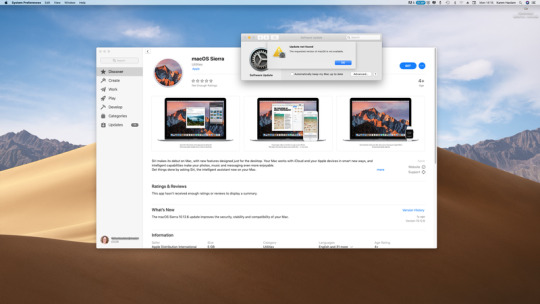
Leave your Apple Watch on its charger while the update completes. Don't restart your iPhone or Apple Watch, and don't quit the Watch app. When the update completes, your Apple Watch restarts on its own.
Update directly on your Apple Watch
If your Apple Watch has watchOS 6 or later, you can install subsequent updates without your iPhone:

Make sure that your watch is connected to Wi-Fi.
On your watch, open the Settings app.
Tap General > Software Update.
Tap Install if a software update is available, then follow the onscreen instructions.
Leave your Apple Watch on its charger while the update completes. Don't restart your Apple Watch, and don't quit the Watch app. When the update completes, your Apple Watch restarts on its own.
If you need help updating
Try these steps:
Make sure that your Apple Watch connects to its charger.
Restart your Apple Watch. Press and hold the side button until you see Power Off, then drag the slider. To turn your watch on again, press and hold the side button.
Restart your paired iPhone.
Try to start the update again.
If the update won't start, open the Watch app on your iPhone, tap General > Usage > Software Update, then delete the update file. After you delete the file, try to download and install watchOS again.
Learn what to do if you see 'Cannot Install Update' when updating Apple Watch.
If you installed an iOS or watchOS beta or developer seed
Before you update, remove the beta profile from your device. To view and remove profiles:
Open the Apple Watch app on your iPhone, tap the My Watch tab, then go to General > Profiles. Tap the beta profile that you want to remove, then tap Delete Profile. Enter your iPhone passcode if requested.
Open the Settings app on your iPhone, then tap General > Profiles & Device Management. Tap the beta profile that you want to remove, then tap Delete profile. Enter your iPhone passcode if requested.
After you remove the profiles, restart both devices and check for the update again.
To continue using the public beta of iOS, you can install the beta profile again.
iTunes is going places.
Download macOS Catalina for an all‑new entertainment experience. Your music, TV shows, movies, podcasts, and audiobooks will transfer automatically to the Apple Music, Apple TV, Apple Podcasts, and Apple Books apps where you’ll still have access to your favorite iTunes features, including purchases, rentals, and imports.
You can always download iTunes 12.8 for previous versions of macOS, as well as the iTunes application for Windows.
Apple Mac Software Downloads
Hardware:
Mac computer with an Intel processor
To play 720p HD video, an iTunes LP, or iTunes Extras, a 2.0GHz Intel Core 2 Duo or faster processor is required
To play 1080p HD video, a 2.4GHz Intel Core 2 Duo or faster processor and 2GB of RAM is required
Screen resolution of 1024x768 or greater; 1280x800 or greater is required to play an iTunes LP or iTunes Extras
Internet connection to use Apple Music, the iTunes Store, and iTunes Extras
Apple combo drive or SuperDrive to create audio, MP3, or backup CDs; some non-Apple CD-RW recorders may also work. Songs from the Apple Music catalog cannot be burned to a CD.
Software:
OS X version 10.10.5 or later
400MB of available disk space
Apple Music, iTunes Store, and iTunes Match availability may vary by country
Apple Music trial requires sign-up and is available for new subscribers only. Plan automatically renews after trial.
Apple Imac Update

Download Software For Mac
iTunes
Download the latest version for Windows.
The latest entertainment apps now come installed with macOS Catalina. Upgrade today to get your favorite music, movies, TV shows, and podcasts. You can join Apple Music and stream — or download and play offline — over 70 million songs, ad‑free.
iTunes
Download the latest version from the Microsoft Store.
The latest entertainment apps now come installed with macOS Catalina. Upgrade today to get your favorite music, movies, TV shows, and podcasts. You can join Apple Music and stream — or download and play offline — over 70 million songs, ad‑free.
Hardware:
PC with a 1GHz Intel or AMD processor with support for SSE2 and 512MB of RAM
To play standard-definition video from the iTunes Store, an Intel Pentium D or faster processor, 512MB of RAM, and a DirectX 9.0–compatible video card is required
To play 720p HD video, an iTunes LP, or iTunes Extras, a 2.0GHz Intel Core 2 Duo or faster processor, 1GB of RAM, and an Intel GMA X3000, ATI Radeon X1300, or NVIDIA GeForce 6150 or better is required
To play 1080p HD video, a 2.4GHz Intel Core 2 Duo or faster processor, 2GB of RAM, and an Intel GMA X4500HD, ATI Radeon HD 2400, or NVIDIA GeForce 8300 GS or better is required
Screen resolution of 1024x768 or greater; 1280x800 or greater is required to play an iTunes LP or iTunes Extras
16-bit sound card and speakers
Internet connection to use Apple Music, the iTunes Store, and iTunes Extras
iTunes-compatible CD or DVD recorder to create audio CDs, MP3 CDs, or backup CDs or DVDs. Songs from the Apple Music catalog cannot be burned to a CD.
Software:
Windows 7 or later
64-bit editions of Windows require the iTunes 64-bit installer
400MB of available disk space
Some third-party visualizers may no longer be compatible with this version of iTunes. Please contact the developer for an updated visualizer that is compatible with iTunes 12.1 or later.
Apple Music, iTunes Store, and iTunes Match availability may vary by country
Apple Music trial requires sign-up and is available for new subscribers only. Plan automatically renews after trial.
iTunes is going places.
Visit the iTunes Store on iOS to buy and download your favorite songs, TV shows, movies, and podcasts. You can also download macOS Catalina for an all-new entertainment experience on desktop. Your library will transfer automatically to the new Apple Music app, Apple TV, and Apple Podcasts. And you’ll still have access to your favorite iTunes features, including your previous iTunes Store purchases, rentals, and imports and the ability to easily manage your library.
Software Update Mac Os X
Music, TV, and podcasts take center stage.
iTunes forever changed the way people experienced music, movies, TV shows, and podcasts. It all changes again with three all-new, dedicated apps — Apple Music, Apple TV, and Apple Podcasts — each designed from the ground up to be the best way to enjoy entertainment on your Mac. And rest assured; everything you had in your iTunes library is still accessible in each app. iCloud seamlessly syncs everything across your devices — or you can back up, restore, and sync by connecting the device directly to your Mac.
The new Apple Music app is the ultimate music streaming experience on Mac.1 Explore a library of 70 million songs, discover new artists and tracks, find the perfect playlist, download and listen offline, or enjoy all the music you’ve collected over the years. And find it all in your music library on all your devices.
Download Software Update For Kindle Fire
The Apple TV app for Mac is the new home for all your favorite movies, shows, premium channels, and Apple TV+. Watch everything directly in the app or enjoy it offline, and discover the best of what’s on in the Watch Now tab. You can even pick up where you left off on any screen, across all your devices. And for the first time, 4K2 and Dolby Atmos3-supported movies are available on Mac.
Download Software Update For Mac
More than 700,000 of the best entertainment, comedy, news, and sports shows are now available on your Mac with Apple Podcasts. Search for podcasts by title, topic, guest, host, content, and more. Subscribe and be notified as soon as new episodes become available. And in the Listen Now tab, you can easily pick up where you left off across all your devices.
iTunes Support can help answer your questions
Get help with syncing, updating to a more recent version of iTunes, or with an iTunes Store purchase — and much more.
Learn more
Looking for a previous version of iTunes?
Download earlier versions of iTunes to work with compatible operating systems and hardware.
Download Software For Mac Os X
Find previous versions of iTunes

0 notes
Photo


John Carpenter’s The Thing will receive a Steelbook Blu-ray release on November 6 via Scream Factory. You’ll receive a 28.5x16.5 lithograph of Nathanael Marsh’s new artwork, limited to 1,500, if you purchase directly from Scream Factory for $28.43.
The three-Blu-ray set includes the recent 4K scan of the 1982 horror classic, plus the two discs from Scream Factory’s 2016 Collector’s Edition release: a 2K restoration and a disc loaded with special features.
Directed by John Carpenter (Halloween, Escape from New York), The Thing is based on John W. Campbell’s 1938 novella Who Goes There?. Bill Lancaster (Bad News Bears) penned the script.
Kurt Russell, Wilford Brimley, T. K. Carter, David Clennon, Keith David, Richard Dysart, Charles Hallahan, Peter Maloney, Richard Masur, Donald Moffat, Joel Polis, and Thomas Waites star.
The Steelbook is limited to 10,000 units. Specs and extras are listed below.
Disc 1:
4K scan of the feature film
Disc 2:
2K scan of the interpositive, supervised and approved by director of photography Dean Cundey
4.1 audio mix created from original 70mm six track Dolby Stereo Soundtrack (5.1 audio mix also included)
Audio Commentary with director of photography Dean Cundey
Audio Commentary with co-producer Stuart Cohen
Audio Commentary with director John Carpenter and actor Kurt Russell
Teaser Trailer
Theatrical Trailers (U.S. And German)
TV Spots
Radio Spots
Still Gallery (Behind-The-Scenes Photos, Posters And Lobby Cards)
Disc 3:
Requiem For A Shape Shifter – Interview with director John Carpenter in conversation with filmmaker Mick Garris
The Men of Outpost 31 – Interviews with actors Keith David, Wilford Brimley, David Clennon, Thomas Waites, Peter Maloney, Richard Masur, and Joel Polis
Assembling and Assimilation – Interview with editor Todd Ramsay
Behind the Chameleon: The Visual Effects of The Thing – Interviews with visual effects artists Peter Kuran and Susan Turner, special make-up effects artist Rob Burman, Brian Wade, and stop motion animators Randall William Cook and Jim Aupperle
Sounds from the Cold – Interviews with supervising sound editor David Lewis Yewdall and special sound effects designer Alan Howarth
Between the Lines – Interview with novelization author Alan Dean Foster
Back into the Cold: A Return to the Shooting Locations of The Thing – Photo gallery narrated by Todd Cameron of Outpost31.com
The Art of Mike Ploog Gallery
Network TV broadcast version of The Thing
John Carpenter’s The Thing: Terror Takes Shape – a making-of documentary featuring interviews with John Carpenter, Kurt Russell, special effects make-up designer Rob Bottin, matte artist Albert Whitlock, plus members of the cast and crew
Outtakes
Vintage featurettes from the electronic press kit featuring interviews with John Carpenter, Kurt Russell, and Rob Bottin
Vintage featurettes – The Making of a Chilling Tale and The Making of The Thing
Vintage Product Reel – contains a promotional condensed version of the film with additional footage not in the film
Vintage Behind-the-Scenes footage
Annotated Production Archive – Production Art and Storyboards, Location Scouting, Special Make-up Effects, Post Production
In the winter of 1982, a twelve-man research team at a remote Antarctic research station discovers an alien buried in the snow for over 100,000 years. Soon unfrozen, the form-changing alien wreaks havoc, creates terror… and becomes one of them.
#the thing#john carpenter#kurt russell#keith david#wilford brimley#rj maccready#nathanael marsh#scream factory#steelbook#dvd#gift
136 notes
·
View notes
Text
Mac App Update

Mac App Update Stuck
Mac App Update Waiting
A Mac computer with an Intel processor. Mac OS X v10.6.6 or later. Internet access. An iTunes or iCloud account. Once your update has been installed, you can view apps in the Mac App Store, where you can browser categories such as; top sales, top free, top grossing and editors choice, as well as staff favourites. Download Mac App Store now from Softonic: 100% safe and virus free. More than 601 downloads this month. Download Mac App Store latest version 2020. Download, install, or update Mac Apps, read user reviews or submit your own. MacUpdate is the best way to discover Free Mac Software. Download, install, or update Mac Apps, read user reviews or submit your own. Browse apps categories. System Utilities Graphics & Design Business Developer Tools Education. Apple app store free download - Apple iTunes, Apps Store for Microsoft Office, Your app in the store for Windows 10, and many more programs. Browse and download apps to your iPad, iPhone, or iPod touch from the App Store. The App Store has more than one million apps and games for your iOS device.
Mac App Update Stuck
With iOS 13 and iPadOS 13, apps and games that you download from the App Store are automatically updated by default. You won't see notifications about updating your apps. But you can also update apps manually. For example, if you want to force an update, you can update an app manually.
If you prefer to manually update all your apps, you can turn off automatic updates.
When you download an app on one device, the app isn't automatically installed on your other devices. But if you want apps that you purchase to be downloaded on all of your devices, you can turn on Automatic Downloads.
Before you begin
Make sure that you have the latest version of iOS and iPadOS, macOS, or watchOS.
Sign in to all of your devices with the same Apple ID.
Update your apps manually
Update apps manually on your iOS or iPadOS device, on your Mac, or on your Apple Watch.
How to manually update apps on your iPhone, iPad, or iPod touch
Open the App Store, then tap Today at the bottom of the screen.
Tap your profile icon at the top of the screen.
Scroll down to see pending updates and release notes. Tap Update next to an app to update only that app, or tap Update All.
How to manually update apps on your Mac
Open the App Store.
In the sidebar, click Updates.
Click Update next to an app to update only that app, or click Update All.
If you didn’t get the app from the App Store on your Mac, contact the app developer to get help with updates.
How to manually update apps on your Apple Watch
On watchOS 6, open the App Store and scroll down to the bottom.
Tap Account.
Tap Updates.
Tap Update next to an app to update only that app, or tap Update All.
Turn on or turn off automatic updates
On your iPhone, iPad, or iPod touch, go to Settings > [your name] > iTunes & App Store. Then turn on or turn off App Updates.
On your Mac, open the App Store. From the menu bar at the top of the screen, choose App Store > Preferences. Select or deselect Automatic Updates.
On your Apple Watch, go to Settings > App Store. Turn on or turn off Automatic Updates. Or open the Watch app on your iPhone, scroll to App Store and tap it, then turn on or turn off Automatic Updates.
On your Apple TV HD or 4K, go to Settings > Apps. Select or deselect Automatically Update Apps.
When you turn off automatic updates, you receive notifications from the App Store each time an update for one of your apps is released.
Turn on or turn off automatic downloads
On your iPhone, iPad, or iPod touch, go to Settings > [your name] > iTunes & App Store. Under Automatic Downloads, turn on or turn off Apps.
On your Mac, open the App Store. From the menu bar at the top of the screen, choose App Store > Preferences. Select or deselect 'Automatically download apps purchased on other Mac computers.'
On your Apple Watch, go to Settings > App Store. Turn on or turn off Automatic Downloads. Or open the Watch app on your iPhone, scroll to App Store and tap it, then turn on or turn off Automatic Downloads.
On your Apple TV HD or 4K, go to Settings > Apps. Select or deselect Automatically Install Apps.
On your iOS or iPadOS device or Mac, you can also turn on automatic downloads for iTunes Store music purchases and Apple Books purchases.
Learn more
Learn how to resume interrupted downloads.
Learn how to redownload items that you purchased previously.
Learn more about how to download apps and games from the App Store.
iTunes is going places.
Download macOS Catalina for an all‑new entertainment experience. Your music, TV shows, movies, podcasts, and audiobooks will transfer automatically to the Apple Music, Apple TV, Apple Podcasts, and Apple Books apps where you’ll still have access to your favorite iTunes features, including purchases, rentals, and imports.
You can always download iTunes 12.8 for previous versions of macOS, as well as the iTunes application for Windows.
Hardware:
Mac computer with an Intel processor
To play 720p HD video, an iTunes LP, or iTunes Extras, a 2.0GHz Intel Core 2 Duo or faster processor is required
To play 1080p HD video, a 2.4GHz Intel Core 2 Duo or faster processor and 2GB of RAM is required
Screen resolution of 1024x768 or greater; 1280x800 or greater is required to play an iTunes LP or iTunes Extras
Internet connection to use Apple Music, the iTunes Store, and iTunes Extras
Apple combo drive or SuperDrive to create audio, MP3, or backup CDs; some non-Apple CD-RW recorders may also work. Songs from the Apple Music catalog cannot be burned to a CD.
Mac App Update Waiting
Software:
OS X version 10.10.5 or later
400MB of available disk space
Apple Music, iTunes Store, and iTunes Match availability may vary by country
Apple Music trial requires sign-up and is available for new subscribers only. Plan automatically renews after trial.
iTunes
Download the latest version for Windows.

The latest entertainment apps now come installed with macOS Catalina. Upgrade today to get your favorite music, movies, TV shows, and podcasts. You can join Apple Music and stream — or download and play offline — over 70 million songs, ad‑free.
iTunes
Download the latest version from the Microsoft Store.
The latest entertainment apps now come installed with macOS Catalina. Upgrade today to get your favorite music, movies, TV shows, and podcasts. You can join Apple Music and stream — or download and play offline — over 70 million songs, ad‑free.

Hardware:
PC with a 1GHz Intel or AMD processor with support for SSE2 and 512MB of RAM
To play standard-definition video from the iTunes Store, an Intel Pentium D or faster processor, 512MB of RAM, and a DirectX 9.0–compatible video card is required
To play 720p HD video, an iTunes LP, or iTunes Extras, a 2.0GHz Intel Core 2 Duo or faster processor, 1GB of RAM, and an Intel GMA X3000, ATI Radeon X1300, or NVIDIA GeForce 6150 or better is required
To play 1080p HD video, a 2.4GHz Intel Core 2 Duo or faster processor, 2GB of RAM, and an Intel GMA X4500HD, ATI Radeon HD 2400, or NVIDIA GeForce 8300 GS or better is required
Screen resolution of 1024x768 or greater; 1280x800 or greater is required to play an iTunes LP or iTunes Extras
16-bit sound card and speakers
Internet connection to use Apple Music, the iTunes Store, and iTunes Extras
iTunes-compatible CD or DVD recorder to create audio CDs, MP3 CDs, or backup CDs or DVDs. Songs from the Apple Music catalog cannot be burned to a CD.
Software:
Windows 7 or later
64-bit editions of Windows require the iTunes 64-bit installer
400MB of available disk space
Some third-party visualizers may no longer be compatible with this version of iTunes. Please contact the developer for an updated visualizer that is compatible with iTunes 12.1 or later.
Apple Music, iTunes Store, and iTunes Match availability may vary by country
Apple Music trial requires sign-up and is available for new subscribers only. Plan automatically renews after trial.
iTunes is going places.
Visit the iTunes Store on iOS to buy and download your favorite songs, TV shows, movies, and podcasts. You can also download macOS Catalina for an all-new entertainment experience on desktop. Your library will transfer automatically to the new Apple Music app, Apple TV, and Apple Podcasts. And you’ll still have access to your favorite iTunes features, including your previous iTunes Store purchases, rentals, and imports and the ability to easily manage your library.
Music, TV, and podcasts take center stage.

iTunes forever changed the way people experienced music, movies, TV shows, and podcasts. It all changes again with three all-new, dedicated apps — Apple Music, Apple TV, and Apple Podcasts — each designed from the ground up to be the best way to enjoy entertainment on your Mac. And rest assured; everything you had in your iTunes library is still accessible in each app. iCloud seamlessly syncs everything across your devices — or you can back up, restore, and sync by connecting the device directly to your Mac.
The new Apple Music app is the ultimate music streaming experience on Mac.1 Explore a library of 70 million songs, discover new artists and tracks, find the perfect playlist, download and listen offline, or enjoy all the music you’ve collected over the years. And find it all in your music library on all your devices.
The Apple TV app for Mac is the new home for all your favorite movies, shows, premium channels, and Apple TV+. Watch everything directly in the app or enjoy it offline, and discover the best of what’s on in the Watch Now tab. You can even pick up where you left off on any screen, across all your devices. And for the first time, 4K2 and Dolby Atmos3-supported movies are available on Mac.
More than 700,000 of the best entertainment, comedy, news, and sports shows are now available on your Mac with Apple Podcasts. Search for podcasts by title, topic, guest, host, content, and more. Subscribe and be notified as soon as new episodes become available. And in the Listen Now tab, you can easily pick up where you left off across all your devices.
iTunes Support can help answer your questions
Get help with syncing, updating to a more recent version of iTunes, or with an iTunes Store purchase — and much more.
Learn more
Looking for a previous version of iTunes?
App for macbook pro. Download earlier versions of iTunes to work with compatible operating systems and hardware.
Find previous versions of iTunes

0 notes
Text
‘Star Trek: The Motion Picture’ gets a 4K remaster for Paramount+
The film that kickstarted (and nearly killed) Star Trek’s first second life is going to be remastered, once again. Star Trek.com (via Gizmodo), says that Paramount has green-lit a “full restoration” of Robert Wise’s 2001 “Director’s Edition” of Star Trek: The Motion Picture. The site says that the project, which will take between six and eight months to finish, will be formatted in 4K, with Dolby Vision HDR and a new Dolby Atmos soundtrack. David C. Fein, Mike Matessino and Daren R. Dochterman, who worked with Wise on the 2001 DVD version, will all return to work on the 4K spruce up.
The Motion Picture (TMP)’s fraught production meant that the film was barely finished before it premiered, with Wise carrying the print himself to the premiere. Wise had said that the film was “unfinished,” and despite a healthy box office, took a pasting from critics who deemed it to be too slow and talky. At the dawn of the DVD era, Wise, Fein, Matessino and Dochterman collaborated on a re-edit of the film that better showed off Wise’s original vision. This included remastered visual effects and a remastered and re-edited score by Jerry Goldsmith. The effects for the 2001 version were produced by CGI pioneers Foundation Imaging, which was Star Trek’s (then) contractor for all computer generated work.
youtube
(After its theatrical run, ABC broadcast a “Special Longer Version” of the film that is notorious for including extra scenes with clearly unfinished effects. The most obvious of which is the start of Kirk’s EVA, where the airlock set is surrounded by studio scaffolding, intended to be replaced by a matte painting.)
It was a well-held myth in fan circles that a 4K version of the Director’s Edition was impossible because the CGI assets and film footage had been scanned and edited for standard definition. The bankruptcy of Foundation Imaging, which took place shortly after the film was released, also dashed hopes for any higher-definition re-releases. However, as Memory Alpha lists, producer David C. Fein confirmed in 2017 that the digital material necessary to facilitate a 4K remastering still exists.
Given how TMP’s reputation has been slowly rehabilitated over the last three decades, a 4K version of the film is very welcome. If only because, as well as a smart and interesting vision of the future, the model work and score are so good that they deserve to be seen in the best possible resolution. We can’t wait to experience this in 4K when it arrives at some point between December and next March.
from Mike Granich https://www.engadget.com/star-trek-motion-picture-directors-edition-4k-remaster-paramount-plus-154117182.html?src=rss
0 notes
Text
Lovely review of Maurice from the Bay Area Reporter in San Francisco [link]:
The male leads are extraordinary. Wilby masterfully portrays Maurice's struggle to come to terms with his true nature. Grant, as the handsome but cowardly Clive, nails one of his first important roles, projecting the callow charm of an aspiring politician desperate to cling to convention. Graves is both ravishing and relentlessly direct as Maurice's ultimate romantic salvation, the cocky young gamekeeper Alec Scudder, refusing to bow to his social betters.
(emphasis mine)
The article also mentions a “30th anniversary screening at the upcoming San Francisco International Film Festival, part of a festival Tribute to Director James Ivory on Fri., April 14, 6 p.m. at SFMOMA, shown in a special 4K digital restoration overseen by Ivory and cinematographer Pierre Lhomme.” - so a chance for West Coast US fans to see the sparkling new version!
Don’t get your hopes up about a new DVD though (as I did!) - the DVD release mentioned at the bottom is the out-of-print Criterion Collection one... Still waiting for news of a new release from Cohen Media Group who did the 4K restoration.
17 notes
·
View notes
Text
MySQL Transactions - the physical side
So you talk to a database, doing transactions. What happens actually, behind the scenes? Let’s have a look. There is a test table and we write data into it inside a transaction: CREATE TABLE t ( id serial, data varbinary(255) ) START TRANSACTION READ WRITE INSERT INTO t ( id, data ) VALUES (NULL, RANDOM_BYTES(255)) COMMITThe MySQL test instance we are talking to is running on a Linux machine, and otherwise idle to make observation easier. Also, we configured it with innodb_use_native_aio = false because observing actual physical asynchronous I/O and attributing it to the statement that caused it is really hard. Setting things up this way, we can use lsof and strace to see things. But before we do this, let’s set some expectations and establish some background knowledge. The Log/Data Memory/Storage quadrants Upper half: Log structures, Lower half: Data structures. Left half: Memory, Right Half: On Disk. The diagram above is older than time itself, but it still is structurally true. It shows the data structures involved in writing data to disk when talking about the InnoDB storage engine that we use in MySQL almost exclusively. InnoDB is a MVCC engine, that is, it uses Multi Value Concurrency Control. What that means exactly is a topic for another article, but in this case it means that for each record multiple versions can exist, and different threads and connections can see different versions of the data in a controlled fashion. The diagram has four quadrants: The upper half talks about log structures, the lower half about data structures. Things on the upper half are in some Log: The Redo Log, the Undo Log or the Double Write Buffer. Things on the lower half are in some tablespace file, so some .ibd file on disk. The left half is about things in memory, not persisted. The right half is about things on disk, stored persistently. If you kill a machine by pulling a plug, things on the right half survive, and things on the left half are lost. There is also the binlog, which is used in replication and restore, but it is not in this picture. Starting a transaction When you START TRANSACTION READ WRITE, the database takes note of the current transaction number. It does not do much else until you actually write things. There are other ways to start a transaction: BEGIN, BEGIN WORK, SET autocommit are some ways to do it, but they are not recommended. That is, because they do not carry an explicit write concern and that creates all kind of problems with a MySQL proxy in the chain. A proxy needs to route an incoming connection to a target database host when the transaction starts. But if that is a read-only transaction that can be satisfied by a replica, or a read-write transaction that can only be satisfied by a primary, is unclear until the first write statement appears. This statement appears maybe even some statements deep inside a transaction, but in any case after the start - and then it is too late to change things. MySQL proxies therefore route transaction starts preemptively to a primary, unless the read-only intent is made clear in the statement that starts the transaction explicitly. Only START TRANSACTION can do this. Using Data Modification Language The next statement then can write data to the database: INSERT INTO t ( id, data) VALUES ( NULL, RANDOM_BYTES(255))is such a statement. It writes a NULL to an auto_increment field to get a new counter value, and then generates 255 random bytes of data to be written. The transaction is being built up in memory, in the top left quadrant: A log buffer is being allocated and filled with data, step by step, until the log buffer overflows or the transaction commits. A second thing happens simultaneously: The data being “overwritten” needs to be saved in order to have it around for rollback - this is more true of an UPDATE or DELETE than an INSERT statement, though. So the data page where this record is located is loaded from a data file (lower right quadrant) into memory (lower left quadrant), into the InnoDB Buffer Pool. That is a userspace data cache owned by the database process. It is the primary reason for the database process using a lot of memory. The row being “overwritten” is then being moved out of the table, and moved into the Undo Log. This is purely an in-memory operation, copying data from one page to another. A linked list is being built from the new, current version of the row to this older previous version of the row. This linked list can be long, pointing from the current version of the row to ever older version of that row in the Undo log. Following the list you get to see the past versions of this row, one by one. If we were to ROLLBACK the transaction now, MySQL would move the data back from the Undo Log page into the Tablespace page. This is a comparatively slow operation - MySQL is set up and optimized for transactions being COMMIT’ed instead of rolled back most of the time. Comitting Finally we finish the transaction and tell the database this using COMMITOn commit, the log buffer is being written to disk, as a kind of binary diff to the original unchanged data base from the table space. The Undo Log space could be freed at this point, from the point of view of this transaction, because once committed, it can no longer be changed except by a second transaction. There are other connections, and other transactions in the system that could still make use of this data, and they can prevent the Undo Log entry from being purged. More about that another time, when we look at transactions from a logical point of view and talk about isolation levels. When we write the Log Buffer out, we write it to the Redo Log. The Redo Log is an on-disk structure, usually taking the form of two files. They are the very first thing a MySQL install creates, so if you install MySQL with the data directory being a new and empty disk, the first two files being created are the two ib_logfile* structures. This ensures they are fixed size, immovable ring buffers that are physically not fragmented. They are linear blocks on disk. Writes to the Redo Log are fast, sequential writes, even on rotating hard disks. After that, we are done - the transaction is committed to stable storage and can no longer be lost. The application can move on. After committing: Checkpointing But wait! Isn’t the .ibd tablespace file changed? What about purging the Redo Log? How long can this go on? We are constantly creating InnoDB Buffer Pool pages that are different from their original image on disk in the tablespace files. These pages are called dirty, and eventually they need to be written back. We are also constantly filling the Redo Log files, but they are a ring structure with a finite amount of space, and we need to eventually purge the Redo Log and free up space there. And there may be lulls in the application activity that allow the database to do stuff when it feels idle. That are three good reasons to actually write dirty InnoDB Buffer Pool pages back to the tablespaces. This is called checkpointing, and it will eventually happen, but hopefully much later than the actual commit. In checkpointing, we select the oldest entries from the Redo Log, determine which pages in the Buffer Pool they relate to, and then choose these pages for write-back. When this is complete, the on-disk image and the in-memory image are equal, the pages are clean and the Redo Log entries are no longer needed and can be overwritten. Pages are larger than disk blocks: They are usually 16 KB in size, and disk blocks are traditionally 512 Byte large, and these days 4 KB in size. Enterprise media (HDD, SSD and so on) usually guarantee atomic writes to a block, even in the face of power failure - so there won’t ever be half-written 512 Byte blocks or 4K pages. But that is not good enough for us. If the power was to fail in the write-back of a page, we would get back a half-written page, and we would not even know where the cutoff is. This is called a torn page scenario and in order to prevent it, we write the set of pages out as a large block to a staging area called the Double Write Buffer first. So there will be a large 1MB write to the DWB first, and then a set of 16K writes to the actual tablespace locations. After writing out the set of dirty pages, we can mark the Redo Log space as free again and also mark the pages in memory as clean. Recovery If we fail the database before committing, that’s ok. The application has not issued a commit statement, we did not acknowledge the commit, so no contract, and it is totally the obligation of the application to handle this situation. If we fail the database after committing, the data is in the Redo Log. On Recovery, we load the unaltered image of the page from the tablespace, load the binary diff from the Redo Log and have recreated the dirty page in memory. Eventually, it will be checkpointed. If we fail the database during checkpointing in the write to the Double Write Buffer, we still have the unaltered image of the page in the table space, and the Redo Log entry, so it is as before. If we fail the database during checkpointing in the write to the tablespace, creating torn pages, in recovery we can read the pages from the DWB and move them into place, then move on. There is never any data loss – unless there is a loss of the media the data was on, and it is the job of MySQL replication or of a simple RAID to protect us from that. Proof and Observation Let’s have a quiet instance of a local MySQL with AIO off, as described above, and check the filehandles for a later strace: # lsof -p 29169 … mysqld 29169 mysql 3uW REG 253,0 536870912 68238213 /var/lib/mysql/ib_logfile0 mysqld 29169 mysql 4uW REG 253,0 864026624 178570 /var/lib/mysql/kris/t.ibd … mysqld 29169 mysql 9uW REG 253,0 536870912 68238220 /var/lib/mysql/ib_logfile1 mysqld 29169 mysql 10uW REG 253,0 415236096 68239130 /var/lib/mysql/ibdata1 mysqld 29169 mysql 11uW REG 253,0 12582912 68238214 /var/lib/mysql/ibtmp1 …We are using a database kris with a test table t. The file handles that are relevant for observation are 4 for the ibd file, 3 and 9 for the logfiles and 10 for the ibdata1, which would also be the location of the Double Write Buffer. We can see the command coming in: [pid 29441] recvfrom(39, "3insert into t values(NULL, rand"..., 46, MSG_DONTWAIT, NULL, NULL) = 46The database now requires some randomness: [pid 29441] openat(AT_FDCWD, "/dev/urandom", O_RDONLY) = 42 [pid 29441] read(42, "207H241254O31710fk3447201277267223,Oi20227222216(210333300'&302g!&", 32) = 32 [pid 29441] close(42) = 0We observe some action on the table metadata and then the log write from the commit: [pid 29441] pread64(10, "H25236435 1255 ,346365 2 "..., 16384, 7028736) = 16384 [pid 29441] pwrite64(3, "20020123D2 30 38bd 8 1 !25723267> r./k"..., 1024, 34426368) = 1024 [pid 29441] fsync(3) = 0This is the only fsync that contributed to commit-Latency. The write is now persisted to disk, and can be reconstructed using the unmodified page from the tablespace and the change information from the redo log during recovery. The modified page is still in memory, though, and in order to reclaim redo log space, needs to be eventually checkpointed. This happens later, and with many more fsync operations. It does happen in batch, for many commits and multiple pages, normally, but in our easily traceable test setup, it’s looking like a lot of overhead. During normal operations, a page often is modified in multiple commits over a short amount of time. Each of these commits is a separate redo log fsync (it’s not, there are some ways to cheat a bit). But in the Buffer Pool, on the file side of things, all these changes are being accumulated on the dirty in-memory page, and get persisted into the tablespace in a single checkpoint write. In fact, while there could be thousands of changes to in-memory pages per second, given a liberal amount of memory checkpoints can be spaced minutes apart. Also, during checkpointing, one Double Write Buffer worth of pages gets written out in a single sync operation, so we do see a far better page/sync and MB/sync ratio than in this test setup. Anyway, this is what checkpointing to the the Double Write Buffer, at offset 1M in the ibdata looks like: [pid 29181] pwrite64(10, "234v217Y 1255 12&211225 2 "..., 32768, 1048576) = 32768 [pid 29181] fsync(10) = 0And there follows again an update of the metadata and a write to the actual tablespace: [pid 29179] pwrite64(10, "234v217Y 1255 12&211225 2 "..., 16384, 7028736) = 16384 [pid 29179] pwrite64(4, ".KT d225 d224377377377377 12&211216E277 "..., 16384, 421871616) = 16384 [pid 29179] fsync(4) = 0 [pid 29179] fsync(10) = 0After this, the Redo Log is no longer needed and we can take note of this: [pid 29187] pwrite64(3, "20020123E1271 &
0 notes
Photo


More than just a favorite film, I consider Suspiria to be the most gorgeous film ever made. Although I was eager to experience it in high-definition, I patiently resisted foreign Blu-ray releases of the movie, as I knew Synapse Films - who always does a stellar job with film restorations - was planning a US release.
The wait is almost over, as Synapse has launched pre-orders for a Suspiria 40th anniversary SteelBook release. Limited to 6,000 units, the three disc set features the film on its on Blu-ray, extras on another, and a CD featuring a remaster of Goblin's iconic score.
The disc presents a new 4K restoration of the original uncut 35mm camera negative, with color correction supervised by director of photography Luciano Tovoli. It features the 4.0 English language LCRS sound mix not heard since the original theatrical release, along with the Italian 5.1 surround sound mix. Newly-translated English subtitles for both tracks are also included.
The SteelBook features artwork from Malleus and Van Orton Design, while the o-card sleeve has art by Juan José Saldarriaga and Chris MacGibbon. A standard Blu-ray release is expected to follow next year.
Directed by Dario Argento (Deep Red, Tenebrae), the 1977 Italian horror masterpiece stars Jessica Harper, Joan Bennett, Alida Valli, Barbara Magnolfi, and Udo Kier.
An exact release date has not been solidified, but they’re aiming to ship in mid-late November. It will cost you $49.95. Special features are listed below.
Update: Synapse Films has set a December 19 release date for the Suspiria SteelBook set, which is still available for pre-order.
Special features:
Two audio commentaries by authors and Argento scholars Derek Botelho, David Del Valle & Troy Howarth
A Sigh from the Depths: 40 Years of Suspiria – All-new retrospective on the making of the film and its influence on cinema
Do You Know Anything About Witches? – 30-minute Suspiria visual essay by Michael Mackenzie
Suzy in Nazi Germany – Featurette on the German filming locations
Olga’s Story – Interview with actress Barbara Magnolfi
Original theatrical trailers, TV spots and radio spots
Collectors’ booklet containing an American Cinematographer interview with Luciano Tovoli, liner notes by Derek Botelho, and restoration notes by Vincent Pereira & Don May, Jr.
“International Classics” English opening credit sequence from U.S. release version
Alternate all-English opening and closing credits sequences, playable via seamless branching
Exclusive CD remaster of Goblin’s Suspiria motion picture soundtrack on CD, containing additional tracks not included on the original soundtrack release
A newcomer to a fancy ballet academy gradually comes to realize that the school is a front for something far more sinister and supernatural amidst a series of grisly murders.
#suspiria#dario argento#jessica harper#udo kier#synapse films#steelbook#gift#dvd#malleus#van orton design#juan jose saldarriaga#chris macgibbon
162 notes
·
View notes
Text
How To Screenshot On Galaxy S7 – It’s So Easy That A Caveman Can Do It!
Latest Odin 3.12.7 [All Odin3 Versions]
How To Share The Image Via Facebook Using Smart Photo
Facebook has its Smart Photo app built into the app, where users can upload their photos using the built-in Smart Photo application.
How To Take A Scrolling Screenshot On Galaxy S7 And S7 Edge
To make a screenshot on your Galaxy S7 and S7 Edge, hold the home button while the device is powered on. If your device is powered off, hold volume down for 10-15 seconds and press the home button again.
If you have a fast battery, you can also skip the screen recording, wait 10-15 seconds and press the home button again. This will automatically record the screen to your camera roll, and keep the screenshot for 5-10 seconds.
Screenshot Using The Home Button While Charging
Note: If you have a fast battery, you should use the home button while charging. But be warned that your device may crash if you press it too often while charging.
To take a screenshot with Galaxy S7 and S7 Edge and power on while the device is charging, hold the home button while the device is charging. Do not press the home button when your battery percentage reaches 100%. Note it will charge and display the current charge status, but you will not get notifications when it’s fully charged.
Screenshot Using The Back Camera
On the back of Samsung devices, you can use the back camera to take screenshots with just the volume buttons, power button and home button. To use these keys, press the home button with only the volume buttons and then the power button. If using the power button, you have to press it in a particular pattern. You will see a black circle with a star in it at the very top. When you press power, you have to hold the button for 2-3 seconds, and the camera will automatically start recording.
How To Take Screenshot On Galaxy S7, Samsung Galaxy S7 Edge, Samsung Galaxy Note 7:
The first thing is to open the launcher, or, you can double click the app to go directly to the screen. You can then use the left navigation button, or hold the volume down button while clicking “Settings”. If you use Samsung’s launcher, it automatically installs the correct APK, and once that is finished-
Now we need to enable the app
If you have installed this app, you have already enabled it. If you want to let it again:
Now you can take a screenshot. I found screenshots were very easy to take using Galaxy S7 and Galaxy S7 Edge.
To use a Galaxy S7 (with default apps), you will need to download the app. If you haven’t used the app, try to use the Samsung Apps Manager. Once you’ve installed it, you need to select the screenshot option, decide where you want to take it in full-screen size, and then hit play.
If you want to take a screenshot with Samsung Galaxy Note 7 (and you have the same Galaxy S7), the option has changed, but the image quality won’t look as good.
The screenshot feature is available in the Settings Menu.
Brief About Features Of Galaxy Note 7
The most notable feature of Galaxy Note 7 is that, if you swipe down on an area of the screen, you can tap and hold the screen to take a photo or video. This feature was announced during Samsung’s event in September last year and is not yet available on the Galaxy S7. With some clever hand gestures, Samsung could create a similar gesture interface on the Galaxy S7, which would allow users to take a photo at a fast pace or record video.
To take a picture with a Galaxy S7, the user has to swipe down from the left or right-hand edge of the screen and hold the screen for a while for the picture to be taken. The camera button on the top right hand of the phone will turn off and turn on when you’ve finished taking an image or video, and once the button is pressed, the shutter button will turn on and start recording. When the camera button is released, the shutter button will stay off, recording until the timer expires, and Samsung will display a pop-up warning that it’s done with the video capture or record for the duration of the timer, but if you press the shutter button, the camera is disabled for 15 minutes. If you tap the shutter button again, the camera will remain off until you release the shutter, which can take about 30 seconds.
After capturing a photograph, Samsung can either display a pop-up warning or display a message telling you which area of the Galaxy S7 screen is being exposed and that you need to adjust the shutter angle, focus and zoom to get the final result. After the 16MP Expo sensor on Galaxy S7 is presented by the camera button, a small LED at the top of the display, that you can see from afar, will flash green when the Samsung Exo-P sensor is exposed – this is for the photo’s exposure compensation.
You can either select the Exo-P sensor exposure in the top navigation menu or click on that LED to show you the exposure compensation settings. It works by adjusting the exposure distance and shutter speed and adjusting the pixel brightness setting. As you get closer to the camera, it’ll get slightly more sensitive, and if you get an exposure that’s too close, the screen will flash red. If you select the Exo-P sensor exposure, the screen will then switch to lower exposure and adjust the colour of the photo for optimum results.
About Camera of Galaxy S7
One of our favourite features on the Galaxy S7 is the fact that you can take a screenshot using the camera, but in some places, it’s a little difficult to capture images.
The Galaxy S7 features a new and improved camera app called camera +. It’s available in multiple different versions, including the standard camera app.
The basic setup is quite a bit like the Galaxy S8 camera. Select camera + from the camera app and it will begin to take a couple of shots. The camera will zoom or focus the image and then start the next shot.
You can use the camera in portrait mode as well as landscape mode.
You can switch to panorama mode by going to the top menu. Panorama mode lets you take pictures with your phone in 3D.
You can select different modes in the photo + photo sharing mode.
You can also take different photos in different ways; a single shot can only be taken with the camera.
The photo-sharing feature allows you to share photos with other members of your Facebook family.
It’s worth mentioning that photos taken on the Galaxy S7 may be deleted from your phone after 24 hours. After a full day of use, it will be removed.
If you’re planning on taking images on the Galaxy S7, this is the right way for you to quickly take photos and then restore them later if you want to.
The camera app in the Galaxy S7 is still in beta, but it should work reasonably well.
One of the main features of this camera app is the fact that it can take 2K and 5K photos. Both of these are quite popular, as these can improve images.
The Camera in the S7 offers a very decent zoom lens. The zoom lens is quite wide compared to phones like the iPhone 6s Plus and Samsung Galaxy S6 and Galaxy S6 Edge. It also allows you to zoom and zoom to different sizes.
The Galaxy S7 camera can be set to be a manual mode as well. In manual mode, you press and hold the shutter button (the side button on your phone) for a couple of seconds. In auto mode, the camera will continue taking pictures as normal.
For the photos captured with this Camera, Galaxy S7 owners will get 4K pictures and 16MP photos.
Read More : The best camera phones
Related tags
galaxy s7 screenshot not working, how to screenshot on galaxy j7, samsung s7 home button, screenshot samsung s8, what is samsung capture s7, screenshot samsung s6, how do i take a screenshot on samsung s7, s7 edge setup, how to block your number on a samsung s7, samsung galaxy s7 edge how to block a number, smart capture s7, screenshot s7 youtube, smart capture note 9, smart capture s9, s7 magnifier, s voice commands s7, what is direct share, what is palm swipe to capture, smart select s7, how do i take a screenshot on samsung s8, pixel 3 xl screenshot, how to screenshot on samsung galaxy m20, how to take screenshot in samsung j6 2018, how to take scrolling screenshot in pixel 3, cara screenshot samsung s7 edge, screenshot s7 not working, why can’t i screenshot on my galaxy s7, how to screenshot on galaxy s6, how to screenshot on samsung
The post How To Screenshot On Galaxy S7 – It’s So Easy That A Caveman Can Do It! appeared first on Game Leaks.
0 notes
Text
How To Screenshot On Galaxy S7 – It’s So Easy That A Caveman Can Do It!
Latest Odin 3.12.7 [All Odin3 Versions]
How To Share The Image Via Facebook Using Smart Photo
Facebook has its Smart Photo app built into the app, where users can upload their photos using the built-in Smart Photo application.
How To Take A Scrolling Screenshot On Galaxy S7 And S7 Edge
To make a screenshot on your Galaxy S7 and S7 Edge, hold the home button while the device is powered on. If your device is powered off, hold volume down for 10-15 seconds and press the home button again.
If you have a fast battery, you can also skip the screen recording, wait 10-15 seconds and press the home button again. This will automatically record the screen to your camera roll, and keep the screenshot for 5-10 seconds.
Screenshot Using The Home Button While Charging
Note: If you have a fast battery, you should use the home button while charging. But be warned that your device may crash if you press it too often while charging.
To take a screenshot with Galaxy S7 and S7 Edge and power on while the device is charging, hold the home button while the device is charging. Do not press the home button when your battery percentage reaches 100%. Note it will charge and display the current charge status, but you will not get notifications when it’s fully charged.
Screenshot Using The Back Camera
On the back of Samsung devices, you can use the back camera to take screenshots with just the volume buttons, power button and home button. To use these keys, press the home button with only the volume buttons and then the power button. If using the power button, you have to press it in a particular pattern. You will see a black circle with a star in it at the very top. When you press power, you have to hold the button for 2-3 seconds, and the camera will automatically start recording.
How To Take Screenshot On Galaxy S7, Samsung Galaxy S7 Edge, Samsung Galaxy Note 7:
The first thing is to open the launcher, or, you can double click the app to go directly to the screen. You can then use the left navigation button, or hold the volume down button while clicking “Settings”. If you use Samsung’s launcher, it automatically installs the correct APK, and once that is finished-
Now we need to enable the app
If you have installed this app, you have already enabled it. If you want to let it again:
Now you can take a screenshot. I found screenshots were very easy to take using Galaxy S7 and Galaxy S7 Edge.
To use a Galaxy S7 (with default apps), you will need to download the app. If you haven’t used the app, try to use the Samsung Apps Manager. Once you’ve installed it, you need to select the screenshot option, decide where you want to take it in full-screen size, and then hit play.
If you want to take a screenshot with Samsung Galaxy Note 7 (and you have the same Galaxy S7), the option has changed, but the image quality won’t look as good.
The screenshot feature is available in the Settings Menu.
Brief About Features Of Galaxy Note 7
The most notable feature of Galaxy Note 7 is that, if you swipe down on an area of the screen, you can tap and hold the screen to take a photo or video. This feature was announced during Samsung’s event in September last year and is not yet available on the Galaxy S7. With some clever hand gestures, Samsung could create a similar gesture interface on the Galaxy S7, which would allow users to take a photo at a fast pace or record video.
To take a picture with a Galaxy S7, the user has to swipe down from the left or right-hand edge of the screen and hold the screen for a while for the picture to be taken. The camera button on the top right hand of the phone will turn off and turn on when you’ve finished taking an image or video, and once the button is pressed, the shutter button will turn on and start recording. When the camera button is released, the shutter button will stay off, recording until the timer expires, and Samsung will display a pop-up warning that it’s done with the video capture or record for the duration of the timer, but if you press the shutter button, the camera is disabled for 15 minutes. If you tap the shutter button again, the camera will remain off until you release the shutter, which can take about 30 seconds.
After capturing a photograph, Samsung can either display a pop-up warning or display a message telling you which area of the Galaxy S7 screen is being exposed and that you need to adjust the shutter angle, focus and zoom to get the final result. After the 16MP Expo sensor on Galaxy S7 is presented by the camera button, a small LED at the top of the display, that you can see from afar, will flash green when the Samsung Exo-P sensor is exposed – this is for the photo’s exposure compensation.
You can either select the Exo-P sensor exposure in the top navigation menu or click on that LED to show you the exposure compensation settings. It works by adjusting the exposure distance and shutter speed and adjusting the pixel brightness setting. As you get closer to the camera, it’ll get slightly more sensitive, and if you get an exposure that’s too close, the screen will flash red. If you select the Exo-P sensor exposure, the screen will then switch to lower exposure and adjust the colour of the photo for optimum results.
About Camera of Galaxy S7
One of our favourite features on the Galaxy S7 is the fact that you can take a screenshot using the camera, but in some places, it’s a little difficult to capture images.
The Galaxy S7 features a new and improved camera app called camera +. It’s available in multiple different versions, including the standard camera app.
The basic setup is quite a bit like the Galaxy S8 camera. Select camera + from the camera app and it will begin to take a couple of shots. The camera will zoom or focus the image and then start the next shot.
You can use the camera in portrait mode as well as landscape mode.
You can switch to panorama mode by going to the top menu. Panorama mode lets you take pictures with your phone in 3D.
You can select different modes in the photo + photo sharing mode.
You can also take different photos in different ways; a single shot can only be taken with the camera.
The photo-sharing feature allows you to share photos with other members of your Facebook family.
It’s worth mentioning that photos taken on the Galaxy S7 may be deleted from your phone after 24 hours. After a full day of use, it will be removed.
If you’re planning on taking images on the Galaxy S7, this is the right way for you to quickly take photos and then restore them later if you want to.
The camera app in the Galaxy S7 is still in beta, but it should work reasonably well.
One of the main features of this camera app is the fact that it can take 2K and 5K photos. Both of these are quite popular, as these can improve images.
The Camera in the S7 offers a very decent zoom lens. The zoom lens is quite wide compared to phones like the iPhone 6s Plus and Samsung Galaxy S6 and Galaxy S6 Edge. It also allows you to zoom and zoom to different sizes.
The Galaxy S7 camera can be set to be a manual mode as well. In manual mode, you press and hold the shutter button (the side button on your phone) for a couple of seconds. In auto mode, the camera will continue taking pictures as normal.
For the photos captured with this Camera, Galaxy S7 owners will get 4K pictures and 16MP photos.
Read More : The best camera phones
Related tags
galaxy s7 screenshot not working, how to screenshot on galaxy j7, samsung s7 home button, screenshot samsung s8, what is samsung capture s7, screenshot samsung s6, how do i take a screenshot on samsung s7, s7 edge setup, how to block your number on a samsung s7, samsung galaxy s7 edge how to block a number, smart capture s7, screenshot s7 youtube, smart capture note 9, smart capture s9, s7 magnifier, s voice commands s7, what is direct share, what is palm swipe to capture, smart select s7, how do i take a screenshot on samsung s8, pixel 3 xl screenshot, how to screenshot on samsung galaxy m20, how to take screenshot in samsung j6 2018, how to take scrolling screenshot in pixel 3, cara screenshot samsung s7 edge, screenshot s7 not working, why can’t i screenshot on my galaxy s7, how to screenshot on galaxy s6, how to screenshot on samsung
The post How To Screenshot On Galaxy S7 – It’s So Easy That A Caveman Can Do It! appeared first on Game Leaks.
0 notes