#step by step install bittorrent
Explore tagged Tumblr posts
Text
How to Torrent Anonymously
Using the standard BitTorrent protocol is insecure if you're torrenting copyrighted material, because you must connect directly to your peers to download the file. This means that a copyright holder could seed a movie that they own, collect the IP addresses that connect to them, then sue them all for copyright infringement. If we want to torrent copyrighted material without any chance of getting caught, we'll need to send the traffic through a mixnet.
Your first thought might be to route the traffic through tor, but this is actually a bad idea. See this post for why (TL;DR, torrenting over tor slows down the network because it wasn't built for that type of traffic, and certain BitTorrent clients will leak your IP address even if you configure them to go through tor). Tor is out, but i2p will work. I2P is a mixnet like tor, but it has a few key differences, which I won't go over here. Suffice to say, i2p can handle the traffic from torrenting (because it was built in a different way than tor), and it has its own torrent client built-it that preserves your anonymity, called i2psnark. This is what you should use for anonymous torrenting.
Step 1. Install i2p. Be sure to read the post-install work on that page, because i2p may not work without a little bit of tweaking. Troubleshooting i2p is not in the scope of this article, so from this step onwards we will assume i2p is working, and that you can reach i2p deep web sites.
Step 2. Get a magnet link from a tracker. The biggest tracker for i2p torrents is Postman's Tracker, so I would start searching for what you want there. Important: you cannot download normal clearnet torrents using i2psnark. You can only download torrents that were set up on i2p from the start. This means there won't be as many torrents to choose from on i2p trackers, because not as many people use them. However, don't let that turn you away, because the way to fix this problem is to get more people to use them. Anyways, once you've found the torrent you want to download from Postman's Tracker (or whichever tracker you're using), copy the magnet link.
Step 3. Start downloading it in i2psnark. Go to your i2p router console's home page, then scroll down until you see the link to "Torrents" under "Applications and Configuration". Click it, and it will take you to i2psnark. Paste the magnet link in the box that says Add Torrent... From URL, and click the Add Torrent button right next to it. If everything went right, it should appear in the list of torrents. Give it a few minutes to connect to peers, and it should start downloading.
Step 4. Tweak i2psnark's settings. By default, if you have to restart i2p (or your whole computer), i2psnark will not restart downloading or seeding its torrents unless you tell it to. This probably isn't what you want, so click the Configuration button in i2psnark, and check "Auto start torrents". Now they will start on their own. Also, change the Up Bandwidth Limit to something reasonable. It recommends setting it to half of what you set i2p's total bandwidth to be (you did that when you read the Post-Install Work page like I told you to, right?).
Step 5. Enjoy your torrent, and seed it. Congratulations! You just downloaded a torrent anonymously. Now, be sure to seed it. Since everything is being routed anonymously here, you don't have to worry about getting busted for seeding copyrighted material, so go ahead and seed it, so that the torrent can remain available for everyone, and so it will download a little bit faster for the next person. I'd recommend seeding at least until you've uploaded twice as much as you downloaded. Note that this may take a long time to happen, so plan to keep these files on your hard drive for at least 1 month. If you're running low on space, then choose which torrents you download carefully, so that you don't have to delete them before you've given back twice what you downloaded.
Step 6. Give back to the community. Let's say that you own a movie on DVD that isn't on Postman's Tracker. Well, be a good neighbor and share it! First, rip it from DVD using ripping software, like HandBrake. You may need to install this as well, to break whatever weak-sauce copy protection your DVD might have. I recommend using HandBrake's High Profile settings if it's a movie, and the normal settings if it's a TV show with a bunch of episodes.
Once you've ripped the movie, you may want to put it in a zip archive, to lower the amount of data that has to be downloaded. Put the zip file somewhere where it won't be in the way, because if you move it after you start seeding, the torrent won't work for everyone else. Then, go to i2psnark, and type the exact path to the zip file in the "Data to seed" box under Create Torrent. For this example, we'll upload it to Postman's Tracker, so click the radio button for Postman's, and click "Create torrent". This will create a .torrent file, which you will then have to upload to Postman's Tracker.
Here's where it gets tricky. On Linux, by default, i2psnark will create your .torrent file in /var/lib/i2p/i2p-config/i2psnark/. The problem is, only root can access that folder. So, we need to copy the .torrent file somewhere else before we can upload it. So, open up a terminal, and type in sudo cp /var/lib/i2p/i2p-config/i2psnark/<name of torrent>.torrent /home/<your username>/. This will copy the .torrent file to your home directory.
There's still one more problem. The .torrent file's permissions still only allow it to be read by root. So, cd to your home directory, then run sudo chown <your username> <name of torrent>.torrent. Now you can read it normally.
At this point, you are ready to post the torrent on Postman's Tracker. Create an account there, then click Upload on the header. It will take you to a page with instructions for how to upload, and some rules. You should be able to figure everything else out from here. Now, watch as those peers start lining up!
https://raddle.me/wiki/AnonymousTorrenting
4 notes
·
View notes
Link
#Automation#configure#containerization#Docker#Install#Linux#mediaserver#Monitoring#movies#NZB#open-source#Plex#PVR#Radarr#self-hosted#Setup#Sonarr#Streaming#systemadministration#torrent#Usenet
0 notes
Text
Step-by-Step Guide to Setting Up a P2P App
Developing a peer-to-peer (P2P) program can change the way users share resources, interact, and store data by decentralizing control and improving security. This step-by-step guide is intended to help developers traverse the complex process of creating a P2P program. This comprehensive method ensures a successful launch and continuous performance by defining your network goals, selecting the best platform, implementing robust security procedures, and scaling your network. Whether you want to share files, communicate decentrally, or share resources, this tutorial will walk you through the steps you need to do to construct a durable and efficient P2P network.

Steps to Setting up a P2P App
Below are a few steps on how to develop a P2P app:
Clarify your goals: Decide whether you aim for file sharing, decentralized communication, or resources sharing to guide your P2P app development.
Choose the right P2P platform: Choosing the right P2P platform is critical. IPFS, BitTorrent, and Ethereum all have significant advantages. When making your decision, take into account scalability, security, and ease of integration.
Plan your network architecture: Determine the structure of your network. Determine whether you prefer a decentralized, hybrid, or centralized design. A decentralized network provides increased security and resilience, but it can be more difficult to establish. Plan how nodes communicate and share resources in your network.
Install Security Protocols: In peer-to-peer networks, security comes first. Implement strong encryption technologies to secure data transit and user privacy. Use safe key management procedures and explore adding blockchain technology to improve security and transparency.
Develop core features: begin creating the key features of your app. This could include used identification, data storage and retrieval, transactions processing, and communications capabilities. Make sure these features are in line with your network’s aims and platform capabilities.
Test and optimize your network: Conduct extensive testing to detect and resolve any faults. Run stress tests to see how well your network manages high traffic and node failures. Fine-tune your network’s protocols and algorithms to improve performance and reliability.
Launch your app: Launch your P2P app when it has been developed and tested. Continuously monitor the network for new faults and resolve them. Gather user input to inform future enhancements and upgrades.
Scaling network: As your user base expands, verify that your network can scale adequately. Implement mechanisms for adding more nodes and distributing workload across the network. Regularly update your app to incorporate new features and improve overall performance.
Conclusion
Setting up a PowerUp Money app requires careful planning and execution across multiple stages. Every step is critical, from establishing network goals and selecting the correct platform to implementing security protocols and developing core functionality. Extensive testing and constant monitoring ensures dependability and performance. Scaling your network as your user base expands is vital for long-term success. By following these steps, you may build a powerful and secure P2P program that is tailored to your requirements.
0 notes
Text
Running qBittorrent as Administrator: A Step-by-Step Guide

qBittorrent is a popular and free BitTorrent client that provides an open-source alternative to other torrenting software. It is known for its ease of use, speed, and lack of ads. However, some users might encounter issues that require running qBittorrent with administrative privileges. This guide will walk you through the process of running qBittorrent as an administrator on both Windows and macOS, ensuring you can take full advantage of its features without any hitches.
Why Run qBittorrent as Administrator?
Running qBittorrent as an administrator can resolve several issues:
Network Permissions: It can help in overcoming network permissions that might block certain functions.
Access to System Resources: Administrative privileges allow the software to access necessary system resources, potentially improving performance.
Configuration Changes: It ensures that any configuration changes are saved and applied correctly, especially those requiring elevated permissions.
Running qBittorrent as Administrator on Windows
Method 1: Run as Administrator from the Start Menu
Locate qBittorrent: Click on the Start menu and type “qBittorrent” in the search bar.
Right-Click: Right-click on the qBittorrent application from the search results.
Select Run as Administrator: From the context menu, select “Run as administrator.”
Method 2: Always Run as Administrator
If you want qBittorrent to always run with administrative privileges, follow these steps:
Find qBittorrent Executable: Right-click on the qBittorrent shortcut on your desktop or navigate to the installation folder (usually C:\Program Files\qBittorrent).
Open Properties: Select “Properties” from the context menu.
Compatibility Tab: Go to the “Compatibility” tab.
Run as Administrator: Check the box that says “Run this program as an administrator.”
Apply and OK: Click “Apply” and then “OK” to save the changes.
Troubleshooting Common Issues
Issue: Permission Denied
If you encounter a “Permission Denied” error, ensure that your user account has administrative privileges. On Windows, you might need to adjust User Account Control (UAC) settings. On macOS, ensure your account is listed under "Users & Groups" as an administrator.
Issue: Configuration Not Saving
Running qBittorrent as an administrator should resolve this issue. However, if problems persist, ensure that the configuration files are not set to read-only. On Windows, you can check file properties, and on macOS, use the chmod command to change file permissions.
Issue: Network Connectivity
Running as administrator can help with network-related issues, but also ensure that your firewall or antivirus software is not blocking qBittorrent. Adding qBittorrent to the list of allowed applications in your firewall settings can help.
Conclusion
Running qBittorrent as an administrator can help resolve various issues, particularly those related to network permissions and system resource access. By following the steps outlined above, you can ensure that qBittorrent operates smoothly and efficiently, providing you with an optimal torrenting experience. Whether you are using Windows or macOS, elevating qBittorrent’s privileges is a straightforward process that can significantly enhance its performance and reliability.
0 notes
Text
do i need to put vpn settings in utorrent
🔒🌍✨ Get 3 Months FREE VPN - Secure & Private Internet Access Worldwide! Click Here ✨🌍🔒
do i need to put vpn settings in utorrent
VPN setup for uTorrent
Setting up a Virtual Private Network (VPN) for uTorrent can enhance your online privacy and security while torrenting. By encrypting your internet connection and hiding your IP address, a VPN helps protect your identity and data from prying eyes, including your Internet Service Provider (ISP) and potential hackers.
Here's how to set up a VPN for uTorrent:
Choose a Reliable VPN Provider: Select a reputable VPN service that offers high-speed connections, strong encryption, and a strict no-logs policy to ensure your privacy.
Sign Up and Download the VPN Client: Register for a subscription plan and download the VPN client compatible with your device's operating system.
Install and Launch the VPN Client: Follow the installation instructions provided by the VPN provider and launch the VPN client on your device.
Connect to a VPN Server: Choose a VPN server location from the provider's list of available servers. For optimal privacy and security, select a server in a country with strict privacy laws.
Configure uTorrent Settings: Open uTorrent and navigate to the Preferences or Settings menu. Look for the Connection or Network tab and configure the following settings:
Proxy Server: Enable the proxy server option and enter the VPN server's IP address and port number provided by your VPN provider.
Authentication: If required, enter your VPN username and password.
Encryption: Enable encryption to ensure that all data transmitted through uTorrent is encrypted for added security.
Test the Connection: Verify that your VPN is properly configured by visiting a website that displays your IP address. It should show the IP address of the VPN server instead of your actual IP address.
By following these steps, you can set up a VPN for uTorrent and enjoy torrenting with enhanced privacy and security. Remember to always use legal torrents and respect copyright laws to avoid any legal consequences.
uTorrent security settings
Title: Enhancing Security with uTorrent: A Guide to Optimal Settings
uTorrent, a popular BitTorrent client, is renowned for its efficiency in downloading and sharing large files. However, ensuring optimal security settings within uTorrent is paramount to protect your privacy and safeguard your system from potential threats. By implementing the right configurations, users can maximize their torrenting experience while minimizing security risks.
One of the first steps towards enhancing security in uTorrent is to enable protocol encryption. This feature encrypts the data exchanged between peers, making it more difficult for third parties to monitor or intercept your activities. To activate protocol encryption, navigate to the "Preferences" menu, select "BitTorrent," and check the box labeled "Enable encryption."
Additionally, users should consider enabling a secure connection to the tracker. By default, uTorrent communicates with trackers over an unencrypted HTTP connection, leaving your activity vulnerable to interception. To address this, switch to a secure HTTPS connection by selecting the option "Use HTTPS for tracker communication" in the "Preferences" menu under the "BitTorrent" section.
Furthermore, users can enhance security by configuring uTorrent to use a specific port for incoming connections. Choose a random port within the recommended range (typically between 49152 and 65535) and enable UPnP or NAT-PMP port mapping to facilitate incoming connections without compromising security.
It's also crucial to exercise caution when downloading torrents by verifying the authenticity and reputation of the files and sources. Avoid downloading copyrighted material without proper authorization, as it may result in legal consequences.
By implementing these security measures and exercising vigilance while torrenting, users can enjoy the benefits of uTorrent while mitigating potential risks to their privacy and system security. Remember, proactive security measures are essential to ensure a safe and secure torrenting experience.
Benefits of using VPN with uTorrent
Using a VPN (Virtual Private Network) alongside uTorrent, the popular BitTorrent client, offers numerous benefits that enhance privacy, security, and functionality for users engaging in file sharing activities. Here’s why integrating a VPN with uTorrent can be advantageous:
Enhanced Privacy: When torrenting files with uTorrent, your IP address is visible to other users in the swarm. By utilizing a VPN, your real IP address is masked, and your online activities become anonymous. This shields your identity from prying eyes, including ISPs (Internet Service Providers), government agencies, and potential copyright trolls.
Security: VPNs encrypt your internet traffic, safeguarding it from interception by hackers and malicious entities. This encryption is particularly crucial when torrenting, as it shields your data from being accessed or monitored by cybercriminals lurking in the torrenting ecosystem.
Bypassing Geo-restrictions: Some content available on uTorrent may be restricted based on your geographical location due to licensing agreements or censorship laws. With a VPN, you can circumvent these restrictions by connecting to servers in different countries, granting you access to a wider range of content.
Avoiding Bandwidth Throttling: ISPs often throttle internet speeds for users engaged in high-bandwidth activities like torrenting. By using a VPN, your ISP cannot distinguish your torrenting traffic from other online activities, thus preventing throttling and maintaining consistent download/upload speeds.
Protection Against DMCA Notices: Some ISPs actively monitor torrenting activity and may send DMCA (Digital Millennium Copyright Act) notices to users engaging in copyrighted file sharing. With a VPN, your torrenting traffic is encrypted, making it difficult for ISPs to detect and issue such notices.
In conclusion, integrating a VPN with uTorrent not only preserves your privacy and security but also empowers you to access geo-restricted content and evade bandwidth throttling and DMCA notices. It’s a valuable tool for anyone seeking a safer and more unrestricted torrenting experience.
Risks of not using VPN in uTorrent
Title: The Risks of Torrenting Without a VPN
In the world of torrenting, where users exchange files peer-to-peer (P2P), the use of a Virtual Private Network (VPN) is not just a suggestion but a crucial measure for security and privacy. uTorrent, one of the most popular BitTorrent clients, poses various risks when used without a VPN.
First and foremost, without a VPN, users expose their IP addresses to everyone in the P2P network. This vulnerability opens the door to potential cyber threats, including hacking attempts, malware distribution, and surveillance by copyright enforcement agencies. ISPs (Internet Service Providers) can also monitor torrenting activities, leading to legal consequences for downloading copyrighted content.
Moreover, torrenting without a VPN compromises user privacy. Internet traffic is unencrypted, allowing third parties to monitor online activities, including the files being downloaded and shared. This information can be exploited for targeted advertising or even sold to data brokers, violating user privacy rights.
Furthermore, geo-restrictions and censorship can hinder access to certain torrent sites and content in some regions. VPNs help bypass these restrictions by masking the user's IP address and routing their internet traffic through servers in different countries, granting access to otherwise inaccessible content.
In addition to security and privacy concerns, torrenting without a VPN can also impact internet speeds. Some ISPs throttle bandwidth for torrenting activities, especially when they detect high data usage associated with P2P file sharing. A VPN encrypts internet traffic, making it difficult for ISPs to detect torrenting activities and potentially avoiding bandwidth throttling.
In conclusion, the risks of torrenting without a VPN in uTorrent are numerous and significant. To safeguard against potential cyber threats, protect privacy, bypass geo-restrictions, and maintain internet speeds, using a reputable VPN service is essential for anyone engaging in torrenting activities.
Configuring VPN for uTorrent
Configuring a Virtual Private Network (VPN) for uTorrent can enhance your online privacy and security while torrenting. A VPN encrypts your internet connection, shielding your data from prying eyes and potential threats. Here's a step-by-step guide to setting up a VPN for uTorrent:
Choose a Reliable VPN Service: Select a reputable VPN provider that offers fast speeds, strong encryption, and a no-logs policy. Look for providers with servers optimized for P2P file sharing.
Subscribe and Install: Sign up for a VPN plan that suits your needs and download the VPN software onto your device. Follow the installation instructions provided by the VPN provider.
Launch the VPN Client: Open the VPN application and log in using your credentials.
Connect to a VPN Server: Choose a server location from the VPN provider's list. For optimal performance, select a server close to your physical location.
Configure uTorrent Settings: Open uTorrent and navigate to the Preferences or Settings menu. Look for the Connection or Proxy tab.
Enable Proxy Support: Tick the box that enables proxy support and enter the proxy server details provided by your VPN provider. This typically includes the server address and port number.
Test Your Connection: Ensure that your VPN connection is active by visiting a website to confirm your new IP address.
Start Torrenting Securely: With the VPN connected, you can now safely use uTorrent to download and share files without worrying about your online privacy being compromised.
Regularly Update Your VPN Software: Keep your VPN software up to date to benefit from the latest security enhancements and performance improvements.
By following these steps, you can configure a VPN for uTorrent and enjoy a safer and more private torrenting experience. Remember to always use legal torrents and respect copyright laws while torrenting.
0 notes
Text
does utorrent works with a vpn
🔒🌍✨ Get 3 Months FREE VPN - Secure & Private Internet Access Worldwide! Click Here ✨🌍🔒
does utorrent works with a vpn
uTorrent VPN compatibility
uTorrent, a popular BitTorrent client, is widely used for downloading and sharing files over the internet. While it offers fast and efficient file transfer capabilities, users often seek ways to enhance their privacy and security while torrenting. One common solution is using a Virtual Private Network (VPN) with uTorrent.
A VPN works by encrypting your internet connection and routing it through a remote server, thus masking your IP address and providing anonymity online. This added layer of security is particularly beneficial for torrent users, as it prevents ISPs and other third parties from monitoring their online activities, including torrent downloads.
Fortunately, uTorrent is compatible with most VPN services, allowing users to enjoy the benefits of both technologies simultaneously. By configuring uTorrent to work with a VPN, users can ensure their torrenting activities remain private and secure.
Setting up a VPN with uTorrent is relatively straightforward. Users simply need to subscribe to a reputable VPN service, download and install the VPN client software, and connect to a VPN server. Once the VPN connection is established, users can configure uTorrent to route its traffic through the VPN tunnel, thereby encrypting their torrent downloads.
However, it's essential to choose a VPN provider that supports P2P file sharing and offers fast connection speeds to ensure optimal performance while torrenting. Additionally, users should prioritize VPNs with a strict no-logs policy to further protect their privacy.
In conclusion, pairing uTorrent with a VPN is a prudent step for users looking to safeguard their online privacy and security while torrenting. By encrypting their internet connection and masking their IP address, VPNs provide an added layer of protection against surveillance and potential legal threats associated with torrent downloads.
Encrypting uTorrent with VPN
Encrypting uTorrent with a VPN adds an extra layer of security and privacy to your torrenting activities. uTorrent, a popular BitTorrent client, facilitates file sharing among users worldwide. However, torrenting comes with inherent risks, such as exposing your IP address to potentially malicious entities. By using a VPN (Virtual Private Network) with uTorrent, you can safeguard your online anonymity and protect your data from prying eyes.
When you connect to a VPN server before launching uTorrent, your internet traffic becomes encrypted and routed through the VPN server. This process hides your real IP address and replaces it with the IP address of the VPN server, making it virtually impossible for anyone to trace your online activities back to you. As a result, your torrent downloads and uploads remain private and secure.
To encrypt uTorrent with a VPN, follow these simple steps:
Choose a reputable VPN provider that offers fast speeds and robust encryption protocols.
Download and install the VPN software on your device.
Launch the VPN application and log in to your account.
Connect to a VPN server located in a country of your choice.
Once connected, open uTorrent and begin torrenting as usual.
Keep in mind that not all VPNs support torrenting, so it's essential to select a VPN provider that explicitly allows P2P file sharing on its network. Additionally, opt for VPNs with a strict no-logs policy to ensure that your online activities remain private even from the VPN provider itself.
By encrypting uTorrent with a VPN, you can enjoy peace of mind knowing that your torrenting activities are protected against snooping eyes and potential copyright trolls. Stay safe, stay secure, and happy torrenting!
VPN for uTorrent efficiency
Using a VPN for uTorrent efficiency can be a game changer for individuals who frequently use the popular torrent client for downloading and uploading files. uTorrent is a powerful tool for accessing a wide variety of content, but it also comes with risks, such as exposing your IP address and online activities to potential monitoring by authorities or hackers. By integrating a VPN into your uTorrent usage, you can enhance your privacy, security, and overall efficiency.
One of the key benefits of using a VPN with uTorrent is the added layer of security it provides. A VPN encrypts your internet connection, making it difficult for third parties to monitor your online activities. This is particularly important when downloading or uploading torrents, as it helps protect your identity and data from prying eyes. Additionally, a VPN can help you bypass geo-restrictions and internet censorship, allowing you to access content that may be restricted in your region.
Another advantage of using a VPN for uTorrent efficiency is the ability to improve your download and upload speeds. Some internet service providers (ISPs) throttle or limit bandwidth for torrenting activities, which can slow down your connection. By using a VPN, you can bypass these restrictions and potentially increase your transfer speeds, leading to a more efficient torrenting experience.
In summary, incorporating a VPN into your uTorrent workflow can significantly enhance your online privacy, security, and efficiency. Whether you are torrenting for work or leisure, a VPN is a valuable tool to consider for optimizing your uTorrent experience.
uTorrent performance with VPN
Using uTorrent with a Virtual Private Network (VPN) can have both positive and negative impacts on the performance of the torrent client. VPNs are commonly used to enhance online privacy and security by encrypting internet traffic and masking the user's IP address. However, when it comes to torrenting with uTorrent, the use of a VPN can sometimes lead to decreased performance.
One of the main reasons why uTorrent performance may be affected when using a VPN is due to the encryption of data. VPNs encrypt all internet traffic, including the data being transferred through uTorrent. This encryption process can lead to slower download and upload speeds because the data has to travel through the VPN server before reaching its destination.
Another factor that can influence uTorrent performance with a VPN is the server location. Choosing a VPN server that is far away from your actual location can introduce latency and slow down the overall speed of your torrent downloads. It is recommended to select a VPN server that is closer to you geographically to minimize latency and improve performance.
On the other hand, using a VPN with uTorrent can also have some benefits. VPNs can provide an extra layer of security and privacy when downloading torrents, making it harder for third parties to monitor your online activities. This added security can help protect your data and anonymity while torrenting.
In conclusion, while using a VPN with uTorrent can impact performance, it ultimately depends on various factors such as encryption, server location, and VPN service provider. Users should weigh the trade-offs between enhanced privacy and potential speed reduction when deciding whether to use a VPN with uTorrent.
Ensuring uTorrent security with VPN
uTorrent is a popular BitTorrent client known for its efficient downloading and file-sharing capabilities. However, users should be aware of potential security risks associated with using uTorrent, such as exposure of their IP address to others in the peer-to-peer network, leaving them vulnerable to surveillance and targeted attacks. To enhance the security and privacy of uTorrent users, utilizing a Virtual Private Network (VPN) is highly recommended.
A VPN creates a secure and encrypted connection between the user's device and the VPN server, ensuring that all data transmitted through uTorrent is protected from prying eyes. By hiding the user's IP address and replacing it with the VPN server's IP address, a VPN adds an extra layer of anonymity and security to their online activities, including torrenting.
When selecting a VPN for uTorrent, users should opt for a provider that offers features like strong encryption, a strict no-logs policy, fast connection speeds, and a wide range of server locations to choose from. Additionally, it is crucial to ensure that the chosen VPN provider supports torrenting on their network to avoid any restrictions or throttling.
By using a VPN while running uTorrent, users can safeguard their online privacy, bypass geographical restrictions, and prevent any potential legal consequences that may arise from sharing copyrighted content. Overall, investing in a reliable VPN service is an essential step towards ensuring secure and anonymous torrenting experiences with uTorrent.
0 notes
Text
does utorrent web need a vpn
🔒🌍✨ Get 3 Months FREE VPN - Secure & Private Internet Access Worldwide! Click Here ✨🌍🔒
does utorrent web need a vpn
uTorrent Web security
Title: Enhancing Security: A Guide to uTorrent Web Security
In an age where cybersecurity threats loom large, ensuring the security of your online activities is paramount. uTorrent Web, a popular BitTorrent client, offers users a convenient way to download and share files. However, like any online platform, it's crucial to take steps to safeguard your privacy and security while using uTorrent Web.
Here are some essential tips to enhance your uTorrent Web security:
Use Reliable Sources: When downloading uTorrent Web or any related files, always ensure you're obtaining them from trusted and official sources. Avoid downloading from third-party websites, as they may contain malware or compromised versions of the software.
Keep Software Updated: Regularly check for updates to uTorrent Web and install them promptly. Updates often include security patches that address known vulnerabilities, helping to keep your system secure against emerging threats.
Enable Encryption: uTorrent Web offers built-in encryption options to help protect your data while torrenting. Enable encryption within the client settings to encrypt your outgoing connections, making it more difficult for third parties to intercept and monitor your activity.
Utilize VPN Services: Consider using a Virtual Private Network (VPN) when torrenting with uTorrent Web. A VPN encrypts your internet traffic and routes it through secure servers, effectively masking your IP address and enhancing your anonymity online.
Exercise Caution with Torrent Sources: Be selective about the torrents you download and always read comments and reviews from other users before initiating downloads. Avoid torrents with low or suspicious ratings, as they may contain malware or compromised files.
By following these proactive measures, you can significantly reduce the risk of encountering security issues while using uTorrent Web. Prioritizing security ensures that you can enjoy the benefits of file sharing and downloading without compromising your privacy or risking exposure to cyber threats. Stay vigilant, stay secure.
VPN necessity for uTorrent Web
In today's digital landscape, online privacy and security are paramount concerns for internet users, especially those who engage in peer-to-peer (P2P) file sharing activities like downloading torrents via uTorrent Web. With the increasing prevalence of cyber threats and privacy invasions, utilizing a Virtual Private Network (VPN) has become a necessity for uTorrent Web users.
uTorrent Web facilitates the transfer of large files between users over the internet through the BitTorrent protocol. While this technology offers unparalleled convenience for accessing a vast array of content, it also exposes users to potential risks. Without adequate protection, users' IP addresses are visible to other peers in the torrent swarm, making them vulnerable to various threats, including hacking attempts, surveillance, and legal repercussions for copyright infringement.
By employing a VPN, uTorrent Web users can safeguard their online activities and maintain anonymity while torrenting. A VPN encrypts internet traffic, effectively concealing users' IP addresses and encrypting data transfers, preventing ISPs, government agencies, and malicious actors from monitoring or intercepting their online activities.
Furthermore, a VPN enables users to bypass geographical restrictions and access content that may be blocked or restricted in their region. This feature is particularly beneficial for individuals seeking to download torrents of media content that may be subject to licensing agreements or censorship in their country.
Choosing the right VPN service is crucial for uTorrent Web users. Factors to consider include strong encryption protocols, a strict no-logs policy, fast connection speeds, and a wide server network to ensure optimal performance and anonymity while torrenting.
In conclusion, the use of a VPN is indispensable for uTorrent Web users seeking to enhance their privacy, security, and unrestricted access to online content. By investing in a reliable VPN service, users can enjoy the benefits of torrenting while mitigating the inherent risks associated with P2P file sharing.
Privacy risks with uTorrent Web
uTorrent Web is a popular BitTorrent client that allows users to download and share files over the internet. While uTorrent Web is widely used for its convenience and efficiency, it also comes with certain privacy risks that users should be aware of.
One of the main privacy risks associated with uTorrent Web is the potential for exposing your IP address to other users in the torrent swarm. When you download or share a file using uTorrent Web, your IP address is visible to other users in the same swarm. This could potentially allow others to track your online activities or even launch targeted cyber attacks against you.
Another privacy risk with uTorrent Web is the possibility of downloading malicious files disguised as legitimate content. Since uTorrent Web relies on peer-to-peer connections for file sharing, there is a chance that some files available for download may contain malware or other harmful software. Users should be cautious and only download files from trusted sources to reduce the risk of infecting their devices.
Additionally, uTorrent Web may collect information about your downloading habits and use it for targeted advertising purposes. This could result in personalized ads being displayed based on your download history, potentially compromising your privacy.
To mitigate these privacy risks while using uTorrent Web, users should consider using a virtual private network (VPN) to hide their IP address and encrypt their internet traffic. It is also important to regularly update uTorrent Web to the latest version to ensure any security vulnerabilities are patched.
In conclusion, while uTorrent Web offers a convenient way to download and share files, users should be aware of the privacy risks involved and take necessary precautions to protect their online privacy and security.
Torrenting without VPN on uTorrent Web
Torrenting without a VPN on uTorrent Web can pose serious privacy and security risks. When using uTorrent Web without a VPN, your online activity is exposed to potential surveillance and monitoring by your Internet Service Provider (ISP) and other third parties. This exposes you to the risk of copyright infringement notices, legal action, and even penalties.
Without a VPN, your IP address is easily visible to other users in the torrent swarm, making you vulnerable to malicious attacks and surveillance. Additionally, ISPs often monitor torrenting activities and may throttle your internet speed or even terminate your service if they detect torrent usage without a VPN.
Using a VPN while torrenting on uTorrent Web encrypts your internet traffic and masks your IP address, providing anonymity and security. This helps protect your online privacy by preventing your ISP from tracking your torrenting activities. A VPN also allows you to access geo-restricted content and bypass censorship while torrenting.
In conclusion, torrenting without a VPN on uTorrent Web is not recommended due to the inherent privacy and security risks involved. Using a VPN is essential to ensure safe and anonymous torrenting experience. It is important to prioritize your online privacy and security by utilizing a reliable VPN service when engaging in torrenting activities.
Legal implications of using uTorrent Web without VPN
Using uTorrent Web without a VPN can have significant legal implications for users. uTorrent Web is a popular BitTorrent client that allows users to download and share files over the internet. However, downloading or sharing copyrighted material without proper authorization is illegal in many countries, and doing so without the protection of a VPN can expose users to legal consequences.
One of the primary risks of using uTorrent Web without a VPN is the potential for copyright infringement. When users download or share files using uTorrent Web, their IP address is visible to other users in the network. This means that copyright holders or law enforcement agencies can easily track down individuals who are illegally sharing copyrighted material. Without the anonymity provided by a VPN, users are more vulnerable to being identified and facing legal action.
In addition to copyright infringement, using uTorrent Web without a VPN can also expose users to other legal risks. For example, some countries have strict laws regarding the downloading or sharing of certain types of content, such as pornography or hate speech. By using uTorrent Web without a VPN, users may inadvertently violate these laws and face legal consequences as a result.
Furthermore, ISPs (Internet Service Providers) often monitor their networks for illegal activity, including copyright infringement. If an ISP detects that a user is downloading or sharing copyrighted material without authorization, they may take action against the user, such as throttling their internet connection or terminating their service altogether.
In conclusion, using uTorrent Web without a VPN can have serious legal implications for users, including the risk of copyright infringement and other legal consequences. To protect themselves and their privacy online, users should consider using a VPN when using uTorrent Web or engaging in any other activities that involve downloading or sharing files over the internet.
0 notes
Text
do i have to connect my vpn to qbittorrent
🔒🌍✨ Get 3 Months FREE VPN - Secure & Private Internet Access Worldwide! Click Here ✨🌍🔒
do i have to connect my vpn to qbittorrent
VPN connection for qBittorrent
A Virtual Private Network (VPN) connection can offer added security and privacy when using qBittorrent, a popular open-source BitTorrent client. By encrypting your internet connection and masking your IP address, a VPN can help prevent third parties from monitoring your online activities, including torrent downloads.
When configuring a VPN connection for qBittorrent, it is essential to choose a reliable VPN provider with a strict no-logs policy to ensure your privacy. Additionally, selecting a VPN server location that allows P2P traffic can optimize your download speeds while torrenting.
To set up a VPN connection for qBittorrent, start by subscribing to a VPN service and installing the VPN client on your device. Connect to a VPN server that supports P2P activities, then open qBittorrent and navigate to the settings menu. In the connection tab, input the VPN server's IP address and port number provided by your VPN provider. Make sure to enable the VPN kill switch feature to prevent data leaks in case the VPN connection drops unexpectedly.
Using a VPN connection for qBittorrent can help bypass geographical restrictions and access content not available in your region. However, it is essential to respect copyright laws and only download and share legal content when using BitTorrent clients.
In conclusion, employing a VPN connection for qBittorrent can enhance your online security and anonymity while torrenting. Remember to choose a reputable VPN provider, follow the recommended configuration steps, and adhere to legal guidelines to make the most of your VPN-enhanced torrenting experience.
Torrent privacy with VPN
Torrenting has become a popular way for internet users to share and download files. However, it comes with risks, such as exposing your IP address to others in the swarm, potentially leading to privacy issues. This is where VPNs (Virtual Private Networks) come in to safeguard torrent users' privacy.
When you use a VPN while torrenting, your internet traffic is encrypted and routed through a remote server, masking your IP address and making it nearly impossible for anyone to track your online activity back to you. This added layer of security not only protects your privacy but also helps bypass any restrictions imposed by your internet service provider or government on torrenting activities.
Choosing the right VPN for torrenting is crucial to ensure maximum privacy protection. Look for VPN providers that offer a strict no-logs policy, meaning they do not monitor or store your online activity. Additionally, select a VPN with fast connection speeds and unlimited bandwidth to enjoy seamless torrenting without any interruptions.
It is important to note that while VPNs are effective in enhancing privacy while torrenting, they do not make illegal activities legal. Be sure to comply with copyright laws and only download and share files that you have the right to access.
In conclusion, safeguarding your torrent privacy with a reliable VPN is essential in today's digital age. By investing in a VPN service that prioritizes security and anonymity, you can enjoy a worry-free torrenting experience while protecting your online identity.
Secure downloading with VPN
Title: Ensuring Secure Downloading with VPN: A Comprehensive Guide
In an age where cybersecurity threats loom large, ensuring secure downloading practices is paramount for safeguarding sensitive data and maintaining online privacy. One effective tool in achieving this is a Virtual Private Network (VPN). By encrypting your internet connection and routing it through secure servers, VPNs offer a layer of protection against prying eyes, hackers, and malicious entities.
When it comes to downloading files from the internet, whether it's software, documents, or multimedia content, using a VPN adds an extra layer of security. Here's how it works:
Encryption: VPNs encrypt your data, making it unreadable to anyone attempting to intercept it. This means that even if your internet connection is compromised, the encrypted data remains secure.
Anonymity: VPNs mask your IP address, effectively anonymizing your online activities. This prevents websites, ISPs, and other third parties from tracking your downloads or monitoring your browsing habits.
Bypassing Restrictions: VPNs allow you to bypass geo-restrictions and access content that may be blocked in your region. This is particularly useful when downloading files from websites or platforms that are not accessible in your location.
Public Wi-Fi Protection: When downloading files on public Wi-Fi networks, such as those in cafes or airports, VPNs provide an added layer of security. They encrypt your data, protecting it from potential snoopers on the same network.
Torrenting Safely: For those who engage in peer-to-peer file sharing or torrenting, using a VPN is essential. It hides your IP address from other users on the network and prevents your ISP from monitoring your torrenting activities.
In conclusion, incorporating a VPN into your downloading routine is a proactive measure to enhance security and privacy online. By encrypting your data, anonymizing your IP address, and bypassing restrictions, VPNs offer comprehensive protection for a seamless and secure downloading experience.
qBittorrent VPN configuration
When it comes to downloading files through qBittorrent, utilizing a Virtual Private Network (VPN) is crucial to ensure your online privacy and security. The configuration of a VPN with qBittorrent can help you maintain anonymity and encrypt your internet connection, making it difficult for third parties to track your online activities.
To configure a VPN with qBittorrent, you first need to sign up for a VPN service provider that supports P2P file sharing. Once you have selected a VPN provider, follow the provider's instructions to install their VPN client on your device.
Next, open the qBittorrent application on your device and access the settings menu. Look for the connection or proxy settings within the qBittorrent application. Here, you will need to enter the details provided by your VPN provider, including the server address, protocol, port number, and authentication credentials.
After entering the VPN details into the qBittorrent settings, save the changes and restart the application to apply the VPN configuration. You can now start downloading files through qBittorrent with the added security and privacy provided by the VPN.
Remember to always connect to the VPN before using qBittorrent to ensure that all your internet traffic is encrypted and routed through a secure server. By configuring a VPN with qBittorrent, you can enjoy safe and anonymous file sharing without compromising your online security.
Importance of VPN with qBittorrent
Using a VPN (Virtual Private Network) with qBittorrent is essential for ensuring privacy, security, and anonymity while torrenting. qBittorrent is a popular torrent client that allows users to download and share files over the internet using the BitTorrent protocol. While torrenting itself is not illegal, it can sometimes lead to copyright infringement if users download or share copyrighted material without authorization.
By using a VPN with qBittorrent, users can encrypt their internet connection and hide their IP address from prying eyes. This helps to prevent third parties, such as internet service providers (ISPs), government agencies, or malicious hackers, from monitoring or tracking their online activities. VPNs create a secure tunnel for data to pass through, keeping it safe from potential snoops and ensuring that users can torrent without fear of being exposed.
Moreover, using a VPN can also help bypass geographical restrictions and censorship. Some countries or internet service providers may impose restrictions on certain websites or limit access to torrenting sites. By connecting to a VPN server located in a different country, users can circumvent these restrictions and access the content they want anonymously.
In conclusion, incorporating a VPN with qBittorrent is crucial for safeguarding your online privacy, maintaining security, and avoiding potential legal issues while torrenting. By taking this simple step, users can enjoy a more secure and unrestricted torrenting experience while staying anonymous and protecting their sensitive information.
0 notes
Text
does nord vpn work with vuse
🔒🌍✨ Get 3 Months FREE VPN - Secure & Private Internet Access Worldwide! Click Here ✨🌍🔒
does nord vpn work with vuse
NordVPN compatibility with Vuze
NordVPN is a renowned VPN service provider known for its strong security features and wide compatibility with various devices and platforms. If you are a P2P enthusiast who uses Vuze for downloading torrents, you might be wondering about the compatibility of NordVPN with this popular torrent client.
The good news is that NordVPN is fully compatible with Vuze, making it a great choice for securing your torrenting activities. By using NordVPN with Vuze, you can ensure that your online traffic is encrypted and your IP address is hidden, providing you with an extra layer of anonymity and security while downloading torrents.
Setting up NordVPN with Vuze is a straightforward process that involves installing the NordVPN app on your device, connecting to a VPN server, and configuring Vuze to route its traffic through the VPN connection. Once everything is set up correctly, you can enjoy fast and secure torrenting without worrying about your online privacy.
In addition to enhancing your security and privacy, using NordVPN with Vuze can also help you bypass geo-restrictions and access content that may be unavailable in your region. NordVPN's vast server network allows you to choose from a variety of server locations, giving you the freedom to browse the internet and download torrents without limitations.
Overall, NordVPN's compatibility with Vuze makes it a top choice for torrent users looking to safeguard their online activities and maintain their anonymity while enjoying the benefits of a reliable VPN service. With NordVPN, you can torrent with peace of mind, knowing that your connection is secure and your data is protected.
Vuze and NordVPN connectivity
Vuze is a popular BitTorrent client known for its user-friendly interface and comprehensive features for downloading and managing torrents. NordVPN, on the other hand, is a leading VPN service provider recognized for its robust security and privacy features. When it comes to using Vuze with NordVPN, users can benefit from enhanced online security and anonymity while downloading torrents.
Connecting Vuze with NordVPN is a simple process that involves configuring the settings within the Vuze client to route all torrent traffic through the NordVPN servers. By doing so, users can encrypt their internet connection, hide their IP address, and prevent their online activities from being monitored by third parties, including their internet service provider.
One of the key advantages of pairing Vuze with NordVPN is the added layer of security it provides. NordVPN's military-grade encryption ensures that all data transmitted between the user's device and the VPN server is kept secure and private. This is particularly important when downloading torrents, as it helps users avoid potential legal issues related to copyright infringement.
Furthermore, NordVPN's vast server network allows users to easily bypass geo-restrictions and access content that may be unavailable in their region. This can be especially useful for torrent users looking to download content that is not readily accessible in their country.
In conclusion, the combination of Vuze and NordVPN offers users a secure and efficient way to download torrents while maintaining their online privacy and anonymity. By following a few simple steps to connect Vuze with NordVPN, users can enjoy a seamless torrenting experience with added peace of mind.
Ensuring NordVPN works with Vuze
Ensuring NordVPN Works with Vuze
Vuze, a popular BitTorrent client, offers users a seamless experience for downloading and sharing files. However, to ensure privacy and security while using Vuze, it's essential to pair it with a reliable VPN service like NordVPN. NordVPN provides robust encryption and advanced features to safeguard your online activities, including torrenting with Vuze.
To ensure NordVPN works smoothly with Vuze, follow these steps:
Install NordVPN: If you haven't already, download and install NordVPN on your device. NordVPN offers applications for various platforms, including Windows, macOS, iOS, and Android.
Connect to a VPN Server: Launch the NordVPN application and connect to a server of your choice. For optimal performance with Vuze, select a server location that's geographically close to you and offers high-speed connections.
Enable Kill Switch: NordVPN's Kill Switch feature is crucial for torrenting. It prevents your real IP address from being exposed if the VPN connection drops unexpectedly. Ensure that the Kill Switch is enabled in the NordVPN settings.
Configure Vuze Settings: Open Vuze and navigate to its settings menu. Look for the network settings or connection options. Here, you'll need to configure Vuze to route its traffic through the VPN connection. Enable the option to use a proxy or VPN, and input NordVPN's server address and port number.
Test the Connection: Once you've configured both NordVPN and Vuze, it's essential to test the connection to ensure everything is working correctly. Start downloading or sharing a file through Vuze and verify that your IP address reflects the VPN server you're connected to.
By following these steps, you can ensure that NordVPN works seamlessly with Vuze, providing you with enhanced privacy, security, and anonymity while torrenting. Remember to adhere to legal guidelines and use Vuze and NordVPN responsibly and ethically.
NordVPN functionality on Vuze
NordVPN is a popular choice for users seeking enhanced privacy and security while engaging in online activities, including torrenting. When it comes to torrenting clients like Vuze, NordVPN offers a range of functionalities to ensure a secure and seamless experience.
One of the key features of NordVPN is its robust encryption protocols, which create a secure tunnel for data transmission. This encryption helps protect user data from potential threats, such as hackers or surveillance, while torrenting with Vuze. Additionally, NordVPN employs advanced security measures like DNS leak protection and a kill switch, further enhancing user privacy and anonymity.
Another benefit of using NordVPN with Vuze is its vast network of servers located around the globe. With thousands of servers in over 60 countries, NordVPN allows users to connect to a server location of their choice, providing faster download speeds and access to geo-restricted content. This is particularly useful for torrenting, as it ensures optimal performance and access to a wide range of torrents.
Moreover, NordVPN offers dedicated P2P servers optimized for torrenting activities. These servers are specifically configured to provide the best possible speeds and performance for torrent downloads, making them an ideal choice for Vuze users. By connecting to these specialized servers, users can enjoy fast and reliable torrenting without compromising their privacy or security.
In conclusion, NordVPN offers comprehensive functionality for Vuze users, with strong encryption, a global network of servers, and dedicated P2P support. By using NordVPN alongside Vuze, users can enjoy a secure and seamless torrenting experience, with enhanced privacy and access to a vast array of content.
Compatibility of Vuze and NordVPN
Vuze, a popular BitTorrent client known for its wide range of features, and NordVPN, a reputable VPN service provider, can indeed be used together to enhance the security and privacy of torrenting activities. By using NordVPN alongside Vuze, users can benefit from an additional layer of encryption and anonymity while downloading or uploading files through the BitTorrent network.
NordVPN employs robust encryption protocols and offers a strict no-logs policy, ensuring that user traffic and browsing history remain private and secure. This is especially important for torrent users, as it helps prevent potential privacy breaches or monitoring by third parties.
When Vuze is combined with NordVPN, users can also access geo-blocked content and websites that may be restricted in their region. NordVPN's vast server network allows for fast and reliable connections, improving overall download and upload speeds when using Vuze for torrenting.
Furthermore, NordVPN offers features such as a Kill Switch and DNS leak protection, which help maintain anonymity and security even if the VPN connection drops unexpectedly. This added layer of security can give Vuze users peace of mind while engaging in torrenting activities.
Overall, the compatibility of Vuze and NordVPN provides users with a secure and private torrenting experience. By taking advantage of NordVPN's advanced features and expansive server network, Vuze users can enhance their online privacy and security while enjoying the benefits of a reliable BitTorrent client.
0 notes
Text
do i need to change utorrent settings for vpn
🔒🌍✨ Get 3 Months FREE VPN - Secure & Private Internet Access Worldwide! Click Here ✨🌍🔒
do i need to change utorrent settings for vpn
VPN setup for uTorrent
Setting up a VPN for uTorrent can enhance your online privacy and security while torrenting. uTorrent is a popular BitTorrent client that allows users to download and share files over the internet. However, torrenting without proper protection can expose your IP address to potential threats and monitoring by third parties. By using a VPN (Virtual Private Network) with uTorrent, you can encrypt your internet connection and mask your IP address, ensuring anonymity and preventing unauthorized access to your data.
Here's how to set up a VPN for uTorrent:
Choose a reliable VPN provider: Select a VPN service that offers fast speeds, strong encryption, and a no-logs policy to safeguard your online activities.
Subscribe to the VPN service: Sign up for a subscription plan that suits your needs and budget. Most VPN providers offer various subscription options, including monthly, yearly, and multi-year plans.
Download and install the VPN software: Once you've subscribed, download the VPN client software compatible with your device's operating system (Windows, macOS, Linux, etc.). Follow the installation instructions provided by the VPN provider.
Connect to a VPN server: Launch the VPN application and log in with your credentials. Choose a VPN server location from the list of available options. Connecting to a server in a location with favorable privacy laws is recommended.
Configure uTorrent to use the VPN: Open the uTorrent client and navigate to the settings menu. Look for the connection or proxy settings and enter the VPN server's IP address and port number provided by your VPN provider. Enable the option to use the proxy for peer-to-peer connections.
Test your VPN connection: Verify that your VPN is properly configured by visiting an IP checking website to confirm that your IP address is masked and your internet traffic is encrypted.
By following these steps, you can set up a VPN for uTorrent and enjoy a safer and more private torrenting experience. Remember to keep your VPN software updated and adhere to your VPN provider's terms of service to maximize security and anonymity.
Adjusting uTorrent settings with VPN
Adjusting uTorrent Settings with VPN
uTorrent, a popular BitTorrent client, offers efficient file-sharing capabilities, but it's essential to ensure your privacy and security while using it. Utilizing a Virtual Private Network (VPN) with uTorrent can enhance anonymity and protect against potential threats. Here's a guide on adjusting uTorrent settings to work seamlessly with a VPN:
Choose a Reliable VPN: Select a reputable VPN service known for its strong encryption and no-logs policy. Ensure compatibility with uTorrent and consider factors like speed and server locations.
Install the VPN Software: Download and install the VPN client on your device. Follow the setup instructions provided by the VPN provider to complete the installation process.
Connect to a VPN Server: Launch the VPN application and connect to a server location of your choice. Opt for a server with high speed and minimal latency to maintain smooth torrenting.
Configure uTorrent Settings: Open uTorrent and navigate to the preferences or settings menu. Look for the connection or network tab, where you'll find options to configure proxy settings.
Enable Proxy Support: Check the box for "Proxy Server" and enter the details provided by your VPN provider. This typically includes the server address, port number, and authentication credentials if required.
Test the Connection: Verify that uTorrent is successfully connected to the internet through the VPN by conducting a connection test or monitoring your IP address.
Adjust Bandwidth Settings: To optimize performance, adjust uTorrent's bandwidth settings to accommodate the VPN's encryption overhead. This may involve limiting upload/download speeds or adjusting the number of active torrents.
Ensure Kill Switch Protection: Some VPN clients offer a kill switch feature that automatically disconnects your internet connection if the VPN connection drops. Enable this feature to prevent accidental exposure of your IP address.
By following these steps, you can effectively adjust uTorrent settings to utilize a VPN, safeguarding your online privacy and security while enjoying seamless torrenting experiences. Remember to regularly update both uTorrent and your VPN software for the latest security enhancements.
VPN compatibility with uTorrent
A Virtual Private Network (VPN) is a crucial tool for enhancing your online privacy and security. However, when it comes to using a VPN with uTorrent, compatibility is a key consideration. uTorrent is one of the most popular BitTorrent clients for downloading files, and combining it with a VPN can provide an extra layer of protection.
When using a VPN with uTorrent, it encrypts your internet traffic, making it difficult for anyone to monitor your online activities, including your Internet Service Provider (ISP). This means that your uTorrent downloads remain private and secure from prying eyes.
Most quality VPN services are compatible with uTorrent, but it's essential to choose a VPN that supports P2P file sharing and offers fast download speeds. Some VPN providers even offer specific servers optimized for torrenting, ensuring a smooth and secure uTorrent experience.
It's worth noting that using a VPN with uTorrent may slightly impact your download speeds due to the encryption process. However, the trade-off for enhanced privacy and security is often considered worthwhile by many users.
In conclusion, VPN compatibility with uTorrent is a crucial factor to consider when striving for a secure and anonymous torrenting experience. By selecting a reliable VPN provider that supports P2P file sharing and offers fast speeds, you can enjoy peace of mind knowing that your online activities are protected while using uTorrent.
Optimal uTorrent configuration for VPN
When using uTorrent with a VPN, it is essential to optimize the settings for the best experience and protection. A VPN, or Virtual Private Network, encrypts your internet connection and masks your IP address, providing anonymity and security while torrenting. By configuring uTorrent and your VPN properly, you can ensure optimal performance and privacy.
Firstly, select a VPN provider that allows P2P file sharing and has fast connection speeds. Some popular VPNs for torrenting include NordVPN, ExpressVPN, and CyberGhost. Make sure to enable the VPN kill switch feature, which will automatically disconnect uTorrent if the VPN connection drops, preventing your real IP address from being exposed.
Next, configure uTorrent settings to work seamlessly with your VPN. Go to the uTorrent options menu and select Preferences. In the Connection section, input the port number provided by your VPN provider for optimal connectivity. Enable UPnP port mapping and randomize port each start to enhance security.
In the Bandwidth section, set the download and upload limits according to your internet speed to avoid throttling by your ISP. Enable protocol encryption to mask uTorrent traffic and make it harder to detect by network administrators.
Lastly, prioritize safety by enabling the IP binding feature in uTorrent, which allows you to bind it to the VPN interface, ensuring that uTorrent only works when connected to the VPN. Additionally, regularly check for software updates for both uTorrent and your VPN to patch any security vulnerabilities.
By following these steps to optimize your uTorrent configuration for VPN usage, you can torrent securely and privately while maintaining optimal performance.
Ensuring privacy with uTorrent and VPN
When using uTorrent to download or share files, ensuring your privacy is crucial to protect your online activities. One effective way to enhance your privacy and security while using uTorrent is by using a Virtual Private Network (VPN).
A VPN encrypts your internet connection, making it difficult for anyone to monitor your online activities, including your torrenting behavior. By hiding your IP address and routing your internet traffic through a secure server, a VPN adds a layer of anonymity that helps protect your privacy.
When choosing a VPN to use with uTorrent, look for one that offers strong encryption protocols, a no-logs policy, and a kill switch feature. Strong encryption ensures that your data remains secure, while a no-logs policy means that the VPN provider does not store any information about your online activities. The kill switch feature is essential as it automatically disconnects your internet connection if the VPN connection is lost, preventing your real IP address from being exposed.
Additionally, it is important to select a VPN provider that allows torrenting on their servers and offers fast connection speeds to avoid any interruptions during your file-sharing activities. Some popular VPN services that are known for their privacy features and compatibility with uTorrent include ExpressVPN, NordVPN, and CyberGhost.
By combining uTorrent with a reliable VPN service, you can enjoy a more private and secure torrenting experience while safeguarding your online privacy. Remember to always prioritize your privacy and security when engaging in any online activities, including file sharing with uTorrent.
0 notes
Text
do i need to configure qbittorrent for vpn
🔒🌍✨ Get 3 Months FREE VPN - Secure & Private Internet Access Worldwide! Click Here ✨🌍🔒
do i need to configure qbittorrent for vpn
VPN setup for qBittorrent
When it comes to enhancing your online privacy and security while using qBittorrent, integrating a Virtual Private Network (VPN) into your setup is highly recommended. By setting up a VPN for qBittorrent, you can encrypt your internet connection and mask your IP address, ensuring that your browsing activities remain private and anonymous.
To get started with setting up a VPN for qBittorrent, you first need to choose a reliable VPN service provider. Look for a VPN that offers robust security features, a strict no-logs policy, and high-speed connections to ensure smooth torrenting experience.
Once you have selected a VPN provider, proceed with downloading and installing the VPN client on your device. After installing the VPN client, launch the application and log in using your credentials.
Next, configure the VPN settings to optimize your connection for torrenting. Select a server location that supports P2P file sharing and enable features like the kill switch and DNS leak protection to enhance your security further.
With the VPN configured, you can now open qBittorrent and adjust the settings to work with the VPN connection. Go to the qBittorrent preferences and set the incoming and outgoing connection protocols to match the VPN settings for better compatibility.
Finally, start torrenting with peace of mind knowing that your online activities are safeguarded by the VPN encryption. Remember to keep your VPN client updated and active whenever using qBittorrent to ensure maximum privacy protection. By following these steps, you can enjoy a secure and anonymous torrenting experience with qBittorrent and a VPN setup.
Configuring qBittorrent with VPN
Configuring qBittorrent with a VPN can be a smart move for those wanting to enhance their online privacy and security while torrenting. qBittorrent is a popular torrent client that allows users to download and share files over the BitTorrent network. By pairing it with a VPN (Virtual Private Network), users can hide their IP address and encrypt their internet traffic, making it difficult for third parties to monitor their online activity.
To set up qBittorrent with a VPN, the first step is to subscribe to a reliable VPN service provider. Once you have chosen a VPN, download and install the VPN client on your device. Connect to a VPN server in a location of your choice to mask your real IP address.
Next, open the qBittorrent application. Go to the settings menu and navigate to the connection tab. Here, you can configure the proxy settings to route your qBittorrent traffic through the VPN connection. Enter the VPN server's details, including the server address, port number, and authentication credentials if required.
After saving the settings, test the connection to ensure that qBittorrent is now running through the VPN. You can do this by checking your IP address using an online tool to see if it matches the VPN server's IP address.
By configuring qBittorrent with a VPN, you can torrent anonymously and protect your online identity from prying eyes. Remember to choose a VPN provider that supports torrenting and offers fast connection speeds to enjoy a secure and seamless torrenting experience.
Importance of VPN for qBittorrent
A Virtual Private Network (VPN) is a crucial tool for enhancing privacy and security while using qBittorrent. qBittorrent is a popular open-source BitTorrent client used for downloading files such as music, movies, software, and more. However, when using qBittorrent without a VPN, your IP address is exposed to other users on the network, putting your safety and anonymity at risk.
One of the primary advantages of using a VPN with qBittorrent is the ability to mask your IP address. By connecting to a VPN server, your internet traffic is routed through an encrypted tunnel, making it difficult for anyone to track your online activity or identify your actual IP address. This added layer of security helps to protect your privacy and maintain anonymity while downloading torrents.
Moreover, using a VPN with qBittorrent can help bypass geographical restrictions and internet censorship. Some ISPs throttle or restrict bittorrent traffic, leading to slower download speeds. With a VPN, you can bypass these limitations and enjoy faster download speeds by connecting to servers in different locations.
Additionally, a VPN adds an extra layer of security by encrypting your internet traffic, preventing hackers, government agencies, or other third parties from monitoring your online activity. This is especially important when downloading copyrighted content using qBittorrent, as it reduces the risk of receiving legal notices or facing penalties for copyright infringement.
In conclusion, the importance of using a VPN for qBittorrent cannot be overstated. By protecting your online privacy, enhancing security, and bypassing restrictions, a VPN is a valuable tool for ensuring a safe and anonymous torrenting experience.
Setting up VPN for qBittorrent
Title: How to Set Up a VPN for qBittorrent: A Comprehensive Guide
In the realm of torrenting, ensuring privacy and security is paramount. Utilizing a Virtual Private Network (VPN) with qBittorrent not only shields your online activities from prying eyes but also safeguards your data from potential threats. Here’s a step-by-step guide on how to set up a VPN for qBittorrent:
Choose a Reliable VPN Service: Opt for a reputable VPN provider with robust encryption, a strict no-logs policy, and a wide server network.
Subscribe to the VPN Service: Select a subscription plan that suits your needs and follow the provider’s instructions to create an account.
Download and Install VPN Software: After subscribing, download the VPN client compatible with your device’s operating system. Install the software following the setup wizard’s prompts.
Configure VPN Settings: Once installed, launch the VPN application and log in with your credentials. Customize settings such as encryption protocol and server location based on your preferences.
Test VPN Connection: Before proceeding, verify that the VPN is properly connected and your IP address is masked. Use online tools to check your IP address and ensure it matches the VPN server’s location.
Configure qBittorrent Settings: Open the qBittorrent client and navigate to its preferences or settings menu. Look for the connection or proxy settings section.
Enable Proxy Support: Enable proxy support within qBittorrent and input the VPN’s proxy server address and port number provided by your VPN provider.
Test qBittorrent Connection: After configuring proxy settings, test the connection by downloading a legal torrent file. Ensure that the download initiates and your IP address remains masked.
Monitor VPN Connection: Regularly monitor your VPN connection to ensure uninterrupted protection while torrenting. Set up kill switches or leak protection features offered by your VPN client for added security.
By following these steps, you can set up a VPN for qBittorrent and torrent with peace of mind, knowing that your online activities are shielded from potential threats and surveillance. Always prioritize safety and legality when engaging in torrenting activities.
qBittorrent VPN configuration tutorial
qBittorrent is a popular free and open-source torrent client known for its user-friendly interface and feature-rich capabilities. Pairing a Virtual Private Network (VPN) with qBittorrent can add an extra layer of security and privacy to your torrenting activities. By encrypting your internet connection and hiding your IP address, a VPN can help protect your online identity and browsing data from prying eyes.
To configure a VPN with qBittorrent, follow these simple steps:
Choose a reputable VPN service provider that supports torrenting and offers fast speeds and a strict no-logs policy.
Download and install the VPN software on your device.
Connect to a VPN server of your choice. Opt for a server in a location that allows torrenting and has good connectivity for optimal performance.
Open the qBittorrent client and access the settings menu.
Look for the connection preferences or options related to torrenting in the settings.
Locate the section for configuring proxy settings or VPN integration.
Enter the VPN server details provided by your VPN service, including the server address, port number, and encryption protocol.
Save the settings and restart the qBittorrent client to apply the changes.
Test your connection by downloading a torrent file. Ensure that your IP address reflects the VPN server's location, indicating a successful VPN integration.
By following these steps, you can enhance your torrenting experience with an added layer of security and anonymity provided by a VPN. Stay safe, protect your privacy, and enjoy seamless torrenting with qBittorrent and a VPN.
0 notes
Text
can you use vpn with transmission
🔒🌍✨ Get 3 Months FREE VPN - Secure & Private Internet Access Worldwide! Click Here ✨🌍🔒
can you use vpn with transmission
Using VPN with Transmission
Using VPN with Transmission: A Guide to Secure Torrenting
Transmission is a popular BitTorrent client known for its simplicity and efficiency in downloading and sharing files. However, when engaging in torrenting activities, privacy and security should be a top priority. This is where using a Virtual Private Network (VPN) with Transmission becomes crucial.
A VPN creates a secure and encrypted connection between your device and the internet, effectively masking your IP address and encrypting your internet traffic. When using Transmission without a VPN, your IP address is visible to other users in the torrent swarm, leaving you vulnerable to potential privacy breaches and legal issues.
By using a VPN with Transmission, you can ensure your online activities remain private and secure. Here's how to do it:
Choose a reliable VPN service: Look for a VPN provider that offers strong encryption, a strict no-logs policy, and a wide range of server locations.
Install the VPN software: Download and install the VPN software on your device. Most VPN providers offer user-friendly apps for various platforms, including desktop and mobile.
Connect to a VPN server: Open the VPN app and connect to a server location of your choice. It's recommended to choose a server in a country where torrenting is legal and where the VPN provider has a strong presence.
Configure Transmission settings: In the Transmission client, go to Preferences > Network and enable the option to use a proxy. Enter the VPN server's IP address and port number provided by your VPN provider.
Test your connection: Once everything is set up, test your connection to ensure that your IP address is properly masked. You can use online tools to check your IP address and confirm that it matches the VPN server's IP.
By following these steps and using a VPN with Transmission, you can enjoy the benefits of torrenting while keeping your online activities private and secure. Remember to always use legal sources for downloading and sharing files, and respect copyright laws to avoid any potential legal consequences.
VPN compatibility with Transmission
VPN Compatibility with Transmission: Ensuring Secure Torrenting
Transmission, a popular BitTorrent client known for its simplicity and efficiency, has garnered a loyal following among torrent enthusiasts. However, concerns about privacy and security have led many users to seek ways to enhance their anonymity while torrenting. One such method is using a Virtual Private Network (VPN) in conjunction with Transmission.
A VPN establishes a secure connection between your device and the internet by encrypting your data and routing it through remote servers. This encryption ensures that your online activities, including torrenting, remain private and secure from prying eyes such as ISPs and government agencies.
When it comes to Transmission, VPN compatibility is essential for safeguarding your privacy while torrenting. By using a VPN with Transmission, you can mask your IP address and encrypt your internet traffic, making it nearly impossible for third parties to monitor your torrenting activity.
However, not all VPNs are created equal, and not all of them are compatible with Transmission. It's crucial to choose a VPN provider that supports torrenting and offers fast, reliable connections. Additionally, you'll want to ensure that the VPN has servers in locations where torrenting is legal and that it doesn't keep logs of your online activities.
Setting up a VPN with Transmission is relatively straightforward. Most VPN providers offer dedicated apps for various devices and operating systems, including those compatible with Transmission. Once you've subscribed to a VPN service, simply download and install the VPN app, connect to a server, and then configure Transmission to route its traffic through the VPN connection.
In conclusion, using a VPN with Transmission is an effective way to enhance your privacy and security while torrenting. By encrypting your data and masking your IP address, a VPN provides an additional layer of protection against potential threats. Just remember to choose a reliable VPN provider that supports torrenting and follow best practices for safe and responsible torrenting.
Transmission VPN setup
Transmission is a popular BitTorrent client known for its simplicity and efficiency. Many users choose to enhance their online privacy and security by setting up a VPN with Transmission. A VPN, or Virtual Private Network, masks your IP address and encrypts your internet connection, preventing third parties from monitoring your online activities.
Setting up a VPN with Transmission is a straightforward process that involves a few simple steps. The first step is to select a reputable VPN service provider that offers strong encryption, a no-logs policy, and fast connection speeds. Once you have chosen a VPN provider, you will need to sign up for a subscription and download the VPN software onto your device.
Next, you will need to configure the VPN settings within the Transmission client. This involves entering the VPN server address, username, and password provided by your VPN provider. Additionally, you may need to adjust the connection settings within Transmission to ensure that all traffic is routed through the VPN tunnel.
After configuring the VPN settings, you can start using Transmission with the added security and privacy benefits of a VPN. With your internet connection encrypted and your IP address masked, you can download and share files anonymously without the risk of being monitored or tracked by third parties.
In conclusion, setting up a VPN with Transmission is a proactive step towards safeguarding your online privacy and security while using BitTorrent. By following the simple steps outlined above, you can enjoy the benefits of anonymous and secure torrenting with ease.
Secure Transmission with VPN
Title: Ensuring Secure Transmission with VPN: A Vital Cybersecurity Measure
In today's digital age, where online privacy and security are paramount concerns, utilizing a Virtual Private Network (VPN) has become increasingly essential. A VPN serves as a secure tunnel that encrypts your internet connection, safeguarding your data from prying eyes and potential threats.
One of the primary benefits of using a VPN is its ability to ensure secure transmission of data over the internet. Whether you're browsing the web, accessing sensitive information, or communicating with others online, a VPN adds an extra layer of protection to your digital activities.
When you connect to a VPN server, your internet traffic is encrypted, making it unreadable to anyone attempting to intercept it. This encryption prevents hackers, government agencies, and even your Internet Service Provider (ISP) from monitoring your online activities or accessing your personal data.
Moreover, VPNs provide anonymity by masking your real IP address with the IP address of the VPN server you're connected to. This means that websites and online services cannot track your physical location or trace your online activities back to you, further enhancing your privacy online.
Whether you're using public Wi-Fi networks, conducting business transactions, or simply browsing the internet from the comfort of your home, a VPN offers peace of mind by safeguarding your sensitive information from cyber threats and unauthorized access.
In conclusion, securing transmission with a VPN is crucial in today's interconnected world. By encrypting your internet connection and anonymizing your online presence, VPNs play a vital role in protecting your privacy and ensuring the security of your digital communications. Investing in a reliable VPN service is a proactive measure that individuals and businesses alike can take to safeguard their sensitive data and maintain online anonymity.
Benefits of using VPN for Transmission
Title: Unlocking the Benefits of VPN for Secure Transmission
In an era where cyber threats lurk around every digital corner, safeguarding sensitive information during transmission is paramount. Virtual Private Networks (VPNs) emerge as indispensable tools, offering a plethora of benefits for secure data transmission.
Enhanced Security: VPNs encrypt data, shielding it from prying eyes and potential interception by hackers or malicious entities. This encryption ensures that even if data is intercepted, it remains indecipherable, maintaining confidentiality.
Privacy Protection: By masking the user's IP address, VPNs cloak their online activities, thwarting invasive tracking and profiling by advertisers, internet service providers (ISPs), and other entities. Users can browse, communicate, and transmit data anonymously, preserving their privacy rights.
Geo-spoofing Capabilities: VPNs enable users to bypass geo-restrictions imposed by websites or streaming platforms. By connecting to servers located in different countries, users can access content that may be restricted in their region, expanding their digital horizons.
Secure Remote Access: For businesses and remote workers, VPNs offer a secure conduit to access corporate networks and resources from any location. This facilitates remote collaboration and ensures that sensitive business data remains protected, even over unsecured public Wi-Fi networks.
Thwarting Censorship and Surveillance: In regions where internet censorship and surveillance are prevalent, VPNs empower users to circumvent such restrictions and access unrestricted information. This promotes freedom of expression and ensures access to a diverse range of online content.
Protection on Public Wi-Fi: Public Wi-Fi networks are notorious hunting grounds for cybercriminals. VPNs create a secure tunnel, shielding data transmissions from potential threats lurking on public networks, such as packet sniffers or man-in-the-middle attacks.
In essence, VPNs serve as guardians of digital privacy and security, offering a robust shield against cyber threats while empowering users with freedom and accessibility. Whether for personal use, business operations, or safeguarding sensitive information, leveraging VPNs for transmission ensures peace of mind in an increasingly interconnected world.
0 notes
Text
How to install qBittorrent on Ubuntu / LinuxMint

In this tutorial, we will walk you through the steps on how to download and install qBittorrent on Ubuntu 22.04 LTS and Linux Mint 21.
Introduction
qBittorrent is a free and open-source BitTorrent client that's popular for its user-friendly interface, feature-packed design, and efficient performance. It is a great alternative to other clients like µTorrent and other BitTorrent Mainline clients. qBittorrent Features - It runs on Windows, macOS, and Linux operating systems - No ads on the user interface - It uses minimal system resources, making it ideal for older computers. - Search for torrents directly within the application, saving you time. - Manage your upload and download speeds with granularity. - Works with various BitTorrent protocols, ensuring wider compatibility. - Developed by a community, it benefits from transparency and constant security updates. - IPv6 compliant and supports more than 70+ languages
How to Install qBittorrent on Ubuntu and Linux Mint
Step 1: Download the App image from the downloads page and select the required version stable or beta based on your requirements or you can use the below command to download. wget -c https://excellmedia.dl.sourceforge.net/project/qbittorrent/qbittorrent-appimage/qbittorrent-4.6.4/qbittorrent-4.6.4_x86_64.AppImage Step 2: Provide execution permissions to the Appimage chmod 755 qbittorrent-4.6.4_x86_64.AppImage Step 3: Double-click the downloaded AppImage file in your downloaded location or run the following command in the terminal ./qbittorrent-4.6.4_x86_64.AppImage

Step 4: Add qBittorrent to startup applications - Search for "Startup Applications" in your Ubuntu / LinuxMint menu. - Click on the "Startup Applications" icon to open the settings window. - Click the "+" button to add a new startup program. - In the "Name" field, enter the name as"qBittorrent AppImage" - Click Add and it will be enabled automatically
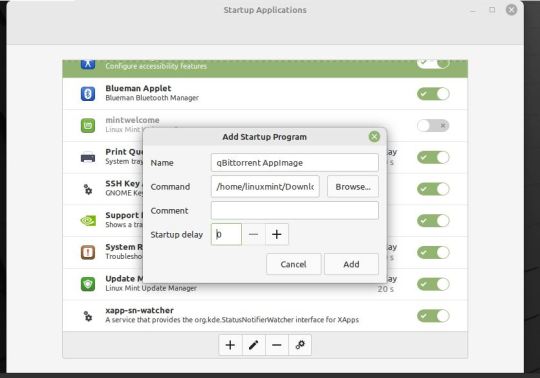
Uninstalling qBittorrent with AppImage
Delete the downloaded AppImage file. You can find it in your Downloads folder or wherever you saved it. Remove the startup applications entry if you have added That's it! qBittorrent will be completely removed from your system. Conclusion From this tutorial, you have learned how to download and install qBittorent on Ubuntu 22.04, Ubuntu 20.04, and Linux Mint 21 Do let us know your comments and feedback in the comments section below. If my articles on TipsonUNIX have helped you, kindly consider buying me a coffee as a token of appreciation.

Thank You for your support!! Read the full article
0 notes
Text
Linux Distribution: First Things To Do After Installing Ubuntu Artful Aardvark OS

Ubuntu 17.10 is finally here and along with it are some significant changes like the use of swap files, installation of applications via snaps, and a refreshed Linux kernel. Aside from improvements in performance, critical bug fixes, and UI tweaks from everywhere, Ubuntu appears completely the same as before. Nevertheless, this article focuses on providing Ubuntu users new direction and further information about the latest Ubuntu update. So, let’s get to the things you need to do after installing Ubuntu 17.10. Check Latest Updates Checking for new updates will always help you to keep your system secured from any issues and bugs, so ensure you have the latest protection patches, key apps, and bug fixes. Updating your Ubuntu system will allow you to install needed permissions from the PPA repositories, so you will never encounter any issues, and also it will improve the performance of your system as well. Even though you updated recently, checking up on future updates is a must when you want to keep up with improvements in the system. Installing Graphic Drivers Since you’re operating a modern Linux system, to assure that you will get the best performance, you have to enable the needed proprietary drivers. It is an important step if you are planning to run the latest Linux apps and games that need the excellent speeds from an uncertain Wifi card, or use specifically advanced processor hallmarks. Install Media Codecs By default, Ubuntu doesn’t offer media codecs due to issues with copyright. However, Ubuntu does give users a simple way to install these codecs so that they can play MPEG4, AVI, MP3, and other various media formats. You may install all these media codecs via the Ubuntu Restricted Extra package. Utilize the Software Center Once you’ve updated the system and installed the needed codecs, it’s now time to install various software. There are several ways to install essential software in Ubuntu. The simplest, most reliable and most convenient way is by using the Software Center to look for and install the latest apps you want to download. Set Up Default Apps This step typically happens when you want to open a particular file in an application that you find the best for it to operate. For instance, you would like to run a torrent file in BitTorrent, but the Transmission is set to "run such file by default"; you can manually set up a suitable app that can open the file. Similarly, fix the Preferred Programs by "Default" in your settings. Install The Gnome Shell Extensions Gnome Shell Extensions are probably the best tools to personalize your Linux device. You can enhance the appearance of your Linux Operating System with various customized fonts, excellent skin packs, awesome icons, and many more. The Gnome shell has some cool extensions that can offer you extra aesthetical points. However, you need to activate the tweak tool first before installing all the extensions you want. Install Screen Card Definitions Most modern computers can handle Ubuntu 17.10. It’s Better to install the needed proprietary drivers rather than of the open source drivers to get the best work and performance particularly if you own AMD or Nvidia. Plus, this step is significant if you are running high definition apps and games on your system. The Latest GTK Icon Themes Ubuntu offers a set of classic looking default icons and themes, but there are times that it may feel dull and need some customization. There are so many GTK icons and themes out there to make your Ubuntu fantastic and amazing. For other personalization of the looks of Ubuntu, you can use the Gnome tweak tools. Learn To Navigate the Terminal You can do many things in Ubuntu without the use of the terminal. However, you may notice that other guides are showing how to do particular tasks on terminal commands instead of using the graphical interface since the terminal is more capable across other distributions of Linux. It's fast and easy to learn and discover how to open the terminal and start to work using the basic commands. Also, consider reviewing other guides on how to operate the file system so you can navigate the terminal easily. To determine if there is a proprietary definition suitable for your video card, run the Software & Updates application, then navigate to the Additional Drivers tab. Takeaway Ubuntu is the most famous distribution of Linux on the laptop, desktop, or personal computers, while most Ubuntu aims attention on its use in the market. Thus, Ubuntu is intended primarily for personal computers, but a server version is also existing. If you own a Linux device, and you have just updated it to Ubuntu 17.10, think of following the items listed above to ready your device for work and play. For more of tech updates, you can browse tech sites online like Deal Wiki to pick up the latest updates. Read the full article
0 notes
Text
yes it is that easy for usa ppl but not for people in india.
mb for other countries too where the government restricts internet usage, so lemme tell you how to do it
books-epub-wall.vk
movies-piratebay
how do you do this? well see
1. go install oracle virtualbox (so that you can have an environment completely different from your own computer, you can skip steps 1 and 2 if you already have linux, or dont wanna install vms on your computer or wtv, but i do it for safety reasons so that my computer doesn't get affected from malware and linux has more open source applications that you can download for free as compared to windows)
2. get a linux iso from the internet for free because linux is open source (i use kali linux because well it has so many tools pre installed ᵃⁿᵈ ʸᵒᵘ ᶜᵃⁿ ᵃˡˢᵒ ᵘˢᵉ ᵗᵒ ᶦᵗ ᵗᵒ ᶜʳᵃᶜᵏ ʷᶦᶠᶦ ᵖᵃˢˢʷᵒʳᵈˢ ᵒʳ ᵍᵉᵗ ᶦⁿᵗᵒ ʰᵃᶜᵏᶦⁿᵍ) oh also if you wanna learn white hat hacking practice on hackthebox, also mb get into bug bounty hunting because companies pay you so much to find bugs on their websites, and there are so many videos on youtube teaching you how to find bugs and shi, all in all good way to earn money if you have a laptop and internet access, anyways
3. install windscribe vpn (free easy to use, we dont need fancy ass vpns) (if you have windows search up some good vpns for free but honestly like i said windows doesn't have many free options, also you don't need too much internet from the vpn anyways for what we're going to do so don't waste too much money on big ass vpn data plans)
4. switch on vpn and go to sites you want and get magnet links for torrents
5. what i have done is i have bit torrent installed on my actual os (the base os not the virtual one), bit torrent is smthg that you can use from the web and works in india, utorrent doesn't work anymore mostly mb, (imsorry i don't know about other countries, it'll take some trial and error but you can do it!) so copy magnet link from virtual os and paste it to bittorrent (oracle virtualbox allows this, if you have set clipboard sharing to be bidirectional) and voila it will start to download, congratulations you did some pirating and you also have kali linux to do some hacking, now go and earn some money using bug bounty hunting.
tldr: get virtualbox, get a virtual linux, install vpn, get torrent magnet link, install torrent installer on actual os, paste magnet link to torrent installer, start downloading
Other Ways:-
1. if your government controls the information you see and you have brave or tor browser you can go to .onion sites (basically what you call dark web) and read news articles on famous sites which have a .onion counterpart url? but for the love of god dont dive too much into the dark web (deep web) because its a bit dangerous (a lot, especially to younger people who're doing this, don't trust the internet too much and stay cautious), just stick to famous sites, which you can google or duckduckgo the .onion url of.
2. andddddd you can also use google dorks to find movies, search up some good dorks and use them, https://gist.github.com/markstachowski/1202382150e3fb25ece69a1ff9cf5b6e
^^examples
3. also kayoanime gives you drive links to anime, aniwatch.to still works idk for how long
dm me if you have any questions
i don’t understand people who say they don’t pirate movies bc they don’t know how like you literally just google “best movie sites reddit [insert current year]” install an add blocker and that’s it. it’s literally easier to pirate movies than it is to watch them legally bc it takes more effort to sign up for streaming services than it does to look for hosting sites
#sorry i rambled too much#but hope this helps#I've been pirating since i was in like 8th or smng#and this works best since the recent law in india where they control our internet access and websites we can reach#truly dark times
7K notes
·
View notes
Text
Utorrent Free Download For Windows 10 With Crack
UTorrent Pro Apk is a famous and most popular program for sharing files over the Internet. With utorrent, you can upload movies, music and any other files directly to your Android-based smartphone or tablet, and share your files with other people around the world. UTorrent is a leading BitTorrent client preferred around the world for downloading music, movies, and other content. A popular P2P file sharing platform, this torrent software is lightweight, easy to use, fast, and efficient.
Press Windows logo “key” + R “buttons” on your keyboard to Open “RUN” Type%appdata% uTorrent in run and click browse “button to open” installation directory: Copy All files from “Crack folder” to utorrent installation directory! Now open µTorrent & disable “Auto Update”. UTorrent Free Download for Windows 10,7,8/8.1/Vista (64/32 bit). Compact BitTorrent free client with expansive capabilities.
Windows 10 Pro Product Key 64/32 bit Crack (UPDATED 2019)
Today’s windows 10 pro is famous and attractive interface that has many similarities with Windows 8 and 8.1, Windows Pro has built many security tools more than Windows 10 home, your data is absolutely secure. Most people has moved to Windows pro version. However, if you forgot or lost your activation key for Windows Pro, then you will be unable to use Windows 10 Pro all features, and you will keep getting an errors messages that your Windows 10 is not genuine. So, you must need a Windows Product key to Activate Windows 10 and ensure that your copy of Windows 10 Pro is under the Microsoft Software License Terms. Then you can enjoy its all features without restriction. In fact, there are several ways to crack a Windows 10 Pro product key for 32-bit and 64-bit versions of Windows 10 Pro operating system.
Part #1. Crack Windows 10 Pro with KMSpico
Download Windows 10 Torrent Free
kmspico is an open software that can be used to activate any version of Microsoft windows 10 for free and other Microsoft products. It is considerd as a powerful Windows 10 activator software and it works based on KMS system and automatically generate the keys by its own server, then you can use it to activate your Windows 10 Pro without costing any money. It’s frequently updated, easy to use and offers a lifetime activation.
Step 1. Download and install the KMSPico software.
Step 2. Launch the KMSPico and wait red button to appear, then click the Red button.
Step 3. Then it will says: Activated successfully! Now your Windows 10 Pro is activated.
Part #2. Windows 10 Pro Product Key Crack - CMD Method

Although there are several software utilities available to crack Windows 10 Pro product keys, if you have some technical knowledge, you can try this method. It works by running a script that cracks your product key, which means the script must be run on the computer that has the non-activated copy of Windows 10 Pro. Follow the steps below to activate your OS:
Step 1: On the computer running Windows 10 Pro, open a text file like Notepad.
Step 2: Go to this page, copy the entire script on that page and paste it into the Notepad file. It’s not a big script, but make sure you copy everything exactly as shown on that page.
Step 3: Click on Save As… and name the file with a .bat extension. But first, change the File Type drop-down to All Files (*.*)
Download Torrent For Pc Windows 10 Free

Step 4: Go to Windows Explorer and navigate to the batch file. Right-click and run it as administrator. A system command prompt will open up.
Step 5: In the command line, just type in Y and hit Enter when prompted for an action. The process is now initiated and your computer will restart on its own.
Waiting it for cracking your Windows 10 Pro Product Key.
When you now check the activation status of your operating system, it should show Activated.
Don't miss: How to Check Windows 10 Product Key on Your Computer
Part #3. Windows 10 Pro Product Key 64 bit Crack - Microsoft Toolkit
Microsoft Toolkit is a most popular and trusted software used to crack any version of Windows 10 and Office. It integrates multiple functions including managing, licensing and activation of Microsoft products. The successes rate of activation is up to 99% and user can be able to get every Windows updates from Microsoft.
Step 1. For proper functionality, make sure you’ve temporarily disable your Windows protection like Windows defender or other Anti-virus programs.
Step 2. download it from here,install it. Then Run Microsoft Toolkit.exe as an administrator.
Step 3. Go to Product keys tab and Click on “Check System” to get info about your system, then chose the right Product and Edition from the list.
Step 4. click Install button, then find the EZ-Activator button from the Activation tab, then click it.
Step 5. Wait until activation process completes.
We highly recommend that you cack your Windows 10 Pro as described above, these methods are very easy to operate and absolutely secure, never damage your system. But you’d better download the Windows 10 Pro ISO file from Microsoft official site.
Related Articles
Utorrent Pro adalah salah satu aplikasi terbaik yang dapat anda gunakan untuk mendownload file torrent dari internet dan ditambah dengan berbagai fitur premium yang hanya bisa anda dapatkan di Utorrent versi pro. Nah karena sudah banyak yang meminta Utorrent Pro ini, maka kali ini admin gigapurbalingga akan membagikan Utorrent Pro Crack terbaru 2020 yang dapat anda download dengan gratis tentunya.
uTorrent Pro Full Crack adalah Utorrent Pro terbaru di tahun 2020 ini yang memiliki fitur premium yang sangat menarik dan perbaikan beberapa bugs yang masih terdapat di Utorrent versi sebelumnya. Di dalam Utorrent Pro Crack ini terdapat beberapa fitur yang tidak dipunyai oleh uTorrent versi biasa.

Video Tutorial Setting uTorrent
Main Features
Utorrent Free Download For Windows 10 With Crack 32-bit
Multiple simultaneous downloads
Configurable bandwidth scheduler
Global and per-torrent speed limiting
Quick-resumes interrupted transfers
RSS Downloader
Password-protected boss key
Global run-command feature on torrent completion/state change
UDP proxying for SOCKS5
Proxy privacy features
Improved set download location/relocate feature (now moves files for you)
Show add torrent dialog for magnet links
Add option to pause torrents when user activity is detected on the computer
Pro Features of uTorrent Pro Crack
Utorrent Free Download For Windows 10 With Crack Windows 10
Stream Instantly Watch or preview torrents as they download, without waiting for the completed file.
Convert, download and play in many formats µTorrent Pro includes an HD media player or convert to play on any mobile device.
Premium New Features µTorrent Pro is always adding new features. Enjoy them at no extra cost.
Anti-Virus Protection Keep your PC safe by automatically scanning downloads for viruses and malware.
Early Access Gain access to updates and cutting-edge features before anyone else.
No Ads As a Pro user and a supporter of µTorrent, you can enjoy an ad-free experience.
Cara Instal
Download dan ekstrak file “uTorrent Pro Crack” ini.
Esktrak juga file crack yang berada di dalam folder tersebut.
Instal programnya seperti biasa.
Setelah proses instalasi selesai, jangan dulu masuk ke dalam programnya.
Buka folder crack, lalu copy pastekan semua file yang ada ke dalam folder instalasi “uTorrent Pro” di pc atau laptop anda.
Pilih copy and replace.
Done.
Utorrent Web For Windows 10
Link Download
Utorrent Free Download For Windows 10 With Crack 64-bit
ZippyShare
Mirrored
1 note
·
View note