#stagecenter
Explore tagged Tumblr posts
Text
StageCenter organiseert unieke MusicalCamp New York trip in oktober 2025
StageCenter, bekend van haar populaire zomerkampen die al meer dan 15 jaar jong theater- en musical talent inspireren, breidt haar horizon uit met een bijzondere reis naar New York. Van 19 tot en met 26 oktober 2025 nemen zij hun deelnemers mee op een onvergetelijke MusicalCamp New York trip. De reis is dé kans voor deelnemers vanaf 15 jaar om Broadway van dichtbij te ervaren en zich volledig…
0 notes
Text
0 notes
Photo
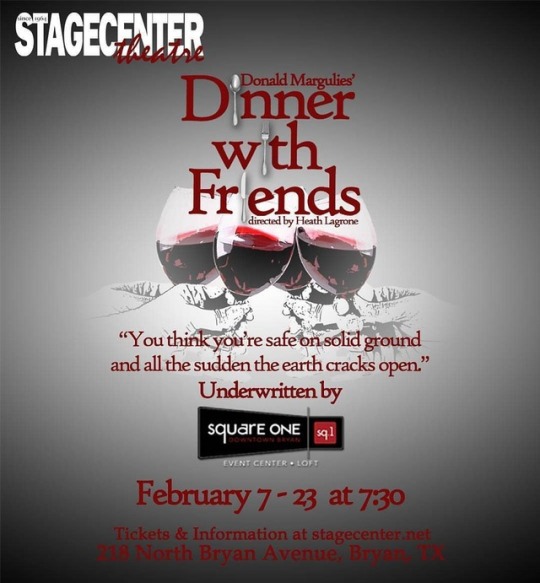
2 more weekends! Thurs nights are only $10! Perfect for #valentinesday! #valentinesday2019 @stagecenterbcs #stagecenter #communitytheatre https://www.instagram.com/p/Bt3fx9_g6nw_6p9J95zTAWT9qKZrE8dbSoYW100/?utm_source=ig_tumblr_share&igshid=1pf608ai84g4r
0 notes
Photo

Actriz #musical #portrait #portraitphotography #portraitphotographer #nikond750 #nikonphotography #stagecenter #cuu #chihuahua #musical #actriz #actress
#portraitphotographer#nikond750#portraitphotography#actress#cuu#stagecenter#chihuahua#musical#nikonphotography#actriz#portrait
0 notes
Photo

Tranquility. #aud #stagecenter #uiuc (at University of Illinois School of Music)
0 notes
Text
New Post has been published on Vin Zite
New Post has been published on https://vinzite.com/mac-media-center/
Mac Media Center
In this article, I am going to take you through the steps of building a Mac Media Center. Since Apple announced the Mac Mini everyone has been talking about building a Mac Media Center and using a Mac Mini to do it with.Which Mac Should You Get?There is a number of Mac’s on the market, and you need to consider who you will use your Mac Media Center in order to decide on which Mac will suit your needs the best.
The Mac Mini
The Mac Mini seems the obvious solution for a Mac Media Center. It’s small design, and low noise and heat make it a great candidate to fit in with your existing mix of stylish audio equipment.The Mini is a great little device, it has a nice processor, a DVD drive, some hard drive space and enough ports to plug it into all the additional equipment you need.The last thing you need is a big ugly tower case, with noisy fans to sit next to your TV and destroy whatever audio fidelity you are trying to enjoy. And the Mac Mini has some sex appeal too.
The iMac
The iMac is also a good candidate for a Mac Media Center, although its appeal is slightly different from that of the Mac Mini.In a limited space environment the iMac can serve a dual purpose. It can be used as a desktop machine by day, and be switched to a Mac Media Center by night.The iMac comes in various sizes, from 17″ to 24″ so depending on the space you have valuable, and where you want to put it you have a few options. The iMac comes standard with just about everything you will need to use it as a Mac Media Center.
The Rest of the Mac Pac
The Mac Pro, iBook, and Mac Book Pro aren’t really as versatile as the Mac Mini and iMac, but can none the less be used as a Mac Media Center.The 17″ Mac Book Pro would make a nice mobile entertainment system, but not a dedicated media center.Using a Mac Pro as a Mac Media Center is insane. It’s a little like using a crowbar to open a can of beans.You’ll need some hardware to go with the Mac Media CenterFor the purposes of the rest of the article I will use a Mac Mini as an example. I have a Mac Mini and have built a media center with it, so using my first-hand experience will hopefully be a little more accurate than speculating on what is possible if you have x…y…z…There are a couple of things you will need to get your Mac Mini up and running as a Mac Media Center.Some of these devices are apple devices and some are generic devices. Some work well and some are just a disaster.
Remotes for your Mac Media CenterThe first device you will need to begin hunting for is remote. After all, what good is a Mac Media Center without a remote that the family can fight about?There is the infamous Apple remote which comes with most Mac minis and iMacs.It’s a small remote but works well. It comes in typical mac style. It’s tiny, does everything you need it to do and has no fancy features. All in all, it only has 6 buttons that allow you to control the entire Mac Media Center.
There are also a number of generic remotes available. Logitech has a bunch of remotes, some of which work well with Mac, and some that are PC only.I have a Microsoft keyboard and remote and have been unable to get them going on the Mac.I would advise using the Mac remotely. It small, and with a half a dozen buttons are actually quite easy to use.My DVD player’s remote, for instance, has 47 buttons, most of which I have never used and I don’t have the slightest inclination to find out how they work.You’ll also need a keyboard for your Mac Media Center EditionOf course there are those times you need to input some data into the screen, like in iTunes for instance, you might need to punch in your password when purchasing content.No one wants to keep jumping off the couch to press a button, I mean we barely find the energy to get up for another beer.
Apple has a nice Bluetooth keyboard that you can use from your couch. It looks like a normal Apple keyboard, yet it has no cables and just fits a couple of batteries at the back.This is a must for your media center. From time to time you NEED a keyboard and having to crawl out from under a warm blanket in the middle of winter can spoil the mood.Of course, Logitech and a few other have keyboards that would work just as well. But pairing an apple BlueTooth keyboard with the built in a blue tooth in a Mac Mini is easier than making toast.Add some storage to your Mac Media CenterIf you have ever spoken to anyone about a media center for digital media, the word storage would have popped up a number of times.The Mac Mini at best will only have and 80GB hard drive, and when you are downloading movies, TV shows, music, adding your own CD’s and dumping your digital pictures you can devour disk space rather rapidly.So before you know it, you’ll be hunting for a storage device of sorts.Now you have a couple of options as far as storage is concerned.
You can either connect something directly to your Mac Media Center, like a USB or Firewire drive, or you can connect a Network Attached Storage Device.The difference really comes in, when you consider what it is you want to do with your storage. If you want storage purely for media content and want it to be available only to the Mac Media Center, then a USB or Firewire drive is a great option.But if you have more than one computer on your network, like most households today seem to have, you might want to consider a network-attached storage device, also know as a NAS.Software you will needOnce you have decided on which Mac you want to use, a Mac Mini in my case, and you have you remote, and keyboard ready, and you have some idea of where you are going with some extra storage in the not too distant future, you need to sit down and consider what software you want to use with your Mac Media Center.
You have an about a dozen options, I’ve looked at a bunch of them, and I’ve narrowed it down to 3 that I think you should consider.The best way to decide on which media center application you want to use is to install all 3, use them for a week or two and then make your decision.My Mac Mini came with the front row, and that’s what I decided to use.But here is a breakdown of the 3 I suggest: , Front RowFront row is an apple application, and comes on most Mac Mini’s.It’s a simple interface, looks a lot like an iPod’s interface and has that glass effect. It’s a very cool interface and makes your TV look like it’s in a league of its own.Center StageCenter Stage is an open source application for a Mac Media Center. It’s a good design and there are ongoing support and development for it.Center Stage is a lot more customizable than front row and allows a number of skins to be installed. Center Stage also has additional plugins to make your Mac Media Center do more.Just a friendly warning when using a non-Apple software on an Apple machine, especially when it’s open source. Make sure you run the stable version. Running a beta version could cause unwanted interruptions during your romantic movie which will result in a night on the couch.iTheatreiTheter is also an open source Mac Media Center.
It aims to work on just about every Mac ever. Well maybe not ever, but at least in the last couple of years.iTheater also has the best user interface (UI) out of the 3. It integrates a whole bunch of other features and can also display the weather.Add onsOnce you have your mac mini, you remote, keyboard, storage and UI sorted you need to consider some add-ons to make the whole media center thing a little more enjoyable.DVI-HDMI ConnectorTo enhance your picture viewing quality, and if your TV supports it, get a DVI to HDMI converter. The Mac Mini has a digital output, and if you can keep your output digital, straight into the TV then you will benefit from the video quality.While HDMI supports audio, DVI does not. So using a DVI to HDMI converter will drop your audio, but it will maintain your video. You can just use the audio minijack output from your Mac Mini to get audio to the TV.TVYour TV is not really and add-on, I can’t imagine you having a media center without the TV. Like a car without an engine (I had one of those for a while and it’s not so great).When choosing your TV, make sure your TV has some crucial components to accommodate a Mac Media Center. The most important are your input.
You need to, at the very least have a VGA input. HDMI is prefereable but VGA is a minimum.having audio in is another requirement. While you can get away with not having an audio input on your TV it’ll only make your life a little more complicated.Audio out would be the last piece of a really nice puzzle. Being able to connect your TV directly to your sound system will enable you to control the audio volume on your Mac Mini from once central place.I’ll be posting an article on HDTV soon. Have a look at for more info.iTunesiTunes forms the foundation of your digital content.
I’ve been using Front Row, and it integrates nicely into iTunes. So when I flip through the menus, it’s like flipping through iTunes on an iPod interface.Using iTunes means that you can download movies TV shows and music from the iTunes store.Once the media has been downloaded, you can access it and watch it with the click of a button.This is a very easy integration and is automatically done for you.Using iTunes to add your CD library to your computer is another great feature. And from your media center, you can simply click the remote and play your entire music collection.AlternativesFor those of you who are anti-mac, and want to benefit from the Mac form factor, but want to run MythTV or Vista Ultimate, you can do that.Simply download Bootcamp from Apple, load your favorite OS, setup your Media Center and off you go.The Mac Mini really offers you the best of both worlds. You can run Mac OSX, Windows, or Linux, and setup you Media Center the way you want.
0 notes
Text
PC And Mac Media Center
New Post has been published on https://giveuselife.org/mac-media-center/
PC And Mac Media Center
In this newsletter, I’m going to take you thru the steps of constructing a Mac Media Center. Because Apple announced the Mac Mini everyone has been speaking about building a Mac Media Middle and the use of a Mac Mini to do it with.Which Mac Ought to You Get?There are some of Mac’s available on the market, and also you need to take into account who you will use your Mac Media Center in an effort to determine on which Mac will suit your needs the pleasant.
The Mac Mini
The Mac Mini seems the apparent answer for a Mac Media Middle. It is the small layout, and low noise and warmth make it a fantastic candidate to fit in together with your current blend of stylish audio equipment.The Mini is an extremely good little device, it has a nice processor, a DVD drive, some difficult pressure space and enough ports to plug it into all the extra device you need.The final thing you need is a massive unpleasant tower case, with noisy fanatics to take a seat subsequent on your Television and wreck anything audio fidelity you are attempting to revel in. And the Mac Mini has some intercourse enchantment too.
The iMac
The iMac is also an amazing candidate for a Mac Media Center, although it’s attraction is slightly special from that of the Mac Mini.In a constrained space environment the iMac can serve a twin purpose. It can be used as a laptop device with the aid of day, and be switched to a Mac Media Center by way of night.The iMac is available in diverse sizes, from 17″ to 24″ so depending on the space you have got available, and where you need to put it you have got a few Opti add accessories. The iMac comes widespread with pretty much everything you may need to use it as a Mac Media Middle.
The Relaxation of the Mac PC
The Mac Seasoned, iBook, and Mac Ebook PC Seasoned aren’t actually as versatile as the Mac Mini and iMac, but can none the much less be used as a Mac Media Middle.The 17″ Mac E-book Seasoned could make a pleasant cellular entertainment device, but no longer a committed media Center.the usage of a Mac Seasoned as a Mac Media Center is insane. It’s a bit like the use of a crowbar to open a can of beans.You will want some hardware to go together with the Mac Media Center For the purposes of the Rest of the thing I’m able to use a Mac Mini for example. I have a Mac Mini and have built a media Center with it, so the use of my first-hand experience will with a bit of luck be a bit extra accurate than speculating on what is viable if you have x…Y…Z…There are a couple of things you will want to get your Mac Mini up and jogging as a Mac Media Center.A number of these devices are apple gadgets and a few are time-honored gadgets. a few work properly and a few are just a catastrophe.
Remotes on your Mac Media CenterThe first device you will want to begin looking for is a far off. After all, what exact is a Mac Media Center without a remote that the circle of relatives can fight about?There is the infamous Apple far away which comes with most Mac minis and iMacs.It’s a small far-flung but works nicely. It comes in typical mac style. It’s tiny, does everything you need it to do and has no fancy Func IAD accessories. All in all, it best has 6 butted-ones that let you control the entire Mac Media Middle.
There are also a number of well-known remotes available. Logitech has a bunch of remotes, Some of which work nicely with Mac, and some which are Computer only.I have a Microsoft keyboard and remote and were not able to get them taking place the Mac.I might suggest using the Mac far flung. It small, and with half a dozen butt accessories is in reality pretty smooth to apply.My DVD player’s far away, for instance, has forty-seven but accessories, most of which I’ve in no way used and I do not have the slightest inclination to discover how they paintings.You will additionally need a keyboard to your Mac Media Center EditionOf path there are those instances you need to enter a few statistics into the screen, like in iTunes as an instance, you would possibly need to punch in your password while buying content.No one desires to keep jumping off the couch to press a button, I imply we barely discover the power to stand up for another beer.
Apple has a pleasing Bluetooth keyboard that you may use out of your sofa. It looks as if an ordinary Apple keyboard, yet it has no cables and simply fits multiple batteries on the lower back.That is a must on your media Middle. On occasion, you want a keyboard and having to move slowly out from beneath a warm blanket inside the center of iciness can ruin the temper.Of route, Logitech and a few other have keyboards that might work just as nicely. but pairing an apple Bluetooth keyboard with the built in the blue tooth in a Mac Mini is less complicated than making toast.Add some storage for your Mac Media CenterIf you have got ever spoken to all people approximately a media Middle for virtual media, the phrase garage could have popped up some of the times.The Mac Mini at nice will only have and 80GB tough force, and whilst you are downloading movies, Tv suggests, music, including your very own CD’s and dumping you virtual snapshots you may devour disk area as an alternative unexpectedly.So before you realize it, you will be attempting to find a storage tool of kinds.Now you’ve got multiple opt to add accessories as some distance as the garage is concerned.PC stands for the computer.
you may both join something directly in your Mac Media Middle, like a USB or Firewire drive, or you may connect a Network Connected garage device.The difference definitely comes in, while you don’t forget what it’s miles you need to do together with your garage. In case you want storage only for média player content material and need it to be to be had simplest to the Mac Media Center, then a USB or Firewire force is a great choice.but when you have more than one computer on your Network, like most households nowadays seem to have, you might want to do not forget a network Attached garage device, also know as a NAS.Software you’ll needOnce you have decided on which mac os official you need to apply, a Mac Mini in my case, and you’ve you remote, and keyboard prepared, and you have got a few concept of in which you are going with a few extra garage within the no longer to remote destiny, you want to take a seat down and keep in mind what Software you need to apply with your Mac Media Center.
you have got an about a dozen Opti add accessories, I’ve looked at a bunch of them, and I’ve narrowed it down to a few that I think you Ought to accessories.The quality manner to determine on which digital media definition you want to use is to put in all three, use them for every week or two and then make your selection.My Mac Mini got here with the front row, and that is what I decided to use.however here is a wreck down of the three I recommend: the front RowFront row is an apple software, and is derived on most Mac Mini’s.It’s an easy interface, seems loads like an iPod’s interface and has that glass impact. It’s a completely cool interface and makes your Tv look like It’s in a league of its own.Middle StageCenter Level is an open supply utility for a Mac Media Middle. It is an excellent layout and there may be ongoing assist and improvement for it.Center Level is a lot more customizable than the front row and allows some of the skins to be set up. Center Degree also has additional plugins to make your Mac Media Middle do extra.just a friendly warning when using non-Apple Software on an Apple machine, especially while It’s open source. Make certain you run the stable version. jogging a beta version could reason undesirable interrupt add-on in the course of your romantic film so that it will bring about a night at the couch.ITheatreiTheter is also an open source Mac Media Center.
It pursuits to work on just about each Mac ever. nicely maybe not ever, however at least in a remaining couple of years.ITheater also has the first-rate consumer interface (UI) out of the three. It integrates an entire bunch of different capabilities accessorizes and can also display the climate.Upload add-onsOnce you have your mac mini, you far off, keyboard, storage, and UI looked after you need to do not forget a few to make the complete media Middle element a little extra fun.DVI-HDMI ConnectorTo enhance your photograph viewing fine, and in case your Television helps it, get a DVI to HDMI converter. The Mac Mini has a virtual output, and if you may hold your output virtual, straight into the Tv then you will enjoy the video pleasant.While HDMI supports audio, DVI does now not. So using a DVI to HDMI converter will drop your audio, however, it’s going to preserve your video. you can just use the audio minijack output from your Mac Mini to get audio to the Television.TVYour Television isn’t certainly and Upload on, I can’t consider you having a media Middle without the Television. Like a car without an engine (I had one of these for a while and It’s not so fantastic).whilst deciding on your Television, Ensure your Tv has some vital components to deal with a Mac Media Middle. The most crucial are your enter.
You need to, at the very least have a VGA input. HDMI is preferably but VGA is minimal.Having audio in is every other requirement. While you could get away with not having an audio enter on your Television it’ll only make your life a touch more complex.Audio out would be the last piece of a certainly satisfactory puzzle. Being able to join your Television without delay to your sound system will permit you to govern the audio volume on your Mac Mini from as soon as an important location.I will be posting an article on HDTV quickly.ITunesiTunes bureaucracy the muse of your digital content.
I have been the usage of front Row, and it integrates nicely into iTunes. So after I turn through the menus, It is like flipping via iTunes on an iPod interface.using iTunes way that you could download films Tv indicates and tune from the iTunes store.once the média player has been downloaded, you may get entry to it and watch it with the click of a button.This is a very easy integration and is automatically performed for you.the usage of iTunes to add your CD library on your laptop is every other superb function. And from your media Middle you could without a doubt click the far-flung and play your whole song series.AlternativesFor the ones of you who’re anti-mac, and need to enjoy the Mac form element, but need to run MythTV or Vista Closing, you can try this.virtually download Bootcamp from Apple, load your favored OS, set up your Media Center and scale you go.The Mac Mini sincerely offers you the great of both worlds. you can run Mac OSX, Windows, or Linux, and setup you Media Center the way you want.
0 notes
Text
New Post has been published on Pagedesignweb
New Post has been published on http://pagedesignweb.com/mac-media-center/
Mac Media Center
In this article I am going to take you through the steps of building a Mac Media Center. Since Apple annoucned the Mac Mini every one has been talking about building a Mac Media Center and using a Mac Mini to do it with.Which Mac Should You Get?There are a number of Mac’s on the market, and you need to consider who you will use your Mac Media Center in order to decide on which Mac will suite your needs the best.
The Mac Mini
The Mac Mini seems the obvious solution for a Mac Media Center. It’s small design, and low noise and heat makes it a great candidate to fit in with your existing mix of stylish audio equipment.The Mini is a great little device, it has a nice processor, a DVD drive, some hard drive space and enough ports to plug it into all the additional equipment you need.The last thing you need is a big ugly tower case, with noisy fans to sit next to your TV and destroy whatever audio fidelity you are trying to enjoy. And the Mac Mini has some sex appeal too.
The iMac
The iMac is also a good candidate for a Mac Media Center, although it’s appeal is slightly different from that of the Mac Mini.In a limited space environment the iMac can server a dual purpose. It can be used as a desktop machine by day, and be switched to a Mac Media Center by night.The iMac comes in various sizes, from 17″ to 24″ so depending on the space you have avalible, and where you want to put it you have a few options. The iMac comes standard with just about everything you will need to use it as a Mac Media Center.
The Rest of the Mac Pac
The Mac Pro, iBook, and Mac Book Pro aren’t really as versitile as the Mac Mini and iMac, but can none the less be used as a Mac Media Center.The 17″ Mac Book Pro would make a nice mobile entertainment system, but not a dedicated media center.Using a Mac Pro as a Mac Media Center is insane. It’s a little like using a crow bar to open a can of beans.You’ll need some hardware to go with the Mac Media CenterFor the purposes of the rest of the article I will use a Mac Mini as an example. I have a Mac Mini and have built a media center with it, so using my first hand experience will hopefully be a little more accurate than speculating on what is possible if you have x…y…z…There are a couple of things you will need to get your Mac Mini up and running as a Mac Media Center.Some of these devices are apple devices and some are generic devices. Some work well and some are just a disaster.
Remotes for your Mac Media CenterThe first device you will need to begin hunting for is a remote. Afterall, what good is a Mac Media Center without a remote that the family can fight about.There is the infamous Apple remote which comes with most Mac minis and iMacs.It’s a small remote, but works well. It comes in typicall mac style. It’s tiny, does everything you need it to do and has no fancy features. All in all it only has 6 buttons that allow you to control the entire Mac Media Center.
There are also a number of generic remotes available. Logitech have a bunch of remotes, some of which work well with Mac, and some that are PC only.I have a Microsoft keyboard and remote, and have been unable to get them going on the Mac.I would advise using the Mac remote. It small, and with ahlf a dozen buttons is actually quite easy to use.My DVD player’s remote for instance has 47 buttons, most of which I have never used and I don’t have the slightest inclination to find out how they work.You’ll also need a keyboard for your Mac Media Center EditionOf course there are those times you need to input some data into the screen, like in iTunes for instance, you might need to punch in your password when purchasing content.No one wants to keep jumping off the couch to press a button, I mean we barely find the energy to get up for another beer.
Apple have a nice bluetooth keyboard that you can use from your couch. It looks like a normal Apple keyboard, yet it has no cables and just fits a couple of batteries at the back.This is a must for your media center. From time to time you NEED a keyboard and having to crawl out from under a warm blanket in the middle of winter can spoil the mood.Of course Logitech and a few other have keyboards that would work just as well. But pairing an apple bluetooth keyboard with the built in blue tooth in a Mac Mini is easier than making toast.Add some storage to your Mac Media CenterIf you have ever spoken to anyone about a media center for digital media, the word storage would have poped up a number of times.The Mac Mini at best will only have and 80GB hard drive, and when you are downloading movies, TV shows, music, adding your own CD’s and dumping you digital pictures you can devour disk space rather rapidly.So before you know it, you’ll be hunting for a storage device of sorts.Now you have a couple of options as far as storage is concerned.
You can either connect something directly to your Mac Media Center, like a USB or Firewire drive, or you can connect a Network Attached Storage Device.The difference really comes in, when you consider what it is you want to do with your storage. If you want storage purely for media content and want it to be available only to the Mac Media Center, then a USB or Firewire drive is a great option.But if you have more than one computer on your network, like most housholds today seem to have, you might want to consider a netowrk attached storage device, also know as a NAS.Software you will needOnce you have decided on which Mac you want to use, a Mac Mini in my case, and you have you remote, and keyboard ready, and you have some idea of where you are going with some extra storage in the not to distant future, you need to sit down and consider what software you want to use with your Mac Media Center.
You have a about a dozen options, I’ve looked at a bunch of them, and I’ve narrowed it down to 3 that I think you should consider.The best way to decide on which media center application you want to use is to install all 3, use them for a week or two and then make your decision.My Mac Mini came with front row, and that’s what I decided to use.But here is a break down of the 3 I suggest:Front RowFront row is an apple application, and comes on most Mac Mini’s.It’s a simple interface, looks a lot like an iPod’s interface and has that glass effect. It’s a very cool interface, and makes your TV look like it’s in a league of its own.Center StageCenter Stage is an open source application for a Mac Media Center. It’s a good design and there’s ongoing support and development for it.Center Stage is a lot more customisable than front row, and allows a number of skins to be installed. Center Stage also has aditional plugins to make your Mac Media Center do more.Just a friendly warning when using non-Apple software on an Apple machine, especially when it’s open source. Make sure you run the stable version. Running a beta version could cause unwanted interuptions during your romantic movie which will result in a night on the couch.iTheatreiTheter is also an open source Mac Media Center.
It aims to work on just about every Mac ever. Well maybe not ever, but at least in the last couple of years.iTheater also has the best user interface (UI) out of the 3. It integrates a whole bunch of other features and can also display the weather.Add onsOnce you have your mac mini, you remote, keyboard, storage and UI sorted you need to consider some add-ons to make the whole media center thing a little more enjoyable.DVI-HDMI ConnectorTo enhance your picture viewing quality, and if your TV supports it, get a DVI to HDMI converter. The Mac Mini has a digital output, and if you can keep your output digital, straight into the TV then you will benefit from the video quality.While HDMI supports audio, DVI does not. So using a DVI to HDMI converter will drop your audio, but it will maintain your video. You can just use the audio minijack output from your Mac Mini to get audio to the TV.TVYour TV is not really and add-on, I can’t imagine you having a media center without the TV. Like a car without an engine (I had one of those for a while and it’s not so great).When choosing your TV, make sure your TV has some crucial components to accommodate a Mac Media Center. The most important is your input.
You need to, at the very least have a VGA input. HDMI is prefereable but VGA is a minimum.having audio in is another requirement. While you can get away with not having an audio input on your TV it’ll only make your life a little more complicated.Audio out would be the last piece of a really nice puzzle. Being able to connect your TV directly to your sound system will enable you to control the audio volume on your Mac Mini from once central place.I’ll be posting an article on HDTV soon. Have a look at http://www.shawnsweekly.com for more info.iTunesiTunes forms the foundation of your digital content.
I’ve been using Front Row, and it integrates nicely into iTunes. So when I flip through the menus, it’s like flipping through iTunes on an iPod interface.Using iTunes means that you can download movies TV shows and music from the iTunes store.Once the media has been downloaded, you can access it and watch it with the click of a button.This is a very easy integration and is automatically done for you.Using iTunes to add your CD library to your computer is another great feature. And from your media center you can simply click the remote and play your entire music collection.AlternativesFor those of you who are anti-mac, and want to benefit from the Mac form factor, but want to run MythTV or Vista Ultimate, you can do that.Simply download bootcamp from Apple, load your favorite OS, setup your Media Center and off you go.The Mac Mini really offers you the best of both worlds. You can run Mac OSX, Windows, or Linux, and setup you Media Center the way you want.
0 notes
Text
De talenten van het het NJMT en MusicalCamp waren samen te zien met Nandi van Beurden en Marcel Visscher in de Best of Musical.
Tekst: Mieke van der Raay Foto’s: Robin Swiers Nandi van Beurden en Marcel Visscher waren op 8 april 2023 te zien in Best of Musical in Theater de Kunstgreep in Oostzaan, hét musicalconcert van Stagecenter en het Nationaal Jeugd Musical Theater. Tijdens het concert kregen de talenten van het NJMT en MusicalCamp de kans om te proeven aan het musicalvak. Zij brachten de klassiekers uit de mooiste…

View On WordPress
0 notes
Text
0 notes
Photo

Mummers Theater aka #StageCenter 1970 - 2014 (at Stage Center)
0 notes
Text
Best workout motivation ever: having to wear a leotard on stage with a bunch of beautiful people.
2 notes
·
View notes
Text
Extra audities Robin Hood de musical (NJMT)
Extra audities Robin Hood de musical (NJMT)
Het Nationaal Jeugd Musical Theater (NJMT) houdt extra audities voor Robin Hood de musical. Een verhaal over strijden voor gelijkheid en je stem laten gelden. Deze familievoorstelling speelt vanaf januari 2023 in de Nederlandse theaters. Het NJMT is bekend van Peter Pan: het echte verhaal, Kruistocht in Spijkerbroek, Koning van Katoren en Alice in Wonderland. We zijn op zoek naar ervaren spelers…

View On WordPress
0 notes
Text
0 notes
Text
Best of Musical; vocaal geweld.
Best of Musical; vocaal geweld.
Na het succes van ‘Best of Musical 2016’ bracht het Nationaal Jeugd Musical Theater, in samenwerking met Stagecenter, een nieuwe show met de mooiste musicalnummers in alle stijlen. Van Hairspray en Matilda tot The Lion King en Dear Evan Hansen, alle bekende namen kwamen voorbij. Tijdens dit concert kregen de talenten van het NJMT en MusicalCamp de kans om te proeven aan het musicalvak. Zij…

View On WordPress
#bart van Veldhoven#Best of Musical#Cindy Bell#HET NATIONAAL JEUGD MUSICAL THEATER#MusicalCamp#NJMT#stagecenter
0 notes
Text
Kampvakanties gaat verder als StageCenter
Kampvakanties gaat verder als StageCenter
StageCenter als dé verzamelplaats voor theaterlessen en theatervakanties.
KampVakanties (met als bekendste kamp MusicalCamp) gaat verder als StageCenter.
Met het samenwerkingsverband tussen KampVakanties en het NJMT (Nationaal Jeugd Musical Theater) dat afgelopen oktober gelanceerd werd, gaat KampVakanties verder als StageCenter.
“Met de unieke combinatie van ons gezamenlijk aanbod:…
View On WordPress
0 notes