#specifically turning to the side so it can be modeled correctly
Explore tagged Tumblr posts
Text


Seb somehow being the most obnoxious person in the group photos...that's my influencer <3
#specifically turning to the side so it can be modeled correctly#I hate him fr#sebastian vettel#ski!seb#kitz25#pre25season#2025
35 notes
·
View notes
Text
So I just realized something about the Pizzaplex location and its connection to the Pizzeria Simulator location.
Isn't it weird how there are now two large parts of the Sister Location building inside the underground area of the Pizzaplex?
Not only is the scooping room and the scooper itself down there, but we get to the claw machine we go through in PQ4, we are led by OMC to the Sister Location elevator, this time going up. So the elevator in SL is connected to the FFPS location, which we see the ruins of at the end of SB, in Ruin, and we literally play from there in HW2. You can tell by the matching show stages and the models for the chairs that it's the same as FFPS.


The scooping room seems to have been reorganized in a way, and the scooper looks like it can flip around and fold up to be stored on either side of the room if the matching walls are supposed to be the same spot. That would make the four doorways that you run through in Ruin to get to the scooping room part of Ballora Gallery if I remember correctly.

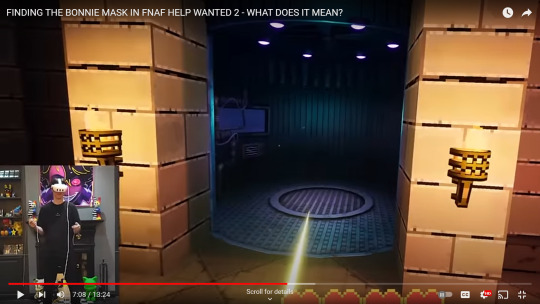
Here we can see two different perspectives of the elevator, whereas in SL we're up against the back wall looking through the doorway, and in PQ4 we're stepping in through the doors. The tubing on the wall even matches up with the original SL design, aside from the new poster decorations. Whether that was just an artistic choice or a hint that someone has been down there and felt the need to replace the decor that's somehow lore relevant, I don't know.
This means that Pizzaplex is built on top of where Henry's house would've been in the books, as Sister Location is directly connected to his house in the novels like it's theorized to be with the Afton house in the games. But below that is the Pizzeria Simulator location, which you would think would be the end of it, but no, there's a giant sinkhole in the FFPS location that you play in during HW2, and that's where the Mimic was locked away. And that's where I'm about to suggest something that might blow your mind.
What if not only was the FFPS location connected to the Pizzaplex, but below that was the Sister Location? What if I were to tell you that the Mimic had been trapped in an old area of the SL rental service and had potentially come from there to begin with, but was sealed back inside? The placement of the mascot costumes in the files of Ruin make more sense if we think about it as an older location, and specifically with SL, William had a hand in owning it, and potentially Henry as well.
People have already made the connection between Henry and Edwin Murray (who also happens to have a son that holds an animal plushie a lot of the time and who seems to be neglected by his father), so it wouldn't be impossible for Henry to have locked the Mimic down there in the games since it was basically a storage facility for bad robots that nobody wanted to think about anymore.
This changes an understanding we have of the lore in a new way. We know there was most likely a house built on top of the SL building, whether it was Henry's or William's in the games is up for debate and might never be confirmed or mentioned again, but these games are connecting the underground locations of SL and FFPS not in them being the same building, but them being connected, one on top of the other, with FFPS being above SL.
This could mean that the FFPS building was an old space that wasn't just built or some random location that was left to rot, that location could've been part of the SL storage facility, or just a specific upper floor dedicated to storing who knows what before it was turned into the trap to burn all the robots. It could even be that FFPS is where the Mimic had come from originally, and by the building being broken into with the new Pizzaplex construction, they unknowingly set the Mimic free. But now it makes sense why they couldn't escape the fire, because they were trapped underground in a building made to contain robots like them. But instead of it being Henry's more recent creation, it's either one he's had for a long time or it was made by William a long time ago, though because William was so intrigued by invitation to enter the facility, I wonder if he'd actually been involved with the place, or if Henry was actually the one who operated it and was using it to store evidence of William's twisted creations. We still don't have a definitive reason as to why William sent Michael down there instead of going himself anyway, and it would make sense if he did because the facility was underneath Henry's house, and it's heavily hinted by Candy Cadet's stories in FFPS that Henry was aware William had been the killer behind the MCI, and his awareness seems to be dating back to around the same time the murders were committed. He wouldn't want William on his property, despite his reluctance to turn him in for whatever reason.
Sorry for the long rant, I just had this realization while thinking about the ending of HW2, and all of a sudden, I had an epiphany. Anyway, I'd love to know what other people think of this and what it means for the upcoming games and lore. Safe to say I think I get why this game had an extra focus on SL, FFPS, and SB specifically, it's because all three locations are connected.
#princess quest#old man consequences#henry emily#william afton#the mimic#candy cadet#fnaf theory#fnaf sister location#fnaf pizzeria simulator#fnaf security breach#security breach ruin#help wanted 2 spoilers#fnaf help wanted 2#five nights at freddy's#cherry chats
43 notes
·
View notes
Text
deeply still in love ― gojo satoru



"i'm sorry, but i'm deeply still in love, in love with you"
contents: gojo satoru x f!reader (exes), gojo is still very down bad and pining, gojo tries and fails repeatedly to get over you, from gojo's pov, gojo does stupid things, drinking/alcohol, angst, hurt + comfort, suggestive, one-sided pining (?), no curses/modern au
summary: gojo satoru's attempts and failures to get over you and your relationship only to make an important realisation that he's still deeply in love with you.
wc: 3.3k
a/n: inspired by deeply still in love by role model. art for the header is by nagigsgs on x/twitter. i <3 when men are down bad and pining (also shout out to @girlyuuta for helping me decide between this and another idea)
❣︎ pt.2 - plastic palm trees

Gojo Satoru has never been one for alcohol.
In fact, it's well-known amongst those who know him that he harbours a deep distaste for liquor in almost all its forms. It's gotten to the point where he's notorious for turning down offers to go out drinking from anyone regardless of their status or relationship with him and no matter how hard they try to convince him, his answer is always a resounding no.
So why then, is Satoru finding himself standing in the doorway of some back-alley bar, scanning the seemingly desolate venue for any signs of life; more specifically, for a sign of you.
He knows that you won't be here. Why would you be? This place is for those who are down on their luck and are looking for a quiet place to wallow in their sorrows with a glass of some cheap off-brand alcohol. Definitely not your crowd, if he was to believe what he was hearing from your mutual friends, but a man can hope.
As he takes his seat on the metal bar stool, the wooden bar top feeling strangely sticky for a reason he doesn't want to think too long about, and orders the first thing that he spots on the menu. He's not sure he even pronounces it correctly but it seems that the bartender understood him well enough and at this point, he doesn't really care what it is as long as it can get him drunk enough.
Drunk enough for what? He's not too sure. It's definitely not to forget about you though, he's learned the hard way that there's no amount of liquor in the world enough to make him forget about you.
With a wince of embarrassment, he recalls what happened the last time he went out with a goal like that.
It was last Wednesday when he had a surprise visitor at his apartment. There's a shadow of two feet peeking out from underneath his door and for a second, his heart skips a beat as he imagines that it's you on the other side of the door, but this illusion of his is shattered by two knocks and a rap against his door.
With a defeated sigh, he flops down back onto his sofa and makes no move to answer. Why should he? He already knows that it isn't you, you always knock thrice to announce your presence even when you had the key to his place (and his heart) and could come in at any time you'd like.
The other person, whoever it is, curses under their breath at Satoru and unlocks his front door with a click. It's Shoko, by the faint smell of cigarettes and convenience store coffee that follows her into the apartment as she finds Satoru hiding beneath the pillows of the sofa in his sorry state. She stares at him and he can't tell if it's a look of pity or a look of cynical amusement that she observes him with.
"You can't live like this forever, Satoru." Shoko comments. She's right and he knows it, but Satoru doesn't want to give her the pleasure of being right, most likely for the sake of his own wounded ego.
"Come on, just one night. It'll do you good to take your mind off of it for a bit." Satoru is suspicious of her claim as in his eyes, there's basically nothing that could take his mind off of losing you.
He isn't surprised that Suguru isn't here to accompany her, he had already accepted that he was a lost cause after his own failed attempts to distract him from the growing ache in his chest. Perhaps Shoko was a secret optimist, a highly unbelievable possibility, or maybe she just wanted a drinking buddy. Satoru chooses not to question it.
"Fine." He relents and she looks pleased. He instantly regrets his answer but it's too late to turn back now (or so he tells himself).
Perhaps it would be good for him, as Shoko says, to stop wallowing in his sadness and to get back on his feet and back to his life, or whatever life he has now without you in it.
The moment he steps foot in the nightclub, he's reminded of the reasons why he hates places like this. It's too loud, too flashy, too many drunk people and most importantly, you're not there. If you were there, everything would be a bit more bearable. You had that effect on a lot of things for him.
He wonders how he used to do this every week before he met you.
His hand reaches to fiddle for his necklace, a nervous habit of his, and he feels his heart stop for a second when he is unable to feel the cool silver of it underneath his fingertips but then he remembers that Shoko forced him to take it off before they left his apartment. He silently curses her under his breath.
In her words, there was no way Satoru could go out on this mission to move on with a constant reminder of you in the form of the necklace that was an anniversary gift. You had a matching one as well, each with the other's respective initial dangling from it, and even though you called him cheesy for this, he could tell that you liked it, especially with how you would smile softly to yourself whenever you caught a glimpse of it.
He wonders if you still wear yours but he takes a shot to drown out that thought before he feels the temptation to linger on it for too long. By this point, Satoru has lost track of Shoko and is pretty sure that she just dumped him here to go and get a drink of her own. The longer he gazes into the sea of strobing lights and crowds of drunk partygoers, the more he feels a throbbing headache coming on and decides to take refuge at the club's bar.
It's not much better here though as he's surrounded by couples getting way too handsy with each other right in public view and he wishes the drink he ordered would come faster so he can try to distract himself. When it does arrive, he downs it in a single shot and pretends that he doesn't feel the urge to grimace at the burn of the alcohol. It tastes disgusting but that's the least of his worries right now.
Next to him, a girl saunters up to the bar with her heels clicking against the concrete flooring and the moment he spots her out of the corner of his eye, he has to do a double take. From her hair colour to her features and even her stature, he swears that she almost could pass as your twin at first glance. If he squints or even better, closes his eyes, he can trick himself into thinking that she's you.
Except, the longer Satoru studies her, the similarities between you and her die down to the point where it feels like he's merely looking at an attempted imitation of you. He decides to take another shot, hoping that the alcohol will help to blur both his mind and his vision just so he can have a second longer in this fantasy of his.
Unfortunately or fortunately, it seems that your doppelganger has apparently taken Satoru's stares as a sign of his interest and she reciprocates with a flirty look of her own. She leans forward and introduces herself as Hana along with some other details that completely fly over his head.
"Do you have a girl with you, handsome?" She asks in a forced saccharine tone. It's almost sickly sweet, a far cry from the melodic quality of your voice that he could listen to for days on end, but he has to remind himself that she's not you and so he swallows it down.
He mutters out a 'no' and can't help but feel disgusted at himself. Again, he chokes it down and flashes her one of his signature charming grins. She giggles at his actions, clearly enjoying his attention but, unlike with you, it doesn't feel well-earned.
Her manicured nails find their way around his wrist and somehow she's managed to drag him off into a dark and relatively secluded booth in a corner of the club, far away from everyone else, before she clambers onto his lap. Her ruby red lipstick is messily smeared against the side of his neck and he has to imagine that it's your marks on him, not hers, to not instantly rub them off of him.
His lips meet hers in a messy clash of tongue and teeth and there's only one thing he can think about; you.
It isn't like how your lips would feel against him. A single touch from you could make him come undone in a split second and on his knees begging for more at the same time. Here, it feels like he's simply biding his time until the liquor flowing through his veins finally reaches his brain and allows him to sink into a state of blissful ignorance.
When his arms find purchase on her hips, bunching up the material of her dress around her waist, she snakes her hands around his neck and runs her fingers through his undercut, just like you did and he could feel your lips smile against his whenever you manage to draw out a soft groan from him but instead all he gets is a soft sigh of pleasure from her before her lips are on his again.
But that's okay, he can just close himself off to everything else, eyes shut and in this newfound darkness, he can let himself pretend that it's you under his fingertips and it's your lips that are kissing their way down his torso.
Then, of course, he slips up.
Instead of her name that falls from his lips, it's yours.
And that's when it all falls apart. Her expression quickly morphs from horrified to disgust to anger in under a minute as she pushes him off of her and leaves, though not before throwing some choice words his way as she does.
What an absolute colossal mess-up of a man, he thinks to himself. Maybe they should start giving awards out for things like this, he's sure that he'll place first in the competition for the world's biggest idiot. A bitter laugh escapes his lips.
He runs his hands over his face and blinks twice as if hoping that this is all just a bad dream and he'll wake up in bed with you in his arms, but the flashing lights of the nightclub say differently.
Deciding that by now, the club is a lost cause for him, he makes his way back out onto the dingy streets of the city. To where? He's not exactly sure but he doesn't think too hard about the fact that the path he's taking seems eerily similar to the one he used to walk with you back to your apartment.
Aside from him and the occasional drunk straggler, the streets are mostly barren with nothing more than the yellowed glow of the street lamps above him illuminating the path above him and some small alleyways off to the side. That's when he spots you, or what appears to be you, wrapped up in the arms of someone else who isn't him and he freezes.
There's the distinct taste of bile at the back of his throat and he has to fight the urge to vomit right there on the street. It only makes the queasy feeling in his stomach ten times stronger. He doesn't know if it's from all the drinks he's had tonight or an even worse emotion that's been stewing in him but he doesn't really want to find out.
He then makes his second mistake of the night.
"...Satoru?" It's your voice that's rings out from the crackly speaker of his phone.
You picked up.
There's a distinctly groggy element to your voice, a slight drawn-out slur of your words that he used to tease you about whenever you would complain about his alarms waking you and not him up. You would always give him a slap on the shoulder and turn over, pretending to be mad at him, but he knows that you were never truly mad and with a few kisses to your neck, he could win himself back into your good graces again. He thinks about how empty and hollow the bed feels now without you there.
But most importantly, that must mean that you're still in your own bed, having just woken up because of his call which means that you're not the girl in the alleyway.
At that realisation, he takes what feels like his first breath of the night.
"What are you doing calling me, Satoru? It's like 3am."
There are so many things that he wants to say, all of them probably along the lines of: I miss you, I miss the way we were, I miss the life I had with you, I miss how you feel, I miss the way you smell, I miss having you be the first thing I see when I wake up and the last thing I see before I close my eyes, I miss your voice and laugh, I just miss you. But, of course, he opts to say something else.
"...Nothing. I-I just wanted to see if you were okay, that's all." He stutters out, hoping that you don't notice the slight hesitation to his words. Deep down, he thinks that maybe it wouldn't be the worst thing if you did ask him about it because perhaps it meant that you were still hung up on the what-ifs of your relationship, just like him.
An exhausted sigh rings out from your side. "Couldn't you have done this in the morning? Like a normal person?"
"You're right, I'm sorry. I'll just hang up and let you sleep."
"Wait." You stop him and his heart skips a beat. "Are you drunk right now?"
"N-no." A pathetic lie, really. There's no use trying to hide from you, you had this uncanny ability to read him like a book and see past his exterior to whatever lay underneath it.
He wonders what you do if you knew he was trying to binge drink himself to numb the pain of missing you. Would you show up there like his saviour and nurse him back to sobriety with your own two hands? Or even better, maybe you would take him back and that is something he doesn't mind pushing his pride aside and getting on his knees and begging for.
"Don't lie, Satoru. I can practically smell the alcohol in your breath even over the phone." You remark dryly and he can imagine that you're probably rolling your eyes at him, like you always do. "I thought you didn't drink."
"Desperate times call for desperate measures." He jokes, though there's a distinct lack of humour in his tone.
A thought flickers through his mind for a second. What if you did find someone else? He knows that he should be happy for you, possibly even proud of you for being able to move on, but Satoru is a selfish man and you could curse him out for his selfishness but ultimately, he doesn't care if it means that there's no time for you to be on someone else's lips.
He can't even believe how pathetic he's being right now, if anyone he knew was around to witness this, he'd probably be the laughingstock of the town but for some reason, that was the least of his worries when it came to you.
Before he can stop himself, a question spills out of him "Am I not good enough for you? Is that why we broke up?" An arguably uncharacteristic question coming from him but it seems that the liquor is doing its job of loosening his tongue and encouraging him to divulge his deepest worries to whoever is around to listen.
The line on your side goes silent for a moment and he scrambles to check if you've hung up on him. Much to his relief, you're still there though hearing just your voice isn't enough for him. "It's late, Satoru. I don't want to talk about this now." You answer back with a slight waver in your voice.
Perhaps he'll regret this when he's more sober in the morning.
"Can you come over please?" He asks, albeit more of a desperate plea rather than a question. He doesn't want to risk you saying no.
"I miss you." He confesses quietly.
"...I miss you too, Toru. But I don't think it'll be good for us." God, you and your iron resolve. You were always better at him in that aspect. He admires this about you however, he secretly wishes that just this one you might crack for him.
"What if I don't care about that? What if I just want to see you again?"
"My answer is still the same. I think this is just the alcohol talking. When you wake up, you'll probably regret this, you know?" You tell him and perhaps it's just him overthinking it but it sounds like you're trying to convince yourself as much with him.
He stumbles further down the road, turns out, it's difficult to stay balanced when you're drunk, even more so when you're a gangly mess of limbs by this point. You're still there on the phone, though you don't make the move to speak but he doesn't want to ask why you remain in fear of making you potentially come to your senses and hang up. It's the whole thing about not questioning good things or whatever the phrase is, he isn't bothered to remember it at this point.
Finally, he collapses against the brick wall behind him. "I wish I could pull it together. If not for myself then for you." A defeated sigh leaves his lips, this is not how he wanted tonight to go. "I'm sorry."
He knows at this point you're probably not paying him much attention, writing off his words as the ramblings of a drunk man, but to him, his words have never rung truer than now and primarily, he's just glad that he still gets to hear your voice.
"What are you sorry for?" You're confused, rightfully so. He runs his hand through his hair and absent-mindedly brushes a few white strands out of his eyes in an attempt to gather himself.
"I'm sorry, but I think, no, I know that I'm still deeply in love with you."
"...Goodnight, Toru. Get back home safe." And with that the line goes dead and he's left all alone once again.
There's a clank of glass against the space in front of him and then he's back in this cruel present reality of his, sitting in the largely vacant bar all by his lonesome as he mourns the loss of you from his life with another sip of the bitter liquid. The bell above the door rings out, signalling that someone new has entered, probably another downtrodden soul like him here to try and numb their pain and he laughs bitterly to himself.
However, for some unknown reason though, he feels compelled to turn around instead of ignoring it and that's when he's met with an extremely unexpected surprise.
Maybe this is a trick of the light or some liquor-related delusion his drunk mind has managed to craft to torment him but then he blinks thrice, eyes blown wide open, and you're still there, standing right in front of him in the flesh.
"Hi."
#‧₊˚ ⋅ 🍵 writes#jjk x reader#jujutsu kaisen x reader#jjk drabbles#jjk x you#jujutsu kaisen drabbles#jujutsu kaisen x you#jujutsu kaisen fanfic#jjk angst#gojo x you#gojo x reader#satoru gojo x reader#satoru gojo x you#gojo satoru x reader#gojo satoru x you#gojo fanfic
713 notes
·
View notes
Text

Ford Focus Car Wrap: Personalize Your Drive with Flair
The Ford Focus is renowned for its nimble handling, stylish design, and practical features, making it a popular choice for a wide range of drivers. Whether you drive a Focus for its efficiency, its sporty performance, or its sleek appearance, a custom car wrap can add a unique touch to your vehicle. In this article, we’ll explore the best car wrap options for different Ford Focus models, the sizes you'll need, and the costs involved.
Choosing the Perfect Car Wrap for Your Ford Focus
When selecting a car wrap for your Ford Focus, consider your personal style and the impression you want to make. Here are some popular options:
Matte Finish: Perfect for a modern, understated look, matte wraps give your Focus a refined and sophisticated appearance.
Glossy Finish: If you prefer to maintain the factory shine but add a bit of personal flair, glossy wraps are a great choice. They enhance the car's original look with added depth and vibrancy.
Satin Finish: Satin wraps provide a smooth, silky finish that strikes a balance between matte and glossy, offering a subtle but distinctive look.
Metallic Finish: For a touch of luxury and sparkle, metallic wraps can make your Focus stand out with their shimmering effect.
Custom Graphics: Custom graphics allow you to express your creativity and make your Focus truly unique. From racing stripes to intricate designs, the possibilities are endless.
Wrap Sizes for Different Ford Focus Models
The size of the wrap needed depends on the model and year of your Ford Focus. Here’s a general guide:
Ford Focus S and SE: These models typically require around 45 feet by 5 feet of wrap material to cover the entire car, including the bumpers, roof, and side mirrors.
Ford Focus Titanium: With additional styling elements and slightly larger dimensions, the Titanium model might need around 50 feet by 5 feet of wrap material.
Ford Focus ST and RS: These sportier models, with their enhanced body kits and aerodynamic features, usually require around 55 feet by 5 feet of wrap material.
These measurements can vary depending on the complexity of the wrap design and any additional custom elements you may want to include.
Cost of Wrapping Your Ford Focus
The cost of wrapping a Ford Focus can vary widely based on several factors, including the type of wrap, the complexity of the installation, and your location. Here’s a breakdown of the average costs:
Basic Vinyl Wrap: For a simple, single-color wrap, you can expect to pay between $1,500 and $2,500. This price covers both the material and labor.
Custom Designs: If you’re opting for a custom design or a more complex wrap, such as a metallic or custom graphic finish, the cost can range from $2,500 to $4,000.
Additional Elements: Adding extra elements like custom graphics, stripes, or logos can add $300 to $800 to the total cost.
DIY Kits: If you’re handy and want to attempt the wrap yourself, DIY kits are available starting at around $600. However, professional installation is recommended for the best results.
Conclusion
Wrapping your Ford Focus is an excellent way to personalize your ride and make it stand out. Whether you opt for a matte, glossy, satin, metallic finish, or custom graphics, there’s a car wrap that suits your style. Be sure to measure your specific model correctly to get the right amount of material, and consider professional installation for the best outcome. While costs can vary, the investment in a car wrap is well worth it for the transformation it brings to your beloved Focus.
So, drive in style and turn heads with a stunning new look that showcases your personality and taste.
0 notes
Text
How to Turn Off Airbag Light: Addressing Common Concerns and FAQs
Few sights cause a driver’s heart to skip a beat, quite like the illuminated airbag warning light on their dashboard. These unsung safety heroes, ready to inflate and protect occupants in a collision, inspire confidence and a healthy dose of caution. While their presence provides comfort, a malfunctioning system can understandably raise concerns and prompt investigation.

So, what do you do when your airbag light flickers unexpectedly, leaving you in a state of concern and confusion? This article will provide an in-depth look at how to turn off airbag light safely. We’ll explore the common causes of the issue and answer frequently asked questions, particularly about seat mat emulators.
What Are Airbags Used For?
Airbags are an essential safety feature in every car. They are supplemental restraint systems designed to provide an extra layer of protection during a collision. When deployed, airbags cushion occupants and prevent them from violently striking the interior of the vehicle.
Modern cars are equipped with advanced front airbag systems for the driver and passenger seats. Many also have side airbags that protect occupants in the event of a side-impact crash. Curtain airbags even shield passengers from head injuries during rollovers.
While airbags may seem insignificant, they are crucial in minimising crash-related injuries and fatalities. However, airbags can only offer protection when they are fully functional.
An illuminated airbag warning light on the dashboard indicates a potential problem with the system. Driving with a faulty airbag poses serious risks and could render the airbags useless in a collision.
What Would Cause an Airbag Light to Come On?
There are several reasons why the airbag warning light might turn on, including:
Faulty Wiring or Sensor: This can be caused by an issue within the seatbelt, passenger occupancy sensors, or other connected airbag system parts.
Loose Connections: Over time, some connections within the airbag system may become loose, causing intermittent warnings.
Software Glitches: A software glitch in your car’s computer system can trigger the airbag light.
Damaged ECU: A damaged engine control unit (ECU) may lead to an illuminated airbag light.
Recalled Airbags: Certain car models have experienced airbag recalls due to faulty components. If your car is affected by a recall, this could trigger the airbag light.
Is It Safe to Drive With the Airbag Light On?
It is not recommended to drive with the airbag warning light illuminated for an extended period of time. Airbags play a crucial role in protecting vehicle occupants in the event of a collision. Driving while they may be compromised significantly increases the risk of injury.
That said, the car remains safe to drive carefully over short distances to get the issue diagnosed as long as no airbags have been actively deployed. Avoid driving far or over bumpy roads before a mechanic inspects the warning light. Also, do not have a passenger sit in the front seat until the problem is addressed.
Ultimately, schedule the repair of the airbag light promptly and exercise extra caution on the road in the meantime. Prioritise passenger safety above all else.
How Much Does It Cost to Repair the Airbag Light Issue?
The cost to repair issues causing the airbag light varies considerably based on the specific problem. Simple fixes like resetting the light or replacing a faulty sensor could cost between £50 – £200. More complex repairs, like replacing the entire airbag control module, could run over £1000 in some cases. Diagnostic fees must also be factored in to identify the root cause correctly.
To get an accurate estimate, it’s advisable to get a qualified mechanic to diagnose the exact issue. Costs tend to be higher at main dealer workshops. Independent garages can offer competitive pricing, but make sure to use a trusted repair shop.
How to Safely Turn Off Airbag Light
Fixing a faulty airbag light can seem daunting, but there are some simple steps you can take before seeking professional help. Always remember, though, that safety is paramount. If you’re uncertain, don’t hesitate to contact an expert.
Initial Checks
Before diving into the more technical aspects, start by checking if there aren’t any immediate and noticeable problems. Look at your seatbelts and ensure they are properly functioning and not blocked or jammed. Next, check the passenger airbag off switch. If the switch is set to ‘off’ or is not working correctly, it could cause the airbag light to illuminate.
Perform a System Reset
Sometimes, electronic systems need a restart to resolve minor glitches or errors. With your vehicle, a simple technique would be to turn off your car, wait for a few minutes and then restart it. This sometimes resets the car’s computer system, which might turn off the airbag light if the problem is a temporary glitch.
Check Error Codes With an OBD Scanner
An onboard diagnostic (OBD) scanner is a device that can interface with your car’s computer system to check for error codes. Connecting an OBD scanner will allow you to read any error codes related to your airbag light. You can interpret these codes by referring to your vehicle’s manual or online resources.
If the issue persists, you should consider seeking help from a qualified mechanic to diagnose and resolve the issue accurately. Using diagnostic tools, they can determine the specific cause of the illuminated airbag light and safely perform any necessary repairs.
Can a Seat Mat Emulator Turn Off My Airbag Light?
While professional diagnosis and repair are always recommended, some consider seat mat emulators as an alternative approach. Also referred to as a seat occupancy emulator, this device can indeed help turn off your airbag light. It is designed to mimic the signals of a functioning seat occupancy sensor, maintaining the normal operation of your airbag and seatbelt systems without triggering malfunction-induced warning lights.
Here’s how it works:
If your car’s seat occupancy sensor is malfunctioning, it may not be able to correctly detect whether someone is sitting in the passenger seat. This can cause the airbag warning light to come on, even if there is no actual problem with the airbag system.
The seat mat emulator operates by simulating the presence of a passenger in the designated seat, even if one is absent. It sends signals to the car’s airbag control unit, mimicking the data from the original seat occupancy sensor. This can potentially deactivate the airbag warning light if triggered solely by a faulty sensor detecting an “empty” seat.
So, if you’ve tried common troubleshooting techniques and your airbag light is still on, this innovative device might be worth considering. However, while installing a seat mat occupancy emulator might seem simple, it’s crucial that you follow the included instructions or, even better, have a professional install it for you. It’s all about maintaining safety first.
Is Disabling the Light the Same as Fixing the Issue?
It is important to note that disabling the airbag light does not resolve the underlying issue. It simply turns off the warning light, eliminating the annoying or distracting illumination on your dashboard. So, while it might be a plausible temporary solution in some situations and may be required to pass certain vehicle safety inspections, it does not address the potential issue with the actual seat occupancy sensor.
How Much Does a Seat Mat Emulator Cost?
The price of a seat occupancy emulators varies depending on the specific make and model of the vehicle. At TPMS Bypass – the leading manufacturer of reliable seat mat emulators, the prices start at €34.99.
Please note that prices may be subject to change and may not include potential shipping fees or taxes. Verifying the final cost directly on the seller’s website is always recommended.
When Is Using a Seat Mat Occupancy Emulator Recommended?
In an ideal scenario, if your current seat mat malfunctions or is defective, replacing it with an original mat from your car’s manufacturer is the most suitable course of action. However, potentially high costs, lengthy wait times for parts, or practical limitations may sometimes render this option unfeasible. In such instances, a seat mat emulator serves as an effective solution.
The device can be a useful diagnostics tool, providing valuable insights into seat occupancy-related issues. Moreover, if modifications have been made to your vehicle which impede the original seat occupancy mat from functioning correctly, utilising a seat mat emulator can ensure consistent, efficient operation.
So, while the first go-to should always be an original equipment manufacturer part, a seat mat emulator stands as a capable and reliable alternative when original replacements are impractical or impossible.
In conclusion, the warning light on your vehicle dashboard reminds you of the importance of airbags. It signals any potential issues with the systems responsible for protecting you and your passengers. Knowing how to react when your airbag light comes on is essential in ensuring a continued, safe driving experience.
While it’s best to seek professional help to diagnose and repair any airbag system issues, using a seat mat emulator in certain situations can be a reliable and economical solution. However, this should be a carefully considered alternative when replacing the original equipment is not feasible, and vehicle safety should be treated as the highest priority in any decision.
Don’t let an illuminated airbag warning light intimidate you! Taking prompt action, seeking expert advice, and utilising practical solutions can go a long way in securing the safety and peace of mind of everyone in your vehicle.
Are you looking for an affordable and reliable way to turn off your airbag light? Check out our patented seat mat emulator as a potential solution! Visit our shop now and find an emulator for your car’s make and model!
0 notes
Text
How to Etch Glass with Cricut: A Stepwise Guide for Beginners
Have you ever wondered how to etch glass with Cricut? If no! Then, prepare yourself as you are about to be a part of a fantastic ride. The day after tomorrow, my husband Richard Spouse is turning 40, and I am going to surprise him by designing an etched wine glass for his special day. It's been a while since I have been creating various DIY projects, but glass etching is my personal favorite.
One of the features of etching glass is that it instantly adds a spark to the material, making it look more eye-catching and unique. No doubt, it's compulsory to have certain supplies that will help me shape the craft. If you are new to Cricut? So, this tutorial is going to be beneficial for you. Here, you will also learn about the supply list and process.
What Materials Will You Need for Cricut Etch Glass?
Intending to make you learn about how to etch glass with Cricut; I will make you aware of the materials that will help me during the glass etching process. You are personally advised to choose the materials correctly and use them correctly without damaging the project. Have a look at the list below:
● Any model of Cricut machine
● Design Space software
● Cricut cutting mat
● Cricut vinyl
● Transfer tape
● Etching cream
● Paintbrush
● Cricut weeding tool
● Cricut scraper tool
● Alcohol-free wipe
● Glass project blank
How to Etch Glass with Cricut Machine?
As an expert in etching glasses for various events, I highly recommend you go through this section. The below steps will help you in creating a design on the glass in no time. You might be thinking that it's going to be a little complicated task, but don't worry, as I've explained the process in simple words.
Step 1: Create Your Design on Cricut Design Space
In the first step, you need to log in to your Cricut Design Space. After that, press the New Project option, and press the Upload button on the canvas. Next, choose your design from the Recently Uploads section and then change its size depending on your choice.

Afterward, tap the Text symbol, enter your text inside the box, and change its font, colour, and size. Once you are done finalizing the text, place it inside the design and tick the Weld button. After pressing the option, your whole design will instantly become a single piece and will fill in all the blanks.

Now, measure your glass blank and change your design by unlocking the Height and Width dimensions. Apart from that, you can also make changes in size or design before the cutting process.

Step 2: Cut Vinyl and Weed Out Your Design
After completing the design, you have to cut a specific portion of my Cricut vinyl with a scissor or trimmer. Then, place the vinyl on the upper left side of your mat with your hands or scraper tool to avoid any gaps or bubbles.

Furthermore, tick the Make It button in the top right corner of your screen. Next, you have to wait till your devices are getting connected. After the connection is complete, tap the Vinyl option from the materials list and then tick the Continue option.
Further adding to the how to etch glass with Cricut step, press the Up & Down blinking button and then the blinking C button. After a few seconds, the machine will begin cutting your cutting mat and then unload it. With the completion of the cutting process, remove the extra material from the design with your Cricut weeding tool.

Step 3: Transfer the Design to Glass
After finishing up the above two steps, unwrap your glass blank and clean it with alcohol-free wipes. Ensure that you are using a clean wipe and gently move the wipe in a circular motion, covering the whole area of the glass. If your glass is too dirty, then clean it two or three times with new wipes.

When the glass is spotless, let it dry for a few minutes, and place the transfer tape of the same size on your design. Now, flip your design upside down and peel off the backing with the weeding tool. Following this, place the transfer tape on your glass and use the scraper tool for proper alignment.

Step 4: Apply Etching Cream
Further adding to the how to etch glass with Cricut blog, peel off your transfer tape and then paint your design with the etching cream. Ensure that you are wearing gloves and use compatible etching cream that won't affect your glass quality or harm your skin. Now, you need to wait three minutes and keep your glass under the cool water.

Step 5: Reveal Your Final Cricut Etch
Following this, peel away the extra vinyl sticking on the glass after cleaning the etching cream. However, you can also clean your paint brush and then remove the small particles of the cream with it. Now, start peeling the remaining material with the weeding tool with gentle hands, ensuring that it does not break the glass. Also, clean the glass blank with the alcohol-free wipe, and your glass is ready to be gifted as a present to your loved one.

Summing up, you might be wondering about the caring process. Since the design is permanent on the glass, you aren't supposed to seal it with anything while washing it or putting it into the microwave for heating any food item. Apart from etching mugs, you can also design your cookie plates, wine glasses, candle holders, and many more.
#Cricut New Machine Setup#Cricut Design Space Login#cricut software app#cricut.com sign in#cricut design space#cricut.com/create#cricut explore air 2#How to etch glass with Cricut
0 notes
Text
How to Bypass CO Sensor on Champion Generator Safely [Expert Guide]

When it comes to ensuring the safety of your power backup setup, Champion generators equipped with Carbon Monoxide (CO) sensors play a vital role. However, there may be situations where you want to know how to bypass co sensor on champion generator temporarily. The easiest way to reset the (CO) sensor is to find a plug that connects the shield to the wiring on the back/inner side of your generator (CO) protection; if you find it, just disconnect it. You turn off the CO shield of your champion generator. This process is only recommended for professionals. If you are new to electric work, I recommend reading the complete step-by-step article. U.S. plans new safety rules to crack down on carbon monoxide poisoning from portable generators https://www.nbcnews.com/news/us-news/generators-rules-carbon-monoxide-poisoning-rcna17707 This comprehensive guide will explore the necessary steps to safely bypass the CO sensor while prioritizing safety precautions throughout the process.
Understand the Risks:
Before proceeding with bypassing the CO sensor, it is essential to recognize the potential risks involved. CO sensors are designed to detect dangerous carbon monoxide levels emitted by generators, which can be life-threatening. By bypassing the sensor, you are turning off a crucial safety feature, and it should only be done in exceptional circumstances and with great caution.
Assess the Situation:
Evaluate why you need to bypass the CO sensor. Is it due to a faulty sensor, false alarms, or a specific situation where you can ensure adequate ventilation and safety measures? Remember that the CO sensor is in place to protect against carbon monoxide poisoning, so bypassing it should be a last resort.
Prioritize Safety Precautions:
If bypassing the CO sensor is unavoidable, take stringent safety measures. Ensure the generator is placed outdoors in a well-ventilated area, far away from doors, windows, and living spaces. Check that the exhaust is directed away from occupied areas and cannot re-enter the building. Install a separate CO detector in the vicinity as an additional safety measure.
Consult the Manual:
Every generator model is different, and the process for bypassing the CO sensor may vary. Refer to the manufacturer's manual for your Champion generator to understand the specific instructions and precautions for bypassing the sensor. Following the guidelines outlined in the manual is crucial to maintain safety standards and prevent any potential damage to the generator.
Implement the Bypass Procedure:
Carefully follow the steps provided in the manual to bypass the CO sensor. This typically involves identifying the CO sensor component, disconnecting or bypassing the wiring, and ensuring the generator is properly grounded. Take your time, double-check connections, and ensure all steps are executed correctly.
Test and Monitor:
Once the bypass is complete, start the generator and run it for a short period while closely monitoring the exhaust and surrounding area for any signs of carbon monoxide. If you detect even the slightest indication of carbon monoxide presence, immediately shut down the generator and reassess the situation.
Is it safe to bypass the CO sensor on my Champion generator?
Bypassing the CO sensor on your Champion generator should only be done under exceptional circumstances and with great caution. It is essential to understand that the CO sensor is a vital safety feature designed to protect against carbon monoxide poisoning, which can be life-threatening. By bypassing the sensor, you are disabling this crucial safeguard. Therefore, it is strongly recommended to prioritize safety and exhaust all other options before bypassing the CO sensor. If you find yourself in a situation where bypassing is unavoidable, ensure strict adherence to safety precautions, including proper ventilation, additional CO detectors, and closely monitoring the generator for any signs of carbon monoxide presence. You should read the ultimate guide about Predator 8750
What are the risks involved in bypassing the CO sensor?
Bypassing the CO sensor on a generator has inherent risks that should not be taken lightly. The primary risk is the potential exposure to carbon monoxide (CO) gas, which is odorless, colorless, and highly toxic. By bypassing the CO sensor, you are disabling the important safety mechanism that detects and alerts you to dangerous CO levels. This increases the risk of CO poisoning, leading to symptoms ranging from headaches and dizziness to severe illness or even death. Additionally, bypassing the CO sensor may void any warranties, insurance coverage, or legal compliance requirements associated with the generator. Understanding these risks and carefully considering alternatives or seeking professional assistance before bypassing the CO sensor on a generator is essential.
Can I permanently bypass the CO sensor on my Champion generator?
Yes, you can but permanently bypassing the CO sensor on your Champion generator is strongly discouraged for safety reasons. The CO sensor is a critical component designed to protect against the dangers of carbon monoxide poisoning. By permanently bypassing it, you eliminate this crucial safety feature, exposing yourself and others to potential harm. It is essential to prioritize safety and follow the manufacturer's guidelines and recommendations regarding the operation and maintenance of your generator. Suppose you are experiencing issues with the CO sensor. In that case, it is advisable to consult a professional technician or contact the manufacturer for guidance on proper troubleshooting and repairs rather than permanently bypassing the sensor.
Are there alternative solutions to bypassing the CO sensor on my Champion generator?
Yes, alternative solutions exist to bypass the CO sensor on your Champion generator. If you are facing issues with the CO sensor or receiving false alarms, it is recommended to address the root cause rather than bypassing the sensor altogether. First, ensure that the generator is placed in a well-ventilated area with proper airflow to minimize the risk of carbon monoxide buildup. Check for any obstructions in the exhaust system and ensure it functions correctly. Additionally, consider contacting a professional technician or the manufacturer for guidance on troubleshooting and resolving the specific CO sensor issue. Remember, prioritizing safety and addressing the problem through appropriate troubleshooting and repairs is crucial for reliable and safe generator operation. You may like to read about common troubleshooting of Predator Generator 3500.
Should I consult a professional before attempting to bypass the CO sensor?
It is highly recommended to consult a professional technician before attempting to bypass the CO sensor on your Champion generator. Professionals have the expertise and knowledge to assess the situation, provide guidance, and ensure the bypassing process is done safely and correctly. They can help evaluate the necessity of bypassing the CO sensor and explore alternative solutions or repairs. Consulting a professional not only ensures your safety but also helps maintain the integrity of your generator and any associated warranties or legal compliance requirements. The expertise of a professional technician can provide peace of mind and help you make informed decisions regarding the CO sensor on your Champion generator.
Conclusion: How to bypass co sensor on champion generator
Bypassing the CO sensor on a Champion generator should only be done under exceptional circumstances and with strict adherence to safety guidelines. Always prioritize safety by ensuring proper ventilation, installing additional CO detectors, and following the manufacturer's instructions. Regularly check and maintain your generator, and consider professional assistance if you encounter persistent issues with the CO sensor. Read the full article
0 notes
Text
What to do if your sink plug is stuck

Jiggling the lifting rod won't work. Pulling the stopper out with your fingernails is difficult and also bad for your nails.
It turns out that it is incredibly easy to loosen the stopper of a sink. There are a few methods you can try first above the sink, but it's usually best to pull the stopper right from the bottom.
Loosen sink stopper from below
The best way to loosen a sink stopper is to reach under the sink and lift the horizontal bar. You can do this by eye or even by feel.
Clear space under the sink
Clear items like toilet paper and cleaning supplies away from the underside of the sink to make it easier to work with.
Lay water supply lines
Water lines that are made of braided metal can get tangled in the locking mechanism. Make sure, either visually or by feel, that the two lines on the left and right sides run freely and are not tangled with the pop-up mechanism in the middle.
Locate the horizontal bar
When the pop-up stopper is in the closed position, the horizontal bar may be horizontal or slightly above horizontal.
Lowering the horizontal bar
Grasp the horizontal rod with your fingers and pull down firmly. The stopper in the sink should release and the water should drain.
Repair stuck sink stopper
After you loosen the sink stopper, you need to fix it. Otherwise, this will happen again the next time. Try to work with the existing parts of the sink first, as they could be poorly fixed parts or parts that have come loose over time. Pop-up stopper replacement parts are manufacturer and model specific, so be sure to purchase the correct set of parts.
Bend or replace horizontal rod
If the horizontal rod is in good condition but bent, bend it by hand until it is straight.
Attach the horizontal rod to the lifting rod strap
Slide the horizontal rod into one of the holes in the lift rod strap. Watch from above as you move the parts below to find the correct hole for the horizontal rod.
Attach clip correctly
When inserting the horizontal bar, attach the clip that secures the horizontal bar to the sling. The clip must span the strap of the lifting bar. The clip should not be on either side of the lift bar strap.
Attaching the Lifting Rod to the Sling
In some cases, the lift rod may have come loose from the lift rod strap. On some faucets, the two parts snap together. On other models, a small screw passes through a clip that holds the two parts together. Reattach the parts and tighten the screw with pliers.
Call the Emergency Plumber in London. After your call, we send immediately the right plumber to you. Call us now, 02034110467.
#plumbers near me#24h service#local plumbers#24h plumbing#plumbing in London#need a plumber#sink repair
0 notes
Text
Troubleshooting: Keurig Won't Power On After Descaling

Introduction
Keurig coffee makers are a popular choice for coffee lovers, providing convenience and quality with just a push of a button. However, like any electrical appliance, Keurig machines can sometimes encounter issues. One common problem users face is 'Keurig Won't Power On After Descaling.' This can be frustrating, especially if you're in dire need of a morning cup of coffee. This section will discuss why this issue occurs and provide troubleshooting tips to help you get your Keurig up and running again.

Why Keurig Won't Power On After Descaling? One of the most common reasons Keurig Won't Power On After Descaling is a tripped thermal switch on the heating component of the machine. This occurs when there is a problem in the descaling process, causing the heating element to overheat. The thermal switch acts as a safety mechanism to protect the machine from damage. The Keurig won't power on when it trips until the switch is manually reset. Importantly, attempting to fix the thermal switch by yourself may void the machine's warranty. It is recommended to contact Keurig customer support, especially if your machine is still under warranty. Alternatively, you can let the machine cool down for 30 to 60 minutes after the descaling process. Sometimes, the thermal switch may reset itself once the machine cools down. Importance Of Troubleshooting Troubleshooting the issue of a Keurig not powering on after descaling is important to ensure you can continue enjoying your favorite coffees without interruption. By identifying the cause of the problem and following the appropriate steps, you can quickly resolve the issue and get your Keurig back in working order. In addition to the thermal switch, other potential culprits for the power issue include a malfunctioning power source or the machine overheating inside. It is recommended to check if the machine is securely plugged into the power source and move it to a different outlet in another kitchen area. Testing another appliance in the same power source can also help determine if there is an issue with the outlet. Carefully inspect the detachable water tank to ensure it is clicked in place correctly. An improperly seated water tank can occasionally prevent the machine from powering on. If problems persist, contacting Keurig customer service for further troubleshooting assistance is advisable. In conclusion, it can be frustrating when your Keurig won't power on after descaling, but there are steps you can take to resolve the issue. Whether waiting for the thermal switch to reset, checking the power source, or contacting customer support, troubleshooting is essential to get your Keurig back in action. As always, refer to the user manual or seek guidance from the manufacturer for specific instructions related to your Keurig model.
Checking Power Source
After descaling your Keurig coffee maker, you may encounter the frustrating issue of it not powering on. Before diving into troubleshooting methods, it's important to check the power source of your machine. Follow these steps to ensure the power source is not the culprit: Testing Different Kitchen Outlets A faulty power outlet is one possible reason for your Keurig not powering after descaling. Try plugging your coffee maker into a different kitchen outlet to eliminate this possibility. If it turns on in a different outlet, the original outlet may be the problem. You may need to check the circuit breaker or contact an electrician to fix the issue. Ensuring The Power Button Is Pushed Another simple solution is to push your Keurig power button correctly. Different models may have different designs for the power button, so make sure you are familiar with your machine's specific location and function. Here are a few steps to help you double-check the power button: - Locate the power button on your Keurig coffee maker. It is usually located on the front or side of the machine. - Press the power button firmly to ensure it is engaged. Sometimes, the button may be partially pressed or stuck, preventing the machine from powering. - If the power button is already pushed, try releasing it and pressing it again to ensure a proper connection. By checking the power source and ensuring the power button is correctly engaged, you can troubleshoot the power issue and potentially get your Keurig coffee maker to turn on after descaling. Remember, troubleshooting methods may vary depending on the specific model of your Keurig coffee maker. If these simple solutions do not resolve the power issue, it is recommended to consult the user manual or contact Keurig support for further assistance. The next section will explore additional troubleshooting methods to fix a Keurig that won't power on after descaling. Stay tuned!

Plugging In Securely
Having a Keurig Won't Power On After Descaling can be frustrating, but you can take some troubleshooting steps to resolve the issue. One of the first things you should check is if the coffee maker is plugged in securely. Unplugging And Replugging Power Cord To ensure a secure connection, try unplugging the power cord from the outlet and wait for about 15 minutes. This will allow the Keurig to reset. After waiting, carefully replug the power cord back into the outlet. This simple step can often fix any power issues and get your Keurig working again. Verifying Secure Connection In addition to unplugging and replugging the power cord, it's also essential to check if the Keurig is securely connected to the power source. Ensure the power cord is firmly inserted into the back of the coffee maker and the outlet. If the Keurig still won't power on after trying these steps, it's advisable to contact Keurig customer support for further troubleshooting assistance. They can provide guidance based on the specific model of your Keurig and help you resolve any power issues. Remember that descaling is an essential maintenance step for your Keurig coffee maker. Descaling removes mineral buildup and helps ensure that your Keurig continues to produce quality coffee. Regular descaling, along with proper cleaning, can help prevent any power issues in the future. Remember, always refer to the instruction manual provided by Keurig for specific troubleshooting steps and safety precautions. In conclusion, if your Keurig won't power on after descaling, ensure a secure connection by unplugging and replugging the power cord. Verify that the Keurig is securely connected to the power source. If the issue persists, contact Keurig customer support for further assistance. Regular descaling and maintenance will help prevent power-related issues and keep your Keurig running smoothly.
Testing Other Appliances
When your Keurig doesn't power on after descaling, it can be frustrating and leave you wondering what went wrong. Before jumping to conclusions, it's important to perform some troubleshooting steps to identify the root cause of the issue. One of the first steps you can take is to test other appliances in the same power source to ensure it is functioning properly. Using Different Outlets To determine if the problem lies with the power source or the Keurig machine itself, you can try plugging the Keurig into a different outlet. If the Keurig powers on successfully when connected to a different outlet, it indicates that the original outlet may be faulty. In such cases, you can try resetting the breaker or using a power surge protector to stabilize the electrical flow. If the Keurig still doesn't power on, it suggests the issue lies within the machine. Differentiating Machine Defect Vs. Electrical Issue If the Keurig fails to power on even when connected to a different outlet, it's important to differentiate between a machine defect and an electrical issue. Here are a few steps to help you narrow down the problem: - Verify Connections: Double-check that the Keurig is properly plugged in and that there are no loose connections. Ensure that the power cord is not damaged or frayed. - Check Power Outlet: Test the power outlet with another appliance to confirm its functioning correctly. If other appliances work fine in the same outlet, it suggests that the issue is specific to the Keurig machine. - Reset Thermal Switch: In some cases, the thermal switch in the Keurig may trip during the descaling process, causing the machine to overheat and shut down. Unplug the Keurig, wait for a couple of hours to let it cool down, and then plug it back in. If the thermal switch self-resets, the Keurig should power on again. However, if it doesn't, you may need to contact customer service, especially if your machine is still under warranty. - Check Water Reservoir: Ensure the water reservoir is not overfilled, which can cause the Keurig to malfunction. Also, check if you use the correct coffee pods and that no debris clogs the needles. Replace the water filter if needed. - Try a Hard Reset: As a last resort, you can perform a hard reset on the Keurig. Unplug the machine, press and hold the power button for around 10 seconds, and then plug it back in. This can sometimes resolve minor glitches and restore the functionality of the Keurig. Remember, if these troubleshooting steps do not solve the issue, it is advisable to seek professional assistance or contact Keurig customer service for further guidance. By following these steps and systematically ruling out the possible causes, you can identify and resolve the problem preventing your Keurig from powering on after descaling.
Power Outage Issues

Keurig coffee makers are known for their convenience and reliability, but they can occasionally experience issues, especially after a power outage. One common problem that Keurig owners may encounter is the machine not powering on after the descaling process. This can be frustrating, but you can take several troubleshooting steps to resolve the issue. A tripped thermal switch on the heating component is one possible reason for a Keurig not powering after descaling. This can occur when there is a problem with the descaling program, causing the heating element to overheat. The solution is to manually reset the thermal switch by disassembling the machine and pressing a small white cap with a hole in the middle and wire on each side. However, it is important to note that attempting this fix may void the machine's warranty, so it is recommended to contact Keurig support before disassembly, especially if the machine is still under warranty. Another potential cause could be a malfunctioning power source or a machine that has gotten too hot inside. To troubleshoot these power issues, start by checking the power source. Unplug the Keurig and securely plug it back into the power source, ensuring all connections are secure. If the problem persists, try plugging the machine into a different power source in another kitchen area. You can also test another appliance in the same power source to ensure it functions properly. Additionally, carefully inspect the detachable water tank to ensure it is clicked in place correctly. If it is not securely attached, the machine may not power on. If the problem continues, it is recommended to contact customer service for further troubleshooting. Resetting Keurig After Power Outage A basic reset is one of the simplest troubleshooting steps to fix a Keurig that won't power on after descaling. To do this: - Switch off the Keurig and unplug it from the power source. - Wait for a few hours to allow the machine to cool down. - Disconnect the water reservoir from the Keurig. - After a few minutes, plug in the Keurig and switch it on. - Reconnect the water reservoir once the machine is switched on. You can try an advanced reset if the basic reset does not resolve the issue. This process may vary depending on the model, so it is best to refer to the instruction manual or contact Keurig support for specific instructions. Contacting Keurig Support If all troubleshooting steps fail to resolve the issue, it is advisable to contact Keurig customer support. Their dedicated support team can provide technical assistance and guide you through troubleshooting. Depending on the specific issue, they may offer a replacement or repair if your Keurig is still under warranty. In conclusion, if your Keurig coffee maker is not powering on after the descaling process, try resetting the machine or contacting Keurig support. Following the proper troubleshooting steps is crucial, and ensuring the machine is adequately maintained to avoid future issues. Remember to check the warranty status of your Keurig before attempting any DIY fixes.
Descaling Specific Issues
If you've recently gone through the process of descaling your Keurig and are now facing issues where your machine won't power on, this can be a frustrating experience. Fortunately, there are some troubleshooting steps you can take to fix this problem and get your Keurig up and running again. Understanding Thermal Switch Tripping One common reason why a Keurig won't power on after descaling is due to a tripped thermal switch on the heating component. This occurs when there is a problem in the descaling program, causing the heating element to overheat. The switch acts as a safety mechanism to prevent damage to the machine. To reset the thermal switch, disassemble the machine and manually push a paper clip into the small white cap with a hole in the middle and a wire on each side. However, it's important to note that attempting this fix on your own may void the machine's warranty. Before attempting any disassembly, it is recommended to contact Keurig support, especially if your machine is still under warranty. Disassembling Keurig For Reset If you decide to proceed with disassembling your Keurig to reset the thermal switch, here are some steps to follow: - Unplug your Keurig and remove any screws holding the casing in place. Keep the screws in a safe place for reassembly. - Carefully remove the casing using a small screwdriver, not damaging any internal components. - Locate the thermal switch, usually attached to the inline heating tube. It will have a small white cap with a hole in the middle and a wire on each side. - Use a paper clip or toothpick to gently press into the thermal switch's center hole. You should feel a click. - Plug your Keurig back in and test if it powers on properly. If it does, you can proceed with reassembling the machine. Contacting Keurig Support For Warranty It's important to note that resetting the thermal switch yourself may void the warranty on your Keurig machine. If your machine is still under warranty or guarantee, contacting Keurig support for assistance is recommended. They can guide you through troubleshooting steps specific to your machine and may offer a solution or send a replacement if necessary. It's always better to be safe and contact professional support when dealing with warranty-related issues. By following these troubleshooting steps, you should be able to address the issue of your Keurig not powering on after descaling. Remember to prioritize safety and warranty considerations before attempting any disassembly or manual resets. With the right approach, you can regain your Keurig in working order and enjoy your favorite cup of coffee again.
Preventive Measures
If you have encountered the frustrating issue of your Keurig coffee machine not powering on after descaling, there are some preventive measures you can take to avoid this problem. By following these tips, you can ensure a smooth descaling process without any power issues. Monitoring Water Level During Descaling One common reason for a Keurig Won't Power On After Descaling is an incomplete descaling cycle or the machine draining water without turning on the add water light. This can cause the heating element to overheat and trip the thermal switch, resulting in a non-functional machine. Monitoring the water level during the descaling process is essential to prevent this issue. Add enough water to the reservoir to prevent it from emptying during descaling. This will help maintain the proper temperature and prevent overheating of the heating element. Avoiding Overheating Of Heating Element Another preventive measure is to avoid overheating the heating element during the descaling process. Running hot water and vinegar through the machine multiple times can cause the thermal switch to overload and trip, leading to power issues. To avoid this, follow the descaling instructions provided by Keurig and avoid excessive rinsing. It is recommended to stick to the recommended frequency of descaling, which is approximately every three to six months or every 250 uses. This will help prevent the buildup of mineral deposits that can affect the machine's performance and lead to overheating. By following these preventive measures, you can minimize the chances of your Keurig not powering on after descaling and ensure that your machine continues functioning properly. Remember, taking care of your Keurig through regular maintenance, including descaling and cleaning, is essential to keep it running smoothly and consistently delivering delicious coffee. Read more: - Keurig Descaling Troubleshooting: Ways to Fix Keurig Descale Light Won't Turn Off - Step-by-Step Guide: How to Descale Your Keurig Coffee Maker - How to Fix a Keurig that Turns On and Off Randomly https://www.youtube.com/watch?v=jDjGQWic6bs
FAQ: Troubleshooting Keurig Won't Power On After Descaling
Q: My Keurig won't power on after descaling. What should I do? A: If your Keurig machine doesn't turn on after descaling, there are a few troubleshooting steps you can try: - Ensure that your machine is properly plugged in, and check the power cord for any damages. - Test the power outlet by connecting another appliance to see if it works. - Try using a different power outlet to rule out any issues with the original outlet. - Check if the power button on your Keurig has been pressed to turn on the brewer. Q: Does Keurig have a reset button? A: No, Keurig coffee machines do not have a reset button. Read the full article
0 notes
Text
You've just bought a new Stihl weed eater and can't wait to start. Before you can, you need to know how to start it. This article will show you how to start your Stihl weed eater step-by-step. You'll also learn some tips and tricks for starting it quickly and easily every time. So, let's get started! How to Start a Stihl Weed Eater Understanding Your Stihl Weed Eater Not all weed eaters are created equal. There are a few different models of Stihl weed eaters to choose from. Before starting your weed eater, you need to understand which model you have and the specific instructions for that model. Each model has unique instructions for starting the weed eater. Some models require you to pull the choke out before starting, while others have a priming bulb that you must press before starting. Make sure you read the instruction manual carefully to know how to start your specific model of Stihl weed eater. Preparing Your Stihl Weed Eater Now that you have your weed eater, the next step is to prepare it for use. This includes adding oil and fuel and checking the air filter. To add oil, ensure the engine is off and cool. Unscrew the cap on the side of the engine and pour in the oil. Stop when the oil reaches the "FULL" line on the container. Replace the cap and tighten it securely. To add fuel, remove the fuel cap on top of the engine. Pour in gasoline until it reaches just below the "FULL" line. Replace and tighten the fuel cap securely. Now it's time to check the air filter. This is important, as a dirty air filter can damage your engine. The air filter is located near the gas cap on top of the engine. Remove the cover and check if the filter needs to be cleaned or replaced. If it does, follow your weed eater's manual instructions. Starting the Stihl Weed Eater Put on your safety gear. This includes goggles, gloves, and long pants. Remove the spark plug cap. Be sure to keep the cap in a safe place, so you don't lose it. Push the primer bulb five times. Pull the choke out all the way. Turn on the fuel valve. Set the throttle to half speed. Squeeze and hold the trigger. Slowly release the trigger once the weed eater starts. Troubleshooting Common Issues With Starting the Weed Eater If you're having trouble starting your Stihl weed eater, there are a few common issues that you can try to troubleshoot. First, make sure the fuel mixture is correct. If the fuel mixture is incorrect, it can cause an uneven burn in the engine, leading to poor performance and difficulty getting it to start. Second, check the air filter. A clogged air filter can cause serious problems with starting your weed eater because it restricts airflow to the engine and prevents it from circulating properly. If your filter looks grimy and hasn't been replaced recently, it's probably time for a new one. Finally, check the spark plugs. If they're covered in residue or not working properly, this could prevent your weed eater from starting. Luckily, spark plugs are easy enough to replace if they're not working correctly. Tips for a Long-Lasting Stihl Weed Eater To make the most out of your Stihl weed eater and keep it in good working condition, remember a few things. Always use quality fuel: Using only the right fuel in your Stihl weed eater is essential. Make sure to use a fuel specifically designed for 2-cycle engines with at least 89 octanes. Service your Stihl weed eater regularly: You should service your Stihl weed eater at least once a year, or every 25 hours of use, whichever comes first. A tune-up should include checking/replacing spark plugs, cleaning/replacing air filters, and lubricating moving parts. Be careful with colder temperatures: When using your Stihl weed eater in cold weather, it's important to warm the engine up first before running it at full speed. Doing this will ensure that it runs smoothly and minimize the risk of stalling. If you follow these simple tips, you can be sure that your Stihl Weed Eater will remain in good working order for years to come.
Caring for and Maintaining Your Stihl Weed Eater Knowing how to care for and maintain your Stihl weed eater is also important so it will last a long time. Regular maintenance is key, as with any machine. Here are some tips to keep your Stihl weed eater in tip-top shape: Always use the correct oil and fuel mix for your Stihl weed eater that is indicated on the label. Change the spark plug, air filter, and oil filter periodically. Clean the outer parts of your Stihl weed eater after each use. Make sure to sharpen the cutting blades regularly, so they are as sharp as possible. Before winter storage, drain the fuel from your Stihl weed eater. This will help prevent corrosion during cold weather months. Lastly, read and follow all safety instructions carefully before using your Stihl weed eater. Conclusion So, now that you know how to start a Stihl weed eater, it's time to get out there and start weed eating like a pro! Ensure you have all the necessary safety gear and get to work. Remember to take your time and go slowly until you get the hang of it. And most importantly, have fun!
0 notes
Text
You've just bought a new Stihl weed eater and can't wait to start. Before you can, you need to know how to start it. This article will show you how to start your Stihl weed eater step-by-step. You'll also learn some tips and tricks for starting it quickly and easily every time. So, let's get started! How to Start a Stihl Weed Eater Understanding Your Stihl Weed Eater Not all weed eaters are created equal. There are a few different models of Stihl weed eaters to choose from. Before starting your weed eater, you need to understand which model you have and the specific instructions for that model. Each model has unique instructions for starting the weed eater. Some models require you to pull the choke out before starting, while others have a priming bulb that you must press before starting. Make sure you read the instruction manual carefully to know how to start your specific model of Stihl weed eater. Preparing Your Stihl Weed Eater Now that you have your weed eater, the next step is to prepare it for use. This includes adding oil and fuel and checking the air filter. To add oil, ensure the engine is off and cool. Unscrew the cap on the side of the engine and pour in the oil. Stop when the oil reaches the "FULL" line on the container. Replace the cap and tighten it securely. To add fuel, remove the fuel cap on top of the engine. Pour in gasoline until it reaches just below the "FULL" line. Replace and tighten the fuel cap securely. Now it's time to check the air filter. This is important, as a dirty air filter can damage your engine. The air filter is located near the gas cap on top of the engine. Remove the cover and check if the filter needs to be cleaned or replaced. If it does, follow your weed eater's manual instructions. Starting the Stihl Weed Eater Put on your safety gear. This includes goggles, gloves, and long pants. Remove the spark plug cap. Be sure to keep the cap in a safe place, so you don't lose it. Push the primer bulb five times. Pull the choke out all the way. Turn on the fuel valve. Set the throttle to half speed. Squeeze and hold the trigger. Slowly release the trigger once the weed eater starts. Troubleshooting Common Issues With Starting the Weed Eater If you're having trouble starting your Stihl weed eater, there are a few common issues that you can try to troubleshoot. First, make sure the fuel mixture is correct. If the fuel mixture is incorrect, it can cause an uneven burn in the engine, leading to poor performance and difficulty getting it to start. Second, check the air filter. A clogged air filter can cause serious problems with starting your weed eater because it restricts airflow to the engine and prevents it from circulating properly. If your filter looks grimy and hasn't been replaced recently, it's probably time for a new one. Finally, check the spark plugs. If they're covered in residue or not working properly, this could prevent your weed eater from starting. Luckily, spark plugs are easy enough to replace if they're not working correctly. Tips for a Long-Lasting Stihl Weed Eater To make the most out of your Stihl weed eater and keep it in good working condition, remember a few things. Always use quality fuel: Using only the right fuel in your Stihl weed eater is essential. Make sure to use a fuel specifically designed for 2-cycle engines with at least 89 octanes. Service your Stihl weed eater regularly: You should service your Stihl weed eater at least once a year, or every 25 hours of use, whichever comes first. A tune-up should include checking/replacing spark plugs, cleaning/replacing air filters, and lubricating moving parts. Be careful with colder temperatures: When using your Stihl weed eater in cold weather, it's important to warm the engine up first before running it at full speed. Doing this will ensure that it runs smoothly and minimize the risk of stalling. If you follow these simple tips, you can be sure that your Stihl Weed Eater will remain in good working order for years to come.
Caring for and Maintaining Your Stihl Weed Eater Knowing how to care for and maintain your Stihl weed eater is also important so it will last a long time. Regular maintenance is key, as with any machine. Here are some tips to keep your Stihl weed eater in tip-top shape: Always use the correct oil and fuel mix for your Stihl weed eater that is indicated on the label. Change the spark plug, air filter, and oil filter periodically. Clean the outer parts of your Stihl weed eater after each use. Make sure to sharpen the cutting blades regularly, so they are as sharp as possible. Before winter storage, drain the fuel from your Stihl weed eater. This will help prevent corrosion during cold weather months. Lastly, read and follow all safety instructions carefully before using your Stihl weed eater. Conclusion So, now that you know how to start a Stihl weed eater, it's time to get out there and start weed eating like a pro! Ensure you have all the necessary safety gear and get to work. Remember to take your time and go slowly until you get the hang of it. And most importantly, have fun!
0 notes
Text
You've just bought a new Stihl weed eater and can't wait to start. Before you can, you need to know how to start it. This article will show you how to start your Stihl weed eater step-by-step. You'll also learn some tips and tricks for starting it quickly and easily every time. So, let's get started! How to Start a Stihl Weed Eater Understanding Your Stihl Weed Eater Not all weed eaters are created equal. There are a few different models of Stihl weed eaters to choose from. Before starting your weed eater, you need to understand which model you have and the specific instructions for that model. Each model has unique instructions for starting the weed eater. Some models require you to pull the choke out before starting, while others have a priming bulb that you must press before starting. Make sure you read the instruction manual carefully to know how to start your specific model of Stihl weed eater. Preparing Your Stihl Weed Eater Now that you have your weed eater, the next step is to prepare it for use. This includes adding oil and fuel and checking the air filter. To add oil, ensure the engine is off and cool. Unscrew the cap on the side of the engine and pour in the oil. Stop when the oil reaches the "FULL" line on the container. Replace the cap and tighten it securely. To add fuel, remove the fuel cap on top of the engine. Pour in gasoline until it reaches just below the "FULL" line. Replace and tighten the fuel cap securely. Now it's time to check the air filter. This is important, as a dirty air filter can damage your engine. The air filter is located near the gas cap on top of the engine. Remove the cover and check if the filter needs to be cleaned or replaced. If it does, follow your weed eater's manual instructions. Starting the Stihl Weed Eater Put on your safety gear. This includes goggles, gloves, and long pants. Remove the spark plug cap. Be sure to keep the cap in a safe place, so you don't lose it. Push the primer bulb five times. Pull the choke out all the way. Turn on the fuel valve. Set the throttle to half speed. Squeeze and hold the trigger. Slowly release the trigger once the weed eater starts. Troubleshooting Common Issues With Starting the Weed Eater If you're having trouble starting your Stihl weed eater, there are a few common issues that you can try to troubleshoot. First, make sure the fuel mixture is correct. If the fuel mixture is incorrect, it can cause an uneven burn in the engine, leading to poor performance and difficulty getting it to start. Second, check the air filter. A clogged air filter can cause serious problems with starting your weed eater because it restricts airflow to the engine and prevents it from circulating properly. If your filter looks grimy and hasn't been replaced recently, it's probably time for a new one. Finally, check the spark plugs. If they're covered in residue or not working properly, this could prevent your weed eater from starting. Luckily, spark plugs are easy enough to replace if they're not working correctly. Tips for a Long-Lasting Stihl Weed Eater To make the most out of your Stihl weed eater and keep it in good working condition, remember a few things. Always use quality fuel: Using only the right fuel in your Stihl weed eater is essential. Make sure to use a fuel specifically designed for 2-cycle engines with at least 89 octanes. Service your Stihl weed eater regularly: You should service your Stihl weed eater at least once a year, or every 25 hours of use, whichever comes first. A tune-up should include checking/replacing spark plugs, cleaning/replacing air filters, and lubricating moving parts. Be careful with colder temperatures: When using your Stihl weed eater in cold weather, it's important to warm the engine up first before running it at full speed. Doing this will ensure that it runs smoothly and minimize the risk of stalling. If you follow these simple tips, you can be sure that your Stihl Weed Eater will remain in good working order for years to come.
Caring for and Maintaining Your Stihl Weed Eater Knowing how to care for and maintain your Stihl weed eater is also important so it will last a long time. Regular maintenance is key, as with any machine. Here are some tips to keep your Stihl weed eater in tip-top shape: Always use the correct oil and fuel mix for your Stihl weed eater that is indicated on the label. Change the spark plug, air filter, and oil filter periodically. Clean the outer parts of your Stihl weed eater after each use. Make sure to sharpen the cutting blades regularly, so they are as sharp as possible. Before winter storage, drain the fuel from your Stihl weed eater. This will help prevent corrosion during cold weather months. Lastly, read and follow all safety instructions carefully before using your Stihl weed eater. Conclusion So, now that you know how to start a Stihl weed eater, it's time to get out there and start weed eating like a pro! Ensure you have all the necessary safety gear and get to work. Remember to take your time and go slowly until you get the hang of it. And most importantly, have fun!
0 notes
Text

Toyota Camry Car Wrap: Elevate Your Everyday Drive
The Toyota Camry, known for its reliability, comfort, and sleek design, is a staple on roads worldwide. While the Camry is already a standout vehicle, a custom car wrap can take its appearance to the next level. In this article, we'll explore the best car wrap options for different Camry models, the wrap sizes you'll need, and the expected costs.
Choosing the Perfect Car Wrap for Your Toyota Camry
Selecting the right car wrap for your Camry depends on your style and how you want your car to be perceived. Here are some popular options:
Matte Finish: Ideal for a modern and sophisticated look, matte wraps offer a unique appearance that sets your Camry apart from the rest.
Glossy Finish: If you prefer to maintain the factory shine but want to add a personal touch, glossy wraps are a perfect choice. They provide a fresh, polished look.
Satin Finish: Satin wraps strike a balance between matte and glossy finishes, giving your Camry a smooth, luxurious appearance without too much glare.
Metallic Finish: For a bit of sparkle and shine, metallic wraps add a premium feel to your Camry, making it look more upscale and eye-catching.
Color Shift: These wraps change color based on the angle and lighting, giving your Camry a dynamic, ever-changing look that's sure to attract attention.
Wrap Sizes for Different Toyota Camry Models
The size of the wrap you need depends on the model of your Camry. Here's a general guide:
Toyota Camry LE and SE: These standard models typically require a wrap size of around 50 feet by 5 feet to cover the entire car, including bumpers, roof, and side mirrors.
Toyota Camry XLE and XSE: With additional styling elements and larger body dimensions, these models might need slightly more material, about 55 feet by 5 feet.
Toyota Camry TRD: The TRD model, with its sportier design and added aerodynamic features, usually requires around 60 feet by 5 feet for a full wrap.
These measurements can vary based on the complexity of the wrap design and any additional custom elements you may want to include.
Cost of Wrapping Your Toyota Camry
The cost of wrapping a Toyota Camry can vary widely based on several factors, including the type of wrap, the complexity of the installation, and your location. Here's a breakdown of the average costs:
Basic Vinyl Wrap: For a simple, single-color wrap, you can expect to pay between $2,000 and $3,000. This price includes both material and labor.
Custom Designs: If you're opting for a custom design or a more complex wrap, such as a metallic or color shift finish, the cost can range from $3,500 to $5,000.
Additional Elements: Adding extra elements like custom graphics, stripes, or logos can add $500 to $1,000 to the total cost.
DIY Kits: If you're confident in your skills and want to try wrapping your Camry yourself, DIY kits are available starting at around $800. However, professional installation is recommended for the best results.
Conclusion
Wrapping your Toyota Camry is an excellent way to enhance its appearance and make it truly unique. Whether you prefer a matte, glossy, satin, metallic, or color shift finish, there's a car wrap that matches your style. Ensure you measure your specific model correctly to get the right amount of material and consider professional installation for the best outcome. While costs can vary, the investment in a car wrap is well worth it for the transformation it brings to your trusted Camry.
So, elevate your everyday drive and turn heads with a stunning new look that showcases your personality and taste.
0 notes
Text
You've just bought a new Stihl weed eater and can't wait to start. Before you can, you need to know how to start it. This article will show you how to start your Stihl weed eater step-by-step. You'll also learn some tips and tricks for starting it quickly and easily every time. So, let's get started! How to Start a Stihl Weed Eater Understanding Your Stihl Weed Eater Not all weed eaters are created equal. There are a few different models of Stihl weed eaters to choose from. Before starting your weed eater, you need to understand which model you have and the specific instructions for that model. Each model has unique instructions for starting the weed eater. Some models require you to pull the choke out before starting, while others have a priming bulb that you must press before starting. Make sure you read the instruction manual carefully to know how to start your specific model of Stihl weed eater. Preparing Your Stihl Weed Eater Now that you have your weed eater, the next step is to prepare it for use. This includes adding oil and fuel and checking the air filter. To add oil, ensure the engine is off and cool. Unscrew the cap on the side of the engine and pour in the oil. Stop when the oil reaches the "FULL" line on the container. Replace the cap and tighten it securely. To add fuel, remove the fuel cap on top of the engine. Pour in gasoline until it reaches just below the "FULL" line. Replace and tighten the fuel cap securely. Now it's time to check the air filter. This is important, as a dirty air filter can damage your engine. The air filter is located near the gas cap on top of the engine. Remove the cover and check if the filter needs to be cleaned or replaced. If it does, follow your weed eater's manual instructions. Starting the Stihl Weed Eater Put on your safety gear. This includes goggles, gloves, and long pants. Remove the spark plug cap. Be sure to keep the cap in a safe place, so you don't lose it. Push the primer bulb five times. Pull the choke out all the way. Turn on the fuel valve. Set the throttle to half speed. Squeeze and hold the trigger. Slowly release the trigger once the weed eater starts. Troubleshooting Common Issues With Starting the Weed Eater If you're having trouble starting your Stihl weed eater, there are a few common issues that you can try to troubleshoot. First, make sure the fuel mixture is correct. If the fuel mixture is incorrect, it can cause an uneven burn in the engine, leading to poor performance and difficulty getting it to start. Second, check the air filter. A clogged air filter can cause serious problems with starting your weed eater because it restricts airflow to the engine and prevents it from circulating properly. If your filter looks grimy and hasn't been replaced recently, it's probably time for a new one. Finally, check the spark plugs. If they're covered in residue or not working properly, this could prevent your weed eater from starting. Luckily, spark plugs are easy enough to replace if they're not working correctly. Tips for a Long-Lasting Stihl Weed Eater To make the most out of your Stihl weed eater and keep it in good working condition, remember a few things. Always use quality fuel: Using only the right fuel in your Stihl weed eater is essential. Make sure to use a fuel specifically designed for 2-cycle engines with at least 89 octanes. Service your Stihl weed eater regularly: You should service your Stihl weed eater at least once a year, or every 25 hours of use, whichever comes first. A tune-up should include checking/replacing spark plugs, cleaning/replacing air filters, and lubricating moving parts. Be careful with colder temperatures: When using your Stihl weed eater in cold weather, it's important to warm the engine up first before running it at full speed. Doing this will ensure that it runs smoothly and minimize the risk of stalling. If you follow these simple tips, you can be sure that your Stihl Weed Eater will remain in good working order for years to come.
Caring for and Maintaining Your Stihl Weed Eater Knowing how to care for and maintain your Stihl weed eater is also important so it will last a long time. Regular maintenance is key, as with any machine. Here are some tips to keep your Stihl weed eater in tip-top shape: Always use the correct oil and fuel mix for your Stihl weed eater that is indicated on the label. Change the spark plug, air filter, and oil filter periodically. Clean the outer parts of your Stihl weed eater after each use. Make sure to sharpen the cutting blades regularly, so they are as sharp as possible. Before winter storage, drain the fuel from your Stihl weed eater. This will help prevent corrosion during cold weather months. Lastly, read and follow all safety instructions carefully before using your Stihl weed eater. Conclusion So, now that you know how to start a Stihl weed eater, it's time to get out there and start weed eating like a pro! Ensure you have all the necessary safety gear and get to work. Remember to take your time and go slowly until you get the hang of it. And most importantly, have fun!
0 notes
Text
You've just bought a new Stihl weed eater and can't wait to start. Before you can, you need to know how to start it. This article will show you how to start your Stihl weed eater step-by-step. You'll also learn some tips and tricks for starting it quickly and easily every time. So, let's get started! How to Start a Stihl Weed Eater Understanding Your Stihl Weed Eater Not all weed eaters are created equal. There are a few different models of Stihl weed eaters to choose from. Before starting your weed eater, you need to understand which model you have and the specific instructions for that model. Each model has unique instructions for starting the weed eater. Some models require you to pull the choke out before starting, while others have a priming bulb that you must press before starting. Make sure you read the instruction manual carefully to know how to start your specific model of Stihl weed eater. Preparing Your Stihl Weed Eater Now that you have your weed eater, the next step is to prepare it for use. This includes adding oil and fuel and checking the air filter. To add oil, ensure the engine is off and cool. Unscrew the cap on the side of the engine and pour in the oil. Stop when the oil reaches the "FULL" line on the container. Replace the cap and tighten it securely. To add fuel, remove the fuel cap on top of the engine. Pour in gasoline until it reaches just below the "FULL" line. Replace and tighten the fuel cap securely. Now it's time to check the air filter. This is important, as a dirty air filter can damage your engine. The air filter is located near the gas cap on top of the engine. Remove the cover and check if the filter needs to be cleaned or replaced. If it does, follow your weed eater's manual instructions. Starting the Stihl Weed Eater Put on your safety gear. This includes goggles, gloves, and long pants. Remove the spark plug cap. Be sure to keep the cap in a safe place, so you don't lose it. Push the primer bulb five times. Pull the choke out all the way. Turn on the fuel valve. Set the throttle to half speed. Squeeze and hold the trigger. Slowly release the trigger once the weed eater starts. Troubleshooting Common Issues With Starting the Weed Eater If you're having trouble starting your Stihl weed eater, there are a few common issues that you can try to troubleshoot. First, make sure the fuel mixture is correct. If the fuel mixture is incorrect, it can cause an uneven burn in the engine, leading to poor performance and difficulty getting it to start. Second, check the air filter. A clogged air filter can cause serious problems with starting your weed eater because it restricts airflow to the engine and prevents it from circulating properly. If your filter looks grimy and hasn't been replaced recently, it's probably time for a new one. Finally, check the spark plugs. If they're covered in residue or not working properly, this could prevent your weed eater from starting. Luckily, spark plugs are easy enough to replace if they're not working correctly. Tips for a Long-Lasting Stihl Weed Eater To make the most out of your Stihl weed eater and keep it in good working condition, remember a few things. Always use quality fuel: Using only the right fuel in your Stihl weed eater is essential. Make sure to use a fuel specifically designed for 2-cycle engines with at least 89 octanes. Service your Stihl weed eater regularly: You should service your Stihl weed eater at least once a year, or every 25 hours of use, whichever comes first. A tune-up should include checking/replacing spark plugs, cleaning/replacing air filters, and lubricating moving parts. Be careful with colder temperatures: When using your Stihl weed eater in cold weather, it's important to warm the engine up first before running it at full speed. Doing this will ensure that it runs smoothly and minimize the risk of stalling. If you follow these simple tips, you can be sure that your Stihl Weed Eater will remain in good working order for years to come.
Caring for and Maintaining Your Stihl Weed Eater Knowing how to care for and maintain your Stihl weed eater is also important so it will last a long time. Regular maintenance is key, as with any machine. Here are some tips to keep your Stihl weed eater in tip-top shape: Always use the correct oil and fuel mix for your Stihl weed eater that is indicated on the label. Change the spark plug, air filter, and oil filter periodically. Clean the outer parts of your Stihl weed eater after each use. Make sure to sharpen the cutting blades regularly, so they are as sharp as possible. Before winter storage, drain the fuel from your Stihl weed eater. This will help prevent corrosion during cold weather months. Lastly, read and follow all safety instructions carefully before using your Stihl weed eater. Conclusion So, now that you know how to start a Stihl weed eater, it's time to get out there and start weed eating like a pro! Ensure you have all the necessary safety gear and get to work. Remember to take your time and go slowly until you get the hang of it. And most importantly, have fun!
0 notes
Text
You've just bought a new Stihl weed eater and can't wait to start. Before you can, you need to know how to start it. This article will show you how to start your Stihl weed eater step-by-step. You'll also learn some tips and tricks for starting it quickly and easily every time. So, let's get started! How to Start a Stihl Weed Eater Understanding Your Stihl Weed Eater Not all weed eaters are created equal. There are a few different models of Stihl weed eaters to choose from. Before starting your weed eater, you need to understand which model you have and the specific instructions for that model. Each model has unique instructions for starting the weed eater. Some models require you to pull the choke out before starting, while others have a priming bulb that you must press before starting. Make sure you read the instruction manual carefully to know how to start your specific model of Stihl weed eater. Preparing Your Stihl Weed Eater Now that you have your weed eater, the next step is to prepare it for use. This includes adding oil and fuel and checking the air filter. To add oil, ensure the engine is off and cool. Unscrew the cap on the side of the engine and pour in the oil. Stop when the oil reaches the "FULL" line on the container. Replace the cap and tighten it securely. To add fuel, remove the fuel cap on top of the engine. Pour in gasoline until it reaches just below the "FULL" line. Replace and tighten the fuel cap securely. Now it's time to check the air filter. This is important, as a dirty air filter can damage your engine. The air filter is located near the gas cap on top of the engine. Remove the cover and check if the filter needs to be cleaned or replaced. If it does, follow your weed eater's manual instructions. Starting the Stihl Weed Eater Put on your safety gear. This includes goggles, gloves, and long pants. Remove the spark plug cap. Be sure to keep the cap in a safe place, so you don't lose it. Push the primer bulb five times. Pull the choke out all the way. Turn on the fuel valve. Set the throttle to half speed. Squeeze and hold the trigger. Slowly release the trigger once the weed eater starts. Troubleshooting Common Issues With Starting the Weed Eater If you're having trouble starting your Stihl weed eater, there are a few common issues that you can try to troubleshoot. First, make sure the fuel mixture is correct. If the fuel mixture is incorrect, it can cause an uneven burn in the engine, leading to poor performance and difficulty getting it to start. Second, check the air filter. A clogged air filter can cause serious problems with starting your weed eater because it restricts airflow to the engine and prevents it from circulating properly. If your filter looks grimy and hasn't been replaced recently, it's probably time for a new one. Finally, check the spark plugs. If they're covered in residue or not working properly, this could prevent your weed eater from starting. Luckily, spark plugs are easy enough to replace if they're not working correctly. Tips for a Long-Lasting Stihl Weed Eater To make the most out of your Stihl weed eater and keep it in good working condition, remember a few things. Always use quality fuel: Using only the right fuel in your Stihl weed eater is essential. Make sure to use a fuel specifically designed for 2-cycle engines with at least 89 octanes. Service your Stihl weed eater regularly: You should service your Stihl weed eater at least once a year, or every 25 hours of use, whichever comes first. A tune-up should include checking/replacing spark plugs, cleaning/replacing air filters, and lubricating moving parts. Be careful with colder temperatures: When using your Stihl weed eater in cold weather, it's important to warm the engine up first before running it at full speed. Doing this will ensure that it runs smoothly and minimize the risk of stalling. If you follow these simple tips, you can be sure that your Stihl Weed Eater will remain in good working order for years to come.
Caring for and Maintaining Your Stihl Weed Eater Knowing how to care for and maintain your Stihl weed eater is also important so it will last a long time. Regular maintenance is key, as with any machine. Here are some tips to keep your Stihl weed eater in tip-top shape: Always use the correct oil and fuel mix for your Stihl weed eater that is indicated on the label. Change the spark plug, air filter, and oil filter periodically. Clean the outer parts of your Stihl weed eater after each use. Make sure to sharpen the cutting blades regularly, so they are as sharp as possible. Before winter storage, drain the fuel from your Stihl weed eater. This will help prevent corrosion during cold weather months. Lastly, read and follow all safety instructions carefully before using your Stihl weed eater. Conclusion So, now that you know how to start a Stihl weed eater, it's time to get out there and start weed eating like a pro! Ensure you have all the necessary safety gear and get to work. Remember to take your time and go slowly until you get the hang of it. And most importantly, have fun!
0 notes