#sorry for the rushed photo
Explore tagged Tumblr posts
Text

Sorry about the awful photo but I thought you might all like to see the poster I got from the National Library of Wales' Arthur and Welsh Mythology exhibition (July-December 2017)
#arthuriana#welsh mythology#medieval literature#i enjoyed the exhibition a lot and i'm sad i had to rush it to catch my train 😔#sorry again that it's such a bad photo!! it's framed and i don't have the energy to take it out the frame right now#me excitedly meeting the black book of carmarthen as if she's some kind of celebrity (she is)#btw does anyone else have any merch from the exhibition? i would like to see it please 👀#i would have bought many more things if i hadn't had to rush
78 notes
·
View notes
Note
GIVE US MORE CAT KILLER


#killer sans#cat#stock photo#i was trying to queue a different post for this time but realized i might not have enough time this is rushed sorry#queue
185 notes
·
View notes
Text
Simulacrums of luck
Day 1: Resuscitation

Decided to make a senti!Emilie art happen for day 1 of @sillysiluriforme’s horror challenge because I was so inspired by @asukiess ‘s senti!Emilie au
#mlb simulacrums of luck#sentiemilie#why build a statue when you can create a clone and ask her to replicate old photos in your wife’s old clothes#eeeuurgh creeping myself out#sorry its late I rushed to finish it#deadlines are hard#my art
82 notes
·
View notes
Text




#ace attorney maya#ace attorney trucy#maya fey#trucy wright#aa trucy#trucy gramarye#trucy enigmar#jinxie tenma#pearl fey#digital artist#my art#digital art#artwork#art#aa#comics#im scared il mischaracterixe fhem accidentally#no alt text for now sorry#i rushed the last two photos#theyre having a girls night
30 notes
·
View notes
Text
AAAAAAAAAAAAAAAAAAH FINALLY... IN MY HANDS...
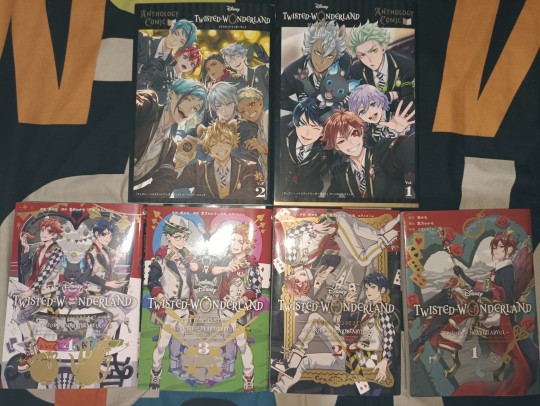
#sorry my photos aren't photogenic im rushing to get back to work#twisted wonderland#ventique shares#twst manga
456 notes
·
View notes
Text








buffalo sabres valentines day playlist (happy valentines day sabreshood <3)
images: x, x, x x (x), x (x), x (x), x. x
songs & pairings:
we go by ryan mclaron (the next step) x 419
everything, everywhere by noah kahan x 271
if you want to by beabadoobee x 7722
kissing in cars by pierce the veil x 101
constellations by the oh hellos x 2989
you love me by kimya dawson x 2225
the bones by marena morris ft. hozier x 424
#buffalo sabres#since I’m all alone on valentine day im making it sabrehood problem :/#the images are out of order because my slides were out of order so sorry about that#no green i'm very sorry that was the last slide/colour then i raged quit because i didn't want to find photos of 2326#i swear it is valentines day i am just a day ahead of some of you#I realised its Valentine’s Day in 3 hours and remembered I didn’t id the images yet so I rushed to finish#iding on a phone is very painful#im surprised I didn’t use a laufy; backseat lover or casual fan son tbh#or the 9 songs in my playlist with the name ‘valentine’#web weaving
8 notes
·
View notes
Text

a bit of angst; bit of symbolism for photo mode monday
#hi fi rush#chai hi fi rush#photo mode monday#escapism au#angelimages.png#i was Originally going to go through security and take pics as i went#but something came up and i don't have as much time as i thought i did#i could probably easily get through it before i have to go#but i Know futzing around in photo mode will make it take twice as long#and i'd rather be safe than sorry
24 notes
·
View notes
Text
what.... who put that there in the attic... this looks so familiar...

#sorry the lighting and quality is so shit#I rushed to take this photo#timekeeper cookie#TIMEKEEPER MENTIONED?#TIME COG SPOTTED?#i'm totally haunted guys you gotta trust me#<- (lie)#cookie run
8 notes
·
View notes
Text


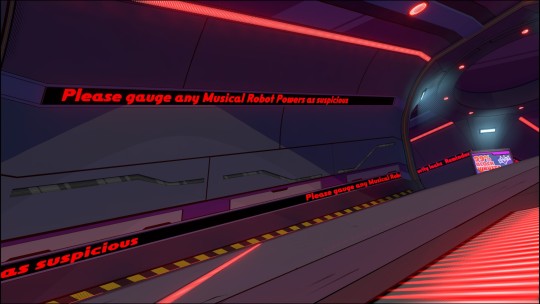

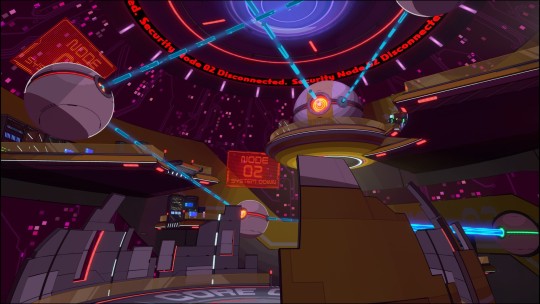
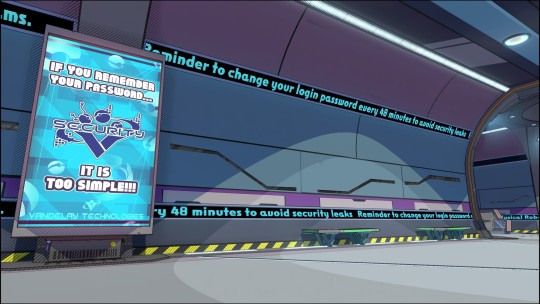




Vandelay Technologies Security Department - 'Hi-Fi Rush'
#hi fi rush#hi-fi rush#photo mode#screenshots#screenshot dump#video game photography#THIS POST HAS BEEN DEPOSITED FROM MY QUEUE#i love the Korsica boss fight but Security is probably my least favourite level#the L.I.F.T. segment is awesome but i generally dont like Security sorry
11 notes
·
View notes
Text
After Azran Legacy Descole was left with a lot of clothes, personal items, and various souvenir trinkets left behind by the other former passengers of the Bostonious none of which was ever properly retrieved due to the groups sudden parting.
Rather than throwing it all out Descole has been trying to covertly return all items back to their original owners and because it’s Descole he’s probably returning the objects and whatnot in the most complicated way possible over a period of time.
Auroras stuff in particular remains safely stored in a box on the Bostonious.
#professor Layton#jean descole#desmond sycamore#gens musings#wowie headcanons :)#azran legacy#i was thinking about how everyone in the bostonious crew was suckered into buying one of those popono souvenirs#and how Des was ultimately left with a hoard of them because there's no way that anyone got to properly collect their stuff#before having to rush off to the Azran sanctuary#thoroughly amused by the thought of Des trying to offload some of this stuff for way longer than needbe bc hes trying to be sneaky about it#like maybe he could just throw it away but absolutely has this lingering sense of guilt especially with more of the personal items#that would've belonged to the various members that he would now have context for#like idk Des is just standing over the trash with like a teddy bear that Luke owns n he cant bring himself to properly toss it#and raymonds like why dont we just mail them back#n des is like “akshdkajshdkjahsdkhasdk its stupud little beady little eyes have won this encounter- u win this time sir cuddles-”#“had i not known the context of your origins you would have been in a landfill by now”#wonder if emmy wouldve gotten any photos developed on their trip bc oooh the evil thought of des having to review them b4 sending them back#I think there was no attempt to toss auroras stuff at any point i think the guilt would actually kill him#most of her stuff would just comprised of souvenirs gained over the trip#HELP HELP HELP I ELABORATED TOO MUCH IN THE TAGS SORRY
140 notes
·
View notes
Text
What do my wips look like today?

Background (mostly) defeated. hopefully the rest will go as smoothly as planed.
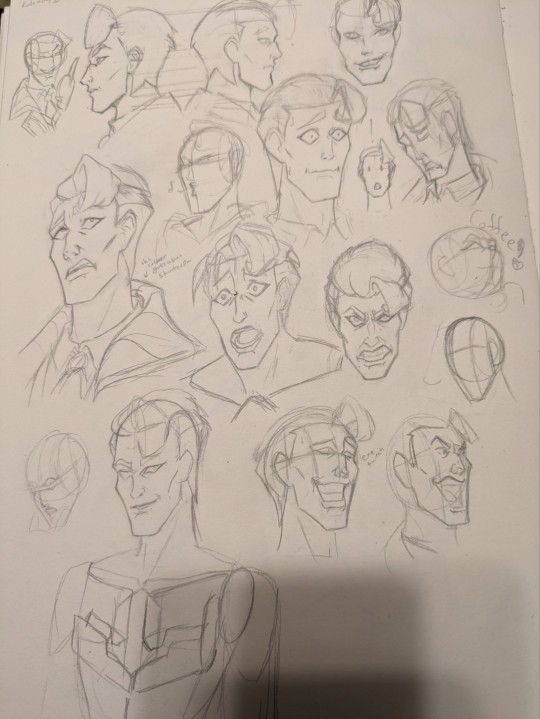
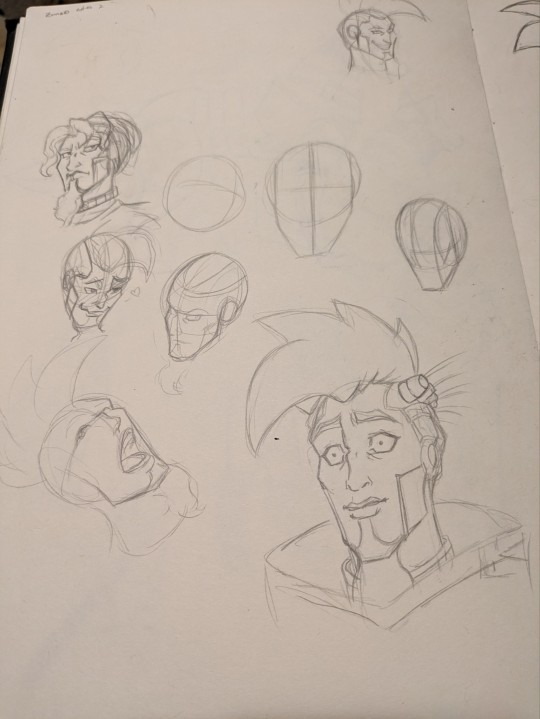
I noticed I was getting better at drawing Kale and Zanzo So I'm redoing their practice pages.
These are my favs so far.

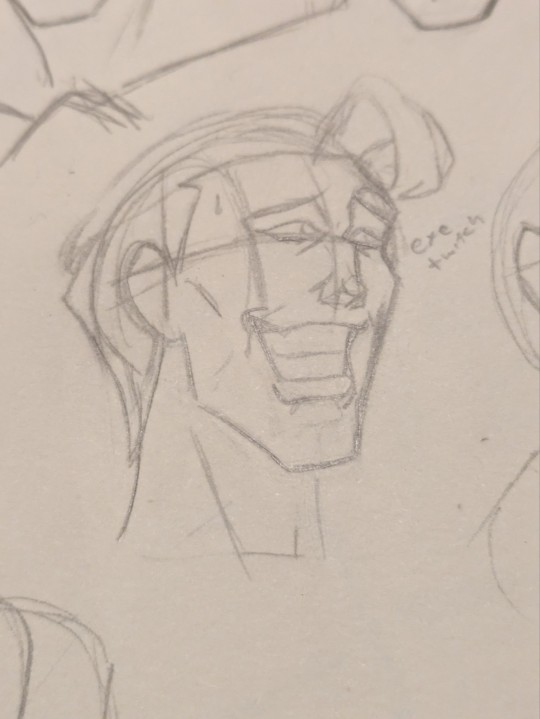
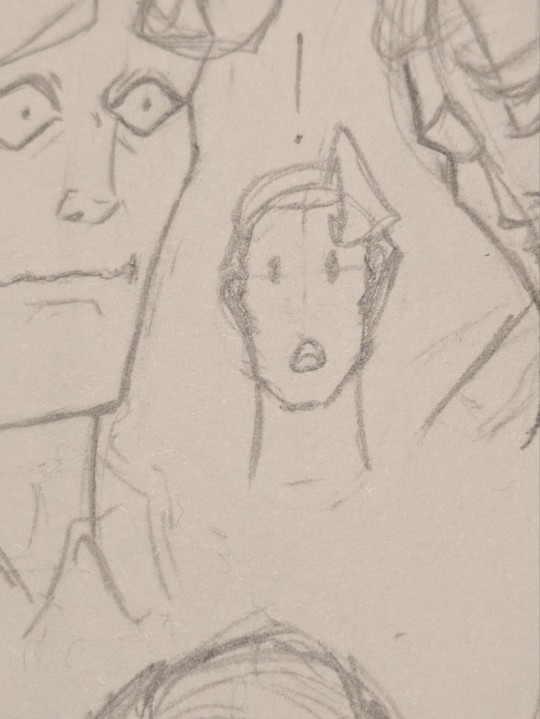
#hi fi rush#hi fi rush zanzo#kale vandelay#chai hi fi rush#artists on tumblr#chanzo#sorry for the photos#my place has poor lighting#and the scanner broke
14 notes
·
View notes
Text
Ya boy got the Promoted Chai outfit!! It looks so fucking cute on him!

[ID in alt.]
#sorry guys i cant screenshot with a broken keyboard but I can let you know he's wearing a cute little dress shirt#hi fi rush#hi-fi rush#photo id#chai hfr
8 notes
·
View notes
Text
Holding a camera has reminded me how much irl photography isn't for me compared to vp lol
#but I do take pics when I travel#throwback to that time I thought AF and MF were as fuck and motherfucking buttons#I am already bad at finding aperture and shutter speed combo combined w my astigmatism well#I'll never get a clear photo asdasdasa#this trip is so rushed I couldn't order a used/mint 28-70mm zoom lens :(#imagine telling VP 'sorry you can't zoom passed 50mm without paying couple hundred bucks' asdasdas#personal
7 notes
·
View notes
Photo
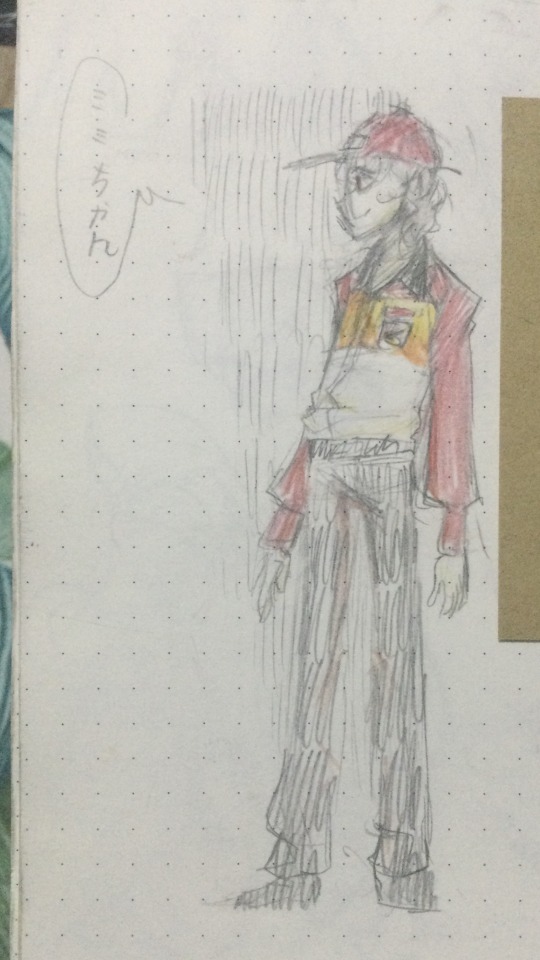

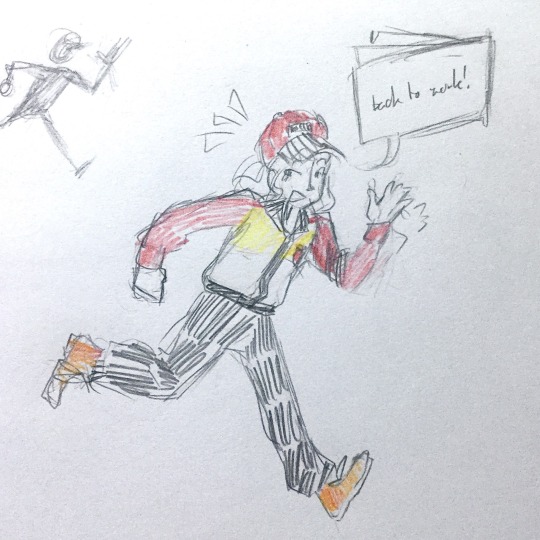
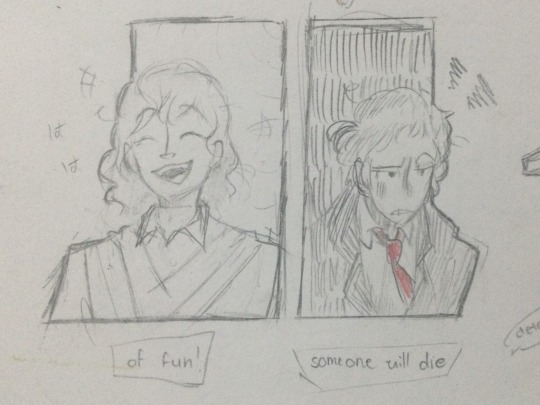
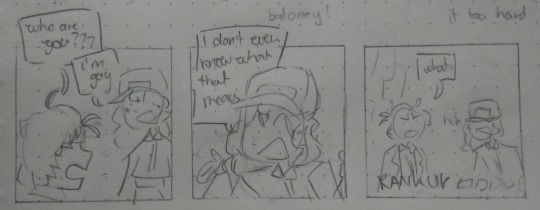

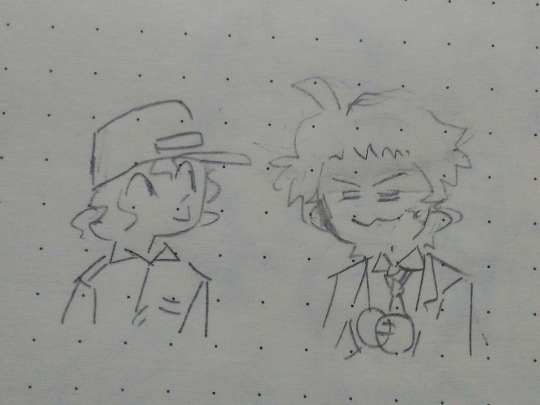
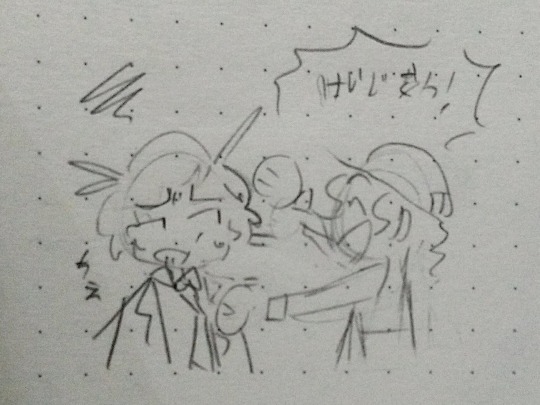
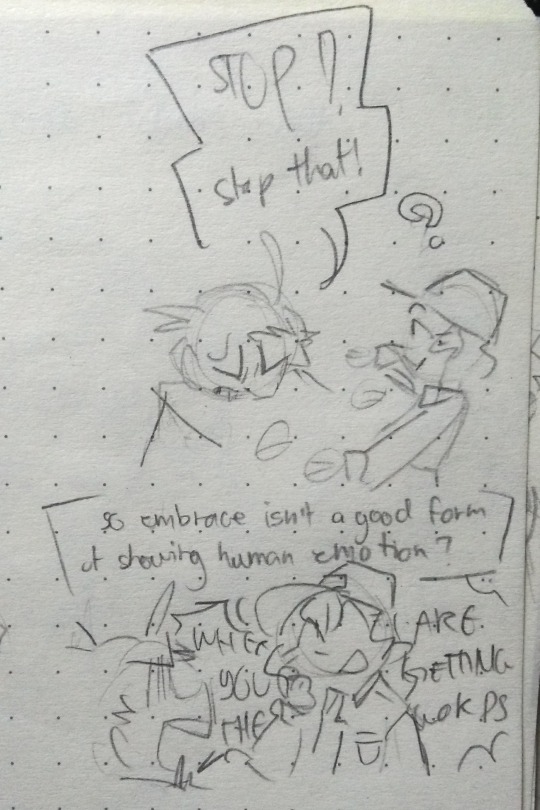
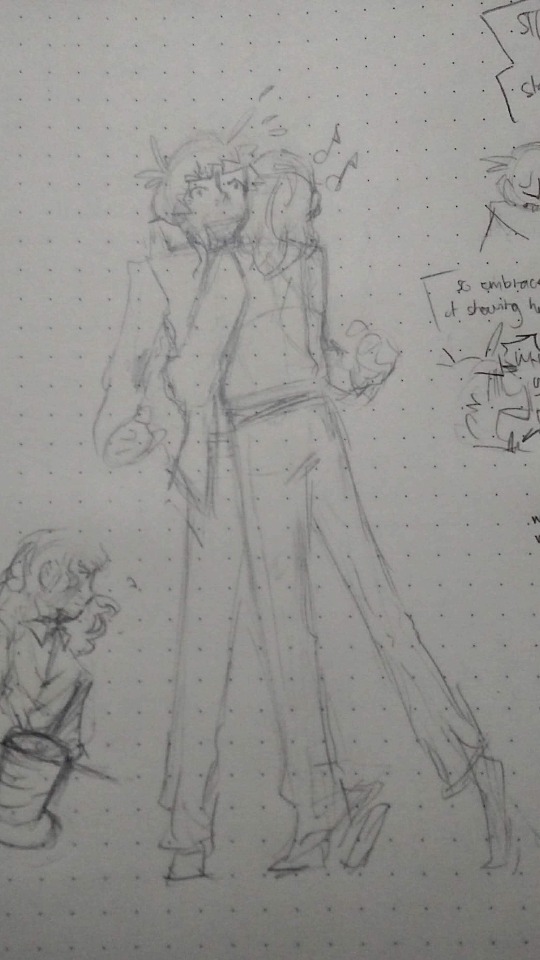
HAPPY ANNIVERSARY to the day my brain was literally rewired and my gender was being changed by the second SO HERES A GAS STATION SPECIAL before this joint was even a gas station in the FIRST PLACE !!!!

FUCKING FREAK
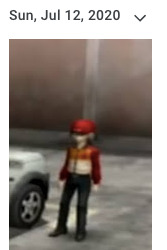
#kommento#// theres a whole love letter in here dont open these tags it's a readmore equivalent#p4#⛽️🌫#moel gas station attendant#tohru adachi#boot.tingting#arttag#// sneak peak before the manager became a manager and only put the uniform on to see how well it would fit and hasnt taken it off since.#// im tearing up because i hate how it's been three years and also i cant find the other notebook so i went through gphotos instead#// also that i miss blorbo so much i miss my old self so much she was so sweet and genuine and the passion and love and everything#// STUPID SEQUENCE OF PHOTOS the way my brain was so fucking rearranged i had to get up and make memes and take screenshots and then#// draw then COME BACK AGAIN to watch the thing that changed my life forever. AGAIN#// sorry was having technical difficluties in yokohama im back istok im normal (affirmation )#// this is literally all me before i started thinking about myself and wondering about my gender then the dysphoria came rushing in like#// some freshwater spring about to make a waterfall and i had to let it settle and get used to the ecosystem with two more years#// took a month where p4gsteam was booted up and i made my own save at some point and finished it on july 8#// clasped my hands and had a honeymoon period over. mimi <3 then the day after rolled around and i watched the .chair car adventure#// literally my first p4 doodles were mimi and adachi theres no fucking denying it theyre the og. theyve been with me from the start#// theyre so important to me theyre so personal they made me who i am thats why im so mad with the community i have to share them with#// because theyre all so different from me and i took that personally#// IT'S KOKAY !! look at how far ive gone. this is the biggest archival effort ive ever done my entire life ive grown branches#// farther than ive done before ive put such a variety of skills to use just to make myself food and manage this damn station#// and keep some sort of love alive which was all from me and is still from ME !!!#// crying while writing these tags now sorry okyakusan i'll clean it up soon#// these doodles really explaining my mindset from the start and how the grindset has never really changed at all#// it was all friendship for three years and still will be i love adachi i love gas station attendant so much THERE I'M SAYING IT#// cherry on top friend just dm'd me to get an actual job at a gas station IM SHITTING MYSELF#// happy anniversary to my genderest best friend and the most problematic uncle ive ever had#// we're all holding hands and theyre treating me to topsicles because it's all i could ever shamelessly want
26 notes
·
View notes
Text
BTW back during fall term and once or twice during winter term, i would see these random peacocks wandering the parking lot (literally no idea where they’re coming from) and i hadn’t seen them in forever but!!! this morning i saw one of them wandering in the grass again!! and this time it had little baby peacocks with it 🥹🥹🥹

#bella.txt#sorry the photo is literally terrible bc i took this while rushing out to my car to get to class#but like!!! holy shit baby peacocks in the grass!!!#tht being said i have absolutely no clue where they’re coming from#but i’ve only ever seen them pretty early in the morning so like. ig they have somewhere they return to??
4 notes
·
View notes
Text
gif tutorial: selective colouring
turning this gif
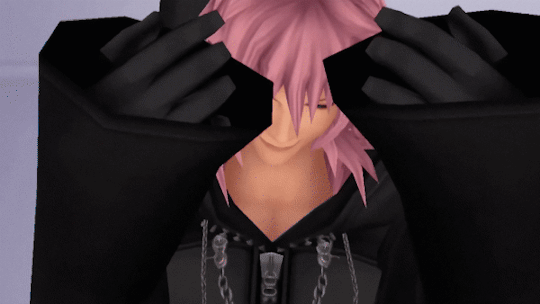
into this gif

(requested by @oogelyboogely)
quick disclaimer: i'm mostly self taught, so a lot of the methods i use might not be the most efficient or the ones that other people use, so apologies about that!!
with this tutorial, i'm assuming you know the basics of how to make a gif (loading in frames, turning them into animation frames, etc), but if need be, i would be more than happy to make a tutorial on that too
i use photopea, a browser-based photoshop replica that's free to use and i highly recommend it!
first step is loading in all the frames, which should look like this:

the main thing i want to be in colour is his hair (and the petals that fly around him when he unhoods, same colour so it shouldn't be too much of an issue to deal with). however! for this particular gif, i want his eyes to also be the same/similar shade of pink so they're also in colour.
for this i'm gonna go to the top bar and go to layer > new adjustment layer > hue/saturation > blue, which should give you an adjustment layer that looks like this

if i move this around, this is also gonna change the background very slightly, which we don't want, and it won't change the colour of his eyes very much.

in order to change just the blue of his eyes, i need to adjust the slider at the very bottom. this shows the spectrum of the colours selected and the colours it's changing. if you're testing this, i would say change the hue to 180, then mess around with the adjustments until you've found a setting that only changes the selected hue

this seems to work well for this, so im gonna keep this adjustment layer specifically for changing the eye colour and move onto another
everything i want to be in a specific colour is now in that colour, so i'm gonna move onto working on making everything else in greyscale. it's exactly the same process (using a hue/saturation adjustment layer), but you're altering saturation to -100 (making other colours grey), and changing lightness (which colours you want to be a lighter shade of grey in the greyscale)
this gif in particular shows a specific problem i have with doing this: red and red-adjacent tones with selective colouring. many skintones fall under red hues when altering them, so when trying to isolate a red colour, it can get a bit finnicky. the spectrum slider tends to get very precise with the hue/saturation adjustment layer.

shown here, i'm using a new adjustment layer and going for the red to try and desaturate the skin tone, and you can see it's desaturated the hair too, so i need to adjust the spectrum so it only gets the skin tone (while i'm doing this, i'm also going back to check on the first frames where the petals are to make sure they're not affected by this since i want them in colour too!)


next up is the back wall which is a blue tint (as exampled with changing the blue setting with the first adjustment layer, we can now use the blue adjustment on the second adjustment layer freely since it won't affect the eye colour anymore)
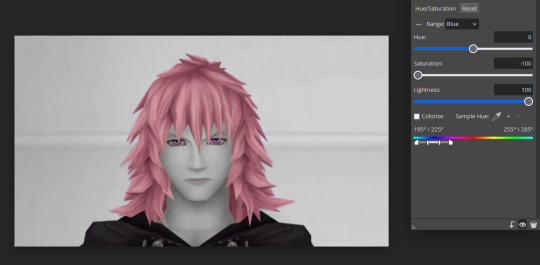
while doing this, it's important to go over all the frames occassionally, especially with scenes that have a lot of varied colours, because a lot of the time, some layers may have stray areas of colour that fit into what is still allowed to be in colour, in which case a 'replace colour' adjustment layer (layer > new adjustment layer > replace colour) should be used to try and get out specific shades you don't want to be in colour. it's not an issue in this gif, but in cases where it is, those adjustment layers can pile up, but that's natural! (it can also be used in cases where you're close to greyscale but not quite there, just eyedrop the colour and set saturation all the way down)
after this, i'm just gonna do some adjustment layers to alter lighting to make sure the colours are balanced well (curves, levels, brightness/contrast, etc), and it should be done from there!
remember to save psd files regularly so you have backups of your work in case anything happens! hope this was helpful and if you'd like me to elaborate on anything, please ask!
examples of some of my gifs with this effect include: this, this, and this
#gif tutorial#i have no idea what else to tag so i'm just gonna tag that#alt text has been added to each photo for clarity as well#to the person tagged/who requested the tutorial: i hope this was helpful!!#i've never really done a tutorial before but this was fun!!#also sorry for the shit compression on the gifs they were a bit rushed fdkhdfkjh
19 notes
·
View notes