#socialadvertisement
Explore tagged Tumblr posts
Text
Discover Expert Paid Social Advertising with Our Paid Social Agency!
Looking to boost your brand's online presence and drive higher engagement? Our Paid Social Agency specializes in strategic social media advertising to help businesses reach their target audience effectively. With our expertise, you can elevate your brand visibility, maximize ROI, and grow your community on popular platforms. Connect with us today and let’s turn your social ads into powerful revenue streams!
#PaidSocialAgency#SocialAdvertising#DigitalMarketing#SocialMediaAds#ROI#BrandGrowth#SocialMediaMarketing#PaidMedia
0 notes
Text

To add people to Facebook Ads Manager, follow these steps:
1. **Access Ads Manager**: Go to Facebook Ads Manager by visiting facebook ads manager and logging in with your Facebook account credentials. If you don't have an Ads Manager account set up yet, you'll need to create one.
2. **Navigate to Settings**: Once you're in Ads Manager, look for the settings icon (gear icon) in the upper-right corner and click on it. This will take you to the "Ad Account Settings" page.
3. **Navigate to Ad Account Roles**: On the "Ad Account Settings" page, find and click on "Ad Account Roles" in the left-hand menu. This is where you can manage who has access to your ad account.
4. **Click on Add People**: In the "Ad Account Roles" section, you'll see a list of people who currently have access to the ad account. To add someone new, click on the "Add People" button.
5. **Enter Email Address or Name**: In the pop-up window, you can add people by entering their email address associated with their Facebook account or by typing their name. As you type, Facebook will suggest matching profiles.
6. **Select Role**: After selecting the person you want to add, choose their role from the dropdown menu. There are different roles with varying levels of access, such as Admin, Advertiser, or Analyst. Choose the appropriate role based on the level of access you want to grant them.
7. **Click Add**: Once you've selected the person and their role, click the "Add" button to add them to your ad account.
8. **Confirm and Adjust Settings (if necessary)**: After adding someone, you may want to review the settings for their role to ensure they have the appropriate level of access. You can adjust these settings by clicking on the pencil icon next to their name in the "Ad Account Roles" section.
9. **Notify the Person (optional)**: You can choose to notify the person via email that they've been added to the ad account. This can be helpful for letting them know they have access and what level of access they've been granted.
#SocialAdvertising#DigitalStrategy#AdPerformance#AdOptimization#AudienceInsights#CampaignManagement#MarketingMetrics#ContentStrategy#FacebookBusiness#AdBudget#AdAnalytics#FacebookStrategy#FacebookMarketingTips#FacebookAdsManager#FacebookPixel#AdTargeting#FacebookAudience#AdObjectives#FacebookROI#AdPlacement#Rafiqmia#Fundasdigitalmarketing
0 notes
Text
Top 5 Social Advertising Platforms For E-commerce Sellers
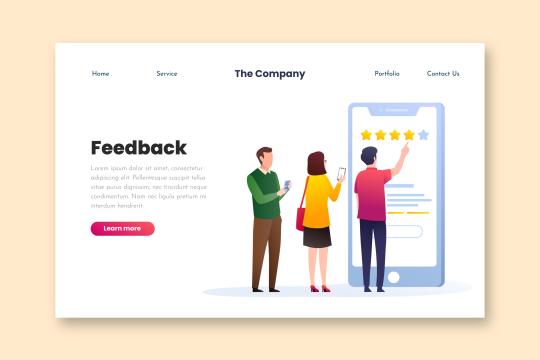
In today's digital landscape, e-commerce has become a thriving ecosystem, offering immense opportunities for sellers to showcase their products to a global audience. However, with the ever-increasing competition, merely having a great product isn't enough; reaching the right audience is paramount. This is where social advertising platforms play a crucial role. Among the plethora of options available, choosing the right platform can significantly impact the success of an e-commerce venture. Here, we delve into the top five social advertising platforms that every e-commerce seller should consider harnessing for optimal results.
Facebook
With over 2.8 billion monthly active users, Facebook remains the undisputed titan of social media platforms. Its robust advertising tools allow e-commerce sellers to target specific demographics based on interests, behaviors, and demographics. Facebook's Pixl integration enables sellers to track conversions effectively, optimize ad performance, and retarget potential customers, thereby maximizing ROI. Moreover, Facebook's dynamic product ads feature facilitates the automatic promotion of relevant products to users who have shown interest, further enhancing conversion rates.
Instagram
As a subsidiary of Facebook, Instagram seamlessly integrates with its parent platform's advertising infrastructure, offering e-commerce sellers access to a visually-driven audience of over one billion users. With a focus on aesthetics and storytelling, Instagram enables sellers to showcase their products in a highly engaging manner, fostering brand awareness and customer loyalty. The platform's shoppable posts feature allows users to browse and purchase products directly from their feed, streamlining the path to purchase and driving sales.
Pinterest
Often overlooked but immensely powerful, Pinterest boasts a user base of over 450 million monthly active users, primarily composed of users seeking inspiration and ideas for their next purchase. E-commerce sellers can leverage Pinterest's visual discovery engine to reach users actively searching for products similar to theirs. By creating visually compelling pins and leveraging Pinterest's shopping ads, sellers can tap into a high-intent audience, driving traffic and conversions to their e-commerce stores.
TikTok
With its explosive growth and unparalleled reach among Gen Z and Millennials, TikTok has emerged as a formidable force in the realm of social media advertising. E-commerce sellers can harness TikTok's engaging short-form video content to showcase their products in creative and entertaining ways, resonating with the platform's youthful user base. TikTok's highly targeted advertising options, such as In-Feed Ads and TopView, enable sellers to reach their desired audience segments effectively, driving brand awareness and fostering virality.
Snapchat
Catering to a younger demographic, Snapchat offers e-commerce sellers a unique opportunity to engage with the coveted Gen Z audience through its immersive augmented reality (AR) experiences and interactive ad formats. With features like Snap Ads, Collection Ads, and Dynamic Ads, sellers can deliver personalized and interactive content tailored to individual user preferences, driving engagement and conversions. Additionally, Snapchat's robust analytics tools provide valuable insights into ad performance, allowing sellers to refine their strategies for optimal results.
In conclusion, the world of e-commerce advertising is vast and dynamic, with social media platforms serving as invaluable channels for reaching and engaging with potential customers. By strategically leveraging the top five social advertising platforms—Facebook, Instagram, Pinterest, TikTok, and Snapchat—e-commerce sellers can amplify their reach, drive sales, and ultimately, propel their businesses to new heights of success in the digital age. So, whether you're a burgeoning startup or an established brand, embracing the power of social advertising is essential for staying ahead in today's competitive e-commerce landscape
#SocialAdvertising#Ecommerce#DigitalMarketing#OnlineRetail#AdvertisingPlatforms#FacebookAds#InstagramAds#PinterestAds#TikTokAds#SnapchatAds#MarketingStrategy#SocialMediaMarketing#EcommerceTips#DigitalAdvertising#BrandAwareness
0 notes
Text
Digital Marketing?
Digital marketing encompasses various online strategies and channels aimed at promoting products, services, or brands. It includes activities such as search engine optimization (SEO), social media marketing, email marketing, content marketing, and pay-per-click (PPC) advertising. Digital marketing allows businesses to reach a global audience, target specific demographics, track performance metrics, and engage with customers in a cost-effective and measurable way. Its dynamic nature necessitates staying up-to-date with emerging trends and utilizing data-driven insights for optimal results.

#facebookads#facebookmarketing#facebookadvertising#socialadvertising#socialemedia#digitalamarketingexpart#googleads#searchengineoptimization#seoservices#seoexpert#fbads#seo#contentmarketing#digitalmarketing#socialmediamarketing#advertising#emailmarketing#data
0 notes
Text

🔧 At @focalize.co , we offer a comprehensive range of social media services, designed to take your brand's online presence to new heights. Here's a glimpse of what we can do for you:
🔹 Social Media Strategy: We develop customized strategies to effectively target and engage your audience, driving brand growth and customer loyalty.
🔹 Content Creation: Our creative team crafts compelling and visually striking content, including graphics, videos, and engaging copy that resonates with your followers.
🔹 Community Management: We'll handle your social media communities, nurturing relationships, responding to inquiries, and fostering positive interactions with your audience.
🔹 Influencer Marketing: Leverage the power of influencers to expand your brand's reach and connect with a broader audience in an authentic way.
🔹 Social Advertising: We create targeted ad campaigns on platforms like Facebook, Instagram, Twitter, and LinkedIn, ensuring maximum visibility and conversions.
🔹 Performance Tracking: Through data analysis and reporting, we monitor the success of your campaigns, providing valuable insights and recommendations for continuous improvement.
🌟 With @focalize.co , you get a one-stop-shop for all your social media needs. Let us handle the complexities while you focus on what you.
#SocialMediaServices#SocialMediaStrategy#ContentCreation#CommunityManagement#InfluencerMarketing#SocialAdvertising#PerformanceTracking#DigitalMarketingAgency#OnlinePresence#BrandGrowth#CustomerLoyalty#SocialMediaManagement#DigitalStrategy#CreativeContent#SocialMediaAdvertising#DataAnalysis#BrandVisibility#Foclize.co#focalites#focalize
0 notes
Link
# CONTENTCREATORS
# CONTENTMARKETER
# CONTENTMANAGEMENT
# CONTENTCREATING
# LINKEDINMARKETING
# LINKEDINSTRATEGY
# TWITTERADS
# TWITTERMARKETING
# PINTERESTADS
# PINTERESTMARKETING
# FACEBOOKMARKETING
# FACEBOOKADS
# FACEBOOKFORBUSINESS
# INSTAGRAMMARKETING
# PINTEREST
# SOCIALEMEDIAMARKETING
# SOCIALADVERTISING
# SOCIALMEDIAMANAGEMENT
#SOCIALMEDIAMANAGEMENT#SOCIALEMEDIAMARKETING#SOCIALADVERTISING#PINTEREST#FACEBOOKFORBUSINESS#PINTERESTMARKETING#CONTENTMANAGEMENT#CONTENTCREATORS#LINKEDINMARKETING#TWITTERMARKETING#INSTAGRAMMARKETING
0 notes
Photo

At Addictive Results Marketing, we specialize in maximizing your social ad budget and designing a strategic marketing funnel for your business. Call us at 7602127496 for a free consultation. #social #socialadvertising
0 notes
Photo

At MER Digital Marketing, we specialize in maximizing your social ad budget and designing a strategic marketing funnel for your business. Call us at 6477855400 for a free consultation. #social #socialadvertising
0 notes
Photo

At QRM Social and Video Marketing, we specialize in maximizing your social ad budget and designing a strategic marketing funnel for your business. Call us at 6042907890 for a free consultation. #social #socialadvertising
0 notes
Photo

At FNAnetwork, we specialize in maximizing your social ad budget and designing a strategic marketing funnel for your business. Call us at 604 220 4291 for a free consultation. #social #socialadvertising
0 notes
Photo

At InstaVisible, we specialize in maximizing your social ad budget and designing a strategic marketing funnel for your business. Call us at 570-354-0834 for a free consultation. #social #socialadvertising
0 notes
Photo

At Online Trusted Advisors, we specialize in maximizing your social ad budget and designing a strategic marketing funnel for your business. Call us at 8648002963 for a free consultation. #social #socialadvertising
0 notes
Text
👍To add people to Facebook Ads Ma👌
To add people to Facebook Ads Manager, follow these steps:
1. **Access Ads Manager**: Go to Facebook Ads Manager by visiting facebook ads manager and logging in with your Facebook account credentials. If you don't have an Ads Manager account set up yet, you'll need to create one.
2. **Navigate to Settings**: Once you're in Ads Manager, look for the settings icon (gear icon) in the upper-right corner and click on it. This will take you to the "Ad Account Settings" page.
3. **Navigate to Ad Account Roles**: On the "Ad Account Settings" page, find and click on "Ad Account Roles" in the left-hand menu. This is where you can manage who has access to your ad account.
4. **Click on Add People**: In the "Ad Account Roles" section, you'll see a list of people who currently have access to the ad account. To add someone new, click on the "Add People" button.
5. **Enter Email Address or Name**: In the pop-up window, you can add people by entering their email address associated with their Facebook account or by typing their name. As you type, Facebook will suggest matching profiles.
6. **Select Role**: After selecting the person you want to add, choose their role from the dropdown menu. There are different roles with varying levels of access, such as Admin, Advertiser, or Analyst. Choose the appropriate role based on the level of access you want to grant them.
7. **Click Add**: Once you've selected the person and their role, click the "Add" button to add them to your ad account.
8. **Confirm and Adjust Settings (if necessary)**: After adding someone, you may want to review the settings for their role to ensure they have the appropriate level of access. You can adjust these settings by clicking on the pencil icon next to their name in the "Ad Account Roles" section.
9. **Notify the Person (optional)**: You can choose to notify the person via email that they've been added to the ad account. This can be helpful for letting them know they have access and what level of access they've been granted.
#SocialAdvertising
#DigitalStrategy
#AdPerformance
#AdOptimization
#AudienceInsights
#CampaignManagement
#MarketingMetrics
#ContentStrategy
#FacebookBusiness
#AdBudget
#AdAnalytics
#FacebookStrategy
#FacebookMarketingTips
#FacebookAdsManager
#FacebookPixel
#AdTargeting
#FacebookAudience
#AdObjectives
#FacebookROI
#AdPlacement #Rafiqmia #Fundasdigitalmarketing
That's it! The person you added will now have access to your Facebook ad account according to the role you assigned to them.
#SocialAdvertising#DigitalStrategy#AdPerformance#AdOptimization#AudienceInsights#CampaignManagement#MarketingMetrics#ContentStrategy#FacebookBusiness#AdBudget#AdAnalytics#FacebookStrategy#FacebookMarketingTips#FacebookAdsManager#FacebookPixel#AdTargeting#FacebookAudience#AdObjectives#FacebookROI#AdPlacement#Rafiqmia#Fundasdigitalmarketing
0 notes
Photo

At Redharemarketing, we specialize in maximizing your social ad budget and designing a strategic marketing funnel for your business. Call us at 470-358-4936 for a free consultation. #social #socialadvertising
0 notes
Photo

At The Hometown Informer, we specialize in maximizing your social ad budget and designing a strategic marketing funnel for your business. Call us at 07876024439 for a free consultation. #social #socialadvertising
0 notes
Photo

At MediaVize, we specialize in maximizing your social ad budget and designing a strategic marketing funnel for your business. Call us at 9085477774 for a free consultation. #social #socialadvertising
0 notes