#snmp
Explore tagged Tumblr posts
Text
You missed it! Threat Actors simple paths into your network.
On December 3rd, 2024, six cybersecurity organizations published Enhanced Visibility and Hardening Guidance for Communications Infrastructure, detailing simple paths threat actors use to penetrate networks. Most people I talk to say, “This is nothing new.” “We’ve heard it all before.” “These are all Best Common Practices (BCPs); everyone should have deployed them already!” Do not ignore these…

View On WordPress
#Advanced Persistent Threat#APT#BCPs#BOTNETs#FTP#iACL#Infrast#Infrastructure ACLs#Living off the Land#malware#Salt Typhoon#Shadowserver Foundation#SNMP#Telnet#TFTP#Typhoon
0 notes
Text
BLIIoT | New Multi-Protocol PLC Gateway BL104 Converts PLC to Cloud/Server for Remote Monitoring

Introduction
With the rapid development of Industry 4.0, it is deeply recognised that real-time, reliable and secure data transmission is crucial in industrial production and life. In this context, high-performance industrial automation PLC data transmission solutions - protocol conversion gateway came into being, widely used in industrial automation systems, PLC remote monitoring and IoT application environment.
BLIIoT always insists on the core of the user's needs, and constantly expands its applications in a variety of industrial fields. Recently, we have developed a new series of BLIIoT industrial PLC protocol gateways, which not only have excellent stability and anti-interference ability, but also explore the application of industry segments, aiming to bring users a new experience of industrial automation data acquisition and conversion.
Product Description
PLC Gateway BL104 is a specially developed for PLC connect MQTT and OPC UA system and remote PLC program uploading and downloading debugging.
The downlink protocol supports PLC protocols such as Mitsubishi, Siemens, Omron, Delta, Schneider, etc. and Modbus protocol.
The uplink protocol supports Modbus RTU, Modbus TCP, MQTT and OPC UA, access to Cloud, Server, SCADA, MES, ERP and other systems.
PLC Gateway BL104 hardware interfaces include 2 or 6 RS485/RS232 serial ports, 2 network ports and 1 WiFi wireless transmission interface, which realises seamless communication between PLC and OPC UA system.
The PLC gateway BL104 has an industrial-grade design to ensure reliability in harsh environments. BL104 is suitable for industrial automation systems, PLC remote monitoring and IoT applications.The PLC gateway BL104 connects to the future of the industry and provides users with a trusted, low-cost, stable and reliable PLC to Modbus, MQTT and OPC UA solution.
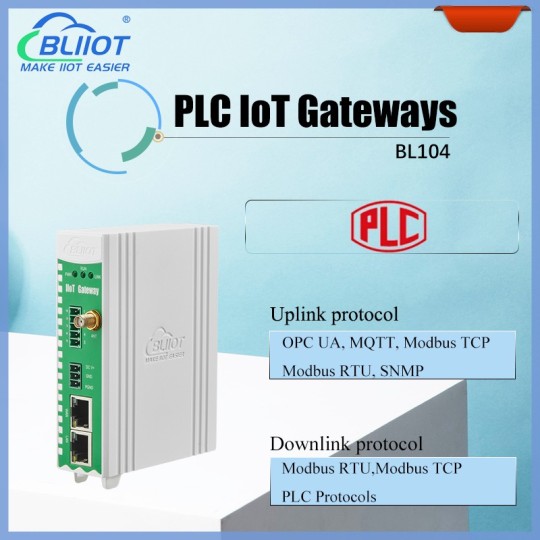
By using its own patented rail-clip technology, the installation process is simplified and the utility of the gateway is ensured.
Product features
Supported protocols: Downlink protocol: Modbus RTU, Modbus TCP, Mitsubishi, Siemens, Omron, Delta, Schneider and other mainstream PLC protocols.Uplink protocol: Modbus RTU, Modbus TCP, MQTT, SNMP and OPC UA.
Hardware interface: 6*RS485/RS232 serial ports: The serial ports are independent of each other. Each serial port parameter can be set to collect different protocols. The serial port can also set the master-slave relationship independently. It can be configured as either a master station or a slave station.2*network ports: used for data collection and forwarding. The LAN port has a routing function and provides a channel for other devices to connect to the external network.1*4G or WiFi wireless transmission interface: Provides diverse communication options to adapt to different industrial environment need
Data security:Support data TSL/SSL, X.509 certificate, SNMPV1/V2, key encryption and other security gateway functions.
Remote Configuration Support: Support remote PLC programming and program uploading and downloading, saving travelling costs and improving service response speed. Support remote configuration, providing users with convenient management and monitoring methods, no longer need to visit engineers, saving maintenance costs.
Product Size: L x W x H: 30 x 83 x 110mm


Safety and Stability:
Industrial-grade design: Durable shell material meets industrial environment requirements.
Stability: Efficient communication protocol conversion ensures stable operation of the system.
Environmental adaptation:
Operating temperature range: -40~80℃, adapting to various industrial environments. Protection grade: IP30, ensuring the reliability of the equipment in harsh environments.
Model List
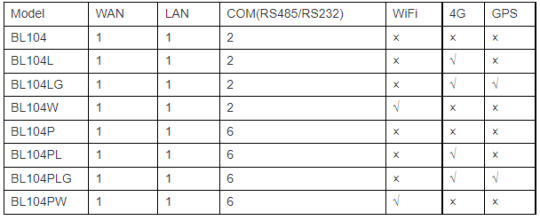
Application scenarios
Meet the needs of PLC protocol to Modbus MQTT OPC UA in industrial automation and industrial IoT scenarios.

More information about BLIIoT New PLC to Modbus MQTT OPC UA Gateway BL104: https://www.bliiot.com/industrial-iot-gateway-p00415p1.html
#PLC Gateway#Industrial Automation#IoT#Modbus#MQTT#OPC UA#SNMP#Siemens#Omron#Schneider#Delta#mitsubishi
0 notes
Text
Data Center Remote Monitoring with BLIIoT SNMP I/O Module

Data centers are at the heart of operation for any enterprise that utilises an IT infrastructure.
Real time remote data center monitoring becomes paramount when enterprises want to be the first to know about potential issues before they become bigger problems.
Factors that Influence the Monitoring of Environments
Power availability and consumption, such as generators running status and output voltage, current, frequency, water temperature, oil level, oil pressure and other parameters.
Data center environment, such as air conditioner running status, water leak, temperature and humidity, fire, etc.
What can BLIIoT SNMP I/O Module offer for data center monitoring?
Comes with digital inputs and outputs, analog inputs and outputs, RS-485 serial port, Ethernet port, the I/O module can be connected to a variety of sensors, detectors to collect data and control devices.
Support Modbus, MQTT protocols to communicate with control panel, monitoring systems, servers and cloud platforms for remote measurement and monitoring equipment status and linkage control equipment.
Support SNMP V1/V2 protocol, so users can monitoring and managing I/O modules on the network management systems.
Set power and environmental thresholds on collected data and receive alerts.
More information view:https://www.bliiot.com/ethernet-io-modules-p00258p1.html
0 notes
Link
#pioneering marketdigits consulting and advisory private limited#it infrastructure monitoring#it infrastructure market#snmp monitoring#streaming telemetry
0 notes
Text
ESXI SNMP Servisi Başlatılamadı. The Service Snmpd Failed to Start
ESXI SNMP Servisi Başlatılamadı.. The Service Snmpd Failed to Start Hatası ve Çözümü makalede..
Çeşitli izleme araçlarının yönetimini sağlamak ve ön izlemede bulunmak için esxi snmp servisini çalıştırmamız gerekebilir. Bunu sağlarken host ekranı üzerinden snmp servisini başlatmak istersek hata verdiğini göreceksiniz. Bu makalede esxi snmp servis başlatılamadı konusunu işleyeceğiz. SSH Aktif Edilir İşlem sağlayabilmemiz için ilk öncelikle host üzerinden ssh aktif edilmelidir. Bu ayarı…
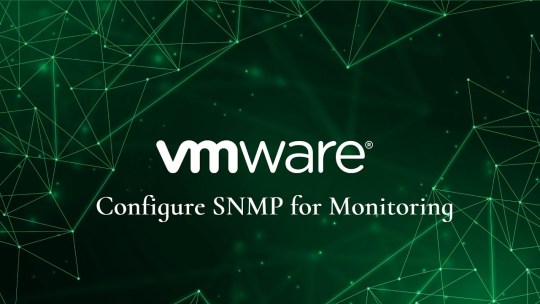
View On WordPress
0 notes
Text
Aruba CX Switch Setup Commands
In Jan 23, I purchased 12x Aruba 6200F to replace ageing HPE ProCurve switches, which had the following challenges (to name a few):
Only supported 100mbps (yes, even on the uplink side)
Had ports that were starting to fail
Did not have a recent feature-set, meaning some newer options etc. were unavailable
Were that old that configuring them: - With SSH required negotiation attempts using a specific, older and insecure cipher - Through the WebGUI required IE (for either Flash or ActiveX reasons)
Were no longer supported by any warranties etc.
While I cannot post the As-Built, I can post the commands that I used to set up these devices. These Aruba CX switches use a vastly different (and after using it, improved) CLI compared to the ProCurve CLI. I do still lament the loss of the "menu" command.
Disable VSF (if not using stacked switches):
If any changes have been made, take a backup of the config. This process will wipe the config (and I learned the hard way!)
Enter configure mode
Remove “members” (there should be none): no vsf member 2-8
Remove the conductor: no vsf member 1
You’ll be prompted whether you’re sure about making this change.
“Unconfiguring the primary switch of the stack without a standby will make the stack unusable. Do you want to continue (y/n)?”
Type “Y”
The switch will reboot with no config.
Set the clock:
Enter configure mode
Set the time zone: clock timezone australia/sydney
Set the NTP server: ntp server pool.ntp.org iburst version 4
Enable ntp: ntp enable
Set the MOTD Banner:
Enter configure mode
Type the command with the escape character: banner motd ^
Type your banner as needed. Ensure the escape character is at the end of the banner prompt.
SNMP Config:
Enter configure mode
Enable SNMP traffic to pass: snmp-server vrf default
Set contact: snmp-server system-contact [email protected] (Replace [email protected] with the contact details of the administrator)
Set community: snmp-server community xx (Where xx is the SNMP Community. Do not use public!)
Set location: snmp-server system-location xyz
Use template: BD-X-Y01 [-33.85695,151.2152]
Note: The template is this way due to being used with LibreNMS.
VLANs:
To create a VLAN:
Enter configure mode
Create the vlan (this example creates vlan 20): vlan 20
Name the vlan (this example names the vlan “test”): name test
To configure a port or ports with multiple VLANs:
Enter configure mode
Choose the interface/s: interface 1/1/1 OR interfaces 1/1/1-1/1/24 (this will configure ports 1-24)
Set the untagged vlan: vlan trunk native 194
Set the vlans that are allowed to run on the port: vlan trunk allow 60,194
To configure a port with a single vlan:
Enter configure mode
Choose the interface interface 1/1/48
Set the vlan vlan access 1
To configure a LAG:
Enter configure mode
Create the LAG: interface lag xx (Where xx is the LAG ID)
Set the LAG to enable LACP: lacp mode active
Assign a native VLAN: vlan trunk native x (Where x is the native VLAN)
Assign allowed vlans: vlan trunk allow x,y,z, (Where X,Y,Z represent the VLANS that you wish to have access over the LAG)
Configure
Select the interfaces you wish to add to the LAG: interface 1/1/47-1/1/48
Add the interfaces to the LAG: lag x (Where x is the LAG ID used in step 2)
Configure the in-band management IP:
Enter configure mode
Select the vlan you wish to set the management IP on: interface vlan 999
Set the vlan not to use DHCP: no ip dhcp
Set the IP Address: ip address xx.xx.xx.xx/yy
Set the vlan to come up: no shutdown
Set the default gateway:
Enter configure mode
Set the Default Gateway: ip route 0.0.0.0/0 x.x.x.x (replace x.x.x.x with your default gateway)
DHCP Snooping:
Enabling this means that DHCP traffic coming into a "snooped" port will be blocked, except for traffic entering into “snooped & trusted” ports.
Enter configure mode
Enable DHCPv4 Snoop: dhcpv4-snooping
Select interfaces where you wish DHCPv4 traffic to pass: interface 1/1/48,1/1/52
Trust these interfaces: dhcpv4-snooping trust
Enable DHCPv6 snoop: dhcpv6-snooping
Loop prevention:
Enter configure mode
Select the interfaces: Interface 1/1/1-1/1/48
Enable loop protect: loop-protect
Set the action of Loop protect: loop-protect action tx-disable
Set how long in seconds after disabling the port that it should come back up: loop-protect re-enable-timer 60
Fault Monitor:
Enter configure mode
Create a Fault Monitor profile named all: Fault-monitor profile all
Monitor all faults available from the Fault Monitor: All
Choose the interfaces you wish to monitor faults on: Interface 1/1/1-1/1/48
Apply the fault monitor profile: apply fault-monitor profile all
Disable L3 Switching (IF REQUIRED):
Enter configure mode
Select the interfaces that don’t require L3 switching: interface 1/1/x
Disable L3 Switching: no routing
Enable L3 Switching (IF REQUIRED):
Enter configure mode
Select the interfaces that require L3 switching: interface 1/1/x
Enable L3 Switching: routing
Set hostname:
Enter configure mode
Set the hostname: hostname X (Where X indicates the new hostname)
To set the admin password:
Enter configure mode
Enter the command (without quotes): “user admin password plaintext X” Where X indicates the new password you would like to use
Save changes:
Write mem
Remove a set static IP:
Enter configure mode
Pick the VLAN with the IP you wish to remove: interface vlan 1
Remove the static IP: No ip address x.x.x.x/yy
Tell the VLAN to get the IP address from DHCP: ip dhcp
To check NTP status:
Check: show ntp status
2 notes
·
View notes
Text
Security in Project (3/9+)
3\\ HARDEING GUIDE
Ganti password default
Hapus akun yang ngga kepake
Ganti default certificates / encryption keys
Hapus vulnerable settings (contohnya SSLv2/v3,snmp v1/v2, telnet etc.)
Gunakan secara specific product security settings
Hapus unused settings alias setting-setting yang ngga kepake
Sesuaikan subcomponents hardeningnya coba Security benchmark
Tambahkan Logs & sesuaikan NTP configuration
Perhatikan pula Connection ke external user directory (AD, ldap). Kalau disini, pakai AD jadi komputer yang diluar Domain harus dapt ijin khusus.
Terakhir, perhatikan Administration flows encryption. Bagian ini susah susah gampang. Misal nih, pake encrytion external. Harus nyesuaikan ama server juga. Apalagi kalau literaturnya dikit.

3 notes
·
View notes
Text
Cisco CCNA Certification: Full Syllabus & Exam Preparation Tips
The Cisco Certified Network Associate (CCNA) certification is one of the most popular and sought-after credentials in the IT industry. Earning a CCNA demonstrates your fundamental knowledge and skills in networking technologies, making you a valuable asset to any organization. Whether you're just starting your career or looking to advance in your current role, obtaining a CCNA can open up a world of opportunities.
In this comprehensive blog post, we'll dive into the full Cisco CCNA syllabus, covering the key topics and concepts you'll need to master. We'll also provide you with a detailed roadmap and practical tips to help you prepare for the CCNA exam and achieve your certification goals.

Understanding the CCNA Certification
The CCNA certification is designed to validate your ability to install, configure, operate, and troubleshoot medium-size routed and switched networks. It covers a wide range of networking fundamentals, including IP addressing, routing, switching, network security, and more.
To earn the CCNA certification, you'll need to pass a single exam, which is currently known as the 200-301 CCNA exam. This exam was introduced in 2020, replacing the previous CCNA 200-125 exam.
CCNA Syllabus: Key Topics and Concepts
The CCNA 200-301 exam covers a broad range of networking topics, which are organized into the following main areas:
Network Fundamentals
Understand the OSI model and its layers
Identify the components of a network
Understand the purpose and features of various network devices
Recognize the characteristics of Ethernet networks
LAN Switching Technologies
Understand switching concepts and operation
Configure and verify VLANs and trunking
Implement and verify EtherChannel
Troubleshoot switching-related issues
IP Connectivity
Understand IPv4 and IPv6 addressing and subnetting
Configure and verify IPv4 and IPv6 static routing
Understand and configure DHCP for IPv4 and IPv6
Troubleshoot basic IPv4 and IPv6 connectivity
IP Services
Understand the purpose and features of Network Address Translation (NAT)
Configure and verify Network Time Protocol (NTP)
Understand the operation of SNMP
Implement and verify FHRP (HSRP, VRRP, GLBP)
Security Fundamentals
Understand the basics of network security
Configure and verify access control lists (ACLs)
Implement device security and secure network management
Recognize and mitigate common security threats
Automation and Programmability
Understand the basics of network automation
Interpret JSON encoded data
Understand and use basic Python programming concepts
Recognize the characteristics of REST-based APIs
Exam Preparation Tips
Preparing for the CCNA exam can be a challenging but rewarding journey. Here are some tips to help you succeed:
Develop a Study Plan: Create a structured study plan that includes a timeline, learning objectives, and a mix of resources (e.g., textbooks, online courses, practice exams).
Hands-On Experience: Complement your theoretical knowledge with practical, hands-on experience. Set up a home lab or use network simulation tools to practice configuring and troubleshooting network devices.
Practice, Practice, Practice: Regularly take practice exams and quizzes to assess your understanding and identify areas that need more attention.
Stay Up-to-Date: Keep informed about the latest changes and updates to the CCNA exam content, as Cisco periodically revises the exam to reflect the evolving networking landscape.
Utilize Online Resources: Take advantage of the wealth of online resources, such as Cisco's official training materials, online forums, and YouTube tutorials, to supplement your learning.
Develop Problem-Solving Skills: The CCNA exam focuses on your ability to analyze and troubleshoot network issues, so practice developing your problem-solving skills.
Manage Your Time: During the exam, be mindful of the time and pace yourself to ensure you complete all the questions within the allotted time.
Seek Guidance: If you're struggling with a particular topic or need additional support, don't hesitate to reach out to your peers, instructors, or Cisco's official support channels.
Earning the Cisco CCNA certification is a significant accomplishment that can open up numerous career opportunities in the IT industry. By understanding the full syllabus and following the exam preparation tips outlined in this blog post, you'll be well on your way to achieving your CCNA certification and becoming a skilled network professional.
Remember, the journey to CCNA certification is not just about passing the exam; it's about developing a deep understanding of networking concepts, honing your practical skills, and preparing for real-world scenarios. Reviewing ccna interview questions answers will help reinforce your knowledge and boost your confidence for job interviews. With dedication, persistence, and a commitment to continuous learning, you can turn your CCNA certification into a powerful asset that will serve you throughout your career.
#ccna course#ccna certification#ccna training#routing switched#cisco-ccna-syllabus#networking professionals#it professionals
0 notes
Text
stp rstp mstp tcp ip udp snmp mib cam tcam rlsa pvst ospf arp mac lacp bpdu vlan nms wan lan lldp sha256 sha512 msb igmp ntp dhcp iccp ssh http https dns vrf svi gvrp mtu sfp acl mc-lag myd poe ztp tacacs HELP ME
#im working in network device development now and there are waaaaaaaaaaaaaaaaay too many acronyms WHAT DO ALL THESE MEAN#every now and then i will come across an old friend like dns or tcp or http and then i'll have to dissect it. perform its autopsy.#maybe build it back again just to understand how it all fits#ive forgotten how normal language sounds like#its all 3-4 letter acronyms now#and im not even doing any real work yet this is just the learning phase
0 notes
Text
youtube
CCNA Course - Day 2 Application Layer in OSI - HTTP, HTTPS, FTP, SMTP, POP3, IMAP, DNS, SNMP & DHCP
#ping#internetworkingdevices#Switch#ICMP#datalinklayer#framing#mac#macaddress#hub#bridge#collision#Applicationlayer#networklayer#icmp#ccna#ccnacourse#ccnaclasses#ccnatraining#ccna200-301#ccnaonline#routing#switches#switching#router#routingprotocols#vlan#trunking#dtp#stp#Spanningtree
0 notes
Text
In today’s fast-paced world, power disruptions can cause serious inconvenience, whether at home, in an office, or at an industrial site. Investing in a high-quality UPS (Uninterruptible Power Supply) ensures that your critical systems stay operational during power failures. If you're looking for a reliable backup power solution, the Consul Neowatt 3kVA UPS is a top choice.

At Online UPS, we provide high-performance Consul Neowatt 3kVA UPS at competitive prices. In this blog, we will explore the features, benefits, and pricing of this UPS model to help you make an informed decision.
What is the Consul Neowatt 3kVA UPS?
The Consul neowatt 3kva ups price is a powerful and efficient backup system designed for homes, offices, and industries that require stable power. With advanced technology, superior battery life, and high efficiency, this UPS ensures uninterrupted operations during power outages.
Whether you need to protect IT equipment, medical devices, or industrial machines, this UPS is designed to handle critical loads with efficiency and reliability.
Consul Neowatt 3kVA UPS Price in India
The price of the Consul Neowatt 3kVA UPS varies depending on factors such as:
Battery configuration Backup duration Additional features Installation and warranty
On average, the price of a Consul Neowatt 3kVA UPS in India ranges between ₹35,000 to ₹55,000, depending on the model and specifications.
At Online UPS, we offer the best deals on Consul Neowatt UPS systems, ensuring competitive pricing and value for money. Contact us today for the latest price and discounts!
Key Features of Consul Neowatt 3kVA UPS
1. True Online Double Conversion Technology
The Consul Neowatt 3kVA UPS is built on online double-conversion technology, ensuring a seamless power supply with zero transfer time. This means your devices receive clean and stable power even during fluctuations.
2. High Efficiency & Power Factor Correction
With high power efficiency and active power factor correction (PFC), this UPS optimizes energy usage, reducing electricity bills while maintaining superior performance.
3. Pure Sine Wave Output
The UPS delivers pure sine wave output, making it ideal for sensitive electronics such as servers, medical equipment, and industrial machinery that require a stable power source.
4. Extended Battery Backup Options
The battery backup time depends on the configuration you choose. You can select from standard or extended battery models based on your power needs.
5. LCD Display for Real-Time Monitoring
Equipped with an intuitive LCD display, the UPS provides real-time data on load capacity, battery status, and input/output voltage, ensuring complete control over your power backup system.
6. Wide Input Voltage Range
The Consul Neowatt 3kVA UPS operates efficiently even in areas with frequent voltage fluctuations, protecting your devices from sudden power surges.
7. Remote Monitoring Capability
This UPS supports SNMP-based remote monitoring, allowing users to track and manage the system from anywhere, ensuring maximum reliability.
Benefits of Choosing Consul Neowatt 3kVA UPS
Uninterrupted Power Supply – Ensures seamless operations for offices, homes, and industries. Protection Against Power Surges – Safeguards sensitive equipment from voltage fluctuations. Long Battery Life – Provides extended backup based on configuration. Energy Efficient – Helps save electricity with optimized power consumption. Reliable Performance – Built with durable components for long-term usage.
Who Should Buy the Consul Neowatt 3kVA UPS?
This UPS is ideal for:
Offices & IT Businesses – Keeps computers, servers, and networking devices running during outages. Hospitals & Labs – Ensures continuous operation of medical equipment. Home Use – Provides backup for essential household electronics. Industrial & Manufacturing Units – Protects machines from unexpected shutdowns.
Where to Buy the Best Consul Neowatt 3kVA UPS?
Consul neowatt 3kva ups price, At Online UPS, we offer genuine Consul Neowatt UPS systems with affordable pricing, fast delivery, and expert support. Whether you need a standard model or a customized backup solution, we’ve got you covered.
0 notes
Text
BLIIoT | New PLC Gateway BL103 Developed for PLC to OPC UA Server and Remote PLC Programme Uploading and Downloading Debugging
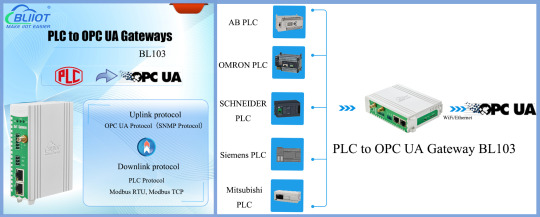
Introduction
With the rapid development of Industry 4.0, it is deeply recognised that real-time, reliable and secure data transmission is crucial in industrial production and life. In this context, high-performance industrial automation PLC data transmission solutions - protocol conversion gateway came into being, widely used in industrial automation systems, PLC remote monitoring and IoT application environment.
BLIIoT always insists on the core of the user's needs, and constantly expands its applications in a variety of industrial fields. Recently, we have developed a new series of BLIIoT industrial protocol gateways, which not only have excellent stability and anti-interference ability, but also explore the application of industry segments, aiming to bring users a new experience of industrial automation data acquisition and conversion.
Product Description
PLC to OPC UA Gateway BL103 is a specially developed for PLC connect OPC UA system and remote PLC program uploading and downloading debugging.
The downlink protocol supports PLC protocols such as Mitsubishi, Siemens, Omron, Delta, Schneider, etc. and Modbus protocol.
The uplink protocol supports OPC UA, access to SCADA, MES, ERP and other systems.
PLC to OPC UA Gateway BL103 hardware interfaces include 2 or 6 RS485/RS232 serial ports, 2 network ports and 1 WiFi wireless transmission interface, which realises seamless communication between PLC and OPC UA system.
The PLC to OPC UA gateway BL103 has an industrial-grade design to ensure reliability in harsh environments. BL103 is suitable for industrial automation systems, PLC remote monitoring and IoT applications.The PLC to OPC UA gateway BL103 connects to the future of the industry and provides users with a trusted, low-cost, stable and reliable PLC to OPC UA solution.

By using its own patented rail-clip technology, the installation process is simplified and the utility of the gateway is ensured.
Product features
Supported protocols: Downlink protocol: Modbus RTU, Modbus TCP, Mitsubishi, Siemens, Omron, Delta, Schneider and other mainstream PLC protocols.Uplink protocol: OPC UA.
Hardware interface: 6*RS485/RS232 serial ports: The serial ports are independent of each other. Each serial port parameter can be set to collect different protocols. The serial port can also set the master-slave relationship independently. It can be configured as either a master station or a slave station.2*Ethernet ports: used for data collection and forwarding. The LAN port has a routing function and provides a channel for other devices to connect to the external network.1* WiFi wireless transmission interface: Provides diverse communication options to adapt to different industrial environment needs.
Data security:Support data TSL/SSL, X.509 certificate, SNMPV1/V2, key encryption and other security gateway functions.
Remote Configuration Support: Support remote PLC programming and program uploading and downloading, saving travelling costs and improving service response speed.Support remote configuration, providing users with convenient management and monitoring methods, no longer need to visit engineers, saving maintenance costs.
Product Size: L x W x H: 30 x 83 x 110mm
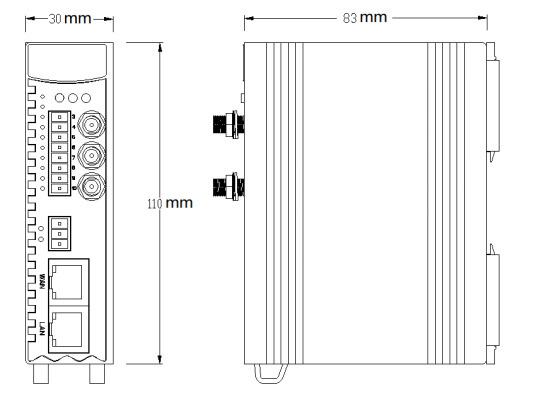
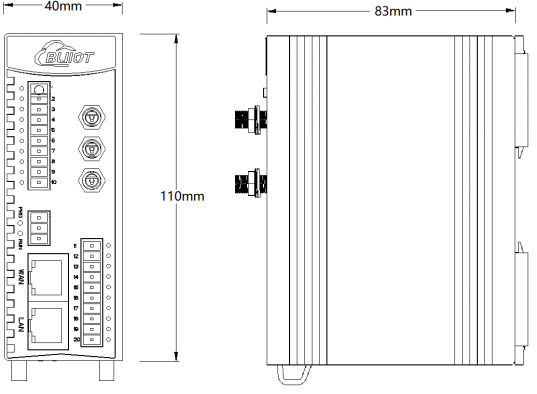
Safety and Stability:
Industrial-grade design: Durable shell material meets industrial environment requirements.
Stability: Efficient communication protocol conversion ensures stable operation of the system.
Environmental adaptation:
Operating temperature range: -40~80℃, adapting to various industrial environments. Protection grade: IP30, ensuring the reliability of the equipment in harsh environments.
Model List
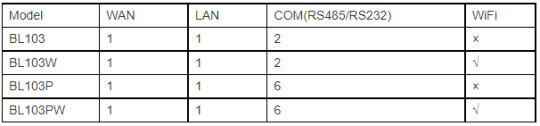
Application scenarios
Meet the needs of PLC protocol to OPC UA in industrial automation and industrial IoT scenarios.

More information about BLIIoT New PLC to OPC UA Gateway BL103: https://www.bliiot.com/plc-to-opc-p00414p1.html
1 note
·
View note
Text
See my new article about Automatic Transfer Switch/
0 notes
Text
Install LibreNMS with Nginx on Ubuntu 24.04
This article explains how to install LibreNMS with Nginx on Ubuntu 24.04. LibreNMS is an open-source network monitoring system that provides a powerful and flexible way to monitor network devices, servers, and services. It supports various devices through SNMP (Simple Network Management Protocol) and offers features like alerts, performance graphs, and device discovery. Nginx is known for its…
0 notes
Text
MOBATIME NTP Time Servers: Precision Time Synchronization for Secure and Reliable Networks
Network Time Protocol (NTP) Time Servers are specialized devices that distribute accurate time information across networks, ensuring all connected devices operate in unison. This synchronization is vital for applications ranging from data logging to security protocols.
MOBATIME's NTP Time Server Solutions
MOBATIME's NTP Time Servers are engineered to provide high-precision time synchronization with interfaces such as NTP and PTP (Precision Time Protocol). Equipped with crystal oscillators, these servers offer exceptional accuracy and traceability, supporting synchronization through the Global Positioning System (GPS) for both mid-sized and large infrastructure networks.
Key Features
Independent Time Reference : MOBATIME's solutions offer an autonomous, evidence-proof time source, ensuring reliable operation even without external references.
High Precision : Their time servers synchronize networks with utmost precision, providing exact time stamps essential for chronological event arrangement.
Versatility : Designed for various applications, MOBATIME's NTP Time Servers cater to diverse network environments, from simple setups to complex systems requiring master clock functionalities.
Product Highlight: DTS 4138 Time Server
The DTS 4138 is a standout in MOBATIME's lineup, offering:
Dual Functionality : It serves as both an NTP server and client, capable of synchronizing from a superior NTP server in separate networks.
Enhanced Security : Supports NTP authentication, allowing clients to verify the source of received NTP packets, bolstering network security.
User-Friendly Operation : Manageable over LAN via protocols like MOBA-NMS (SNMP), Telnet, SSH, or SNMP, ensuring safe and convenient operation.
Comprehensive Support and Services
Beyond delivering top-tier products, MOBATIME is committed to customer support. They offer training for users and regular, professional maintenance services. Their customizable maintenance models are designed to meet the specific needs of different organizations, ensuring sustained performance and reliability.
Conclusion
For organizations where precise time synchronization is non-negotiable, MOBATIME's NTP Time Servers present a dependable and accurate solution. With features like independent time references, high precision, and robust support services, MOBATIME stands out as a trusted partner in time synchronization solutions.
#mobatime#technology#ntp time server#time server technology#ptp time server#time server#network time protocol
1 note
·
View note
Text
YBS302U Ağ Yönetimi ve Bilgi Güvenliği Ünite -2
Ağ Yönetimi ve SNMP YBS302U Ağ Yönetimi ve Bilgi Güvenliği Ünite -2 Ağ Yönetimi ve SNMP Ağ Yönetimi ve SNMP Ağ yönetimi ve SNMP (Simple Network Management Protocol), günümüz bilgi teknolojileri dünyasında büyük öneme sahiptir. Ağ Yönetimi, bir kurum ya da organizasyonun tüm ağ kaynaklarının verimli, güvenli ve sürekli şekilde çalışmasını sağlamak için yapılan planlama, izleme ve müdahale…
#Anadolu AÖF#Aöf Bilgisayar Programcılığı#Aöf Web Tasarım Ve Kodlama#Aöf Yönetim Bilişim Sistemleri#YBS302U Ağ Yönetimi ve Bilgi Güvenliği
0 notes