#since this was a downloaded copy i converted to epub i could also add notes along the way which was fun. i love annotating
Explore tagged Tumblr posts
Text
rereading it and still loving it the way you did when you were 13 is also a very exciting feeling
finally locating the downloaded copy you knew you had somewhere of a fic that's been deleted for years is such an exciting feeling.
#like even though there's many Dated parts of it. that was still very enjoyable. i totally still see what i saw in it all those years ago#since this was a downloaded copy i converted to epub i could also add notes along the way which was fun. i love annotating#(not that they were terribly insightful notes. it was mostly me saying 'HE'S JUST LIKE ME FR' @ stan and occasionally others)#one thing that is funny tho is it's just like. a quintessential 'this was written IMMEDIATELY after Ass Burgers aired' fic. in terms of sta#characterization. like i do mean quite literally Ass Burgers premiered Oct 5 2011. this fic began publishing Oct 11 2011.#DIRECT cause and effect there. but like BEFORE that sort of thing with Stan was super overdone because it was. literally new#and also just interesting to read it now bc. when i first read it—around age 13—I was *so* much younger than the age that they#are for the actual action of the fic. vs now i'm a few years older than they are in it. its fun approaching it from a standpoint where#like... i Get It and what being that age is like. in a way i had no concept of yet when i was in middle school sfdgdhgf#anywayyyyy all this to say. im really happy to have done a reread of that. and it still holds up remarkably well imo characterization-wise#for something written that long ago (like. as i stated in my original post. there's been like 100 new sp episodes since then! that's a#whole lot of canon to work with).
14 notes
·
View notes
Text
Keeping Track of Fanfics (99 % Offline) and How to Organise Them Neatly
Without a doubt, fanfiction has become an undeniably popular phenomenon in modern pop-culture. Every day thousands of avid writers provide us with their entertaining adventures, allowing us to interact with like-minded fans and friends and secretly indulge in collective swooning. ヽ( ⌒o⌒)人(⌒-⌒ )ノ
But then again, the sheer abundance of stories makes it hard to not be confused at times. Have I read that fic before? Did I like it??? Had there been an update that I might have missed? Where the heck did I stop reading? Damn, that story has been deleted; I wished I had saved it! ( ಥ ʖ̯ ಥ)
Especially in devastating times as this, with the corona virus running rampant on the whole globe, forcing millions of people into quarantine at home, the fear of the internet collapsing is palpable everywhere. In China, readers didn't/still do have no access to archiveofourown.com anymore. (o_O) !
But fear not, here's a great solution for the problem. – The FREE offline programme "Calibre". Some of you might have heard of it already and shy away from its usage as it seems confusing and cumbersome at first glance. (•ิ_•ิ) ?
In this tutorial, however, I will show you that, once you've gotten through the necessary set-up (which I will guide you through step-by-step) it will be well worth the effort and you're going to love “Calibre” forever for saving your fanfiction treasures and allows you your daily fix of smutty goodness, even if being online is no longer an option. (๑˃ᴗ˂)
So, here we go:
First, you need to download "Calibre" (either the regular or portable version):
https://calibre-ebook.com/download
and install it.
ヘ( ̄ω ̄ヘ)
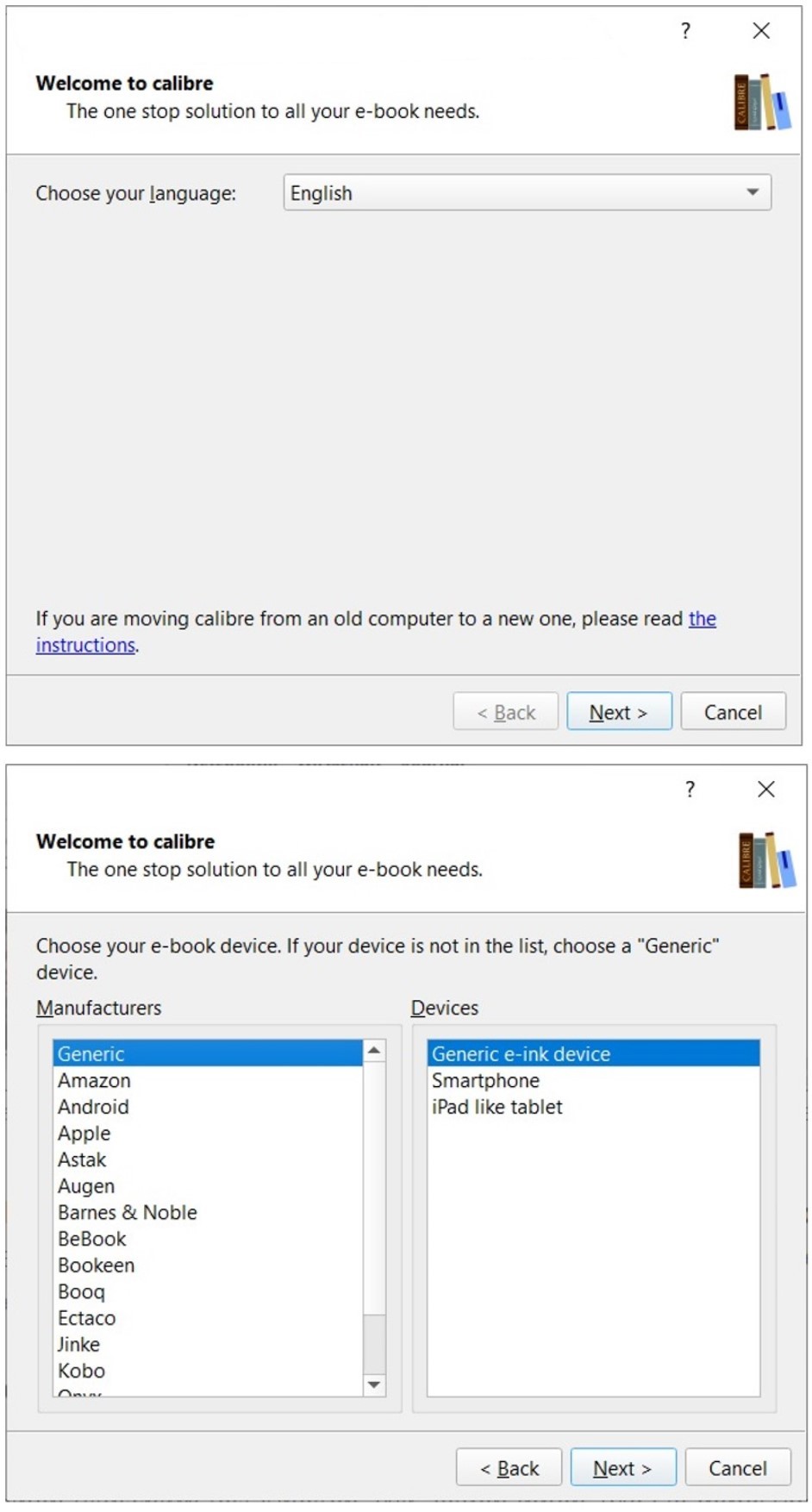
Follow the instruction and select your device (output format is usually .epub but than can be changed to pretty much every other common format.) and click on “Finish”. If you’re not sure which device you use (or use more than one), simply stick to “Generic”.
An interface will appear:
You need to click on the three dots on the right (see arrow). An additional row of plugins will open which holds the button “Preferences”. Click that.
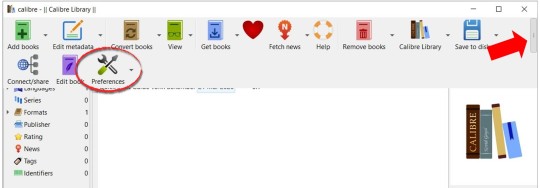
Scroll down to “Advanced” and select “Plugins”, “Get New Plugins”.
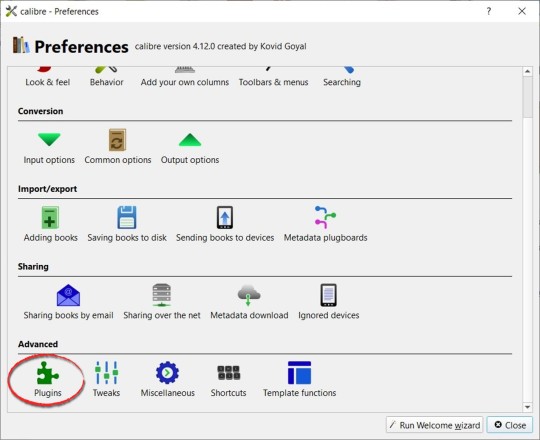
In the list of new plugins chose “FanFicFare” and install it (Ignore the warning.). As for the toolbars - best go with the pre-sets.
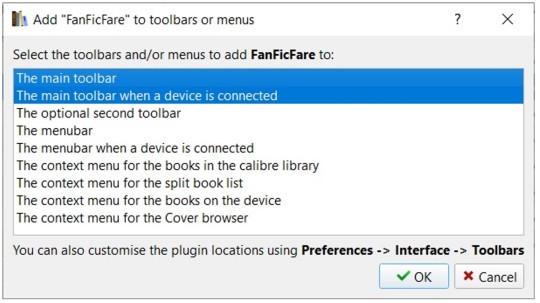
You can pick as many plugins as you like; “EpubMerge”, “Find Duplicates” and “EpubSplit” are useful additions, but see for yourself. Whenever “Calibre” asks you to close and re-open the program, do so (might happen a couple of times).
Next, go back to “Preferences” (remember the three dots on the right of the toolbar), find “Toolbars and Menus” and choose the main toolbar.
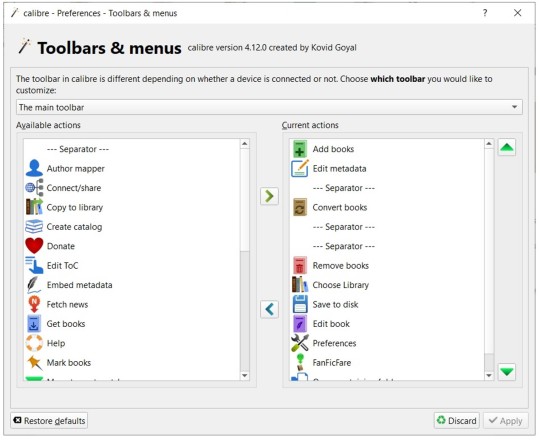
You can now pick the buttons you want to show up in your main toolbar, then click “Apply”. My toolbar looks something like this:

If you can't see all of your plugins, click on the three dots on the right, just as before. An additional row of plugins appears underneath.
Now we’re going to add the columns that are individually important to you and which will give you the information you need in order to pick the right book for your reading session.
Go to “Preferences”, “Add your columns”.
First tick and un-tick the pre-set columns that you want to keep or get rid of.
__φ(。。)
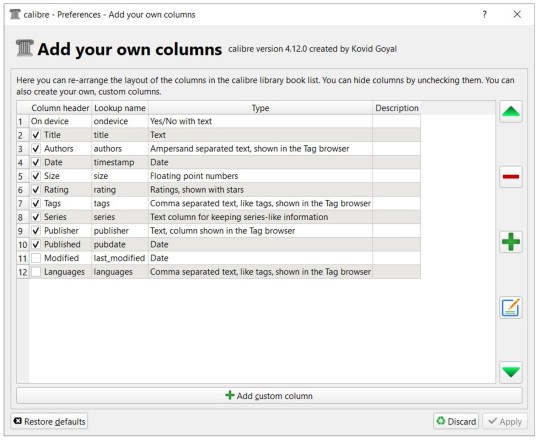
Then, click the green “+”-button on the right. An new window pops up that allows you to create new categories. Here's an example:
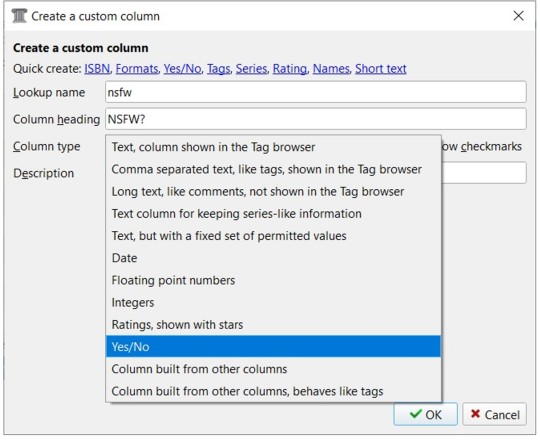
In my case I've picked a column that can be answered with a yes/no, but of course you also could opt for a text version instead (which is helpful when you want to sort stuff by pairing). Just make sure the lookup name is written in small letters (otherwise you'll get an error message) while for the column name you can write whatever you wish. When you're done, click "Apply".
Repeat the process as often as desired, here's my columns to give you some ideas:
ID
(like 008, so I can give individual IDs to my books which makes finding them easier.)
Title
(No big brainer here – once you download a fanfic, this will be filled in automatically.)
Read?
(Again, pretty self-explanatory, easy to answer with the yes/no option)
Rating
(Now that is probably the most important column since it gives me an idea whether that fic is worth a re-read, or not. You can chose the ★★★★★-rating system in your personalised columns)
Time
(This column is only necessary if you know if you're a fast reader or not. We only need this column if you intend to add “Pages” as well:)
Pages
(That feature comes in handy when you're reading on another device like your mobile phone or tablet. Some devices show either the number of pages or the estimated reading time. In case it shows only the number of pages (just for example's sake, let's pretend you need one minute for reading one page which leaves you with e. g. 900 pages. Go to this site to break it down to hours and minutes:
https://www.unitjuggler.com/convert-time-from-min-to-h.html
900 minutes/pages leaves you with a total of roughly 15hr of reading time. You might want to note that down in your Calibre columns in order to have a vague idea if you're in for a lazy half-an-hour-read or better get settled for a marathon.)
Pairing?
(Does what it says on the tin – If you have more than one fav pairing in the same fandom it is useful to be able to sort by pairing for easy selection when you're in the mood for certain protagonists without wanting to scroll through your library forever. Btw, I recommend to use different libraries for each fandom. (Click the arrow on the right of the button "Calibre Library", "Switch/Create Library" and follow the instructions)
NSFW?
(Personally, a really important column for me. 'nough said. (^_<)〜☆ )
Okay, so now that we got the most important stuff done, let's finally download a fanfic!!! Leave Calibre as it is, open the internet and go to your site and fic of choice. Select the according url in your browser, copy it, switch back to Calibre.
Click on the arrow button on the right side of your plug in fanficfare, "Download from URL", the download url is automatically added, then press OK.
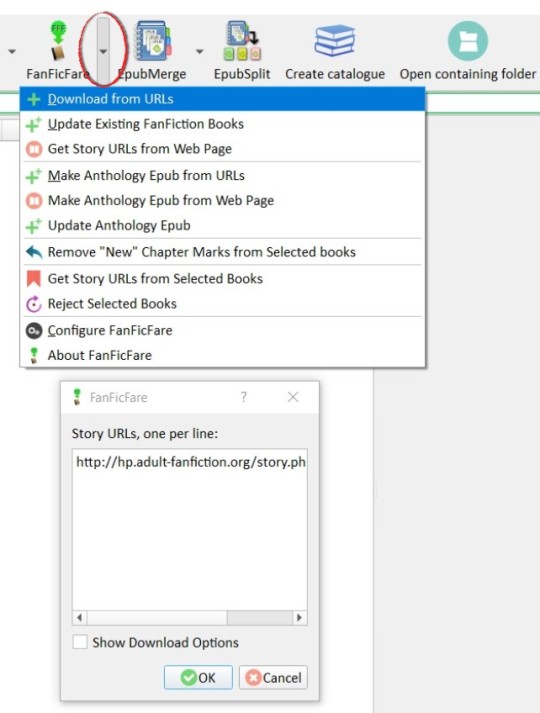
Now one of these two things can happen:
If you're lucky, on your bottom right corner, there's a pop up, letting you know that your FanficFare download is complete. All you have to do is press "Yes" and ét voila – you've imported your first fanfic!
All you need to do now is to double click on the title and start reading (I recommend to use E-book viewer). Enjoy !
However, if you're not lucky, you might get messages like how the sites want you to enter your username and password or that it's adult content blah blah blah, yadda, yadda, yadda. Having to fill in the information for every single fanfic is annoying, time-consuming and, most of all, incredibly annoying!
凸( ̄ヘ ̄)
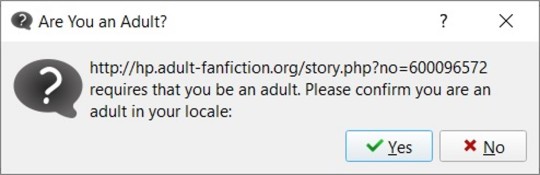
Hence, here's the work-around:
Click on the arrow right to your plugin "FanFicFare" in the tool bar, find “Configure FanfFicFare”.
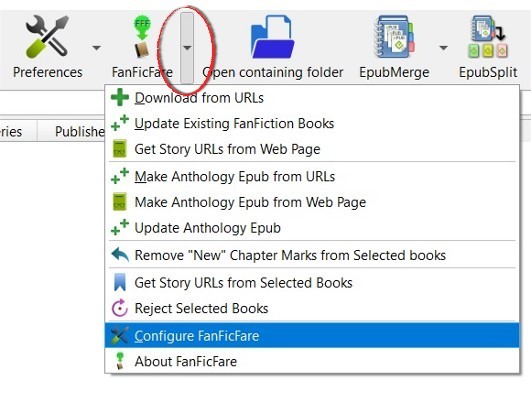
Go to the tab that says "personal.ini", then "edit personal.ini" Scroll down in the small pop-up until you can see this pre-set:
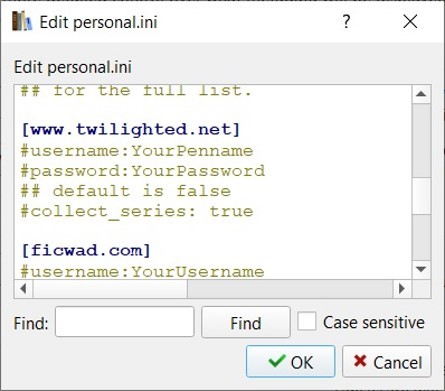
Edit in all the sites you're usually browsing for fanfiction. Always make sure that the letters of the sitename are blue, not red. If you want to make sure you aren't bothered with any verification pop-ups and such, double-check to work all of these in:
[Your fanfiction page like hp.adultfanfiction.org]
#username:YourPenname
#password:YourPassword
## default is false
#collect_series: true
#is_adult:true
#fail_on_password: false
That should do the trick and you can now easily keep track and enjoy your fics!
☆*:.。.o(≧▽≦)o.。.:*☆
Bonus:
When you're done reading you might want to fill in some information for later use.
For that, fill your columns on the main screen by simply double-clicking on each category. So far, so good. But we need more metadata.
Choose a fic so it’s highlighted in blue. Then go to "Edit Metadata" in the main tool bar.
A window opens:
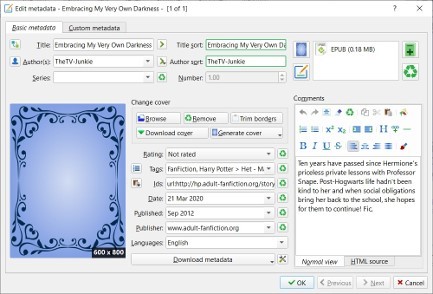
Some information will be pre-filled but you can always edit them. Also, I highly recommend you to change the tags to your liking, same as you can add a book cover of your choice via the browse function.
On a final note: When you're following a fic that is still in-progress, you can simply click the button "FanFicFare" (NOT the arrow next to it!) to update it.
♡( ◡‿◡ ) ENJOY YOUR READ!
10 notes
·
View notes