#since i can save and load and access all the menu from there
Explore tagged Tumblr posts
Text
how to transfer your old pokemon to pokemon home before it's too late!!!
the wi-fi services for the nintendo 3DS and WiiU are shutting down in early april 2024, and while it specifically lists pokemon bank and poke transporter as being available post-shutdown, there is no guarantee of how long that may be for. there will likely come a time when these services shut down, and it could be in the relatively near future.
it is also pretty much impossible now to transfer pokemon to the switch's Home service with alternative methods such as PKHeX (popular pokemon save editor for the uninformed) due to the implementation of server-side Home IDs tracking pokemon at all times - the details of that aren't super important for this post, but point is, whenever bank shuts down, unless nintendo makes an offline way to transfer to home, it will be impossible to move pokemon from the old gens to the new, even with alternative/hack-y methods.
i write this guide with the intention of making this process easier for people since transferring pokemon has changed so much over the past two decades that it's a bit of a mess, and in a timely manner to give people time to finish the process. i'll be organizing by generation so feel free to skip to any part of the guide you need. (keep in mind that transferring is permanent, your pokemon cannot go back afterwards!!)
(by the way it would mean a lot to me if you weren't overwhelmingly negative of pokemon in the tags/reblogs. i get that pokemon transferring being an online service sucks but reading that stuff in my notifications constantly is really tiring </3 make ur own post to talk about that)
to walk you through, i'll be transferring this random shiny spinda i hatched in emerald version all the way up to pokemon home. her name is Moss :]
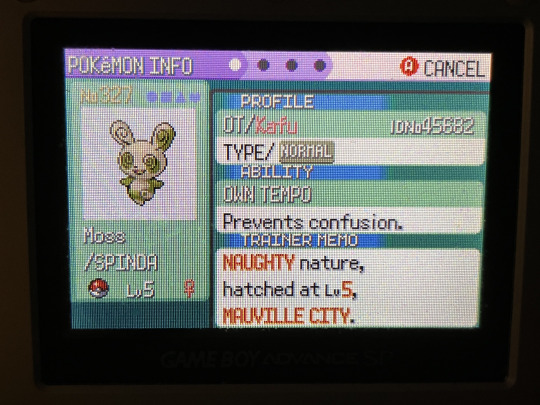
below the cut since this is long as fuck sorry LOL
GEN 1/2 -> 3 (aka RBY/GSC -> RSE/FRLG)
this is impossible! as for the Virtual Console releases of the gen 1/2 games on 3DS, more on that later in the gen 5 -> 6/7 section.
GEN 3 -> 4 (aka RSE/FRLG -> DPPT/HGSS)
what you need:
a copy of RSE or FRLG
a copy of DPPT or HGSS in the same language as the RSE/FRLG copy that has beaten the champion and has access to post-game areas, preferably HGSS because it lets you transfer unlimited times as opposed to DPPT's once-per-24-hours limit (unless you happen to have korean DPPT/HGSS, which is not language locked in terms of transferring)
either an original DS or a DS lite, the old ones with the GBA slot at the bottom
the steps:
#1. you can only transfer 6 pokemon at a time, so get whatever 6 pokemon you want to transfer up together in gen 3. if you're intending to transfer less than 6 pokemon, you'll need to catch some extras since you have to transfer the full 6 every time (i usually just catch a bunch of extra mons on the first route, which is what i've done here with the poochyenas/wurmples)
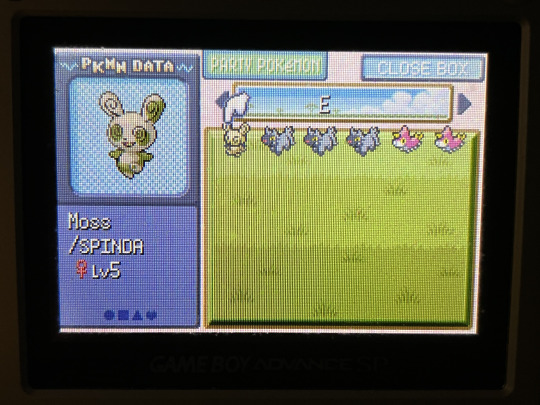
#2. put the gen 3 game into the GBA slot of the DS, and the gen 4 game into the DS slot. both games should appear on the home menu after turning on the DS.
#3. load the DS game and spam A past the title screen. before loading your save, scroll down. you should see a "MIGRATE FROM (GAME NAME HERE)" option. if you don't, either the GBA game isn't reading properly, or you have not visited Pal Park in your gen 4 game of choice. in HGSS, the Pal Park is located in Fuchsia City, and in DPPT, the Pal Park is located at the end of Route 221 below Sandgem Town.

#4. select the aforementioned migration option and pick the pokemon you want to transfer.
#5. navigate to the Pal Park and complete the Catching Show, where you re-catch your transferred pokemon in the wild. this does not overwrite what pokeballs they were originally caught in! you will need to bring a pokemon with Surf if you have any Pokemon that spawn in the water areas. you can check what location the pokemon you transferred will be in on bulbapedia.

#6. say yes to storing the caught pokemon in your PC boxes and they'll be there!
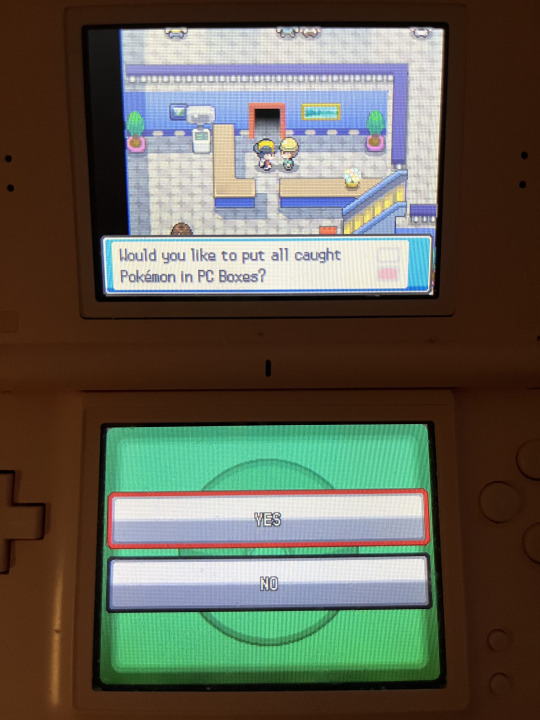

important things to note:
pokemon with HM moves will be blocked from transfer, so make sure to use the Move Deleter to remove HM moves from any pokemon you're transferring in gen 3 before trying to transfer. in RSE, the Move Deleter is in Lilycove City, and in FRLG they are in Fuchsia City.
gen 3 -> 4 is the only step in the transfer process where held items transfer up as well, meaning that if you attach a valuable item such as a rare candy, master ball, or TM to a transferred pokemon, you can take it off that pokemon and put it in your bag in the gen 4 game.
an aside about colosseum/XD gale of darkness on gamecube:
you can transfer pokemon from colo/XD as well! unfortunately you'll need to have beaten colo/XD, and then you will also need to beat the gen 3 game... in FRLG, you even have to complete the postgame ruby/sapphire quest on the sevii islands to unlock trading with the gamecube games. once you do all that though, you can navigate to the pokemon center basement in Phenac City to trade with your gen 3 GBA title. to do this, you'll need a gamecube or wii with gamecube compatibility, a GBA (or GBA SP), and a GCN -> GBA link cable to connect the two consoles.
GEN 4 -> 5 (aka DPPT/HGSS -> BW/BW2)
what you need:
a copy of DPPT/HGSS
a copy of BW or BW2 in the same language as DPPT/HGSS copy that has beaten the champion (or N in the original BW) and has access to post-game areas.
two DS consoles of any kind (3DS is also fine!)
the steps:
#1. get the pokemon you want to transfer together in your gen 4 game's PC boxes. you can only transfer 6 pokemon at a time. if you have less than 6, catch some extra pokemon, since you need to transfer the full 6 every time. save it and turn off the DS with the gen 4 game.
#2. turn on your gen 5 game and navigate to the Poke Transfer Lab. personally i just fly to Black City/White Forest and head west.
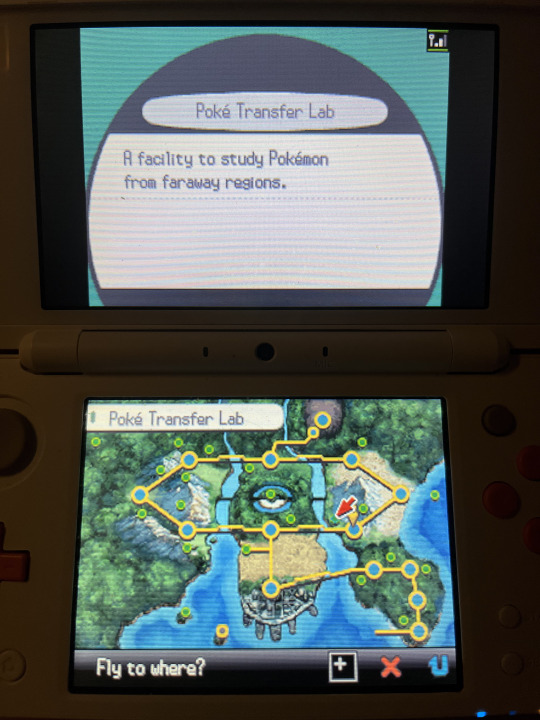
#3. talk to the NPC in the lab to start the transfer process. you will be prompted to turn on your other DS again and open DS Download Play with your gen 4 game inserted. do that and download the Poke Transfer app that comes up.


#4. select the 6 Pokemon you want to transfer when prompted.
#5. play the transfer minigame! just drag the... bow? (lol) on the bottom screen to aim your pokeballs. there's technically a time limit, but it's very generous, and your final score doesn't matter.
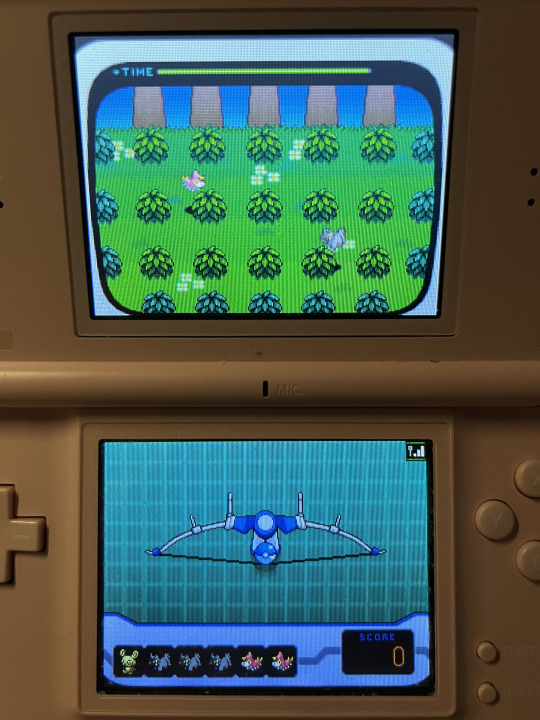
#6. say yes to transferring the pokemon once you're done and they'll be placed in your PC boxes!
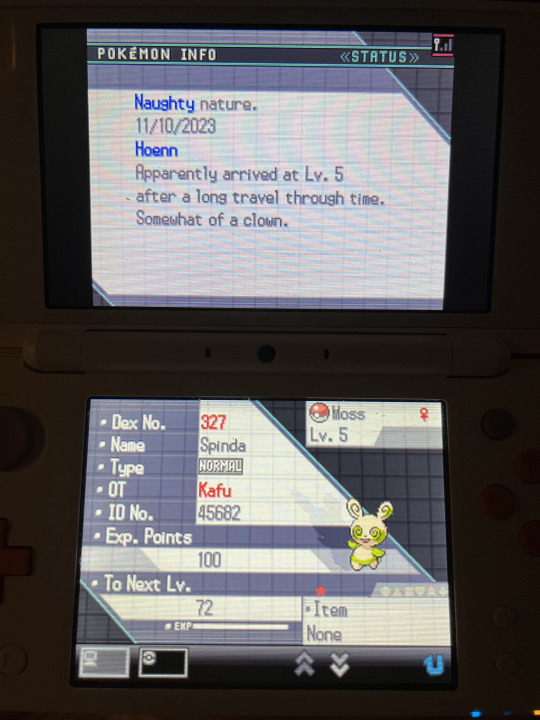
important things to note:
pokemon with HM moves will be blocked from transfer, so make sure to use the Move Deleter to remove HM moves from any pokemon you're transferring in gen 4 before trying to transfer. in DPPT they're in Canalave City, and in HGSS they're in Blackthorn City.
the level the pokemon was obtained at and the date it was obtained is changed upon transfer to gen 5 - it will have the met date of your DS clock and the met level of the level it was at the time of transfer. if you'd like to preserve a pokemon's met date, make sure to change the DS clock to the proper date.
GEN 5 -> 6/7 (aka BW/BW2 -> 3DS TITLES/BANK)
what you need:
a copy of BW/BW2
a copy of any 3DS pokemon game (XY/ORAS/SUMO/USUM)
a 3DS (or 2DS, i'll just be referring to them all as 3DSes here) with the poke transporter and pokemon bank apps installed. these were free apps that were once downloadable from the 3DS eShop, but the 3DS eShop is no longer available, so if you don't already have them installed you will need to explore alternate methods, AKA hacking your 3DS and injecting them in. that's outside the scope of this guide but you can find more information here on 3ds.hacks.guide. (do not attempt to follow any 3DS hacking guide not on this website, they could be outdated and harm your 3DS!)
a nintendo network ID that your 3DS is logged into (also outside the scope of this guide but if you don't already have one, it will prompt you during the process to make one)
internet connection
the steps:
#1. poke transporter defaults to trying to transfer every pokemon located in Box 1 of your PC, so go into your gen 5 game and put every pokemon you want to transfer into Box 1, and take anything you don't want to transfer out. if you want to transfer more pokemon than you can fit in one box, you'll have to transfer multiple times.

#2. open poke transporter with your gen 5 game inserted into the 3DS' cartridge slot. after pressing A through some menus and selecting the gen 5 game when prompted, it should ask if you want to transfer the pokemon in Box 1, with a preview of the pokemon inside. confirm and let it do its thing. after poke transporter is finished, the pokemon you transferred will be in the special Transport Box in bank.
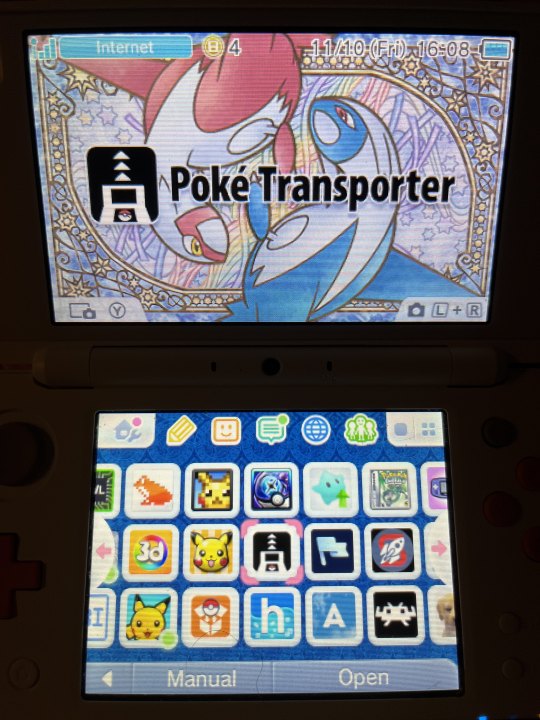
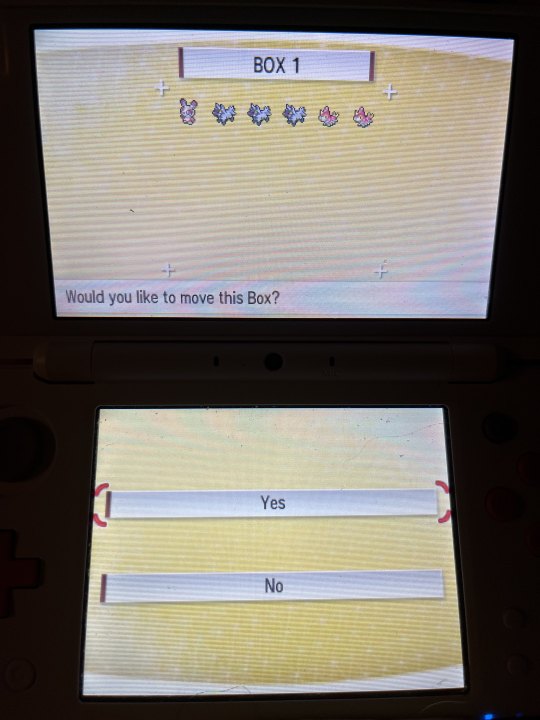
#3. make sure you either have a 3DS pokemon title downloaded onto your 3DS, or swap out your gen 5 cart for one, it doesn't matter which.
#4. close out of poke transporter and navigate to pokemon bank. at the time of writing this guide, bank is still online and is free for everyone without a subscription - the main menu has an infinite "free trial" period number.
#5. select "use pokemon bank" and pick a 3DS game to connect with when prompted. it doesn't matter which one, but if you're looking to see your pokemon in a gen 6/7 game right now, pick the one you want to move it into. viewing a pokemon in a gen 6/7 game isn't required to move to home later, though!
#6. the Transport Box is located one box to the left of Box 1 - navigate to it and drag your pokemon out into a normal bank box. now you can move them to any gen 6/7 pokemon game you want, or home later!


important things to note:
even though bank connects with both gen 6 and gen 7 games, once you place a pokemon into a gen 7 game (SUMO/USUM), you cannot transfer that pokemon back to a gen 6 game (XY/ORAS), so be careful!
an aside about the VC releases of RBY/GSC:
poke transporter can also be used to transfer pokemon out of the VC releases of RBY/GSC. these pokemon are changed pretty heavily, converting all their old gen data into pokemon's modern data structure. you can find more information about all the changes/conversions made on bulbapedia. these pokemon are considered gen 7 pokemon afterwards, and cannot be moved into XY/ORAS. pokemon with held items also cannot be transferred from VC titles and will fail to transfer.
if you want to transfer pokemon from cartridge RBY/GSC and have a save dumping device, it is possible to inject the cartridge's save file into the VC versions with Checkpoint on a hacked 3DS and then transfer that way. for GSC specifically, you'll need to edit your save slightly to make it compatible with VC GSC's save format. i personally made a converter for that here that you're free to use in-browser.
GEN 6/7 -> GEN 8+ (aka BANK -> HOME)
what you need:
a 3DS (or 2DS, i'll just be referring to them all as 3DSes here) with the pokemon bank app installed. this was a free app that was once downloadable from the 3DS eShop, but the 3DS eShop is no longer available, so if you don't already have it installed you will need to explore alternate methods, AKA hacking your 3DS and injecting it in. that's outside the scope of this guide but you can find more information here on 3ds.hacks.guide. (do not attempt to follow any 3DS hacking guide not on this website, they could be outdated and harm your 3DS!)
a nintendo network ID that your 3DS is logged into (also outside the scope of this guide but if you don't already have one, it will prompt you during the process to make one)
a switch with Pokemon Home installed, which can be downloaded for free from the switch's eShop. a nintendo switch online subscription is not required.
unfortunately, you WILL need a subscription to home's premium plan to do bank -> home transfers.
internet connection
the steps:
#1. open pokemon bank and make sure all the pokemon you want to transfer are in their own boxes, and any you don't want to transfer are not in the same boxes as the to-be-transferred pokemon.
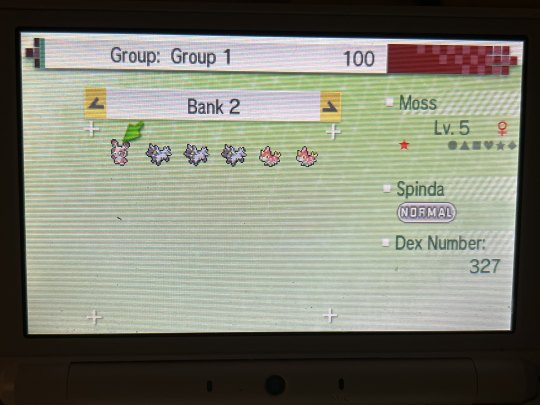
#2. go back to the bank home menu and select the "move pokemon to pokemon home" option. when you get the notice about the transfer being one-way, you'll need to scroll down to hit "Begin".

#3. you will be prompted to select what boxes of pokemon you'd like to transfer, so pick all the applicable ones.

#4. you will then be prompted to put in the moving key from home, so turn on your switch, open pokemon home, and select the icon that looks like a 3DS on the main menu. when prompted, choose "Ready!" to get the moving key.
#5. input the moving key on the 3DS, submit it, and wait for both apps to do their thing. once bank goes back to its title screen, you can turn off the 3DS.
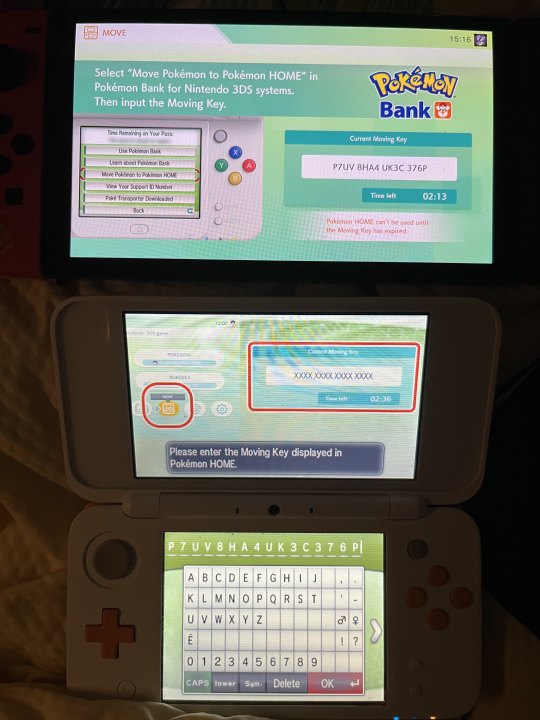
#6. home will go back to its title screen as well, and depending on how many pokemon you moved, you may have to wait a few minutes to get back into the app. once it's done, the next time you open home, it'll prompt you to choose how to organize your transferred pokemon into home. pick whatever you see fit.
#7. congratulations, your pokemon are safe in home!!
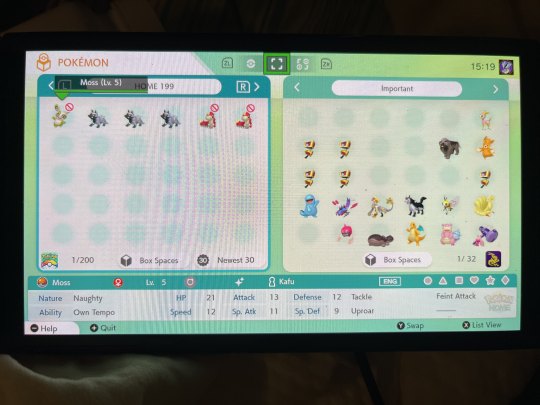
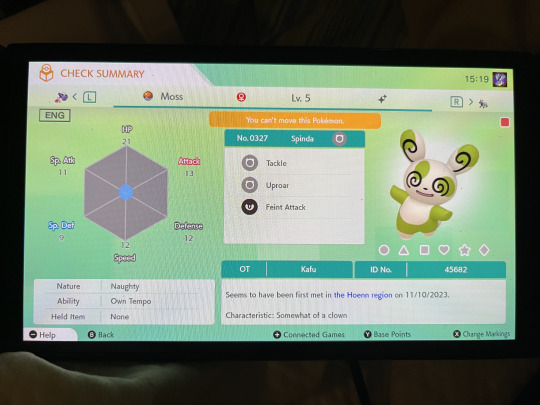

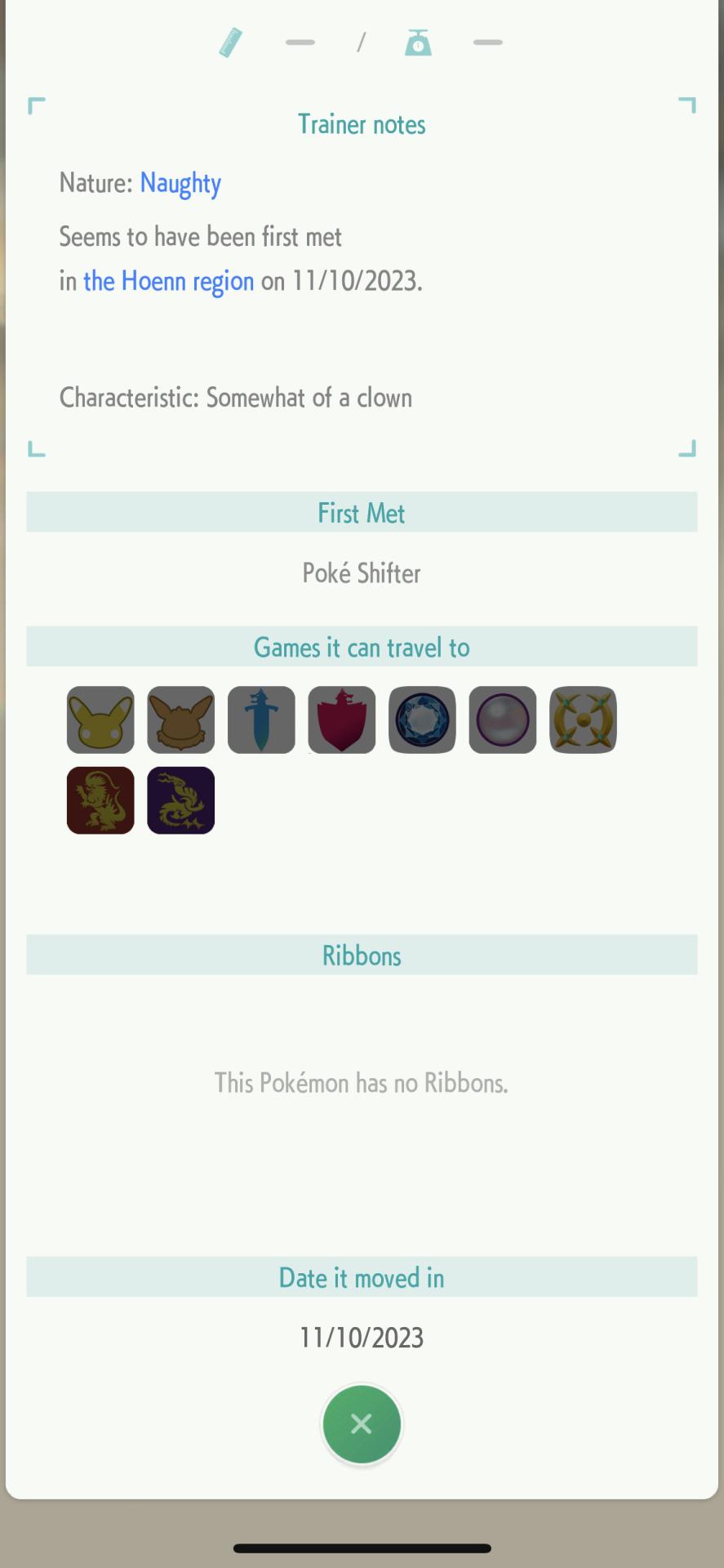
important things to note:
unlike all pokemon games before the switch, pokemon can actually go backwards in generation on switch, so don't worry about transferring a pokemon into scarlet/violet locking you out of moving it to sword/shield, for example. (the exception to this is LGPE - nothing can be moved into LGPE and once a pokemon is moved out of LGPE, it can't go back.)
pokemon home actually has decent hack checks, so be careful when transferring hacked/glitched/otherwise illegitimate pokemon around.
pokemon from a gen 3/4 game will have their met location set to "Poke Shifter" - this is an alternative translation of the japanese name for the Poke Transporter.
pokemon on switch can only transfer into games that contain that pokemon in its dex, so not everything transferred can go into scarlet/violet, for example.
and that's it!!
there's a lot of other quirks to the pokemon transferring process at pretty much all steps, so if you run into an unusual issue or have specific questions about how pokemon data is changed in minute ways across the franchise, i would encourage you to do your own research, all of this stuff is pretty heavily documented by the fanbase. this is just meant to be a guide for casual users, and a quick reference.
this guide of course does not cover options for transferring in alternative ways, but it's worth mentioning that if you have a hacked 3DS and the ability to back up save files at any point from gens 3 -> 5, you can use PKHeX to transfer pokemon into the 3DS titles, then move them to bank and transfer to home normally from there. that's outside the scope of this guide and i'd also encourage you to do your own research for that.
happy transferring!
#pokemon#pokemon bank#pokemon home#long post#nintendo#of course it really sucks that we have to do this at all#ive been opposed to bank/home being online services since p much day one#but that's just how the cookie crumbles i guess#Sighhhh i have so much stuff to transfer myself lol#kiki was here#kiki.txt
210 notes
·
View notes
Text
Happy new year! Progress update(CGs/GUI/art):
All things art is going to take time!! I need to make at least 6 characters designs for the release.
------
-Working on CG art 🎨 (wasn't going to originally for a bit, but I think I can get some roughs out into the game and major details can be added later.
--------------
-working on the gui:
Almost ready:
Dialouge window
⌛Completed:
Buttons(skip, auto play, save, load, pref and history)
Option buttons
Menu backgrounds
⏳Upcoming:
Main menu screen
Gallery window
Glossary
Chapters(will be easy to finish and will most likely be out on release)
---------
⏳In the future: When the game is done, the game will automatically start over, with a slightly different prolouge each time.
--------------
-Prolouge I'm adding more to it. Editing. I plan to push it out pretty quick :) although I plan to include some chapters as well. Chapter 1 for at least 3 characters.
--------------
-adding a cellphone📱as it's important in later stories in the plot
--------------
A lot of personal information inputs throughout the story may be asked.
❗Note: that it's more so to make your story feel a bit more personalized in what the yanderes knows about your person.❗
You can always put fake info, but the fun is with the story being more focused on you.
There's inputs at the start asking for a name, nickname, last name, Date of birth, etc...
It's using the renpy engine, and there's no internet access in the game so it's in your private discretion. ♥️♥️
--------------
-Debating adding an introduction (most likely later release)
Currently:
At least 20 backgrounds in the prolouge.
Getting rid of any useless dialouge, repetition, heavy editting, and possible plot holes are being removed. Since it's going to release as sort of an early access, future updates may change parts of the prolouge.
Setting up multiple choice stuff for future routes, (secret characters won't be easy to locate, and the plan is that there will be several deep story elements involved in those routes. If there's a secret character, it'll be in the patch notes (but may be much later as some of these characters may only become accessible in around chapters 6-7 of a main route)
--------
Game release:
It's going to release with: 3-5 chapters
Right now at least 5 branches in the prolouge
---
Cheshire cat🐈
White rabbit🐇
Mad hatter💊
???? (OC)🍀
???? (OC)🃏
The two original characters I'm proud of.
Mad hatter route may reach full completion first before the other routes. I've completed several but scrapped them as each character developed. Just so everything is in line with the lore of this version of the story. The mad Hatter route is a baseline for at least 2 future characters.
Game price point/included content/rating/read time:
Game will be free for the time being. This includes the NSFW content. In the future I may make a Patreon or discord and anyone can pick what chapter they want to see next.
The art is taking the longest to do. Once it's complete, releasing the game will become a lot easier. So dealing with the gritty stuff first so there are less delays later. ;)
Small CG preview, took a picture of it on the tablet, it's not a whole lot, you'll see the finished picture in the game. See you guys soon. It's getting closer each day.
I'll be calculating the read time at release, but maybe around 1-3 hours to start. Goal is it have an update each week.
NSFW: 18+
The game has a lot of intimate scenes whether kissing or not.
NSFW: R-15+
Game is not really safe for work at all. There are still going to be points of intimacy between characters in the non sex scenes. The game is kinda going to get that rating. Sadly several routes might not be R-15 based on the goals of a particular character (some characters have a power struggle, others just want to isolate themselves from others.)
Next post will be a bit later. Closer to when the game is to be released.

#otome game#r19#yandere#yandere wonderland#male yandere#vn#yandere boyfriend#yandere male#indie otome#otome#english otome#otome vn#otome games#yandere doctor#mad hatter#chesire cat#alice in wonderland
6 notes
·
View notes
Note
I'm having a weird trouble and I found other people that have it too with idol land , the game just loads a white screen and nothing else it's just stays on that screen instead of the menu appearing it worked before but it doesn't now? Do you maybe know why this might happen? And also what's your favorite scr coord?
OoooooK. Okay this is gonna get long.
Can I answer the SCR question first, if you don't mind?
My favorite is OF COURSE...

Shion's original SCR! Baby Monster is my favorite brand and it has always matched my character perfectly.
But, barring that, my favorite would actually be...

The Triangle SCR! The colors are super cute and I just LOVE those big tails! This one has not been released in Idol Land and I wonder if it ever will be...
Third place is a tie...

Between Gaaruru's original SCR and her team SCR. I really like the wings on her team SCR, but it's the original that has the monster tail in the back right? Ahhh... The original was released on Idol Land a while back and it's one of the coords I regret not buying.
Honorable mention goes to:

Hibiki's! Hibiki was one of the last characters to get their SCR in season 3 so it was highly anticipated for me, especially since Hibiki was my favorite character at the time, and it did not disappoint. I'm glad they went with white (instead of blue like their regular CR or whatever). So regal! Again, another coord not released in Idol Land and I wonder if it ever will be... (even though they released a color variation for some reason.....)
Now, there are many Idol Time coords I would also add to this list... but they are technically Yume Rare and not SCR so I can keep it short! (Phew!)
Okay, so, about your trouble...
The white screen problem happens to me all the time. Maybe even once a week or so? When it does, all I do is force the app to close, reload, and then it works fine. By force the app to close, I mean like this:

If you are on Android you press the left button (sideways hamburger button?) with three lines to end up here, then either close Idol Land individually or just close all apps. I don't know what it would look like on iOS, unfortunately.
If that doesn't work for you, if it's OK with you, would you mind telling me what region you are playing from?
A while back we had a discussion on this blog about this problem, and the only people who could not clear the white screen were from South Korea and I think Turkey? Everyone else (USA, Canada, UK, Italy, Philippines...) had no problems. So there is a possibility there are some regions which have trouble accessing Idol Land. But if not, I don't know.
As a last resort (if you have already tried the force close a few times, restarted your phone, etc), you might try transferring your account (either to another device or after reinstalling), if you have a username and password saved from within the last 30 days.
(Another reminder to everyone, make another username and password! If you did around the time they updated it to 30 days, it's expired by now!)
Hope I could help you!
7 notes
·
View notes
Text
hey it's the first devlog on this blog yaaay

unFortunately it's probably also going to be the scarcest devlog. migrating things to the new godot file is taking a while, since i had to get a few specific things set up before i could really start playing in the space again.
was a little bit lethargic getting back into the project after taking a break. making the prototype and getting it reviewed by friends and family took a LOT out of me. it turns out when you put your entire heart into something, you Care about how other people think about it. shocker!!!
also the fact that it FEELS like i'm working from scratch again! it's difficult. even though i'm not, i now have almost a year of experience and knowledge of this game's inner workings. i'm just reordering and re-coding some things that were slapped together. not only does this version have to run, it also has to be robust
so a Lot of the programming side of the project this month was like... dry research about screen resolution, pixel compression, and config save/load (different from game progress save/load, as your config settings SHOULD carry over between different saves. would be really annoying if they didn't ljadsflkasjd). and there's not a lot to Show for that. "ooh cool a screenshot with dummy buttons on it" "oh look i hammered out what the native resolution of the game is" c'mon
there's Not a lot of visual assets to show this time so i apologize for that. next month will be a lot meatier i think!
i actually still have some stuff to do with the config save/load but i at least got it to the point where i can... you know! save and load. i need to figure out how i'm going to store game saves, but. i can worry about that later. all i need to make the game run right now is the initial save/load process. and then as i work through the game i can decide what needs to be saved between play sessions instead of having to decide after months of development what should be in the data file
i started making the UI for this but i need to actually finish it - in the options menu, for colorblind and cultural accessibility, you'll be able to change the colors of the five "temperament" colors in the game - it's very important that someone can look at these colors at a glance and know what it means. there are a few pre-built pallets but in the full game you'll be able to map them all to whatever colors you want. red to me is a very angry color, so it's set to the hotheaded temperament - but if you can't see red very well or you don't associate it with anger, you'll be able to change it to whatever color you want instead! i might make a post about what this system means because it doesn't really come off as interesting in text but it's fun to play around with
i also wrote MUSIC this month! i picked up the violin for the first time in over a decade and was really surprised how easy it came back to me. i might go be brave and ask my dad to help lend some guitar parts for the soundtrack which i think would be very sweet and sentimental for me to have immortalized in a game
i have violin demos for a lot of songs but i'm not posting them. i'm soooo shy. i'm only posting finished music i think and nothing's Finished (i have some time in october to do Finished Polished work, so....)
i think next month i'm going to work on........... character movement. get the pc's character sprite all polished up and get the movement states and walking/running animations up and......running. heh. in the prototype you could only run up/down/left/right there wasn't like. a running speed and a walking speed or transitions between directions.
also i hadn't put in color shift support for the sprites in the last version.... probably need to do that this time around. the player scene is going to be a lot more complicated than it was in the previous version!!
6 notes
·
View notes
Text
I wrote a bunch of paragraphs about nothing in particular again so here it is under a readmore so it doesn't take up space.
like 8 years ago when people used tumblr more via desktop browser than its app, I put a 3rd party metric tracker in my desktop theme that logged how people were referred to my blog. it also captured what pages of my blog people viewed.
at one point during this time I reblogged a piece of pixel art from a japanese artist. they came to my blog through their activity page, and then searched my blog in a couple different ways for the terms "ドット" and "ドット絵" ("dot" and "dot art", as in pixel art). I checked those search urls myself to see if they found anything but there were no results because I never used those terms or specifically tagged pixel art in any other way.
ever since then I've made an effort to tag all pixel art I reblog with the term "pixel art". that artist was probably hoping to find more art to check out and it bums me out that my tagging system wasn't thorough enough to help.
this is why I have my current specific tag system lol. it keeps evolving but having the ability to find stuff you're into without jumping through hoops is really handy. (the site-wide post and tag searches return sooo much bullshit. it's a slog sifting through thr noise whenever I use those to fill my queue due to the sheer amount of manga caps, polls, liveblogs, personal posts, and fics posted without readmores...)
if only the way to view all tags you've ever used still worked. I think it caps at 500 or 1000 now and is also chronological so the first 500 or whatever tags you ever used show up in the list. then there's a hard stop and it does not update as you delete posts or use that mass tag editor to remove certain tags for your blog entirely.
I went through my used tag list earlier this year to unify certain tags and remove tags that I stopped using in favor for other ones, but I only got like 400 tagged terms down the list. maybe downloading my blog data would show more. the trick I mentioned uses your desktop blog's archive page. the tags are in its code so you can use "inspect element" to view it. I remember scrolling a lot to load a bunch of posts on the page but cant remember if this was required or I just did it to see if I could access more tags.
it's formatted all fucked and hard to manage but you can copy and paste the long chunk of tags into one cell of a spreadsheet and then use Data options to split them into columns by commas (or whatever punctuation separates them, I forget). a wide list is a huge pain to view so from there you can click on a cell containing data, click ctrl+a to highlight all data in thr row, copy, then paste special as "transposed" to turn the copied row 90° so it pastes as a column. the spreadsheet will wide as fuck from the hundreds of columns so honestly its easier to paste the transposed data into a new tab and delete the original vs clicking in the column to the left of your transposed data and then pressing ctrl+ shift+right arrow to select all rows to the right, then deleting the extra rows.
if you're in Excel you may have to use the "delete rows" option from the "home" tab and then save the sheet using "file > save" (do NOT save via the save button on the upper left corner or ctrl+s). this returns the sheet to a manageable size for scrolling (plus reduces its file size). this piece of shit software usually retains the sheet width/length even after you delete hundreds of columns/rows unless you use this trick of deleting specifically via home tab + saving specifically through the save menu.
I got a round number of tags when I did this which makes me think there's a cutoff.
9 notes
·
View notes
Text
Base Game Update (Jul 2024) Thoughts
I wasn't sure about the new maxis eyelashes at first, but the base game ones are growing on me a ton. I think I'll use them a bunch in my game
I wish they had made the default eyelashes (the blocky ones on certain presets) removable, since the new eyelashes look strange when combined with the blocky eyelashes
love the new hairstyles and I'm especially excited that they're converted for kids & toddlers. I love the ponytail hair on kids, I think it's so cute and realistic
so many new nail & toenail polishes!
WE'RE FINALLY ABLE TO SET SIMS AS PARTNERS IN CAS!!!
I'm actually so excited about that it might be my favorite part of the whole update, no more using cheats to set up sims to be dating
actually I take it back, the apply all feature is my favorite thing. I've been wanting the ability to duplicate makeup/accessories/etc FOR YEARS this is INCREDIBLE
happy to see the gender neutral language changes
side note: I genuinely didn't know fiancé/financée was gendered, I thought it was just two different spellings like colour and color
the new romantic boundaries system! finally we can have proper polyamorous sims and open relationships
also challenge wise, could be useful for 100 baby challenge if you don't want to deal with jealousy. personally I like to kill off the baby daddies so I don't really encounter any problems there...
I also think it's fun to play around with the new boundaries mechanics even within non-polyamorous or open relationships. like maybe your partner is okay with you flirting with others but not physical intimacy. or a partner who's okay with their partner woohoo-ing with other sims but not anything else. Loads of storytelling potential here.
the new relationship category is super useful! no more digging through the romance pie menus to find the option to start dating!
removing sims from relationship panels! finally, we can de-clutter the relationship panel. I'm most likely going to use this for removing ghost sims in my legacy challenge saves, but I can also see myself using it to remove old baby daddies in 100 baby or even just random sims I've only spoken with once.
hypothetically the date tuning sounds great. In practice, not sure if it will actually work properly. I've yet to see it in affect in the early access footage I've watched (sims still seem to interrupt those on dates).
neighborhood stories with romance and friendship changes is super interesting. I wonder if it just allows sims in the world to make new friends/romance partners or if it also allows for relationship decay and changes. Like Eliza and Bob finally getting a divorce...
Super excited for curved pools! I think it's super realistic and a fun build tool (and hopefully less room for glitches too)
I know there was tearing with the rounded pools in the trailer, but I've yet to see that glitch in early access content, so fingers crossed!
and I think that's everything. overall, super exciting update with tons of things I think I'll get a lot of use out of!
3 notes
·
View notes
Text
an updated, straightforward guide to modding security breach and its dlc, ruin (including cheats!)
modding fnaf:sb (and by extension, ruin!) is actually pretty simple, but there's a tragic lack of comprehensive text-form guides that actually explain the process -- and a lot of scams out there. so! here's a straightforward guide to modding sb, allowing you to:
freecam
access the debug menu
access the game's console (and associated commands)
...and whatever else you wanna install later!
interested? hit the read more, and we'll get started!
(and if you already have modding experience, just skip to the bolded text for the core instructions)
unlike games like minecraft or the sims, sb doesn't allow the user access to its console (and therefore the ability to manipulate the game); it has no native mod support. this means that we need to modify the game's data to allow 1) mods to be installed, 2) console access and 3) restoring the debug menu. depending on what you want to achieve -- simple console access/freecam or loading mods/debug menu access -- the path forward branches a little. i recommend you do both if you want to bend sb to your whims!
part 1: freecam and basic console access
this process does not require any messing with game files, and is thus the easier of the two. since sb is made using unreal engine, by installing the universal unreal unlocker (or uuu), we can 'unlock' access to free camera movement and the game's console menu, allowing the input of various commands. the direct download link is [here].
it'll download as a zip file (UUU3021.zip). extract its content into a separate folder -- you can put it wherever you want, just don't leave it in downloads -- and run UUUClient.exe to open the program. it should look like this:

process refers to the game you're trying to modify by injecting the DLL into it. the dll we're injecting is the default one, so don't touch that; instead, we need to give it a game to manipulate!
now, open security breach. when security breach is running, select it as the process to be injected into.

then, hit inject dll.

then, just let it do its thing! depending on your hardware, it might take a second for it to process everything, but once it's done it'll give you a little pop-up letting you know it's active. if it doesn't work, try the usual troubleshooting gambit (uninstall reinstall, check you're hitting the right buttons, run program as administrator, ask reddit, etc)...
...aaaaand you're done! you can now access the console! it's bound to ` by default, but you can change that in uuu's configuration tab. it should look like this:
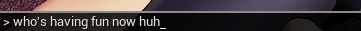
(note that it locks your mouse, so you can't move the player character when it's open!)
using this, you can input a whole bunch of commands, most notably:
toggledebugcamera (lets you unlock the camera from the player character. note that since they're still a physical object, they can still die!)
destroy [entity name here] (deletes the entity mentioned)
destroyAll StaffBotSecurityPatrol_C (deletes all security patrol staffbots! note that they respawn when you die or reload an area.)
summon [entity name here] (self-explanatory!)
viewmode unlit (turns off the lighting effects)
and that's it for method 1! if you want a more complete list of commands, you can find one here. if you're satisfied with this, you can stop here, but if you want access to more traditional 'cheats' (like modifying freddy's power level or triggering game events), we're gonna have to do a bit more. so! continuing on:
part 2: unrealmodloader and restoring the debug menu
this one's way, way more complicated. strap in, because we're about to start modifying the game's files itself. as a safety precaution, you may want to back up your save files to a separate location, in case something goes wrong and you need to reinstall the game again; steam doesn't support cloud saves for sb. if you're using steam, you should find them stored in your local files; the directory should be something like C:\Users\User\AppData\Local\fnaf9\Saved\SaveGames. copy those files somewhere else, and you're good to go!
2.1: installing uml
first, we're going to install unrealmodloader (uml); it's gonna let us modify the game's files on our behalf, which saves you a lot of time learning C++. the download link is [here], and you'll need to extract the file (UnrealModLoader_V2.2.1.rar), same as before. since it's a .rar file, your system probably can't extract it naturally, so you can just download something like 7zip. once extracted, it should look like this:

now, run the uml .exe and then run security breach (without uuu). let it do its thing. is everything loading? is the launcher running? good! as things are, we now have a mod loader without any mods to load. so, onto the complicated part:
2.2: editing local files
we're going to be adding kaydax's debug menu to the game. to do this, we need to mess with the game's files a bit. the file directories will be different depending on where and how you've installed the game -- that's what makes this complicated -- but what's inside them should be the same. if you mess up, just uninstall and then reinstall the game again; it won't affect anything that we've done up to this point.
first: download and extract fnaf_sb_debug_menu_unlocker.zip. (that's a direct download link). open it and find the paks folder. that's the only thing we need.
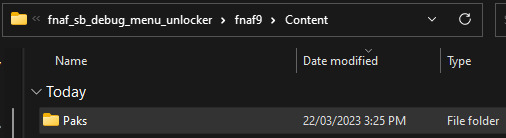
next, open the game's local files. you can do this on steam by going to its library entry, hitting the cog and finding 'browse local files' under 'manage'. if you're not using steam, just go wherever you installed it. it should look like this:

(note: fnaf9 is sb's name in all the files!)
move the paks folder into the content folder. if there's already a paks folder, move the logicmods folder inside it, and if that's already there, just transfer DebugMenu.pak in there yourself. maintaining the file paths is important; if they're broken, the mod won't work.
('coremods' is irrelevant to what we're doing. don't worry about it!)

finally, download the last bit of the debug menu mod from [here]. extract and open it the same as before. this time, we'll be transferring files into the Binaries folder.
move the contents of the Win64 folder (dxgi.dll and Plugins) into your game's Binaries folder. (you shouldn't have to overwrite any existing files, but my memory's fuzzy on that -- my bad! OTL).
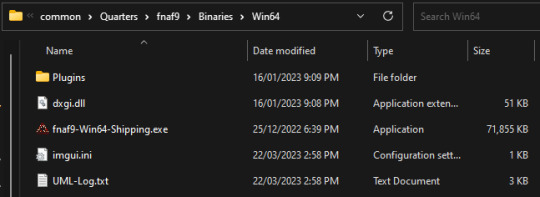
and with that, you have now successfully installed kaydax's debug menu enabler! yippee!
2.3: a brief detour
i'm gonna be honest, this next bit's optional, but definitely something you should do for a smoother experience. kaydax's enabler is great, but it comes with some kinks -- like drifting while in flying mode, or not having any keyboard shortcuts. thankfully, this is easy to fix: just download kokosko's enabler [here] and place it in your paks folder. it should now look like this:

(chowda is ruin, don't worry about it)
congrats! there's just one more thing left to do:
2.4: steam settings
head to the game's entry in your steam library, open the Properties menu, and under Launch Options type -dx11. this makes the game open in DirectX 11, and it's likely to crash without it.

and with that, you're done! run uml when security breach is open, and you're ready to go. you can press f1 ingame to open the mod menu (you'll find the debug menu under logicmods), or (provided you've followed step 2.3) you can just press x. however, if you want uml to open automatically, well... yeah, there's more to do. so!
part 3: automating that shit
because nobody has the time for that!
this is technically explained within uml's files itself, but it felt wrong to not include it here. first, navigate to your uml folder, then from Tools to AutoInjector.

the readme.txt explains what to do, but if that doesn't make sense to you, here's the gist:
3.1: copying files
copy the contents of the AutoInjector folder (minus the readme) into sb's win64 folder, located inside the Binaries folder.
3.2: modify the .ini
open ModLoaderInfo.ini (now in your sb folder) using a program like Notepad. you should see something like this:
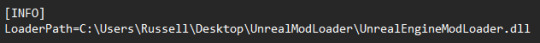
you need to change this address to the location of your UnrealEngineModLoader.dll. you can do this by navigating to your uml folder, right-clicking the file and selecting copy as path.
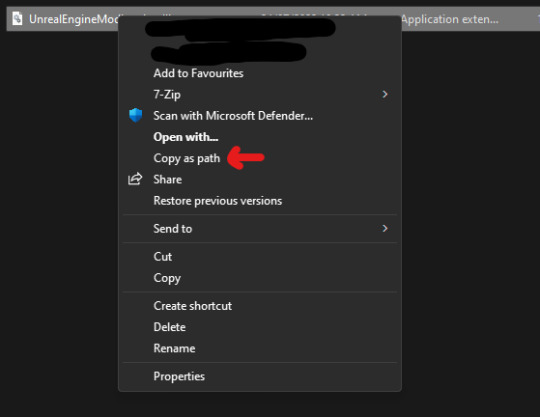
save the file and close it. when you run sb, the console should automatically open -- and all of your mods with it!
aaaaand congrats, you're done! you have successfully modded security breach. be aware that the game is extremely fragile and very prone to doing weird shit, so don't worry if it, uh, does that. you can find the ruin-specific part of the debug menu under the 'chowda' tab. (no, i don't know why it's called that. don't ask.)
have fun, and happy security breaching!
if you're interested in more mods to download, you can check out gamebanana or nexusmods.
huge thank you to jestxfot, kaydax and kokosko for their work! make sure to support them if you can. :) also feel free to contact me if anything messes up lmao i'll try to help as best i can
#fnaf#five nights at freddy's#fnaf sb#security breach#fnaf9#long post#speaking!#HOPE THIS HELPS!!#now updated for ruin!#my shit
27 notes
·
View notes
Text
Alright guys this is gonna be a big chunky update on the Digimon fan game stuff
First up: Title screen! I swear I'll make it prettier later it just needs to function right now. Got saving and loading working, and yeah I couldn't think of any better name than "Digimon Quest" so I guess that's what the game's called now

After showing off the Data Bank and Clothing Shop last time I got a couple other important NPCs with jobs.
Cerberumon runs the Item Bank where you can put inventory items into storage. I might add a way to add more storage but right now it's 100 extra slots which seems like a lot but I always hate it when a game is really stingy on item storage so I might have gone a bit overboard lol

Ganemon runs the Bit Bank which is pretty simple. You can store and withdraw your Bits. That's it.
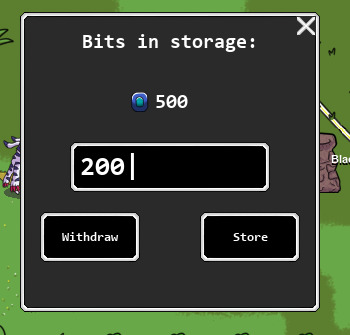
Bulkmon runs the Training Gym and will exchange a Digimon's Training Points (or TP) for a chance to increase their stats. There's three different difficulties for each stat to train (Attack, Defense, Max HP, and Max SP), with higher difficulties giving bigger stat boosts but are harder to succeed at. As mentioned before if you've played Digimon World 3 it's a lot like the Training Gym there, except you can refund your TP to lose any stat bonuses you've gotten but will get all your TP back to try again. Digimon get 1 TP each time they level up and the higher difficulties require more TP per attempt (1, 5, and 10 respectively). Your Digimon gets three attempts to succeed at the training with a bonus fourth attempt if they succeed all three attempts. Even if they fail an attempt, they'll still get a little stat boost, just not nearly as much as succeeding.

I don't need to show every single training type but just to show a couple examples here's the lowest difficulty for Attack.

...And the highest difficulty for Defense. We chose violence today.
HATCHING! This is the best part right getting more Digimon to use. You need to get a DigiEgg, which is a rare drop from enemies or can sometimes be found in the overworld or as quest rewards, plus a shop where you can buy some eggs, though I haven't decided if it uses Bits or maybe data yet. Each egg requires a certain type and amount of data, and once you have enough all you gotta do is put it into the incubator and hatch your new friend. :D

In this example a BlackAgumon DigiEgg needs Dragon, Devil, and Fire data to hatch.
Digimon also now have a bond level that can be increased by doing things like leveling them up or giving them treats they like. I haven't put in any benefits for a high bond level yet but I've got some ideas. Max bond level is 500.

And since I've got Digivolving working, I added a tab to the Digimon menu to view all of their possible evolutions.

If you want to view more info on an evo and their evos you can just click on the information button. You can also set a default Champion, Ultimate, and Mega level Digimon that will be more easily accessible on the sidebar or from a button press so you don't have to navigate through menus every time you wanna Digivolve.

Unfortunately Ultimates (and Megas) probably won't be available right away since I've got enough artwork to get through with just Rookies and Champions to worry about. The framework is in though.
Quests are implemented! I've still got a couple things to mess around with to make sure I can do different types of quests but yeah. Your quest item inventory doesn't run out of room and doesn't take up your main inventory so you can collect as many quests as you want and you'll always be able to get the right items. The quests here are just a bunch of test quests obviously.
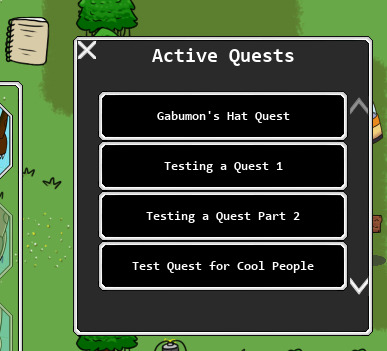
Also got a couple things pertaining to enemies/combat. There's now buffs and debuffs that some attacks can have a chance to apply, like Agumon's Pepper Breath has a chance of applying a Burn. I've got a few debuff/buff types right now and I can always put more types in if I feel like it's needed for some type of attack.
The debuffs are: Burn (damage over time), Poison (damage over time plus lowered attack & defense), Leech (steals health from the target), Drain (steals SP from the target), Glitch (prevents use of Special Attacks), Weaken (lowers attack), Enfeeble (lowers defense), Stun (prevents movement), and Paralysis (lowers movement speed).
The buffs are: Heal (heals health), Restore (restores SP), Strengthen (raises attack), Bolster (raises defense), Shield (prevents damage), Counter (attacks enemy when attacked), and Speedup (raises movement speed).
If you don't remember all of those you can see what buff/debuff your partner or your enemies have by hovering over them so a little tooltip pops up. You can also see the duration for each buff/debuff.

I can't tell if we're screwed or not.
I also put in a small feature where you can click on an enemy to focus on them and keep their healthbar at the top of the screen. It won't make attacks automatically aim at them or anything but it's nice to see all the info of whatever enemy you want to focus on.

Aaaand I've got a storage system working for extra Digimon you don't want in your party. You can freely swap between party and storage and organize them however you want. I don't have a hard number on how many pages of storage you would get but I'll decide that soon, right now it's only 4 pages. You can probably unlock more somehow. Clicking on a Digimon will also bring up a little info window that doesn't have as much info as the Digimon Menu but it's info you might want to see at a glance for your Digimon in storage.


Oh and I either totally spaced on this last time or hadn't implemented it yet, but I've put in items that can be equipped to your Digimon. Each Digimon can only hold one of each type of item but there's two slots to use. I've only put in items that can give you a close-range attack (gloves) and a long-range shooting attack (wand) but there'll probably be all sorts of items that won't necessarily give you another type of attack but will do something else when equipped. Both of these items give you a Neutral element attack but other types of gloves and wands can give you elemental attacks.

OKAY I think that's everything whew. The next things I'm going to work on is a framework for achievements and maybe something along the line of Tamer perks that you can use to get upgrades or bonus stuff as you level up. I don't know if I'll be fully implementing them but I at least want to get the framework ready for whenever I do put them in.
And then after that it's time to knuckle down and DRAW DRAW DRAW and start building the actual game wow exciting!! I'll keep showing progress on sprites once I get back to them. :D
4 notes
·
View notes
Note
hi there. I really do truly agree with what you said about online dating. For a long, long time I've felt and still do feel it's almost entirely so abhorrently shallow, self-centered, and self-serving, like flipping through a menu of people looking for someone to serve one's own tastes, lusts, and desires. (Especially the culture around it in today's society.) To me, that's abhorrently lacking in understanding of human worth.
I also really do understand your perspectives on it being a "desire for a relationship that maybe you just aren't ready for yet" and that we should "allow the right person to come into our life outside the screen." On the surface, there is admittedly some plain Christian logic to those sentiments. I'd like to offer a different perspective in meekness and love for just a minute, if I can.
In 2020 I moved from a well-populated area of Cali to an another state and again in 2022 to an extremely rural place in the same state--for several reasons, but I had to. I've dreamed of and longed for marriage and children with my whole heart since I was a little girl, with the understanding and ache for what I was longing for only increasing greatly over the yrs. I'll be 30 this yr. I've never had a boyfriend or courted anyone, never once been on a date, never once been asked out, never have even come close. I struggle to believe that all my desperate longings matters to God, though I know it does. I now find myself in an extremely, extremely rural place, where the grocery store is 45min-1hr away. I recently had a deer accident that wrecked my paid-for car, and am having to borrow one until I can save up to buy a new one on my small pay.
In January, I decided to try the free version of Christian mingle, which has been extremely difficult and sparse in itself. But the years are flying by faster than I can even blink. I've been trying to think of it as simply a mode of hoping and trying to meet someone, that's new to me. Because there are simply no people around, and I have little to no other recourse. My somewhat small-medium church has no other available men anywhere near my age. This gives me access to possibilities who are up to 500-miles away. And I can't move again, not for at least another few years. It wouldn't mean that once I met him in person I'd rush into anything, which is not any different than if I'd met him in person. I can filter through the guys who seem flippant or that I feel I need to be wary of and look for guys who seem serious and respectful. I don't think of any of them as only a possible date. I think of each profile as a real, valuable human man with all his own hopes and struggles.
It doesn't really matter; there's been no success. I just wanted to offer a moment of a different perspective. I'm in a v, v painful spot in life rn. I was recently told by a fellow Christian that, "I've been given the gift of singleness." In my head I could understand what she was trying to say, but that doesn't mean it didn't absolutely gut me & my hope, which I already intensely struggle in. It felt somewhat lacking in empathy & compassion for my deep sorrow and loneliness. It's begun to seem to me that many Christians expect other Christians who have these longings and struggle with prolonged singleness and being childless not by choice, to go about life completely as normal, simply waiting for something to happen, and then also accept the outcome when it doesn't. When we also have to watch our fellow Christians be given marriage and children every day, so easily, as a part of everyday life. It’s heart-rending.
I hope I don't come across angry or upset. I do really appreciate your perspective and am grateful to see a young Christian person on tumblr. Thank you for your faithfulness and for your presence here. God bless.
Thank you so much for your kind and gentle ask, anon! I won't lie after some other anons I've gotten I was bracing myself as I waited for the page to load, and this was a really pleasant surprise.
It definitely sounds like a hard spot in life right now! I'll be praying over your car situation and everything else. What I know: God will provide!
I will admit I'm not someone who fully understands the desire for marriage, which makes it easier for me to make observations about the trends I see. However I have come across lots of people in a similar situation as you-- single for so long-- when will it end--?
I really do believe that when it comes to marriage, that deep longing and desire is proof that you're not in the gift of singleness-- just in a (maybe very long) season of it. It's tone deaf of people to say that a season of singleness is somehow equivalent to the gift of singleness somehow-- when it's not. They're different.
I fully believe that God has given people desires like that in their heart, and that He has put desires and proficiencies and everything in us from the time we were created in order to use those as tools for His glory. I fully believe in His complete and sufficient plan for each unique person on the face of the earth. I also believe that His timing is exactly what we need for our sanctification, even if it seems like something will never end.
In the tags of my original post, I did include a little personal memo-- my parents met online in the 1990s. (I know that pretty much makes me a baby.) I believe God can and does sometimes deign to use things like online dating apps for His glory... but He also uses other, worse things for His glory also. Like maybe someone is rescued from a terrible fire that takes away all their belongings, but it is through that fire that they start going to church and build a beautiful community.
I'm not saying a dating app is a fire. Like anything, it's a tool. Unfortunately it is one that is developed with those bad habits in mind, and it is a tool often misused. Because of that, in my mind, it does have a dark atmosphere around it and I personally would never touch one with a ten foot pole. And it hurts when I see others using it poorly, in the wrong context, at the wrong time of their lives.
Now I also do believe in gender roles... which means that my personal conviction is that women shouldn't be pursuing men. That works for me, doing nothing. I believe that men should show their leadership and conviction of discernment through his pursuit of women. Which is another reason I don't think dating apps are a great idea. I'm not saying that you're doing something horrible by using one thoughtfully and carefully! It just is not something that lines up with my convictions on the subject.
So... from my worldview (which is admittedly colored by my very low desire for marriage rather than an active one, my belief in God's constant providence and perfect timing, and my conviction on gender roles) if I were finding myself in your situation, I wouldn't be using a dating app.
But I'm not in that situation! And you're not me. And that's okay!
What I know is this, however your life plays out, it is for God's glory and it is according to His perfect plan in your life. Who knows, maybe you'll find someone online. Or maybe someone will show up near you! Maybe your future husband will appear in the most unlikely of situations. What I do know is that God will put him in your life exactly when He intends for it to happen, and that He has already set things in motion for everything to happen at just the right time.
Thank you again for your kind message! I love how your sincerity and respect shines through. You definitely show more maturity than me. I hope when I reach your age I will show the same kindness and grace and control of my speech! I will be praying that God's providence will be abundant in your life, and that you will be led at the right time to the car God has set aside for you. He's got the whole world in His hands-- how blessed are we that He has chosen us as children!
8 notes
·
View notes
Text
Every time a HalfBreadChaos video comes out, I am full of THOUGHTS Lets see... 1 - Time Travel The way the game is laid out is that there are seven chapters. You can, in fact, import some items from old chapters into new chapters - the Dark Crystals, the Boss Weapons - even if you are on a different run where you never got them. The game tracks what chapter you have started a run on, and other odd things. There also seem to be some DEEP secrets in the game. The "Introvert Dojo" dialogue the Lone Wolf gives you can only be obtained if you have intentionally defeated one optional boss, Tasque Manager, you have every opportunity to spare. The Elemental System is used in chapter 2 before it's been introduced. The hint at obtaining the Eggs are only first dropped in Chapter 2, after the one in Chapter 1 can be found. You might only be able to get the Thorn Ring after Noelle leaves - and thus, the Twisted Sword - if you start up a Weird Route and abort it at the last moment. The Spamton Sweepstakes dropped some weird hints about a secret only possible through forcing your way through a maze before a character can guide you through it - If it's reflected, a branching path. And the business with multiple save files - including a difference between each in chapter 1 The game also has a NOTABLE number of Chrono Trigger references - From a X-Slash reference, to Holy/Lightning elemental pair, arguably up to the Eggs. Suppose as the game goes on, there may be secrets you can only reasonably discover through information in chapters AFTER the ones you have completed. Suppose you might WANT to go back to earlier chapters and replay them to find additional secrets, which you can then import into your "main file" through the hole. Suppose the game is linear - but by manipulating the timeline, you can resolve something more important than the linear story that will always happen? 2 - Save Files We seem to have as many save files as we have souls in this series. We start Deltarune with access to one save file - But we get three by the end of Chapter 1, after we get three party members. In Undertale, we have one party member, and one slot. Flowey has all the human souls, and a Save Slot for each. If your name in Deltarune’s overworld is above 7 characters, which is impossible in normal gameplay, the “Since Chapter X” tag becomes “???,” which is... Rather odd Suppose, eventually, we find December. Suppose she joins your party - like your sister with a curse in Dragon Blazers, like Susie foreshadowed. The, we get a new file. Now, suppose that file has already been saved in, and we can load it. Like, we might load in all the way back to Chapter 0 - a mysterious menu option in the files, unmentioned and currently unused It’s been stated there’s “Only one ending, but there’s something more important than it.” Maybe the apocalypse is inevitable - but maybe, we’re going beat it by loading a file from YEARS ago, and averting it long before it ever occured. Or maybe there is something we need from back then - something we can import to our main file through the hole. Something like that. 3 - Discussion in the comments Someone posted this:

I was confused what they meant, but then I realized - They’re saying that Kris might have loaded a file before. Kris has a save we overwrite - and, in fact, three saves if you start a fresh install in Chapter 2. So what if this isn’t Kris’ first run? What if the reason Kris is so dead, and such a null state who does not speak, is that they’ve been trying to “fix things” for a very, very long time.
6 notes
·
View notes
Text
I have a vivid memory of one time my brother got grounded and that punishment goes to this day. This was at least 15 years ago.
Me and my brother were playing Halo 2 on the Original XBOX. My dad had modded it so that it would save games onto the hard disk so you wouldn't need to switch disks (with the added bonus of having way more games that my dad borrowed from his friends).
My brother was getting extremely angry and throwing a fit because I kept killing him. My dominance was a combination of being older and screen cheating. Screen cheating as an 8 year old is where "Tracker" in my username comes from by the way. Similarly my brother got "Shadow Assassin" since he'd always get the backstabs. That was later changed to Midnight since "Assassin" has 2 "ass"es in it and wouldn't get past profanity filters lol.
Eventually my dad came in and took him to the other room. I decided I'd play the Halo 1 campaign for the 1000th time. By "campaign" I mean the first mission because I was too stupid to be able to find the Marines on the second mission. Even still, I LOVED that first mission in the pillar of autumn, so I'd play that by myself multiple times in a row.
While I am booting it up, I hear from the other room my dad yell, "I told you to stop arguing, now you will never play on the Xbox again!" Or something similar. A harsh punishment, but he was tired of the bickering every time we played Halo. I distinctly remember thinking to myself, "Yeah right. He's said that before, the punishment will last about a month and then we can play again."
Well as Halo 1 boots up, I accidentally hit "up" on my joystick before hitting A. This had the unintended effect of loading up the "extras" or "demos" menu that is on the bottom instead of the "Singleplayer" option.
My brother and I would frequently go into this menu to play the demo to "Fusion Frenzy" which was a lot of fun despite us not knowing how the game worked at all.
Well as this demo page loads up I get ready to go back to the main menu instead of continuing to Fusion Frenzy and... Nothing. Just a black screen. Load times back then were longer, sure, but not this long. This was like 2 minutes. Just to load the demo screen.
This was weird. I call my dad over to look at it. He's tired though so he says he'll look at it later and I turn it off.
A few days later my dad says he'd taken a look at it and there was nothing he could do. The whole thing was busted. He gave us 2 options:
1. Keep the Xbox, but reset it from scratch and not have any games or saves on it. This means we'd lose access to 99% of our games too because we didn't have many discs
2. Just throw it out.
For some reason both me and my brother were in agreement to just trash the thing. I regret this decision to this day. But as a side-effect of this decision my brother never did play on the Xbox again, making this probably the longest standing "grounding" that anyone has ever had.
Another long period of time we were grounded was when my brother made jokes about killing someone while on the bus and a kid took it the wrong way. Parents were called and both me and my brother were unable to play CoD for years.
Honestly that was probably a good decision lol. That happened right as BO2 was coming out and from what I hear that was the height of "Xbox messages." We were on PS3 (playing local MW2 with our dad) and didn't play online yet but a year or so after we probably would have, and we're probably more well adjusted due to not being a part of that.
25K notes
·
View notes
Text
Project Reflection
In the 12 weeks we have been working on this project, we have gone from an idea to a product, and I can confidently say that this is the best project I have worked on over the past 3 years. I think the team has worked incredibly well together, and the dedication to creating and refining the assets and features included in the game have paid off massively to the point where I think most major systems are in place and working well enough so that we only have to add and refine smaller features in the next production cycle.
I am pleased overall with what I have created, and I am happy with the amount I have contributed to the project. The systems I have created are arguably the most important to the game loop, and add nice quality of life features which extend the interactions with the game.
I am most pleased with the Leaderboard sytem. I went through several iterations, each improving on the last, and I believe that the system is very versatile now it can build, edit and display its own data, even when new tracks are added. The UML diagram shown in week 11 of this system shows that it is a well designed system, and uses SOLID principles in a way which makes extensibility and interchangability exremely easy. The fact most other major systems can interact with this system, and use its information in different ways is surprising to me, especially since none of these interact with each other. For example the Ghost system and the Main Menu leaderboard system. Although you can “Load” a ghost from the main menu, the Ghost system can never have access to the menu, and instead loads it directly from the leaderboard system using identifier data which is stored in the options. This makes the systems very versatile as they don’t directly rely on eachother, instead using a man in the middle approach, where data is stored in an indermediate class which loads the appropriate data to be accessed.
This could have been done a better way, where the leaderboard system itself stores the identifier to the data the ghost system needs, and I may try and do this in future sprints to simplify the process, but the result would be the same, and isnt necessary for the output.
The Save Data script I made has allowed any piece of data we want to become persistant possible, and abstracted the saving methods away so that any member of the team can create persistent data with very little effort. Nobody has had a reason to use this yet, but if anything it has simplified the process for me massively when creating scripts that need to be saved, and the generic aspect of the class meant any data class could be saved so long as it was defined in the classes declareation.
While I do think there were some well designed sytems made in the project by me, I also know that there are many things I could have done better to either speed up my development process, or reduce the amount of problems that appeared as we increased the scope of the game.
In particular, I should have been aware that the game would certainly need to accommodate more than one player in one scene at a time, especially since the idea of split screen was talked about from the beginning of the project. Similarly, the leaderboard system initially was only designed to hold data for one track. This was a silly approach to the design, as I also knew there would eventually be more than one track. This amount of problems that were created by the way I had made things has taught me that I should not jump straight into creating the thing I want to make. I need to start off by considering the things I want to achieve first, then design the systems around this on paper, considering how and where certain elements will be used and what they can achieve, and how I could alter it to achieve more. I eventually did this though iterative design, but the fact I had spent so much time designing a system which ultimately was not good enough, only to have to redesign and test all over again meant that I was less productive over this period because I was only maintaining a feature, not adding any new ones.
I think if I had approach tasks with forward thinking and a planning stage before I had made them, I would have been able to add more to the game, like making the Split screen in a playable state before week 12.
This has highlighted to me that in future scrum sessions, we should talk about the goals we want to achieve, and properly plan the path to get there before designing them, as this will keep everyone on track, and similarly, will streamline the process of setting up the agile management tools, as we could have a set of goals ready and a timeline to get there rather than only adding what to do next once all current tasks have been completed.
With this In mind, project management could have been better, and I think this was mainly to the fact that nobody was explicitly given the job. After a few weeks on the project, everyone had fallen into their role, and a project manager was defined by the jobs they were already doing through assigning tasks to people and ensuring that everyone was on track. However If this had been assigned from the start, the organisation may have been better. With this in mind, I will make sure that someone is taking charge of the project and creating a list of goals and responsibilities for people from the start.
Overall, the current state of the project is in a very good position for success. Many of the feautures which are fundemental to the project are already in place, and the base aspects of future features are currently being developed. I am confident that the next stage of production will be off to a quick start since the bulk of the complex work has been achieved.
I am proud of what we have made, and look forward to continuing development. With the knowledge I have gained through this reflection, I know that I can become more effective at developing the next set of features, and enjoy being successful at achieving what I set out to achieve, even while making mistakes along the way.





0 notes
Text
cm dev log #5 - march 2024
march was mostly a resting month for me, so this dev log is a bit sparser than you may have come to expect. i’ve still got a few things to show off though, simple as they are ^_^

[photo ID: a gif of the player character shooting small orange bullets around a room. the bullets have a short sparking-out animation upon impact. end photo ID.]
to start, i figured out destroy animations. this is a great step forward because now my bullets actually make a little sparky explode upon impact instead of just disappearing… and since i figured out the code for this already, it won’t be too difficult to expand & apply elsewhere, like death animations for enemies. that’s the nice thing about coding: once the code works, i scarcely have to touch it again, and it’s easy to replicate.
actually, it’s kind of funny that i’m saying that, because the next thing i did was rework some amount of previous code for my save/load system.

[photo ID: the in-game menu’s save/load section. it has three available file slots, two of which are in use. end photo ID.]
way back in january i talked a little about building this system; i kind of glossed over the specifics but mentioned i had some issues with integration into the larger in-game menu. this wasn’t intentionally misleading, but i realized recently i’d left a lot unfinished in this regard… i hadn’t actually coded a way for the save file to be labelled by the room the file was created in, (the “Wicker - Neighborhood” in the respective january screenshot was just a placeholder) and i ran into a bunch of unexpected issues when i tried to create multiple save files. one of the funnier ones was that every file’s name would change to reflect the most recent one created, even though the files themselves were still distinct in every other way. it was a fun example of how sometimes what the problem looks like is very different from what the problem actually is: it looked like every save file was getting overwritten by the most recent save, but the only thing that was actually being overwritten was the displayed text.
after i fixed all the issues i could find and the save/load menu was working exactly as intended, i turned to my partner to express great relief at being finished with this particular system! and then halfway through my next sentence i realized that there is currently no way to access save files from the start menu, and you can only access them when you’re already in-game… so, still more work to do actually…

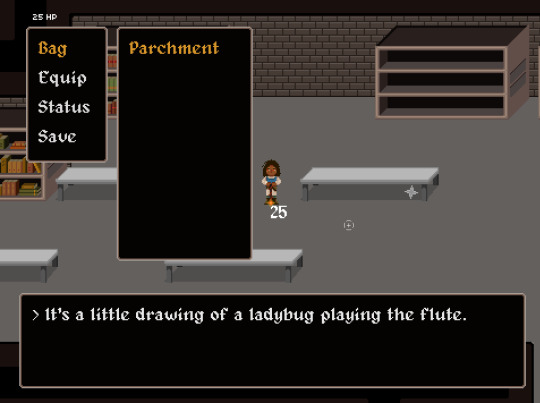
[photo ID: the first screenshot shows the inventory holding only the item “Parchment” with the options “BACK”, “USE”, “LOOK”, and “DISCARD”. “LOOK” is highlighted. the second screenshot shows the same inventory, no options visible after “LOOK” was selected, and there is now a textbox that displays “> It’s a little drawing of a ladybug playing the flute.” end photo ID.]
another change i made to the in-game menu was to the inventory. previously, item descriptions were displayed in small text above the inventory window and were not optional to view. the description was always there (provided you had at least one item) and would change respective to the item currently selected. i realized pretty quickly that this would get hard to read if the menu was opened against a light background… so now, the “LOOK” item option will provide extra info via regular textbox for those who desire it. (i’m planning on displaying the player’s HP in a different way for the same reason). i also think something as small as item descriptions are only really sought out by players who enjoy reading in games, so it’s not something i need displayed at all times. this way of handling the text also lets me write longer, multiple-page descriptions if i so desire :-)
aside from this, i made a few small adjustments to combat. the gameplay is still pretty easy at the moment, but the few adjustments i made will let things ramp up in difficulty nicely once i let the enemies also have bullets.
well, looks like that’s it for march. i hope you have a good april! i’ll see you all on may day ^_^
5 notes
·
View notes
Text
Glassheart DEVLOG 1

7/28/2023
INTRODUCTION
Hey, I'm Ianthe Rosingbird. A solo game dev who loves to read and create fantasy, romance and horror visual novels/adventure games. The game I'm currently working on is Glassheart, and while the story is still influx due to me changing a few narrative elements here and there the basic structure goes something like this:
Anya-Torre, is a young woman attending a prestigious boarding school when she's suddenly thrusted into a conflict involving witches, a guild sworn to eradicate all threats to their kingdom and a mysterious society of alchemists. She acts as an aid to the two princes, Ademeus and Radmes as they seek to protect the secrets of the Glassheart; a relic with the power to rewrite causality and unravel the strings of fate.

GAMEPLAY
Since this is a visual novel, there will be the obvious dialogue scenes as well as choices to make, though I don't want the choices to be dialogue based. Instead, I want Anya to use a bunch of items stored within her inventory or snippets of information she gathered throughout the story to make certain events unfold.
For example; If she overhears two people talking about another person, I want her to be able to store that information for use at a later stage. She can also collect objects that you might need at a later date, especially herbs and flowers for spells.
This brings us to the second type of gameplay I want to implement; exploration. I've already began work on this feature as you can see in the gif below, but basically Anya will be able to go from room to room by rotating the camera and clicking on doors. The wand will glow on objects of note and doorways as a handy guide so that you're easily alerted to what is clickable.

The third type of gameplay will be potion making. Since Anya is an aspiring alchemist, she's able to use guides and spell books to whip up all sort of potions that will allow her to access different rooms or defend against obstacles. Invisibility is one of those, but I'm hoping to have a whole list of spells planned out by the next dev log.
The final type of gameplay is still up in the air, but I might do an RPG battle system for cases where characters need to fend against witches and other foes, but we'll see.
There's also going to be dress-up game elements but those aren't as important. I just want to create a lot of pretty outfits for the characters. It's very self-indulgent.
CHARACTERS

In terms of characterisation a lot is up in the air(mainly cos I did a last minute pivot with the lore of the world and the themes of the story so I'm currently shifting things around). The one thing I can guarantee though is that it's going to be messy and very LGBTQ+. So yah. That's all I feel comfortable saying until I commit to some ideas.
The lack of commitment to characterization seems perfectly illustrated in the two outfits I rendered for Anya's sprite.
AESTHETIC
For this game and all the other games I'm planning to make moving forward, I want to go for a 90s anime type aesthetic, with subtitles and basically no UI elements. You're still able to access your setting via a drop down menu but I want you to feel like you're watching an anime rather than playing a game.
Later on down the line, I plan to add some character animations like mouth movement and evnr a few little gestures to give each character a unique flare but I want to get the basic character sprites done first.
I also want to dedicate an entire log to going over my artistic influences and well as the style I was able to develop for this project. Just for fun.

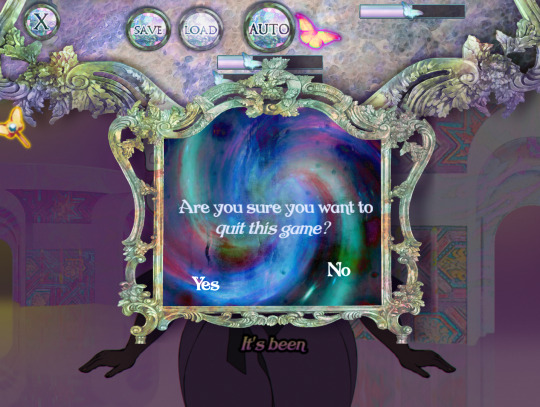
TIMELINES
Glassheart is still in it's infancy. In terms of coding I've got most of the dialogue and choice system down as well as the navigation but I still need to work on saving and loading and other boring things. The story's also going to have a tonne of characters and I'm not even half way through the cast at the moment and I'm even more far behind on the backgrounds so it may take a while before I can confidently release a demo. I'm hoping I'll be able to do that by December which seems to me like a reasonable goal but if I could get everything done much earlier...or later. Hopefully it's the former.
Meanwhile, I might begin a YouTube Dev Log to also show you the actually gameplay footage as well as the tracks I've been working on for the game so I'll keep you posted on that. In the meantime I uploaded a YouTube video of a third year project I did for college if you'd like to see a sample of some of the stuff I've done. It's very much the aesthetic I'm going for.
youtube
And with that I think that end's my Dev Log. I'm hoping to have one of these lengthier logs every week or so but I'll also try to post some art and progress gifs every so often as well as some interesting info about the characters and the world.
Thanks for reading all this and have a good day!!
Ianthe
0 notes
Text
Needing to run to the bathroom, or being interrupted by a kid or pet or parent, or just having a good old fashioned emergency pop up, or just wanting to take a break is not an edge case. Not adding a pause feature cause it can cause glitches or intended exploits isn't a good excuse, it just means you'd have to hammer out those potential problems rather than just not try to have a basic game function that's been around so long that its kids could vote.
Again, Monster Hunter requires you to spend a second to open the menu that DOESN'T pause the game and hit the pause option. Some fighting games require holding the pause button for a second before it pauses, like Guilty Gear Strive. Both of these require a second or two to pause, and therefore pausing to buffer inputs would be infeasible. If pause spamming is that much of a problem, there are workarounds so that you can still pause without it. And besides, if you're playing offline single player, what's the big deal about cheating or using exploits if that's how you have fun, or if that's how you can progress through the game at all cause you have responsibilities that could require stopping the Video Game at the drop of a hat?
Losing progress in Souls games has been a staple since the beginning and isn't that big a deal since you're constantly opening up new shortcuts and routes, losing progress for DYING that is, but the games are constantly autosaving so you won't lose progress if the game crashes or power goes out or something of that nature interrupts the game. Because losing it from that wouldn't feel fair, it's outta your control and not a result of your gameplay. But the same can be said for an emergency popping up. Heck, how many glitches stem from doing a save and quit anywhere to avoid fall damage and kill planes, and it's still a function in the game despite such skips being around since Demon's Souls! If they want that level of control over the player why not just make bonfires/the Nexus/whatever Elden Ring uses the only place to save? And heck, you can still save and quit anywhere, but it's more obnoxious to have to go back to the title screen and then load back in (and maybe start a boss over) just cause somebody came into the room and needed to talk to you for 20 seconds about supper.
It's just not friendly game design, - and I mean that in a way that makes the experience more obtuse rather than more difficult - and while I UNDERSTAND the reasons for it, there are definite workarounds to avoid those problems, plus I think the benefits would outweigh the potential problems. Other hard high skill action games like Bayonetta and Ninja Gaiden have pause functions, heck, didn't Sekiro too? I don't recall them ever causing problems in those games outside of being able to use items in them, and even then you can just make the pause not have access to the real time menu, like Kingdom Hearts or MH. It's just not a design decision that outweighs the benefits of the alternative and any problems have workarounds or already crop up in the game's other systems too.
I thought most Elden Ring categories already required playing the game offline



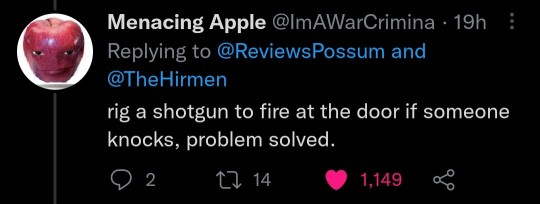

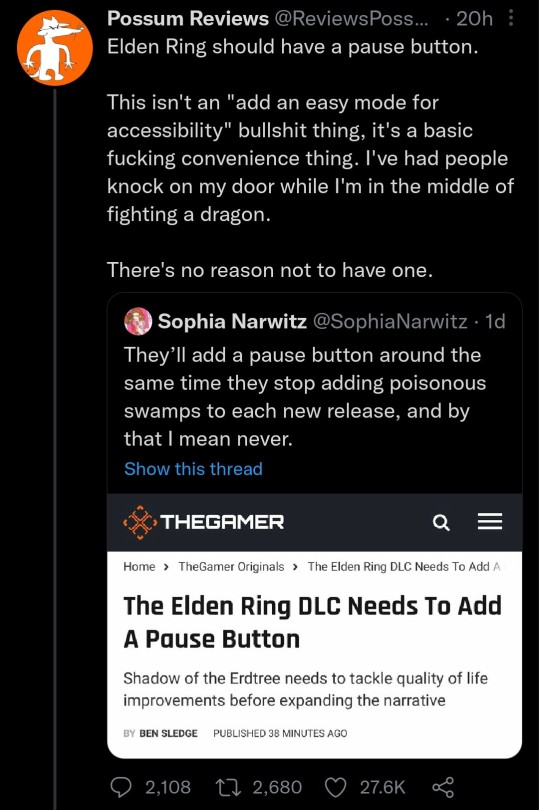
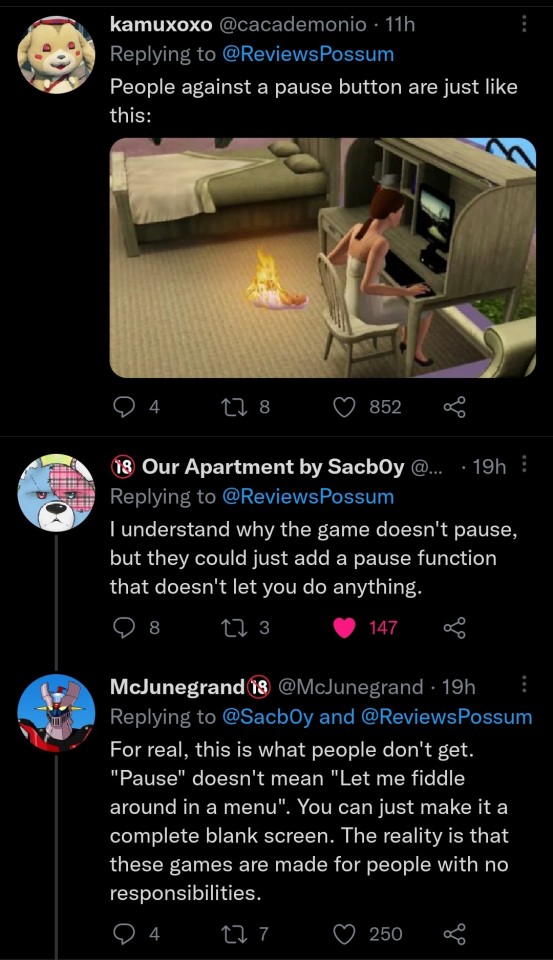
14K notes
·
View notes
Text
some thoughts (esp on school -- got some grades...)
I’m waiting to get my grades and got one for the visual communications course...it’s a C-. I’m not happy at all. I’ve passed the class, but we never got a copy about our grades and she’s been giving me Cs from the beginning and I do not understand why.
What’s worse is that her grading technique is to include assignment grades in the grading calculations for projects.
I’m not joking here. In my typography course with her and even this one, I would’ve probably ended up with a B- or C+ but instead since she includes the mountain-load of assignments in the grading, my grade for the first project (which includes a few assignments) is a 6/10 (about a C or C-). If you end up submitting anything late, it’ll impact your project’s grade, not the separate assignment grade.
edit: also, late assignments aren’t docked X% per week, like the other profs, but instead are docked a full letter grade.
(TL;DR here: Our assignments aren’t being weighted correctly as outlined in the syllabus and are instead combined with the project’s grades)
Add to this, she doesn’t provide a complete syllabus (PDF or printed) and refuses to. With this method of grading, she’s not even following her grading system by combining the assignment grades as part of the project’s grades. I’ll actually double check this, because if she’s not following her own syllabus’ grading system then I don’t think these evaluations can fly. I don’t want to deal with my department and I may just file something with the ombuds office anonymously.
I’ll need to copy-paste the syllabi for both courses I had with her that she copy-pasted to the moodle page menu awkwardly and save those in docs with screenshots before I lose access to the pages. (they’re in a div/table that will not print)
On another class--not typography but a 400-level course I had to submit everything late on--it looks like I’m set to fail terribly with 30-something percent (which doesn’t make sense) but I think it’s because Moodle is only calculating the numerical grades this prof inputted and is confused about the random letter grades she put in. (Or maybe it’s only taking into account the letter grades (there’s only 2; one’s an F for 10%-weighted assignment I missed bc of sickness. The other is an A- on the proposal stage of the final assignment and is the only letter grade inputted while the rest are numerical)
Otherwise maybe it’s just indicating the mean number (not points) calculated is 32.4. It makes no sense. Even the points I got make no sense. Are they percentages? or points out of the total the assignment is worth? I feel like I’ll find out this course’s grade tomorrow but I still might send an email in the morning if I wake up early enough.
In any case-- if I have to retake that 400 level course then fine. But if I have to spend another class with *that* prof (PM) then I will entertain the option of delaying my own graduation to avoid her and her bullshit killing my GPA (if I can’t find another course to substitute it with). I plan to even write a detailed warning on Rate My Prof because the typography course is one she’s always given so students will eventually get her. I just want them to not be surprised and be prepared in case if she won’t improve her teaching and grading methods from all the lengthy comments we gave her in evaluations.
EDIT forgot to add but I’m not going to lie here--my confidence in my skills is just so incredibly low. I know it’s because I got terrible profs this semester, but it’s just bad. I’m going to try and busy myself and use my UdeMy accesses and, when I get a job, try that Domestika course on wayfinding design and architecture that I’ve been eyeing and even just make my own things and print them out to rebuild my confidence. Like, it’s no joke. It’s in tatters. I don’t even want to share any work at this point on Behance.
Anyway, I have a cute story I should share and preserve here of a call I had with my aunt on Tuesday where she was excitedly trying to figure out what other possibilities there were for my profession and how I could approach my early stages of my career when I graduate. (”what else can a designer do as a job”)
0 notes