#sims 4 reshade presets
Explore tagged Tumblr posts
Text
⭐UPDATED POST!!! 43+ Remarkable Sims 4 Reshade Presets⭐
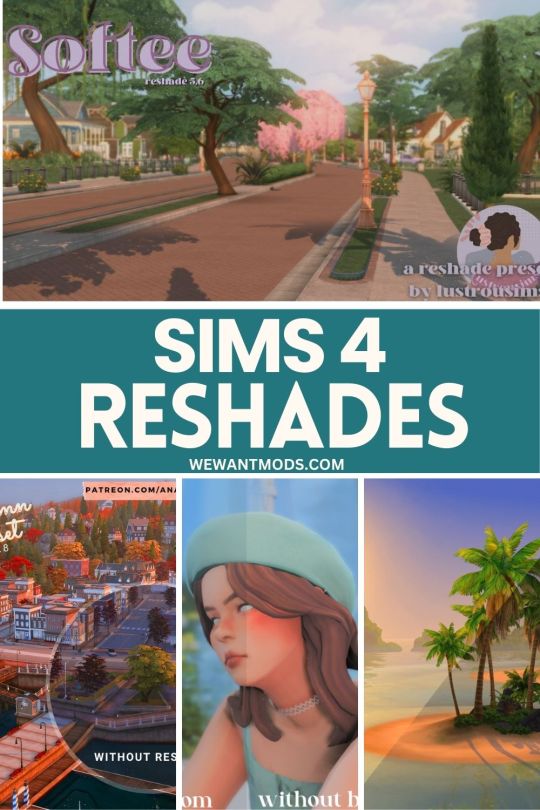
We've updated our article to include even more Sims 4 Reshade Presets.
We hope you find some new reshades to enhance your gameplay.
⭐You can find the entire collection here
As always, thanks to all the amazing reshade creators.
#sims 4 reshade#ts4 reshade#sims 4 reshades#sims 4 reshade presets#ts4 reshades#ts4 reshade presets#reshades#reshade preset#reshade sims 4#reshade#reshade presets#sims 4#ts4#ts4 cc#ts4 mods#sims 4 cc#ts4 mm#sims 4 mods
386 notes
·
View notes
Text
My evening was spent tinkering with my Sims 4 game. Shocker I know!
Finally made my way to downloading a newer version Simp4Sims graphics rule settings to try and make gameplay more smooth -- it does! The new one also actually plays nice with MXAO if you use reshade. Bonus!
Simp4Sims Graphics Overhaul
After that I removed several reshade presets, added a few, and played about with the settings of the two that I love. I generally use ClearPOP! by Picture Amoebae and Aphros by Squeamish Sims. With some adjustments and some fun extra time in Photoshop to really make my screenshots look how I like them. The Aphros preset is much lighter weight and generally taxes my computer less, but ClearPOP is just so stunningly detailed that sometimes I just have to use it.
Clear POP! Reshade preset by Amoebae
Aphros Reshade preset by SqueamishSims
Just in case anyone else needs links/ reshade preset recommendations I thought I would float my favorites out to you tonight.
#ts4#sims 4#Sims 4 Mods#Sims 4 reshade presets#reshade presets#graphics overhaul#the graphics overhaul is wonderful for helping smooth out gameplay fyi#Sims 4 CC
9 notes
·
View notes
Photo





The Henley Preset by Eclypto
So a lot of people asked what reshade preset I used in my photos and I said it was one that I made. Now recently I’ve had the idea of releasing it since a lot of you liked it and would probably like to use it.
As requested based on the poll I set on my instagram story, here it is hehe. I do advise you using this for just photos or videos etc, basically whatever you use reshade for. This isn’t a gameplay friendly one (sorry) and I use a lot of mxao shadow lines in order to achieve this look, if you don’t have mxao turned on then it won’t look the exact same.
You will also need:
Reshade 3.0.8 x
(I have no idea if this preset works on older or newer versions but 3.0.8 is the one I created it with)
TOU Please do not reupload my content as your own (simsdom I’m looking at you)
Grab it here:
[Sim File Share] x [Patreon] x
Enjoy! (DM me for any issues and I’ll try my best to help)
#maxismatchccworld#sims 4 reshade#sims 4 reshade preset#sims 4 reshade presets#s4 reshade#s4 reshade preset
99 notes
·
View notes
Photo



Playing with reshades, no picture editing after.
I like the colors, but ugh. It really slows down the game. Anyone knows how to temporarily take it off completely?
1 note
·
View note