#securityregulations
Explore tagged Tumblr posts
Text
Chrome Enterprise Boosts Google Workspace Control, Workflow
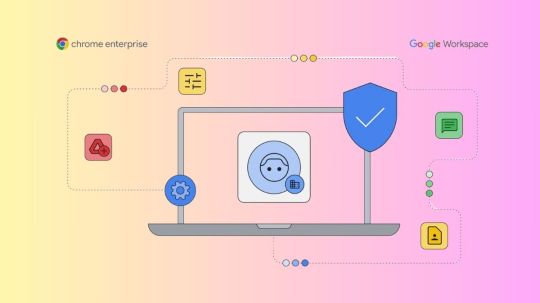
Chrome Enterprise Enhances Google Workspace Users’ Management and Productivity Capabilities
Chrome Enterprise
The browser has become the main point of access for corporate apps and data in today’s mixed work environments. For IT administrators responsible for maintaining and safeguarding this vital access point, this offers both possibilities and difficulties. This is especially more relevant for companies using Google Workspace to promote real-time communication and collaboration, as Workspace applications like Gmail and Google Docs operate entirely within the browser without the need for separate desktop clients.
To ensure that their users are productive, IT administrators must control the access point and select the ideal workspace. At the machine, user, and profile levels, Chrome Enterprise already provides several levels of management. We’ll talk about new profile management tools for IT teams and enhanced Workspace user productivity in this release.
Enhancing Workspace clients’ Chrome profiles and profile administration
In order to provide administrators with even more power and flexibility, Chrome Enterprise keeps improving its profile management features for Chrome users who are logged in. There are several advantages for administrators who choose to manage their fleet at the profile level.
Customization and Fine-Grained Policy Controls: Configure Chrome preferences and rules according to particular user roles or groups in your company.
Enhanced Security and Compliance: Make sure sensitive data is safeguarded even while using personal devices by enforcing security regulations at the profile level (BYOD).
Perfect for Extended Workforce and Personal Devices: On privately owned or contracted devices, offer a controlled and safe browsing environment without jeopardizing user security or privacy.
Allow users to keep separate work and personal profiles, which will increase productivity and enhance the user experience. This will allow for a clear separation of work and personal data.
Customers of Workspace may now access new profile listings and reporting with Google Cloud Identity to gain greater insight into Chrome user profiles within their company. Detailed reports about user profiles inside your business, such as browser version, policies that have been applied, extensions that have been installed, and more, are available in one unified view. Later this year, this feature will be made generally accessible.
For context-aware access, administrators can also take advantage of the new Device Trust Connectors with Okta, Ping, and Cisco Duo. When a user is signed in to Chrome, or when they are in a Chrome Profile, Chrome can share device signals with partners. This frees up administrators from having to maintain the device to create context-aware access controls for their expanded workforce. Customers of Workspace can limit access to Workspace and other SaaS applications and exchange signals by using Workspace context-aware access restrictions or Chrome Enterprise Premium.
It also introducing a new Chrome sign-in flow in the upcoming weeks that will provide business users greater transparency, enabling them to distinguish more easily between their personal and work Chrome profiles and making it easier for them to recognize that they are using a managed browser. Business users will now be able to see what kinds of data are accessible to their organization and how their device and profile are handled. Additionally, users have the option to transfer any already-existing bookmarks, extensions, or other browser data from their personal profile to their work profile or leave it alone.
Better navigation and tab experiences
Employee productivity is enhanced by enterprise browsers, and its team is always striving to make online browsing more user-friendly and productive.
Workspace users now have simple access to their calendar and virtual meetings by opening a new tab and seeing an overview of their daily Google Calendar in addition to the existing customization options for tab pages and the interaction with Google Drive. Keep an eye out as this functionality is still being rolled out!
By using site search shortcuts, you can search for a certain website using the address bar instead of going directly to the website’s URL. Admins can now add site shortcuts to your users’ accounts to quickly access the most important business websites. These can be customized for particular groups, like providing quick access to Salesforce for the whole sales staff. All managed users will be able to access this capability, even if they aren’t using Workspace, as it is currently being rolled out.
Lastly, it has updated tabs that are better for all users on all platforms:
It added the ability to manually save and sync your tab groups in Chrome desktop so you could access them from a different computer last year. These days, your groups automatically sync and save on all of your devices, allowing you to effortlessly resume your browsing session on any device. On PC, Android, and iOS Chromebooks will soon have this feature.
Additionally, Chrome is experimenting with making recommendations for pages to view again based on the tabs you have open on other devices. This can be especially useful if you wish to continue your internet browsing from a different device while commuting home after leaving the office. Through the Chrome New Tab page, Chrome will proactively recommend pages to revisit.
Start using Chrome Enterprise Core, its cloud management tool, to set and configure many of the features we’ve discussed today.
Chrome Enterprise pricing
Pricing for Chrome Enterprise usually varies based on the plan or subscription model that companies select. The main Chrome Enterprise pricing schemes are summarized as follows:
Chrome Enterprise upgrade: The annual cost of this update is around $50 USD per device. It makes it simpler for businesses to manage their Chrome fleet by unlocking increased security features and advanced management capabilities for Chrome OS devices.
Chrome Enterprise Plus: This is a more complete package that might include with tools for large-scale deployments, security features, and enhanced support. Pricing is typically tailored according to the size, quantity, and particular requirements of the organization’s devices.
Perpetual Licenses: This model is less frequently publicized, however certain organizations may choose to offer perpetual licenses with a one-time charge structure.
It is advised to get in touch with Google sales or a Google Cloud partner for a tailored quote in order to find out the precise cost for your company’s requirements.
Read more on govindhtech.com
#ChromeEnterpriseBoost#GoogleWorkspaceControl#ChromeEnterprise#GoogleDocs#securityregulations#GoogleCloud#SaaSapplications#GoogleDrive#Chromedesktop#ChromeEnterprisepricing#news#technology#technews#govindhtech
0 notes
Photo










🔒💰Amazon's $30.8M fine for privacy lapses raises concerns How can companies ensure data privacy? Share your thoughts in the comments!💬 Follow us: @Abhedit, for more thought-provoking discussions. #DataPrivacyMatters #CybersecurityNews #PrivacyLapses #DataProtection #DataSecurity #PrivacyConcerns #DataPrivacyLaws #DataPrivacyAwareness #CyberThreats #DataBreach #SecurityRegulations #PrivacyCompliance #DigitalPrivacy #PrivacyBestPractices #StayInformed
0 notes
Text
How Google Cloud Armor Protects EA Sports Game Servers

Assist in defending your websites and apps against online threats and denial of service attacks.
Google Cloud Armor Advantages
Integrated DDoS protection
Google’s experience safeguarding important web properties like YouTube, Gmail, and Google Search is beneficial to Cloud Armor. It offers integrated defenses against DDoS assaults at the L3 and L4 levels.
Reduce the OWASP Top 10 hazards
Pre-established rules offered by Cloud Armor aid in the defense against assaults like SQL injection (SQLi) and cross-site scripting (XSS).
Protection fit for an enterprise
You may get curated rule sets, DDoS and WAF services, and other services for a fixed monthly fee with the Cloud Armor Enterprise tier.
Important characteristics
Adaptive defense
Use a machine learning system that has been locally trained on your apps to automatically identify and assist in mitigating big volume Layer 7 DDoS attacks.
Sophisticated DDoS defense for networks
Using external network load balancers, protocol forwarding, and virtual machines (VMs) with public IP addresses, workloads can be protected against volumetric network and protocol DDoS attacks with always-on attack monitoring and mitigation.
Pre-set WAF regulations
OWASP Top 10 protection and mitigation against common web-application vulnerabilities are provided by out-of-the-box rules based on industry standards.
Bot oversight
Offers your apps automated bot protection and aids in preventing fraud at the source and on the edge by natively integrating with reCAPTCHA Enterprise.
Limiting rates
Rate-based restrictions assist you in safeguarding your applications from a high volume of requests that overburden your instances and prevent authorized users from accessing them.
Cloud Armor pricing
Google Cloud Armor cost depending on application traffic and protection. Overview of typical cost structure:
Secure Policies:
Monthly security policies cost $5.
Traffic filtering policies are created and maintained here.
Security Policy Rules:
Monthly $1 per rule.
Charges per rule apply to policies with several rules.
HTTP(S) Request Fees:
$0.75 per million Cloud Armor-evaluated HTTP(S) requests.
Cloud Armor-filtered traffic incurs this fee.
Protection Adaptation:
One protected resource per hour costs $0.10.
This applies to automatic DDoS mitigation using Adaptive Protection.
DDoS Protection Costs:
Applications using the baseline Cloud Armor service receive free DDoS protection, although premium protection levels may cost extra.
Premium Features:
Depending on your use case, sophisticated security features like logging may cost more.
Check Google Cloud’s pricing calculator or documentation for current pricing based on your needs. Pricing varies by area and feature.
GCP Cloud Armor
As a world leader in digital interactive entertainment, Electronic Arts (EA) is renowned for its cutting-edge games, cutting-edge services, and potent technology. To safeguard its game servers and improve DDoS resistance, EA Sports FC, a major gaming brand, chose Google Cloud Armor to host its gaming infrastructure.
Gaming companies might suffer greatly from distributed denial-of-service (DDoS) attacks. They may interfere with player access to games, disrupt gameplay, or even harm game servers. This may result in decreased sales, unhappy clients, and damage to the business’s reputation.
The gaming industry was a primary target of the massive growth in volume and frequency of DDoS assaults over the past year. As per the Gcore Radar report for the second half of 2023, 46% of the attacks target the gaming industry, making it the most affected sector.
Armor Cloud hosting
Protecting against DDoS using Google Cloud Armor
At the periphery of Google’s Cross-Cloud Network is a web-application firewall and DDoS mitigation service called Cloud Armor. Applications and services that are installed on Google Cloud, on-site, or with another infrastructure provider are safeguarded by Cloud Armor.
With a focus on the gaming sector, Cloud Armor has been able to meet the specific requirements of L4 workloads like UDP by adding new products to its portfolio in the last year. Both GKE and GCE workloads are supported by the underlying networking infrastructure, which can be either virtual machines (VMs) with public IP addresses or an External Passthrough Load Balancer.
EA Sports uses our new custom network edge security rules in conjunction with enhanced network DDoS protection as a subscriber of Cloud Armor Enterprise. In order to fight against common volumetric network and protocol DDoS attacks, such as SYN flood, UDP flood, DNS reflection, and NTP amplification attacks, advanced network DDoS defense offers always-on attack detection and just-in-time mitigation.
Customers can design a set of security rules to permit or prohibit traffic at the network’s edge based on user-specified filters, including IP addresses, ASNs, ports, regions, and protocols, using Cloud Armor custom network edge security policies. Customers can match each security policy to the particular service they want to safeguard by attaching it to one or more backend services or virtual machines (VMs).
Additionally, deep packet inspection is carried out by Google Cloud Armor on incoming traffic to stop policy-violating activity. Clients can set up a security policy rule that, when combined with other filters, examines each incoming packet based on a user-specified TCP/UDP byte offset location filter.
Every incoming packet is assessed and subject to Cloud Armor security regulations at Google Cloud’s network edge, much upstream of client equipment. Our network’s size and reach enable Google Cloud to securely absorb and disperse massive attacks with the least amount of disruption to client infrastructure.
Together with additional clients and the EA Product Infrastructure and Engineering division, these new bespoke network edge security policies were created. The Cloud Armor team tested and refined the proposed service during the development period. The end product is a strong tool that enables EA Sports FC to enhance their DDoS protection and design security policies that are specific to their requirements.
Study up on Cloud Armor
A useful tool for defending game servers against DDoS attacks is Cloud Armor. It can ensure that gamers can keep having fun with their games while lessening the impact of attacks.
Read more on Govindhtech.com
#CloudArmor#GameServers#GoogleSearch#DDoS#DDoSattacks#virtualmachines#accesstogames#CrossCloudNetwork#L4workloads#advancednetwork#securityregulations#News#technews#technology#technologynews#technologytrends#govindhtech
0 notes