#savvy’s itunes
Explore tagged Tumblr posts
Text
From Myspace to Spotify: The Journey of Indie Sleaze Music in the Digital Age 🌐

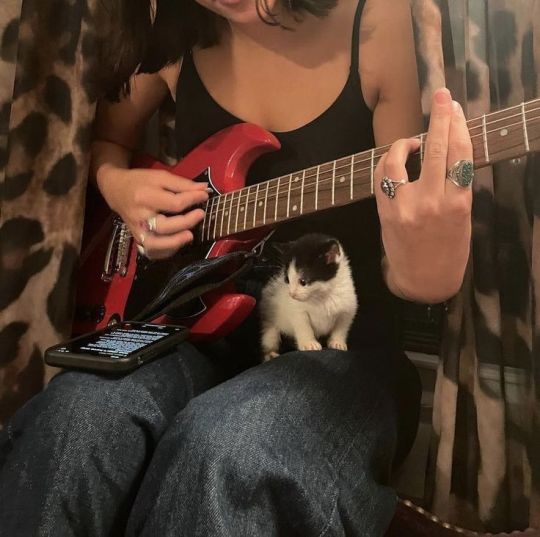




Hey there, indie dreamer! 🎸 Ready for a nostalgic trip through the evolution of indie sleaze music? From the early days of Myspace to the modern streaming era on Spotify, indie sleaze has undergone a wild transformation. Let's dive into how this raw, rebellious genre has adapted and thrived in the digital age, and why it’s still resonating with listeners today.
1. The Myspace Era: Indie Sleaze’s First Digital Playground
Back in the early 2000s, Myspace was the epicenter of indie music discovery. It was the place where bands could upload their tracks, connect with fans, and build a following without needing a major label. Indie sleaze artists were quick to embrace this new digital frontier, using Myspace as their stage and connecting with a global audience in ways that had never been possible before.
DIY Spirit: Myspace was a haven for the DIY ethos that indie sleaze embraced. Bands like The Strokes, Yeah Yeah Yeahs, and Arctic Monkeys used the platform to share their music directly with fans, bypassing traditional media and labels. Their raw, unpolished sound fit perfectly with the unfiltered vibe of Myspace.
Visual Aesthetic: Bands and fans alike used Myspace’s customizable profiles to express their indie sleaze style. With an abundance of glittery backgrounds, band posters, and those iconic “Top 8” friend lists, the platform was a digital reflection of the era’s grungy, glamorous aesthetic.
2. From Downloads to Streams: The Shift to Digital Platforms
As the digital music landscape evolved, so did indie sleaze. The rise of platforms like iTunes and, later, streaming services like Spotify changed the way music was consumed and shared. This transition brought new opportunities and challenges for indie sleaze artists.
Digital Downloads: Platforms like iTunes allowed fans to buy and download individual tracks, making it easier for indie sleaze bands to reach new audiences. Artists could release singles and EPs without needing a full album, and fans could curate their own playlists of their favorite tracks.
Streaming Services: Enter Spotify, Apple Music, and other streaming platforms. The shift from downloads to streaming changed everything. Indie sleaze bands had to adapt to a world where music was less about owning tracks and more about playlist placement and algorithmic recommendations.
3. The Rise of Playlists and Algorithmic Discovery
One of the biggest changes in the music industry over the past decade has been the rise of playlists and algorithmic discovery. For indie sleaze artists, this new way of reaching listeners has both benefits and challenges.
Playlist Power: Playlists like Spotify’s “Discover Weekly” and “Release Radar” have become crucial for indie artists. Getting featured on a popular playlist can lead to a surge in streams and new fans. Indie sleaze tracks with their catchy hooks and raw energy often find a perfect home on these curated lists.
Algorithmic Challenges: While algorithms help discover new music, they also mean that artists need to navigate an ever-changing digital landscape. Standing out in a crowded field requires savvy marketing, consistent releases, and a strong online presence. Indie sleaze bands are learning to leverage social media and streaming data to connect with listeners and build their brand.
4. The Influence of Social Media: TikTok and Beyond
The rise of social media platforms like TikTok has brought a whole new dimension to music discovery. For indie sleaze, TikTok’s short-form video format and viral trends have become a new way to connect with fans and introduce their music to a wider audience.
Viral Hits: TikTok has the power to turn obscure indie tracks into viral sensations. Songs that capture the spirit of indie sleaze—whether through their raw lyrics, catchy beats, or nostalgic vibes—are finding new life on the platform. Creators use these tracks in videos, dance challenges, and memes, leading to a resurgence of interest in the genre.
Fan Engagement: Social media allows artists to interact directly with their fans, building a community around their music. Indie sleaze bands are using platforms like Instagram and Twitter to share behind-the-scenes content, engage with fans, and keep their audience updated on new releases.
5. The Revival of Indie Sleaze: A New Generation Embraces the Sound
Despite the changes in how music is consumed, indie sleaze is experiencing a revival. A new generation is discovering and embracing the genre, inspired by the nostalgia of the early 2000s and the raw, unfiltered energy that indie sleaze represents.
Nostalgic Resurgence: The early 2000s sound is making a comeback, with both new and old artists embracing the grunge pop aesthetic. The rise of vintage-inspired fashion and music is bringing indie sleaze back into the spotlight, with playlists and radio stations dedicated to the genre.
Cultural Impact: Indie sleaze’s influence is seen in modern fashion, film, and art. The grungy, carefree style of the early 2000s is being reinterpreted for today’s audience, blending nostalgia with contemporary creativity.
Final Thoughts, Babe: The Journey Continues
From the DIY spirit of Myspace to the streaming era of Spotify and the viral world of TikTok, indie sleaze has navigated a complex and ever-changing digital landscape. Despite the challenges, the genre remains as vibrant and relevant as ever, resonating with both old fans and a new generation discovering its raw, rebellious charm.
So next time you’re curating your playlist or scrolling through social media, remember the journey indie sleaze has taken to get here. Whether you’re rediscovering the classics or finding new favorites, the spirit of indie sleaze lives on—gritty, glamorous, and forever cool. 🎶✨
#2014 grunge#2014 nostalgia#2014 tumblr#2014 revival#2014 aesthetic#indie music#indie sleaze#bring back 2014#soft grunge#2014core
28 notes
·
View notes
Note
Hi BPP,
Thank you for your posts about the Billboard article. I hadn't seen it and I find the whole Billboard conversation fascinating (albeit frustrating at times).
I thought the NYTimes had a much more nuanced and less judgmental take on the whole Billboard thing, talking about how country music stars including the “Rich Men North of Richmond” singer and Jason Aldean have recently benefitted from tactics perfected by Taylor Swift and BTS fans to rule the charts -- especially the use of digital downloads. (Quote below because I couldn't link to the article)
"[T]here was a more targeted digital savviness at play, too. Much of the consumer activity that drove the track to No. 1 came via 99-cent digital downloads from outlets like the iTunes Store — an outdated format that is declining in popularity faster than CDs.
Despite streaming now accounting for more than 80 percent of music consumption overall, paid downloads are weighted more on the charts, a quirk exploited regularly by pop superfans devoted to acts like Ms. Swift or the South Korean group BTS. In often coordinated efforts, they use downloads to show support and earn chart milestones that are celebrated like wins in sports or political elections."
I feel like Billboard is just unhappy that they're being outsmarted by fans and instead of trying to figure out a way to truly determine which songs are most popular (whatever that even means anymore), they're just trying to blame it on Jimin and BTS. What else is new?
***
Hi @waitingforyouapm
I agree. Until fans began directly impacting the charts more, Billboard was fairly comfortable with music labels, streaming platforms, promoters, and other industry middlemen being the sole arbiters of what’s deemed popular and profitable. But now that fandoms are able to show that the artists they support (and with k-pop these artists are increasingly non-white and non-American), have enough demand to show up in the top 10 - an achievement historically relegated only to artists with the influence of the middlemen who always got their cut, Billboard is now in a tough spot having to explain to those industry middlemen and labels why their usual tactics no longer guarantee their artists the top spots. By making a scapegoat of non-American artists and fandoms using the same tools that white, American fandom-supported artists like Taylor Swift continue to rely on in broad daylight, they successfully redirect the blame, when all Billboard really has to do is revamp their charting paradigm completely to account for active and real demand as it’s shown in the 21st century / digital economy. It’s just easier to tap into good ol American prejudices about Asian artists, “rabid blue-haired 14 year old girls”, “Chinese femboys”, “easy to manipulate and bait female dominated fandoms”, etc. Like, the ending conclusion of the Billboard article was that Western labels should lean more into merch and building/leveraging active fan communities to spend more money lmao. Compare that to the NYTimes article that more comprehensively showed the landscape of music charting year to date, pointing out how American conservative politicians have moved their front in the culture war to music charts, pushing racist country artists to the top of the charts with tools Taylor Swift, k-pop fandoms, and other American and Latino/x artists already use.
Everybody knows exactly what the Billboard article was, because every year since 2019, we’ve gotten an article almost exactly like that one. It’s just this time, they were less shy about naming names and had an easy time painting a compelling picture given the evidence from Jimin fanbases and funding they easily linked to, to justify deleting all his D2C sales forever from charting considerations. Since ARMYs / BTS are the non-American pioneers on those charts we’re certified persona non grata lmao. In fact, going by the end conclusion of the Billboard article, I won’t be surprised if considerations for other k-pop groups are pushed this year at various awards, instead of for Jimin, or even any artists related to HYBE since they had no issue naming NewJeans. It would give them the engagement and then some, while neutralizing some of the worst criticism of their prejudices that we’re all seeing play out.
Like I said, it’s a gutter job. But one that’s unfortunately par for the course. This won’t stop BTS, Jimin, or the fandom. Not one bit.
15 notes
·
View notes
Text
To My Beloved iPod (2018ish-2023)
RIP IPod nano 7th gen. I kept you alive as long as I could since I bought you at the Good Pawn Shop to replace the 30-second battery life iPod nano the other, Bad Pawn Shop sold me and would not let me return. (The Good Pawn Shop died in Covid, the shitty one, of course, survived). You lasted lo these many years, the last few of which have required me to use increasingly elaborate elastic band combinations to get you to attach to the cord. But now, no matter what I try, it's like an essential catch is gone and the cord flies out like a greased pig. I can no longer charge you, much less add new podcasts, and this is thus the end. You represent the era before enshittification destroyed the music business. You existed before Spotify, which will one day erase everyone's music that they don't own and don't even rent, because it can—and anyone who thinks otherwise hasn't been paying attention. You represent an era in which 'having a data plan' (at brutal Canadian prices), wasn't assumed, and I was not treated like an idiot for not shelling out the hundred+ dollars a month to have one just to stream music while paying a rental fee to not own it. You represent an era before it was expected that I would want an overpriced smartphone to do everything poorly—a poor phone, a poor camera, a poor Mp3 player. An era in which I could want to listen to music or podcasts without being interrupted by emails or texts or phone calls or a dozen other notifications—when I was allowed to 'unproductively' be alone with my self and my audio of choice. You represent the last era where it was okay to own things, before neo-feudalism became the 'smart' tech-savvy thing we were all supposed to embrace and everyone wondered why I looked at them with such contempt: given what is now happening with video streaming, I was right, and I remain right, and I was never wrong. I have spent some sum on a knock-off, because replacements are now either the nightmare roulette of second-hand ebay gambles or unopened mint-condition $300 money grabs. I will have to come to terms with ending 20-odd years of iTunes—which hasn't been a good program since 2010 at the latest but I was used to it, damnit, and part of the enshittification is that nothing is allowed to last. A few months ago my pop-corn maker died: it was older than I am, dated from my parents wedding, and had outlast that marriage by over 25 years. Young people won't understand: things used to last. You bought something on the guarantee it would last you many, many years. when you bought it, you owned it, and no one in a C-suit could take it away. And, if it broke, it could be repaired. All of that is dead. We let the tech companies kill it because we kept wanting newer, shinier things. More 'convenience.' Not quality. Not longevity. Just ease. And they have fucked us and our world in thanks. iPod, you did nothing for me but play music and podcasts. It was all you needed to do: not play movies, not have games, not have a browser, or a webcam, or connect me to social media. If we want to improve the world we need to make such things again: items that do only what they need to do, and do that well, rather than accepting a device that does 30 things poorly and thinking it is a good compromise because it is 'convenient' and 'easy.' It just lets capital sell you garbage it won't even let you keep. Ave atque vale, iPod. See you at the crossroads with those who went before: tell them that in my memories, they live on forever.
#music#spotify#which will fuck all y'all one day#ipods#mp3s#mp3 player#ipod#enshittification#streaming
7 notes
·
View notes
Text
I just watched the RWBY x Justice League film.
Thoughts. Baby thoughts. No pictures this time since Apple doesn’t like it when I screenshot films I bought on iTunes.
Also, spoilers.
I like the relationship Clark and Ruby had. As someone who’s somewhat of a DC fan, I felt Clark was handled nicely, which is surprising because Clark doesn’t tend to be written well outside of the comics and the main DC animated series.
The bees and Wonder Woman stuff was fun as well. Seeing a jealous Blake was amazing, and Wonder Woman was just a delight. The whole thing with being a warrior and not having a real childhood like the others was a nice touch to have between the three. Blake with the White Fang, Yang having to grow up to protect Ruby, and Diana being an Amazonian. Good shit.
Seeing Cyborg, Vixen, Flash, and Lantern taking a class about Remnant was nice to see, especially since the fans of DC who don’t know much about RWBY’s world are learning with the characters they know.
Now we get to my queen and my main man Bruce. I loved their interactions about parties and what their wealth mean to them. I can especially appreciate how much of a dick Jacque was as an elite and not just as a parent.
The stuff with Jessica and Jaune was super fun and heartfelt. Jessica dealing with her anxiety and Jaune with his trauma. They are the perfect pairing for the this kind of story. I don’t know much about Cyborg so I don’t know if the Renora stuff really pertained to him but it’s fun seeing Ren be jealous like Blake.
The fight in the sky was so cool. I want more of that in RWBY, especially since we’ve only had one canon fight in the skies. Diana and Blake have such nice synergy when fighting in the skies thanks to Diana’s flight and their use of swinging.
I love the dynamic of Weiss and Bruce. Two rich and smart kids doing their best with what they were given in order to make a change for their families’s name. Also, Weiss being tech savvy is awesome. I want more of that in the main canon.
The discovery of Flash being possessed by Kilg%re was cool. I did notice Barry was acting strange and he was slow (at least, slower than usual). I felt like the final fight should’ve been wrapped up a bit faster, but it was fine overall.
Can’t wait for part two.

ALSO OMG GIMME MORE OF MY QUEENS BEING QUEENS TOGETHER
16 notes
·
View notes
Audio
3:08 PM EST February 5, 2025:
ZZ Top - “Woke Up with Wood” From the album Afterburner (October 28, 1985)
Last song scrobbled from iTunes at Last.fm
I savvy that ZZ Top is known for their double entendre, but srsly?
–
0 notes
Text
Why Uploading Your Music to JioSaavn Directly Is the Future for Independent Artists
The music industry is evolving, and one of the biggest shifts in recent years has been the empowerment of independent artists. With the rise of streaming platforms like JioSaavn, musicians no longer need to rely on traditional distributors to get their music heard. Uploading your track on JioSaavn without a distributor is fast becoming the preferred method for many independent artists, offering more control, better royalties, and a direct path to millions of listeners. In this article, we’ll explore why skipping the middleman and uploading your music directly to JioSaavn could be the key to a successful career in music today.
The Evolution of Music Distribution
The music industry has gone through several phases of transformation over the years. Not long ago, artists had to rely on record labels and distributors to get their music onto platforms like iTunes, Spotify, and JioSaavn. These middlemen acted as gatekeepers, taking a portion of the revenue in exchange for handling the logistics of distribution.
However, with the advent of digital distribution tools and the shift towards independent music-making, the dynamics have changed. Today, artists have more options than ever to distribute their music. Streaming platforms like JioSaavn are becoming more accessible to independent creators, and many platforms now allow artists to upload their tracks directly, bypassing the traditional distribution route.
What Makes JioSaavn an Attractive Option for Independent Artists?
JioSaavn, one of the largest music streaming services in India and South Asia, has made a significant impact on the way music is consumed. With over 100 million active users, JioSaavn provides an incredible platform for independent artists looking to share their music with a vast audience.
But why is JioSaavn a top choice for self-distribution?
Massive User Base JioSaavn’s reach spans millions of listeners, primarily in India, but also across other regions. The platform boasts a wide variety of listeners with different music preferences, offering independent artists a substantial audience that could potentially elevate their careers.
Artist-Friendly Interface The platform is designed with the artist in mind. JioSaavn has made it easier for musicians to get their music onto the platform without the need for a distributor. The interface is simple to use, and the tools are accessible to even those who aren’t tech-savvy.
Better Royalties and Control One of the biggest perks of uploading music directly to JioSaavn is the financial benefits. By bypassing distributors, artists retain a higher percentage of royalties from streams. They also have more control over how their music is released and marketed, ensuring that their creative vision is not compromised.
Access to Analytics and Insights JioSaavn provides artists with valuable analytics and insights into how their music is performing. These metrics can help you track your progress, understand your audience, and optimize future releases.
How to Upload Your Track on JioSaavn Without a Distributor
Uploading your track on JioSaavn without a distributor is a straightforward process, but it does require you to follow a few important steps. Here’s a step-by-step guide to help you get started.
1. Create Your JioSaavn Artist Profile
Before you can upload your music to JioSaavn, you’ll need to create an artist account. To do this, visit the JioSaavn website or open the JioSaavn app. Look for the option to register as an artist or submit music. You’ll be prompted to fill in some basic details such as your name, genre, and contact information.
If you already have a personal account, you can link your artist profile to your existing account for easier access. Be sure to use an email address that you check frequently, as JioSaavn will communicate with you through this channel.
2. Prepare Your Music Files and Metadata
Once your artist account is set up, the next step is to prepare your music for upload. JioSaavn has specific guidelines for the types of files they accept. Make sure your tracks are in high-quality formats, preferably WAV or FLAC, to ensure the best sound quality for your listeners.
Along with your audio files, you’ll need to provide metadata. This includes information like the song title, artist name, album name (if applicable), genre, and artwork. Be sure to double-check all this information to avoid any mistakes during the submission process.
3. Submit Your Music for Review
After your tracks and metadata are ready, you can submit them to JioSaavn. The platform will review your music to ensure that it meets their quality standards and that the submission process is complete. The review process typically takes a few days, but it can vary depending on the volume of submissions.
JioSaavn may also check to ensure that you have the necessary rights to distribute your music. If your track contains any copyrighted material, you may need to provide proof of your rights to distribute it.
4. Track Your Music’s Performance
Once your track is approved and live on JioSaavn, you can begin to track its performance. JioSaavn provides artists with analytics that show how many streams their tracks are getting, where the listeners are located, and what time of day they are most active.
This data can be extremely helpful in adjusting your promotional efforts and understanding your audience. The platform also allows you to track your earnings and see how much you are making from each stream.
The Advantages of Uploading Without a Distributor
While using a distributor has traditionally been the go-to method for getting your music onto JioSaavn, there are several advantages to uploading directly. Here are just a few reasons why many artists are choosing to bypass the middleman.
1. More Control Over Your Music
When you use a distributor, you are essentially handing over control of your music and marketing efforts. By uploading directly to JioSaavn, you maintain full control over your music, including when it’s released and how it’s presented on the platform. This level of autonomy allows you to manage your career more effectively and in line with your vision.
2. Higher Royalties
Distributors typically take a cut of your royalties, which can add up over time. By uploading directly to JioSaavn, you can bypass these middlemen and retain a larger portion of the revenue generated from streams. This is especially beneficial for independent artists who are working on tight budgets.
3. Direct Connection with Fans
Uploading your music to JioSaavn directly creates a more personal connection with your audience. You can manage your profile, communicate with listeners, and even use the platform’s promotional tools to engage with fans. This can help you build a loyal following and strengthen your brand.
Overcoming the Challenges of Direct Upload
Although uploading directly to JioSaavn has many benefits, it does come with its own set of challenges. Here are a few obstacles you might face and how to overcome them.
1. Technical Challenges
Uploading music and managing your account on JioSaavn may require some technical knowledge. Fortunately, the platform provides detailed instructions and support to help you navigate the process. If you’re not sure about something, reach out to JioSaavn’s support team for assistance.
2. Marketing Your Music
Once your track is live on JioSaavn, you’ll need to promote it to attract listeners. This can be a challenge for independent artists who may not have access to large marketing budgets. However, JioSaavn offers various promotional tools, including social sharing options, playlist submissions, and artist promotions that can help boost your track’s visibility.
3. Copyright and Licensing Concerns
Another important consideration when uploading directly to JioSaavn is ensuring that your music is legally protected. You’ll need to make sure that you have the rights to distribute your tracks and that they comply with copyright laws. If you’re unsure about licensing, it may be helpful to consult a music lawyer.
Conclusion
Uploading your music directly to JioSaavn without a distributor is an exciting opportunity for independent artists looking to take control of their careers. The platform’s massive user base, artist-friendly interface, and better financial terms make it an ideal choice for musicians who want to bypass traditional distribution channels.
By following the simple steps outlined in this article, you can quickly get your music onto JioSaavn, track your performance, and engage with your fans directly. While there may be some challenges along the way, the rewards in terms of control, royalties, and career growth are well worth the effort. As the future of music distribution continues to evolve, skipping the middleman and uploading directly to JioSaavn might just be the best decision you can make for your music career.
Related Articles:
For further reading, explore these related articles:
How to Upload Your Track on JioSaavn in 2025: A Step-by-Step Guide
How to Upload Your Track on JioSaavn and Earn Money
How to Upload Your Track on JioSaavn as an Independent Artist
How to Upload Your Track on JioSaavn Without a Label
For additional resources on music marketing and distribution, visit DMT Records Private Limited.
0 notes
Text
Anti-Piracy Technology: Can It Save the Music Industry?
Piracy in the music industry has been a persistent issue for decades, costing artists, record labels, and other stakeholders billions in lost revenue. As technology evolves, so do the methods for combating illegal music distribution. Anti-piracy technology has become a cornerstone of the industry’s strategy to safeguard intellectual property. From digital rights management (DRM) to blockchain solutions, technological innovations offer promising tools in the fight against piracy. However, these technologies come with their own challenges and limitations. This article explores the evolution, implementation, and future of anti-piracy technology in the music industry.
The Need for Anti-Piracy Technology
The rise of digital music distribution in the late 1990s and early 2000s brought an unprecedented level of access to music but also opened the floodgates for piracy. Platforms like Napster, LimeWire, and torrent sites allowed users to share copyrighted music for free, undermining traditional revenue streams. While streaming services like Spotify and Apple Music have curbed some forms of piracy by offering affordable and legal access to music, piracy persists in various forms, such as stream-ripping and unauthorized downloads.
This ongoing issue necessitates robust anti-piracy technologies to protect artists’ rights and ensure they receive fair compensation for their work. Without effective measures, the music industry risks losing more revenue and diminishing the incentive for artists to create new content.
Digital Rights Management (DRM)
One of the earliest forms of anti-piracy technology, Digital Rights Management (DRM), aims to prevent unauthorized access and distribution of digital content. DRM encrypts music files so they can only be accessed under specific conditions, such as through a licensed app or platform.
How DRM Works: DRM embeds code into digital files that restricts how they can be copied, shared, or played. For example, a DRM-protected song purchased on a platform like iTunes can only be played on devices authorized by the purchaser's account.
Advantages of DRM: DRM offers a straightforward way to enforce copyright protections and prevent unauthorized use. It has been instrumental in reducing mass copying and unauthorized distribution on major platforms.
Criticisms of DRM: Despite its effectiveness, DRM has faced criticism for limiting user experience. Consumers often find DRM restrictions inconvenient, as they may prevent playback on certain devices or hinder transferring files between devices they own. Additionally, savvy pirates have found ways to bypass DRM systems, limiting its long-term effectiveness.
Blockchain Technology and Smart Contracts
Blockchain technology offers a decentralized approach to combating piracy in the music industry. By leveraging a transparent and immutable ledger, blockchain can track the ownership and distribution of music files in real time.
How Blockchain Combats Piracy: Blockchain creates a digital "fingerprint" for every piece of music. This fingerprint is recorded on a distributed ledger, ensuring that any unauthorized copies can be easily traced. Furthermore, blockchain can automate licensing through smart contracts, ensuring artists and rights holders are paid every time their music is played or shared.
Advantages of Blockchain: Blockchain provides greater transparency and accountability in the music supply chain. It eliminates intermediaries, enabling faster and more accurate royalty payments to artists. It also provides a tamper-proof way to track music ownership, making it easier to identify and act against piracy.
Challenges of Blockchain: While promising, blockchain is not without challenges. The technology requires widespread adoption to be truly effective. Additionally, implementing blockchain solutions can be expensive and resource-intensive, particularly for smaller artists and labels.
Watermarking and Fingerprinting
Watermarking and fingerprinting are two complementary technologies that help identify and track pirated music.
Watermarking: This technique embeds an imperceptible code or "mark" into audio files. This mark remains intact even when the file is altered, allowing rights holders to trace the origin of pirated copies.
Fingerprinting: Fingerprinting analyzes the unique acoustic patterns of a song to create a digital identifier. Platforms like YouTube and Shazam use fingerprinting to match uploaded content against their databases, identifying copyrighted material.
Applications: Watermarking and fingerprinting have been highly effective in automated content identification systems. For instance, YouTube’s Content ID system uses these technologies to detect copyrighted music in user-uploaded videos, ensuring that rights holders are notified and compensated.
Limitations: While powerful, these technologies are not foolproof. Pirates often modify audio files to evade detection, such as altering the pitch or speed of a song. Continuous updates to these systems are necessary to stay ahead of such tactics.
AI and Machine Learning in Anti-Piracy Efforts
Artificial intelligence (AI) and machine learning are revolutionizing anti-piracy efforts by enabling more sophisticated detection and response systems.
How AI Works in Anti-Piracy: AI can analyze vast amounts of data to detect patterns associated with piracy. For example, machine learning algorithms can monitor torrent networks, identify unauthorized file sharing, and flag infringing content on social media platforms.
Advantages of AI: AI-driven systems are highly scalable, making them ideal for monitoring large platforms and networks. They can also adapt to new piracy methods more quickly than traditional systems.
Challenges of AI: AI systems require significant investment in development and maintenance. Additionally, they can sometimes produce false positives, flagging legitimate content as pirated and disrupting legal distribution.
Collaboration with Streaming Platforms
Streaming platforms have become key allies in the fight against piracy. By offering affordable and convenient access to music, they reduce the demand for illegal downloads. Many platforms also invest in anti-piracy technologies to protect their content.
Stream-Ripping Prevention: Stream-ripping, the process of converting streaming content into downloadable files, remains a significant piracy method. Platforms combat this by encrypting streams and employing watermarking techniques to detect unauthorized conversions.
Legal Partnerships: Streaming platforms often collaborate with rights holders to enforce copyright laws, taking swift action against users who upload or share pirated content.
The Future of Anti-Piracy Technology
The future of anti-piracy technology in the music industry lies in a combination of innovation, collaboration, and education. Emerging technologies such as AI, blockchain, and advanced encryption methods will play a critical role in reducing piracy. At the same time, fostering partnerships between artists, platforms, and governments will be essential for creating a unified front against illegal music distribution.
While no technology can completely eliminate piracy, ongoing advancements offer hope for a more secure and sustainable music industry. By continuing to invest in anti-piracy measures and educating consumers about the value of supporting creators, the music industry can strike a balance between accessibility and protection.
Anti-piracy technology is not just about preventing losses—it’s about preserving the integrity of the music industry and ensuring that artists receive fair recognition and compensation for their work. With a proactive approach, the industry can continue to innovate while standing strong against piracy.

0 notes
Text
Dang.
Do I want to really have a long conversation to the people in charge of several design oversights on Windows 11's UI/UX. Like. For reals.
Too tired of this "user friendly" mentality that is extremely too friendly (or perhaps only thought for those that use smartphones and/or tablets) and hide the usual things behind more hiding options and/or worse.
I dunno how casual have gone through all these things with W11, and me, that I have had big issues in the past with my computers, I have been quite wary about it as a whole. I did disabled a few things that were recommended (like blocking Copilot, and sighing on relief it looks my laptop is not able to go through Recall?), and I have been turning off options that I feel are unnecessary (and real dumb) for my experience... but even so.
I hate that, for much long I used Windows 7 (and including my honeymoon time with Windows XP all the way through 2004 to 2010), my few years using Windows 8 (with that godawful Start menu screen)... and the early version I had of Windows 10 (that also had blocked the updates...), and the more I get used to Windows 11, I like some things... but also hate others... especially the very small that I feel I shouldn't worry much...? but MAN, do they bother me :)
Like, just earlier I had this one thing about the icon of a odt (the LibreOffice extension for their equivalent of Word) not appearing as such in the start menu, BUT a very generic icon of programs that cannot be identified... and the more I tried to save on it, I didn't changed shit :)))... so, I moved the contents of it, I renamed the file and VOILA, like new... JFC. But then, I ask myself... why do the start menu even HAS this option of "recommending me files I just saved or opened, regardless"? And so, and so.
Part of me wishes that I shouldn't be complaining like this, you know? Like... I have been a Windows PC user for a great majority of my life, my first computer had Windows 95 and had to go through hell with W2000, because it had an adware issue at some point in 2001~. I tried to use Macs because College, and part of the jobs I did, had them, but I never seem to find myself into them (and ppl of my own major being VERY snobs about them was certainly what ended up bittering my opinion about Apple in general... not to mention my previous experience with my iPod and iTunes which was annoying to say the least :), it would be interesting? to have a macbook, or smth... but MAN... I'm not so ready to move myself and my things there, I FEEL). And so, I even wish I had the patience and be much more tech savvy to say "yes, let's test Linux to avoid stuff like... this"
Of course, I always go back to "you are only looking for the minimal things because you had issues with all your PC/laptops since 2011" and, yeah. I feel so unconfident about my computers, ever since. And the last one time I SWEAR I was happy on "hey, I bought this preowned and it works wonders (although I had to be like 3 hours waiting for it to have all the updates because it was resetted to factory, I think?)" and then it blocked me off because it had an issue with its battery/charging plug???. And almost a year later, I had a disk error.
I had the decision of not testing this new laptop back in May? June? up until... two month ago, and, even so? afaik, it is working all well. And, compared to the other ones, this is the one "new" computer I have had since 2011. But, the worrywart brainworms get through me. And looking for things that I am cautiously pessimistic? about, that are too unknown to me (precisely because MS decided to hide EVERY single useful thing over more Settings options and making Control Panel? quite redundant at this point), brings me to read about other several issues that other ppl are going through, regardless if they mod their computers or what, within W11, which, obvs, it all sucks.
I feel like I have been knocking wood wishing that my laptop isn't going to break or else, because... man. At that point I will know I'm so cursed.
*Insert here my worriness about using my drawing program of choice and CSP, and still not feeling brave in connecting the Wacom Intuos I have :'D, I feel I need to ask to more savvy people about this, more artist inclined, that do not have too much bias about Wacom and perhaps are also always battling about stuff within Windows 11 :(*
1 note
·
View note
Text
How to Keep Your iPhone Safe with Top Privacy and Security Tips?
In today’s digital age, our smartphones store an ever-increasing amount of personal information—contacts, messages, photos, financial data, and even our health records. For iPhone users, while Apple offers robust security features, it’s still essential to take proactive steps to safeguard your data and privacy. Whether you're a tech-savvy user or just someone who uses your iPhone for everyday tasks, these essential tips can help you protect your information from unwanted access or potential threats.
1. Use a Strong Passcode
The first line of defense for your iPhone is the passcode. Apple encourages users to set a strong passcode to prevent unauthorized access. While four-digit or six-digit passcodes are commonly used, you can increase security by choosing an alphanumeric code or enabling Face ID or Touch ID for biometric authentication.
Tip: Avoid using easily guessable passcodes, such as “1234” or “0000.” Also, consider setting the “Erase Data” feature in Settings > Face ID & Passcode, which will wipe all data after 10 failed passcode attempts.
2. Enable Two-Factor Authentication (2FA)
Two-factor authentication (2FA) adds an extra layer of security to your Apple ID. With 2FA, even if someone knows your password, they can’t access your account without a secondary authentication method (such as a verification code sent to your phone or another trusted device).
How to Enable 2FA: Go to Settings > [Your Name] > Password & Security > Two-Factor Authentication.
This extra layer of protection makes it much harder for malicious actors to gain access to your Apple ID and, by extension, your iCloud data.
3. Use iCloud and iTunes Backup for Data Protection
Regularly backing up your iPhone ensures that even if your device is lost or stolen, you won’t lose all your data. iCloud automatically backs up your data to Apple's secure cloud storage when connected to Wi-Fi and plugged in, but you can also perform manual backups using iTunes or Finder on your Mac.
Tip: Set up iCloud Backup by going to Settings > [Your Name] > iCloud > iCloud Backup and ensure it's turned on. Schedule regular backups and verify they are happening as expected.
4. Review App Permissions Regularly
Apps on your iPhone can request access to various data, including your camera, microphone, location, and contacts. While some permissions are necessary for apps to function correctly, many apps ask for more access than they really need. Periodically review and revoke unnecessary app permissions to limit the amount of personal data shared.
How to Manage App Permissions: Go to Settings > Privacy & Security, where you can see which apps have access to specific features like your location, photos, and microphone. Revoke any permissions that seem excessive.
5. Stay Up to Date with iOS Updates
Apple regularly releases iOS updates that include important security patches to protect your device from the latest vulnerabilities. Ignoring these updates can leave your iPhone exposed to hackers and malicious software.
Tip: Set your iPhone to automatically install updates by going to Settings > General > Software Update > Automatic Updates. This ensures you are always protected with the latest security features.
6. Enable Find My iPhone
If your iPhone is lost or stolen, the Find My iPhone feature can help you track its location, remotely lock it, or erase all data on the device. This feature is essential for ensuring that no one can access your sensitive data in the event of theft or misplacement.
How to Enable Find My iPhone: Go to Settings > [Your Name] > Find My > Find My iPhone, and ensure it is turned on. You can also enable “Send Last Location” to automatically send the last known location of your iPhone to Apple when the battery is critically low.
7. Be Mindful of Wi-Fi and Bluetooth Connections
Public Wi-Fi networks are a prime target for hackers looking to intercept data, so avoid connecting to unsecured or unfamiliar networks, especially when using sensitive apps or services. If you must use public Wi-Fi, consider using a Virtual Private Network (VPN) to encrypt your internet traffic.
Additionally, turning off Bluetooth when not in use can prevent unauthorized devices from attempting to connect to your iPhone.
Tip: Disable Wi-Fi and Bluetooth when you're not using them by swiping into Control Center and turning off the icons. You can also enable “Private Wi-Fi Address” for additional security under Settings > Wi-Fi.
8. Secure Your Messaging and Email Accounts
Messaging services like iMessage and third-party apps like WhatsApp offer encryption, but it’s essential to ensure your conversations are protected. For emails, use encrypted email services or apps, especially for sensitive communications.
For iMessage, make sure the "End-to-End Encryption" setting is enabled, which is automatic with iMessage but requires you to verify your contacts' identities in certain cases.
9. Use a VPN for Privacy Protection
A Virtual Private Network (VPN) can mask your IP address and encrypt your internet connection, making it harder for third parties to track your online activity. This is especially useful if you use public Wi-Fi often or access sensitive accounts over the internet.
How to Use a VPN: There are many third-party VPN services available. After subscribing, download the app, follow the setup instructions, and activate the VPN whenever you connect to a new network.
10. Be Wary of Phishing Scams and Malicious Links
Phishing attacks are a common tactic used to steal your personal information. These scams typically come in the form of text messages, emails, or pop-up notifications that ask you to click a link or provide sensitive information (like your Apple ID password).
Tip: Always verify the sender’s information and avoid clicking links from unknown or suspicious sources. When in doubt, go directly to the website or app in question rather than using links from messages.
11. Manage Your Privacy Settings
Apple provides a range of privacy controls to manage who has access to your data and how it's used. You can limit location tracking, prevent apps from tracking you across websites, and control which apps can see your activity and habits.
How to Customize Privacy Settings: Go to Settings > Privacy & Security, where you can enable features like “App Tracking Transparency” and “Location Services” for granular control over your personal data.
Conclusion
By following these essential tips, you can significantly enhance the security and privacy of your iPhone. Although Apple provides robust security features, it’s important to stay vigilant and take an active role in safeguarding your data. With strong passwords, updated software, careful app permissions, and prudent online habits, you can keep your iPhone—and the personal data it holds—secure in an increasingly connected world.
Want to Buy Iphone in Bulk from Vstl ?
If you're looking to purchase iPhones in bulk, VSTL offers a reliable and efficient solution for both businesses and individual buyers. With competitive pricing and a variety of models to choose from, you can easily fulfill large orders with convenience. Whether you're outfitting a corporate team or reselling devices, VSTL ensures quality products and excellent customer service throughout the process. Contact them to learn more about bulk purchase options and pricing tailored to your needs.
0 notes
Text
Seven Ways to Keep Your Mobile Device Secure

In this day and age we often live our lives through our phone or tablet. They are small and portable, making it the best option to not only keep all of our appointments in one place, but also to communicate through email and other methods.
But if you were to lose your phone or just put it down and it got taken, would you fear your personal information getting stolen? There are ways to secure your mobile so you don’t have to worry about what happens if your device gets into the wrong hands.
Use a Pin or Password
Preventing someone from being able to get into your device will stop most people from gaining access to your information. All phones have the option of a lock screen and while it might seem inconvenient to have to put in that code on your device all the time, the thought of losing all of that information or having it get into the wrong hands is too great to not lock up your phone. Use a good combination of numbers that cannot be easily guessed. It might be a good idea to change the passcode frequently as well.
Be Careful Which Apps You Use
You should only use trusted apps. Bad apps can be loaded with malware which get into your system and can steal your information. Using major app stores like Google Play or Apple iTunes lowers your risk of downloading a bad app. This isn’t as big of an issue for Apple or Microsoft users, but Android users should be careful to only use Google Play to download apps.
Still check the reviews before downloading something even from these trusted app stores. While it’s safer through them, there can still be malicious apps even there. So read those reviews.
Stop Advertisers from Tracking You
Your provider might be allowing advertisers to track you. You can go to settings on your phone and adjust this so your information is not getting in the hands of advertisers.
Have Remote Location and Wiping on Your Device
If your phone is lost or stolen, you can track your phone with the remote location device. You can also wipe out sensitive information from your phone or device so you don’t have to worry about it getting into the wrong hands.
Be Careful on Public Wi-Fi
Being careful on public Wi-Fi is a great way to not use up your data, but the main problem with public Wi-Fi is that it allows your data to be available to anyone. So try to do banking while at home or if you can’t, then use your financial institution's app. Or you can use an encryption service.
Use Online Security Software
You use it on your personal computer, so why wouldn’t you use it on your mobile devices? They are after all just handheld computers. So check with your favorite security software company to see what they have to offer for mobile devices.
Wipe Old Gadgets Clean
When it’s time for an upgrade, make sure you personally take care of wiping your device before selling or giving it away. You need to wipe the internal memory too, because just deleting apps can be restored by someone who’s tech savvy.
Keeping your mobile device safe is just as important as protecting your home computer. None of this is hard to do and you don’t need to be computer savvy to do it. You can always speak with your mobile provider about how to set your mobile device up and keep it safe.
#flyer design#graphic design#banner design#packaging#brochure design#business card design#product label design#ui ux design#logo design#product design#gfxmasum
0 notes
Text
iOS 17.4 Jailbreak
In the ever-evolving landscape of mobile operating systems, iOS 17.4 has emerged as a beacon of innovation and seamless user experience. However, for the adventurous and the tech-savvy, the true potential of iOS devices lies beyond the confines of Apple's walled garden. This is where jailbreaking comes into play. Jailbreaking your iOS 17.4 device unlocks a new horizon of customization, allowing you to install apps and tweaks unavailable on the Apple App Store. If you're ready to break free and explore the depths of your device's capabilities, you're in the right place.

What is Jailbreaking?
Jailbreaking is the process of removing the restrictions imposed by Apple on iOS devices. It gives users root access to the operating system, allowing them to customize their devices in ways that would normally be restricted. From tweaking the interface to installing unofficial apps and extensions, jailbreaking opens up many possibilities.
Why Jailbreak iOS 17.4?
iOS 17.4, with its robust security features and enhanced functionality, presents a challenging yet rewarding frontier for jailbreak enthusiasts. By jailbreaking iOS 17.4, users can:
Customize the look and feel of their device far beyond what is possible with stock iOS.
Install apps and tweaks that are not available on the Apple App Store.
Enhance the functionality of their device with new features and settings.
The iOS 17.4 Jailbreak Process
Jailbreaking iOS 17.4 is made possible through the use of specialized software that exploits certain vulnerabilities in the operating system. One of the trusted sources for jailbreaking iOS 17.4 is https://www.instantjb.com/cydia-ios-17-1-2-3-4-5-6-7-8-9-jailbreak.html. Here's a basic outline of the jailbreak process:
Backup Your Device: Before proceeding, ensure that you back up your device using iCloud or iTunes. This will protect your data in case anything goes wrong during the jailbreak process.
Visit InstantJB: Open your browser and navigate to InstantJB's website. Here, you'll find the jailbreak tool compatible with iOS 17.4.
Download and Run the Jailbreak Tool: Follow the instructions on the website to download and run the jailbreak tool. The process may vary slightly depending on your device and the specific jailbreak method.
Install Cydia: Once the jailbreak process is complete, you'll have the option to install Cydia, which is a third-party app store for jailbroken devices. Cydia is your gateway to a wide array of apps and tweaks that are not available through the official Apple App Store.
Risks and Considerations
While jailbreaking can unlock new possibilities for your iOS device, it's important to be aware of the risks involved:
Voided Warranty: Jailbreaking your device may void its warranty with Apple.
Security Risks: Jailbreaking bypasses many of the security mechanisms built into iOS, potentially exposing your device to vulnerabilities.
Stability Issues: Some jailbreak apps and tweaks can cause your device to become less stable, leading to crashes and other issues.
Conclusion
Jailbreaking iOS 17.4 offers an exciting opportunity to unlock the full potential of your device, offering unparalleled customization and access to apps and features not available through the official Apple App Store. By following the steps outlined above and proceeding with caution, you can safely explore the vast world of jailbreaking. Remember, the key to a successful jailbreak is to understand the risks, prepare accordingly, and always ensure your device is backed up before you begin.
Jailbreaking has always been about pushing the boundaries of what's possible with iOS devices. Whether you're looking to customize your device's interface, enhance its functionality, or simply explore what's beyond Apple's restrictions, jailbreaking iOS 17.4 can open up a new world of possibilities. Just be sure to proceed with caution, stay informed about the risks, and enjoy the journey of discovering what your iOS device can truly do.
0 notes
Text
youtube
Jenna Haze Jenna Haze is a legend in the adult industry, so much so that even though she retired years ago, her fans are still obsessive about her and we've had numerous requests to have her on the show. And we are so glad we did! Jenna is now pursuing a degree in psychology, and has recently completed a Ted X Talk on the adult industry. In this episode Jenna talks about her award-winning career as both a performer and a director, and why she eventually left porn. Savvy, smart, and surprisingly relatable, Jenna proves why she was so popular with her fans, and why her legacy continues to this day. To support my show: https://ift.tt/JantIHi Subscribe to the audio podcast on iTunes: https://ift.tt/fH78P6n Follow me on Instagram: https://ift.tt/J73erwg Follow me on Twitter: https://twitter.com/hollyrandall Buy my merchandise: https://ift.tt/Dfij3Xt via YouTube https://www.youtube.com/watch?v=eQStuFc3w-I
0 notes
Text
youtube
Check out the latest LOWKEY GEEK #youtube video! Movie Review: THE HUNGER GAMES: THE BALLAD OF SONGBIRDS & SNAKES by LOWKEY GEEK! In this prequel to The Hunger Games, we're told a story of star-crossed lovers and the eventual evil turn of a tyrannical president. Should we care? Keep watching for my full review to The Hunger Games: The Ballad of Songbirds & Snakes. 🔔 Consider Subscribing: https://ift.tt/X90TGnq 🎧 Listen on Spotify: https://ift.tt/dpun8iZ 🎧 Listen on iTunes: https://ift.tt/Prx8N90 ► The gear we use on this channel: https://amzn.to/3L79c1Y ► Sign up for Surfshark VPN and get over 80% OFF + up to 5 Free Months: https://bit.ly/3ZLU5Cn Other Great Content ---------------------------------- ► Movie Review & Out of Theater Reactions: https://youtube.com/playlist?list=PLsH8u5sKE6YH2jORSfkqtudOJX2KFFJkK ► The Trailer Park: Trailer Reactions: https://youtube.com/playlist?list=PLsH8u5sKE6YETuoR2B2Y1ulc_TfFKkyGZ ► The MovieTime Podcast: https://youtube.com/playlist?list=PLsH8u5sKE6YFrFx7-xandmlAgLWoUwIhc ► The Talking Talk Podcast: https://youtube.com/playlist?list=PLsH8u5sKE6YG3kXuSkEzu2PGgnjvU70Kc ► Special Events & Travel: https://youtube.com/playlist?list=PLsH8u5sKE6YGUo9x5FHnbideFkmHV_lAM ► Japan WOW Now: https://youtube.com/playlist?list=PLsH8u5sKE6YFX48uPJl5FwipHSTGis9Qy ► LOWKEY GEEK Gaming: https://youtube.com/playlist?list=PLsH8u5sKE6YHHmgt_YpmNFEbOi0d52hic ► One-Shots: https://youtube.com/playlist?list=PLsH8u5sKE6YGDDThqnXOa9FOLYtvAjFNK Follow Us --------------------------------------------------- Twitter: https://twitter.com/the_lowkey_geek Instagram: https://ift.tt/uLxzS3Y Threads: https://ift.tt/qeUXx3O Follow the Team on Letterboxd ----------------- Blake Wolf: https://ift.tt/TcHmx2r Rene A. Zelada: https://ift.tt/XsLQ5Vd Movie Info --------------------------------------------------- The Hunger Games: The Ballad of Songbirds & Snakes (2023) Written by: Michael Lesslie; Michael Arndt Directed by: Francis Lawrence Synopsis: Years before he becomes the tyrannical president of Panem, 18-year-old Coriolanus Snow remains the last hope for his fading lineage. With the 10th annual Hunger Games fast approaching, the young Snow becomes alarmed when he's assigned to mentor Lucy Gray Baird from District 12. Uniting their instincts for showmanship and political savvy, they race against time to ultimately reveal who's a songbird and who's a snake. Starring: Rachel Zegler; Tom Blyth; Peter Dinklage; Viola Davis; Hunter Schafer; Jason Schwartzman #thehungergames #theballadofsongbirdsandsnakes #hungergames #lionsgate #moviereview #review #filmreview #movies #lowkeygeek ***Please note that as an affiliate partner and as an Amazon Influencer, I earn from qualifying purchases through the links provided above at NO ADDTIONAL COST to you and NO INFLUENCE on any content produced. Commissions earned go towards the support and funding of this channel. Thanks! via YouTube https://youtu.be/JoVaKLzosCc
0 notes
Text
okay i've already revealed a little bit of the speak now lore for me but every time i open apple music i'm smacked by a wave of guilt so anyways, here's the story of how i came to own speak now on what was at the time itunes:
twelve year old me has been getting really into taylor because all her friends are, and 1989 is the biggest album in the world. twelve year old me loves sparks fly, and wants to buy it on itunes. twelve year old me is not all that technologically savvy. i try to buy sparks fly but accidentally buy the entire album.
oh no! that's like, half the itunes gift card i got for my birthday! i write a complaint to itunes, they give me a refund.
and then they just like. forgot to take it off my account. so i got the refund, but i just never lost access to the songs. and to this day i still have speak now on apple music. but i shouldn't and i feel guilty!
#i mean it's fine#i'm not stealing from anyone#except maybe taylor#but i do think it's funny i don't own a single copy of my favorite album legally
0 notes
Photo

9:26 PM EST January 13, 2025:
ZZ Top - "Woke Up With Wood" From the album Afterburner (October 28, 1985)
Last song scrobbled from iTunes at Last.fm
I savvy that ZZ Top is known for their double entendre, but srsly?
1 note
·
View note
Text
AIBookSite Optimized For Seamless Mobile
https://tom-review-oto.com/aibooksite-review/
Profit from the most popular and largely untapped world of Amazon and iTunes book affiliate marketing!
Just one click and you can instantly load more than 90,000 ebooks, physical books, and audiobooks from more than 130 categories. Your affiliate link is automatically embedded, and you get paid right away!
The following is your exclusive and limited opportunity to take advantage of AIBookSite's lowest-priced one-time test drive policy: If you buy now, hurry! You'll get a 30-day money-back guarantee and a special bonus of "30 Reseller Licenses." Price increases once more in... Step Login To AIBookSite Cloud-based app While Hardly Anyone Has A Clue... Thousands Of Early Adopters Have Quietly Started Making Insane Profits Already From This Untapped Goldmine - BOOK AFFILIATE MARKETING Total Beginners Are Making Money With AIBOOKSITE Starting A Solid Online Business That Actually Grows Is Officially Difficult... Back in the day, only the privileged few were able to start their
Beginning capital must be huge, while outside subsidizing was scant…
(except if you had a 'trade sagacious family).
True, but that will no longer be the case in 2023.
Online businesses can now be started and grown by anyone, regardless of their previous entrepreneurial experience or professional background.
Even though the entry barrier has decreased, it is still not completely gone.
Even if you have done all of this, the majority of online niches are saturated with electronics. While it may be tempting to focus on what is currently selling best in online markets, keep in mind that the competition in these markets is tremendous. You still need to come up with: A viable product idea; Figure out your sourcing or manufacturing strategy; and Your sales model.
Therefore, if you are serious about making money online, the best course of action would be to enter a relatively untapped niche market.
From Your Desk: 7-figure marketer Rick NG Date: July 4, 2023 Concern: How This Brand-New ChatGPT-Powered Technology Helps Us Create A Full-Blown Book Affiliate Website in Less Than 60 Seconds With Just One Click... Get Started Immediately To Make Your First Book Affiliate Sale Pay Once, Profit Forever Without Any Restrictions 100% Hosted On Reliable Cloud Server & Optimized For Seamless Mobile Usage Age, Skill, and Experience - No Bar 59 Beta Testers Have Made $52,589 In Affiliate Commissions With AIBOOKSITE... 100% Legal
Begin selling and appreciating Gigantic Commissions on each book you sell.
Each book on your new site comes pre-stacked with:
Client Rating
Delivery Date Data
Value Data
Book Data
Purchase Buttons To The iTunes Book shop
Purchase Buttons To The Amazon Book shop
Savvy Search Box
Guests can look through any books they need across the 130+ classifications recorded on the site utilizing the savvy search box put on the highest point of your site.
DFY Blog Manufacturer With The Underlying ChatGPT Innovation
Naturally make novel and important blog entries for your book subsidiary locales.
To drip-feed fresh content to your website each day, AIBookSite makes use of a DFY Blog Builder that includes a built-in ChatGPT.
These blog entries are consequently dribble taken care of each and every day once your mission begins.
WordPress Site Supported We offer the AIBookSite plugin to assist you in creating an affiliate book website on Wordpress.
We have provided you with free hosting and a domain so that you can begin using our services immediately without incurring any additional costs. Never, not now.
Our team of experts is here for you whenever you need help, support, or any other kind of assistance!
Our online resource is designed to meet all of your requirements and help you become self-sufficient.
It is loaded with articles, recordings and FAQs that can kick you quickly off and fix every one of your issues without addressing anybody!
0 notes