#sarathi parivahan slot booking
Explore tagged Tumblr posts
Text
#sarathi parivahan#parivahan sarathi#sarathi parivahan sewa#sarathi parivahan gov in#sarathi parivahan slot booking#e sarathi parivahan
0 notes
Text
0 notes
Text
Driving Licence Application Online Form
Driving Licence issued by RTA or RTA of that particular state or union territory. RTA - Regional Transport Authority
RTO - Regional Transport Office
According to Motor Vehicle Act 1988 no one without DL is authorized to drive motor vehicle in public place. Under ministry of Transport & Highways transport mission mode project through it’s flagship apps. Vahan for vehicle registration and Sarathi for Driving Licence Registration. It’s called Smart Step for Digital India.
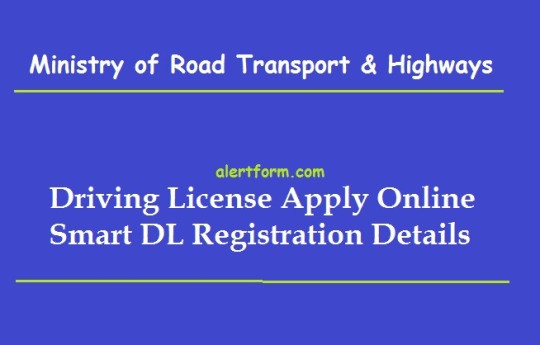
Registration process - New learner DL apply online and New DL apply online.
Driving Licence Apply Online application available at official portal of Parivahan Sewa. After that click on desire option like Vehicle reg and DL reg.
Select state than click on apply online for DL - fill applicant details, Upload documents, Upload photo and sign if required. DL test slot booking and payment of fee.
0 notes
Text
How to change Date of birth (DOB) in Driving License
Introduction :
Thanks to the Government of India’s Digital India campaign, the digitalization of government services is advancing rapidly. Today everyone who wishes to issue a Driver’s License (DL) can do so via a separate portal created by the central government for all services related to Driving Licence. Be it checking the driving licence application status or changing the date of birth (DOB) in your Driving License, it can all be done online quickly and easily. A valid Driving License gives citizens the permission and right to drive on the road with confidence. Hence it is undoubtedly the most important document that every driver needs to be able to drive a vehicle legally according to the Indian Motor Vehicles Act (1988).
There may come a time when you need to make certain changes to your DL, such as change of residence/location or correcting certain errors. In case you wish to change a detail like the DOB in your Driving License online, follow these simple steps :
Here is how to change the DOB in Driving License
Step 1: Go to the Sarathi/ Parivahan website: https://sarathi.parivahan.gov.in/sarathiservice
Step 2: Select your State; you will then be directed to the state portal. Here, select Driving Licence (DL) services and click on continue.
Step 3: Enter the Driving Licence number and the current Date of birth on the DL. Click on get DL details. The Applicant Name and other details will be displayed.
Step 4: Now, select apply to State and RTO and click ‘Proceed’. The page with Details of the Driving Licence will be displayed. Verify the details and click ‘Confirm’.
Step 5: The DL services page will be displayed. Now, select the checkbox for the required service, and then ‘Proceed’.
Step 6: Fill out the Request Details; an acknowledgement form will be generated with the service requested and applicant details. Click on next.
Step 7: Proceed by clicking on ‘Upload Documents’ and then ‘Next’. Select the ‘DL SLOT BOOK’ then click ‘Next’ to proceed to book the slot.
Step 8: Verify the applicant details, select the class of a vehicle and then click ‘Proceed’ to book.
Step 9: Check the available date, select a time slot that suits you and click on ‘book slot’. The check the appointment details and proceed to confirm. You will be sent a text message of the confirmation to the registered mobile number.
Step 10: Save the printout pdf of the Provisional appointment letter and click ‘Next’ to proceed. Then you will be taken to Fee Payment; select it and then click on ‘Next’.
Step 11: Read all the instructions carefully and continue to payment. You will be asked to enter the captcha, after which click ‘Pay Now. Fill in the bank details and click ‘Continue’. Once you have successfully made the payment, ‘Print Receipt’ will generate a receipt for your payment.
To sum it up
With this entirely digital process, you can track the status of your license and have it delivered with the necessary changes within a few days, making the entire process frictionless and hassle-free. Making sure your car is protected is also just as easy. Online platforms like Finserv MARKETS give you a number of different plans to choose from and make the entire application process simple and efficient, just like changing your license details.
0 notes