#s4 model pose
Explore tagged Tumblr posts
Text

Mileven Week 2024, Day 6: Touch
#mileven week 24#stranger things#mileven#mike x el#mine#my art#mileven fuels my soul#we back babyyyyyy i finally got my tablet and clip studio paint set upppp#yes he's kissing her tattoo#thank god for 3d model posing apps that i can use as reference because aint no way#also i have a personal vendetta against mike's s4 mullet...#*growls* i hate when i only notice mistakes AFTER i post something...#i swear her arm isnt broken dont look too hard at it
42 notes
·
View notes
Text






𝙉𝙞𝙜𝙝𝙩 𝙊𝙪𝙩 𝙋𝙤𝙨𝙚𝙥𝙖𝙘𝙠 ⏐ 𝙀𝙖𝙧𝙡𝙮 𝘼𝙘𝙘𝙚𝙨𝙨 ⏐ 𝘽𝙡𝙚𝙣𝙙𝙚𝙧 𝙊𝙣𝙡𝙮
Not completely back (but back). I realize that I took such a big pause from posting content (and not intentionally). Here's a new posepack for you my lovelies.
Night Out includes:
5 single female poses
BLENDER ONLY: In case of clipping, meaning if {depending on your sim) the arms or legs conflict with the rest of the body, you can alter the pose slightly
IN NO WAY DOES THIS MEAN CHANGING MY POSES!
Tag me @soledadgri on IG or @solethesimmer on Tumblr - I want to see your posts!
DM'S ARE ALWAYS OPEN IF YOU'RE HAVING ISSUES❤️
PUBLIC 05/08
ᗪOᗯᑎᒪOᗩᗪ
TOU:
Do not alter/change poses
Do not claim as your own
Do not reupload on other platforms
Do not put behind paywall
@itsbrandysims
#sims 4#ts4cc#ts4 custom content#simblr#the sims 4#sims custom content#ts4ccfinds#s4ccfinds#blender3d#sims 4 poses#sims blender#blender render#blacksims#sims 4 blender#ts4 render#3d modeling#3d poses#s4 blender
131 notes
·
View notes
Text

Missed me Tumblr?! <3
its almost 2 months no posts from me...I know I missed being here
#Tia
Thanks to creators:
*FREE
@busra-tr's Swirl Bikini Set
@nightingalesongx's Stiletto Nails
@leahlillith Look At Her Now Hairstyle
@dallasgirl79's Petite Feet
@velvetsimr's French Pedi
@conceptdesign97sims's Sexy Model Pose Set
*PATREON
@novemberforsims's Butterfly Ring & Infinity Heart Ring
#sims 4 aesthetic#my sims#alpha cc#sims 4 couples#sims 4#sims#sims 4 cc#sims 4 poses#thesims4#ts4 poses#ts4#ts4cc#sims 4 storytelling#the sims 4#the sims#the sims cc#the sims 4 custom content#s4cc#ts4 cc#sims 4 custom content#sims 4 screenshots#s4 custom content#sims4cc#the sims 4 cc#sims story#sims 4 model#sims 4 story#ts4 aesthetic#simblr#Sim Tia
12 notes
·
View notes
Photo
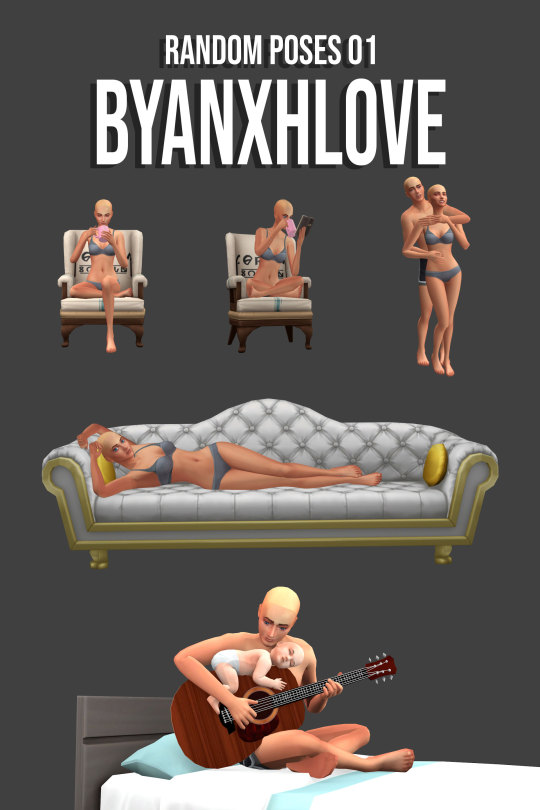
BxL_Random_poses_01
Download
Early access on my patreon ♥
@mmfinds @love4sims4 @studio-k-creation @blueraptorsden @sssvitlanz
#s4#TS4#ts4cc#ts4 cc#ts4 couple poses#Male Poses#couple poses#model poses#Female poses#group poses#s4 infants#ts4 infants#sims4infants#s4infantspose#sims4 infants#sims 4 infants#s4 guitar poses
91 notes
·
View notes
Text
After all these years, ‘I Remember You’ is still one of the great highlights of Adventure Time Storytelling. And not just in the basic ‘what???? Silly children’s cartoon does something SAD??? HOLY SHIT MIND BLOWN’ way. But with the execution of that Something Sad. How it manages to pack so many Complex Emotions into just 11-minutes of television. And especially the way it utilizes the basic Adventure Time format for that purpose.
So Adventure Time is a Board-based show. Each episode has an outline pitched and written down by the writer’s room, and then this outline goes to a team of (usually) two Storyboard Artists who develop that simple outline into a full story. And with the show’s art-style deliberately eschewing staying perfectly ‘on-model’ in favor of having the animators take direct reference from how the different storyboarders draw the characters


And the show being generally extremely versatile in terms of themes and tone - AT has allowed a lot of their Storyboarders to really express themselves and their unique artistic vision as part of the Big Collaborative Narrative that is Adventure Time.
Now, the Boarders who worked on ‘I Remember You’ are Cole Sanchez and Rebecca Sugar. These two were a Storyboarding Duo from the start of S4 and until Sugar left the AT Crew during S5, and they always struck me as a curious combination. I think really from all of the individual boarders working on AT during that time, these two really are the closest to having like… Totally Opposite Artistic Sensibilities as boarders.
With Sugar favoring a style that is very loose and sketchy and also very rounded. Focusing on expressions and subtle body language and lighting. And being famous for going deep in depth into Big Moments of Emotional Catharsis
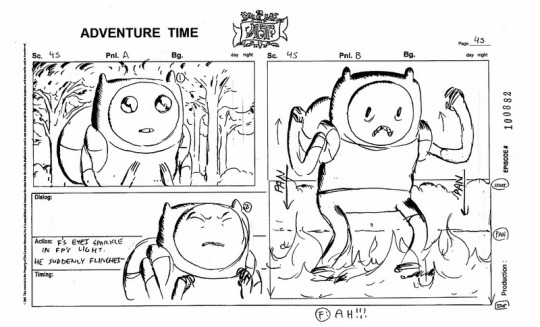
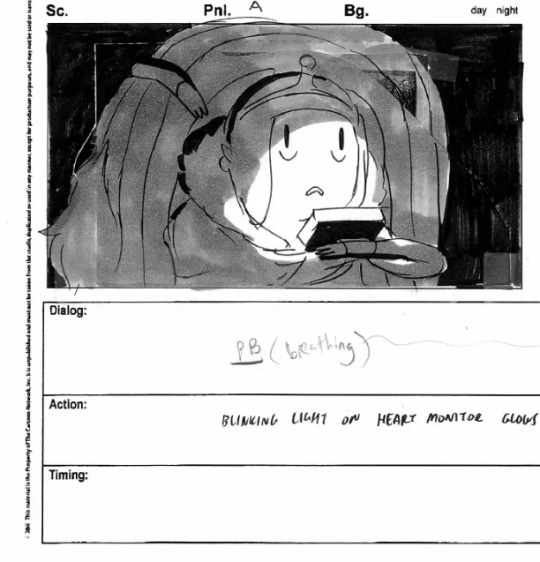

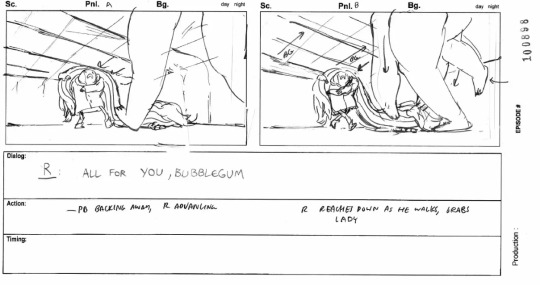
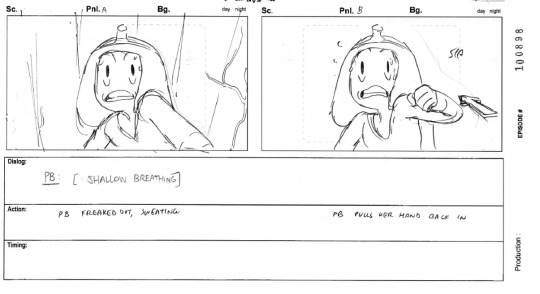
And Sanchez having a very clear art style that emphasizes strong silhouettes and clear lines that suggest flatness. Focusing more on major poses and the character’s positions in the space. And having just a really great eye for AT’s brand of silly humor.

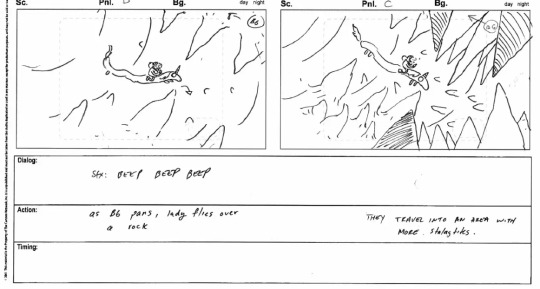

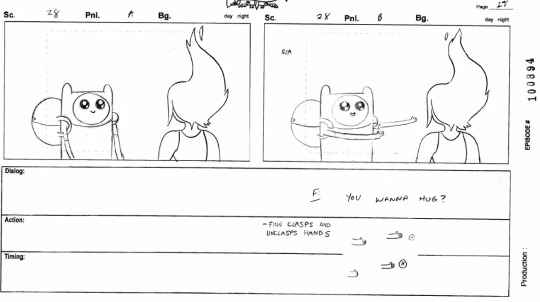

Like, I almost kinda suspect these two were paired together so they can each cover for the other’s “weakspots” in writing ‘Adventure Time’.
And there were a few episodes that did some really interesting stuff with this very contrasting pair - ‘Jake the Dog’ is another example. Giving most of the Farmworld scenes to Sugar and most of the Time Room scenes to Sanchez both plays to their personal strengths as storyboarders and helps to emphasize the strong emotional contrast between these two scenarios.
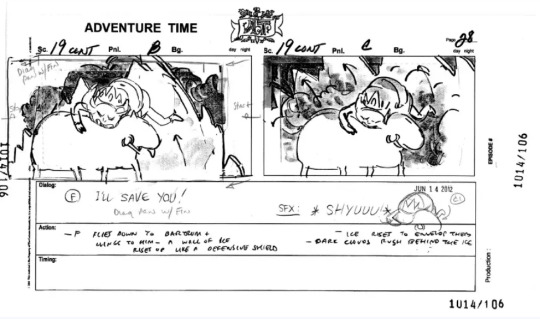
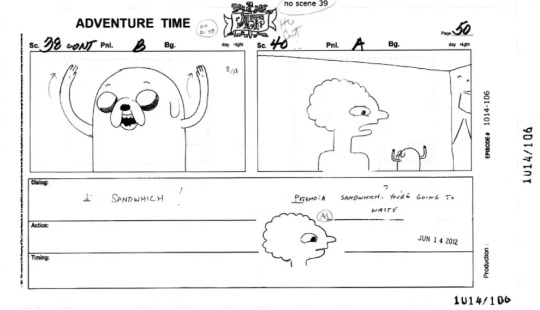
And ‘I Remember You’ is actually kinda unique among Adventure Time episodes cause… Most episodes will have the two boarders alternate between working on the episode throughout it. Like you’d have Boarder A draw a bit and then Boarder B and then Boarder A again… But “I Remember You” is divided between Sanchez and Sugar… basically perfectly in the middle.
So the entirety of the first half of the episode was boarded by Sanchez




Until Ice King pushes Marceline and then leaves the room in shame.
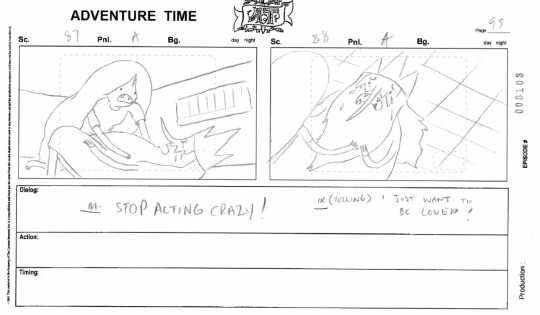

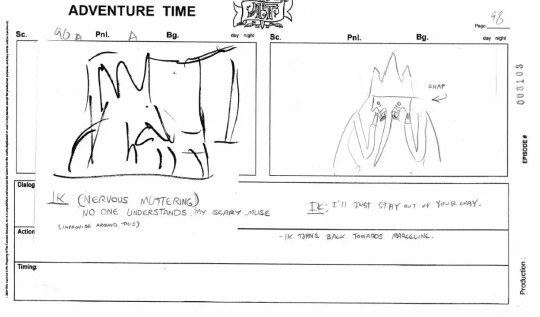
And then, Sugar takes over.

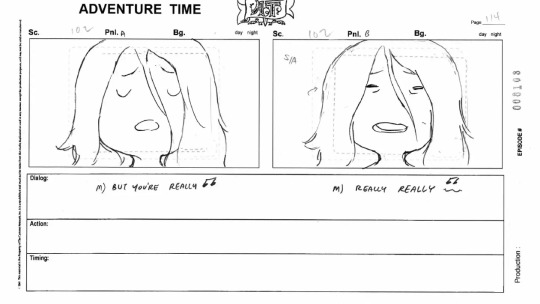
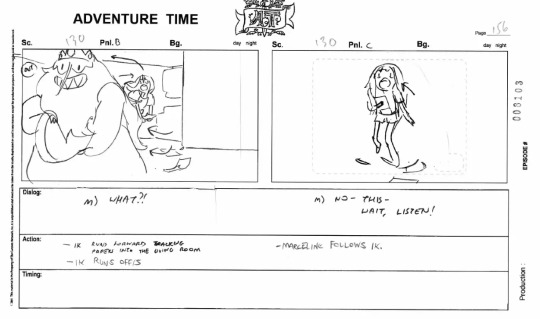
And, like, even if you don’t know anything about the Behind the Scenes of Adventure Time or who Cole Sanchez and Rebecca Sugar even are - the Shift is noticeable. The shift in tone, in narrative focus, in the subtleties in which the characters are drawn.




The entire first half of the episode has this thin veneer of just being a Silly Goofy Ice King Episode. Sanchez’s talent for Adventure Time’s brand of comedy is on full display… but there is also this underlying feeling that Something is Happening just under the surface. And these hints of the Big Emotions of ‘IRY’ expressed via Sanchez’s kinda goofy style really create this balance between putting the audience into a false sense of security that this is just a Very Normal Episode about two characters hanging out and the Tension constantly brewing in the subtext.
And then it all comes to a blow.

And then the Shift happens. And now we are in Sugar’s court.

And this subtle shift in the artstyle and storytelling also coincide with Marceline finally openly expressing her feelings and the Reveal of Simon and Marcy's shared past. The episode changes focus from Ice King's silly antics to Marceline's feelings. Everything changes, everything in the first part of the episode gets recontextualized and... even on the most basic level, the episode is now Noticeably Different.
I would almost say that Sanchez’s half of the episode has Ice King define the tone, while Sugar’s half of the episode has Marceline define the tone. But more than anything it’s the catharsis. The reveal and release of those emotions that were building up so expertly through the Sanchez half of the episode. All of the Sugar-boarded scenes in this episode are really heartbreaking on their own, just through the tragedy of the story and Sugar’s expert knowledge of howto convey emotion in the visual medium - but it’s so enchanted by what came before it.
“I Remember You” is truly a great testament to how ‘Adventure Time’ could use every aspect of its medium to tell a great story in such a short time.
#adventure time#at#atimers#adventure time analysis#i remember you#rebecca sugar#Cole Sanchez#storyboard#ice king#simon petrikov#simon and marcy#the ice king#marceline#marceline the vampire queen#marceline abadeer#at ice king#at simon#adventure time ice king#adventure time simon#ice king adventure time#simon adventure time#simon at#marceline adventure time#at marceline#adventure time marceline#marceline at
647 notes
·
View notes
Note
I have a few thoughts on the Spain trip and the timing of Luke’s post the day after A posted the story.
I want to focus on the slide with the two people on the beach. I do not believe that this picture is of two random people on the beach. He could have easily panned the camera to the left or right or even cropped these people out of the picture. I think he was deliberate in leaving those people in the picture because he is laying crumbs for the fans. I think the picture is of him and NC. If you look at her picture with a fan after she returned from Malta, her face is tanned looking like she was on a sunny vacation. I know Malta is sunny but she was there for work and I heard most of that work was in a studio. She did go on a boat tour with JD (rumored) but they were in a covered area of the boat. Is there a possibility that she joined L in Spain for a few days after she completed filming MFT? I also believe the trip was recent and I do not put too much thought into his hair length because they may be changing the style for S4 and it does not need to be as long.
The other theory I have is regarding A’s post on her insta story the day before to make it look she was with him. I think there was some manipulation on the picture to make it look she was there hence the flashing to distract. She may have known about this promotional deal with the hotel from earlier but she was not there. What if L with the aid of N set a trap for her and she fell for it by telling her when he was going to post? He let her have her moment to try to deceive the fandom and then he came in with his post debunking that she was there. Most of his postings seem NC or Bton coded and was set up to make it appear he was there by himself. I believe he was there by himself at some parts but a certain blonde may have joined him for a part of the stay. She guided him on what pictures he should take including that white t-shirt which to me is reminder of the Shameless t-shirt she was wearing.
In closing I think L is learning how to play this SM game from L and I believe they are strategizing on getting him through this rough patch. We probably will not see a confirmation of their relationship until later this year. We possibly could get a hard launch at the Wicked premiere in November which puts some distance between them the chaotic summer.
One more thing regarding L’s like on A’s post and him still following her. I do not believe they are still together and him liking her pictures is probably some sort of deal they have which allows him to gradually distance from her without additional chaos. She has demonstrated that she is as cunning as a fox and is messy. I have noticed a pattern on likes from members of his family on the last 3 post to her grid. The last upload his mother liked the photos but then it was unliked after a few days. His aunt and his friend Carla have also liked the bobble head pose post but then they unliked it. I believe L probably brought them up to speed. She is also vigorously looking for modeling and dance gigs based on who she follows and unfollows.
Looking forward to your thoughts.
Hi Anon, I'm intrigued by your theories. I'll respond with a bullet point to each paragraph:
I don't think the couple is of him and N personally. The woman seems wayyyy too tall to be N 😅 Lukey Newts is great at a lot of things, SM and pics are not one of them LOL I think it's just a random couple tbh. N did have a little bit of a sunburn in Malta, so idk if the fan pics really prove she was in Spain with him.
HOWEVER, I flip flop between if either A or N were actually on this trip with him, but I will say this. 1) L was quick to clear up the rumors that were circulating about his post in his stories (which is new behavior for him). He said look, N and I are good. Also, look at all this stuff for one person. NO, A WAS NOT WITH ME. I think whatever SM agreement he and A have includes him letting her know when he is going to post something on his grid or stories. So I think he knew she was going to do her normal SM games, and he wanted to be the one to have the last word. 2) The pics of him in his post-- HE IS LOOKING GOOD. So I do think someone took some of those photos of him (and we know who takes great photos of him 😉). This (and the fact that he just looked glowy and happy) is the only thing that makes me think maybeeeee N did join him for a little bit on the trip. But I do agree that it seems like his post and stories had a lot of nods to N and/or Bridgerton Season 3, and I think he was getting pointers from N regardless if she was there or not. Hmmm, I wonder why that might be? 🤔😂
"I think L is learning how to play this SM game from N and I believe they are strategizing on getting him through this rough patch." I 100% agree with this! I think IF L/N are currently together, we are going to get a confirmation before the Wicked premiere. Mainly because of the fact that the paps are so far up their butts, and the wilding that is happening in some parts of the fandom. I think they would rather control the narrative and squash the wild speculation atp. HOWEVER, who knows?? I really don't have a great prediction on WHEN they will go public. I personally think it will be sooner than later, but I think it's kind of just a wait and see game atp.
I agree with everything in the last paragraph. No notes!
86 notes
·
View notes
Text
ive been looking at liams room for funsies. as one does, right. anyway im gonna talk about what his room looks like in season 4 first. (please excuse the ugly fucking filter i put over the pics, i wanted to be able to actually see things and teen wolfs lighting is.. like that)


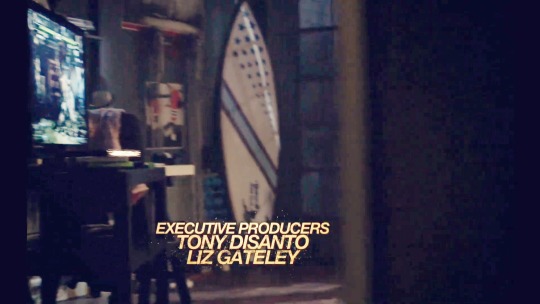
i find it interesting that they put a picture of a woman (im assuming its a woman?) with a surfboard and an actual surfboard in his room. does this imply that liam has an interest in surfing? i mean, he does live in california... i dont know where exactly beacon hills is located as it doesnt actually exist and i know nothing about surf culture, in california or otherwise, in general. i dont think this means liam knows how to surf or anything but i thought it was a fun detail. maybe he just likes the aesthetics. i personally often like to connect him to ocean/beach imagery so this makes me very happy.
another detail is that next to the picture of the woman at the beach is a picture of what im assuming is a model in a "sexy" outfit and pose holding a soccer ball. considering he gets together with hayden, who plays soccer, the next season, this was just kinda funny to me. apparently liam likes girls who play sports. also, on the floor behind mason theres a soccer ball as well. feels really random since liam is only really interested in lacrosse, but i guess he likes sports in general?
theres more posters above his bed:
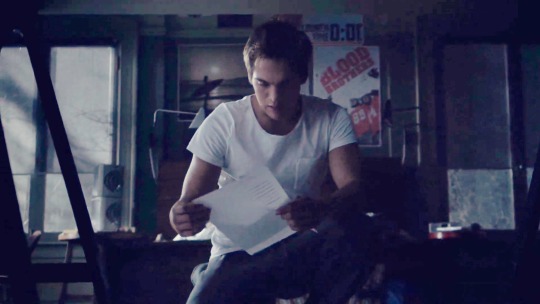
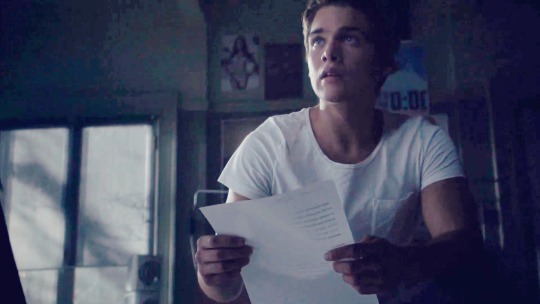
you can see the one saying "blood brothers" better here. its pretty obviously a lacrosse thing, based on the guys in their jerseys and the sticks they're holding but i couldn't figure out what/who exactly it is. perhaps some players that liam likes/looks up to? no idea if they actually exist or if its just a random picture of lacrosse players.
even further up theres another poster of a woman in a bikini/underwear. lovely that they portray liam as this stereotypical teenage boy with half-naked women on his wall. personally i think its really funny. theres a few other posters but its simply too dark for me to be able to tell what they are. i think the one right above the blood brothers one could be lacrosse related as well? not sure.
other than that, theres not that much interesting to see. his closet is a literal cage which?? sure, why not. apparently he likes to wear caps as he has four of them hanging off of it. his closet actually changes in s6 to a regular dresser which you can very briefly see.

this is in no way serious but my friend cody and i came up with a silly little interpretation for this. his closet in s4 is a cage, but its also see-through. hes in the closet (not out about his bisexuality yet) even though its quite obvious (see-through closet.) pre-s4, brett and the lacrosse team put him in a cage at the zoo and hit him with lacrosse balls = he feels like an animal, a monster, he represses who he truly is. his last name is dunbar, like the bars of a cage; hes caged in by his past and his biological father. and in s6 he has a regular dresser: he manages to break free, he grows closer with theo... he comes out of his cage/the closet. again, we're not actually serious about this. this is just for funsies.
moving on. back to his room in s4. heres shots of his desk:

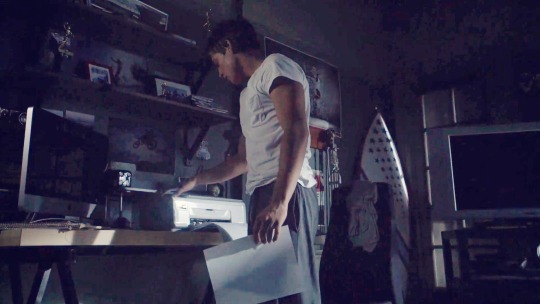
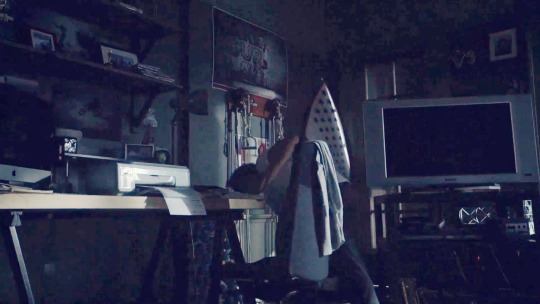
we could already tell that his pc is on the opposite wall of his bed due to his and masons position when playing video games, but theres definitive proof of that. his pc and printer on his desk and what seems to be a tv? to the right over there. theres a few more posters too, one of what seems to be a.. mountain bike? motor bike? something like that (i guess liam really is a fan of anything sport related.) i cant really figure out what the other posters are of, sorry. although theres a few framed pictures and just pictures attached to the wall as well, which i think are supposed to be of him and friends and/or family. the last interesting thing to me here is that theres at least three trophies on his shelves. lacrosse? or did he play soccer before his step-dad introduced him to lacrosse... i guess we'll never know.
thats it for s4, now lets look at the things that change for s6. his bed and the chair next to it are like the only things that stay the same.



first off, all his posters are gone and replaced instead by two framed pictures (which just look like generic decor to me) but theres also small pictures tucked into the window frame/attached to the wall. cant tell what exactly they are, but to me this seems like pics of him and his friends/family again. hes got a few new lamps, the red table that used to be his nightstand is now just a regular table where he puts stuff (it looks like the same table to me at least.) theres a corkboard on his wall, but we didnt get a good shot of that wall in s4 so maybe thats not new.
boring stuff, lets move on to slightly less boring stuff!
the door behind scott is interesting to me. one, this lets us know that liam has a bathroom adjoining his room (since the scene of mason and liam in s4 starts by the camera "entering" liams room through his door on the exact opposite side of his room.) two, the door changed. if you look back at the s4 pics, theres the door as well but it has glass panels instead of being solid wood like in s6. now, im aware this was just whatever department is responsible for making a set like that forgetting/not caring/etc and thats why the door is different. i dont fault them for that, i dont think anyone else has payed this much attention to it like me.
but! this allows me to speculate about canon reasons for that change. and me personally... i think it would make a lot of sense for liams character if he accidentally destroyed the door during an outburst. punching is one of liams common reactions when he starts struggling with his anger: he punches the wall when he's stuck in the well in s4, in s6ep12 he punches the locker until its dented and hanging off of the hinges after brett provokes him on the field, he punches the wall instead of nolan at the zoo. theres more than enough events between s4 and s6b where he could've destroyed his door, but it also just could've been a regular outburst due to his IED. either way, his door got replaced.
i wonder if liam is familiar with the difference between feeling glass splinters and wood splinters being stuck in his skin. i wonder if theres a constant ache in his knuckles. i wonder if when he calmed down and saw the aftermath, he panicked because his parents didnt know about him being a werewolf and how was he supposed to explain a broken door but no injury on his hands to match? i wonder a lot about liam dunbar. anyway.
lets talk about something lighthearted and fun: video games! i ignored the guitar (that you can see leaning against the wall behind scott) until now, because its not an actual guitar. its a guitar hero controller made to look like a black-white fender stratocaster. meaning, liam just likes to play guitar hero, and doesnt actually play the guitar. im still taking this as a win since i personally headcanon that he has a huge interest in music. (also if you're wondering how i knew that its a controller: my captain's friend is in a band and figured it out in like a minute. he says you can tell because of the black pad in the middle. shout out to him.)
heres another shot from s6, which also shows us that his room is a lot more boring now. why did they take his shelves and only give him those four lousy boxes omg... whatever. take a look:

thats mortal kombat. they're playing mortal kombat!!! im pretty sure its mortal kombat ll but gladly correct me if im wrong. i got extremely excited when i recognized it being MK because i made another post about thiam & video games and, unknowing that he canonically likes MK, claimed that its one of liams favorite games. anyway, we know that liam plays cage because the screen says "cage wins" and in the scene mason and liam talk about liam winning. which makes the way they're sitting really funny. it'd make more sense if liam was on the right, yknow, in front of the character hes playing as. ah well, tv logic. fun stuff.
one last detail and then im done yapping. first pic is from s6, the second one is from s4.


these look like xbox controllers to me. i dont have much more to say about that other than pointing it out. liam prefers xbox over playstation, good to know.
#i dont think anyone working on this show put this much thought into liams character#but i love to overanalyze things#liam dunbar my little meow meow loserpuppy#if youre like “why didnt he point out x detail”#i likely didnt recognize it or thought it wasnt interesting#liam dunbar#thiam#teen wolf#such a long post#my ramblings
89 notes
·
View notes
Text
Making dynamic poses/animations that adjust to a sims body with Animation Tools by thepancake1

Made this short guide after talking to thepancake1. I haven't seen many people use this feature yet and felt like it might be worth sharing? There are some limitations to be aware of, but I think it's a useful option (for poses as well as animations) 😊
Many thanks to thepancake1 for the tools and for the helpful explanations he provided for this guide.
1. Background and in-game mechanics
The way TS4 handles different body shapes and clothes in animations (for example, in order to avoid clipping) is basically by putting markers (“slots”) on the surface of a sims body that can be then used as (IK) targets with the in-game IK system.
As you probably know, IK (Inverse Kinematics) – as opposed to the default FK (Forward Kinematics) – is a set-up where bones in a chain are influenced backwards. So, for example, when you move a hand, the arm will follow.
In a similar way, what in-game IK does, is assigning a bone or slot to animate relative to. For example, if your sim is posed with hands on the hips, you can assign the hands to the hips slot and the game will then process the pose/animation and perform IK in real time to change the position of the arms and hands relative to the hips.
Note that there are limitations to this system, though, as only hands, feet and the root bind can procedurally target other bones/slots.
Hereby, feet targets and root target are mainly used in interactions with objects, in particular in sitting animations (where, for example, the root is targeting a chair slot).
Hand targets are mainly used for adjusting a pose/animation to a sims body shape and clothes.
The in-game IK always influences the complete arm/leg (chain: foot-calf-thigh/hand-forearm-upperarm).
You can find an article that provides some background information here: https://simsvip.com/2014/08/20/community-blog-the-sims-4-animations/
2. Using the feature in custom poses/animations
Per default, when you make custom poses/animations with Blender and S4S, the relevant information that the game requires to apply in-game IK is not included. And so, you will notice that while a pose might look good with the base rig in Blender, it might not fit other sims with a different shape in game, in particular causing clipping.
You can use TS4 SimRipper to fine-tune a pose for a certain sim, but this might not be the solution you’re looking for, if you share your poses and/or want them to be compatible with different kinds of sims.
The animation tools now include a feature that makes it possible to use in-game IK with custom poses/animation as described in part 1.
Disclaimer:
The animation tools are in development and subject to change.
Currently TS4 SimRipper sims are not properly supported. (Although, imo for the purpose of the task, it doesn't make much sense to use them as models.)
As you can see in the comparison below, there might be some accuracy loss for the flexibility gained. (The position of the arms in the version without IK targets matches exactly the pose I made in Blender but doesn't work at all for the heavier sim causing extreme clipping. At the same time, the version with IK targets deviates a bit from the pose I made, but works for any sim.)
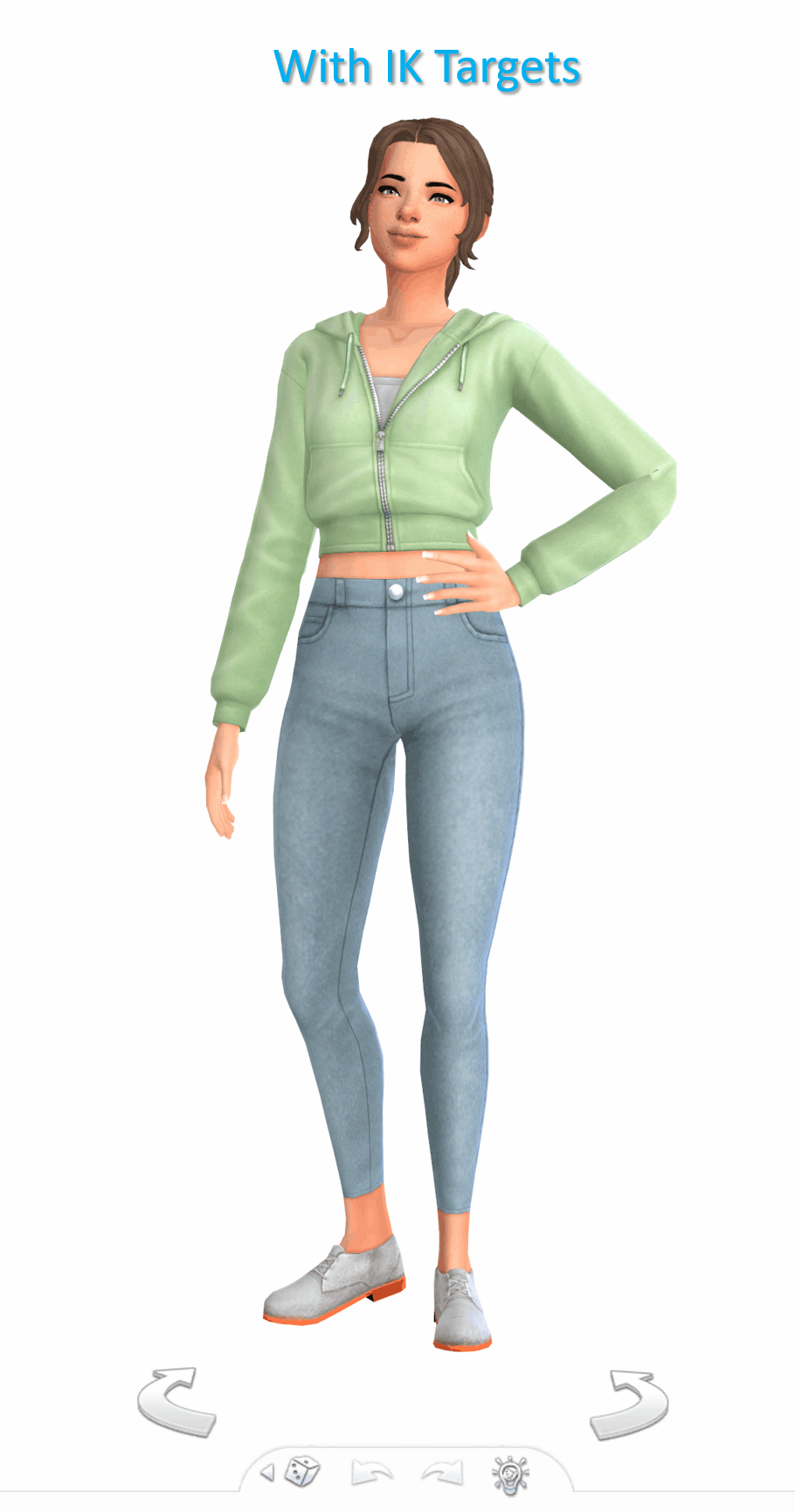

Below a short guide on how to set it up with the example pose I made.
1) You can download the tools HERE. Make sure to check the installation guide and tutorials in the wiki tab for the basics. (Note: The tools were originally made for Blender 3.0 but also support newer versions, in particular Blender 3.3.)
Some additional tips for poses in another post of mine HERE.
After you set up the tools in Blender and have made your pose:
2) Go to the S4AnimTools panel. Fill out rig name, clip splits and clip name as described in the tutorials linked above (also make sure to select “Allow Jaw Animation”).
3) Find & click “Create World IK channels”.

This will create 5 IK channels for the afore mentioned hands, feet and b_ROOT_bind bone. You can also add channels either by cloning the existing ones or clicking “Create World IK channels” again. To get rid of unwanted channels click “Delete”.
4) Set up the targeted bones/slots based on the type of pose you made.
In my example, I created a pose where a sim has the left hand on the hip, and the right hand close to the thigh. Therefore, I added IK channels targeting the “b__L_frontBellyTarget_slot” and “b__R_ThighFrontTarget_slot”.
The slots are marked blue in the picture below. Some notes:
The slots are hidden by default, I made them visible for the picture. You can unhide all bones/slots available by pressing Alt+H. But I recommend doing this on a separate rig/in another blend file or undo it directly afterwards if you don't want all the (unneccessary) bones/slots blocking your view.
The selected slots worked well enough for my example, but you should figure out what is suitable for you. (Fo example, the HandDangle slots seem to be commonly used when the arms are hanging near the body.)
As orientation you can also look up clip files for EA poses/animations via the S4S Game File Cruiser and see what bones/slots are used as targets ("Warehouse" tab -> "SlotAssignments"; IKChainIndex: 0 - left hand / 1 - right hand / 2 - left foot / 3 - right foot /4 - root). On that note: The Clip Pack export loses/resets the slot data, but you can use it to find an animation and check its Instance ID to then search for in the Game File Cruiser. (If you know the name of an animation you can also determine its Instance ID by converting the name with the S4S Hash Generator.)
5) To ensure an animation works properly and, in particular, blends with other animations in game, each IK channel should (also) target b_ROOT of the rig.
The bones are marked green in the picture below. This set up was recommened to me by pancake. Another experienced creator mentioned though that it's only necessary to target b_ROOT at the start and end of an animation, in his experience.
Also note that this seems to be a restriction for animations that are made as in-game interactions and might not be necessary for poses or animations used with Andrews Pose player.
6) The start and end frame is set according to the length of the pose/animation (I want to use the pose as a CAS trait pose and set the duration to 150 frames = 5 seconds), except for the b_ROOT target for hands where the end frame is set to 0 in my example, since they are also targeting the slots “b__L_frontBellyTarget_slot” and “b__R_ThighFrontTarget_slot” during the animation.
Note: My example is a static pose. In animations, however, you can also target different slots at different times by setting up multiple IK channels and specifying the start frame and end frame respectively.
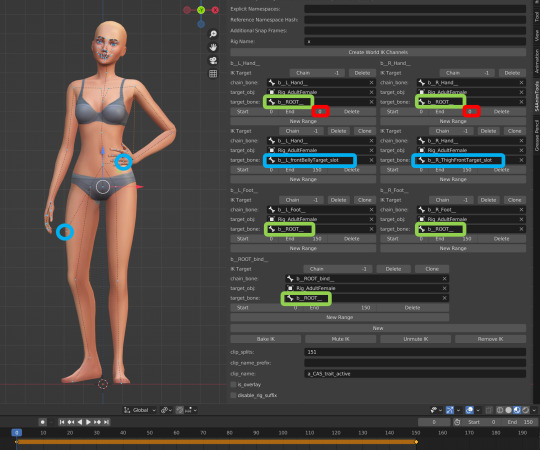
7) Bake the animation by pressing “Bake IK”.
8) Export the clip and create a package with your pose/animation as described in the linked tutorials above.
@ts4-poses @thefoxburyinstitute
745 notes
·
View notes
Text






Hi! I've been a Sims player for a long time, and I've never shared anything I've made publicly before. I decided to change that today!
I really wanted habsims' Dipped Gradients in different colors for my own use. I've used it a ton over the years and its one of my favorites for any Sims that aren't just regular humans. So, I recolored all three lengths! Then... I got in-game and noticed for the first time that they had the effect of removing all detail on the skin under them. They give the hands an almost plastic appearance.
I went back through and redid the recolors a second time, and this time I added some texture back into them. The level of detail visible varies by color, depending on the brightness, but they look significantly more natural, I think. I've also added them to two additional tattoo slots and three body scar slots, so layering is possible. It produces varied, unpredictable feeling results, unfortunately, but when it works it feels pretty cool!
Details:
Comes in three lengths
Available in 3 tattoo slots (lower back, lower front, upper chest) and 3 body scar slots (front torso, back torso, right arm)
Lower back is required for any other slot of that length, habsims' original shouldn't be required
37 swatches each - 36 @berrygameplay Candy Shoppe palette and 1 black
Should be BGC?
Teen - Elder, unisex, disabled for random, enabled for occult
Credit: habsims for original gradient, @solistair for the hand model pose used in the the thumbnail, CmarNYC@MTS for Skininator, which I used to extract a texture for the details
DOWNLOAD HERE (Google Drive, no ads)
and.. as I said, this is my first publicly shared bit of CC; please let me know if anything is messed up!
Comparison of the original habsims texture below the cut, and a few other things, including list of CC on each model.

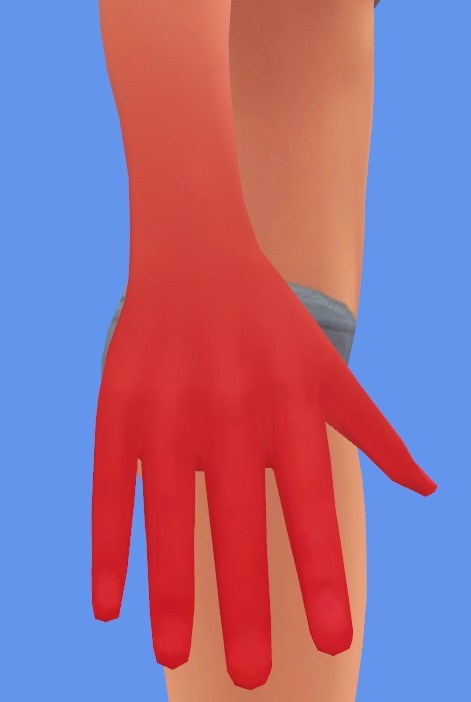
Original in red on left, my recolor in a similar tone on the right! From S4S so they both look different than in-game.
habsims is long deactivated, so I do not know their TOS; if this is in violation I will happily remove on request. As far as my retexture goes, I am 100% fine with anyone editing it, as long as credit is given to both myself and habsims.
@maxismatchccworld @alwaysfreecc @sssvitlanz @mmfinds
Models:
Cordyline Peatmoss: skintone, hair, & brows / eyeliner, eyeshadow / lips / eyes / body blush / body discoloration / skin details / teeth / earring / necklace & bracelet / hat / dress
Coral Sunrise: skintone & hair / brows / blush & eyeshadow / lips / skin details / highlighter / eyeliner / freckles / nails / eyes / glasses / necklace / shirt
Larimar Dragonet: skintone, brows, & goatee / hair & necklace / body blush / skin details / scales 1 / scales 2 / eyeshadow / earrings / eyes
Crane Hyssop: hair, facial hair, & brows / eyes / skin details 1 / skin details 2 / lips / blush / piercings / earrings / necklace / eyes
Peridot Quasar: skin details / scales / eyes / earrings / glasses / blush / necklace
91 notes
·
View notes
Photo








Kuroshitsuji S4 | Ep4 | H-H-How long must I hold this pose? Hmm... Don't move until I'm done sketching. I repeat: when will that be?! He made Greenhill pose like that and then didn't sketch him. A-Are you done? Not yet. V-Violet... I-I'm reaching my limit... He still hasn't drawn Greenhill. He didn't sketch his model even once.
#kuroshitsuji#weston college arc#ciel phantomhive#gregory violet#herman greenhill#black butler#kuroshitsuji 2024#black butler 2024#kuroshitsuji season 4#my gifs#my post
121 notes
·
View notes
Text
Links
Tutorials I've made:
Basic Recoloring Override Apartment Hall Walls and Floors Move Deco Cars to Transportation Buy Mode Category Reschedule Tasks In Windows (Computer Optimization) Conflicting CAS CC Fix (Two Creators Showing In One Item) How To Clean San Myshuno With S4S
Downloads:
Energy Failure Animation Change Apartment Hall Overrides "Get the Fuck Out of My Bar" Pose Pack "Chilling By the Pool" Pose Pack "Sixties Model Poses" Pose Pack "Chilling On the Couch" Pose Pack Pinup/Boudoir Inspired Pose Pack
44 notes
·
View notes
Text


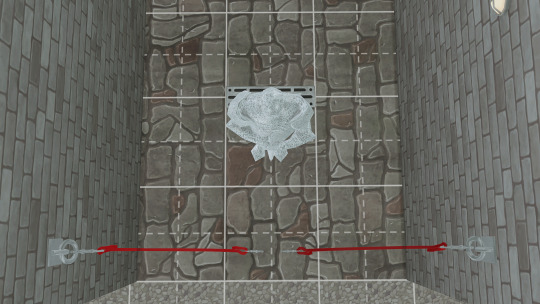
I'm alive!
Finally back to making things after losing all my files.
This time, I actually modelled something. A true feat.
A lot of people have been wanting actual cross ties for their horses, and I'm here to oblige as best I can! They aren't perfect by any means, but I did my best LOL.
I'm not a blender pro, so bare with me here.
These are standalone objects that come in 2 pieces, left and right, with 9 swatches total (3 tie colors, 3 metal colors).
This was the best way I found to do things with the way I had to fiddle to line these up with the halter rings. They do NOT move with the horse, they are purely for aesthetics/use with poses.
They do clip a little bit into the horse's face, but its the closest I could get. I'm aware there's some "details" missing that I could have added, but shhhhh, it took me so long to import these into S4S for some reason that I'm fed up with it now and am releasing these as a V1 kinda deal that I will likely tweak later.
I've included a tiny posepack to go with it, place the teleporter approximately one square behind the crossties to get the right positioning! (see image)
You will need
Horse Ranch
Andrew's Pose Player
Teleport Any Sim Mod
works best with the default "horse ranch" halter model and "cross tie poses" pack included for download also.
Recolors permitted with credit! Please do not include mesh. Do not reupload my files without permission.
Patreon (free) || SFS
#the sims 4#ts4#sims equestrian#ts4 poses#sims 4 horse ranch#equiliberty#sims 4 horse cc#sims 4 horse pack#sims 4 cc#simblr#sims 4 custom content#sims 4 equestrian
62 notes
·
View notes
Text
TS4: Medieval Outfits
Post with my OLD (2020) medieval outfits for TS4. They were already published on MTS, TSR and S4S earlier - I just upload them here too. All mesh and textures here were modelled and drawn by me.
Witch Hunter Outfit

6 swatches;
outfit polycount: LOD0 6780 / LOD1 3935 / LOD2 2127 / LOD3 1209;
hat polycount: LOD0 784 / LOD1 438 / LOD2 240 / LOD3 120;
base game compatible;
disallowed for NPC random.
It has some troubles with its cloak and collar in some poses. May suit not all hair because of large collar.
-DOWNLOAD-
Medieval / Plague Doctor Outfit

4 swatches;
outfit polycount: LOD0 5518 / LOD1 3316 / LOD2 1699 / LOD3 862;
hood polycount: LOD0 269 / LOD1 233 / LOD2 158 / LOD3 65;
mask polycount: LOD0 1289 / LOD1 904 / LOD2 411 / LOD3 233;
base game compatible;
disallowed for NPC random;
the sim's voice is muffled when the mask is put on.
It is not available for female gender and frame because I had some troubles with this, I'm sorry.
HOW TO USE(!!!):
1) First go into the fullbody section and set the main part of the outfit;

2) Then go into hats and put on a hood if you'd like to play an ordinary medieval doctor or a plague mask if you wish to be a plague doctor!

-DOWNLOAD-
Spellcaster Outfit

2048x4096 textures;
6 swatches;
LOD0 7426 / LOD1 4361 / LOD2 2391 / LOD3 1414;
can be put on females too, just remove male tag;
base game compatible;
disallowed for NPC random.
-DOWNLOAD-
Medieval Vampire Outfit

2048x4096 textures;
6 swatches;
LOD0 5578 / LOD1 3341 / LOD2 1822 / LOD3 1233;
can be put on females too, just remove male tag;
base game compatible;
disallowed for NPC random.
-DOWNLOAD-
Female Peasant Set

17 swatches for dress and 3 for headdress;
outfit polycount: LOD0 3446 / LOD1 1884 / LOD2 968 / LOD3 500;
headdress polycount: LOD0 652 / LOD1 368 / LOD2 202 / LOD3 104;
base game compatible;
disallowed for NPC random.
-DOWNLOAD-
#sims 4 medieval#sims4medieval#sims 4 fantasy#ts4 medieval#ts4 fantasy#ts4 cc#ts4cc#ts4 download#ts4 cas#ts4 clothing cc#ts4 clothes#ts4 custom content#ts4 fullbody#thesims4#the sims 4#sims4#sims 4#sims4cc#s4#s4cc#category:ts4medcloth#category:ts4medall
314 notes
·
View notes
Text

Deco Dancing Hilichurl's!
Apparently everyone wants Hilichurl CC, especially as costumes. But as I dont have the skills necessary for doing clothes at this point, I decided to make some deco hilichurls for your builds! Learning how to pose them was a new challenge, so I only did one pose, but there are all 4 elements/types of regular hilichurls! I hope you like them! I have got to actually finish WIPs instead of starting new ones, but such is the life of an ADHDer. I promise next thing i post will actually be something from my WIP list.
DOWNLOAD (S4S)
Models are by Hoyoverse. Conversion to The Sims by me.
19 notes
·
View notes
Text
blender tool: batch thumbnail renderer
i did a blender/python thing! i've seen some people posting about the hassle of taking thumbnails for pose packs and thought I'd put this up - I wrote a simple script a while back to take thumbnails for my blender pose library (those are up to 256x256 pixels, much bigger than the thumbs exported from S4S) but I imagine it would work for posemakers as well.
what this does: it automates the pose/render/save cycle. add your character to the scene, set up your camera, add your poses to a collection, and hit the button - it will put the character in each pose, render, save, and then move on to the next so you don't have to do it manually. this is especially useful for things like emotions packs where the camera does not need to be adjusted between poses.






what this doesn't do: you still have to position the camera and configure render settings, import your model, and add your poses to the scene. the camera does not move between renders, so if some poses are out of frame or otherwise don't work with the camera settings, you have to fix that manually.
i got kinda anxious about posting this and let it sit in my drafts for way too long - I used generic blender rather than sims-specific tutorials and worry I did things inefficiently or improperly, but it works for me, I use it often, and it saves me a lot of time, so I'll put it up. I welcome any criticism or advice people have for me.
i've uploaded a sample scene I used to get those renders of L, as well as the script itself in case you want to import it into your own scenes instead. the sample camera is set to produce 500x500 pixel thumbnails with an orthographic camera, rendered with Cycles, but you can set up the camera/renderer however you'd like.
download sample scene (includes script & instructions)
download script only
download instructions only (just a .txt file with everything below, but without pictures)
i'm going to work with the sample scene for these instructions, but this should work in any scene with a character mesh, an active camera, and a pose collection.
import your model. you need the mesh. this does not have to be in its own collection, as long as it isn't in the poses collection. set your active camera up to have the render settings/framing/zoom that you want. this will be used for every single thumbnail and cannot be adjusted in between renders.

2. you need the rigs from the poses. for .blend poses exported from S4S, drag them into the scene, open "Object" and then select rig.
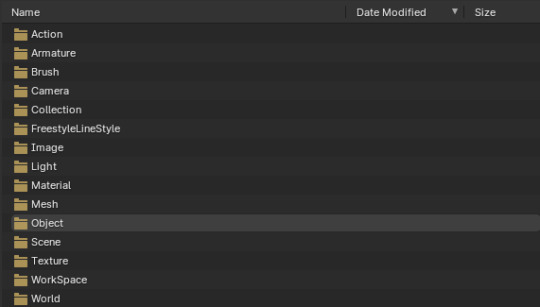

make sure the rigs are going into your 'poses' collection - the collection doesn't have to be called 'poses' but it does need to contain ONLY pose rigs. name them whatever you'd like the thumbnails to be saved as.

3. head over to the scripting tab. if the script "export_thumbs.py" isn't open, hit the folder button to find it.

4. in the outliner, click on both the pose collection and the character mesh (note - NOT the character rig, you want the one with the inverted triangle and the wrench). you should see both icons selected.

5. hit the "run script" button at the top of the scripting tab.

at this point, if all went correctly, blender should appear to freeze (because it's doing stuff!) but you will notice a folder called "renders" appear in the directory with this blender file. Inside the renders folder, there will be another folder with the name of whatever character mesh you used - this allows you to run the script with multiple character meshes without overwriting files, as long as the meshes have different names. one by one, your thumbnails should show up here.
once the script has gone through every pose, blender will become usable again, and you should have a directory full of thumbnails. hooray!

note: every pose in a collection will render with the same camera settings. if you need to change the camera, for example because you have both standing and sitting poses, you can divide the poses into different collections. you have to run this script for each collection of poses you want to render - it will not automatically go through every collection in your outliner - so this gives you the opportunity to adjust the camera between batches. because thumbnails are named after the pose names, overwriting shouldn't be an issue.
please let me know if you have any problems with this! It's possible the scene may cause issues in older versions of blender - it was saved with 4.1 - but if it doesn't work, the script itself works with versions at least as old as 3.3.
#ts4 blender#ts4 render#ts4 edit#ts4 tools#ts4 blender tool#ts4#sims 4 render#sims 4 poses#ts4 poses
7 notes
·
View notes
Text
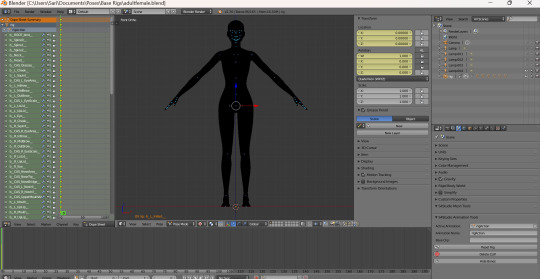



Can anyone help me figure out how to fix this? I've just opened one of my base rigs in Blender and it was showing all black. I checked all my other base rigs, and my custom rigs, and they had the same issue. I exported a new rig from S4S and, once opened in Blender, that was black too. However, when I render (just by using the textures panel at the bottom) the original texture shows up. I've tried all the other texture options too and render is the only one that shows me how it's supposed to look.
As far as I know I haven't changed or updated anything since I last opened Blender, two days ago. I thought it might be a lighting issue but moving the lamps around changes nothing; environment lighting is on; the lamps were set to specular so I checked diffuse too, but no change. HOWEVER, when I tried render again, the lighting on the model was very different - so it is doing something, just not in the view I usually work in.
I also get an all black image if I open a build or pose acc mesh, but NOT if I open a new file with the standard cube/lamp combo.
Obviously this makes it really hard for me to make poses so I'd really appreciate any insight. 😅 I'm using Blender 2.76.
#the third obstacle between me and working on my story this week#first i was ill#then Affinity broke#now Blender hates me#i cry
8 notes
·
View notes