#s1000d pdf
Explore tagged Tumblr posts
Text
S1000d Software Working Process - Code and Pixels
A new buzzword in the technical publishing world. New word? Not exactly new, but surely it’s a new word in the Indian Defense Technical Publishing segment.
S1000D is an Interactive Electronic Technical Publishing(IETP). It’s also called #ietm too.
S1000d is not new but very few Indian companies, which support documentation of foreign Airline documentation are similar to #S1000d word. But almost 90 % of the people who do S1000D conversation do not know what s1000d is.
#s1000d#s1000d benefits of xml#s1000d data module code#s1000d ietm#s1000d infographics#s1000d software#s1000d standard for technical publications#s1000d working process#s1000d basic principle#what is s1000d#s1000d ietm ietp#benefits of s1000d#s1000d standard pdf#s1000d pdf#s1000d download#s1000d example#s1000d chapters#s1000d explained#why s1000d#Electronic Technical Manuals#Hyderabad IETM developers#IETM#IETM vendors#IETM Designers#IETM Designing#companies of Hyderabad#IETM Development#e-content#IETM Development In India#IETM Framework
2 notes
·
View notes
Text
S1000D | Why Do We Need it and How Does it Work | Code and Pixels
S1000D is A new buzz word in the technical publishing world. New word? Not exactly new, but surely it’s a new word in Indian Defence Technical Publishing segment.

What is S1000D
S1000D is an Interactive Electronic Technical Publishing IETP. Of course, it’s also called IETM too.
S1000d is not new but very few Indian companies, which support documentation of foreign Airline documentation are similar to S1000d word. But almost 90% of the people who do S1000d conversation don’t know what S1000d is.
Few tools available in the market which are used to make XML files But they are not an IETM creating tool, Just XML conversion tools. After converting to XML, they send to foreign airlines company, where they foreign airline companies plug-in theses XML into their S1000d suits.
S1000D History In Brief
A few years back S1000d is mainly used in the Aerospace segment, because S1000d is basically governed by Steering Committee formed by ASD, Aerospace Industries Association of America (AIA) ATA e-Business Program These organizations form the S1000D Council Hence, it’s more apt for the Aerospace industry.
Currently, Defense systems – including land, sea, and air products, civil aviation, Ship industry of the US have adopted these standards while making documentation.
youtube
Adoption of S1000D
Now Indian Defense system is also trying to adopt S1000D for their documentation activities. When Navy/IAF/Army wants S1000d IETM, it is implied that the navy has CSDB Suit /Local CSDB Server 20- 50 OEMs or Service providers will give S1000d data Modules of various systems and the Navy CSDB Local server will host them and monitor them and does the user management
If the navy does not have a CSDB suit then, still they can run IETM, but a standalone version where no user management will be done by IETM Viewer.(User management will be done by Navy CSDB Local server which hosts all the data modules of various OEMs)
Is S1000D suitable for Smaller Systems?
No. S1000D is not suitable for smaller systems. It’s very apt for the systems which have around 1 lakh pages of documentation and the project has just initiated the documentation.
One Of The Greatest Advantages Of S1000D IsIn JSS 0852 IETM, first, documentation has to be done in JSS 251 format, in MS word then IETM activity starts. In S1000D, Separate documentation need not be done. Whatever we do in MS word will be done using s1000d Author software.
Once all the documentation is done, We can simply export them either as PDF or as IETM or XML files with Project manifest file so that these can be deployed in any other S1000d distribution servers/ CSDB studios of navy
Do We Need s1000d?
Well, to be honest, the answer is Yes and NO. It depends on how big is your System/equipment.
S1000d mostly suits to airline industry where every part has a unique number may it be AIRBUS, BOEING BUSINESS JETS, BOMBARDIER AEROSPACE, CESSNA AIRCRAFT. Parts and part numbers are the same.
How Does S1000D Work?
In S1000d documentation, every part is developed as a standalone module/document (data Module). While delivering a document, they compile all data modules and deliver. And all these companies have their own S1000d suit which costs in crores.
youtube
S1000D SOFTWARE WORKING PROCESS
They maintain a centralized repository. They maintain their own software which takes care of publishing, document management.
In our context, it won’t suit our needs and purpose. To maintain s1000d, even Clients must have s 1000d CSDB Studio or Server, and all the s1000d publications supplied by various OEMs/ Vendors will sit in that CSDB Server
For that client has to share BREX, business rules to vendors, and guidelines to all vendors so that all the documents will sit properly in the client’s S1000d CSDB Server
This is needed when the system has around 2 lakhs of documents to share.And its commercially very costly solution. If, IETM costs you 20 lakhs then S1000d costs you 80 Lakhs.
If the system is very big, like documentation for the entire Ship /flight, and documentation has just been initiated, then S1000D is the best solution. Because One S1000d is made, then we can export PDFs and also IETM from the same source files.
The Major Advantage Of S1000D
let’s say each ship is built by has 100 OEMs and all 100 OEMs supply IETMS in different formats, then it will be difficult to maintain uniformity.
If all 100 vendors give navy s1000d IETMs then all the IETMs will almost in a similar format.
To achieve this, the Navy must have an S1000d CSDB server with them to host all OEMs received by various vendors.
If the Navy does not have an S1000d CSDB Server with them, then the purpose and benefits of S1000d cant be achieved

Why CODE AND PIXELS for S1000D?
For the past 7 years, we have been executing IETM projects for Army, Navy, and Air-force in JSG 0852 format.
In 2018, the first time we received an enquiry from a Dubai-based oil and gas firm. We have also come across the s1000d term in various Navy documentation meetings. we have then initiated R&D activities on S1000D Implementation and hired S1000d experts who have worked on various defense Aerospace projects.
we have interviewed 50 members who mentioned s1000d in their profiles. We picked them from LinkedIn. They don’t even know what s1000d is. They were told that the project was s1000d, and they blindly did data entry work on the conversion of word to XML.
We initially tried to develop software for S1000d. We later realised that S1000d is not just making Doc files into XML files. It has thousands of standards of XML tags as mentioned by S1000d documentation. We have searched for an organisation that is already an expert in delivering S1000d solutions. After almost 6 months of evolution, we have done a technical tie-up with one of the best s1000d service provider company. (US-based firm); We have executed projects in S1000d successfully.

#s1000d#why s1000d#s1000d example#what is s1000d#s1000d ietm#s1000d software#benefits of s1000d#Youtube
1 note
·
View note
Text
s1000d xml conversion authoring services
We provide a complete solution for converting legacy documents into the S1000D XML format, streamlining the creation, management, and upkeep of technical publications. Our CSDB allows for smooth data exchange between manufacturers, suppliers, and operators. We offer publication outputs in various formats, including PDF, web, and IETP, tailored to meet specific project needs. More information: s1000d xml conversion authoring services
0 notes
Text
Guides to Interactive Technical Manuals: IETM Documentation
Discover the wonders of Interactive Electronic Technical Manuals (IETMs) as they revolutionize the way we access and navigate complex technical information. From their dynamic hyperlinked structure to the advantages they offer, explore the benefits of IETMs in simplifying complex information for easy access and troubleshooting.
Now, IETM may sound like some fancy technical document, but it’s actually way cooler than that. It’s like a software superhero with a web application and a powerful database. It’s interactive and used in electronic devices like systems and PDAs.
But hey, if that explanation didn’t quite click, let me give it another shot. Imagine buying a car and getting a user manual that’s as thick as a brick with 1000 pages. Well, when big vehicles or machinery with lots of subsystems are delivered by the original equipment manufacturers (OEMs), they also provide hard copies of manuals. These manuals cover everything from user instructions to maintenance, troubleshooting, and more. And let me tell you, the volume of hard copies can reach a staggering 3000 per subsystem!
Now, for huge systems like missiles, ships, and radars, with countless subsystems, the OEMs have to supply a mind-boggling number of hard copies — around 20,000 to 50,000 — to the Army, Navy, or Air Force. And that’s not all! They also have to provide training videos, computer-based training, and soft copies of manuals in PDF format.
But here’s the problem: when trouble strikes, it’s a nightmare to sift through 30,000 pages and cross-reference information spread across separate hard copies. It’s like searching for a needle in a haystack!
Enter the Interactive Electronic Technical Manual, also known as IETM, our trusty lifesaver. IETMs are like digital superheroes. They combine all those manuals into one electronic marvel with hyperlinks for easy navigation. Think of it like different levels of awesomeness. We used to have Level 1 and 2, which were like PDFs and indexed PDFs, but they’re not used much anymore. The real deal is Level 3, which uses HTML-based indexed files when there are around 3000 to 4000 pages.
But wait, there’s more! When we’re talking about systems with more than 25,000 pages, we kick it up a notch and bring in the Database to save the day. Yep, all the content and manuals are transformed into an SQL database — fancy talk for a Common Source DataBase (CSDB). They’re organized in a hierarchical structure with user management and authoring functionalities. We call this Level 4, the software that manages thousands of pages and keeps everything in order. And if you want even more advanced features like intelligent search and user activity tracking, we’ve got Level 5!
Just so you know, there are some standards for IETMs. We’ve got JSG — 0852:2001, the Indian Standard, and s1000d, the European Standard. We’re super proud to be associated with the Indian Defense and have been supplying our top-notch IETM Framework to the Army, Navy, and Air Force since 2013. We’re also working with other defense agencies like DRDO, ASL, BDL, ECIL, and various OEMs who provide systems and subsystems.
Oh, and here’s a little tip: if the Navy or Air Force wants s1000d IETMs, they need to have their own CSDB server to host all those data modules. If they don’t, they can still use IETM, but it’ll be a standalone version without fancy user management. And if you’re an OEM and they ask you for s1000d, make sure to ask them
#IETM Code and Pixels IETM Hyderabad#Ietm.#Ietm Software#Ietm Level 4#Ietm Hyderabad#Code And Pixels
1 note
·
View note
Text
S1000D: Defined, Explained, and Explored

What is S1000D?
S1000D is the European standard of technical publications or technical documentation being followed in Aerospace since 1980, which uses CSDB, a Common source database which is used for preparing, managing, and publishing technical information for a warship, or Aerospace, or even Civil airlines too.
The first release of the S1000D Specification was in 1989 and in August 2019 the latest 5 Issue was release
An airplane or ship is built with thousands of components, sub-components and navigation equipment, and many more. Hence, these components are supplied by many OEMs (Original equipment manufacturers). OEMs make the documents to their own standards. Each document and format is entirely different because all OEMs don’t maintain similar standards. At that point, the Technical Publications Specification Maintenance Group (TPSMG) was formed. They proposed a DM-based (Data Module) Based structure. TO manage these Data modules CSDB was maintained. (Database). Data Module is the standalone section of the document. For example, let’s assume that one data module is prepared on Operation of GPS and stored in CSDB, then whenever GPS operations are to be reproduced for different aircraft or different systems, simply that Data module can be copied and plugged.
In short, re-usability and the format used is XML, and tags are defined by the S1000D steering committee.
S1000D Basic Principle
Content or data produced following the standard is in Data Module
This data module is the smallest and self-contained content or data unit within a technical publication
A data module must have sense and meaning when viewed without any supporting data other than images and diagrams
These data modules will be stored and managed in CSDB, Common Source Database.
Using this CSDB we can publish output in a page-oriented or Interactive Electronic Technical Manual.
These Individual data modules are re-usable components and can be used repeatedly in an output.
Benefits of S1000D
Re-usability of data hence reduces production cost
Standardization of data and naming conventions
Open source and non-proprietary
Good for legacy data conversion
Proper documentation and version control management
Zero printing cost and zero occupancies of space as no Hard copies are to be maintained. Achieved by reusing instead of recreating information each time it is required
Easily to maintain and distribute: Facilitates transfer of information and electronic output between systems very easily and conveniently
Multiple Vendor support
Fastest reference to operator or maintainer than traditional paper-based documents
Many different output forms can be generated from a single data source i.e. from CSDB we can generate IETM and also PDF format which can be used for printing if need be
Customized Output creation: Allows sub-sets of information to be generated to meet specific user needs and user levels.

S1000D USERS
Military
Air
Land
Maritime
International
Civil/commercial
Aviation
Shipping
Space
Urban
General technology
Others:
Manufacturer
Integrator
Supplier
Suppliers of documentation
Technical service providers
Software vendors
Common information sets provide following data: –
Crew/Operator information
Description and operation
Maintenance information
Wiring data
Illustrated Part Data (IPD)
Maintenance planning information
Mass and balance information
Recovery information
Equipment information
Weapon loading information –
Cargo loading information
Stores loading information
Role change information
Battle damage assessment and repair information
Illustrated tool and support equipment data
Service bulletins
Material data
Common information and data
Training
List of applicable publications
Maintenance checklists and inspections

S1000D Development with Code and Pixels

Having 8 years of experience in handling technical documentation, especially for defense, code and pixels has gained good knowledge on S1000D IETM development
Code and Pixels is associated with US based company in designing and development of S1000d documentation.
Code and pixels has well trained 50 + resources to handle S1000d projects.
3 notes
·
View notes
Link
Code and Pixels is an S1000D Interactive Electronic Technical Manual (IETM) Company in Hyderabad. we are offering published manuals, PDF, ETM/IETM, etc. https://www.codeandpixels.net/interactive-electronic-technical-manual-services-levels#s100d
#big tech#tech news#technology#what is s1000d#s1000d developers#ietm developement#ietm#online services
3 notes
·
View notes
Photo

S1000D Developers / Code and Pixels Interactive Technologies Pvt Ltd
Code and Pixels is an S1000D Interactive Electronic Technical Manual (IETM) Company in Hyderabad. we are offering published manuals, PDF, ETM/IETM, etc.
#s1000d developers#what is s1000d#ietm software#ietm development#ietm frame work#ietm vendors#IETM Navy Military airforce defence army college
2 notes
·
View notes
Link
At Smartify, we specialize in creating rich interactive electronic manuals to industry standards. We are expertise at delivering Interactive Electronic Technical Manuals (IETM’S) or Interactive Electronic Technical Publications (IETP’S) categorized into Type 1 (Class 1, Class 2, Class 3), Type 2 (Class 4, Class 5) developed using contemporary technologies, languages, frameworks that are capable of integrating any of XML,Word, PDF, PPTS and graphical representations authored under S1000D, JSG standards.
2 notes
·
View notes
Text
Coreldraw Technical Suite 2019 Crack

Coreldraw 2019 Full Crack
Coreldraw Technical Suite 2019 Crack Xforce
Coreldraw 2019 Key
CorelDRAW Technical Suite 2019 is Corell's most complete solution for technical design for products. This software in addition to having the core features of Corvale Drew, has new features that are used for charting, technical details of a product's functionality, flowcharts, and so on. In fact, this product is a complete package of all Corel products that can be used to produce and publish a. CorelDRAW Technical Suite 2019 v21.3.0.755 Corporate. Size: 5.29 GB Version: 2019. Graphic CorelDRAW Graphics Suite 2020 v22.1.1.523 Win/macOS. Search download the application related to coreldraw technical suite at ShareAppsCrack.com - visit details at ShareAppsCrack.com. Cara Instal CorelDraw Graphics Suite 2019 Serial Number CorelDraw Graphics Suite 2019DR21R46-LAU92ZY-2W3T393-P9NZCQLhttps://drive.google.com/file/d/1LEzZjBRb. CorelDRAW Technical Suite X7 Crack Keygen, Microsoft Office Activation Key 2019, Online Lynda.com - Running A Design Business: Designer-Client Agreements, Microsoft Office 2019 Professional Plus Iso.
Download Now ( 100% Working Link )
CorelDRAW Technical Suite Latest Version for Windows. Its full offline installer standalone setup of “CorelDRAW Technical Suite” for Windows 32 bit 64 bit PC. Design to the exact specifications of visually detailed assembly instructions, complex user manuals and multi-faceted documentation using projected drawing, illustration and boundary tools. Employ the power of dedicated design features to create and deliver the accuracy required for any type of technical illustration project. Introducing CorelDRAW Technical Suite 2019, the latest version of Corel’s comprehensive software suite designed to meet the needs of technical illustrators. Based on the power of CorelDRAW Graphics Suite 2019, CorelDRAW Technical Suite 2019 offers an impressive collection of unique tools specifically designed for the technical communicator’s workflow. With industry-leading support for popular 3D CAD formats and technical standards, improved projected drawing tools, enhancements to translation workflow support, and much more, CorelDRAW Technical Suite 2019 is ideal for technical-oriented industries including manufacturing, aerospace,engineering, and architecture. Maintain an on-going partnership between advanced industry compliance and readability with enhanced file format support for 3D CAD, CGM (including WebCGM, S1000D, ATA iSpec 2200), SVG, DWG, PSD, AI, PDF and RAW formats. Publish your document as a 3D PDF or Lattice3D XVL file format for instant sharing and publishing via online and mobile. Customize your workspace to include a preferred UI color and scalability for ease of use, and increase your efficiency with Ultra HD and multi-monitor support. Maintain a global presence and profit with the enhancements made to the Translation Memory System (TMS) support that allows for multi-lingual technical communication. Create and deliver impactful technical communication content with intuitive connectivity, accurate technical illustration tools, and expansive file compatibility. Get right to work in a customizable environment with pen and touch support, professional image editing and advanced standards compliance. CorelDRAW® Technical Suite 2017 provides dedicated illustration assets for technical instruction and collaboration in print, online and mobile. It’s the easiest and fastest technical illustration software to author visual communication projects in a technical world.
Technical illustration software
– Dedicated technical illustration and design tools
– Advanced standards compliance
– Expansive file compatibility
– Enhanced isometric drawing tools
Features
Technical communication made simple
Now, you can create visually exceptional technical communication materials using a collection of powerful applications, all included in CorelDRAW Technical Suite 2017.
Precision
Design to the exact specifications of visually detailed assembly instructions, complex user manuals and multi-faceted documentation using projected drawing, illustration and boundary tools. Employ the power of dedicated design features to create and deliver the accuracy required for any type of technical illustration project.
Compatibility
Maintain an on-going partnership between advanced industry compliance and readability with enhanced file format support for 3D CAD, CGM (including WebCGM, S1000D, ATA iSpec 2200), SVG, DWG, PSD, AI, PDF and RAW formats. Publish your document as a 3D PDF or Lattice3D XVL file format for instant sharing and publishing via online and mobile.
Productivity
Customize your workspace to include a preferred UI color and scalability for ease of use, and increase your efficiency with Ultra HD and multi-monitor support. Maintain a global presence and profit with the enhancements made to the Translation Memory System (TMS) support that allows for multi-lingual technical communication.
Isometric drawing tools
Create isometric or other parallel projected technical illustrations for assembly and maintenance instructions by dynamically drawing on a projected plane. Project your existing planar objects to a desired plane instead of manually calculating the skew angle and rotation. Obtain more precision and exactness with the UI controls in Corel DESIGNER®, as users can draw and edit shapes using accurate measurements in isometric and other projected drawing modes.
Advanced dimension tools
Eliminate the need to draw and project dimension objects in multiple steps thanks to the advanced dimension tools. Display precise measurement values in building plans and more, including radial and diameter dimensioning. Plus, with projected dimension options, your projected drawings can be quickly documented with precise and dynamic dimension lines and text.
3D import and visualization tools
Add context to your technical projects by using 3D views and models in your technical illustrations. With the integrated Lattice3D Studio Corel Edition, you can create high-quality renderings from 3D views that are imported from DWG and 3DS, plus IGES which is new in CorelDRAW Technical Suite 2017. In addition, you can easily transform these 3D views into vector illustrations by using the built-in “Send to Corel DESIGNER” feature.
Insert 3D models into technical illustrations
Insert a 3D model into a Corel DESIGNER document as an external reference, or embed the 3D model (XVL file) in the Corel DESIGNER document. The inserted 3D model is accessible as an editable and interactive 3D element inside the illustration that can be viewed in high-resolution preview and overlayed with other graphical elements.
3D PDF publishing
Publish to 3D PDF with interactive viewing of 3D content in combination with other visual and text elements. Export from Corel DESIGNER to 3D PDF to generate output with all pertinent data and graphics in one document for cross-media publishing. 3D PDF files can be viewed with free PDF reader applications that are installed on almost any desktop or laptop computer.
Translation Memory System (TMS) support
Reach a worldwide audience with a new option that allows you to send text content from your graphics file in Corel DESIGNER to Translation Memory Systems (TMS) using XLIFF standard, and receive translated content from TMS. The translation results can then be imported into the existing document to create a new file for the specific language. With illustrations instantly available in multiple languages, companies can satisfy their global business needs.
Automated 3D CAD to illustration update capability
Expand beyond the standard 3D file support and take advantage of the automated 3D CAD to illustration update, with the optional Lattice3D Studio CAD add-on. Streamline the technical illustration process by accessing early 3D designs as a source file. Once the designs are updated, you can use an automated process, Auto Detection and Update, to implement the design changes engineering has applied to the original 3D source file.
3D CAD repurposing capabilities
Lattice3D Studio CAD add-on also provides support for the native assembly and part file formats of high-end 3D CAD systems such as CATIA, SolidWorks, NX, Inventor, PTC Creo and many others. Plus, you can publish animated 3D visualizations as a 3D PDF or Lattice3D file format for instant sharing and publishing via online and mobile. Learn more
Easy access to design assets
Instantly find images on your local network and search online portals and websites, and easily access content using built-in content assistant Corel® CONNECT™. Organize assets by type or project in trays that are shared between Corel DESIGNER, CorelDRAW®, Corel PHOTO-PAINT® and Corel CONNECT for maximum efficiency. Utilize the Content Exchange and the tray synchronization option with Microsoft OneDrive.
Compatibility with the latest file formats
Work and share with confidence using enhanced support for technical publication standards, including WebCGM, S1000D, ATA iSpec 2200, SVG and PDF. The redesigned and enhanced CGM export dialog will capture additional CGM export settings, providing advanced support for industry-standard CGM profiles.
Redesigned customizable user interface
Match your desktop environment to the way you work best. CorelDRAW Technical Suite 2017 offers more UI customization options than ever before, allowing you to tailor your design space with a unique look. Enjoy flexible desktop color scheme options, alter the color of the area surrounding the drawing page, and even customize the color of your window borders. Another highly anticipated new feature is the ability to import X6 and X7 workspaces into Corel DESIGNER, CorelDRAW and Corel PHOTO-PAINT 2017 so you can continue working right where you left off.
Design tools
Improve your technical communication capabilities with a large collection of powerful and dedicated illustration tools. First, explore the many possibilities with objects, such as the hide and display feature, or the ability to split vector objects, text and bitmaps. Next, Corel DESIGNER 2017 can simplify complex shapes with enhanced node selection, copy curve segments and provide a choice of node sizes and shapes. And finally, Corel DESIGNER 2017 and CorelDRAW 2017 allow you to create more realistic drop shadows with natural-looking feathered edges.
Precise illustration tools
Add greater levels of detail to your technical illustrations with projected shape tools, including Thread, Well, Cylinder and Prism tools. Quickly and easily draw thread and well shapes in projected space for the creation of bolts, nuts and more.
Precision layout and drawing tools
Capture your intended drawing shape with exactness using the Outline Position options that recognize line width measurements for object dimensions. Use the Alignment Guides so all elements of your technical illustration are intuitively placed in their intended positions with precision. Speed up the creation of all kinds of technical graphics with the Parallel Drawing mode in Corel DESIGNER 2017.
Streamlined callout creation
Track essential design details and key information with dynamic callout tools. Sticky callouts will connect or “stick” to source objects as they are moved around or modified. You can also link callout text to source shape metadata. Callouts based on object metadata are dynamic, helping you efficiently and consistently implement updates and changes.
Hotspot capabilities
Use the callout drawing tool in Corel DESIGNER to add interactive functionality to callout shapes in technical publications. With the Object Data Manager docker, you can list metadata fields, such as WebCGM metadata, for any graphical or callout shape. Object data items can be edited so that shapes can be manually edited as hotspots for WebCGM output.
Total control over fills and transparency
We’ve created our most powerful fill engine ever, giving you complete control over your fountain, bitmap pattern, vector pattern and hatch fills. Plus, the Fill dialog includes access to Content Exchange and fill libraries in Corel DESIGNER.
Drawing scale control
Create your illustrations and diagrams in accurate scale with the drawing scale control. View the active drawing scale, switch to another preset or set a custom scale at any time. In addition, Corel DESIGNER maintains the drawing scale when importing a vector illustration from a 3D model view so that imported views can be placed at a precise scale.
Object Styles
Ensure a consistent look, style, and layout throughout your design projects with Object Styles, Color Styles and Color Harmonies. With the enhanced Object Styles in Corel DESIGNER, you can manage object styles, such as outline color, line style, line width, halo, fill type and color, and text styles. You can then create symbol libraries that can be accessed and used across projects. Reuse the style definitions that you create once and apply to the individual components in the custom symbols.
Equation Editor
Manage mathematical equations as editable elements within technical illustrations using the integrated Equation Editor. Mathematical and scientific formulas can be inserted and displayed in the drawing, and then modified when needed. Existing equations from older CorelDRAW documents can be opened or imported for use in Corel DESIGNER equations.
QR Code generator
Create time-saving QR codes with Corel DESIGNER and add scalable QR codes to a drawing*, allowing you to give technicians in the field the ability to link to online technical documentation from printed documentation or machine labels using a mobile device.
Powerful design and technology with CorelDRAW

Enhance your illustrations and marketing communications with the versatile creative graphics power of CorelDRAW 2017, the intuitive, world-renowned vector illustration and page layout application for single-sourced graphic design. In addition, it features the new LiveSketch™ drawing tool based on the latest developments in Artificial Intelligence and Machine Learning. It essentially transforms the creativity of free form sketching into precise vector curves directly on a pen-enabled device.
Professional image-editing power with Corel PHOTO-PAINT
Ensure the photos being included in any technical documentation have the professional look you need. With the enhanced Straighten Image dialog box in Corel DESIGNER, CorelDRAW and Corel PHOTO-PAINT, you can correct perspective distortions with a few simple clicks. Reach for the Healing Clone tool to discreetly remove unwanted spots and imperfections from any image. Discreetly blur parts of images without overwriting the original image with the Gaussian Blur special effect in Corel PHOTO-PAINT.
High-DPI display and multi-monitor support
Author your technical communication projects on high-definition monitors, including Ultra HD. With the improvements to multi-monitor support, the UI elements can be scaled up to a usable size while retaining the sharpness of the icons. Plus, with an updated interface and support for 5K monitors, you can also edit photos at their native resolution and see the subtlest details of any image.
Pen & Touch support
Increase your drawing capabilities with an array of new device and tool options, including Real-Time Stylus (RTS) and a touch-friendly user interface. With an RTS-compatible pen tablet or device, you can capture important details on the fly, and retain full control of your line drawing tools and brushstrokes. Maximize the size of your drawing window with a new Touch workspace. Save time and energy by panning and zooming in a single gesture, and display only the commands and tools you use most often. When you’re back at your desk, simply reattach the keyboard and your UI will instantly revert back to your default desktop setup.
Native 64-bit and multi-core support
Get your designs ready fast with native 64-bit support and multi-core processing power in this graphic design program. You’ll see results in less time, work without hiccups while running multiple applications, be able to open and edit more large files at once, and process larger files and images faster than ever.
Time-saving LiveSketch tool
Transform the creativity of free form sketching into precise vector curves directly on a pen-enabled device. Using the innovative LiveSketch tool, your strokes are adjusted and combined to existing vector curves, allowing you to sketch, adjust and design on the fly. Best of all, you’ll eliminate the time-consuming task of sketching on paper, scanning and tracing to vector with this revolutionary new tool.
Advanced automation capabilities

Create macros and add-ins with the integrated Microsoft Visual Studio Tools for Applications (VSTA) and Visual Basic for Applications (VBA). With the enhanced automation interface, developers can create utilities and macros that can interact with the drawing page. Using the new classes and methods, you can now create even more powerful utilities and macros to enhance the applications in CorelDRAW Technical Suite
Title: CorelDRAW Technical Suite 2017 v19.1.0.448
Developer: Corel
License: ShareWare
Language: Multilingual
OS: Windows
CorelDRAW Technical Suite 2019 Crack Download Now
CorelDRAW Graphics Suite X7 17.2.0.688 Special ( 32-64 bit) + keygen + crack (FULL) If the first link does not work, then work the second link : OR CorelDRAW Graphics Suite X7 keygen If the first link does not work, then work the second link : OR CorelDRAW Technical Suite X7 17.4.0.887 (32-64Bit) crack + keygen If the first link does not work, then work the second link : OR CorelDRAW Technical Suite X6 16.3.0.1114 keygen If the first link does not work, then work the second link : OR All products xXx Technologies Ltd everything works 100%
Coreldraw 2019 Full Crack
Corel AfterShot Pro 3.6.0.380 + crack (FULL) WIN-MAC,Corel AfterShot Pro 3.0.0.126 (64 BIT) + keygen,Corel AfterShot Pro 2.0.0.133 keygen
Corel Painter 2020 (incl. Corel Premium Brush Packs) 20.1.0.285 MAC cracked (FULL),Corel Painter Essentials 7.0.0.86 + crack (FULL),Corel Painter 2020 20.1.0.285 + keygen (FULL),Corel Painter 2020 20.0.0.256 MAC Cracked (FULL) (incl. Corel Premium Brush Packs),Corel Painter 2020 20.0.0.256 + keygen (FULL),Corel Painter 2016 15.1.0.740 Setup + Keygen ,Corel Painter 2015 14.0.0.728 (64 bit-keygen CORE)
Corel PaintShop Pro 2020 Ultimate 22.2.0.8 + crack + patch (FULL),Corel PaintShop Pro 2020 Ultimate 22.1.0.44 + keygen (FULL),Corel PaintShop Pro 2020 Ultimate 22.1.0.43 + keygen(FULL),Corel PaintShop Pro 2020 22.1.0.33 + keys (FULL),Corel PaintShop Pro 2020 22.0.0.112 + patch (FULL),Corel PaintShop Pro 2019 21.1.0.25 (32-64)BIT + crack (FULL),Corel PaintShop Pro 2019 21.1.0.22 (32-64) BIT + Crack,Corel PaintShop Pro X8 Ultimate 18.1.0.67 + keygen,Corel PaintShop Pro X9 19.2.0.7 Keygen (FULL),Corel PaintShop Pro X7 17.0.0.199 (keygen CORE)
Corel Roxio Creator NXT Pro 7 Content Packs (FULL),Corel Roxio Creator NXT Pro 7 20.0.54.0 (SP2) + crack + keys (FULL),Corel Roxio Creator NXT 4 17.0.70.2 SP3 Incl Keygen + Addon Multilingual,Corel Roxio Creator NXT 2 v15.0 (keygen CORE) (ChingLiu),Corel Roxio Creator NXT Pro 3 16.0 Multilingual Incl Keymaker
Corel VideoStudio Ultimate-Pro X9 19.0.0 + keygen
Corel VideoStudio Ultimate 2019 22.3.0.436 + keygen + patch (FULL),Corel VideoStudio Ultimate 2019 22.3.0.433 Update + crack + patch (FULL),Corel VideoStudio Ultimate 2019 22.1.0.326 + patch + keys (FULL),Corel VideoStudio Ultimate-Pro X10 20.0.0.137 + keygen,Corel VideoStudio Pro X10 20.5.0.60 + keys + keygen (FULL), Corel VideoStudio Ultimate X10 20.5.0.60 + keys + keygen (FULL),
Corel WinDVD Pro 12.0.0.160 SP6 + keygen (FULL),Corel WinDVD Pro 11.7.0.7 SP5 Multilingual + Corel Products Keygen,Corel WinDVD Pro 12.0.0.62 SP1 + Serial Key,Corel WinDVD Pro 12.0.0.66 SP2 + crack + keys(FULL),Corel WinDVD Pro 11.6.1.4 Retail (keygen CORE) (ChingLiu)
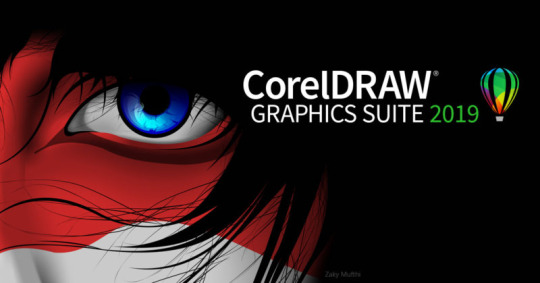
Corel WordPerfect Office X9 Professional 19.0.0.325 + crack + keygen (FULL),Corel WordPerfect Office X8 18.0.0.200 + Keygen,Corel WordPerfect Office X7 keygen
Corel WordPerfect Office X6 16 keygen
CorelDRAW Graphics Suite X7 17.2.0.688 Special ( 32-64 bit), CorelDRAW Graphics Suite X7 keygen,CorelDRAW Technical Suite X7 17.4.0.887 (32-64Bit) keygen (Works for all versions),CorelDRAW Technical Suite X6 16.3.0.1114 keygen
CorelDRAW Technical Suite 2019 21.3.0.755 Corporate + Keygen + patch (FULL),CorelDRAW Graphics Suite 2019 21.3.0.755 x64 + crack (FULL),CorelDRAW Technical Suite 2019 21.2.0.706 + keygen (FULL),CorelDRAW Graphics 2019.2 21.2.0.708 MAC cracked (FULL) TNT (Incl. CorelDraw Premium Fonts),CorelCAD 2019.5 19.1.1.2035 + crack (FULL) WIN-MAC,CorelDRAW Graphics Suite 2019 21.2.0.706 + Crack + Keygen(FULL)CorelDRAW Graphics Suite 2019 21.1.0.643 + keygen (FULL),CorelDRAW Graphics Suite 2019 21.0.0.593 + keys + crack (FULL) WIN-MAC,CorelDRAW Graphics Suite X8 18.0.0.448,CorelDRAW Graphics Suite 2017 19.1.0.419 + Keygen, CorelDRAW Graphics Suite 2017 19.0.0.328 + Patch,CorelDRAW Graphics Suite 2017 19.1.0.448 + Crack
Corel PaintShop Pro X6 Keygen,Corel Paintshop Pro X6 16.0.0.113 Keygen,
Corel VideoStudio Pro X7 keygen,Corel VideoStudio Pro X7 17.1.0.22 (64 bit) (keygen Core),Corel VideoStudio Pro X7 v17.1.0.37 Multilingual (x86x64) keygen,Corel VideoStudio Ultimate-Pro X8 keygen
Corel Website Creator X7 13.50 Multilingual (crack)
Corel PDF Fusion 1.11 Bilingual Incl. Keymaker
Coreldraw Technical Suite 2019 Crack Xforce
Coreldraw 2019 Key
CorelDRAW® Technical Suite X7 provides a complete solution for technical communication professionals, featuring dedicated illustration tools, leading file compatibility, and publishing capabilities for print, online and mobile. Create projects quickly by accessing and repurposing technical designs assets from various locations and sources, including 3D designs and the optional add-on for 3D CAD assembly formats*. Exchange files with colleagues and clients with export capabilities to a broad range of over 100 file formats, including WebCGM, .SVG, .DWG, 3D PDF, .EPS and TIFF. Precise technical communication Create detailed illustrations and designs with confidence using dedicated technical illustration tools, graphic design and layout features, and professional image editing. Deliver high-quality, technical communication projects, including sophisticated documentation, detailed assembly instructions, user and maintenance manuals, and more. Leverage technical assets Access your critical data from various sources, including 3D designs and the optional add-on for exclusive 3D CAD assembly formats. Ensure all of your important technical files can be delivered in a readable format. With 3D visualization efficiencies, you can insert 3D models as linked or embedded objects into any technical illustration for instant access, sharing and reference. Unmatched publishing options Export to a broad range of over 100 file formats, including WebCGM, .SVG, .DWG, .PDF, .EPS and TIFF, to easily exchange files with colleagues and clients worldwide. Publish your document as a 3D PDF or Lattice3D file format for instant sharing and publishing via online and mobile. Advanced standards compliance Share your technical designs and documentation with a diverse set of cross-media publishing and distribution capabilities. Create illustrations with localized text for global technical publication with XLIFF support and publish S1000D compliant IETMs. Deliver 3D technical communication projects that feature 3D PDF and ISO standard PDF/A support. System Requirements • Microsoft Windows 8/8.1 or Windows 7 (32-bit or 64-bit editions), all with latest service packs installed • Intel Core 2 Duo or AMD Athlon 64 • 2 GB RAM • 1 GB hard disk space (for installation without content) • Mouse, tablet or multi-touch screen • 1280 x 768 screen resolution • DVD drive (required for box installation) • Microsoft Internet Explorer 8 or higher • Internet connection required for product activation (download version), Membership and Subscription services, installing updates and access to some features, including the Content Exchange and QR code tools

0 notes
Text
Why Outsourcing Data Conversion Services Is Essential to Start a Business

There may be a whole lot of facts redundancy and discrepancy whilst you’re coping with a big quantity of facts that is saved in a various variety of report formats. Data conversion services presents one so that it will get entry to the conversion of the virtual facts and hardcopy without problems in an alternatively suitable virtual layout and this allows to advantage clean get entry to in addition to the healing of any facts all around the enterprise. These offerings assist one to without problems have a look at and study any form of liked information, together with business-vital facts which are probably saved correctly in a report layout which you choose.
An information conversion carrier is normally subsidized through a set of professional data conversion professionals. They can convert any of your monetary records, enterprise reports, directories, invoices, catalogs, periodicals, etc., with severe precision, and that they then save all this information in a single prepared and searchable database so one can ease information sharing.
People are frequently capable of starting a small enterprise so one can satisfy the requirement for a bigger one that can be seeking to outsource. In a decline of corporations, huge groups frequently desire to lessen charges in each aspect, and corporations would possibly even search for methods to help in coping with overflows or outsource new tasks in developing economies. Regardless, it's miles a famous method for huge corporations for the motive of coping with charges and workflows greater efficiently.
Services Offered by Data Conversion Service Providers:
Data conversion services include a lot of offerings that include:
PDF Conversion:
The specialists on the outsource data conversion services can seize applicable facts from non-editable and editable PDF formats efficaciously after which offer it to human beings in a record layout that is less complicated to access.
HTML Conversion:
Text, RTF, PDF, PPT, Flash, Design, and Image documents can without difficulty be transformed into the HTML layout with entire precision.
XML Conversion:
People regularly outsource XML conversion services because is wherein the specialists can exactly extract the information from their files which might be scanned after which employ the XML templates for the cause of storing information in a prepared form, simply how it’s achieved in engineering, medical databases, and technical publishing. These offerings were helping various enterprise niches and verticals for the long term and that they distribute the output which follows the identified requirements like JATS, Bookshelf, PubMed, NLM, TEI XML, XBRL, DTBook, DITA, DocBook, S1000D or different styles of enterprise-particular requirements.
Document Conversion:
The outsourcing of document conversion services is a concern for lots of worldwide majors. Experts also can convert any of your virtual files from specific codecs to different codecs like Excel, PowerPoint, JPEG, TIFF, PDF, etc.
ePub Conversion:
Being part of epub conversion services, they can convert webpages, hardcopy files, and bodily books into eBooks for authors, publishers, libraries, and universities too. They can provide to offer you the content material in any virtual codecs like RTF/Word, XML, HTML, PageMaker, PDF, InDesign, SGML, Frame Maker, etc., or hardcopy form.
SGML Conversion:
By the use of the SGML conversion services, the specialists assist manipulate large volumes of facts by changing them in the SGML model which lets in for the clean sharing of files that might be machine-readable.
OCR Scanned Document Conversion:
With OCR or optical person reputation technology, those offerings can simply convert the scanned documents and snapshots into MS Word, HTML, ASCII, or different virtual codecs that is probably editable. These experts additionally assist manipulate the multipage PDFs after which assist in converting them into textual content searchable, OCR-processed PDF files.
Data Tables Conversion:
The specialists also can convert all of the scanned files which incorporate facts tables into CSV, MS Excel, or the opposite codecs that encompass spreadsheets even as retaining severe precision.
Benefits of Outsourcing Data Conversion:
Data conversion comes with numerous benefits and the simple ones normally need to do with the seize and garage of statistics seize in a digital version:
It enables convert statistics from a formless layout right into a higher and digital one. It is essentially a type of statistics layout conversion which enables organizing your statistics to significant and clean information. It enables inside the system of amassing statistics from the numerous conventional reasserts which include record and paper-primarily based codecs into the virtual ones. Therefore, record conversion additionally enables save you any type of statistics loss for an organization.
It affords virtual imaging conversion which could keep your photos in a virtual form. This is essentially used for the popularity and identity of people in addition to their records.
It additionally permits for the conversion of files inside the PDF layout into MS Word and the alternative manner spherical too. This is truly amongst the one's offerings which are supplied for the reason of e-book conversion and it's far diagnosed as a wonderful gain in terms of publishing.
Why Outsource Data Conversion?
Data conversion also can be outsourced to any 1/3 celebration companies for the cause of decreasing charges and to assure a speedy development time. There are numerous motives why you must outsource data conversion:
Cost-effectiveness:
Data conversion has outstanding value blessings due to the supply of extraordinarily capable manpower at affordable rates.
It easily allows convert all files into digital formats:
Data may be transformed from any layout that you would possibly have into a wholly digital one as a substitute without problems and correctly with the aid of using fetching the outsourcing provider providers.
Save on sources:
You may be stored from the issues of the hiring method with the aid of using outsourcing statistics which at once manner saving at the pricey assets of your very own country.
0 notes
Text
European Standard S1000D, an Unnecessary Expense to OEM? -Code and Pixels.
This PDF discusses the costly implementation of the S1000D standard for technical documentation in the Indian defense sector, claiming that it does not increase interoperability. It calls for a return to the more cost-effective JSG 0852 standard, with shipbuilding companies handling IETM conversion to better serve military demands and maintain paperwork from diverse OEMs.
#IETMS1000D#S1000DvsJSG0852#IETMJSG0852#IETMSolutions#IETMTechnology#hyderabadietmdevelopersietm#ietmdesigners#ietmlevel4#ietmsoftware
1 note
·
View note
Text
European Standard S1000D, an Unnecessary Expense to OEM? -Code and Pixels
S1000D No one understands the usage but everyone wants it because someone said that it’s the latest.
S1000D vs JSG 0852
S1000D, a white elephant.
JSG 0852 IETM, The hero of Indian standard
Introduction:
This article is useful if you are into technical documentation. IETM is a software that handles the thousands of pages of user manuals and technical manuals and organizes them in a desired manner.
A few years ago OEMs used to deliver Manuals in the form of PDF files on DVD.
It is easier to refer single PDF when an issue arises. But in many cases, the operator needs to refer to multiple PDFs from multiple DVDs, Hence the concept of IETM was introduced and all the manuals were converted to a common database, and in a single click would reach to desired page using IETM viewer for help.
Thus, IETM was evolved. European countries used the S1000D standard similarly Indian defense has framed guidelines and finalized JSG 0852 standard almost 20 years ago. And slowly the guidelines were developed in the latest JSG 0852: 2019 standard is used now.
What is the Current Problem?
Earlier 10 years ago, IETMs were implemented at the ship level which means the Shipbuilding company used to collect all the manuals from OEMs and convert them to IETM JSG 0852 standard. This was a good process.
There used to be a separate big documentation wing in the Shipbuilding companies and they used to manage the documentation and IETMs. Due course of the time, the team got shirked and left with very few young officers who did not have much knowledge about IETMs.
Hence shipbuilding had decided why should they take the burden of IETM development, So, let the OEM deliver IETMs for us. They have kept a clause in all tender documents that OEM also needs to deliver IETMs along with equipment.
Every OEM will have a Technical documentation team and they are used to deliver IETMs. Of course, it was undoubtedly an additional expense to OEM. Even though it was a burden they managed to get the IETMs developed by companies like us ( code and Pixels) and delivered to Shipbuilding.
This is the First Part of the Story.
Now, the real problem is the usability of the IETM. As per the tender clause every OEM used to give one IETM in one DVD. For one war shipbuilding almost 50 OEMs supply 50 DVDs of IETM. And all the 50 IETMs were installed in one machine. The real problem was, each OEM had its own frontend and database version of IETM and its own software and database, interface installation process etc.
And no IETM talks with other IETM. Because they are all standalone IETMs. Of course, Every OEM has followed the JSG 0852 standard only.
For deliverable checklist purposes, IETMs were delivered but for real-time usage, they are not useful.
Then Why S1000D Has Come Into the Picture?
Shipbuilding companies have understood the problem that every OEM IETM is different and they wanted a common IETM.
Internet says S1000D is the latest version of IETM. And few local S1000D companies that have access to Shipbuilding top officers have wrongly educated and influenced them that S1000D is the solution to their problem and they have influenced the top officers and made S1000D mandatory in their tender documents, without understanding the working principle of S1000D.
Both JSG 0852 and S1000D work on a similar principle. JSG uses a SQL database and S1000D uses XML to store the pages.
And if 50 OEMs supply 50 different IETMs of S1000D, still one S1000D IETM does not talk with another S1000D IETM. Because Each S1000D IETM is a separate standalone IETM. Hence there won’t be any communication between one IETM and another IETM.
The problem is not at all addressed by the shipbuilding companies or organizations..
Moreover, OEMs had to spend almost 3 times more cost for S1000D.
Indian Companies Indian Version of S1000D
When the industry demanded for S1000D, all IETM companies wanted to quickly adopt the S1000D.
Local companies understood that S1000D means XML-based IETMs and they started developing XML-based IETMs but not at all real S1000D standards
Now, NO one knows what the original S1000D looks like, hence Shipbuilding has approved Indian versions of S1000D projects.
Neither the S1000D service provider knows what the is S1000D, nor OEM and Shipbuilding companies.
All are playing around with dummy XML-based IETMs and renaming them as S1000D IETMs.
Original and real S1000D has a lot of attributes and these dummy XML IETMs have none and there is no authentic companies to certify them.
Local companies having reach in top Navy officers influenced them and declared themselves as authentic and started certifying S1000D. If you want real certification, then hire European countries that have done real IETM projects.
In a simple example, Local IETM companies made an Indian version of Chinese chicken fried rice.
How the original Chinese chicken fried looks like, none of the clients know, hence they assume that it’s rice and chicken. They mix all Indian ingredients like ginger garlic paste, red chilly powder, and all Indian masalas making an Indian version of fried rice and serving to customers.
When the customer does not know how the real fried rice looks, then the customer assumes that whatever is served is the original and consuming that.
Similarly, Local S1000D companies are serving the Indian version of S1000D to clients and educating them that it is the actual S1000D.
What is the solution then? : The Conclusion :
The solution should be cost-effective/affordable and easy to use.
Only the solution is instead of asking OEMs to supply IETMs ship buildings have to make IETMs on their own. Ship buildings must collect final PDF manuals and convert them to IETMs. Whether you implement S1000D or JSG 0852, usability is the same.
Say no to S1000D because
S1000D requires high-cost software CSDB servers may be in a few crores
The manpower required to handle the S1000D is very costly and high-paid
After all putting money it does not give any more features than the Indian standard IETM.
JSG 0852 – Indian standard IETM
When this standard was made, don’t you think that they thought about implementing S1000D?
This Indian standard is made to suit Indian conditions with matching international features
Indian IETM has loads of features and high flexibility for the user
Very economical (S1000D costs one crore and Indian standard costs a maximum of 10 lakh)
Any fresher with HTML/ javascript can be trained on Indian standards and deployed in the project
The conversion cost per page of Indian standard is 150 then S1000D is more than 450
Looking at the Indian scenario, it is better to go for JSG 0852 than S1000D.
I will conclude by giving a small example. No doubt that Tesla or Lamborghini are the best cars for Europe conditions, but those best cars perform worst in the Indian context. Hence paying crores on the cars and using them on Indian roads is inanity. Choose wisely.
Urge to Shipbuildings:
Let the ship-building organizations take responsibility for IETM conversion whether it is S1000D or JSG 0852 does not matter.
Collect all PDF manuals from OEMs, and convert them using Indian standard IETM which is very economical.
Let IETM not be a part of deliverables in the tender document of OEMs
(Of course, our/ Code and Pixels‘ main business comes from OEMS, if this is implemented we are the first people to become jobless. Still, our main objective is country first. Let the soldiers use the documentation more effectively)
Ultimately, the operator should use IETM in real-time scenarios in the aim of IETM.
What is the point of spending 5 crores on S1000D IETM when the same is delivered more efficiently and effectively by Indian standards for 50 lakhs using Indian standards?
S1000D, a White Elephant.
I wanted to add one more line here. If you are using S1000D IETM then, for life long you need a CSDB studio subscription to edit or update IETMs.
If the life of the IETM is 25 years then one should spend 1 crore every year as a subscription and life-long you need to maintain the S1000D experts in your organization.
Better happily opt for the Indian standard which is functionality-wise better than S1000D and usage-wise very easy and maintenance is free. No subscriptions and in 2 days you can train a fresher and make them handle IETM maintenance works.
https://www.codeandpixels.net/blog/wp-content/uploads/2021/09/IETM-Interactive-Electronic-Technical-Manual-JSG-0852-2001-39.jpg
JSG 0852 Indian standard IETM.
Pocket friendly
Easy to buy and easy to use by anyone
No expert required
Many more features than S1000D for user point of view
Most efficient
Zero maintenance
In short, S1000D is a sales pitch to promote their services, like years ago few companies promoted iodized salt or refined oil. They created panic by telling us that if we do not use iodized salt and refined oil, we will die.
Similarly, the S1000D is promoted like that.
There is no urgent or necessity for S1000D in many of the projects. The S1000D was designed for the Aerospace Industries Association of America for a different purpose.
Definitely, it is useful but not for our context.
0 notes
Text
Coreldraw 2019 Patch Crack
Download Now ( 100% Working Link )
Coreldraw 2019 Crack Patch
Coreldraw 2019 Patch Crack Download
Coreldraw 2019 Patch Cracked
Corel 2019 Crack
Corel Draw 2019 Download Crack
Download Corel Draw 2019 Full
CorelDRAW Graphics Suite 2019.v21.3.0.755 adalah perangkat lunak yang dikenal yang dirancang untuk pemrosesan desain gambar digital. Untuk menggunakan perangkat lunak ini membutuhkan keterampilan khusus, karena seperti yang kita tahu, program CorelDRAW 2019 Full memiliki banyak fitur. Butuh waktu lama untuk mempelajari semua fitur aplikasi ini agar dapat menggunakannya secara optimal. Download Free CorelDRAW X7 (32 – 64 bit) Full version including crack with keygen, patch and serial. CorelDRAW X7 torrent download. CorelDraw 2020 Crack is a vector-based ballisticator software that includes editing, including advanced vector enhancing tools.
CorelDRAW Technical Suite Latest Version for Windows. Its full offline installer standalone setup of “CorelDRAW Technical Suite” for Windows 32 bit 64 bit PC. Design to the exact specifications of visually detailed assembly instructions, complex user manuals and multi-faceted documentation using projected drawing, illustration and boundary tools. Employ the power of dedicated design features to create and deliver the accuracy required for any type of technical illustration project. Introducing CorelDRAW Technical Suite 2019, the latest version of Corel’s comprehensive software suite designed to meet the needs of technical illustrators. Based on the power of CorelDRAW Graphics Suite 2019, CorelDRAW Technical Suite 2019 offers an impressive collection of unique tools specifically designed for the technical communicator’s workflow. With industry-leading support for popular 3D CAD formats and technical standards, improved projected drawing tools, enhancements to translation workflow support, and much more, CorelDRAW Technical Suite 2019 is ideal for technical-oriented industries including manufacturing, aerospace,engineering, and architecture. Maintain an on-going partnership between advanced industry compliance and readability with enhanced file format support for 3D CAD, CGM (including WebCGM, S1000D, ATA iSpec 2200), SVG, DWG, PSD, AI, PDF and RAW formats. Publish your document as a 3D PDF or Lattice3D XVL file format for instant sharing and publishing via online and mobile. Customize your workspace to include a preferred UI color and scalability for ease of use, and increase your efficiency with Ultra HD and multi-monitor support. Maintain a global presence and profit with the enhancements made to the Translation Memory System (TMS) support that allows for multi-lingual technical communication. Create and deliver impactful technical communication content with intuitive connectivity, accurate technical illustration tools, and expansive file compatibility. Get right to work in a customizable environment with pen and touch support, professional image editing and advanced standards compliance. CorelDRAW® Technical Suite 2017 provides dedicated illustration assets for technical instruction and collaboration in print, online and mobile. It’s the easiest and fastest technical illustration software to author visual communication projects in a technical world.
Technical illustration software
– Dedicated technical illustration and design tools
– Advanced standards compliance
– Expansive file compatibility
– Enhanced isometric drawing tools
Features
Technical communication made simple
Now, you can create visually exceptional technical communication materials using a collection of powerful applications, all included in CorelDRAW Technical Suite 2017.
Precision
Design to the exact specifications of visually detailed assembly instructions, complex user manuals and multi-faceted documentation using projected drawing, illustration and boundary tools. Employ the power of dedicated design features to create and deliver the accuracy required for any type of technical illustration project.
Compatibility
Maintain an on-going partnership between advanced industry compliance and readability with enhanced file format support for 3D CAD, CGM (including WebCGM, S1000D, ATA iSpec 2200), SVG, DWG, PSD, AI, PDF and RAW formats. Publish your document as a 3D PDF or Lattice3D XVL file format for instant sharing and publishing via online and mobile.
Productivity
Customize your workspace to include a preferred UI color and scalability for ease of use, and increase your efficiency with Ultra HD and multi-monitor support. Maintain a global presence and profit with the enhancements made to the Translation Memory System (TMS) support that allows for multi-lingual technical communication.
Isometric drawing tools
Create isometric or other parallel projected technical illustrations for assembly and maintenance instructions by dynamically drawing on a projected plane. Project your existing planar objects to a desired plane instead of manually calculating the skew angle and rotation. Obtain more precision and exactness with the UI controls in Corel DESIGNER®, as users can draw and edit shapes using accurate measurements in isometric and other projected drawing modes.
Advanced dimension tools
Eliminate the need to draw and project dimension objects in multiple steps thanks to the advanced dimension tools. Display precise measurement values in building plans and more, including radial and diameter dimensioning. Plus, with projected dimension options, your projected drawings can be quickly documented with precise and dynamic dimension lines and text.
3D import and visualization tools
Add context to your technical projects by using 3D views and models in your technical illustrations. With the integrated Lattice3D Studio Corel Edition, you can create high-quality renderings from 3D views that are imported from DWG and 3DS, plus IGES which is new in CorelDRAW Technical Suite 2017. In addition, you can easily transform these 3D views into vector illustrations by using the built-in “Send to Corel DESIGNER” feature.
Insert 3D models into technical illustrations
Insert a 3D model into a Corel DESIGNER document as an external reference, or embed the 3D model (XVL file) in the Corel DESIGNER document. The inserted 3D model is accessible as an editable and interactive 3D element inside the illustration that can be viewed in high-resolution preview and overlayed with other graphical elements.
3D PDF publishing
Publish to 3D PDF with interactive viewing of 3D content in combination with other visual and text elements. Export from Corel DESIGNER to 3D PDF to generate output with all pertinent data and graphics in one document for cross-media publishing. 3D PDF files can be viewed with free PDF reader applications that are installed on almost any desktop or laptop computer.
Translation Memory System (TMS) support
Reach a worldwide audience with a new option that allows you to send text content from your graphics file in Corel DESIGNER to Translation Memory Systems (TMS) using XLIFF standard, and receive translated content from TMS. The translation results can then be imported into the existing document to create a new file for the specific language. With illustrations instantly available in multiple languages, companies can satisfy their global business needs.
Automated 3D CAD to illustration update capability
Expand beyond the standard 3D file support and take advantage of the automated 3D CAD to illustration update, with the optional Lattice3D Studio CAD add-on. Streamline the technical illustration process by accessing early 3D designs as a source file. Once the designs are updated, you can use an automated process, Auto Detection and Update, to implement the design changes engineering has applied to the original 3D source file.
3D CAD repurposing capabilities
Lattice3D Studio CAD add-on also provides support for the native assembly and part file formats of high-end 3D CAD systems such as CATIA, SolidWorks, NX, Inventor, PTC Creo and many others. Plus, you can publish animated 3D visualizations as a 3D PDF or Lattice3D file format for instant sharing and publishing via online and mobile. Learn more
Easy access to design assets

Instantly find images on your local network and search online portals and websites, and easily access content using built-in content assistant Corel® CONNECT™. Organize assets by type or project in trays that are shared between Corel DESIGNER, CorelDRAW®, Corel PHOTO-PAINT® and Corel CONNECT for maximum efficiency. Utilize the Content Exchange and the tray synchronization option with Microsoft OneDrive.
Compatibility with the latest file formats
Work and share with confidence using enhanced support for technical publication standards, including WebCGM, S1000D, ATA iSpec 2200, SVG and PDF. The redesigned and enhanced CGM export dialog will capture additional CGM export settings, providing advanced support for industry-standard CGM profiles.
Redesigned customizable user interface
Match your desktop environment to the way you work best. CorelDRAW Technical Suite 2017 offers more UI customization options than ever before, allowing you to tailor your design space with a unique look. Enjoy flexible desktop color scheme options, alter the color of the area surrounding the drawing page, and even customize the color of your window borders. Another highly anticipated new feature is the ability to import X6 and X7 workspaces into Corel DESIGNER, CorelDRAW and Corel PHOTO-PAINT 2017 so you can continue working right where you left off.
Design tools
Coreldraw 2019 Crack Patch
Improve your technical communication capabilities with a large collection of powerful and dedicated illustration tools. First, explore the many possibilities with objects, such as the hide and display feature, or the ability to split vector objects, text and bitmaps. Next, Corel DESIGNER 2017 can simplify complex shapes with enhanced node selection, copy curve segments and provide a choice of node sizes and shapes. And finally, Corel DESIGNER 2017 and CorelDRAW 2017 allow you to create more realistic drop shadows with natural-looking feathered edges.
Precise illustration tools
Add greater levels of detail to your technical illustrations with projected shape tools, including Thread, Well, Cylinder and Prism tools. Quickly and easily draw thread and well shapes in projected space for the creation of bolts, nuts and more.
Precision layout and drawing tools
Capture your intended drawing shape with exactness using the Outline Position options that recognize line width measurements for object dimensions. Use the Alignment Guides so all elements of your technical illustration are intuitively placed in their intended positions with precision. Speed up the creation of all kinds of technical graphics with the Parallel Drawing mode in Corel DESIGNER 2017.
Streamlined callout creation

Track essential design details and key information with dynamic callout tools. Sticky callouts will connect or “stick” to source objects as they are moved around or modified. You can also link callout text to source shape metadata. Callouts based on object metadata are dynamic, helping you efficiently and consistently implement updates and changes.
Hotspot capabilities
Use the callout drawing tool in Corel DESIGNER to add interactive functionality to callout shapes in technical publications. With the Object Data Manager docker, you can list metadata fields, such as WebCGM metadata, for any graphical or callout shape. Object data items can be edited so that shapes can be manually edited as hotspots for WebCGM output.
Total control over fills and transparency
We’ve created our most powerful fill engine ever, giving you complete control over your fountain, bitmap pattern, vector pattern and hatch fills. Plus, the Fill dialog includes access to Content Exchange and fill libraries in Corel DESIGNER.
Drawing scale control
Create your illustrations and diagrams in accurate scale with the drawing scale control. View the active drawing scale, switch to another preset or set a custom scale at any time. In addition, Corel DESIGNER maintains the drawing scale when importing a vector illustration from a 3D model view so that imported views can be placed at a precise scale.
Object Styles
Ensure a consistent look, style, and layout throughout your design projects with Object Styles, Color Styles and Color Harmonies. With the enhanced Object Styles in Corel DESIGNER, you can manage object styles, such as outline color, line style, line width, halo, fill type and color, and text styles. You can then create symbol libraries that can be accessed and used across projects. Reuse the style definitions that you create once and apply to the individual components in the custom symbols.
Equation Editor
Manage mathematical equations as editable elements within technical illustrations using the integrated Equation Editor. Mathematical and scientific formulas can be inserted and displayed in the drawing, and then modified when needed. Existing equations from older CorelDRAW documents can be opened or imported for use in Corel DESIGNER equations.
QR Code generator
Create time-saving QR codes with Corel DESIGNER and add scalable QR codes to a drawing*, allowing you to give technicians in the field the ability to link to online technical documentation from printed documentation or machine labels using a mobile device.
Powerful design and technology with CorelDRAW
Enhance your illustrations and marketing communications with the versatile creative graphics power of CorelDRAW 2017, the intuitive, world-renowned vector illustration and page layout application for single-sourced graphic design. In addition, it features the new LiveSketch™ drawing tool based on the latest developments in Artificial Intelligence and Machine Learning. It essentially transforms the creativity of free form sketching into precise vector curves directly on a pen-enabled device.
Professional image-editing power with Corel PHOTO-PAINT
Ensure the photos being included in any technical documentation have the professional look you need. With the enhanced Straighten Image dialog box in Corel DESIGNER, CorelDRAW and Corel PHOTO-PAINT, you can correct perspective distortions with a few simple clicks. Reach for the Healing Clone tool to discreetly remove unwanted spots and imperfections from any image. Discreetly blur parts of images without overwriting the original image with the Gaussian Blur special effect in Corel PHOTO-PAINT.
High-DPI display and multi-monitor support
Author your technical communication projects on high-definition monitors, including Ultra HD. With the improvements to multi-monitor support, the UI elements can be scaled up to a usable size while retaining the sharpness of the icons. Plus, with an updated interface and support for 5K monitors, you can also edit photos at their native resolution and see the subtlest details of any image.
Pen & Touch support
Increase your drawing capabilities with an array of new device and tool options, including Real-Time Stylus (RTS) and a touch-friendly user interface. With an RTS-compatible pen tablet or device, you can capture important details on the fly, and retain full control of your line drawing tools and brushstrokes. Maximize the size of your drawing window with a new Touch workspace. Save time and energy by panning and zooming in a single gesture, and display only the commands and tools you use most often. When you’re back at your desk, simply reattach the keyboard and your UI will instantly revert back to your default desktop setup.
Native 64-bit and multi-core support
Get your designs ready fast with native 64-bit support and multi-core processing power in this graphic design program. You’ll see results in less time, work without hiccups while running multiple applications, be able to open and edit more large files at once, and process larger files and images faster than ever.
Time-saving LiveSketch tool
Transform the creativity of free form sketching into precise vector curves directly on a pen-enabled device. Using the innovative LiveSketch tool, your strokes are adjusted and combined to existing vector curves, allowing you to sketch, adjust and design on the fly. Best of all, you’ll eliminate the time-consuming task of sketching on paper, scanning and tracing to vector with this revolutionary new tool.
Advanced automation capabilities
Create macros and add-ins with the integrated Microsoft Visual Studio Tools for Applications (VSTA) and Visual Basic for Applications (VBA). With the enhanced automation interface, developers can create utilities and macros that can interact with the drawing page. Using the new classes and methods, you can now create even more powerful utilities and macros to enhance the applications in CorelDRAW Technical Suite
Coreldraw 2019 Patch Crack Download
Title: CorelDRAW Technical Suite 2017 v19.1.0.448
Developer: Corel
License: ShareWare
Language: Multilingual
OS: Windows
CorelDRAW Technical Suite 2019 Crack Download Now Download Now ( 100% Working Link )
CorelDRAW Technical Suite Latest Version for Windows. Its full offline installer standalone setup of “CorelDRAW Technical Suite” for Windows 32 bit 64 bit PC. Design to the exact specifications of visually detailed assembly instructions, complex user manuals and multi-faceted documentation using projected drawing, illustration and boundary tools. Employ the power of dedicated design features to create and deliver the accuracy required for any type of technical illustration project. Introducing CorelDRAW Technical Suite 2019, the latest version of Corel’s comprehensive software suite designed to meet the needs of technical illustrators. Based on the power of CorelDRAW Graphics Suite 2019, CorelDRAW Technical Suite 2019 offers an impressive collection of unique tools specifically designed for the technical communicator’s workflow. With industry-leading support for popular 3D CAD formats and technical standards, improved projected drawing tools, enhancements to translation workflow support, and much more, CorelDRAW Technical Suite 2019 is ideal for technical-oriented industries including manufacturing, aerospace,engineering, and architecture. Maintain an on-going partnership between advanced industry compliance and readability with enhanced file format support for 3D CAD, CGM (including WebCGM, S1000D, ATA iSpec 2200), SVG, DWG, PSD, AI, PDF and RAW formats. Publish your document as a 3D PDF or Lattice3D XVL file format for instant sharing and publishing via online and mobile. Customize your workspace to include a preferred UI color and scalability for ease of use, and increase your efficiency with Ultra HD and multi-monitor support. Maintain a global presence and profit with the enhancements made to the Translation Memory System (TMS) support that allows for multi-lingual technical communication. Create and deliver impactful technical communication content with intuitive connectivity, accurate technical illustration tools, and expansive file compatibility. Get right to work in a customizable environment with pen and touch support, professional image editing and advanced standards compliance. CorelDRAW® Technical Suite 2017 provides dedicated illustration assets for technical instruction and collaboration in print, online and mobile. It’s the easiest and fastest technical illustration software to author visual communication projects in a technical world.
Technical illustration software
– Dedicated technical illustration and design tools
– Advanced standards compliance
– Expansive file compatibility
– Enhanced isometric drawing tools
Features
Technical communication made simple
Now, you can create visually exceptional technical communication materials using a collection of powerful applications, all included in CorelDRAW Technical Suite 2017.
Precision
Design to the exact specifications of visually detailed assembly instructions, complex user manuals and multi-faceted documentation using projected drawing, illustration and boundary tools. Employ the power of dedicated design features to create and deliver the accuracy required for any type of technical illustration project.
Compatibility
Maintain an on-going partnership between advanced industry compliance and readability with enhanced file format support for 3D CAD, CGM (including WebCGM, S1000D, ATA iSpec 2200), SVG, DWG, PSD, AI, PDF and RAW formats. Publish your document as a 3D PDF or Lattice3D XVL file format for instant sharing and publishing via online and mobile.
Productivity
Customize your workspace to include a preferred UI color and scalability for ease of use, and increase your efficiency with Ultra HD and multi-monitor support. Maintain a global presence and profit with the enhancements made to the Translation Memory System (TMS) support that allows for multi-lingual technical communication.
Isometric drawing tools
Create isometric or other parallel projected technical illustrations for assembly and maintenance instructions by dynamically drawing on a projected plane. Project your existing planar objects to a desired plane instead of manually calculating the skew angle and rotation. Obtain more precision and exactness with the UI controls in Corel DESIGNER®, as users can draw and edit shapes using accurate measurements in isometric and other projected drawing modes.
Advanced dimension tools
Eliminate the need to draw and project dimension objects in multiple steps thanks to the advanced dimension tools. Display precise measurement values in building plans and more, including radial and diameter dimensioning. Plus, with projected dimension options, your projected drawings can be quickly documented with precise and dynamic dimension lines and text.
3D import and visualization tools
Add context to your technical projects by using 3D views and models in your technical illustrations. With the integrated Lattice3D Studio Corel Edition, you can create high-quality renderings from 3D views that are imported from DWG and 3DS, plus IGES which is new in CorelDRAW Technical Suite 2017. In addition, you can easily transform these 3D views into vector illustrations by using the built-in “Send to Corel DESIGNER” feature.
Insert 3D models into technical illustrations
Insert a 3D model into a Corel DESIGNER document as an external reference, or embed the 3D model (XVL file) in the Corel DESIGNER document. The inserted 3D model is accessible as an editable and interactive 3D element inside the illustration that can be viewed in high-resolution preview and overlayed with other graphical elements.
3D PDF publishing
Publish to 3D PDF with interactive viewing of 3D content in combination with other visual and text elements. Export from Corel DESIGNER to 3D PDF to generate output with all pertinent data and graphics in one document for cross-media publishing. 3D PDF files can be viewed with free PDF reader applications that are installed on almost any desktop or laptop computer.
Translation Memory System (TMS) support
Reach a worldwide audience with a new option that allows you to send text content from your graphics file in Corel DESIGNER to Translation Memory Systems (TMS) using XLIFF standard, and receive translated content from TMS. The translation results can then be imported into the existing document to create a new file for the specific language. With illustrations instantly available in multiple languages, companies can satisfy their global business needs.
Automated 3D CAD to illustration update capability
Expand beyond the standard 3D file support and take advantage of the automated 3D CAD to illustration update, with the optional Lattice3D Studio CAD add-on. Streamline the technical illustration process by accessing early 3D designs as a source file. Once the designs are updated, you can use an automated process, Auto Detection and Update, to implement the design changes engineering has applied to the original 3D source file.
3D CAD repurposing capabilities
Lattice3D Studio CAD add-on also provides support for the native assembly and part file formats of high-end 3D CAD systems such as CATIA, SolidWorks, NX, Inventor, PTC Creo and many others. Plus, you can publish animated 3D visualizations as a 3D PDF or Lattice3D file format for instant sharing and publishing via online and mobile. Learn more
Easy access to design assets
Instantly find images on your local network and search online portals and websites, and easily access content using built-in content assistant Corel® CONNECT™. Organize assets by type or project in trays that are shared between Corel DESIGNER, CorelDRAW®, Corel PHOTO-PAINT® and Corel CONNECT for maximum efficiency. Utilize the Content Exchange and the tray synchronization option with Microsoft OneDrive.
Compatibility with the latest file formats
Work and share with confidence using enhanced support for technical publication standards, including WebCGM, S1000D, ATA iSpec 2200, SVG and PDF. The redesigned and enhanced CGM export dialog will capture additional CGM export settings, providing advanced support for industry-standard CGM profiles.
Redesigned customizable user interface
Match your desktop environment to the way you work best. CorelDRAW Technical Suite 2017 offers more UI customization options than ever before, allowing you to tailor your design space with a unique look. Enjoy flexible desktop color scheme options, alter the color of the area surrounding the drawing page, and even customize the color of your window borders. Another highly anticipated new feature is the ability to import X6 and X7 workspaces into Corel DESIGNER, CorelDRAW and Corel PHOTO-PAINT 2017 so you can continue working right where you left off.
Design tools
Improve your technical communication capabilities with a large collection of powerful and dedicated illustration tools. First, explore the many possibilities with objects, such as the hide and display feature, or the ability to split vector objects, text and bitmaps. Next, Corel DESIGNER 2017 can simplify complex shapes with enhanced node selection, copy curve segments and provide a choice of node sizes and shapes. And finally, Corel DESIGNER 2017 and CorelDRAW 2017 allow you to create more realistic drop shadows with natural-looking feathered edges.
Precise illustration tools
Add greater levels of detail to your technical illustrations with projected shape tools, including Thread, Well, Cylinder and Prism tools. Quickly and easily draw thread and well shapes in projected space for the creation of bolts, nuts and more.
Precision layout and drawing tools
Capture your intended drawing shape with exactness using the Outline Position options that recognize line width measurements for object dimensions. Use the Alignment Guides so all elements of your technical illustration are intuitively placed in their intended positions with precision. Speed up the creation of all kinds of technical graphics with the Parallel Drawing mode in Corel DESIGNER 2017.
Streamlined callout creation
Track essential design details and key information with dynamic callout tools. Sticky callouts will connect or “stick” to source objects as they are moved around or modified. You can also link callout text to source shape metadata. Callouts based on object metadata are dynamic, helping you efficiently and consistently implement updates and changes.
Hotspot capabilities
Use the callout drawing tool in Corel DESIGNER to add interactive functionality to callout shapes in technical publications. With the Object Data Manager docker, you can list metadata fields, such as WebCGM metadata, for any graphical or callout shape. Object data items can be edited so that shapes can be manually edited as hotspots for WebCGM output.
Total control over fills and transparency
We’ve created our most powerful fill engine ever, giving you complete control over your fountain, bitmap pattern, vector pattern and hatch fills. Plus, the Fill dialog includes access to Content Exchange and fill libraries in Corel DESIGNER.
Drawing scale control
Create your illustrations and diagrams in accurate scale with the drawing scale control. View the active drawing scale, switch to another preset or set a custom scale at any time. In addition, Corel DESIGNER maintains the drawing scale when importing a vector illustration from a 3D model view so that imported views can be placed at a precise scale.
Object Styles
Ensure a consistent look, style, and layout throughout your design projects with Object Styles, Color Styles and Color Harmonies. With the enhanced Object Styles in Corel DESIGNER, you can manage object styles, such as outline color, line style, line width, halo, fill type and color, and text styles. You can then create symbol libraries that can be accessed and used across projects. Reuse the style definitions that you create once and apply to the individual components in the custom symbols.
Equation Editor
Manage mathematical equations as editable elements within technical illustrations using the integrated Equation Editor. Mathematical and scientific formulas can be inserted and displayed in the drawing, and then modified when needed. Existing equations from older CorelDRAW documents can be opened or imported for use in Corel DESIGNER equations.
QR Code generator
Coreldraw 2019 Patch Cracked
Create time-saving QR codes with Corel DESIGNER and add scalable QR codes to a drawing*, allowing you to give technicians in the field the ability to link to online technical documentation from printed documentation or machine labels using a mobile device.
Powerful design and technology with CorelDRAW
Enhance your illustrations and marketing communications with the versatile creative graphics power of CorelDRAW 2017, the intuitive, world-renowned vector illustration and page layout application for single-sourced graphic design. In addition, it features the new LiveSketch™ drawing tool based on the latest developments in Artificial Intelligence and Machine Learning. It essentially transforms the creativity of free form sketching into precise vector curves directly on a pen-enabled device.
Professional image-editing power with Corel PHOTO-PAINT
Ensure the photos being included in any technical documentation have the professional look you need. With the enhanced Straighten Image dialog box in Corel DESIGNER, CorelDRAW and Corel PHOTO-PAINT, you can correct perspective distortions with a few simple clicks. Reach for the Healing Clone tool to discreetly remove unwanted spots and imperfections from any image. Discreetly blur parts of images without overwriting the original image with the Gaussian Blur special effect in Corel PHOTO-PAINT.
High-DPI display and multi-monitor support
Author your technical communication projects on high-definition monitors, including Ultra HD. With the improvements to multi-monitor support, the UI elements can be scaled up to a usable size while retaining the sharpness of the icons. Plus, with an updated interface and support for 5K monitors, you can also edit photos at their native resolution and see the subtlest details of any image.
Pen & Touch support
Increase your drawing capabilities with an array of new device and tool options, including Real-Time Stylus (RTS) and a touch-friendly user interface. With an RTS-compatible pen tablet or device, you can capture important details on the fly, and retain full control of your line drawing tools and brushstrokes. Maximize the size of your drawing window with a new Touch workspace. Save time and energy by panning and zooming in a single gesture, and display only the commands and tools you use most often. When you’re back at your desk, simply reattach the keyboard and your UI will instantly revert back to your default desktop setup.
Native 64-bit and multi-core support
Get your designs ready fast with native 64-bit support and multi-core processing power in this graphic design program. You’ll see results in less time, work without hiccups while running multiple applications, be able to open and edit more large files at once, and process larger files and images faster than ever.
Time-saving LiveSketch tool
Transform the creativity of free form sketching into precise vector curves directly on a pen-enabled device. Using the innovative LiveSketch tool, your strokes are adjusted and combined to existing vector curves, allowing you to sketch, adjust and design on the fly. Best of all, you’ll eliminate the time-consuming task of sketching on paper, scanning and tracing to vector with this revolutionary new tool.
Advanced automation capabilities
Create macros and add-ins with the integrated Microsoft Visual Studio Tools for Applications (VSTA) and Visual Basic for Applications (VBA). With the enhanced automation interface, developers can create utilities and macros that can interact with the drawing page. Using the new classes and methods, you can now create even more powerful utilities and macros to enhance the applications in CorelDRAW Technical Suite
Title: CorelDRAW Technical Suite 2017 v19.1.0.448
Corel 2019 Crack
Developer: Corel
Corel Draw 2019 Download Crack
License: ShareWare
Download Corel Draw 2019 Full
Language: Multilingual
OS: Windows
CorelDRAW Technical Suite 2019 Crack Download Now
0 notes
Text
S1000D | Code and Pixels Interactive Technologies Pvt Ltd
S1000D is the European standard for Interactive Electronic Technical publication or technical manual. Code and Pixels is the pioneer in designing S1000D based IETM/IETPs
Code and Pixels is Pioneer in designing and developing of IETMs. Code and pixels are the only company in Hyderabad having strong R&D team exclusively for IETM Interactive Electronic Technical Publication or S1000D is the European standard.
What is S1000D?
S1000D is the European standard of technical publications or technical documentation being followed in Aerospace since 1980, which uses CSDB, a Common source database which is used for preparing, managing, and publishing technical information for a warship, or Aerospace, or even Civil airlines too.
The first release of the S1000D Specification was in 1989 and in August 2019 the latest 5 Issue was release
An airplane or ship is built with thousands of components, sub-components and navigation equipment, and many more. Hence, these components are supplied by many OEMs (Original equipment manufacturers). OEMs make the documents to their own standards. Each document and format is entirely different because all OEMs don’t maintain similar standards. At that point, the Technical Publications Specification Maintenance Group (TPSMG) was formed. They proposed a DM-based (Data Module) Based structure. TO manage these Data modules CSDB was maintained. (Database). Data Module is the standalone section of the document. For example, let’s assume that one data module is prepared on Operation of GPS and stored in CSDB, then whenever GPS operations are to be reproduced for different aircraft or different systems, simply that Data module can be copied and plugged.
In short, re-usability and the format used is XML, and tags are defined by the S1000D steering committee.
S1000D Basic Principle
Content or data produced following the standard is in Data Module
This data module is the smallest and self-contained content or data unit within a technical publication
A data module must have sense and meaning when viewed without any supporting data other than images and diagrams
These data modules will be stored and managed in CSDB, Common Source Database.
Using this CSDB we can publish output in a page-oriented or Interactive Electronic Technical Manual.
These Individual data modules are re-usable components and can be used repeatedly in an output.
Benefits of S1000D
Re-usability of data hence reduces production cost
Standardization of data and naming conventions
Open source and non-proprietary
Good for legacy data conversion
Proper documentation and version control management
Zero printing cost and zero occupancies of space as no Hard copies are to be maintained. Achieved by reusing instead of recreating information each time it is required
Easily to maintain and distribute: Facilitates transfer of information and electronic output between systems very easily and conveniently
Multiple Vendor support
Fastest reference to operator or maintainer than traditional paper-based documents
Many different output forms can be generated from a single data source i.e., from CSDB we can generate IETM and also PDF format which can be used for printing if need be
Customized Output creation: Allows sub-sets of information to be generated to meet specific user needs and user levels.
JSG 0852:2001 & S1000D
S1000D USERS
· Military
· Air
· Land
· Maritime
· International
· Civil/commercial
· Aviation
· Shipping
· Space
· Urban
· General technology
Others:
· Manufacturer
· Integrator
· Supplier
· Suppliers of documentation
· Technical service providers
· Software vendors
Common information sets provide following data: –
· Crew/Operator information
· Description and operation
· Maintenance information
· Wiring data
· Illustrated Part Data (IPD)
· Maintenance planning information
· Mass and balance information
· Recovery information
· Equipment information
· Weapon loading information –
· Cargo loading information
· Stores loading information
· Role change information
· Battle damage assessment and repair information
· Illustrated tool and support equipment data
· Service bulletins
· Material data
· Common information and data
· Training
· List of applicable publications
· Maintenance checklists and inspections
S1000D
S1000D Development with Code and Pixels
· Having 8 years of experience in handling technical documentation, especially for defense, code and pixels has gained good knowledge on S1000D IETM development
· Code and Pixels is associated with US based company in designing and development of S1000d documentation.
· Code and pixels has well trained 50 + resources to handle S1000d projects.
0 notes
Link
Code and Pixels is an S1000D Interactive Electronic Technical Manual (IETM) Company in Hyderabad. we are offering published manuals, PDF, ETM/IETM, etc.
#s1000d developers#what is s1000d#ietm software#IETM Navy Military airforce defence army college#IETM vendors#Interactive Electronic Technical Manual Software
2 notes
·
View notes
Text
What is data conversion services and it's outsourcing service cost in India?

Dealing with a large amount of data stored in different file formats often results in redundancy and inconsistencies. Data conversion services make it easy to access and restore any data in your business by converting digital data or hard copies into the appropriate digital format. These services make it easy to observe and examine all kinds of appreciable information and business-critical data safely stored in any file format.
Data conversion services are usually supported by a group of skilled data conversion professionals. They convert everything from financial records, catalogs, business reports, directories, invoices, journals, and more with extreme accuracy, organize this data and store it in searchable databases, and make it easy to share the data.
Often, small businesses are started to meet the demands of large corporations looking to outsource. When business is declining, large companies often want to reduce costs in all areas, while when the economy is growing, companies may look for ways to help manage the ripple effect or outsource new initiatives. Either way, it has become a common strategy for large enterprises to control costs and workflows more effectively.
Services offered by data conversion service providers
Data conversion services come with a variety of services, including the following.
PDF conversion.
Data conversion service professionals can efficiently take relevant data from both non-editable and editable PDF formats and provide it to people in a more accessible file format.
HTML conversion.
RTF, Text, PPT, PDF, Flash, image files and designs can be converted to HTML format.
XML Conversion.
XML conversion services are outsourced by many, as they are done in engineering, scientific databases, and technical publishing. Professionals can accurately extract data from scanned documents and use XML templates to organize and store the data. These services have been used for a long time in various industry niches and verticals, and the output delivered is compliant with industry-specific standards such as JATS, Bookshelf, PubMed, NLM, TEI XML, XBRL, DTBook, DITA, DocBook, S1000D, etc. standards.
Document Conversion.
Outsourcing document conversion services is a priority for many large global corporations. Experts can also convert any format of your digital files to other formats such as Excel, PowerPoint, JPEG, TIFF, PDF, etc.
Ebook conversion.
Their file conversion services can convert web pages, hardcopy files, and physical books into eBooks for authors, publishers, libraries, and universities. They can provide content in any digital format, including RTF/Word, HTML, XML, PDF, InDesign, PageMaker, SGML, FrameMaker, and other hardcopy formats.
SGML conversion.
With our SGML conversion service, you can convert large amounts of data into SGML versions that can be managed and easily shared in machine-readable files.
Convert scanned documents with OCR.
This service uses OCR (Optical Character Recognition) technology to easily convert scanned documents and images into editable digital formats such as MS Word, HTML, and ASCII. It also manages multi-page PDF files and supports conversion to text-searchable, OCR-processed PDF files.
Data Sheet Conversion.
We can also convert all scanned documents, including data tables, to formats including CSV and spreadsheets such as MS Excel while maintaining a very high level of accuracy.
Benefits of outsourced data conversion.
There are many benefits to data conversion, but the primary use is the capture and storage of data into electronic versions. Data conversion is the process of converting data from an unstructured format to a better electronic format. This is basically a conversion of data format that helps in organizing the data into meaningful and transparent information.
It helps collect and digitize data from various traditional sources such as documents and paper formats. Thus, file conversion also helps in preventing any kind of data loss in the organization.
It provides digital image conversion so that you can save images in digital format. This is basically used to identify and authenticate individuals and their records.
It also converts documents from PDF to Word and vice versa. This is one of the services designed to convert books and is considered to be of great benefit to the publishing industry.
Why outsource data conversion?
Outsourcing data conversion can help you reduce costs and make improvements quickly. There are several reasons to outsource data conversion.
Cost-effectiveness.
Data conversion is very cost-effective because you can get highly qualified people at an affordable price.
You can easily convert any file to digital format.
Using an outsourcing service provider is effective because they can convert data from any format to a fully electronic format.
It saves resources.
By outsourcing data, you can free yourself from the hassles of the recruitment process and save expensive domestic resources.
Conclusion
The services provided by outsourcing data entry services and data conversion require specialized knowledge. All you need to do is get in touch with any of these service providers and understand their services and the additional benefits.
0 notes