#right now i'm testing out the charge time and battery life cause if i can make this thing last for at least 5 hours on a charge... ohohoho
Explore tagged Tumblr posts
Text
Found my old iPod Nano today so I've just been listening to that for the past hour
#jelly.txt#fully expected the battery to be dead and not rechargable but it WORKS and i was able to put more MP3 FILES ON IT#right now i'm testing out the charge time and battery life cause if i can make this thing last for at least 5 hours on a charge... ohohoho
1 note
·
View note
Text
My YCCTEAM'S Wireless Switch Pro Controller - Part 10 (Playtime through Super Mario 3D All-Stars game in Super Mario 64 #1)
Hi guys! Miss me of doing my continue YCCTEAM Controller topic reviewing? After using my controller of testing its buttons, batteries results, and doing gyro/motion controls in check, I decided to bring this for my YCCTEAM Controller topic to finished and give the results for how good was my controller is....almost. For my next one that I said from my April 22nd post, I've recording a video of using my controller during playtime with one of my games I choose. This video I did was back in April 18th; before 5 days later til showing my controller's gyro and motion through 👻Luigi's Mansion 3. Link Here
However though, I actually did 3 or 4 recording clips during the same day and I wanted to merge all 4 to make one video during this month of May 2021; instead of doing one at the time in clips. I can thank for my PicsArt app on my iPad Mini 2 to help me doing video edits and it really works! *thumbs up*
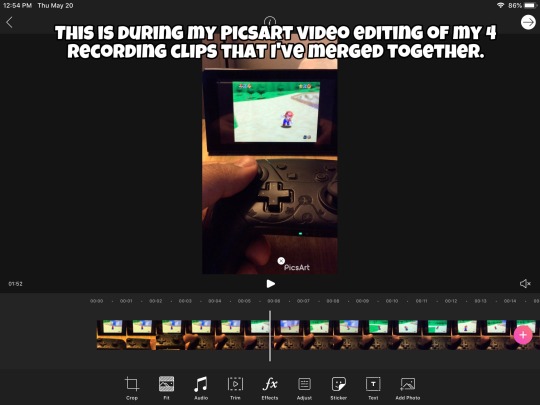

Those screenshots I took back in May 20th, by the way. ⬆️
However, it seems that I can't remove its tradmark on the right side bottom of the recording video. I'm sorry if I'll just leave it like that cause I don't have some money into my Apple account to purchased the PicsArts membership to help me remove its tradmark. At least knowing its small enough to not bother during this video of me playing games with my YCCTEAM Controller I've recorded. Nevertheless, let's get into my next topic part about using my pro switch controller through playtime I've been saving since April 18th. What better ways to show me playing with my controller with a game that I got from last year of Decemeber 2020 as my late Christmas gift: 🌟Super Mario 3D All-Stars! I've waiting for months to ever get started of my new progress through one of three gaming collection at first look. Just hoping that my buddy 🐰🖌Maxwell and his siblings will be ready to bring their reactions; mostly with Maxwell cause he's a big Mario fan and he'll be looking forward of me having fun with this game's progress I'll be bringing soon. Enough talking, let's-a-go for my latest topic part for today!
By the way, the original video's file size number was much larger so I use other video converter sites to turn down the file size smaller; that way I can uploaded through my tumblr blog just as easy.
0:00 to 0:37
Since now this recording video was actually the merge one with different shots I edited by using my PicsArt app, I'll begin saying the first one I did with my pro switch controller is doing Mario's moves through Super Mario 64. You know from my childhood that I happened to play the original Super Mario 64 since childhood. I remember when using my old N64 controller to play as Mario; jumping, running, and walking was a alright experience to begin my journey exercise to rescue Princess Peach from Bowser. Now years later that I got the 3D All-Stars collection version, I'm using my YCCTEAM Controller to get into Super Mario 64 once again. I still got it remember for the controls after learning from my original N64 game years ago, so here I am doing this to test my modern controller at hands. It looks good for starters when I use the left analog stick to move Mario and pressing the A button to perform jumping. I even do altogether while running and pressing the A button to perform a triple jump move.
0:37 to 0:53
Onto the next clip that I edited was pressing the Y button to perform his punching attack; like if I would be using it more often then doing jumping on enemies. At least knowing I've using it for the first boss battle which I'll get to that on my next video next month, by the way. I did five or more times of him throwing punches and the respond works fine. *thumbs up*
0:53 to 1:05
I quickly get into another part by performing Mario's ground pound move attack. I pressed the A button and ZR button while mid air. Just like my previous ones that it can do well when you gonna use for enemies/bosses and doing switching puzzles.
1:06 to 1:52
Finally now we're getting into the last part I've gotten of doing more of Mario's moveset I recorded. First was the jump kick attack after pressing the jump button then pressing X or Y button to kick in midair. Not bad, but barely if using it during my journey to rescue Princess Peach from Bowser sometimes. After that, I'm now doing the running long jump by moving the left analog stick to make Mario run faster a bit. Meanwhile pressing the Y button at the exact time can perform his long jump that I can feel the vibration on my YCCTEAM Controller; which is unexpected to say at least. I should've turned off the controller's vibration off during my recording, though....Just in case if It'll be little annoying when trying to have my gameplay through Super Mario game. Just saying, though. Anyways, I'm doing one more thing before ending this video and give some results about using my YCCTEAM Controller during playtime at first try. This is for the camera adjustment part as I use the right analog stick to move the camera; which Lakitu holding. It's little bit slow though when I'm trying to move the right analog stick quickly, but it was okay when using it for looking things; except looking into Mario's face cause reasons.
Looks like that's all I can bring you in this recording video of how far using my YCCTEAM Controller for Super Mario 64. Just wishing I could bring more of Mario's moves I haven't gone through it yet; such as crouching and doing backwards jumping. I did happened to perform those while not recording, but let's just say they're works fine as well; even could be useful during this game's progress. 🙂👍🏼
My Thoughts:
To my latest topic post for my YCCTEAM Controller review, it was a good start of using it during my playtime with Super Mario 3D All-Stars game and to the controlling respond as well. Testing with Mario's moves of jumping, ground pound attack, and so on was like taking me back when I'm playing with my original N64 controller, except differently since the N64 Controller had one analog stick in the middle bottom in weird design choice honestly. Nevertheless, it was still a good start.
Now if you we're thinking this will be my last topic review post for my YCCTEAM Controller, but I have other recording videos that I'll love to share for next month. So yeah, I'm still continuing this topic til I decided to finished. That being said, I did have good fun testing my controller; especially using through my first gaming progress of Super Mario 3D All-Stars that I promised to share for my upcoming posts soon.
Let's see how my mains reaction after showing my latest topic post for my YCCTEAM Controller.
🐰🖌Maxwell: It was the amazing thing I ever saw! At least during the begin though. ^^* While I give you applause for trying out Super Mario 64 on Switch in this recording, I'll can also give you a thumbs up about this latest topic post for using your YCCTEAM Controller in new test through playtime a bit. 😉👍🏼With this, I'm sure it can work well for your other games like 👻Luigi's Mansion 3 and 👊Super Smash Bros Ultimate. Though you already have.
🐰👊💥May: Indeed. Still our A-Pal will bringing more video recordings for another day soon. So his YCCTEAM Controller topic will continue, but hoping not to long eventually.
🦊⚽️Sam: Yeah. Besides, we like to see if he'll continue his gaming progress through Super Mario 3D All-Stars to share on his posts soon. That and he'll be doing his next items through upcoming topic reviews.
🐰🖌Maxwell and 🐰👊💥May: Huh?
You heard me right, guys. After I'll be done with my YCCTEAM Controller topic soon, I'll get into the next one for my other items that my family give me through stores or brought me online just in case we're still staying in houses til the pandemic can be over. It happens from months ago, by the way.
🐰🖌Maxwell: Guess you'll be doing your busyness through your upcoming topics, huh? Well at least hoping you'll have plenty of time to take it easy and organize your writing. For now though, you'll should keep going on your YCCTEAM Controller topic to continue; we can wait.
Thanks, Maxwell. Also hoping I'll remember when I can sharing one on my Super Mario 3D All-Stars gaming progress in screenshot pics to my Tumblr blog soon; by any chances I'll get. That's all for now. Hope you'll guys will giving a like to my lastest YCCTEAM Controller topic review post. See ya! 🙂👋
Pervious Posts for my YCCTEAM’s Pro Controller Topic:
Wireless Switch Pro Controller for Nintendo Switch/Switch Lite (Part 1) - Link Here #1
My YCCTEAM’s Wireless Switch Pro Controller for Nintendo Switch/Switch Lite Unboxing (Part 2) - Link Here #2
My YCCTEAM’s Wireless Switch Pro Controller for Nintendo Switch/Switch Lite Comparison with my Xbox One (Part 3) - Link Here #3
My YCCTEAM’s Wireless Switch Pro Controller for Nintendo Switch/Switch Lite Comparison with my Nintendo Switch’s Joy-Cons (Part 4) - Link Here #4
Testing Buttons (Part 5) - Link Here #5
Rumble Feature Testing (Part 6) - Link Here #6
Battery Charging Test (Part 7) - Link Here #7
Playtime Battery Life Results (Part 8) - Link Here #8
Gyro and Motion Controls 1st Half (Part 9) - Link Here #9
Gyro and Motion Controls 2nd Half (Part 9.5) - Link Here #10
#yccteam#yccteam controller#switch pro controller#video#video post#recording#super mario 64#super mario 3d all stars#3d collection game#3d game#testing#moves#doing moves#run#walk#jump#ground pound#etc#video edit#picsart#part 10#may 2021#may 24th 2021
7 notes
·
View notes
Text
My YCCTEAM's Wireless Switch Switch Pro Controller - Part 9.5 (Gyro and Motion Controls) (w/ Luigi's Mansion 3)
What's up, followers, friends, and Nintendo fans? It's been last month of March 2021 where I bring my past topic part for my YCCTEAM Controller back in the 30th day; just to trying out testing the gyro and motion control setting through Super Mario Odyssey. However, I promised that I'll be bringing the second half of testing the gyro and motion control setting again and here it is for using through my 👻Luigi's Mansion 3 game. (Although mostly with gyro control cause I've checked the game's details) I'm gladly saving this recorded video since March 26th like the same day after finished up my first test.
Much like from the first one though, I did the same thing trying to upload this video by dowsize its file smaller; of what the original iPad recorded video's file size was "100 MB" or more. Anyways, time to bring you my second half test of the YCCTEAM Controller's gyro and motion control setting. (Again mostly the gyro control part, sorry....)
By the way, I'm also like to announce that I've recorded other videos of using my YCCTEAM Controller during playtime for one of my games. Hoping I can save them as my conclusion to finished this topic soon, but just taking time. Sorry if I've said to confused I'm bringing my next YCCTEAM topic of me doing Super Mario 3D All-Stars today, though. ^^*
So for the next video of testing my YCCTEAM Controller again, I boosted up Luigi's Mansion 3 as you can see I'm at the elevator part. I haven't been talk about my progress since I got this game from last year, even I would like to do so more often or not. Nevertheless, my gaming progress through Luigi's Manison 3 was alright. I've been collecting ghosts, rescuing some Toads, encounter bosses, and gotten 11 elevator knobs so far. In fact back in March 14th, 2021 where I save my game file after I went to the Unnatural History Museum to battle out the caveman ghost. So why not taking a break by showing my second half testing with Luigi's Poltergust G-00 in action?
I happened to using it way back when, although mostly with analog sticks on left and right while controlling Luigi. It's a better option when trying to capture ghosts or solve puzzle when you need the right analog to turn directions. That being said, let's see if I using my controller to move around Luigi while he's "vacuuming."
At 0:05 to 0:13, I begin with using Luigi's Poltergust G-00 to suck things by pressing the ZR Button. While doing so, I'm using my controller's gyro setting to aim up and down to move. It funtion alright as I expected and even also work for blowing when pressing the ZL Button. Although you didn't seen it for this video cause I forget to add it in. Sorry. ^^*
At 0:14 to 0:26, I'm on the second part by switching Luigi's Poltergust G-00 with a Strobulb to be using to stun ghostly enemies. I simple go for pressing the A or R Button, but while doing so using my controller's gyro setting a second time. It still funtion just right when I'm trying to aim it up and down to move. *Thumbs up*
At 0:27 to 0:36, I'm now at switching to dark light aiming that it usually do helping to find hidden coins through paintings and rescue Toads being trapped there. I pressing the X Button to activate it while using my controller's gyro setting to aim just as fine.
At 0:38 to 0:51, Finally that I'm almost finished this second half test by doing one more switching into its Suction Shot; where it helpful to aim on flat surfaces then grab it by sucking to open up objects or break them. I usually hold the Y Button first before using my controller's gyro setting to aim down and up carefully; then releasing the Y Button to take a suction shot.
After using my controller's gyro setting through Luigi's Mansion 3, it was not bad how it funtions of trying to get aiming things; if I would use that during my continue gaming progress. Same goes for Super Mario Odyssey as I already tested its Gyro and Motion Control of tossing Cappy at enemies.
My Thoughts:
It was a👍🏼thumbs up results when using my controller's gyro setting through Luigi's Mansion 3, though not as much of what I did was aiming direction with Luigi's Poltergust G-00. At least knowing it can be useful of aiming things such as ghosts to capture them, but again still that the analog sticks are the better option.
I think that's all of trying to test the gyro and motion control for my YCCTEAM Controller I have. Besides, I have two games does support it; expect if checking to make sure my Super Mario 3D All-Stars game does have support of gyro and motion controls and then I'll have another recording next time. At least knowing I'll be bringing some Super Mario 3D All-Stars game during playtime with my controller; as my next part topic soon. Hoping my main rabbit OC 🐰🖌Maxwell can wait a little bit longer to look forward of what I'll showing. ☺👍🏼 Now if you excuse me, I'm still be doing some drafting art to be done such as Sam's new bio for example.
Pervious Posts for my YCCTEAM’s Pro Controller Topic:
Wireless Switch Pro Controller for Nintendo Switch/Switch Lite (Part 1) - Link Here #1
My YCCTEAM’s Wireless Switch Pro Controller for Nintendo Switch/Switch Lite Unboxing (Part 2) - Link Here #2
My YCCTEAM’s Wireless Switch Pro Controller for Nintendo Switch/Switch Lite Comparison with my Xbox One (Part 3) - Link Here #3
My YCCTEAM’s Wireless Switch Pro Controller for Nintendo Switch/Switch Lite Comparison with my Nintendo Switch’s Joy-Cons (Part 4) - Link Here #4
Testing Buttons (Part 5) - Link Here #5
Rumble Feature Testing (Part 6) - Link Here #6
Battery Charging Test (Part 7) - Link Here #7
Playtime Battery Life Results (Part 8) - Link Here #8
Gyro and Motion Controls 1st Half (Part 9) - Link Here #9
#yccteam#yccteam controller#switch pro controller#video#video post#gyro control#luigi mansion 3#luigi's mansion 3#test#testing#aiming#funtion#part 9.5#april 2021#april 22nd 2021#latest topic
9 notes
·
View notes
Text





My YCCTEAM's Wireless Switch Pro Controller - Part 8 (Playtime Battery Life Results)
Hi guys and my friends. I'm back to bring you my next YCCTEAM Controller topic that I took from past weeks of 🍀March 2021, but man that is like took forever to show this as my playtime results after using my controller. Just to clarify or something, I've been doing my next topic part with my controller to see how much playtime I'll having til the controller's batteries run out. Only thing is that my YCCTEAM Controller's battery had been still running well through some days I tracked on; from back in March 5th until 14th til the controller's battery finally almost running out as I stopped. I would've original plan to stop my results when if my YCCTEAM Controller's battery run out completely, but maybe not? ^^* I mean if it would to, then I would be take plenty of hours during the weekends more often. However since I already got the results from top, I would take a guess to learn how much playtime til the batteries runs out eventually.
By the way, I'd use my iPad Mini 2's timer and screenshots of my results I've putting down I gotten. This one different cause I took them back in March 5 til 14th that you already know. It won't be simply unlike my charging results for my YCCTEAM Controller I did last time.
1st Image from top left
From March 5th that I started this progress with my YCCTEAM Controller to track time; spending hours of playing Super Smash Bros Ultimate like I always do. I even picked the latest new fighter that you may know, but best that I can save my thoughts soon for this month or another month if I had trouble with my schedule a little. Nevertheless, at least knowing it took me of what it looks like 2 hours and 52 minutes on first try.
2nd Image from top right
It's been 7 days after I was doing some stuff with homework and drawing to get by, but on day 12th I'm back to continuing of my test at least 1 hour and 26 minutes through Super Smash Bros Ultimate a second time. ^^* Again that I been using the latest new fighter by doing Classic Mode, but it so hard that I was so close to getting 9.9 Intensity score. Yet the battery for my controller still fully charged of what I saw on screen.
3rd Image from middle left
At day 13th, I putting up a notch by doing a third try using my controller to play Luigi's Mansion 3; which if you know that I owned it from last year. Link Here It was actually a good game that I remember my first play to try back in December 29th, 2020. However, I wanted to reset things up to get any collectables of ghost and gems to hoping of getting that 100% completion. For doing so, I using my iPad Mini 2's timer again to track how much time I'll having to get Luigi's Mansion 3's 100% completion; while trying to drain the battery of my controller. So far, it took me 4 hours and 4 minutes before taking it break. At least knowing the batteries from my YCCTEAM Controller had finally powered down on half. 🙂👍🏼
4th Image from middle right
The same day that I went through lunch later, but back to continuing my progress still; even I would reset the timer instead I should've save it while playing Luigi's Mansion 3 again. It took me about 4 hours and 35 minutes I gotten before decided to take a ease. Yet the batteries from my YCCTEAM Controller still had half power before hoping it can reach to power down.
5th/Final Image from bottom last
Finally that I REALLY going through there for day 14th as I took 9 hours and 55 minutes of playtime with my YCCTEAM Controller. Yeah, it actually go through there non-stop at least on Sunday; just to make sure the batteries can finally drain out some more. Don't worry that I'm fine about having a blast with Super Smash Bros Ultimate and Luigi's Mansion 3 games at the same time; in making turns of course. At least knowing my controller's batteries is finally almost low power just before I can take a break at 7:20 P.M.
Whew! It was really something that I been using my YCCTEAM Controller through about 4 days (since from past 7 days that I was out after March 5th for my first progress til 14th to finished) with the batteries is working fine through more hours than I thought would be. Wondering what kind of batteries it was to power up my controller? Well, I look on its instruction book for the controller's battery was built in "1000mAh polymer lithium" that it can run about 8-10 hours.

However, I don't think that wasn't it after I been through my progress with my YCCTEAM Controller that took me days til the battery is running low. Also, the controller on the back saids that the battery capacity was "3.7V 1200mAH" instead of "1000mAh" from what the instructions book said.

It really get me confused the fact the controller's battery had a different built-in that it tooks me days after using it for my Nintendo Switch console with Super Smash Bros Ultimate and Luigi's Mansion 3. After checking some results at the end though, I'm guessing the different built-in battery set for my YCCTEAM Controller will take about 20 or more hours of playtime. I'm not sure it was the official answer I'll take, but still.
My Thoughts:
The batteries for my YCCTEAM Controller I've been using for days sure works me hard, even taking through more hours of playtime can be a good thing for the weekends to plan with your ownNintendo Switch system. That being said, I couldn’t put a finger on about what kind of build-in battery for my YCCTEAM Controller had gotten after playing it for 20 or more hours. I even look through online to double check the same controller’s details in Amazon.com, but still said it can take 10 hours of playtime. Link Here

I’m taking a guess after reading the controller on the back saids the battery capacity was “3.7V 1200mAH” had to do with taking 20 or more hours after using my controller. Hard to say, but it was likely in theory. Who knows if I’ll be taking another battery result test for next time soon, but for now it was a good first one I gotten from past weeks of 🍀March 2021.
Before I can finish off my next topic part for my YCCTEAM Controller and onto the next one, I like to apologize to my friends that I’ll be delaying my next DeviantArt posts til next month for Sam’s new bio and reactions with my main OCs to Pyra/Mythra after joining Smash Bros. Let’s just say that I’m working some drafts to make and other one of course, my homework writing after the package send me by mail. Yeesh.... 😑 Again, I’m sorry to my friends that I’ll be delaying my next DeviantArt posting plans at least next month soon. Though considering we have 2 weeks left until March 31st; which is the exact date til Nintendo will stop selling Super Mario 3D All-Stars, I would get into showing me playing my last year’s Christmas game now. I’ll even added through my next topic part with my YCCTEAM Controller on hand, but I promised I’ll bring up the gyro control testing first. Sorry. ^^*
Pervious Posts for my YCCTEAM’s Pro Controller Topic:
Wireless Switch Pro Controller for Nintendo Switch/Switch Lite (Part 1) - Link Here #1
My YCCTEAM’s Wireless Switch Pro Controller for Nintendo Switch/Switch Lite Unboxing (Part 2) - Link Here #2
My YCCTEAM’s Wireless Switch Pro Controller for Nintendo Switch/Switch Lite Comparison with my Xbox One (Part 3) - Link Here #3
My YCCTEAM’s Wireless Switch Pro Controller for Nintendo Switch/Switch Lite Comparison with my Nintendo Switch’s Joy-Cons (Part 4) - Link Here #4
Testing Buttons (Part 5) - Link Here #5
Rumble Feature Testing (Part 6) - Link Here #6
Battery Charging Test (Part 7) - Link Here #7
#wireless pro game controller#wireless video game controller#game controller#video game controller#for nintendo switch#yccteam#yccteam controller#part 8#battery#playtime#battery life#results#timer#march 2021#march 23rd 2021
5 notes
·
View notes