#rhel 8
Explore tagged Tumblr posts
Text
Cómo instalar Docker CE en RHEL 8 / CentOS 8
Dejo esta publicación a pedido de un lector, que les puede venir bien para instalar rápidamente Docker en su versión community por medio de repositorios con tan solo utilizar algunos comandos que también explicaré. 1- Pre-requisitos sudo dnf update 2- Repositorios sudo dnf config-manager --add-repo=https://download.docker.com/linux/centos/docker-ce.repo Podemos verificar que el repositorio se ha…

View On WordPress
0 notes
Text
Tux Paint 0.9.34-rc1 beta has been released for Windows (64- and 32-bit, installer EXE and portable ZIP variations) and RHEL Linux 7, 8, and 9, and compatible (RPM packages). Update: Now also for Haiku OS! Update 2: Now also for macOS! Update 3: And for Android!
Please try it and report back with any bugs!
7 notes
·
View notes
Text
How To Setup Elasticsearch 6.4 On RHEL/CentOS 6/7?
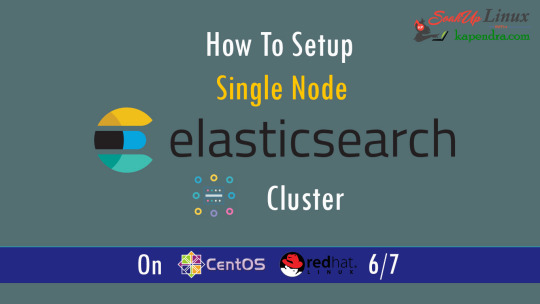
What is Elasticsearch? Elasticsearch is a search engine based on Lucene. It is useful in a distributed environment and helps in a multitenant-capable full-text search engine. While you query something from Elasticsearch it will provide you with an HTTP web interface and schema-free JSON documents. it provides the ability for full-text search. Elasticsearch is developed in Java and is released as open-source under the terms of the Apache 2 license. Scenario: 1. Server IP: 192.168.56.101 2. Elasticsearch: Version 6.4 3. OS: CentOS 7.5 4. RAM: 4 GB Note: If you are a SUDO user then prefix every command with sudo, like #sudo ifconfig With the help of this guide, you will be able to set up Elasticsearch single-node clusters on CentOS, Red Hat, and Fedora systems. Step 1: Install and Verify Java Java is the primary requirement for installing Elasticsearch. So, make sure you have Java installed on your system. # java -version openjdk version "1.8.0_181" OpenJDK Runtime Environment (build 1.8.0_181-b13) OpenJDK 64-Bit Server VM (build 25.181-b13, mixed mode) If you don’t have Java installed on your system, then run the below command # yum install java-1.8.0-openjdk Step 2: Setup Elasticsearch For this guide, I am downloading the latest Elasticsearch tar from its official website so follow the below step # wget https://artifacts.elastic.co/downloads/elasticsearch/elasticsearch-6.4.2.tar.gz # tar -xzf elasticsearch-6.4.2.tar.gz # tar -xzf elasticsearch-6.4.2.tar.gz # mv elasticsearch-6.4.2 /usr/local/elasticsearch Step 5: Permission and User We need a user for running elasticsearch (root is not recommended). # useradd elasticsearch # chown -R elasticsearch.elasticsearch /usr/local/elasticsearch/ Step 6: Setup Ulimits Now to get a Running system we need to make some changes of ulimits else we will get an error like “max number of threads for user is too low, increase to at least ” so to overcome this issue make below changes you should run. # ulimit -n 65536 # ulimit -u 2048 Or you may edit the file to make changes permanent # vim /etc/security/limits.conf elasticsearch - nofile 65536 elasticsearch soft nofile 64000 elasticsearch hard nofile 64000 elasticsearch hard nproc 4096 elasticsearch soft nproc 4096 Save files using :wq Step 7: Configure Elasticsearch Now make some configuration changes like cluster name or node name to make our single node cluster live. # cd /usr/local/elasticsearch/ Now, look for the below keywords in the file and change according to you need # vim conf/elasticsearch.yml cluster.name: kapendra-cluster-1 node.name: kapendra-node-1 http.port: 9200 to set this value to your IP or make it 0.0.0.0 ID needs to be accessible from anywhere from the network. Else put your IP of localhost network.host: 0.0.0.0 There is one more thing if you have any dedicated mount pint for data then change the value for #path.data: /path/to/data to your mount point.

Your configuration should look like the above. Step 8: Starting Elasticsearch Cluster As the Elasticsearch setup is completed. Let the start Elasticsearch cluster with elastic search user so first switch to elastic search user and then run the cluster # su - elasticsearch $ /usr/local/elasticsearch/bin/elasticsearch 22278 Step 9: Verify Setup You have all done it, just need to verify the setup. Elasticsearch works on port default port 9200, open your browser to point your server on port 9200, You will find something like the below output http://localhost:9200 or http://192.168.56.101:9200 at the end of this article, you have successfully set up Elasticsearch single node cluster. In the next few articles, we will try to cover a few commands and their setup in the docker container for development environments on local machines. Read the full article
2 notes
·
View notes
Text
Upgrade RHEL 7 to RHEL 8 using Leapp - Resolving high risks from leapp-report.txt and answerfile
https://www.youtube.com/watch?v=MftokeaZIDU
#leapp #linux #upgraderhel7 #rhel8 #centos Upgrade RHEL 7 to RHEL 8 using Leapp - Resolving high risks from leapp-report.txt and answerfile If you are working with Linux environment, you must have once in your carrier ended up with the upgradation of rhel servers. We use leapp module to upgrade rhel servers perform the following steps: 1. install leapp in your rhel 7 - yum install leapp -y 2. upgrade using leapp - leapp upgrade --reboot 3. check all the risks which are high inhibitor if there is some issues which prevent upgradation. Low risk or medium risk can be remediate after the upgradation also. 4. Answer all the answers in the answerfile 5. Check the redhat version installed - cat /etc/redhat-release it will show you the upgraded version of rhel Analyzing the Leapp Report The /var/log/leapp/leapp-report.txt identifies potential risks to the upgrade. The risks are classified as high, medium, or low. A high risk that would prevent an upgrade will be further classified as an inhibitor. The report summarizes the issues behind the identified risk and also suggests remediations if any are needed. Ensure that you complete the recommended remedies to clear particularly those risks that are labeled high and can inhibit the upgrade process. After addressing the reported risks, run the preupgrade command again. In the regenerated report, verify that all serious risks are cleared. In addition to completing the recommendations of /var/log/leapp/leapp-report.txt, you must also provide answers to all of the items in /var/log/leapp/answerfile. An inhibitor might be reported both in /var/log/leapp/answerfile and /var/log/leapp/leapp-report.txt, with the latter file providing an alternative remedy. Despite overlapping contents, always examine both files to ensure a successful upgrade. The /var/log/leapp/answerfile file consists of specific verification checks that Leapp performs on the system. A verification check contains information about the system and also prompts you for confirmation on the action to be performed. The file provides context and information to help guide you on the response required. red hat enterprise linux leapp upgrade to rhel 8 upgrade from rhel 7 migrate rhel rhel 8 rhel 7 Upgrade RHEL 7 to RHEL 8 using Leapp, Upgrade from Red Hat Enterprise Linux 7 to 8 with Leapp, Upgrading from RHEL 7 to RHEL 8, How to Upgrade from RHEL 7 to RHEL 8, Red Hat Enterprise Linux 7 to 8 In-Place Upgrade Using Leapp, Upgrading the system from RHEL 7 to RHEL 8 using Leapp, Upgrade Linux Server From RHEL7 To RHEL8, Upgrading from RHEL7 to RHEL8, Leapp: Red Hat tool to upgrade from RHEL7 to RHEL8, Upgrade RHEL 7 to RHEL 8 in place using LEAPP, How do I migrate from RHEL7 to 8 How do I upgrade RHEL to a specific version? Can you upgrade Red Hat 7 to Red Hat 8? Migrating to a new Red Hat Enterprise Linux version rhel 7 to 8 upgrade step by step leapp upgrade rhel 7 to 8 rhel 7 to rhel 8 upgrade rhel-upgrade 8 to 9 how to update rhel 8 without subscription upgrade rhel 7.9 to 8.8 upgrade rhel 7 to 8 leapp-upgrade rhel 8 to 9 Upgrading RHEL 7 Upgrading from CentOS/RHEL 7 to CentOS/RHEL 8 Leapp repository for RHEL 7 to RHEL 8 upgrade Upgrading Image from RHEL 7 to RHEL 8 RHEL leapp upgrade fails Upgrade from RHEL 7 to RHEL 8 on version 8.8 In place upgrade from RHEL 7 to RHEL 8 using Leapp tool Inplace upgrade from RHEL 7 to RHEL 8 Red Hat Enterprise Linux in-place upgrades Upgrading your operating system How to Upgrade RHEL OS version Red Hat Enterprise Linux In-place upgrade from RHEL 7 to RHEL 8 Linux: Upgrading Your System from RHEL 7 to RHEL 8 Migrating from RHEL 7 to RHEL 8 servers Failed to leapp upgrade the RHEL server from 7 to 8 Upgrading a CentOS/RHEL package installation Linux Services - Upgrade RHEL7 to RHEL8 RedHat (RHEL) How to Upgrade/Update Redhat Linux to Specific version upgrading fromrhel_7 to rhel_8 Red Hat Enterprise Linux (RHEL) upgrade rhel 7.9 to rhel 8.8 How To Upgrade To RHEL 8 From RHEL 7 How to Check Red Hat (RHEL) Version Installed #linux #rhel7 #troubleshooting #linuxcommands #linux_tutorial #centos7 #centos #linux #unix #scripting #Programming #softwaredevelopment #sysadmins #coding #fedora #ubuntu #php #python #rhel #centos #cluster #highavailability #storage #RHEL7
2 notes
·
View notes
Text
Wrapping up outstanding work...
Just finished writing chapter 10 / 20 of "Inexact Science" and will take a short rest of 2 days before I size up Act 2 of the novella (my 2nd and probably final one).
As this wrapped up early, decided to spend a few hours debugging SeTT so it won't become vaporware. There is an air of optimism about this project and maybe I can isolate the last remaining but elusive bug / misconception.
Listening to my vinyl rips while I work. Feeling quite healthy after my long walk in the sunshine this afternoon. Liew witches lashing out, jealous of my achievements. But work goes on, I have to earn a living / justify my usefulness.
9 years old, my used ThinkPad x250 is a great computer. A joy to code on, running Rocky (rhel) Linux and KDE Plasma. I love Linux since I installed it off a disc that came with a book I bought in Manchester back in 1996, running it on a Pentium 75 with 8 megs of ram. Feeding it diskettes zipped from the Internet computer cluster at 3am. 29 years later, in spirit, here I go again.
0 notes
Text
Red Hat’s Vision for an Open Source AI Future
Red Hat’s Vision for an Open Source AI Future -The world of artificial intelligence (AI) is evolving at a lightning pace. As with any transformative technology, one question stands out: what’s the best way to shape its future? At Red Hat, we believe the answer is clear—the future of AI is open source
This isn’t just a philosophical stance; it’s a commitment to unlocking AI’s full potential by making it accessible, collaborative, and community-driven. Open source has consistently driven innovation in the technology world, from Linux and Kubernetes to OpenStack. These projects demonstrate how collaboration and transparency fuel discovery, experimentation, and democratized access to groundbreaking tools. AI, too, can benefit from this model.
Why Open Source Matters in AI
In a field where trust, security, and explainability are critical, AI must be open and inclusive. Red Hat is championing open source AI innovation to ensure its development remains a shared effort—accessible to everyone, not just organizations with deep pockets.
Through strategic investments, collaborations, and community-driven solutions, Red Hat is laying the groundwork for a future where AI workloads can run wherever they’re needed. Our recent agreement to acquire Neural Magic marks a significant step toward achieving this vision – Amrita Technologies.
Building the Future of AI on Three Pillars
1.Building the Future of AI on Three Pillars
AI isn’t just about massive, resource-hungry models. The focus is shifting toward smaller, specialized models that deliver high performance with greater efficiency.
For example, IBM Granite 3.0, an open-source family of models licensed under Apache 2.0, demonstrates how smaller models (1–8 billion parameters) can run efficiently on a variety of hardware, from laptops to GPUs. Such accessibility fosters innovation and adoption, much like Linux did for enterprise computing.
Optimization techniques like sparsification and quantization further enhance these models by reducing size and computational demands while maintaining accuracy. These approaches make it possible to run AI workloads on diverse hardware, reducing costs and enabling faster inference. Neural Magic’s expertise in optimizing AI for GPU and CPU hardware will further strengthen our ability to bring this efficiency to AI.
2. Training Unlocks Business Advantage
While pre-trained models are powerful, they often lack understanding of a business’s specific processes or proprietary data. Customizing models to integrate unique business knowledge is essential to unlocking their true value.
To make this easier, Red Hat and IBM launched Instruct Lab, an open source project designed to simplify fine-tuning of large language models (LLMs). Instruct Lab lowers barriers to entry, allowing businesses to train models without requiring deep data science expertise. This initiative enables organizations to adapt AI for their unique needs while controlling costs and complexity
3. Choice Unlocks Innovation
AI must work seamlessly across diverse environments, whether in corporate datacenters, the cloud, or at the edge. Flexible deployment options allow organizations to train models where their data resides and run them wherever makes sense for their use cases.
Just as Red Hat Enterprise Linux (RHEL) allowed software to run on any CPU without modification, our goal is to ensure AI models trained with RHEL AI can run on any GPU or infrastructure. By combining flexible hardware support, smaller models, and simplified training, Red Hat enables innovation across the AI lifecycle.
With Red Hat OpenShift AI, we bring together model customization, inference, monitoring, and lifecycle management. Neural Magic’s vision of efficient AI on hybrid platforms aligns perfectly with our mission to deliver consistent and scalable solutions – Amrita Technologies.
Welcoming Neural Magic to Red Hat
Neural Magic’s story is rooted in making AI more accessible. Co-founded by MIT researchers Nir Shavit and Alex Matveev, the company specializes in optimization techniques like pruning and quantization. Initially focused on enabling AI to run efficiently on CPUs, Neural Magic has since expanded its expertise to GPUs and generative AI, aligning with Red Hat’s goal of democratizing AI.
The cultural alignment between Neural Magic and Red Hat is striking. Just as Neural Magic strives to make AI more efficient and accessible, Red Hat’s Instruct Lab team works to simplify model training for enterprise adoption. Together, we’re poised to drive breakthroughs in AI innovation.
Open Source: Unlocking AI’s Potential
At Ruddy Cap, we accept that openness opens the world’s potential. By building AI on a establishment of open source standards, we can democratize get to, quicken advancement, and guarantee AI benefits everyone. With Neural Enchantment joining Ruddy Cap, we’re energized to increase our mission of conveying open source AI arrangements that enable businesses and communities to flourish in the AI period. Together, we’re forming a future where AI is open, comprehensive, and transformative – Amrita Technologies.
1 note
·
View note
Text
AlloyDB Omni Version 15.7.0 Improves PostgreSQL Workflows

AlloyDB Omni boosts performance with vector search, analytics, and faster transactions.
With its latest release AlloyDB Omni version 15.7.0, AlloyDB Omni is back and is significantly improving your PostgreSQL workflows. These improvements include:
Quicker performance
A brand-new, lightning-fast disk cache
A better columnar engine
The widespread use of ScANN vector indexing
The AlloyDB Omni Kubernetes operator has been updated.
In your data center, on the edge, on your laptop, in any cloud, and with 100% PostgreSQL compatibility, this update offers on all fronts, from transactional and analytical workloads to state-of-the-art vector search.
AlloyDB Omni version 15.7.0 is now broadly accessible (GA). The following updates and features are included in version AlloyDB Omni version 15.7.0:
AlloyDB Version 15.7 of PostgreSQL is supported by Omni.
Previously known as postgres_scann, the alloydb_scann extension is now generally available (GA).
There is generally available (GA) support for Red Hat Enterprise Linux (RHEL) 8.
You can preview the AlloyDB Omni columnar engine on ARM.
Because disk cache and columnar storage cache speed up data access for AlloyDB Omni in a container and on a Kubernetes cluster, they can enhance AlloyDB Omni performance.
It has applied security updates for CVE-2023-50387 and CVE-2024-7348.
The documentation for the AlloyDB Omni Reference is accessible. This comprises AlloyDB Omni 15.7.0 metrics, database flags, model endpoint management reference, and extension documentation.
AlloyDB The pg_ivm extension, which offers incremental view maintenance for materialized views, is compatible with Omni.
Numerous efficiency enhancements and bug fixes.
Let’s get started.
Improved performance
When compared to regular PostgreSQL, many workloads already experience an improvement. For transactional workloads, AlloyDB Omni outperforms regular PostgreSQL by more than two times in performance testing. The majority of the tuning is done automatically for you without the need for additional setups. The memory agent that maximizes shared buffers while preventing out-of-memory issues is one of the main benefits. AlloyDB Omni generally runs better with more memory configured because it can serve more queries from the shared buffers and eliminate the need for disk calls, which can be significantly slower than memory, especially when utilizing durable network storage.
An extremely fast disk cache
The introduction of an ultra-fast disk cache also made the trade-off between memory and disk storage more flexible. As an extension of Postgres’ buffer cache, it enables you to set up a quick, local, and perhaps brittle storage device. AlloyDB Omni can store a copy of not-quite-hot data in the disk cache, where it can be accessed more quickly than from the permanent disk, rather than aging out of memory to create room for new data.
Improved columnar engine
The analytics accelerator from AlloyDB Omni is revolutionizing mixed workloads. Because it eliminates the need to manage additional data pipelines or databases, developers are finding it helpful for extracting real-time analytical insights from their transactional data. To speed up queries, you can instead activate the columnar engine, allocate a piece of your memory to it, and let AlloyDB Omni to choose which tables or columns to load in the columnar engine. The columnar engine outperforms regular PostgreSQL by up to 100x in our benchmarks for analytical queries.
The amount of RAM you can allocate to the columnar engine dictates the analytics accelerator’s practical size limit. The ability to set up a quick local storage device for the columnar engine to spill to is a new feature. This expands the amount of data on which you may do analytical queries.
SCaNN becomes GA
Finally, AlloyDB Omni already provides excellent performance with pgvector utilizing either the ivf or hnsw indexes for vector database use cases. Vector indexes, however, can be slow to build and reload even though they are a terrific method to speed up queries. It added the ScaNN index as an additional index type at Google Cloud Next 2024. The ScaNN index from AlloyDB AI provides up to 4 times faster vector queries than the HNSW index used in ordinary PostgreSQL. ScaNN offers substantial benefits for practical applications beyond only speed:
Rapid indexing: With noticeably quicker index build times, you may expedite development and remove bottlenecks in large-scale deployments.
Optimized memory usage: Cut memory usage by three to four times as compared to PostgreSQL’s HNSW index. This improves performance for a variety of hybrid applications and enables larger workloads to operate on smaller hardware.
In general, AlloyDB AI ScANN indexing is accessible as of AlloyDB Omni version 15.7.0.
A fresh Kubernetes administrator
Google Cloud has published version 1.2.0 of the AlloyDB Omni Kubernetes operator in addition to the latest version of AlloyDB Omni. With this release, you can now configure high availability to be enabled when a disaster recovery secondary cluster is promoted to primary, add more configuration options for health checks when high availability is enabled, and use log rotation to help manage the storage space used by PostgreSQL log files.
Version 1.2.0 of the AlloyDB Omni Kubernetes operator is now broadly accessible (GA). The following new features are included in version 1.2.0:
The interval between health checks can be set in seconds using the healthcheckPeriodSeconds option.
You can keep an eye on your database container’s performance with the following metrics. These measurements are all type gauge.
A database container’s memory limit is displayed by alloydb_omni_memory_limit_byte.
All replicas connected to the AlloyDB Omni primary node are shown in alloydb_omni_instance_postgresql_replication_state.
The database container’s memory usage is displayed in bytes via alloydb_omni_memory_used_byte.
When the following is true, a problem that briefly disrupted all database clusters has been resolved:
The AlloyDB Omni Kubernetes operator version 1.1.1 is being upgraded to a more recent version.
Version 15.5.5 or higher of the AlloyDB Omni database is what you’re using.
AI for AlloyDB is not activated.
Once promoted, high availability is supported on a secondary database cluster.
Model endpoint management can be enabled or disabled using Kubernetes manifests.
By setting thresholds depending on the size of the log files, the amount of time since the log file last rotated, or both, you may control when logs rotate.
To examine and troubleshoot the memory performance of the AlloyDB Omni Kubernetes operator, you can take a snapshot of its memory heap.
Note: Parameterized view features were accessible via the alloydb_ai_nl extension of AlloyDB Omni versions 15.5.5 and earlier. The parameterized_views extension, which you must develop before using parameterized views, contains the parameterized view features starting in AlloyDB Omni version 15.7.0. The associated function, google_exec_param_query, has also been renamed to execute_parameterized_query and is accessible through the parameterized_views extension as of AlloyDB Omni version 15.7.0.
Read more on Govindhtech.com
#AlloyDBOmni#AlloyDB#PostgreSQL#Omni#AlloyDBOmniversion15.7.0#Cloudcomputing#ScaNNindex#News#Technews#Technology#Technologynews#Technologytrends#Govindhtech
0 notes
Text
Red Hat Training Categories: Empowering IT Professionals for the Future
Red Hat, a leading provider of enterprise open-source solutions, offers a comprehensive range of training programs designed to equip IT professionals with the knowledge and skills needed to excel in the rapidly evolving world of technology. Whether you're an aspiring system administrator, a seasoned DevOps engineer, or a cloud architect, Red Hat's training programs cover key technologies and tools that drive modern IT infrastructures. Let’s explore some of the key Red Hat training categories.
1. Red Hat Enterprise Linux (RHEL)
RHEL is the foundation of many enterprises, and Red Hat offers extensive training to help IT professionals master Linux system administration, automation, and security. Key courses in this category include:
Red Hat Certified System Administrator (RHCSA): An essential certification for beginners in Linux administration.
Red Hat Certified Engineer (RHCE): Advanced training in system administration, emphasizing automation using Ansible.
Security and Identity Management: Focuses on securing Linux environments and managing user identities.
2. Ansible Automation
Automation is at the heart of efficient IT operations, and Ansible is a powerful tool for automating tasks across diverse environments. Red Hat offers training on:
Ansible Basics: Ideal for beginners looking to understand how to automate workflows and deploy applications.
Advanced Ansible Automation: Focuses on optimizing playbooks, integrating Ansible Tower, and managing large-scale deployments.
3.��OpenShift Container Platform
OpenShift is Red Hat’s Kubernetes-based platform for managing containerized applications. Red Hat training covers topics like:
OpenShift Administration: Learn how to install, configure, and manage OpenShift clusters.
OpenShift Developer: Build, deploy, and scale containerized applications on OpenShift.
4. Red Hat Cloud Technologies
With businesses rapidly adopting cloud technologies, Red Hat’s cloud training programs ensure that professionals are prepared for cloud-native development and infrastructure management. Key topics include:
Red Hat OpenStack: Learn how to deploy and manage private cloud environments.
Red Hat Virtualization: Master the deployment of virtual machines and manage large virtualized environments.
5. DevOps Training
Red Hat is committed to promoting DevOps practices, helping teams collaborate more efficiently. DevOps training includes:
Red Hat DevOps Pipelines and CI/CD: Learn how to streamline software development, testing, and deployment processes.
Container Development and Kubernetes Integration: Get hands-on experience with containerized applications and orchestrating them using Kubernetes.
6. Cloud-Native Development
As enterprises move towards microservices and cloud-native applications, Red Hat provides training on developing scalable and resilient applications:
Microservices Architecture: Learn to build and deploy microservices using Red Hat’s enterprise open-source tools.
Serverless Application Development: Focus on building lightweight applications that scale on demand.
7. Red Hat Satellite
Red Hat Satellite simplifies Linux system management at scale, and its training focuses on:
Satellite Server Administration: Learn how to automate system maintenance and streamline software updates across your RHEL environment.
8. Security and Compliance
In today's IT landscape, security is paramount. Red Hat offers specialized training on securing infrastructure and ensuring compliance:
Linux Security Essentials: Learn to safeguard Linux environments from vulnerabilities.
Advanced Security Features: Cover best practices for maintaining security across hybrid cloud environments.
Why Red Hat Training?
Red Hat certifications are globally recognized, validating your expertise in open-source technologies. They offer hands-on, practical training that helps professionals apply their knowledge directly to real-world challenges. By investing in Red Hat training, you are preparing yourself for future innovations and ensuring that your skills remain relevant in an ever-changing industry.
Conclusion
Red Hat training empowers IT professionals to build, manage, and secure the enterprise-grade systems that are shaping the future of technology. Whether you're looking to enhance your Linux skills, dive into automation with Ansible, or embrace cloud-native development, there’s a Red Hat training category tailored to your needs.
For more details click www.hawkstack.com
#redhatcourses#docker#information technology#kubernetes#containerorchestration#container#linux#dockerswarm#hawkstack#hawkstack technologies
0 notes
Text
Configurar iSCSI Target e Initiator no Rocky 8 / RHEL 8
Como posso configurar o iSCSI Target no Rocky Linux 8 / RHEL 8?. Com o RHEL 8 ao seu alcance agora, é hora de fazer uso máximo dele na execução de serviços preciosos e importantes em sua organização ou laboratório. Aqui, vamos instalar e configurar o iSCSI Target e o Initiator. A configuração é um único servidor como o Target e outro como o iniciador, conforme ilustrado na figura abaixo. Vamos…

View On WordPress
0 notes
Text

Overview Of RHCE | RH294 | RHEL-9 There is Linux Automation training available for Linux system administrators and developers who need to automate provisioning, configuration, application deployment, and orchestration. This section covers configuring managed hosts for automation, building Ansible Playbooks to automate tasks, setting up Ansible on a management workstation, and running Playbooks to ensure servers are deployed and configured correctly.
Why Learn RHCE? Acquire Advanced Knowledge: Expand your knowledge of Red Hat Enterprise Linux. Industry Recognition: Within the IT industry, the RHCE certification is highly regarded. Employment Growth: With RHCE proficiency, you can open up new employment prospects. Operational Mastery: Be an expert in network management and Linux systems.
Prerequisites: Get Red Hat Enterprise Linux knowledge and expertise equivalent to that of a Red Hat Certified System Administrator (RHCSA). Hold a Red Hat Certified Engineer (RHCE) or Red Hat Certified Specialist in Ansible Automation certification for Red Hat Enterprise Linux 8, or exhibit a comparable level of Ansible expertise. For further information visit our Website: krnetworkcloud.org
0 notes
Text
Red Hat Enterprise Linux and AlmaLinux 8.10 released as end of the RHEL 8 line looms
http://securitytc.com/T7Yy5N
0 notes
Text
Beta testers wanted!
Tux Paint version 0.9.29 is coming soon, and beta versions are now available for Windows (11, 10, 8, 7, Vista), macOS (10.10 and up), Android, Red Hat Enterprise Linux (RHEL 7 and up), and Haiku OS.
Please try it out and let us know if you come across any bugs or other problems.
New features & enhancements to try out:
Stamps may be rotated
Improvements to Shapes tool
Fill tool has a new 'shaped' gradient (bevel) option
Fifteen new Magic tools: Maze, Googly Eyes, Fur, Circles, Rays, 3D Glasses, Color Sep., Double Vision, Saturate, Desaturate, Remove Color, Keep Color, Kaleido-4, Kaleido-6, Kaleido-8, Bloom
Hold [X] key to switch to a quick eraser mode
Rainbow palette (HSV) color selector can grab the chosen built-in color or colors from the color picker (pipette) or color mixer tools
Now comes with a quickstart guide
Starters & Templates can use scaling/cropping, rather than smearing, to fit the canvas
The "button size" setting offers an "auto" setting
Files deleted on macOS (via the Open dialog) are now placed in the system's Trash
...plus so much more!
Windows
Download Tux Paint & Tux Paint Config for Windows, for either 64-bit or 32-bit systems, and as either an installer EXE, or a stand-alone "portable" ZIP.
Tux Paint - Installer EXE
64-bit (x86_64): tuxpaint-0.9.29-rc2-windows-x86_64-installer.exe
32-bit (i686): tuxpaint-0.9.29-rc2-windows-i686-installer.exe
Tux Paint - Portable ZIP
64-bit (x86_64): tuxpaint-0.9.29-rc2-windows-x86_64.zip
32-bit (x86_64): tuxpaint-0.9.29-rc2-windows-i686.zip
macOS
Built as Universal apps for Intel (x86_64) & Apple Silicon (M1 & M2) architectures.
Tux Paint TuxPaint-0.9.29-rc2.dmg
Tux Paint Config. TuxPaint-Config-0.0.20-rc1.dmg
Tux Paint Stamps TuxPaint-Stamps-2023.03.17-rc1.dmg
Android
APK package: org.tuxpaint_9288.apk
Red Hat Enterprise Linux
Tux Paint
RHEL 9: tuxpaint-0.9.29-0rc2.el9.x86_64.rpm
RHEL 8: tuxpaint-0.9.29-0rc2.el8.x86_64.rpm
RHEL 7: tuxpaint-0.9.29-0rc2.el7.x86_64.rpm
Tux Paint Config.
RHEL 9: tuxpaint-config-0.0.20-0rc1.el9.x86_64.rpm
RHEL 8: tuxpaint-config-0.0.20-0rc1.el8.x86_64.rpm
RHEL 7: tuxpaint-config-0.0.20-0rc1.el7.x86_64.rpm
Tux Paint Stamps
Each stamp category is a separate RPM package; please see https://sourceforge.net/projects/tuxpaint/files/tuxpaint-stamps/2023-03-XX-beta/
Haiku
Download Tux Paint for Haiku, for either 64-bit or 32-bit systems, and Tux Paint Stamps.
Tux Paint 64-bit: tuxpaint_sdl2_x86-0.9.29_rc1-1-x86_gcc2.hpkg
Tux Paint 32-bit: tuxpaint_sdl2-0.9.29_rc1-1-x86_64.hpkg
Tux Paint Stamps: tuxpaint_stamps-2023.03.17_rc1-1-any.hpkg
Thanks & Enjoy!
27 notes
·
View notes
Link
Flow 3D Crack software series has had IT-related enhancements as part of the 2023R1. The now supports Windows 11 and RHEL 8.
0 notes
Text
8 Linux distributions to replace CentOS | TechTarget
In 2021, RedHat decided to discontinue CentOS, a subscription-free alternative to RHEL that many companies, administrators, developers and end users rely on. CentOS provides an advantage to those needing to test platforms or development environments. CentOS’s end-of-support date is June 30, 2024. This means users must find an alternative distribution. There are several options to compare. Read…
View On WordPress
0 notes
Text
Mit der Freigabe der Pakete fürs sogenannte Enterprise Linux (EL) macht OpenELA einen Schritt nach vorn: SUSE, CIQ (Rocky Linux) und Oracle hatten die Open Enterprise Linux Association im August gegründet, um die Entwicklung von freien RHEL-kompatiblen Betriebssystemen zu fördern.
0 notes
