#reminder that you can opt in via the link on my pinned OR opt out via dm/ask!
Explore tagged Tumblr posts
Text





Missed my weed smoking boyfriends;;
[TAGLIST]
@mashyaoi @comfycozycirrus @ghost--girlfriend @kylars-princess @fireborns @lovebandit42069 @lovebandit42069 @faerie-circle-ships
#gods i draw so rarely for this blog that i forget to add the taglist smtimes.#reminder that you can opt in via the link on my pinned OR opt out via dm/ask!#i will never b upset if someone wants to opt out /gen#now#we've got eachother. and that's a lot for love || 💙#bastard.png#self ship#self ships#self ship art#self shipping#self ship community#blood in the bayou#bitb#bitb oc
17 notes
·
View notes
Link
Club Med and Peisey-Vallandry, France. Photo: Club Med
Share
Post on facebook wall
Share on twitter
Share via Email
Pin to Pinterest
Share on Google Plus
Picture the scene: you're in a warm, woodsy brasserie perched in the French Alps, peckish after a morning's fun and games in the snow, snuggling up around a table with loved ones and new friends and licking your lips at the prospect of a deliciously cheesy lunch. There, on the table, emitting a heavenly scent to any fromage fan, is a bubbling pot of Fondue Savoyarde – a speciality of the Savoie region of France in which we're holidaying.
Cooked with white wine and garlic, this creamy ensemble is flavoured with three different alpine cow's milk cheeses – comte, emmental and beaufort – and is nigh on impossible to look at, and smell, without wanting to dip in your fork, to which you can attach crusty chunks of baguette nestled in the bread baskets on the table.
Exceedingly tempting, too, is raclette, another pungent alpine cheese that's being toasted to near-melting point on a small grill. We just have to scrape it off and drip it on to our baked potatoes and charcuterie. Complemented by vinaigrette-laced salads, Chignin-Bergeron (a crisp Savoie white wine) and a dessert of blueberry tart, whipped cream and espresso, this is a typical lunch in the Savoie region, and indeed in other parts of the Alps, and brings not just immense satisfaction but also provides fuel for further alpine adventures in the afternoon.
As we depart Brasserie des Pistes, the chalet-style venue for this calorific feast, the easiest thing to do would be to get back on the real pistes. A two-minute walk down the mountain-side, below the brasserie's sun terrace, is one of the myriad chairlifts of the Paradiski region, one of the Alps' premier winter sports areas.
Boasting 425 kilometres of ski runs, with altitudes ranging from 1200 metres to 3250 metres, Paradiski is spread across the gorgeous Tarentaise valley and sub-divided into three major zones: Les Arcs, Peisey-Vallandry and La Plagne. We're staying at Club Med Peisey-Vallandry, which is located at virtually the midway point of the region.
Walk, ski or snowboard out of the resort's back door and you'll find apres-ski bars, said chairlift (which whisks you to a variety of slopes suitable for all levels) and the Vanoise Express, a cable car that links Peisey-Vallandry with La Plagne. It bobs 1824 metres across the valley – and 380 metres above the valley floor at its highest point – in just four minutes.
We board this engineering marvel using the Paradiski pass that allows you to hop on the region's buses, chairlifts and funiculars (Club Med guests get the pass for "free" as part of its all-inclusive package). Unveiled in 2003 and made up of two double-decker cars that can each hold 200 people, the Vanoise Express is the longest cable car in the world without pylons.
Right now, we probably wouldn't be able to see any pylons even if there were any. The sun had been wrestling with the fog all morning and the fog has temporarily won the battle, wreathing the whole valley. In clear weather, spectacular views are a given through the windows and glass-bottomed floors, with everything from quaint little alpine villages to Mont Blanc, Europe's highest mountain, there to be gawped at.
As we close in on La Plagne, however, we can just about make out the tips of the frozen pine trees we're drifting above. My fellow passengers debate which movie or TV show this spooky scene reminds them of. There's talk of Game of Thrones and its zombie White Walkers. Some of the older folk – OK, me – mention The Fog, a 1980 film by horror director John Carpenter. A few hours later, I find myself wallowing in nostalgia once more and daydreaming about The Chronicles of Narnia. I half expect the White Witch or Aslan to make an appearance as we tramp through the magical, snow-drenched Vanoise National Park, a few kilometres from our resort.
Advertisement
With the fog-induced poor visibility dashing any post-lunch downhill skiing plans, we opt for a safer and more leisurely activity: snowshoeing. We clip on our plastic snow-shoes, and grab some walking poles at the park's Nordic Centre, a chalet-style hub where you can hire equipment and source maps detailing local trails.
With the fog dissipating, we hike, in the company of local guides Yann and Marie, through this sublime slice of countryside – France's first national park, founded in 1963 –beneath towering, pine-carpeted peaks and past avenues of larch trees, sprinkled with white powder. Apart from the sound of us scrunching through the snow, and of water trickling under ice-blanketed streams, it's blissfully silent. It would have been much noisier here a few centuries ago, says Marie. She reveals that this was a bustling silver and lead mining area and we pass an abandoned stone building, formerly the French School of Mines, where engineering students from across the country would come to learn their trade.
Back then, the area was called Monts d'Argent ("mountains of silver", or money). A little further on, we come to a cluster of rustic wooden homes, icicles hanging from the roofs, in the one-street hamlet of Beaupraz aux Lanches. There is no sign of life as we shuffle along. We're told people live here in summer but in winter it's empty, almost eerily so, due to the threat of avalanches. With our cold breath wisping through the air and the setting sun causing bursts of pink and purple to mark the darkening sky, we return to the Nordic Centre, where the effects of a particularly torrid avalanche in 1995 are depicted in framed wall photos. Then we return, by bus, to base camp where roaring fires, hot chocolate, cocktails and nibbles await in the welcoming lounge area of Club Med Peisey-Vallandry.
Decked out with plush leather and fabric sofas, stone columns and timber beams, this 284-room resort opened in 2006 and is set to be "refreshed" over the next two northern summers. It has a quainter, more traditional alpine vibe than Club Med Les Arcs Panorama, which was unveiled, 10 kilometres away as the bearded vulture flies, last December.
While not as cool and contemporary as its sleek new baby sister, Club Med Peisey-Vallandry resort has a cosy charm, with many of the same perks and facilities as Les Arcs Panorama, such as free skiing and snowboarding classes, heated indoor and outdoor pools, all-inclusive meals and alcohol and quirky evening entertainment by the affable, youthful Club Med staff known as GOs (gentils organisateurs).
The Peisey-Vallandry location, with its cute village setting and wide array of easily-accessible slopes, might have more appeal, especially for beginners. And, as we discovered, if you fancy a break from the pistes and the resort, you're not short of alternative activities, whether it's fondue-munching in local brasseries or falling under the spell of the beguiling Vanoise National Park.
FIVE MORE THINGS TO DO IN VANOISE NATIONAL PARK
CROSS-COUNTRY SKIING
Harking back to the days when hardy alpine folk would use skis to chase game and gather firewood, this form of skiing involves propelling yourself across snow-covered terrain, and guarantees a good upper-body workout.
HORSE AND PONY RIDES
Trot through the snowy forests in the saddle, keeping an eye out for local wildlife such as the alpine ibex, a type of wild goat that flourishes in these mountains.
BIATHLON
Try your hand at one of the most watchable of the Winter Olympic events, combining skiing and rifle shooting.
DOG SLEDDING
Glide across the park's winter wonderland in a husky-pulled sled and learn how to harness, steer and brake.
NORDIC WALKING
A step up from snow-shoeing, you'll eat up more ground – and burn off more calories – with this fast-paced hiking technique.
TRIP NOTES
Steve McKenna was a guest of Club Med and Peisey-Vallandry Tourism Board.
MORE
traveller.com.au/france
peisey-vallandry.com
FLY
Air France flies to Paris from Sydney and Melbourne; code share with Qantas or Etihad. See qantas.com; etihad.com
The nearest train station to Peisey-Vallandry is Gare de Landry, a five-hour trip from Paris. See en.oui.sncf
STAY
A seven-night winter stay (December-April) at Club Med Peisey-Vallandry is from $2385 a person; children under four, free. Nearest airports to the resort are Grenoble and Geneva, about 2½ hours by road. See clubmed.com
from traveller.com.au
0 notes
Text
Alexa gains support for location-based reminders and routines, calling features & more
Amazon Alexa is gaining new capabilities, including support for location-based reminders and routines, the ability to call local businesses by voice, and the ability to check your email, hands-free, on supported Alexa devices, among other things. These features were previously introduced this fall at Amazon’s Echo event in Seattle, alongside a host of other capabilities for the smart assistant, including things like hunches, cooking instructions, multi-step requests, and more. However, not all the announced features had yet to roll out to Alexa device owners.
According to Amazon, Alexa will soon allow you to set reminders that are tied to a specific location. This feature is starting to arrive now for users in the U.S. and will continue to roll out over the next few weeks, Amazon says.
Once enabled, you could say something like, “Alexa, reminder me to turn on the dishwasher when I get home,” or “Alexa, remind me to take the chicken out when I get home,” for example. Alexa will automatically speak the reminder and send a notification to your phone.
In the case where an Echo device is not available – like the office, perhaps – the push notification will be your alert.
In addition, Alexa’s Routines feature will now add support for location-based routines, as well.
Routines are a set of several commands you can kick off through a trigger phrase. For instance, you could currently say something like “Good morning” to have Alexa raise the blinds, turn on the coffee maker, and offer you the news, weather and traffic reports.
Location-based routines, meanwhile, are those that trigger when you leave or arrive home or work.
That means you could have Alexa turn on your lights and play music when you’re a block from home, for example.
Along with the feature’s launch, you’ll also be able to save personalized locations to use with the location-based features, so you can more easily create these customized commands.
Routines are being upgraded in several other ways, too.
For starters, parents will soon be able to set up kid-friendly routines using their Echo Dot Kid’s Edition or any other Echo, Echo Dot or Echo Plus that’s FreeTime-enabled. For instance, a “good night” routine could have Alexa share a good night message, turn off the lights then play sleep sounds or music for an hour. Customizable routines will also be available to parents.
Similarly, adults will be able to take advantage of time-limited music in Alexa Routines with the update, too, and they’ll be able to include “wait actions” within routines – meaning, pauses in between taking action on various commands. (E.g. “good morning” could turn on the lights, but wait 20 minutes before offering the news.)
Routines can also turn on Do Not Disturb or stop the audio from playing.
Routines can now support Announcements, too – like a Dinner Time routine could include a command to announce to everyone it’s time to eat across all the household Echo devices.
And finally, routines will now support push notifications as part of the routine. That means you could program a routine to send a notification to a shared Alexa app that says “I’m on the way home,” when you run your “I’m leaving work” routine.
Timers are being improved as well, as Alexa will soon allow you to add and remove time from timers with your voice. For instance, you can say “Alexa, add five minutes to my timer,” instead of having to cancel it and start a new one.
Alexa will work as a phone replacement of sorts, too. Alexa users can now search and call local businesses and restaurants by voice from their device, by saying things like “Alexa, what’s the number for Domino’s” or “Alexa, where is the nearest Whole Foods,” followed by “Call them,” when the answer is provided.
The new email feature was also announced in September, and essentially allows you to check your inbox by voice.
The feature works with Gmail, Outlook.com and Hotmail.com inboxes for the time being. To use the option, you first have to link your inbox to Alexa through the Alexa app. You can then ask Alexa to check and reply to emails, hands-free by asking her to “check my email.” You can opt to read, reply to, delete or archive messages by voice, says Amazon.
Alexa doesn’t have to read your emails one-by-one, however. You can also say things like, “Alexa, do I have any emails from Sarah?,” for instance.
If there aren’t any emails from the person specified, Alexa can be used to set up a one-time notification so you get the message you’re waiting on when it arrives. Alexa is also aware of the email importance settings from the email providers, so you can manage the messages flagged as “important.”
The email option isn’t limited to one user, but allows everyone in the household to manage their own inbox, protected with a personalized voice PIN.
This feature is rolling out to U.S. users today, while others are launching in the days and weeks ahead in the U.S.
Via Sarah Perez https://techcrunch.com
0 notes
Text
Cobbler's kids: how to unwittingly hurt your writing business
Early on in the late-90s action movie “The Negotiator”, police negotiating expert Chris Sabian remarks:
“I once talked a guy out of blowing up the Sears Tower but I can’t talk my wife out of the bedroom or my kid off the phone.”
It’s a modern twist of the timeless proverb ‘the cobbler’s children have no shoes’. If you haven’t come across the term before, it refers to someone who, while perfectly capable in their profession, is unable or unwilling to help their family with whatever skill they’ve mastered (in this case, the cobbler can’t even give his own kids shoes).

And it’s a phrase that’s been kicking around my head for the past few months.
Why?
Because recently, I took the plunge into solopreneurship.
Little did I know…
I tripped up. A lot. Surprisingly, the things I stumbled over weren’t what I expected. Sure, finances are a drag, but easy to keep on top of if you spend the time. Replying to potential clients pronto and having the right process �� two of the ‘professional basics’ — were both things I picked up super-fast.
But the things that I helped clients with as a copywriter, and got great feedback and response almost every time? No problem… except when it came to my own business.
So, what were these ‘cobbler kid’ mistakes leaving my business high and dry? The list is a long one, but these were a few that particularly stung.
1. Not optimising for SEO
What went wrong
You’re probably asking, “How the heck does a copywriter not optimise their own site for SEO?”
And that’s a good question!
Simply put, I didn’t appreciate the value or importance of SEO. My introduction to the industry and priority for the last several years was direct response copywriting. SEO barely rates a mention in this field, as the focus is squarely on how to craft effective, persuasive messaging.
SEO is its own speciality and one that I only recently started to explore. And yes, I’m discovering some hard lessons.
Getting back on track
The first step to getting half-decent at any skill is to get a clue from a credible source.
The next stages involve a lot more elbow-grease. Slowly revisiting my web pages to optimise them for SEO is a painful but necessary task, but building off-site SEO with things like guest posting (with the help of lovely people like Sandra!) and directory links have been the #1 priority over the past month.
2. Under-pricing your services
What went wrong
Any business who doesn’t charge enough is at worst going out of business and at best checking in for a long stay in Struggle Town. And it’s not just a matter of profit and loss. Cheap prices can be a red flag to many customers and earn you a reputation as a budget service provider.
And yet, from my very first jobs in copywriting — where I wrote blog posts for $10/hr — to even earlier this year, price has been a big problem for me.
Imposter syndrome and lack of self-confidence certainly played a major part in that. Getting much of my early work on an online freelance platform, where low-cost bidding is prevalent, also had a role. Plus, the simple fact was that I didn’t know industry rates for a lot of things I did… a very basic thing I needed to address.
via GIPHY
Getting back on track
To be honest, I sometimes still struggle to charge a fair rate. Being in a Facebook community where others encourage you to charge what you’re worth has been one big way to put the Under-charging Monster back in its box.
Sick of the wild ‘I guess it’ll be $70 for a web page’ guesses, I also followed the SEO example and read up. Being a bit of a Kate Toon fan (if you haven’t noticed), I took her pricing course, which created a lot of clarity to what I charge these days.
3. Not doing enough marketing
What went wrong
If you’re a copywriter, you’ve probably done jobs where it’s been as much about the marketing as it is the copy. Even if I’m not giving marketing advice, I almost always talk to clients about how they’re going about marketing their business.
Oh, how I wish I could have had that conversation to myself twelve months ago (without appearing like a complete crazy to the world).
In my earliest days, I was completely oblivious to the marketing side of things. And while I’ve learnt a lot over the years, it wasn’t until I’d been running my business for some months that the need for marketing became painfully apparent.
Captain Obvious GIF
Getting back on track
I’ve found marketing as much an organisational challenge as anything else. Carving time out of every week to spend just on marketing has started the wheels to slowly turn.
Experimenting with things like social media and pay-per-click ads has also been educational. There have been mistakes (like setting up a landing page but disabling the opt-in button, then spending a few hundred dollars driving traffic to a useless page) but the lessons have been valuable most times.
Content marketing — in which blogs play a big part — also rears its head. On top of being super for SEO, it’s a powerful marketing tool for many businesses and sits at the top of my marketing to-do list these days.
4. Spending too much time with prospects
What went wrong
I’m an introvert but can spend hours talking to almost anyone about a subject I’m a fan of (like marketing, copywriting, or AFL). It’s a weird paradox.
So, when businesses approach me, I’m always happy to have a chat.
The problems started when I took 1, 2 or even more hours out of my workday to talk to prospects. Regardless of whether I ended up with work, it quickly became an inefficient way of scoping a project.
Getting back on track
Today, I try to be more ruthless and protective of my time.
I’ll always be happy to help people out, but the investment is more carefully controlled. 60-minute chats can be cut in half (or more). The pre-work I used to do is now sidelined until a project is green lit.
Finally, to finish on a more personal note…
5. Getting snared in the distraction trap
What went wrong
When you’ve got writing to do, it seems like the perfect time to jump on Facebook. Check out LinkedIn. Re-tweet a few blog posts.
That’s never been my problem, luckily. When it comes time to write, the siren song of social media is one I can happily sail past. But… email is a different proposition, even though the problem is the same (as Sandra points out here).
The little dopamine hit you get when a new email lands in the inbox is all it takes to keep me checking email throughout the day, even though 95% of it is non-urgent, irrelevant of flat-out crap.
While it’s not a serious time sink, it does break your concentration. That momentum kill is enough to hinder your productivity for the next couple of minutes. Add that up enough times over the day, and you’ve just lost a big chunk to the nefarious inbox.
Getting back on track
Using an app like Freedom to block access during my writing time was an obvious first step (which reminds me, I’ve been slipping lately!).
The second thing was to give myself permission to let my inbox blow out a bit throughout the week. “Inbox Zero” is a tempting target to strive for, but it becomes more a distracting annoyance than liberating. Cleaning out emails once every week or two is more than enough, just to make sure it doesn’t get to this…
via GIPHY
How about you? Are you selling your shoes in the market while your kids (AKA your business) run barefoot in the back streets? And if so, what can you do to bring the love back into your own ‘home’?
About the author
Owner of the imaginatively-titled Dean Mackenzie Copywriting, Dean is a freelance copywriter trained in direct response methods, with most of his work centring on landing pages, emails, websites and sales pages.
He also enjoys speaking about himself in the third person and a good cup of tea.
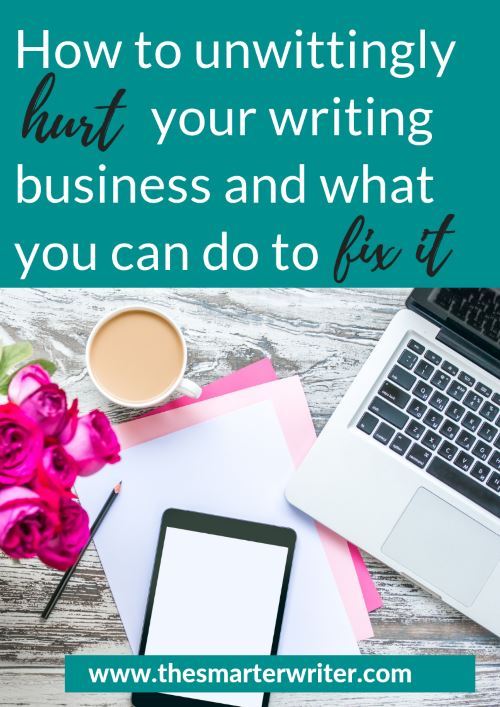
Pin it to read later
Cobbler’s kids: how to unwittingly hurt your writing business was originally published on The Smarter Writer
0 notes
Text
3 Email List Building Techniques You Need To Use in 2017
This is a guest contribution from Jawad Khan.
If you’re serious about blogging, I’m sure you’re already building an email list (or planning to do so)
Since you’re a Problogger reader, I’m also assuming your knowledge and expertise in blogging is significantly higher than most newbies.
So you’re well-aware that “Get Free Email Updates”, that beautiful sign up form in your blog’s side-bar, isn’t an attractive incentive for potential subscribers anymore, right?
No one wants to subscribe to another email list just to pile up more junk in their email inbox.
Don’t get me wrong.
Email is still the best way to build a relationship with your audience and turn them into paying clients.
Studies suggest that 66% of online consumers in the US aged over 15 made a purchase as a direct result of marketing emails.
Source: Quicksprout
Another study suggests that 54% of online buyers that abandon a shopping cart, but are reminded again via email, will complete the purchase. According to a recently published report by email Monday, email marketing has an ROI of 3800% ($38 in return for every $1 spent)
Email marketing isn’t going anywhere. In fact, it has become more important for bloggers, marketers and eCommerce businesses.
But since everyone’s trying to squeeze email addresses out of their blog visitors, people have become more guarded about their contact information and only sahre it away when they see clear value in return.
This is why most marketers use lead magnets for list building.
But it’s 2017, so you need to be a bit more creative and find new ways to effectively deliver your lead magnet to your audience and persuade them to join your list.
Not sure how to do it?
Let me share 3 list building techniques that you’ll see many smart marketers use in the coming months.
1. Host a Virtual Summit to Steal Subscribers from Industry Influencers
You’ve read expert round-up posts, right?
Turn them into video content and you have yourself a high quality virtual summit.
Virtual summits have been around for a while but the concept really picked up in late 2015. Throughout the last year, I’ve seen hundreds of influencers in dozens of different industries participate in virtual summits, skyrocket their email lists and fill their pockets to the top.
It’s one of the fastest ways to not only build an email list but also to enhance your brand image and influence in your niche.
You might have seen banners like this one in your Facebook newsfeed in the last few months.
Here’s how it works
The summit host picks a very specific topic for the summit (e.g email list building or Amazon self-publishing, Shopify dropshipping etc.)
He decides the dates and the duration of the summit (usually 4-5 days)
The host gathers 15-20 experts on the topic and conducts video interviews (live or recorded) with each one of them
Every expert who is interviewed has the option to promote a paid offer or a lead magnet during or after the interview (a link to the offer is also published on the interview page)
All the experts promote the event to their own email subscribers. For example if a virtual summit has 10 experts with 1000 subscribers each, it is promoted to 10,000 people. This creates a pool of potential subscribers for all the participants.
The host gets all the subscribers that opt-in to watch the event live.
Once the live event is over, the host can sell the recorded event as a paid product or a lead magnet.
Sounds simple, right?
Hosting a high-quality virtual summit can be expensive and technically challenging.
Which is why only the top influencers in most industries are currently using it for email list building.
But no one’s stopping the lesser known bloggers from doing it.
If you can’t get A-list experts to join your event, look for the second-tier experts who have a loyal following but are looking to expand their reach. You’ll find them in every industry.
If you don’t have a lot of money to spend, use free tools like Google Hangouts to record your interviews, use any WordPress landing page plugin to create landing pages for the event and get the job done.
In short, if you get it right, a virtual summit can literally give you thousands of subscribers overnight.
2. Use Facebook Live Videos To Build Your List in No Time
Facebook Live has spread like wildfire
Studies show that Facebook is getting more than 8 billion video views every day and users are spending 3x more time watching live videos as compared to the recorded ones.
Source: Facebook Video Statistics 2016
The top influencers and experts in almost every industry are using Facebook Live to get closer to their audience, engage with them more frequently, and strengthen their personal brand by answering the most burning questions of their followers.
Darren himself does regular “Ask Me Anything” sessions using Facebook Live.
As I said, the user-engagement level on Facebook Live is much greater than recorded content. And it’s always easier to persuade an engaged audience to take action. Which is why Facebook Live presents the prefect opportunity to route viewers to your email list.
How to do it?
Just ask them.
Really, that’s all it takes.
Create a free resource like an eBook or checklist, which is relevant to the topic of your live video, place it on a landing page to collect emails, and ask users to download it during your Facebook Live session.
Also add the landing page link as a pinned comment on your video, and to the video description so that viewers can download it even when you’re not live.
Amy Porterfield used this exact strategy to get hundreds of subscribers to her email list.
Facebook Live videos currently enjoy additional organic reach, so this is the best time to use it to build your email list.
3. Include Laser-Focused Content Upgrades in Your Guest Posts To Open Floodgates of Subscribers
Guest blogging is one of my favorite ways to drive traffic and find subscribers.
In the last 3 years, I’ve written over 500 guest posts on some of the most widely followed marketing and SEO blogs on the web, generating thousands of email subscribers.
But many bloggers struggle to generate any traction from their guest posts.
Do you know why?
Because they rely on the good old author bio links to send them subscribers. Many others simply link to their homepage and hope people would subscribe to their list.
That’s not how it works.
Bloggers that generate hundreds of subscribers from every guest post do 2 things really well.
They write super quality guest posts with lots of actionable insights
They create laser-focused content upgrades used within the body content. Most editors have no problem allowing this as long as the post offers real value to the readers.
Not sure what a content upgrade is?
It’s a post specific lead magnet that offers something additional to the readers of a blog post.
Brian Dean (Backlinko) increased his sign up rate by 785% by adding a content upgrade to this post.
Insane!
Bryan Harris shared this detailed case study of how one blogger generated thousands of email signups to his blog by combining content upgrades with guest blogging
They work in all niches.
For example, if you’ve written a blog post “7 Healthy and Safe Weight-Loss Tips for First Time Moms” you could create a checklist on “23 Healthy Foods You Should Eat While Losing Weight” and use it as a content upgrade.
Content upgrades work so well because, unlike generic lead magnets, they are targeted towards an engaged reader who is already interested in the topic.
They’re so effective for lead generation that many leading email marketing tools now have separate features to create content upgrades and add them to your blog posts.
SumoMe, for example, introduced a new two-step pop-up for content upgrades that has been tested to increase signups by 200-300% in some cases.
But when you’re guest blogging, you don’t have access to the tools used by the host blog. So you should simply link to the landing page of your content upgrade from where users can opt-in and subscribe to your list.
Wrapping Up
Email list building is more important for bloggers than ever before. It is the only channel that gives you direct and uninterrupted access to your reader’s inbox, and allows you to focus on long-term relationship building.
The tips I’ve shared in this post are already being used by some of the best marketers on the web. Making them a part of your list building strategy will surely help you attract more relevant and engaged subscribers.
What list building techniques are you applying to your blog right now?
I’d love to hear from you in the comments.
Jawad Khan is a content marketing consultant and a freelance blogger for hire. Follow him on his blog Writing My Destiny, Twitter, and Google+.
The post 3 Email List Building Techniques You Need To Use in 2017 appeared first on ProBlogger.
from http://feedproxy.google.com/~r/ProbloggerHelpingBloggersEarnMoney/~3/EFPw02B7IiY/
0 notes
Text
3 Email List Building Techniques You Need To Use in 2017
This is a guest contribution from Jawad Khan.
If you’re serious about blogging, I’m sure you’re already building an email list (or planning to do so)
Since you’re a Problogger reader, I’m also assuming your knowledge and expertise in blogging is significantly higher than most newbies.
So you’re well-aware that “Get Free Email Updates”, that beautiful sign up form in your blog’s side-bar, isn’t an attractive incentive for potential subscribers anymore, right?
No one wants to subscribe to another email list just to pile up more junk in their email inbox.
Don’t get me wrong.
Email is still the best way to build a relationship with your audience and turn them into paying clients.
Studies suggest that 66% of online consumers in the US aged over 15 made a purchase as a direct result of marketing emails.
Source: Quicksprout
Another study suggests that 54% of online buyers that abandon a shopping cart, but are reminded again via email, will complete the purchase. According to a recently published report by email Monday, email marketing has an ROI of 3800% ($38 in return for every $1 spent)
Email marketing isn’t going anywhere. In fact, it has become more important for bloggers, marketers and eCommerce businesses.
But since everyone’s trying to squeeze email addresses out of their blog visitors, people have become more guarded about their contact information and only sahre it away when they see clear value in return.
This is why most marketers use lead magnets for list building.
But it’s 2017, so you need to be a bit more creative and find new ways to effectively deliver your lead magnet to your audience and persuade them to join your list.
Not sure how to do it?
Let me share 3 list building techniques that you’ll see many smart marketers use in the coming months.
1. Host a Virtual Summit to Steal Subscribers from Industry Influencers
You’ve read expert round-up posts, right?
Turn them into video content and you have yourself a high quality virtual summit.
Virtual summits have been around for a while but the concept really picked up in late 2015. Throughout the last year, I’ve seen hundreds of influencers in dozens of different industries participate in virtual summits, skyrocket their email lists and fill their pockets to the top.
It’s one of the fastest ways to not only build an email list but also to enhance your brand image and influence in your niche.
You might have seen banners like this one in your Facebook newsfeed in the last few months.
Here’s how it works
The summit host picks a very specific topic for the summit (e.g email list building or Amazon self-publishing, Shopify dropshipping etc.)
He decides the dates and the duration of the summit (usually 4-5 days)
The host gathers 15-20 experts on the topic and conducts video interviews (live or recorded) with each one of them
Every expert who is interviewed has the option to promote a paid offer or a lead magnet during or after the interview (a link to the offer is also published on the interview page)
All the experts promote the event to their own email subscribers. For example if a virtual summit has 10 experts with 1000 subscribers each, it is promoted to 10,000 people. This creates a pool of potential subscribers for all the participants.
The host gets all the subscribers that opt-in to watch the event live.
Once the live event is over, the host can sell the recorded event as a paid product or a lead magnet.
Sounds simple, right?
Hosting a high-quality virtual summit can be expensive and technically challenging.
Which is why only the top influencers in most industries are currently using it for email list building.
But no one’s stopping the lesser known bloggers from doing it.
If you can’t get A-list experts to join your event, look for the second-tier experts who have a loyal following but are looking to expand their reach. You’ll find them in every industry.
If you don’t have a lot of money to spend, use free tools like Google Hangouts to record your interviews, use any WordPress landing page plugin to create landing pages for the event and get the job done.
In short, if you get it right, a virtual summit can literally give you thousands of subscribers overnight.
2. Use Facebook Live Videos To Build Your List in No Time
Facebook Live has spread like wildfire
Studies show that Facebook is getting more than 8 billion video views every day and users are spending 3x more time watching live videos as compared to the recorded ones.
Source: Facebook Video Statistics 2016
The top influencers and experts in almost every industry are using Facebook Live to get closer to their audience, engage with them more frequently, and strengthen their personal brand by answering the most burning questions of their followers.
Darren himself does regular “Ask Me Anything” sessions using Facebook Live.
As I said, the user-engagement level on Facebook Live is much greater than recorded content. And it’s always easier to persuade an engaged audience to take action. Which is why Facebook Live presents the prefect opportunity to route viewers to your email list.
How to do it?
Just ask them.
Really, that’s all it takes.
Create a free resource like an eBook or checklist, which is relevant to the topic of your live video, place it on a landing page to collect emails, and ask users to download it during your Facebook Live session.
Also add the landing page link as a pinned comment on your video, and to the video description so that viewers can download it even when you’re not live.
Amy Porterfield used this exact strategy to get hundreds of subscribers to her email list.
Facebook Live videos currently enjoy additional organic reach, so this is the best time to use it to build your email list.
3. Include Laser-Focused Content Upgrades in Your Guest Posts To Open Floodgates of Subscribers
Guest blogging is one of my favorite ways to drive traffic and find subscribers.
In the last 3 years, I’ve written over 500 guest posts on some of the most widely followed marketing and SEO blogs on the web, generating thousands of email subscribers.
But many bloggers struggle to generate any traction from their guest posts.
Do you know why?
Because they rely on the good old author bio links to send them subscribers. Many others simply link to their homepage and hope people would subscribe to their list.
That’s not how it works.
Bloggers that generate hundreds of subscribers from every guest post do 2 things really well.
They write super quality guest posts with lots of actionable insights
They create laser-focused content upgrades used within the body content. Most editors have no problem allowing this as long as the post offers real value to the readers.
Not sure what a content upgrade is?
It’s a post specific lead magnet that offers something additional to the readers of a blog post.
Brian Dean (Backlinko) increased his sign up rate by 785% by adding a content upgrade to this post.
Insane!
Bryan Harris shared this detailed case study of how one blogger generated thousands of email signups to his blog by combining content upgrades with guest blogging
They work in all niches.
For example, if you’ve written a blog post “7 Healthy and Safe Weight-Loss Tips for First Time Moms” you could create a checklist on “23 Healthy Foods You Should Eat While Losing Weight” and use it as a content upgrade.
Content upgrades work so well because, unlike generic lead magnets, they are targeted towards an engaged reader who is already interested in the topic.
They’re so effective for lead generation that many leading email marketing tools now have separate features to create content upgrades and add them to your blog posts.
SumoMe, for example, introduced a new two-step pop-up for content upgrades that has been tested to increase signups by 200-300% in some cases.
But when you’re guest blogging, you don’t have access to the tools used by the host blog. So you should simply link to the landing page of your content upgrade from where users can opt-in and subscribe to your list.
Wrapping Up
Email list building is more important for bloggers than ever before. It is the only channel that gives you direct and uninterrupted access to your reader’s inbox, and allows you to focus on long-term relationship building.
The tips I’ve shared in this post are already being used by some of the best marketers on the web. Making them a part of your list building strategy will surely help you attract more relevant and engaged subscribers.
What list building techniques are you applying to your blog right now?
I’d love to hear from you in the comments.
Jawad Khan is a content marketing consultant and a freelance blogger for hire. Follow him on his blog Writing My Destiny, Twitter, and Google+.
The post 3 Email List Building Techniques You Need To Use in 2017 appeared first on ProBlogger.
3 Email List Building Techniques You Need To Use in 2017
0 notes
Text
3 Email List Building Techniques You Need To Use in 2017
This is a guest contribution from Jawad Khan.
If you’re serious about blogging, I’m sure you’re already building an email list (or planning to do so)
Since you’re a Problogger reader, I’m also assuming your knowledge and expertise in blogging is significantly higher than most newbies.
So you’re well-aware that “Get Free Email Updates”, that beautiful sign up form in your blog’s side-bar, isn’t an attractive incentive for potential subscribers anymore, right?
No one wants to subscribe to another email list just to pile up more junk in their email inbox.
Don’t get me wrong.
Email is still the best way to build a relationship with your audience and turn them into paying clients.
Studies suggest that 66% of online consumers in the US aged over 15 made a purchase as a direct result of marketing emails.
Source: Quicksprout
Another study suggests that 54% of online buyers that abandon a shopping cart, but are reminded again via email, will complete the purchase. According to a recently published report by email Monday, email marketing has an ROI of 3800% ($38 in return for every $1 spent)
Email marketing isn’t going anywhere. In fact, it has become more important for bloggers, marketers and eCommerce businesses.
But since everyone’s trying to squeeze email addresses out of their blog visitors, people have become more guarded about their contact information and only sahre it away when they see clear value in return.
This is why most marketers use lead magnets for list building.
But it’s 2017, so you need to be a bit more creative and find new ways to effectively deliver your lead magnet to your audience and persuade them to join your list.
Not sure how to do it?
Let me share 3 list building techniques that you’ll see many smart marketers use in the coming months.
1. Host a Virtual Summit to Steal Subscribers from Industry Influencers
You’ve read expert round-up posts, right?
Turn them into video content and you have yourself a high quality virtual summit.
Virtual summits have been around for a while but the concept really picked up in late 2015. Throughout the last year, I’ve seen hundreds of influencers in dozens of different industries participate in virtual summits, skyrocket their email lists and fill their pockets to the top.
It’s one of the fastest ways to not only build an email list but also to enhance your brand image and influence in your niche.
You might have seen banners like this one in your Facebook newsfeed in the last few months.
Here’s how it works
The summit host picks a very specific topic for the summit (e.g email list building or Amazon self-publishing, Shopify dropshipping etc.)
He decides the dates and the duration of the summit (usually 4-5 days)
The host gathers 15-20 experts on the topic and conducts video interviews (live or recorded) with each one of them
Every expert who is interviewed has the option to promote a paid offer or a lead magnet during or after the interview (a link to the offer is also published on the interview page)
All the experts promote the event to their own email subscribers. For example if a virtual summit has 10 experts with 1000 subscribers each, it is promoted to 10,000 people. This creates a pool of potential subscribers for all the participants.
The host gets all the subscribers that opt-in to watch the event live.
Once the live event is over, the host can sell the recorded event as a paid product or a lead magnet.
Sounds simple, right?
Hosting a high-quality virtual summit can be expensive and technically challenging.
Which is why only the top influencers in most industries are currently using it for email list building.
But no one’s stopping the lesser known bloggers from doing it.
If you can’t get A-list experts to join your event, look for the second-tier experts who have a loyal following but are looking to expand their reach. You’ll find them in every industry.
If you don’t have a lot of money to spend, use free tools like Google Hangouts to record your interviews, use any WordPress landing page plugin to create landing pages for the event and get the job done.
In short, if you get it right, a virtual summit can literally give you thousands of subscribers overnight.
2. Use Facebook Live Videos To Build Your List in No Time
Facebook Live has spread like wildfire
Studies show that Facebook is getting more than 8 billion video views every day and users are spending 3x more time watching live videos as compared to the recorded ones.
Source: Facebook Video Statistics 2016
The top influencers and experts in almost every industry are using Facebook Live to get closer to their audience, engage with them more frequently, and strengthen their personal brand by answering the most burning questions of their followers.
Darren himself does regular “Ask Me Anything” sessions using Facebook Live.
As I said, the user-engagement level on Facebook Live is much greater than recorded content. And it’s always easier to persuade an engaged audience to take action. Which is why Facebook Live presents the prefect opportunity to route viewers to your email list.
How to do it?
Just ask them.
Really, that’s all it takes.
Create a free resource like an eBook or checklist, which is relevant to the topic of your live video, place it on a landing page to collect emails, and ask users to download it during your Facebook Live session.
Also add the landing page link as a pinned comment on your video, and to the video description so that viewers can download it even when you’re not live.
Amy Porterfield used this exact strategy to get hundreds of subscribers to her email list.
Facebook Live videos currently enjoy additional organic reach, so this is the best time to use it to build your email list.
3. Include Laser-Focused Content Upgrades in Your Guest Posts To Open Floodgates of Subscribers
Guest blogging is one of my favorite ways to drive traffic and find subscribers.
In the last 3 years, I’ve written over 500 guest posts on some of the most widely followed marketing and SEO blogs on the web, generating thousands of email subscribers.
But many bloggers struggle to generate any traction from their guest posts.
Do you know why?
Because they rely on the good old author bio links to send them subscribers. Many others simply link to their homepage and hope people would subscribe to their list.
That’s not how it works.
Bloggers that generate hundreds of subscribers from every guest post do 2 things really well.
They write super quality guest posts with lots of actionable insights
They create laser-focused content upgrades used within the body content. Most editors have no problem allowing this as long as the post offers real value to the readers.
Not sure what a content upgrade is?
It’s a post specific lead magnet that offers something additional to the readers of a blog post.
Brian Dean (Backlinko) increased his sign up rate by 785% by adding a content upgrade to this post.
Insane!
Bryan Harris shared this detailed case study of how one blogger generated thousands of email signups to his blog by combining content upgrades with guest blogging
They work in all niches.
For example, if you’ve written a blog post “7 Healthy and Safe Weight-Loss Tips for First Time Moms” you could create a checklist on “23 Healthy Foods You Should Eat While Losing Weight” and use it as a content upgrade.
Content upgrades work so well because, unlike generic lead magnets, they are targeted towards an engaged reader who is already interested in the topic.
They’re so effective for lead generation that many leading email marketing tools now have separate features to create content upgrades and add them to your blog posts.
SumoMe, for example, introduced a new two-step pop-up for content upgrades that has been tested to increase signups by 200-300% in some cases.
But when you’re guest blogging, you don’t have access to the tools used by the host blog. So you should simply link to the landing page of your content upgrade from where users can opt-in and subscribe to your list.
Wrapping Up
Email list building is more important for bloggers than ever before. It is the only channel that gives you direct and uninterrupted access to your reader’s inbox, and allows you to focus on long-term relationship building.
The tips I’ve shared in this post are already being used by some of the best marketers on the web. Making them a part of your list building strategy will surely help you attract more relevant and engaged subscribers.
What list building techniques are you applying to your blog right now?
I’d love to hear from you in the comments.
Jawad Khan is a content marketing consultant and a freelance blogger for hire. Follow him on his blog Writing My Destiny, Twitter, and Google+.
The post 3 Email List Building Techniques You Need To Use in 2017 appeared first on ProBlogger.
from ProBlogger http://feedproxy.google.com/~r/ProbloggerHelpingBloggersEarnMoney/~3/_w8wFiq1b3s/
0 notes
Link
SHARE
Share on Facebook SHARE
Share on Twitter TWEET
Pin to Pinterest PIN
Link
La Sagrada Familia, by Antoni Gaudi, Barcelona, Spain. Photo: Alamy
Share
Post on facebook wall
Share on twitter
Share via Email
Pin to Pinterest
Share on Google Plus
When you think about architecture in Barcelona, it's natural for Antoni Gaudi to spring to mind. His wildly imaginative buildings adorn virtually every holiday brochure and tour itinerary, and like the millions who flock to the Catalan capital each year, you might well have gazed at the eccentric neo-Gothic spires of his unfinished masterpiece, La Sagrada Familia; wandered past the dreamy rooftop chimneys of his Casa Mila (La Pedrera), or gawped at the kaleidoscopic mosaics of Parc Guell, a hill-top retreat where he honed his landscape gardening skills. Yet Gaudi's creative wonders are just the icing on the cake of a city that wows architecture lovers, full-stop.
Few other places boast such a chocolate-box selection of stunning buildings and al fresco installations. You can easily spend a day neighbourhood-hopping, admiring and photographing visually-arresting architecture – from the medieval landmarks of the Gothic Quarter to the cutting-edge newcomers of Poblenou's 22@ district – and pausing every now and then, perhaps, for a cafe con leche at a pavement cafe or a refreshing glass of cava and tapas at a vivacious bar.
There are intriguing self-guided architecture trails to follow, such as the Ruta del Modernisme, which links 120 of Barcelona's decorative Art Nouveau and Modernist buildings conjured by the likes of Gaudi, Josep Maria Jujol and Lluis Domenech i Montaner in the late 19th and early 20th centuries. But to deepen your appreciation of the city's aesthetic beauty, join a tour with Barcelona Architecture Walks. Comprised of a group of architects hailing from both Catalonia and overseas, it runs a series of themed urban tours, including one wholly devoted to Gaudi's genius.
SHARE
Share on Facebook SHARE
Share on Twitter TWEET
Pin to Pinterest PIN
Link
Design Hub Barcelona, DHUB, made by MBM Arquitectes. Photo: Alamy
I'm in Barcelona before embarking on a Mediterranean cruise with Royal Caribbean, and I opt for the Barcelona & Urbanism tour, which explores how today's vibrant metropolis came about and continues to evolve, fashioned by the forces of art, history, politics, economics and nature. On a warm, sun-kissed late afternoon, on Placa Universitat, just north of the city's labyrinthine Gothic core, we meet our bearded guide, Ricard Pons i Mascases. Barcelona-born-and-bred, he's a big Bob Dylan fan, his favourite motto being Dylan's quote: "Nothing is as stable as change". Ricard explains: "I like that because I think it applies to many things, such as the way a city somehow seems to be a finished object, but is actually changing all the time.
Barcelona – as with most cities – is like a living being with its own character. It's a bit like a tree. You don't notice it changing from day to day, but it does." As Dylan's The Times They Are A Changin' starts running through my head – nudging out Freddie Mercury and Montserrat Caballe's operatic Barcelona – we stroll through Eixample, an elegant neighbourhood that sounds far more exotic in Spanish than English (it translates to Expansion). While Eixample is famed for its eye-catching Modernist buildings, it's an under-appreciated architectural jewel in its own right – the brainchild of visionary 19th-century designer, Ildefons Cerda.
As we amble beside Eixample's wide, geometric tree-lined streets and even wider avenues, flanked by imposing apartments, with flowers, laundry and red-and-yellow Catalonia flags fluttering from iron balconies, Ricard brings the potentially dry topic of urban planning to life, pointing out the intricacies of various noteworthy buildings and regaling the absorbing story of Cerda, a civil engineer who was passionate about turning Barcelona into a genuinely "liveable city" (a radical proposal in his day). The Spanish government asked Cerda to expand Barcelona beyond its walled old quarter, which dated back to Roman times and saw a huge population increase during the industrial revolution. By the mid-1850s, as factories and homes sat cheek-by-jowl, overcrowding and diseases, such as tuberculosis and cholera, were rampant. But after the walls came down, on Cerda's recommendation, Barcelona could breathe, and Eixample spread, gradually connecting the historic quarter with the old villages outside the city limits (including Gracia, now one of Barcelona's most desirable districts).
Ricard shows us photographs of Cerda's masterplan, which was to be seven times larger than the old quarter and mashed many urban planning influences: from ancient Greece and Rome, the colonial towns of the Spanish Americas, and Baron Haussmann's contemporaneous boulevard-filled renovation of Paris. Today, Eixample's wide arteries buzz with tooting cars, buses, scooters and bicycles but were built to allow easy passage for transport such as horse-drawn carriages and railways (Cerda was fascinated by these new-fangled trains). Roomy sidewalks slowly bloomed for pedestrians, and with more space to play with, Barcelona's affluent families, merchants and municipal authorities commissioned architects to construct ostentatious homes and offices.
On Gran Via, one of Eixample's main thoroughfares, we pause outside La Casa de la Lactancia, which was originally built to support children from disadvantaged families. Bearing a sculpture on its facade of women breastfeeding, it's now an elderly people's home, capped by a sleek glassy annex.
The well-being of residents, rich or poor, was key to Cerda's plan, says Ricard, and while many ideas were implemented, some of of his socially-minded proposals were watered down under pressure from property speculators and landowners. Cerda wanted low-density buildings, no more than three storeys high, to enhance natural light and ventilation, with each block to have inner communal green spaces, too. But restrictions were eased, buildings soared up to seven and eight levels, and factories and apartments mushroomed where gardens were supposed to be. Angry at how his project had been compromised, Cerda fled Barcelona, and died in poverty in northern Spain, reportedly never having been paid for his Eixample exploits.
Advertisement
Some of the wrongs of the past are being fixed, says Ricard, who leads us into a cluster of inner apartment courtyards where community hubs have flourished over one-time industrial sites. Behind the shiny contemporary Sant Antoni library, where the brick chimney of a former sweets factory still stands, kids lark around on climbing frames and kick footballs, as their parents chat and mingle (or tap into the free wifi). Ricard says more and more apartment rooftops now have gardens, a trend that would no doubt have pleased Cerda.
We end our tour on the lofty viewing platform of CC Arenas de Barcelona, an old bullring given a 21st-century makeover by Sir Richard Rogers (it's perched beside Parc de Joan Miro, a tree- and sculpture-studded enclave built on the site of a former slaughterhouse). Gazing over Barcelona, a city sprawled between sea and mountains, we survey the modern high-rises jutting into the skyline, notably Torre Glories, the "Cucumber", a Catalonian twist on London's Gherkin, by Pritzker Prize-winning French architect Jean Nouvel. Illuminated in vivid colours after dark, it overlooks Placa de les Glories Catalanes, which Cerda had envisaged as the centre of the "new" Barcelona, but remained on the fringes, the surrounding area instead spawning textile factories and workshops, and known as the "Catalan Manchester".
Now rebranded as the 22@ district, it's a riot of construction cranes, skyscraping tech hubs, studio-galleries, luxury apartments, sleek trams and innovative sights such as Encants Vells, which houses a 14th-century flea market beneath its glossy mirrored canopy, and the Museu del Disseny de Barcelona, a design museum that reminds me of a Transformer's head. Ricard covers this fast-changing area on foot in another tour, Barcelona and the Future City (and the following morning I nose around this intriguing district myself). Before bidding us adios, our affable guide returns to Cerda's legacy.
SHARE
Share on Facebook SHARE
Share on Twitter TWEET
Pin to Pinterest PIN
Link
Former bullring, Arenas de Barcelona. Photo: Alamy
"Although he was from Catalonia, many saw him as representing the government from Madrid and it took a lot of time for him to be appreciated in Barcelona. But Cerda is part of a chain of miracles that have made Barcelona what is is today. It was his work, his stable grid, that allowed other architects, like Gaudi, to play and create their incredible buildings." Hailing the 1992 Barcelona Olympics as another miracle, the catalyst for the city's transformation into a world-class visitor destination, Ricard adds: "Growing up, I never imagined you could compare Barcelona to great tourist cities like Rome, Paris and London. Well you can now."
Steve McKenna travelled as a guest of Royal Caribbean, Barcelona Architecture Walks and Hotel Arts Barcelona.
TRIP NOTES
MORE
traveller.com.au/spain
SHARE
Share on Facebook SHARE
Share on Twitter TWEET
Pin to Pinterest PIN
Link
Antoni Gaudi's Casa Mila better known as La Pedrera, built with a limestone facade. Photo: Alamy
barcelonaturisme.com
TOUR
Barcelona Architecture Tours run daily public walks, lasting two to three hours and priced from €35 Euro ($55) per person. Private tours can also be booked. See barcelonarchitecturewalks.com
CRUISE
Royal Caribbean operates several cruises from Barcelona, including on its brand new Symphony of the Seas – the world's largest cruise ship. See royalcaribbean.com.au
SHARE
Share on Facebook
Share on Twitter
Pin to Pinterest
Link
Torre Agbar Agbar Tower, Barcelona, Spain. Photo: age fotostock / Alamy Stock Photo
STAY
For a five-star stay with Mediterranean and city vistas, check into the glass-and-steel Hotel Arts, Barcelona's joint-tallest building (with neighbouring 44-floor Torre Mapfre). The seafront hotel boasts 483 rooms and upmarket bars and eateries (including a two-Michelin-star restaurant and a stylish Club Lounge). You can enjoy breakfast and also hang out in the hotel's lush, pool-blessed gardens, in the shadow of El Peix, Frank Gehry's iconic golden fish sculpture, a symbol of post-Olympics Barcelona. Rooms are priced from 289 Euro ($462). See hotelartsbarcelona.com/en
from traveller.com.au
The post How to find Barcelona’s hidden architectural wonders appeared first on Travel World Network.
0 notes