#readdle
Explore tagged Tumblr posts
Text
The app I’ve used to listen to music for almost a decade randomly deleted everything including my backups and stuff that doesn’t exist anywhere on the internet anymore and honestly I’m devastated
#HUNDREDS of songs and videos a lot which don’t even fucking exist anymore i want to vomit#and i can’t check on a computer right now i’m so fucking sad#at least i had incredible sex today lmaoooo#personal#goddammit why the fuck did it delete EVERYTHING#find this later miracle aligner#fuck documents by readdle they better fix this shit
0 notes
Text
📸🎥 Guide pratique pour télécharger des images et vidéos "sans logo" gratuitement et simplement sur TikTok 🌐
TikTok est une plateforme de réseaux sociaux très populaire, regorgeant de millions de vidéos captivantes. Cependant, lorsque vous tombez sur une vidéo éblouissante ou une image parfaite pour votre fond d'écran, le téléchargement s'accompagne souvent de logos et d'identifiants utilisateur.
Dans ce post, je vais vous montrer comment télécharger des vidéos et des images depuis TikTok sans logo ni identifiant utilisateur, tout en bénéficiant d'une qualité élevée, grâce au site web tik4save.com.
Pourquoi choisir Tik4save.com ?
Facilité d'utilisation : Aucune inscription requis, pas besoin de télécharger une application.
Rapidité et gratuité : Téléchargez vos vidéos en quelques secondes sans frais.
Support de plusieurs formats : Téléchargement de vidéos en HD, Full HD, jusqu'à 4K.
Sécurité et confidentialité : Aucun stockage de vidéos ou d'informations utilisateur.
Sans watermark : Les vidéos téléchargées sont totalement exemptes de logos, vous permettant de les modifier et de les utiliser librement.
Multilingue : Prise en charge d'environ 20 langues pour convenir aux utilisateurs du monde entier.
Compatibilité sur tous les appareils : Utilisation facile sur PC, téléphones Android, iOS et tablettes.
Comment télécharger une vidéo TikTok sans logo avec Tik4save.com :
Rendez-vous sur le site : https://tik4save.com/
Collez le lien de la vidéo TikTok dans le champ de saisie et appuyez sur "Télécharger".
Ensuite, cliquez sur "TÉLÉCHARGEZ L'IMAGE", celle-ci sera enregistrée sur votre téléphone sans logo.
Remarque : Pour les utilisateurs d’iPhone avec iOS 12 ou inférieur, veuillez installer l'application Documents by Readdle depuis l'App Store. Le fichier sera enregistré dans l'application Documents, où vous pourrez le déplacer dans votre bibliothèque photo si nécessaire.
#TikTok #TéléchargementSansLogo #ImagesEtVidéos #Tik4save #GuidePratique #QualitéHD #SécuritéEnLigne #Multilingue
#tiktok#Tik4save#TéléchargementSansLogo#ImagesEtVidéos#GuidePratique#Multilingue#QualitéHD#SécuritéEnLigne
2 notes
·
View notes
Note
hi! i saw your post about downloading music and such. would be willing to talk more music players and organizers/libraries? specifically syncing between devices, such as from computer to phone?
hey there, sorry for taking so long to respond! i've been a little bit busy
for desktop
for desktop players, i mentioned dopamine in the last post. i've been using deadbeef, which is decently customizable and has last.fm support. VLC always exists
syncing
this section got kind of long, sorry! i've separated it into chunks to hopefully be more readable
there are some options depending on what you want. you could carry an old-fashioned USB around, but that's most likely not really convenient for most people.
for a lot of people, the best play is to keep the music locally on your computer (or on a hard drive) and sync it over to your phone, since computers usually have more storage
if you use android, syncthing does p2p synchronization (there are apps for ios too, but i'm not sure how good it is). i can't speak much to this, since i've never used syncthing myself
syncing over cloud services is an option. if whatever you use has a built-in music player (eg. you can play audio files on the google drive site and app), you could do that, though i wouldn't really recommend it.
there are very likely music apps that allow you to just pull music from a cloud storage account like google drive or onedrive, but i don't know any specific ones off the top of my head.
instead of using proprietary cloud services, it may be worth looking into nextcloud. there are some free-to-use instances, but you usually only get 2GB of storage, which might not be viable depending on how much music you want to sync. there's a music player "app" (extension). i'm not exactly sure if there's a music player on the nextcloud mobile app?
if you're using nextcloud or another cloud service that supports webDAV, you've got a lot more options available for music players. many music player apps support pulling from a webDAV server. just from a quick google search, here's one for ios (supports nextcloud itself too), and here's one for android. if you're on android, you'll probably find a lot more good options (take a look on github?)
i don't listen to much music from my personal collection at the moment since i have apple music (i wanna set up a server in the future), but what i did is add a synced folder in readdle's documents app, which pulls from a folder on a nextcloud instance. all of penelope scott's songs automatically download so i can listen offline, and the rest i can stream from the server.
speaking of apple music, if you're in the apple ecosystem, i'm pretty sure you can use icloud to sync your local music to your phone and listen there. here's a guide
if you're techy enough and have the time/effort, it may be worth getting a VPS, an old computer, or a raspberry pi and self-hosting a media streaming server. i've heard good things about navidrome (music-only) and jellyfin (video and audio). these have web players and pretty good mobile app integrations— you can find some by doing a quick search. for navidrome apps, look for "navidrome" or subsonic"
plex also seems pretty popular, but it's proprietary so i'd prefer looking into FOSS options
you could also set up a nextcloud instance if you want, but i don't really see why you'd prefer that if you have the option for a dedicated media server
i hope this covers most of what you wanted to know! this is something i'm still wrangling with myself, so there's a lot i wanted to talk about. let me know if you have any more questions [:
1 note
·
View note
Text
SSSTikTok | Download TikTok Video Without WaterMark MP4
TikTok Video Downloader Online Without Watermark
ssstikdownload.id offers a new way to download TikTok videos without any watermark or logo. ssstik, the highly popular entertainment app, attracts many users who want to download their favorite videos. However, a common issue is the TikTok watermark that appears on downloaded videos, which many find unappealing. To address this, ssstikdownload.id has developed a free solution that works both on web and mobile platforms, allowing users to save videos without any watermark. This downloader is completely free and compatible with all major web browsers (such as Microsoft Edge, Google Chrome, Mozilla Firefox, and Safari) and operates on both Android and iOS devices.
Download TikTok Videos Without Watermark with sssTikTok
ssstik tok offers an easy-to-use tool that lets you download videos without needing to sign up. Simply copy the URL of the video you wish to download, paste it into the text field on the website, and hit the download button. The TikTok video downloader gives you options to download in various formats, including HD and MP4 videos. You can also download just the sound from videos in MP3 format.
How to Download TikTok Videos on PC
The ssstikdownload.id ssstik download offers a simple and effective way to download TikTok MP4 videos. It works well on different operating systems such as Windows, Mac OS, and Linux, making it a convenient choice for high-quality video downloads.
PC and laptop users, including those using Windows 7 or 10, can use this tool without having to install any additional software.
To download a video, just copy the link from TikTok, go to the ssstikdownload.id website, paste the link into the designated text box, and click "Download." This will give you a high-quality video without a watermark.
How to Download TikTok Videos on iPhone or iPad (iOS)
For those using an iPhone or iPad, theres a straightforward method to ssstik .io, working around Apples security measures.
Start by downloading the "Documents by Readdle" app from the App Store. This step is crucial because, starting with iOS version 12, you cant directly download videos from browsers.
After installing the app, open it and copy the TikTok video link you wish to download. Next, look for the web browser icon in the app, typically found at the bottom right, and tap on it. This action opens a browser within the app.
Go to the sssTikdownload.id Video Downloader in this browser, paste the video link you copied into the provided text area, choose your desired download option, and hit the download button. The video will then download directly to your device, allowing you to enjoy it anytime.
FAQs
What is SSSTikTok?
SSSTikTok is an online tool that allows users to download TikTok videos without a watermark. It provides a straightforward way to save your favorite TikTok clips directly to your device, free from the TikTok logo.
Is SSSTikTok free to use?
Yes, SSSTik is completely free to use. There are no hidden charges for downloading videos.
Do I need to create an account to use SSS Tik?
No, you do not need to create an account or sign up to use SSSTik. The service is accessible without any registration.
Can I download videos in HD quality?
Yes, SSSTikdownload.id allows you to download videos in high definition, depending on the original videos upload quality.
How do I download a TikTok video using SSSTikdownload.id?
To download a TikTok video, simply copy the video link from TikTok, go to SSSTikdownload.id, paste the link into the provided field, and click the download button. Youll then be able to save the video without a watermark.
Can I download TikTok videos on any device?
Yes, SSSTikdownload.id works across various devices, including PCs, smartphones, and tablets, across different operating systems such as Windows, macOS, iOS, and Android.
Are there any limitations on the number of videos I can download?
No, there are no limitations. You can download as many videos as you like from TikTok using SSSTikdownload.id.
1 note
·
View note
Text
Come aprire file null: soluzioni per Android, iPhone, Windows e Mac

Hai mai avuto a che fare con quei misteriosi file "null" che sembrano non voler essere aperti dal tuo computer o dispositivo mobile? Questi file, spesso senza estensione o con un'estensione sconosciuta, possono sembrare impossibili da visualizzare o modificare. Tuttavia, non disperare! In questo articolo esploreremo come aprire file null su diverse piattaforme, inclusi Android, iPhone, Windows e Mac, in modo da poter finalmente risolvere questo fastidioso problema.
Hai un file null e non sai come aprirlo? Scopri come risolvere questo problema su Android, iPhone, Windows e Mac
Tutti scarichiamo file da Internet, ma a volte il file che scarichi potrebbe essere etichettato come null. Non solo i file appena scaricati possono essere null, ma anche i file che in precedenza funzionavano correttamente possono diventare null a causa della corruzione. Quando ciò accade, il tuo sistema operativo non riesce ad aprire il file.
Che cos'è un file null?
Un file null è un tipo di file che non ha un formato riconosciuto dal sistema operativo. Spesso, questi file vengono generati accidentalmente o possono essere il risultato di errori di trasferimento o di scrittura dei dati. Quando un file viene etichettato come "null", significa che il sistema non riesce a identificare il tipo di file e quindi non sa come aprirlo o interpretarne il contenuto.
Come aprire file null su Android
Se hai un file null sul tuo dispositivo Android, ecco alcuni passaggi da seguire per provare ad aprirlo: - Utilizzare un'app per la gestione dei file: Molte app di file manager come ES File Explorer, Solid Explorer o FX File Explorer, possono essere in grado di visualizzare e aprire file sconosciuti come i file null. - Provare con un'app per aprire file di testo: Poiché i file null sono spesso file di testo semplici, puoi provare ad aprirli con un'app di editor di testo come Files By Google.
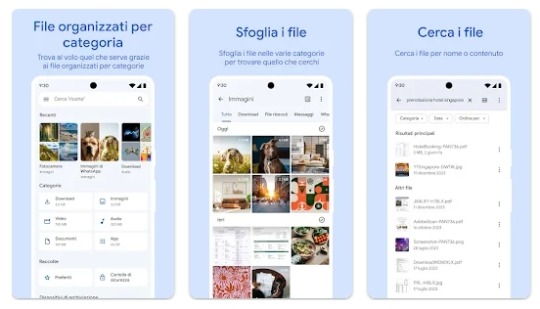
- Convertire il file in un formato diverso: Alcune volte, aprire file null può essere possibile convertendoli in un formato più comune, come .txt o .doc. Puoi provare a farlo utilizzando un'app di conversione dei file.
Come aprire file null su iPhone e iPad
Purtroppo, i dispositivi iOS come iPhone e iPad non hanno un accesso nativo ai file system come i dispositivi Android. Tuttavia, ci sono ancora alcune opzioni per aprire file null su questi dispositivi: - Utilizzare un'app di file manager di terze parti: App come Documents by Readdle, FileBrowser o iFiles possono aiutarti ad accedere e visualizzare file sconosciuti come i file null.
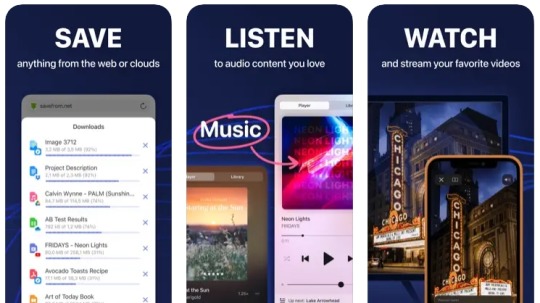
- Inviare il file a un'app di produttività: Puoi provare ad aprire il file null inviandolo via email o attraverso servizi di cloud storage ad app come Pages, Numbers o Google Drive. Queste app potrebbero essere in grado di interpretare il contenuto del file. - Convertire il file su un computer e sincronizzarlo: Se hai accesso a un computer, puoi provare a convertire il file null in un formato più comune, come .txt o .doc, e poi sincronizzarlo sul tuo dispositivo iOS tramite servizi di cloud storage.
Come aprire file null su Windows
Su un sistema operativo come Windows, l'apertura di file sconosciuti può rappresentare una sfida. Il primo passo è identificare la causa del problema. Potrebbe essere utile verificare se il file è stato danneggiato o se l'estensione è stata alterata erroneamente. Ecco alcuni passaggi da seguire per aprire file null: - Utilizzare l'Esplora File (premendo la combinazione di tasti Win + E ).: Prova a fare doppio clic sul file null per vedere se Windows riesce a identificarlo e aprirlo con un'app predefinita. - Utilizzare un Editor di Testo: Un modo semplice per aprire file null su Windows è utilizzare un editor di testo come Notepad++ o Sublime Text. Questi programmi possono aprire quasi tutti i tipi di file, permettendoti di vedere il contenuto del file.
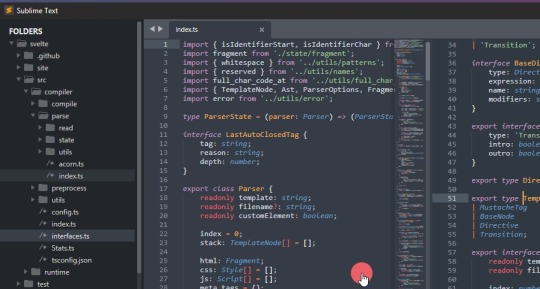
- Usare un'app di gestione dei file: Programmi come Directory Opus, Total Commander o Q-Dir possono essere più flessibili nell'aprire e gestire file sconosciuti come i file null. - Convertire il file in un formato diverso: Come per Android e iOS, puoi provare a convertire il file null in un formato più comune, come .txt o .doc, utilizzando un'app di conversione dei file. - Verifica del Sistema: A volte, i file NULL possono essere il risultato di problemi nel sistema operativo. Esegui una scansione del sistema utilizzando strumenti integrati come CHKDSK o SFC per identificare e correggere eventuali errori.
Come aprire file null su Mac
Come per Windows, anche su Mac è possibile utilizzare applicazioni integrate per aprire file null. TextEdit, ad esempio, è un editor di testo preinstallato che può aprire una varietà di formati di file. Ecco alcune soluzioni per aprire file null: - Utilizzare Finder: Prova a fare doppio clic sul file null per vedere se macOS riesce a identificarlo e aprirlo con un'app predefinita. - Provare con TextEdit: Se il file null sembra essere un file di testo semplice, puoi provare ad aprirlo con l'editor di testo nativo di macOS, TextEdit. - Usare un'app di gestione dei file: Programmi come ForkLift, Path Finder o Default Folder X possono essere più flessibili nell'aprire e gestire file sconosciuti come i file null. - Convertire il file in un formato diverso: Anche su macOS, puoi provare a convertire il file null in un formato più comune, come .txt o .doc, utilizzando un'app di conversione dei file.
Conclusioni
In conclusione, anche se i file null possono sembrare un enigma, ci sono diverse soluzioni per aprire file null sui principali sistemi operativi, inclusi Android, iPhone, Windows e Mac. Dalle app di gestione dei file alle conversioni in formati più comuni, ci sono sempre opzioni da provare per risolvere questo tipo di problema. Se hai ancora difficoltà con un file null specifico, non esitare a lasciare un commento qui sotto. Sarò lieto di aiutarti a trovare una soluzione personalizzata per il tuo caso.
Note finali
E siamo arrivati alle note finali di questa guida. Come aprire file null: soluzioni per Android, iPhone, Windows e Mac. Ma prima di salutare volevo informarti che mi trovi anche sui Social Network, Per entrarci clicca sulle icone appropriate che trovi nella Home di questo blog, inoltre se la guida ti è piaciuta condividila pure attraverso i pulsanti social di Facebook, Twitter, Pinterest, Tumblr e Instagram per far conoscere il blog anche ai tuoi amici, ecco con questo è tutto Wiz ti saluta. Read the full article
0 notes
Text
0 notes
Text
Exploring File Managers for iPhone: Enhance Your iOS Experience
When it comes to managing files on your iPhone, having the right tools can greatly improve efficiency and organization. Here’s a comprehensive look at some of the top file managers available for iOS devices:

Why Use a File Manager on iPhone?
Managing files on iOS can be challenging due to Apple's restrictions. File managers bridge this gap by offering features like file organization, cloud storage integration, and document handling, enhancing productivity and convenience.
Top File Managers for iPhone
1. Files by Apple
Key Features: Integrated with iCloud Drive, browse and organize files, supports various file types.
Best For: Seamless integration with Apple ecosystem users.
2. Documents by Readdle
Key Features: File storage, PDF viewer, media player, cloud services integration.
Best For: Managing documents, media, and accessing cloud storage.
3. FileApp
Key Features: File storage, file viewer, support for different file formats.
Best For: Simple and straightforward file management tasks.
4. Documents by Readle
Key Features: PDF viewer, file storage, media player, cloud services integration.
Best For: Managing documents, media, and accessing cloud storage.
5. FileMaster
Key Features: File storage, file viewer, support for different file formats.
Best For: Simple and straightforward file management tasks.
Choosing the Right File Manager
Consider your specific needs: Do you need robust cloud integration? A PDF viewer? Media playback capabilities? Evaluate each file manager based on features, ease of use, and compatibility with your workflow.
Conclusion
Enhance your iPhone’s functionality with a reliable file manager that suits your needs. Whether you prioritize seamless integration with iCloud or require extensive file format support, these apps provide essential tools for efficient file management on iOS. Explore the options and streamline your digital workflow today!
0 notes
Text
Tiktok Download Video Without Watermark

how to download tiktok video without watermark
There are many apps and websites available for tiktok download video without watermark . Some of these sites do not offer suitable quality downloads. These applications or websites may request your user information. If the website or application is not reputable, there is a possibility of misuse of your user information. Some of these TikTok video download services have many advertisements, or if they do not have ads, they charge a fee for using the video download service. Apart from these costs being high, how can we download videos from TikTok?”
tiktok download video without watermark using SSSTikTok
Click here to enter the SSSTikTok website
With SSSTikTok, you can download videos from TikTok without a watermark, and also from platforms like Twitter and Like. This application is used for desktop and mobile browser. This website is free and without ads. The simple and user-friendly appearance of the site makes it very easy to use. If you are using a mobile phone with iOS; You can go to the SSSTikTok website through your browser and download your desired videos.
But before that, you need the Documents by Readdle app. Due to Apple’s security policies, iOS users cannot easily download videos or MP3 files from any site like Android users. To tiktok download video without watermark using SSSTikTok on your Android device or computer, follow these steps:
Open TikTok and play the video you want.
Click on the ‘Share’ option and copy the video link.
Go to the SSSTikTok website and enter the link in the designated field.
Click on the download button.
Source : Seinstagram
0 notes
Text
I just sent this to Readdle.
I hit inbox zero and you invite me to share with x - as a Ukraine Company I am surprised that you would promote a space owned by someone who’s goal is to solve the war by handing Ukraine over to Russia.
If you must .. at least give your customers the chance to promote their success into a platform that we use or at least a free, fair, open platform - which that fiasco most certainly isn’t.
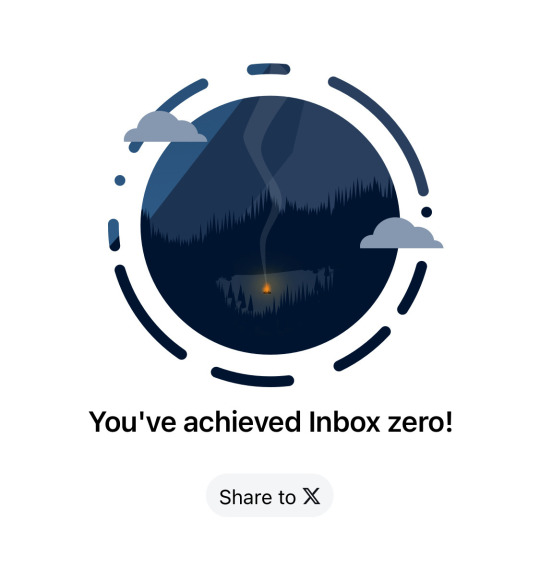
0 notes
Text
Tiktok Video Downloader Without Watermark

Download TikTok videos easily with SSSTIKTOK.

Unlimited
There is no limit to the number of videos you can save.

No watermark!
TikTok without watermark, no TT logo.

MP4 and MP3
You can download videos in high-definition (HD) MP4 format or convert them to MP3 audio.
Remove the watermark from TikTok videos.
A free internet tool called SstikTok enables you to download TikTok videos (musically) without any logos. TikTok can be saved in MP4 format with HD resolution for optimal quality. To download videos from TikTok without using a watermark app, follow the steps listed below. It takes three simple steps to download TikTok videos without a logo, and it's effortless.
How to download TikTok without watermark?
Find TT
Play the video you want to save to your mobile device using the TT app.
Copy the link
Tap "Share" (the arrow button above the selected video) and then tap "Copy Link" to copy the link.
Download
Go back to the sss TikTok Download Video service, paste the link into the text field on the page, and tap the "Download" button.
SStikTok is the most used app to download videos from TikTok without a watermark. To use our service, all you need is a web browser and a working URL, which you paste the link into the input field on our SSS TikTok video downloader without a watermark website.
Videos may not be trademarked. This is the best possible option when it comes to editing and publishing.
There is no cost. All the videos you want from TikTok are available for download.
You can log in without a username. All you have to do is copy the link and paste it on our website.
Save TikTok videos quickly.
You can download watermark-free files of your TikTok videos in Mp4 and MP3.
TikTok Downloader is usable with any web browser or computer system.
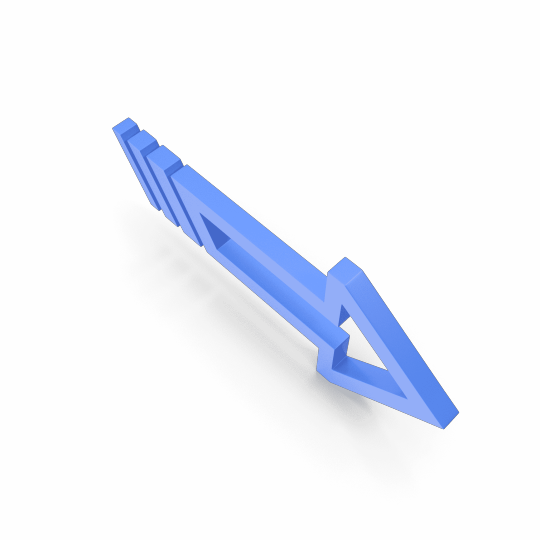
Here are some ways to use TikTok video downloader
How to download TikTok video on Mobile?
Use the TikTok app and select the video you want to download or remove the watermark from an Android device. While viewing the video page, look for the arrow-shaped "Share" button on the right side of the screen. Select "Copy Link" after tapping on it.
Then, open the website and paste the link into the page's title bar. Next, click the "Download" option to get the link. The TT (formerly Musical.ly) file will be downloaded in mp4 format without the logo.

How to download TikTok video on PC?
This is an easy to use procedure that works anywhere. A file will be saved in the best quality available and without watermarks. Watermark-free TikTok downloads are entirely compatible with all versions of Windows, MacOS, and Linux. Another benefit of using this service for PC users is that they don't need to install any additional software in order to store TikTok movies.
If you want to use the TikTok app on a desktop computer, laptop (Windows 7, 10, or laptop) or Mac, you'll need to copy the URL from the website.

How to download TikTok video on iPhone or iPad (iOS)?
TikTok Downloaders for iOS devices are available for iPhone and iPad users at no cost. However, you will need the Documents by Readdle app, which can be downloaded from the App Store. Users of iOS version 12 and later cannot store TikTok videos directly from the browser due to Apple's security policies. Use the app to copy the URL to any TT file, then open Documents by Readdle.
The browser icon can be found in the bottom right corner of the screen. Click on it.
Copy the link and then go to TikTok video downloader, which does not add a watermark to the downloaded video.
After selecting the desired option, click the button again. The document will be downloaded to your computer.
0 notes
Text
Little Known Facts About Youtube Downloader.
And given that 90% of people are improved at receiving their factors throughout on video, Will probably be less difficult to know your shoppers’ wants if you employ movie chat. You obtain to address their suffering points and raise their satisfaction amount. This eventually boosts enterprise expansion. You can obtain and Participate in ad-free tunes and playlists from the youtube to mp3 converter free New music application for Android and iOS, but provided that you subscribe to YouTube Music Quality (opens in new tab) for $9. Obviously in that situation one of the under solutions will likely be high-quality to make use of, devoid of the potential risk of you violating any terms or breaking the legislation. 5K Player also characteristics DLNA server playback, And so the videos you get is usually watched on any product that supports DLNA. Additionally, it supports AirPlay for speedy playback to Apple equipment. Of the many YouTube converter we've experimented with, WinX High definition Video clip Converter Deluxe is easily the most extraordinary. It won't just grab movies – it can also change them into pretty much any format, rips articles from Youtube to mp3 mp4 and Blu-ray discs, and helps you to burn your very own. It does not deliver the posh to check your voice on the internet. You have to obtain software, an extension, or even a mic screening application. Protected and reliable online video downloader for downloading videos from over 1000 popular video clip streaming platforms to look at offline. Chances are, the minute you discover an iOS app that could down load YouTube movies, It will probably be "mounted" or banned. The only real authentic choice will be to jailbreak your iPhone and use sideloaded apps that download what you wish. Don’t suppose a substantial-priced mic is ideal, possibly. Most expensive microphones are difficult and wish a mixer or preamp to function. Check for a mic with plenty of optimistic customer critiques. Pick a saving location and faucet Performed. The MP3 file will begin to download to your apple iphone. The default download place is a folder known as Downloads during the Paperwork by Readdle folder with your iPhone. This spot is fine, however you can choose another option If you prefer. Exam your microphone in a silent position. Most mics simply cannot take care of many external noise, specifically in the fast spot. The noise pollution can make it tricky to exam out the microphone effectively. Now accessible for subscribers of YouTube High quality—the paid Mp3 converter of YouTube that helps you to enjoy without having adverts—are movie downloads—style of. There is certainly 1 limitation with excellent: All of the online video you obtain is limited to 1080p good quality max or lessen. No 4K. Regretably, there's usually an opportunity a site could become infected soon after publication, so we periodically retest and edit our proposed web-sites usually. Generally use sound antivirus/antimalware defense before Converter mp3 downloading nearly anything from the World-wide-web on any platform. Thanks! We are happy this was beneficial. After you have granted our mictester entry to your microphone, an audio visualizer will appear within the display screen.
0 notes
Text
Cach giai file nen RAR tren dien thoai iPhone iOS 11 12 13 14 15 nhanh chong
Dưới đây là 2 hướng dẫn chi tiết do Bảo Hành Vui chia sẻ về chủ đề cách giải file RAR trên iPhone vô cùng nhanh chóng và đơn giản.

Cách giải nén file Rar trên iPhone bằng Documents
Để giải nén file RAR trên iPhone bằng ứng dụng "Documents by Readdle", bạn có thể làm theo các bước sau:
Bước 1: Tải xuống và cài đặt ứng dụng "Documents by Readdle" từ App Store (nếu bạn chưa có).
Bước 2: Mở ứng dụng "Documents" trên iPhone.
Bước 3: Tìm file RAR mà bạn muốn giải nén. Bạn có thể tìm trong ứng dụng "Files" hoặc thực hiện việc tải xuống từ trình duyệt.
Bước 4: Chạm vào file RAR để mở nó trong ứng dụng "Documents".
Bước 5: Khi file RAR được mở, chạm vào biểu tượng ba chấm (...) ở góc phải trên cùng của màn hình.
Bước 6: Trong menu xuất hiện, chọn "Mở bằng".
Bước 7: Trong danh sách ứng dụng xuất hiện, chọn "Unzip" (nếu bạn đã cài đặt) hoặc "Copy to Documents" để sao chép nội dung của file RAR sang ứng dụng "Documents".
Bước 8: Nếu bạn chọn "Unzip", các tệp tin và thư mục bên trong file RAR sẽ được giải nén và hiển thị trong ứng dụng "Documents".
Bước 9: Nếu bạn chọn "Copy to Documents", các tệp tin và thư mục bên trong file RAR sẽ được sao chép sang ứng dụng "Documents" và hiển thị trong thư mục gốc của ứng dụng này.
2. Cách giải nén file Rar trên iPhone bằng tính năng có sẵn
Giải nén file RAR trên iPhone bằng tính năng có sẵn rất đơn giản. Bạn chỉ cần làm theo các bước sau:
Tải về ứng dụng Files từ App Store (nếu chưa cài đặt).
Mở ứng dụng Files và tìm đến file RAR bạn muốn giải nén.
Chạm vào file RAR để xem nội dung bên trong.
Chọn nút "Xem nội dung" (hoặc "Preview content") để xem trước nội dung file.
Nếu bạn chỉ muốn xem nội dung mà không cần giải nén, bạn đã hoàn thành.
Nếu bạn muốn giải nén file, chạm vào nút "Giải nén" (hoặc "Extract") trên giao diện.
Chọn vị trí lưu file giải nén (thường là thư mục hiện tại hoặc thư mục khác trong ứng dụng Files).
Chờ đợi quá trình giải nén hoàn thành.
Sau khi quá trình giải nén hoàn tất, bạn có thể truy cập vào các file và thư mục đã được giải nén.
1 note
·
View note
Text
Best Free PDF Editor For Mac
PDFExpert for Mac from Readdle offers a seven-day full-featured free trial, which could make it ideal if you just need a solution now and don’t expect to be editing PDFs again for a while. If you do need it for longer than a week it costs $79.99/£72.99 a year on subscription, or $139.99/£119.99 if you choose the Lifetime plan. We found PDFExpert did a good job of maintaining the fonts, style and…

View On WordPress
0 notes
Text
Exploring File Managers for iPhone: Enhance Your iOS Experience
When it comes to managing files on your iPhone, having the right tools can greatly improve efficiency and organization. Here’s a comprehensive look at some of the top file managers available for iOS devices:

Why Use a File Manager on iPhone?
Managing files on iOS can be challenging due to Apple's restrictions. File managers bridge this gap by offering features like file organization, cloud storage integration, and document handling, enhancing productivity and convenience.
Top File Managers for iPhone
1. Files by Apple
Key Features: Integrated with iCloud Drive, browse and organize files, supports various file types.
Best For: Seamless integration with Apple ecosystem users.
2. Documents by Readdle
Key Features: File storage, PDF viewer, media player, cloud services integration.
Best For: Managing documents, media, and accessing cloud storage.
3. FileApp
Key Features: File storage, file viewer, support for different file formats.
Best For: Simple and straightforward file management tasks.
4. Documents by Readle
Key Features: PDF viewer, file storage, media player, cloud services integration.
Best For: Managing documents, media, and accessing cloud storage.
5. FileMaster
Key Features: File storage, file viewer, support for different file formats.
Best For: Simple and straightforward file management tasks.
Choosing the Right File Manager
Consider your specific needs: Do you need robust cloud integration? A PDF viewer? Media playback capabilities? Evaluate each file manager based on features, ease of use, and compatibility with your workflow.
Conclusion
Enhance your iPhone’s functionality with a reliable file manager that suits your needs. Whether you prioritize seamless integration with iCloud or require extensive file format support, these apps provide essential tools for efficient file management on iOS. Explore the options and streamline your digital workflow today!
1 note
·
View note
Text

Great use of that phrase! (Interestingly, theres a different version of this with Victory day Ze on Instagram.)
I didn’t know Grammarly was Ukrainian!

I did know about Readdle because of this:

(and they wrote about it directly after it all started, too; and yes I would recommend them (both have free versions))
Source:
youtube
#Ukraine#spend with Ukraine#volodymyr zelensky#volodymyr zelenskyy#Grammarly#Readdle#and many many more#Youtube
6 notes
·
View notes
Text
Tiktok Video Downloader Without Watermark
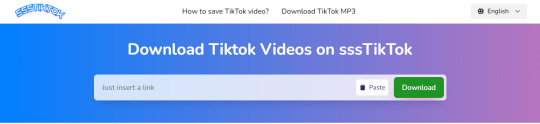
Easily Download Tiktok videos with SSSTIKTOK
Unlimited
Save unlimited videos as per need, no limits or any other restrictions.
No TikTok Watermark!
Download TikTok videos without watermark, it removes the TikTok logo.
MP4 and MP3
Save videos in hd quality, MP4 file format or convert to audio MP3.
You may download free online TikTok videos at ssstikt0k.com. Anyone who appreciates TikTok videos and wants to download them without watermarks can use the SssTikTok platform. The fact that SssTikTok is a free utility is its best feature. It's the simplest and quickest method for downloading videos in a matter of seconds. Save your best-quality TikTok videos into an HD-resolution MP4 file.
How to download TikTok without watermark?
Find a TikTok
Open the TikTok app on your mobile or PC and find the video you wish to download.
Copy the link
Tap 'Share' (the arrow button on top of the chosen video), and then tap 'Copy link"
Download
With your settings in place, click the 'Download' button. SssTikTok will begin processing the video, removing the watermark if selected, and saving it to your device in the specified format.
One of the most often used resources for saving TikTok movies without a watermark is SssTikT0k.com. To use our service, all you need is a browser and a working URL to enter into the input area on the SssTikTok website in order to get rid of the watermark from the TikTok video. There is no need to install any programmes.
It's a perfect solution for post-editing and publishing videos.
It is free. You can save as many mp4 files as you want.
Registration is not required. Just open our website and paste the link.
Download TikTok videos without watermark at high speed.
Save TikTok without watermark in mp4 or mp3 online.
TikTok download works in every browser and operating system.
How to Download TikTok Videos on Mobile
How to Download TikTok Videos on Mobile
Within the sharing options, locate the 'Copy Link' or 'Copy URL' option and click on it. This action will copy the TikTok video's URL to your device's clipboard.

How to download TikTok video on iPhone or iPad (iOS)
If you are an iPhone or iPad owner, you need to install the Documents by Readdle app from the App Store.
Due to Apple security policy, iOS users starting with the 12th version can't save TikTok videos directly from the browser. Copy the link of any TikTok file via the app, and launch the Documents by Readdle.
In the bottom right corner of the screen, you will see a web browser icon. Tap it.

How to Download TikTok Videos on PC
This method is very easy. You can save a file without any watermark in HD quality. It works perfectly on Mobile, Windows, Mac OS, and Linux. No additional apps are required to save TikTok videos using this method.
Within the sharing options, locate the 'Copy Link' or 'Copy URL' option and click on it. This action will copy the TikTok video's URL to your device's clipboard.
Next, return to the sssTikTok - Free TikTok Downloader - Download TikTok videos Without Watermark tool and paste the link into the text field on the main page. Afterward, click on the 'Download' button to obtain the link.
0 notes