#professionalvideocamera
Explore tagged Tumblr posts
Text
How Much Do Professional Video Cameras Cost and Which Ones to Buy?
Looking for the best professional video camera or a 4K video camera to kickstart your video making journey? For many, a resolution higher than the standard 16:9 (or 1920x1080) is still not needed, but 4K and 8K videos are steadily gaining popularity, with popular platforms like YouTube hosting video content in 4K. Many televisions and screens now come 4K-ready, which means that the demand for HD cameras that deliver 4K quality is also on the rise.

So, let’s begin with a list to help you buy yourself the best video recording camera. Before we begin with the list, something that you should know is that a professional camera can cost you starting from 35,000 to basically anything, depending on the company and the make of the camera and of course, what do you want to use it for. Here’s a look at the best cameras out there in the market.
Panasonic HC-WXF991K

An impressive release from Panasonic, the Panasonic HC-WXF991K boasts of heavy specs on paper namely, a 1/2.3-inch 8.29-megapixel MOS sensor, 30.8-626mm Leica lens (f/1.8-3.6), 20x optical zoom, 4K UHD 30p, 1080p FHD 60p, a 3-inch touchscreen LCD, microphone and headphone input, and Wi-Fi, among many others. The best part about this video recording camera is 4K post editing, which allows you to zoom, track or even stabilise the footage after you’ve shot it. Now, that’s impressive. Another feature that’s niche is picture-in-picture. This allows you to record reactions and images simultaneously. In a nutshell, this will allow you to capture multiple angles or viewpoints simultaneously for a great experience.
Sony FDR-AX100

Sony FDR-AX100 picks up where its predecessor, the RX100 left off. What makes it revolutionary is the fact that it was the first advanced level video camera with 4K capabilities. Talking about features, it has loads of them. To name a few, it has a 1-inch 14.2-megapixel CMOS sensor, 29-348mm ZEISS lens (f/2.8-4.5), 3.5-inch touchscreen LCD, 4K UHD 30p at 100 MBps, FHD 60p, HD 120p, image stabilization, 12x optical zoom or 24x Clear Image zoom, 5.1 Dolby surround sound, USB charging, Wi-Fi and NFC. Though it inherits its image sensor from its predecessor, the new image processor helps it deliver more accurate reproduction and images of higher resolution. The camera also offers superb image stabilisation when shooting handheld. It also offers great battery life - more than 2.5 hours of 4K 30p recording is possible.
Canon XC10

This one is a versatile 4K video camera that is convenient and capable. It delivers the colour science Canon is known for and features a 1-inch 12-MP CMOS sensor, 27.3-273mm lens (f/2.8-5.6), 4K UHD 30p, FHD 60p, HD up to 120p and even a 4K timelapse function (wow!). The camera also offers Canon’s C-Log and Wide Range Dynamic Gamma, which supplies the broadest dynamic range and exposure latitude achievable from the sensor. The battery life of this video recording camera is excellent and it also features a rotating handgrip, which makes shooting awkward angles convenient and is a feature unique to this camera. It is a good choice for advanced amateurs and even professionals looking for a cost-effective option to shoot in 4K.
So here are the top picks for you if you want to get started on your filmmaking journey. I hope this article comes in handy when you’re out to buy your next professional video camera.
Image Source: grouponcdn.com, bhphoto.com, cloudfront.com, softpedia.com
0 notes
Photo
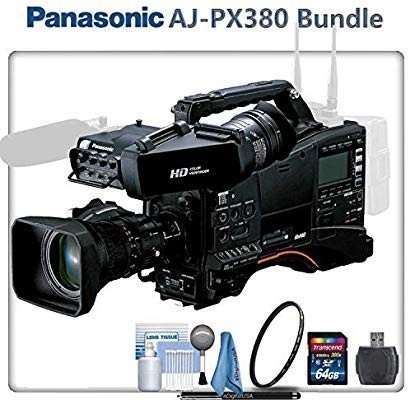
h
#panasonicaj#panasonicajpx380#aj#panasonic#videocamera#professionalvideocamera#moviecamera#hdvideocamera#handheldcamcorder#camcorder#provideocamera#topvideocamera2019#bestvideocamera#topcamcorder#bestcamcorder
0 notes
Photo
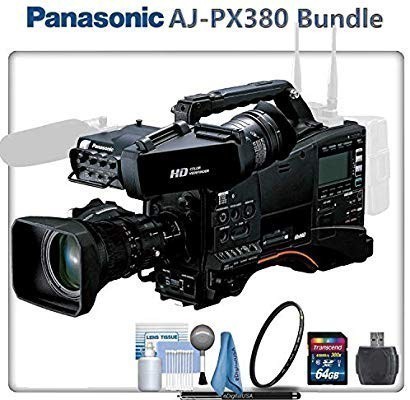
h
#panasonicaj#panasonicajpx380#aj#panasonic#videocamera#professionalvideocamera#moviecamera#hdvideocamera#handheldcamcorder#camcorder#provideocamera#topvideocamera2019#bestvideocamera#topcamcorder#bestcamcorder
0 notes
Photo

Wedding Videography | மாத்தி யோசிங்க |Tamil Photography http://ehelpdesk.tk/wp-content/uploads/2020/02/logo-header.png [ad_1] sonynx200 #wedding #videography ... #adobelightroom #adobepremiere #affinityphoto #cameraequipment #candidvideotips #cinematographytips #colorgrading #creativevideography #digitalphotography #dslr #filmmaking #finalcutpro #howtoshootweddingvideos #imageediting #iphonephotography #nightphotography #photography #photoshop #photoshopretouching #portraitphotography #postweddingshoottips #preweddingshoottips #professionalcamera #professionalphotography #professionalvideocamera #pxw-z150 #rprasannavenkatesh #sony #sonyalpha #sonyambassador #sonyexpert #sonynx200 #sonyvideosettings #videocamera #videocamerasettings #videoediting #videolighting #videoproduction #videography #weddingvideography
0 notes
Text
Beginners Guide For Shooting Videos
Beginning to place your foot into the world of videography? Whether you are planning to learn the art or aiming to start a vlog, doing justice to your videos should be the goal of your journey towards learning. Buying your professional video camera is the first step towards following your passion, let's cover the second step with our beginner's guide for how you can get started with your video content.
Chalk out your video content plan

You're eager to shoot your first video with your HD Video Camera but have you decided your target audience and content? The primary step is to pick a topic and plan your content around it. This will include creating a list of things you will be focusing on while shooting a video using a professional video camera.
Whether it is a DIY, a product promotion, cooking, or even based on fashion, defining the goal along with the target audience should be your first step. Working on a definite script will become a lot easier when your goal is clear.
Let your background and lighting speak

The right background for your video depends on the kind of script you choose. The two types of background you will always find are real and fake backgrounds. Real-life environment backgrounds will include a living room, an office, or any indoor or outdoor location that suits your script. The later includes green screens, curtains, or paper. However, we recommend the beginners to go with natural backgrounds as a fake background will be hard to set up. Remember that your background will help you convey your story shot on your professional video camera as it affects the quality of your video and its message. Being a newcomer, we understand that it will be a tedious task to arrange the perfect lighting for your shots so the best thing to follow is the natural lightings. So, to nail the shots you can pick a room where you get good source sunlight through the window and you can even place ceiling lights or table lamps. And if you're planning an outdoor shoot, cloudy weather will work best for you. An hour before and after sunrise can also help you create the magic in your videos.
Clear Audio for a clearer message

Your audience not only indulges in your video but also carefully listens to the audio. Great audio can increase the watch time of your video. As the audio plays an important role while creating a video on HD video camera, we suggest you to not rely completely on the mic of your video shooting camera for best video's audio quality. The best way to create audio for your video is to use an external microphone. Place the microphone in a manner that it picks up the right audio from the person wearing it. Always test the sound before you get started to make sure your recording goes as planned.
Shoot your video in parts
When you start filming your video, you should ideally break the shots into short parts. In this way, it becomes easier to reshoot the shot which did not go as planned and even helps in editing. Your post-production work becomes smoother, flexible, and will also give you enough content to use as short bytes, previews, trailers.
Framing, composition & aspect ratio

When you want to put your video in front of the viewers the last thing you want to hear is that an amateur has made it. So, why not play smart with your framing and composition when shooting with an HD video camera. Composition means the way you choose to arrange the objects or persons in the video to make the scene look aesthetically and visually pleasing. The smart way to take the shot is to divide the frame into a 3x3 grid by creating an intersection to place the object/person in the video. The person in your video should not be in the center, the person's head should be a little higher giving him/her enough breathing space to walk when facing the sides. For big dramatic face closeups the shots you can cut off the top shot of the head but always keep the chin shot. Another important point is the aspect ratio of your video as different stories will require different ratios. This is based on the shot ratio of length/width. Standard ratios in video films are 1.33:1, 1.78:1, 1.85:1, and 2.35:1 but for the beginners can shoot 1.78:1 or 16:9, which is widescreen HDTV. We suggest that you go through some videos with different aspect ratios and then try the settings of your HD video camera and test them before you decide.
Camera placement, timing and avoiding shaky shots
Camera placement could be tricky for the beginners as they might find it challenging to decide the ideal distance of their video shooting camera from the product/person. This step will make or break your scene so place your camera a couple of feet away when taking a close-up shot and zoom in with your camera lens. At any point, you should avoid pinching in/zooming your screen for close shots to avoid making it look pixelated. If we forget to mention it in the beginning, let's talk about shaky shots that spoil a viewer's experience. To avoid such interruption and shakiness in your videos, always use a tripod and move your camera slowly but consistently without sudden stops for a stable and steady video outcome.
As they say, timing is everything and we could not agree more! Always keep your shots minimum for 5 seconds but not longer than 10 seconds to hold your viewer's attention. Also, you should ideally keep your shots steady for at least 10 seconds that means no panning or zooming before 10 seconds. The tip of reducing recording time works well among the beginners to minimize camera movements.
With the right professional video camera and all the tips, we're sure you are going to ace the videos you plan to create.
Image Source: amazonaws.com, googleusercontent.com, capturelandscapes.com
0 notes
Photo
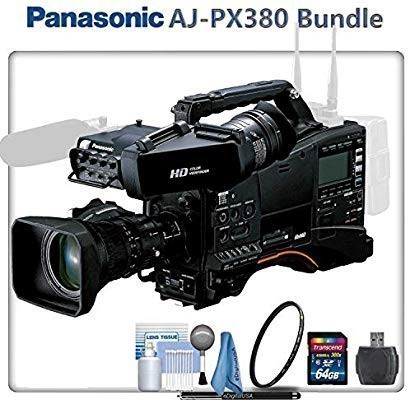
h
#panasonicaj#panasonicajpx380#aj#panasonic#videocamera#professionalvideocamera#moviecamera#hdvideocamera#handheldcamcorder#camcorder#provideocamera#topvideocamera2019#bestvideocamera#topcamcorder#bestcamcorder
0 notes
Photo
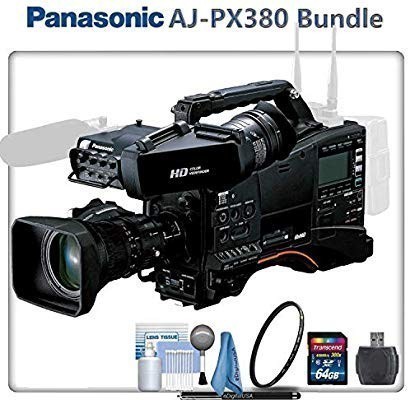
h
#panasonicaj#panasonicajpx380#aj#panasonic#videocamera#professionalvideocamera#moviecamera#hdvideocamera#handheldcamcorder#camcorder#provideocamera#topvideocamera2019#bestvideocamera#topcamcorder#bestcamcorder
0 notes
Photo
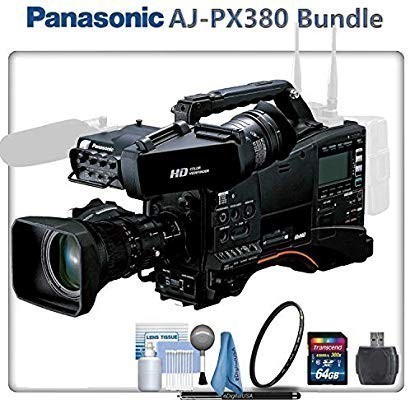
h
#panasonicaj#panasonicajpx380#aj#panasonic#videocamera#professionalvideocamera#moviecamera#hdvideocamera#handheldcamcorder#camcorder#provideocamera#topvideocamera2019#bestvideocamera#topcamcorder#bestcamcorder
0 notes
Photo
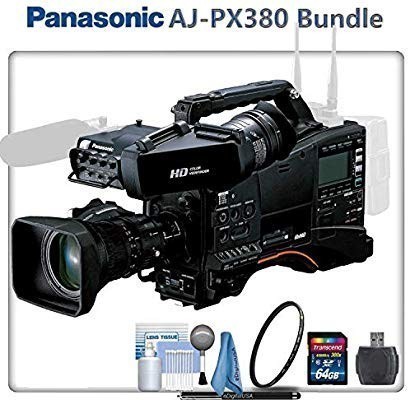
h
#panasonicaj#panasonicajpx380#aj#panasonic#videocamera#professionalvideocamera#moviecamera#hdvideocamera#handheldcamcorder#camcorder#provideocamera#topvideocamera2019#bestvideocamera#topcamcorder#bestcamcorder
0 notes
Photo
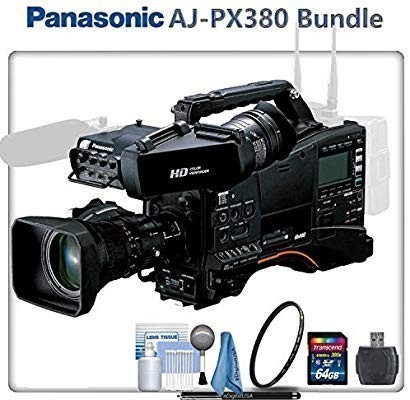
h
#panasonicaj#panasonicajpx380#aj#panasonic#videocamera#professionalvideocamera#moviecamera#hdvideocamera#handheldcamcorder#camcorder#provideocamera#topvideocamera2019#bestvideocamera#topcamcorder#bestcamcorder
0 notes
Photo
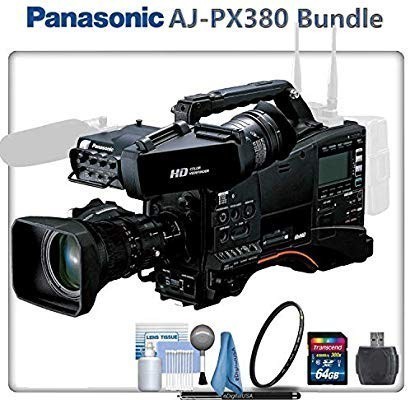
h
#panasonicaj#panasonicajpx380#aj#panasonic#videocamera#professionalvideocamera#moviecamera#hdvideocamera#handheldcamcorder#camcorder#provideocamera#topvideocamera2019#bestvideocamera#topcamcorder#bestcamcorder
0 notes
Photo
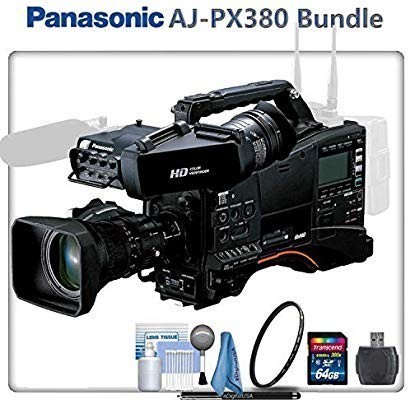
h
#panasonicaj#panasonicajpx380#aj#panasonic#videocamera#professionalvideocamera#moviecamera#hdvideocamera#handheldcamcorder#camcorder#provideocamera#topvideocamera2019#bestvideocamera#topcamcorder#bestcamcorder
0 notes
Photo
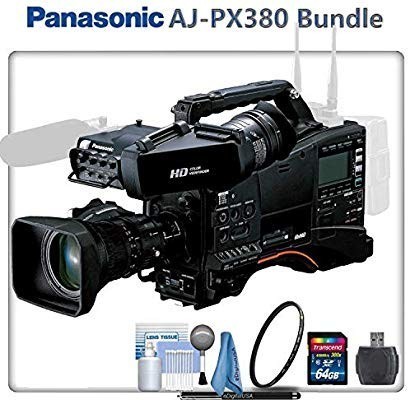
h
#panasonicaj#panasonicajpx380#aj#panasonic#videocamera#professionalvideocamera#moviecamera#hdvideocamera#handheldcamcorder#camcorder#provideocamera#topvideocamera2019#bestvideocamera#topcamcorder#bestcamcorder
0 notes

