#professional web design tutorials
Explore tagged Tumblr posts
Note
Hi!! I wanted to say that I loved reading about your journey of creating a personal website. I'm still unsure between Vercel and Netlify. I have a small question to ask. See, one of the reasons I want to make a website is to archive drawings and journal/sketchbook. Would you have any tips for creating an area on my website just for the diary/journal, which has tags, files for each entry, etc.?
Bello!

Really happy to hear about your interest in websites! I want everyone to make their own site so I don't have to log into social media and get instant tummyaches ♥
Vercel vs Netlify: I think I settled on Vercel for absolutely no reason whatsoever. I just made a site on Netlify, then tested on Vercel, and now I have like 5 websites on Vercel so I just kept using it LOL. I'm sure a more tech-savvy person would know the difference - I think they have certain integrations with specific programs.
Creating a diary or journal with tags:
There's a couple of different ways you can do that, with different levels of work needed.
you got me yapping again:
This sadgrl tutorial might be outdated and may or may not work, but explains the process better than I can.
Easiest: make a journal on Dreamwidth, or another blogging site (wordpress??) that allows easy tags and RSS feed, and embed that RSS feed onto your site.
This requires almost no HTML set-up, and the easiest to organize tags, but you don't truly have the data on your own site since it's just embedded.
When I snuck into a web design class at college, this was one of the methods that the professor used for a blog within a portfolio site LOL.
Shit like wordpress is what a LOT of ~professional~ sites do for their blog section. They code it separately from the main site haha. It's the most popular thing, but not necessarily the best. And wait til you read on what the CEO of wordpress has been having meltdowns about... he owns tumblr too!
It's made with a tutorial for Neocities if that's what you use.
Medium: Set up zonelets.
It will require some HTML and JS editing, but will help automate making headers/footers for each page of a blog.
I've never used it myself, but I see other people speak highly of it.
HARD FOR ME CUZ I'M A GORILLA: I believe a lot of professional web devs will slap your face with their coding cock until you use a static site generator (SSG) to make your site.
You will need some coding knowledge to set up the tagging system since it doesn't come with it enabled by default. But it's made explicitly to be an alternative to big Static Site Generators which are...
It requires some more intimidating knowledge, because it's a lot of scripts that turn files that are not HTML/CSS/JS into plain HTML.
Also you have to use the command line, and that doesn't come with buttons that tell you what you can do. You have to copy/paste all that shit or memorize the code to 'dev build astro' and it all looks silly.
I've used Eleventy, and now am using Astro. Other people use Hugo or Jekyll or some other stuff with crazy names like Glup Shitto. I hate all these sites cuz none of the words mean anything to me. This is a common theme for me and tech. I don't know what NODES or CONTENT or ISLANDS are!!!
I had the most success attempting to learn how to use a SSG by downloading a template and altering it with github + VScodium. Here's the template page for Astro. You click on a theme you like, and it takes you to its github page. (If you don't want to use evil Microsoft stuff sorry. Skip this entire section.) Follow the instructions on the page for "forking" the glup shitto. When it tells you to run commands, I run those commands through the terminal window in VScodium. These tutorials never tell you what these commands do cuz they assume you already know. Usually those commands automatically install the files you need onto your computer, and create the final files.
You can see my wip here for a "tag system" that SHOULD show members of a web listing haha but I don't know what I'm doing and I have a reading disorder AND don't know cumputer good.
THEORETICALLY this will be the simplest and easiest way to maintain tags and files, because after you set it up you just have to write the "content" of the blog page. And you don't have to set up the header/footer ever again. I see the vision, and potential, but I am not there yet when it takes me 5 hours a day to figure out what any of the words in the documentation mean and I don't want to ask an actual tech person cuz they will be like 'obviously just press the Blip on the Repository and then Suck My Ass in the command line".
(side note I haven't updated fujofans in like a year cuz I'm struggling with this part to make updating easier).
Con: the final HTML/CSS code is really ugly if it's "minified", and a lot of themes use """"""professional"""""" CSS libraries like Bootstrap and Tailwind that I honestly think are ugly cuz that's what every fuckin' tech website uses to style their pages and make them look Professional and Minimalist with stupid code like style="500-w dark-gray-balls D-cup-bra" on every single element. Even Toyhouse uses Bootstrap. Eugh!
But maybe you're smarter than me and can wrangle these things better!
That was really long. Woops. I hope you can slug through this wall of text and find something helpful. Feel free to email me if you have any more specific questions. I may or may not be helpful.
If someone else sees this and has better suggestions for making BLOGS, please chime in. I'm begging you.
62 notes
·
View notes
Text
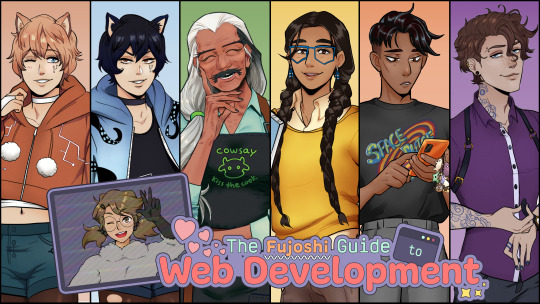
This April 1st, @bobaboard proudly presents our first ever Kickstarter:
✨The Fujoshi Guide to Web Development✨
Join us for a fun and educational adventure sure to hold the interest of even the most "no studying, only studs" fans.
The secret? Hot fictional men, of course!
If you're new to @bobaboard's April 1st traditions, you might wonder: Is this just an elaborate joke?
As long-term fans know, it’s elaborate, it’s a joke, BUT it’s also a 100% real, high-quality product you can buy. Check out the full pitch and back us at the #FujoGuide Kickstarter page! Keep reading for more!
Since the very beginning, we have championed the weirdness of fans as the best antidote to the blandness of the corporate-driven web. But pointing out this weirdness is not enough: we must nurture and empower it.
But how do we hold fans' attention in a world full of distractions? Well—
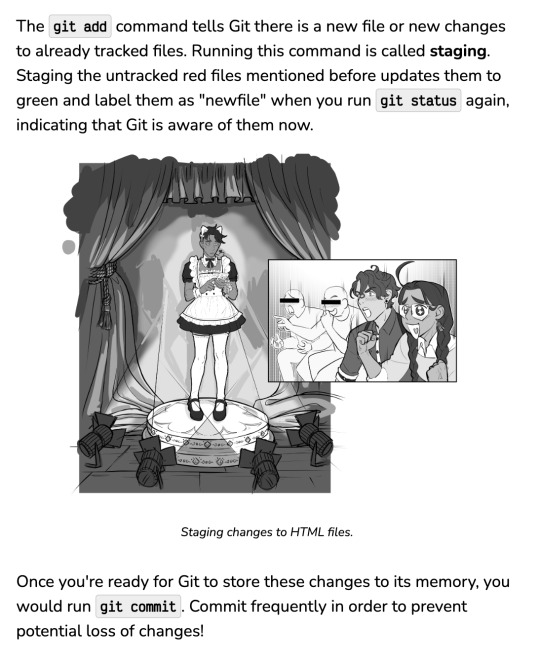
But jokes aside, there's no joke: with your help we will make #FujoGuide an amazing teaching tool that will (cough) "fill the gaping holes" in current educational materials for web development.
To fix the web, what we have now is not even close to "good enough." Here's why.
While teaching fannish "baby coders," we noticed existing materials fall into two categories:
jargon-heavy, complex guides designed for professional developers
oversimplified, nostalgia-driven tutorials filled with outdated approaches
…and not ONE hot man in sight!
Instead, #FujoGuide aims to put modern web development techniques into the hands of a fannish public, speaking directly to their needs WITHOUT talking down to them.
We love web development, we love fandom, and we believe that, with the right tools, they'll also love each other.

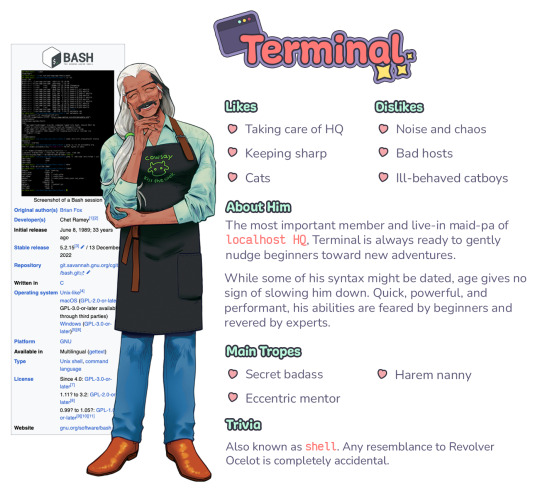
But words can only do so much. To support #FujoGuide and learn more about Version Control, our first—bold!—choice of topic, head down to Kickstarter and (cue YouTuber voice) smash that "back this project" button!
This whole project was created by a small team of fannish people over the course of just two months (yes, really)! The amazing quality of what you see is testament to their infinite talent, passion, and patience. Applause pls (on the credits doc).
And with this… our 30 days countdown begins! As the month progresses, we'll teach you more and more about our new beloved self-shipped blorbos. We know you'll come to love us as much as we do.
Also if you aren’t already, follow our mothership and main project @bobaboard.
#fujoguide#web development#artists on tumblr#zines#kickstarter#gijinka#coding#educational#webdev#bobaboard
851 notes
·
View notes
Note
Hello there! I hope you don’t mind me just dropping into your asks like this, but by all means def feel free to just delete this if so, it is kind of a weird ask.
This is the anon from the computer blog asking about a private laptop for collage! After doing (a small amount of) research into Linux, one thing that’s super confusing to me, is… how does one know which distro to use? You mentioned in the replies of the post that you use Ubuntu Linux, which seems to be one of the more popular ones. Would you recommend — and if so, why? Is it good for privacy, do you think? The best? Does the user need to have a good deal of experience with computers to keep it running? (I’ve never used a laptop before but I don’t mind trying to learn stuff)
Also this is an EXTREMELY stupid question my apologies, but how….. exactly do you put Linux on a laptop? OP from my ask said to buy a laptop with no OS but is that something you can do? I’d think so, since 0P works with computer and stuff as their job, but Reddit says that it’s not really possible and that you should just “buy like a Windows laptop and scrap the software”??? Is that… correct? How did you install Linux on your laptop — did y ou have to remove software off it or did you, as OP says, manage to find a laptop with no OS?
Again, feel free to ignore if you don’t wanna put in the time/effort to reply to this, I absolutely don’t mind — it’s a lot of stuff I’m asking and you didn’t invite it all, so ofc feel free to delete the ask if you’d like!
ha, you've zeroed in on one of the big reasons Linux is kind of a contrarian choice for me to recommend: the wild proliferation of distros, many of them hideously complex to work with. luckily, the fact that most of them are niche offshoots created by and for overly-technical nerds makes the choice easier: you don't want those. you want one of the largest, best-supported, most popular ones, with a reputation for being beginner-friendly. the two biggies are Ubuntu and Linux Mint; i'd recommend focusing your research there.
this isn't JUST a popularity-contest thing: the more people use it, the more likely you are to find answers if you're having trouble or plugging a weird error message into google, and the greater the variety of software you'll find packaged for easy install in that distro. some combination of professional and broad-based community support means you'll find better documentation and tutorials, glitches will be rarer and get fixed faster, and the OS is less likely to be finicky about what hardware it'll play nice with. the newbie-friendly ones are designed to be a breeze to install and to not require technical fiddling to run them for everyday tasks like web browsing, document editing, media viewing, file management, and such.
info on installation, privacy, personal endorsement, etc under the cut. tl;dr: most computers can make you a magic Linux-installing USB stick, most Linuces are blessedly not part of the problem on privacy, Ubuntu i can firsthand recommend but Mint is probably also good.
almost all Linux distros can be assumed to be better for privacy than Windows or MacOS, because they are working from a baseline of Not Being One Of The Things Spying On You; some are managed by corporations (Ubuntu is one of them), but even those corporations have to cater to a notoriously cantankerous userbase, so most phoning-home with usage data tends to be easy to turn off and sponsored bullshit kept minimally intrusive. the one big exception i know of is Google's bastard stepchild ChromeOS, which you really don't want to be using, for a wide variety of reasons. do NOT let someone talk you into installing fucking Qubes or something on claims that it's the "most private" or "most secure" OS; that's total user-unfriendly overkill unless you have like a nation-state spy agency or something targeting you, specifically.
how to install Linux is also not a dumb question! back in the day, if you wanted to, say, upgrade a desktop computer from Windows 95 to Windows 98, you'd receive a physical CD-ROM disc whose contents were formatted to tell the computer "hey, i'm not a music CD or a random pile of backup data or a piece of software for the OS to run, i want you to run me as the OS next time you boot up," and then that startup version would walk you through the install.
nowadays almost anyone with a computer can create a USB stick that'll do the same thing: you download an Ubuntu installer and a program that can perform that kind of formatting, plug in the USB stick, tell the program to put the installer on it and make it bootable, and then once it's done, plug the USB stick into the computer you want to Linuxify and turn it on.
Ubuntu has an excellent tutorial for every step of the install process, and an option to do a temporary test install so you can poke around and see how you like it without pulling the trigger irreversibly: https://ubuntu.com/tutorials/install-ubuntu-desktop
having a way to create a bootable USB stick is one reason to just get a Windows computer and then let the Linux installer nuke everything (which i think is the most common workflow), but in a pinch you can also create the USB on a borrowed/shared computer and uninstall the formatter program when you're done. i don't have strong opinions on what kind of laptop to get, except "if you do go for Linux, be sure to research in advance whether the distro is known to play nice with your hardware." i'm partial to ThinkPads but that's just, like, my opinion, man. lots of distros' installers also make it dead simple to create a dual-boot setup where you can pick between Windows and Linux at every startup, which is useful if you know you might have to use Windows-only software for school or something. keep in mind, though, that this creates two little fiefdoms whose files and hard-disk space aren't shared at all, and it is not a beginner-friendly task to go in later and change how much storage each OS has access to.
i've been using the distro i'm most familiar with as my go-to example throughout, but i don't really have a strong opinion on Ubuntu vs Mint, simply because i haven't played around with Mint enough to form one. Ubuntu i'll happily recommend as a beginner-friendly version of Linux that's reasonably private by default. (i think there's like one install step where Canonical offers paid options, telemetry, connecting online accounts, etc, and then respects your "fuck off" and doesn't bug you about it again.) by reputation, Mint has a friendlier UI, especially for people who are used to Windows, and its built-in app library/"store" is slicker but offers a slightly more limited ecosystem of point-and-click installs.
(unlike Apple and Google, there are zero standard Linux distros that give a shit if you manually install software from outside the app store, it's just a notoriously finicky process that could take two clicks or could have you tearing your hair out at 3am. worth trying if the need arises, but not worth stressing over if you can't get it to work.)
basic software starter-pack recommendations for any laptop (all available on Windows and Mac too): Firefox with the uBlock Origin and container tab add-ons, VLC media player, LibreOffice for document editing. the closest thing to a dealbreaking pain in the ass about Linux these days (imo) is that all the image and video editing software i know of is kinda janky in some way, so if that's non-negotiable you may have to dual-boot... GIMP is the godawfully-clunky-but-powerful Photoshop knockoff, and i've heard decent things about Pinta as a mid-weight image editor roughly equivalent to Paint.net for Windows.
50 notes
·
View notes
Text
Mastering Design: A Comprehensive Guide to Free Graphic Design Resources
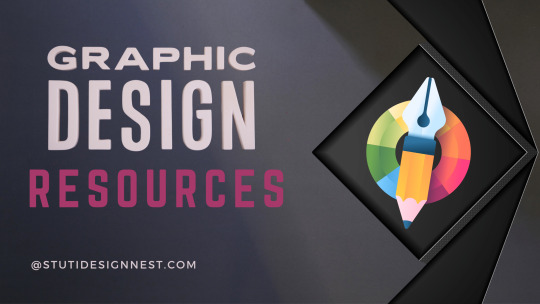
Graphic design is a dynamic field that requires a keen eye for aesthetics, a mastery of various tools and techniques, and access to the right graphic design resources.
Whether you're a seasoned designer looking to expand your toolkit or a novice seeking to enhance your skills, having access to free graphic design resources can be invaluable.
In this comprehensive guide, we'll explore the top free resources available to designers, from high-quality images and fonts to versatile design software and tutorials.
By harnessing the power of these resources, you can elevate your designs, streamline your workflow, and unlock your full creative potential.
1. Unsplash:
Unsplash is a goldmine for high-resolution, royalty-free images that can breathe life into your designs. With a diverse collection spanning countless categories, from nature and architecture to technology and fashion, Unsplash offers designers an endless source of inspiration without any licensing fees.
2. Google Fonts:
Typography is a cornerstone of effective design, and Google Fonts provides a vast selection of free, open-source typefaces to choose from. Whether you're looking for classic serifs, modern sans-serifs, or decorative display fonts, Google Fonts offers something for every project, all accessible with a simple integration into your design software or website.
3. Canva:
Canva has democratized graphic design with its intuitive platform and extensive library of templates, graphics, and tools. While Canva offers premium features with a subscription, its free version still packs a punch, allowing users to create professional-looking designs for a variety of purposes, from social media graphics to business presentations.
4. Pexels:
Like Unsplash, Pexels offers a vast collection of high-quality stock photos and videos, all available for free download and use. Whether you need striking visuals for a website, blog post, or marketing campaign, Pexels provides designers with a treasure trove of visually stunning assets to enhance their projects.
5. Adobe Spark:
Adobe Spark offers a suite of design tools for creating graphics, web pages, and video stories, all accessible for free with a basic account. With its easy-to-use interface and customizable templates, Adobe Spark empowers designers to create eye-catching visuals and multimedia content without the need for advanced technical skills or expensive software.
6. Font Squirrel:
Font Squirrel is a valuable resource for designers seeking high-quality, commercially licensed fonts that won't break the bank. With its curated collection of free fonts, Font Squirrel offers designers a diverse range of typefaces to choose from, ensuring that every project has the perfect typography to make it stand out.
7. Pixabay:
Pixabay is a one-stop shop for free stock photos, illustrations, vectors, and videos, contributed by a global community of creators. With its extensive library and easy-to-use search functionality, Pixabay provides designers with a wealth of visual resources to enhance their projects, all available for free download and use.
8. Freepik:
Freepik offers a vast selection of free graphic resources, including vector graphics, illustrations, icons, and PSD files. Whether you're designing a website, brochure, or social media post, Freepik provides designers with a wealth of creative assets to choose from, all available for free with proper attribution.
9. Gravit Designer:
Gravit Designer is a powerful vector design tool that offers a free version with essential features for creating stunning graphics. With its intuitive interface and robust set of tools, Gravit Designer empowers designers to bring their creative visions to life with precision and ease, all without the need for expensive software.
10. Inkscape:
Inkscape is a free and open-source vector graphics editor that rivals premium software with its extensive features and flexibility. Whether you're a professional designer or a hobbyist, Inkscape provides a versatile platform for creating everything from logos and illustrations to diagrams and mockups, all without spending a dime.
In conclusion, mastering graphic design requires not only talent and skill but also access to the right resources. By leveraging the top free graphic design resources outlined in this guide, you can elevate your designs, streamline your workflow, and unlock your full creative potential without breaking the bank.
Whether you're in need of high-quality images, fonts, templates, or design software, the internet offers a wealth of free resources waiting to be explored.
So why wait? Start harnessing the power of these free graphic design resources today and take your designs to new heights!
#design#graphic design#design tools#designinspiration#design software#design resources#design reference
8 notes
·
View notes
Text
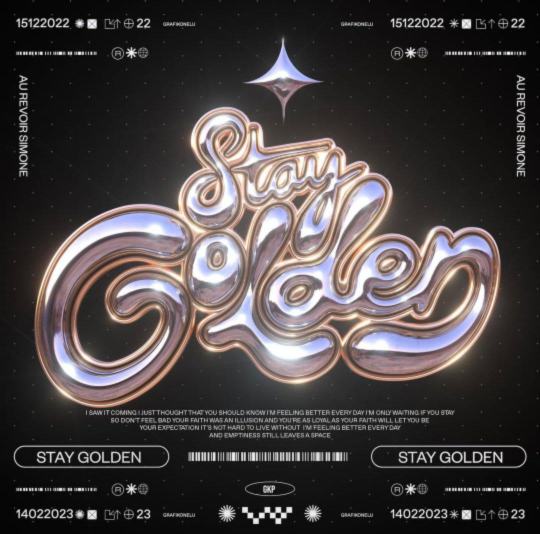

3d Y2k in Graphic Designing
Trends come and go in the world of graphic design, but some are hard to forget. Among them, 3D Y2K design is a trend that has caught my attention over the last few years. It's an aesthetic that takes the nostalgia of early 2000s internet culture and the futuristic appeal of three-dimensional digital artistry to a new level. As graphic designers seek fresh ways to captivate audiences, 3D Y2K has emerged as a common trend that speaks to both nostalgia and innovation.
What is 3D Y2K Design?
3D Y2K design is a renewed take on the early 2000s digital aesthetic but with a twist. It has shiny metallic textures, bubble-like typography, neon gradients, and cyber-inspired elements. Imagine a shiny, future-like interface in early computer advertisements, video game graphics, or sci-fi movies from the late '90s and early 2000s. Often, these feel dreamy, surreal, and hyper-digital, with over-the-top lighting effects, smooth curved surfaces, and an overall look of futurism.
Key Elements of 3D Y2K Design
• Glossy and metallic finishes – Reflective, liquid-like surfaces that give a smooth, futuristic look. • Bubble and chrome typography – Thick, shiny letters often thought of as old-school WordArt or futuristic sign billboarding. • Neon and holographic gradients – Bright, high contrast colors giving off the feel of digital aesthetics. • Cyber-inspired motifs – Grid background, wireframe items, and pixelated details • Soft, rounded edges and inflated shapes, such as balloons. Such is the aesthetic blending elements of historical digital culture along with modernistic 3D rendering techniques: bold and graphic.
Why is 3D Y2K Interesting?
The most obvious reason why 3D Y2K design has been quite popular among graphic artists is because of its powerful nostalgic value. Millennials and Gen Z audiences grew up in an era where the internet was born, and so they are heavily attached to visual aesthetics of those times. Retro-futurism reminds them of the first websites, computer games, and advertisements they used to see as kids, thus emotionally attaching itself to them. At the same time, 3D Y2K design is also fantastically futuristic. With cutting-edge techniques used in rendering and lighting effects and digital textures, it's like this design breathes fresh air of forward thinking. It's old-school with digital charm yet matches current innovation, setting it apart from other minimalist and flat designs in the pack.
The other point of attraction would be its high visual drama. A 3D element naturally brings depth and reality, making the design more immersive and engaging. When used in branding, web design, motion graphics, or advertising, the glossy, hyper-digital style of Y2K 3D immediately turns heads.
Why is 3D Y2K a Common Trend in Graphic Design?
The emergence of 3D Y2K as a strong contender for the trend in graphic design can't be far from the following major reasons:
1. Advancements in 3D Design Software Modern AI software such as Blender, Cinema 4D, and Adobe Substance 3D are now giving graphic artists the ability to create stunning 3D graphics more easily than ever before. Simple-to-follow tutorials and an AI-assisted rendering workforce allow only the most brave of artists to try their hands at this aesthetic, no heavy lifting/professional experience needed in 3D modeling at all.
2. Rise of Y2K Aesthetic in Fashion, Culture, and Somewhere in Between The revival of the Y2K aesthetic: it is back and in your face in fashion, music, and media. Celebrities, influencers, and brands affordably sport early 2000s looks, thus allowing themselves to be embraced by digital and graphic design currents.
3. Digital Realism and the Metaverse As the hyper-realistic requirement is growing for digital cinemas, especially in metaverses, for high-end NFTs and digital spaces, the futuristic yet nostalgic appeal of 3D Y2K design establishes its relevance in the dynamic digital world.
4. Social Media and Virals 3D Y2K designs are the definition of viral due to their splashy aesthetics. Many graphic artists express their Y2K vibes on Instagram, TikTok, or Behance, giving rise to more trends.
All in all, 3D Y2K design is not just a fad; it's an active blend of nostalgia and digital postmodernism. It attracts attention and evokes emotion, therefore making itself versatile to be integrated into any creative field-and is for this reason chosen by many graphic designers. As technology grows and the need for immersive digital experiences increases, the 3D Y2K aesthetic will likely be around for decades to come in the graphic arts. This is worth investigating if you're just a designer who would like to take a shot at new stylings and wonder about digital art and 3D Y2K in itself-a fascinating field to look into!
** Stunning 3D Y2K graphic design by @grafikonelu on Instagram, beautifully crafted! Check out their work for more amazing visuals!
4 notes
·
View notes
Text
Top Free Python Courses & Tutorials Online Training | NareshIT
Top Free Python Courses & Tutorials Online Training | NareshIT
In today’s tech-driven world, Python has emerged as one of the most versatile and popular programming languages. Whether you're a beginner or an experienced developer, learning Python opens doors to exciting opportunities in web development, data science, machine learning, and much more.
At NareshIT, we understand the importance of providing quality education. That’s why we offer free Python courses and tutorials to help you kick-start or advance your programming career. With expert instructors, hands-on training, and project-based learning, our Python online training ensures that you not only grasp the fundamentals but also gain real-world coding experience.
Why Choose NareshIT for Python Training?
Comprehensive Curriculum: We cover everything from Python basics to advanced concepts such as object-oriented programming, data structures, and frameworks like Django and Flask.
Expert Instructors: Our team of experienced instructors ensures that you receive the best guidance, whether you're learning Python from scratch or brushing up on advanced topics.
Project-Based Learning: Our free tutorials are not just theoretical; they are packed with real-life projects and assignments that make learning engaging and practical.
Flexible Learning: With our online format, you can access Python tutorials and training anytime, anywhere, and learn at your own pace.
Key Features of NareshIT Python Courses
Free Python Basics Tutorials: Get started with our easy-to-follow Python tutorials designed for beginners.
Advanced Python Concepts: Dive deeper into topics like file handling, exception handling, and working with APIs.
Hands-on Practice: Learn through live coding sessions, exercises, and project work.
Certification: Upon completion of the course, earn a certificate that adds value to your resume.
Who Can Benefit from Our Python Courses?
Students looking to gain a solid foundation in programming.
Professionals aiming to switch to a career in tech or data science.
Developers wanting to enhance their Python skills and explore new opportunities.
Enthusiasts who are passionate about learning a new skill.
Start Learning Python for Free
At NareshIT, we are committed to providing accessible education for everyone. That’s why our free Python courses are available online for anyone eager to learn. Whether you want to build your first Python program or become a pro at developing Python applications, we’ve got you covered.
Ready to Dive into Python?
Sign up for our free Python tutorials today and embark on your programming journey with NareshIT. With our structured courses and expert-led training, mastering Python has never been easier. Get started now, and unlock the door to a world of opportunities!

#python#pythontraining#freepythoncourse#onlinetraining#coding#pythontutorials#pythonforbeginners#programming#pythononline#learnpython#softwaretraining#freelearning#pythonprogramming#onlinetutorial#techtraining#pythoncourses#onlineeducation#pythoncode#codingforbeginners
2 notes
·
View notes
Text
Did You Know the Math Simulation Software GeoGebra? 🎓🧮
In the realm of educational technology, few tools have revolutionized the way we teach and learn mathematics as profoundly as GeoGebra. This dynamic software seamlessly blends geometry, algebra, calculus, and statistics, offering a versatile platform for students and educators alike. Whether you're a teacher aiming to bring mathematical concepts to life or a student looking to explore the depths of math, GeoGebra has something to offer.
What is GeoGebra? 🤔
GeoGebra is an interactive mathematics software designed to make learning and teaching math more engaging and effective. It's a powerful tool that integrates various branches of mathematics into a single platform, providing users with a comprehensive suite of tools to explore mathematical concepts visually and interactively.
Key Features of GeoGebra 🌟
Interactive Geometry: With GeoGebra, you can create constructions and models using points, vectors, segments, lines, polygons, and conic sections. The dynamic nature of these objects allows for real-time manipulation, making abstract concepts tangible and easier to understand.
Algebraic Integration: Directly input equations and coordinates to see their graphical representations. GeoGebra links algebraic and geometric views, helping users see the relationships between different mathematical expressions.
Calculus Tools: Explore derivatives, integrals, and functions with ease. GeoGebra's calculus tools are designed to help users visualize and understand these complex concepts.
Statistics and Probability: Create graphs of statistical data, calculate probabilities, and visualize distributions. These features make it easier to teach and learn statistical concepts.
3D Graphics: GeoGebra’s 3D capabilities allow for the creation and manipulation of three-dimensional graphs and shapes, providing a deeper understanding of spatial relationships.
Spreadsheet View: Handle data efficiently with the integrated spreadsheet functionality. This feature is perfect for visualizing and analyzing large data sets.
Scripting and Custom Tools: Automate tasks and create custom tools using GeoGebra’s scripting language, GGBScript, and JavaScript. This allows for tailored solutions to specific mathematical problems.
Cross-Platform Availability: GeoGebra is accessible as a web application and on various platforms including Windows, macOS, Linux, iOS, and Android, ensuring that you can use it anywhere, anytime.
Transforming Education with GeoGebra 📚💡
GeoGebra is not just a tool for solving mathematical problems; it's a bridge that connects theoretical mathematics with practical understanding. Here’s how it’s making an impact in education:
Visualization: Complex mathematical concepts become accessible through visual representation, making it easier for students to grasp abstract ideas.
Interactive Learning: Students engage more actively with math by manipulating objects and seeing the immediate effects of changes.
Immediate Feedback: GeoGebra provides instant visual feedback, aiding in the learning process and helping students correct mistakes in real-time.
Collaborative Learning: It supports group projects and resource sharing, fostering a collaborative learning environment.
Customizable Resources: Teachers can create interactive worksheets and tailor lessons to meet the needs of their students.
Why Choose GeoGebra? 🤩
User-Friendly Interface: Designed to be intuitive and easy to use, GeoGebra is suitable for all educational levels.
Rich Community and Resources: A large community of users shares resources, tutorials, and tips, making it easier to get the most out of GeoGebra.
Cost-Effective: Free to use, GeoGebra is accessible to a wide audience, ensuring that financial barriers do not hinder learning.
Versatility: Whether you’re in elementary school, university, or working on professional research, GeoGebra has tools to meet your needs.
Real-World Applications 🌍🔍
GeoGebra’s versatility extends beyond the classroom. It’s used in academic research, professional presentations, and even in real-world problem-solving scenarios. Its ability to visualize complex data and mathematical relationships makes it an invaluable tool for a wide range of applications.
Conclusion 🎉
GeoGebra is more than just software; it's a transformative educational tool that brings mathematics to life. By combining visualization, interaction, and immediate feedback, GeoGebra helps students and teachers alike to deepen their understanding of math. Whether you're solving algebraic equations, exploring geometric constructions, or delving into calculus and statistics, GeoGebra is your go-to resource for a richer, more engaging mathematical experience. Embrace the power of GeoGebra and unlock the full potential of mathematics! 🚀🧩
3 notes
·
View notes
Text
Mastering Web Development: A Comprehensive Guide for Beginners
In the vast landscape of technology, web development stands as a crucial cornerstone. It encompasses the art and science of building websites, ranging from simple static pages to complex web applications. Whether you're aiming to pursue a career in software development or seeking to enhance your digital presence, understanding web development is essential.
In this comprehensive guide, we'll take you through the fundamental concepts and practical skills needed to master web development from scratch. Let's dive in!
1. Understanding HTML (Hypertext Markup Language)
HTML serves as the backbone of every web page, providing the structure and content. It uses tags to define different elements such as headings, paragraphs, images, and links. By mastering HTML, you'll be able to create well-structured and semantically meaningful web documents.
2. Exploring CSS (Cascading Style Sheets)
CSS is the language used to style HTML elements, enhancing their appearance and layout. With CSS, you can customize colors, fonts, spacing, and more, giving your website a polished and professional look. Understanding CSS selectors and properties is essential for effective styling.
3. Introduction to JavaScript
JavaScript is a versatile programming language that adds interactivity and dynamic behavior to web pages. From simple animations to complex web applications, JavaScript powers a wide range of functionalities. Learning JavaScript fundamentals such as variables, functions, and events is crucial for web development.
4. Building Responsive Websites
In today's mobile-centric world, it's essential to create websites that adapt seamlessly to various screen sizes and devices. Responsive web design achieves this by using fluid grids, flexible images, and media queries. Mastering responsive design principles ensures that your websites look great on desktops, tablets, and smartphones.
5. Introduction to Version Control with Git
Git is a powerful tool for tracking changes in your codebase and collaborating with other developers. By learning Git basics such as branching, merging, and committing, you can streamline your development workflow and effectively manage project versions.
6. Introduction to Front-End Frameworks
Front-end frameworks like Bootstrap, Foundation, and Materialise provide pre-designed components and stylesheets to expedite web development. By leveraging these frameworks, you can create responsive and visually appealing websites with less effort and code.
7. Introduction to Back-End Development
While front-end development focuses on the user interface, back-end development deals with server-side logic and database management. Learning back-end languages such as Node.js, Python, or PHP enables you to build dynamic web applications and handle user interactions efficiently.
8. Deploying Your Website
Once you've developed your website, it's time to make it accessible to the world. Deploying a website involves selecting a web hosting provider, uploading your files, and configuring domain settings. Understanding the deployment process ensures that your website goes live smoothly.
9. Conclusion and Next Steps
Congratulations on completing this comprehensive guide to mastering web development! By now, you've gained a solid understanding of HTML, CSS, JavaScript, version control, frameworks, and deployment. As you continue your journey in web development, remember to stay curious, practice regularly, and explore advanced topics to further refine your skills.
Resources for Further Learning:
Online tutorials and documentation
Interactive coding platforms
Community forums and discussion groups
Next Steps:
Explore advanced topics such as web performance optimization, server-side rendering, and progressive web apps.
Build real-world projects to apply your skills and showcase your portfolio.
Stay updated with the latest trends and technologies in web development through blogs, podcasts, and conferences.
With dedication and perseverance, you'll continue to evolve as a proficient web developer, creating innovative solutions and contributing to the ever-changing digital landscape . Happy coding!
4 notes
·
View notes
Text
youtube
Mastering CSS: Complete Guide to Styling Web Pages | Learn CSS for Web Development
In this comprehensive CSS tutorial, we delve into the world of Cascading Style Sheets, covering styling techniques, selectors, declarations, properties, and values in CSS. Whether you're a beginner or a seasoned professional, this video is designed to equip you with a thorough understanding of CSS. We explore advanced CSS concepts such as descendant combinators, pseudo-classes, pseudo-elements, @rules, shorthands, functions, and more. By the end of this video, you'll have the skills to style your HTML documents with precision and finesse. Watch now and take your web development skills to the next level!
#CSS#WebDevelopment#LearnCSS#FrontEndDevelopment#CSSStyling#CSSTutorial#CSSGuide#Coding#WebDesign#HTML#JavaScript#Youtube
3 notes
·
View notes
Text
Level Up Your Selenium Skills: The Ultimate Course for Test Automation
Are you looking to enhance your test automation skills and become a proficient Selenium user? Look no further! In this article, we will introduce you to the ultimate course that can help you level up your Selenium skills and take your test automation abilities to new heights. Whether you are a beginner or have some prior experience with Selenium, this course is designed to cater to all skill levels. So, let's dive into the details and explore the exciting journey of becoming a Selenium pro!
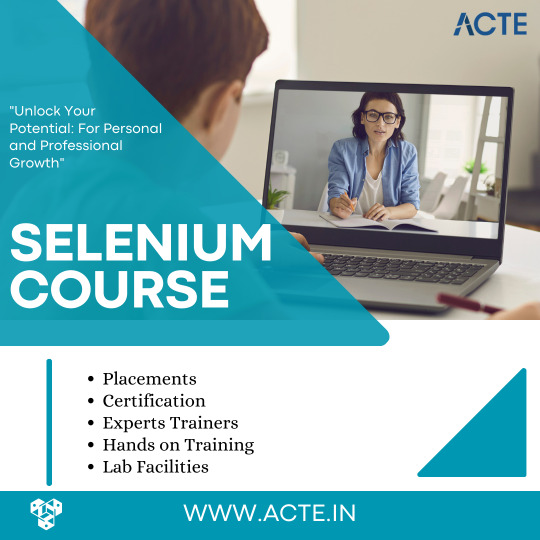
Why Test Automation Education Matters
In today's rapidly evolving IT industry, staying ahead of the curve is crucial for success. With software systems becoming increasingly complex, manual testing alone cannot keep up with the pace of development. Test automation has become a necessity to ensure the efficiency, accuracy, and scalability of testing processes.
By investing in test automation education, you empower yourself with the knowledge and skills required to excel in the competitive job market. Test automation specialists are in high demand, and having expertise in Selenium can open numerous career opportunities. Furthermore, by leveraging Selenium, you can save time, reduce effort, and deliver reliable results, making it an indispensable tool for any software tester.
The Power of Selenium in Test Automation
Selenium is a powerful open-source framework that has revolutionized the world of test automation. It provides robust capabilities for automating web browsers and enables testers to perform cross-browser testing effortlessly. With Selenium, you can write automation scripts in various programming languages like Java, Python, C#, and more. Its vast ecosystem of plugins and frameworks further extends its potential, making it the go-to choice for many automation professionals.
Key Features of Selenium
Selenium boasts a rich set of features that make it highly suitable for test automation. Some of the notable features include:
Cross-Browser Compatibility: Selenium allows you to test web applications across multiple browsers, ensuring your website functions flawlessly regardless of the platform.
Multi-Language Support: Selenium supports multiple programming languages, enabling you to choose your preferred language based on your comfort and project requirements.
Fast and Reliable: Selenium empowers you to execute tests swiftly and consistently, providing accurate results while maintaining the integrity of your automation suite.
Flexible and Extensible: Selenium's architecture allows you to integrate it with various frameworks and tools, providing flexibility in designing automation solutions that fit your specific needs.
Parallel Execution: Selenium allows you to run tests in parallel, significantly reducing execution time and enhancing productivity.
Community Support: Selenium enjoys a vast user community, providing ample resources, tutorials, and support when encountering challenges during automation implementation.

The Ultimate Course for Leveling Up Your Selenium Skills
Now that you understand the significance of Selenium in test automation, let's explore the ultimate course that can skyrocket your skills in this domain. This comprehensive course is designed by industry experts with extensive experience in test automation using Selenium. It covers everything from the fundamentals to advanced topics, ensuring a comprehensive and well-rounded learning experience.
Course Curriculum Highlights
Here's a glimpse of what you can expect to learn from this ultimate Selenium course:
Introduction to Selenium and its various components
Understanding Selenium WebDriver and its core functionalities
Hands-on exercises to master Selenium IDE and Selenium Grid
In-depth exploration of best practices for test automation using Selenium
Utilizing TestNG for efficient test case management and optimization
Advanced techniques for handling dynamic elements, AJAX, and other challenging scenarios
Integrating Selenium with frameworks like JUnit and Cucumber for improved test reporting and maintenance
Leveraging Selenium with Continuous Integration tools like Jenkins for seamless integration into the development pipeline
Exploring Selenium's compatibility with cloud platforms for distributed test execution
Target Audience and Prerequisites
Whether you are a beginner stepping into the world of test automation or a seasoned professional aiming to enhance your Selenium skills, this course caters to all skill levels. However, having a basic understanding of programming concepts and web technologies will be beneficial in grasping the core concepts effectively.
In conclusion, if you are looking to take your test automation skills to the next level, investing in the ultimate Selenium course at ACTE Technologies is the perfect choice. With Selenium's powerful capabilities and the comprehensive curriculum of this course, you will acquire the knowledge and expertise needed to excel in the field of test automation. So, why wait? Embark on this exciting journey and empower yourself with the skills that will set you apart in the competitive IT industry. Level up your Selenium skills and unlock endless opportunities!
8 notes
·
View notes
Text
free digital marketing courses , web development tutorials free , accounts courses online free
Institute Unleash your potential with ADC's free digital marketing courses, web development training, and online accounting courses
Are you ready to improve your knowledge and skills? MR Institute ASDC is your best choice! We're committed to giving people the tools they need to succeed in the digital age with our comprehensive range of free digital marketing courses, web training, and online courses.
As MR Institute ASDC, we understand the importance of staying ahead of others in today's competitive environment. That's why we're making our best courses free to make them accessible to all students who need them. Whether you're a professional looking to improve your skills or a beginner looking to break into the world of digital marketing, web development, or finance, our courses support all skill levels.
Key Features of Our Free Courses:
Digital Marketing Courses: From SEO and social media marketing to email marketing and Good content, our digital marketing courses cover everything in the digital space. Many topics are essential for success. Learn how to use multiple digital channels to engage your audience and turn a profit.
Web Development Training: Learn more about the basics of web development with our comprehensive training. Whether you're interested in front-end development with HTML, CSS, and JavaScript, or want to explore the ins and outs of back-end development with languages like Python or PHP, our guides offer step-by-step advice to help you. You. Improve your skills from the source.
Online Accounting Courses: Gain a deeper understanding of accounting concepts and practices with our free online courses. From basic writing to effective financial analysis, our courses provide the knowledge and skills you need to effectively manage your finances, whether in a professional setting or for personal use.
Why choose MR Institute ASDC?
< br>Expert teaching: Our courses are designed and taught by industry experts with many years of experience in their fields, ensuring you receive the best training possible.
Interactive Learning: Participating in interactive activities, quizzes, and events deepens your understanding of key concepts and allows you to apply new skills in the real world.
Simple and easy: With 24/7 access to study materials, you can study at your own pace and in your own time, allowing you to balance your studies with other commitments.
Certificate: When you complete our courses, you will receive a certificate of completion that proves your new skills and enhances your employer sales credentials.
Don't miss this opportunity to invest in your future. Whether you're looking to advance your career, start a new business, or simply expand your horizons, MR Institute ASDC can support you on your journey to success. Sign up online now for our free digital marketing courses, web development courses, and account lessons, and take the first step toward unlocking your full potential!
2 notes
·
View notes
Text
Marketing Strategies And Marketing Mix Of Adobe
Source: The Brand Hopper
"Adobe’s Marketing Mix (4Ps): A Deeper Dive
Adobe’s success can be attributed to its strategic implementation of the marketing mix, the 4Ps: Product, Price, Place, and Promotion. Let’s explore each element in detail:
1. Product:
Breadth: From Photoshop and Illustrator for design to Premiere Pro and After Effects for video editing, Adobe covers diverse creative needs. They even offer XD for web design and Spark for social media content creation.
Depth: Each software has various versions. Photoshop Elements caters to beginners, while Photoshop CC caters to professionals. This ensures accessibility and scalability for different user groups.
Innovation: Adobe Research invests heavily in AI, machine learning, and other cutting-edge technologies. This translates into features like Content-Aware Fill in Photoshop and Rotoscoping in After Effects.
Integration: Adobe products work seamlessly together. For example, you can edit a photo in Photoshop and directly export it to Premiere Pro for video editing.
Services: Adobe Creative Cloud offers 20GB of cloud storage, access to Adobe Fonts, and integration with stock photo libraries like Adobe Stock, enhancing the overall creative workflow.
2. Price
Subscription Model: Adobe transitioned from perpetual licenses to subscriptions in 2013. This makes their software more affordable for individuals and small businesses, especially with monthly payment options.
Tiered Pricing: Individual, team, and enterprise subscriptions offer different features and functionalities, catering to diverse needs and budgets.
Free Trials and Freemium Options: Adobe offers free trials for most products, allowing users to experience the software firsthand. Some products also have limited free versions with basic features.
Discounts: Educational institutions, students, and teachers receive significant discounts on Adobe Creative Cloud, expanding access to future generations of creative professionals.
Bundled Offerings: Adobe Creative Cloud offers various bundles combining multiple products at a discounted price. This incentivizes purchases and increases perceived value.
3. Place
Direct Sales: Adobe sells directly through its website and flagship stores, offering personalized recommendations, tutorials, and in-depth product demonstrations.
Partner Channels: Strategic partnerships with leading tech companies like Microsoft and Apple expand reach and distribution channels. This makes Adobe software easily accessible through familiar platforms.
Online Marketplaces: Adobe software is available on Amazon and the Microsoft Store, increasing visibility and accessibility for users who prefer these platforms.
Cloud Delivery: Adobe Creative Cloud is delivered through the cloud, eliminating installation hassles and allowing users to access their files and projects from any device with an internet connection.
Mobile Apps: Adobe offers mobile versions of popular products like Photoshop and Lightroom, catering to the on-the-go creative needs of users and expanding their creative potential beyond desktops.
4. Promotion
Content Marketing: Adobe offers high-quality content across various formats. The Adobe Blog features in-depth tutorials, industry insights, and creative inspiration. They also have dedicated YouTube channels for each product, offering tutorials, tips, and behind-the-scenes glimpses.
Community Engagement: Adobe fosters a strong community through forums like the Adobe Help Center and user groups. They also host events like Adobe MAX, which connects users, showcases new features, and inspires creativity.
Social Media Marketing: Active engagement on platforms like Twitter, Instagram, and YouTube builds brand awareness and connects with users directly.
Influencer Marketing: Collaborations with renowned creative professionals like photographers and designers amplify brand messaging and reach new audiences. Adobe also has an Adobe Creative Experts program, empowering passionate users to share their knowledge and expertise.
Events and Conferences: Adobe hosts and participates in industry events like Adobe MAX and Adobe Summit. These events showcase innovation, connect with potential customers, and build brand awareness.
Paid Advertising: Adobe uses targeted ads on platforms like Google and social media to reach specific audience segments and drive traffic to their website and free trial offers.
By strategically implementing these elements, Adobe has created a marketing mix that is comprehensive, effective, and adaptable. They have gone beyond simply selling software; they have built a community, fostered creativity, and established themselves as a leader in the industry. This approach not only drives sales but also builds brand loyalty and establishes a strong foundation for future growth. "
#mktmarketing4you#corporatestrategy#marketing#M4Y#lovemarketing#IPAM#ipammarketingschool#ContingencyPlanning#virtual#volunteering#project#Management#Economy#ConsumptionBehavior#BrandManagement#ProductManagement#Logistics#Lifecycle
#Brand#Neuromarketing#McKinseyMatrix#Viralmarketing#Facebook#Marketingmetrics#icebergmodel#EdgarScheinsCultureModel#GuerrillaMarketing#STARMethod#7SFramework#gapanalysis #AIDAModel #SixLeadershipStyles #MintoPyramidPrinciple #StrategyDiamond #InternalRateofReturn #irr #BrandManagement #dripmodel #HoshinPlanning #XMatrix #backtobasics #BalancedScorecard #Product #ProductManagement #Logistics #Branding #freemium #businessmodel #business #4P #3C #BCG #SWOT #TOWS #EisenhowerMatrix #Study #marketingresearch #marketer #marketing manager #Painpoints #Pestel #ValueChain # VRIO #marketingmix
Thanks for following us.

https://thebrandhopper.com/2024/02/06/marketing-strategies-and-marketing-mix-of-adobe/
2 notes
·
View notes
Text
Charting Your Tech Odyssey: The Compelling Case for AWS Mastery as a Beginner
Embarking on a journey into the tech realm as a beginner? Look no further than Amazon Web Services (AWS), a powerhouse in cloud computing that promises a multitude of advantages for those starting their technological adventure.

1. Navigating the Cloud Giants: AWS Industry Prowess: Dive into the expansive universe of AWS, the unrivaled leader in cloud services. With a commanding market share, AWS is the go-to choice for businesses of all sizes. For beginners, aligning with AWS means stepping into a realm with vast opportunities.
2. A Toolkit for Every Tech Explorer: AWS Versatility Unleashed: AWS isn't just a platform; it's a versatile toolkit. Covering computing, storage, databases, machine learning, and beyond, AWS equips beginners with a dynamic skill set applicable across various domains and roles.
3. Job Horizons and Career Ascents: AWS as the Gateway: The widespread adoption of AWS translates into a burgeoning demand for skilled professionals. Learning AWS isn't merely a skill; it's a gateway to diverse job opportunities, from foundational roles to specialized positions. The trajectory for career growth becomes promising in the ever-expanding cloud-centric landscape.
4. Resources Galore and Community Kinship: The AWS Learning Ecosystem: AWS provides a nourishing environment for learners. Extensive documentation, tutorials, and an engaged community create an ecosystem that caters to diverse learning styles. Whether you prefer solo exploration or community interaction, AWS has you covered.
5. Pioneering Exploration without Cost Concerns: AWS Free Tier Advantage: Hands-on experience is crucial, and AWS acknowledges this by offering a free tier. Beginners can explore and experiment with various services without worrying about costs. This practical exposure becomes invaluable in understanding how AWS services operate in real-world scenarios.

6. Certifications as Badges of Proficiency: AWS Recognition and Credibility: AWS certifications stand as globally recognized badges of proficiency. Earning these certifications enhances credibility in the job market, signaling expertise in designing, deploying, and managing cloud infrastructure. For beginners, this recognition can be a game-changer in securing sought-after roles.
7. Future-Proofing Skills in the Cloud Galaxy: AWS and Technology's Tomorrow: Cloud computing isn't just a trend; it's the beating heart of IT infrastructure. Learning AWS ensures that beginners' skills remain relevant and aligned with the unfolding technological landscape. AWS isn't just about today; it's a strategic investment for continuous learning and adaptability to emerging technologies.
In summary, the decision to delve into AWS as a beginner isn't just a choice; it's a strategic move. AWS unfolds a world of opportunities, from skill development to future-proofing. As technology evolves, AWS stands as a beacon, making it an essential investment for beginners venturing into the tech industry.
2 notes
·
View notes
Text
Mastering Java: Your Path to Expertise at K-Tech Infotech

In the realm of programming languages, Java Course stands tall as a cornerstone of software development. Its versatility, reliability, and widespread use across industries make it a must-know for aspiring developers and seasoned professionals alike. At K-Tech Infotech, we’re excited to launch our comprehensive Java Course, designed to equip you with the skills and knowledge needed to thrive in the ever-evolving tech landscape.
Unveiling Our Java Course
Our Java Course isn’t just another tutorial series; it’s a holistic learning experience meticulously crafted to cater to beginners and advanced learners. Here’s a glimpse of what makes our course stand out:
1. Structured Curriculum
Foundations of Java: Dive into the basics, from syntax and data types to object-oriented programming principles.
Advanced Concepts: Explore multithreading, collections, generics, and more, delving into the intricacies of Java development.
Project-Based Learning: Apply your knowledge through hands-on projects, solidifying your skills and boosting your portfolio.
2. Expert Guidance
Our instructors are industry experts with a passion for teaching. Benefit from their wealth of experience as they guide you through complex concepts, offer practical insights, and mentor you every step of the way.
3. Flexibility and Support
We understand the importance of flexibility in learning. Our course is designed to fit into your schedule, with on-demand lessons and resources. Moreover, our support team is always available to assist you, ensuring a smooth learning journey.
4. Real-world Applications
Java isn’t just about theory; it’s about building real applications. Our course emphasizes practical application, empowering you to develop solutions that mirror real-world scenarios.
Why Learn Java with Us?
Industry Relevance: Java remains in high demand across various sectors, ensuring ample career opportunities.
Career Growth: Mastering Java opens doors to roles in software development, mobile app creation, web development, and more.
Community Engagement: Join a vibrant community of learners, collaborate on projects, and stay updated with the latest industry trends.
Ready to Embark on Your Java Journey?
Whether you’re an aspiring developer or a professional seeking to expand your skill set, our Java Course at K-Tech Infotech is the launchpad you need. Take the first step towards mastering Java Courseand unlock a world of opportunities in the tech sphere.
Enroll today and step into the exciting realm of Java Course development with K-Tech Infotech!
To learn more or enroll in our Java Course, visit https://k-techinfotech.business.site
Stay tuned for more updates, insights, and tech expertise here at K-Tech Infotech!
3 notes
·
View notes
Text
Offer Tips And Guidance For Aspiring Web Developers

Web Development Career Advice: Offer tips and guidance for aspiring web developers, including learning resources, career paths, and job market insights.
Web development is an exciting and dynamic field that offers countless opportunities for aspiring developers. Whether you’re just starting your journey or looking to advance your career, this article provides valuable advice and guidance to help you thrive in the world of web development.
1. Learn Continuously
Web development is constantly evolving, with new technologies, frameworks, and best practices emerging regularly. To stay relevant and competitive, it’s essential to commit to lifelong learning. Here are some tips:
Online Courses: Platforms like Udemy, Coursera, edX, and Codecademy offer a wide range of web development courses, from beginner to advanced levels.
Documentation and Tutorials: Read documentation and follow tutorials for the technologies you’re interested in. Official documentation is a valuable resource.
Books: Invest in web development books that cover fundamental concepts and provide in-depth knowledge on specific topics.
Online Communities: Join developer forums, participate in discussions, and ask for help when needed. Sites like Stack Overflow and GitHub are great places to start.
2. Choose Your Path
Web development offers various career paths. To determine which one aligns with your interests and goals, consider the following options:
Frontend Developer: Focuses on the visual aspects of websites, including HTML, CSS, and JavaScript.
Backend Developer: Works on server-side development, handling databases, servers, and business logic.
Full-Stack Developer: Manages both frontend and backend, offering a comprehensive understanding of web development.
Specialized Roles: Consider roles like mobile app development, DevOps, or UI/UX design, which require specific skills.
3. Build a Strong Portfolio
A portfolio is your professional identity. It showcases your skills, projects, and capabilities to potential employers or clients. Here’s how to create an impressive portfolio:
Include Diverse Projects: Showcase a variety of projects that highlight your versatility and expertise.
Keep It Updated: Regularly add new projects and skills to your portfolio.
Detail Your Process: Explain the problem, solution, and technologies used in each project.
Share Your Code: Provide links to GitHub or other version control repositories to demonstrate your coding skills.
4. Gain Practical Experience
While learning theory is essential, practical experience is equally crucial. Here’s how to gain hands-on experience:
Freelance Work: Take on freelance projects to apply your skills in real-world scenarios.
Open Source Contributions: Contribute to open-source projects to collaborate with experienced developers and improve your skills.
Internships: Internships provide valuable industry experience and the chance to learn from professionals.
5. Networking
Building a strong professional network can open doors to job opportunities and collaborations. Here’s how to network effectively:
Attend Meetups and Conferences: Participate in web development events to meet like-minded individuals.
Online Communities: Join forums, Slack groups, and social media channels dedicated to web development.
LinkedIn: Create a professional LinkedIn profile to connect with industry peers and potential employers.
6. Stay Informed About the Job Market
Web development job trends can vary by region and industry. Stay informed about the job market by:
Research: Explore job postings on various job boards to understand employer expectations and trends in your area.
Consult Industry Reports: Industry reports and surveys provide insights into in-demand skills and salary trends.
7. Soft Skills Are Important
In addition to technical skills, soft skills like problem-solving, communication, and teamwork are highly valued by employers. Cultivate these skills to become a well-rounded developer.
Conclusion: Your Journey to Web Development Success
Web development is a dynamic and rewarding field, offering opportunities for those with passion and determination. By continuously learning, building a strong portfolio, gaining practical experience, networking, and staying informed about the job market, you can embark on a successful web development career.
Remember that success in web development requires commitment and persistence. Keep learning, adapt to changes, and stay passionate about creating innovative web solutions. With dedication, you can thrive in this exciting and ever-evolving industry.
Source:
#kushitworld#saharanpur#india#itcompany#seo#seo services#webdevelopment#digitalmarketing#websitedesigning
3 notes
·
View notes
Text
How to design Interactive Web Design in best price?

Designing an interactive web design on a budget requires careful planning, creativity, and efficient use of resources. In this guide, I'll provide you with a step-by-step approach to creating an engaging and interactive web design within the best price constraints.
Interactive web design is a powerful tool for creating memorable and effective online experiences that benefit both users and businesses alike. As technology continues to evolve, web designers must keep innovating and adapting interactive elements to cater to the ever-changing expectations of users.
Set Clear Goals and Scope
Before starting any project, define your goals and project scope. Understand the purpose of the Interactive Websites, its target audience, and the specific Interactive Websites elements you want to include. Having a clear vision will help you stay focused and avoid unnecessary expenses.
Choose the Right Platform and Tools
Select a web development platform that aligns with your budget and requirements. Popular cost-effective options include WordPress, Joomla, or using a website builder like Wix or Squarespace. These platforms often come with built-in interactive features and templates that can save you time and money. Utilize free or affordable design tools like Canva or GIMP for graphics and image editing.
Responsive Design
Ensure your web design is responsive, meaning it adapts to different screen sizes and devices. Responsive Interactive Websites design eliminates the need for separate mobile versions, reducing development costs.
Minimalistic Design Approach
Embrace a minimalistic design approach that focuses on simplicity and clean aesthetics. Fewer design elements mean less time spent on development and lower costs. Use negative space effectively and choose a cohesive color palette to create an elegant yet cost-efficient design.
Open-Source Templates and Themes
Explore free and open-source website templates and themes available online. Platforms like WordPress offer a wide range of themes with Interactive Websites elements that can be customized to suit your needs, saving you both time and money.
DIY vs. Hiring Professionals
Assess your skills and expertise in Interactive Websites and development. If you have the required knowledge, consider doing some parts of the design yourself. For complex interactive features, like animations or custom coding, it may be worth hiring freelancers or a web development agency. Compare prices and portfolios to find the best fit for your budget.
Optimize for Performance
Performance optimization is crucial for user experience and search engine rankings. Compress images, minify CSS and JavaScript, and enable caching to reduce loading times. Faster-loading pages often lead to higher engagement and conversion rates with your Interactive Websites.
User-First Approach
Place user experience at the forefront of your design. Ensure that Interactive Websites elements enhance usability and engagement, rather than complicating the navigation. Conduct user testing and gather feedback to refine your design iteratively.
Integrate Social Media
Use social media integrations to increase user engagement and expand your online presence. Social media plugins and sharing buttons can be easily added to your Interactive Websites for little to no cost.
Educational Content and Tutorials
Create educational content and Interactive Websites tutorials that provide value to your audience. Informative videos, infographics, and interactive guides can be cost-effective ways to engage users and establish your expertise.
Continuous Maintenance and Updates
Regularly update and maintain your website to ensure it stays relevant and functional. Promptly fix any bugs or issues that arise to avoid costly repairs in the future.
Therefore creating an interactive web design on a budget requires smart decision-making and resourceful use of available tools and platforms. By following these guidelines and maintaining a user-centric approach, you can design an engaging website without breaking the bank. Remember to regularly evaluate the performance and user feedback to make improvements over time.
Interactive Web Design
Interactive web design refers to the process of creating web pages or applications that engage users and allow them to interact with the content and functionality. The primary goal of interactive web design is to enhance user experience, encourage user participation, and make the website or web application more enjoyable and effective.
Key Elements of Interactive Web Design:
User Interface (UI): The UI is the visual and Interactive Websites elements of the website that users interact with, such as buttons, menus, forms, and navigation. A well-designed UI makes it easy for users to understand and use the website's features.
User Experience (UX): UX focuses on creating a positive and seamless experience for users while they interact with the website. This involves considering user needs, preferences, and behaviors to design intuitive and efficient interactions.
Animation and Transitions: Adding subtle animations and transitions to elements can make the website feel more dynamic and responsive. However, it's essential not to overdo it, as excessive animation can lead to a cluttered and distracting experience.
Responsiveness: Interactive web design should adapt to different devices and screen sizes. This means the website should be mobile-friendly and work well on various devices, including smartphones, tablets, and desktop computers.
Feedback and Validation: Providing real-time feedback to users when they interact with elements like forms or buttons helps them understand their actions and prevents errors. Validation messages for form inputs are crucial to guide users and reduce frustration.
Microinteractions: These are small, subtle interactions that serve a specific purpose, such as liking a post, clicking a button, or expanding a menu. Microinteractions add a sense of delight and engagement to the user experience.
Scroll and Parallax Effects: Scrolling can be used creatively to enhance storytelling or to trigger animations and effects as users move down the page. Parallax effects, where background elements move at a different speed than foreground elements, can create a sense of depth and immersion.
Gamification: Incorporating game-like elements, such as points, badges, or progress bars, can make the website more fun and encourage users to explore and engage with the content.
Multimedia Elements: Using images, videos, audio, and interactive elements like sliders and carousels can make the website more engaging and visually appealing.
Personalization: Tailoring the user experience based on individual preferences and behavior can make the website feel more relevant and user-centric.
Remember that interactive web design should not sacrifice usability and accessibility for the sake of novelty. The goal is to strike a balance between creativity and user-friendliness, ensuring that all visitors can easily interact with and enjoy the website.
Interactive web design is a powerful and essential approach to creating engaging and user-friendly websites. By incorporating interactive elements, such as animations, hover effects, interactive forms, and dynamic content, web designers can enhance the user experience and encourage visitors to stay longer on the site.
One of the key benefits of interactive web design is its ability to create a more memorable and enjoyable browsing experience. Users are more likely to connect with a website that responds to their actions and provides instant feedback. This increased engagement can lead to higher user retention, increased conversions, and improved brand perception.
Furthermore, interactive web design plays a crucial role in keeping up with the ever-evolving digital landscape. As technology advances and user expectations grow, static and traditional web designs may fall short in delivering the desired user experience. By embracing interactive design principles, websites can adapt to various devices and cater to different user preferences, ensuring they remain relevant and competitive in the online space.
Additionally, interactive web design fosters better communication and interaction between businesses and their customers. Through interactive elements like chatbots, feedback forms, and interactive product showcases, companies can gather valuable insights, understand their audience better, and provide personalized solutions to their users' needs.
However, while interactive web design can be highly beneficial, it should be approached with care. Overloading a website with unnecessary animations or complex interactions can lead to slow loading times and a cluttered user interface, which can be counterproductive and frustrating for users. Thus, striking the right balance between functionality, aesthetics, and user-friendliness is crucial.
Interactive web design is a vital component of modern web development that can significantly impact user engagement, brand perception, and business success. By creating dynamic, user-centric, and visually appealing experiences, web designers can elevate their websites and ensure they stay ahead in an increasingly competitive digital world.
2 notes
·
View notes