#probuilds
Explore tagged Tumblr posts
Text


Here are some more screenshots from “come on home”. I’m particularly pleased with how the main menu turned out.
#cosy games#gamedev#unity#knitjumpergames#unity3d#3d platformer#platformer#cutegame#probuilder#crunchy pixels
2 notes
·
View notes
Text
anyone have thoughts on using Lamb's Ear (the plant) as a sympathetic-magic substitute for the lamb's blood used in the Passover story?
for context this is for cosplay, fanfic AND my original story
#worldbuilding#writers resources#sympathetic magic#folk magic#herbalism#apotropaic#warding spells#OP Makes Stuff#judaism#christianity#folklore studies#mythology#cosplay#original fiction#fanfic writer#rp#probuilding#mixed-media
1 note
·
View note
Text
ULTRAKILL INDULGENCE Development Log (31/01/25)
Hello again! It's been a bit, I had intended to do an update every couple of days but you can probably tell how well that went for me, a lot of things happened like the storm across my country and a lot of work on this, I almost lost the project file too funilly enough.
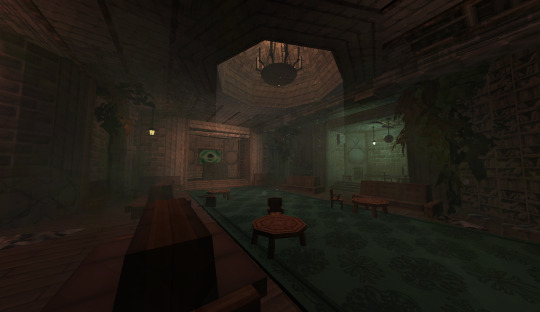
Over the last week I've went back to working on the main city portion of the level, mostly optimisations and bringing some old geometry up to par with the new stuff. I had to port a ton of prefabs such as streetlamps and benches from probuilder meshes into regular meshes which was absolutely not fun, probuilder prefabs cause lag and extend export times but luckily with this change I've shaved down export times from about 15 minutes to 6. There was a very weird issue with the transition process that caused every instance of the prefab in the level to generate its own probuilder mesh, and I still haven't fixed all of them yet, I actually did it to every single window on every single building so that'll be fun to replace, that's a problem for future me though.
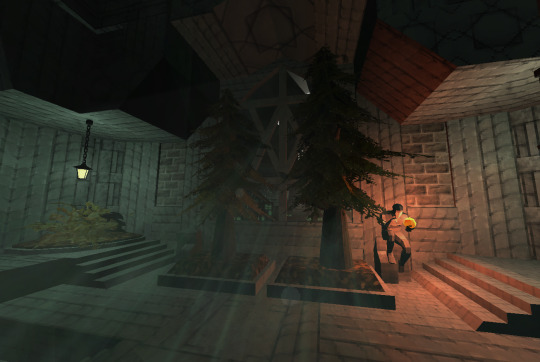
Now that we finally got the heads up from Dave that the ultrakill update is releasing next month (probably) that means I-2 development will probably slow down before then and pick up once it's out, I've been holding off until then to start on the super cool technical shit. I've been concepting a rework to the Blood Siphon mechanic I teased a few months ago too (https://youtu.be/SUBHZg4Tqpo warning, its bad) due to the scope of the level, mainly the use of infighting, changing a lot and not really requiring these to be used as much as I had intended. If I end up doing it, it'll reinvent a super cool enemy concept I had for Indulgence at one point, It was initially going to be in I-2, got scrapped for the Neutralizers and I had briefly intended to introduce it in I-3 before realising that's a nightmare for pacing with all the other shit I have planned. It's a bit of a shame because the design was super cool, but I'll probably have the reworked blood siphon retain some of its elements.
Hopefully this is a sufficent way to work it into the campaign without having to write a bunch of lore and introduce it well (although it probably will have some still, just not an entry) So no new enemy in I-3 probably, which is good or bad depending on how you look at things, but I think it's better this way. I'll hopefully power through the remaining main city geometry before the rewrite update releases, then I can move onto the fun stuff I have planned (or maybe just keep working on I-S until then), but that's a topic for another devlog. See you next time!

19 notes
·
View notes
Note
Hey Heinn! I find your work truly inspirational!
I’d love to hear about your process for terrain! The modelling/texturing process is something I never really see discussed for this style!
With my own experiment I’m guessing either built entirely in blender using trimsheets to texture, or using probuilder in Unity and then texturing with a tileset?

I manually unwrapped it in Blender with an atlas, with some heavy Unwrap -> Reset spamming. Still have to actually try and learn Probuilder and Sprytile for real. Most of the lighting in the scene is also hand-painted vertex colors (in Blender), some things are influenced by the main directional light per-vertex (in Unity). One thing I also tried for quick and easy texturing is using Polybrush and painting vertex colors, using them to blend four textures. Which looks decent, but not as sharp. I think something like that + some heightmap / mask blending could look pretty neat. However, with this you do lose vertex colors for actual.... color (which I found to be pretty important for the look).
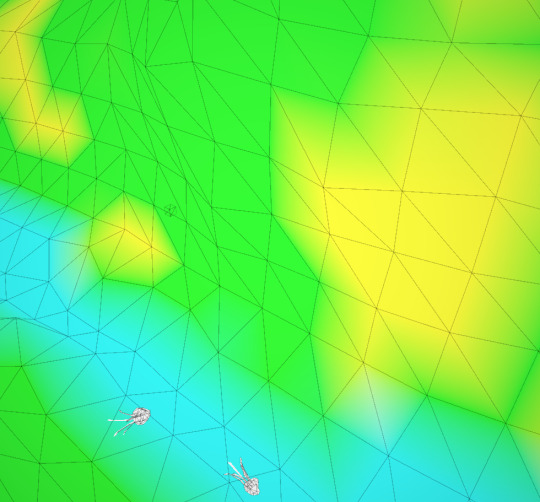

For the mesh itself I didn't do much other than uuuuh go for it. Tried to keep quads consistent size to make unwrapping with reset easier.
A few pretty cool resources to look at are the ones below. As of lately I've been really inspired by the Rayman levels, they really are very expressive with just relatively simple tricks.
64 notes
·
View notes
Text
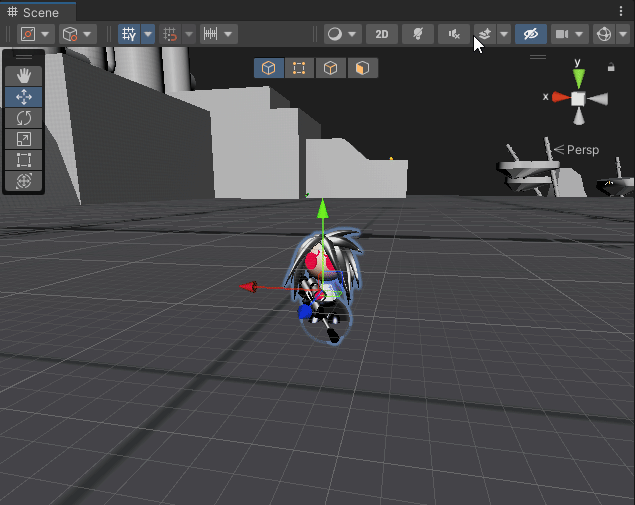


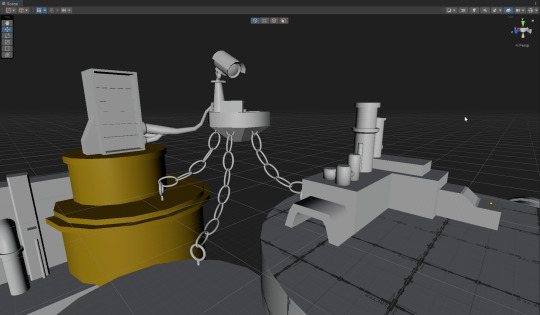

.50 Caliber 3D Platformer Post #4
Building Out That Levellll:
Basically all I've been doing this week is building out this factory-type level and I think it's coming along p nicely! I spent like 2 days trying to get moving platforms fully working, and I ended up realizing the only things that will work well are rotating platforms and vertically moving platforms where you can only grab the ledge to it. So if the full game comes out with no horizontally moving platforms just know that I tried. Anyway, the theming to this level is that its some shitty half rundown factory/warehouse district that is overseen by rich assholes who chill up on the floating hot tub zone and collect data on everyone with a big ass security camera. They like to keep a dangerous work environment.
Whiteboxing:
I've been using probuilder to quickly put this level together, which is something I haven't really tried doing since I made a 3d platformer prototype in highschool. It is a v fun way to do level design as u might imagine because I can just quickly snap shit together without having to think too hard about it. I think it's gonna be really fun to do an art pass over everything as well.
Conclusion:
Not much 2 say. I'll be continuing 2 make this dang level until it is done I suppose. Yippe!!!11 Anyway, have a nice day everyone.
#screenshotsunday#indiegames#indiedev#y2k#y2k aesthetic#whitebox#indiegamedev#indiegame#indie game#3d platformer#3dplatformer#sniper rifle#.50 caliber 3d platformer#50 cal
42 notes
·
View notes
Text
Reach your fitness goals and fuel your workouts with our selection of high-quality whey protein isolate NZ wide. Our products are pure, effective, and provide your body with the essential protein and nutrients it needs. Shop now for Whey protein powder NZ from our website and get the best deals.
0 notes
Text
Probuild Construction Team Pty Ltd | Quality Residential Construction Services
renovation specialist sydney home renovation company sydney small bathroom renovations sydney kitchen and bathroom renovations sydney renovation company Sydney
Probuild Construction Team Pty Ltd has been a trusted name in the construction industry for over a decade. Initially specialising in new home builds, including frame and truss and custom cut-on-site projects, we have expanded our expertise to cover a wide range of residential construction services. Our portfolio now includes residential renovations and extensions, kitchen and bathroom renovations, and the development of granny flats. Our commitment to quality and innovation has earned us a respected reputation, allowing us to consistently meet the unique needs of our clients.
Our success is built on strong collaboration with a reliable team of experienced architects and tradesmen. This synergy enables us to deliver high-end results that align with our clients' visions while adhering to the highest standards of craftsmanship and efficiency. At Probuild Construction Team Pty Ltd, we pride ourselves on our ability to innovate and adapt, ensuring each project is completed on time and to the utmost satisfaction of our clients.
#renovation specialist sydney#home renovation company sydney#small bathroom renovations sydney#kitchen and bathroom renovations sydney#renovation company Sydney
0 notes
Text
建筑商RobertsCo将维多利亚州业务交由破产管理
周五晚,承包商RobertsCo为其维多利亚业务任命了自愿管理人——这一举措此前已被《澳大利亚金融评论》预测——原因是该公司未能遏制其在2022年收购破产建筑商Probuild后接手的两个项目的亏损。 管理人表示,RobertsCo的其他业务不受McGrathNicol的Jason Ireland和Matthew Caddy任命的影响,将继续运营,但RobertsCo在维多利亚的工地将立即关闭。 他们表示,他们的重点是稳定运营并重新开放工地,与员工、工会、客户和分包商合作,并补充说,首次债权人法定会议可能于3月26日举行。 周五,承包商RobertsCo停止工作后,工人们在墨尔本Craigieburn的亚马逊最大仓库工地打包设备。Elke Meitzel 周五早些时候,《金融评论》报道称,由亿万富翁Andrew…

View On WordPress
0 notes
Text
Top 5 Tools and Plugins to Optimize Your Unity Game Development Workflow
Unity is one of the leading game engines used by indie developers and professional studios. But creating a game from scratch is a time-consuming process that can be quite cumbersome. To make your workflow smoother, more efficient, and improve the overall quality of your game, you can leverage some of the tools and plugins found in the Unity Asset Store and others.
In this article, we will review five must-have plugins and tools that have the ability to boost your Unity game development process.
1. Odin Inspector & Serializer — Improved Editor Efficiency
If you’re dissatisfied with Unity’s native inspector being too restrictive, Odin Inspector & Serializer is a lifesaver. The tool augments the Unity Editor so developers can craft custom inspectors and enhance workflow without coding extra editor scripts.
Key Features:
Quickly build custom editor windows and inspectors.
Automate serialization to simplify the handling of intricate game data.
Support for attribute-based property organization.
Increases productivity by minimizing repetitive coding.
Odin is ideal for indie developers who want to optimize their Unity workflow and tailor the editor to their project requirements.
2. Bolt — Visual Scripting for Non-Coders
Not all are at ease with C# scripting, and that’s where Bolt enters the picture. Bolt is a robust visual scripting system that enables developers to write logic through a node-based system.
Key Features:
Drag-and-drop node-based scripting interface.
Live debugging support, making it simple to follow logic errors.
Seamless integration with existing C# scripts, enabling hybrid workflows.
Perfect for indie developers who need to prototype fast without extensive coding expertise.
Since Unity purchased Bolt, it has been integrated more into the engine and is now a great option for new developers and designers who work with programmers.
3. DOTween Pro — Powerful Animation and Tweening
DOTween Pro is a necessity for smooth animations, UI transitions, and object movements. It provides developers with high-performance and flexible tweens (animations), which enhance the look and feel of any game.
Key Features:
Easy-to-use and intuitive API for animating game objects, UI components, and game logic.
Highly optimized to provide silky-smooth performance even in mobile games.
Editor tools included to visualize and manage tweens.
Ideal for independent developers who want to create dynamic motion effects without intricate animation scripts.
Smooth camera movement, UI transitions, or environmental animations — DOTween Pro makes it easy to create high-quality effects with minimal effort.
4. Rewired — Advanced Input Management
Managing player input on various platforms may be problematic for indie game developers who want to release their game on PC, mobile, and console. Rewired is a powerful input management system that surpasses Unity’s native Input Manager.
Key Features:
Supports keyboard, mouse, gamepads, joysticks, and touch input.
Compatible with multiple platforms such as Windows, macOS, iOS, Android, and consoles.
Offers advanced input remapping and customization.
Supports multiple players and local multiplayer configurations.
Rewired saves developers countless hours by offering a reliable, cross-platform input system that works out of the box, making it a valuable tool for Unity developers.
5. ProBuilder — Level Design Made Easy
Creating 3D levels in Unity can be a daunting task, but ProBuilder simplifies the process by allowing developers to model and edit geometry directly within Unity. It’s a fantastic tool for quick prototyping and final-level design.
Key Features:
In-editor 3D modeling, without the need for third-party modeling software.
Supports UV mapping, texturing, and vertex coloring.
Smooth integration with ProGrids for accurate snapping and alignment.
Ideal for indie developers who require a quick, versatile means of constructing levels.
ProBuilder is especially handy for rapid prototyping, allowing you to construct and test level layouts in minutes rather than waiting for third-party assets.
Final Thoughts
These five utilities — Odin Inspector, Bolt, DOTween Pro, Rewired, and ProBuilder — have the capability to greatly maximize your Unity development process whether you’re working as an independent developer or part of a bigger team. They simplify things, increase efficiency, and add more polish to your endeavors.
With the help of the appropriate tools, it takes hours of less development to work with what matters most. Your time would then be more used for bringing to life that interactive indie game instead of finding a way past some technical hitch. If you haven’t incorporated them into your current Unity armory, incorporate them and get ready to transform the way your games are being made.
How’s your unity plugins and toolsets? Post in the comment box below.
0 notes
Text
Probuild Construction Team Pty Ltd | Quality Residential Construction Services
renovation specialist sydney home renovation company sydney small bathroom renovations sydney kitchen and bathroom renovations sydney renovation company Sydney
Probuild Construction Team Pty Ltd has been a trusted name in the construction industry for over a decade. Initially specialising in new home builds, including frame and truss and custom cut-on-site projects, we have expanded our expertise to cover a wide range of residential construction services. Our portfolio now includes residential renovations and extensions, kitchen and bathroom renovations, and the development of granny flats. Our commitment to quality and innovation has earned us a respected reputation, allowing us to consistently meet the unique needs of our clients.
Our success is built on strong collaboration with a reliable team of experienced architects and tradesmen. This synergy enables us to deliver high-end results that align with our clients' visions while adhering to the highest standards of craftsmanship and efficiency. At Probuild Construction Team Pty Ltd, we pride ourselves on our ability to innovate and adapt, ensuring each project is completed on time and to the utmost satisfaction of our clients.
#renovation specialist sydney#home renovation company sydney#small bathroom renovations sydney#kitchen and bathroom renovations sydney#renovation company Sydney
1 note
·
View note
Text
Well, amid the chaos and busyness of life, I somehow found the time to finish my game! I’m quite proud of this short little experience, I’ve managed to accomplish a few things I haven’t done before, such as;
-multiple levels.
-controller support.
-PC and Mac releases.
-moving textures.
All in all, whilst I certainly could keep working and adding to it, I’m quite happy where the game is at, and I’m ready to move onto other things. Given how challenging it was to find the time to finish this game, I’ll need to find ways to iterate ideas more efficiently.
Lessons I’ve learnt from this project:
-probuilder is great for creating very precise custom terrain, but it is a VERY slow process.
-future games need to have more points of interaction.
-I would like to include more writing and storytelling, as I believe that is my strong suit.
#cosy games#crunchypixels#gamedev#unity#unity3d#platformer#3d platformer#retro game#itch.io#probuilder#cutegame
2 notes
·
View notes
Text
The Movement
As said in the "Idea Generation - Part Two" post, I want to be able to point in the world and have the player move to that point.
With Unity's NavMesh, this is quite easy to do, so long as the environment is static. All you need to do is have a NavMesh Surface object and bake it. NavMesh also allows for dynamic obstacles in the scene, so I could make (sparing) use of that if I so please.
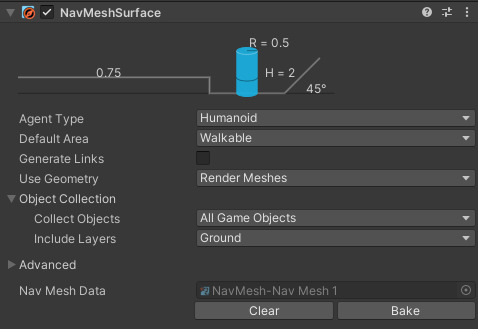
^ The NavMesh surface.
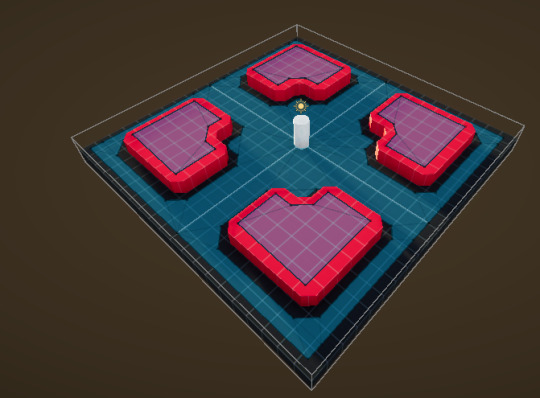
^ The generated NavMesh on a test environment made with ProBuilder.
The reason I'm using the NavMesh system, is because it calculates the path the player should take to reach a point, rather than just moving it in the direction towards the point. It does appear quite robotic, however, as it always picks the closest path, even if it doesn't seem logical. I would try and make my own system, but I doubt I'd have the time.
To actually move the player, It's incredibly simple, but first I must talk about the new Input System.
Everyone still calls it the "new" input system, but it's been out for quite a while. That aside, To use it, you create an "Input Actions" object to hold the input, along with an "Action Map" (the group the input falls under, to seperate things like UI input and Player input), and the "Actions", which are the actual inputs the player will press:
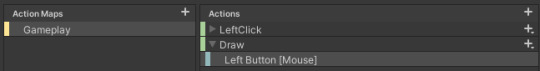
This allows me to get the left click input (which corresponds to tapping on the art tablet, and the draw input, which I've used a modifier on so that the player has to hold it down:
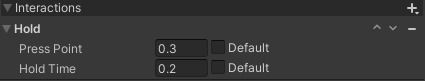
I then used the built-in "Player Input" script, to call functions in my movement script.
With all of that done, I now do a Raycast (line trace for unreal engine) in the direction of the mouse, to get the corresponding point in the scene, and use the SetDestination() function to move the player:
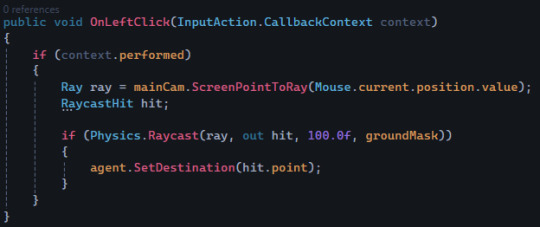
0 notes
Text
Essential Tools and Plugins for Unity Game Development
Unity Game Development is a leading platform for creating dynamic and engaging games across various platforms. By integrating essential tools and plugins, developers can enhance their workflow and elevate game quality. Whether you're crafting a simple 2D game or a complex 3D project, these tools will make your journey smoother.
1. ProBuilder
ProBuilder allows developers to design, prototype, and modify 3D models directly in Unity. It’s a must-have for efficient Unity Game Development, particularly when building detailed environments or experimenting with level design.
2. Cinemachine
Cinemachine automates camera management, enabling smooth transitions and dynamic adjustments. This plugin is indispensable for adding a cinematic touch to your Unity Game Development projects.
3. TextMeshPro
TextMeshPro is perfect for creating polished text in your game’s UI and environments. It’s an essential plugin for improving the visual quality of any Unity Game Development project.
4. Odin Inspector
Odin Inspector is a game-changer for developers looking to customize Unity’s editor. It simplifies complex workflows, making it an excellent addition to your Unity Game Development toolkit.
5. Amplify Shader Editor
To achieve visually stunning effects, Amplify Shader Editor offers a user-friendly way to craft custom shaders. This plugin helps developers achieve higher graphical quality in Unity Game Development, making it a favorite among designers.
Unreal Engine 5: A Comparison
While Unity Game Development is widely known for its versatility, it’s often compared to Unreal Engine 5, a platform recognized for its cutting-edge graphics and tools like Nanite and Lumen. Unreal Engine 5 shines in creating hyper-realistic visuals, but Unity's lightweight design, vast asset store, and cross-platform support make it an excellent choice for mobile and indie developers.

By combining the right tools and plugins, you can optimize your Unity Game Development process and create games that stand out. Whether you're an indie developer or an industry professional, these resources will save time and boost creativity. Start your game development journey today with Gamer2Maker—your partner in turning ideas into incredible games!
0 notes
Text
Probuild Construction Team Pty Ltd has been a trusted name in the construction industry for over a decade. Initially specialising in new home builds, including frame and truss and custom cut-on-site projects, we have expanded our expertise to cover a wide range of residential construction services. Our portfolio now includes residential renovations and extensions, kitchen and bathroom renovations, and the development of granny flats. Our commitment to quality and innovation has earned us a respected reputation, allowing us to consistently meet the unique needs of our clients.
Renovation specialist Sydney Home renovation company Sydney Small bathroom renovations Sydney Kitchen and bathroom renovations Sydney Renovation company Sydney
Our success is built on strong collaboration with a reliable team of experienced architects and tradesmen. This synergy enables us to deliver high-end results that align with our clients' visions while adhering to the highest standards of craftsmanship and efficiency. At Probuild Construction Team Pty Ltd, we pride ourselves on our ability to innovate and adapt, ensuring each project is completed on time and to the utmost satisfaction of our clients.
#Renovation specialist Sydney#Home renovation company Sydney#Small bathroom renovations Sydney#Kitchen and bathroom renovations Sydney#Renovation company Sydney
1 note
·
View note
Text
Fuel your body and increase your muscle growth with whey protein NZ wide. Whey protein can help you reach your fitness goals and maximize your workout performance. Shop now!
0 notes