#principlestudy
Explore tagged Tumblr posts
Video
vimeo
Video of my Arduino “Sketch-A-Sound” in action!
2 notes
·
View notes
Text
Arduino Final Assignment #6- Further Explorations

My initial idea for the distance sensor instrument was to be able to play different pitches based on the area of the paper I was writing on. So as someone traces a sketch on the paper, their movements across the paper would create different timbres on top of whatever that was already being created from the graphite pencil. As I was giving my classmates a go at it in class, it dawned upon me that it wasn’t really an interesting addition to the project. In fact, it was actually pretty annoying as the Ping sensor wasn’t really “sensitive”, which meant that the switching of pitches sounded arbitrary; it didn’t really follow the gestures of the users. It felt like a separate instrument altogether that didn’t integrate well.
I tried to shorten the distances in which the pitches are created. It smoothened the rate in which the note changes but it still wasn’t an addition that I felt was justifiable. It didn’t make sense to me to add something that was actually more of a hindrance to someone creating music using my instrument.
After a lot of brainstorming and consulting Andy, I thought of the idea of thinking of the two components as one, instead of two separate entities. I devised a plan to try and combine the codes of the ping sensor to the one of the graphite pencil so that both of them were one singular instrument. I wanted to find a way to use the ping sensor to alter the sound of the graphite pencil instead of it creating its own pitch.
I somehow managed to come up with this!
vimeo
When I put the ping sensor on the board and combined the codes, the graphite pencil started jumbling up the pitches and created a sound that was familiar to my first test! The graphite pencil was also more sensitive this time, allowing me to not only slide across the sketches and create cool gestures, the tones would also stop when I lifted the pencil off. It sounded like a 1980s arcade game to me! This means that now i can just pop the ping sensor anytime on the board if I wanted to get these arcade-like sounds, without having to change the codes at all. Level Up!
1 note
·
View note
Text
Arduino Final Assignment #5- Potentiometer Tests
I have added the potentiometer to my project and here are the results!
vimeo
A potentiometer is a simple knob that provides a variable resistance, which we can read into the Arduino board as an analog value. By turning the shaft of the potentiometer, we change the amount of resistance on either side of the wiper which is connected to the center pin of the potentiometer. This changes the relative "closeness" of that pin to 5 volts and ground, giving us a different analog input. When the shaft is turned all the way in one direction, there are 0 volts going to the pin, and we read 0. When the shaft is turned all the way in the other direction, there are 5 volts going to the pin and we read 1023. In between, analogRead() returns a number between 0 and 1023 that is proportional to the amount of voltage being applied to the pin.
My code:
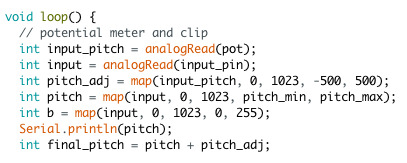
Using the potentiometer, I am now able to switch between longer notes and really short notes. This creates a whole lot of new possibilities in using my project as a tool in music creation.
I can now use the really short sounds which are lower in pitch and process the sounds through Ableton and create percussive sounds, such as a kick drum. The longer tones on the other hand are more drone-like. The variety of sounds that can be created makes the instrument more interesting to play/perform with and the random-ness in which the pitches are created definitely adds to the fun while improvising.
1 note
·
View note