#premieregal
Explore tagged Tumblr posts
Note
oh man if the foah tea in that atl thread is legit then I totally believe the premiergate kiss happened like that was the premiere where finn was straight up grabbing Noah’s thigh like… he was into that boy no lie that’s not a bro move
"Premieregate" is not one I'll admit I ever believed in and no shade it's totally fun to conjecture and speculate!! I just think that all the tension and stars aligning for this final season and everything Noah went through, growing up, shifting friendships, the show storyline, hanging out all the time is what was the catalyst was for them to finally get together. I tend to believe feelings on either side were there previous to this season, and maybe manifested in things like the very public thigh grab - but I don't tend to fit my agenda around them having kissed or made out before the season 5 filming stretch. The tension!!! Finally spilling over!!
I like to think their first kiss was on set for the show? And then it was too much with their situation and swirling around feelings had to be confronted after that...
6 notes
·
View notes
Photo

With daily practice and dedication any one can evolve as a better designer..! @rajeevmehtain @gfxmentor @benny_productions @bringyourownlaptop @willpat @livingwithpix @thechrisdo @thefuturishere @cinecom.team @petermckinnon @premiere_gal @benny_productions . . . #thekailashchandra #design #uiux #uidesign #uxdesign #perseverance #dedication #tools #photoshop #illustrator #xd #figma #sketch #adobe #rajeevmehta #chrisdo #willpaterson #premieregal #petermckinnon #bringyourownlaptop #cinecom #gfxmentor https://www.instagram.com/p/CPDeFk3A4Ij/?utm_medium=tumblr
#thekailashchandra#design#uiux#uidesign#uxdesign#perseverance#dedication#tools#photoshop#illustrator#xd#figma#sketch#adobe#rajeevmehta#chrisdo#willpaterson#premieregal#petermckinnon#bringyourownlaptop#cinecom#gfxmentor
0 notes
Text
You sent too many requests so Linguee locked your computer out.
One of the Tutorials for Adobe Premiere on the YouTube Channel PremiereGal: The content is not available. Please allow cookies by clicking Apply in the banner.
We expressly declare that we do not adopt the content of linked pages in every case. Eventbrite and some third parties with the appropriate authorization use function, analysis and tracking cookies (or similar technological means) to inform yourself about your event preferences and to offer you an individual user experience. By closing this banner ad or by continuing to use Eventbrite, you agree to this. a SELECTION of prices and / or festival nominations in print. We also feature documentary short films that have not yet won any awards. 3-minute documentaries, which are also shown at many festivals and win many prizes.

When creating this website, every effort is made to keep the information it contains as up-to-date, factually correct and clear as possible. Despite all care, however, unintentional incorrect information can occur. Art-on-the-run production GmbH therefore excludes any liability for typing or printing errors and for the accuracy, completeness and timeliness of the information contained on the company's website. The information and data provided on the art-on-the-run production GmbH website can be changed at any time without notice. They are offered by art-on-the-run production GmbH without obligation and to the exclusion of any guarantees or assurances. We would like to point out that a violation of our copyrights or other protective rights can have civil and / or criminal consequences. Updating these terms of use due to the constant technical and legal innovations, we have to change the following terms of use from time to time or therefore check before each use of our website, when the last revision was put on the website.
Please understand that due to the diverse possibilities and risks that the Internet offers, we have to set up some general conditions for the use of our website for your and our protection, which we ask you to observe.
The catalog has been published in COLOR and shorter texts since 2018 - but each film with 3 film stills.
If your computer is only in one large network, in which many users access Linguee at the same time, so please contact us.
And especially if there are any questions, a short check - an hour-long search for us, for you and your colleagues and Errors in the entry are already preprogrammed ammiert. li> ul> You sent too many requests so Linguee locked your computer. Please allow cookies by clicking on Apply in the banner. So it might help if you enable Javascript in your browser settings, wait a few hours, and then continue using Linguee normally. Documentaries with staged sequences are becoming increasingly popular - and we don't leave them out. But we only take the wonderful short documentaries like GIRL'S STORIES [3sat] - if they are not PURE order productions. Sometimes the authors of these short documentaries have accompanied their protagonists - and made a LONG VERSION, with free licenses, which they then try to distribute worldwide with the help of a catalog entry - and it should be a success.
Playlist
Golem.de created a short brick film with the program and documented the process to the finished video. For users who allow the execution of Javascript in the browser, this number is significantly higher than for users who prohibit this. Then it is suitable to be presented in the german documentaries brochure of the following year by the AG DOK + german films. Of course, only if it has not been mentioned in previous years. The catalog is printed once a year at the end of January, the online entry on this website usually takes place simultaneously with the creation of the print version [February, March]. The deadline is usually the end of December the year before. The most recent update was in July 2014. The cookie settings on this website are set to "Allow cookies" to ensure the best surfing experience. If you use this website without changing the cookie settings or if you click on "Accept", you agree to this. Please answer the CHECKLIST (see below) as an email to and do not limit yourself to just sending us your pre-made press flyer as an attachment! Unfortunately, they don't usually contain the information we need.
1 note
·
View note
Text
How do i make text bigger in adobe

HOW DO I MAKE TEXT BIGGER IN ADOBE HOW TO
HOW DO I MAKE TEXT BIGGER IN ADOBE MOVIE
HOW DO I MAKE TEXT BIGGER IN ADOBE PDF
HOW DO I MAKE TEXT BIGGER IN ADOBE INSTALL
HOW DO I MAKE TEXT BIGGER IN ADOBE FULL
Adobe Illustrator is a vector-based design software. On the right side of this edit window, click the font size drop-down icon to access a list of font sizes. Select the texts you want to change its font. The program will now enter the edit mode. When the file is loaded, locate and click the 'Edit PDF' tab.
HOW DO I MAKE TEXT BIGGER IN ADOBE PDF
Holding the Shift key down as you drag the handles tells Photoshop to keep the original aspect ratio of the type intact so you don't stretch and distort the shapes of the letters. How Do I Scale and Resize Objects in Adobe Illustrator to a Specific Size In this tutorial, we will be going over one of the basic functions of Adobe Illustrator - scaling an object, image or artwork to a specific size. Open the target PDF file with Adobe Acrobat DC. To scale the text, hold down the Shift key on your keyboard, then click and drag any of the four corner handles (the little squares). Since type in Photoshop is made from vectors, not pixels, we're free to scale it as much as we want without any loss of image quality.
HOW DO I MAKE TEXT BIGGER IN ADOBE HOW TO
Code: PREMIEREGAL Ģ5% off StudioBinder Code: PREMIEREGAL25 ġ0% off Kyno Media Management.This places the Free Transform bounding box and handles around the text, and we can now scale the text to any size we need simply by dragging the handles! This will also give us a live preview of the results as we're resizing the text, which means we can easily scale it to the correct size with no guess work needed. IN This video u will Learn How to Make Blurry Background Effect in Premiere Pro CC Dont Forget to LIKE SUBSCRIBE. Code: PREMIEREGAL10 ġ0% off Filmconvert, convert video into film. ? Music in video is from SoundStripe: "Delphi Dance Party"ġ0% off FilmImpact Video Editing Effects. To change existing text boxes or images, click Edit in the toolbar. The best way to achieve a similar effect is to use the deriveFont (size) method to create a new almost identical Font that is a. To add a logo or an image to your form, choose the Add Image tool, select the image, click OK, and then place it at the desired location. You can't actually change the size of an existing Font object.
HOW DO I MAKE TEXT BIGGER IN ADOBE FULL
? Want to learn create awesome motion graphics templates in Premiere? Take my full Essential Sound course at Pluralsight: Then click Add Text in the toolbar and add whatever information you want to your form. It is 'a little bit messy', and it only works with growing, but not with. It is possible, and I had it in practical use in some forms (not anymore, because they completely changed their forms system). ➜ And, Explore Gal's templates on Adobe Stock: Adobe Propaganda would say, this is not possible, and you will need XFA/LiveCycle Designer to do it. ? Templates and mogrts from Premiere Gal's Store: Root ://Users/username/AppData/Roaming/Adobe/Common/Motion Graphics Templates/ Username/Library/Application Support/Adobe/Common/Motion Graphics Templates/ Where is the local templates folder on your computer?
HOW DO I MAKE TEXT BIGGER IN ADOBE INSTALL
This tutorial will teach you the new April 2018 updates to the Essential Graphics Panel in Adobe Premiere Pro CC and how to install MULTIPLE motion graphics templates (.mogrts) in Premiere Pro at a time (both MAC AND PC) with the new Local Templates Folder. mogrt in your Essential Graphics Panel in Adobe Premiere Pro CC to create quick and awesome titles and transitions for your video. How to Import and Edit Motion Graphics Templates? New Essential Graphics Panel Updates - Adobe Premiere Pro CC Tutorial ? Get Adobe Premiere Pro and the Creative Cloud: How do I change the space between bullets and text in. Type Display in the search box, touch or click on Settings, and then touch or click. Adobe Illustrator enables you to use two different kinds of leading when you create point- and. Touch Search, or if youre using a mouse, move the cursor to the upper-right corner of the screen, and then click Search. Open Screen Resolution by swiping in from the right edge of the screen. ➡️ Essential Typography Library Pack by EasyEdit: To make text bigger or smaller on an external monitor or display: 1. ➡️ YouTube Essential Library Pack by EasyEdit: Youll be amazed at how good that is (just like in the good old days). In both cases, waiting for Microsolft and Adobe to find a solution, your only wise course is to set your display resolution to a lesser pixel size. If you do not have the option to set the background color (depending on which. In most cases black is the best choice since it is neutral and it will not clash with anything in your movie.
HOW DO I MAKE TEXT BIGGER IN ADOBE MOVIE
Envato Market's VideoHive Motion Graphics Templates (.MOGRT): people with lesser viewing aptitudes, needing larger fonts. The first thing you need to do is to create a new movie with dimensions 480 x 360 and select a background color that fits with the colors of your movie.

0 notes
Photo

@AdobePremiere : Learn how you can increase your workflow efficiency & go from post-production ➡️ publish sooner with @premieregal latest #PremierePro tutorial 📺 https://t.co/f5jEfrkEk7 https://t.co/GimF9eZlc6
1 note
·
View note
Photo
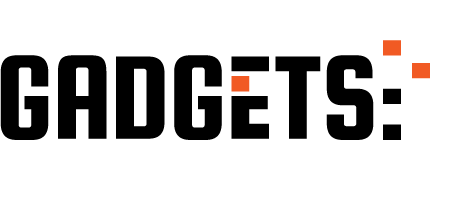
Multi-Camera Editing And Colour Grading | Premiere Pro 2019 http://ehelpdesk.tk/wp-content/uploads/2020/02/logo-header.png [ad_1] How to setup, edit and colour gr... #adobelightroom #adobepremiere #affinityphoto #andersengerjensen #caseyfaris #colorgrading #colourgradingclips #creatingmulticamerasequence #davinciresolve #demo #digitalphotography #dslr #editingmulticamerapremiere #filmmaking #finalcutpro #howto #imageediting #iphonephotography #multicamera #multicameraproduction #nightphotography #parallaxnova #phlearn #photography #photoshop #photoshopretouching #portraitphotography #premieregal #premierepro #premiereprocc2019 #simpleexample #tdcat #tutorial #videoediting #videoproduction #videography
0 notes
Text
Slow Motion, Speed Ramp and Freeze Frames | Adobe Premiere Pro CC Tutorial
youtube

Get 35% off a Soundscape.io music subscription with this link:
Soundscape Music in video: Opening & closing track, “Not the One” and under beat track “Here With You”

New! Envato Elements now has unlimited AE and Premiere Templates and Stock Video downloads, starting at low as $16.50 per month:

Download the demo clip to follow along:

Get Adobe Premiere Pro and the Creative Cloud:

Stabilizing camera in this video: 5% off REMOVU K1 4K Camera, code: GAL5

Enter my current giveaway: Learn how to make your clips slow down, speed up, reverse speed and freeze in Adobe Premiere Pro CC! Lots of awesome tips in this video editing tutorial, be sure to watch all the way to the end!

Want to learn how to mix sound like a pro? Take my full Essential Sound course at Pluralsight:
CURRENT VIDEO DISCOUNTS
5% off REMOVU K1 4K Camera (stabilizing), code: GAL5
10% off FilmImpact Video Editing Effects. Code: PREMIEREGAL10
30% off Titler Pro 6 and Social Media Collection (exp. March 31), Code: GAL30 :
10% off SoundStripe, Code: GAL10
10% off Filmconvert, convert video into film. Code: PREMIEREGAL
25% off StudioBinder Code: PREMIEREGAL25
10% off Kyno Media Management. Code: GAL10
All discounts listed here:
GEAR
My Amazon Influencer Shop:

My editing & camera gear:

Amazon’s Camera and Photo Deals:

B&H Video/Photo Deals:
SUPPORT MY CHANNEL

Become a Gal Patron: My patrons help me make this educational video content! You can also get some perks, like some free video editing templates and some social media shout outs! Thank you for becoming a patron!

FAQ: FREQUENTLY ASKED QUESTIONS:
How do you enter the monthly Premiere Gal Giveaway? ➜
Do you have any Premiere Gal discounts? Yes! ➜
Where can I watch your full editing courses on Pluralsight? ➜
What equipment should I use? ➜
How do you donate to my channel? ➜
How can I partner with Premiere Gal? ➜
Where to get the Adobe Creative Cloud? ➜
What do I use to record screen capture? ➜
NEW TO VIDEO EDITING? Take my 145 min Course on Pluralsight: ➜
What do I use for Media Management? ➜
FOLLOW ME on Social Media ➜ ➜ ➜ Website ➜
#slowmotion #speedRamp #premierepro Nguồn:https://issep2014.org/ Xem Thêm Bài Viết Khác:https://issep2014.org/cong-nghe
The post Slow Motion, Speed Ramp and Freeze Frames | Adobe Premiere Pro CC Tutorial appeared first on Issep2014.
from Issep2014 https://ift.tt/2GJDw1V via IFTTT
0 notes
Video
youtube
Liked on YouTube: How to Create Stop Motion Animation in Adobe Premiere Pro cc tutorial by #PremiereGal https://youtu.be/GYBxRMBzG-o
0 notes
Photo

Get the latest details on Premiere Pro's Essential Graphics Panel Updates with this video from @premieregal. 🎬 https://t.co/Hr0mKOcBxH https://t.co/eVEyd7X4mJ
0 notes
Text
Adobe acquires 360 video and VR tools by Mettle
Following the recent important Creative Cloud dot updates (Premiere, After Effects), Adobe adds good news in 360 video and VR with its acquisition of all SkyBox technology from Mettle, a developer of best-in-class 360-degree and virtual reality software. The Skybox toolset was designed for post-production in Adobe Premiere Pro CC and Adobe After Effects CC, and extends Creative Cloud’s existing 360/VR cinematic production technology. New customer will have to find another solution since the product are no longer available. Adobe plans to integrate SkyBox plug-ins into Premiere Pro and After Effects “by the end of the year.”
Workflow picture from Producing High Quality VR Content by Jamie Pence at NAB 2017 (Mettle plug-ins are represented by the black and white icons).
To strengthen Adobe’s lead in 360-degree and virtual reality, Mettle co-founder Chris Bobotis will join Adobe. Recently featured in Forbes, Chris brings more than 25 years of production experience (including the creation of Forge Freeform and Shapeshifter plug-ins) to his new role. Introduced in April 2015, Mettle SkyBox was the first plug-in to leverage Mettle’s proprietary 3DNAE Technology, and its success quickly led to additional development of 360/VR plug-ins for Premiere Pro and After Effects. Today, Mettle’s plug-ins have been widely adopted by leading companies world-wide, such as The New York Times, CNN, HBO, Google, YouTube, Discovery VR, DreamWorks TV, Disney Imagineering, National Geographic, Washington Post, Apple, and Facebook, as well as independent filmmakers and YouTubers.
. Mettle’s Chris Bobotis has kept apace with case studies and tutorials as the VR drumbeat has proceeded, so there’s a healthy library of videos for Mettle tool use in Creative Cloud. Here’s Chris explaining the tools for Pro Video Coalition’s Neil Smith at NAB 2016 (use Google Chrome for VR experience):
Jason Levine spent an hour on How to Edit 360/VR Footage in Premiere Pro CC 2017, without Mettle Skybox
PremiereGal showed How to Add Text, Graphics and FX to 360˚ Video in Premiere Pro using Mettle functionality
Charles Yeager explained details on Getting Started with SkyBox Studio V2, in How To Make a 360° Video from Your After Effects 3D Video, and in How to Make a 360 Video Using 2D Footage:
There’s a also new Mettle 360/VR Master Training Series that’s completely free of charge and available now on the Mettle website. You can learn more about Mettle Skybox now, though newcomers will have to wait until the next Creative Cloud update:
The Adobe Creative Cloud Video blog, Adobe and Mettle VR: 360 degrees better.
Barry Goch, a digital intermediate editor, reviewed Mettle VR plug-ins for Adobe Premiere in January 2017.
Forbes recently featured Mettle Skybox in For VR Storytelling Pioneers, One Adobe Partner Has The Mettle Of An Outfitter.
The post Adobe acquires 360 video and VR tools by Mettle appeared first on ProVideo Coalition.
First Found At: Adobe acquires 360 video and VR tools by Mettle
0 notes
Photo

3D Animate Your Photo in Adobe After Effects! http://ehelpdesk.tk/wp-content/uploads/2020/02/logo-header.png [ad_1] 3D Portrait Template by Anton-an... #3d #3dcamera #3dmodeling #3dyourphoto #adobe #adobeaftereffects #adobeillustrator #adobexd #aetutorial #aftereffects #aftereffectscamera #aftereffectscameramovementtutorial #aftereffectsmasks #aftereffectstemplate #aftereffectstutorial #aftereffectstutorials #animate #animateaportrait #autocad #blender #cameraaftereffects #characteranimation #characterdesign #depthmap #design #digitalpainting #drawing #envatoelements #facebook3dphotos #filmmaking #graphicdesign #howto #maskinginaftereffects #motiongraphics #movingimage #photoshop #portrait #premieregal #relighting #revit #tutorial #userexperiencedesign #userinterface #vfx #vfxtutorial #webdesign #wordpress
0 notes
Photo

@AdobePremiere : Get the latest details on Premiere Pro's Essential Graphics Panel Updates with this video from @premieregal. 🎬 https://t.co/Hr0mKOcBxH https://t.co/eVEyd7X4mJ
0 notes
Photo

@AdobePremiere : Get the latest details on Premiere Pro's Essential Graphics Panel Updates with this video from @premieregal https://t.co/Hr0mKOcBxH
0 notes
Photo

Get the latest details on Premiere Pro's Essential Graphics Panel Updates with this video from @premieregal https://t.co/Hr0mKOcBxH
0 notes
Photo

Learn how you can increase your workflow efficiency & go from post-production ➡️ publish sooner with @premieregal latest #PremierePro tutorial 📺 https://t.co/f5jEfrkEk7 https://t.co/GimF9eZlc6
0 notes