#pptdesigns
Explore tagged Tumblr posts
Text
AI vs Human in Presentation Design: Where Do We Draw the Line?
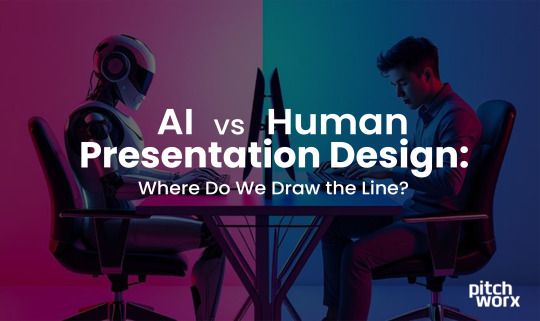
AI vs. Human Designers: Who creates better presentations? This article explores the pros & cons of each. Visit pitchworx.com
0 notes
Text
Utilizing PowerPoint’s Infographic Templates for Impactful Communication
Data To Creative Infographic in PowerPoint: Frequently Asked Questions Explained
1.Is there an infographic template in PowerPoint?
Yes, PowerPoint offers various infographic templates that users can access. You can find these templates by searching within PowerPoint’s template gallery or online through the Microsoft Office website. Additionally, many third-party websites provide free and paid infographic templates compatible with PowerPoint. These templates include designs for visual data representation, charts, and organizational structures, making it easier to create engaging presentations. Simply choose a template, customize it with your information, and enhance your presentation’s visual appeal.
2. What is an infographic template?
An infographic template is a pre-designed digital layout that helps users create visually appealing and informative graphics quickly. It typically includes placeholders for text, images, charts, and icons, allowing users to input their own data and customize the design. Templates are often available in various styles and formats to suit different themes and purposes, making it easier for individuals and organizations to communicate complex information clearly and engagingly. They are widely used in marketing, education, and presentations to effectively convey information to an audience.
3. Does PowerPoint have infographic templates?
Yes, PowerPoint offers a variety of infographic templates that users can utilize to create visually appealing presentations. These templates include elements like charts, diagrams, and icons, making it easier to convey complex information in a simplified format. Users can access these templates through PowerPoint's built-in options or download additional ones from online resources. Customization options allow for further personalization to fit specific needs and branding.
4. How do I turn a PowerPoint into an infographic?
To turn a PowerPoint into an infographic, start by summarizing key points from your slides. Choose a visual format that best represents your information, such as a timeline, chart, or flowchart. Use design tools like Canva, Piktochart, or Adobe Spark to create your infographic. Import relevant images and graphics from your PowerPoint, ensuring to maintain a cohesive color scheme and font style. Organize the content logically, emphasizing clarity and visual appeal. Finally, save and export your infographic in a suitable format, such as PNG or PDF, to share or display.
5. How to create infographics in PPT?
To create infographics in PowerPoint (PPT), start by choosing a blank slide or template. Use the "Insert" tab to add shapes, icons, and text boxes for visual elements. Utilize SmartArt for easy diagram creation. Customize colors and fonts to match your theme. Incorporate charts and graphs by selecting "Insert Chart" for data visualization. Arrange elements for clarity and balance. Add images or illustrations to enhance appeal. Finally, save your work and export as a PDF or image if needed. Experiment with layouts to find the most effective presentation of your data.

Visit: VS Website See: VS Portfolio
0 notes
Text
Presentation Designers in the Middle East: Elevating Business Communication to Global Standards

In today’s fast-paced business environment, presentations are more than just slides—they’re a vital tool for communication, branding, and decision-making. From engaging clients to influencing stakeholders, a well-crafted presentation can make a significant impact. The Middle East, with its rapidly growing economy and diverse industries, has seen a rising demand for professional presentation design services that align with global standards.
0 notes
Text
#graphicdesign#logodesign#socialmediapost#certificate#brochuredesign#pptdesign#visitingcard#flyerdesign#postdesign#bannerdesign#letterheaddesign#emailtemplates#webgraphics#branding#gwalior#mp#india#growth#morereach
0 notes
Text
Building Trust and Credibility With Corporate Presentation Design Services
Eye-catching images can capture attention and enhance presentation meaning in today's fast-paced world. However, the decision-makers are discerning. They crave more than just beauty; They seek presentations that inspire trust and convince them to present ideas. Here's how a corporate presentation design service provider can ensure your presentation inspires confidence and inspires confidence in your vision:
Accuracy First: Accuracy is paramount. Carefully check all information, from data points to quotes and statistics. The decision-makers' confidence will quickly be lost if there are inconsistencies or deficiencies.
Data-Driven Insights: Compelling visuals are powerful, but they have even more impact when supported by data. Translate relevant data points into clear and meaningful charts, graphs, or infographics. This strengthens the foundation of your argument and data and demonstrates a data-driven approach.
Transparency and Source Attribution: Trust is built on transparency. When you use data, make sure that clear source attribution is provided. This allows decision-makers to check the accuracy of the data and creates a sense of openness.
Logical Flow and Storytelling: A well-structured presentation with a clear narrative builds trust. It guides decision-makers step by step from their point of view, showing how their minds progress logically and giving them an understanding of the thought process behind it.
Professional Design Aesthetics: While the focus is not limited to the visual, professional design elements are still important. Create polished and uncluttered presentations. This shows a commitment to detail and professionalism, adding credibility to your message.
#business ppts#ppt desisgn services#pptdesign#presentation desing agency#presentation services#pitch deck#uae#saudi arabia
0 notes
Text
These days, people's attention drifts so fast. There's tons of noise everywhere. That makes standing out super crucial. Your presentation has to be the one they tune into. Many businesses need help creating engaging PowerPoint slides. Professional design services can turn your ideas into visuals that connect with people. They make polished presentations that get attention right away.
0 notes
Text

Your vision, our expertise – a winning combination in design.
Our Energy Design Pack :
1. Website UI
2. Web & Mobile Application UI
3. Landing Pages
4. Brochures
5. Presentations
6. Leaflets / Flyers / Posters
7. Social Media Posts
8. Stationery Design
Call/ Whatsapp: +91 78995 68158
Email: [email protected]
#websiteui #websitedesign #webappui #webapp #mobileapp #mobileappui #mobileappdesign #brochures #brochuredesign #presentation #ppt #pptdesign #leaflets #leafletdesign #flyers #flyerdesign #posters #posterdesign #socialmediadesign #stationery #designoutsourcing #designagencyindia #indiadesign #bangaloredesignagency #branddesign
0 notes
Text
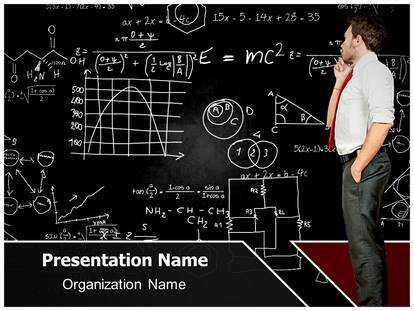
Problem Solving PowerPoint Template
http://www.thetemplatewizard.com/problem-solving-powerpoint-template.html
#blackboard#teacher#student#education#maths#problem#strategy#solution#graph#diagram#formula#pptdesigns#presentationtemplates#powerpointthemes
1 note
·
View note
Photo

Os 10 principais modelos de orçamento de crowdfunding para construir confiança com possíveis apoiadores
Palmer Luckey, o fundador da Oculus Rift, iniciou uma campanha de crowdfunding para desenvolver o fone de ouvido VR em 2012. Quatro horas após a campanha do Kickstarter, ele atingiu a meta com mais de 9.500 patrocinadores arrecadando US $ 2,4 + milhões. Esta foi uma das maiores histórias de crowdfunding da época. Para saber mais visite aqui:Os 10 principais modelos de orçamento de crowdfunding para construir confiança com possíveis apoiadores
1 note
·
View note
Photo

Share your Presentation online as you can see How Online Presentations are Helpful in Today’s Time. So, Keep sharing your presentations at share Online Presentation
0 notes
Photo
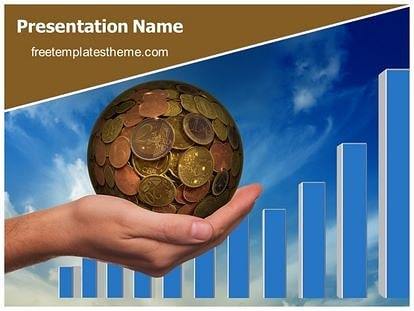
#free Global Sales PowerPoint Template http://www.freetemplatestheme.com/free-global-sales-powerpoint-template.html #internationalbusiness #globalbusiness #money #rich #wealth #globalmoney #dollars #coins #powerpointtemplates #pptdesigns #presentations https://www.instagram.com/p/By7cyyfABHr/?igshid=c24m7n054zvn
#free#internationalbusiness#globalbusiness#money#rich#wealth#globalmoney#dollars#coins#powerpointtemplates#pptdesigns#presentations
0 notes
Text
How AI is Revolutionizing Presentation Design

Artificial Intelligence (AI) is transforming industries across the globe, and presentation design is no exception. For marketers, entrepreneurs, and designers, crafting compelling presentations is a non-negotiable task to communicate ideas, win clients, or secure investments. But building a presentation that's both visually appealing and impactful often requires significant time and effort.
Enter AI-powered tools, which are reshaping the way presentations are created and optimized. These technologies are not just making the process faster and easier—they're enabling presentations that are more engaging, data-driven, and tailored to the audience.
This blog will explore how AI is revolutionizing presentation design, the benefits it offers, and practical applications in the real world. We'll also guide you on how you can leverage these advancements to enhance your workflow and outcomes.
The Evolution of Presentation Design
Presentation design has come a long way from static slides filled with walls of text. Tools like PowerPoint, Keynote, and others made creating visually dynamic presentations more accessible, but challenges remain. Tight deadlines, lack of design experience, and the need to tailor presentations for specific audiences often hinder the creative process.
Then came the rise of AI. AI tools don’t just automate tasks—they bring intelligence into the design process. They analyze data, generate visual elements, and even suggest entire layouts based on the type of content.
For example, a professional presentation design firm, uses advanced AI-powered solutions to craft customized decks that capture attention and drive results. Whether it's for sales, product launches, or investor pitches, the integration of AI allows them to create impactful slides seamlessly.
How to Get Started with AI-Powered Presentation Tools
If you're ready to explore AI tools for your next presentation, here are some steps to guide you:
1. Identify Your Needs
Are you looking to save time, enhance creativity, or improve data storytelling? Choose tools that align with your specific goals.
2. Experiment with Free Platforms
Platforms like Canva and Beautiful.ai offer basic AI features for free—perfect for testing the waters before committing to premium versions.
3. Collaborate with Experts
When the stakes are high, consider working with companies like PitchWorx that combine human creativity with AI efficiency to deliver professional-grade presentations.
Challenges to Consider
While the future of AI in presentation design is promising, it’s not without its hurdles:
Learning Curve: Adopting new tools may initially be daunting for users unfamiliar with AI interfaces.
Ethical Concerns: Designers need to ensure AI-generated content abides by copyright and intellectual property laws.
Over-Reliance on Automation: While AI excels at improving workflows, human creativity and judgment are irreplaceable when crafting truly unique, impactful presentations.
For more insights into using technology for creative projects, check out our related blog post “The Designer’s New Best Friend: Navigating the World of Generative AI Tools”
0 notes
Text
How PowerPoint Templates Elevate Your Presentation's Theme and Purpose
Power Point Template: Common Queries Answered
1.What is the best site for PowerPoint templates?
One of the best sites for PowerPoint templates is Slides go, which offers a wide range of free and premium templates. Other popular options include Slide Model and Canva. Each site has its unique designs and features, so the best choice depends on your specific needs and style preferences.
2. How can I improve my PowerPoint template?
To improve your PowerPoint template, use a consistent color scheme and font style. Incorporate high-quality images and graphics to enhance visual appeal. Simplify slides by limiting text and using bullet points. Ensure a clear layout with adequate white space for readability. Finally, consider adding custom slide layouts for different content types to maintain variety and engagement.
3. How do I use different templates in PowerPoint?
To use different templates in PowerPoint, open the application and select "New" from the File menu. Browse the available templates or use the search bar to find specific themes. Click on your chosen template to create a new presentation. You can also apply a template to an existing presentation by going to the Design tab and selecting a template.
4. How do I get different PPT templates?
You can find different PowerPoint (PPT) templates by searching online for websites that offer free or premium templates, such as Canva, Slides go, or Microsoft Office's template gallery. Additionally, you can create your own templates in PowerPoint by customizing slide layouts, colors, and fonts, or you can purchase templates from marketplaces like Elements or Creative Market.
5. Which PowerPoint features is best?
The best PowerPoint feature often depends on user needs, but many find "Slide Master" invaluable for maintaining consistent design across presentations. Additionally, "Animations" can enhance engagement, while "Templates" save time and improve aesthetics. "Presenter View" is excellent for effective delivery, allowing speakers to see notes while presenting. Ultimately, it's about using features that best support your presentation goals.

Visit: VS Website See: VS Portfolio
0 notes
Text
Presentation Formatting Services: Enhancing professionalism and clarity
In today’s fast-paced professional environment, presentations are a key tool for communication, decision-making, and influencing stakeholders. Whether you're pitching an idea to potential investors, presenting a quarterly report, or delivering a lecture, the clarity and professionalism of your presentation can make all the difference. Presentation formatting services play a critical role in ensuring that your slides not only look polished but also effectively communicate your message.
For More Info Click Here: https://www.ez.works/presentation-design-services
0 notes
Photo

Read out 5 causes that makes your mind for outsourcing PowerPoint Design Services to offshore experts. The facts will help you to make a profitable decision.
To know more call us on +91 11 43533875 or visit: https://www.dataoutsourcingindia.com/blog/5-main-causes-that-makes-your-mind-for-outsource-powerpoint-presentation-design-services/
#PPTDesign#PPTDesignServices#PPTDesignCompany#PPTDesignIndia#PPTDesignOutsourcing#PPTDesignExperts#PPTDesignProfessionals#PowerPointPresentationDesign#PowerPointPresentationDesignIndia#PowerPointPresentationDesignServices#PowerPointPresentationDesignCompany#Blog#DataOutsourcingIndia
1 note
·
View note
Text
Hiring a presentation design team isn’t just about creating slides; It’s about creating that high-impact experience. By focusing on storytelling collaboration and using a fact-based framework, you get PDT, which takes your storytelling to the next level and turns it into powerful, helpful tools that help you achieve your goals. Remember that a quality presentation design agency is an investment, not an expense. Not only will they make you look good, but they will help you connect with your audience and leave a lasting impression.
for more visit here - www.ez.works/ppt-design/choosing-the-best-presentation-design-company-for-ppt-services
#uae#dubai#arabic#saudi arabia#pptdesign#ppt desisgn services#ppt design#business ppts#presentation desing agency dubai#presentation services#presentation design agency
0 notes