#posted this through my mobile and it deleted my recent edits + these last two paragraphs??
Explore tagged Tumblr posts
Text
══✿══╡°˖✧✿✧˖°╞══✿══
minors & ageless blogs dni
tags: au; kishibe x female reader; cam girl! reader; retired hit man! kishibe; mentions of killing and blood; age gap (reader in late twenties - kishibe is fifty); daddy kink; masturbation
I’m thinking about...
retired hit man kishibe who officially paid off his debts after making a career out of such a dangerous job. he was barely a man when he slit the throat of his first victim, but none of that matters now when he has the blood of so many on his hands. he’s relieved that he no longer has to think about crimson stains or begging screams. he happily moved into his new apartment, even though it’s much smaller than his old bachelor pad. he has enough money to retire at fifty and adopted the stray kitten that hangs around his street. every night he goes to sleep with his head feeling light thinking that maybe, just maybe, he’s finally earned some peace.
retired hit man kishibe is in a dry spell. he is resisting falling back into old habits even though it was so much easier to slip his dick inside one pussy after another without thinking about it. a series of endless hook ups with faces and names blurring into one another - he justified this behavior due to his unlawful line of work and knew that a putting down roots was unrealistic. he didn’t have these excuses anymore, and promised himself that he is going to start changing for the better. he just needed to find a new way to relieve his urges.
retired hit man kishibe never gave technology much thought until he resorted to watching porn online. he is particrularly obsessed with your content. you only ever revealed yourself from the mouth down but he loved the sound of pretty voice and admired your body covered in such scant clothing. the way you teasingly modeled off your outfits drove him wild, while your fingers played with the the only signature item you wore which was a tiny pink choker that had a little heart dangling in center.
retired hit man kishibe blows extra cash just to have a private session with you once a month. he loves watching you fuck yourself, loves the way you spread your wet lips in front of the camera while whining that it’s all for him. the tip of his cock leaks with cum when you start stripping for him, seductively laughing while asking: “like what you see, old man?”. he starts enjoying the fact that you taunt him for being almost two decades older than you, and grows fond of the silly pet name you’ve given him. Then there was the time where the conversation got so heated, kishibe wound up watching you bounce on a pink dildo as you moaned “daddy” over and over again. He came so hard that night, his vision went white.
retired hit man kishibe sees you unlocking the door to your apartment. you live right across from him and he recognizes the uniform you’re wearing - a short brown skirt with a fitted black shirt tucked inside. He pinpointed the outfit, and immediately knew that you worked as a waitress at the bakery across the street. he doesn’t stop himself from checking you out, immediately acknowledging how attractive you are. despite what his personal life revealed, kishibe still can’t bring himself to approach a woman much younger than him. instead he greets you with a polite hello, and you give him a pretty smile that makes his brain light up. there was something about you he finds oddly familiar. he just can’t place it yet...
retired hit man kishibe eventually becomes the “helpful” neighbor. he carries your heavy groceries up the stairs when he sees you struggling. he always offers to fix the leaky pipe in your kitchen sink. he keeps your packages safe whenever the mailman drops it off to the wrong door. he gives you leftover foods on special holidays to make sure you have something to eat. eventually you offer to return the favor by promising to pet sit for his cat which he happily accepts.
sometimes he forgets that his life wasn’t always like this.
sometimes he forgets that most people only ever looked at him with fear in their eyes.
retired hit man kishibe spent the earlier part of his evening revisiting old connections. he hates that these people think they can lure him back into his past life by throwing numbers at his face. it was all about the money for them, but that’s exactly what put him in this terrible predicament in the first place. he stops by your apartment to pick up taro, but as you open the door he feels his heart drop to the pit of his stomach. you are holding taro in your arms, wearing an oversized hoodie with fitted boy shorts and a pink choker that he instantly recognizes.
retired hit man kishibe thinks it’s a coincidence - but you prove him wrong only two hours later when he sees you on the screen of his laptop with your hoodie discarded on the floor. you’re wearing the skimpiest tank top that barley fits, one hand slipped underneath to tweak your hard nipple while the other was hidden under the thin fabric of your shorts. he watches you with dumbstruck eyes as you whimper how close you are to your orgasm.
for the first time since he’s known you, retired hit man kishibe considers if it’s worth crossing the line that he’s drawn.
#posted this through my mobile and it deleted my recent edits + these last two paragraphs??#anyway here is the post#I'm planning on writing this as maybe a one shot or two part series#kishibe x reader#kishibe x hc's#kishibe x female reader#I wanted to share the idea with you thought lskdjflskdfj
215 notes
·
View notes
Text
call me (levi ackerman)
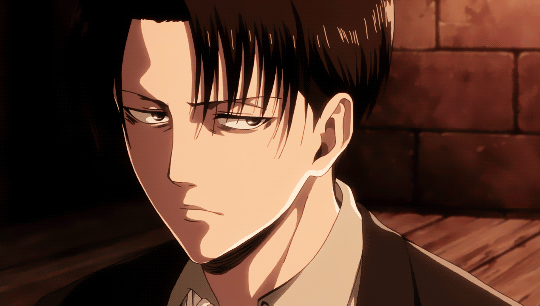
↯ pairing: levi ackerman x (fem) reader
↯ genres and warnings: fluff, humor? you can be the judge of that i suppose, levi is quiet and often practical, but you cannot convince that there’s not a small part of him that doesn’t enjoy having shit to hold over people lol
↯ notes: this is also cross-posted from another blog, but i tweaked it a bit to fit levi and rewrote/edited parts i wish the world had never seen </3 also i’m reposting bc i was an idiot who accidentally deleted it on mobile rip
↯ word count: 1.3k
↯ summary: drunk you is not amused by the man who keeps trying to coerce you into his apartment; even if that man is your boyfriend and that apartment is his apartment.

“Alright mister, I’m trusting you for now because you’re Erwinnie’s friend, and Erwinnie is my best friend,” you hiccup, wagging your pointer finger as threateningly as you can in your current state, “So if he says you’re a good person, you’re probably a good person. Or good enough.”
Levi holds back a knowing smirk, and loops his arm through yours to steady your balance. He doesn’t know how or why Erwin let you get this drunk, but he’s at least glad the blonde was sober enough to call him to pick you up instead of letting you get in a cab; or worse, attempt to take the bus.
“I’m so very glad you trust me,” he says, voice flat as your wrap your other arm around his bicep. You hum back, a little spacey and like you maybe didn’t hear what he said.
You’re honestly pretty cute when you’re drunk. It’s not something he gets to see often, as you don’t allow yourself to let go frequently; nor do you usually have the time to. And it’s not that he particularly wishes for you to be drunk to the point where you can barely stand, or remember his name, but all things considered, Levi is happy that your general drunk disposition is happy, too.
He waves Mike goodbye as he wrangles Erwin into his car, not holding back his smile this time as you wave over-excitedly at the blonde in the passenger seat, calling his name loudly to tell him goodnight and that you’ll miss him, like you hadn’t already told him goodnight three minutes ago, or spent the last three hours with him drinking. Yeah, you’re cute.
Thankfully, Levi doesn’t live too far from the restaurant you and Erwin were at, so the both of you are home after a twenty minute walk—what should have been fifteen minutes, but was prolonged by your drunken fascination with a squirrel on a public bench.
You start to wobble more when Levi unlaces your arms to get his keys out of his pocket, and he moves his right hand to rest against the small of your back so you don’t fall. However, drunk you is not so entertained by the idea of his hands anywhere near your waist as sober you would have been.
“Hey, hey, hey—hold it right there, mister!” you stutter, words a bit too loud for the confined space of Levi’s hallway at three in the morning, “I am not going in—into that suspicious apartment with you.”
You stumble as you try to remove Levi’s hand from your waist, and he tries to steady your balance again, but push him away more forcefully, staggering into the wall behind you.
“Ah, bitch,” you curse, holding your head and groaning. The pain clearly isn’t enough to stop your accusations against Levi, as you’re back to wagging your finger at him, even hunched over from your drunken stupor, “See, this is your fault.”
Levi sighs. He doesn’t know why you’re holding your head, because you hit your back, and from what he can tell, you shouldn’t have hurt yourself that badly. He’ll take a closer look at you once you’re inside. That’s if he could get you inside to begin with.
He can’t wrangle you and open the door at the same time, so he goes for the latter, finally pulling his keys from his pocket to unlock his apartment door, then attempts to move you inside. Keyword: attempts; because anytime he puts his hands remotely near you, you slap them away.
“Come on, we have to go inside,” he grunts, trying again to get a hold of your arm, but you whack him away harshly. For a drunk person, you seem to have the strength and dexterity of a pro-athlete all of a sudden. Where was all this coordination when he was trying to get you up the stairs five minutes ago?
“No!” you growl—once again, too loudly for the time and place. “Haven’t you heard of the saying no means no, mister? I might be drunk, but this is not my apartment, and I am not going in there to have sex with you!”
“I’m trying to help you go to bed. I’m not going to try and have sex with you.” Levi takes a deep breath. This could sound really bad if anyone else woke up and heard the two of you.
But you’re not having it, crossing your arms and turning your body so that you’re now facing the wall, your back towards a less-than-impressed Levi. “Well, I don’t believe you. I’m going to call Erwinnie tell him you’re being a bad friend, and then Erwinnie is going to call my boyfriend and he’s going to come and pick me up.”
“Oh yeah?” Levi drawls, leaning against his door frame, watching your silhouette as you clumsily search for your phone in your pockets, “Why don’t you just call your boyfriend then?”
You turn on your heels as best you can, and muster up your most menacing glare. It’s not menacing in the slightest, and it actually makes Levi crack a smile, which you do not take lightly; but that only makes him smile further, because sober you doesn’t like it when he’s not fazed by your self-proclaimed intimidation tactics, either.
“Fine,” you huff, finally putting your phone to your ear, “But you’re going to be sorry, because Levi is going to come here and kick your ass.”
Levi chuckles, feeling his own phone ring in his back pocket, “I bet he is.”
“He is,” you insist, stomping your foot for dramatic effect, “He might not be that tall, but he’s strong as hell, plus he’s handsome, and he doesn’t let people fuck around with me, so say your prayers, mister.”

The following afternoon is far less than pleasant. You feel groggy, tired, and like everything is moving in slow motion. Piece by piece, your memories of your night out with Erwin start to come back to you, but you can’t seem to recall anything beyond your fifth margarita.
“Good morning, sunshine,” Levi calls, sarcastically, upon entering the bedroom.
His voice and presence surprises you, but then the realization washes over you that you’re in his apartment and not your own. You’re not sure why yet, but you could probably take a guess.
“Did you take me home last night?”
Levi hums in acknowledgement, nodding his head towards the bedside table, where you find a bottle of water. Levi watches you as you move to hang your legs off the side of the bed and reach for the bottle, groaning in the process. He mentally notes that he should make you breakfast—or, well, at this point, brunch—after you go shower, so that you can take an Advil for the pain.
He moves across the room to sit beside you on the bed, careful to not disrupt too much as to make you spill the water on the sheets. “You know, for someone who’s so happy-go-lucky when they’re drunk, you put up quite the fight yesterday.”
“I did?” you turn to him, capping the bottle, eyes wide with surprise, “You were probably sleeping and you had wake up and come deal with me, I’m sorry, Levi.”
“Don’t worry about it,” he assures you, an almost uncharacteristic and sly smile playing on his lips, “You always say something interesting that keeps me entertained. It makes up for it.”
“Dear god, what was it this time?” you groan, throwing your head back, “I didn’t confess my feelings for you again did I? This is, what, like the sixth time since we’ve been dating? I’m such an embarrassing drunk.”
“Not a confession this time,” he chuckles, “The opposite. Maybe worse.”
Levi fishes his phone from his pocket, and pulls up his voicemails before handing it to you. Curious—and a little bit scared—to find out what could possibly be worse than confessing to your boyfriend of almost four years that you’re in love with him and sad that you’re not dating him? You’re not sure that it could get more embarrassing than that until you click on Levi’s most recent voicemail and hear your own voice crackling through the speaker of his phone.
“—What, hey, fuck off, mister! I don’t want to go into your scrubby apartment! I am happily dating Levi Ackerman, and when he gets here he is going to grand slam your sorry ass into the ground!”
#aot x reader#snk x reader#levi x reader#levi ackerman x reader#aot fanfiction#snk fanfiction#aot imagines#snk imagines#levi ackerman fluff#levi ackerman smut#eren x reader
5K notes
·
View notes
Text
We Don’t Play - Part Three

Weird story: I tried editing this from mobile and it deleted the entire body of this post, but it kept the actual post itself! What the heck? This is the fic again but sorry if there’s any weird typos or anything else messed up/not from the original version I posted, I just copied and pasted this from the folder where I save all my writing. That was so strange, I guess I’m never editing on mobile again!
Summary: Part three to Hawthorne!Michael x Cheerleader!Reader fic! Find parts one and two on my masterlist.
From the writer: In case you don’t know what a toe touch is (a jump mentioned in this fic) here’s a picture of me doing one! :)
Word count: 1,524
A soft rustling noise is what rouses you from your deep slumber. Michael is sitting up on the edge of the bed, phone in hand. It’s only seven o’clock, according to your watch, but class starts in an hour and you need to get ready. Spending the night over at Michael’s was nice, but it’s back to reality now. You reach over to feel for your phone, only find Michael’s.
“What are you doing, Babe?” you say, sitting up and shifting to be next to him. He’s staring at your lock screen, empty except for a notification from Kyle that reads ‘see you tonight,’ with a red heart emoji. It also doesn’t help that there’s a blue heart emoji next to his name in your contacts.
“Why are you seeing him tonight?” Michael says, looking up with sad, puppy dog eyes. His voice is hushed. There’s no note of anger or defiance in his tone as he hands you back your phone. He seems defeated, although you wish you could convey how you feel Michael is superior to anybody you’ve been interested in, period. He stands up and takes a sip from his water on the bedside table, setting the glass down with a soft clink!
“We have a game tonight,” you say, standing up and coming behind him to wrap your arms around his waist and pull him close. It’s nothing. It really is at this point, although you know saying that would not help Michael feel any batter, and would possibly make him feel worse about the situation. Still, there must be a way to keep Michael happy as well as your spirit buddy.
“Just go in and delete the heart from his name, and add one to yours while you’re at it,” you say, handing him back your phone before standing on your toes to place a soft kiss on his cheek. There’s nothing in your phone you’d be uncomfortable with him seeing, so there’s no hesitation when the phone is released from your grasp and entrusted to Michael’s firm grasp. You hope that Michael could sense that you trust him. It still may be too early to make things official, but if things are looking up, Michael may mention it before you do.
The familiar brisk air of opening the doors to the court— it wraps around you and sends shivers down your spine. Today is a big game. A team from Los Angeles took a trip up here to play the Locks, and they brought a fan bus with them too. There’s a good crowd for both teams, but the opposing team has many rowdy people in the bleachers already, and the boys are only warming up. Michael isn’t here yet, but he’ll most likely be here soon.
Kyle is ready to take the pre-game hype pictures, and you’re checking to make sure Michael isn’t here to witness you with his one-sided rival. Kyle picks you up bridal style and you wrap your arm around his neck and smile for his Snap story. Leg popped in the air, poms in hand, and gleaming smile. Only the best for your boys that dunk.
“I’m having a little party in my room tonight, do you think you’d wanna come over?” he asks as he gently puts you down.
That sounds fun, and you immediately accept his invite. It’s for the rest of the senior players and cheerleaders, which are all a really nice crowd. Hopefully Michael won’t be too upset you won’t see him for long tonight.
Players flood the court, and the game starts off smoothly. The boys already have a score of 20-5 by the time the first quarter is over. Those Los Angeles boys should have just stayed home.
“You traveled! You walked! You took too many steps! The next time you walk will be to the B-U-S!” you cheer, beckoning your poms towards the door. It’s a penalty on the opposing side, so you make your way to the edge of the court and do a toe touch while Kyle shoots his free throw. As you land and look up, you see Michael sitting on the top row bleachers. He gives a nod of approval and smiles, so you take a small step forward and wave with your poms.
As the game comes to a close in the fourth quarter, the boys have an overwhelming score of 72-16. Los Angeles got absolutely demolished. Freaking crushed. Why didn’t they forfeit earlier? Anyways, you spring up from your seat and make your way towards the door to cheer for the players as they exit. When Kyle passes by, he gives you a firm hug and soft smile. As the last player exits, you make your way to the cheer room and grab your belongings before heading for your dorm.
“Hey, Babe,” Michael says, and you turn around to greet him. His blonde curls frame his face perfectly, although they look a bit astray and wild— that’s what makes it perfect, though. Your cute, bed-headed Antichrist-warlock-boytoy.
“I can’t stay for long, I’ve got to go to a party,” you say, pulling your hand away and motioning towards your dorm room. You’ve got to change out of your uniform and into something more comfortable.
“Can I come with? It’ll be fun,” he says, catching up with you as you walk. Although you’d like him to come with, drama would likely ensue if he realized it was a part thrown by Kyle, and in his room no less.
“It’s invite-only, Babe, I wish though,” you say, giving a little frown face as you turn around and and continue on-course to your room.
The music is already bumping, and the door is propped open with a sideways-turned can of Four Loko. No chill, apparently. There would be hell to pay if an administrator walked by, so you quickly pick up the Four and replace the door jam with a lone shoe. There’s nothing worse than a warm Four Loko, so you down a shot of Tito’s poured from an Evian bottle. Although alcohol is strictly prohibited here, off-campus lunch allows for people to sneak around and buy some to bring back to campus. It’s a Friday night, and you’re going to live it up like any other normal teenager would, boarding school or not.
As you walk over to the dorm desk turned mini bar to reach for a chaser, a hand moves the bottle of cranberry juice out of your reach. You look up to taunt whoever it was, but you quickly see that it’s Michael.
“I wouldn’t do that, if I were you,” he says, raising an eyebrow and clicking his tongue.
“You, outside, now,” you say, taking his hand and pulling him past the many other people that were now in this tiny room.
“Why do you do this to me? Saying it’s just a party and ending up in his room?” he says, a stern look on his face as he looks down at you. He is so possessive. It is so unwarranted, especially because you two aren’t official yet. Something in you snaps, and you’re tired of him being so overbearing.
“I am not your fucking girlfriend! Snap-maps tracking my ass down, finding out where I am because you can’t stand to be alone, fuck off!”
A wave of your hand and a stomp on your foot is all you leave him with before kicking the door jam sneaker inside and slamming the door in his face.
“Who was that?” Kyle says, pushing through the crowd of people and placing a hand on your shoulder.
“Nobody,” you say, turning around to face the now-quiet room of people. The music had stopped as you slammed the door shut. The music resumes as Kyle steps back forward in the room of people, and you follow as approach the desk again to mix your chaser with another shot.
As two shots turned into three, you realized it was now getting late, and you should be heading back to your room for some rest. Although you never tended to accomplish much on Saturdays, keeping a somewhat regular sleep schedule has always proven to be a good idea. Your feet stumble under you as you exit Kyle’s room, and a quick goodnight is all you could muster before closing the door behind you. Before you graduate, you vow to learn to handle your liquor a little better than you have recently.
The soft, blue glow from your phone lights up as a notification from Michael comes through.
“Text me when you’re up, we can go to breakfast,” his message reads.
It takes a solid minute to think of a good reply to this, so you settle on the pink heart emoji before finishing your journey to your room and going to bed, fully clothed in what you’re wearing now, shoes and all. Having a party after a long game like that is really too tiring— that won’t be happening again anytime soon.
#michael langdon#michael langdon x reader#michael langdon fanfiction#michael langdon imagine#michael langdon angst#me
39 notes
·
View notes
Text
40 Questions — Meme for Fic Writers.
Thank you to @soniabigcheese @gumnut-logic @onereyofstarlight and Anon for the ASKS you sent my way. Since I wanted to answer in detail, I’ve had more than 1 question, and I’ve not had a lot of spare time today I thought I’d answer all in this one post…
So first up @soniabigcheese sent me: ‘How about ... 9 ... 15 and 19? Please.’
9: Which fic has been the hardest to write?
All have been challenging in their own individual ways. Yet, really thinking about it I’d have to say GONE. For various reasons – It was my first Thunderbirds Fanfic, the longest story I had ever written, at this point the one I’ve had to do the most planning and research, and finally because of the emotions that needed portraying. However, the elation at finally finishing the story was amazing and has certainly inspired me to continue.
15: If you could choose one of your fics to be filmed, which would you choose?
Oh my God, that would be amazing! I would definitely have to go for Bad Day (Virgil’s day keeps repeating. What will it take for it to end and a new one to begin?) I had so much fun writing this, it’s one that I’ve reread a few times since competing, and it still makes me giggle. I’m sure I’d be in stitches if I got to watch it on the big screen. Although due to some of the contents towards the final chapters it would definitely need a UK PG or 12A rating.
19: Stephen King once said that his muse is a man who lives in the basement. Do you have a muse?
For Thunderbirds fanfiction my muse is definitely Virgil, The-Virg, It’s definitely his creativity and those eyes, plus that mouth, also those eyebrows, and his muscles… Sorry getting distracted – Actually, thinking about it, Virgil’s more of a distraction than a muse. Especially with my new mobile screensaver which I keep staring at.
Okay, back to the question. I don’t think I’ve got a muse – just a little voice in my head that won’t shut up when I have a story idea until I’ve written it down.
…
Next we have @gumnut-logic who asked: ‘Writer meme question thingy - 1 & 12.’
1: Describe your comfort zone—a typical you-fic.
I always seem to revert to the family dynamics rather than a full-on rescue story (which is probably why I’m struggling with two of my fics which need to have rescue bits written in) Basically, I love to go deeper into the descriptions of the physical/emotional whump, and how the family deal with the situation (hidden feelings, tempers, how they bond) during and afterwards.
12: Is there an episode above all others that inspires you just a little bit more?
Yes, for both TOS and TAG.
The original series: There’s a few – Terror In New York City (Yep, the beginning in particular) The Perils of Penelope, Sun Probe, The Uninvited, Edge Of Impact. After thinking long and hard to narrow it down I’d have to say that while Terror In New York’s my favourite. The Perils of Penelope inspired my naughty fic The Night of Anderbad (Penelope & Virgil pairing) plus the idea of Virgil having a secret crush on her in later chapters of The Tracy Family and a few other one of fics.
TAG: There are a few earlier ones which have inspired fics – Grandma Tourismo, Flame Out, Hyperspeed, SOS pt. 2, Signals pt. 1, Upside Down. There are probably others and these last few episodes have been really inspiring. However, I think I would definitely have to go for the more recent SOS Pt 1 & 2 and Signals Pt 1 & 2. (I’m sure the finale of Season 3 may change this answer)
…
Third we have @onereyofstarlight who asked: ‘2 and 37 for the ask meme.’
2: Is there a trope you’ve yet to try your hand at, but really want to?
Yes, I would like to have a go at Were Virgil at some point. Also, would like to try doing the boys ages differently to see how the dynamics changed – Alan as the eldest, next in line is Gordon, then Scott in the middle with John then Virgil as the youngest.
37: Talk about your current wips.
Lol, I have a few so this could take a while :D
I will start with ones that I’ve posted on FF.Net & A03 (Probably also shared them here at some point.
1. Avalanche: TAG.
This story began as a prompt that suggested a story that begins and ends with the same line but the meaning/feeling of the line changes. I started it with the intention of writing just 1 chapter …hahaha… of course I ended the story on a cliff-hanger and couldn’t leave it there, so it’s been continued and I’m so glad I did because I personally feel it is nearing the top of my best written list. The story itself is set when the boys are just children and focuses on the tragedy of the Avalanche and the emotional repercussions. I’ve just reached chapter 14, and probably have another 2-4 chapters left.
2. Lucille: TAG
Synopsis - A story about the unseen woman who watches over International Rescue."I am a wife, I am a mother, and I am the one who watches over International Rescue, making sure I am there to catch them whenever they fall. My name is Lucille Tracy and this, well this is my story!"
A story told through the eyes of the boy’s mother. This is one that I keep stopping and starting, most likely because I hadn’t planned it out. It’s currently on-hold until I finish some others, but I will complete it.
3. The Games: AU - Thunderbirds Are Go mixed with the concept of the Hunger Games. (Although, only Thunderbirds characters will make an appearance)
Here’s my synopsis - Climate change, famine, war. In the end another major war lead to the richest creating the Global Defence Force and 'order' was restored. To celebrate and keep control the Hunger Games were created. This was the 100th games.
The fic started from the Whumptober Prompts and I decided to continue it, wrote half of the 2nd chapter then promptly forgot about it. I’ve recently been looking at this again and have started to reread The Hunger Games for inspiration. However, like Lucille this fic is currently on hold.
4. Virgil Drabbles: TAG.
Started out as a challenge to see how much I could get across in just 100 words. All chapters are based around the lovely Virgil - TAG (but with him being the middle child – started before the Grandma Tourismo episode and apart from a few fics where I write it the other way around I prefer it this way)
The story starts from Virgil’s birth and I’ve now got him attending Denver. I still have a fair few chapters to write but the rest is now all planned out.
5. Reflections: TOS.
Set after Virgil's crash during the Season 1 episode 4 of 'Terror in New York City.' Short reflections from each of the family on nearly losing a brother and son. (Previously Titled, Fallen Brother)
I had always wanted to write something based on my favourite TOS episode. Then Shane Rimmer passed away and this was inspired. Slow updates on this one but I’ve finished telling myself the story just need to edit/rewrite that into something coherent.
And now we’re onto the ones that I may have posted snippets for or just 1 section for on here, but nothing officially posted as yet.
1. Two Untitled Prompts: TAG.
Both prompts were given to me at the end of November and I actually wrote out both (Plotting, thoughts, and telling myself bits of the story) Then December knocked me sideways and my writing suffered. Back to working on these 2 again now and really enjoying them. Without giving to much away, the one features a heart-broken Alan and the other (which with Avalanche is at the top of my pile) features Virgil having a day from hell with added whump.
2. Two Whumptober Fics: TAG.
Posted 1 or 2 chapters for each of these back in October and decided that they could possibly be extended/completed before posting. (All short fics)
The first one is titled Coffee Shot: Virgil gets shot in a café and emotions will run high. Fully planned out but decided to finish some others before I continue working on this.
The second is currently titled Ransom and is set when the guys are children. Scott and Virgil get kidnapped – Only done some basic plotting for this and it’s currently towards the bottom of my WIP pile.
The third is untitled and at the moment my word file is saved under the imaginative title of ‘Virgil Whump’ (Posted 1 snippet that I wrote in 15 mins at the beginning of October then left it because of other projects) In this one the guys are all extremely busy with call-outs and Virgil needs to go to a rescue on his own that involves Fischler. Unfortunately he ends up getting trapped, injured, and because its Fischler left on his own. Fully planned out.
3. Working Title – Shattered Hope. TAG
A story idea that came to me over a year ago, written some short bits, planned out most of the story but because of one small element I need to wait until TAG Season 3 finishes.
Here’s a bit from it that did get shared to Tumblr…
‘How had it come to this?’
Just a short time ago they’d been happy, enjoying some rare downtime in the sun, five brothers together. It shouldn’t be like this… With him cradling one brother who was bleeding from a bullet wound after saving the youngest from certain death. The other two close-by. One with a dislocated shoulder, the other with a broken leg, he himself had a stab wound to his arm... All of them with numerous other injuries… Beaten, bloodied, bruised… And praying that someone would rescue them!
…
Fourth we have anonymous who asked for ’35, 38 and 39.’
35: Would you ever kill off a canon character?
I’ve killed poor Scott off a few times HERE ... HERE and another time as an old man where Virgil also got killed off. (The fic scarred me – But, at the same time I think it’s the best short I’ve written - It’s called White Light if you want to give it a read)
I’ve not killed any of the others yet, and I keep telling myself that I won’t do it again, but it will probably happen again at some point…
39: Do you ever get rude reviews and how do you deal with them?
I’ve had a couple, but they are usually anonymous ones. I normally just delete them and move on because people like that have nothing better to do and are not worth any upset. But if it does affect my confidence then I’ll reread a couple of nicer comments, then when I’m ready I’ll continue writing. I think there was only one that really knocked me for six and that was an anonymous rant on my Bad Day fic because I’d dared to pair up Virgil and Brains. (I’m sure you can imagine the content)
38: Talk about a review that made your day.
Even though 38 comes before 39 I wanted to save this one for last.
Every single comment I’ve ever got. No matter how short or detailed has brought a smile to my face and helped inspire me to continue writing – If I had to single out one then it would actually be a private message that was sent to my Fanfiction.Net inbox. It was over 2 years ago and unfortunately I can’t find the message now but whoever sent it to me said that they’d loved my Fics, in particular Gone which they had read several times and that I was their favourite writer. I was beaming for weeks afterwards.
So, whoever you were thank you - and to all who comment, re-blog, like or kudos my stories. Thank you from the bottom of my heart… Seriously you all make this fandom such a lovely place to be!
All my current posted fics and their status can be found via my: Thunderbirds Fanfiction Masterlist
#40 questions#Ask Meme#send me questions#Question and Answer#Thunderbirds Are Go Fanfiction#Thunderbirds Are Go Fandom#Thunderbirds Original Series#Thunderbirds Are Go#Thunderbirds
9 notes
·
View notes
Photo

New Post has been published on https://magzoso.com/tech/how-to-deactivate-or-delete-your-instagram-account-easy-steps/
How to Deactivate or Delete Your Instagram Account: Easy Steps

Instagram is one of the most popular platforms for sharing photos and short videos. While the platform launched back in October 2010 was initially popular among celebrities, it recently emerged as a place for individuals to highlight public issues. We also saw Instagram becoming as a medium in the recent protests against the Citizenship Amendment Act (CAA) in India and the 2019 Hong Kong protests. Having said that, just like Facebook and other social media platforms, Instagram also get many posts that spread fake news and misinformation. This could be the reason why you want to deactivate your Instagram account, or maybe social media has become just too much for you.
For deactivation, Instagram provides two options. You can either temporarily deactivate your account or delete your account to permanently remove your profile as well as photos, videos, comments, likes, and followers. If you’ve decided to move on completely, you should go with the option to delete your account.
How to temporarily deactivate your Instagram account?
To temporarily deactivate your Instagram account, you need to follow the steps provided below.
Log into your Instagram account from a mobile browser or computer by visiting https://instagram.com.
Tap or click your profile icon from the top-right corner and then select the Edit Profile option.
Now, scroll down and then tap or click the Temporarily disable my account option in the bottom right.
Instagram will show you a page with a drop-down menu next to Why are you disabling your account? You’ll need to pick an option from the menu and then re-enter your password. The drop-down menu includes options such as Can’t find people to follow, Concerned about my data, Just need a break, Privacy concerns, Too busy/ too distracting, Too many ads, and Want to remove something. You can also pick the Something else option if you don’t want to specify your reason for temporary deactivation.
Tap or click the Temporarily Disable Account button to accomplish the deactivation process.

It is worth noting that you can’t temporarily deactivate your account using the Instagram app on your mobile devices. Also, if the account has been deactivated, you can reactivate it by simply logging back. Your Instagram profile, photos, comments, and likes will be hidden until you reactivate your account. Furthermore, you can temporarily deactivate your Instagram account only once a week.
Instagram has provided the options to set your posts private or block people, in case if you don’t want to deactivate your account but want to make changes to adjust your privacy and preferences.
That said, if you don’t want to deactivate but permanently delete your Instagram account, there is a separate workaround.
How to delete your Instagram account permanently?
If you want to delete your Instagram account permanently, you need to follow the steps provided below. It is important to note that once you delete your account, you can’t sign up again using the same username or add that username to another account. Instagram also can’t reactivate any deleted accounts.
To permanently delete your Instagram account, go to the Delete Your Account page after logging into Instagram on the Web.
Now, you’ll be required to select an option from the drop-down menu next to Why are you deleting your account? There are options such as Too many ads, Privacy concerns, Concerned about my data, Created a second account, Trouble getting started, Want to remove something, and Can’t find people to follow. Instagram will provide with the links to some of the articles in its Help Center related to your reason. You can also choose the option titled Something else from the drop-down menu if your particular reason for deletion isn’t in the list.
You’ll now have to re-enter your password.
Click or tap the Permanently delete my account button.

Once you click or tap the Permanently delete my account button, your photos, comments, likes, and followers on Instagram will be removed permanently and won’t be recoverable. Also, as mentioned above, you won’t be able to sign up using the same username again in the future.
If you have a separate account that you’d like to delete permanently, click the username of that account from the top-right corner of the Delete Your Account page, tap or click on the settings gear option next to the username and then select Log Out. You’ll now need to log in with the account that you want to delete and then follow the aforementioned steps.
You can also switch to the temporarily deactivation page directly from the Delete Your Account page if you don’t want to delete your Instagram account permanently.
Just like temporarily deactivating, deletion of an Instagram account works only through the Web browsers and isn’t provided through an option in the Instagram apps.
In the near past, Instagram has tried to reduce the number of deactivation and deletion of accounts by making certain changes. The Facebook-owned platform rolled out a ‘Restrict’ option to let users stop people who bully them by posting offensive content and passing abusive comments. It also added a ‘Caption Warning’ feature to flag objectionable captions.
Instagram in August introduced a fact-checking programme in the US that enabled users to flag fake news on the platform. However, the initiative was found to have a limited scope to remove disinformation. Instagram also recently announced that in order to fight against misinformation, it is partnering with fact-checkers around the world. The platform already started working with third-party allies in the US to help identify, review, and label posts spreading bogus content to the public.
Last month, Instagram started requiring birthdates from all new users to expand the audience for ads on age-restricted products and bring new safety measures for young users who are at least 13 years old. The platform, however, doesn’t ask for a proof to verify birthdates and would rely on artificial intelligence to verify the facts provided by its users.
Instagram has over a billion monthly active users across the globe. The Stories feature on Instagram is touted to be used by over 500 million users on a daily basis. Moreover, Instagram completes strongly against Snapchat that has over 210 million daily active users.
0 notes
Text
plisetsky answered:
Otabek Altin/Yuri Plisetsky
2.3K
In which Yuri finds out that Otabek has a tumblr.
AO3 link
We recently found out that Otabek is “well versed in all kinds of social media” and I am SHOOK. Somewhat inspired by the ask that altisetsky replied to, here’s the fic that no one asked for, but you’re all getting anyway.
cc: @otayuriwriterscollective
He doesn’t mean to pry.
Really, he doesn’t. But Otabek’s left his laptop open on the kitchen counter and it’s unlocked. Otabek is in the shower, so Yuri won’t be disturbed. It’s not like he’s going to go through his personal files or anything, but that’s unmistakably a tumblr dashboard, and Yuri is intrigued. The thought of Otabek having a tumblr is almost of ludicrous as Otabek DJing in his spare time, and – well. Now everyone and their mother has Otabek’s tracks downloaded on their Spotify or iTunes.
So he crosses the room and investigates.
-
Account LOG OUT
Likes 10,234
Following 673
Settings
Help
TUMBLRS + New
plisetsky
Ice Tiger of Russia
Posts 20,421
Followers 26,342
Activity _/¯¯¯
Drafts 3
Edit appearance
-
“You’ve got to be kidding me,” Yuri mutters as he opens the blog in a new webpage and begins to scroll through the posts. It’s all him, all of it. There’s posts from his Instagram, official photos from competitions and aesthetic edits interspaced between countless answered asks. How hasn’t he come across it before, this blog that that seems to be the one stop shop for anything Yuri Plisetsky related? Admittedly it’s not like he frequents the fandom side of tumblr often, his own blog is mostly bands and aesthetic and cats, but still – how hasn’t he come across the blog that has his last name for its URL?
He can’t risk following it. However, Otabek has anonymous enabled on his ask box, so Yuri can still ask him stuff. This is going to be fun.
-
Anonymous asked:
Holy shit I’ve only just come across your blog and I AM IN LOVE
plisetsky answered:
Haha thank you! I hope you enjoy your stay :)
3 notes #ask #anon
Anonymous asked:
How long have you been a fan of Yuri/been on tumblr? I’m curious!
plisetsky answered:
I’ve been a fan of Yuri ever since I was around 12 years old, and I started the blog when I was 13. I’ve been here a while – seen a lot of changes in that time and I even made the mistake of being online when the Mishapocalypse happened.
5 notes #ask #anon #i’ve seen some shit in my time let me tell you
Anonymous asked:
You were on tumblr when the mishapocalypse happened? You have been here a long time!
plisetsky answered:
Haha yes, those were dark times
3 notes #ask #anon
Anonymous asked:
Who did you kill for your URL like seriously HOW DID YOU GET IT??
plisetsky answered:
Taken from Q4 of my FAQ: How did you get this URL? I was simply lucky. I set this tumblr up in 2011, and was fortunate enough to find ‘plisetsky’ available at the time.
4 notes #ask #anon #check the faq please
Anonymous asked:
I’m on mobile can you link me to your FAQ please?
plisetsky answered:
plisetsky.tumblr.com/faq
2 notes #ask #anon
-
plisetsky’s FAQ
Q1: What name/pronouns should we use to address you?
You can call me B. He/him.
Q2: Where are you from? What languages do you speak?
I’m from Kazakhstan, and can fluently speak Kazakh, Russian and English.
Q3: How old are you?
21
Q4: How did you get this URL?
I was simply lucky. I set this tumblr up in 2011, and was fortunate enough to find ‘plisetsky’ available at the time.
Q5: How many followers do you have?
26.3k
Q6: Do you skate yourself, or are you just a fan?
I do skate myself, but I’m also a huge fan of the sport. And Yuri.
Q7: Does Yuri follow you?
Sadly not.
Q8: Do you have any other social media?
Not that I’m willing to share with you all, sorry.
Q9: Post a selfie?
No.
Q10: Are you single?
No, I have a boyfriend.
-
Anonymous asked:
So you’re 21, from Kazakhstan, you have a boyfriend and you skate, are you sure you’re not secretly Otabek Altin?
plisetsky answered:
OH NO MY TRUE IDENTITY HAS BEEN REVEALED WHAT DO I DO
8 notes #ask #anon #lmao I joke
-
icetiger + phichit-chu ··· ↘ X
icetiger
PHICHIT
PHICHIT
PHICHIT
I HAVE NEWS
phichit-chu
OOOOH WHAT IS IT?????
icetiger
Have you heard of the tumblr plisetsky?
phichit-chu
Yeah, I’m following it! Why?
icetiger
Well you’re not going to believe this
But
It’s OTABEK’S
phichit-chu
…WHAT
YOU’RE JOKING RIGHT?
YOU’VE GOT TO BE
icetiger
No
He left his laptop open on the kitchen counter and it was open onto tumblr and I don’t know what to do with this information
phichit-chu
I’M SHOOK
icetiger
ME TOO
phichit-chu
Wait.
I have an idea…
icetiger
Phichit no
WHAT ARE YOU GOING TO DO
Phichit
PHICHIT
FFS CHULANONT ANSWER YOUR FUCKING MESSAGES
-
phichit-chu
On How an FAQ Hides an Identity (OR: plisetsky is Otabek Altin and I’m going to prove it to you)
So I’m sure that anyone who’s spent a certain degree of time in the Figure Skating corner of tumblr has come across the blog plisetsky at some point. For those unfamiliar, it’s a Yuri Plisetsky appreciation blog run by some mysterious guy in Kazakhstan that never reveals much about his identity. However, I’m going to delve into the blog’s archives and dissect their FAQ to prove to you that this Mysterious Kazakh Guy that we all know and love is, in fact, none other than the world-renowned skater Otabek Altin.
After months of hiding their relationship behind closed doors, Otabek and Yuri finally told the truth about their relationship when Yuri posted this photo to Instagram last May. This was also the same time plisetsky posted a post titled Life Update: I have a boyfriend. His FAQ was also updated at the same time. Coincidence? I THINK NOT.
Question 1 of his FAQ says that we can call him “B”. Those close to Otabek call him Beka (Yuri is especially fond of the nickname) so it’s not unreasonable to suggest that “B” is a nickname of a nickname, so to speak.
He also states that he’s 21 in his FAQ. That’s the same age as Otabek.
He’s FROM KAZAKHSTAN and can fluently speak Kazakh, Russian and English (just like Otabek). I rest my case.
He skates, and once stated in an ask that he’s not overly fond of ballet. Sound familiar?
He’s a massive fan of Yuri.
He’s never posted a selfie, and refuses to whenever asked.
Likewise, he won’t share any of his other social media accounts. Otabek has an active presence on Instagram and Twitter and so on, and although it’s not unusual to keep your tumblr separate from the rest of the rest of your online presence (looking at you, fandom blogs), he’s always flat out refused to share any of his other social media accounts. For someone with over 26k followers, you’d think that creating another Snapchat or Twitter for online tumblr friends to follow you on wouldn’t be too much to ask: you’d be wrong. Whenever asked, he’s always said that he’s “too busy” or “can’t deal with the hassle” of creating other accounts. Or he’s too busy with training and even if he did create other social media accounts, his true identity would soon be revealed. Either or.
In response to ask, he said that he’s got two siblings. I’m not sure if this is common knowledge or not, but IRL, Otabek has two sisters. #otabekfactoftheday
Once, way back in 2014, he posted a photoset of some DJ decks with the caption “today’s work”. It mostly went unnoticed as the World Juniors happened later that day and the post was buried underneath photos of Yuri’s skating. That might have been deliberate, I don’t know, but either way, we all know that Otabek likes to DJ in his spare time.
Our online presences are strange in a way the world hasn’t seen before. You can make a Twitter account, call yourself Charlie and say you’re from LA when in reality you’re Alex from Luxembourg. Our online personas take years to perfect as we craft them into the best versions of ourselves, showcased through Facebook status updates, Snapchat stories and photos posted to Instagram. You can be whoever you want to be online, and whether it’s good or bad, the vast majority of your audience won’t be any the wiser. I could be reading into this far too much, but the possibility of plisetsky actually being run by Otabek is there and is a reality.
4,521 notes #otabek altin #figure skating #conspiracy theory #please don’t take this too seriously lmao
otabekaltinn reblogged phichit-chu and added:
HOLY SHIT THIS CHANGES EVERYTHING WHY DID I NEVER THINK OF THIS BEFORE
4,527 notes #FUCK ME #IF THIS IS REAL
katsukki reblogged otabekaltinn and added:
I CAN SEE IT I CAN SEE IT I WANT TO BELIEVE
4,538 notes #this actually kinda makes sense tho ngl
plstsky reblogged katsukki and added:
@plisetsky you seen this?
4,547 notes #b tell me this ain’t true #it can’t be #i can’t have been talking to otabek altin for months life is not that good
nikiforovik reblogged plstsky and added:
…no
what
I REFUSE TO BELIEVE THIS GARBAGE
4,556 notes #phichit I love you #but no #just no
-
icetiger + phichit-chu ··· ↘ X
icetiger
what have you done?
phichit-chu
a service :)
-
“So,” Yuri says as casually as he can as they have lunch, “I hear tumblr’s going a bit crazy at the moment. Something about some Yuri Plisetsky appreciation blog secretly being run by you?”
Otabek pauses with a piece of bread halfway to his mouth, his usual calm expression replaced by a mildly panicked one. “I left my laptop on the kitchen counter this morning, didn’t I?”
“Yes,” Yuri says, a grin spreading across his face, “you did.”
“You saw?”
“I saw.”
Otabek puts his bread down on the plate. “I’m sorry,” he says. “I understand if you find it weird. I’ll delete the blog if you want.”
“What?” Yuri asks. “I don’t want you to do that!”
“You don’t?” Otabek looks relieved, and Yuri can’t say he blames him. After all, it’s not every day that you’re told that your boyfriend has discovered the secret tumblr you’re running about how wonderful everything about him is. “Are you sure?”
“I’m sure. But I do think that you need to tell your followers the truth about who’s actually running the blog everyone seems to be following.”
-
You’re now following plisetsky. Want to get notifications when they post?
Post notifications are turned on for plisetsky.
-
plisetsky
I just updated my FAQ, I recommend that you go and check it out!
1,302 notes #housekeeping #update
phichit-chu reblogged plisetsky and added:
@ all the people saying there was no way it was otabek how does it feel to be wrong let me know
1,398 notes #i knew it was him lmao #yuri found out and told me
katsukki reblogged phichit-chu and added:
(via @phichit-chu) #i knew it was him lmao #yuri found out and told me
FUCKING WHAT
WHAT
1,413 notes #BURY ME FOR I AM DEAD #DEAD #D E A D #RIP TO JEN
otabekaltinn reblogged katsukki and added:
HERE’S THE NEW VERSION OF HIS FAQ FOR EVERYONE WHO’S ON MOBILE OR WHATEVER:
Q1: What name/pronouns should we use to address you?
My name’s Otabek Altin. He/him.
Q2: Where are you from? What languages do you speak?
I’m from Kazakhstan, and can fluently speak Kazakh, Russian and English.
Q3: How old are you?
21
Q4: How did you get this URL?
I was simply lucky. I set this tumblr up in 2011, and was fortunate enough to find ‘plisetsky’ available at the time.
Q5: How many followers do you have?
26.3k
Q6: Do you skate yourself, or are you just a fan?
I do skate myself. I have medals from the Grand Prix Finals, 4CC, World Championships and the Olympics.
Q7: Does Yuri follow you?
Yes, he does.
Q8: Do you have any other social media?
Facebook: facebook.com/otabekaltin
Twitter: otabek-altin
Instagram: otabek-altin
Snapchat: otabekaltin
Q9: Post a selfie?
[Selfie of Otabek which shows his tumblr open on his laptop in the background]
Q10: Are you single?
No, I have a boyfriend, Yuri Plisetsky. (icetiger on tumblr, yuri-plisetsky everywhere else)
1,426 notes #there you go folks #go wild
plstsky reblogged otabekaltinn and added:
ARE YOU SERIOUSLY TELLING ME I’VE BEEN MESSAGING OTABEK FUCKING ALTIN FOR MONTHS WHAT IS AIR
1,572 notes #W HAT THE FU CK #I THINK I’M DEAD #DEAD #MY FUNERAL IS NEXT WEEK YOU’RE ALL INVITED SEE YOU THERE #CAUSE OF DEATH: OTABEK ALTIN
phichit-chu reblogged plstsky and added:
I’m still in shock ngl
1,654 notes #it doesn’t feel real lmao
icetiger reblogged phichit-chu and added:
If you’re not following @plisetsky what r u doing with your life
1,723 notes #in case you missed the memo it’s Otabek #GO FOLLOW HIM U WON’T REGRET IT
-
icetiger asked:
BEKA WHAT’S FOR DINNER I’M HUNGRY
plisetsky answered:
…you’re literally sitting a metre away from me why are you asking me over tumblr
12 notes #ask #icetiger #WHY
icetiger asked:
THE INTERNET NEEDS TO SEE THE DOMESTICITY (I’m still hungry btw)
plisetsky answered:
Pretty sure the internet doesn’t need to see it but whatever we’re having pizza, I’ve already ordered and it’s on the way
14 notes #ask #icetiger #are you happy now
icetiger asked:
SO HAPPY (but I’m still hungry have we got anything else I can have in the meantime *raises eyebrows in a suggestive manner*)
plisetsky answered:
YURA STOP I HAVE MINORS FOLLOWING ME ON HERE
54 notes #ask #icetiger
icetiger reblogged plisetsky and added:
why u gotta spoil my fun like this
56 notes #i’m joking btw #...mostly
otabekaltinn reblogged icetiger and added:
…is this real life am I actually witnessing this with my own two eyes
61 notes #i cannot believe
plstsky reblogged otabekaltinn and added:
I do believe so but who knows I’m struggling to process this
65 notes #what a time to be alive #i mean this is killing me but still
-
phichit-chu
[photo of Otabek and Yuri dancing together at a skating banquet]
@icetiger @plisetsky cuties!
6,514 notes #yuri plisetsky #otabek altin #figure skating
plisetsky reblogged phichit-chu and added:
♥♥♥
6,523 notes #yuri #beka #both
-
icetiger asked:
I love you. ♥
plisetsky answered:
I love you too ♥
73 notes #ask #icetiger #♥♥♥
657 notes
·
View notes
Text
AO3 Podfic Posting Guide
Hooray! You've made a podfic! Maybe you followed Paraka's guide, thedragongirl's guide, one of many other wonderful How To Podfic tutorials, or maybe you figured it out on your own. But now, how do you share it? Posting your audio to tumblr, youtube, or a fandom-specific community are all decent options. But chances are, if the fic you recorded is from AO3, you'll reach the largest and most receptive audience by also posting to AO3.
The archive welcomes all types of fanwork, but is really structured and built primarily for written works. Posting podfic can be confusing or complicated if you're unfamiliar with it. This guide will cover both the basic mechanics of posting podfic to AO3, as well as the typical conventions used by the podfic community so that people who want to listen can easily find your audio.
(Under a cut because it’s full of screenshots. Also posted on AO3 if tumblr is giving you any issues with the images)
Note: I'm writing this assuming you have a general familiarity with AO3 and know what the basic tags mean, but maybe have never posted there before. Don't let the long size of the guide scare you! It isn't difficult. I just made it very detailed because I was super nervous about getting something wrong when posting my first podfic, and I hope this will make others less uncertain.
It's very easy to navigate to the new post screen. While logged in click "Post" and then "New Work".

First section: Tags

The nice thing about podfic is that you're usually working off an existing text. If that text is on AO3, then the writer has done this step before, and you can just use the same inputs for Rating, Archive Warnings, Fandoms, Category, Relationships, and Characters. Most of the time I will just use the exact same inputs that the text used, but sometimes I'll disagree with the author and make a change. For example, rating can be difficult to judge and recently I made a podfic Teen when the author marked it General Audiences.
Additional Tags is the place where you really want to add things that are specific to podfic.
Definitely use the "Podfic" tag. That's going to be the easiest way for someone seeking out audio fanworks to find your post.
Other common additional tags:
- "Podfic Length: X" Select the tag that matches the length of your podfic
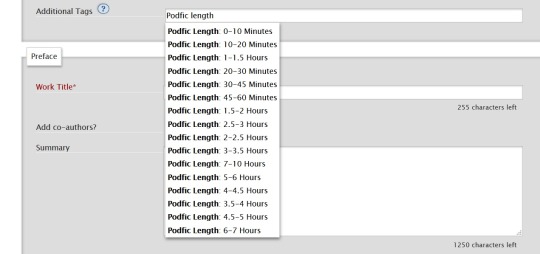
- "Audio Format: X" Select the tags that match the formats you're going to include.

These types of tags useful because if people are looking for a certain length or a specific way to listen it helps your podfic be more easily found
Other less common additional tags:
- "Podfic Cover Art" This tag indicates that your work comes with cover art. I don't see it used very frequently though.
- "Podfic Cover Art Welcome" This tag indicates that your work doesn't have cover art, and that if someone wanted to make you some, you would welcome it. I don't see this tag used very frequently either. (But I think it's a fabulous idea and have it on like 6 of my podfics and I live in HOPE that someone will make me cover art one day, and everyone should definitely use it)
Tags not to use:
- "Podfic Available" This tag is used on text works to indicate that there is a podfic version of that text. It doesn't belong on the podfic itself.
And then you can add any other additional tags that apply to the story. Again, I typically use the same tags as the writer. Maybe choosing to add more if they were sparse with their tagging, or maybe choosing to leave some off if the tags seem unnecessary.
Next section: Preface
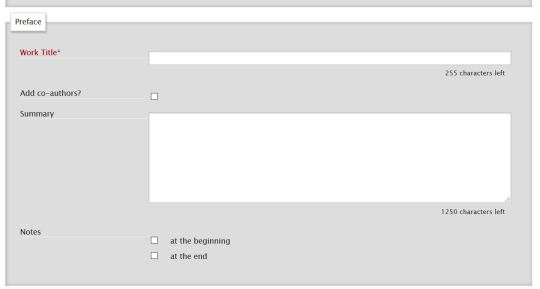
Work Title
Most podficcers will indicate in the title in some way that this work is a podfic. It helps users to know at a glance that your work is audio when browsing through AO3.
I personally prefer the style: [Podfic] Title
But I've also seen:
Title [Podfic]
Title by Author [Podfic]
[Podfic] "Title" by Author
(PODFIC) Title
[Podfic of] Title / written by Author
And many other variations involving the title, the word podfic, various brackets or parentheses, quote marks, or the writer's name.
Personally, I like to use [Podfic] Title because it's straightforward. When you start adding in the writer's name, I think it starts to look cluttered and more difficult to read. But other podficcers prefer including the author name as a way to credit to the writer in a very obvious way. Feel free to decide for yourself!
Add co-authors?
Some podficcers choose to give credit to the writer by making them a co-author on the podfic. I personally do not, and would recommend against it, but again this a place where you can decide for yourself.
Pros: Gives credit to the writer in the header of your post. If the writer is well known, it can help drive more traffic to your podfic.
Cons: Can be confusing and make it seem like the writer was directly involved in making the podfic. Adds more clutter to the header. The writer then has co-control over the work and can edit, delete, etc. (The last con is why I recommend against doing this!)
Summary
Similarly to the tags, another place where you can copy and paste from the text version. Nice!
I also like to add [Podfic Version] to the end of the summary. I've seen similar additions, such as Podfic of "Title". Many podficcers don't put anything extra in the summary. Again, you can decide what you like best. For eye-catching purposes, it's more important to have the word podfic in the title than in the summary, so it's totally reasonable not to add anything here if you don't want to.
Notes
Nothing podfic specific here! Check the box if you want to put in some notes.
Next section: Associations
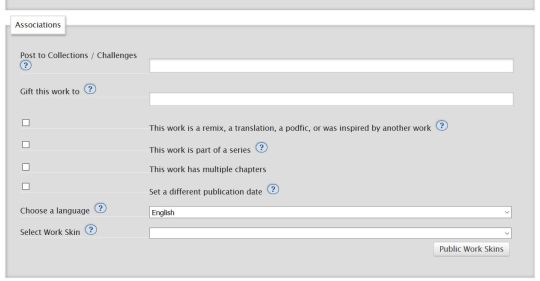
The two parts of this section relevant to podfic are "Gift this work to" and "This work is a remix, a translation, a podfic, or was inspired by another work"
Gift this work to
Similarly to making the writer a co-author, some podficcers will gift the work to the writer as a way of acknowledging them. When you gift a work to someone, their username appears in the header.
Personally, I have seen this practice less frequently lately and don't do it myself. I didn't make the podfic for the writer! I made it because I loved the story and wanted to record it, and wanted to listen to it, and because I hoped others would want to experience it in audio form as well. If the writer is one of the people who wants to listen, that's amazing! But if they don't, that's totally okay too. To me, posting the podfic as a 'gift' makes it seem like the writer is obligated to listen, and I don't want them to feel like they have to. Audio might not be their thing, you know?
This work is a remix, a translation, a podfic, or was inspired by another work
Definitely check this box!! This is AO3's official mechanism for crediting the writer and linking your podfic back to the original text.
You will then get a menu that looks like this:

If your podfic is of a text work posted on AO3, all you have to do is enter the URL. For works not on AO3, fill out all the boxes.
The end result is a note on your work that says "Inspired by Title by Author" (with automatic hyperlinks and everything!)
If you have more than one text work included in your podfic (for example, a story that was posted in two parts but which you're combining into one podfic), you'll need to enter the first text work, save your work as a draft, and then "edit" in order to enter the next text work.
Next section: Privacy

Nothing really podfic specific here! Decide what you want to do with those three privacy checkboxes.
The only thing I will caution is, if you made a podfic of a locked work (one of those works that has an image of a padlock next to the title), it's probably best to also lock the podfic (aka check the "only show your work to registered users" box), or to ask the author if they're okay with the podfic version being unlocked.
Last section: Work Text
Almost done! This is the real important part.

The only thing you really need to have here is a link to your audio, everything else is extra. And if the only thing you want to do is put a link, that's totally fine!
Many podficcers though, including myself, will put additional information and formatting to make the post look more appealing and to add clarity.
Here is the code I use. Feel free to take this code and copy it, or edit it to suit your needs and preferences.
<p align="center"> <img src="ART URL" alt="STORY NAME Cover Art" width="400" height="400" /><br /> <i>cover art by <a href="ARTIST URL">ARTIST NAME</a></i> </p>
<p align="center"> <strong>Listen</strong><br /> <embed type="application/x-shockwave-flash" flashvars="audioUrl=MP3 URL" src="http://podfic.com/player/audio-player.swf" width="400" height="27" allowscriptaccess="never" allownetworking="internal"></embed><br /> <i>(or click <a href="MP3 URL">here</a> for mobile streaming)</i> </p>
<p align="center"><strong>Text:</strong> <a href="TEXT URL">STORY NAME</a></p>
<p align="center"><strong>Author:</strong> <a href="AUTHOR URL">AUTHOR NAME</a></p>
<p align="center"><strong>Reader:</strong> <a href="PODFICCER URL">PODFICCER NAME</a></p>
<p align="center"><strong>Length:</strong> LENGTH</p>
<p align="center"><strong>Downloads:</strong> <a href="MP3 URL">mp3</a> | <a href="M4B URL">m4b</a><br/> <em>(right click to save-as)</em></p>
Make sure you're in HTML mode when you paste in the code.
If you want to include a streaming player (that's what the "embed" part of the code above is for), you'll need to have a direct download link for your podfic. Audio hosting services where you have to click-through, like mediafire, won't work. For help with streaming podfic, blackglass has put together a great tutorial.
And you're done! Yay! Time to post! I highly recommend clicking "Preview" instead of "Post Without Preview" so that you can double check and make sure everything looks how you want it and that your audio links work.

I hope this helped. If you have questions, feel free to drop me an ask!
102 notes
·
View notes
Text
Dave Isbitski of Amazon: Voice Tech Knows No Generational Bounds
In 2016 I did my first presentation on Amazon Alexa and Echo, and at the time there were about 700 skills available. Today there are over 100,000. And hundreds of millions of Alexa-enabled devices. So, since most of us are spending more time than ever in our houses, I wanted to catch up again with Dave Isbitski, Amazon’s Chief Evangelist for Alexa and Echo.
In a pretty extensive chat we had on LinkedIn Live recently, Dave shares some of the stories of how people are using Alexa/Echo and smart assistants in general during the Covid-19 pandemic, why he thinks voice technology is uniting generations, and how he sees voice playing a major role in the PC (Post Covid) era.
Below is an edited transcript of a portion of our conversation. To hear the full convo click on the embedded SoundCloud player.
smallbiztrends · Dave Isbitski of Amazon – Voice is first technology my parents are as excited about as my kids
Small Business Trends: How far have things come with Alexa and Echo devices?
Dave Isbitski: In 2014, if I would say, who has an Echo? I had to explain what that even was. Now in 2020, most people know what Echo is. I mean, there’s even the Saturday Night Live skit. They get what Alexa is. They probably have multiple devices. They’re just smart assistants and AI across the board. That’s really changed as part of the vernacular. It’s part of people’s daily routines.
What people may or may not know is that you have the ability to teach these AIs. So it’s just not Alexa, it’s any of these smart assistants. What we do at Amazon is we make that free, open and available for everyone. So whether they want to have Alexa in things, so that could be automobiles, it could be car stereos, it could be your phone. Windows has Alexa built in now, or you want to teach Alexa how to have conversations about things.
And when you have a conversation about something, we call that a skill. So you’re teaching Alexa a new skill and you can have a conversation about anything. And that could be stuff like ordering your Domino’s right now, right? When we’re sitting at home in a pandemic, they deliver. You could do an easy order or it could be just pulling up games. Just go to Amazon… If people are curious, because I do hear from people that are, “Hey, my kids are driving me crazy. Are there games?” There absolutely are games. Go to amazon.com/skills. You’ll see categories up there, Brent, that we didn’t have like a while ago. So you’ll see all these categories, just like any other Amazon product, you can sort, you can say, show me four stars and above ratings. Some of these have tens and tens of thousands of ratings now.
One of the things you can do right now as an Amazon customer is you can go to blueprints.amazon.com and you can create these things visually. So I hear from parents their kids are creating their own stories.
Small Business Trends: Yeah.
Dave Isbitski: Maybe you’re taking care of someone else who’s at home. You want to remind them to do things. You want to create the ability for them to ask questions. Like what medication do I take? What time do I take it? All of those you can do and then you can assign it to their Amazon account.
I’ve done that for my parents, where I’ve set up things. And so that’s something where we’ve tried to create the process as seamless as possible for you to start teaching Alexa to be able to have conversations, to create content you want, whether you have the ability to write code or not.
Small Business Trends: Are you seeing a lot of behavioral changes and folks leveraging their speakers to do things that they just weren’t really doing before?
Dave Isbitski: Well, one of the things I hear and you’ll see this online, you may even see this come across in your Facebook feeds and Twitter is that it’s so important to connect during all this. We actually have… We try once a week to connect with my parents over video, just to see. And one of the things we consistently hear… If you go here. That’ll take you to a blog post around Alexa and devices, and what’s going on. You’ll hear us talk about some of this.
I don’t think this was available when we last talked, but a popular feature is the ability to drop in. And so you set up people in your life and then they just say, “Alexa, drop in on grandparents.” Or “Alexa drop in on mom.” Or “Alexa drop in on kids.” And it’s incredible how seamless that becomes. And especially during this pandemic is the ability to just communicate like that without needing a phone, without updating apps, right? This is an experience. It’s just there. And voice is seamless. It’s inclusive. Everybody can do it. Voice is the first technology my parents are as excited as my kids are, right? And my dad still doesn’t use a computer, but he can pull up things on-
Small Business Trends: Really?
Dave Isbitski: Yeah, I know it’s crazy, right? Both my brother and I are tech, my mom prints out emails for him. He never logs… Yeah. But I was talking about where we’ve donated these devices in the hospitals and people have the ability to just talk through at any time and connect, right? Because you’re not touching it either, which is an important thing. We’ve been giving them to hospitals where nurses have the ability to check in and talk through that, all completely hands-free.
I was just talking to the folks at Johns Hopkins. And I won’t mention his name. He’s a surgeon out in New York. And it was very heartwarming. He just said, “I just want to thank you. Two years ago, my mother, she had dementia and Alzheimer’s and we used Alexa all the time. She had the ability to call for help. She had the ability to call us at any time. And it’s the way that we were able to communicate with her.”
So a couple of things we added. One of the themes is feedback from customers about making Alexa more personal. For example, anybody at any time, you can just tell Alexa to remember things, which is the first thing I did was remember the Wi-Fi password, right? And so if we have guests over, they can be like, “What’s the wifi password?” Right. And she can tell you, or it could be things like for my parents to remember dates and birthdays and things like that.
We all have different personalities. If you go look at Myers-Briggs, if you look at NBTI and five core personality types, like I’m in INFJ. I don’t know if you’re familiar with those types. A lot of times I can’t get out of my own head, but I can juggle multiple ideas in my head. I can live in cognitive dissonance. Other people aren’t like that. And mobile and web is one size fits all. It’s like, here’s our design. And if you don’t like it tough, and then we train our brains, right? We build up these neural pathways and how to use an interface. And then if you change that interface, it’s staggering to people. If one of these social media sites changes the way their feed looks every day.
Small Business Trends: Right.
Dave Isbitski: What’s great about voice is it could be the way that you want to consume that. You can decide what type of person you want to hear. In fact, we have a service called Polly Brand and it creates voices. KFC, we worked with them and you can get the Colonel’s voice. This is my absolute favorite is right today, with the Alexa device, you can say, “Ask Sam.” So Samuel L. Jackson, and he’ll tell you weather and jokes. And all of that is using a technology called Neural TTS (text to speech), right?
There was a breakthrough using neural nets in order to reproduce sound. So now through Neural TTS, if you use a computer and you’ll look at it that it’s computer generated, but to the human ear, it sounds like a human being and you can change inflection. You can make it excited. We’ve done that with Alexa where, when you’re creating these experiences, I mean, you choose what the voice sounds like. You can make her sound excited. We added the thing for customers where we’re hearing like we’ve got little ones and I go play a lullaby or I shut the lights off at night, right? Because a lot of people that are using Alexa with smart home, they’ll be like, “Turn off the lights.” And she’s super loud and wakes the baby, right? Like never wake the baby.
So you can whisper to Alexa and then she’ll be like, “Oh, it sounds like you’re whispering. Would you like me to whisper back?” And you say, “Yes, it’s whisper mode.” And so you’ll be like, “Turn off the lights.” And she’ll be like, “Okay, I’ll turn off the lights.” Right? But it’s very human. Another area you can say is, “You know what, talk faster, talk slower, slow down.” And so she’ll say things slower, or she’ll say things faster.
We have the ability to detect tone, right? So it’s very different. If I say, “Alexa, shut up.” Versus, “Alexa, thank you. Stop.” And we have all sorts of things. Like we’ve always had the ability… I think we talked about this on your last show. Since day one, since we launched, you had the ability to delete everything you’ve ever said to Alexa. You had the ability to go in and see things. And if you didn’t want to deal with technology, you can just call up Amazon, have it done. But people wanted to hear and have the ability on the fly. So we’ve opened that up and you can say things like, “Alexa, delete what you just heard.” You could say, “Alexa, what did you just hear?” And then she’ll repeat it back. You could say, “Alexa, delete everything you’ve heard today.”
And it’s interesting. You can even say things like, “Alexa, why did you do that?” And she’ll be like, “Well, this is what I heard and this is why I did that.” And so it’s very empowering because it helps people understand, because even as human beings, I’ll say one thing, but it’s not necessarily what you heard or processed the same way, right? And so giving people that ability, they’re like, “Oh, she keeps hearing this word. Or maybe I’m saying this way.” It’s very empowering in an open set up.
Some of the other things is bilingual. So you can switch between English and Spanish in the US on the fly and behind the scenes, we’re taking that, putting it into a lexicon. And so that both language models are working and you can switch between same thing with… In Canada, French Canadian, Hindi and English in India. Because that’s how we speak as human beings. If you’ve grown up in a bilingual family, just moving back and forth between words and languages and she’ll be able to do that.
And so it’s those types of things because nothing’s faster than just being able to ask for it. And so that’s where I would say, we’re evolving like in present day, that’s where we are and we can talk about future looking.
Small Business Trends: Are you seeing some of the interactions that typically would have taken place with your phone starting to take place with your voice devices?
Dave Isbitski: Well, I look at it this way. The mission of our group has always been Alexa anywhere that you want it to be. And so right now that’s in the house. But if you go for a drive, you should be able to say, “Alexa, read my book.” And it was the audio book maybe you were just listening to in your den, right? It’s just, it’s seamless. I’ve been quoted saying this before, and I think it’s still the best analogy, is that voice is the new HTML.
So think about when the web first came out and the internet first came out. How did you contact companies? Right? It was like, you wrote a letter, you walked into their lobby or a phone call. And suddenly through HTML, right? And I didn’t want to say voice is the new web, because web is so encompassing with social and everything too. Because it’s the interface. So HTML suddenly became the interface to connect with anybody, anywhere in the world, any brand in the world to learn, right? To ask questions about anything. It was really how HTML brought the web together. And that’s the way you should look at voice. It’s the HTML for everything.
This article, “Dave Isbitski of Amazon: Voice Tech Knows No Generational Bounds” was first published on Small Business Trends
https://smallbiztrends.com/
from WordPress https://ift.tt/2ZQTpP8 via IFTTT
0 notes
Text
Dave Isbitski of Amazon: Voice Tech Knows No Generational Bounds
In 2016 I did my first presentation on Amazon Alexa and Echo, and at the time there were about 700 skills available. Today there are over 100,000. And hundreds of millions of Alexa-enabled devices. So, since most of us are spending more time than ever in our houses, I wanted to catch up again with Dave Isbitski, Amazon’s Chief Evangelist for Alexa and Echo.
In a pretty extensive chat we had on LinkedIn Live recently, Dave shares some of the stories of how people are using Alexa/Echo and smart assistants in general during the Covid-19 pandemic, why he thinks voice technology is uniting generations, and how he sees voice playing a major role in the PC (Post Covid) era.
Below is an edited transcript of a portion of our conversation. To hear the full convo click on the embedded SoundCloud player.
smallbiztrends · Dave Isbitski of Amazon – Voice is first technology my parents are as excited about as my kids
Small Business Trends: How far have things come with Alexa and Echo devices?
Dave Isbitski: In 2014, if I would say, who has an Echo? I had to explain what that even was. Now in 2020, most people know what Echo is. I mean, there’s even the Saturday Night Live skit. They get what Alexa is. They probably have multiple devices. They’re just smart assistants and AI across the board. That’s really changed as part of the vernacular. It’s part of people’s daily routines.
What people may or may not know is that you have the ability to teach these AIs. So it’s just not Alexa, it’s any of these smart assistants. What we do at Amazon is we make that free, open and available for everyone. So whether they want to have Alexa in things, so that could be automobiles, it could be car stereos, it could be your phone. Windows has Alexa built in now, or you want to teach Alexa how to have conversations about things.
And when you have a conversation about something, we call that a skill. So you’re teaching Alexa a new skill and you can have a conversation about anything. And that could be stuff like ordering your Domino’s right now, right? When we’re sitting at home in a pandemic, they deliver. You could do an easy order or it could be just pulling up games. Just go to Amazon… If people are curious, because I do hear from people that are, “Hey, my kids are driving me crazy. Are there games?” There absolutely are games. Go to amazon.com/skills. You’ll see categories up there, Brent, that we didn’t have like a while ago. So you’ll see all these categories, just like any other Amazon product, you can sort, you can say, show me four stars and above ratings. Some of these have tens and tens of thousands of ratings now.
One of the things you can do right now as an Amazon customer is you can go to blueprints.amazon.com and you can create these things visually. So I hear from parents their kids are creating their own stories.
Small Business Trends: Yeah.
Dave Isbitski: Maybe you’re taking care of someone else who’s at home. You want to remind them to do things. You want to create the ability for them to ask questions. Like what medication do I take? What time do I take it? All of those you can do and then you can assign it to their Amazon account.
I’ve done that for my parents, where I’ve set up things. And so that’s something where we’ve tried to create the process as seamless as possible for you to start teaching Alexa to be able to have conversations, to create content you want, whether you have the ability to write code or not.
Small Business Trends: Are you seeing a lot of behavioral changes and folks leveraging their speakers to do things that they just weren’t really doing before?
Dave Isbitski: Well, one of the things I hear and you’ll see this online, you may even see this come across in your Facebook feeds and Twitter is that it’s so important to connect during all this. We actually have… We try once a week to connect with my parents over video, just to see. And one of the things we consistently hear… If you go here. That’ll take you to a blog post around Alexa and devices, and what’s going on. You’ll hear us talk about some of this.
I don’t think this was available when we last talked, but a popular feature is the ability to drop in. And so you set up people in your life and then they just say, “Alexa, drop in on grandparents.” Or “Alexa drop in on mom.” Or “Alexa drop in on kids.” And it’s incredible how seamless that becomes. And especially during this pandemic is the ability to just communicate like that without needing a phone, without updating apps, right? This is an experience. It’s just there. And voice is seamless. It’s inclusive. Everybody can do it. Voice is the first technology my parents are as excited as my kids are, right? And my dad still doesn’t use a computer, but he can pull up things on-
Small Business Trends: Really?
Dave Isbitski: Yeah, I know it’s crazy, right? Both my brother and I are tech, my mom prints out emails for him. He never logs… Yeah. But I was talking about where we’ve donated these devices in the hospitals and people have the ability to just talk through at any time and connect, right? Because you’re not touching it either, which is an important thing. We’ve been giving them to hospitals where nurses have the ability to check in and talk through that, all completely hands-free.
I was just talking to the folks at Johns Hopkins. And I won’t mention his name. He’s a surgeon out in New York. And it was very heartwarming. He just said, “I just want to thank you. Two years ago, my mother, she had dementia and Alzheimer’s and we used Alexa all the time. She had the ability to call for help. She had the ability to call us at any time. And it’s the way that we were able to communicate with her.”
So a couple of things we added. One of the themes is feedback from customers about making Alexa more personal. For example, anybody at any time, you can just tell Alexa to remember things, which is the first thing I did was remember the Wi-Fi password, right? And so if we have guests over, they can be like, “What’s the wifi password?” Right. And she can tell you, or it could be things like for my parents to remember dates and birthdays and things like that.
We all have different personalities. If you go look at Myers-Briggs, if you look at NBTI and five core personality types, like I’m in INFJ. I don’t know if you’re familiar with those types. A lot of times I can’t get out of my own head, but I can juggle multiple ideas in my head. I can live in cognitive dissonance. Other people aren’t like that. And mobile and web is one size fits all. It’s like, here’s our design. And if you don’t like it tough, and then we train our brains, right? We build up these neural pathways and how to use an interface. And then if you change that interface, it’s staggering to people. If one of these social media sites changes the way their feed looks every day.
Small Business Trends: Right.
Dave Isbitski: What’s great about voice is it could be the way that you want to consume that. You can decide what type of person you want to hear. In fact, we have a service called Polly Brand and it creates voices. KFC, we worked with them and you can get the Colonel’s voice. This is my absolute favorite is right today, with the Alexa device, you can say, “Ask Sam.” So Samuel L. Jackson, and he’ll tell you weather and jokes. And all of that is using a technology called Neural TTS (text to speech), right?
There was a breakthrough using neural nets in order to reproduce sound. So now through Neural TTS, if you use a computer and you’ll look at it that it’s computer generated, but to the human ear, it sounds like a human being and you can change inflection. You can make it excited. We’ve done that with Alexa where, when you’re creating these experiences, I mean, you choose what the voice sounds like. You can make her sound excited. We added the thing for customers where we’re hearing like we’ve got little ones and I go play a lullaby or I shut the lights off at night, right? Because a lot of people that are using Alexa with smart home, they’ll be like, “Turn off the lights.” And she’s super loud and wakes the baby, right? Like never wake the baby.
So you can whisper to Alexa and then she’ll be like, “Oh, it sounds like you’re whispering. Would you like me to whisper back?” And you say, “Yes, it’s whisper mode.” And so you’ll be like, “Turn off the lights.” And she’ll be like, “Okay, I’ll turn off the lights.” Right? But it’s very human. Another area you can say is, “You know what, talk faster, talk slower, slow down.” And so she’ll say things slower, or she’ll say things faster.
We have the ability to detect tone, right? So it’s very different. If I say, “Alexa, shut up.” Versus, “Alexa, thank you. Stop.” And we have all sorts of things. Like we’ve always had the ability… I think we talked about this on your last show. Since day one, since we launched, you had the ability to delete everything you’ve ever said to Alexa. You had the ability to go in and see things. And if you didn’t want to deal with technology, you can just call up Amazon, have it done. But people wanted to hear and have the ability on the fly. So we’ve opened that up and you can say things like, “Alexa, delete what you just heard.” You could say, “Alexa, what did you just hear?” And then she’ll repeat it back. You could say, “Alexa, delete everything you’ve heard today.”
And it’s interesting. You can even say things like, “Alexa, why did you do that?” And she’ll be like, “Well, this is what I heard and this is why I did that.” And so it’s very empowering because it helps people understand, because even as human beings, I’ll say one thing, but it’s not necessarily what you heard or processed the same way, right? And so giving people that ability, they’re like, “Oh, she keeps hearing this word. Or maybe I’m saying this way.” It’s very empowering in an open set up.
Some of the other things is bilingual. So you can switch between English and Spanish in the US on the fly and behind the scenes, we’re taking that, putting it into a lexicon. And so that both language models are working and you can switch between same thing with… In Canada, French Canadian, Hindi and English in India. Because that’s how we speak as human beings. If you’ve grown up in a bilingual family, just moving back and forth between words and languages and she’ll be able to do that.
And so it’s those types of things because nothing’s faster than just being able to ask for it. And so that’s where I would say, we’re evolving like in present day, that’s where we are and we can talk about future looking.
Small Business Trends: Are you seeing some of the interactions that typically would have taken place with your phone starting to take place with your voice devices?
Dave Isbitski: Well, I look at it this way. The mission of our group has always been Alexa anywhere that you want it to be. And so right now that’s in the house. But if you go for a drive, you should be able to say, “Alexa, read my book.” And it was the audio book maybe you were just listening to in your den, right? It’s just, it’s seamless. I’ve been quoted saying this before, and I think it’s still the best analogy, is that voice is the new HTML.
So think about when the web first came out and the internet first came out. How did you contact companies? Right? It was like, you wrote a letter, you walked into their lobby or a phone call. And suddenly through HTML, right? And I didn’t want to say voice is the new web, because web is so encompassing with social and everything too. Because it’s the interface. So HTML suddenly became the interface to connect with anybody, anywhere in the world, any brand in the world to learn, right? To ask questions about anything. It was really how HTML brought the web together. And that’s the way you should look at voice. It’s the HTML for everything.
This article, “Dave Isbitski of Amazon: Voice Tech Knows No Generational Bounds” was first published on Small Business Trends
source https://smallbiztrends.com/2020/05/voice-technology-and-covid-19.html
from WordPress https://businessreviewguidenow.wordpress.com/2020/05/29/dave-isbitski-of-amazon-voice-tech-knows-no-generational-bounds/ via IFTTT
0 notes
Text
The Technical SEO Audit Process Anyone Can Follow [+ Checklist]
Search Engine Optimization is constantly changing. In fact, it changes nearly 600 times every single year.
SEO audits are a great way to keep up with changing ranking signals to keep your site up to date.
But most technical SEO audits are way too technical.
So technical that you find yourself researching dozens of new topics and weeks of time before you even think about starting one.
That’s why we built the technical SEO audit process that anyone can follow and implement.
And we condensed it into a checklist format so you can download it, send it, print it, or frame it.
Let’s get started.
Feel free to jump to a section:
What is an SEO Audit?
SEO audits are pretty simple in nature:
You are taking a hard look at your current SEO strategy and technical implementations to see if there is room for improvements, updates, fixes, or adding entirely new tactics to the playbook.
In an SEO audit, you will do a deep look at your current website for multiple factors from meta descriptions to website speed and anything in between.
The goal of an SEO audit is to improve your technical SEO going forward so that you can continue to rank well on Google (or improve your chances).
When Should You Perform an SEO Audit?
Audits can be one of the best ways to improve SEO performance. But are they fit for everyone?
When is a good time to perform an audit?
Let’s simplify it. If you meet any of the following criteria, it’s time for an audit:
You haven’t done an audit, ever.
You haven’t done an audit in the last few months.
You haven’t done an audit since the latest Google algorithm updates
You haven’t done an audit in the last month.
Your SEO performance has slowed down or become stagnated
Organic traffic is declining
Performance is overall becoming worse, or you are losing rankings.
Essentially, there is never a bad time to perform an audit, unless you just did one yesterday.
Regular audits are critical for staying up to date with not only your own SEO success, but with SEO news.
Doing audits requires you to stay up-to-date with the latest algorithm news. If you haven’t done an audit in years, you could be vastly behind what the current standard of SEO demands.
Without further ado, it’s audit time.
The 9-Point Technical SEO Audit Process Anyone Can Do
Speed up Your Mobile (And Desktop) Site
Website speed is a bona fide ranking factor in 2018, according to Search Engine Land:
Both for desktop and mobile, speed is critical to success.
Not only is it a ranking factor directly for mobile search results, but it can hugely impact your bounce rates:
(Image Source)
Just a few seconds longer to load your website will lead to massive bounce rates.
And according to Google latest benchmarks, most websites are still too slow for mobile browsers:
(Image Source)
While the numbers have improved since last year, the best practice is still not the average.
And with 60% of Google searches being conducted on mobile devices, you can’t wait any longer.
The quickest and easiest process to speeding up your mobile site is first running your website through Google’s Test My Site tool:
This mobile-focused tool will scan your entire mobile site, run a few tests, and spit out direct steps to help you get speed up to the best practice:
While some of this gets pretty technical, Google offers direct steps to improving each of their suggestions by clicking “See how” under each tab.
Here are a few ways to reduce mobile load times that anyone can conduct without your web developer:
Compress all images: before uploading, compress images with a free tool, like Compress JPEG.
Remove unnecessary page elements: sliders, carousels, big galleries, any element that is a big drain on resources.
I.S.S: keep it simple, stupid. On your mobile site, keep it simple. Don’t use heavy transitions, large videos, etc. The less you have, the faster it will load.
For your desktop site, you can run it through Google’s Pagespeed Insights and repeat the simplified steps above!
Get Your Free Technical Audit Checklist
Enter your email and instantly get a 9-Point technical audit checklist.
If you are human, leave this field blank. Get Your Checklist
Secure Your Site with HTTPS
In 2014, Google confirmed that HTTPS was a ranking signal.
In 2017, half of the search results on page one of a given SERP on Google were website secured with HTTPS.
(Image Source)
Now, 50% of the top one million sites are secure with HTTPS.
(Image Source)
Adding HTTPS to your site is a no-brainer.
If you don’t already have your site secured with HTTPS, now is the time.
There are many different companies and ways to acquire HTTPS certificates.
Depending on what hosting provider you have, you can contact them and proceed through them, or locate a provider on your own.
Either way, you don’t have to do any of the work. Just let your host take care of it.
Secure your site with HTTPS
Disavow Bad Backlinks and Campaign for More Good Links
Link building is one of the most important factors for SEO success. And that’s directly from Google:
“I can tell you what they are. It is content. And it’s links pointing to your site.”
Andrey Lipattsev, Search Quality Senior Strategist at Google
Latest data proves the power of links, showing that top ranking content on any given SERP dominates with backlinks:
(Image Source)
Acquiring links is great, but you don’t want links from just any website on the internet.
In fact, spammy links from spammy sites will do the opposite for your rankings: tank them.
If your backlink profile is filled with links from low authority spam sites, you need to disavow them ASAP.
To analyze your backlink profile, fire up a tool like Moz’s Link Explorer and plug in your site:
Here you can analyze two key sections:
Inbound links: how many total backlinks your root domain has
Discovered and lost linking domains: a recent snapshot of how many links you are acquiring and losing
To locate bad links, scroll down to your inbound link report and filter via spam scores:
If you have a few, that’s totally normal. Every site will have a few links that won’t be a problem.
But if you notice hundreds or thousands of links for spammy, potentially dangerous sites, disavowing them is a good idea.
Once you locate these links, fire up Google’s Link Disavow Tool in Search Console and input your list of links to disavow.
It’s that easy!
After disavowing, you can re-sort your inbound links by DA (domain authority) to locate your highest quality links:
Use these to help campaign for more links by reaching out to those sites for guest posting, native advertising, and more.
Use a tool like Link Explorer to locate bad quality links
Compile a list of bad links and disavow them in Google Search Console
Find good links and campaign for more
Replace Broken Links on Your Site
While links themselves on your website or within a blog post aren’t direct rankings, they can dramatically impact user behavior on your site.
Rest assured, Google will be taking notes if bounce rates are sky high.
Broken links negatively affect the user experience.
Imagine reading an article, clicking on what appears to be a valuable link, only to get directed to a 404 error page.
Chances are, that reader isn’t coming back to your site.
Thankfully, these are an easy fix.
Using a debugging tool like Screaming Frog’s SEO Spider, crawl your entire website and look for 404 errors:
These are indications of broken links.
The Screaming Frog tool will show what pages contain broken links and what the link is, giving you an easy way to fix it!
Now just head back into your post, edit or replace the broken link and you are good to go.
Download a debugging SEO tool for free, like Screaming Frog
Scan for 404 errors (broken links) and replace or fix them
Get Your Free Technical Audit Checklist
Enter your email and instantly get a 9-Point technical audit checklist.
If you are human, leave this field blank. Get Your Checklist
Run an Index Status Report on Google Search Console
Google indexes each page on your website so that it can show in organic search results.
But oftentimes, pages fail to index, meaning they aren’t showing in organic results.
This is clearly a problem for both SEO and your organic traffic potential.
In the Google Search Console, fire up the Index Status report and look for any pages blocked by robots.
To fix these, you will have to edit your Robots.txt file to “allow” Google to index. This will be marked with “disallow” if pages aren’t allowed to index.
Another way to do this is via Screaming Frog’s “SEO Elements” report:
Locate the “Blocked by Robots.txt” report and see what pages are currently blocked.
If any don’t make sense, fix them ASAP!
Run an index status report on Google Search Console
As a backup, run a Screaming Frog scan for blocked access via Robots.txt
Remove any “disallow” codes to pages you want indexed on your Robots.txt
Fix Duplicate Content
Within Screaming Frog, you can also scan your website for duplicate content.
Duplicate content, title tags, or duplicate meta descriptions can be a huge negative impact on your technical SEO success.
Run Screaming Frog and check for missing or duplicate content.
Based on what you find, rewrite meta descriptions, title tags, and redirect duplicate blog posts or landing pages.
Run Screaming Frog to locate duplicate content
Either write new content, delete duplicates, or redirect duplicate pages
Redirect Multiple Site Versions
Depending on how your website was set up, you could have multiple versions of your site being indexed and scanned by Google.
This is not ideal, as changes won’t necessarily reflect on all sites, and visiting an unsecure site is never good (see: section on HTTPS).
An easy way to test if Google is just scanning one version of your website, type in the following versions and see if Google redirects to the HTTPS version:
http://www.inserturlhere.com
http://inserturlhere.com
https://www.inserturlhere.com
https://inserturlhere.com
These should all redirect to:
https://inserturlhere.com
If they don’t you can easily fix this using 301 redirects. Follow our guide here on how to redirect if your links are loading separate pages.
301 redirect your site links to https://inserturlhere.com
Get Your Free Technical Audit Checklist
Enter your email and instantly get a 9-Point technical audit checklist.
If you are human, leave this field blank. Get Your Checklist
Assess Your Content Marketing Efforts
Content marketing fuels search engine optimization.
But not just any content will drive results. Sub-par content will net you sub-par results.
Start by assessing your current content marketing efforts in relation to best practices:
Content Frequency: Post More Often
How often are you posting on your website blog? How often are you creating new, fresh, and impactful content?
According to HubSpot, 16+ times per month will net you the most organic traffic.
(Image Source)
OrbitMedia’s 2018 data backs this up, showing that posting more often generates stronger organic traffic results:
(Image Source)
But remember: these have to be high quality posts. Quality is just as important as quantity.
Post at least 16 times per month
Length / Topic Depth: Increase Word Count With More Detailed Topics
The latest studies show that content near or beyond the 2,000 word mark produces the best results:
(Image Source)
But adding word count for the sake of word count isn’t what produces strong results. Word count isn’t a ranking factor.
Instead, higher word counts often mean that the blog post ecompasses more relevant information.
To expand your word count with ease, try some of the following strategies:
Create New Sections For Semantically Related Keywords: for instance, if your target keyword is “SEO tools,” cover other related topics like “SEO page speed tool” as their own subsection.
Show and Tell: Start by describing the topic, the pain point, and the problem. Then, deliver the solution in a tutorial fashion.
Produce Ultimate Guides: guides are in-depth pieces of content on a broad subject, like an SEO guide.
Content Quality: Utilize Tutorials, Multimedia, and Structure to Improve Quality
Content quality is just as important as frequency. According to OrbitMedia’s 2018 data, investing more time, money, and effort into each post nets stronger results:
(Image Source)
To improve content quality, assess the following steps in your current content and see where you can improve:
Increase word count to 2,000+ per post
Publish more often (multiple times per week)
Use professional editors
Improve posts with more tutorials, original images, and video content
Develop original research pieces and case studies
Use H2s, H3s, and keywords in your title and headers
Dominate On-Page SEO With a Few Simple Steps
On-page SEO is critical for content and traffic success.
But if you have a massive site, optimizing it isn’t easy.
Instead of trying to tackle your whole site first, prioritize what you can do on your own!
Did you recently publish a massive guide that will be the center of your content promotion strategy for months to come?
Focus on that.
If not, fire up Google Analytics, locate your top performing pages, and start with them:
Top performing pages can be found in the All Pages behavior report. Segment the results by organic traffic and you will have a list of your top organic pages. Start from the top of the list!
Keyword density: naturally mention the page keyword focus 3-5 times per 2,000 words and once within the first 100 words.
Internal Links: include 3-5 internal links per blog post.
External Links: include 3-5 external links per blog post.
Semantic Keywords: cover keywords related to your target / focus keyword
Meta Description: optimize your meta description with your page’s target keyword.
Title Tag: Include the target keyword first in your title tag if possible
Next Steps / Download Your Audit Checklist!
Audits are extremely useful for uncovering potential gaps in your SEO.
While most are too technical and hard to follow without years of coding and technical experience, ours isn’t.
And it still gets results.
Click below to download your SEO audit checklist and start getting to work on improving your SEO.
Get Your Free Technical Audit Checklist
Enter your email and instantly get a 9-Point technical audit checklist.
If you are human, leave this field blank. Get Your Checklist
The Technical SEO Audit Process Anyone Can Follow [+ Checklist] was originally posted by Video And Blog Marketing
0 notes
Text
The Technical SEO Audit Process Anyone Can Follow [+ Checklist]
Search Engine Optimization is constantly changing. In fact, it changes nearly 600 times every single year.
SEO audits are a great way to keep up with changing ranking signals to keep your site up to date.
But most technical SEO audits are way too technical.
So technical that you find yourself researching dozens of new topics and weeks of time before you even think about starting one.
That’s why we built the technical SEO audit process that anyone can follow and implement.
And we condensed it into a checklist format so you can download it, send it, print it, or frame it.
Let’s get started.
Feel free to jump to a section:
What is an SEO Audit?
SEO audits are pretty simple in nature:
You are taking a hard look at your current SEO strategy and technical implementations to see if there is room for improvements, updates, fixes, or adding entirely new tactics to the playbook.
In an SEO audit, you will do a deep look at your current website for multiple factors from meta descriptions to website speed and anything in between.
The goal of an SEO audit is to improve your technical SEO going forward so that you can continue to rank well on Google (or improve your chances).
When Should You Perform an SEO Audit?
Audits can be one of the best ways to improve SEO performance. But are they fit for everyone?
When is a good time to perform an audit?
Let’s simplify it. If you meet any of the following criteria, it’s time for an audit:
You haven’t done an audit, ever.
You haven’t done an audit in the last few months.
You haven’t done an audit since the latest Google algorithm updates
You haven’t done an audit in the last month.
Your SEO performance has slowed down or become stagnated
Organic traffic is declining
Performance is overall becoming worse, or you are losing rankings.
Essentially, there is never a bad time to perform an audit, unless you just did one yesterday.
Regular audits are critical for staying up to date with not only your own SEO success, but with SEO news.
Doing audits requires you to stay up-to-date with the latest algorithm news. If you haven’t done an audit in years, you could be vastly behind what the current standard of SEO demands.
Without further ado, it’s audit time.
The 9-Point Technical SEO Audit Process Anyone Can Do
Speed up Your Mobile (And Desktop) Site
Website speed is a bona fide ranking factor in 2018, according to Search Engine Land:
Both for desktop and mobile, speed is critical to success.
Not only is it a ranking factor directly for mobile search results, but it can hugely impact your bounce rates:
(Image Source)
Just a few seconds longer to load your website will lead to massive bounce rates.
And according to Google latest benchmarks, most websites are still too slow for mobile browsers:
(Image Source)
While the numbers have improved since last year, the best practice is still not the average.
And with 60% of Google searches being conducted on mobile devices, you can’t wait any longer.
The quickest and easiest process to speeding up your mobile site is first running your website through Google’s Test My Site tool:
This mobile-focused tool will scan your entire mobile site, run a few tests, and spit out direct steps to help you get speed up to the best practice:
While some of this gets pretty technical, Google offers direct steps to improving each of their suggestions by clicking “See how” under each tab.
Here are a few ways to reduce mobile load times that anyone can conduct without your web developer:
Compress all images: before uploading, compress images with a free tool, like Compress JPEG.
Remove unnecessary page elements: sliders, carousels, big galleries, any element that is a big drain on resources.
I.S.S: keep it simple, stupid. On your mobile site, keep it simple. Don’t use heavy transitions, large videos, etc. The less you have, the faster it will load.
For your desktop site, you can run it through Google’s Pagespeed Insights and repeat the simplified steps above!
Get Your Free Technical Audit Checklist
Enter your email and instantly get a 9-Point technical audit checklist.
If you are human, leave this field blank. Get Your Checklist
Secure Your Site with HTTPS
In 2014, Google confirmed that HTTPS was a ranking signal.
In 2017, half of the search results on page one of a given SERP on Google were website secured with HTTPS.
(Image Source)
Now, 50% of the top one million sites are secure with HTTPS.
(Image Source)
Adding HTTPS to your site is a no-brainer.
If you don’t already have your site secured with HTTPS, now is the time.
There are many different companies and ways to acquire HTTPS certificates.
Depending on what hosting provider you have, you can contact them and proceed through them, or locate a provider on your own.
Either way, you don’t have to do any of the work. Just let your host take care of it.
Secure your site with HTTPS
Disavow Bad Backlinks and Campaign for More Good Links
Link building is one of the most important factors for SEO success. And that’s directly from Google:
“I can tell you what they are. It is content. And it’s links pointing to your site.”
Andrey Lipattsev, Search Quality Senior Strategist at Google
Latest data proves the power of links, showing that top ranking content on any given SERP dominates with backlinks:
(Image Source)
Acquiring links is great, but you don’t want links from just any website on the internet.
In fact, spammy links from spammy sites will do the opposite for your rankings: tank them.
If your backlink profile is filled with links from low authority spam sites, you need to disavow them ASAP.
To analyze your backlink profile, fire up a tool like Moz’s Link Explorer and plug in your site:
Here you can analyze two key sections:
Inbound links: how many total backlinks your root domain has
Discovered and lost linking domains: a recent snapshot of how many links you are acquiring and losing
To locate bad links, scroll down to your inbound link report and filter via spam scores:
If you have a few, that’s totally normal. Every site will have a few links that won’t be a problem.
But if you notice hundreds or thousands of links for spammy, potentially dangerous sites, disavowing them is a good idea.
Once you locate these links, fire up Google’s Link Disavow Tool in Search Console and input your list of links to disavow.
It’s that easy!
After disavowing, you can re-sort your inbound links by DA (domain authority) to locate your highest quality links:
Use these to help campaign for more links by reaching out to those sites for guest posting, native advertising, and more.
Use a tool like Link Explorer to locate bad quality links
Compile a list of bad links and disavow them in Google Search Console
Find good links and campaign for more
Replace Broken Links on Your Site
While links themselves on your website or within a blog post aren’t direct rankings, they can dramatically impact user behavior on your site.
Rest assured, Google will be taking notes if bounce rates are sky high.
Broken links negatively affect the user experience.
Imagine reading an article, clicking on what appears to be a valuable link, only to get directed to a 404 error page.
Chances are, that reader isn’t coming back to your site.
Thankfully, these are an easy fix.
Using a debugging tool like Screaming Frog’s SEO Spider, crawl your entire website and look for 404 errors:
These are indications of broken links.
The Screaming Frog tool will show what pages contain broken links and what the link is, giving you an easy way to fix it!
Now just head back into your post, edit or replace the broken link and you are good to go.
Download a debugging SEO tool for free, like Screaming Frog
Scan for 404 errors (broken links) and replace or fix them
Get Your Free Technical Audit Checklist
Enter your email and instantly get a 9-Point technical audit checklist.
If you are human, leave this field blank. Get Your Checklist
Run an Index Status Report on Google Search Console
Google indexes each page on your website so that it can show in organic search results.
But oftentimes, pages fail to index, meaning they aren’t showing in organic results.
This is clearly a problem for both SEO and your organic traffic potential.
In the Google Search Console, fire up the Index Status report and look for any pages blocked by robots.
To fix these, you will have to edit your Robots.txt file to “allow” Google to index. This will be marked with “disallow” if pages aren’t allowed to index.
Another way to do this is via Screaming Frog’s “SEO Elements” report:
Locate the “Blocked by Robots.txt” report and see what pages are currently blocked.
If any don’t make sense, fix them ASAP!
Run an index status report on Google Search Console
As a backup, run a Screaming Frog scan for blocked access via Robots.txt
Remove any “disallow” codes to pages you want indexed on your Robots.txt
Fix Duplicate Content
Within Screaming Frog, you can also scan your website for duplicate content.
Duplicate content, title tags, or duplicate meta descriptions can be a huge negative impact on your technical SEO success.
Run Screaming Frog and check for missing or duplicate content.
Based on what you find, rewrite meta descriptions, title tags, and redirect duplicate blog posts or landing pages.
Run Screaming Frog to locate duplicate content
Either write new content, delete duplicates, or redirect duplicate pages
Redirect Multiple Site Versions
Depending on how your website was set up, you could have multiple versions of your site being indexed and scanned by Google.
This is not ideal, as changes won’t necessarily reflect on all sites, and visiting an unsecure site is never good (see: section on HTTPS).
An easy way to test if Google is just scanning one version of your website, type in the following versions and see if Google redirects to the HTTPS version:
http://www.inserturlhere.com
http://inserturlhere.com
https://www.inserturlhere.com
https://inserturlhere.com
These should all redirect to:
https://inserturlhere.com
If they don’t you can easily fix this using 301 redirects. Follow our guide here on how to redirect if your links are loading separate pages.
301 redirect your site links to https://inserturlhere.com
Get Your Free Technical Audit Checklist
Enter your email and instantly get a 9-Point technical audit checklist.
If you are human, leave this field blank. Get Your Checklist
Assess Your Content Marketing Efforts
Content marketing fuels search engine optimization.
But not just any content will drive results. Sub-par content will net you sub-par results.
Start by assessing your current content marketing efforts in relation to best practices:
Content Frequency: Post More Often
How often are you posting on your website blog? How often are you creating new, fresh, and impactful content?
According to HubSpot, 16+ times per month will net you the most organic traffic.
(Image Source)
OrbitMedia’s 2018 data backs this up, showing that posting more often generates stronger organic traffic results:
(Image Source)
But remember: these have to be high quality posts. Quality is just as important as quantity.
Post at least 16 times per month
Length / Topic Depth: Increase Word Count With More Detailed Topics
The latest studies show that content near or beyond the 2,000 word mark produces the best results:
(Image Source)
But adding word count for the sake of word count isn’t what produces strong results. Word count isn’t a ranking factor.
Instead, higher word counts often mean that the blog post ecompasses more relevant information.
To expand your word count with ease, try some of the following strategies:
Create New Sections For Semantically Related Keywords: for instance, if your target keyword is “SEO tools,” cover other related topics like “SEO page speed tool” as their own subsection.
Show and Tell: Start by describing the topic, the pain point, and the problem. Then, deliver the solution in a tutorial fashion.
Produce Ultimate Guides: guides are in-depth pieces of content on a broad subject, like an SEO guide.
Content Quality: Utilize Tutorials, Multimedia, and Structure to Improve Quality
Content quality is just as important as frequency. According to OrbitMedia’s 2018 data, investing more time, money, and effort into each post nets stronger results:
(Image Source)
To improve content quality, assess the following steps in your current content and see where you can improve:
Increase word count to 2,000+ per post
Publish more often (multiple times per week)
Use professional editors
Improve posts with more tutorials, original images, and video content
Develop original research pieces and case studies
Use H2s, H3s, and keywords in your title and headers
Dominate On-Page SEO With a Few Simple Steps
On-page SEO is critical for content and traffic success.
But if you have a massive site, optimizing it isn’t easy.
Instead of trying to tackle your whole site first, prioritize what you can do on your own!
Did you recently publish a massive guide that will be the center of your content promotion strategy for months to come?
Focus on that.
If not, fire up Google Analytics, locate your top performing pages, and start with them:
Top performing pages can be found in the All Pages behavior report. Segment the results by organic traffic and you will have a list of your top organic pages. Start from the top of the list!
Keyword density: naturally mention the page keyword focus 3-5 times per 2,000 words and once within the first 100 words.
Internal Links: include 3-5 internal links per blog post.
External Links: include 3-5 external links per blog post.
Semantic Keywords: cover keywords related to your target / focus keyword
Meta Description: optimize your meta description with your page’s target keyword.
Title Tag: Include the target keyword first in your title tag if possible
Next Steps / Download Your Audit Checklist!
Audits are extremely useful for uncovering potential gaps in your SEO.
While most are too technical and hard to follow without years of coding and technical experience, ours isn’t.
And it still gets results.
Click below to download your SEO audit checklist and start getting to work on improving your SEO.
Get Your Free Technical Audit Checklist
Enter your email and instantly get a 9-Point technical audit checklist.
If you are human, leave this field blank. Get Your Checklist
The post The Technical SEO Audit Process Anyone Can Follow [+ Checklist] appeared first on HigherVisibility.
from The SEO Advantages https://www.highervisibility.com/blog/technical-seo-audit-process-anyone-can-follow/
0 notes
Text
Apps for saps
Currently, 77% of people living in the US own a smartphone--up from 35% in 2011 according to a Pew research study (Pew Research Center, 2018). With more people being connected through mobile technology, apps are increasingly the avenue through which people explore the internet and social media. I can’t even tell you the last time I used Facebook on a laptop or desktop computer. My own phone has a few that I use. Beyond the required apps that can’t be deleted I have the basic social medias of Instagram, Twitter and Facebook, Goodreads, Google Sheets and Docs, an app for my credit card account, Amazon, Google Maps, Venmo, a guitar tuner, a photo editing app and--most importantly--Apple Music. Of all these, Apple Music and the guitar tuner are the only apps that I paid for. The tuner was a one time purchase as this version has alternate tunings and tuning for my banjo and mandolin, and Apple Music is a monthly fee. Having had Apple products for a while, most of my digital purchases are on the Apple platforms so I’m sort of stuck with them or I lose access to all of my music. This app is nice as it lets me stream any music I want as well as download them to my phone to listen to when off wifi. They also get additional revenue when I occasionally purchase albums, such as the upcoming Jeff Tweedy album that I pre-ordered, or the recent Janelle Monae album or my entire Beyonce collection that I gladly paid for. Apple is able to do a lot of data mining from me, tracking all my downloads and listens to build an algorithm that recommends me music. I will still purchase favorite albums on vinyl, but for the most part my monthly Apple Music fee is where all my music budget goes towards.
To be honest, there is no organization to my apps and they appear in the order that they were downloaded. As they only take up two screens, there isn’t much need to condense. For the most part, these apps serve practical purposes or as avenues to explore artistic expression. The ones I check most frequently are Instagram, Goodreads and Twitter, and I use both Instagram and Facebook for social media updates for both of my jobs. I recently downloaded a mobile photoshop app to edit photos to post of social media for both my jobs and my own poetry/art project. These apps are also the ones that bring me the most value, as through my art projects I have found a great online community that I communicate with through the apps and occasionally through text. For many of these apps, I do not bring additional revenue in financial means, but--especially with goodreads--I add content to the websites that allow for community engagement. In a way, adding content is a method of building the resource for everyone’s use. The only other app that has a real financial value for the company is the Amazon app, as I am able to order products (usually books) on the go.
References:
Pew Research Center. (2018, February 05). Demographics of Mobile Device Ownership and Adoption in the United States. Retrieved from http://www.pewinternet.org/fact-sheet/mobile/
0 notes
Link
“I think the mistake everyone made was to think that Stories was a photography product” says Instagram CEO Kevin Systrom. “If you look at all these interactivity features we’ve added, we’ve really made Stories something else. We’ve really innovated and made it our own.”
His version of the ephemeral slideshow format turns two years old today. By all accounts, it’s a wild success. Instagram Stories has 400 million daily users, compared to 191 million on Snapchat which pioneered Stories. While the first year was about getting to parity with augmented reality filters and stickers, the two have since diverged. Instagram chose the viral path.
Interactivity > Photoshop
Snapchat has become more and more like Photoshop, with its magic eraser for removing objects, its green screen-style background changer, scissors for cut-and-pasting things, and its fill-in paint bucket. These tools are remarkably powerful for living in a teen-centric consumer app. But many of these artistic concepts are too complicated for day-to-day Snapping. People don’t even think of using them when they could. And while what they produce is beautiful, the slides get tapped past and disappear just like any other photo or video.
Instagram could have become Photoshop. Its early photo-only feed’s editing filters and brightness sliders pointed in that direction. Instead, it chose to focus not on the “visual” but the “communication”. Instagram increasingly treats Stories as a two-way connection between creators and fans, or between friends. It’s not just one-to-many. It’s many-to-one as well.
Instagram Stories arrived three years after Snapchat Stories, yet it was the first to let you tag friends so they’d get a notification. Now those friends can repost Stories you tag them in, or public posts they want to comment on. You could finally dunk on other Instagrammers like you do with quote-tweets. It built polls with sliders friends can move to give you feedback about “how ridiculous is my outfit today?” Music stickers let you give a corny joke a corny soundtrack or share the epic song you heard in your head while looking out upon a beautiful landscape. And most recently, it launched the Question sticker so you can query friends through your Story and then share their answers there too. Suddenly, anyone could star in their own “Ask Me Anything”.
None of these Instagram tools require much ‘skill’. They’re designed not for designers, but for normal people trying to convey how they feel about the world around them. Since we’re social creatures, that perception is largely colored by someone’s friends or audience. Instagram lets you make them part of the Story. And the result is a product that grabs non-users or casual users and pulls them deeper into the Instagram universe, exposing people to the joy of creating something the last until tomorrow, not always forever.
Snap has been trying to get more interactive too, adding tagging for instance. It’s also got new multiplayer filter games called Snappables where you play with your face and can then post the footage to your Story. But again, they feel overly involved and therefore less accessible than where Instagram is going.
Stories Express Instagram’s Wild Side
Mimicking Photoshop reinforces the idea that everything has to look polished. That’s the opposite of what Systrom was going for with the launch of Instagram Stories. “There will always be an element in any public broadcast system of trying to show off” Systrom explains. “But what I see is it moving in the other direction. GIF stickers allow you to be way more informal than you used to be. Type mode means now people are just typing in thoughts rather than actually taking photos. Things like Superzoom with the TV effect or the beats — it’s anything but polished. If anything it’s a joke. Quantitatively people feel comfortable to post way more tp Stories than to feed.”
Systrom is about to go on paternity leave, and has been using Stories from friends with kids to collect ideas about what to do with his own. When asked if he thinks Stories produces less of the dangerous envy inherent in the feeds of social media success theater we passively consume, Systrom tells me “Just personally, it’s inspired me rather than it’s created any sense that I’m missing out”. Of course, that might be related to the fact that his life of attending the Met Gala and bicycling through Europe doesn’t leave much to envy.
AR filters have become table-stakes for Stories. On the left, Instagram. On the right, Snapchat.
The sense of comfort powered by Instagram purposefully pushing Stories to diverge from its classy feed has contributed to its explosion in popularity — not just for Stories but Instagram as a whole. It now has over 1 billion users, in part driven by it introducing Stories to developing countries Snapchat never penetrated.
“Remember how at the launch of Stories, I said it was a format and we want to make it original? And there was a bunch of criticism around us adopting this format?” Systrom chides, knowing a fair amount of that criticism came from me. “My response was this is a format and we’re going to innovate and make it our own. The whole idea there is to make it not just about photography but about expression. It’s a canvas for you to express yourself.”
At the time, Systrom also told me, regarding copying Snapchat, “They deserve all the credit” But Stories has since emerged as how Instagram expressed itself too, allowing it to break away from the staid perfection of the feed, becoming something much more goofy.
Now that success has emboldened it to try something truly new. IGTV lets people share longer-form vertical videos up to an hour in length in an age when vertical is for 15-second Stories and lengthy clips only exist in landscape mode.
“What I’m most proud of is that Instagram took a stand and tried a brand new thing that is frankly hard to pull off. Full-screen vertical video that’s mobile only. That doesn’t exist anywhere else” Systrom beams. “So the question is can we pull that off and the early signs are really good.” We’ll see if that’s born out in the numbers. Stories benefitted from early adopters immediately knowing what to post thanks to Snapchat. The price IGTV pays for originality is a steep learning curve.
Swallowing His Pride Saved Facebook
Last week when Facebook announced its revenue was decelerating as users shifted attention from its lucrative News Feed to Stories where it’s still educating advertisers, its share price tanked, deleting $120 billion in market cap. Yet imagine how much further it would have dropped if Systrom hadn’t been willing to put his pride aside, take Snapchat Stories, and give it the Insta spin? Instead, it led the way to Facebook now having over 1.1 billion (duplicated) daily Stories users across its apps. The poises Facebook and Instagram to earn a ton off of Stories.”
“There was a long time that desktop advertising worked really, really well but we knew the future was mobile and we’d have to go there. There was some short-term pain. Everyone was worried that went wouldn’t monetize as well” Systrom remembers. “We believe the future is the combination of feed and Stories, and it just takes time for Stories to get to the same level or even exceed feed.”
So does he feel vindicated in that once-derided decision to think of Stories not as Evan Spiegel’s property but a medium meant for everyone? “I don’t wake up everyday trying to feel vindicated. I wake up everyday trying to make sure our billion users have amazing stuff to use. I just feel lucky that they love what we produce” Systrom says with a laugh. “I don’t know if that fits your definition of vindicated.”
via TechCrunch
0 notes
Text
21 Actionable SEO Techniques That Work GREAT in 2018
21 Actionable SEO Techniques That Work GREAT in 2018
Want more traffic from Google?
Then you’re in the right place.
Because today I’m going to show you the exact SEO techniques that I use to generate 151,981 unique visitors per month.
The best part?
All of these proven strategies are working GREAT in 2018.
Let’s do this! And here are the tactics you’ll learn about in this post.
1. Optimize Your Site for Google RankBrain
2. Discover Untapped Keywords on Reddit
3. Update, Upgrade and Republish Old Blog Posts (This Increased My Traffic by 111.37%)
4. Copy Adwords Ads to Make Killer Title and Description Tags
5. Find Broken Link Building Opportunities on Wikipedia
6. Steal Your Competitors Best Keywords
7. Optimize Your Content to Maximize “Shareability”
8. Link Out to Authority Sites
9. Send Link Juice to Pages Sitting on Page 2 or 3
10. Add This One Word to Your Outreach Email…and Increase Your Response Rate by 45%
11. Write Mini Blog Posts for YouTube Descriptions
12. Optimize Content For “Semantic SEO”
13. Embed Long Tail Keywords In Title Tags
14. Hack Wikipedia for Keyword and Topic Ideas
15. Use “Best of” Lists to Find Awesome Link Building Opportunities
16. Publish Content With At Least 1,800 Words
17. Remember the “First Link Priority Rule”
18. Create Your Own Keywords
19. Find Undiscovered Keywords With This “Underground” SEO Tool
20. Find Niche-Specific Link Building Opportunities Using Flippa
21. Use The Google Search Console to Get More (Targeted) Traffic
BONUS #1: Get More Traffic (And White Hat Links) With “The Upside Down Guest Post”
BONUS #2: Learn SEO Quickly With This Step-By-Step Beginners Guide
BONUS #3: Use Expert Roundups to Generate Links and Social Shares on Autopilot
1. Optimize Your Site for Google RankBrain
A while back, Google announced their RankBrain algorithm.
And as it turns out, this update was a HUGE game changer.
Why?
Google RankBrain is Google’s first machine learning algorithm. In other words, it measures how you interact with the results on the first page:
As you can see, the happier you make Google’s users, the higher you’ll rank.
Sure, backlinks, keywords and other traditional signals are still important. But RankBrain is quickly taking over.
In fact, Google went on to say that RankBrain was one of their “top 3” ranking signals:
(The other 2 key search engine ranking factors? Links and content).
The question is:
How do you optimize your site for Google RankBrain?
Here are two simple, easy-to-implement tips that are working great for me right now:
First, improve your organic click-through-rate (CTR).
Google RankBrain wants to see that lots of people are clicking on your site in the search results.
That tells Google:
“People LOVE this result. Let’s boost it to the top of the page so it’s easier to find”.
But if people don’t click on your result? Google will drop your site like a stone.
And that’s why optimizing your site for organic CTR is so important.
I have a very cool strategy that you can use to improve your CTR later in this post (SEO strategy #4).
But for now, here’s a quick tip that I recently learned:
One of the EASIEST ways to get more clicks is to add numbers to your title and description tag.
Here’s a real-life example from one of my blog posts:
Research shows that people online are more likely to click on content that contains a number. So when you include a number in your content’s title (and in your meta description), you can increase your CTR super quickly.
Next, improve your bounce rate and “Dwell Time”.
Again, Google RankBrain wants you to publish a piece of content that makes their users happy.
And if users leave your site (also known as a “bounce“) after 3 seconds? That’s a user experience signal that tells Google that people don’t like your content.
In fact, my analysis of 1.3 million Google search results discovered that sites with a good bounce rate ranked above sites with a poor bounce rate:
See how that works? The better your bounce rate, the better you rank.
And the longer searchers stay on your site (known as “Dwell Time“), in general, the higher you’ll rank.
So:
HOW do you actually improve your Dwell Time and bounce rate?
One tip that’s helped my rankings a lot is to write compelling introductions that encourage people to take action.
In other words, AVOID content like this:
If someone lands on this intro from Google, they’re going to bounce as fast as possible.
(And as we talked about, that’s bad for your SEO).
Instead, get STRAIGHT to the point, like this:
Boom. Anyone landing on that page knows EXACTLY what my piece of content is about.
I also recommend breaking up your content into mini, bite sized chunks.
In other words, you want your content to look like this:
As you can see, this copy is super easy to read.
And it’s especially easy to read on a phone or tablet. Considering that most Google searches are now done on mobile devices, readability is more important for SEO than ever before.
And once you’ve done that, it’s time for our next white hat SEO technique…
2. Discover Untapped Keywords on Reddit
You’ve probably already visited “The Front Page of the Internet” before… also known as Reddit.
But what you may not know is that Reddit is a keyword research GOLDMINE.
(Especially when it comes to finding long tail keywords).
Hit the play button to see how it’s done:
If you prefer to read, here’s a summary of how this process works:
First, head over to Reddit. If you already know a subreddit where your target audience hangs out, head directly there.
For example, let’s say you wanted to write an article about The Paleo Diet. You’d head right to r/paleo subreddit.
If you’re not sure where your audience is on Reddit, no worries.
Just search for your topic…
…and see which threads and subreddits come up.
Finally, scan threads for terms that appear again and again. If people are talking about these topics on Reddit, chances are they’re searching for those same terms in Google.
(Which makes them PERFECT for keyword research).
For example, when I looked at threads on the topic of “link building”, I noticed terms like “content strategy” and “content strategies”.
These are keywords that I would have NEVER thought of on my own. Thanks Reddit!
And with that, let’s move onto one of my all-time favorite advanced SEO techniques.
3. Update, Upgrade and Republish Old Blog Posts (This Increased My Traffic by 111.37%)
Last year I get an email out of the blue:
Turns out Emil used The Skyscraper Technique to achieve these impressive results.
Not only that, but Emil wanted to share his great content with the Backlinko community.
That’s when I had an idea:
Instead of writing a new post for Emil’s case study, why don’t I add it to an existing post?
So that’s what I did.
Specifically, I added Emil’s case study to this old post:
(I also updated the images and added some new tips)
The final result?
A new and improved version of the post:
To make sure the new post got the attention it deserved, I re-promoted it by sending an email to the Backlinko community:
I also shared it on social media:
The result?
A 111.37% increase in organic traffic to that page.
(In case you’re wondering, no, this wasn’t a fluke. I’ve used “The Content Relaunch” several times since then, and it’s worked GREAT)
Pretty cool, right?
4. Copy Adwords Ads to Make Killer Title and Description Tags
It’s no secret that compelling title and description tags get more clicks in the SERPS.
(And like I mentioned earlier, more organic clicks=higher Google rankings).
Question is: How do you know what people want to click on?
That’s easy: look at that keyword’s Adwords ads.
You see, the Adwords ads that you see for competitive keywords are the result of hundreds (if not thousands) of split tests.
Split tests to maximize clicks.
And you can use copy from these ads to turn your title and description tags into click magnets.
For example, let’s say you were going to publish a blog post optimized around the keyword “glass water bottles”.
First, take a look at the Adwords ads for that keyword:
Keep an eye out for interesting copy from the ads that you can work into your title and description. In our “glass water bottles” example, we have phrases like:
BPA-free
Keep you hydrated
Durable
Reusable
Here’s how your title and description tags might look:
As you can see, these tags include words that are proven to generate clicks. So when you include these terms in your meta tags, you’ll likely get more clicks.
And if you want to boost your CTR even more, check out this video case study:
5. Find Broken Link Building Opportunities on Wikipedia
[Note: This is an advanced SEO strategy. So if you’re new to search engine optimization, feel free to skip this tip].
Broken link building has it all…
Scalable.
White hat.
Powerful.
There’s only one problem: finding broken links is a HUGE pain.
That is, unless you know about a little-known wrinkle in Wikipedia’s editing system.
You see, when a Wikipedia editor stumbles on a dead link, they don’t delete the link right away.
Instead, they add a footnote next to the link that says “dead link”:
This footnote gives other editors a chance to confirm that the link is actually dead before removing it.
And that simple footnote makes finding broken links dead simple.
Here’s how:
First, use this simple search string:
site:wikipedia.org [keyword] + “dead link”
For example, if you were in the investing space you’d search for something like this:
Next, visit a page in the search results that’s relevant to your site:
Hit ctrl + f and search for “dead link”:
Your browser will jump to any dead links in the references section:
Pro Tip: Wikipedia actually has a list of articles with dead links. This makes finding dead links in Wikipedia even easier.
OK. So once you’ve found a dead link, now what?
Well you could re-create that dead resource on your site and replace the dead link in Wikipedia with yours.
But that would only land you a single link (and a nofollow link at that).
Instead, I recommend tapping into The Moving Man Method.
This post will show you everything you need to know:
Now for our next SEO technique…
6. Steal Your Competitors Best Keywords
There are two ways to find keywords to optimize your content around.
Enter random keywords into a tool.
OR
Find the exact keywords that your competitors already rank for.
Both approaches can work. That said, I tend to more luck simply stealing my competitor’s best keywords.
Here’s how:
First, find a competing site that’s already ranking well in Google. That way, you’re reverse engineering sites that already know what they’re doing.
For example, in my case, a site like QuickSprout is one that a) writes about the same topics that I do and b) is doing really well in terms of SEO.
Next, pop the site’s homepage into a tool like SEMRush or Spyfu.
And you’ll get a list of keywords that they already rank for.
Of course, many of these keywords won’t make sense for your business. For example, they may target keywords that your customers don’t search for. Or maybe they’re ranking for ultra competitive keywords that you have no shot of ranking for.
That’s why you want to focus on the keywords that a) your target customer searches for in Google and B) you could create awesome content around.
Speaking of awesome content, our next technique shows you exactly how to do just that.
7. Optimize Your Content to Maximize “Shareability”
Let’s face it: Most content online isn’t worth sharing.
And without shares (especially backlinks), you’re not going to rank in Google.
Fortunately, taking your content from “zero” to “hero” isn’t that hard.
For example, this post of mine about link building has done really well.
How well? It’s generated over 470,000 visits from social media, forums, blogs and search engines:
(I should point out that the guide’s design and promotion contributed to its success. But it all started with how the content itself was organized. As you probably know, when it comes to SEO, quality content is the foundation)
Specifically, my post follows the actionable tips from this infographic:
Now:
There’s A LOT to digest from this infographic. So let me highlight two tips that have worked best for me in 2018.
First, I use short URLs in almost every blog post.
For example the URL for this post you’re reading is simply: backlinko.com/seo-techniques.
Why?
Short URLs tend to get more clicks. And more clicks=higher rankings (thanks to Google Rankbrain).
Next, I put social share buttons prominently on the page.
You’ve probably noticed that little floating sidebar on the left hand side of this page.
From lots of testing, I’ve found that these icons SIGNIFICANTLY increase the amount of Facebook likes and Tweets that my posts receive.
Now, to be clear: Google probably doesn’t use social signals as a ranking factor.
(At least not directly)
That said, social shares can bring you more traffic. And some of those people might link to you, which CAN help your rankings.
And now that your content is optimized for shares, you want to make sure your page’s on-page SEO is good to go.
And that’s what our next tip is all about: an on-page SEO technique that’s easy… and can help your site’s rankings.
8. Link Out to Authority Sites
With all the talk about Hummingbirds and Penguins it’s easy to forget about an important Google algorithm update called Hilltop.
Despite being over ten years old, Hilltop still plays a role in today’s search engine landscape.
Hilltop is essentially an on-page SEO signal way that tells Google whether or not a page is a “hub” of information.
So: How does Google know which pages are hubs?
It’s simple: Hubs are determined by the quality and relevancy of that page’s outbound links.
This makes total sense if you think about it…
The pages you link out to tend to reflect the topic of your web page.
And pages that link to helpful resources also tend to be higher-quality than pages that only link to their own stuff.
In other words, pages that link out to awesome resources establish themselves as hubs of helpful content in the eyes of Big G.
In fact, a recent industry study found a correlation between outbound links and Google rankings.
(As a bonus outbound links are better for user experience too. After all, contextual links help users find content that can help them learn more about the topics you discuss in your article).
Bottom line:
Link to at least 3 quality, relevant resources in every piece of content that you publish.
This will show Google that your page is a Hilltop Hub.
That said, external links are just ONE of many on-page SEO signals that Google looks at. For a comprehensive list, I recommend watching this video:
9. Send Link Juice to Pages Sitting on Page 2 or 3
I’m not sure how else to say this: If you’re on page 2 or 3 of Google’s search results…you might as well be on page 58.
(And yes, even quality content can get stuck on the 2nd page if it’s not well optimized for search engines).
So how can you give those pages a boost so they hit the first page?
Use one this powerful SEO technique: throw some internal links their way!
Here’s the 3-step process:
Step #1: Use Google Search Console to find keywords where you rank on the 2nd or 3rd page.
To find them, login to the new Google Search Console and head over to the Performance Report:
Make sure to hit “Average position”. That way you’ll see the average ranking for each keyword.
Then, sort the results by “Position”:
Next, look for keywords with an average position of 11-30.
If you’re getting clicks from a keyword on page 2 or 3, you can be pretty sure that keyword has some decent search volume.
For example, this page from Backlinko is ranking #12 for the keyword “SEO checklist”.
Even though I’m on the second page, I still get 24 clicks and 2,792 impressions per month for that keyword:
Sure enough, according to the Ahrefs, that keyword gets 1.8k monthly searches with a suggested bid of $12.
That means that it’s worth my time to push this keyword to page 1.
Step #2: Identify authoritative pages on your site.
You can easily find the pages on your site with the most juice to pass around using an SEO tool called Ahrefs.
Just enter your homepage URL into the tool and click “Search”:
Then click on “Best By Links” in the left-hand sidebar:
That will show you the most authoritative pages on your site:
Step #3: Go to those landing pages and add internal links.
Finally, add internal links from those authoritative pages to the landing page that needs a boost.
10. Add This One Word to Your Outreach Email…and Increase Your Response Rate by 45%
When someone sees an email pop into their inbox, two questions enter their mind:
“Who is this person?” and “What do they want?”
The faster you answer these questions in your outreach emails, the better your response rate will be.
But how can you do that?
It’s easy: Use the word “because” early in your email.
Believe it or not, the word “because” has surprisingly powerful effects on human psychology.
Research by Dr. Ellen Langer of Harvard University tested whether people waiting in line to use a copy machine would let a stranger cut in front of them.
When the stranger asked: “Can I use the copy machine before you?”, only 61% people said “yes”.
But when the stranger asked: “Can I use the copy machine before you because I’m in a rush?”, 89% said yes.
(That’s a 45% increase!)
Why such a huge difference?
It turns out that the word “because” makes a request — ANY request — seem more legitimate.
In the world of outreach, legit messages get better responses.
(Just look at all those lame guest post pitches that flood your inbox. If they actually took the time to look legit, they’d perform a lot better)
Here’s an example blogger outreach pitch that leverages the word “because” early on:
The person receiving that message knows why I’m emailing them after two seconds of reading.
But more importantly, the word “because” cements my reason for reaching out as more legit.
11. Write Mini Blog Posts for YouTube Descriptions
I don’t need to tell you that YouTube video results are dominating Google’s first page.
And considering that Google owns the popular video site, it’s a trend that’s not likely to change anytime soon.
Here’s the best part:
There’s a dead-simple technique that can get your YouTube videos to rank for competitive keywords in both YouTube and Google?
Well there is: write 200+ word video descriptions.
When most people upload a video to YouTube, they mindlessly toss a few words into the description box:
That’s a HUGE mistake.
Remember that Google can’t watch or listen to your video content.
Instead, they rely on your video’s text-based title and description to determine what your video is about.
And this extra text content can help you rank for your target keywords.
For example, I recently published this video that outlines a handful of DIY search engine optimization strategies:
And here’s the description for that video:
As you can see, that’s a high-quality, 200-word description (you may have also noticed that it contains my target keyword, “DIY SEO”, several times).
And this description is one reason that my video rocketed to the first page of YouTube for my target keyword:
If you want to learn more about YouTube SEO, check out this step-by-step guide.
12. Optimize Content For “Semantic SEO”
A few years ago, Google rolled out an all-new search algorithm called Hummingbird.
Before Hummingbird, Google only analyzed the individual keywords on your page.
But thanks to this new algorithm, Google could now understand the TOPIC of your page.
(By the way, the ability for search engines to understand topics and rank search results accordingly is called: “Semantic Search”)
The question is:
How can you optimize your content for Semantic Search?
Here’s the step-by-step process:
First, optimize your page around your target keyword just like you normally would.
Then, cover subtopics related to your target keyword. That way, Google can fully understand the topic of your page (not just your keyword).
For example, this page on my site is a list of 200 Google ranking factors:
Because I cover subtopics (like Google penalties and site-level factors), Google knows what my content is about.
And because Google can fully understand my content’s topic, it ranks this single page for over 2,400 keywords (according to SEMRush):
You can easily find related subtopics using a tool called LSIGraph:
This tool shows you subtopics (and terms) that are related to the keyword you typed into it. And when you use cover these subtopics in your content, it’ll be optimized for Semantic Search.
13. Embed Long Tail Keywords In Title Tags
Here’s the deal:
If you only include one keyword in your title tag you’re leaving A LOT of search engine traffic on the table (And no, I’m not talking about keyword stuffing).
I’ll explain: I recently published a post called “White Hat SEO Case Study: How To Get a #1 Ranking“.
My target keyword for that post was, “white hat SEO”.
So I included the keyword “white hat SEO” in the post’s title.
But I didn’t stop there…
I realized that the keyword “SEO case study” also got a decent amount of searches every month:
So I decided to embed that long tail keyword into the blog post title:
And I hit the #5 for “SEO case study” in a few short weeks.
As you might expect, the keyword “SEO case study” is MUCH less competitive than “white hat SEO”.
Because of that, I got traffic almost instantly from the keyword “SEO case study”.
And as that page has accumulated links, it’s made its way onto the first page for “white hat SEO” as well.
If I had only optimized for “white hat SEO”, I wouldn’t have received ANY traffic until I hit the first page for that term.
Fortunately, my embedded long tail keyword “SEO case study” hooked me up with traffic right away.
Bottom line:
Find long tails that you can embed into your titles.
You’ll get search engine traffic faster… and eventually rank the page for more than one term.
14. Hack Wikipedia for Keyword and Topic Ideas
Want to find untapped keywords that your competition doesn’t know about?
Then stop using the Google Keyword Planner and use this SEO technique instead.
Sure, The Keyword Planner is nice for monthly search volume info…but it’s HORRIBLE at generating new keyword ideas.
Why?
Well, the Keyword Planner only gives you VERY close variations of the keywords of your seed keywords.
So if you enter a seed keyword like “weight loss”, it will spit out VERY similar keywords, like this:
If you want to find keywords that are closely related to your seed keyword — but not straight-up variations — you need a human mind.
Or better yet, the thousands of human minds that contribute to Wikipedia.
Here’s how:
Head over to Wikipedia and enter a keyword (I’m going to use the keyword “insurance” in this example):
Next, keep an eye out for sections on the Wikipedia entry that display closely related keywords and topics.
These sections are… The “Contents” box:
Callouts and sidebars:
Internal links:
And “See Also” sections:
You’ll usually come away with fistfuls of keyword and topic ideas from a single Wikipedia entry.
If you want to find even more keyword ideas, click on an internal link.
Then simply follow the same process for that Wikipedia entry.
Rinse and repeat.
15. Use “Best of” Lists to Find Awesome Link Building Opportunities
This is one of my favorite SEO tips of all time.
If you do a lot of link building, you know that a list of high-quality, niche-relevant blogs is like money in the bank.
What you may not realize is that bloggers in your niche create these lists for you in the form of “best of” blog posts.
“Best of” blog posts are simply hand curated lists of the best blogs in a specific industry.
How can you find these “best of” blog posts?
Use these search strings:
“[keyword] blogs to follow”
“best [keyword] posts 2018”
“top [keyword] blogs to follow” + “2018”
For example, I just did a quick search for “fitness blogs to follow”:
I found this list of 25 awesome blogs in the fitness space after about ten seconds of searching:
These 25 blogs are PERFECT places to reach out to the next time you want to promote a piece of content or build a long-term relationship.
16. Publish Content With At Least 1,800 Words
There’s no denying it: longer content CRUSHES short 300-word blog posts.
In fact, our study of 1 million Google search results found that the average word count of a first page Google results was 1,890 words.
(Are long pieces of content mobile friendly? According to our data, yes. Longer content also performs great for mobile searches).
Why do long posts work? First off, long posts show Google that you’re providing in-depth information for searchers.
But that’s not all:
In-depth content flips an important emotional switch that pushes people to share online content: awe.
University of Pennsylvania’s Dr. Jonah Berger found that content that elicited awe made people 30% more likely to share it.
As you may expect, it’s REALLY hard to trigger a feeling of awe from a 350-word article…
…but in-depth pieces work like a charm.
17. Remember the “First Link Priority Rule”
Here’s an SEO mistake I see A LOT of people make:
Let’s say you have two links pointing to a page on your site… and both of those links are on same page.
Which anchor text does Google pay attention to? The first one? The second one? Both?
According to the First Link Priority Rule, only the first link.
Why is this important?
Let’s say you have a navigation bar on your site, like this:
Because your navigation is at the top of the page, Google sees those links first.
Here’s where things get tricky:
Let’s say that you drop a link to your “Recipe Index” page in a blog post.
And that link has the anchor text: “healthy recipes”.
Unfortunately, the “healthy recipes” anchor text is ignored by Big G.
Google only counts the anchor text it saw first: “Recipe Index”.
Important Takeaway:
Use keyword-rich anchors in your site’s navigation.
As you just learned, the keyword-rich internal links below them don’t count.
18. Create Your Own Keywords
This is one of the best pieces of SEO advice you’re ever going to hear:
You always rank #1 for keywords that you create.
What am I talking about?
When you create something truly original — like a brand, product, or a step-by-step system — you’re the only person optimizing for that term.
(After all, you made it up)
And if your creation becomes popular, you’ll suddenly find yourself ranking #1 for a high-volume keyword.
Let me show you an example:
A while back I published a post called: Link Building Case Study: How I Increased My Search Traffic by 110% in 14 Days.
Now I could have optimized my post around a keyword like: “link building strategy”.
Instead, I decided to create my own keyword: “The Skyscraper Technique“.
Today, I get a steady stream of organic traffic from people searching for that keyword that I created.
How can you do the same thing?
The next time that you write about a technique that you created — whether it’s a diet tip, productivity hack or system for growing tomatoes — name it.
19. Find Undiscovered Keywords With This “Underground” SEO Tool
If you’ve been in the SEO game for a while you know that a keyword tool is only as good as the seed keywords you put into it.
In other words:
If you use the same seed keywords as your competition, you’re going to see the same keywords they do.
Fortunately, there’s a little-known tool that helps you get around this problem: SeedKeywords.com.
Here’s how to use it:
First, head over to Seed Keywords and create a scenario.
(A scenario is what someone would use to find your business online).
Hit “create my scenario” and you’ll get a special link.
Send this link to friends, family and target customers to see what keywords they would use:
And you’ll get a list of outside-the-box seed keywords that you can pop into the Google Keyword Planner.
Now it’s time for our next actionable SEO technique…
20. Find Niche-Specific Link Building Opportunities Using Flippa
There’s no doubt about it:
Google is putting more and more weight on the relevancy of the links pointing to your site.
But where can you find link building opportunities that are specific to your niche? Flippa.com.
Flippa is like eBay for websites.
And it’s one of the best places on the web to find untapped link building opportunities.
Why?
Because people that sell their site on Flippa give away every detail about how they built their site.
That means they’ll often show you their keywords, content marketing strategy, (and of course) link sources.
It’s like a downloadable content marketing plan.
Here’s how to do it:
Head over to Flippa and click on Websites –>All:
Next, enter a keyword that describes your site’s broad niche (I’m going to use travel in this example).
You also want to set the monthly users to at least 500 per month.
Here’s a good one:
The owner of this site actually gives a list of places where he landed editorial links:
Not only does he show you where he got his links from…but HOW he was able to get them:
(Many Flippa sellers are just as forthcoming)
Now you know that they acquired those quality links using PR.
That means you have a list of journalists that are open to covering sites in the travel space.
Can you say jackpot?
21. Use The Google Search Console to Get More (Targeted) Traffic
The Google Search Console is one of the best SEO tools on the market.
Unlike most SEO software on the market, the data you get Google Search Console comes straight from Google.
That said, there are A LOT of features inside of the software… most of which you won’t need.
So let me show you how to quickly snag more traffic using data you have sitting inside your account right now.
First, login and click on “Search Analytics” in the sidebar:
Next, look for keywords (GSC calls these “queries”) that you already rank for. In other words, keywords that bring you the most impressions:
Then, see how many clicks you get for some of these high-impression terms. If your getting lots of impressions for a certain keyword, and not many clicks, that means that you have A LOT of potential to get traffic for that term.
You just need to boost your rankings for that keyword.
For example, I get A TON of impressions but very few clicks for this keyword (sorry, I can’t reveal the keyword. It’s a good one ).
So how can you get your site to rank higher for that keyword?
Here are a few tips:
Improve your Click-Through-Rate. Google searchers probably aren’t clicking on your result as often as the other sites in the first page.
Add More Content. Like I mentioned earlier, longer content=higher Google rankings.
Include visual multimedia. Try creating content with multimedia (like images and video). This type of content tends to rank better than content that’s 100% text.
Build links. Yup, backlinks are still super important. In general, more high-quality links will result in higher rankings.
BONUS #1: Get More Traffic (And White Hat Links) With “The Upside Down Guest Post”
Now you may have read that “guest posting is dead”.
Well, like most “X is dead” posts, most of those are nothing but clickbait.
That said, Google HAS cracked down on shady guest posting.
So if you’re blasting out a million crappy guest posts to any site that’ll accept them, you might be putting your site at risk of a Google penalty.
Instead, you want to guest post on sites that:
Have a script editorial process (in other words, they don’t publish garbage)
Are closely related to your niche (have a site about dog training? Don’t publish on fitness blogs)
That said, even if you publish on quality sites, your links from guest posts can get devalued.
Why?
Because they appear in an “author bio” box.
Google has devalued links that appear in author bio boxes.
And that’s where “The Upside Down Guest Post” comes into play. Instead of having a link in your author bio, you link to your site from within the body of the article.
Here’s an example from a guest post I published a while back:
See how that link looks like any other normal link (because it is)? Well, that link is going to be significantly more powerful than a link embedded in an author bio.
(By the way, that’s why this is called “The Upside Down Guest Post”. Instead of having your link at the end of the post, you flip the post “Upside Down” and add your backlink in the body of the post).
Of course, you don’t want to abuse this. The link to your site should always make sense for the post and not be forced in there.
But if you can swing it, these links can be worth their weight in gold.
BONUS #2: Learn SEO Quickly With This Step-By-Step Beginners Guide
If you’re new to SEO, or just want a refresher on how it all works, then this section of today’s post is for you. It’s a fast-moving SEO tutorial.
In it, I’m going to quickly blast through everything you need to know about search engine optimization (from internal links to social networks), step-by-step.
Let’s dive in.
Step #1: First, let’s answer the most basic question: “What is SEO?”
In plain English:
Search engine optimization (SEO) is a way to get more traffic from search engines.
That’s it. Yes, there’s a lot to SEO, including technical SEO, XML sitemaps, indexing, backlinks and more.
But at the end of the day, the goal is to rank high in Google so that you get more traffic. With that out of the way, let’s move onto the next step: putting the first step of SEO into practice.
Step #2: Keyword research
Everything in SEO starts with keyword research.
Keywords are simply search queries that people type into Google.
Needless to say, you want to optimize your site around terms that people search for in Google. And not just people, but customers.
There’s A LOT to keyword research. So if you want to learn more, I recommend reading through this guide:
In it, I’ll show you how to find keywords that get searched for… and aren’t super competitive.
Step #3: Write and optimize your website content
OK so you’ve found a keyword. Awesome.
Now it’s time to create a piece of quality content around that keyword.
Here are 7 things you can do to make your content SEO-friendly:
Add internal links to other pages on your site (make sure to use anchor text here)
Throw in 2-5 external links to other authority websites
Use lots of images, videos and other multimedia
Write actionable, unique content that people can’t find anywhere else
Include your target keyword (and variations) a handful of times…without keyword stuffing
Make sure to add your target keyword to your title tag and in the first 100 words of your content
Double check that you don’t have duplicate content (a few quotes from other sources is totally fine. But you want your content to be as unique as possible)
I recommend implementing these 7 tips for all of your blog posts.
Now, those are the basics. This infographic will walk you through some more advanced content optimization techniques for higher search engine rankings.
Unfortunately, simply publishing a bunch of blog posts isn’t enough. To rank in Google, you need to build links to your content.
Which leads up to our last step…
Step #4: Link building (and content promotion)
Make no mistake:
Link building is still an incredibly important part of SEO. Without links, it’s simply impossible to rank.
With that, I’m going to outline a few principles that I’ve learned about link building over the last 8 years:
Link quality >>> link quantity. So focus on links from authority sites in your niche.
Black hat SEO doesn’t work long-term. It’s your call of course. But in my mind, it’s not worth it.
Instead, focus on white hat link building strategies like The Skyscraper Technique.
Your content has to be amazing for people to link to it. Not good. Not “quality”. AMAZING.
Getting links with your keyword in the anchor text helps A LOT. But if your anchor text is over-optimized, you might get penalized.
Focus on link building strategies that don’t scale (yes, you read that right). Scale usually equals spam.
Don’t forget to promote your content on social media sites, like Pinterest and Facebook.
So yeah, I hope this little SEO tutorial helped you learn or brush up on the basics.
BONUS #3: Use Expert Roundups to Generate Links and Social Shares on Autopilot
You may have seen Expert Roundups — blog posts that collect insights from a group of experts — blowing up around the web.
For example, here are some recent roundups from several different industries that have done really well:
(Web development niche: 580 shares)
(Singing niche: 765 shares)
(Socializing niche: 911 shares)
You get the idea
Here’s why expert roundups are crushing it right now:
Expert roundups are one of the few pieces of content that have built-in promotion.
Think about it:
The experts that you feature in your roundup will naturally want to share your content with their audience.
Which means that — if you get influential people to contribute — you’ll get boatloads of traffic and social shares minutes after you hit “publish”.
Here’s how you can do the same thing:
Step #1:
Collect the top blogs and websites in your niche (you can find them using SEO Technique #14 from this post:”Use Best of Lists to Find Awesome Link Targets”).
Collect their name, blog, social media and contact information in a spreadsheet:
Step # 2:
Come up with a topic in your niche that a group experts could shed some light on.
Pro Tip:
A topic that your target audience struggles with is ideal.
For example, in the automotive space there’s a lot of confusion about how to find the right car.
Hundreds of factors — from price to safety to resale value — go into buying a new car.
That’s a topic where a group of experts could add a ton of value.
Step #3:
Email the experts on your list.
Remember that the experts you reach out to are probably busy. So make sure that you make it EXTREMELY easy for them to respond.
Here’s an email template that would work well in our car Expert Roundup example:
Step #4:
Publish the roundup and email your contributors to let them know that it’s live:
And watch the social shares and links roll in
Here’s The Next Step…
Now I want to turn it over to you:
Which of the 21 SEO techniques from today’s post are you going to try first?
Are you going to start publishing longer content?
Or maybe you want to optimize your site for Google RankBrain.
Either way, let me know by leaving a comment below right now.
[Read More …] Source: SEO News
The post 21 Actionable SEO Techniques That Work GREAT in 2018 appeared first on WeRank Digital Marketing Agency.
0 notes
Text
In Africa, scant data protection leaves internet users exposed
New Post has been published on https://newsintoday.info/2018/04/04/in-africa-scant-data-protection-leaves-internet-users-exposed/
In Africa, scant data protection leaves internet users exposed
NAIROBI/LAGOS (Reuters) – In Kenya, which has a large and fast growing population of internet users, there are no specific laws or regulations to protect the privacy of those individuals.
A view shows an advertising billboard for Free Basics, a service from Facebook, along a street in Abuja, Nigeria April 4, 2018. REUTERS/Afolabi Sotunde
Kenya is not alone in Africa, which as a region has clocked the world’s fastest growth in internet use over the past decade. Unlike in Europe and the United States, where data-privacy laws provide a level of protection to consumers, many Africans have little or no recourse if a data breach occurs because often legal and regulatory safeguards don’t exist.
Recent revelations about British analytics firm Cambridge Analytica, which Facebook says improperly accessed personal data of about 50 million of the social networks users in the 2016 U.S. presidential election, have also touched the African continent.
Cambridge Analytica or its parent company SCL Group worked on the 2013 and 2017 campaigns of Kenya’s President Uhuru Kenyatta. The company was also hired to support the failed re-election bid of then-president Goodluck Jonathan of Nigeria in 2015, according to Britain’s Guardian newspaper.
A spokesman for the Nigerian president said on Monday that the country’s government will investigate allegations of improper involvement by Cambridge Analytica in the 2007 and 2015 elections.
Kenya’s ruling Jubilee party told Reuters that it had hired SCL for “branding” in the 2017 presidential election but did not elaborate on the precise nature of the work.
Cambridge Analytica didn’t respond to a request for comment. The company has suspended its chief executive pending what it said would be a full, independent investigation.
LIMITED PROTECTION
Growth of internet use in Africa, a continent of 1 billion people, has been fueled by rapidly expanding mobile broadband networks and ever more affordable phones.
That presents a major growth opportunity for internet companies such as Facebook, which currently sees some 123 million people across sub-Saharan Africa accessing its social network platform monthly.
While some governments on the continent have responded to these rapid changes – rights campaigners welcomed a data-protection law passed by South Africa 2013 – many have not.
Privacy advocacy groups say that is leaving a lot of Africans, many of whom are accessing the internet for the first time, with little or no protection.
Harun Karanja, the owner of Facebook Curio Shop uses his mobile phone to access his Facebook account near the Rift Valley town of Mai Mahiu, Kenya March 28, 2018. REUTERS/Thomas Mukoya
More than half of Africa’s 54 countries have no data protection or privacy laws, according to London-based rights group Article 19. And, of the 14 countries that do, nine have no regulators to enforce them, the group says.
In Kenya, a country of 44 million people with some 8.5 million using Facebook on a monthly basis, specialists say no specific data-protection laws exist. The government has said it is drafting a data protection bill.
But even some data-privacy bills that have been introduced in African parliaments have been held up for years.
In Nigeria, the African country with the most internet users, a data-protection bill that was introduced in 2010 is still making its way through parliament.
The proposed Nigerian legislation, which is being reviewed by the upper house of parliament, would prohibit the processing of data for purposes other than their original intended use and companies could be fined for breaches of personal information.
But digital-rights campaigners question whether law enforcement agencies and the judiciary would be equipped to enforce the Nigerian legislation if it was passed.
A spokesman for Nigeria’s communications ministry declined to comment.
Data privacy groups say that many African governments have a vested interest in not introducing such laws because they use citizens’ data for their own ends – whether for political campaigns, as in Kenya, or for suppressing political dissent, as rights groups allege that the government in Tanzania has done since passing a cyber crime law in 2015.
A spokesman for the Tanzanian government said that authorities issued new regulations last month that, among other things, prevent the national communications regulator from disclosing personal data of web users.
Slideshow (5 Images)
PERSONAL DATA
Privacy advocates say another issue impacting data protection in Africa is that some companies, including Facebook, have introduced stripped-down versions of their own platforms and some other websites for no fee in exchange for users providing some data.
From users of its Free Basics service, Facebook collects certain information such as when the service was accessed, what type of device they are using and the mobile operator used, according to the company’s website. “We may also share such usage information with the providers of third-party services,” Facebook said.
Privacy advocacy groups say some Free Basics users, who may be getting online for the first time, may have little or no understanding of what information is being collected from them.
Facebook, which says its Free Basics service is available in 27 African countries, said users can “choose to delete their information associated with their use of Free Basics, and may do so by contacting us.”
Though some Africans access the internet via a no-fee service like Facebook’s Free Basics, many of those who have the ability to pay for mobile phone data still use the platform more than any other site on the internet, said Nanjira Sambuli, who heads the World Wide Web Foundation’s office in Kenya.
“Facebook is the Internet for many people in Africa,” Sambuli said.
While specialists say public awareness about the importance of data protection in Africa is far less than in the United States and Europe, there are signs of growing concern.
Phumzile van Damme, a South African politician from the opposition Democratic Alliance, has raised concerns about what she termed the “digital dark arts” being used to manipulate voters ahead of the country’s elections scheduled for next year.
Writing on Twitter on March 25, van Damme said she had been studying the lessons of the 2016 U.S. election and reading reports of the involvement of private firms including Cambridge Analytica in “manipulating” voters using their data in recent African elections.
She said that she hoped South Africa’s communications regulator had been doing the same.
“Regulation always lags behind technological developments,” she said.
For some, concerns about the amount of personal information Facebook collects are weighed against the access to others that the social network provides.
“Is it time to say goodbye to Facebook?” asked the headline of a column published last month by The Standard, a Kenyan daily.
The columnist wrote that his concern over Facebook holding the “power” of its users’ data – from what a user does on the platform to his or her activities on linked apps and other sites – had led him to leave Facebook repeatedly over the last two years.
But, he added: “My leaving has however never lasted more than a day.”
Reporting by Maggie Fick and Alexis Akwagyiram; Additional reporting by Ed Cropley in Johannesburg, John Ndiso in Nairobi, Fumbuka Ng’wanakilala in Dar es Salaam; and Eric Auchard and Paul Sandle in London; Writing by Maggie Fick; Editing by Cassell Bryan-Low
Source link
0 notes
Text
The Complete Guide to Facebook Privacy
Facebook has never been particularly good at prioritizing your privacy. Your data powers its business, after all. But recent revelations that a firm called Cambridge Analytica harvested the personal information of 50 million unwitting Facebook users in 2015 has created new sense of urgency for those hoping for some modicum of control over their online life. If you ever needed a wake-up call, this is it.
The good news: Despite the repeated, public privacy lapses, Facebook does offer a fairly robust set of tools to control who knows what about you—both on the platform and around the web. The bad news: Facebook doesn't always make those settings easy to find, and they may not all offer the level of protection you want.
Fear not! Below, we'll walk you through the steps you need to take to keep advertisers, third-party apps, strangers, and Facebook itself at bay. And if after all that you still feel overly exposed? We'll show you how to walk away entirely.
Keep Apps in Check
Over the years you've used Facebook, you've probably given various apps permission to tap into its data trove. And why not? At the time it's a simple enough request, a way to share photos more easily, or find friends across the app diaspora.
In doing so, though, you're granting developers deep insight into your Facebook profile. And until Facebook tightened up permissions in 2015, you were also potentially letting them see information about your friends, as well; Cambridge Analytica scored all that data not from a hack, but because the developer of a legitimate quiz app passed it to them.
So! Time to audit which apps you've let creep on your Facebook account, and give the boot to any that don't have a very good reason for being there. That's most of them.
On a desktop—you can do this on mobile as well, but it's more streamlined on a computer—head to the downward-facing arrow in the upper-right corner of your screen, and click Privacy. (You're going to spend a lot of time here today.) Now go to Apps, and gaze upon what your wanton permissions-granting hath wrought.
On this page, you can see a list of apps with access to your Facebook profile information.
OK, so maybe it's not that bad. Or maybe it is! I have friends who discovered well over a dozen apps lurking within the Logged in with Facebook pane; I only have four, but that's because I did some spring cleaning recently. Either way, you can see not only what apps are there, but how much info they're privy to. For instance: I haven't used IFTTT in years, but for some reason it has access to my Friend list, my timeline, my work history, and my birthday.
To revoke any of those permissions, go over and click the pencil. To scrap the app altogether, hit the X. You'll get a pop-up asking if you're sure. Yes, you're sure. Click Remove to make it official.
An important note here: Those developers still have whatever data about you that they've collected up to this point. You have to contact them directly to ask them to delete it, and they're under no obligation to do so. To at least make the attempt, find the app on Facebook and send them a message. If they ask for your User ID, you can find that back on the Apps page by clicking on the app in question and scrolling all the way down.
It feels like you should be done now, but you're not. From that same Apps page, go down just a smidge further to Apps, Websites, and Plugins. If you don't want Facebook bleeding into any other part of your online experience—that's games, user profiles, apps, you name it—then click Disable Platform. This could have unintended consequences, especially if you've used Facebook to login to other sites! Only one way to find out, though.
And then scroll down just one more teensy bit to Apps Others Use, where you'll see about a dozen bits of information about you, like your birthday, or if you're online, that your friends might unwittingly be sharing with apps and websites. Uncheck anything you don't want out there in the world, which is honestly probably all of it.
OK, now you're done. With apps. There's still a lot left, though.
Bad Ads
Back to the Settings panel! This time head to Ads, which you'll find right below Apps. (The fact that neither of these falls under Security or Privacy should tell you all you need to know about Facebook's disposition here.)
Just to be clear, Facebook—along with Google, and tons of faceless ad networks—tracks your every move online, even if you don't have an account. That's the internet we're stuck with for now, and no amount of settings tweaks can fix it. What you can do, though, is take a modicum of control over what Facebook does with that information.
That pair of shoes that haunts your News Feed, even though you already bought a similar pair? Exorcise them by turning off Ads based on my use of websites and apps.
"Online interest-based ads" are advertisements that rely on access to your browsing activity.
Also say no to Ads on apps and websites off the Facebook companies, which covers all the non-Facebook parts internet where the company serves up ads—which is pretty much everywhere. Then head straight down the line to Ads with your social actions, which you should only leave on in the event you want to share with the world that you accidentally clicked Like on that sponsored post from a furniture company that probably exists only on a server in Luxembourg.
And for some fun insight into what Facebook thinks you're into, click on Your Interests. There you'll find the categories that Facebook uses to tailor ads to your Liking. You can clear out any that bother you by clicking the X in the upper-righthand corner when you hover over, but mostly it's a fun lesson in how digital advertisers distill your essence. You'll also likely find at least one surprise; Facebook thinks I'm into IndyCar, which honestly, maybe, if I'd only give it a chance.
Please remember that none of this will in any way change the number of ads you see on Facebook or around the web. For that, you'll need an ad blocker.
Friends Focus
After a decade on Facebook, you've likely picked up friends along the way you no longer recognize—not just their profile picture, their name and context. Who are all these people? Why are they Liking my baby pics? Why aren't they liking my baby pics?
To get a handle on who can see which of your posts, it's finally time to head to Settings then Privacy.
Start with Who can see my posts, then click on Who can see my future posts to manage your defaults. You've got options! You can go full-on public and share with the world, or limit your circle by geography, employers, schools, groups, you name it. Whatever you pick will be your default from here on out.
Whatever you pick, immediately go to Limit the audience for posts you've shared with friends of friends or public? to make that choice retroactive. In other words, if you had a public account until now, changing your settings won't automatically make your past posts private. You have to get in a few extra clicks for that.
Not everyone you know needs to see everything you do.
Skip ahead down to How People Find and Contact You, since that's thankfully pretty straightforward. Tweak all the settings to your liking. The main note here: Don't share your email or phone number unless you absolutely have to, and if you do, keep the circle as small as possible. (If you do have to share one or the other with Facebook for account purposes, you can hide them by going to your profile page, clicking Contact and Basic Info, then Edit when you mouse over the email field. From there, click on the downward arrow with two silhouettes to customize who can see it, including no one but you.)
And while we're almost done with this part, first we have to talk about tagging. If people want to tag you on Facebook, there's not much you can do about it. Sorry! But you can at least stop those embarrassing pics from showing up in your timeline. Enable the option to Review posts you're tagged in before the post appears on your timeline so you can clear anything out that you'd rather not see there.
Then, head to Timeline and Tagging in the left-hand menu. There you can limit who can post to your timeline, who can see which posts, who can see what you're tagged in, and so on. Your tolerance here will vary depending on how active a Facebook user you are and how obnoxious your friends can be, but at the very least it's helpful for setting custom audiences that exclude people—your boss, maybe, or an ex—you definitely don't want taking an active role in your Facebook experience.
To test out those changes, head to Review what other people see on your timeline, where you can see what your account looks like through the eyes of a set of people or a specific friend.
One last thing: You'll see a Face Recognition option in the left-hand menu pane as well. It has some genuine uses, like letting you know if someone is using a photo of you in their account for trolling or impersonation. But if you're fundamentally more creeped out by Facebook's algorithms hunting for your face than by potential human jerks, go ahead and switch it off.
What About Russians?
While it still sounds like the subplot to a lesser Die Hard installment, dozens of Russian propagandists really did infiltrate Facebook a few years ago. Did you follow or like one of their accounts? Find out for sure here, assuming Facebook doesn't once again upwardly revise the number. And then find a way to get that link in front of your aunt. You know which one I mean.
Is Facebook Listening To Everything I Say?
By this point, it's a trope: You have a casual conversation about umbrellas with your roommate—as one does—and a few hours later, umbrella ads flood your News Feed. Surely this means Facebook's using your smartphone's mic to eavesdrop, right?
Well, no, sorry! As we've explained here and others have investigated elsewhere, Facebook's not actually hijacking your microphone. For starters, it would be wildly impractical not only to sort through all that data, but to figure out which words meant anything.
Besides, worrying about Facebook eavesdropping distracts from the far more concerning fact that it doesn't have to. The things you and your friends do online, and where you do them, and when, and how, and from what locations, all form more than enough of a profile to inform ads that feel like Facebook isn't just listening in on your conversations, but on your private thoughts. So, please do feel better about the mic thing, but much, much worse about the state of internet tracking, targeting, and advertising at large.
Going Nuclear
If even scrolling through all of these settings tweaks has left you exhausted, much less actually implementing them, you do have a more efficient option: pulling the plug altogether.
Before you do this: First, do recognize that this won't solve all of your online ad woes. You'll still be tracked, targeted, and so on across the web, both by Facebook and other ad networks. They'll all have that much less info to work with, though! So that's something.
And second, if you do decide to go through with it, think about downloading your account first. There's no reason to lose all those photos and statuses and such. To preserve those memories offline, head to Settings > General Account Settings > Download a copy of your Facebook data and click Start my archive. Facebook will email you with a download link when it's ready, which you should pounce on since it'll expire eventually.
OK all set? Here we go. Head back to Settings again, where you'll start in General. Click on Manage Account, scroll past the grim "what happens to my social media presence when I die" bits, and click Deactivate my account. You'll need to enter your password here, look at photos of friends who will "miss" you, take a quick survey about why you're bailing, and then click Deactivate one more time.
There are several steps to deleting your account. Be sure to complete all of them.
Please note that you have not yet actually deleted your account! You've just put it in hibernation, in case you ever decide to come back. For full-on deletion—which means if you do decide to go back you'll have to start from scratch—head to this link right here. That'll put you just a password entry and a CAPTCHA away from freedom. There's a delay of a few days though, and if you sign back on in the interim, Facebook will go ahead and cancel that deletion request. So stick to your guns, don't log in, and maybe delete the Facebook app from your phone just in case.
And that's it! You're clear, at least until Facebook changes its privacy options once again. Whether you decide to stay or leave, the important thing is to take as much control over how your data gets used as possible. Sometimes that's still not a lot—but it's something.
That's What Friends Are For
A recap of the week a hurricane flattened Facebook
Cambridge Analytica's targeting efforts probably didn't work, but Facebook should be embarrassed anyway
If you want to be done with Facebook altogether, remember that it owns Instagram too
Related Video
Security
How to Lock Down Your Facebook Security and Privacy Settings
The only way to be truly secure on Facebook is to delete your account. But that's crazy talk! Here's how to lock down your privacy and security and bonus, keep targeted ads at bay.
More From this publisher : HERE ; This post was curated using : TrendingTraffic
=> *********************************************** Article Source Here: The Complete Guide to Facebook Privacy ************************************ =>
Sponsored by SmartQuotes - Your daily smart quote
=>
This article was searched, compiled, delivered and presented using RSS Masher & TrendingTraffic
=>>
The Complete Guide to Facebook Privacy was originally posted by A 18 MOA Top News from around
0 notes