#portfolioforjira
Explore tagged Tumblr posts
Text
Portfolio for Jira 3.3 Release Notes
We're pleased to announce the release of Portfolio for Jira 3.3.
Highlights
Get the latest version
Want to try a shiny new version? Renew your active software maintenance now.
Upgrade now to plan work for your teams more efficiently in Portfolio for Jira.
Learn more about our latest platform release, and check out this article if you have any pressing questions about the new plans!
Cheers, Portfolio for Jira Server team
Enhanced plan permissions
Even if you just have viewer permissions in Portfolio for Jira, you can now perform the following actions:
In Portfolio for Jira, directly update the teams and target dates of issues in a plan, and set the parent links of issues to structure issues in the plan hierarchy accordingly.
In Jira, update parent links, teams, and target dates of issues.
See Permissions in Portfolio for Jira and Permissions for more details.
Persistent sprint headers
When you've got sprints and capacity displaying in your timeline, it's easy to lose context as you scroll down a massive plan.
In this release, we've made sprint headers persistent so sprint details will always display.
New release groupings
Gone are the days when you'd have to scroll through a long list of releases, just to choose the correct one.
Releases are now in unreleased and released groupings, with the unreleased ones conveniently at the top.
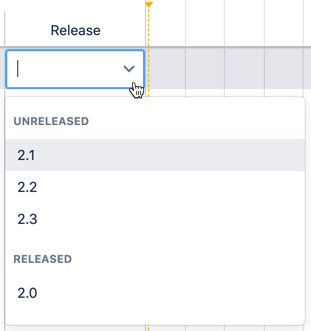
Filtering unsaved issues
You can now filter for issues in your plan that haven't been saved to Jira just yet. This helps you find these issues fast, so you can make sure they're ready to be saved to Jira. See Filtering issues to learn more.
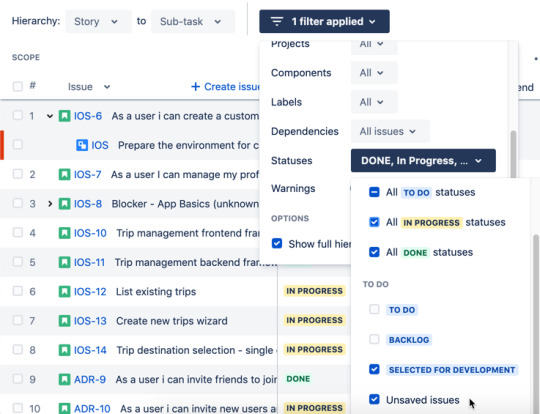
Better viewing of issues in plans
Whether you're viewing the issues in your roadmap, or you're previewing your auto-scheduled results, when you hover over an issue, the whole issue row is now highlighted. This makes it easier to focus on one specific issue, especially in large plans.
Coming soon — plan access changes
We'll soon be introducing some changes for plan access in Portfolio for Jira.
Currently, only the owners of private plans have access to these private plans. Soon, the following will be able to access any private plans:
Users with the Portfolio for Jira administrator user permission
Users with the Jira administrators global permission (since these users are automatically made Portfolio for Jira administrators)
Jira administrators
System administrators
See Permissions in Portfolio for Jira and Managing global permissions for more details. You can also watch this issue to monitor its progress.
Source
1 note
·
View note
Text
Portfolio for Jira 3.9 Release Notes
We're excited to announce the release of Portfolio for Jira 3.9.
Highlights
Updates to plan sharing
Group your issues by release
Feature enhancements
Issues resolved
Get the latest version
Interested in trying a shiny new version? Don't forget to renew your active software maintenance! Renew now.
Learn more about Portfolio for Jira 3.x
If you've been running an earlier version, check out this article to hear what 3.x is all about. If you have any pressing questions you will get them answered in Community.
Updates to plan sharing
We’ve redesigned the Share plan screen to make room for more options we plan to add in the future. Hint, hint. The way you share a plan hasn’t changed, we’ve just moved 'Link' and 'Embed' into a left margin.
Let's take a look…
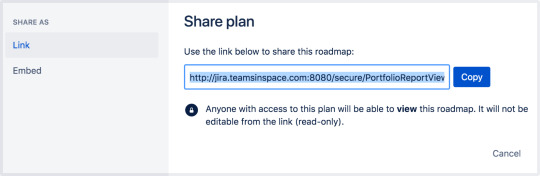
Learn more at Sharing roadmaps.
Group your issues by release
If you have teams split across projects, grouping by release is a great way to see all the work that’s scheduled for delivery in a single release. This gives you confidence that things are on track, and foresight to take action if not.
You can compliment this with the existing filter by release, to quickly reassign an issue to another release when you need to.
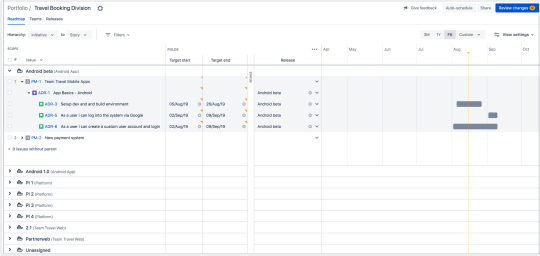
Learn more at Grouping by releases.
Feature enhancements
We've been doing a bit of gardening and made the following enhancements:
When grouping issues by sprints, sprint swimlanes now display in chronological order.
The sprint dates of issues are now taken into account in monitoring releases, issue dependencies, and more.
We've cleaned up the sprint details for completed sprints so you can focus on only the necessary details. Also, you can now directly access the relevant sprint report in Jira to dig deeper into the details.
Issues resolved
Fixed: Sprint is inconsistent in the preview mode and plan mode
Fixed: Auto-schedule unassigns sprints if the team has no issue source
Fixed: Auto-schedule does not save sprints for tasks
Fixed: clearing Parent Link custom field does not generate Issue Updated event
Source
0 notes
Text
Portfolio for Jira 3.8 Release Notes
We're pleased to announce the release of Portfolio for Jira 3.8.
Highlights
More capacity details in Kanban
Sorting issues in a plan
New assignee filter
Sprint date configuration
Feature enhancements
Get the latest version
Want to try a shiny new version? Renew your active software maintenance now.
Upgrade now to plan work for your teams more efficiently in Portfolio for Jira.
Learn more about our latest platform release, and check out this article if you have any pressing questions about the new plans!
Cheers, Portfolio for Jira Server team
More capacity details in Kanban
You can now view more capacity details for Kanban iterations, like the number of hours that have been completed against the team's weekly capacity. This helps you monitor how much work your Kanban teams take on each week, and ultimately helps you distribute work more effectively.
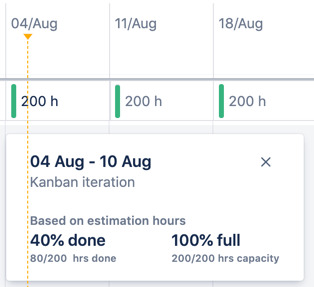
Capacity details for a Kanban iteration
Sorting issues in a plan
You can now sort issues in a plan by target start dates or target end dates, in ascending or descending order. This helps you quickly find and organize issues with upcoming start dates or deadlines.
As this is our first iteration at issue sorting, let us know how you'd typically sort issues by clicking the give feedback button in your plan.
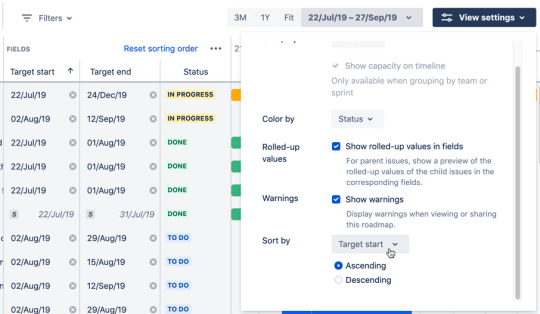
Sort by settings of a plan
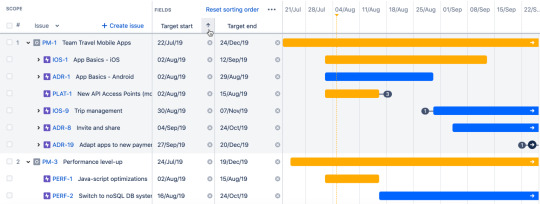
Issues sorted by ascending target start dates
New assignee filter
You can now filter for issues assigned to specific users in a plan. This can help you see how much work someone in your team is taking on, and quickly shuffle work around if need be.
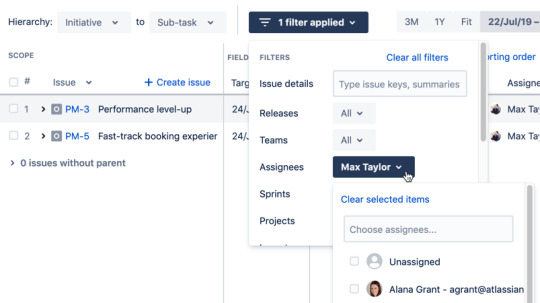
Sample issues filtered by assignee
Sprint date configuration
Previously, if an issue didn't have target dates, but was assigned to a sprint, the issue would automatically inherit the sprint dates for its start and end dates in the plan. We're now giving you that extra level of control over your data, and letting you choose whether or not these sprint dates should be used as issue dates in the plan.
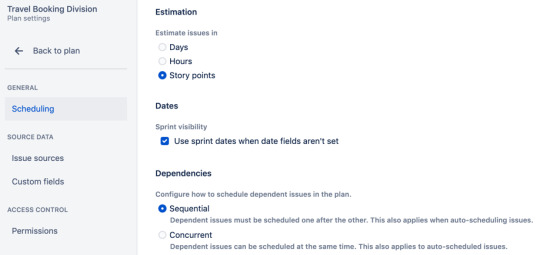
Settings for using sprint dates when issues don't have target dates
Feature enhancements
We've been doing a bit of gardening and made the following enhancements:
If you're displaying the sprint column in your plan, the names of any completed sprints will now be displayed in grayed out text. This helps you track down completed sprint work faster.
We've added user avatars so it's easier for you to spot the correct user when configuring plan permissions. These avatars are complemented with corresponding email addresses as well.
Issues resolved
Fixed: Unexpected parent link warnings in issue create screen
Source
0 notes
Text
Portfolio for Jira 3.7 Release Notes
We're pleased to announce the release of Portfolio for Jira 3.7.
Highlights
Reordering columns in your plan
Grouping by sprints
Rolled-up sprint values
Bulk action for issue rank
Support for URL custom fields
Feature enhancements
Plan permission enhancements
Get the latest version
Want to try a shiny new version? Renew your active software maintenance now.
Upgrade now to plan work for your teams more efficiently in Portfolio for Jira.
Learn more about our latest platform release, and check out this article if you have any pressing questions about the new plans!
Cheers, Portfolio for Jira Server team
Reordering columns in your plan
Quickly drag and drop the columns of your plan, to organize your plan data in a way that makes sense for you and your stakeholders. See Displaying issue details to know how.
Grouping by sprints
Quickly group the issues in your plans by sprints, and get a visual on how work is distributed across sprints and teams in your plan. Check out Grouping by sprints to learn more.
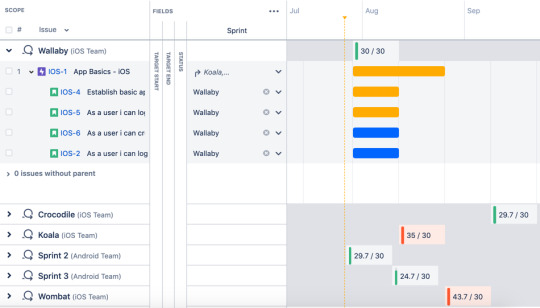
Sample plan with issues grouped by sprints
Rolled-up sprint values
The sprint values of child issues now roll up to the highest level in the plan hierarchy, as long as you configure your plan to show rolled-up values.
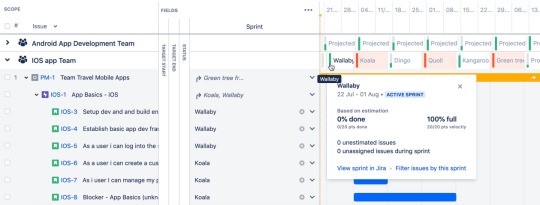
Sample plan displaying rolled-up sprints
Bulk action for issue rank
You can now update the rank of multiple issues in a plan. See Editing multiple issues in bulk to know more.
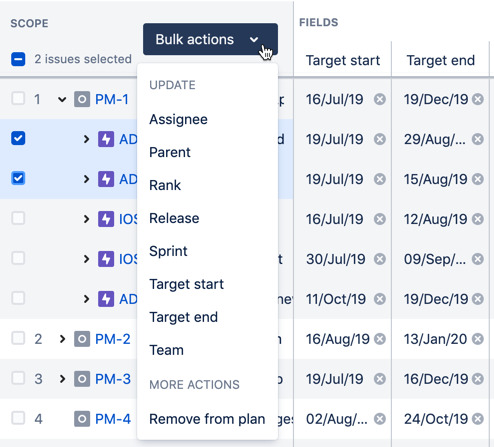
Available bulk actions in a plan
Support for URL custom fields
URL custom fields (read-only) are now supported in the improved interface. This is useful when surfacing links that are relevant to the issues in the plan, like feature specification pages.
Check out Custom fields to learn how to start using these.
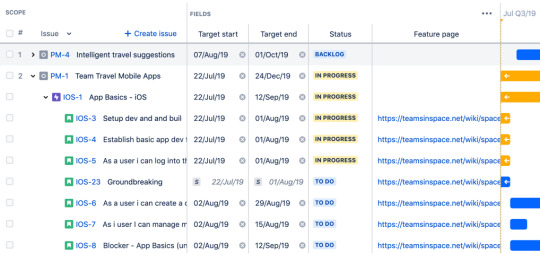
Sample URL custom fields in a plan
Feature enhancements
We've been doing a bit of gardening and made the following enhancements:
When you group issues by teams or components, the groupings will now be sorted in alphabetical order.
Only the releases of these filtered projects will be displayed in the timeline when you filter your roadmap by projects.
We've improved how progress is calculated and displayed in the roadmap.
Plan permission enhancements
We're streamlining auto-scheduling with the permission enhancements rolled out in Portfolio for Jira 3.4 and Portfolio for Jira 3.6. Starting with Portfolio for Jira 3.7, when auto-scheduling a plan, the issues are being auto-scheduled based on the plan permissions that you have. See Permissions in Portfolio for Jira for more details.
Source
0 notes
Text
Portfolio for Jira 3.6 Release Notes
We're pleased to announce the release of Portfolio for Jira 3.6.
Highlights
New issue type filter
Enhanced plan permissions
Terminology improvements
Get the latest version
Want to try a shiny new version? Renew your active software maintenance now.
Upgrade now to plan work for your teams more efficiently in Portfolio for Jira.
Learn more about our latest platform release, and check out this article if you have any pressing questions about the new plans!
Cheers, Portfolio for Jira Server team
New issue type filter
You can now filter the issues in your plan using the issue type filter. Check out Filtering issues to know more.
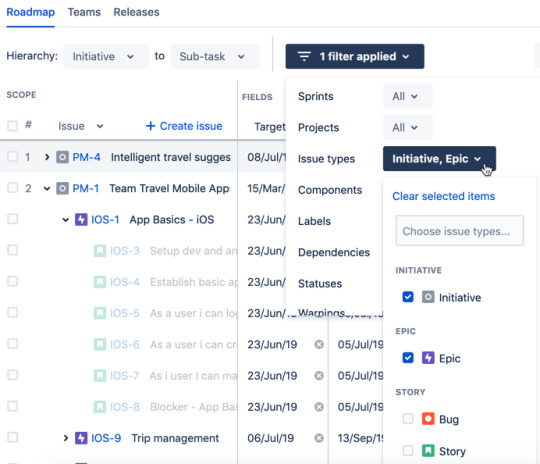
Sample plan with issues filtered by issue types initiative and epic
Enhanced plan permissions
Building upon the user permission updates released in Portfolio for Jira 3.4, we're now further enhancing restricted user permissions in Portfolio.
Even if restricted users are able to edit issue details in the plans that they have access to, they cannotsave any of these changes from Portfolio to Jira. See Permissions in Portfolio for Jira for more details.
Terminology improvements
For Scrum teams using story point estimates
We made the following terminology changes:
Velocity is now sprint velocity.
Iteration length is now sprint length.
We hope these changes make it easier to fully grasp the concept of team capacity for Scrum teams.
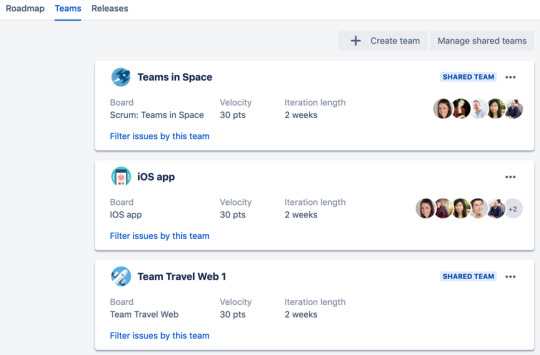
Previously: Team details with velocity and iteration length
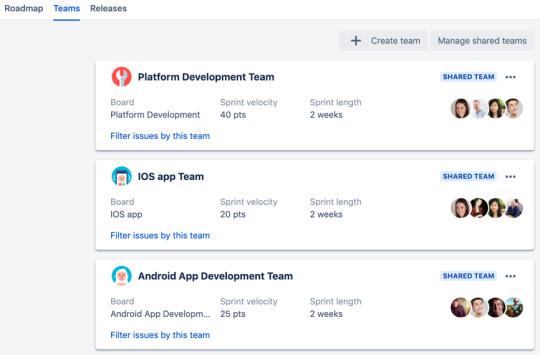
Currently: Team details with sprint velocity and sprint length
See Managing teams for more details.
Clearer distinction between future sprints and projected sprints
Previously, projected sprints are named future sprints and are labeled with the PROJECTED SPRINT lozenge.
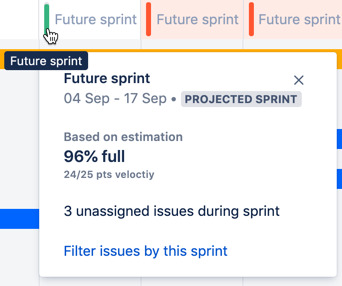
Previously: Sample projected sprint that's named as "Future sprint"
This can easily be confused with the future sprints that already exist in Jira.
To avoid further confusion, we've changed this up, and we are now aptly naming projected sprints as projected sprints. To make the distinction even clearer, we're still labeling projected sprints with the PROJECTED SPRINT lozenge.
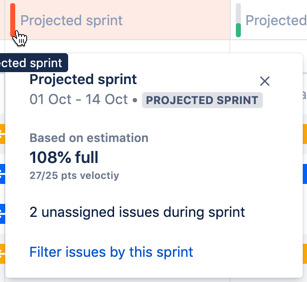
Currently: Sample projected sprint that's named as "Projected sprint"
Check out Understanding sprints for more details.
Source
0 notes
Text
Portfolio for Jira 3.5 Release Notes
We're pleased to announce the release of Portfolio for Jira 3.5.
Highlights
Priorities now displaying in plans
Support for user picker custom fields
External sprints now displaying in plans
New setting to show/hide warnings in plans
Conceptual documentation about capacity management
Get the latest version
Want to try a shiny new version? Renew your active software maintenance now.
Upgrade now to plan work for your teams more efficiently in Portfolio for Jira.
Learn more about our latest platform release, and check out this article if you have any pressing questions about the new plans!
Cheers, Portfolio for Jira Server team
Priorities now displaying in plans
You can now view and set priorities for the issues in your plans, directly in your plans. Check out Displaying issue details to know more.

Sample plan displaying issue priority
Support for user picker custom fields
You can now add user picker custom fields in the improved interface. This is handy for when you need to add an Approver column in your plan, for instance. You can also set values for this new custom field directly in your plan.

Sample plan with an Approver user picker custom field
Check out Custom fields to know how to set this up in your plan.
External sprints now displaying in plans
Previously, if you use projects or filters as issue sources, it's not possible to display sprint data in the plan. In this release, we're now supporting the fetching and displaying of sprint data in your plan, no matter the issue source type.
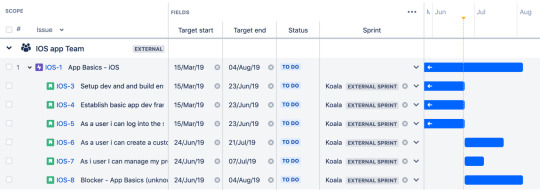
Sample plan with issues assigned to an external sprint
There are some things to note, of course, so make sure to check out Scheduling issues to learn more.
New setting to show/hide warnings in plans
Warnings can be distracting and slightly discouraging especially when you're sharing a plan to relevant stakeholders. You can now choose whether or not to display such warnings in a plan. See Customizing view settings to know how.
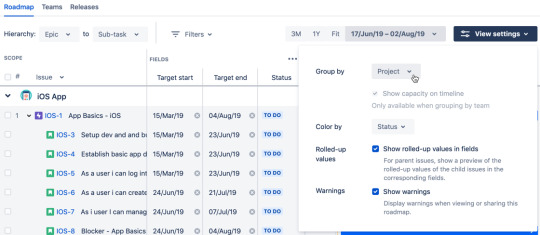
Sample view settings of a plan
Conceptual documentation about capacity management
With all the new features we've been releasing around capacity management, we've added more conceptual content around capacity in the improved interface — concepts like understanding team capacity, displaying capacity in plans, managing capacity for Scrum and Kanban teams, and more.
Check out Managing capacity to learn more.
Source
0 notes
Text
Portfolio for Jira 3.4 Release Notes
We're pleased to announce the release of Portfolio for Jira 3.4.
Highlights
Improvements on dependency scheduling
Quick filtering for dependent issues
Quick filtering for issues by sprints
Plan access changes
Get the latest version
Want to try a shiny new version? Renew your active software maintenance now.
Upgrade now to plan work for your teams more efficiently in Portfolio for Jira.
Learn more about our latest platform release, and check out this article if you have any pressing questions about the new plans!
Cheers, Portfolio for Jira Server team
Improvements on dependency scheduling
You can now configure how dependent issues are scheduled in your plan — whether the dependent issues can or cannot be worked on at the same time. Check out Scheduling to know more.
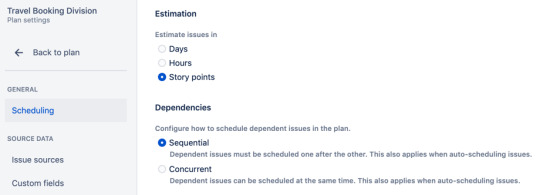
Sample settings for scheduling dependencies
Also, when you're auto-scheduling your plan, the lead time that appears in the dependency details is now an auto-scheduled value. The lead time value displaying is the new value that will be updated once the suggested changes are accepted.
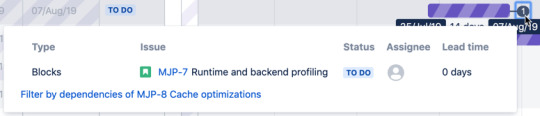
Sample lead time of a dependency when a plan is auto-scheduled
Quick filtering for dependent issues
Click the filter link so you can quickly filter for the dependent issues that you need to focus on. See Managing dependencies to know more.
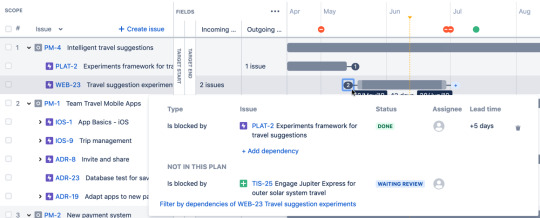
Quick filtering for issues by sprints
You can now quickly filter for issues by sprints by using the sprint filter in the roadmap, or by using the sprint filter link when you're viewing sprint details.
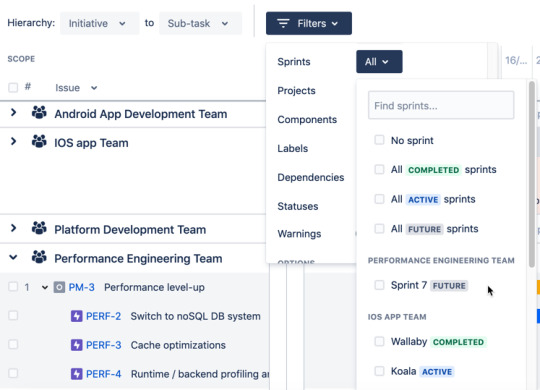
Sprint filter in the roadmap view
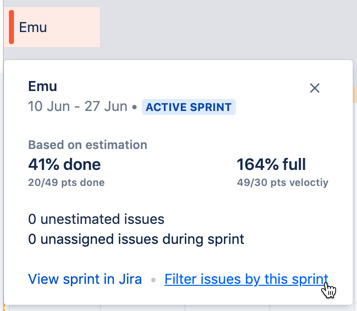
Sprint filter when viewing sprint details
Plan access changes
The following are now able to access any private plans in Portfolio for Jira:
Users with the Portfolio for Jira administrator permission
Users with the Jira administrators global permission, since these users are automatically made Portfolio for Jira administrators
Jira administrators
System administrators
See Permissions in Portfolio for Jira and Managing global permissions for more details.
Source
0 notes
Text
Portfolio for Jira 3.2 Release Notes
We're pleased to announce the release of Portfolio for Jira 3.2.
Highlights
New and improved progress bars
Checkbox and radio button custom fields
Bulk action for sprints
Filtering for multiple issues
Feature enhancements
Coming soon – plan access changes
Get the latest version
Want to try a shiny new version? Renew your active software maintenance now.
Upgrade now to plan work for your teams more efficiently in Portfolio for Jira.
Learn more about our latest platform release, and check out this article if you have any pressing questions about the new plans!
Cheers, Portfolio for Jira Server team
New and improved progress bars
We've improved the existing status breakdown bar, converting it into a progress bar (issue count), which displays progress in percentage, in terms of the total number of issues.

We're also releasing a new progress bar (estimates), which also displays progress in percentage, but now in terms of issue estimates.
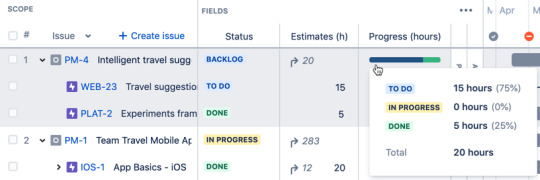
See Monitoring progress of work to learn more.
Checkbox and radio button custom fields
We're adding support for checkbox and radio button custom fields in this latest version. Check out Configuring custom fields for more details.
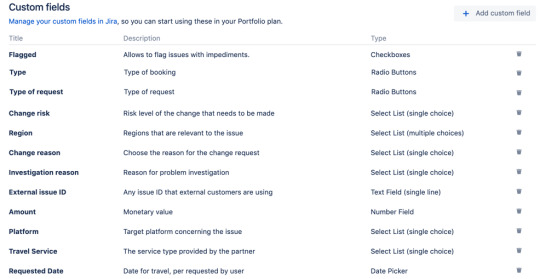
Sample custom field configuration, with the new custom fields
Bulk action for sprints
You can now edit the sprint for multiple issues in one go. See Editing multiple issues in bulk to learn more.
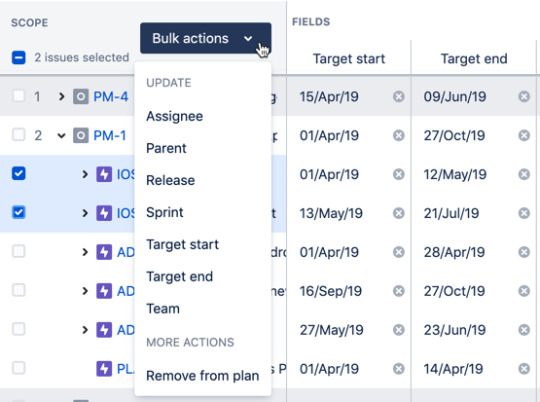
New bulk action for sprints
Filtering for multiple issues
Quickly filter for multiple issues by entering issue keys or summaries. See Filtering issues to find out more.
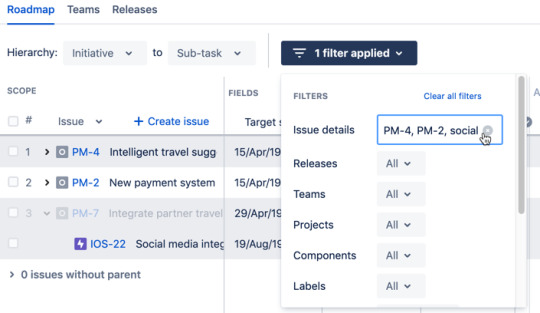
Filtering for multiple issues in a plan
Feature enhancements
With the feedback we've received, we've made the following enhancements to existing features. Keep the feedback coming, as this helps us improve the new planning interface for you.
Values in currently active sprints
The sprint, release, and team values of issues in a currently active sprint now persist — even if you've chosen to overwrite any of these values in the auto-scheduling settings. See Auto-scheduling issues for more details.
'Fit' timeframe setting now considers configured filters
When using the fit to width option to display issues in your timeline, any filters that you configured in your roadmap will now be taken into account. See Viewing work to learn more.
Coming soon — plan access changes
We'll soon be introducing some changes for plan access in Portfolio for Jira.
Currently, only the owners of private plans have access to these private plans. Soon, the following will be able to access any private plans:
Users with the Portfolio for Jira administrator user permission
Users with the Jira administrators global permission (since these users are automatically made Portfolio for Jira administrators)
Jira administrators
System administrators
See Permissions in Portfolio for Jira and Managing global permissions for more details. You can also watch this issue to monitor its progress.
Source
0 notes
Text
Portfolio for Jira 3.1 Release Notes
We're pleased to announce the release of Portfolio for Jira 3.1.
Highlights
Parent column in roadmaps
Highlight releases on timeline
More bulk actions
Get the latest version
Want to try a shiny new version? Renew your active software maintenance now.
Upgrade now to plan work for your teams more efficiently in Portfolio for Jira.
Want to learn more about our latest platform release? Check out our blog!
Cheers, Portfolio for Jira Server team
Parent column in your roadmap
Quickly see the parent issues of all the issues in your roadmap. This can provide more visibility on the issue hierarchy in your plan.
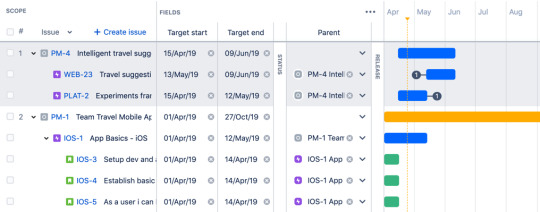
Parent column in roadmaps
Note that you'll need to add the parent column to your roadmap first.
Highlight releases on your timeline
Highlight any relevant releases on your timeline, to make it easier for you and your stakeholders to keep an eye on these releases. See Monitoring releases to learn more.
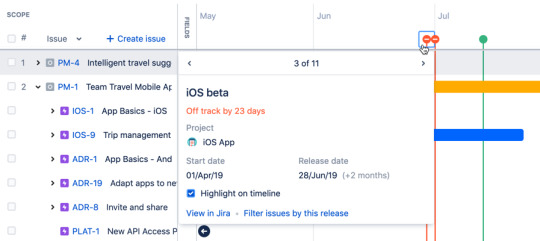
Sample highlighted releases on the timeline
More bulk actions
You can now update the assignee and target dates of multiple issues in one go. Check out Editing multiple issues in bulk for more details.
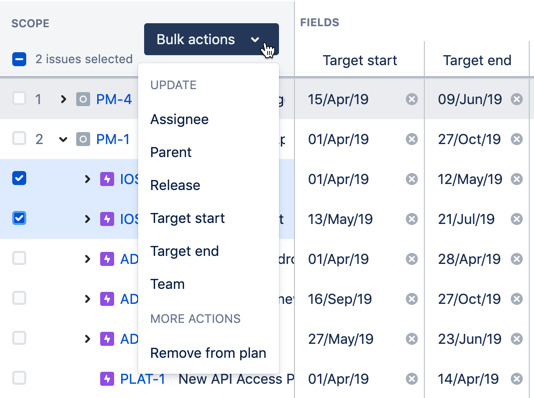
Available bulk actions
Source
0 notes
Text
Portfolio for Jira 3.0 Release Notes
We're pleased to announce the release of Portfolio for Jira 3.0.
Highlights
Visualize and organize your plan
Shape your roadmaps to your liking
Manage and adjust your plan in real-time
End of life for classic plans
Get the latest version
Want to try a shiny new version? Renew your active software maintenance now.
Upgrade now to plan work for your teams more efficiently in Portfolio for Jira.
Want to learn more about Portfolio for Jira 3.0? Check out our blog!
Cheers, Portfolio for Jira Server team
A plan with more visuals and organization
Use the improved planning interface to set a plan that reflects your reality.
The improved interface provides a unified planning environment that shows the relationships between projects and teams, all on a clear, visual timeline.
Visualize how all your issues spread out across your timeline — use filters to see only the issues you need to see, color and group your issues to spot any ongoing trends, and drag and drop issues to reschedule any blockers you may find.
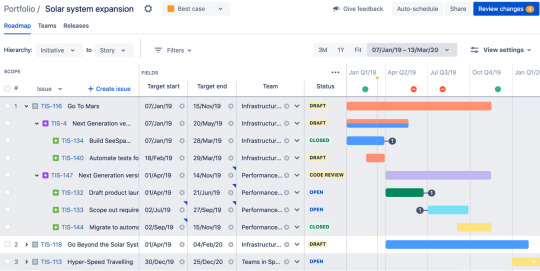
Sample plan with the improved interface
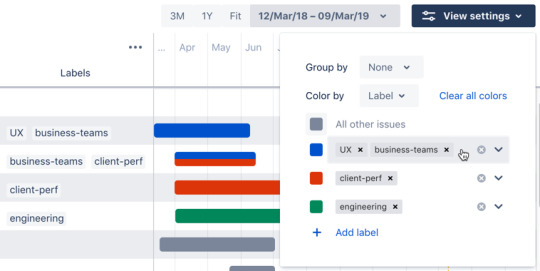
Coloring issues by label
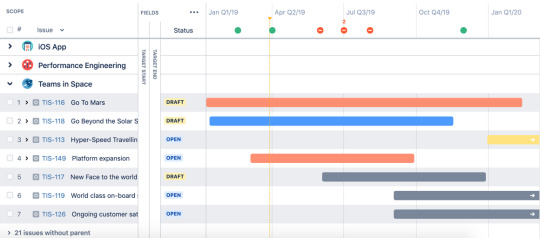
Grouping issues by project
A plan that lets you shape roadmaps to your liking
Use the improved interface to roadmap work for your teams just the way you want to.
The improved interface lets you do more than manually schedule issues. You can auto-schedule the issues in your plan, to construct a roadmap in a matter of seconds.
You can also use scenarios to create different versions of your plan. Think of scenarios as sandboxes within your planning environment — create best case and worst case scenarios and see how work is potentially scheduled if you have sufficient capacity or lacking capacity.
Regardless of the method you choose to define your roadmap, you only save the changes you make back to Jira when you're ready to put the plan into action.
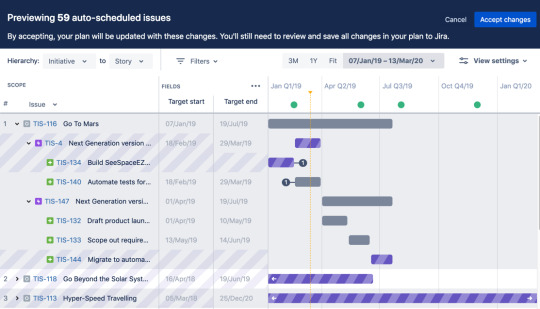
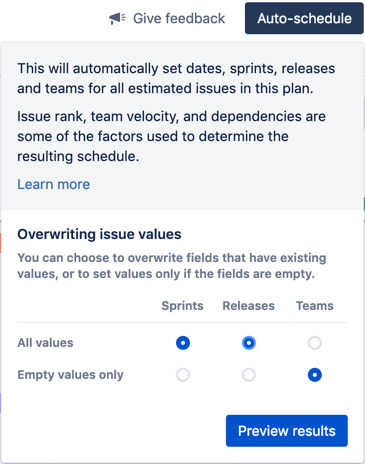
Auto-scheduling issues, based on configured auto-schedule settings

Sample plan with configured scenarios
A plan that's responsive to change
Use the improved interface to constantly evolve and respond to change.
In Portfolio for Jira 3.0, plans are living and breathing roadmaps. The improved interface provides the ideal environment to visualize cross-project releases and cross-team dependencies. This helps you proactively navigate any emerging pitfalls, clearing the path forward for your teams to hit deliverables on time.

Viewing blocked dependencies
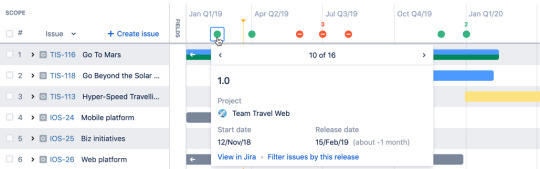
Visualizing releases in the timeline

Monitoring the health of team sprints
End of life for classic plans
With the release of Portfolio for Jira Server and Data Center 3.0, Portfolio for Jira will no longer support the use of classic plans. When we release this version, you will no longer be able to access or update any of your classic plans.
We recommend that you start planning your migration to the new planning experience. Check out our migration guide for more details.
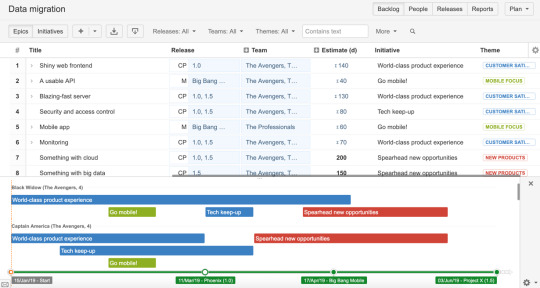
Sample classic plan
Source
0 notes
Text
Portfolio for Jira 2.27 Release Notes
We're pleased to announce the release of Portfolio for Jira 2.27.
Since the release of Portfolio for Jira 2.18, we're iteratively releasing new features and improvements, as we continue building the new planning experience in our eventual release of Portfolio for Jira 3.0.
Get the latest version
Want to try a shiny new version? Renew your active software maintenance now.
We're keen to know how you find working in the new experience. Send us your thoughts via the give feedback button in your plan.
Hold onto your hats — we're releasing heaps of new features in improvements in Portfolio for Jira 2.27.
New features
Releases functionality
New controls for auto-scheduling
Capacity on the timeline
Visible roll-ups
Editing multi-select custom fields
New filter to show full hierarchy
Improvements
Better release icons
UI enhancements
Announcements
End of life for classic plans
Upgrade now to plan work for your teams more efficiently in Portfolio for Jira.
Want to learn more about the new planning experience? Check out this article in Atlassian Community!
Cheers, Portfolio for Jira Server team
New features
Releases functionality
We've completed the functionality of releases in the new experience.
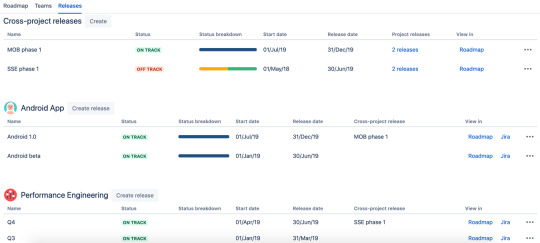
Releases in the new experience
In this view, you can perform basic release management tasks, like viewing the releases in a plan, creating project and cross-project releases, and more.
As a bonus, you can even jump to the roadmap of your plan or to Jira itself, to view a release in its full context.
See Managing releases to learn more.
New controls for auto-scheduling
Based on feedback we've collected over time, we're changing the nomenclature of Optimize to Auto-schedule in the new experience. We believe this will help make clearer what the functionality is all about.
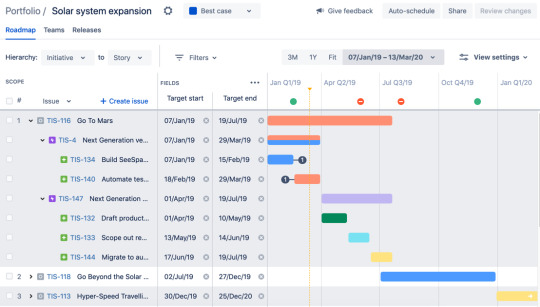
Not only that, we're also upping our game by giving you more controls to use when auto-scheduling issues.
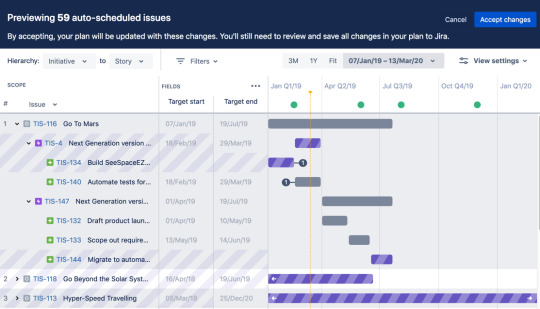
See Auto-scheduling issues for more details.
Showing capacity on the timeline
Capacity has landed on the timeline in this release! You can now view the sprints of a team on the timeline — and yes, we're also now displaying parallel sprints more distinctly.
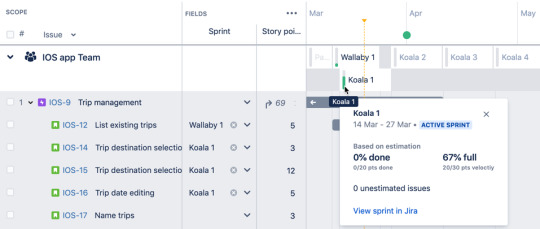
Click the capacity bar of a sprint, and view all the pertinent capacity details. What's more, we're making it easier for you to quickly browse your timeline for those red, unhealthy sprints.
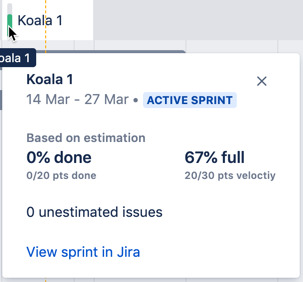

Check out Grouping issues by teams to know more.
Visible roll-ups
Enable rolled-up values in your plan, so you can see the values of child issues rolling up to their parent issues. For this release, estimates, teams, and releases are now rolling upwards and onwards! See Customizing view settings for more details.
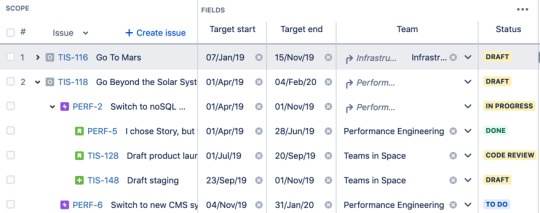
Editing multi-select custom fields
You can now edit the values of multi-select custom fields directly in your plan — no need to jump to Jira for this anymore!
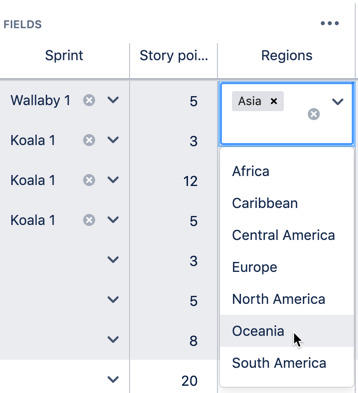
New filter to show full hierarchy
When filtering issues and showing full hierarchy, all child issues of the parent issue that matches the filter will also be displayed. The child issues that do not match the filter will be slightly grayed out. See Filtering issues to know more.
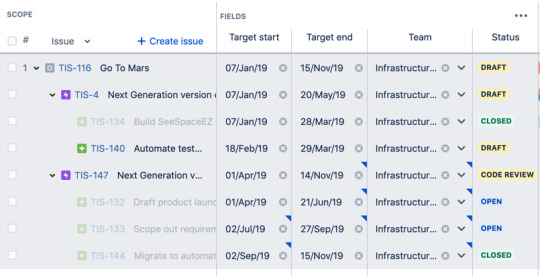
Filtering for issues in progress, and showing full hierarchy
Improvements
Better release icons
We've aligned the design of the release icons with our design guidelines. What's more, you can now jump from one release to another directly on the timeline, to view each release in more detail.
See Monitoring releases for more information.
UI enhancements
We've made some usability improvements in the new experience:
You can now quickly clear any dates from your plan by clicking the x icon.
You can also click the down arrow in the scope section to expand and collapse all issues in the hierarchy.
Announcements
Coming soon — end of life for classic plans
With the future release of Portfolio for Jira 3.0 (Server/Data Center), Portfolio for Jira will no longer support the use of classic plans. When we release this version, you will no longer be able to access or update any of your classic plans.
We recommend that you start planning your migration to the new planning experience. Check out our migration guide for more details.
Source
0 notes
Text
Portfolio for Jira 2.26 Release Notes
We're pleased to announce the release of Portfolio for Jira 2.26.
Since the release of Portfolio for Jira 2.18, we're iteratively releasing new features and improvements, as we continue building the new planning experience in our eventual release of Portfolio for Jira 3.0.
Get the latest version
Want to try a shiny new version? Renew your active software maintenance now.
We're keen to know how you find working in the new experience. Send us your thoughts via the give feedback button in your plan.
In Portfolio for Jira 2.26, we're releasing the following features and improvements in the new planning experience:
New features
Compatibility with programs
New bulk action — move issues to new parent
Improvements
UI enhancements
Scenario names now editable
More warnings in the new experience
Announcements
End of life for classic plans
Upgrade now to plan work for your teams more efficiently in Portfolio for Jira.
Want to learn more about the new planning experience? Check out this article in Atlassian Community!
Cheers, Portfolio for Jira Server team
New features
Compatibility with programs
Though programs are not sporting the new UI, you can now leverage programs in the new planning experience. Programs provide an aggregate view of multiple plans, and help you monitor how different workstreams are tracking against high-level business priorities.
See Programs and Adding plans to programs for more details.
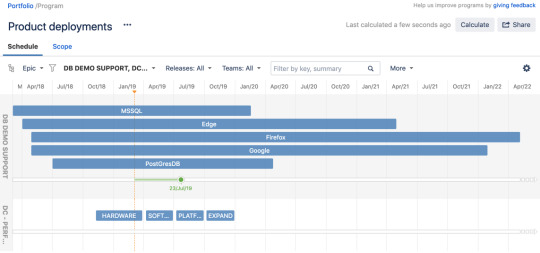
Sample program with plans in the new experience
New bulk action — move issues to new parent
Quickly move issues to a new parent using this new bulk move action. See Editing multiple issues in bulk to know more about the existing bulk actions in the new experience.
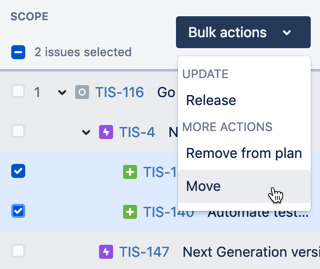
Moving issues to new parent in bulk
Improvements
UI enhancements
Based on the feedback we've received, we're making the following visual enhancements in the new experience:
We're improving the badges for adding dependencies, making it simpler and more intuitive.
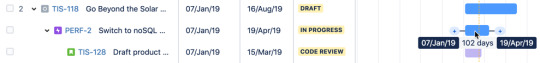
We've heard that a lot of people use the issue details filter to quickly narrow down on their work. So we've bumped this filter up to the top of the list.
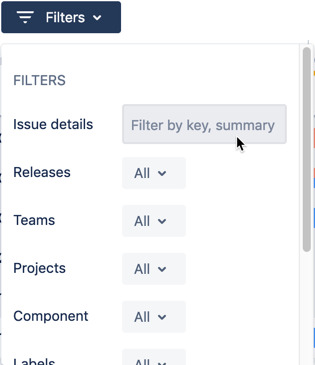
Scenario names now editable
Scenarios are now fully supported in the new experience, now that scenario names are editable. Check out Configuring plans for more details.
If you have any feedback on how your teams are using scenarios in Portfolio for Jira, let us know via the give feedback icon in your plan.
More warnings
We're helping you plan work more efficiently by surfacing warnings when issues in your plan are subject to scheduling conflicts. Another warning we're releasing is for when the current date (at that exact day of viewing) is past the target end date of issues that are not yet completed.
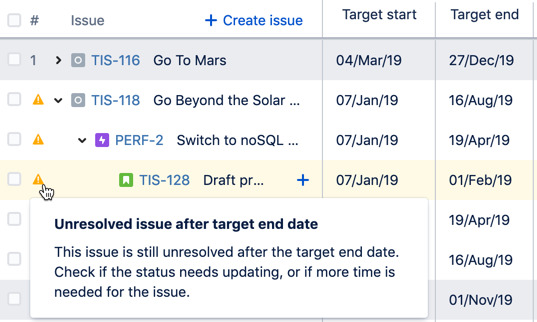
Sample warning, when an issue's target end date is past the current day's date
See Scheduling work for more information.
Announcements
Coming soon — end of life for classic plans
With the future release of Portfolio for Jira 3.0 (Server/Data Center), Portfolio for Jira will no longer support the use of classic plans. When we release this version, you will no longer be able to access or update any of your classic plans.
We recommend that you start planning your migration to the new planning experience. Check out our migration guide for more details.
Source
0 notes
Text
Portfolio for Jira 2.25 Release Notes
We're pleased to announce the release of Portfolio for Jira 2.25.
Since the release of Portfolio for Jira 2.18, we're iteratively releasing new features and improvements, as we continue building the new planning experience in our eventual release of Portfolio for Jira 3.0.
Get the latest version
Want to try a shiny new version? Renew your active software maintenance now.
We're keen to know how you find working in the new experience. Send us your thoughts via the give feedback button in your plan, and help shape the future of Portfolio for Jira.
In Portfolio for Jira 2.25, we're releasing the following features and improvements in the new planning experience:
New features
Sprints in your timeline
Bulk actions for multiple issues
New filter for issues with warnings
Support for due dates
Improvements
Teams functionality
More warnings in the new experience
Announcements
End of life for classic plans
Upgrade now to plan work for your teams more efficiently in Portfolio for Jira.
Want to learn more about the new planning experience? Check out this article in Atlassian Community!
Cheers, Portfolio for Jira Server team
New features
Sprints in your timeline
To help you plan work across multiple Scrum teams, you can now choose to display sprints in your timeline. See Customizing view settings on how to sprint-ify™ your timeline.

Sample plan, with sprints displaying in the timeline
Note that we're still working on supporting parallel sprints displaying in the timeline. If your teams work in parallel sprints in Jira, we recommend not to use this feature just yet.
Bulk actions for multiple issues
You can now set the release for multiple issues, and remove issues from a plan at the same time. You can focus on planning work for your teams instead.
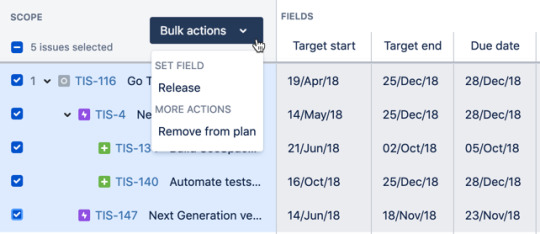
Available bulk actions in the new experience
Check out Editing multiple issues in bulk for more details.
New filter for issues with warnings
To quickly see if any issues in your plan need fixing, just use the new warnings filter. Check out Filtering issues to know more.
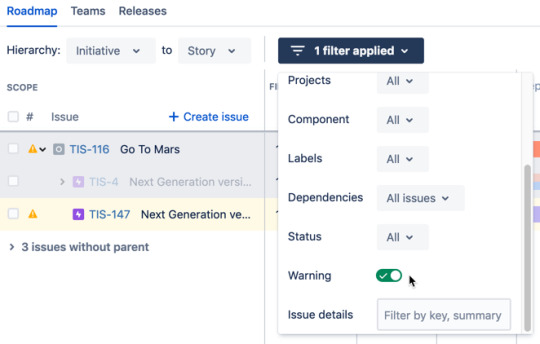
New filter for issues with warnings
Support for due dates
You can now see any due dates coming from Jira in your plan — and can even modify these dates in your plan, then save these new dates to Jira.

Due dates in the new experience
To get started, make sure you've already added the field Due date to your plan. Any due dates configured in Jira will be displayed in your plan. See Displaying issue details to know more.
As an added bonus, Portfolio for Jira will now give you a warning if you make any clashing changes to the dates in your plan. See Scheduling work to know more about these warnings.
Improvements
Teams functionality
We've completed the functionality of teams in the new experience.
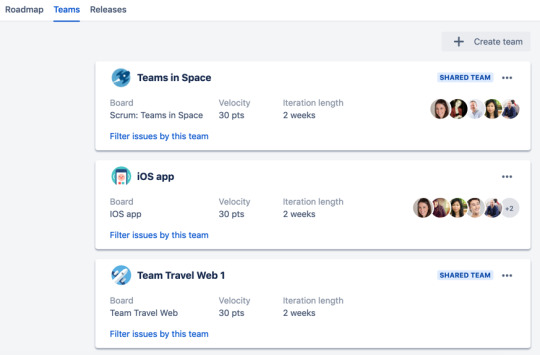
Teams view in the new experience
In this view, you can perform basic task management tasks like creating private and shared teams, adding members to teams, and more. As a bonus, you can even filter issues by teamsnow, where any work assigned to the selected team will be displayed straight away.
See Managing teams to learn more about team management in the new experience.
More warnings in the new experience
We're helping you plan work more efficiently by surfacing warnings when some dates look misaligned in your plan. We hope these responsive warnings will let you quickly fix any dates that don't make sense.
See Scheduling work to know more about these warnings.
Here are some warnings that we're shipping in the latest version:
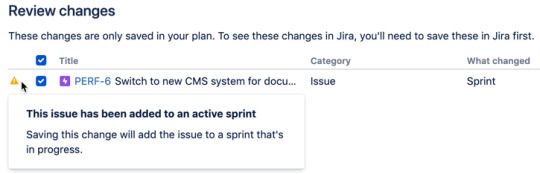
When issues are added to active sprints
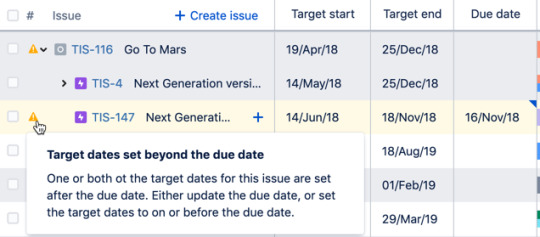
When target dates don't match due dates
Announcements
Coming soon — end of life for classic plans
With the future release of Portfolio for Jira 3.0 (Server/Data Center), Portfolio for Jira will no longer support the use of classic plans. When we release this version, you will no longer be able to access or update any of your classic plans.
We recommend that you start planning your migration to the new planning experience. Check out our migration guide for more details.
Source
0 notes
Text
Portfolio for Jira 2.24 Release Notes
We're pleased to announce the release of Portfolio for Jira 2.24.
Since the release of Portfolio for Jira 2.18, we're iteratively releasing new features and improvements, as we continue building the new planning experience in our eventual release of Portfolio for Jira 3.0.
Get the latest version
Want to try a shiny new version? Renew your active software maintenance now.
We're keen to know how you find working in the new experience. Send us your thoughts via the give feedback button in your plan, and help shape the future of Portfolio for Jira.
In Portfolio for Jira 2.24, we're releasing the following features and improvements in the new planning experience:
New features
New color by options
More custom fields
New teams view
Improvements
Improved configuration for scenarios
Enhanced collapsing of fields
Additional filter option for labels
Announcements
Changes to system requirements
End of life for classic plans
Upgrade now to plan work for your teams more efficiently in Portfolio for Jira.
Want to learn more about the new planning experience? Check out this article in Atlassian Community!
Cheers, Portfolio for Jira Server team
New features
New color by options
With themes topping the feedback we've received so far, we're now introducing a colorful alternative to themes in the new experience. Aside from coloring issues by status, team, and label, you can now color these by the values of single- and multiple-choice select custom fields.
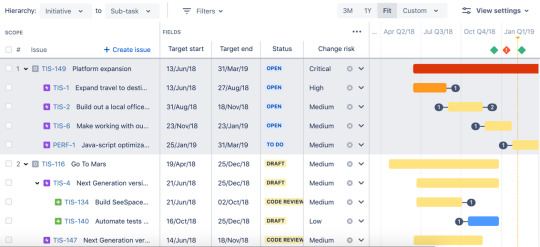
Sample plan, with issues colored by change risk (single-choice select custom field)
Check out Viewing work and Customizing view settings to learn more.
More custom fields
We're adding support for number and date picker custom fields in this latest version. Check out Configuring plans for more details.
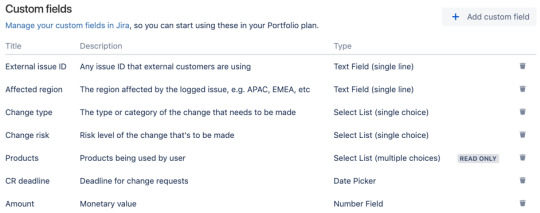
Sample custom field configuration, with the new custom fields
New teams view
The new teams view is now available in the new planning experience. See Managing teams for more details.
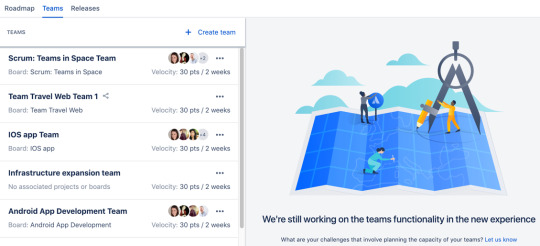
Teams view in the new planning experience
We're still iterating on the full functionality of this view. We'll be incrementally rolling this out in future releases.
Improvements
Improved configuration for scenarios
Any changes made in the scenario will be displayed in the roadmap with flags. The flags, in turn, will be in the color that's assigned to the scenario. See Configuring plans and Using scenarios for more information.
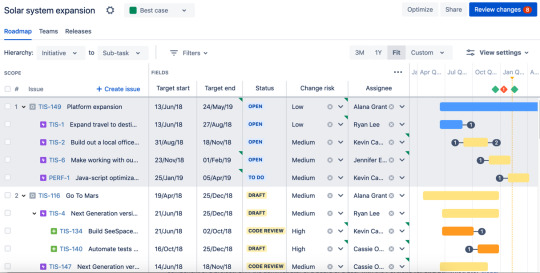
Sample plan showing changes displayed with green flags, based on the green 'Best case' scenario
Enhanced collapsing of fields
We're sweating the details to make sure you get the most of all the details that your plan can hold.
In this latest version, you can quickly collapse a field by clicking on its header, and even collapse all fields by clicking Fields itself. See it in action below.
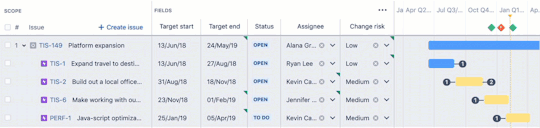
Enhanced collapsing of fields in the new experience
Also, if you're scrolling through a large plan, it's now easier to stay within context because any collapsed fields now stay in place while you scroll.

Collapsed fields staying in place while scrolling
Additional filter option for labels
You can now filter for issues that do not have any labels.
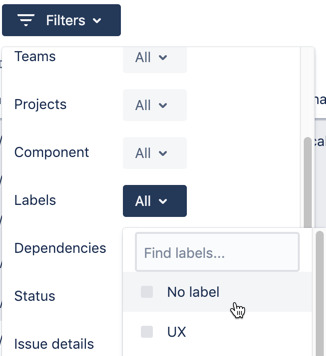
No label option when filtering issues
Check out Filtering issues to know more.
Announcements
Now happening — changes to system requirements
With the release of Jira Core Server 8.0 and Jira Software Server 8.0, only currently supported Jira product versions as listed in the Atlassian Support End of Life Policy can be used with Portfolio for Jira Server.
For version upgrade assistance, check out Upgrading Jira applications and the Best practices guide for upgrading Jira Software Server.
Coming soon — end of life for classic plans
With the future release of Portfolio for Jira 3.0 (Server/Data Center), Portfolio for Jira will no longer support the use of classic plans. When we release this version, you will no longer be able to access or update any of your classic plans.
Note that this only pertains to classic plans. Portfolio for Jira 2.0 live plans will still be supported, even when we release Portfolio for Jira 3.0.
We recommend that you start planning your migration to the new planning experience. Check out our migration guide for more details.
Classic plans have the timeline positioned at the bottom of your planning workspace.
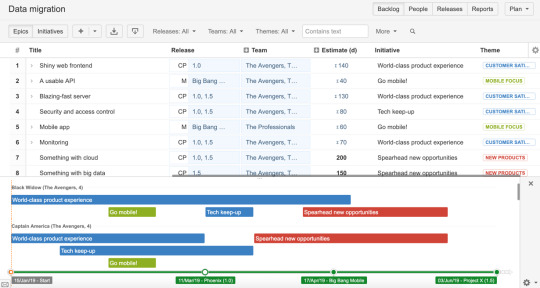
Portfolio for Jira 2.0 plans, which are also known as live plans, have the timeline positioned at the top.
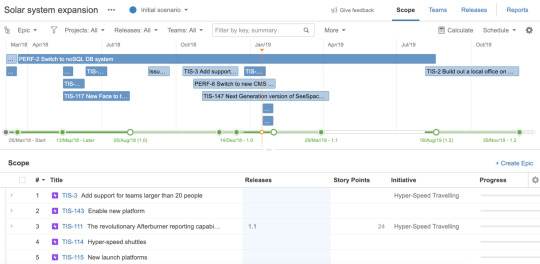
In the new planning experience, the timeline is now positioned at the right of the scope section.
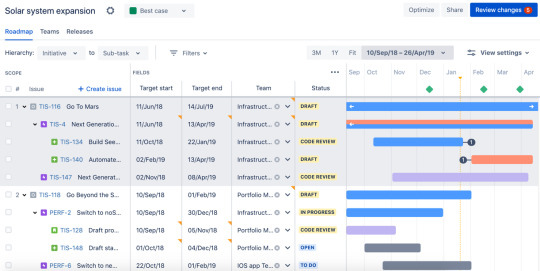
Source
0 notes
Text
Portfolio for Jira 2.23 Release Notes
We're pleased to announce the release of Portfolio for Jira 2.23.
Since we released Portfolio for Jira 2.18, we're iteratively releasing new features and improvements, as we continue to build the new planning experience. This new experience is an early access feature that all Portfolio for Jira users can already start using.
Get the latest version
Want to try a shiny new version? Renew your active software maintenance now.
We're keen to know how you find working in the new experience. Send us your thoughts via the give feedback button in your plan, and help shape the future of Portfolio for Jira.
In Portfolio for Jira 2.23, we're releasing the following features and improvements in the new planning experience:
New features
Single-choice select custom fields
Removing issues from plans
New filter option for teams and releases
Configuration for completed issues
Improvements
Improved configuration for scenarios
Easier ways to find and add custom fields
Enhanced column resizing
Improved accuracy of status breakdown
Announcements
Changes to system requirements
End of life for classic plans
Upgrade now to plan work for your teams more efficiently in Portfolio for Jira.
Check out Introducing a new planning experience in Portfolio for Jira in Atlassian Community!
Cheers, Portfolio for Jira Server team
New features
Single-choice select custom fields
We're adding support for single-choice select custom fields in this latest version. Check out Configuring plans to learn more.
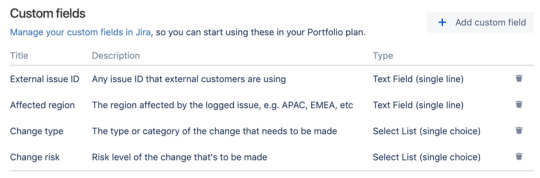
Sample custom field configuration, with single-choice select custom fields
Removing issues from plans
You can now remove issues from a plan in the new experience — it doesn't matter if the issue is already saved or yet to be saved in Jira. Bonus points: you can even remove multiple issues from a plan all at once.

Removing multiple issues from a plan
New filter option for teams and releases
You can now filter for issues that are not assigned to any team or any release.
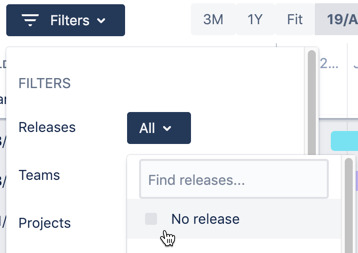
No release and No team options when filtering issues
Configuration for completed issues
We know how important it is for you, to keep completed issues displaying in a plan. In Portfolio for Jira 2.23, you can do just that.
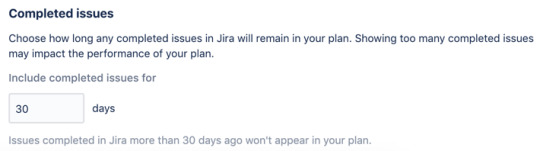
Setting the days to include completed issues in a plan
Improvements
Improved configuration for scenarios
We're ramping up scenario configuration in this release, starting with the ability to:
set colors for scenarios
create and manage scenarios from the roadmap view
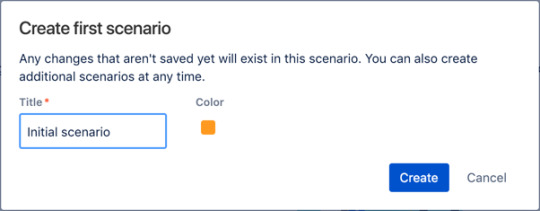
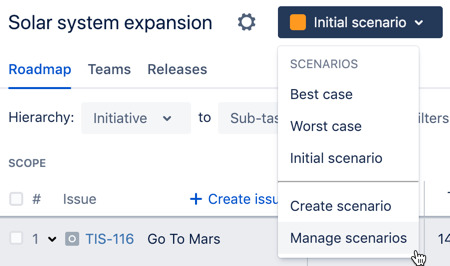
See Configuring plans and Using scenarios for more details.
Easier ways to find and add custom fields
You can now quickly find the custom fields you need to add to a plan. You can even hide custom fields that aren't supported in Portfolio for Jira, to further narrow down your search. Check out Configuring plans to learn more
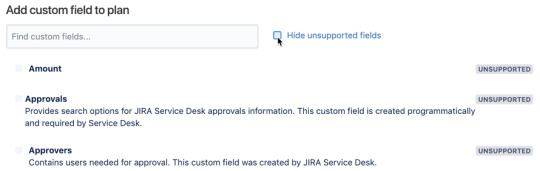
'Add custom fields' page
Enhanced column resizing
Remember how you'd resize a column (by dragging and dropping one side of it) and the other columns in the fields section would be inadvertently resized as well? That's all fixed now.
Also, when you're resizing the width of columns to their minimum, the columns automatically collapse. To expand a column, simply click on it.
See it in action below.
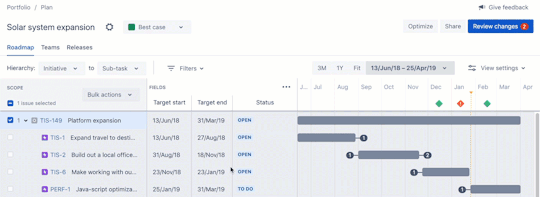
Sample plan, with enhanced column resizing
Improved accuracy of status breakdown
In the new experience, all completed issues are now taken into account when calculating progress — and not just the completed issues that were loaded in the plan. This calculation is reflected more accurately in the status breakdown bar.
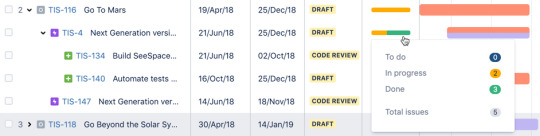
Sample plan, with status breakdown reflecting the progress of work
Announcements
Coming soon — changes to system requirements
Currently, Portfolio for Jira Server supports the use of Jira Core Server 6.3, Jira Software Server 6.3, and later versions, to allow the easy integration and data flow between these products. However, in an effort to align with the Atlassian Support End of Life Policy, Portfolio for Jira will soon be adjusting the minimum supported versions of both Jira products.
With the future release of Jira Core Server 8.0 and Jira Software Server 8.0, Portfolio for Jira will no longer support Jira product versions 7.2 and earlier. Moving forward, Portfolio for Jira Server will align its support with the versions listed in the Atlassian Support End of Life Policy.
For updates on the status of this change, keep an eye on Installing Portfolio within our Server product documentation.
For version upgrade assistance, check out Upgrading Jira applications and the Best practices guide for upgrading Jira Software Server.
Coming soon — end of life for classic plans
With the future release of Portfolio for Jira 3.0 (Server/Data Center), Portfolio for Jira will no longer support the use of classic plans. When we release this version, you will no longer be able to access or update any of your classic plans.
We recommend that you start planning your migration to the new planning experience. Check out our migration guide for more details.
Source
0 notes
Text
Portfolio for Jira 2.22 Release Notes
We're pleased to announce the release of Portfolio for Jira 2.22.
Since we released Portfolio for Jira 2.18, we're iteratively releasing new features and improvements, as we continue to build the new planning experience. This new experience is an early access feature that all Portfolio for Jira users can already start using.
Get the latest version
Want to try a shiny new version? Renew your active software maintenance now.
We're keen to know how you find working in the new experience. Send us your thoughts via the give feedback button in your plan, and help shape the future of Portfolio for Jira.
In Portfolio for Jira 2.22, we're releasing the following features and improvements in the new planning experience:
New features
Multiple scenarios in the new experience
Filters for status and component
Improvements
Expand and collapse issues without a parent issue
Announcements
Changes to system requirements
Upgrade now to plan work for your teams more efficiently in Portfolio for Jira.
Check out Introducing a new planning experience in Portfolio for Jira in Atlassian Community!
Cheers, Portfolio for Jira Server team
New features
Multiple scenarios in the new experience
You can now create scenarios and switch between these in the new experience. See Configuring plans and Planning work for more details.
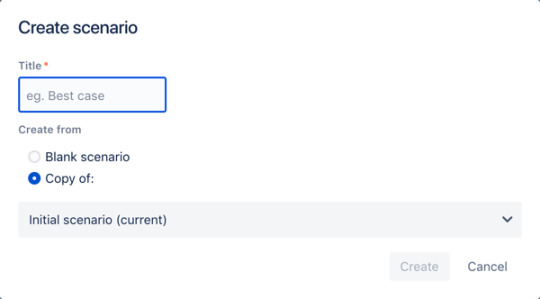
Creating a scenario in the new experience
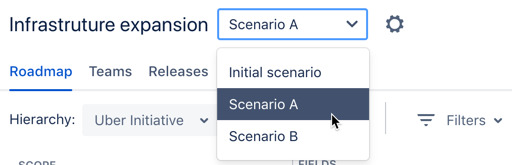
Sample plan, with configured scenarios available
Filters for component and status
You can now filter the issues in your plan by component and status. See Filtering issues to learn more.
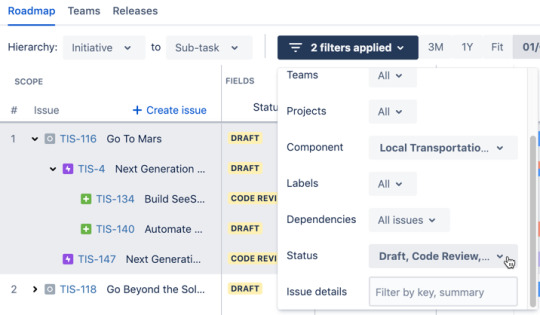
Sample plan, with issues filtered by component and status
Improvements
Expand and collapse issues without a parent issue
Any issues without a parent issue are now collapsed by default, giving you just a bit more space to work with. You can expand and collapse the issues as needed.
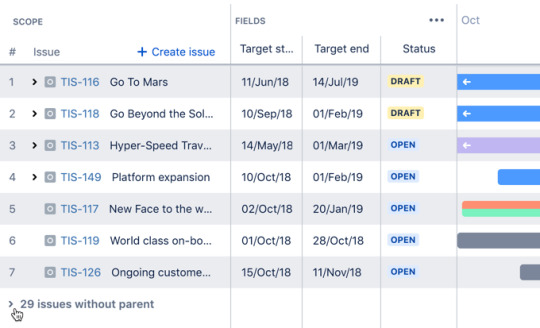
Issues without a parent issue, collapsed by default
Announcements
Coming soon — change to system requirements
Currently, Portfolio for Jira Server supports the use of Jira Core Server 6.3, Jira Software Server 6.3, and later versions, to allow the easy integration and data flow between these products. However, in an effort to align with the Atlassian Support End of Life Policy, Portfolio for Jira will soon be adjusting the minimum supported versions of both Jira products.
With the future release of Jira Core Server 8.0 and Jira Software Server 8.0, Portfolio for Jira will no longer support Jira product versions 7.2 and earlier. Moving forward, Portfolio for Jira Server will align its support with the versions listed in the Atlassian Support End of Life Policy.
For updates on the status of this change, keep an eye on Installing Portfolio within our Server product documentation.
For version upgrade assistance, check out Upgrading Jira applications and the Best practices guide for upgrading Jira Software Server.
Source
0 notes