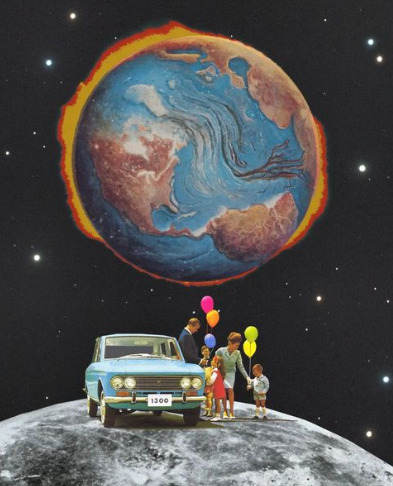#pixelcut
Explore tagged Tumblr posts
Text
youtube
The future of photo editing is here! AI-powered tools like Pixelcut AI are changing the game!
🎨 With just one click, you can remove objects, clean up backgrounds, and make your photos look flawless. No Photoshop needed!
0 notes
Note
How do you take your product photos
I use my phone camera! It’s a 2016 Iphone SE. After I photograph each piece, I crop them down and adjust the exposure and vibrancy for accuracy. Then I make the background transparent and add a false drop shadow. You can use most art programs for this like photoshop, medibang, etc! Pixelcut is a phone app that accomplishes this as well, but it costs a monthly fee.
#質問#If you look close at some of my oldest pieces you can see how bad the photo quality is because I lived in a basement then… so dark…
9 notes
·
View notes
Text
S2 Day 14: 6 New Girls
Alana, Blake, Chloe, Emily, Shannon and Siobhan
Prelim draft- not 100% satisfied... so may also use some other programs , like pixelcut, facetune on Alana, Chloe, Emily, Siobhan.

Original sprites are fusebox girls. Faces, hair, clothing from other sites like Sims4 & Pinterest.
Any feedback is greatly appreciated!
#litg#loveislandgame#loveislandthegame#loveisland#litgs2#abitofme#litg s2#love island game#litg blake#litg shannon#litg emily#litg siobhan
8 notes
·
View notes
Note
hi! i have been wanting to start my own smau but i cant seem to make a good banner💔 how do you make yours? they r rly nice looking!
AW THANK YOU i mainly use canva and picsart and im pretty sure that’s what most ppl use 💀💀!!
other than that if i want to tweek it or edit it i use ibis paint, pixelcut and vsco !!
hope that helps 🫶🫶🫶🫶 GOOD LUCK ON UR SMAU, I HOPE TO SEE IT SOON 🤭🤭🤭🫶‼️
6 notes
·
View notes
Text
7 notes
·
View notes
Text


Sprung for pixelcut because it's the best for removing the green screen
4 notes
·
View notes
Text

31 de diciembre de 2024. Esto es lo que hay hoy... https://cimbara.blogspot.com/2024/12/la-guerra-de-las-palabras-buenas-noches.html
La imagen se obtuvo gracias a los servicios que proporcionaron Microsoft Designer, BeFunki y PIxelcut.
1 note
·
View note
Text
1 note
·
View note
Text

كيفية تكملة الصور وتكبير حجمها بالذكاء الاصطناعي ؟
اطلع على قائمتنا التالية لأفضل الأدوات تكملة الصور بواسطة #الذكاء_الاصطناعي:
1- AI Image Extender 2- Pixelcut’s Uncrop 3- PicsArt 4-Canva 5- Fotor 6- Uncrop 7- Adobe Photoshop ai 8- Stable Diffusion
للتعرف اكثر على ميزات كل أداة وكيفية استخدامها والوصول اليها، اطلع على مقالنا في الرابط ادناه: 👇
https://www.techview9.com/2024/11/best-image-extender-tools-to-expand-photos.html?m=1
0 notes
Video
youtube
😡 Photo ruined by unwanted objects? No worries! AI has the solution. 🤖
📸 With Pixelcut AI, you can remove any object from your images in seconds. 💡 In our new video, we show you how to erase everything from people to coffee cups with just one click!
0 notes
Text
0 notes
Text
0 notes
Text
Top 10 Free Image Background Remover Apps In 2024

Background removal apps can make images look professional and clean, but not all apps are created equal; some are free while others carry a fee.
Vidnoz is an online photo editing tool designed to quickly and effortlessly erase solid backgrounds from images, making it ideal for profile photo editing, product photo editing, and creating presentations.
Image background removal is a versatile photo editing tool that can be applied across a range of images – product photos, portraits, and social media content among them. These apps work by isolating an image’s foreground from its background – thus producing clearer and sharper photos overall. To maximize effectiveness the best image background removal software will use both automated and manual tools to produce the desired outcome.
Some tools are free for users, while others require subscription or in-app purchases. Your decision on an app depends on your budget, needs, and preferences – some apps may be easy to learn while others might take longer.
Photo Cutout is a free photo background remover app for iOS and Android that features an easy user experience with cutting/erasing tools, collage creator tools, text addition features, effects/shape customization tools, and collage-building features – making it the perfect solution for freelancers and professionals looking for high-quality edits.
Criteria for Selecting Top Free Image Background Remover Apps Image background remover apps are fantastic tools for any photo editing task, from editing a profile picture to creating product photos for an online store. Not only will these tools give you creative freedom and consistency in editing photos but also they offer many privacy benefits that cannot be found elsewhere.
Pixelcut stands out from other photo background removal apps by offering various features designed to make isolating and removing backgrounds quickly and efficiently. Its automated process works without altering your subject. Plus, manual editing tools such as brushes, lasso, and magic erasers offer you greater control of the outcome.
This online image background removal tool is available for both iOS and Android devices. It offers fast and accurate removal of images’ backgrounds to be replaced by others; additionally, it can add transparent backgrounds that are great for use with e-commerce images or social media posts. Unfortunately, it does not offer high-resolution images and requires a subscription to take full advantage of all its features.
Top 10 Free Image Background Remover Apps in 2024 The best image background remover apps provide an effective solution for eliminating distracting backgrounds in photos. They save both time and effort by quickly identifying and removing objects or people that interfere with images; as well as maintaining consistency across them – something particularly crucial for businesses or social media influencers wanting to keep their audiences engaged with their content.
You can get rid of backgrounds for photos effortlessly and without cost using these AI-powered photo background removal applications below, with no Photoshop methods. This is our top choice to remove background from photos using iPhone or Android by 2024.
1. YouCam Perfect: Best Free AI Background Remover 2. Adobe Express: Professional Background Remover 3. PhotoRoom: Simple & Easy Photo Editor 4. Background Eraser: Easy Background Remover 5. MagicEraser Background Editor: Remove Backgrounds with Details 6. Saivion India: Best Image Background Removal Services 7. Pixelcut: All-in-One Background Eraser 8. Photo Cutout: Simple Background Eraser 9. Adobe Photoshop: Advanced Background Removal 10. Remove.bg: Automatic Online Background Remover
Read full article here: https://plumeriamarketing.com/top-10-free-image-background-remover-apps-in-2024/
0 notes
Text
Earn Money Using Bing Ai, Pixelcut and Etsy
It is a very difficult process to earn money online. But if you get the perfect way to do a hustle and work continually you will sure start to earn money. In today’s article I am going to show you the way through which you can earn a good amount from online. This strategy includes some tools like Bing Ai Pixelcut and Etsy through which you we will sell our goods. Earn Money Using Bing Ai,…

View On WordPress
0 notes