#php tutorial for beginners
Video
youtube
PHP Course in Tamil | PHP tutorial for beginners | Introduction to PHP T...
0 notes
Text
MongoDB Tutorial for Beginners
#MongoDB Tutorial for Beginners#artificial intelligence#Programming#php#cloud#machine learning#mongodb#laravel#codesolutionstuff#codesolution#JavaScript#DataScience#MachineLearning#Analytics#AI#ML#angular#Tech#Python#ReactJS#DataScientist#Coding#SQL#bot#Cloud#Typescript#Github#Data#BigData#DL
0 notes
Note
Do you have recommended resources for a total php noob?
Beginner-Friendly Tutorials and Courses
The official PHP manual It’s the best place to understand core functions, examples, and the most recent updates in PHP. To be used for consultations.
W3Schools PHP Tutorial: beginner-friendly. It’s easy to follow and gives you simple examples that you can run quickly.
PHP: The Right Way: good overview of best practices, coding standards, and modern PHP usage.
Laracasts is more known for Laravel (the framework) users, but they have a fantastic PHP basics series.
There’s a comprehensive YouTube tutorial from freeCodeCamp that covers the fundamentals of PHP.
Books
PHP & MySQL: Novice to Ninja by Kevin Yank
Modern PHP by Josh Lockhart
Join local PHP communities!
4 notes
·
View notes
Text

Comparing Laravel And WordPress: Which Platform Reigns Supreme For Your Projects? - Sohojware
Choosing the right platform for your web project can be a daunting task. Two popular options, Laravel and WordPress, cater to distinct needs and offer unique advantages. This in-depth comparison by Sohojware, a leading web development company, will help you decipher which platform reigns supreme for your specific project requirements.
Understanding Laravel
Laravel is a powerful, open-source PHP web framework designed for the rapid development of complex web applications. It enforces a clean and modular architecture, promoting code reusability and maintainability. Laravel offers a rich ecosystem of pre-built functionalities and tools, enabling developers to streamline the development process.
Here's what makes Laravel stand out:
MVC Architecture: Laravel adheres to the Model-View-Controller (MVC) architectural pattern, fostering a well-organized and scalable project structure.
Object-Oriented Programming: By leveraging object-oriented programming (OOP) principles, Laravel promotes code clarity and maintainability.
Built-in Features: Laravel boasts a plethora of built-in features like authentication, authorization, caching, routing, and more, expediting the development process.
Artisan CLI: Artisan, Laravel's powerful command-line interface (CLI), streamlines repetitive tasks like code generation, database migrations, and unit testing.
Security: Laravel prioritizes security by incorporating features like CSRF protection and secure password hashing, safeguarding your web applications.
However, Laravel's complexity might pose a challenge for beginners due to its steeper learning curve compared to WordPress.
Understanding WordPress
WordPress is a free and open-source content management system (CMS) dominating the web. It empowers users with a user-friendly interface and a vast library of plugins and themes, making it ideal for creating websites and blogs without extensive coding knowledge.
Here's why WordPress is a popular choice:
Ease of Use: WordPress boasts an intuitive interface, allowing users to create and manage content effortlessly, even with minimal technical expertise.
Flexibility: A vast repository of themes and plugins extends WordPress's functionality, enabling customization to suit diverse website needs.
SEO Friendliness: WordPress is inherently SEO-friendly, incorporating features that enhance your website's ranking.
Large Community: WordPress enjoys a massive and active community, providing abundant resources, tutorials, and support.
While user-friendly, WordPress might struggle to handle complex functionalities or highly customized web applications.
Choosing Between Laravel and WordPress
The optimal platform hinges on your project's specific requirements. Here's a breakdown to guide your decision:
Laravel is Ideal For:
Complex web applications require a high degree of customization.
Projects demanding powerful security features.
Applications with a large user base or intricate data structures.
Websites require a high level of performance and scalability.
WordPress is Ideal For:
Simple websites and blogs.
Projects with a primary focus on content management.
E-commerce stores with basic product management needs (using WooCommerce plugin).
Websites requiring frequent content updates by non-technical users.
Sohojware, a well-versed web development company in the USA, can assist you in making an informed decision. Our team of Laravel and WordPress experts will assess your project's needs and recommend the most suitable platform to ensure your web project's success.
In conclusion, both Laravel and WordPress are powerful platforms, each catering to distinct project needs. By understanding their strengths and limitations, you can make an informed decision that empowers your web project's success. Sohojware, a leading web development company in the USA, possesses the expertise to guide you through the selection process and deliver exceptional results, regardless of the platform you choose. Let's leverage our experience to bring your web vision to life.
FAQs about Laravel and WordPress Development by Sohojware
1. Which platform is more cost-effective, Laravel or WordPress?
While WordPress itself is free, ongoing maintenance and customization might require development expertise. Laravel projects typically involve developer costs, but these can be offset by the long-term benefits of a custom-built, scalable application. Sohojware can provide cost-effective solutions for both Laravel and WordPress development.
2. Does Sohojware offer support after project completion?
Sohojware offers comprehensive post-development support for both Laravel and WordPress projects. Our maintenance and support plans ensure your website's continued functionality, security, and performance.
3. Can I migrate my existing website from one platform to another?
Website migration is feasible, but the complexity depends on the website's size and architecture. Sohojware's experienced developers can assess the migration feasibility and execute the process seamlessly.
4. How can Sohojware help me with Laravel or WordPress development?
Sohojware offers a comprehensive range of Laravel and WordPress development services, encompassing custom development, theme and plugin creation, integration with third-party applications, and ongoing maintenance.
5. Where can I find more information about Sohojware's Laravel and WordPress development services?
You can find more information about Sohojware's Laravel and WordPress development services by visiting our website at https://sohojware.com/ or contacting our sales team directly. We'd happily discuss your project requirements and recommend the most suitable platform to achieve your goals.
2 notes
·
View notes
Note
hello izzy loa! i started watching supersimpledev's html and css youtube tutorial and wanted to follow along. i've been taking notes and sometimes im scared i'm wasting time on the video when there are many other resources, for example, that freecodecamp video you linked, the 21hours one and i saw another blogger is watching the brocode video.
would it be bad to switch videos even though i've already taken notes to see how other people teach it? idk i feel like if i keep switching i wont actually learn anything.
also - do you still recommend that 21 hour video? how do you feel about beginners learning java first?
Hiya 💗
🔍 "would it be bad to switch videos even though i've already taken notes to see how other people teach it? idk i feel like if i keep switching i wont actually learn anything"
There is no shame/guilt in switching between video resources. I do this all the time and I even would recommend other people to do the same! It's like researching for an essay; teachers encourage you to have lots of references in your essay so you can make a more developed point of view. This is the same! I don't rely on one resource because there could be a bunch more out there that can 1) explain things more plainly 2) go in much more detail and 3) show tips and tricks that I can use in the future.
Like I mentioned in the resources I made (resource 1 | resources 2) I talk about having multiple resources to help you learn. Literally, for me, imagine I wanted to learn PHP right now, I would look online for:
Free PDF PHP book
YouTube Tutorials
Website/Articles on learning PHP like W3School
(If I am really committed) Find a Udemy course on PHP to follow along
And for each, I would have like 1 or 2 places/books/videos to refer back to when stuck! So, yes, of course, it's okay! If you truly get stuck at the abundance of resources and how to study from each one, build a study schedule for the resources, not just the subject e.g.
9-10am - YouTube video resources
10-11am - PDF Book resources
11-12pm - Websites/Articles
Personally, I just do my schedule by subject and use the resources simultaneously. The key thing is don't overwhelm yourself with resources. Pick the ones that help YOU not because "oh it helps this person so I'll use it too even though it confuses me" no.
Also, That feeling of wasting time is okay, it's natural when you want to learn so much in so little time, but that's why I stress about taking your time. If you don't, you'll be like scanning a book - not actually taking things into your brain. That will result in you forgetting and having to start back at square one. Learn at a pace that's right and gives you a good time for your brain to comprehend what you're learning!
🔍 "do you still recommend that 21 hour video?"
Yes, I learnt a lot from that video and really laid down the foundations for me then I used other resources to build on top of that!
🔍 "how do you feel about beginners learning java first?"
That's your personal choice, I don't have a stance on if it's a good first language to learn! Java is used to all sorts so if it aligns with what you want to be building in the future then go right ahead! I recently was looking at University courses for Computer Science and a lot of them teach either Java or C++ as the students' first programming language so yeah!
Hope this helps! 💗
#resources#my asks#codeblr#coding#progblr#programming#studying#studyblr#learn to code#comp sci#tech#programmer#helpful
10 notes
·
View notes
Text
Mastering Web Development: A Comprehensive Guide for Beginners
In the vast landscape of technology, web development stands as a crucial cornerstone. It encompasses the art and science of building websites, ranging from simple static pages to complex web applications. Whether you're aiming to pursue a career in software development or seeking to enhance your digital presence, understanding web development is essential.
In this comprehensive guide, we'll take you through the fundamental concepts and practical skills needed to master web development from scratch. Let's dive in!
1. Understanding HTML (Hypertext Markup Language)
HTML serves as the backbone of every web page, providing the structure and content. It uses tags to define different elements such as headings, paragraphs, images, and links. By mastering HTML, you'll be able to create well-structured and semantically meaningful web documents.
2. Exploring CSS (Cascading Style Sheets)
CSS is the language used to style HTML elements, enhancing their appearance and layout. With CSS, you can customize colors, fonts, spacing, and more, giving your website a polished and professional look. Understanding CSS selectors and properties is essential for effective styling.
3. Introduction to JavaScript
JavaScript is a versatile programming language that adds interactivity and dynamic behavior to web pages. From simple animations to complex web applications, JavaScript powers a wide range of functionalities. Learning JavaScript fundamentals such as variables, functions, and events is crucial for web development.
4. Building Responsive Websites
In today's mobile-centric world, it's essential to create websites that adapt seamlessly to various screen sizes and devices. Responsive web design achieves this by using fluid grids, flexible images, and media queries. Mastering responsive design principles ensures that your websites look great on desktops, tablets, and smartphones.
5. Introduction to Version Control with Git
Git is a powerful tool for tracking changes in your codebase and collaborating with other developers. By learning Git basics such as branching, merging, and committing, you can streamline your development workflow and effectively manage project versions.
6. Introduction to Front-End Frameworks
Front-end frameworks like Bootstrap, Foundation, and Materialise provide pre-designed components and stylesheets to expedite web development. By leveraging these frameworks, you can create responsive and visually appealing websites with less effort and code.
7. Introduction to Back-End Development
While front-end development focuses on the user interface, back-end development deals with server-side logic and database management. Learning back-end languages such as Node.js, Python, or PHP enables you to build dynamic web applications and handle user interactions efficiently.
8. Deploying Your Website
Once you've developed your website, it's time to make it accessible to the world. Deploying a website involves selecting a web hosting provider, uploading your files, and configuring domain settings. Understanding the deployment process ensures that your website goes live smoothly.
9. Conclusion and Next Steps
Congratulations on completing this comprehensive guide to mastering web development! By now, you've gained a solid understanding of HTML, CSS, JavaScript, version control, frameworks, and deployment. As you continue your journey in web development, remember to stay curious, practice regularly, and explore advanced topics to further refine your skills.
Resources for Further Learning:
Online tutorials and documentation
Interactive coding platforms
Community forums and discussion groups
Next Steps:
Explore advanced topics such as web performance optimization, server-side rendering, and progressive web apps.
Build real-world projects to apply your skills and showcase your portfolio.
Stay updated with the latest trends and technologies in web development through blogs, podcasts, and conferences.
With dedication and perseverance, you'll continue to evolve as a proficient web developer, creating innovative solutions and contributing to the ever-changing digital landscape . Happy coding!
3 notes
·
View notes
Text
free digital marketing courses , web development tutorials free , accounts courses online free
Institute Unleash your potential with ADC's free digital marketing courses, web development training, and online accounting courses
Are you ready to improve your knowledge and skills? MR Institute ASDC is your best choice! We're committed to giving people the tools they need to succeed in the digital age with our comprehensive range of free digital marketing courses, web training, and online courses.
As MR Institute ASDC, we understand the importance of staying ahead of others in today's competitive environment. That's why we're making our best courses free to make them accessible to all students who need them. Whether you're a professional looking to improve your skills or a beginner looking to break into the world of digital marketing, web development, or finance, our courses support all skill levels.
Key Features of Our Free Courses:
Digital Marketing Courses: From SEO and social media marketing to email marketing and Good content, our digital marketing courses cover everything in the digital space. Many topics are essential for success. Learn how to use multiple digital channels to engage your audience and turn a profit.
Web Development Training: Learn more about the basics of web development with our comprehensive training. Whether you're interested in front-end development with HTML, CSS, and JavaScript, or want to explore the ins and outs of back-end development with languages like Python or PHP, our guides offer step-by-step advice to help you. You. Improve your skills from the source.
Online Accounting Courses: Gain a deeper understanding of accounting concepts and practices with our free online courses. From basic writing to effective financial analysis, our courses provide the knowledge and skills you need to effectively manage your finances, whether in a professional setting or for personal use.
Why choose MR Institute ASDC?
< br>Expert teaching: Our courses are designed and taught by industry experts with many years of experience in their fields, ensuring you receive the best training possible.
Interactive Learning: Participating in interactive activities, quizzes, and events deepens your understanding of key concepts and allows you to apply new skills in the real world.
Simple and easy: With 24/7 access to study materials, you can study at your own pace and in your own time, allowing you to balance your studies with other commitments.
Certificate: When you complete our courses, you will receive a certificate of completion that proves your new skills and enhances your employer sales credentials.
Don't miss this opportunity to invest in your future. Whether you're looking to advance your career, start a new business, or simply expand your horizons, MR Institute ASDC can support you on your journey to success. Sign up online now for our free digital marketing courses, web development courses, and account lessons, and take the first step toward unlocking your full potential!
2 notes
·
View notes
Text

Independent Archive Survey
What skills do you already have in web design, web development, or site-building?
Competence Exists (>50% of respondents have this skill)
HTML
CSS
Wordpress
Competence Developing (25-49% of respondents have this skill)
Python
Other coding language
MySQL
Graphics design
Area of Need (<25% of respondents have this skill)
Drupal
Other content management system
PHP
Analysis
I debated about how best to visualize these data, which are perhaps the most complex in the survey. Being an educator and therefore used to thinking in terms of proficiency, I decided to represent the data in that way: which technical skills are most needed among potential archivists.
And, to be clear, everything on this survey is not required to run an archive. I am emphatically not a coder but have run a successful archive for many years now using first eFiction and now Drupal. I had two purposes in asking this question. First: if I make tutorial materials, where is my effort best spent? You don't have to know HTML and CSS to use Drupal, but it sure makes things (especially theming!) easier if you have at least some understanding of them. Second: where are efforts to expand options for building independent archives best directed?
On the second question, Wordpress surfaces and not for the first time. There have been various efforts and making a fanfic archive plugin for Wordpress over the years. My SWG co-admin Russandol and I even tinkered with Wordpress last year, trying to build an archive using existing plugins. From what we can find of supported plugins, it doesn't seem possible at this time.
But the data here suggest that it would be ideal if it were possible. Many fans have at least some experience with Wordpress, and some have quite a bit. The ability to provide an archive option that builds on existing competence is ideal.
I do think it's likely that respondents were underestimating their skills. I do not think that only one respondent had an expert knowledge of HTML. Unfortunately, it is difficult to define what is meant by beginner, intermediate, and expert without getting bogged down, and we fandom people are very good at imposter syndrome. ("I can't possibly be an expert in this useful thing!") I'd define "expert" as "able to do what is needed using this tool or knowing how to find information to do what is needed," and I'm guessing more than a few of the "intermediates" can in fact do this for HTML, which makes me think that all of the graphs may see an upward shift in terms of expertise levels.
What is the independent archive survey?
The independent archive survey ran from 23 June through 7 July 2023. Eighty-two respondents took the survey during that time. The survey asked about interest in independent archives and included a section for participants interested in building or volunteering for an independent archive. The survey was open to all creators and readers/viewers of fanworks.
What is an independent archive?
The survey defined an independent archive as "a website where creators can share their fanworks. What makes it 'independent' is that it is run by fans but unaffiliated with any for-profit or nonprofit corporations or organizations. Historically, independent archives have grown out of fan communities that create fanworks."
Follow the tag #independent archives for more survey results and ongoing work to restore independent archives to fandoms that want them.
Independent Archives Survey Masterpost
#independent archives#fandom studies#fanfiction archives#fandom data#independent archive survey#sorry this one is so late#these data were much trickier to work with than previous sets
6 notes
·
View notes
Text
Monster Legends Free Gems Tips
Go here🔥🔥: Monster Legends Free Gems Cheat
Guide to MONSTER LEGENDS precious metal and gems totally free Here we describe how to make use of it, without the infidelity, without human confirmation, without scams, plus best of almost all , without having in order to pay! You will certainly only have in order to follow these actions: You must pick the amount of precious metal gems that a person want to acquire , and press "generate". Monster Legends fourteen. 2023 ( MOD- Unlimited Gems)- Apk Beast Legends Unlimited Cash Generating Money upon the game is absolutely do with the Beast Legends Mod Apk. Monster Legends Tricks- Cheats. will be Download Free Install Monster Tales Cheats Cheats plus the Cheat Motor Double- click on the . CT document to spread away it. FREE BEAST LEGENDS GOLD GEMSTONES GENERATOR 2023. Simply no Human Free Beast Legends Gold Gemstones Generator. Monster Tales Tricks- How in order to get Monster Tales Gems Gold. Examine boxes to trigger trainer options or even set values through 0- one Also, check Lifeless Rising Cheats Simply Cause 4 Tricks Xbox One Beast Legends 14. a few . 1( MOD-- Unlimited Gems) Down load on android-- Apkdlay Open Downloading on your gadget by going in order to My Files Faucet the APK document you downloaded( es. socialpoint. MonsterLegends) Simply download button beneath Cons: Downloading Beast Legends from-- party sources are usually not usually examined by Google. This can start the set up process. Monster Tales Online Generator-- Free Gems plus Gold Welcome in order to the Monster Tales Cheats or even Monster Legends Cheats device site. After filling up in the areas . Monster Legends Cheats- Getting TOTALLY FREE Gems Gold( NO SURVEY). Once we pointed out in our tricks and tips for beginners , each new account ought to prioritize gold obtain to start out with. Beast Legends Free Gems plus Gold Cheat. beast legends mod apk 2023. Gems are usually mainly utilized to velocity up upgrades, activities, and purchasing creatures, cells, gold, plus food. Monster Tales Online Generator. Quick Algorithm The primary from the database will be coded in PHP and best feasible way so crack process is going to be speediest possible. The easiest method to Obtain FREE Gold within Monster Legends. Acquiring Free Gems Gamers can earn gemstones little by little through game play by: Generator BEAST LEGENDS gold plus gems free. Even though they did function, by using a cheat or even would probably bring about your becoming banned. You need to gather. The next stage to follow along with is in order to decide and pick the number of totally free gold gems you would like to generate. Mod Functions No Ads. Beast Legends Operating 100 and Evidence No Survey Immediate Download experience multiplier– ca nt wait around to unlock things because your degree is simply too low? make use of this option plus make sure beast legends cheat device is running whilst your are actively playing the overall game battle stage. The database regarding Monster Legends that will anyone can modify ! Please read our own Wiki Rules prior to contributing. Monster Tales APK+ IMOD( Always Win a few Stars) v13. one. 1 MOD APK version of Beast Legends. monster tales unlimited every thing . Monster Legends imod is really a private machine mod. the way to get totally free gems monster tales. You can obtain Monster Legends crack gems 99999 simply by clicking the switch below: Click Right here To Get Beast Legends Free Gemstones! Now that a person are in , place your game user name in order that server may locate your accounts.
Monster Legends-- Getting Gold Ra 100%( No Hack). How To Obtain GEMS in Beast Legends for Totally free 2022( iOS/ Android) SIMPLE Monster Legends Jewel Glitch! Monster Tales: How To Obtain FREE Rewards!| FREE Gems& More! Monster Tales: Ways to get GEMS| How you can Farm GEMSTONES In 2021! Exactly how to Get Totally free Gems in Beast Legends EASILY 2022 GEMS TUTORIAL Crack Update Android/ iOS Beast Legends GEM CRACK?!| HOW A LOT I PAID WITH REGARD TO 13 MILLION GEMSTONES. Monster Legends Imod Apk v14. one. 5 Unlimited Every thing Download The imod apk of Beast Legends Mod Apk gives players limitless gold. Monster Tales- Steps to make A lot more Gold- Precious metal Farming Guide Beast Legends on PERSONAL COMPUTER – Gold Gardening Guide| BlueStacks Although gold will be not the high quality currency of Beast Legends, it will be the most utilized in - sport coinage. The Beast Legends Wiki offersenergetic Users since through March 15, this year ! Note: This will be an English Wiki, please usually do not include content to this particular Wiki in some other languages. Collecting precious metal from the monsters 'habitats is the key method to acquire gold, but this can be earned within other ways , such as selling items, creatures and/or monster ovum, and winning this as a incentive. Monster Legends-- Gold Ra]Coaching Skill& Combat]. Monster Legends Crack 2022- Obtain Cheats For Totally free Gems. A summary associated with the Monster Tales Game. The goal of the overall game will be to lead the team of creatures through levels, saving captives and gathering gold coins whilst avoiding obstacles plus enemies.
8 notes
·
View notes
Text
PHP Course Training in Jaipur | Institute, Classes, Certification

Introduction
PHP commenced out as a small open supply assignment that advanced as extra and extra humans found
out how beneficial it was. Rasmus Lerdorf unleashed the first model of PHP way lower back in 1994.
PHP is a recursive acronym for "PHP: Hypertext Preprocessor".
PHP is a server facet scripting language that is embedded in HTML. It is used to manage
dynamic content, databases, session tracking, even construct whole e-commerce sites.
It is built-in with a quantity of famous databases, which includes MySQL, PostgreSQL,Oracle, Sybase, Informix, and Microsoft SQL Server.
PHP is pleasingly zippy in its execution, particularly when compiled as an Apache module
on the Unix side. The MySQL server, as soon as started, executes even very complicated queries
with big end result units in record-setting time.
PHP helps a massive wide variety of fundamental protocols such as POP3, IMAP, and LDAP. PHP4
added aid for Java and dispensed object architectures (COM and CORBA), making
n-tier improvement a opportunity for the first time.
PHP is forgiving: PHP language tries to be as forgiving as possible.
PHP Syntax is C-Like.
Common Uses of PHP
PHP performs gadget functions, i.e. from documents on a device it can create, open, read, write,
and shut them. The different makes use of of PHP are:
PHP can deal with forms, i.e. collect facts from files, shop facts to a file, via e mail you
can ship data, return records to the user.
You add, delete, regulate factors inside your database via PHP.
Access cookies variables and set cookies.
Using PHP, you can avert customers to get entry to some pages of your website.
It can encrypt data.
Characteristics of PHP
Five essential traits make PHP's realistic nature possible:
Simplicity
Efficiency
Security
Flexibility
Familiarity
History of PHP
The first model of PHP is PHP/FI (Form Interpreter) developed by using Ramous Lerdorf,
monitoring web page view for his on line resume.
This model helps some simple function, succesful to deal with shape facts and mSql db.
PHP/FI 1.0 observed with the aid of PHP/FI two and rapidly supplanted in1997 via PHP3.0.
PHP3.0 developed through Anti Gutmus and Zee Surakshi, entire rewrite of PHP/FI.
It helps a extensive vary of database such as MySQL and Oracle.
In 2003 PHP4.0 was once launched with higher performance, larger reliability, aid for
web server different than Apache. Support OOPs concept.
PHP 5.0 assist message passing, summary classes, destructor, higher memory
management.
PHP is used on over 15 million website.
2 notes
·
View notes
Text

This UiPath Tutorial provides a simple guide to help beginners learn how to use UiPath to automate tasks. It covers basic steps, key features, and tips for building automation workflows.
0 notes
Text
PHP Courses: Learn to Build Dynamic Websites
Looking to master PHP and create interactive web applications? Here are some of the top online and in-person courses to consider:
Online Courses
Udemy: Offers a wide range of PHP courses for all levels, from beginner to advanced. Popular courses include "PHP for Beginners - Learn PHP Programming" and "PHP Masterclass: Learn PHP Development from Scratch."
Coursera: Provides specialized PHP courses, often as part of larger web development programs. Check out courses offered by institutions like the University of Michigan and the University of California, Davis.
Codecademy: Offers interactive PHP lessons and projects, making it a great choice for beginners.
edX: Provides PHP courses from top universities, including MIT and Harvard.
Pluralsight: Offers comprehensive PHP courses with video tutorials and hands-on exercises.
In-Person Bootcamps
General Assembly: Offers intensive PHP bootcamps that teach you the fundamentals of PHP and web development in a short period.
The Iron Yard: Provides immersive bootcamps focused on web development, including PHP programming.
Dev Bootcamp: Offers a full-stack web development bootcamp that covers PHP, HTML, CSS, and JavaScript.
Key Factors to Consider When Choosing a Course:
Learning style: Do you prefer self-paced online courses or in-person bootcamps?
Experience level: Are you a beginner or do you have some programming experience?
Goals: What do you want to achieve with PHP? Are you looking to build websites, create APIs, or work as a full-stack developer?
Cost: Consider the cost of the course and any additional expenses, such as textbooks or software.
Reviews and testimonials: Read reviews from other students to get an idea of the course quality and instructor effectiveness.
By carefully considering these factors, you can find the PHP course that best suits your needs and helps you achieve your learning goals.
1 note
·
View note
Text

How To Get Started With Laravel? — A Beginner’s Guide By Sohojware
Laravel, a free, open-source PHP web framework, has become popular worldwide for web developers. Laravel streamlines development by providing a robust foundation for building modern web applications. This comprehensive guide from Sohojware, a leading US-based software development company, will equip you with the essential knowledge to embark on your Laravel development journey.
Why Choose Laravel?
There are many reasons why Laravel stands out in the world of web frameworks. Here are a few key benefits:
Elegant MVC Architecture: Laravel enforces the Model-View-Controller (MVC) design pattern, promoting clean code separation and maintainability. This structure makes your code easier to understand, test, and scale as your application grows.
Object-Oriented Approach: Built on top of PHP’s object-oriented capabilities, Laravel fosters code reusability and promotes a well-organized development workflow.
Built-in Features: Laravel comes packed with a plethora of pre-built functionalities, including authentication, authorization, routing, caching, database management, and more. This saves you time and effort by eliminating the need to develop these features from scratch.
Artisan CLI Tool: Laravel’s powerful command-line interface (CLI) tool, Artisan, simplifies common development tasks like generating models, migrations, controllers, and other boilerplate code. This speeds up development significantly.
Active Community and Ecosystem: Laravel boasts a large and active community of developers who contribute to its continuous improvement. This ensures access to extensive documentation, tutorials, and readily available packages for various functionalities.
Getting Started with Laravel
Now that you’re convinced about the advantages of Laravel, let’s delve into the steps to get you started:
1. Prerequisites:
Before diving into Laravel development, ensure you have the following tools installed on your system:
PHP (version 7.4 or later): Download and install the latest version of PHP from the official website (https://www.php.net/downloads/).
Composer: Composer is a dependency manager for PHP. Follow the installation instructions on the Composer website (https://getcomposer.org/).
2. Install Laravel:
There are two primary methods for installing Laravel:
Method 1: Using Composer:
Open your terminal and navigate to your desired project directory. Then, run the following command:
Bash

Replace “your-project-name” with your preferred application name. This command will create a new Laravel project directory with all its dependencies installed.
Method 2: Using Laravel Installer:
If you don’t have Composer installed, you can download the Laravel installer from the official website ([invalid URL removed]). Once downloaded, execute the following command in your terminal:
Bash

3. Set Up Database:
Laravel utilizes a database to store application data. You can choose from various database management systems like MySQL, PostgreSQL, or SQLite. Configure your database credentials in the .env file located at the root of your project directory.
4. Start the Development Server:
Laravel provides a built-in development server to run your application locally. Navigate to your project directory in the terminal and execute the following command to start the server:
Bash

This will typically launch your application at http://localhost:8000 in your web browser.
5. Explore the Project Structure:
Laravel adheres to a well-defined directory structure, making locating and managing different application components easy. Take some time to familiarize yourself with the key directories like app, config, public, resources, and routes, each serving specific functionalities.
Building Your First Laravel Application
Now that you have a basic Laravel setup, let’s create a simple application to demonstrate its functionalities. We’ll build a basic blog system where users can view a list of posts.
1. Create a Model:
A model represents the data structure of your application. To create a model for posts, run the following Artisan command in your terminal:
Bash
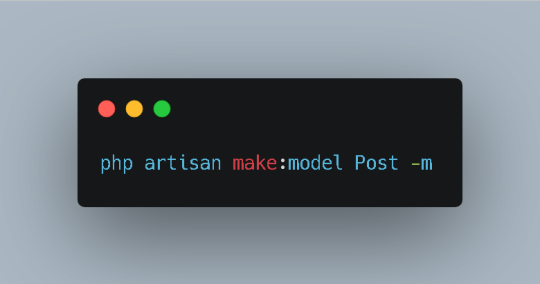
This command generates a Post.php file within the app directory. Modify this file to define the attributes associated with a post, such as title, content, and author.
2. Create a Migration:
A migration is a version control system for your database. It allows you to define changes to your database schema and easily roll them back if necessary. To create a migration for the Post model, run the following Artisan command:
Bash
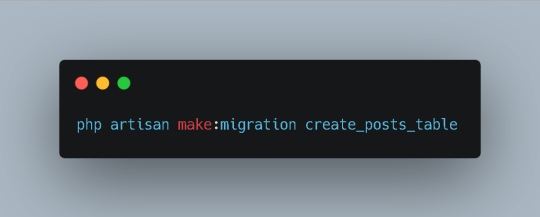
This will generate a new migration file within the database/migrations directory. Open the file and add the necessary columns to the up method. For example:
PhP
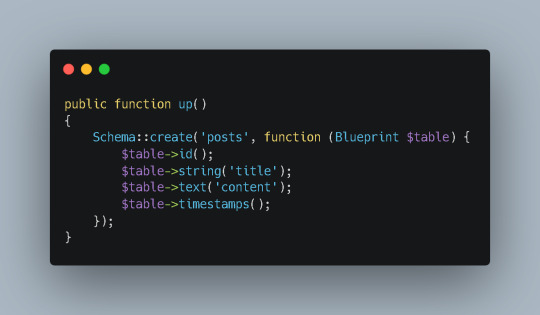
3. Run the Migration:
To apply the changes defined in the migration to your database, run the following command:
Bash

This will create the posts table in your database.
4. Create a Controller:
A controller handles user requests and interacts with your models. To create a controller for managing posts, run the following Artisan command:
Bash

This will generate a PostController.php file within the app/Http/Controllers directory. Inside the controller, define methods to handle different actions, such as displaying a list of posts, creating a new post, and editing or deleting existing posts.
5. Define Routes:
Routes map URLs to specific controller actions. To define routes for your blog application, open the routes/web.php file and add the following code:
Php

This route will map the root URL (http://localhost:8000) to the index method of the PostController class.
6. Create a View:
Views are responsible for rendering HTML content. To create a view for displaying the list of posts, run the following Artisan command:
Bash
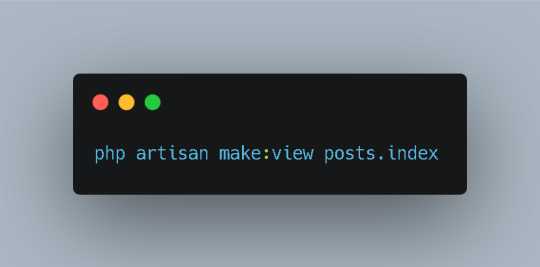
This will generate a posts/index.blade.php file within the resources/views directory. Inside the view, write the HTML code to display the list of posts.
7. Complete the Controller:
In the index method of the PostController, retrieve the list of posts from the database using the Post model and pass it to the view:
PhP

8. Test Your Application:
Access http://localhost:8000 in your web browser to see the list of posts displayed on the page.
Conclusion
This guide has provided you with a solid foundation for getting started with Laravel. By following these steps and exploring the framework’s rich features, you can efficiently build robust and scalable web applications. Remember, practice is key to mastering Laravel. Start experimenting with different features and building your own projects to enhance your skills.
FAQs
What is the difference between Laravel and CodeIgniter?
Laravel and CodeIgniter are both popular PHP frameworks, but they have distinct approaches and features. Laravel emphasizes convention over configuration and provides a more expressive syntax, while CodeIgniter offers a more lightweight and flexible structure. The choice between the two often depends on project requirements and developer preferences.
Can I use Laravel for large-scale applications?
Absolutely! Laravel is designed to handle complex and high-traffic applications. Its robust architecture, scalability features, and active community support make it a suitable choice for enterprise-level projects.
How does Laravel compare to other popular frameworks like Symfony and Yii?
Laravel, Symfony, and Yii are all powerful PHP frameworks with their own strengths and weaknesses. Laravel is known for its ease of use and expressive syntax, Symfony offers a more modular and customizable approach, and Yii emphasizes performance and efficiency. The best framework for your project depends on your specific needs and preferences.
Does Sohojware offer Laravel development services?
Yes, Sohojware provides professional Laravel development services. Our team of experienced developers can help you build custom Laravel applications tailored to your business requirements.
How can I learn Laravel more effectively?
The best way to learn Laravel is through hands-on practice and experimentation. Start by following tutorials and building small projects. As you gain confidence, gradually tackle more complex applications. Additionally, consider joining online communities and forums where you can connect with other Laravel developers and seek help when needed.
1 note
·
View note
Text
Welcome to GetSampleCode, your go-to hub for web design and development sample codes. Explore a wealth of PHP code snippets and tutorials tailored for both beginners and seasoned developers. Dive into frameworks like CodeIgniter and Laravel to discover efficient solutions and best practices. Whether you're refining your skills or seeking inspiration, GetSampleCode provides the tools you need to elevate your projects. Start exploring today and harness the power of sample web development code at GetSampleCode.
0 notes
Text
Why PHP Web Development Remains a Top Choice for Building Dynamic Websites
In the ever-evolving landscape of web development, choosing the right technology stack is crucial to the success of any online presence. Among the myriad of programming languages available today, PHP (Hypertext Preprocessor) continues to hold its ground as one of the most popular and reliable choices for developing dynamic websites. This article delves into the reasons why PHP remains a top choice for web developers and businesses alike, highlighting its unique advantages, robust ecosystem, and the myriad of use cases that make it indispensable in the digital age.
1. PHP: A Proven Track Record of Reliability and Performance
PHP has been at the forefront of web development since its inception in 1995. Over the years, it has matured into a stable and reliable language, powering over 78% of all websites with known server-side programming languages, including giants like Facebook, WordPress, and Wikipedia. Its long-standing presence in the industry is a testament to its reliability, performance, and ability to handle complex and dynamic web applications.
1.1. High Performance and Scalability
One of the key reasons for PHP’s enduring popularity is its high performance. PHP is designed to efficiently handle large amounts of data and traffic, making it ideal for websites and applications that need to scale. The language is optimized for server-side scripting, allowing for fast execution of code and reduced load times. Additionally, PHP’s scalability is enhanced by its ability to integrate with a variety of databases, including MySQL, PostgreSQL, and MongoDB, enabling developers to build highly scalable and data-driven applications.
1.2. Extensive Support and Documentation
Another factor contributing to PHP’s success is the extensive support and documentation available to developers. The PHP community is one of the largest and most active in the world, with countless forums, tutorials, and resources available for both beginners and experienced developers. This wealth of knowledge ensures that developers can easily find solutions to any challenges they encounter, making PHP a reliable choice for web development projects of all sizes.
2. Versatility and Flexibility in Web Development
PHP’s versatility is another reason why it remains a top choice for building dynamic websites. Whether you’re developing a simple blog, an e-commerce platform, or a complex enterprise-level application, PHP provides the flexibility to create a wide range of web solutions.
2.1. Cross-Platform Compatibility
PHP is a cross-platform language, meaning it can run on various operating systems, including Windows, Linux, and macOS. This compatibility ensures that PHP-based applications can be deployed on a wide range of servers, giving developers the freedom to choose the best hosting environment for their needs. Moreover, PHP can easily integrate with other technologies, such as HTML, CSS, JavaScript, and XML, allowing for the seamless development of full-stack web applications.
2.2. Frameworks and Libraries
PHP boasts a rich ecosystem of frameworks and libraries that streamline the development process and enhance the functionality of web applications. Frameworks like Laravel, Symfony, and CodeIgniter offer pre-built modules, tools, and best practices, enabling developers to build robust and secure applications more efficiently. These frameworks also promote the use of MVC (Model-View-Controller) architecture, which helps in organizing code and separating concerns, leading to more maintainable and scalable applications.
2.3. Integration with Content Management Systems
PHP is the backbone of many popular content management systems (CMS) such as WordPress, Joomla, and Drupal. These CMS platforms have revolutionized web development by allowing users to create and manage websites without needing to write code from scratch. PHP’s integration with these systems has made it easier for businesses to launch and maintain dynamic websites, reducing the time and cost associated with web development.
3. Security and Stability
Security is a top priority in web development, and PHP has proven itself to be a secure and stable language over the years. The PHP community actively maintains the language, regularly releasing updates and patches to address vulnerabilities and improve security features.
3.1. Built-in Security Features
PHP comes with a variety of built-in security features that help protect web applications from common threats such as SQL injection, cross-site scripting (XSS), and cross-site request forgery (CSRF). Developers can also implement additional security measures using PHP’s extensive range of libraries and frameworks, further enhancing the protection of their applications.
3.2. Regular Updates and Active Community Support
The PHP community is highly proactive in addressing security concerns. Regular updates and patches are released to fix any identified vulnerabilities, ensuring that PHP remains a secure choice for web development. Furthermore, the active community provides ongoing support and guidance, helping developers stay informed about the latest security best practices.
4. Cost-Effectiveness and Accessibility
In addition to its technical strengths, PHP is also a cost-effective solution for web development. Being an open-source language, PHP is free to use, which significantly reduces the overall cost of web development projects. This affordability, combined with PHP’s extensive resources and community support, makes it an accessible option for businesses and developers of all sizes.
4.1. Open-Source Nature
PHP’s open-source nature means that there are no licensing fees associated with using the language. This not only makes it a budget-friendly option but also encourages a collaborative development environment. The open-source community contributes to the continuous improvement of PHP, ensuring that it remains up-to-date with the latest trends and technologies in web development.
4.2. Availability of Skilled Developers
The widespread use of PHP has led to a large pool of skilled developers who are proficient in the language. This abundance of talent makes it easier for businesses to find experienced developers for their projects, further reducing the time and cost associated with development. Additionally, the availability of skilled PHP developers ensures that businesses can easily maintain and update their websites as needed.
5. Future-Proofing Your Web Development with PHP
As technology continues to evolve, it is essential to choose a web development language that can adapt to future changes. PHP’s longevity and continuous evolution make it a future-proof choice for building dynamic websites.
5.1. Continuous Evolution and Adaptation
PHP has consistently evolved to meet the demands of modern web development. The release of PHP 7 and subsequent versions introduced significant performance improvements, reduced memory usage, and enhanced error handling. These updates have ensured that PHP remains competitive with newer programming languages, making it a reliable choice for long-term projects.
5.2. Widespread Adoption and Industry Support
The widespread adoption of PHP by major companies and organizations further solidifies its position as a future-proof technology. With a strong community and ongoing industry support, PHP is well-positioned to continue its dominance in the web development landscape for years to come.
Conclusion
In conclusion, PHP remains a top choice for building dynamic websites due to its proven reliability, versatility, security features, cost-effectiveness, and future-proofing capabilities. Whether you’re a small business owner or a large enterprise, PHP offers the tools and flexibility needed to create robust, scalable, and secure web applications that can stand the test of time.In the ever-evolving digital landscape, having a compelling online presence is paramount for success. At KUS Software, we take pride in being a top-tier Website Design and Mobile App Development Company dedicated to crafting innovative solutions that set you apart in the digital realm.
0 notes
Text
Why Use Laravel to Develop Faster Web-Based Apps?
In the fast-evolving world of web development, choosing the right framework is crucial for building efficient, scalable, and high-performance applications. Laravel, a PHP framework, has emerged as a popular choice among developers for creating robust web-based apps quickly. Here’s why Laravel stands out and why you should consider it for your next web development project.

Elegant Syntax and Readability
Laravel is known for its elegant syntax that is easy to understand and write. This readability reduces the learning curve for new developers and enhances productivity for experienced ones. The clean and expressive syntax facilitates easier code maintenance and debugging, which is crucial for developing complex applications swiftly.
MVC Architecture
Laravel follows the Model-View-Controller (MVC) architectural pattern, which separates the business logic, presentation, and data layers. This separation simplifies the development process, making it easier to manage and scale applications. The MVC architecture also enhances performance and ensures that your web apps are both robust and maintainable.
Comprehensive Documentation
One of Laravel’s strong points is its comprehensive and well-structured documentation. Whether you’re a beginner or an advanced developer, Laravel’s documentation provides detailed guides, examples, and API references. This extensive documentation helps in speeding up the development process by providing clear instructions and solutions to common problems.
Built-in Authentication and Authorization
Laravel offers built-in tools for implementing authentication and authorization, saving developers significant time. The framework provides a simple and secure way to manage user authentication, including login, registration, password resets, and email verification. These out-of-the-box features help in quickly setting up secure user access in web applications.
Eloquent ORM
Laravel’s Eloquent ORM (Object-Relational Mapping) makes interacting with databases straightforward and intuitive. Eloquent provides a beautiful and easy-to-use ActiveRecord implementation for working with your database. This allows developers to perform database operations using simple, expressive syntax, reducing the time and effort needed to manage database interactions.
Artisan Command-Line Interface
Laravel comes with Artisan, a powerful command-line interface that provides a range of helpful commands for common tasks during development. From database migrations and seedings to creating boilerplate code, Artisan streamlines the development workflow, enabling developers to focus on building features rather than repetitive tasks.
Blade Templating Engine
Laravel’s Blade templating engine is simple yet powerful, allowing developers to create dynamic and reusable templates with ease. Blade’s lightweight syntax and template inheritance features help in building complex layouts quickly and efficiently. This templating engine enhances productivity by reducing the amount of boilerplate code and promoting code reuse.
Robust Ecosystem and Community Support
Laravel boasts a robust ecosystem with numerous packages and tools that extend its functionality. From Laravel Echo for real-time events to Laravel Passport for API authentication, the ecosystem offers solutions for various development needs. Additionally, Laravel has a vibrant community of developers who contribute to its continuous improvement, provide support, and share knowledge through forums, tutorials, and conferences.
Testing and Debugging Tools
Laravel places a strong emphasis on testing, with built-in support for PHPUnit and various testing methods. This focus on testing ensures that applications are reliable and bug-free. Laravel also offers debugging tools like Laravel Telescope, which provides insights into the application's requests, exceptions, and database queries, making it easier to identify and fix issues promptly.
Scalability and Performance Optimization
Laravel is designed with scalability in mind. Whether you’re building a small web app or a large enterprise solution, Laravel’s modular architecture and performance optimization features ensure that your application can handle increased traffic and complex operations efficiently. Laravel's caching, session management, and queueing system contribute to faster load times and improved application performance.
Conclusion
Laravel is a powerful and versatile framework that accelerates the development of web-based applications. Its elegant syntax, robust features, and supportive community make it an excellent choice for developers looking to build high-performance and scalable applications quickly. By leveraging Laravel’s capabilities, you can streamline your development process, reduce time-to-market, and deliver exceptional web-based apps that meet modern standards.
By using Laravel, you not only enhance your productivity but also ensure that your applications are secure, maintainable, and future-proof. So, if you’re planning to develop a web-based app, consider Laravel for a faster, efficient, and enjoyable development experience.
#web development#perception system#web portal development#software development#cloud consulting#web design#ecommerce development#it services#mobile app development#perception systemarketing
0 notes