#php troubleshooting
Explore tagged Tumblr posts
Text
Top 5 plugin chống copy WordPress đáng dùng nhất
Nạn copy nội dung từ content, hình ảnh, video ở Việt Nam khá phổ biến. Đặc biệt là ở môi trường Internet-nơi chứa rất nhiều thông tin. Chỉ cần vài cái nhấp chuột là có thể tìm thấy và copy lấy đi nội dung. Hiện nay, Việt Nam cũng chưa có những quy định rõ ràng, cụ thể về vấn đề bản quyền trên mạng xã hội. Vì vậy, cài plugin chống copy WordPress để tự bảo vệ chất xám của chính mình là vô cùng cần thiết.
Click vào bài viết bên dưới để biết thêm về top 5 plugin chống copy WordPress đáng dùng nhất và cách xử lý khi nội dung trên website của bạn bị copy.
#business#design#web series#website#công ty thiết kế website#software#thiết kế web#thiết kế website#userexperience#web design#plugin#wordpress#plugin development#plugin troubleshooting#wordpress web development services#woocommerce#site#php#analytics#wordpresswebsite#wordpress web design#wordpress plugins#wordpress pricing#website development#webcore#old web#computers#windows 98#webdesign#webcomic
3 notes
·
View notes
Text
Lessons in PHP
12 Days of Christmas: Day 4, December 28th, 2024
Girl’s Generation/SNSD’s Kim Taeyeon x Male Reader
2k words
Christmas Masterlist

The clicking sounds of keyboards ring through the room. Students are doing their in-class assignments, while you’re struggling to solve the first problem on the sheet. How the fuck can your friends do this?
Fuck, this is hard. Your code repairs seem fruitless against the errors, so you raise your hand, hoping that one of the TAs will help you.
You look around, seeking for help, until you meet one of your TAs’ eyes.
Kim Taeyeon.
Fuck.
No, you’re not scared or intimidated by her, you’re just always perplexed by her otherworldly features. There are her sharp eyes, her perfectly sculpted nose, and that jawline that makes you almost drool. Every time she helps you with your code, you’re just unable to focus on the material because of the intoxicating perfume she wears. It’s as if she knows that it’s your weak point.
Taeyeon walks towards you with purpose, every step is confident. Her short skirt and tie sways with the movement. She looks straight at you, expressionless, until she reaches your desk.
“So.” Taeyeon starts the troubleshooting session. “What do we have here?”
“I–I can’t add the new values into the table, M–Miss Kim.”
She nods. “Okay, can you show it for me?”
You let the code work on itself, before typing your information into the boxes, press submit, and–
“Voila,” you mutter quietly. It doesn’t work. She seems to be amused by your attempt at cracking a joke.
“Alright, I’ll see what I can do.”
Despite her efforts, her attempts are also proven fruitless. The code just doesn’t seem to work how hard she tries, and you can feel that it’s starting to get on her nerves.
“I can just ask an AI for this, Miss Kim.”
She shoots you a surprised look. “AI? Yah! You won’t learn that way! Just–meet me after the class, alright? I’ll help you.”
“O–Okay, Miss Kim.” You’ll be late for lunch again.
—
The students are starting to leave the seats one by one, having finished their in-class assignment early. Then, there’s you, trying to fix your damn code, trying to learn. Still, it just won’t budge.
“Fuck.”
Finally, the bell rings. You pick up your laptop and walk towards Taeyeon, hoping to find some relief in her. She nods at you.
“I’ll be there,” she says. She’s still helping Haewon with her code.
—
Taeyeon starts her debugging session. It’s particularly hard on PHP, because it won’t tell you where the mistake is. Fucking PHP.
As time goes by, you’re surprised that Taeyeon doesn’t seem to become stressed with the failed attempts. Hell, she even seems to be happier and happier, humming as she debugs the code! What is going on?
“You know, I think this is a delightful session–” she moves closer towards you. Her right arm touches yours, hands still on your keyboard “–we’re having.”
Her perfume fills your nostrils. It pervades your space violently. You’re starting to get hypnotized by it. Fuck, she smells good.
She moves in a little closer. Her hips press into yours. You can feel her body heat against your side. She types in a few letters. You hope it can finally make your code run. She reloads the page, dragging her fingers along your keyboard lazily before submitting the credentials.
“Whoops, seems like it doesn’t work~” says Taeyeon. There’s something in her voice, but back to your laptop first. Why won’t it work, and why does she sound so–
“Looks like we’re missing a few more things here.” She scoots her chair closer to you. It’s so uncomfortable, yet you don’t want to move away from her.
You’re revelling in this.
You watch as she types more letters into your screen—enter, shift, echo. She does it so elegantly, contradicting what every computer job is supposed to be.
She reloads the page again, typing in the information languidly. It’s as if she doesn’t want this to end.
It still doesn’t show up.
She shrugs, sighing at the disappointment on your screen. “Guess I’ll try again,” she says with a small smile.
You are starting to get restless. Her perfume is still invading your nostrils like crazy. You want to go to lunch so fucking bad, but you also don’t want to leave this smell of sensuality circling around her.
“Miss Kim, I–It’s fine, I’ll just–”
“No,” she commands, her voice stern. You jump slightly as she says that. “I won’t let my student go out of this room learning nothing.”
She presses into you even more. It’s starting to hurt now, yet you don’t have any intent to walk away from her, not when she smells so fucking good like this.
You hear a soft giggle from her. Is she enjoying the way she’s getting this close to you like this?
You scoot away from her a little, giving you and her some much-needed space. You can hear her sigh. Is it out of disappointment?
“Are you okay, M–Miss Kim?” you just have to ask. Can’t let your TA be uncomfortable after all.
She giggles. “Oh, I’m fine~ and please drop that name, mister,” she says with sultry. Her fingers draw an invisible line over your arm, hovering over it. Still, it makes you shiver.
“I like something more–” her hands are hovering on your shoulder now, and she’s pulling you in closer and closer, as if you’re magnetized “–intimate.”
Your breathing becomes shaky. Your hands tremble. Her scent becomes stronger and stronger as seconds go by. You’re lost in her.
“Wh–What’s more i–intimate, Miss Kim.”
She giggles, leaning in closer. Her breath touches your ear softly, and she whispers, “Call me mommy.”
You swallow hard. Being dominated by your TA isn’t exactly what you’ve been expecting today.
Her hands start to grope your pliant body. You respond to her touch strongly, sucking a sudden. She drags her hands down the front and back simultaneously, fully capturing you in her cage.
“Look at you, so–willing,” she says, letting out a giggle after. She reaches for your belt now, and she slowly unbuckles it adeptly. It comes off so easily, leaving you bare, unguarded. She then unbuttons your trousers. The edge of your boxers comes into view.
“Mommy will take your pants off, alright?” asks Taeyeon. You can only gulp and nod.
She pulls your zipper down gently, slowly revealing the tent under your boxers. Her eyes gleam, letting out a giggle.
“Ooh~ so excited for mommy, huh?”
You say nothing but a whimper. Your body quivers in unbridled anxiety, apprehensive of disappointing her. The tension is high. Taeyeon starts to grope your erection through the boxers, making your body quiver in pleasure.
She then climbs onto your lap, and your breath hitches. Your crotch makes contact with the wet spot on her panties. You can feel it. She’s wet.
She smiles and starts to grind her wetness on your crotch. She lets out a hum, clearly satisfied with her student’s reaction. You’re desperate for the friction she’s giving you. Your breathing quickens. You’re struggling to contain a moan any longer. It’s sickly sweet.
Taeyeon rests her arms on your shoulders, pulling you closer into her embrace. You’re completely captured by her—her face, her smell, all of her, and you’re revelling in the way she’s doing it.
“Y–You smell so good, mommy,” you utter, enraptured within her pungent aroma. Your mouth opens slightly, hoping to lean in for a kiss.
She chuckles. “That’s J’adore for you, baby.”
Taeyeon then parts her lips, just slightly. She leans in until her hot breath touches yours. It mingles in the air between you two, thickening with desire.
At the first touch of your lips, you feel shockwaves coursing through you. Her tongue touches yours, and you get to feel the soft flesh inside her mouth. You get a hint of strawberries remaining on her lips. Maybe she was in a rush this morning.
As you clash into each other, her tongue starts to invade your mouth recklessly, as if she’s trying to take as much of you as possible. She lets out one sweet hum after another. Her hands are still gripping onto the back of your neck. Wet sounds of the kiss ring through your ear. The sensation on your crotch remains. She’s grinding against you adeptly. She’s good at this.
The kiss deepens. Her taste of strawberries becomes too intense for you to handle, but she won’t let you go. Her hands start to glide down your willing body again, feeling your soft skin and muscles. You let out moans and moans in response.
“M–Mommy,” you rasp, muffled into the kiss. Her grinds quicken, stealing breaths out of your lungs. You are overwhelmed by the sensation of her clothed sex on you.
Her thighs tense up, her breathing quickens. She’s going to cum from grinding on your cock, fully clothed.
She unlatches herself from the kiss, leaving a string of saliva connecting you together. “Now, fuck, mommy’s going to cum, alright? Mmmm.” She bites her lip after she finishes her words, sucking in the air through her teeth. Fuck, that looks so hot.
“Y–Yes, mommy,” you reply. Your high is also coming. “I–I’m gonna cum too.”
Taeyeon giggles before grinding on your cock even faster, drawing stuttered moans out of you. Your loins tighten. You’re going to cum inside your pants!
Good thing you wear rather dark-colored pants today.
Her breathing becomes shorter and shorter. Her grip on your neck tightens. Her moans grow louder and louder. She’s cumming, and you’re all here to see it happen.
“Gonna cum, gonna cum, gonna cum, ahh!”
Her body spasms on top of you. Her eyes flutter. Her mouth hangs open. She screams, loud. She just came from grinding on your lap alone, and that couldn’t make you happier. She lets out a groan as her orgasm subsides, threading her fingers through your hair.
“Good boy,” she says with a smile, pressing her red, pouty lips on your forehead. That’s going to leave a mark.
The all-too-familiar feeling builds up inside your stomach. It seeps through your lower body muscles. Your feet twitch. Your thighs stiffen. It’s there. It’s there.
“M-Mommy, I’m gonna cum,” you utter.
She smiles back at you, planting another kiss on your cheek. You’ll have to wash your face before going to lunch.
“Cum for me, baby.”
You grunt loudly. Maybe someone could’ve heard that. Your body writhes in bliss. You can feel your cock twitching inside your pants. Cum leaks out from the tip and paints the insides of your pants white. Some of it seeps out through your pants. It feels so good.
A giggle leaves Taeyeon’s lips. She’s loving the way her student breaks under her like this. “Good boy, good boy.” She runs her fingers through your hair lovingly, making you whimper a little.
Your orgasm finally fades. You pant in exhaustion after the sensual act. Your hands are still shaking. You just cum from dry humping with your TA!
“You okay?” she asks. You’re probably looking disheveled right now, all panting, chest heaving. “You look–scattered.”
“Y–Yeah, mom–uh–Miss Kim,” you stammer out. Your mind is in haywire right now. Should you still call her mommy?”
Taeyeon chuckles at your apprehension. She seems satisfied with her student being a mess like this.
“Oh, and about the code,” she suddenly says, snapping you back into reality. “We might have to make an arrangement at a later date.”
You blink, trying to connect the pieces back together. You were struggling with PHP, so you asked Miss Kim to help you with that. However, you got a dry humping session instead. The code is still unfinished.
“Y–Yeah, the code,” you respond, giving her a shy smile. “An arrangement, sure.”
“Maybe–this Saturday? I don’t have classes on that day.”
“Sure, Miss Kim.”
She gives you a smile, satisfied with your answer, before climbing off your spent body. “That settles it, then.”
You smile back at her before getting off the chair–
Fuck, you forgot to put your pants back up. Taeyeon giggles softly at your predicament.
“Oh, and–be prepared,” she says.
“Yes, Miss Kim?”
“It’s going to be a long session.”
—
753 notes
·
View notes
Text
Magento 2 Installation, Themes & Plugin Setup on VPS Server
Are you looking for a reliable expert to set up your Magento 2 eCommerce store? I offer comprehensive Magento 2 installation services tailored for both VPS and shared hosting environments—ensuring your store is fast, secure, and ready to sell.
My Services Include:
✅ Full Magento 2 Installation on VPS or Shared Hosting
🎨 Magento 2 Theme Installation & Configuration
🔌 Plugin & Extension Installation
🚀 VPS Server Configuration for Maximum Speed & Performance
🛠️ Troubleshooting & Ongoing Technical Support
Technologies & Tools I Work With:
Magento Themes & Extensions
VPS Servers (Ubuntu, CentOS, Linux)
Elasticsearch Setup
PHP (7.4, 8.3)
MySQL & PHPMyAdmin
SSH/SFTP Access
Magento SEO Optimization
With hands-on experience in both Magento development and server management, I ensure your Magento 2 store is installed correctly, optimized for performance, and fully secure.
👉 Let’s create a powerful, high-performance Magento store that delivers results!
1 note
·
View note
Text
Hello I can be your tech guide, if you need any assistance in the following fields please let me know.
Back-End Development
VoIP
UX/UI
PHP, HTML,CSS,jQuery
CMS
Networking and IT field
E-commerce Systems
cPanel/WHM
Troubleshooting issues
And more fields that I can explore based on your questions.
I will happily answer all questions 😊
#full stack development#php#wordpress#shopify#godaddy#namecheap#aws#dropshipping#html#css#jquery#information technology#networking#hosting#dns
2 notes
·
View notes
Text
The Ultimate Guide to Full Stack Development
In today’s digital-first world, businesses are relying on highly interactive, efficient, and scalable web applications. At the core of these applications lies Full Stack Development — the mastery of both front-end and back-end development, enabling developers to handle all aspects of a digital project.
This ultimate guide covers everything you need to know about Full Stack Development, including essential technologies, skills required, career paths, and why it matters more than ever in 2025 and beyond.

What Is Full Stack Development?
Full Stack Development refers to the process of developing both the front-end (client side) and back-end (server side) of a web application. A full stack developer has the skills and knowledge to build an entire web project from start to finish — from designing interactive user interfaces to managing databases and server-side logic.
Why Full Stack Development Is Important
In an increasingly competitive tech landscape, having developers who understand the entire architecture of an application saves time, reduces communication errors, and enhances overall productivity. Businesses benefit from having flexible, adaptable professionals who can contribute across the stack.
Benefits:
Efficient communication between teams
Cost-effective for startups and SMEs
Faster project delivery
Simplifies troubleshooting and debugging
Core Components of Full Stack Development
Let’s break down the two major sides of Full Stack:
Front-End Development
The front-end is what users see and interact with. It involves:
HTML/CSS/JavaScript – The building blocks of the web
Responsive Design – Ensuring sites work on all devices
Frameworks – React.js, Angular, Vue.js
UI/UX Design Principles – Creating smooth user experiences
Back-End Development
The back-end powers the application. It involves:
Programming Languages – Node.js, PHP, Python, Java
Databases – MySQL, MongoDB, PostgreSQL
Web Frameworks – Express.js, Django, Laravel
API Integration – Connecting with external services
Authentication & Security – Data validation and protection
Popular Full Stack Development Stacks
Some widely used technology stacks in 2025 include:
MERN Stack – MongoDB, Express.js, React.js, Node.js
MEAN Stack – MongoDB, Express.js, Angular, Node.js
LAMP Stack – Linux, Apache, MySQL, PHP
JAMstack – JavaScript, APIs, Markup (for static sites)
Python Stack – Django/Flask with React or Angular
Skills Required for Full Stack Developers
To become proficient, a full stack developer should:
Master both front-end and back-end technologies
Understand database management
Work with version control systems (e.g., Git)
Know cloud deployment platforms (e.g., AWS, Heroku)
Have good problem-solving and testing skills
Tools and Platforms Used in Full Stack Development
A modern full stack developer uses a combination of the following:
Code Editors – VS Code, Sublime Text
Version Control – Git, GitHub, GitLab
Containerisation – Docker, Kubernetes
Continuous Integration/Deployment – Jenkins, Travis CI
Testing Tools – Jest, Mocha, Selenium
Career Opportunities in Full Stack Development
Due to their versatility, full stack developers are in high demand across various industries:
Software Development Firms
E-commerce Platforms
Fintech Companies
Marketing & Ad Agencies
Government Tech Projects
Full Stack vs Front-End vs Back-End: What’s the Difference?
Front-End Developer: Focuses on UI/UX using technologies like HTML, CSS, JavaScript, and React.
Back-End Developer: Handles server-side logic with tools such as Node.js, Django, and PHP.
Full Stack Developer: Works on both front-end and back-end, using a combination of all technologies across the stack.
Trends in Full Stack Development (2025 and Beyond)
AI-Powered Development – Smart code suggestions, testing, and bug fixing
Low-Code Platforms – Enabling faster MVP delivery
Microservices Architecture – Breaking down apps for scalability
Serverless Computing – Pay-as-you-go architecture for small dev teams
Edge Computing – Faster data processing closer to users
Why Choose Armada Internet for Full Stack Development?
Armada Internet offers cutting-edge Full Stack Development services tailored for startups, enterprises, and agencies. Our developers are highly skilled in the latest frameworks and architectures, ensuring secure, scalable, and SEO-friendly websites.
Whether you need a custom web app or want to modernise your digital platform, our full stack team is equipped to handle your entire project — front to back.
Final Thoughts
Full Stack Development is no longer just a trend — it’s a critical skillset powering the modern web. With increasing reliance on digital platforms, having a full stack development strategy ensures flexibility, cost-efficiency, and better collaboration. Whether you’re a business looking to build an application or a developer charting your next career move, embracing full stack is the way forward.
0 notes
Text
Top Yeti Force Hosting Provider in India – Petalhost Delivers Performance & Reliability
In today’s fast-paced digital world, having a powerful CRM system is essential for businesses aiming to grow and manage customer relationships efficiently. Petalhost, a leading Yeti Force Hosting Provider in India, is dedicated to offering reliable, secure, and high-performance hosting solutions tailored specifically for YetiForce CRM users.
Why YetiForce?
YetiForce is an open-source CRM platform known for its extensive customization options, robust feature set, and user-friendly interface. It empowers businesses with tools for sales automation, project management, inventory control, support ticketing, and more—all in one integrated system. However, to get the most out of YetiForce, you need a hosting provider that understands its unique demands. That’s where Petalhost comes in.
Petalhost – Powering YetiForce with Excellence
As a premium Yeti Force Hosting Provider in India, Petalhost combines cutting-edge technology with reliable infrastructure to ensure YetiForce operates at peak performance. Here’s what makes Petalhost the preferred choice:
1. Optimized Hosting Environment
Our servers are fully optimized for YetiForce CRM. We provide high-speed SSD storage, PHP and MySQL compatibility, and server-level caching to deliver lightning-fast loading times and smooth navigation within your CRM dashboard.
2. One-Click YetiForce Installation
With Petalhost’s one-click installer, getting started with YetiForce is quick and easy. No technical skills required—just a few clicks, and your CRM system is up and running.
3. 24/7 Expert Support
Our dedicated support team is available round-the-clock to assist you with installation, troubleshooting, updates, and custom configuration. As a trusted Yeti Force Hosting Provider in India, we ensure you’re never left stranded when technical issues arise.
4. High Uptime Guarantee
Downtime affects business operations and customer trust. Petalhost guarantees 99.9% uptime so your YetiForce CRM remains available whenever you or your team need it.
5. Scalable Plans for Every Business
Whether you're a small startup or a large enterprise, Petalhost offers flexible hosting plans to suit all needs. You can scale up as your business grows, without any service disruption.
6. Top-Tier Security
We understand the importance of data security in CRM systems. That’s why we implement advanced firewalls, daily backups, SSL certificates, and malware protection—keeping your customer data safe and secure.
Additional Benefits of Choosing Petalhost
Affordable Pricing: Premium hosting doesn’t have to break the bank. Our competitive pricing ensures you get the best value without compromising on quality.
Free Domain & Email Accounts: Many plans come with a free domain name and business-class email addresses for added professionalism.
Control Panel Access: Manage files, databases, and email accounts easily with our intuitive cPanel or custom control panel.
Free Website Migration: Already using another hosting provider? No problem. We’ll migrate your YetiForce CRM website to our servers for free, with zero downtime.
Conclusion
If you’re looking for a reliable and efficient Yeti Force Hosting Provider in India, Petalhost stands out with its performance-driven solutions, superior support, and secure environment tailored for YetiForce CRM. We take care of the technical details so you can focus on managing your business and serving your customers better.
Join the growing list of satisfied businesses who trust Petalhost for their CRM hosting needs. Experience the difference with India’s most dependable Yeti Force Hosting Provider today.
0 notes
Text
Why Choosing the Right Tech Stack Matters
A tech stack is simply the combination of programming languages, frameworks, libraries, and tools used to build and run your application. Think of it as the toolkit your developers will use to turn your idea into reality.
.NET Core Application Development: Some stacks are faster to build with and have more reusable components.
Scalability: The right stack makes it easier to handle more users as you grow.
Maintenance: Popular stacks have large communities, so it’s easier to find developers and support.
Performance: The right tools can help your app run faster and smoother.
Angular Development Company
Some common combinations include:
LAMP: Linux, Apache, MySQL, PHP — one of the oldest stacks, still used for many websites.
MEAN/MERN: MongoDB, Express.js, Angular or React, Node.js — modern, JavaScript-based stacks popular for dynamic web apps.
.NET: Microsoft’s stack for building enterprise applications.
Python-Django: Great for rapid development with a clean, easy-to-read syntax.
Factors to Consider When Choosing a Tech Stack
1️⃣ Project Type and Requirements Are you building a simple website or a complex real-time application? For example, an AWS Automation Services site might need different features than a social media app.
2️⃣ Scalability If you expect to grow quickly, choose a stack that handles high traffic and large amounts of data.
3️⃣ Time to Market Some frameworks help developers build MVPs (Minimum Viable Products) faster — great for startups testing an idea.
4️⃣ Developer Availability Popular stacks mean it’s easier to hire or replace developers down the road.
5️⃣ Cost Some technologies have licensing fees, while others are open-source and free.
6️⃣ Community and Support A big community means more tutorials, plugins, and troubleshooting help.
1 note
·
View note
Text
How To Find And Hire The Right WooCommerce Developers For Your Business?

In today's hard competing digital scenario, a strong and user -friendly online store is not just an advantage; This is a requirement. For countless businesses, WooCommerce stands as a two-platform, and offers unique flexibility for e-commerce and a large ecosystem. However, the actual capacity of WooCommerce is locked not only by the platform, but by skilled hands that delete it. This broad guide will go through everything you need to find and learn to find you the perfect WooCommerce developers for your business.
Why You Need the Right WooCommerce Developer for Your Business
WooCommerce, as a powerful ecommerce plugin for WordPress, plays an important role in the success of online businesses worldwide. It allows all sizes of businesses to convert their websites to a fully functional online store, manage everything from product listing and inventory to payment port and shipping. The open source nature provides incredible freedom, but this freedom is responsible for effective adaptation and adaptation.
This is okay where a skilled WooCommerce developer becomes inevitable. While WooCommerce provides a solid base, each business has unique requirements. An experienced developer can reflect the identity of your store, use complex functionality and tailor your store to ensure a spontaneous user experience running conversions. They are important for adapting subjects, developing the Bispok plugins and integrating third-party services that are important for modern e-commerce operations. Without a developer who understands the intricates with WOOCOMMERCE, your online store may be less than your capacity, which can lead to a lack of opportunity and a subscription to an underdog. If you want to Hire dedicated WOOCOMMERCE developer or hire a WOOCOMMERCE Plugin Developer, understanding the value is the first step.
What to Look for When You Hire WooCommerce Developers
Finding the right talent means what you see. The best WooCommerce developer has a mixture of technical abilities, insights into e-commerce and sturdy communication competencies.
Key Skills and Expertise in WooCommerce Development
When you're ready to hire WooCommerce developers, you could cautiously compare their technical talents.
Familiarity with WooCommerce core functionalities:A developer ought to have a deep information of the architecture of WooCommerce, together with product sorts, order management, shipping zones, tax settings and coupon functionality.
Proficiency in PHP, MySQL, and front-end technologies like HTML/CSS/JS: WOOCOMMERCE is built on PHP and uses the MySQL database. Of these, strong commands are non-perfect for backend development, database administration and adapted coding. Front-end skills (HTML, CSS, JavaScript) are equally important for creating visually attractive and responsible designs that increase the user experience.
Ability to work with popular WooCommerce plugins: The WooCommerce system thrives with its huge array plugins. A competent developer must be good at integrating, customizing and troubleshooting popular plugins for SEO, marketing, payment and more. This means knowing how to stop conflicts and ensure steady operation. In fact, in order to Hire WooCommerce specialist, you must actually look for someone who can effectively be of use to these devices.
Experience with E-Commerce Optimization
Beyond the basic woocommerce development, a top-level WooCommerce developer will have a deep eye for adaptation of e-commerce.
The need for developers to have experience in performance optimization:Page loading speed is important for user storage and SEO. Developers should be effective at customizing images, taking advantage of collection, reducing the code and configuring the server for optimal performance.
Proven record of solving common e-commerce issues: This includes specialization in reducing carriage rates, improving the box, increasing the product search and solving payment gateway errors. When you Hire dedicated WOOCOMMERCE developer, you invest in someone who can recognize and fix these hedges.
Strong Communication and Collaboration Skills
Technical skills are vital, but soft skills are equally important for a successful partnership.
Importance of transparent communication for project success: A developer who can definitely explain technical standards, provide normal updates and recognize your commercial enterprise desires is useful. Miscases can cause expensive delays and misunderstandings.
Collaboration across teams: The WooCommerce developer must work with designers, Sephers and even your sales team. Their ability to cooperate effectively ensures a harmonious approach to the development and development of your online store. This is an important factor when you hire WooCommerce developers.
Where to Find WooCommerce Developers for Hire
Ideal WooCommerce Developers Discovery can take many ways. Based on the scope, price range and favored level of participation in your undertaking, every has its own advantages and downsides.
Freelance Platforms vs. Agencies
Pros and cons of hiring freelancers for WooCommerce development:
Pros: Freelancers often offer more competitive prices and more flexibility. You can find a very specific person for specific tasks. They can be a good choice for short, well -defined projects or short -term needs.
Cons: A single freelancer can have limited capacity, and if they become ill or take too many customers, there is a higher risk of delay in the project. Consistency in long -term support can also be a challenge.
Why you might consider a web development agency for long-term projects: Agencies, although often more expensive, offer a team of experts (developers, designers, project manager, QA sensors) who can handle complex projects, offer extensive solutions and ensure continuity. They usually have structured procedures, dedicated support and high -level responsibilities. If you need WOOCOMMERCE developers for Hire that can provide continuous maintenance and strategic guidance, an agency is often a better alternative.
Online Job Boards and Developer Marketplaces
Platforms like Upwork, Toptal, and Fiverr are popular avenues to find WooCommerce developers for hire.
Using platforms like Upwork, Toptal, and Fiverr: These platforms provide a large pool of talent from all over the world. They provide tools for veterinarians, communication and secure payment to streamline the recruitment process.
What to look for in portfolios and reviews: When surfing profiles, you prioritize developers with a strong portfolio referred to relevant WOOCOMMERCE projects. Find full attention to the review and assessment of customers, search constant praise for their technical skills, communication and time frame follows. This is especially important when you need to Hire WOOCOMMERCE plugin developer for a specific custom function.
How to Assess and Hire the Right WooCommerce Developer for Your Project
Once you have identified potential candidates, the assessment phase is important to make you an informed decision.
Reviewing Their Portfolio and Case Studies
The importance of checking past WooCommerce projects and successes:A developer portfolio is a window in their possibilities. Look for projects that are the same in scope and complexity for you. Analyze their former WooCommerce store design, functionality and general user experience.
Red flags to watch out for: Be careful about normal portfolio, lack of detailed project details or inability to clarify their specific contribution to previous projects. A valid WooCommerce specialist will be proud to demonstrate his work and explain their approach.
Conducting Interviews and Skill Assessments
The interview process is your opportunity to gauge both technical and soft skills.
The right questions to ask to assess technical and soft skills:
Technical:Ask about their experience with specific WOOCOMMERCE versions, customized post types, hooks, filters and API. Ask about their approach to safety, performance adjustment and plug -in development.
Soft skills: Ask about the function of solving the problem, they react, the communication style and how they prefer tasks.
Testing their problem-solving and debugging abilities: Think of a small coding challenge or ask them to go past you how they will troubleshoot a common WooCommerce problem. This provides practical insight into their skills. This right hard work is important when you hire WooCommerce developers.
Setting Clear Expectations and Budget
Clarity from the outset is key to a successful project.
Why it’s important to align your project scope with developer capabilities:Clearly outline your task necessities, deliverables, and desired results. Share your vision and make sure the developer completely knows the scope earlier than they start.
Setting realistic timelines and budget ranges: Discuss timelines and finances expectations prematurely. Be transparent about your economic constraints and ask for precise value breakdowns. A dependable developer will provide sensible estimates and communicate any capability scope creep. This enables you to hire professional WooCommerce developers.
Common Mistakes to Avoid When Hiring WooCommerce Developers
Even with an established method, pitfalls can arise. Being aware about not unusual errors can save you time, money, and frustration.
Not Vetting the Developer Properly
Why skipping references, reviews, and portfolios can be a costly mistake:Rushing the vetting system can result in hiring an unqualified developer, ensuing in poor nice work, overlooked closing dates, and a want to restart the assignment, that is a not unusual errors when humans hire WooCommerce developers. Always verify their beyond paintings and recognition.
Underestimating the Importance of Post-Development Support
Ensuring post-launch maintenance and troubleshooting: Your online store wishes ongoing care. Don't expect improvement ends at launch. Discuss renovation plans, worm fixes, safety updates, and capability future enhancements. A true relationship along with your WooCommerce plugin developer ought to expand past the initial assignment.
Benefits of Hiring the Right WooCommerce Developer
Investing in the right WooCommerce developer yields large lengthy-term blessings in your business.
A well-constructed and optimized WooCommerce store interprets directly into higher overall performance and profitability. You can expect:
Reduced downtime: Professional developers form stable and strong systems, reducing expensive power outages.
Faster page speeds: Custom code and configuration cause early loading time, user experience and SEO improves.
Better conversion rates: A spontaneous shopping experience, intuitive navigation and customized box processes encourage more purchases.
Enhanced security: Expert woocommerce developers use best practices to protect your stores and customer data from dangers.
Scalability: A well -known architected store can grow with your business, traffic and product offerings have increased without performing problems.
Custom functionalities:Unique features that separate your store from competitors match your specific business models.
When you hire WooCommerce developers that are really effective, you don't just get the code; You will find a strategic partner who understands how to take advantage of technology to achieve your business goals. These benefits increase as you Hire WooCommerce plugin developers with specific competence for your customized requirements.
Conclusion: Why AIS Technolabs is Your Trusted Partner for WooCommerce Development
Finding and keeping the right WooCommerce developer and retaining it is an important decision that can affect your online success. By focusing on important skills, relevant experiences, strong communication and a full focus on a complete animal process, you can ensure the necessary talent for the construction and adaptation of an e-commerce store with high performance.
In AIS Technolabs, we understand the nuances of WOOCOMMERCE development and unique challenges in the digital marketplace. Our team of expert WooCommerce developers have technical skills, e-commerce experience and the necessary associated spirit to bring your vision into life. Whether you need to hire the WooCommerce developer dedicated to a complex builder, a WOOCOMMERCE plugin developer for customized features, or a WOOCOMMERCE specialist for the ongoing adaptation, a comprehensive solution is designed to help your business grow. Participate with us and unlock the entire capacity of your WooCommerce store.
View Source>>https://joripress.com/how-to-find-and-hire-the-right-woocommerce-developers-for-your-business
#hire woocommerce plugin developer#hire dedicated woocommerce developer#hire woocommerce specialist#hire woocommerce developers#woocommerce developers for hire
0 notes
Text
Low-Cost Linux Hosting with High Performance Top Picks for Indian Users
Launching a website doesn’t have to come with a heavy price tag. Whether you're a student, blogger, startup founder, or a small business owner, cheap Linux hosting provides an ideal solution for a high-performance, secure, and budget-friendly online presence. In India, where cost-effectiveness is crucial for digital growth, choosing the right web hosting provider can mean the difference between a slow, unreliable site and a thriving online business.

With more people going online every day, even smaller websites now require reliable hosting to meet user expectations and compete in search rankings. A hosting solution that balances price, performance, and scalability can help you establish a strong digital foundation.
In this guide, we explore low-cost web hosting options that offer the power of Linux hosting. We'll also touch upon alternatives like cheap Windows hosting, and how managed hosting can be a smart upgrade when your site starts scaling and needs professional support.
Why Linux Hosting is the Best Bet for Budget-Conscious Users?
Linux is an open-source operating system, meaning no licensing costs are involved — making cheap Linux hosting significantly more affordable than its Windows counterpart. That’s just the beginning. The flexibility and cost-efficiency offered by Linux-based servers have made them a favorite among developers, entrepreneurs, and digital enthusiasts. In a competitive online environment where every rupee counts, Linux hosting helps users launch and scale their websites without compromising on essential features.
Here are more reasons why users prefer cheap Linux hosting:
Cost-Effective from the Start
With no licensing fees and a wide variety of free development tools (like PHP, MySQL, and WordPress), Linux hosting helps keep both development and operational costs to a minimum. It's a great solution for startups and freelancers working with tight budgets.
Stability and Uptime
Linux servers are known for their exceptional stability, often delivering uptime rates above 99.9%. This ensures your website remains accessible to users at all times — a crucial factor for eCommerce platforms and high-traffic blogs.
Security
Linux offers strong built-in security that can be further enhanced with open-source tools such as firewalls, malware scanners, and intrusion detection systems. This is especially important for users looking to protect sensitive data and ensure compliance with cybersecurity norms.
Compatibility with Popular Platforms
CMS platforms like WordPress, Joomla, and Drupal work seamlessly on cheap Linux hosting environments, making it easy for both beginners and advanced users to build and manage websites. Developers also appreciate the full control over server-side scripting and access to advanced settings.
Community and Documentation Support
With a massive global community, Linux users benefit from extensive forums, documentation, and free online support — making it easier to troubleshoot problems or customize server configurations without hiring expensive experts.
All these factors combined make cheap Linux hosting the best-value option for users looking for a balance between performance, affordability, and flexibility.
Factors to Consider Before Choosing a Low-Cost Web Hosting Provider-
Not all cheap hosting plans are created equal, especially when you're targeting performance, uptime, and reliability on a budget. In the rapidly growing digital landscape, selecting the wrong web hosting provider can lead to slow loading speeds, security vulnerabilities, and poor customer experience. That’s why it’s essential to evaluate key technical and service-related factors before committing to a plan. Below are some of the most important aspects to consider when choosing a low-cost web hosting provider:
Server Location
For optimal website performance and low latency, always prioritize web hosting providers that have local data centers within the country or a CDN (Content Delivery Network). This ensures that your web pages load faster for unique visitors, improving user experience and SEO rankings.
Storage Type
While many budget web hosting providers offer traditional HDD storage, it's worth choosing a plan that provides SSD (Solid-State Drive) storage. SSDs have significantly faster read/write speeds, which translate to quicker load times and better performance, especially for dynamic websites running CMS platforms like WordPress.
Support for CMS
A good low-cost web hosting plan should include one-click installers or built-in support for content management systems (CMS) such as WordPress, Joomla, Magento, and Drupal. This feature simplifies website creation and management, particularly for users with limited technical knowledge.
24/7 Customer Support
Reliable and responsive support is non-negotiable. Choose the best web hosting provider that offers 24/7 customer service through multiple channels — like chat, email, and phone. This becomes especially valuable for beginners or business owners who may face unexpected technical issues and need immediate resolution.
Free SSL and Automated Backups
In 2025, even the cheapest web hosting plans should include basic security features. A free SSL certificate ensures your website uses HTTPS, which not only protects user data but also improves your search engine rankings. Regular automated backups are equally critical for recovering your site in case of accidental data loss or cyberattacks.
Scalability Options
While you're starting small with a cheap Linux hosting plan, your hosting provider should offer easy scalability to higher-tier plans or even managed hosting as your website grows. This ensures that you won't need to migrate to a new web hosting provider when your traffic increases.
By thoroughly evaluating these factors, users can find a hosting solution that combines affordability with reliability, performance, and essential features — setting the stage for long-term online success.
Top Picks: Best Low-Cost Linux Hosting Providers-
Based on performance, pricing, and features, here are our top recommendations for cheap Linux hosting:
1. Dollar2Host
Why It Stands Out: Not the cheapest upfront, but offers blazing speed and developer tools, perfect for serious web projects.
Top Features:
Turbo servers for 20x faster performance
Free site migration
Developer-friendly tools (SSH, GIT)
Free SSL, CDN & backups
Best For: Web developers, coders, and tech startups needing speed and flexibility.
2. Hostinger
Why It Stands Out: Hostinger delivers exceptional performance with LiteSpeed servers and SSD storage.
Top Features:
Local data centers
One-click WordPress installer
Free SSL & weekly backups
Optimized for speed with caching
Best For: Bloggers, portfolio sites, and startups wanting a sleek yet low-cost web hosting solution.
3. Bluehost
Why It Stands Out: Officially recommended by WordPress, Bluehost India blends affordability with beginner-friendly tools.
Top Features:
Free domain for the first year
Free SSL and CDN
cPanel access
24/7 expert support
Best For: Users looking to scale from shared to managed hosting solutions later.
4. HostGator
Why It Stands Out: Offers budget cheap Linux hosting and cheap Windows hosting under the same umbrella.
Top Features:
Free website builder
Linux & Windows options
45-day money-back guarantee
24/7 chat and call support
Best For: Those unsure whether to go with Linux or Windows hosting.
When Should You Choose Cheap Windows Hosting Instead?
While cheap Linux hosting caters to most use cases and is ideal for PHP-based applications, there are specific scenarios where cheap Windows hosting becomes the better — and sometimes the only — choice. If your website or application is built using Microsoft technologies such as ASP.NET, MSSQL databases, or frameworks like .NET Core, Windows hosting is essential. Similarly, developers using Visual Basic or working on enterprise environments that integrate with Microsoft Exchange or SharePoint should opt for Windows-based servers. These platforms are not compatible with Linux hosting, making the Windows alternative the right fit despite slightly higher costs.
Many cheap web hosting providers offer both Linux and Windows hosting under their cheap hosting plans. However, it's crucial to ensure that the plan aligns with your specific technology stack and software requirements. Choosing the wrong environment could result in compatibility issues and wasted development time. If your project is Microsoft-based and you're looking for a budget-friendly solution, cheap Windows hosting ensures both performance and compatibility without needing complex workarounds.
What is Managed Hosting, and Is It Worth It?
As your website or online business grows, the limitations of basic shared Linux or Windows hosting may start to show. That’s where managed hosting comes in — a premium hosting solution that offers hands-off server management. In managed hosting, the web hosting provider takes complete responsibility for the backend: from server maintenance, operating system updates, and patch management to proactive security measures, malware scans, and data backups.
This type of hosting is perfect for users who want to focus on running their business rather than managing technical tasks. Whether you're running an eCommerce store, a membership site, a client-facing platform, or a fast-scaling blog, managed hosting eliminates the need for in-house server management. This is especially valuable for small business owners and non-technical users who may not have a dedicated IT team.
While it may cost more than traditional cheap hosting, the value of managed hosting lies in time savings, enhanced security, and optimized performance. It's an investment that often pays off through better uptime, faster site speeds, and peace of mind — allowing you to scale confidently.
Tips for Getting the Most Out of Your Cheap Hosting Plan-
Just because you're using cheap hosting doesn’t mean your website has to suffer in performance. With the right practices and optimizations, even the most budget-friendly and affordable web hosting plans can deliver excellent speed and reliability. Here are some essential tips to help you maximize your web hosting resources:
Use a Lightweight Theme
Avoid using heavy or overly designed themes, especially on WordPress. Lightweight themes reduce loading time and make your site run more efficiently on limited server resources.
Enable Caching
Implement caching to improve speed by storing a static version of your website for users. Most cheap Linux hosting providers support caching plugins or offer built-in server-side caching tools.
Compress Images
Large image files slow down websites. Use free tools like TinyPNG or ShortPixel to compress images before uploading them. Smaller image sizes lead to faster load times and better SEO.
Use a CDN
A Content Delivery Network (CDN) like Cloudflare can dramatically improve your site’s loading speed by delivering content from servers closest to the user. Most low-cost web hosting plans allow free or low-cost CDN integration.
Schedule Regular Backups
Even if your web hosting provider offers automated backups, it’s wise to manually schedule or store backups externally as a precaution. Weekly backups can protect you from data loss due to technical failures, hacks, or accidental deletions.
By following these tips, users can squeeze out top-tier performance even from the most basic cheap Linux hosting or cheap Windows hosting plans — ensuring a smooth, secure, and fast online experience without the hefty price tag.
Linux Hosting vs. Managed Hosting vs. Windows Hosting: Quick Comparison-
When comparing cheap Linux hosting, managed hosting, and cheap Windows hosting, it's important to consider your specific needs and technical capabilities. Cheap Linux hosting is typically the most cost-effective option, making it ideal for individuals, bloggers, and startups who want to launch their websites without a high upfront investment. It requires moderate technical knowledge and supports widely used technologies like PHP, MySQL, and cPanel. Server control is generally offered through shared or VPS environments.
In contrast, managed hosting comes at a higher price point but significantly reduces the technical workload. It’s best suited for growing businesses or users who don’t want to handle server maintenance, security updates, or backups themselves. While it can be based on either Linux or Windows platforms, the key benefit is that the web hosting provider manages everything behind the scenes. However, server control is limited since the hosting provider handles most administrative tasks.
Cheap Windows hosting falls in the mid-range in terms of cost and also demands moderate technical expertise. It’s designed specifically for developers or businesses that need Microsoft technologies like ASP.NET and MSSQL. Like Linux hosting, Windows hosting is available in shared or VPS setups, offering flexibility but requiring users to manage more of the technical side compared to a managed solution.
Final Thoughts: Affordable Doesn’t Mean Compromised-
With a little research, you can land a cheap Linux hosting plan that delivers impressive speed, security, and support. Whether you're just starting out or planning to scale, India has plenty of low-cost web hosting providers that fit the bill.
Don't be lured by price alone — consider uptime guarantees, server location, and included features. If you need ASP.NET, go for cheap Windows hosting. And if your site starts to outgrow basic hosting, consider upgrading to managed hosting for peace of mind.
Start small, think big — your perfect hosting solution is just a click away.

Dollar2host Dollar2host.com We provide expert Webhosting services for your desired needs Facebook Twitter Instagram YouTube
#dollar2host#webhostingprovider#webhostingservices#webhosting#linuxserver#website#linuxhosting#hostingsolutions#cheaphosting#affordable web hosting
0 notes
Text
Best Web Development Company in India Specializing in WordPress and Custom PHP Development: Wish Geeks Techserve

Your website is the cornerstone of your online presence. In today’s fast-moving digital landscape, a professionally developed website does more than look beautiful—it drives traffic, generates leads, and supports your business growth 24/7.
At Wish Geeks Techserve, the Best Web Development Company in India, we help startups, SMEs, and enterprises create high-performing websites that blend exceptional design with rock-solid technology. From WordPress websites to custom PHP development, our solutions are built to engage visitors, convert prospects, and future-proof your digital success.
Why a Professional Website Matters
A well-developed website is no longer optional—it’s essential. Here’s why brands across India trust our Web Development Company in India:
✅ 94% of first impressions are related to your website’s design and user experience. ✅ 75% of users judge your credibility based on your website. ✅ Fast-loading, mobile-friendly websites rank higher on Google and convert more visitors into customers.
Whether you’re launching a new business or ready to upgrade your existing site, our expert team delivers the Best Web Development Services in India to help you stand out.
Why Choose Wish Geeks Techserve?
As a trusted Web Design and Development Company India, we combine creativity, technology, and strategy to deliver custom websites that work as hard as you do.
✅ Custom WordPress Development
Get a fast, secure, and scalable WordPress website tailored to your business needs. From theme customization to plugin integration, we handle it all.
✅ Advanced PHP Development
For complex business requirements, our experienced developers build custom PHP solutions that integrate seamlessly with your operations.
✅ Mobile and SEO Optimized
Every website is built to load fast, look great on any device, and follow SEO best practices.
✅ End-to-End Support
From planning and design to launch and ongoing maintenance, we offer complete website services under one roof.
Our Web Development Services
Wish Geeks Techserve offers a full suite of Web Development Services in India to cover every stage of your project:
🌐 Custom Website Development
Our experts design and develop unique websites from scratch:
Corporate websites
Landing pages
Personal portfolios
Non-profit websites
🛒 E-commerce Development
Launch an online store that sells:
WooCommerce and Shopify development
Custom shopping carts and payment integrations
Product catalogs and inventory management
Secure checkout and shipping solutions
📝 WordPress Website Development
As a leading Website Development Agency in Delhi, we deliver:
Custom WordPress themes
Plugin development and configuration
WordPress maintenance and updates
Migration and optimization
💻 Custom PHP Development
For robust web applications:
CRM and ERP solutions
Business portals
Booking and management systems
API integration and automation
🔧 Website Maintenance and Support
Keep your site performing at its best:
Regular backups and security updates
Performance optimization
Content updates and edits
Technical support and troubleshooting
Our Process: From Vision to Launch
Working with Wish Geeks Techserve is simple, transparent, and results-focused:
Discovery and Planning: We learn about your goals, target audience, and technical requirements.
Design and Wireframes: Our team creates wireframes and mockups to visualize the website structure and look.
Development: Front-end and back-end development brings your site to life with clean, scalable code.
Testing: We test for performance, mobile responsiveness, SEO compliance, and security.
Launch: Your website goes live with full support and monitoring.
Ongoing Maintenance: We’re here to help you grow and keep your site updated.
Industries We Serve
Our Web Design Services in Noida and across India support businesses in:
Retail and E-commerce
Healthcare and Pharmaceuticals
Real Estate and Construction
Education and E-learning
Finance and Professional Services
Technology and Startups
Hospitality and Travel
No matter your industry, we create solutions that reflect your brand and engage your audience.
Why We’re the Best Web Development Company in India
150+ websites successfully delivered
Experts in WordPress, PHP, HTML5, CSS3, and JavaScript
Dedicated project managers and clear communication
Affordable packages for businesses of all sizes
100% satisfaction guarantee
With Wish Geeks Techserve, you get more than just a website—you get a powerful tool for growth.
Ready to Build a Website That Works for You?
If you’re ready to create a website that attracts, engages, and converts, our team is here to help.
📩 Request your free consultation today and see why we’re India’s most trusted web development partner.
#Web Development Company in India#Best Web Development Services in India#Web Design and Development Company India#Website Maintenance Services India#Web Design Services in Noida#Website Development Agency in Delhi
0 notes
Text
Plugin WordPress là gì?
Khi mới bắt đầu làm website bằng WordPress, bạn thường thấy mọi người hay đề cập đến plugin và thắc mắc không biết plugin WordPress là gì? để làm gì?
Trong bài này, Puramu sẽ giải đáp thắc mắc đó cho bạn kèm một số lưu ý khi chọn plugin tải về. Cùng đọc nhé!
#business#design#web series#website#công ty thiết kế website#software#thiết kế web#thiết kế website#userexperience#web design#plugin#wordpress#website development#webdesign#webcore#old web#computers#site#plugin development#plugin troubleshooting#php#wordpress plugins#wordpress web development services#wordpresswebsite#wordpress web design#puramu#seo
1 note
·
View note
Text
Fix issues with email notifications not being sent to customers in WooCommerce
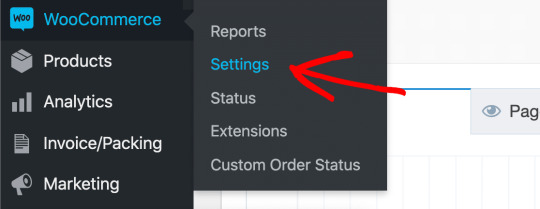
WooCommerce stores sometimes encounter issues sending automated email notifications to customers. These emails should be sent automatically in response to specific customer actions, such as registering, purchasing, or resetting their passwords. This glitch can lead to customers abandoning their orders or canceling purchases, negatively impacting their overall shopping experience. Therefore, it’s essential to ensure your customers don’t encounter this issue in your store. Insufficient knowledge of hosting features and services, especially regarding email, before subscribing, errors made by store developers in setting up their store, and a lack of reliance on professional email service tools are among the causes of this problem, which will be addressed in this article.
How does WooCommerce send emails?
Let’s first understand how to send emails with WooCommerce. In fact, neither WooCommerce nor WordPress sends emails directly, as WordPress is an open-source content management system, and likewise, WooCommerce is a plugin designed for building an online store. Therefore, when you use WooCommerce with the default settings, emails are sent using a function called wp_mail, which is a core function of WordPress. We’ll show you how this process is done simply with these steps: - WooCommerce uses the wp_mail() function to attempt to send the email. - WordPress then passes the email to PHP, the scripting language of WordPress. - PHP directs the mail server within your hosting to send emails via Postfix or SendMail. - The email is then accepted or rejected by the recipient’s hosting server (for example, your Gmail account is hosted on Google’s servers). - Finally, if the email is accepted, it will be filtered to the client’s inbox, their spam folder, or somewhere else, such as the Promotions tab in Gmail. According to WooCommerce Docs, if you’re experiencing emails not sending in WooCommerce, the problem is most likely not with WooCommerce itself but with your hosting provider’s core email functionality. Especially since most hosts don’t offer email hosting.
Types of Emails Sent by WooCommerce
Emails in WooCommerce are one of the basic notification methods. They inform customers of all events and information related to their shopping experience, whether it’s registering in a store, purchasing a product, or shipping a product, etc. There are 10 types of emails that WooCommerce automatically sends to customers, and you can change their settings from within the WooCommerce email settings panel. They are: - New Registration: Sent to the customer when they create a new account in the store. - Password Reset: Sent to the customer when they request to change their account password or because they forgot their password. - New Order: Sent to the customer when they place a new order. - Cancelled Order: Sent to the customer when the order is canceled. - Failed Order: Sent to the customer when the order fails. - Pending Order: Sent to the customer for orders that require store management approval or are often custom products. - Order Processing: Sent to the customer after payment and contains the order invoice. - Completed Order: Sent to the customer when product receipt is confirmed. - Refunded Order: Sent to the customer when their order is refunded. - Customer Note: Sent to the customer when they add a note.
Troubleshooting Emails Not Sending Problems
1. Incomplete Orders In the “Pending Orders” tab in the WooCommerce section of your online store, you will find a field designated for incomplete orders “Pending Payment”. These refer to orders where the payment process has not been completed by the customer. This may be due to the customer abandoning the checkout page, the credit card being declined, or the customer intending to pay manually via bank transfer. Sometimes orders remain pending due to payment completion orders not being updated through payment gateways such as PayPal or Stripe. In such cases, WooCommerce does not send email notifications to customers. Solution: Check the status of orders From your WordPress store’s dashboard, go to: WooCommerce » Orders to check the status of recent orders.
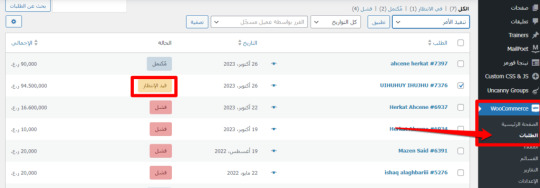
If there are orders that are listed as “Pending” as in this example, this explains why no emails have been sent. Check the reason for this, whether it’s an abandoned cart or the payment gateway hasn’t updated its payment information. You can change the status from “Pending” to “Completed” 2. Email sending error One reason for WooCommerce not sending emails is that the store administrator has made mistakes in their email sending settings, whether unintentionally or unknowingly. Solution: Check that all settings are set up correctly From the WooCommerce tab in your WordPress dashboard, go to Settings, then click the “Manage” button to access the email settings you need.
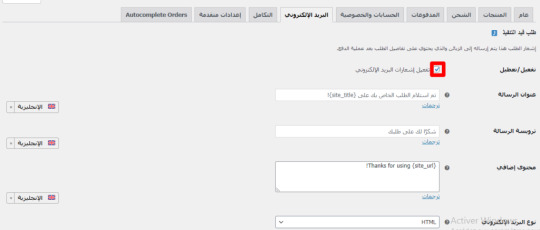
Select “Enable email notifications” to enable notifications. If this specific email notification setting is not enabled, the email will not be sent for this instance. You can customize the email subject, content, and email type. 3. Deliverability As mentioned above, the problem of WordPress not sending emails by default could be due to the hosting not providing email support, or a bug in the PHP code. Therefore, if emails are not being sent, the underlying issue may be with deliverability. Solution: Test Email Deliverability The simplest way to test WooCommerce email deliverability is to use the Check & Log Email plugin. This free plugin logs emails sent via WordPress and helps correct any errors that may occur. From the WordPress dashboard, go to the Plugins tab, Add New, and then type the plugin name: Check & Log Email in the search box. Click Install Now, then Activate.
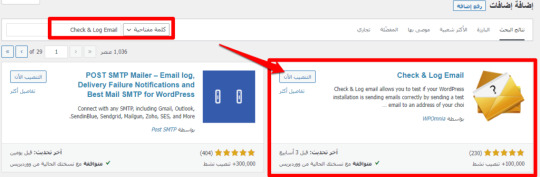
A tab for the plugin will be added to the sidebar of the dashboard. Click on the plugin’s Settings (Check & Log Email), then Logging.
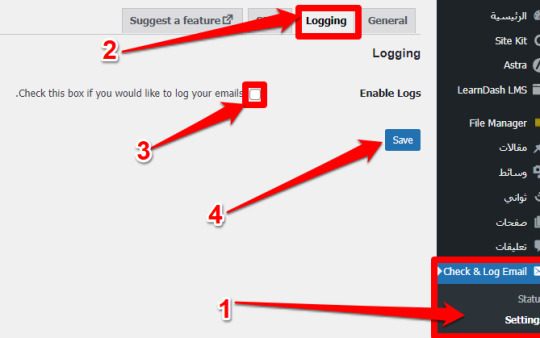
Enable email logging (the plugin will immediately start logging all outgoing emails). Go to Status, enter your test email, and click the Send button. You’ll need to check your email inbox to ensure you received the email.
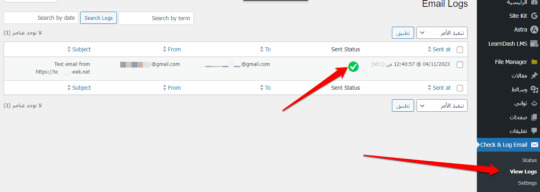
Once you receive a test email, your hosting provider has configured the mail servers correctly. Also, go to the plugin’s View Log tab. If you see an email sending error and your store isn’t receiving emails, it’s time to move on to the next step and set up your SMTP provider. Setting up SMTP for sending emails Simple Mail Transfer Protocol (SMTP) is an international communication protocol for sending and receiving emails. Using it in WooCommerce is the quickest and easiest way to do this. Sending emails via SMTP is considered more reliable because your client’s email software can be confident that your emails are authentic. To use this protocol on your WooCommerce store, install a dedicated SMTP plugin. There are many SMTP plugins available for WordPress. Some of the best include MailPoet, SendLayer, SMTP, Sendinblue, or Easy WP SMTP, as they can securely send large numbers of emails. Activate spam filters. We will test the WP Mail SMTP plugin in this tutorial to demonstrate the use of the Simple Mail Transfer Protocol (SMTP). Using the usual method for installing and activating the plugin:
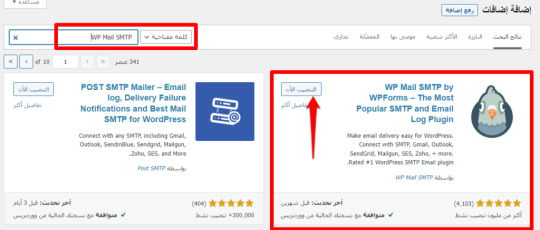
After activation, the WP Mail SMTP setup wizard will start automatically. You will need to click the “Let’s get started” button.

Next, you need to choose the SMTP service you want to use. The recommended service is SendLayer, SMTP.com, or Brevo because they can securely send large numbers of emails without activating spam filters. We will use Brevo because it allows you to send up to 300 emails per day for free.
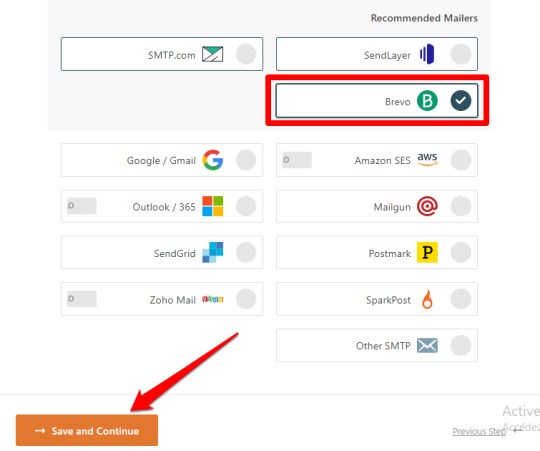
Then click (Save and Continue). You will be asked to configure your email settings by copying some information from the selected email service and pasting it into the form. To get this information, click “Get started with Brevo.”
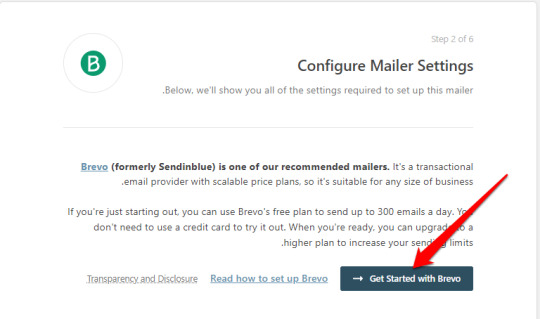
You will be redirected to the Brevo website page.
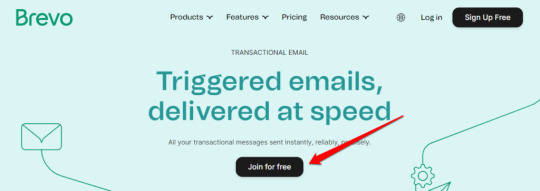
Click on Join for Free to create a new account. After confirming the account, a page will open for you containing the data you need
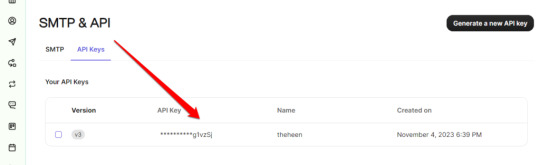
. Then copy the API Key number .
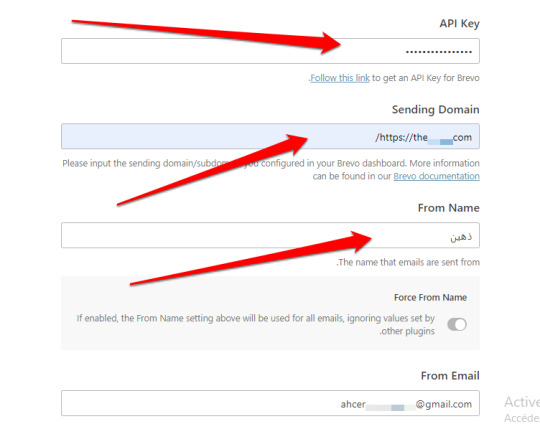
Paste and fill in the remaining information: sender’s domain name, website name, sender’s email, and click Save and Continue
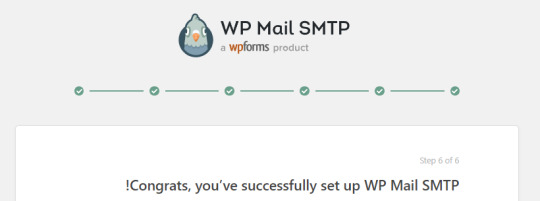
to complete the setup. 4. Spam Filtering You may still experience problems sending emails through WooCommerce, even after following all the steps mentioned above. This may be due to your email being categorized as a source of spam. For example, if you send a large volume of emails, Gmail may categorize your email as spam, sending all your emails to the recipient’s spam folder instead of reaching their main inbox. Solution: Testing Emails There are several tools available for testing spam emails. For this tutorial, we will use Mail Tester, which is free and easy to use. First, copy the email address provided on the Mail Tester website and send an email to that address.
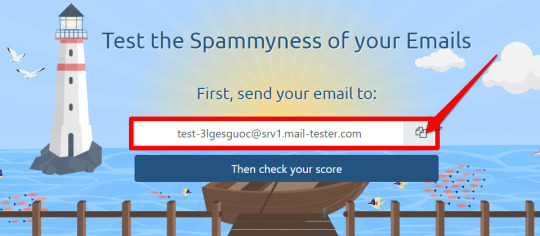
To send emails, I use the WP Mail SMTP plugin we used above in the “Test Email Deliverability” section of the article. Go to WP Mail SMTP > Tools, and in the first tab, you will find the “Send Test Email” option. Paste the copied email and click the “Send Email” button.
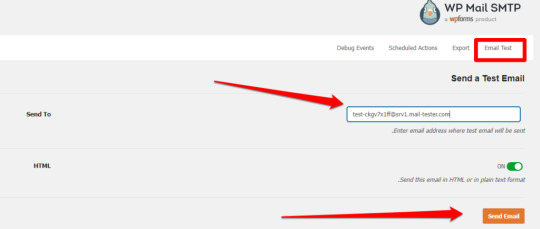
Now, click the “Check Result” button on the Mail Tester website. It will start verifying your email. Once the verification is complete, Mail Tester will display the result and list any blacklisted and broken links. It will also suggest some pointers to improve the result and protect your email from spam.
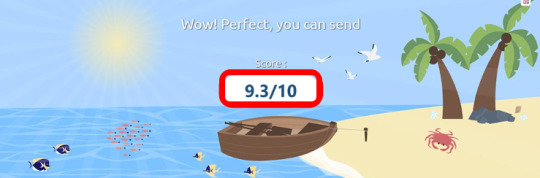
5. IP Reputation of Your WooCommerce Store Every device on the internet has an IP address, whether it’s a computer or a server. Every email you send has an IP address in the header, which is invisible to the reader. However, email servers like Google and Yahoo are able to monitor data and sending behavior. An IP address reflects a reputation, which can be low or high. Solution: IP Reputation Test There are many tools available to check your sending reputation, such as SenderScore, BarracudaCentral, TrustedSource, and many more. We will use SenderScore, a free and easy-to-use tool to check IP reputation.
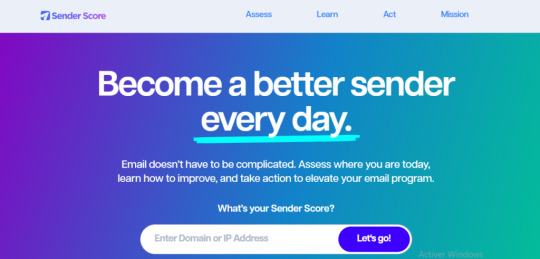
Enter your basic information (IP address, name, email, etc.) into “SenderScore” and click the “What’s my score” button. You’ll then receive your IP reputation. You can then begin refining your WooCommerce store’s email lists to eliminate any factors that could negatively impact its reputation.
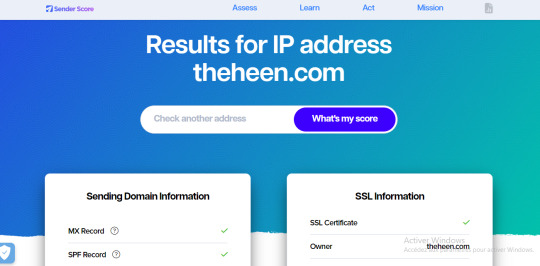
With this, we’ve reviewed common issues with sending email notifications in your WooCommerce store and ways to overcome them. From optimizing server settings and ensuring correct SMTP settings to using effective plugins and checking your whitelists and blocklists, every store owner should be familiar with these strategies to ensure efficient delivery of their messages to customers. It’s worth noting that continuous monitoring and careful analysis of email performance is crucial for maintaining effective communication and building trust with customers. Read the full article
0 notes
Text
Price: [price_with_discount] (as of [price_update_date] - Details) [ad_1] Leverage Amazon Q Developer to boost productivity and maximize efficiency by accelerating software development life cycle tasksKey Features: - First book on the market to thoroughly explore all of Amazon Q Developer's features- Gain an understanding of Amazon Q Developer's capabilities across the software development life cycle through real-world examples- Build apps with Amazon Q Developer by auto-generating code in various languages within supported IDEs- Purchase of the print or Kindle book includes a free PDF eBookBook Description: Many developers face the challenge of managing repetitive tasks and maintaining productivity. This book will help you tackle both these challenges with Amazon Q Developer, a generative AI-powered assistant designed to optimize coding and streamline workflows.This book takes you through the setup and customization of Amazon Q Developer, demonstrating how to leverage its capabilities for auto-code generation, code explanation, and transformation across multiple IDEs and programming languages. You'll learn to use Amazon Q Developer to enhance coding experiences, generate accurate code references, and ensure security by scanning for vulnerabilities. The book also shows you how to use Amazon Q Developer for AWS-related tasks, including solution building, applying architecture best practices, and troubleshooting errors. Each chapter provides practical insights and step-by-step guidance to help you fully integrate this powerful tool into your development process. You'll get to grips with effortless code implementation, explanation, transformation, and documentation, helping you create applications faster and improve your development experience.By the end of this book, you'll have mastered Amazon Q Developer to accelerate your software development lifecycle, improve code quality, and build applications faster and more efficiently.What You Will Learn: - Understand the importance of generative AI-powered assistants in developers' daily work- Enable Amazon Q Developer for IDEs and with AWS services to leverage code suggestions- Customize Amazon Q Developer to align with organizational coding standards- Utilize Amazon Q Developer for code explanation, transformation, and feature development- Understand code references and scan for code security issues using Amazon Q Developer- Accelerate building solutions and troubleshooting errors on AWSWho this book is for: This book is for coders, software developers, application builders, data engineers, and technical resources using AWS services looking to leverage Amazon Q Developer's features to enhance productivity and accelerate business outcomes. Basic coding skills are needed to understand the concepts covered in this book.Table of Contents- Introduction to Generative AI-Powered Assistants- Introducing and Setting Up Amazon Q Developer- Understanding Auto-Code Generation Techniques- Boost Coding Efficiency for Python and Java with Auto-Code Generation- Boost Coding Efficiency for C and C++ with Auto-Code Generation- Boost Coding Efficiency for JavaScript and PHP with Auto-Code Generation- Boost Coding Efficiency for SQL with Auto-Code Generation- Boost Coding Efficiency for Command Line and Shell Script with Auto-Code Generation- Boost Coding Efficiency for JSON, YAML, and HCL with Auto-Code Generation- Customizing Code Recommendations- Understanding Code References- Simplifying Code Explanation, Optimization, Transformation, and Feature Development- Simplifying Scanning and Fixing Security Vulnerabilities in Code- Accelerate Data Engineering on AWS(N.B. Please use the Read Sample option to see further chapters) Publisher : Packt Publishing (30 August 2024) Language : English
Paperback : 416 pages ISBN-10 : 1835089143 ISBN-13 : 978-1835089149 Item Weight : 712 g Dimensions : 19.05 x 2.39 x 23.5 cm Country of Origin : India [ad_2]
0 notes
Text
Magento 2 Installation, Theme, and Plugin Setup on VPS
Looking to launch a high-performance Magento 2 store? I offer complete Magento 2 setup services on VPS or shared hosting environments—ensuring your eCommerce site is fast, secure, and fully optimized.
Services Included:
Magento 2 Installation on VPS or Shared Hosting
Theme Installation and Full Configuration
Plugin (Extension) Installation and Setup
VPS Server Configuration for Peak Performance
Troubleshooting and Ongoing Support
Technical Expertise:
Magento Themes and Extensions
VPS (Ubuntu, CentOS, Linux)
Elasticsearch, PHP (7.4 – 8.3), MySQL, phpMyAdmin
SSH/SFTP Configuration
Magento SEO and Optimization
With extensive experience in Magento development and server management, I guarantee a seamless, efficient installation process tailored to your needs.
👉 https://bit.ly/3Dhbf3S
1 note
·
View note
Text
BEST COMPUTER COURCE
Computer courses span a wide range of levels and specialties, ensuring there's something for beginners and advanced learners alike
Basic computer fundamentals: Cover essential skills like typing, file management, email, web browsing, and Microsoft Office (Word, Excel, PowerPoint)
Programming languages: Learn to code in languages like Python, Java, C++, JavaScript, and SQL—core tools for app and web development
Web development & design: Focus on front‑end (HTML/CSS/JavaScript) and back‑end (PHP, Node.js, WordPress) skills for building full websites
Graphic design & multimedia: Use tools like Adobe Photoshop, Illustrator, CorelDRAW, and video editing software Networking & cybersecurity: Learn about IT infrastructure, security protocols, firewalls, and ethical hacking
Data science & analytics: Explore Excel, Python/R, SQL, and machine learning to analyze and visualize data .
Cloud computing, mobile dev, digital marketing: Advanced tracks cover AWS/Azure, Android/iOS apps, SEO, social media strategies, and analytics
Career advancement & employability Most modern jobs demand digital literacy. A computer course on MS Office, programming, or cybersecurity significantly boosts job prospects
Increased productivity & efficiency Learning time-saving tools—shortcuts, formulas, search operators, macros—can streamline both personal and work tasks
Stronger communication skills Courses often cover email etiquette, online collaboration tools, and video conferencing—essential in today’s digital workplace
Confidence & digital independence Beginners gain the confidence to troubleshoot issues, adapt to new technologies, and apply digital skills across life domains
Problem-solving & critical thinking Coding and data analysis strengthen logical reasoning and analytical skills—applicable beyond tech careers
Networking & professional growth Classroom or online forums provide access to instructors, peers, and industry connections—opening doors to mentorship, internships, and job opportunities
Lifelong learning & adaptability As tools change fast, ongoing training equips you to stay updated and relevant
✅ Choosing the Right Course
Define your goal: Decide if you’re starting from scratch, upskilling, changing careers, or targeting specific knowledge .
Match your level: Pick beginner, intermediate, or advanced based on your current tech comfort .
Check syllabus & learning mode: Prefer hands-on projects? Need flexibility? Compare offerings like Coursera/edX (self‑paced) vs. in‑person institutes .
Verify instructor credentials and recognition: Look for experienced trainers, updated content, and accredited certification .
Assess practical experience opportunities: Live projects, internships, or labs enhance real‑world readiness .
✍️ Final Thoughts
In today’s digitally driven world, computer courses equip you with practical skills, career advantage, and the ability to thrive in evolving environments. Whether you seek foundational knowledge or advanced specialization, choosing the right course can transform both your professional path and personal capabilities. Start by clarifying your objectives, reviewing quality indicators, and engaging in hands-on practice—and you’ll gain not just skills, but confidence and opportunity in the digital age.
0 notes
Text
Top 10 Powerful Features of PHP Every Developer Should Know

PHP (Hypertext Preprocessor) has been a dominant scripting language in web development for over two decades. From small-scale websites to massive content management systems like WordPress and Drupal, PHP powers a large portion of the web. But what makes it so popular and effective? In this blog, we'll dive deep into the top 10 powerful features of PHP every developer should know.
Whether you're just starting out or looking to deepen your understanding, these features showcase why PHP continues to be a go-to choice for server-side development.
1. Open Source and Free
One of the most appealing features of PHP is that it’s completely free and open-source. Developers can download, install, and use PHP without paying licensing fees. Moreover, being open-source means it has a large and active community contributing to its ongoing development and support.
Why it matters: This accessibility makes PHP a great starting point for students, freelancers, and startups looking to build dynamic websites without high initial costs.
2. Platform Independent
PHP is platform-independent, meaning it can run on any operating system—Windows, Linux, macOS, or Unix. This flexibility allows developers to deploy PHP applications across different environments without major code changes.
Why it matters: Platform independence ensures easy integration with existing systems and hosting environments.
3. Simple and Easy to Learn
PHP is known for its straightforward syntax, which closely resembles C and Java. This makes it easy for developers with programming experience to pick it up quickly. Even beginners find PHP approachable due to its readable code structure and supportive documentation.
Why it matters: A short learning curve means developers can quickly start building real-world applications.
4. Supports Database Integration
PHP seamlessly connects with various databases like MySQL, PostgreSQL, MongoDB, Oracle, and more. With built-in functions like mysqli_connect() and support for PDO (PHP Data Objects), managing data is fast and secure.
Why it matters: Efficient database connectivity is crucial for building data-driven applications such as blogs, e-commerce platforms, and CRMs.
5. Extensive Library of Built-in Functions
PHP provides a vast set of built-in functions that allow developers to perform a wide range of tasks—string manipulation, file handling, form validation, session control, and much more—without the need for third-party libraries.
Why it matters: Built-in functions speed up development and reduce reliance on external code, leading to cleaner and more maintainable applications.
6. Strong Community Support
With millions of developers using PHP globally, there’s a massive community behind it. You’ll find plenty of resources, tutorials, forums, Stack Overflow threads, and open-source tools available at your fingertips.
Why it matters: A strong community means fast troubleshooting, regular updates, and ongoing evolution of the language.
7. Powerful Frameworks
PHP boasts several powerful frameworks such as Laravel, Symfony, CodeIgniter, Zend, and Yii. These frameworks follow the MVC (Model-View-Controller) architecture and offer built-in tools for routing, authentication, and templating.
Why it matters: Frameworks enhance productivity, enforce coding standards, and help developers build scalable and secure applications faster.
8. Robust Security Features
PHP includes various security mechanisms to help developers build secure applications. Features like data encryption, input validation, and built-in support for session handling protect against common threats like SQL injection, XSS (Cross-Site Scripting), and CSRF (Cross-Site Request Forgery).
Why it matters: Security is critical in web development, and PHP provides the tools necessary to safeguard your applications.
9. Efficient Performance and Scalability
PHP scripts are executed on the server, and thanks to its efficient memory usage and processing speed, PHP delivers quick load times. It’s also scalable—Facebook’s early version was built on PHP, showing its capacity to handle massive user bases.
Why it matters: Performance and scalability ensure PHP applications can grow with your business or user demands.
10. Integration with Other Technologies
PHP integrates smoothly with a wide range of technologies—HTML, CSS, JavaScript, XML, JSON, REST APIs, and more. It also works well with third-party services like payment gateways, cloud storage, and analytics tools.
Why it matters: Seamless integration enables developers to build feature-rich, modern web applications that meet current tech standards.
Conclusion
These top 10 powerful features of PHP highlight why the language remains a dominant force in web development. Its simplicity, flexibility, and extensive support system make it a smart choice for developers across all experience levels.
Whether you're building a small personal blog or a high-traffic e-commerce site, PHP has the features, tools, and scalability to support your goals. Learning PHP not only opens doors to freelance and full-time development opportunities but also provides a solid foundation for backend development in general.
So, if you haven’t explored PHP yet or only know the basics, now is the perfect time to dive deeper and unlock its full potential!
Keyword Focus: Top 10 Powerful Features of PHP Every Developer Should Know, features of PHP, why use PHP, PHP for web development.
0 notes