#php if array is empty
Explore tagged Tumblr posts
Text
Easy ways to check whether your PHP Array is empty or not by using simple syntaxes.
#php empty array#check if array is empty php#php if array is empty#php array empty#php check if array is empty
0 notes
Text
Vogon Ajax Loop Interface
I wasn't being followed by as many people who might care at the time I wrote this in 2020, so here's a quick refresher on how the Ajax Loop Interface works.
An ajax controller is built that includes the backend ALI class. This class accepts an array, an initialization model that generates and array to be stored in $_SESSION (useful for file scans) or an SQL statement that can be run to generate an array.
As another property, it accepts an additional model that is designed to do whatever action is needed on a single member of this array.
This controller will then switch modes based on the current state of the process defined by the GET parameters set in the ajax request. If nothing is provided, it's an initialization state, if provided with a count and offset, we need to run the model for the given member of the array.
If the count and offset are provided but the array is currently missing (such as when resuming a process that errored out or timed out), the controller can re-run the initialization step to rebuild the array, and then instruct the frontend client to make the request again.
The frontend view then, is a javascript object that manages the requests and displays the messages provided by the various models, as well as a convenient progress bar.
For context of how quick this makes it to set up these jobs, here's the full text of the audio import controller
<?php
if(empty($_GET['dir'])){ $_GET['dir'] = ''; }
load_class('ajax_loop_interface');
$ali = new ajax_loop_interface([ 'mode' => 'session_array', 'init_model' => 'audio_import_init', 'init_data' => [ 'dir' => $_GET['dir'] ], 'model' => 'audio_import', 'ext' => 'audio', 'var_name' => 'f' ]);
2 notes
·
View notes
Text
PHP array_key_last() Function

The array_key_last() function is an inbuilt function in PHP that is used to get the last key of an array. This function returns the last key without affecting the internal array pointer. Syntax: int|string|null array_key_last(array $array) Parameters: This function accepts single parameter $array that holds the array element. Return Value: This function returns the last key of the array if the array is not empty, and null otherwise. Example 1: PHP Output: NULL int(4) Example 2: PHP
0 notes
Text
PHP array_pop() Function
The array_pop() function is inbuilt function of PHP. The array_pop() function is used to remove the last element of an array. For an empty array, this function returns NULL. This function was introduced in PHP 4.0.
Syntax
mixed array_pop ( array &$array );
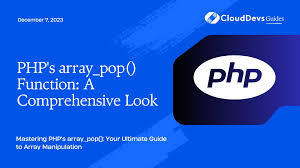
0 notes
Text
0 notes
Text
Laravel: Reasons for the Framework's Popularity
Laravel is incredibly popular all over the world due to its features and advantages - millions of developers cannot imagine their life without this PHP framework and create a variety of applications on it, including online marketplace development.
In PHP 7, RAM usage for script execution has been significantly reduced (compared to PHP 5) – the performance gain is especially noticeable in conjunction with Zend OPCache. For example, the Laravel Forge platform allows for maximum data processing acceleration due to optimal Zend OPCache settings.
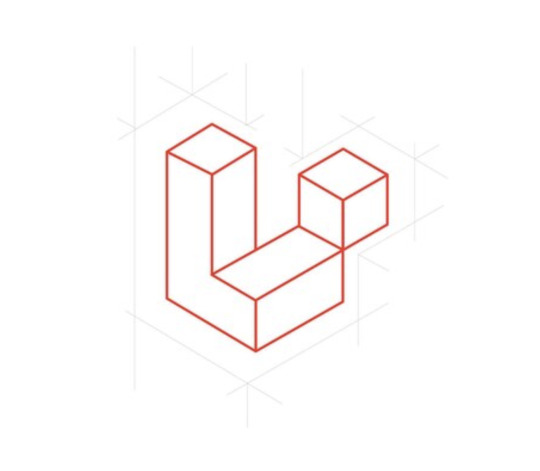
This is the reason why PHP frameworks are tested without caching, including when performing file operations - usually it comes down to multiple calls to a page created in PHP. In terms of performance, Laravel is not much different from other PHP frameworks today, but this tool surpasses most competitors in such aspects as scalability, versatility, flexibility and data caching.
Laravel allows you to create user registration and login systems for your site, as well as authenticate users by connecting OAuth (the ability to log in to your site via social network accounts) using Laravel Socialite. Learning the popular framework will help laravel development company radically improve their knowledge of PHP, as well as in developing high-load sites and other projects.
The developers are constantly improving their framework. Working with Laravel, you will definitely not be left behind in the world of web development and will not find yourself in the last century one day! The popular PHP framework provides developers with unlimited possibilities, so below we will consider only the main functionality and features:
Laravel is built on top of Symfony components.
The developer can connect additional modules as provider packages. In Laravel 5.5 and later, installation is done using Composer. The module becomes available immediately after installation, no changes to the code are required.
There are no problems with expanding components - the developer and framework codes are separated.
The simple Blade template engine will be understandable even to a novice developer with minimal experience in HTML layout. CSS, HTML and JavaScript code are located in separate directories.
Assigning attributes to incoming parameters, convenient routing system.
Fast caching, efficient work with databases and data storages of various types.
Functionality for migration and changing the structure of the database.
Ability to work with SSH, task scheduler, console.
SQL Injection is no longer scary - Eloquent ORM provides reliable protection against attacks, in addition, the functionality allows you to load data from several tables and process information coming from the database in parts.
Laravel Collections saves a ton of time - these PHP arrays have very advanced features.
Routing, configuration and template files are cached, which significantly speeds up the framework's performance.
Notifications are sent via e-mail, Slack and other methods (can be added if necessary).
The ability to create interactive applications thanks to WebSockets support.
Multilingual. The framework supports a large number of languages by default, and additional packages can be installed independently if necessary.
Convenient command line interface for generating components, running tasks and other features.
Ability to work with project code via the command line using Laravel Tinker.
Impressive functionality for testing projects of various levels: websites, applications, etc.
A huge library of packages, located on the official website of the framework.
Full text search support.
The creators of Laravel position their product as a PHP framework for webmasters who love beautiful code. And these are not empty words! The framework code is well-thought-out, readable and beautiful – it is easy to work with. A large team of specialists is working on the development of Laravel, who are constantly improving their product.
The main objective of this material is to provide beginner web programmers with a basic set of knowledge that will allow them to form a certain idea of Laravel and its capabilities. This is not just another PHP framework, but a whole system that is constantly evolving. Laravel is one of the leading trends in web development, which has become the number one solution for millions of beginners and experienced specialists.
0 notes
Text
How to check Email and username availability live using jquery/ajax, PHP and PDO

In this tutorial, We will learn how to How to check Email and username availability live using jQuery/ajax and PHP-PDO.
Click : https://phpgurukul.com/how-to-check-email-and-username-availability-live-using-jquery-ajax-php-and-pdo/
File Structure for this tutorials
index.php (Main File)
config.php (Database Connection file)
check_availability.php (Used to check the Email and User availability)
Create a database with name demos. In demos database, create a table with name email_availabilty Sample structure of table email_availabilty
CREATE TABLE IF NOT EXISTS `email_availabilty` (
`id` int(11) NOT NULL,
`email` varchar(255) NOT NULL,
`username` varchar(255) NOT NULL
) ENGINE=InnoDB AUTO_INCREMENT=5 DEFAULT CHARSET=latin1;
2. Create a database connection file
config.php
<?php
//DB Connection
define(‘DB_HOST’,’localhost’);
define(‘DB_USER’,’root’);
define(‘DB_PASS’,’’);
define(‘DB_NAME’,’demos’);
// Establish database connection.
try
{
$dbh = new PDO(“mysql:host=”.DB_HOST.”;dbname=”.DB_NAME,DB_USER, DB_PASS,array(PDO::MYSQL_ATTR_INIT_COMMAND => “SET NAMES ‘utf8’”));
}
catch (PDOException $e)
{
exit(“Error: “ . $e->getMessage());
}
3. Now Create an HTML form index.php
<?php
include_once(“config.php”);
?>
<table>
<tr>
<th width=”24%” height=”46" scope=”row”>Email Id :</th>
<td width=”71%” ><input type=”email” name=”email” id=”emailid” onBlur=”checkemailAvailability()” value=”” class=”form-control” required /></td>
</tr>
<tr>
<th width=”24%” scope=”row”></th>
<td > <span id=”email-availability-status”></span> </td>
</tr>
<tr>
<th height=”42" scope=”row”>User Name</th>
<td><input type=”text” name=”username” id=”username” value=”” onBlur=”checkusernameAvailability()” class=”form-control” required /></td>
</tr>
<tr>
<th width=”24%” scope=”row”></th>
<td > <span id=”username-availability-status”></span> </td>
</tr>
</table>
4. Jquery/ajax script where you pass variable to check_availability.php page. put this in index.php inside head.
<script>
function checkemailAvailability() {
$(“#loaderIcon”).show();
jQuery.ajax({
url: “check_availability.php”,
data:’emailid=’+$(“#emailid”).val(),
type: “POST”,
success:function(data){
$(“#email-availability-status”).html(data);
$(“#loaderIcon”).hide();
},
error:function (){}
});
}
function checkusernameAvailability() {
$(“#loaderIcon”).show();
jQuery.ajax({
url: “check_availability.php”,
data:’username=’+$(“#username”).val(),
type: “POST”,
success:function(data){
$(“#username-availability-status”).html(data);
$(“#loaderIcon”).hide();
},
error:function (){}
});
}
</script>
5.check_availability.php page in this page you will check the availability of email or email.
<?php
require_once(“config.php”);
//code check email
if(!empty($_POST[“emailid”])) {
$uemail=$_POST[“emailid”];
$sql =”SELECT email FROM email_availabilty WHERE email=:email”;
$query= $dbh -> prepare($sql);
$query-> bindParam(‘:email’, $uemail, PDO::PARAM_STR);
$query-> execute();
$results = $query -> fetchAll(PDO::FETCH_OBJ);
if($query -> rowCount() > 0)
echo “<span style=’color:red’> Email Already Exit .</span>”;
else
echo “<span style=’color:green’> Email Available.</span>”;
}
// End code check email
//Code check user name
if(!empty($_POST[“username”])) {
$username=$_POST[“username”];
$sql =”SELECT username FROM email_availabilty WHERE username=:username”;
$query= $dbh -> prepare($sql);
$query-> bindParam(‘:username’, $username, PDO::PARAM_STR);
$query-> execute();
$results = $query -> fetchAll(PDO::FETCH_OBJ);
if($query -> rowCount() > 0)
echo “<span style=’color:red’> Username already exit .</span>”;
else
echo “<span style=’color:green’> Username Available.</span>”;
}
// End code check username
?>
PHP Gurukul
Welcome to PHPGurukul. We are a web development team striving our best to provide you with an unusual experience with PHP. Some technologies never fade, and PHP is one of them. From the time it has been introduced, the demand for PHP Projects and PHP developers is growing since 1994. We are here to make your PHP journey more exciting and useful.
Website : https://phpgurukul.com
1 note
·
View note
Text
Reading a CSV File using PHP
When working with CSV (Comma-Separated Values) files in PHP, you may need to read and process data from them. Here's a step-by-step guide on how to read a CSV file using PHP.
First step: Link the filepath of your CSV file. It can be from the Internet like Github Raw Usercontent
$filename = 'https://raw.githubusercontent.com/jclosure/us-500-graph/master/data/us-500.csv';
Second step: Define the mode
$mode = 'r';
Read Mode ('r'): reading only Write Mode ('w'): Opens the file for writing. If the file already exists, it will be truncated (emptied). If the file doesn't exist, a new file will be created. Append Mode ('a'): Opens the file for writing, but it appends new data to the end of the file Read and Write Mode ('r+'): Opens the file for both reading and writing. Write and Read Mode ('w+'): Opens the file for both writing and reading. If the file already exists, it will be truncated; if not, a new file will be created. Append and Read Mode ('a+'): Opens the file for both appending and reading. It will place the pointer at the end of the file.
Third step: Open the file using fopen(). It returns a file pointer that can be used for reading. Store it in a variable for easier access later.
$file = fopen($filename, $mode);
To read a row from the CSV file:
The fgetcsv() reads and parses a line from the file and returns it as an array of values. We can store this array in a variable like $row, which will now contain the values of the row. We can now access the row values like a normal array, example, $row[0] and store it inside an HTML tag like <td>.
To read all rows from the CSV file:
Fgetscv() returns an array of values from a specific row. A $row variable stores this array. We can just do a loop that checks if $row is empty or false. If it's empty, it means fgetscv wasn't able to read a row anymore from the file.
Remember to fclose();
Remember to do an if-else that checks if the file was successfully opened or not.
0 notes
Text
Filling a PHP array dynamically means that instead of hardcoding the values, you're adding values to the array based on some logic, external input, or data sources. Here's a basic overview and some examples:
1. Create an Empty Array
You can create an empty array using the 'array()' function or the '[]' shorthand.
$dynamicArray = array(); // OR $dynamicArray = [];
2. Add Elements to the Array
You can add elements to an array in various ways:
Append to the array:
$dynamicArray[] = 'value1'; $dynamicArray[] = 'value2';
Add with a specific key:
$dynamicArray['key1'] = 'value1'; $dynamicArray['key2'] = 'value2';
3. Dynamically Filling the Array
Here's how you can fill an array based on various scenarios:
From a database (using PDO for this example)
$stmt = $pdo->query("SELECT value FROM some_table"); while ($row = $stmt->fetch()) { $dynamicArray[] = $row['value']; }
From a form (using POST method as an example):
if (isset($_POST['inputName'])) { $dynamicArray[] = $_POST['inputName']; }
Based on some logic:
for ($i = 0; $i < 10; $i++) { if ($i % 2 == 0) { $dynamicArray[] = $i; } }
This would fill $dynamicArray with even numbers between 0 and 9.
4. Tips and Best Practices
Sanitize external input: Always sanitize and validate data, especially when it's coming from external sources like user input, to ensure security.
Use associative arrays wisely: If you're using string keys, ensure they're unique to avoid overwriting values.
Check existing values: When adding to an array, you may want to check if a value already exists to avoid duplicates.
if (!in_array($value, $dynamicArray)) { $dynamicArray[] = $value; }
Using these methods and principles, you can effectively and dynamically fill a PHP array based on any set of conditions or data sources.
#PHPDevelopment#DynamicArrays#WebDevelopment#ProgrammingTips#DataHandling#PHPArrays#BackEndDevelopment#CodingBestPractices#WebProgramming#DatabaseIntegration#vinhjacker#mageplaza
0 notes
Text
MySQL Aggregate Query using CodeIgniter’s Query Builder
CodeIgniter’s Query Builder ORM has class methods for nearly any kind of database access/operation you can think of. In this post, I’ll cover some of the available methods for retrieving aggregate-level query results. The examples in this post map out Query Builder method chaining to produce results you would get from a raw MySQL query. Continue reading to see more… Image by Clker-Free-Vector-Images from Pixabay Self-Promotion: If you enjoy the content written here, by all means, share this blog and your favorite post(s) with others who may benefit from or like it as well. Since coffee is my favorite drink, you can even buy me one if you would like! MySQL Query prototyping When working on Back-end PHP code, I typically prototype out MySQL queries using either MySQL Workbench or phpMyAdmin. Once I have the correct query results, I then translate the MySQL query over to the PHP layer. For applications written in core PHP, I tend to use the PDO class. However, when using CodeIgniter 4 (which is my PHP framework of choice at this time), you can use any of these options: Query Builder class methods.Extend the CodeIgniter Model class, utilizing its helper methods.A combination of both.For the examples in this post, I will use Query Builder class methods which are specific for aggregate-level data. Aggregate Query Results using MySQL As a SQL-first type of developer, I can honestly say that SQL is my favorite programming language and I am comfortable writing MySQL queries. That being said, I do appreciate the usefulness of an ORM. In my particular instance, since I use the CodeIgniter framework, the combination of CodeIgniter’s Models and the Query Builder class makes querying quite easy, among other things. Here is one such case in which I had little trouble retrieving the same query results using CodeIgniter Query Builder class ORM methods, as opposed to a raw MySQL query. I don’t feel that one approach is better or more valid than the other. This is just my experience as I learn CodeIgniter and am exposed to the Query Builder class and the in-built Models functionality provided by the framework. Let’s review this MySQL query which retrieves aggregated data on some of the walking stats and metrics I am interested in: SELECT MIN(`ws`.`day_walked`) AS `oldest_day_walked`, MAX(`ws`.`day_walked`) AS `recent_day_walk`, SUM(`ws`.`cal_burned`) AS `total_calories_burned`, SUM(`ws`.`miles_walked`) AS `total_miles_walked`, COUNT(*) AS `number_of_walks`, `sw`.`brand_name`FROM `walking_stats` AS `ws`INNER JOIN `shoes_worn` AS `sw`ON `ws`.`shoe_id` = `sw`.`shoe_id`GROUP BY `sw`.`brand_name`ORDER BY `sw`.`brand_name` ASC; Nothing too extravagant. A typical query using SUM(), COUNT(), MIN(), and MAX() aggregate functions. The above query returns these results: MySQL aggregate query results. Aggregate Query Results using CodeIginiter Query Builder class methods But, is this type of query – and more importantly – the query results, easily reproduced using CodeIgniter 4’s Query Builder class methods? They absolutely are. Let’s visit this CodeIgniter method I have in a class which extends the CodeIgniter Model: CodeIgniter 4 Query Builder class aggregate methods. The 4 key Query Builder aggregate-type methods used in the above Model method are: selectMin() – Maps to: SELECT MIN(field_name) selectMax() – Maps to: SELECT MAX(field_name) selectSum() – Maps to: SELECT SUM(field_name) selectCount() – Maps to: SELECT COUNT(field_name) Rounding out with both groupBy() and orderBy() methods complete the query. (Note: All 4 of the methods accept an optional 2nd parameter used to rename the field. I think of this in the same context as aliasing a column in MySQL using the AS keyword. The shoeAnalytics() model method produces identical query results as the MySQL query version shown previously. Looking at them in the browser using PHP”s print_r() method, we can see all of the data is there: Array( [0] => stdClass Object ( [oldest_day_walked] => 2019-01-02 [recent_day_walked] => 2020-12-02 [total_calories_burned] => 9091.1 [total_miles_walked] => 87.76 [number_of_walks] => 35 [brand_name] => Keen Koven WP ) [1] => stdClass Object ( [oldest_day_walked] => 2019-02-01 [recent_day_walked] => 2020-12-20 [total_calories_burned] => 1243.5 [total_miles_walked] => 13.25 [number_of_walks] => 5 [brand_name] => Keen Targhee Vent ) [2] => stdClass Object ( [oldest_day_walked] => 2019-07-15 [recent_day_walked] => 2020-05-13 [total_calories_burned] => 36805.2 [total_miles_walked] => 363.35 [number_of_walks] => 114 [brand_name] => Merrel MOAB Edge 2 ) [3] => stdClass Object ( [oldest_day_walked] => 2019-02-15 [recent_day_walked] => 2019-04-08 [total_calories_burned] => 404.7 [total_miles_walked] => 3.99 [number_of_walks] => 2 [brand_name] => New Balance Trail Runners-All Terrain ) [4] => stdClass Object ( [oldest_day_walked] => 2019-07-30 [recent_day_walked] => 2021-02-17 [total_calories_burned] => 21754.4 [total_miles_walked] => 216.61 [number_of_walks] => 75 [brand_name] => Oboz Cirque Low ) [5] => stdClass Object ( [oldest_day_walked] => 2020-05-24 [recent_day_walked] => 2020-12-04 [total_calories_burned] => 31222.5 [total_miles_walked] => 308.09 [number_of_walks] => 105 [brand_name] => Oboz Sawtooth II Low ) [6] => stdClass Object ( [oldest_day_walked] => 2019-01-01 [recent_day_walked] => 2019-08-08 [total_calories_burned] => 33084.5 [total_miles_walked] => 327.59 [number_of_walks] => 137 [brand_name] => Oboz Sawtooth Low ) [7] => stdClass Object ( [oldest_day_walked] => 2020-10-05 [recent_day_walked] => 2020-10-11 [total_calories_burned] => 1172.3 [total_miles_walked] => 11.42 [number_of_walks] => 4 [brand_name] => Skechers Crossbar )) Consider making a small donation on my behalf as I continue to provide useful and valuable content here on my site. Thank you. The shoeAnalytics() method can now provide these specific query results to any Views or libraries needing the data. Other CodeIgniter Query Builder class methods Which CodeIgniter Query Builder class methods do you find map nicely to a corresponding similar SQL expression? Which are those that do not map so nicely? Let me know in the comments! Similar Reading Visit any of the below PHP-related blog posts I have written if you are so inclined. Please share them with others who would benefit from the content as well. PHP date() function for common date formats PHP trim functions: trim, rtrim, and ltrim PHP empty() function use with MySQL NULL Use MySQL BLOB column with PHP to store .pdf file CodeIgniter Form Helper library – at a glance Like what you have read? See anything incorrect? Please comment below and thank you for reading!!! A Call To Action! Thank you for taking the time to read this post. I truly hope you discovered something interesting and enlightening. Please share your findings here, with someone else you know who would get the same value out of it as well. Visit the Portfolio-Projects page to see blog post/technical writing I have completed for clients. To receive email notifications (Never Spam) from this blog (“Digital Owl’s Prose”) for the latest blog posts as they are published, please subscribe (of your own volition) by clicking the ‘Click To Subscribe!’ button in the sidebar on the homepage! (Feel free at any time to review the Digital Owl’s Prose Privacy Policy Page for any questions you may have about: email updates, opt-in, opt-out, contact forms, etc…) Be sure and visit the “Best Of” page for a collection of my best blog posts. Josh Otwell has a passion to study and grow as a SQL Developer and blogger. Other favorite activities find him with his nose buried in a good book, article, or the Linux command line. Among those, he shares a love of tabletop RPG games, reading fantasy novels, and spending time with his wife and two daughters. Disclaimer: The examples presented in this post are hypothetical ideas of how to achieve similar types of results. They are not the utmost best solution(s). The majority, if not all, of the examples provided, are performed on a personal development/learning workstation-environment and should not be considered production quality or ready. Your particular goals and needs may vary. Use those practices that best benefit your needs and goals. Opinions are my own. Have a look at all Apress PHP books and eBooks. The post MySQL Aggregate Query using CodeIgniter’s Query Builder appeared first on Digital Owl's Prose. https://joshuaotwell.com/mysql-aggregate-query-using-codeigniters-query-builder/
1 note
·
View note
Text
Enviar una campaña de MailChimp desde PHP
Enviar una campaña de MailChimp desde PHP aparece primero en nuestro https://jonathanmelgoza.com/blog/enviar-una-campana-de-mailchimp-desde-php/
Veremos un ejemplo sobre cómo enviar una campaña de MailChimp desde PHP para integrarlo en nuestros proyecto web de clientes o propios, te mostraremos código para obtener listas de suscriptores, obtener plantillas predefinidas y varias cosillas más relacionadas con la integración PHP con MailChimp.
Hace poco tuve la necesidad de Integrar MailChimp con PHP.
Afortunadamente MailChimp ofrece una excelente API y una aun mejor documentación por lo que no fue tan complicado conectar ambos.
Ya hemos hablado antes en este blog cómo obtener listas de MailChimp con PHP y ahora seguiremos adelante con este tema.
Lo más importante de este primer post es sin lugar a dudas la función para comunicarse con MailChimp.
Hoy veremos cómo enviar una campaña de MailChimp desde PHP para lo cual haremos varias cosas.
Antes que nada repasaremos la función para conectar a MailChimp para los que no han ido al post anterior.
Posteriormente también repasaremos el código para obtener tus listas de suscriptores en un combo.
Adicional a esto veremos también cómo:
Obtener miembros de una lista
Obtener etiquetas en la que esta un miembro
Obtener plantillas de correo predefinidas por nosotros
Crear una nueva campaña
Enviar una campaña
Antes que nada recuerda que debes de contar con una cuenta en MailChimp y obtener una API KEY para poder vincular.
Conectar con MailChimp desde PHP
function conectar_a_mailchimp( $url, $peticion, $api_key, $data = array() ) if( $peticion == 'GET' ) $url .= '?' . http_build_query($data); $mch = curl_init(); $headers = array( 'Content-Type: application/json', 'Authorization: Basic '.base64_encode( 'user:'. $api_key ) ); curl_setopt($mch, CURLOPT_URL, $url ); curl_setopt($mch, CURLOPT_HTTPHEADER, $headers); curl_setopt($mch, CURLOPT_RETURNTRANSFER, true); curl_setopt($mch, CURLOPT_CUSTOMREQUEST, $peticion); curl_setopt($mch, CURLOPT_TIMEOUT, 200); curl_setopt($mch, CURLOPT_SSL_VERIFYPEER, false); if( $peticion != 'GET' ) curl_setopt($mch, CURLOPT_POST, true); curl_setopt($mch, CURLOPT_POSTFIELDS, json_encode($data) ); return curl_exec($mch);
A partir de aquí toda referencia a la variable $API_KEY hace referencia a la clave del API requerida.
Obtener listas de suscriptores
$data = array( 'fields' => 'lists', 'count' => 5 ); $url = 'https://' . substr($API_KEY,strpos($API_KEY,'-')+1) . '.api.mailchimp.com/3.0/lists/'; $result = json_decode( conectar_a_mailchimp( $url, 'GET', $API_KEY, $data) ); if( !empty($result->lists) ) echo '<select>'; foreach( $result->lists as $list ) echo '<option value="' . $list->id . '">' . $list->name . ' (' . $list->stats->member_count . ')</option>'; echo '</select>'; elseif ( is_int( $result->status ) ) echo '<strong>' . $result->title . ':</strong> ' . $result->detail;
Obtener miembros de una lista
$data = array( 'offset' => '0', 'count' => '2000' ); $url = 'https://' . substr($API_KEY,strpos($API_KEY,'-')+1) . '.api.mailchimp.com/3.0/lists/[IDLISTA]/members/'; $result = json_decode( conectar_a_mailchimp( $url, 'GET', $API_KEY, $data) ); if( !empty($result->members) ) echo '<select>'; foreach( $result->members as $member ) echo '<option value="' . $member->id . '">' . $member->email_address . '</option>'; echo '</select>'; elseif ( is_int( $result->status ) ) echo '<strong>' . $result->title . ':</strong> ' . $result->detail;
Asegúrate de incluir el ID de tu lista, los IDs los obtuvimos con el código anterior.
Obtener etiquetas en la que esta un miembro
$data = array( 'offset' => '0', 'count' => '50' ); $url = 'https://' . substr($API_KEY,strpos($API_KEY,'-')+1) . '.api.mailchimp.com/3.0/lists/[IDLISTA]/members/[IDMIEMBRO]/'; $result = json_decode( conectar_a_mailchimp( $url, 'GET', $API_KEY, $data) ); echo '<select>'; echo '<option value="0">Seleccionar Tag</option>'; if( $result->tags_count > 0 ) for($i=0;$i<$result->tags_count;$i++) echo "<option value='" . $result->tags[$i]->id . "'>" . $result->tags[$i]->name . "</option>"; echo '</select>';
Aquí también debes de cambiar el ID de lista y el ID de miembro, ambos los obtenemos en los combos anteriores.
Obtener plantillas de correo predefinidas por nosotros
$data = array( 'offset' => '0', 'count' => '50', 'type' => 'user' ); $url = 'https://' . substr($API_KEY,strpos($API_KEY,'-')+1) . '.api.mailchimp.com/3.0/templates/'; $result = json_decode( conectar_a_mailchimp( $url, 'GET', $API_KEY, $data) ); echo '<select>'; echo '<option value="0">Seleccionar Template</option>'; if( $result->total_items > 0 ) for($i=0;$i<$result->total_items;$i++) echo "<option value='" . $result->templates[$i]->id . "'>" . $result->templates[$i]->name . "</option>"; echo '</select>';
Aquí obtenemos las plantillas de correo disponibles únicamente creadas por nosotros, para ver todas elimina ‘type’ => ‘user’.
Crear una nueva campaña
$subject = "Asunto"; $reply_to = "[email protected]"; $from_name = "Mi empresa"; $campaign_id = ""; $data = array( "recipients" => array( "list_id" => "[IDLISTA]", "segment_opts" => array( "saved_segment_id" => [IDETIQUETA] )), "type" => "regular", "settings" => array("subject_line" => $subject, "reply_to" => $reply_to, "from_name" => $from_name ) ); $url = "https://" . substr($API_KEY,strpos($API_KEY,"-")+1) . ".api.mailchimp.com/3.0/campaigns/"; $create_campaign = json_decode(conectar_a_mailchimp( $url, "POST", $API_KEY, $data )); $idCampaña = 0; if ( $create_campaign ) if ( ! empty( $create_campaign->id ) && isset( $create_campaign->status ) && "save" == $create_campaign->status ) $idCampaña = $create_campaign->id;
Sustituimos IDLISTA e IDETIQUETA para crear una campaña para una lista de suscriptores pero además para únicamente los que tengan dicho ID de Segmento, eliminar esta linea para enviar a toda la lista.
La campaña se crea como borrador pero aún no se envia.
Enviar una campaña
$data = array(); $url = "https://" . substr($API_KEY,strpos($API_KEY,"-")+1) . ".api.mailchimp.com/3.0/campaigns/".$idCampaña."/actions/send/"; $send_campaign = json_decode(conectar_a_mailchimp( $url, "POST", $API_KEY, $data )); print_r($send_campaign); if ( empty( $send_campaign ) ) echo "Se ha enviado la campaña"; elseif( isset( $send_campaign->detail ) ) $error_detail = $send_campaign->detail;
Con ayuda del IDCAMPAÑA creado en el paso anterior enviamos la campaña.
Como puedes ver enviar una campaña de MailChimp desde PHP no es complicado de hacer.
Puedes consultar más información sobre el API de MailChimp para aprender a hacer más cosas.
Espero y posteriormente seguir agregando más funcionalidades cómo agregar y eliminar suscriptores desde PHP.
Si esta información sobre cómo enviar una campaña de MailChimp desde PHP te fue de utilidad no olvides compartirla en tus redes sociales o dejarnos un comentario en la sección de abajo para aclararte cualquier duda relacionada al tema.
Hasta luego!
2 notes
·
View notes
Text
0 notes
Text
jQuery Dependent DropDown List – States and Districts Using PHP-PDO

In this tutorial, we are going to learn how to change the district dropdown list option based on the selected state name using PHP-PDO.
In this example, we have two dropdowns for listing states and districts. On changing states drop-down values, the corresponding district dropdown values will be loaded dynamically using jQuery AJAX.
Click: https://phpgurukul.com/jquery-dependent-dropdown-list-states-and-districts-using-php-pdo/
File structure for this tutorial
config.php — Database connection file.
index.php — Main file having drop down
get_district.php — used to retrieve the district based on the selected state name.
MySQL Database structure for this tutorial
In this tutorial two MySQL Database table is used.
state
district
state table structure
CREATE TABLE `state` (
`StCode` int(11) NOT NULL,
`StateName` varchar(150) DEFAULT NULL
) ENGINE=MyISAM DEFAULT CHARSET=latin1;
district table structure
CREATE TABLE `district` (
`DistCode` int(11) NOT NULL,
`StCode` int(11) DEFAULT NULL,
`DistrictName` varchar(200) DEFAULT NULL
) ENGINE=MyISAM DEFAULT CHARSET=latin1;
Step 1: Create a database connection file (config.php)
<?php
// DB credentials.
error_reporting(0);
define(‘DB_HOST’,’localhost’);
define(‘DB_USER’,’root’);
define(‘DB_PASS’,’’);
define(‘DB_NAME’,’demos’);
// Establish database connection.
try
{
$dbh = new PDO(“mysql:host=”.DB_HOST.”;dbname=”.DB_NAME,DB_USER, DB_PASS,array(PDO::MYSQL_ATTR_INIT_COMMAND => “SET NAMES ‘utf8’”));
}
catch (PDOException $e)
{
exit(“Error: “ . $e->getMessage());
}
?>
Step2: Create a HTML form with two fields . One is for state and another one is for district.
<form name=”insert” action=”” method=”post”>
<table width=”100%” height=”117" border=”0">
<tr>
<th width=”27%” height=”63" scope=”row”>Sate :</th>
<td width=”73%”><select onChange=”getdistrict(this.value);” name=”state” id=”state” class=”form-control” >
<option value=””>Select</option>
<! — — Fetching States — ->
<?php
$sql=”SELECT * FROM state”;
$stmt=$dbh->query($sql);
$stmt->setFetchMode(PDO::FETCH_ASSOC);
while($row =$stmt->fetch()) {
?>
<option value=”<?php echo $row[‘StCode’];?>”><?php echo $row[‘StateName’];?></option>
<?php }?>
</select></td>
</tr>
<tr>
<th scope=”row”>District :</th>
<td><select name=”district” id=”district-list” class=”form-control”>
<option value=””>Select</option>
</select></td>
</tr>
</table>
</form>
Step3: Getting States using jQuery AJAX
This script contains a function that will be called on changing state dropdown values. It will send AJAX request to a PHP page to get corresponding district dropdown options.
<script>
function getdistrict(val) {
$.ajax({
type: “POST”,
url: “get_district.php”,
data:’state_id=’+val,
success: function(data){
$(“#district-list”).html(data);
}
});
}
</script>
Step 4: Read the district table using PHP based on the selected state name.
This PHP code connects the database to retrieve district table values based on the state id passed by jQuery AJAX call.
<?php
require_once(“config.php”);
if(!empty($_POST[“state_id”]))
{
$stateid=$_POST[“state_id”];
$sql=$dbh->prepare(“SELECT * FROM district WHERE StCode=:stateid”);
$sql->execute(array(‘:stateid’ => $stateid));
?>
<option value=””>Select District</option>
<?php
while($row =$sql->fetch())
{
?>
<option value=”<?php echo $row[“DistrictName”]; ?>”><?php echo $row[“DistrictName”]; ?></option>
<?php
}
}
?>
How to run this script
1.Download the zip file
2.Extract the file and copy statedistdropdown-pdo folder
3.Paste inside root directory(for xampp xampp/htdocs, for wamp wamp/www, for lamp var/www/html)
4.Open PHPMyAdmin (http://localhost/phpmyadmin)
5.Create a database with name demos
6.Import regdb.sql file(given inside the zip package )
7.Run the script http://localhost/statedistdropdown-pdo
PHP Gurukul
Welcome to PHPGurukul. We are a web development team striving our best to provide you with an unusual experience with PHP. Some technologies never fade, and PHP is one of them. From the time it has been introduced, the demand for PHP Projects and PHP developers is growing since 1994. We are here to make your PHP journey more exciting and useful.
Website : https://phpgurukul.com
0 notes
Text
Json decode

#JSON DECODE HOW TO#
#JSON DECODE CODE#
#JSON DECODE FREE#
With the help of the Online JSON Parser Tool, we can easily format our minify JSON Data and easily find key and value pairs and identify changes quickly.
JSON Data mainly used when we need to transfer data with different platforms and it’s easy to synchronize and used in any system.
All Data are available in Key and value pair. Decode a JSON document from s (a str beginning with a JSON document) and return a 2-tuple of the.
Here, In the above sample JSON data Name, Country, and Age are known as key and Jone, USA, and 39 known as a Value.
In Treeview, You can Search and highlight, and Sorting Data.
jsondecode converts JSON data types to the MATLAB data types in this table.
Minify or Compact JSON Data to resave and reduct its Size. JSON supports fewer data types than MATLAB.
JSON Validator for your Online Changes and your other JSON Data.
Redo and Undo facility when you edit your JSON online.
#JSON DECODE HOW TO#
How to Parse Large JSON Data with Isolates in Dart 2.The JSON Parser Tools have Below the main functionality:.
#JSON DECODE CODE#
How to Parse JSON in Dart/Flutter with Code Generation using FreezedĪnd if you need to parse large JSON data, you should do so in a separate isolate for best performance.In such cases, code generation is a much better option and this article explains how to use it: If you have a lot of different model classes, or each class has a lot of properties, writing all the parsing code by hand becomes time-consuming and error-prone. Restaurant Ratings example - JSON Serialization code.While the example JSON we used as reference wasn't too complex, we still ended up with a considerable amount of code: consider using the deep_pick package to parse JSON in a type-safe way.for nested JSON data (lists of maps), apply the fromJson() and toJson() methods.add explicit casts, validation, and null checks inside fromJson() to make the parsing code more robust.create model classes with fromJson() and toJson() for all domain-specific JSON objects in your app.When null, JSON objects will be returned as. When true, JSON objects will be returned as associative array s when false, JSON objects will be returned as object s. PHP implements a superset of JSON as specified in the original RFC 7159. use jsonEncode() and jsonDecode() from 'dart:convert' to serialize JSON data This function only works with UTF-8 encoded strings.But if we want our apps to work correctly, it's very important that we do it right and pay attention to details: JSON serialization is a very mundane task. You can build anything with Appwrite! Click here to learn more. Appwrite is a secure, self-hosted solution that provides developers with a set of easy-to-use REST APIs to manage their core backend needs. Open-Source Backend Server for Flutter Developers. Help me keep it that way by checking out this sponsor:
#JSON DECODE FREE#
Serializing Nested ModelsĪs a last step, here's the toJson() method to convert a Restaurant (and all its reviews) back into a Map:Ĭode with Andrea is free for everyone. You need to write the parsing code that is most appropriate for your use case. This specific implementation makes some assumptions about what may or may not be null, what fallback values to use etc.
if the reviews are missing, we use an empty list ( ) as a fallback.
map() operator to convert each dynamic value to a Review object using omJson()
the values in the list could have any type, so we use List.
the reviews may be missing, hence we cast to a nullable List.

1 note
·
View note
Text
How do you fill a PHP array dynamically (PHP, array, development)?
To dynamically fill a PHP array, you can use various methods to add elements to the array during runtime. Here are some common approaches:
Using array_push() function:
The array_push() function allows you to add one or more elements to the end of an array.
phpCopy code
$myArray = array(); // Initialize an empty array
// Dynamically add elements to the array array_push($myArray, "Element 1"); array_push($myArray, "Element 2"); array_push($myArray, "Element 3");
// Resulting array: ["Element 1", "Element 2", "Element 3"]
Using square brackets:
You can also use square brackets to add elements directly to the array.
phpCopy code
$myArray = array(); // Initialize an empty array
// Dynamically add elements to the array $myArray[] = "Element 1"; $myArray[] = "Element 2"; $myArray[] = "Element 3";
// Resulting array: ["Element 1", "Element 2", "Element 3"]
Associative array:
For associative arrays, you can set values dynamically by specifying the key.
phpCopy code
$myArray = array(); // Initialize an empty associative array
// Dynamically add elements to the array $myArray["name"] = "John"; $myArray["age"] = 30; $myArray["email"] = "[email protected]";
// Resulting array: ["name" => "John", "age" => 30, "email" => "[email protected]"]
Using loop:
You can use a loop to dynamically populate the array with elements.
phpCopy code
$myArray = array(); // Initialize an empty array
// Use a loop to add elements to the array for ($i = 1; $i <= 5; $i++) { $myArray[] = "Element " . $i; }
// Resulting array: ["Element 1", "Element 2", "Element 3", "Element 4", "Element 5"]
These methods allow you to dynamically add elements to a PHP array during development, making your code flexible and adaptable to various data requirements.
#PHP#Array#Dynamic Array#Array Manipulation#Array Functions#PHP Development#PHP Programming#Web Development#Code Examples.#vinhjacker#mageplaza
1 note
·
View note
Text
Laravel 9 Elasticsearch Integration From Scratch With Example

In this post, we'll talk about how to incorporate Elasticsearch from scratch using a Laravel 9 example. Full-text search engine Elasticsearch is deployed in real-time and has multitenant support. It offers a JSON document format and an HTTP web interface.
Table of Content
Step 1: Install Elasticsearch Step 2: Create Table using migration Step 3: Install Package Step 4: Add providers and aliases Step 5: Create Route Step 6: Create a Model and Controller Step 7: Create Blade Files Step 8: Run Our Laravel Application
Step 1: Install Elasticsearch
Elasticsearch will be installed in our system; if you haven't downloaded it yet, click here for instructions.
Step 2: Create Table using migration
We must now start a migration. In order to construct the student's table migration, we will use the command below. php artisan make:migration create_students_table --create=students upon successful migration. The database/migrations/create students table file needs to be modified as shown below. Once the aforementioned file has been modified, run the command below. php artisan migrate
Step 3: Install Package
Installing the elasticquent/elasticquent package will now be done. Consequently, first enter composer.json and add the line below. "elasticquent/elasticquent": "dev-master"
Step 4: Add providers and aliases
In the "config/app.php" section, we will add the providers and aliases listed below. 'providers' => , 'aliases' => We will now run the following command to create an elastic search configuration file.
Step 5: Create Route
In the "routes/web.php" file, add the following route code.
Step 6: Create a Model and Controller
The commands listed below assist in creating the controller and model. php artisan make:controller StudentController php artisan make:model Student Student.php StudentController.php
Step 7: Create Blade Files
In the "resources/views/" folder directory, we will create a student-search file and paste the code below. student-search.blade.php @extends('layouts.app') @section('content')
Laravel 7 Elasticsearch integration from scratch with example
{{ Form::open(array('method'=>'get','class'=>'')) }} Go! {{ Form::close() }} @if(!empty($students)) @foreach($students as $key => $value) {{ $value }}
{{ $value }}
{{ $value }} @endforeach @endif Create New Student @if (count($errors) > 0) Whoops! There were some problems with your input. @foreach ($errors->all() as $error) - {{ $error }} @endforeach @endif {{ Form::open(array('url' => 'StudentSearchCreate','autocomplete'=>'off')) }} First Name: {{ Form::text('first_name', null, array('placeholder' => 'First Name','class' => 'form-control')) }} Last Name: {{ Form::text('last_name', null, array('placeholder' => 'Last Name','class' => 'form-control')) }} Address: {{ Form::text('address', null, array('placeholder' => 'Address','class' => 'form-control')) }} Submit {{ Form::close() }} @endsection
Step 8: Run Our Laravel Application
The command listed below can be used to launch the server and run this example. php artisan serve Now, we'll execute our example by navigating to the URL listed below in a browser. http://127.0.0.1:8000/studentSearch Read the full article
0 notes