#photocopier
Explore tagged Tumblr posts
Text

An early attempt at photocopying: a Royal typewriter outfitted with a "protographer," a device that made three to seven copies of whatever was typed on it, November 12, 1929.
Photo: Bettmann Archive/Getty Images/Fine Art America
#vintage New York#1920s#photocopier#typewriter#photocopying gizmo#Nov. 12#12 Nov.#protographer#carbon paper#inventions#doo-hickey#turbotypewriter
42 notes
·
View notes
Text

Student June Bronfenbrenner at an early Xerox machine photocopying a book, Milton S. Eisenhower Library, Johns Hopkins University, Baltimore, Maryland, 1976.
#technology#photocopier#Xerox#library#June Bronfenbrenner#Milton S. Eisenhower Library#Johns Hopkins University#Baltimore#Maryland#USA#1976
143 notes
·
View notes
Photo

169 notes
·
View notes
Text

Poster I made as a collaboration with Justina King
For more information visit: instagram.com/otepotizinefest
Contact: [email protected]
FB events: facebook.com/events/527794843327032/ facebook.com/events/915273800648999
4 notes
·
View notes
Text
thinking about photocopiers. like they're these big, cuboid men to me... and their scanners are really cool 😊😊😊😊 and uh 🤤 their bbig printer mechanics where they have the inkjet uh. uhhjhbhjjghbghhb. the inkjet. theyre large
and uh. im laughing but. I feel warm when I see. a photocopier. um. uh. um. 😋😋😋
I really want to. wrap my arms. around. a photocopier. then make it print. then. ough.
7 notes
·
View notes
Text

I don’t know how I can tell somebody I photocopied their post and then hung it on my wall… but I did… my house is becoming more and more like my tumblr which is, comforting and also, sad.
But I’ll live.
@gandalphthegay
Sorry, just wanted to let you know.
It’s better to ask forgiveness… they say.
2 notes
·
View notes
Text

BIPH NO! THAT'S COMPANY PROPERTY
13 notes
·
View notes
Text

which is the copy?
8 notes
·
View notes
Text
Need to find which box I stuffed Coppy into so I can take photos for zine promo.

(promo photo of Coppy stolen off a random tumblr)
Have actual photos on my phone of Coppy in & out of it's box etc, maybe even sat on my printer lol but not with any other props/items. Probably should photograph that longarmed stapler with my zine backlog / some zine related stuff before it goes bye-bye too.
Yes I bought a Coppy figure thing on preorder (and the virtual badge) just so I could make visual zine related photocopier jokes. Totally missed the whole actual Clippy parody april fools tumblr thing but he's my zine mascot now.
I'm totally Schrodinger's zinester: got my (unused for nearly 20 years) long-armed stapler, a dymo label printer, a box semi full of identical rusty old zines, & several files and print outs of work in progress but no new zines (unless you count the one from last year).
#Coppy#tumblr stuff#zines#zine maker#zinester#fanzines#zine#fanzine#photocopier#long armed stapler#tags just suggested I meant an “long armed gibbon”#are you ok tumblr#is that the same as a funky gibbon?#ooh ooh the funky gibbon#/the goodies
2 notes
·
View notes
Text

5 notes
·
View notes
Text
Compatible for use in Ricoh C2550 C2050 C2530 C2010 2051C。
PM me for more detail or contact me at +86 15113396733 (WhatsApp or WeChat)
2 notes
·
View notes
Text
"Photocopier? When I was your age I had to find a person with a film camera and sit on a pane of flat glass!"

Superb mixed bean salad. 🫘 Photo from a book in my collection: The Book of Kittens, edited by Brant House, 1951.
2K notes
·
View notes
Text
"How to Negotiate a Better Deal on Your Photocopier Rental"
How to Negotiate a Better Deal on Your Photocopier Rental
Photocopier rentals are a smart choice for businesses looking to reduce upfront costs while staying equipped with cutting-edge technology. However, like any business agreement, the rental terms you agree upon can significantly impact your budget and operational efficiency. By negotiating strategically, you can secure a deal that meets your business needs without overextending your budget. Here’s a comprehensive guide to negotiating a better deal on your photocopier rental.
1. Understand Your Business Needs
Before entering into negotiations, it’s essential to analyze your specific requirements. Determine the volume of prints, the need for color or monochrome prints, and whether advanced features like duplex printing or cloud connectivity are necessary. For instance, if your business relies heavily on vibrant, high-quality prints, opting for a canon colour photocopier on rent might be ideal.
Clearly defining your needs helps you avoid paying for unnecessary features and positions you better during negotiations.
2. Research Market Prices
Knowledge is power in any negotiation. Research the market rates for photocopier rentals in your area. For example, if you're in Mumbai, understanding the rates for printer rental services in Mumbai gives you a benchmark to compare with offers from vendors. Knowing what others are paying allows you to gauge if a quote is competitive.
Additionally, inquire about different brands and models. Some vendors offer affordable options for xerox machine on rent or Multifunction Printer Rental, making it easier to find a solution that fits your budget.
3. Leverage Multiple Quotes
Request quotes from multiple vendors and compare their offerings. If you’re interested in renting a copier machine on rent or considering a Photocopy Machine Rental, having multiple options provides leverage during negotiations. Vendors are often willing to match or beat competitor prices to secure your business.
4. Opt for Long-Term Contracts
Rental providers typically offer better rates for long-term commitments. If you foresee using the equipment for an extended period, propose a longer contract. For instance, businesses exploring printer rental services in Bangalore or printer rental services in Hyderabad may benefit from discounts on multi-year agreements.
While long-term contracts reduce costs, ensure flexibility in the agreement to upgrade or replace equipment as technology evolves.
5. Negotiate Maintenance and Consumables
Maintenance and consumables like toner and paper can significantly add to operational costs. Ensure that these services are included in the rental agreement. Many providers offering office printer rental or printer copier rental service bundle maintenance into the rental package. Negotiate for free or discounted servicing and ensure there are no hidden charges for essential consumables.
6. Highlight Brand Preferences
Brand-specific rentals often come with added perks. If you’re inclined toward reliable brands like Canon or Konica Minolta, highlight your preference for devices from an Authorised Partner of Canon or an Authorised Dealer of Konica Minolta. Trusted brands often have robust warranties and better service packages, ensuring value for money.
7. Customize the Rental Agreement
Don’t settle for a one-size-fits-all contract. Tailor the rental terms to match your business operations. For instance, companies seeking office printers on rent may request additional features like mobile printing or cloud storage at no extra charge. By customizing agreements, you can extract more value from the deal.
8. Negotiate Upgrades and Flexibility
Technology evolves rapidly, and what’s top-of-the-line today may become outdated tomorrow. Ensure your rental agreement includes provisions for upgrading to newer models. For example, if your business grows, you might need a Multifunctional Printer on Rent that offers additional functionalities. Flexibility in upgrading ensures your equipment remains relevant and efficient.
9. Be Clear About Hidden Costs
Hidden costs can inflate your rental expenses. During negotiations, clarify all charges, including delivery, installation, training, and early termination fees. Vendors providing printer rental services in Delhi or elsewhere should be transparent about additional costs to avoid surprises later.
10. Build a Relationship with the Vendor
Building a good rapport with your vendor can work in your favor. Vendors are more likely to offer discounts or added perks to long-term, loyal clients. For instance, if you regularly require printer rental Services, cultivating a relationship with the provider ensures priority service and better terms in future negotiations.
Conclusion
Negotiating a better deal on your photocopier rental is all about preparation, research, and effective communication. By understanding your requirements, comparing multiple quotes, and leveraging long-term relationships, you can secure favorable terms that save costs while ensuring operational efficiency. Whether you’re considering a canon colour photocopier on rent or exploring photocopier rental service options, the right negotiation strategy can make all the difference.
0 notes
Text
Essential Guide to Photocopier Maintenance: Tips for Longevity
Photocopiers play a crucial role in the daily operations of many businesses, helping to streamline communication and documentation processes. However, like any machine, they require regular maintenance to ensure optimal performance and longevity. Below are some practical tips for maintaining your photocopier, enhancing its efficiency and reducing downtime.

1. Regular Cleaning
Exterior Cleaning: Dust and debris can accumulate on the exterior of your photocopier. Use a soft cloth and a mild cleaning solution to wipe down the surface regularly. Avoid harsh chemicals that could damage the finish.
Interior Cleaning: Regularly check the interior components, including the paper trays and rollers. Use a lint-free cloth to remove dust and paper particles, which can cause paper jams.
Glass Surface: The glass scanner surface is prone to fingerprints and smudges. Clean it with a glass cleaner and a soft cloth to ensure clear scanning and copying.
2. Routine Checks of Consumables
Toner Levels: Regularly check toner levels to avoid running out during important tasks. Replace toner cartridges as needed to ensure consistent print quality.
Drum Unit: The drum unit transfers the image onto the paper. Depending on the model, it may need replacement every few thousand copies. Monitor its condition to avoid print quality issues.
Paper Quality: Use the correct type and size of paper for your copier. High-quality paper reduces the risk of jams and enhances the final output.
3. Monitor Performance
Track Usage: Keep a record of copier usage, including the number of copies made each month. This data helps you understand wear and tear and predict maintenance needs.
Watch for Errors: Pay attention to error messages on the display panel. Addressing issues promptly can prevent more significant problems later on.
4. Software and Firmware Updates
Regular Updates: Just like any other technology, photocopiers may require software updates. Check with your manufacturer for the latest firmware updates to improve functionality and security.
Network Security: If your copier is networked, ensure that it is secure from unauthorized access. Regularly update passwords and consider changing them periodically.
5. Professional Servicing
Schedule Regular Maintenance: In addition to your routine checks, arrange for professional maintenance at least once a year. Technicians can perform more in-depth servicing that ensures all components are functioning correctly.
Address Repairs Promptly: If you notice any unusual noises or performance issues, have them assessed by a professional immediately. Early intervention can prevent further damage and costly repairs.
6. Educate Your Staff
Training Sessions: Provide training for your employees on the correct usage of the photocopier. Understanding how to use the machine properly can reduce wear and tear.
Usage Guidelines: Create a set of guidelines for staff to follow, including how to avoid paper jams and the importance of using the correct paper type.
7. Environment Considerations
Placement: Ensure your photocopier is placed in a clean, dry area with good ventilation. Excessive heat or humidity can affect performance.
Electrical Stability: Use a surge protector to guard against electrical surges that could damage the copier.
Conclusion
Proper maintenance of your photocopier not only enhances its performance but also extends its lifespan. By following these essential tips, you can minimize downtime, improve print quality, and reduce overall operating costs. Regular cleaning, monitoring, and professional servicing, along with educating your staff, are key to keeping your photocopier in top shape. Implement these practices today to ensure your business runs smoothly and efficiently.
For More:
Ph: 03 9808 0355
Working Time: Monday to Friday 8.30am to 5pm
Visit us: https://www.sharpphotocopiers.com.au/
#photocopier rental melbourne#photocopiers for sale melbourne#sharp photocopier repair#photocopier maintenance contracts#photocopier#photocopier rental
0 notes
Text
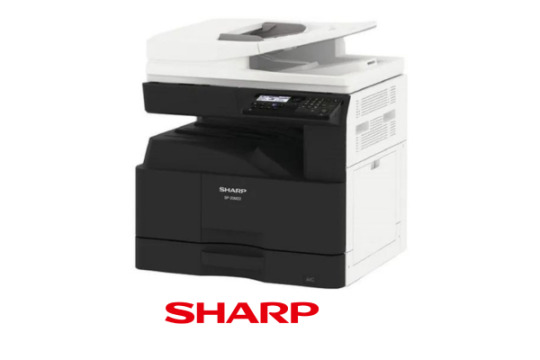
Photocopier
It is also known as the Xerox machine; it is a device used to create copies of documents and images onto paper or plastic film. Our company offers photocopiers from leading brands like SHARP, EPSON, and BROTHER through the Gem portal. Find the perfect Photocopier for your needs. For more information visit : https://www.zipzap.in/gem-portal-products-list/
0 notes