#photo source: pixabay
Explore tagged Tumblr posts
Note
Hi, I love your works!! I was wondering where you find the original, unedited pictures you use for your art? Do you take them yourself or find them online?
Hey there! I get them from many different sources! Whenever I can I use my own, and sometimes my followers send me cool pics to use (or put them up in the Sacrificial Altar channel in my Discord), but I find most of what I use through public domain sources online!
For the online part, I put this little list together with some of the common resources I use! Feel free to share it around and copy it:
For an easier experience, I'll copy the relevant part below:
STOCK SITES
- Unsplash: Usually the best quality out of the free stock sites. They’ll try to sell you a subscription plan but you can ignore that.
- Adobe Stock: Select “Free” on the dropdown menu next to the search bar. The free image selection here is big and high-quality, though they feel more like stock pictures than natural photos. Note: They limit how many pictures you can download per account per day, but you can make several accounts to circumvent this if you use it a lot.
- Texturelabs: lots of free, very high-quality textures!
- Pexels: Similar to Unsplash, but it has more pictures with people. If you need a photo with models, this is usually the best place.
- Pixabay: Widest selection, but worst quality control. Go here if you haven’t found anything in other sites and don’t mind sifting through a bunch of garbage pics and occasional AI images.
PUBLIC DOMAIN SOURCES
- Wikimedia Commons: an enormous selection of CC and public domain pictures. Super useful, especially for the really specific images that you'd expect to find on a Wikipedia article. Always check the copyright conditions! To filter by license, search something and then click on the License dropdown under the search bar. Select “No restrictions” for public domain images.
- Picryl: A repository of public domain sources, ranging from ancient historical books and artifacts to fairly modern pictures. If you're looking for something old/historical, chances are it's here! This website is probably one of the most complicated ones to use, so here are three important tips before you use it:
This site added a paywall that appears after the 3rd page of search results. To remove it, install uBlock Origin, go to the “My Filters” page (clicking on the gear icon after opening the extension), and paste this filter: picryl.com##._9oJ0c2
After searching, use the timeline on the top right to narrow down the result by year.
It won’t let you download the full picture without paying, but it always has a link to the source site below the description. Click on that, then copy-paste the image’s name to find it in the original source. That way you can get it for free, and often in better quality than Picryl offers.
National Archives Catalog, The Library of Congress, NASA, and Europeana have wide selections, but they are included in Picryl so it’s usually better to search there and then download them in the source as mentioned above!
- Flickr Search: a ton of usable pictures with a generally more amateur feel, just remember to filter by license using the “Any license” dropdown menu. When you find an image, make sure to check its specific license (you can find it below the image, on the right side).
- Openverse: The official Creative Commons archive, has many sources! Includes other sites on this list, but has a lot of clutter if you don’t filter.
- iNaturalist: a repository of user-submitted images of animals, plants, and fungi. Look for a genus or species, then navigate to the photo list and filter by license.
MUSEUM COLLECTIONS
- The Met: An amazing selection of artifacts from all over the world, with top quality photographs of most of them (usually with several angles for each). You can filter images by material, location, and era.
- Getty Museum: Another smaller selection of museum pieces, but this one includes old photos as well as artifacts. You can also filter by dates, materials and cultures. Make sure you include the “Open Content” filter to only see public domain things!
- Smithsonian: Big selection of around 5 million museum pieces, with some 3D scans of museum pieces. Most pieces just have a single picture that can sometimes be low quality, but pieces with 3D models sometimes also include a lot of high quality photos from multiple angles. This collection also includes things from museums of natural history, so you can also use it to search for bones and specimens.
- Artvee: public domain classical art. They make you pay to download high-quality images.
If you guys got any others, please let me know and I'll add them to the collection!
175 notes
·
View notes
Text
Typesetting Tips 4.5: Graphics/Images
One common question I see popping up for people getting into making books/typesets is 'where do I find graphics/images to decorate my books with?' And of course, that's with the caveat of 'and they're free'.
Thus, this is a continuation of my old post on where to find graphics/images to use for typesetting/book design. Because it's been half a year since then, and while I am very much the same amateur typesetter I was then, I am now a slightly older amateur typesetter---who knows more websites!
(I'm including websites I've listed before so that all the links are in one post)
All these sites have free offerings to varying degrees. Personally, I haven't had to pay anything so far for that I've used. If you see something you like that's locked behind a paywall, try to reverse google search it to see if there's a free version out there! I've seen a lot of these sites upload the same images. Also, be careful of AI!
Graphic/Image Resources:
Archive.org - Internet Archive. Not as easy to download or use images from, but there are a lot of cool resources there if you have the time.
Canva - Easy to use for beginning design work. I recommend taking advantage of their month long free trial (I found it easy to cancel as well when it was over), but do not recommend subscribing.
Creative Fabrica - They send out a lot of free bundle promos in their email subscriptions. I mostly use them for fonts but they do have a lot of free resources for crafting.
Exotic Animal Photo Reference Repository - This is an animal photography database by @why-animals-do-the-thing! They have a lovely growing repository that's both education and free! Just be sure to ask permission and credit and link to them if you to use their work!
Freepik - More free stuff! I haven't used it a lot yet, but I've seen this site recced by others.
Heritage Library - Lot of neat pngs/vectors. Especially great if you're looking for vintage/nature images.
Pixabay - Royalty free and under the Content License
Rawpixel - Probably the site I use the most. I sort to exclude all the AI images and just use the free/public domain stuff.
Noun Project - Lots of icons available. Tend to be more minimalistic and simple. I know a lot of bookbinders use this site, though I haven't explored it much.
Smithsonian - The Smithsonian Open Access is free database from the Smithsonian with millions of images available.
Streamlinehq - Another site with a lot of free icons. Most of their really cool assets cost money, but you can sign up for free with an email address to download 10 free assets if you see something you really like.
Wikiart - Great place to look at public domain artwork.
Wikimedia Commons - (Wikimedia Commons, Wikisource, Wiki Books, etc.) Tons of stuff to sift through.
Last source: FONTS! You can go a long way with dingbat fonts for decorations! Frames, ornaments, etc. can be done with fonts. Check out dafont and other free font sites; fonts can sometimes be a lot easier to use in texts than images.
125 notes
·
View notes
Text

Simtastic Haunting Shirts

Individual files: Shirt Male - Sim File Share | Shirt Female - Sim File Share Bulk Download: Sim File Share

Get ready to summon your inner Sim this Halloween with this t-shirt that will keep you looking boo-tiful while you navigate the spooky side of life - just watch out for the Grim Reaper!

Ages: YA | A Genders: M | F Notes: Not Valid for Maternity and Random Clothing Category: Everyday, Sleepwear and Athletic Features: Shirts are re-colourable but the stencil (face) isn't (refer to in-game pictures below the cut) EA Mesh Used: Top Shirt Tee Crew for both female and male File Type: Package Min. Required Game Version: 1.42 Packs Needed: The Sims 3
Hello and welcome back to my blog!
As Halloween approaches, I’m excited to share my second treat for this year’s #Simblreen: custom clothing inspired by the spooky season! This Halloween-themed shirt features four designs and I hope you like it as much as I enjoyed creating it! If you missed the first treat, click here to check it out.
Click on the ’Keep Reading’ below for more information and pictures on this custom content.




📣 Right-click on a picture and select ’Open image in new tab’ for a clearer view. I mentioned in my first simblreen post that I wanted to share something different from my usual content for this Halloween and there are only two things I can think of to share that I usually create for my own game: custom paintings and shirts. For creating custom shirts or outfits for my career, I usually use CAS Texture Unitool because it is much easier for me and the images used for the stencils are still sourced from Pixabay, where they share stock photos and images. I'm not sure if I should share more of this type of content in the future or if anyone is even interested in these, as I know they are not the best out there. But we’ll see - maybe I’ll gain more confidence in sharing them! If you’re interested in starting to create your own custom shirts or adding stencils in the game, I’ve included a few tutorial links under Credits below. All details for the shirt and in-game pictures are already provided above, so let me know if you have any questions or experience any problems on your end!

MTS Tutorial - Custom Clothing Stencils MTS Tutorial - Adding Custom Stencils Pixabay LGR Video Tutorial CAS Texture Unitool (CTU) @simblreenofficial
#petalruesimblr#clothes#the sims 3#ts3#ts3cc#simblreen#simblreen 2024#sims 3#simblreen2024#ts3 simblr#ts3 simmer#sims 3 download#sims 3 screenshots#ts3 download#ts3 community#ts3 screenshots#simblreen participant#s3ccfinds#s3cc download#female clothes#male clothes#ts3 clothing
55 notes
·
View notes
Text
Mystic Nine Oldtimey Photos
I had some time to kill today, and an image editor, and I'm on kind of an M9 kink right now, so...

[ID Zhang Qishan in full military garb, formally posing for the camera with one hand touching his hat and the side of his cloak falling in elegant yet manly folds. Photograph is sepia and spotted, as if it was developed a long time ago. End ID]

[ID Shot of Zhang Qishan in leather coat and waistcoat, with a luoyang shovel resting on one shoulder. Picture is sepia. It is also over-exposed and at an odd angle, suggesting a hurried candid shot. End ID]

[ID Photo with the offset frame of a polaroid, faded and discoloured. Again, the framing suggests a candid shot. Yin Xinyue in pink shirt and fluffy fur weskit offers soup to Zhang Qishan, who is neatly dressed in a dark civilian suit. End ID]
'the patinated scrollcase is more interesting than the one that is new'
Something.
I'll do some more when I come up with ideas. Oh, hm. Something with Huo Sanniang and a painted 'portrait studio' background -- that'd be interesting...
Image Sources:
Mystic Nine screenshots, publicity stills.
"Coffee Paper Background" by ruthe_meriele (Pixabay)
28 notes
·
View notes
Text
SMG4 ADVENTURE!!!
something is wrong with my Sonic Adventure copy-

Replacing the Dreamcast indent with my username/watermark?! I'm a genius! :O


How did I make it? (Breafly) Traditional sketch + lineart (I hate drawing digital line art), take a photo, ibispaint extract line art, clean it up with eraser tool, inkscape to make the lineart smoother. Krita for more line art clean up with eraser, colouring/rendering, text (some sourced from Dafont), and backgrounds stuff. Photos in background sourced from Smg4 wiki, Glitch Productions wiki, and Pixabay. Logo was remade by me :D


Can someone make a SA or SA2 mod of Sonic characters but replaced by Smg4 characters? I'd love to see it! Lmao
43 notes
·
View notes
Text
Stock Photo Sites
Sometimes (usually for AUs) I'll want a banner for a fic that doesn't quite work with screenshots from the source material.
Enter stock photos.



The first two are from Adobe Stock, which I paid for a la carte. But the last one is from a free stock photo library called Pexels.
Below is a list I compiled about a decade ago. The libraries were very small then, but they've grown a lot since I first found them. Again, these three below are Free! Just make sure you double-check their attribution rules before using them.
Pexels
Negative Space
Pixabay
Great for fic banners, art references, and the like! Just thought I'd share.
10 notes
·
View notes
Note
how do you make your art? its got a distinctive style, is it like 3d modeling or just specific painting style?
Oh! It's not painting, while I'd love to paint that well (I am trying to get better at lineart by doing it every day I remember to this year) the main area of my expertise is photomanipulation.
More specifically, I use GIMP and a lot of editing on the colors (Tweaking the Color Balance especially works wonders for that synthwave-y look) and lots of layers and crying.
I get my sources for said photomanips from either A) Public domain images from places like Wikimedia, B) Stuff from stock art sites that're basically interchangable for that purpose like Pixabay or C) Images I've made myself, usually from my own photos or DAZ3d.
DAZ is a 3d program, but more a poser-y program than a full 3d making one like Blender (Which I've never been able to grok), but the thing is a lot of its models can be made to do some really wild stuff when you blend multiple different morphs, shaders and items of clothing that were never meant to go together. Basically a similar philosophy to my photomanips but its own thing.
And these work really well for my photomanips. Doubly so when you remember that I can actually repose the characters and make images of them from multiple angles, which is the biggest weakness wrt the other photomanips I do.
I'll also mention, while I defend AI imagegen (due to my deep hatred of IP-law-brainrot, my feelings that the issues it brings up are far deeper and better addressed by other means, and the people I see actually doing good stuff with it), I don't actually ever use it in these.
Mainly because, well, I like to share my stuff and not get constant shit for it, and given the whole moral panic and the amount of bans of it on notable artsites, you see the problem with it.
Plus as a sidenote, it doesn't actually work the best for the way I do photomanips due to how, at least in its default state, it's not the best for cutting stuff out of or adding stuff to semi-harmoniously due to how it works, but that's its own discussion...
7 notes
·
View notes
Text
Infinite Fluffbruary 2024: call for prompts!

Fluffbruarians near and far! We’re a third of the way through Fluffbruary and it's time to a new set of prompts for Extended Fluffbruary.
Officially the 14th of every month, Extended Fluffbruary lets us keep the fluff coming throughout the year.
Hopefully you're inspired to send us some prompts—words or images—to add to the mix from which the prompts will be drawn.
Send us your suggestions in the message or ask boxes of @fluffbruary.
Images need to be your own, or from a royalty-free site (some links below for words and images).
Thanks for reblogging!
LINKS TO COPYRIGHT-FREE / PUBLIC DOMAIN IMAGE SITES
is a lovely site for generating randomness. they also offer options where you can pick the type of word (adjectives, adverbs, etc), or pick images, or phrases, or numbers, and it'll throw things at you. you pick how many results you want at a time and click the button and there you go. If you're looking at images, if you then click on any of the images it takes you through to their source at pixabay.
32 notes
·
View notes
Text
✎ Free Images for Commercial Use: Sources

For clarification!!
CC0 is the "no copyright reserved" option in the Creative Commons toolkit - it effectively means relinquishing all copyright and similar rights that you hold in a work and dedicating those rights to the public domain.

✏ Pixabay:
-All the contents are released under the Pixabay License, which makes them safe to use without asking for permission or giving credit to the creator.
✏ Unsplash:
-You get access to over a million photos under the Unsplash license, which makes them free to use as you want. Attribution usually required but a copy/paste attribution is supplied
✏ Pexels:
-Pexels provides thousands of high-quality free photos licensed under the Pexels license.
✏ Stocksnap.io:
-All the images fall under the Creative Common CC0 license that lets you do what you want with the photos, with no attribution required.
✏ Burst by Shopify:
-These images fall under Creative Common Zero (CC0) license, which means you can use these photos free for any purpose.
✏ Gratisography:
-Gratisography was started by photographer Ryan McGuire as an aid for people in need of pictures, for personal and commercial use, that they could download and use absolutely free of cost
✏ Free Images:
-Freeimages were started as an alternative for expensive stock photography. The idea behind this was to create a site where creative people could exchange their photos for inspiration or work.
✏ Free For Commercial Use:
-All the images are licensed with the Creative Commons license CC0, also called the Public Domain or Copyright Free.
✏ All The Free Stock:
-On AllTheFreestock you will find all the free stock images, videos, music, and icons in one location. These images are listed under the Creative Common Zero license, so you are free to use these images for commercial use also.
✏ Picjumbo:
-Picjumbo contains a collection of free pics from various categories ranging from technology, nature, and fashion that can be used either for your personal or commercial use.
✏ Freestocks.org:
-This collection of high-resolution photos are under CC0 license so you can use these royalty-free images for both personal and commercial use.
✏ Free Range Stock:
-Free Range Stock provides access to high-quality stock images from in-house photographers, as long as you register for free.
✏ Picography:
-All photos are CC0 licensed. You can use any of their free stock photos the way you want, with no attribution required.
✏ ImageFree:
-As a registered user, you have access to high-quality stock graphics and photos for free.
✏ Negative Space:
-The photos on this site are free to use under the Creative Commons CC0 license.
✏ Bigfoto:
-This site offers a free download of all the pictures from their massive and constantly growing photo gallery. All they ask is a link back to their website.
✏ FreePhotoBank:
-All the images of FreePhotoBank have a Creative Commons Attribution alone license.
✏ FOCA Stock:
-All the photos are released under Creative Commons CC0, you are free to use these photos for personal and commercial use.
✏ Large Photos:
-All the photos can be used free for commercial or non-commercial purposes. All the media published on the website are subject to Creative Common Zero license (Public Domain).
✏ Life of Pix:
-It offers free high-resolution photos without any copyright restrictions.
✏ LibreShot:
-All these photos are free to use commercially since they are licensed under Creative Commons CC0.
✏ Additional Sources:
You can also create your own images from sites like Canva, PicMonkey, Crello, or Ease.ly.

84 notes
·
View notes
Text
Mastering Design: A Comprehensive Guide to Free Graphic Design Resources
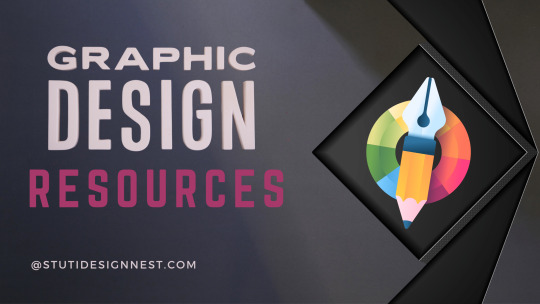
Graphic design is a dynamic field that requires a keen eye for aesthetics, a mastery of various tools and techniques, and access to the right graphic design resources.
Whether you're a seasoned designer looking to expand your toolkit or a novice seeking to enhance your skills, having access to free graphic design resources can be invaluable.
In this comprehensive guide, we'll explore the top free resources available to designers, from high-quality images and fonts to versatile design software and tutorials.
By harnessing the power of these resources, you can elevate your designs, streamline your workflow, and unlock your full creative potential.
1. Unsplash:
Unsplash is a goldmine for high-resolution, royalty-free images that can breathe life into your designs. With a diverse collection spanning countless categories, from nature and architecture to technology and fashion, Unsplash offers designers an endless source of inspiration without any licensing fees.
2. Google Fonts:
Typography is a cornerstone of effective design, and Google Fonts provides a vast selection of free, open-source typefaces to choose from. Whether you're looking for classic serifs, modern sans-serifs, or decorative display fonts, Google Fonts offers something for every project, all accessible with a simple integration into your design software or website.
3. Canva:
Canva has democratized graphic design with its intuitive platform and extensive library of templates, graphics, and tools. While Canva offers premium features with a subscription, its free version still packs a punch, allowing users to create professional-looking designs for a variety of purposes, from social media graphics to business presentations.
4. Pexels:
Like Unsplash, Pexels offers a vast collection of high-quality stock photos and videos, all available for free download and use. Whether you need striking visuals for a website, blog post, or marketing campaign, Pexels provides designers with a treasure trove of visually stunning assets to enhance their projects.
5. Adobe Spark:
Adobe Spark offers a suite of design tools for creating graphics, web pages, and video stories, all accessible for free with a basic account. With its easy-to-use interface and customizable templates, Adobe Spark empowers designers to create eye-catching visuals and multimedia content without the need for advanced technical skills or expensive software.
6. Font Squirrel:
Font Squirrel is a valuable resource for designers seeking high-quality, commercially licensed fonts that won't break the bank. With its curated collection of free fonts, Font Squirrel offers designers a diverse range of typefaces to choose from, ensuring that every project has the perfect typography to make it stand out.
7. Pixabay:
Pixabay is a one-stop shop for free stock photos, illustrations, vectors, and videos, contributed by a global community of creators. With its extensive library and easy-to-use search functionality, Pixabay provides designers with a wealth of visual resources to enhance their projects, all available for free download and use.
8. Freepik:
Freepik offers a vast selection of free graphic resources, including vector graphics, illustrations, icons, and PSD files. Whether you're designing a website, brochure, or social media post, Freepik provides designers with a wealth of creative assets to choose from, all available for free with proper attribution.
9. Gravit Designer:
Gravit Designer is a powerful vector design tool that offers a free version with essential features for creating stunning graphics. With its intuitive interface and robust set of tools, Gravit Designer empowers designers to bring their creative visions to life with precision and ease, all without the need for expensive software.
10. Inkscape:
Inkscape is a free and open-source vector graphics editor that rivals premium software with its extensive features and flexibility. Whether you're a professional designer or a hobbyist, Inkscape provides a versatile platform for creating everything from logos and illustrations to diagrams and mockups, all without spending a dime.
In conclusion, mastering graphic design requires not only talent and skill but also access to the right resources. By leveraging the top free graphic design resources outlined in this guide, you can elevate your designs, streamline your workflow, and unlock your full creative potential without breaking the bank.
Whether you're in need of high-quality images, fonts, templates, or design software, the internet offers a wealth of free resources waiting to be explored.
So why wait? Start harnessing the power of these free graphic design resources today and take your designs to new heights!
#design#graphic design#design tools#designinspiration#design software#design resources#design reference
8 notes
·
View notes
Text

Moodboard for Heron
O wretched man that I am! Who will deliver me from this body of death?
@the-tiny-dragons-tea-room I’m not much of a moodboard creator but here is a quick one based on what I know about your sad, terrifying vampire man.
(All pictures are free stock photos sourced from Pixabay)
#Poor Heron. Always hungry#Blessed are those who hunger and thirst for righteousness for they shall be satisfied#moodboard#friend ocs#heron#tiny dragon#some of these are just vibes ^^’#apologies if I’m way off lol
15 notes
·
View notes
Note
I have a question about the bot - are the images that it uses to produce its images sourced ethically? are they from consenting artists and/or from stock photo sites like pixabay?
No.
Why are you only asking this about the images, and not the text?
Why are you asking this at all?
63 notes
·
View notes
Text
Photo of an arctic skinal exploring the empty arctic at night


Alt image
Source:
6 notes
·
View notes
Text

Boo-tiful Nightmares

Sim File Share

This painting captures the essence of Halloween - spooks so delightful, they'll raise the dead! Whether it's playful ghosts or mischievous pumpkins, this collection is sure to add a charmingly eerie touch to any room.

Price: 100 Environment: 2 Features: Shiftable, Frame is CASTable Category: Buy > Decor > Wall Decor Room: Living, Dining, Kids, Bedroom, Study EA Mesh Used: Social Bunny from The Sims 3 File Type: Package Min. Required Game Version: 1.42 Packs Needed: The Sims 3
Hello and welcome back to my blog! I have decided to participate in this year's #Simblreen and this will mark my first ever event for The Sims 3.
I will be posting three treats for everyone starting today and ending on October 27, so stay tuned for some spooky surprises that will add a festive touch to your game!
Click on the ’Keep Reading’ below for more information and pictures on this custom content.

📣 Right-click on a picture and select ’Open image in new tab’ for a clearer view. For my first treat, I’m excited to share custom Halloween-themed paintings! Although this is my first time sharing this type of custom content, I have been creating it for my own game for quite a while. TSR Workshop is my go-to software for creating custom paintings and posters, and the images used for this particular content are sourced from Pixabay, where they share stock photos and images. This is just one painting but it features six different Halloween-themed images. The painting can be found in the "Decor -> Wall Hangings" section of the catalog and is base game compatible. I was initially hesitant to share this, as it’s not my usual type of content but I wanted to offer something different as a treat this Halloween. I hope you like it! Let me know if you experience any problems on your end!

TSR Tutorial - Create Custom Paintings TSR Workshop Pixabay @simblreenofficial
#petalruesimblr#decorative obj#the sims 3#ts3#ts3cc#simblreen#simblreen 2024#sims 3#simblreen2024#ts3 simblr#ts3 simmer#sims 3 download#sims 3 screenshots#ts3 download#ts3 community#ts3 screenshots#simblreen participant#s3ccfinds#s3cc download
33 notes
·
View notes
Text
I stole a page from Wu Xie's private notes because I thought it was pretty.
[CW: insects, tryptophobia, harm to a human]
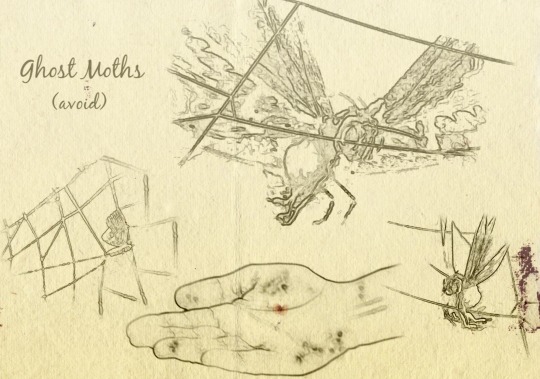
[ID Landscape page showing 'pencil' sketches of a moth and web, some small with folded wings, one large with outspread wings partially drawn in mottled glory. Centre bottom is the sketch of a hand with mysterious pockmarks. There are spots and scrapes of a red-brown substance. Title reads, 'Ghost Moths (avoid)'. End ID]
// Image Credits
Mystic Nine screencaps, heavily edited "Hand, Palm, Fingers" by Alexander Lesnitsky, Pixabay "Nest Wasp Insect" by notre_planete, Pixabay Pixabay stock image (spotted paper)
// Some of the details, in large:
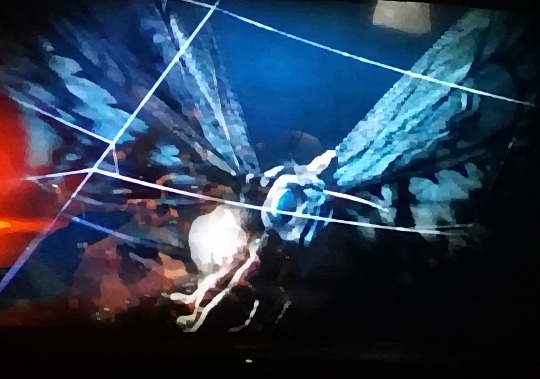
[ID Close-up of spread-winged ghost moth, in bright colours and wide 'brush-strokes' like oil paint. End ID]

[ID Version of the painted moth, now looking like pencil on a white background. End ID]
I'm not going to say there's not stuff about these edits that isn't insanely nitpicky, frustrating, and tedious, but also a big chunk of this is knowing which filters can be slapped onto what and what effect they might have. The 'pencil' is directly derived from the 'oil' with some clean-up with the eraser tool and then copy-pasting some of the left wing to fill in a gap in the right that didn't convert well (that shadowy bit at the bottom.)

[ID 'Sketch' of a hand held palm up with alarming smudges and small pockmarks dotted all over. End ID]
I got those crater textures by converting a picture of a wasp nest to 'pencil' and pairing it down until I got those alarming circles, and then played around with placement. Also... this started as a photo of a hand but I lost the tendons and the palm crease in conversion and rebuilt them from spare parts.
I'm. I'm pretty sure a real graphic designer would be Very Unimpressed by what passes for technique here, but it gets shit done and certainly entertains me.
[Permission to use or remix these images, with or without credit. (Though namedropping the Pixabay sources would be ace.) Please do fold, spindle, or mutilate...]
4 notes
·
View notes
Text

GL!Niki icon! Free to use with credit, flower symbolism and sources under the cut!
All meanings sourced from Kate Greenaway's Language of Flowers, published 1900/1901
Mezereon / Daphne mezereum - “Desire to please” By Ivar Leidus - Own work, CC BY-SA 4.0 Photo by Etnatski via Pixabay
Starwort - “Afterthought” Photo by dendoktoor via Pixabay
Red Columbine - “Anxious and trembling” By Paulparadis - Own work, CC BY-SA 4.0
Love-lies-bleeding / Foxtail Amaranth -“Hopeless, not heartless” Photo by manfredrichter via Pixabay
Gum Cistus / Gum Rockrose - “I shall die tomorrow” By Alvesgaspar - Own work, CC BY-SA 4.0
Coltsfoot - “Justice shall be done to you” Photo by DerWeg via Pixabay
Butterfly weed - “Let me go” Photo by CoastalSandpiper via Pixabay
Asphodel - “My regrets follow you to the grave” Photo by ELG21 via Pixabay Photo by Gerhard_Romero via Pixabay
Helenium - “Tears” Photo by Lakeblog via Pixabay
Chequered Frittillary / Chequered Lily- “Persecution” By H. Zell - Own work, CC BY-SA 3.0
6 notes
·
View notes