#pfSense Software Differences
Explore tagged Tumblr posts
Text
Week 7 Reflections - 32.5 hours remain
Today I got to help with some proper networking! Nothing huge, we just needed to enter some MAC addresses into PFSense so the laptops of some visiting exam proctors could get into the network without too much trouble. Still far more than I would've had any idea of how to do before starting this program though.
We ran into a small hurdle in that their policy didn't allow for certain interactions with the laptop, but we got it all sorted in the end.
In addition I helped do some more research, this time regarding a free movie editor for beginners. That might sound simple, but, having done some video editing myself, I was already aware of some of the pitfalls there going in. Basically it amounts to the fact that most open source video editors have a really big learning curve, and most "free" software beyond that has things like watermarks and only being free for a very short amount of time.
I love that there's so much variety in this work. I get to do and learn so many different things.
Just a couple weeks to go. Man how time flies!
0 notes
Text
does pfsense support vpn
🔒🌍✨ Get 3 Months FREE VPN - Secure & Private Internet Access Worldwide! Click Here ✨🌍🔒
does pfsense support vpn
VPN compatibility of pfSense
Title: Ensuring Seamless VPN Compatibility with pfSense: A Comprehensive Guide
pfSense, a robust open-source firewall and routing software, stands as a cornerstone in network security infrastructure for countless organizations worldwide. One of its standout features is its impeccable compatibility with Virtual Private Networks (VPNs), ensuring secure and efficient connectivity across networks. Understanding how pfSense integrates with VPNs is crucial for maximizing security and performance.
At its core, pfSense supports various VPN protocols, including OpenVPN, IPsec, and L2TP/IPsec, offering flexibility to suit diverse network requirements. OpenVPN, known for its reliability and strong encryption, is a popular choice for establishing secure connections. pfSense seamlessly integrates OpenVPN, allowing users to configure and manage VPN connections with ease through its intuitive interface.
Additionally, IPsec, a widely-used protocol for site-to-site VPNs, is fully supported by pfSense, enabling secure communication between different networks over the internet. Whether it's connecting remote offices or ensuring secure access for remote employees, pfSense's IPsec compatibility offers a robust solution.
Furthermore, pfSense's support for L2TP/IPsec provides an added layer of security, ideal for remote access scenarios. By combining the benefits of L2TP for tunneling with the security of IPsec, pfSense ensures data confidentiality and integrity, essential for safeguarding sensitive information.
When it comes to VPN compatibility, pfSense goes beyond mere support for protocols. Its advanced features such as multi-WAN support, traffic shaping, and robust firewall capabilities further enhance VPN performance and security. Whether it's optimizing bandwidth allocation or enforcing strict access policies, pfSense empowers administrators to tailor VPN configurations to meet specific organizational needs.
In conclusion, pfSense's exceptional VPN compatibility makes it a top choice for organizations seeking robust network security solutions. By leveraging its support for various VPN protocols and advanced features, users can establish secure connections with confidence, knowing that their data remains protected against potential threats.
pfSense VPN support
Title: Unlocking Secure Connections: Exploring pfSense VPN Support
In the realm of network security, establishing encrypted connections is paramount to safeguarding sensitive data from prying eyes. pfSense, an open-source firewall and router distribution, offers robust support for Virtual Private Network (VPN) implementations, empowering users to create secure tunnels for remote access and inter-office communications.
At its core, pfSense provides native support for several VPN protocols, including OpenVPN, IPsec, and L2TP/IPsec. This versatility allows administrators to choose the most suitable protocol based on their specific requirements, whether it's prioritizing ease of setup, compatibility with various devices, or maximizing security.
One of the standout features of pfSense's VPN support is its integration with OpenVPN, a widely trusted open-source VPN solution known for its strong encryption and flexible configuration options. With pfSense, deploying OpenVPN is streamlined through an intuitive graphical user interface, simplifying the process of setting up both server and client configurations.
For enterprises seeking to establish secure site-to-site connections, pfSense offers robust IPsec support, enabling encrypted communication between geographically distributed networks. IPsec's support for authentication and encryption ensures data integrity and confidentiality, crucial for maintaining the privacy of sensitive information traversing the network.
Additionally, pfSense supports L2TP/IPsec, a protocol combination that provides a balance between ease of setup and security. L2TP facilitates the creation of tunnels for VPN connections, while IPsec adds an extra layer of encryption and authentication, bolstering the overall security posture.
By leveraging pfSense's comprehensive VPN support, organizations can fortify their network infrastructure against potential threats, mitigate the risks associated with remote access, and enable secure communication channels for seamless collaboration. Whether it's protecting confidential data or ensuring regulatory compliance, pfSense empowers administrators to build resilient VPN solutions tailored to their specific needs.
Integration of VPN with pfSense
VPN (Virtual Private Network) integration with pfSense, an open-source firewall and router platform, offers enhanced security and privacy capabilities to users and businesses. By setting up a VPN connection on pfSense, users can securely access and transmit data over the internet while maintaining confidentiality and ensuring data encryption.
Integrating VPN with pfSense involves configuring the VPN service on the pfSense platform. Users can choose from various VPN protocols such as OpenVPN, IPsec, or PPTP, depending on their specific security and performance requirements. These protocols allow users to establish secure connections to remote networks or access the internet anonymously through encrypted tunnels.
One of the key benefits of integrating VPN with pfSense is the ability to create secure communication channels for remote users or branch offices. With VPN configured on pfSense, users can securely access sensitive information or network resources from anywhere in the world, protecting data from potential cyber threats and eavesdropping.
Furthermore, integrating VPN with pfSense enhances online privacy by masking users' IP addresses and encrypting internet traffic. This ensures that users can browse the web anonymously and securely, safeguarding their online activities from surveillance or monitoring by third parties.
In conclusion, integrating VPN with pfSense is a powerful tool for enhancing security, privacy, and data protection for individuals and organizations. By setting up a VPN connection on pfSense, users can establish secure communication channels, access remote networks securely, and browse the internet anonymously with peace of mind.
VPN options with pfSense
When it comes to VPN options with pfSense, users have a plethora of choices to enhance their network security and privacy. pfSense, an open-source firewall and router software based on FreeBSD, offers robust support for various VPN protocols, catering to diverse user needs.
One popular VPN option with pfSense is OpenVPN, known for its strong encryption and flexibility. OpenVPN can be configured on pfSense to create secure point-to-point or site-to-site connections, allowing remote access to internal networks while ensuring data confidentiality.
Another widely used VPN protocol supported by pfSense is IPsec (Internet Protocol Security). IPsec offers encryption and authentication at the IP layer, providing secure communication between networks or devices. With pfSense, users can configure IPsec VPN tunnels to establish secure connections over the internet, ideal for interconnecting branch offices or remote workers.
Additionally, pfSense supports L2TP/IPsec (Layer 2 Tunneling Protocol over IPsec), a protocol that combines the advantages of L2TP for tunneling and IPsec for security. L2TP/IPsec is commonly employed for creating VPNs on mobile devices and is compatible with a wide range of operating systems.
For users seeking simplicity and ease of use, pfSense also offers support for PPTP (Point-to-Point Tunneling Protocol). While not as secure as other VPN protocols due to its reliance on outdated encryption methods, PPTP remains a viable option for basic VPN needs.
Furthermore, pfSense allows users to integrate with third-party VPN providers, expanding their options beyond built-in protocols. By configuring pfSense to work with popular VPN services, users can benefit from enhanced security and privacy features while leveraging the convenience of existing provider infrastructure.
In conclusion, pfSense offers a versatile array of VPN options, empowering users to tailor their network security solutions according to their specific requirements and preferences. Whether it's OpenVPN, IPsec, L2TP/IPsec, PPTP, or third-party VPN integration, pfSense provides the flexibility and functionality needed to safeguard data and communications effectively.
Implementing VPN on pfSense
When it comes to enhancing online security and privacy, implementing a VPN on pfSense can be a highly effective solution. pfSense, an open-source firewall/router computer software distribution, provides a powerful platform for configuring and managing VPN connections. By setting up a VPN on pfSense, users can encrypt their internet traffic, hide their IP address, and ensure secure data transmission.
To implement a VPN on pfSense, users can choose from various VPN protocols such as OpenVPN, IPsec, or PPTP, depending on their security and performance requirements. OpenVPN is widely recommended for its strong encryption and reliable performance across different networks. Configuring OpenVPN on pfSense involves generating certificates, setting up authentication methods, and defining firewall rules to control VPN access.
IPsec is another popular choice for setting up a VPN on pfSense, offering robust security through encryption and authentication protocols. Users can create IPsec tunnels to establish secure communication between remote devices and their pfSense firewall. PPTP is a simpler VPN protocol to configure on pfSense but may not offer as strong security as OpenVPN or IPsec.
By implementing a VPN on pfSense, users can securely access their network resources from remote locations, bypass geo-restrictions, and protect their sensitive data from cyber threats. Regularly updating the pfSense software and VPN configurations is crucial to maintain optimal security levels and avoid vulnerabilities.
In conclusion, incorporating a VPN on pfSense can significantly enhance online privacy and security for individuals and businesses alike. With the right configuration and protocols in place, users can enjoy safe and encrypted internet browsing while keeping their sensitive information protected from potential risks.
0 notes
Text
does bridge mode vpn
🔒🌍✨ Get 3 Months FREE VPN - Secure & Private Internet Access Worldwide! Click Here ✨🌍🔒
does bridge mode vpn
Bridge mode VPN setup
Bridge mode VPN setup is a powerful solution for those seeking to enhance their network security and privacy. By configuring your VPN in bridge mode, you can create a seamless and secure connection between two or more networks, allowing for the transfer of data without the need for complicated routing or subnet configurations.
To set up a bridge mode VPN, you'll need compatible hardware and software. First, ensure that your VPN provider supports bridge mode connections and offers the necessary setup instructions. Then, acquire a router or firewall device capable of bridging VPN connections. Popular options include pfSense, OpenWRT, and DD-WRT.
Once you have the required hardware, follow these general steps to configure your bridge mode VPN:
Access your router or firewall's administration interface and navigate to the VPN settings.
Configure the VPN connection with the desired protocol (e.g., OpenVPN, IPSec) and authentication method.
Enable bridge mode or bridge mode support, depending on your device's terminology.
Specify the network interfaces that will participate in the bridge, typically the LAN and WAN interfaces.
Enter the necessary VPN server information provided by your VPN provider, such as server IP address, authentication credentials, and encryption settings.
Save your settings and establish the VPN connection.
Once your bridge mode VPN is set up, all network traffic between the bridged interfaces will be encrypted and routed through the VPN tunnel. This ensures that data transmitted between networks remains secure and private, protecting sensitive information from interception or monitoring by unauthorized parties.
In conclusion, configuring a bridge mode VPN is an effective way to enhance network security and privacy by creating a secure connection between multiple networks. With the right hardware and configuration, you can enjoy the benefits of encrypted communication without the hassle of complex routing setups.
VPN in bridge mode
VPN in bridge mode is a configuration that allows a Virtual Private Network (VPN) to operate seamlessly with a network bridge. This setup is particularly useful for extending a VPN network to include devices that are connected to the bridge.
In bridge mode, the VPN functions as a secure and encrypted tunnel that connects two separate networks together, while the bridge acts as a connector that joins different network segments. By combining these two elements, users can enjoy the benefits of a VPN while maintaining the flexibility and scalability of a bridge network.
One of the key advantages of using a VPN in bridge mode is the ability to secure communication between devices on different network segments. This is especially important in scenarios where sensitive data needs to be transmitted securely between devices located in separate physical locations.
Additionally, VPN in bridge mode allows for more efficient use of network resources by reducing the need for complex routing configurations. It simplifies network management and can improve overall network performance.
It's worth noting that implementing VPN in bridge mode requires careful configuration to ensure compatibility and security. Users should follow best practices and consult with networking professionals to set up the VPN and bridge components correctly.
In conclusion, VPN in bridge mode offers a powerful solution for extending VPN networks across multiple network segments. By combining the security benefits of a VPN with the connectivity of a bridge network, users can enjoy seamless and protected communication between devices in different locations.
Benefits of bridge mode VPN
Bridge mode VPNs offer several advantages for users seeking enhanced privacy, security, and flexibility in their online activities. By understanding the benefits of utilizing bridge mode VPNs, individuals can make informed decisions about their digital security measures.
Firstly, bridge mode VPNs provide heightened privacy by effectively masking users' IP addresses and encrypting their internet traffic. This encryption ensures that sensitive information remains protected from potential cyber threats, including hackers, identity thieves, and government surveillance. With bridge mode VPNs, users can browse the web, access online services, and communicate with others without compromising their privacy.
Secondly, bridge mode VPNs enable users to bypass geographic restrictions and access region-locked content. Whether streaming movies and TV shows, accessing restricted websites, or playing region-specific online games, bridge mode VPNs allow individuals to enjoy unrestricted access to online content from anywhere in the world. This feature is particularly beneficial for travelers, expatriates, and individuals living in countries with strict internet censorship laws.
Moreover, bridge mode VPNs offer enhanced security for devices connected to public Wi-Fi networks. These networks are notorious for their vulnerability to cyber attacks, making them prime targets for hackers seeking to intercept sensitive data. By using a bridge mode VPN, users can create a secure, encrypted connection to the internet, safeguarding their personal information and preventing unauthorized access to their devices.
Additionally, bridge mode VPNs support a wide range of devices and operating systems, including computers, smartphones, tablets, routers, and smart TVs. This compatibility ensures that users can protect all their internet-connected devices with a single VPN solution, simplifying the management of their digital security measures.
In conclusion, bridge mode VPNs offer numerous benefits, including enhanced privacy, access to region-locked content, improved security on public Wi-Fi networks, and compatibility with various devices. By harnessing the power of bridge mode VPNs, individuals can safeguard their online activities and enjoy greater freedom and security in the digital world.
Bridge mode VPN configuration
When it comes to setting up a VPN connection in bridge mode, there are several key steps to consider to ensure a secure and efficient configuration.
First and foremost, understanding what bridge mode entails is crucial. Essentially, bridge mode allows a device to act as a transparent bridge or switch, connecting two different networks seamlessly. When configuring a VPN in bridge mode, it means that the VPN will operate at the network layer, allowing multiple devices to connect to the VPN without the need for individual client configurations.
To set up a bridge mode VPN, you will need to access the network settings of the device you are configuring. Typically, this involves accessing the device's web interface or command line interface to make the necessary changes. You will need to enable bridge mode and configure the VPN settings as per your network requirements.
It is important to ensure that the VPN server you are connecting to supports bridge mode configurations. Additionally, you may need to configure firewall rules and routing settings to allow traffic to flow through the VPN connection properly.
Testing the bridge mode VPN connection is essential to confirm that it is working correctly. You can do this by attempting to connect different devices to the VPN and testing network connectivity.
In conclusion, configuring a VPN in bridge mode can provide a seamless and secure way to connect multiple devices to a VPN network. By following the appropriate steps and testing the connection thoroughly, you can establish a reliable bridge mode VPN configuration for your network needs.
Bridge mode vs
Bridge Mode vs. Router Mode: Understanding the Difference
In the realm of networking, the choice between bridge mode and router mode can significantly impact the performance and functionality of your network setup. Both modes serve distinct purposes and are employed in different scenarios, so understanding their differences is crucial for optimizing your network infrastructure.
Firstly, let's delve into bridge mode. When a device, such as a modem or router, is set to bridge mode, it essentially functions as a bridge or pass-through device, allowing another device, typically a router, to handle the network routing tasks. In this mode, the bridging device doesn't perform any routing functions and simply forwards data packets between the connected devices without modification. Bridge mode is often used in scenarios where a separate router is desired to manage the network traffic and provide advanced features such as firewall protection, QoS (Quality of Service), and VPN (Virtual Private Network) capabilities.
On the other hand, router mode involves the device performing both bridging and routing functions. In router mode, the device not only forwards data packets between devices on the same network but also manages the routing of data packets between different networks, such as the local network and the internet. Routers in this mode typically offer features like NAT (Network Address Translation), DHCP (Dynamic Host Configuration Protocol) server functionality, port forwarding, and more, making them suitable for standalone network setups where all-in-one functionality is desired.
In summary, the choice between bridge mode and router mode depends on your specific networking requirements. Bridge mode is ideal when you need a separate router to manage network traffic and provide advanced features, while router mode is suitable for standalone setups where a single device handles both bridging and routing functions. Understanding the differences between these modes empowers you to make informed decisions when configuring your network infrastructure.
0 notes
Text
pfSense Plus vs CE: Complete Comparison
pfSense Plus vs CE: Complete Comparison @vexpert #vmwarecommunities #100daysofhomelab #pfSenseCEvsPlusComparison #NetworkSecuritySolutions #OpensourceFirewallSoftware #pfSensePlusFeatures #MigratingfrompfSenseCEtoPlus
Netgate, the company behind pfSense CE, announced pfSense Plus in 2021, a new version of its popular open-source firewall and router software based on FreeBSD. If you want to run pfSense CE on your own hardware, users can now choose Community Edition (CE) or Plus. Let’s look at pfSense Plus vs CE, providing a comprehensive guide to making an informed choice between the two. Let’s delve right…
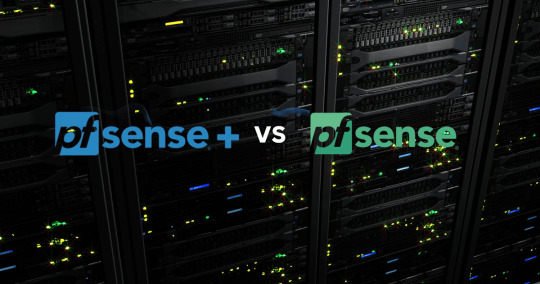
View On WordPress
#Commercial pfSense Plus Benefits#Migrating from pfSense CE to Plus#Network Security Solutions#Network Security with pfSense#Open-source Firewall Software#pfSense CE vs Plus comparison#pfSense Community Edition Advantages#pfSense Plus Features#pfSense Software Differences#Upgrading to pfSense Plus
0 notes
Link
Premware Services: Surat, Gujarat based software company provides IT solutions which include all hardware and software solutions. Contact: +91-84699-30000 * Email: [email protected] * Address: S/5, Ofira Business Hub, VIP Road, Surat – 395007
Our Hardware Solutions:
Annual Maintenance Contract (AMC):
We provide AMC services (annual maintenance contract) for computers, server, printers, etc.
NAS Storage:
We deals in nas network attached storage, nas hard drive, nas data storage/nas network storage like qnap nas storage, hp nas storage, enterprise nas, etc.
CCTV Camera System:
We deals in all types of CCTV camera with recording, CCTV surveillance, wireless CCTV camera system for home, etc. Find the latest Hikvision CCTV Camera Price.
Wireless Network Solution:
We deal in wireless sensor networks, wireless LAN card, wireless USB adapter, etc.
Firewall Security Solution:
We deal in different types of firewall security solutions like iptables firewall, fortigate firewall, fortinet firewall, waf firewall, pfsense firewall and sophos firewall.
Structured Network Cabling:
We provide all types of structured network cabling like data cabling, fiber optic cabling, copper cabling, etc.
Our Software Solutions:
Website Audit:
Get your website audit report with detailed technical SEO report. In website SEO audit service, we offer SEO health check, SEO page audit, etc.
SEO Services:
We offer on page and off page SEO services, ecommerce SEO, YouTube video SEO, etc. We follow only white hat SEO practice.
Flutter App Development:
Our flutter developers use flutter SDK to build flutter web apps in our flutter app development services. Learn about Google flutter widgets and flutter for web.
Web Development:
We provide web development software, web application development, php web development, b2b portal development, real estate portal development, etc.
Web Design Services:
We provide responsive web page design, contact us page design, website banner design, website layout design, HTML web design, ecommerce website design, mobile website design, flash website design.
Tally Accounting Software:
We provide all tally accounting softwares like tally 18, tally 7.2, tally erp 9.0 with the lowest computer tally price in the market.
Source URL: https://premware.services/
Name: Premware Services India LLP (PC Helpline) Website: https://premware.services/ Contact: +91-84699-30000 Email: [email protected] Address: S/5, Ofira Business Hub, VIP Road, Surat - 395007
#software company in surat#IT company in surat#software solutions in surat#IT solutions in surat#top it companies in surat#it companies near me#top it companies in world#top 10 it companies in world
1 note
·
View note
Text
Trusted Firewall Solutions
I never advertise software that I have not personally used. With that being said, I have put together a small list of firewall software that I recommend with descriptions and usability.
pfsense: One of the most extensive and configurable open source firewalls out there. Based on FreeBSD, this software is loaded with everything! One of my favorite features is the easy to use certificate based VPN tunnel. Overall, the learning curve is difficult but once you have it down, you'll feel like a network pro.
SmoothWall Express: Based on Linux this firewall has an easy to moderate learning curve with some possible hiccups during installation depending on the hardware you use. Overall I have the most experience with this one and it works great out of the box for business and home users looking to protect their network.
IPFire: This Linux based solution is new to me but so far I have no bad things to say. The learning curve is on the easy side and I recommend this for users that want to setup a firewall own their own. With all of the usual features as other firewalls the VPN configuration is easy to setup as well as most of the features.
A Note On VPN’s: I make mention of VPN’s a few different times here for a reason. As a systems admin I have had more than one call from employees that could not connect from a remote location and it’s a big deal for me to find a solution that works no matter where your users are in the world. Some of the older versions of Smoothwall were damn near impossible to configure correctly for multiple users at different locations and in the end I migrated over to pfsense. Also; I made no real mention of security in this article for a reason. If it was not secure I would not recommend it. But to be realistic and firewall can be configured as secure as you want. My top picks have a good track record for security, updates and functionality but I also encourage you to do your own research before making a commitment to any solution that protects your data.
0 notes
Text
Supermicro SuperServer E302-9D Review: A Fanless 10G pfSense Powerhouse
Intel launched the Xeon D-2100 SoCs in early 2018, with a feature set making them a fit for several verticals including edge servers, networking, and storage. One of the key advancements made in the Xeon D-2100 compared to the first-generation Xeon D-1500 series was the inbuilt support for two additional 10G network interfaces. With TDPs starting at 60W, the Xeon D-2100 SoCs lends itself to some interesting and unique server and edge procesing products. One such system is Supermicro's passively-cooled SuperServer E302-9D sporting the Xeon D-2123IT SoC.
As part of the evaluation efforts of different technologies and products, AnandTech editors are regularly tasked with the building or identification of suitable testbed systems. The requirements for these systems often mirror the requirements of software developers and homelab enthusiasts. The increasing adoption of 10G across various networking / network-attached storage product lines meant that we were on the lookout for a low-power system with multiple 10G ports to act as testbeds. We reached out to Supermicro after spotting their X11SDV-4C-TP8F-01 FlexATX board. Supermicro graciously agreed to loan us two SuperServers based on the board to take for a testdrive - the E302-9D in a passively-cooled desktop form factor (that we are taking a detailed look at today), and the 5019D-4C-FN8TP 1U rackmount version.
Introduction
Intel's Xeon D product line targets servers used in power- and size-constrained scenarios (including edge compute). This includes applications across multiple domains such as storage, networking, and communication. The product line integrates server-class CPU cores along with the platform controller hub (PCH) in a single package. The first-generation Xeon D (1500 series) was based on Broadwell-DE cores along with the C220 server PCH. Our launch coverage of the Xeon D-2100 series brought out the details of the updated server core (Skylake-DE) and PCH (Lewisburg C600-series). The relatively power-hungry PCH update and the addition of AVX512 capabilities in the Skylake cores meant that the minimum TDP went up from 20W in the D-1500 family to 60W in the D-2100. However, the updates also brought in welcome connectivity updates.
The Supermicro SuperServer E302-9D / X11SDV-4C-TP8F-01 we are looking at in this review utilizes the Xeon D-2123IT with a 4C/8T configuration. It has the least TDP of all members in the D-2100 family, yet comes with support for up to four 10G ports. The 60W TDP of the SoC allows Supermicro to utilize it in a passively-cooled system. To the best of our knowledge, this is the only off-the-shelf x86 system that provides consumers with four 10G Ethernet ports in a fanless configuration.
The Xeon D-2100 series offers support for up to 20 PCIe 3.0 lanes, 14 SATA 3.0 lanes, and 4 USB 3.0 ports. The D-2123IT can be equipped with up to 256GB of DDR-2400 ECC memory. In creating the X11SDV-4C-TP8F-01 board used in the E302-9D, Supermicro has worked around these features to create a compact board / system that appeals to developers and home-lab enthusiasts working on cutting-edge networking applications.
The SuperServer E302-9D is marketed as an embedded system comprising of the CSE-E302iL chassis and the X11SDV-4C-TP8F-01 board. The power supply is an external 150W adapter. The chassis sports a power button and status LED in the front panel, with all the I/O ports in the rear. The chassis supports a low-profile PCIe card mounted horizontally. The dimensions come in a 205mm x 295.2mm x 73mm. The gallery below takes us around the external design of the system.
In the rest of this review, we first look at the detailed specifications of the board along with a look at the internals of the system. This is followed by some of our setup and usage impressions. In particular, we look at pfSense installation on the system along with some basic benchmarks. Finally, we take a look at the power consumption and temperature profiles before offering some concluding remarks.
0 notes
Link
I get asked/see far too many questions, far too often, about things that are very Google’able or have already been discussed 10,000 times here,so here is a definitive ‘switch 101 by Muffin’ to help some of you on your way into the world of switching (and routeing) with switches.Before we begin, if you don’t know what a VLAN is and want to know, please read my blog post before continuing this.Previous 'Let's talk about':Let's Talk About PfSense, Physical Or Virtual?Cakes have layers, not switches …right?Now, without digging too deep into this, we are looking at layer 2 and layer 3 of the OSI model. If this is a new term to you, or you’re not exactly sure what it is, then I implore you to do some reading on it as it is paramount to understanding the basics of networking. However, to keep things short and sweet for this post, this is what is meant by layer 2 & layer 3 when looking at switches:Layer 2: This will only deal with switching. Meaning MAC addresses will be used to move packets between ports.Layer 3: Layer 3 switches will do the above, but they also have the ability to route packets based on IP addresses, this means that machines in different networks//VLANs can communicate with each other via the switch, since it can act as a gateway for these networks. This is additional functionality and does not mean it works differently to a L2 switch.What do you mean my switch can route?You have 2 machines in 2 different VLANs, machine A and machine B in VLAN 1 and 2 respectively. You need to transfer files from machine A to machine B, how does this happen? Routeing.Routeing must take place when communication across networks is required. This is why your router is called a router, it is routeing your local traffic to the internet. The same thing happens in the above scenario, something has to route this connection, this will be your default gateway. Machine A will know machine B is not in its local network so will send the request to its default gateway, this is where L3 routeing will take place.Normally, this is your router, whether it be a shitty off the shelf box with 50 bazillion antennas, or something better like pfSense//Sophos UTM, however, this doesn’t need to be the case. Layer 3 switches have the ability to be assigned Switch Virtual Interfaces (SVIs). What this essentially is, is a default gateway for a network, that lives on the switch, this allows the switch itself to route packets between networks, without the need for an actual router.The benefits of L3 routeing on a switch is speed. Whilst routeing in software is just fine for most applications, high-end switches can route at speeds that traditional routers simply cannot handle without getting into insane costs. If you had a 10Gb network, for example, and wanted to route at 10Gb, you’d be looking at doing this on a L3 switch.Okay, what kind of switches should I be looking at?There are 3-4 main marketing terms used to describe a switches capability, and I’ll go through these:Unmanaged Switch: These are dumb switches that operate at L2. You plug shit in, it switches based on MAC address. That’s it. No VLANs, No QoS, No fancy routeing, No ACLs. This is one step above using a hub which no one ever should be using now. If you’re looking at an unmanaged switch for the core of your homelab I would highly recommend against this as there is no progression to be made. Unmanaged switches work well as access switches, that is to say connecting dumb devices that can be on the same VLAN.Managed Switch: These are the kinds of switches you should be looking at. These can be either L2 or L3, it really depends on the manufacturer, usually, they’ll be a L3 version and a L2 version. Managed switches allow for configuration hence, managed. Managed switches will support VLANs and any number of additional features depending on the switch.Smart Switch: These switches normally are an in-between between an unmanaged switch and a managed one. Usually having minimal management options and supporting some form of VLAN implementation but not normally all the features that your traditional managed switch will. I say normally because these terms are all marketing terms, there is nowhere that these are defined as a standard.So, 99.9% of homelabbers, in my opinion, should be looking at getting a managed switch, or at very least a smart switch.What do you mean by ‘management?’Management is how you will be configuring your switch. This can be via a number of ways including:CLI via consoleTelnetSSHWeb GUICLI via console is the main way to use switches, once you’re console’d in you can then assign an IP address to your switch and manage it via telnet/SSH. Console cables are called rollover cables and they look like Ethernet cables, but they are not. These kinds of serial cables are slowly disappearing from switches but for the most part, if dealing with enterprise switches, you will encounter this. Rollover cables can be found for cheap, what is rare these days is having a machine with a serial connector, which is why you’ll buy one of these bad boys, look on Amazon to find one compatible with your OS and not a pile of shit.CLI’s will also vary across vendors, but for the most part are all variations of Cisco’s IOS. Configuring devices via CLI can be daunting for some, but I promise you there is no alternative. If you want to learn networking and are serious about getting to grips with enterprise grade equipment then you will need to get your feet wet in some CLI, there is no skirting around this. Cisco CLI is extremely documented so please don’t let this get you, doing basic things with your switch via CLI really shouldn’t take you long if you spend a bit of time doing some reading.Web GUIs. Web GUIs are …interesting. They range from okay to holy Jesus why. A lot of the cheaper smart/managed switches will only offer a web GUI with no option for CLI. Sometimes, this is okay. If you just want to get to grips with VLANs without learning any CLI, then this solution might be fine. Personally, I’m a CLI or die kind of man. You should be aware that switches that offer both a fully featured CLI and web GUI normally only allow basic functions to be configured via the GUI.What kind of ports am I looking for?So you know switches use Ethernet, but what’s going on with this SFP stuff?SFP stands for small form-factor pluggable. SFP modules look something like this or like this. An SFP port essentially allows the port to be converted to whatever is on the end of the SFP, this is usually fibre.You may also see SFP+, this is an upgraded spec of SFP that supports 10Gb. When you’re looking for 10Gb switches these are the kinds of ports you will see 90% of the time. SFP+ is backwards compatible with normal SFP transceivers, so you can still do 1Gb if required.SFPs are weird, and by that I mean vendors are assholes. On some switches, vendors will lock the vendor of SFP that can be used in their switches, making you buy their insanely priced receivers. Never assume any old SFP will work in your switch, sometimes this is the case but unless you’ve read this is the case, don’t assume so. Read your potential switches documentation to see what SFPs the switch supports, and try and see if anyone has had luck with other brands. You have some options as to SFPs though:eBay normally has official, used SFPs for very cheap.Buy cheap compatible receivers from fs.com (I can highly recommend.)Buy DAC (Direct Attach Copper) cables. These are solid copper cables with the SFPs built into each end of the cable like this. SFP ports will act just as regular ports, it’s all the same thing as a normal port you’re just given the option to use a different medium.Some switches share the SFP ports with the regular ports, so instead of, for example. 24 Ethernet ports and 2x SFP ports, the SFP ports are shared with ports 23 and 24, so you either use Ethernet or SFP. Make sure to check your switches config if you have SFP ports. A 24 port switch with SFP slots not shared with the Ethernet ports will be a 26 port switch, for example, which is why you may sometimes see 52 port switches, 48 ports for Ethernet, 4 for SFP.Some switches will also have the following:Console port: As described above this is for management as is not a normal Ethernet port.AUX port: Again, this is not a normal Ethernet port but is used for management under some deployments.Stacking port: This is used to stack multiple switches together to act as one switch, this can sometimes be a HDMI port.Speed/Duplex/MDIX.You want a gigabit switch at minimum. Seriously, don’t bother with 10/100 switches. 10/100 is described as ‘fast Ethernet’ and a lot of stuff on the market will be for these kinds of switches. A lot of eBay searches will bring these switches up even when searching for Gigabit switches because a lot of FE switches have 1/2 Gigabit ports on them, normally used to uplink to another switch.Always make sure all ports of your switch are Gigabit. Make sure to grab the spec sheet of any potential buys to ensure that all the ports are Gigabit and not a fraction of them.Duplex refers to how the switch can send/receive data. Half duplex means the switch can only send or receive at any given time, full duplex is send and receive at the same time. All switches in the past 10-15 years will do full duplex, but most give the option to run at half duplex speeds for legacy devices.Auto MDIX is also something that almost every switch has nowadays but it is worth mentioning. In the days before Auto MDIX, to connect two switches together you would need to use a crossover cable so that the receive end of one switch would be on the transmit* end of the other allowing communication. Auto MDIX allows the switch to detect the required connection type and change this on the fly, negating the need for crossover cables.Stacking.Switch stacking is a very cool feature that high-end switches employ.Switch stacking allows you to, essentially, 'combine' two of the same switch into one logical switch. This can be awesome for splitting connections across switches for redundancy. Lost a switch? No problem!Stacking utilises special 'stack ports' that have high bandwidth capacity to transfer data between the switches, these are vendor specific.Whilst switch stacking is cool, it does require you to have 2 switches which can be an unnecessary overhead to a lot of labbers.PoE.If you need/want PoE switches become a lot more expensive. If you need PoE and Gigabit then prices can skyrocket depending on how many PoE ports are required. There are 4 types of PoE currently, only 2 of which will matter in 99.9% of homelab deployments.IEEE 802.3af – 15.4w powerIEEE 802.3at – 30w powerIEEE 802.3bt – 60wIEEE 802.3bt – High Power, 100wYou’re almost always going to be working with 802.3af/at, so you can ignore the other 2.As well as the different PoE standards there is also active and passive PoE. Devices that have the 802.3af/at standard will be active PoE, this means that the devices talk to each other to ensure the correct power requirements are met.Passive PoE has no handshake, plugging in a passive PoE device into a switch that is providing the wrong voltage can fuck up your device/switch, so ensure voltages are correct when using passive PoE.Power ConsumptionPower consumption can range from "hey this isn't so bad" to "jesus fuck was there supposed to be a nuclear reactor with this?".Power can vary a lot based on the type of cooling the switch utilises, amount of ports, PoE etc. Whenever you're looking for a switch I would recommend looking at the manufacturer's spec to see how much power the switch has been rated for. Manufacturers will always put this information in the detailed spec of the switch.More enterprise switches will also have dual PSUs however this isn't necessary in most homelab environments so I wouldn't worry about it too much.Soo... What switch should I get?This is the question. Recommendations will always be different based on your needs and what is available in your region, but here are my picks for those of you looking for a switch. Again, this is my personal opinion on what would fit the needs of the many, not a definitive list.HP 1810G-24GPros:L2 managedSilent, no fanWeb GUI is decent enough, I've used much, much worseLifetime warrantyMax power rating: 30wCons:No CLI by defaultNo dynamic LAGGsWeb GUI can be far too 'clicky' to do basic things2x SFP slots share p23/p24 with ethernetHP 1910-24GPros:L3 managedSilent, no fanWeb GUI is decent enough, I've used much, much worseLifetime warrantyHas CLI kindaMax power rating: 60wPoE variantsCons:No dynamic LAGGsWeb GUI can be far too 'clicky' to do basic thingsCLI is pretty basicMikrotik CSS326-24G-2S+RMPros:L2 ManagedSilent, no fanWeb GUI is okayMax power rating: 19wHas 2x SFP+ PortsCons:Feels lighter than a featherSwOS can be ...interestingBlinkies don't actually blink like you'd expect a switch toNo CLICisco 3750EPros:Full blown L3 switch with all the bells and whistles2x 10Gb via Cisco X2 moduleCisco IOSPoE variantsCan stackCons:Can be loud(ish)Max power rating: 256-1150wFirmware locked behind paywall, but still very obtainable.Cisco 3560E is the same as the above without stacking so is also very much worth a lookDell 5524PPros:Full blown L3 switch with all the bells and whistles2x 10Gb via SFP+GUI & fully featured CLIMax power rating: 30wPoE VariantsStackableLifetime warrantyCons:Can be loudI've probably forgotten some things and will add these in as I'm reminded.I hope this has helped at least some of you out there.~~Muffin via /r/homelab
0 notes
Text
Next challenges for the firewall technologies and for their administrators
The functionality of firewalls tries to find the right balance between the required security and the required service providing from the beginning. Earlier, firewalls just hid the internal network from the ‘dangerous’ Internet, but now firewalls deploy applications, make authentication and authorization, discover and prevent attacks, threats and malicious contents. Functionality changes have followed the possible implementing places of firewalls. From the borderline, firewalls have conquested new places inside the internal network between desktop and server networks, defending the most important data inside internal networks and adding extra services as a (HA) load balancer and so on.
Firewall vendors have been trying to fulfill new requirements and sometimes spend a lot of money on unrequested and usefulness things. As the complexity has grown up, management interfaces look like a mixed dashboard of the ISS and Wanamaker-organ together.
Challenges of the past
In the ‘stone age,’ the network was simple: the net had consisted of two parts: internal and external sides and in the middle there had been the firewall.
The appearance of the DMZ just divided the server network into internal and demilitarized zones, from viewpoints of the desktops.
The next step was when firewalls defended the server farm from malicious desktops. The functionality of the firewalls has been extended with ids/ips services.
Nowadays firewalls can run as VPN gateway, ids/ips, load balancer, web filter, content filter, virus scanner, client authenticator, router, application publisher and so on. However, integration with NAC systems or the radius based 8021x authentication systems cannot be seen as easy, if it is possible at all.
-------------------------------------------------------------
Solutions to tasks required by new technologies are as follows
In clouds and in DC’s:
From the viewpoint of the server infrastructure, new IT models like DevOps, cloud solutions create some new challenges and requests, as the quantity of servers and the requested connectivity could change in every minute.
In this case, the connectivity of servers does not need more sophisticated rulesets, as masses of servers work in the same configuration and have the same functionality. The connectivity is simple, as it contains just some ports and protocols. The external service level access does not often require special things: all servers are clones of a well-configured server, and if something goes wrong, it is better to destroy all affected clones and re-generate them based on the fixed one.
SDN without virtualized firewall solutions doesn't exist, but the functionality of the firewall doesn’t require all-inclusive services in the firewalls on their layer3 points which control the traffic between different parts of the clouds: access control for the other server connectivity and dynamical routing functionality probably are enough; in addition load balancing could also be option.
In a well-planned software structure, direct access from desktops is not necessary.
An interesting method could be when some kind of servers are configurated without default route. All requested connectivity should be well known before the creation of servers in cloud and just some static route should be enough for the connectivity. In this case, servers will be unavailable from other nodes and for the attackers, as well.
Desktops:
BYOD, homeworking and new threats of ransomware increase the requested firewall functionality and tasks too, from a desktop side. Integration with NAC and the 8021x solutions will also create challenges for admins and for firewalls. The Kerberos or radius based centralized authorization solutions can improve the security. If infrastructure is able to support these solutions from workplace switches to servers, security will be raised. Automatic policy deploying into security points is required, as well.
It could be an alternative way - provided that the structure is declared to this - if all desktop clients run as a homeworking desktop and it does not really matter, where they are. The entry points between the desktop environments and the server environments are similar. All desktops from all places are connecting through a centralized application deploying service. In this case, entry points need more powerful machines. Implementing phases of this functionality into employees’ culture may not be too easy, however, because if implementation of this functionality does not contain more advantages and new user experiences, they will just see it as a new obstacle in their work.
Nowadays, employees prefer to see the same functionality on their desk, regardless of where it actually is: at home or in the office building. Contrarily, a lot of well-known functions are very dangerous and outworn, as file server services, dblink based applications and so on.
IMHO, I would try to cut back file server functionality and file-based workflows, because when an employee makes a copy of a document into desktop (forking of the contents), this document could leave the defended infrastructure and this could be a possible leaking point. In addition, the back copy procedure may open the infrastructure for dangerous contents.
Firewalls can report the copying procedure, handle viruses, however new threats could be faster than the update.
Nowadays, Sharepoint-based solutions can handle these requests. If advantages of Sharepoint (or different SharePoint-like solutions) contain more comfortable features than simple file server solutions, the migration/implementation will be easier. The reason is that all users are conservative when changes affect their working-tools.
Ransomware's attack throughout file server functionality, as well. Forking of contents demands more human resources if somebody wants to merge different versions of documents. And this is the point where shared Documentum functionality can overtake file servers. Prerequisites are just Internet connection and well-configured access services.
Different ways
Leading firewall vendors have recognized these changes and they usually have two different ways to reply:
Lightweight, but fast configuration capabilities and functionality inside clouds without appliances on the layer-3 endpoints, uniting the routing and firewall functions. This is the way for the software-defined networks. In this point, automatic configuration is more important than the available, but unused firewall services
Improved functionality and integration on the borders with different security systems (NAC, Radius, Kerberos, LDAP, AD, etc.) on firewalls that are between the desktops, internet, and server farms. Here, sophisticated configurations and collaborations with other systems are more important.
Automated API based configuration of the firewall is required in both cases, and another important aspect is that in the first case, integration can be done with different cloud management platforms like ansible or puppets. In the second case, the collaboration with the other systems is strongly required.
Actually, I am waiting for an integrator solution which is similar to the Oracle Fusion for servers and middlewares. I think this could hide different syntaxes of the API and make integration with other systems easier.
My view is that in the near future firewall admins have two different ways to follow: transforming themselves into ticketing machines and trying to follow waves of daily requests or improving their programming abilities for automated configurations.
Interesting links:
http://opnsense.firewallhardware.it/en/pfsense_vs_opnsense.html#comparativa
https://www.paloaltonetworks.com/content/dam/pan/en_US/assets/pdf/technical-documentation/pan-os-70/XML-API-7.0.pdf
https://www.juniper.net/documentation/en_US/junos/information-products/pathway-pages/rest-api/rest-api.html
http://dl3.checkpoint.com/paid/71/718e475bf948f4782792b83fd006400e/CP_ZeroTouch_REST_API_UserGuide.pdf?HashKey=1507809588_6bce391602aa1318390aa985b78e74eb&xtn=.pdf
http://docs.fortinet.com/uploaded/files/3316/FortiGate%20Connector%20for%20OpenStackML2%20Plugin%20v.1.1%20-%20Administration%20Guide.pdf
https://community.checkpoint.com/events/1023-how-to-use-r8010-api-for-automation-and-streamlined-security
https://www.sans.org/reading-room/whitepapers/authentication/two-factor-authentication-2fa-openotp-36087
http://www.firewalld.org/
https://turbofuture.com/internet/How-to-Set-Up-a-Radius-Server-on-pfSense-Using-the-FreeRadius-Package
https://github.com/evgeny-gridasov/openvpn-otp
https://github.com/ndejong/pfsense_fauxapi
0 notes
Text
New Job has been published on Best Jobs In Malta
New Post has been published on http://bestjobsinmalta.com/job/betting-connections-573-senior-systems-engineer-2/
Senior Systems Engineer
Senior Systems Engineer – Job Summary
The Senior Systems Engineer will be responsible for the management of our platforms within our different application environments. This role will involve the installation, configuration, upgrading, troubleshooting, and performance management of several pools of servers running different applications and databases of all sizes, with different operating systems and levels of complexity.
Your role at E-Tainment:
§ Responsible for maintaining the quality of service of the server platform and network infrastructure of the environment; § Install new servers when needed, configuring services, tightening servers down, as well as helping us scale up and plan improvements to the platform; § Support System architecture and its applications using open-sources and proprietary technologies; § Setup Development, Staging and Production environments using best practices, including virtualization, management scripts, monitoring agents etc; § Work closely with developers to help deliver projects on time and to deploy technologies needed for successful growth of the company; § Manage deployment systems and processes; § Backup and disaster recovery procedures; § Implement monitoring and alert services and make sure problems are detected and resolved immediately § Be in permanent contact with several hosting companies to pilot their work and raise any issues with their work; § Take turns in our on-call duty to make sure the platform is available outside of the office hours.
What we are looking for:
Essential: At least 5 years of experience in Linux (preferably Debian system) engineering with the emphasis on large scale installations, high availability and security; Imperative knowledge of Apache2, Nginx, PHP, MySQL (MariaDB, Percona), networking skills; Excellent knowledge of IPv4, DNS, firewalling (iptables, pfSense), VPN, routing and storage systems; Good knowledge of load balancers (HAproxy, LinuxHA, heartbeat, pacemaker, ucarp…); Knowledge of monitoring software (Nagios or Zabbix) is a must; Basic knowledge of Windows desktop and server operating system (Active Directory); Be familiar with at least one scripting language (Bash, Perl, Python…); Fluent in English;
Desirable: Xen and SaltStack; Elasticsearch, Logstash and Kibana; PCI-DSS concepts; Switch / router configuration; Willing to take turns in a 24/7 on-call system.
0 notes
Link
Firewall Security Solutions in Surat, Gujarat: Iptables Firewall, Fortigate Firewall, Fortinet Firewall, Waf Firewall, Pfsense Firewall, Sophos Firewall
Firewall Security: Buy from different types of firewall solutions like iptables firewall, fortigate firewall, fortinet firewall, waf firewall, pfsense firewall and sophos firewall. Buy firewall security software with best firewall security price from Premware Services Surat, Gujarat.
Firewall security is a network security system which secures the internal network and all the devices connected to the network from external threat and creates a protective layer around your network!
How a firewall in a computer network works?
Install a Firewall Device in your network
Any outer network first comes in touch with your firewall security
The firewall security setup checks the incoming data and evaluates the eligibility of that data to enter your network with the help of pre-defined rules and policies.
If the data from the outer network passes the policy test and protocols set by the IT admin in the firewall, the firewall allows that information to enter your network.
If the firewall smells any threat in terms of security, the firewall will restrict the entry of that information to your network and protects the network with the potential threat.
Types of Firewall Security Systems:
Packet Filters
Stateful Inspection
Proxy Server Firewalls
Net-Generation Firewall
Tags: firewall security, iptables firewall, fortigate firewall, fortinet firewall, waf firewall, pfsense firewall, sophos firewall, firewall solutions
Name: Premware Services India LLP (PC Helpline) Website: https://premware.services/ Contact: +91-84699-30000 Email: [email protected] Address: S/5, Ofira Business Hub, VIP Road, Surat - 395007
Source URL: https://premware.services/firewall-security-solutions/
#firewall security#iptables firewall#fortigate firewall#fortinet firewall#waf firewall#pfsense firewall#sophos firewall#firewall solutions
1 note
·
View note