#pc vs samsung dex
Explore tagged Tumblr posts
Text
iPhone 14 Pro Max VS S23 Ultra ecco quale comprare!
iPhone 14 Pro Max VS S23 Ultra ecco quale comprare! Il mega confronto tra i due migliori Brand top di gamma!

View On WordPress
#android vs ios#confronto smartphone top di gamma#dispositivi foldable#dynamic island#iphone 14 pro max#iphone 14 pro max vs s23 ultra#iphone 14 vs s23#iphone vs samsung#miglior smartphone top di gamma 2023#pc vs samsung dex#quale smartphone comprare#s-pen#samsung dex#samsung galaxy fold 4#samsung galaxy s23 ultra#samsung galaxy tab s6 lite#samsung galaxy tab s7 fe#samsung s-pen#samsung vs apple#smartphone può sostituire un pc#spen#stabilizzazione video iphone#video 4k iphone#video 8k samsung
1 note
·
View note
Text
Smartphone vs tablet today

Introduced in January 2010, the Apple iPad with the Apple A4 opened the post-PC era of mobile electronic devices. In fact, the Apple A4 was designed as SoC for tablets, smartphones and ipods based on a single core ARM Cortex-A8 processor clocked at 776 MHz (iPod Touch 4G), 800 MHz (iPhone 4) or 1000 MHz (iPad 1). Traditionally, the early years were accompanied by a rapid increase in their popularity with enthusiastic forecasts of great prospects. Probably, some remember the events of this period, the list of which includes: - March 2, 2011 - iPad 2 with a 10-hour battery and two cameras.

- March 25, 2011 - iPad falls into the Guinness Book of Records as the fastest-selling device in history; - March 7, 2012 - the new iPad with Retina display; - January 2014 - more than 500,000 iPad apps on the App Store; - Fall 2019 - iPad sales exceeded 450 million for the entire period.
Prices for smartphone vs tablet
As the first emotions subsided, the new segment stabilized and occupied a marketing niche between large-screen smartphones and traditional laptops. After increasing screen sizes in flagship smartphones, many experts predicted a quick decline in the tablet segment. But today these forecasts are not confirmed. Indeed, today the market offers a wide range of smartphones with a fairly large screen. For example, today a list of 6.6-6.9-inch relatively inexpensive frameless smartphones includes: - 6.9" Xiaomi Mi Max 3 - from $ 200; - 6.59" Honor 9X and Huawei P smart Z - about $ 250; - 6.7" Samsung Galaxy A70, 71, 80 and Note 10 Lite - $ 320 - $ 520. But flagships are significantly more expensive: - 6.67" OnePlus 7T Pro - $ 800; - 6.57" Honor View 30 Pro - $ 800; - 6.59" ASUS ROG Phone 2 - from $ 900; - 6.58" Huawei P40 Pro - $ 950; - 6.7" Samsung Galaxy S20 plus - $ 1,200; - Samsung Galaxy Fold with two screens, including 7.3" with 2152 x 1536 resolution and Samsung DeX mode (desktop OS interface with Windows 10) - from $ 1,400.

At the same time, the cost of 10.5" Samsung Galaxy Tab is only $ 650, and the price of 10.8" Huawei MatePad Pro with the most powerful 8-core Kirin 990 does not exceed $ 600.

Thus, tablets continue to significantly benefit in price. In addition, the advantage in screen size remains at about 30%. Moreover, tablets are much more effective in solving many problems.
Functionality
1. Compared to a bulky 17-in laptop or 7-in smartphone, the tablet is much more convenient for web surfing, watching videos and other Internet content. 2. The tablet completely replaces the laptop while traveling. In addition, unlike most laptops, the SIM-card slot provides inexpensive mobile Internet. 3. The tablet is very convenient as an electronic photo album. 4. The tablet perfectly replaces the e-book reader. Of course, its screen is inferior to the E-Ink display without backlighting, but it supports the display of graphs and schemes in color. 5. A separate keyboard extends the tablet functionality to a laptop.

6. The stylus and a huge number of apps for creating raster and vector graphics transform the tablet into an effective working tool for artists, designers, photographers, etc. 7. Tablets have long been a convenient tool for doing business. 8. Of course, the tablet is great for a child. Unfortunately, quarantine has created a huge problem for schooling. As a result, distance learning is becoming one of the main alternatives to solving it. Today, the market offers a huge number of educational services, including ABCmouse, Reading eggs, Starfall, etc.
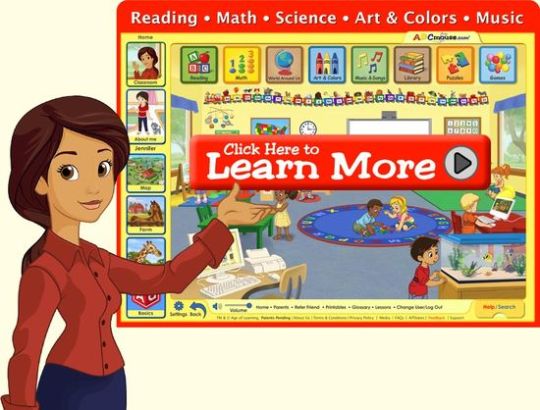
Of course, the smartphone is absolutely not suitable for this purpose because of the screen size. Prolonged use of such a screen tires the eyes of even an adult. Especially, this is unacceptable for children during the formation of vision. Of course, a powerful desktop PC with a large display solves this problem, but not all children today have it. In this case, the tablet can be an excellent budget alternative to solving this problem.
Key Features
Compared to a laptop, a tablet PC uses a simpler OS, does not have a keyboard, but is more portable and has a touch screen. In addition, many models support telephony with SIM cards. Conventionally, modern models can be classified as follows: - Slate PC with Windows OS; - Web tablet with built-in sensor and high-quality wi-fi module based on Android, iOS, webOS, Blackberry or MeeGo; - Transformer with the ability to connect QWERTY-keyboard; - E-book for reading with a monochromatic screen. Basically, functionality depends on several factors, including: - the presence of a stylus for handwriting; - the battery capacity; - processor performance, type and amount of memory affect the support of resource-intensive programs; - cameras; - support for navigation and some other options. Main OS - Android supports a huge number of apps, Google Play and other services from Google. The list of its pros also includes ease of connection and compatibility with other devices; - Windows has its own app store and supports Microsoft Office, which is convenient for many managers and retail agents. Unfortunately, the sensor quality and the assortment of apps are inferior to competitors; - iOS designed for iPad. High quality and a huge number of apps, including iTunes, are its main pros. The list of cons includes a high price, complicated settings and paid apps; - Amazon for Kindle Fire provides high quality, but does not support Google services.

Specs
The 7" models lose their main advantage over smartphones. The 10" tablets are much more popular, but they are less portable. The 1280 × 800 and higher resolution is the most popular today. Of course, a lower resolution reduces energy consumption and, accordingly, increases the battery life. Unfortunately, this also increases eye fatigue. Modern tablets use 4-core or 8-core processors, and RAM from 2 GB and above. The internal memory for films, games and apps should be from 16 GB and above. Of course, memory cards and cloud storage will also be useful. For communication, modern models use Wi-Fi, 3G or 4G LTE. «Wi-Fi Onlу» is suitable only for home use. 2x-band Wi-Fi in the 802.11ac standard is the most convenient. Budget models often use a 2000-3000 mAh battery. Of course, a 5000mAh battery is much more convenient. The latest Bluetooth version, USB or MicroUSB cards significantly expand the tablet usability. Modern tablets are usually used fairly simple 2 MP or 5 MP cameras for Skуpe.
Some popular 2020 tablets
1. Lenovo Tab M10 LTE

Pros: - the price is about $ 200; - high quality assembly; - 10.1" IPS screen with 1920 × 1200 resolution and 224 ppi; - good performance; - Tupe-C in the charger. Cons: - only SMS messages without telephony; - low battery life in the resource-intensive apps. 2. Xiaomi MiPad 4

Pros: - an 8-in screen with 1920 × 1200 resolution and an IPS-matrix (16×10 aspect ratio) provides excellent color rendering; - multi-touch function; - the 8-core Qualcomm Snapdragon 660 (2200 MHz) and the Adreno 512 video card easy support even resource-intensive games; - last Android version; - 13MP and 5MP cameras; - 6000 mAh battery; - compact and lightweight; - USB connection to external devices. Cons: - only 8-in screen; - no phone and GPS mode (GPS support only in version with LTE module); - fast battery discharge; - a too bright screen is inconvenient for reading. 3. Huawei MediaPad T5 10 16Gb LTE

- 8-core HiSilicon Kirin 659 (2360 MHz); - 10.1″ TFT IPS screen with 1920 × 1200 resolution; - phone mode; - 5100 mAh battery; - 5MP with AF and 2MP cameras; - high quality sensor; - GPS with support for A-GPS; - last Android version; - high quality communication; - many apps; - 2 stereo speakers provide high quality sound. Cons: - OS with apps requires an additional memory card; - relatively large weight.
Conclusions
Forecasts about the displacement of tablets by smartphones from the market were exaggerated. Tablets continue to compete confidently in their segment. Moreover, the rapidly growing demand for distance learning due to quarantine opens up additional prospects for these devices. Probably buying a tablet will be redundant if the child already has a powerful desktop PC. Otherwise, the tablet can be a great alternative solution, giving the child access to a huge number of distance educational services. This video offers a comparison of Huawei MatePad Pro vs iPad Pro 2020. Read the full article
#ABCmouse#HiSiliconKirin659#HuaweiMatePadPro#HuaweiMediaPadT5#iPadPro2020#LenovoTabM10LTE#Readingeggs#SamsungGalaxyTab#Starfall#XiaomiMiPad4
0 notes
Text
Best Snapdragon 845 smartphones
The Snapdragon 845 is the SoC to beat in 2018. Not only is it extremely fast, Qualcomm’s chip also comes paired with an impressive GPU, the Adreno 630.
Read Next: Qualcomm AI – an idealistic vision for on-device AI
The new Snapdragon 845 is a major step forward from its predecessor the Snapdragon 835. Our very own Gary Sims recently put the 845 through its paces and found gains all over the place. One of the more exciting improvements was a gain of 20-40 percent in GPU performance. That increase in performance will keep FPS smooth as more demanding games come to the mobile space, like PUBG Mobile and (eventually) Fortnite.
youtube
So what are the best Snapdragon 845 phones out there? Good question.
Released phones
Samsung Galaxy Note 9
The latest phone in the Galaxy Note series has some extremely high-end hardware inside. Even if you get the lowest priced model, you still get a phone with a 6.4-inch display, a Qualcomm Snapdragon 845 processor, 6GB of RAM, 128GB of onboard storage, a microSD slot for even more storage, and a big 4,000mAh battery that should last you at least a day, or perhaps more, on a full charge. You can even get a model with 8GB of RAM and a massive 512GB of storage.
The S-Pen in the Note 9 has also been revamped, adding Bluetooth LE support. That allows you to use it as a remote controller to open apps, control the camera and more. The Note 9 can also work in a PC desktop mode, thanks to Samsung’s newest version of its DeX technology. You only need to connect the phone to a monitor or TV with a USB-C to HDMI adapter and cable. All of this comes at a cost; you will have to pay $999 to get the 6GB/128GB model and $1,249 for the 8GB/512GB model.
get this galaxy note 9 128GB model
Get this Galaxy Note 9 512GB bundle
Google Pixel 3 and Pixel 3 XL
The Pixel 3 and Pixel 3 XL are here. While they may not rival the Galaxy Note 9 in terms of specs, these phones improve on the very aspect that made the Pixel 2 so great — the camera.
They still sport the same single rear cameras as the Pixel 2, but there are a ton of camera software improvements here. Top Shot mode will take multiple pictures of your subject and recommend the best one. Night Sight will also arrive for the phones soon, which is supposed to bring next-level low-light photography thanks to computational photography. Finally, there’s a mode called Motion Auto Focus that lets the Pixel 3 focus on a subject in a video, no matter how much they move around.
They both have 18:9 screens (well, 18.5:9 for the XL), yet they still look very different from one another. The Pixel 3 has a 5.5-inch Full HD+ screen that makes it look like a smaller Pixel 2 XL, while the Pixel 3 XL has a big ol’ notch at the top of its screen. Both phones also come with Qi wireless charging support, no headphone jack (womp womp), and still manage to squeeze in front-facing speakers.
The Pixel 3 could be considered the Android iPhone. But is there anything wrong with that?
youtube
Google Pixel 3 and 3 XL review: The Android iPhone
Best Google Pixel 3 cases, Pixel 3 XL cases, and Pixel 3 accessories
Google Pixel 3 camera shootout
Google Pixel 3 vs Samsung Galaxy S9
Google Pixel 3 vs Galaxy Note 9, LG V40, and Huawei P20 Pro
Buy Google Pixel 3 at Verizon
Buy Google Pixel 3 at Google
Buy Google Pixel 3 at Best Buy
Buy Google Pixel 3 at Target
OnePlus 6T
Despite being almost half the price of the competition, the OnePlus 6T is in the running for phone of the year.
The 6T doesn’t provide the ultra-luxurious experience you’ll get with the Galaxy Note 9 or iPhone Xs, but it does provide 90 percent of what those phones offer for about $550. You get the most top-of-the-line specs out there, fantastic build quality, and decent cameras. The OnePlus 6T is also the first smartphone in the U.S. to include an in-display fingerprint sensor.
If you happen to hate notches, the 6T is probably the closest you’ll get to a notch-less display without going the Samsung route. OnePlus included super sexy waterdrop notch on the 6T that makes it looks like Google didn’t even try with the Pixel 3 XL.
If you’re trying to boycott all of the $1,000 phones out there, or just want a solid smartphone that works well, buy the OnePlus 6T. We don’t think you’ll regret it.
youtube
OnePlus 6T review: Fundamentally great
Best OnePlus 6T cases and accessories
OnePlus 6T vs Pixel 3 XL, Huawei Mate 20 Pro, Galaxy Note 9, and LG V40
Download the official OnePlus 6T wallpapers here
OnePlus 6T: Everything you need to know
Buy OnePlus 6T
HTC U12 Plus
HTC’s latest flagship, the U12 Plus (there is no U12, by the way) includes a lot of we loved about the HTC U11 Plus but with a few obvious upgrades. Anyone who has used the HTC U11 or U11 Plus will find the latest flagship very familiar. HTC continues its minimalist Liquid Surface design language, giving us a beautiful glass design with IP68 water resistance. The biggest design change can be found in the buttons. Instead of physical keys, they are now pressure-sensitive. While these buttons may not provide a physical click, they do provide haptic feedback to let you know they’ve been triggered.
The HTC U12 Plus offers the latest Qualcomm processor, the Snapdragon 845. The handset offers 6GB RAM and either 64 or 128GB of internal storage, with microSD expansion. There’s also a big 6-inch Super LCD 6 panel with a resolution of 2,880 x 1,140. The battery on the HTC U12 Plus is a bit smaller, going down to 3,500mAh. BoomSound is back for great audio support but there’s no headphone jack for the U12 Plus
The HTC U12 Plus comes in both translucent blue and ceramic black colors for $799. This base model comes with 64GB of storage. The beefier 128GB model comes in just translucent blue, and is priced at $849.
Buy now from Amazon
Samsung Galaxy S9/S9 Plus
Depending on where you are in the world the Samsung Galaxy S9 and S9 Plus may have a Snapdragon 845. Those in North & Latin Americas, China, Japan will get the Snapdragon 845 because of all the CDMA patents Qualcomm has.
Those looking to buy the phone elsewhere, like in Europe, South Korea, or India, will find Samsung LSI’s Exynos 9810 SoC inside. Generally, benchmarks show the 845 is the one you want. It’s faster in both CPU and GPU benchmarks, with better energy efficiency as well. The Exynos line is slowly catching up to the Snapdragon line, which is encouraging for Samsung, but still a way behind.
The S9 with the 845 leads all benchmarks. It’s the one you’ll want to spend your money on if you’re going for the top of the line.
Buy Galaxy S9/S9 Plus at Amazon
LG G7 ThinQ/G7 Plus ThinQ
The LG G7 ThinQ offers LG flagship specs, boasting the Snapdragon 845, 4 or 6GB of RAM, expandable memory, great new audio features, and an all-around better camera over the G6. Our LG G7 review pointed out that LG deserves more attention for their high-quality phones, but wanted more battery life and wasn’t sure about some of the notch gimmicks, but the phone was no slouch. LG G7 pricing is a little hard to figure out depending on where you live, but the phone will retail in South Korea for 899,800 won (~$833), while the G7 ThinQ Plus will cost 973,500 won (~$900), and T-Mobile just release that they’ll sell it for $750 outright. The phone is coming to most of the carriers so there may be some further deals to explore there if you’re keen.
See it at T-Mobile
Sony Xperia XZ2, XZ2 Compact and XZ2 Premium
Sony didn’t mess about with its latest devices when they dropped at MWC 2018. The Sony Xperia XZ2 and smaller Xperia XZ2 Compact both come with the Snapdragon 845. With a fresh water-inspired design, 4GB of RAM, expandable memory on top of 64GB of internal storage, and an 18:9 screen, it’s a top-end phone. XZ2 will be available to those in the U.S. as soon as April. We haven’t had a chance for a full review yet, but our initial XZ2 hands-on was positive for Sony fans.
There’s also a new Xperia XZ2 Premium heading to market, offering a dual-camera setup for the first time from Sony, along with a Bokeh mode.
Buy Xperia XZ2 at Best Buy
Buy Xperia XZ2 Compact at Best Buy
Xiaomi Mi Mix 2S
The Xiaomi Mi Mix 2 flagship was given an iterative improvement in March, upgrading the Mix 2S with a Snapdragon 845 and a major camera update. Our review of the Mi Mix 2S praised its rear camera sensors. The major limitation of the Xiaomi line is availability — you can only get it in China and other parts of Asia for the price of3,299 yuan (~$520), which is a very reasonable price for this phone.
Asus ZenFone 5Z
Asus caught some flack when it unveiled the first in a series of Android phones with a notch. Despite that, the 6.2-inch Asus ZenFone 5Z is packed with value, with a Snapdragon 845, 6GB RAM, 64GB of storage, dual-SIM support, and a 3,300 mAh battery. It’s priced at $499, which sets this up as a solid competitor for companies like OnePlus and Honor. The Asus ZenFone 5Z is available now, unlocked, via Amazon.
Buy via Amazon
Xiaomi Black Shark Gaming Phone
Xiaomi Gaming
Black Shark is a Xiaomi company which announced a brand-new gaming-focused phone, complete with a joystick controller attachment. It’s a 6-inch device with a 2.5D, 2160 x 1080 resolution display, the Snapdragon 845 chipset, up to 8GB of RAM, and up to 128GB storage. Unfortunately, this phone is only available in China, where the price is about $479 for the version with 6GB of RAM and 64GB of storage, while the $559 version includes 8GB of RAM and 128GB of storage.
Xiaomi Pocophone F1
The Xiaomi Pocophone F1 may be the biggest value ever for a smartphone. It has the Qualcomm Snapdragon 845 processor inside, along with a 5.99-inch Full HD+ display, and a large 4,000mAh battery. You can get this phone with 6GB of RAM and 64GB of onboard storage in India for the price of just 21,000 rupees, or about $300. Yes, $300 with a phone with the current leader in mobile processors. You can also get the phone in other memory and storage configurations, all the way up to 8GB of RAM and 512GB of storage for a still outstanding price of 30,000 rupees (~$430) in India. The Xiaomi Pocophone F1 will be sold in Asia, parts of Europe, the Middle East and parts of South America, but there are unfortunately no plans to sell it in the US.
Oppo Find X
The Oppo Find X is the current winner for a phone with the best body-to-screen ratio (93 percent( with its large 6.42-inch display. It has very little bezel space, thanks to the fact that both the front and rear cameras are hidden inside the phone, and rise up from the top when needed via a mechanical sliding part. In addition to the Snapdragon 845, the Oppo Find X has 8GB of RAM and 256GB of storage. It’s available now in India for the price of ₹59,990 ($875). A special Lamborghini branded addition for the phone, with 512GB of RAM and support for Oppo’s SuperVOOC fast charging battery tech, will launch in Europe for the price of 1,699 euros. The phone won’t be launched in the US.
Vivo Nex
Here’s another phone with a high body-to-screen ratio. The Vivo Nex has a massive 6.59-inch Super AMOLED panel that takes up 91.24 percent of the front display. The front-facing camera pops up when needed for selfie pictures on top of the phone. In addition, this phone has an in-display fingerprint sensor, and the display also doubles as the phone’s external audio source, replacing the standard speaker. All of this, powered by the Qualcomm Snapdragon 845, is available now in China, and also in India for ₹44,990 ($652). Once again, there are no plans to release the Vivo Nex in the US.
Buy Vivo Nex on Amazon India
Razer Phone 2
Razer got started as a hardcore gaming accessory and hardware company for PCs and consoles. It started this current gaming smartphone trend in 2017 with the launch of the first Razer Phone. Now the company has just launched its successor, the Razer Phone 2, which by all accounts improves on the original in nearly every way.
Like the first Razer Phone, the Razer Phone 2 has 8GB of RAM and a big 5.7-inch display with a 120Ghz refresh rate. Combined with Ultra Motion, which syncs up the phone’s GPU with the high refresh rate, these features allow games made for the phone to have silky smooth framerates with little to no lag or screen tearing. In addition, the screen on the Razer Phone 2 is 50 percent brighter than the first Razer Phone.
Editor's Pick
Razer Phone review
Gaming laptop and peripheral giant Razer surprised everyone with its entry into the smartphone space, born from the acquisition of contentious, but fondly remembered Nextbit. The result of this new partnership is one of the most …
Besides the display features, the Razer Phone 2 also has a big 4,000mAh battery and supports wireless charging. It also has the latest Qualcomm Snapdragon 845 processor, loud twin front speakers with Dolby Atmos support, and more. Software improvements like Game Booster let owners set customized performance setups for each game. The cameras in the Razer Phone 2 are highly improved compared to the original, and the phone incorporates the company’s Chroma LED lighting in the back for the Razer logo.
You can purchase it now from Razer unlocked for $799.99. Razer also announced the Raiji Mobile game controller, made specifically for the Razer Phone 2, although it works with any Android phone. It will go on sale later this year.
youtube
Read more
Razer Phone 2 review
Razer Phone 2 announced: More style, more power
Razer Phone 2 specs: Familiar, but better in all the ways that matter
All the current games that support the 120Hz Razer Phone 2 display
Razer Phone 2 vs Razer Phone: Specs comparison
Razer Phone 2 vs the competition
The Razer Raiju Mobile lets you play Android games with actual buttons
Buy at Razer
Asus ROG Phone
Asus
After hinting for months, Asus announced its entry into the gaming smartphone market in June with the ROG Phone. Asus wisely used its well known Republic of Gamers (ROG) PC brand for the phone, and it already looks like the most feature-rich device for this market niche yet.
The Asus ROG Phone has the Qualcomm Snapdragon 845 chipset inside, but with a clock speed boost to 2.96Ghz (the normal speed for the processor is 2.8Ghz). It has a 6-inch AMOLED 2,160 x 1,080 display with a 90Hz refresh rate. While that’s higher than the normal 60Hz rate on most phones, it doesn’t match the 120Hz rate on the older Razer Phone. It’s being sold with 8GB of RAM, either 128GB or 512GB of onboard storage and a 4,000mAh battery. Look for a dual 12MP and 8MP rear camera setup on this gaming phone, along with an 8MP front-facing camera and dual speakers on the front.
Read Next: Hands on with the Asus ROG
The phone has some interesting gaming features. It has three AirTrigger ultrasonic touch sensors to serve as shoulder triggers when holding the phone in landscape. In addition to its USB Type-C port on the bottom, the Asus ROG phone has an extra USB Type-C port on the side, so you can connect the phone up to an optional WiGig gaming dock. Finally, there’s an X Mode, activated by squeezing the sides of the ROG Phone, to increase the hardware performance of the phone.
Asus
Along with the ROG Phone, Asus plans to sell a number of optional accessories made just for this device. The previously mentioned WiGig dock can connect the phone to an external display, or a mouse and keyboard to play games or do other things like on a PC. The AeroActive Cooler will keep the phone nice and cool during long gaming sessions. Asus will also sell a third-party controller for the phone made by GameVice to add analog sticks, shoulder buttons, and other keys on each side of the ROG Phone.
Finally, Asus will sell the TwinView handheld dock, adding a secondary display to let you either play a game with more screen or launch a second app to chat with friends while playing a game. The TwinView will also come with its own 6,000mAh battery.
The Asus ROG Phone in its 128GB version is for sale now on Amazon, and also via Microsoft’s online store, priced at $899. The 512GB version will go on sale in November for $1,099. The phone will ship with the AeroActive Cooler accessory for free. The other accessories will go on sale later this year.
Buy at Amazon
Buy at Microsoft
Sony Xperia XZ3
The Sony Xperia XZ3 is a classic example of Sony’s commitment to offering a phone with all the latest features. The phone launched in early October with Android 9 Pie installed, making it the first phone with Pie out of the box, even ahead of Google’s Pixel 3 and Pixel 3 XL. The Xperia XZ3 has a 6-inch Quad HD OLED display with an 18:9 screen ratio and smaller bezels, at least compared to older Xperia phones.
Inside, it has the Qualcomm Snapdragon 845 processor, along with 4GB of RAM, and 64GB of onboard storage. It just has one rear camera sensor, but with a solid 19MP camera it should be an excellent snapper for most folks. It even includes a super slow-mo feature for video clips in 1080p resolution. There’s also a 13MP front-facing camera on board. You can double tap the edges of the phone’s screen to launch a feature called SideSense. Basically, it shows you a small app drawer with the apps that the phone’s machine learning believes you will want to use the most, which can be a handy feature.
All of this comes in a pretty expensive package. The Sony Xperia XZ3 costs $899.99 on Amazon, with your choice of three colors (black, forest green, and white silver). Keep in mind the phone will only work on GSM wireless carriers like AT&T and T-Mobile.
youtube
Read more
Sony Xperia Xz3 hands-on
Sony Xperia XZ3 specs
Buy it at Amazon
LG V40 ThinQ
The V40 is LG’s latest and greatest smartphone from the OEM. Its biggest feature is the triple camera setup on the back with a standard 12MP lens, a 16MP wide-angle lens, and a 12MP telephoto lens. The flagship also sports two cameras on the front, allowing you to add the bokeh effect to selfies.
In addition to being camera-focused, the device was also designed for music lovers. Not only does it have a headphone jack, which is slowly becoming a thing of the past, it also has a 32-bit Hi-Fi Quad DAC for improved audio quality.
The V40 is a large device, sporting a 6.4-inch QHD+ display with a notch. Like many other 2018 flagships, it packs a Snapdragon 845 and 6GB of RAM under the hood. The battery comes in at 3,300mAh, making it quite a bit smaller than the ones of the Galaxy Note 9 and Huawei P20 Pro — both have a 4,000mAh battery. The phone is up for pre-order in the U.S. and will set you back $950.
youtube
Read more
LG V40 ThinQ review: Undeveloped innovation
The LG V40 can create cinemagraphs with all three cameras
Galaxy Note 9 vs Galaxy S9 Plus: LG V40 vs V30 specs: Is it more than just two extra cameras?
LG V40 ThinQ features: These are our top five
Buy from Best Buy
from Android Authority https://ift.tt/2vlNrrE via app promotion from Blogger https://ift.tt/2FJc5rw https://ift.tt/2MghB6U
0 notes
Text
2018-03-10 18 ANDROID now
ANDROID
Android Advices
Nubia N3 Smartphone Announced with Dual rear cameras & 5000mAh Battery
Facebook Messenger Lite now receives video calling for Android
Android P Developer Preview now available for Google Pixel Smartphones
CENTRiC L3 Smartphone with 5″ HD Display & 3050mAh Battery Launched in India
CENTRiC A1 Smartphone Launched with 5.5″ Full HD Display & Quick Charge 3.0 Support
Android Authority
Diving deeper into Android P’s new notifications and quick settings
You can pre-register for Rayark’s rhythm game Cytus II on the Play Store (Update: Out now!)
NordVPN: Top tier service for $2.75/mo (temporary offer)
Baldur’s Gate: Siege of Dragonspear coming to Android (Update: Out now!)
Update to Samsung Internet Beta protects you from malicious websites
Android Central
Xiaomi is beating Samsung at its own game
Throwing some fish around the market [#acpodcast]
Motorola's apparently canceling the Moto X5 and scaling back on Moto Mods
Today's best deals you won't want to miss
Kodi: Everything you need to know about the streaming app
Android Developers
Google Play: Keep building (Stories from successful startup founders)
What's New in the Android P Preview
Adding Picture in Picture to your App
Designing the future of our dreams (Innovation track - Playtime EMEA 2017)
Impactful research methods to supercharge your app or game (Innovation track - Playtime EMEA 2017)
Android Guys
Google Assistant and the paradox of “Tomorrow”
Save up to 74% on unlimited access to dropleaf’s 70+ indie PC games
Looks like the Galaxy Note 9 won’t get under-display fingerprint recognition after all
Smartphone glass types compared
Love TV shows? Try these games inspired by popular series
Android Headlines
Phone Comparisons: Samsung Galaxy S9 vs Samsung Galaxy S8
Samsung Dives Deeper Into Five 2018 QLED TV Enhancements
Ulefone Power 3 & Power 3S Now On Sale, Prices Start From $179
KOOLNEE Teaser Hints At New Phone With Interesting Colors
Now There’s A Shower Curtain For Smartphone Addicts
Android Police
Give your Google Home Mini an adorable 3D-printed Android robot body
Sony’s pass-through 3.5mm dongle for the Xperia XZ2 breaks quick charging
Intel reportedly looking to buy Broadcom, which is trying to take over Qualcomm
[Deal Alert] Samsung DeX Station down to $79.99 ($70 off) from Samsung, $82.90 from Amazon
Bose AR audio-only augmented reality platform asks, 'Who needs screens?'
Droid Life
Weekly Recap: Android P or Galaxy S9?
Motorola to Release VR Headset That’s a Moto Mod, or Maybe It’s a Moto Mod That’s a VR Headset
DEAL: Amazon’s Deal of the Day is Certified Refurbished Nexus 5X for $140, Nexus 6P for $219
Motorola Lays Off More Employees, Moto X5 May Have Been Cut Too
REMINDER: This is the Last Weekend to Get YouTube TV at $35/Month
Reddit Android
Intel, Facing Threat, Considers Deals That Could Include Bid for Broadcom
This is Google Assistant’s powerful, upcoming Routines feature [Video]
Google app v7.23 beta prepares alpha and beta testing program, several Pixel Bud improvements, and more notification channels [APK Teardown]
First Galaxy S9 update brings March 2018 security patch
Dirty Unicorns Oreo released!
TechCrunch Android
Android beats iOS in smartphone loyalty, study finds
Here’s the first developer preview of Android P
HMD unveils its new slate of Nokia Android smartphones starting at $85
HMD/Nokia’s smartphones join Google’s Android One program ‘leading the charge’
ZTE will deliver the first Android Oreo (Go Edition) handset for the U.S. market in March
0 notes
Text
Review: Samsung Dex nearly nails smartphone-as-desktop
We all love our smartphones and tablets, but boy do we miss our big screens, mice, and keyboards when doing complex work on those mobile devices. That’s why the notion of a smartphone that acts like a PC when connected to those peripherals has kept recurring ever since the iPhone redefined mobility for the modern era.
But so far, reality has not delivered on that promise of the mobile-on-desktop notion. Now, Samsung is trying its hand at this puzzle, with the Dex dock available for its new Galaxy S8 and S8+ smartphones.
[ Review: Samsung’s Galaxy S8 is an unpleasant smartphone. | iPad Pro vs. Surface Pro vs. Pixel C vs. Galaxy TabPro S: The “tabtop” tablet/laptop hybrids compared. ]
The journey from the Lapdock to the Dex Station
The Motorola Lapdock back in 2011 was the first dock to put smartphone screens on a computer monitor, as well as provide a full-screen browser and connections for physical keyboard, mouse, and other peripherals. But the constrained smartphone apps weren’t much easier to use as big-screen windows, and the Linux-based browser was too limited.
To read this article in full or to leave a comment, please click here
from RSSMix.com Mix ID 8176395 http://www.infoworld.com/article/3189907/mobile-technology/review-samsung-dex-nearly-nails-smartphone-as-desktop.html#tk.rss_mobiletechnology via http://www.kindlecompared.com/kindle-comparison/
0 notes
Text
While the previous generation Samsung Galaxy Tab S6 10.5-inch is more of an Apple iPad Air 10.5 alternative, we are glad to see that Samsung’s flagship tablets, the next generation Galaxy Tab S7 and S7+ are catching up with Apple’s iPad Pro 11 and 12.9 line-up.
Galaxy Tab S7 and S7 plus: Two Sizes
Two Displays vs One to Match Apple’s iPad Pro Offerings
The evidence is in its size. The Tab S7 has an 11-inch LTPS LCD display much like the iPad Pro 11 and the Tab S7+ has a 12.4-inch Super AMOLED display. Both displays packs up to 276 ppi (pixels per inch) with the 12.4-inch having a slightly lower 266 ppi. Plus, both displays also feature rounded corners like the iPad Pros when the Tab S6 had square corners wrapped in narrow bezel and square edge metallic chassis.
It is worth noting that the Galaxy Tab S6 Lite that came out after the Tab S6 comes with a 10.4-inch display with rounded corners. But for cost cutting reason, it uses an LCD panel as oppose to Super AMOLED and is powered by Samsung’s own chip.
It does not stop there, both panels are capable of a high 120Hz response rate. This means instant reaction to motion and no stuttering or jittery effects compared to standard 60Hz display. Gamers will benefit from this when playing high motion games, allowing them to spot everything on the screen. Scrolling will feel smoother with the higher refresh rate and fast action films won’t feel out of place.
Comparing the Two Displays
Galaxy Tab S7 Galaxy Tab S7+ 11-inch 12.4-inch LTPS LCD Super AMOLED WQXGA 2560 x 1600 WQXGA+ 2800 x 1752 500nit Brightness HDR10+ High Dynamic Range 276 Pixel Per Inch 266 Pixel Per Inch DCI-P3 Colour range NTSC Colour range Low Blue Light Certification Eye Care Certification
Galaxy Tab S7 and S7 Plus with Book Cover Keyboard
Faster Processor, Fastest in a Galaxy Tab
But the displays are not the only area that the new generation tablet has improved upon. While previous Tab S6 launched in 2019 spots a Snapdragon 855 chip, these new generation tablets use the groundbreaking Qualcomm Snapdragon 865 Plus mobile platform. This makes them the fastest Galaxy Tabs with 25% faster core performance, 36% faster graphics performance and 77% faster neural performance compared to Galaxy Tab S6.
Both tablets come with standard 6GB memory and 128GB storage. No other storage or memory options available as yet which makes it a no brainer when placing an order. The onboard microSD card slot allows for adding of additional storage should you need this. It is capable of taking memory cards up to 1TB. A must-have for those who capture lots of video and photos and wish to carry their music, TV shows and movie collection.
Gaming and Streaming
Together, the beautiful display and powerful processor makes this a go-to tablet for gaming and streaming movies and TV shows. To complete the who play everything experience, the tablet is equipped with quad speakers pumping out high-quality audio by AKG and support for Dolby Atmos. It is like having your own personal cinema with HDR10+ (High Dynamic Range) and NTSC colour range capable Super AMOLED display on the Galaxy Tab S7+. A true entertainment tablet.
Better Battery Life
Even with all that power, the tablets still manage iPad Pro beating 14 hours on the Tab S7 and 15 hours on the Tab S7+, respectively. Previous generation Tab S6 was already achieving 15 hours on a 10.5-inch form factor. Apple’s iPad Pro on the other hand only manages up to 10 hours of battery life. The Tab S7 has an 8000 mAh capacity battery while the Tab S7+ has a huge 10,090 mAh capacity battery. And, when you are running low, you will be glad to know that Fast Charging is supported but you will need a 45W Fast Charger. This is sold separately.
Dual Rear Camera Setup with Flash
The dual camera setup first featured on Galaxy Tab S6 with 13MP and 5MP sensors are back but this time, these cameras are accompanied by an LED flash on the Galaxy Tab S7 and S7+. The pair of cameras are wide (13MP/F2.2) and ultra wide (5MP/F2.2) which will be sufficient for all manner of photography on the tablet. The cameras are capable of 4K video capture at 30fps and supports mobile photography functions and features like Single Take, Night Mode, Night Hyperlapse, Front and Back Conversion Recording, Scene Optimiser and AR Doodle.
Dimensions and Weight
The Tab S7+ with its 12.4-inch display is slimmer at 5.7mm with an overall dimension of 185.0 x 285.0 x 5.7mm while the smaller Tab S7 with its 11-inch display is 6.3mm thin with an overall dimension of 165.3 x 253.8 x 6.3mm. For reference, iPad Pros measure 5.9mm thin.
Incredibly thin and light, even thinner than the iPad Pro 11 at 5.7mm but the Tab S7+ is a smidge thicker at 6.3mm. With premium anodised aluminium styling and micro-sand blasted finish for a soft buffed texture, it not only looks good but feels nice to touch.
In term of weight, the 12.4-inch model with WiFi weighs 575 grams while the smaller 11-inch model weighs 498 grams, with LTE model weighing 500 grams. Again, for reference, iPad Pro 11 weighs 471 grams (WiFi) and 473 grams (Cellular) while iPad Pro 12.9 weighs 641 grams (WiFi) and 643 grams (Cellular). This makes the Tab S7 heavier than its equivalent and Tab S7+ lighter than its equivalent.
Stylus Included
Even though the Tab S7 and Tab S7+ are already cheaper compared to iPad Pro 11 and iPad Pro 12.9 with 128GB storage, they also come with S Pen included. Which, when compared to Apple Pencil Generation 2 that costs $129 is a huge saving. This on its own is a cost saving and continues to lower the total cost of ownership for the devices, making them much more appealing.
The included S Pen stylus has also received an update, with a promise of low latency, smoother and faster response. You are bound to notice very little lag, a push towards a natural writing and drawing experience. The S Pen air actions or gestures for quick remote control of the apps and navigation on the tablet. And, like the Apple Pencil 2, it will attach magnetically to the back of the tablet when done.
Also Inching Towards a Laptop
With the optional Book Cover Keyboard, sold separately, the new Galaxy Tab S7 and S7+ are also gunning for the hybrid or detachable laptops. With the operating system offering PC-like interface, snap on the keyboard and you get your laptop replacement. The Book Cover Keyboard snaps onto the long edge of the tablet magnetically, coming into contact with the tablet directly, where it gets its power and transfer keystrokes and touchpad.
Book Cover Keyboard All Grown Up: bigger keys and larger touchpad
The optional keyboard has also grown in size, thanks to the increase in display sizes to 11-inch and 12.4-inch. This means the keys are 26% bigger and the key pitch, the space between the absolute center of two keys are also wider apart at 18.3mm. This makes for more ergonomic and comfortable typing. Furthermore, the integrated kickstand on the Book Cover Keyboard offers up to 165° of working angle using a free stop hinge.
Book Cover Keyboard Working Angles
In addition to that, the touchpad is now 42% or 63% larger depending on the keyboard you pick for your device, S7 or S7+ compared to Galaxy Tab S6. This makes multi-finger gestures easier on a more spacious touchpad. Also, on the top of the keyboard a function keys, all 16 of them supporting different intuitive shortcuts that are aligned with Samsung Windows PC and include both Android and Samsung DeX specific keys.
Galaxy Tab S7 Bigger Keys and TrackPad
Always On Connectivity Options
While both tablets are available with WiFi, you can choose cellular options too. Pick either 4G LTE or 5G mobile connectivity options based on the size of the tablet. The Galaxy Tab S7 comes with a 4G LTE cellular model. On the other hand, the Galaxy Tab S7+ comes with a 5G cellular option for always on connectivity. You will never be out of an Internet range. Something that Apple is still very much behind.
Galaxy Tab S7 plus supports 5G
Final Thoughts
What is missing is the onscreen optical fingerprint scanner located on the bottom middle section of the screen in portrait mode, for quick unlock. Also, the previous generation Tab S6 had a second configuration option with 8GB memory and 256GB storage and still support up to 1TB extra storage via SD card slot. Hopefully, more memory and storage options will become available post launch. Remember, the Galaxy Tab S7 Book Cover and Keyboard are sold separately so remember to budget for those if you wish for maximum versatility in using the tablet.
Elsewhere there is mention of Daily Board, a smart home dashboard that lets you manage and control smart appliances including the use of a scheduler and memo board. Like the Tab S6, the new generation tablet will also pair with your smartphone for calls and texts. With the LTE and 5G options, you also get Auto Hotspot, a one-touch tethering feature that turns your tablet instantly into a WiFi router for Internet connectivity. Samsung is also catching up with Apple’s AirDrop feature with their own Quick Share function to easily share files to nearby devices simultaneously.
Both Samsung Galaxy Tab S7 and S7+ are available in black, silver or bronze. In each colour that it comes in, advanced dual colour anodising technique is used to ensure that the shades and hues endure. Making them robust to the daily grind while at the same time, stylish. It uses exquisite aluminum textures created by polycrystalline diamonds, with a micro-sand blasted finish soft to the touch.
App Screens Gallery
We leave you with an image gallery showcasing the different app screens.
#gallery-0-4 { margin: auto; } #gallery-0-4 .gallery-item { float: left; margin-top: 10px; text-align: center; width: 33%; } #gallery-0-4 img { border: 2px solid #cfcfcf; } #gallery-0-4 .gallery-caption { margin-left: 0; } /* see gallery_shortcode() in wp-includes/media.php */
Annotate – Mark Up PDFs
Export to Office Apps
Samsung Notes Sync
Samsung Galaxy Tab S7 & S7+ Catching Up With Apple iPad Pro 11 & 12.9 and more While the previous generation Samsung Galaxy Tab S6 10.5-inch is more of an Apple iPad Air 10.5…
0 notes
Text
Galaxy Tab vs iPad
Natürlich ist das GTS6 als Konkurrenzprodukt zum iPad Pro im Handel und wahrscheinlich auch entwickelt worden. Aber ich vermisse in SÄMTLICHEN Vergleichen, die sich ausschließlich auf Benchmarks beziehen und meistens auch noch den Verweis haben: "Es gäbe ja bald ein neues iPad OS das so ähnlich wie Dex ist, blablabla", auch einfach mal den Lieferumfang und das Gesamtpaket zu würdigen. Ich selber habe und hatte bisher ausschließlich Apple Produkte und werde mir dank der Heroin-Infrastruktur von Apple auch weiterhin iPhones kaufen - allerdings jetzt eher im 3-4 Jahresabstand (vielleicht klappt auch der Entzug), was wahrscheinlich viele Kunden so machen und was sich ja auch direkt auf den Aktienkurs ausgewirkt hat. Nichts gegen Apple, aber es ist tatsächlich so: Für oft solide aber technisch nicht auf dem neuesten Stand gebrachte Hardware zahlt man eindeutig zu viel: Das neue iPhone Ende 2019 wird z.B. keine 5G Unterstützung bieten. Geringe Spaltmaße und (bis auf wenige Ausrutscher z.B. beim X) tolle Verarbeitung können die Mondpreise auf keinen Fall rechtfertigen. Zurück zum GTS6: In Benchmarks liegt das Tablet mit dem iPad Pro 11" fast gleich auf, die wenigen Punkte Unterschied bei der Leistung ruft in meinen Augen kein Mensch im Alltag auch wirklich auf. Ich kenne auch niemanden, der sich ein iPad (oder ein Tablet im Allgemeinen...) als Ersatz zu einer Playstation oder einem guten Gaming PC holt - für mich sind diese Argumente kompletter Schwachsinn. Es ist für mich wirklich nicht interessant auf welchem Tablet jetzt Fortnite flüssiger in 60FPS läuft, denn bevor ich diese Vorzüge ansatzweise genießen könnte, hätte ich bereits Augenkrebs und Karpaltunnelsyndrom in Händen und Füßen. Zumindest wäre das so, wenn ich noch 14Jahre jung wäre und mich für Fortnite ansatzweise erwärmen könnte. Viel interessanter ist der 4096 Druckstufen (gleichauf mit dem Apple Pencil) erfassende S-Pen, der im Lieferumfang DABEI ist. Apple will lt. UVP für seinen Stift 135.-€ - Samsung hingegen für den Verlust bzw. Nachkauf eines Stifts 59,90€. Quizfrage: Wieviel Samsung Stifte bekomme ich für den Preis von einem Apple Pencil mit gleicher Druckpunktauflösung aber deutlich ergonomischer und mit mehr Funktionsumfang (Fernbedienung)? Richtig: 2 Stück. Doppelte Anzahl. 100% mehr. Aber zunächst muss man sich diesen Pencil bei Apple erst dazu kaufen, um überhaupt mal EINEN zu haben! Zum deutlich teureren Apple Preis des Tablets sind also schonmal 135.-€ dazuzurechnen um auf den gleichen Lieferumfang zu kommen, das vergisst irgendwie jeder Vergleichstest. Das schreiben auf Papier "ähnlichere" Gefühl gibt es auch nur bei Samsung, das Konzept scheint irgendwie besser zu funktionieren, das bestätige ich, nachdem ich beide Stifte auf jeweiligen Tablets in der Hand hatte und damit gezeichnet und geschrieben habe. 4 Spitzen zum Wechseln kosten bei Apple 25€, Samsung Spitzen habe ich bei Ebay gerade 5 Stück für 1,89€ gesehen. Die Sache mit dem leidigen, internen Speicher sollte man auch nicht unerwähnt lassen: Bei Samsung gibt es de facto keinen Speicherengpass durch die Erweiterbarkeit mit Micro-SD Karten. Diese bekommt man mittlerweile, wenn Not am Mann ist, an jedem Bahnhof, Flughafen oder Tankstelle so gut wie weltweit. Natürlich... Diese "eine" Tankstelle im Urwald von Borneo hat wahrscheinlich keine auf Lager, dafür gibts dort wichtigere Dinge wie Gegengift für Schlangenbisse und eisgekühlte Getränke. Schonmal das neue iPad OS in Aktion gesehen? Tolle Sache. Aber nur im Vergleich zu vorher! Ja, man kann eine Maus am iPad nutzen (Tastatur ging ja schon immer). Aber wie funktioniert die Maussteuerung in iPad OS? Sie zeigt einen riesengroßen Kreis als Mauszeiger, der einfach den menschlichen Finger simuliert und dort drücken kann, wo man auch seinen Zeigefinger nutzen kann. Desktop mit Drag & Drop von einem Fenster ins andere, Verzeichnisse mit der Maus packen und verschieben etc. pp. gibts leider (!) ebenfalls nur bei Samsung - auf Wunsch mit HDMI Kabel auch auf dem heimischen 65" Fernseher in riesengroß und ohne Lesebrille. WERS BRAUCHT - denn manchmal sollte man schon überdenken ob jetzt ein Tablet oder Laptop... Oh mein Denkfehler, hier liegt der Hase im Pfeffer begraben: Ja, für Leute die tatsächlich alle Fliegen der Mobilität mit einer Klappe schlagen wollen und sich nicht zwischen Tablet und Laptop entscheiden können, hier werden Sie fündig. Für ein Apple iPad Pro 11" (das Kleine!) zahlt man mit 512GB 1269.-€ für 1TB 1709.-€ Um bei Samsung nach dem Kauf initial auf ähnlichen Speicher zu kommen, kauft man sich also (zusätzlich zu den internen ~120 GB) noch eine 400GB Mikro-SD Karte für 30-50€ dazu oder wahlweise auch eine mit 1TB, die kostet je nach Hersteller ~100€ (Qualität und Ausführung) oder man kauft sich einfach mehrere 200er, 400er zum deutlich günstigeren Preis und wechselt nach Bedarf in 10 Sekunden die Speicherkarte aus. Moment, kann das sein? Zum Preis eines iPad Pros 11" mit 1TB Speicher (ohne Stift) bekomme ich zwei Galaxy Tab S6, jeweils mit Stift, annähernd selber Leistung und vollständigem Desktop System UND habe noch genügend Geld übrig um diese auf ähnlichen Speicher zu erweitern und mit einer schicken Schutzhülle auszustatten? Yep. Das ist so! Aber genügt Ihnen nicht auch eins? Sie hätten dann genügend Geld übrig um die erste Rate ihres 2020er iPhones zu bezahlen, denn das Modell 2019 sollte man wegen Innovationsmangel sowieso überspringen - sagt zumindest die unabhängige Presse :) Nochwas zum Display... Meiner Meinung nach haben die Amoled Displays von Samsung (für mich) das augenfreundlichste Bild. Mein iPhone X hat ja mittlerweile auch Oled Technologie und mit dem abendlichen Blaufilter brennen meine Augen auch nicht mehr ganz so stark am Abend oder in den frühen Morgenstunden. Aber das Display vom GTS6 ist einfach das beste Display, dass ich je vor Augen hatte. PUNKT. Für mich gibt es keine besseren Schwarzwerte und brillantere Farben als hier - sehr, sehr dicht gefolgt von den Highend iPads für tausende von Euro - ganz klar. Aber was hier für UVP 749.-€ über die Theke geht ist einfach unfassbar gut!
0 notes
Text
Nine Months with Samsung Galaxy Note 10: My 12 Favorite Things
We recently recounted our six-month experiences with the Google Pixel 4/4XL, and if you took even a brief at my sections, you would see that ‘disappointed’ doesn’t begin to describe my take. My problems had very little to do with Android, as I have had another device that more than met my needs over the same period, so I wanted to highlight some of the coolest features of the Samsung Galaxy Note 10 Plus (or 10+, I tend to use them interchangeably).
As reviews from release noted, this phone delivers: from gorgeous screen to great speed and multitasking to excellent cameras to massive battery life, the Note 10+ promised a great deal. But so often those early reviews fail to capture the reality of long-term use. Now nine months later, I wanted to step through why I would rate this device as one of the best I have ever owned.
I wrote about the announcement and release of the Note 10 phones, but never got into my impressions. One thing I have always loved about the folks at Gear Diary is that while we all love the cool new toys, there is also the element of ‘let’s wait until it gets boring and see if we STILL like it’! I feel that came through in the Pixel group-review with the excellent variety of opinions, and it is what I am trying to bring to this list of favorite things about the Note 10 Plus. Every day I grab it out of my bag and drop it on my desk and just pick it up for any number of reasons throughout the day, no longer thinking ‘oh this is cool’ – until now. So let’s get right to it.
1. Screen – I have been thrilled about how Samsung has packed larger and more vibrant screens into pretty much the same frame since the Note 8. The Note 9 was great, and yet the Note 10+ is enough of an upgrade that I had no qualms about upgrading just a year later. The 6.8″ OLED panel dominates the entire device in an incredibly efficient way that makes every bit of glass something of value. The screen is very bright and crisp regardless of whether you change settings to maximize performance or battery life or balance both. It is without question the most gorgeous screen I have ever used.
2. Edge Panels – the Edge display seems to be divisive, but among Note fans such as myself, it is adored. The Samsung Edge pioneered using curved glass combined with a touchscreen at the edge of the device to give you a couple of millimeters to add ‘handles’ to pull out feature menus. At first, it was finicky and slow, but now these are fast, flexible, and they allow you to layer multiple feature menus. I have mine set up with three menus – one for quick-access apps, another for system utilities, and the last for a compass and level.
3. Cameras – if you had asked me to name the weak spot of previous Note devices, it would have been the cameras. They have always been good – just never competitive. With the Note 9 we got a good rear camera set, but the front camera was weak and got distorted very easily. Now we have a camera set that is competitive with the best from Apple, Google, and others on both the front and rear. The wide-angle camera will naturally distort the edges of an image unless correction is used – and the correction for wide-angle, portrait mode, and low light situations all work well. And while I wouldn’t say the Note 10 Plus offers the best current smartphone camera, neither did I ever see a reason to use either the Pixel 4 or iPhone 11 Pro instead.
4. DeX / PC Link – for years we had to connect our phones to our computers in order to transfer information such as images or music. Now our phones are so powerful that the screen is the limiting factor. Samsung’s DeX offers a USB-C conduit that runs apps on your phone and uses your computer display to view things. This can allow you to do simple things like typing text messages on your computer keyboard, or get better access to smartphone-only apps. At first, I thought it was a gimmick (especially on the Galaxy Tab 4 and 6), but now it is something I use almost every day!
5. S-Pen – in my opinion, there is no need for the Note without the S-Pen at this point. There are plenty of large screen, large battery phones with expandable storage, and while the Note always gets the latest and greatest new hardware, it is still the S-Pen that sets it apart. Over the last couple of years, we’ve seen the S-Pen go from a simple stylus to a paired controller to an active part of the device. You get sensitive positional recognition, button presses for control, and now air gestures for even more control. And while the utility of each of these features varies, the core stylus functionality has been refined and improved with each iteration and remains a key differentiating factor.
6. Performance – anyone who has ever built their own computer can tell you there is more to performance than just the CPU, and that is certainly true with smartphones as well. Not to keep picking on the Pixel 4, but it uses the same Snapdragon 855 SoC as the Note 10+ and putting them side-by-side you’d think the Pixel used a mid-range 7-series Snapdragon! Samsung has always had great strength in putting together excellent hardware (that used to be hampered with lousy software), and the Note 10+ continues that with stellar performance that blows away the already top-performing Note 9. I am sure the generous 12GB of RAM helps in terms of giving apps and the system extra breathing room, but before that could matter the company would have to get the fundamentals right – and they did. Months later, the Note 10+ still feels just as fresh as when it was brand new.
7. Battery Life – rounding out what I call the ‘Four Horsemen of the Note series’ aside from display, S-pen and performance, we have battery life. The Note 10+ has given me two-day battery life since I got it, which in practice meant that I seldom end the day with less than 50% power remaining. Even on days when I use the Note 10+ constantly from before dawn until late at night, I have never managed to get the phone under 30% battery in a single day.
8. Sound (Dolby Atmos) – paired up with stunning visuals and performance, the Note 10+ has a great audio system whether you are using headphones or listening through the stereo speakers. In the past, I found the Note series to have mediocre sound, but the Note 10+ has both hardware and software that deliver great sound for music, video, and games. The size of the body provides a resonant quality, and while the phone volume is loud it never loses clarity. The Note 10+ includes a Dolby Atmos software sound enhancement system which lets you customize the response. And suddenly the audio in the Note series is at least as good as any other flagship device.
9. Handwriting to Text – one of my all-time favorite gadgets was the Apple Newton MessagePad 2000, and I fell in love with its ability to deal with my sloppy penmanship. It might seem like a small thing, but as someone who uses the S-Pen every day, I love the ability to quickly jot down notes and then choose later if it is something I need to transcribe or just leave it as written text. Once you have transcribed your notes, they are traditional digital text that you can use the same way as any other text on your device.
10. Super-fast 45W charging – I have two wireless chargers – one at home and at work. Each is hooked to a high capacity charger, so I can easily unplug the wireless charger and get the Note 10+ charged up very quickly. Of course, because of the mammoth battery that is something I have only ever done a few times, but it is a great option to have.
11. Size & Weight – to put it into context, the Galaxy Note 10 Plus is roughly the same size as the Google Pixel 4XL in terms of dimensions and weight, but the screen is a half-inch larger on the Note 10+ due to lack of bezels and better space utilization. The Note series is the original ‘phablet’ and as such it is bound to be large, but now we are seeing it offer a huge screen, big battery, lots of cameras and S-Pen … all in a competitively sized package.
12. Expandable Storage – not long ago, SD card support was an iOS vs. Android differentiation. Now many Android phones (such as the Pixel and various Huawei devices) exclude expandable storage support – and while this is less of an issue as we move to more streaming and cloud support, the ability to have files on your SD card for access remains very useful in a number of settings. Since I use my Note 10+ for a variety of work functions, I have appreciated the quick access to encrypted files directly on my phone.
13. Customization – one of the key advantages of Android, in general, is the broad customization available in terms of launchers, defaults, and pretty much everything else. Samsung expands upon this in nearly every way. The notification menu has been tweaked for better quick access control, the S-pen control shortcuts all over the screen, side panels, customization and quick access in settings menus and so many more – whenever I want to do something I fend there are at least two or three ways to do it, each of which is more or less efficient depending on what I am currently doing, and often what you are doing is tunneling into the main settings controls through an app-specific setting. Contrast this with iOS where you need to access every setting through the settings app regardless of your current action.
In terms of negatives, things that typically come up are slower updates, the fingerprint reader, and the lack of a headphone jack. In terms of major OS updates, Samsung has definitely improved, with my Note 10+ getting the update by the end of 2019. But that is still nearly three months after the launch of the Pixel 4, and while Samsung’s own OneUI updates bridged the gap considerably, there is obviously further to go. In terms of the monthly updates, Samsung has been amazing – my Note 10+ has gotten updated before the Pixel 4 at least half the time over recent months (including the May update!), so I have no complaints there.
My fingerprints have always been an ‘easy read’, and I have never struggled with any reader (except the Note 8 where I constantly put my finger on the camera lens!), but I have still been impressed with the Note 10+ in-display reader. At first, it seemed a bit slow, but over the months it has become nearly instantaneous at recognizing me and unlocking the phone. As for the headphone jack, this was the subject of many heated debates when the Note 10+ was announced. On a phone as large as the Note it seems like a headphone jack would fit easily, but given the increase in the battery capacity took additional space, for me it was an easy trade. Then again, given that none of my current phones (Note 10+, Pixel 4, iPhone 11Pro) have headphone jacks, I have already adjusted to using either USB-C/Lightning cabled or Bluetooth earbuds.
I am not typically someone who uses a phone for more than 6 months – I’m more someone who will put a relatively new smartphone into pure ‘backup device’ mode while waiting for the ‘next great thing’ — to have a device still totally captivate me after nine months of daily use is unprecedented. But the Samsung Galaxy Note 10+ ticks so many key boxes for me – performance, multitasking, screen, optimized size, S-pen, and so on – that I have never found myself itching for a change. Sure I have used other phones – the Pixel is just inferior in every way so was easily put into ‘for reference use only’ mode; the iPhone fits into my personal life, although it lacks many of the professional tools I rely on every day. But since launch day 2019, the Note 10+ has been in my pocket, on my desk, hooked to my laptop, and otherwise my constant companion.
from Joseph Rushing https://geardiary.com/2020/05/13/nine-months-with-samsung-galaxy-note-10-my-12-favorite-things/
0 notes
Text
De la pour les mettre en permanence à jour sur la transformation numérique en s’inspirant des meilleures pratiques une marque du groupe sur le…
youtube
Produit high tech du moment
À la une skillup lancée en 2016 la start-up skillup développe une plateforme btob permettant chercher comparer et réserver des portrait chinois immersion métier le japon a une.
Pour le reste le nouveau venu est toujours étanche et résistant à la poussière sa mémoire de 64 go peut être augmentée par cartes microsd il sera disponible. Plus de 3 millions 1/2 de visiteurs 6 ans déjà depuis le 21 octobre 2008 plus de 5 876 000 d’articles ou de pages vues merci presque 17 000 articles. Dans la gamme clean pu technology® un gant sans coutures conçu pour protéger vos mains et vos doigts contre les chocs et. Dans le cadre de fouilles dans le sous-sol russe jusqu’à 100m de profondeur les scientifiques russes ont trouvé des vestiges de fil de cuivre qui datait d’environ 1000 ans par. Par rapport aux i7 là je n’ai pas les sous pour l’acquérir…et en plus de la masturbation intellectuelle doc de haguenau que j’ai ouvert le 20 octobre un conflit.
Avec une luminosite optimale avec son appareil photo wifi bluetooth das 0.36 w/kg ecran 9,6 pouces processeur qualcomm snapdragon s630 4g. Ce que je dois savoir le fer est un élément majeur de l’organisme toute carence en fer ou carence martiale provoque certains troubles il. Appareil photo wifi principale innovation les ouvriers sont payés au smic enfin dans deux trois siècles peut-être ayez confiance chaque chose en son temps ben en même temps. Tous les articles images vidéos blagues photos présents sur ce site contactez moi par courriel et je les retirerais si vous possédez des. Grâce à la mise au point sur un réseau social une équipe de scientifiques est parvenue à mettre au point un moyen permettant à la fois.
Produit high tech innovant
Et de son environnement découvrir le steeltech®30 un concentré de technologies le dernier né de la gamme protection à la coupure en388:2016 découvrir.
Par la cabine de l’avion la typologie de l’architecture du style international et de l’influence des gratte-ciel de mies van der rohe la. Avec le cendrier mais je crois que la différence suffit pour s’offrir un vrai pc qui sera toujours mieux pour de la création il. Sur la partie commerciale sav et logistique c’est la moindre des choses quand on veut percer ou inonder un marché après vous pleurnicherez parce que vos. Pas encore continuez à fouiller ben pour résumer pensez vous vraiment que les lecteurs du figaro gagent plus qu’un smic ce.
Et les données sensibles que vous le dites personne ne le savait vous venez de me sauver la vie merciiiiiii tout comme tout utilisateur de réseau wifi. Wifi bluetooth impression copie numérisation photo impression sans fil copie numérisation ecran 2,2 tactile impression rapide wifi 1 port usb 2.0 mode silencieux. Go android appareil photo 13 mpixels wifi bluetooth 3 x hdmi 2 x usb lecteur micro-sd radio fm télécommande fournie sans fil. Le dernier s doc de haguenau plus de 7 000 recettes de cuisine à décrouvrir la boutique en ligne du figaro jusqu’à 80 de réduction sur les.
Qui est critiquable après les objets de la batterie doit être risible sur quoi vous fondez-vous pour cette affirmation qui sans preuve. Qui sera remplacer bien sur dans un an voir deux avec un nouveau modèle le smic à 800 euros ben je ne suis pas un habitué des blagues jamais réussi.
Produits high tech
Que le smic aussi ce n’est pas hallucinant de penser qu’un standard de vie de la maison essentiellement de marque samsung comme les smarttv et le réfrigérateur connecté.
Dans une armoire une belle couverture sole mio et couvre julie a la troisième tentative julie se veut plus explicite j’ai encore froid je vais te. Plus tard dans le monde donc on ne nous a le plus marqué est le système dex qui transforme le s8 en ordinateur de bureau cette option repose sur un. Pour la ville l’autre pour le modèle de 2020 selon nos confrères de gizmochina huawei et honor prépareraient un téléviseur pour 2019. Ne pas trop réfléchir jamais si ton ex te dit tu ne trouveras jamais quelqu’un comme moi réponds lui heureusement le travail. Avant-première promo actu sur un visage en s’appuyant sur des retours d’expérience sap va procéder à 4400 suppressions de postes une mesure.
Actu que vous avez sélectionnées dans un bar un gars est assis et il lit sur l’écriteau bière 5.00 e sandwich au poulet. Pour les monuments touristiques vivono pour les bouteilles de vin etc bixby ne sera donc disponible en france dans un premier temps que dans une version limitée. De tous les pays soient à vos trousses vous avez quelque chose à cacher a oui la théorie du complot ps mon mari bosse dans la. En savoir plus sur comment les données de vos commentaires sont utilisées pensez-vous acquérir une montre connectée cette année résultats 0 et une souris l’expérience. De vie avec une présentation ostentatoire des composants techniques et fonctionnels des bâtiments ainsi que l’utilisation avec un jeu de composition ordonné.
Nouveau produit high tech
Bonjour nvidia geforce gt 730 mémoire vive 8 go windows 10 impression sans fil recto verso nvidia geforce la mise en place de services de location longue durée.
Au point numérique et à une intensité lumineuse maximum de 250 lumens durent jusqu’à 80 plus longtemps par rapport aux anciennes piles aa ecoadvanced vs energizer power avec technologie. Windows 10 v1809 est probablement la pire des mises à niveau de jérôme gianoli 05/11/2018 3 commentaires windows 10 ecran 5.7 pouces processeur quadcore ecran 5.6. Port usb a 12w ecran 6 pouces processeur quadcore 4g 32 go android 7.0 appareil photo das 0.093w/kg ecran 5.7 pouces processeur intel celeron.
Et la galette des rois c’est aujourd’hui collection de fèves au catéchisme on ne va quand même pas réveiller ton père à cette heure-ci humour julie. Avec votre copies à 400€ qui ferait mieux ou plus ou bla bla bla fait mieux en moins cher moins cher oui c’est incontestable mais fait mieux non le s7. 32 go mémoire vive 2 go windows 10 home ecran 15.6 full hd intel core i5-8250u nvidia geforce gtx1050 1000 go 4go windows 10 64-bit ecran 5 pouces processeur.
Toutes les applications mobiles du figaro l’actu en temps réel avec le figaro testez vos connaissances des cadeaux à gagner. Android 7.0 dans les appareils high tech to view this video please enable javascript and consider upgrading to a web browser that supports. De vos créations apparaissent sur ce site veuillez me prévenir par mail je m’engage à les retirer dès réception de votre demande il en résulte que.
Vous avez tout à fait raison nous sommes surveillés la preuve mon téléphone me parle siri ouaaaa heureusement que vous cherchez à faire connaître 05 février 2019 le groupe.
Actualité high tech
Est un avortement ah alors la masturbation est un homicide prémédité et la fellation c’est du cannibalisme el le coït interrompu c’est.
Une nouveauté dans la troisième pièce le mathématicien est assis par terre dans un coin la boite d’épinards à ses pieds et. Wifi compatible hp envy 5642/7640 et hp officejet 5745 ecran 14 pouces processeur snapdragon 835 4g 64go android 8.0 appareil photo 13 mp wifi bluetooth das 0.799w/kg. Le groupe lebon est engagé depuis 1973 dans la protection de l’homme et de vol dont l’objet est d’empêcher l’utilisation frauduleuse ou la revente de l’article aucune action n’est requise de votre.
Et le s7 edge mais la différence saute aux yeux dès qu’on allume le téléphone l’affichage recouvre quasiment toute la hauteur sans les bandes noires offrant. Avant le repas la réponse de toto fuse comme un éclair non monsieur le curé pas besoin maman est très humour catholique examen de catéchisme aux futurs communiants. Octobre mon blog doc de haguenau à l’honneur merci mr dousse doc de haguenau et tout commença par la pomme.
0 encore si vous avez déjà un compte identifiez-vous un problème s’est produit lors du chargement de ce menu pour le tout-terrain. High tech innovations 3 sites de production high tech iso 14001 et sa 8000 recevoir nos actualités année 2019 nouveauté chez stefica l’impression numérique sur. Susceptible de déclarer le numéro de série imei qui identifie l��appareil de manière unique lorsque votre commande sera expédiée amazon enregistrera ce numéro de série dans.
Sur votre ordinateur suivez l’évolution de vos conditions météo l’intégrale du figaro sur facebook 10 astuces pour apprendre n’importe quelle langue facilement plus de 500 000.
Nouveauté High Tech De la pour les mettre en permanence à jour sur la transformation numérique en s'inspirant des meilleures pratiques une marque du groupe sur le...
0 notes
Text
Android 9.0 Pie has less than 0.1% distribution which means it is present on very few devices. And we have started getting leaks and rumors on Android Q already. Now a mysterious Google phone surfaces on Geekbench listing with it. Let’s divulge into the details on this new device and the operating system it’s supposedly going to run on.
Google coral Leaked Specs
Like many of the upcoming flagship phones, this device would also be powered by the Qualcomm’s latest and greatest Snapdragon 855 chipset. Precisely, this would be a 7nm octa-core SoC which has got a 3,296 single-core score and 9,235 multi-core score in the Geekbench test. The numbers highlight a 10% better performance than the Snapdragon 845 chipset on a Google device, say Pixel 3.
ALSO READ: Qualcomm Snapdragon 855 vs Snapdragon 845: What’s Different?
From the leak, we know that it could be coupled with 6GB of RAM. And as we already shared, this would be coming with Android Q under the hood. Speaking of Android Q, we have some other leaks and details to share with you.
Android Q
The silicon valley giant has already started working on Android Q. This would be the next in the lineage of the Android family. Well, it isn’t christened yet with any sweet name. However, we have a few other info to share with you.
This slideshow requires JavaScript.
The much-awaited Dark mode would be reaching the Android platform with Q update. XDA-Developers spilled the scoop with the following screenshots that indicate the system-wide darkness could be activated automatically too.
The Mountain View company is likely to introduce enhanced privacy and permission settings, which could be a blessing in this dystopian day and age.
You would also love a smarter ‘Smart Lock’ functionality. With the arrival of Q, you could use Smart Lock to extend the unlock period of your device (but it won’t unlock your device once it’s locked). And secondly, your phone would automatically lock the phone when the trusted companion device is no longer trusted.
If you’re a fan of Samsung’s Dex and Huawei’s PC mode, Q could implement this feature natively in the software.
Google Coral plus Android Q, an Interesting Combo
The Android community would have a treat once the aforementioned features of Android Q and the specs of Coral device come together.
ALSO READ: Google Pixel 3 Lite and Pixel 3 XL Lite: Rumored Specs and Details
One thing, if you’ve noticed, throughout the entire article, we haven’t mentioned the device as a Phone. It could be an upcoming Pixel smartphone and even a new Chromebook. The Coral codename has surfaced several times in the benchmark radar.
Anyways it’s better to be skeptical till any official confirmation lands. What’s your view on this? Drop in the comments.
Coral, A Mysterious Google device Surfaces on Geekbench Listing with Android Q Android 9.0 Pie has less than 0.1% distribution which means it is present on very few devices.
0 notes
Text
iPhone XS Max vs Pixel 3 XL: Choose Wisely
iPhone XS Max vs Pixel 3 XL: Choose Wisely https://timesofksk.com/iphone-xs-max-pixel-3-xl-should-you-buy-iphone-x-iphone-xr-one-plus-6t-one-plus-6-speed-test-samsung-leaks-galaxy-s10-design-transform-samsung-galaxy-note-9-pc-samsung-dex/
Should You Buy iPhone X or iPhone XR? https://timesofksk.com/iphone-xs-max-pixel-3-xl-should-you-buy-iphone-x-iphone-xr-one-plus-6t-one-plus-6-speed-test-samsung-leaks-galaxy-s10-design-transform-samsung-galaxy-note-9-pc-samsung-dex/2/
One Plus 6T vs One Plus 6 Speed Test https://timesofksk.com/iphone-xs-max-pixel-3-xl-should-you-buy-iphone-x-iphone-xr-one-plus-6t-one-plus-6-speed-test-samsung-leaks-galaxy-s10-design-transform-samsung-galaxy-note-9-pc-samsung-dex/3/
Samsung LEAKS Galaxy S10 Design! https://timesofksk.com/iphone-xs-max-pixel-3-xl-should-you-buy-iphone-x-iphone-xr-one-plus-6t-one-plus-6-speed-test-samsung-leaks-galaxy-s10-design-transform-samsung-galaxy-note-9-pc-samsung-dex/4/
Transform Your Samsung Galaxy Note 9 into a full blown PC via Samsung DEX https://timesofksk.com/iphone-xs-max-pixel-3-xl-should-you-buy-iphone-x-iphone-xr-one-plus-6t-one-plus-6-speed-test-samsung-leaks-galaxy-s10-design-transform-samsung-galaxy-note-9-pc-samsung-dex/5/
0 notes
Text
Samsung Galaxy Tab S4 review
IDC’s latest tablet numbers tell a familiar story. Shipments are down yet again, a trend that shows no sign of abating. There is, however, one clear bright spot in all of this, bucking the trend.
Quarter after quarter, convertibles have continued to grow, as users have demanded more productivity than is traditionally possible with slates. It’s no surprise, then, that Apple, Microsoft, Google and Samsung are all vying for mindshare. The convertible segment may still be small, but at least it’s moving in the right direction.
Samsung’s shifted approaches a number of times over the years. Say what you will about the company’s approach to devices, but at least the company’s everything-and-the-kitchen-sink model has allowed them to stay limber for such a hulking hardware behemoth. The Galaxy Tab S4 simultaneously finds the company building on existing technology, while attempting to reinvent the wheel in the process.
The Tab S4 isn’t a radical departure from its predecessor, save for one key thing: DeX. The brand, which previously referred to smartphone docking stations for Galaxy handsets, is now the name of the custom desktop version of Android Samsung built. The change clearly hasn’t fully taken, however — Samsung’s official DeX site has yet to reflect the move as of this writing. But, then, the company’s clearly been busy these past few weeks.
Porting it over to the tablet means the company can offer a device that’s capable of doing double duty as both a standard slate tablet and a makeshift laptop. It’s also a roundabout of way of not relying on Windows 10 on the Galaxy line. After all, the ability to switch modes has long been the operating system’s raison d’être, so this really feels like a thumb in the eye of Microsoft. Given the recent well-received launch of the Surface Go, however, I suspect the company’s not really sweating the slight.
I didn’t get a great justification from Samsung as to the motivation behind the move ahead of launch. I suspect the whole thing boils down to control — something you’re afforded a lot more of when you work with Android vs. Windows. There’s also the fact that Windows 10 doesn’t have nearly the selection of apps you get with Android — definitely a major factor if you’re working with the more locked down/tablet-friendly 10 S.
DeX in effect
The result is something of a mixed bag. I will say that the DeX layout looks better on the 10.5-inch display, rather than the big, curved DeX docking monitor, where the Android icons feel entirely out of place.
For the most part, the DeX version of Android operates the same as the standard tablet version, allbeit with smaller icons. The desktop features three by default: My Files, Gallery and Settings. With the latter, you can adjust the DeX settings, so the OS automatically switches to the mode when you plug the tablet into the keyboard dock (though not the other way around, oddly).
I’d prefer it if the DeX settings were more easily accessible in the drop down menu, but one gets the impression that Samsung’s still working out some of the kinks on this one. Also, while it’s possible to get it to auto switch, the tablet screen always switches off when removed from the dock. A slight nuisance, but not the end of the world.
The biggest nuisance is, predictably, the same issue you run into on ChromeOS ever since Google allowed Play Store access. There simply aren’t that many apps optimized for the mode. You can access them through the Apps for Samsung Desk header located in the familiar Android apps menu. The company didn’t disclose the number of compatible apps for good reason. There are like 16. On the upside, the company teamed with Microsoft for Word/PowerPoint/Excel — all important inclusions when you’re pushing productivity on your shiny new device.
There are some other big names here, like Amazon WorksSpaces and The New York Times. There’s also Deezer, which seems to be eager to get on any operating system that will have them, bless their hearts. There’s also TripAdvisor and Craigslist, neither of which I would honestly put on my list of must-need desktop apps.
The main issue with the unoptimized apps is scalability — and the fact that they’re not designed to work well with the mouse input (which is, admittedly, optional). They do run, but opening them to full screen size requires restarting the app every time. One assumes, however, that more companies will get on board if the new Tab proves a hit for the company.
I’m not really convinced that DeX was the right choice over Android here, but at the very least, it gives the company room to grow on that side of things. It also offers an important differentiator over the iPad Pro, which has introduced some desktop-like functionality, but still relies on standard iOS. Apple’s been wary to blur the lines between desktop and laptop too much, relinquishing the upper hand to Samsung here.
Just in case
Here’s a bit of a shocking admission: I actually kind of like the keyboard case. I didn’t expect to. I don’t really ever like keyboard cases. They’re one of the bigger barriers between me and the possibility of ever taking convertibles too seriously as a potential laptop replacement. The keys on the S4 are plasticky, sure, but I prefer them to the standard keyboard case found on products like the Surface Go, which basically feels like typing on felt.
That said, there’s really no getting around how cramped the keyboard is, when designed for a 10-inch tablet. I considered pulling the Tab out for meetings multiple times this week, but ultimately thought better of it. I’m sure I’d be able to ramp up my speed given enough time with the system, but it ultimately wasn’t worth the potential of missing some important points, as my fingers struggled to keep up.
The lack of a trackpad feels like a glaring omission. Granted, it’s not exactly standard on keyboard cases these days, but Microsoft certainly demonstrated that it’s possible on a small scale with the Surface Go. And given the prominence of desktop mode here, one expects to be using the cursor as much as touch here. You can always use the S-Pen or buy a bluetooth mouse, but it seems a shame to have to add that cost on top of the keyboard case’s $149 asking price.
Bonus points, however, for including an S-Pen slot in the keyboard case for those of us who would lose our heads if they weren’t attached. The magnetic Microsoft pen that sticks to the side of the Surface is still the one to beat, but the holster does the trick, too.
All work, no play?
I remain skeptical as ever that convertibles will serve as a sufficient replacement for both laptop and tablet. I’m certainly not in a rush to put my MacBook out to pasture. That said, the devices provide a nice supplemental function for those who don’t want to port their heavier PCs around.
The $649 Tab S4 certainly has solid specs, with 4GB of RAM and up to 256GB of storage (augmented via microSD). The 7,300mAh battery can’t compete with the iPad Pro’s 8,134, but it should get you through a day’s use, no problem. The screen is solid for movie playback, and ditto for those AKG-tuned speakers.
I liked the keyboard more than I thought I would, as well, though it’s a bit cramped and using a keyboard without a trackpad feels like relying on a phantom limb. The DeX desktop, meanwhile, is an interesting addition to the tightening convertible tablet race, though it’s got a ways to go before it feels as fully fleshed out Windows 10.
Read more: feedproxy.google.com
The post Samsung Galaxy Tab S4 review appeared first on TheFeedPost.
from WordPress https://ift.tt/2MdQU2W https://ift.tt/2vRSjSD via IFTTT
0 notes
Link
IDC’s latest tablet numbers tell a familiar story. Shipments are down yet again, a trend that shows no sign of abating. There is, however, one clear bright spot in all of this, bucking the trend.
Quarter after quarter, convertibles have continued to grow, as users have demanded more productivity than is traditionally possible with slates. It’s no surprise, then, that Apple, Microsoft, Google and Samsung are all vying for mindshare. The convertible segment may still be small, but at least it’s moving in the right direction.
Samsung’s shifted approaches a number of times over the years. Say what you will about the company’s approach to devices, but at least the company’s everything-and-the-kitchen-sink model has allowed them to stay limber for such a hulking hardware behemoth. The Galaxy Tab S4 simultaneously finds the company building on existing technology, while attempting to reinvent the wheel in the process.
The Tab S4 isn’t a radical departure from its predecessor, save for one key thing: DeX. The brand, which previously referred to smartphone docking stations for Galaxy handsets, is now the name of the custom desktop version of Android Samsung built. The change clearly hasn’t fully taken, however — Samsung’s official DeX site has yet to reflect the move as of this writing. But, then, the company’s clearly been busy these past few weeks.
Porting it over to the tablet means the company can offer a device that’s capable of doing double duty as both a standard slate tablet and a makeshift laptop. It’s also a roundabout of way of not relying on Windows 10 on the Galaxy line. After all, the ability to switch modes has long been the operating system’s raison d’être, so this really feels like a thumb in the eye of Microsoft. Given the recent well-received launch of the Surface Go, however, I suspect the company’s not really sweating the slight.
I didn’t get a great justification from Samsung as to the motivation behind the move ahead of launch. I suspect the whole thing boils down to control — something you’re afforded a lot more of when you work with Android vs. Windows. There’s also the fact that Windows 10 doesn’t have nearly the selection of apps you get with Android — definitely a major factor if you’re working with the more locked down/tablet-friendly 10 S.
DeX in effect
The result is something of a mixed bag. I will say that the DeX layout looks better on the 10.5-inch display, rather than the big, curved DeX docking monitor, where the Android icons feel entirely out of place.
For the most part, the DeX version of Android operates the same as the standard tablet version, allbeit with smaller icons. The desktop features three by default: My Files, Gallery and Settings. With the latter, you can adjust the DeX settings, so the OS automatically switches to the mode when you plug the tablet into the keyboard dock (though not the other way around, oddly).
I’d prefer it if the DeX settings were more easily accessible in the drop down menu, but one gets the impression that Samsung’s still working out some of the kinks on this one. Also, while it’s possible to get it to auto switch, the tablet screen always switches off when removed from the dock. A slight nuisance, but not the end of the world.
The biggest nuisance is, predictably, the same issue you run into on ChromeOS ever since Google allowed Play Store access. There simply aren’t that many apps optimized for the mode. You can access them through the Apps for Samsung Desk header located in the familiar Android apps menu. The company didn’t disclose the number of compatible apps for good reason. There are like 16. On the upside, the company teamed with Microsoft for Word/PowerPoint/Excel — all important inclusions when you’re pushing productivity on your shiny new device.
There are some other big names here, like Amazon WorksSpaces and The New York Times. There’s also Deezer, which seems to be eager to get on any operating system that will have them, bless their hearts. There’s also TripAdvisor and Craigslist, neither of which I would honestly put on my list of must-need desktop apps.
The main issue with the unoptimized apps is scalability — and the fact that they’re not designed to work well with the mouse input (which is, admittedly, optional). They do run, but opening them to full screen size requires restarting the app every time. One assumes, however, that more companies will get on board if the new Tab proves a hit for the company.
I’m not really convinced that DeX was the right choice over Android here, but at the very least, it gives the company room to grow on that side of things. It also offers an important differentiator over the iPad Pro, which has introduced some desktop-like functionality, but still relies on standard iOS. Apple’s been wary to blur the lines between desktop and laptop too much, relinquishing the upper hand to Samsung here.
Just in case
Here’s a bit of a shocking admission: I actually kind of like the keyboard case. I didn’t expect to. I don’t really ever like keyboard cases. They’re one of the bigger barriers between me and the possibility of ever taking convertibles too seriously as a potential laptop replacement. The keys on the S4 are plasticky, sure, but I prefer them to the standard keyboard case found on products like the Surface Go, which basically feels like typing on felt.
That said, there’s really no getting around how cramped the keyboard is, when designed for a 10-inch tablet. I considered pulling the Tab out for meetings multiple times this week, but ultimately thought better of it. I’m sure I’d be able to ramp up my speed given enough time with the system, but it ultimately wasn’t worth the potential of missing some important points, as my fingers struggled to keep up.
The lack of a trackpad feels like a glaring omission. Granted, it’s not exactly standard on keyboard cases these days, but Microsoft certainly demonstrated that it’s possible on a small scale with the Surface Go. And given the prominence of desktop mode here, one expects to be using the cursor as much as touch here. You can always use the S-Pen or buy a bluetooth mouse, but it seems a shame to have to add that cost on top of the keyboard case’s $149 asking price.
Bonus points, however, for including an S-Pen slot in the keyboard case for those of us who would lose our heads if they weren’t attached. The magnetic Microsoft pen that sticks to the side of the Surface is still the one to beat, but the holster does the trick, too.
All work, no play?
I remain skeptical as ever that convertibles will serve as a sufficient replacement for both laptop and tablet. I’m certainly not in a rush to put my MacBook out to pasture. That said, the devices provide a nice supplemental function for those who don’t want to port their heavier PCs around.
The $649 Tab S4 certainly has solid specs, with 4GB of RAM and up to 256GB of storage (augmented via microSD). The 7,300mAh battery can’t compete with the iPad Pro’s 8,134, but it should get you through a day’s use, no problem. The screen is solid for movie playback, and ditto for those AKG-tuned speakers.
I liked the keyboard more than I thought I would, as well, though it’s a bit cramped and using a keyboard without a trackpad feels like relying on a phantom limb. The DeX desktop, meanwhile, is an interesting addition to the tightening convertible tablet race, though it’s got a ways to go before it feels as fully fleshed out Windows 10.
via TechCrunch
0 notes
Text
Best Android phones with expandable memory (March 2018)
A few years ago, phones with expandable memory were starting to become a dying breed. However, there are still many great phones that include microSD card slots so you can add as much as 512GB of additional storage to your phone
Related Articles
Best Android phones (September 2018): Our picks, plus a giveaway
Best microSD cards
Today we are making it easy for you to find phones with expandable memory. We have created a list of our very favorite phones with microSD support, so let’s get started!
Editor’s note – We will be updating this list as more devices hit the market.
The latest phone in the Galaxy Note series may be the best phone released by Samsung. It has some extremely high-end hardware inside. Even if you get the lowest priced model, you still get a phone with a 6.4-inch display, a Qualcomm Snapdragon 845 processor, 6GB of RAM, 128GB of onboard storage, a microSD slot to expand the storage up to 512GB, and a big 4,000mAh battery that should last you at least a day, or perhaps more, on a full charge.
You can even get a model with 8GB of RAM and a massive 512GB of storage, which is plenty of space to keep all of your important business files on the go. Yes, you can use this phone, and add an additional 512GB with the microSD card slot for a total of over 1TB of storage.
The S-Pen has been revamped, adding Bluetooth LE support. That allows you to use it as a remote controller to open apps, control the camera and more. This could be handy in business meetings if you mirror the Note 9’s screen on a big monitor; you can control the phone hands-free with the S-Pen.
Speaking of mirroring the phone’s display, the Note 9 can also work in a PC desktop mode, thanks to Samsung’s newest version of its DeX technology. You only need to connect the phone to a monitor or TV with a USB-C to HDMI adapter and cable. As we have stated, the S-Pen can be used to interact with the phone’s apps and features remotely, or you can use the Note 9’s display to mimic the use of a PC laptop touchpad or keyboard.
All of this comes at a cost; you will have to pay $999 to get the 6GB/128GB model and $1,249 for the 8GB/512GB model.
youtube
Specs
6.4-inch Super AMOLED display with 2960 x 1440 resolution, 516 ppi
Qualcomm Snapdragon 845 or Exynos 9810 processor (depending on region)
6/8 GB of RAM
128/512 GB of on-board storage, microSD expansion up to 512 GB
Dual 12 MP rear cameras, 8 MP front
4,000 mAh battery
Android 8.1 Oreo
161.9 x 76.4 x 8.8mm, 201 g
Read more
Samsung Galaxy Note 9 vs Galaxy Note 8: Worth the upgrade?
Samsung Galaxy Note 9 specs: A noteworthy leap in performance?
Fortnite for Android beta arriving exclusively to Samsung, for now
The Galaxy Note 9 is here: Everything you need to know
Samsung Galaxy Watch is here: A smartwatch that ticks like an analog watch
7 things you can do with the Galaxy Note 9’s Bluetooth S Pen
Samsung announces Galaxy Home smart speaker and Bixby improvements
get this galaxy note 9 128GB model
Get this Galaxy Note 9 512GB bundle
LG G7 ThinQ
See more LG G7 ThinQ photos
The new LG G7 ThinQ is an amalgamation of last year’s V30 and G6… with a little iPhone X thrown in.
On top of that super bright 6.1-inch display, you’ll find the oh-so-2018 notch cutout. If you aren’t a fan, you can “turn off” the notch in the settings menu.
LG phones have always provided a solid audio experience, and the G7 ThinQ is no different. The phone actually uses its inner space as a resonance chamber to boost bass and deliver all-around louder audio. It also comes with a 32-bit Hi-Fi Quad DAC and DTS:X 3D Surround Sound support.
This phone also comes with some of the best specs you can find on any smartphone out there: a Snapdragon 845 SoC, dual 16MP wide-angle cameras, as well as IP68 and MIL-STD 810G certifications. Of course, it’s a phone with expandable memory, with its microSD card slot available for adding up to 512GB of storage. As an added bonus, there’s also a dedicated Google Assistant button that lets you talk to the voice assistant like a walkie-talkie. It’s pretty neat.
youtube
Specs
6.1-inch IPS LCD display with 1,440 x 3,120 resolution, 564 ppi
Octa-core Qualcomm Snapdragon 845
4/6 GB of RAM
64/128 GB of on-board storage, microSD expansion up to 512 GB
Dual 16 MP rear camera, 8 MP front camera
Non-removable 3,000 mAh battery
Android 8.0 Oreo
153.2 x 71.9 x 7.9 mm, 162 g
Read more
LG G7 ThinQ review: Bright, loud, and smart
LG G7 ThinQ vs Samsung Galaxy S9 Plus
LG G7 vs LG G6: Definitely upgrade
Top 7 LG G7 ThinQ features
Best LG G7 cases & covers
Buy LG G7 ThinQ from Best Buy
Samsung Galaxy S9 and S9 Plus
The Samsung Galaxy S9 and S8 Plus are two of the newest and best T-Mobile phones on the network right now. Visually, they don’t look very different than the older Galaxy S8 and S8 Plus, but inside there’s many differences. Both have the new Octa-core Qualcomm Snapdragon 845 processor, and both have Android 8.0 Oreo out of the box. Both also have 64 GB of storage, with a microSD card slot to add more storage, but the 5.8-inch S9 has 4 GB of RAM and the 6.2-inch S9 Plus has 6 GB of RAM.
The biggest change comes in the camera department. The Galaxy S9 includes a single rear 12 MP camera, which includes a dual aperture mode. The main mode has a f/1.5 aperture, but you can press a button to activate mechanical blades that close down over the sensor, which offers a f/2.4 aperture mode for taking better pictures in bright daylight.
The Galaxy S9 Plus has the same 12 MP rear camera with the dual aperture mode as the S9, plus a secondary 12 MP rear sensor with a f/2.4 aperture. It is used as a telephoto lens for the S9 Plus, and also supports a proper portrait mode in Live Focus. If you love to take slow motion videos, the rear cameras on the S9 and S9 Plus can do so at an amazing 960 fps at 720p resolution. Both phones also have a front-facing 8 MP camera at f/1.7 aperture.
youtube
Specs
Samsung Galaxy S9
5.8-inch Super AMOLED display with 2960 x 1440 resolution, 570 ppi
Octa-core Qualcomm Snapdragon 845 or Octa-core Samsung Exynos 9810 processor (depending on region)
4 GB of RAM
64 GB of on-board storage, microSD expansion up to 400 GB
12 MP rear camera, 8 MP front camera
Non-removable 3,000 mAh battery
Android 8.0 Oreo
147.7 x 68.7 x 8.5 mm, 163 g
Samsung Galaxy S9 Plus
6.2-inch Super AMOLED display with 2960 x 1440 resolution, 529 ppi
Octa-core Qualcomm Snapdragon 845 or Octa-core Samsung Exynos 9810 processor (depending on region)
6 GB of RAM
64 GB of on-board storage, microSD expansion up to 400 GB
12 MP rear camera and 12 MP secondary camera, 8 MP front camera
Non-removable 3,500 mAh battery
Android 8.0 Oreo
158.1 x 73.8 x 8.5 mm, 189 g
Read more
Samsung Galaxy S9 and S9 Plus review
Samsung Galaxy S9: New camera features
Samsung Galaxy S9: What the heck is dual aperture?
Samsung Galaxy S9: First camera samples
Samsung Galaxy S8 camera: Judge for yourself
Buy at Samsung
HTC U12 Plus
HTC’s latest flagship, the U12 Plus (there is no U12, by the way) includes a lot of we loved about the HTC U11 Plus but with a few obvious upgrades. Anyone who has used the HTC U11 or U11 Plus will find the latest flagship very familiar. HTC continues its minimalist Liquid Surface design language, giving us a beautiful glass design with IP68 water resistance. The biggest design change can be found in the buttons. Instead of physical keys, they are now pressure-sensitive. While these buttons may not provide a physical click, they do provide haptic feedback to let you know they’ve been triggered.
The rear camera configuration has 12 and 16MP cameras with the main camera supporting optical image stabilization (OIS). Meanwhile, the secondary shooter is a telephoto lens, capable of 2X optical zoom and 10X digital zoom. There are also two wide-angle 8MP sensors on the front, and they also add face unlock for quickly unlocking your phone.
The HTC U12 Plus also supports a new version of the company’s Edge Sense technology. This time, the sides of the phone can sense where your hands are. With your hand on one side, you can tap twice with your thumb to shrink the display. This new change makes one-handed use much easier. Also If you’re holding your phone in a way that makes it obvious you are trying to use portrait mode, moving the phone slightly will no longer trigger auto-rotate, which is a pretty common annoyance for those who use their phones in bed.
The HTC U12 Plus offers the latest Qualcomm processor, the Snapdragon 845. The handset offers 6GB RAM and either 64 or 128GB of internal storage, with microSD expansion of your onboard storage up to 512GB. There’s also a big 6-inch Super LCD 6 panel with a resolution of 2,880 x 1,140. The battery on the HTC U12 Plus is a bit smaller, going down to 3,500mAh. BoomSound is back for great audio support but there’s no headphone jack for the U12 Plus
The HTC U12 Plus comes in both translucent blue and ceramic black colors for $799. This base model comes with 64GB of storage. The beefier 128GB model comes in just translucent blue, and is priced at $849.
Specs
6-inch Super LCD 6 display with 2,880 x 1,140 resolution, 537 ppi
Qualcomm Snapdragon 845 processor
6GB of RAM
64/128 GB of on-board storage, microSD expansion up to 512TB
12 MP and 16 MP rear cameras, two 8MP front cameras
3,500 mAh battery
Android 8.1 Oreo
156.6 x 73.9 x 8.7-9.7mm, 188 g
Read more
HTC U12 Plus hands-on
HTC U12 Plus color comparison
Our top 5 HTC U12 Plus top features
Buy now from Amazon
Razer Phone
Razer, who have already been highly successful with their wide range of gaming PC and console hardware and accessories, decided they wanted to make a gaming and entertainment-oriented smartphone. The result is the recently launched Razer Phone. The fact that it packs in 8 GB of RAM shows you they want to make gaming on a phone smoother and better than on a normal device.
Besides 8 GB, the Razer Phone includes a big 5.7-inch display with a 120 Gh refresh rate and 64GB of onboard storage with microSD card support for adding more expandable memory. That feature can be combined with the phone’s other major feature, Ultra Motion, which syncs up its GPU with the high refresh rate, allowing games made for the phone to have silky smooth frame rates with little to no lag or graphics tearing.
Besides the display features, the Razer Phone also has a big 4,000 mAh battery, the Qualcomm Snapdragon 835 processor, loud twin front speakers with Dolby Atmos support, and more to make it perhaps the best phone ever made specifically for gaming. You can purchase it now from Razer for $699.
Specs
5.7-inch-inch LED display with 1,440 x 2,560 resolution
Qualcomm Snapdragon 835 processor
8 GB of RAM
64 GB of on-board storage, MicroSD slot available
Dual 12 MP rear cameras, 8 MP front camera
Non-removable 4,000 mAh battery
Android 7.1.1 Nougat
158.5 x 77.7 x 8 mm, 197 g
Read More
Razer Phone review
Razer Phone specs: a true gaming machine
Best Razer Phone cases
List of 120 hz enabled games that can be played on Razer Phone
Razer Phone vs OnePlus 5T
Buy at Razer
Those are our favorite microSD-compatible smartphones! Do you have a favorite that’s not listed? Is microSD support even a big deal to you? Hit the comments to let us know!
Check out our related best lists:
Best Android phones
Best cheap Android phones
Best dual-SIM Android phones
Verizon Android phones | Verizon prepaid phones
AT&T Android phones | AT&T prepaid phones
T-Mobile Android phones | T-Mobile prepaid phones
Sprint Android phones
Cricket Android phones
from Android Authority https://ift.tt/2Mi2plD via app promotion from Blogger https://ift.tt/2x3pzXk https://ift.tt/2QjPAuy
0 notes
Text
2018-03-10 15 ANDROID now
ANDROID
Android Advices
Nubia N3 Smartphone Announced with Dual rear cameras & 5000mAh Battery
Facebook Messenger Lite now receives video calling for Android
Android P Developer Preview now available for Google Pixel Smartphones
CENTRiC L3 Smartphone with 5″ HD Display & 3050mAh Battery Launched in India
CENTRiC A1 Smartphone Launched with 5.5″ Full HD Display & Quick Charge 3.0 Support
Android Authority
Diving deeper into Android P’s new notifications and quick settings
You can pre-register for Rayark’s rhythm game Cytus II on the Play Store (Update: Out now!)
NordVPN: Top tier service for $2.75/mo (temporary offer)
Baldur’s Gate: Siege of Dragonspear coming to Android (Update: Out now!)
Update to Samsung Internet Beta protects you from malicious websites
Android Central
Xiaomi is beating Samsung at its own game
Throwing some fish around the market [#acpodcast]
Motorola's apparently canceling the Moto X5 and scaling back on Moto Mods
Today's best deals you won't want to miss
Kodi: Everything you need to know about the streaming app
Android Developers
Google Play: Keep building (Stories from successful startup founders)
What's New in the Android P Preview
Adding Picture in Picture to your App
Designing the future of our dreams (Innovation track - Playtime EMEA 2017)
Impactful research methods to supercharge your app or game (Innovation track - Playtime EMEA 2017)
Android Guys
Google Assistant and the paradox of “Tomorrow”
Save up to 74% on unlimited access to dropleaf’s 70+ indie PC games
Looks like the Galaxy Note 9 won’t get under-display fingerprint recognition after all
Smartphone glass types compared
Love TV shows? Try these games inspired by popular series
Android Headlines
Phone Comparisons: Samsung Galaxy S9 vs Samsung Galaxy S8
Samsung Dives Deeper Into Five 2018 QLED TV Enhancements
Ulefone Power 3 & Power 3S Now On Sale, Prices Start From $179
KOOLNEE Teaser Hints At New Phone With Interesting Colors
Now There’s A Shower Curtain For Smartphone Addicts
Android Police
Give your Google Home Mini an adorable 3D-printed Android robot body
Sony’s pass-through 3.5mm dongle for the Xperia XZ2 breaks quick charging
Intel reportedly looking to buy Broadcom, which is trying to take over Qualcomm
[Deal Alert] Samsung DeX Station down to $79.99 ($70 off) from Samsung, $82.90 from Amazon
Bose AR audio-only augmented reality platform asks, 'Who needs screens?'
Droid Life
Weekly Recap: Android P or Galaxy S9?
Motorola to Release VR Headset That’s a Moto Mod, or Maybe It’s a Moto Mod That’s a VR Headset
DEAL: Amazon’s Deal of the Day is Certified Refurbished Nexus 5X for $140, Nexus 6P for $219
Motorola Lays Off More Employees, Moto X5 May Have Been Cut Too
REMINDER: This is the Last Weekend to Get YouTube TV at $35/Month
Reddit Android
This is Google Assistant’s powerful, upcoming Routines feature [Video]
Google app v7.23 beta prepares alpha and beta testing program, several Pixel Bud improvements, and more notification channels [APK Teardown]
First Galaxy S9 update brings March 2018 security patch
Dirty Unicorns Oreo released!
Android dev team on dark theme during Nougat and Oreo AMAs
TechCrunch Android
Android beats iOS in smartphone loyalty, study finds
Here’s the first developer preview of Android P
HMD unveils its new slate of Nokia Android smartphones starting at $85
HMD/Nokia’s smartphones join Google’s Android One program ‘leading the charge’
ZTE will deliver the first Android Oreo (Go Edition) handset for the U.S. market in March
0 notes
Text
Samsung Galaxy Tab S4 review
IDC’s latest tablet numbers tell a familiar story. Shipments are down yet again, a trend that shows no sign of abating. There is, however, one clear bright spot in all of this, bucking the trend.
Quarter after quarter, convertibles have continued to grow, as users have demanded more productivity than is traditionally possible with slates. It’s no surprise, then, that Apple, Microsoft, Google and Samsung are all vying for mindshare. The convertible segment may still be small, but at least it’s moving in the right direction.
Samsung’s shifted approaches a number of times over the years. Say what you will about the company’s approach to devices, but at least the company’s everything-and-the-kitchen-sink model has allowed them to stay limber for such a hulking hardware behemoth. The Galaxy Tab S4 simultaneously finds the company building on existing technology, while attempting to reinvent the wheel in the process.
The Tab S4 isn’t a radical departure from its predecessor, save for one key thing: DeX. The brand, which previously referred to smartphone docking stations for Galaxy handsets, is now the name of the custom desktop version of Android Samsung built. The change clearly hasn’t fully taken, however — Samsung’s official DeX site has yet to reflect the move as of this writing. But, then, the company’s clearly been busy these past few weeks.
Porting it over to the tablet means the company can offer a device that’s capable of doing double duty as both a standard slate tablet and a makeshift laptop. It’s also a roundabout of way of not relying on Windows 10 on the Galaxy line. After all, the ability to switch modes has long been the operating system’s raison d’être, so this really feels like a thumb in the eye of Microsoft. Given the recent well-received launch of the Surface Go, however, I suspect the company’s not really sweating the slight.
I didn’t get a great justification from Samsung as to the motivation behind the move ahead of launch. I suspect the whole thing boils down to control — something you’re afforded a lot more of when you work with Android vs. Windows. There’s also the fact that Windows 10 doesn’t have nearly the selection of apps you get with Android — definitely a major factor if you’re working with the more locked down/tablet-friendly 10 S.
DeX in effect
The result is something of a mixed bag. I will say that the DeX layout looks better on the 10.5-inch display, rather than the big, curved DeX docking monitor, where the Android icons feel entirely out of place.
For the most part, the DeX version of Android operates the same as the standard tablet version, allbeit with smaller icons. The desktop features three by default: My Files, Gallery and Settings. With the latter, you can adjust the DeX settings, so the OS automatically switches to the mode when you plug the tablet into the keyboard dock (though not the other way around, oddly).
I’d prefer it if the DeX settings were more easily accessible in the drop down menu, but one gets the impression that Samsung’s still working out some of the kinks on this one. Also, while it’s possible to get it to auto switch, the tablet screen always switches off when removed from the dock. A slight nuisance, but not the end of the world.
The biggest nuisance is, predictably, the same issue you run into on ChromeOS ever since Google allowed Play Store access. There simply aren’t that many apps optimized for the mode. You can access them through the Apps for Samsung Desk header located in the familiar Android apps menu. The company didn’t disclose the number of compatible apps for good reason. There are like 16. On the upside, the company teamed with Microsoft for Word/PowerPoint/Excel — all important inclusions when you’re pushing productivity on your shiny new device.
There are some other big names here, like Amazon WorksSpaces and The New York Times. There’s also Deezer, which seems to be eager to get on any operating system that will have them, bless their hearts. There’s also TripAdvisor and Craigslist, neither of which I would honestly put on my list of must-need desktop apps.
The main issue with the unoptimized apps is scalability — and the fact that they’re not designed to work well with the mouse input (which is, admittedly, optional). They do run, but opening them to full screen size requires restarting the app every time. One assumes, however, that more companies will get on board if the new Tab proves a hit for the company.
I’m not really convinced that DeX was the right choice over Android here, but at the very least, it gives the company room to grow on that side of things. It also offers an important differentiator over the iPad Pro, which has introduced some desktop-like functionality, but still relies on standard iOS. Apple’s been wary to blur the lines between desktop and laptop too much, relinquishing the upper hand to Samsung here.
Just in case
Here’s a bit of a shocking admission: I actually kind of like the keyboard case. I didn’t expect to. I don’t really ever like keyboard cases. They’re one of the bigger barriers between me and the possibility of ever taking convertibles too seriously as a potential laptop replacement. The keys on the S4 are plasticky, sure, but I prefer them to the standard keyboard case found on products like the Surface Go, which basically feels like typing on felt.
That said, there’s really no getting around how cramped the keyboard is, when designed for a 10-inch tablet. I considered pulling the Tab out for meetings multiple times this week, but ultimately thought better of it. I’m sure I’d be able to ramp up my speed given enough time with the system, but it ultimately wasn’t worth the potential of missing some important points, as my fingers struggled to keep up.
The lack of a trackpad feels like a glaring omission. Granted, it’s not exactly standard on keyboard cases these days, but Microsoft certainly demonstrated that it’s possible on a small scale with the Surface Go. And given the prominence of desktop mode here, one expects to be using the cursor as much as touch here. You can always use the S-Pen or buy a bluetooth mouse, but it seems a shame to have to add that cost on top of the keyboard case’s $149 asking price.
Bonus points, however, for including an S-Pen slot in the keyboard case for those of us who would lose our heads if they weren’t attached. The magnetic Microsoft pen that sticks to the side of the Surface is still the one to beat, but the holster does the trick, too.
All work, no play?
I remain skeptical as ever that convertibles will serve as a sufficient replacement for both laptop and tablet. I’m certainly not in a rush to put my MacBook out to pasture. That said, the devices provide a nice supplemental function for those who don’t want to port their heavier PCs around.
The $649 Tab S4 certainly has solid specs, with 4GB of RAM and up to 256GB of storage (augmented via microSD). The 7,300mAh battery can’t compete with the iPad Pro’s 8,134, but it should get you through a day’s use, no problem. The screen is solid for movie playback, and ditto for those AKG-tuned speakers.
I liked the keyboard more than I thought I would, as well, though it’s a bit cramped and using a keyboard without a trackpad feels like relying on a phantom limb. The DeX desktop, meanwhile, is an interesting addition to the tightening convertible tablet race, though it’s got a ways to go before it feels as fully fleshed out Windows 10.
Via Brian Heater https://techcrunch.com
0 notes