#pausegames
Explore tagged Tumblr posts
Text
Blue Lock Pause Game !!!
Here's what I got
Also I'll add the original video on here or you can check the tiktok ⬅️
BF tho 😍😍😍😍😍🤍🤍🤍🤍🤍
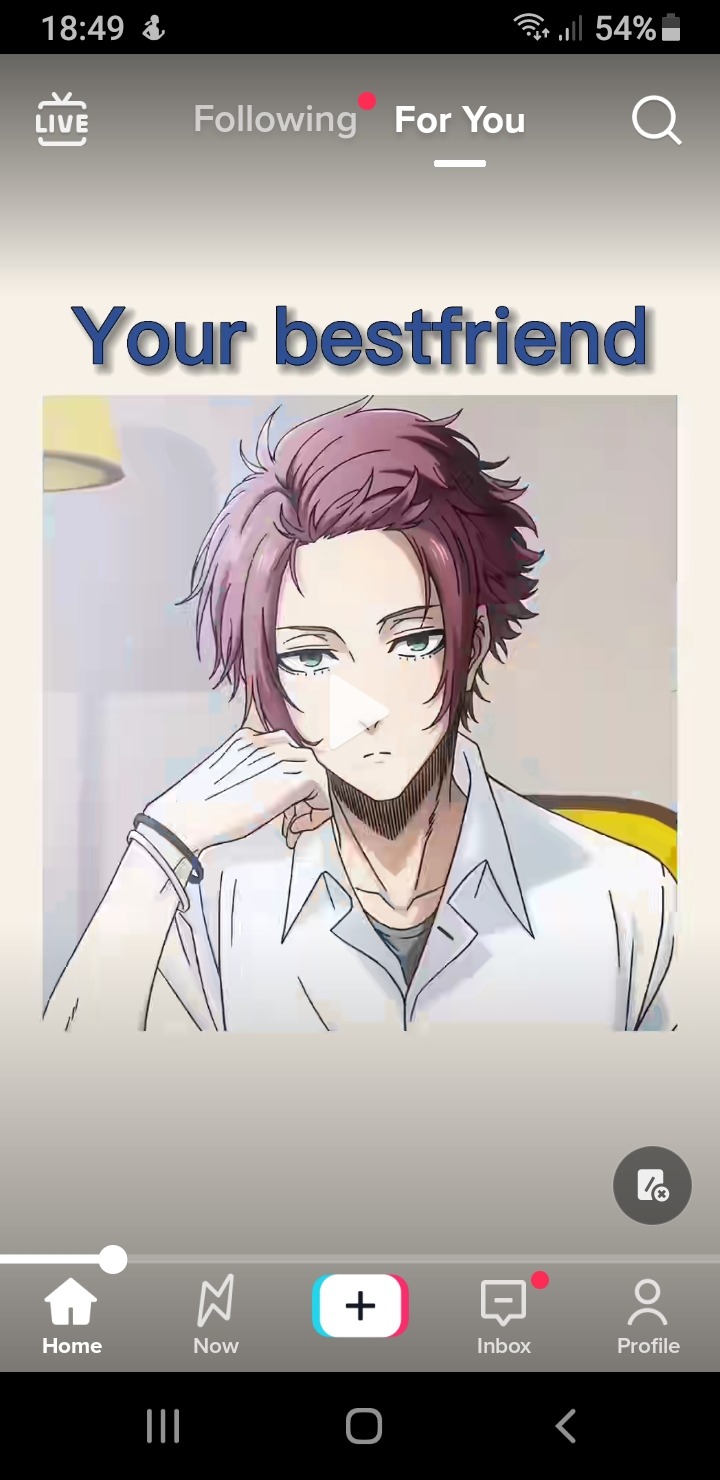
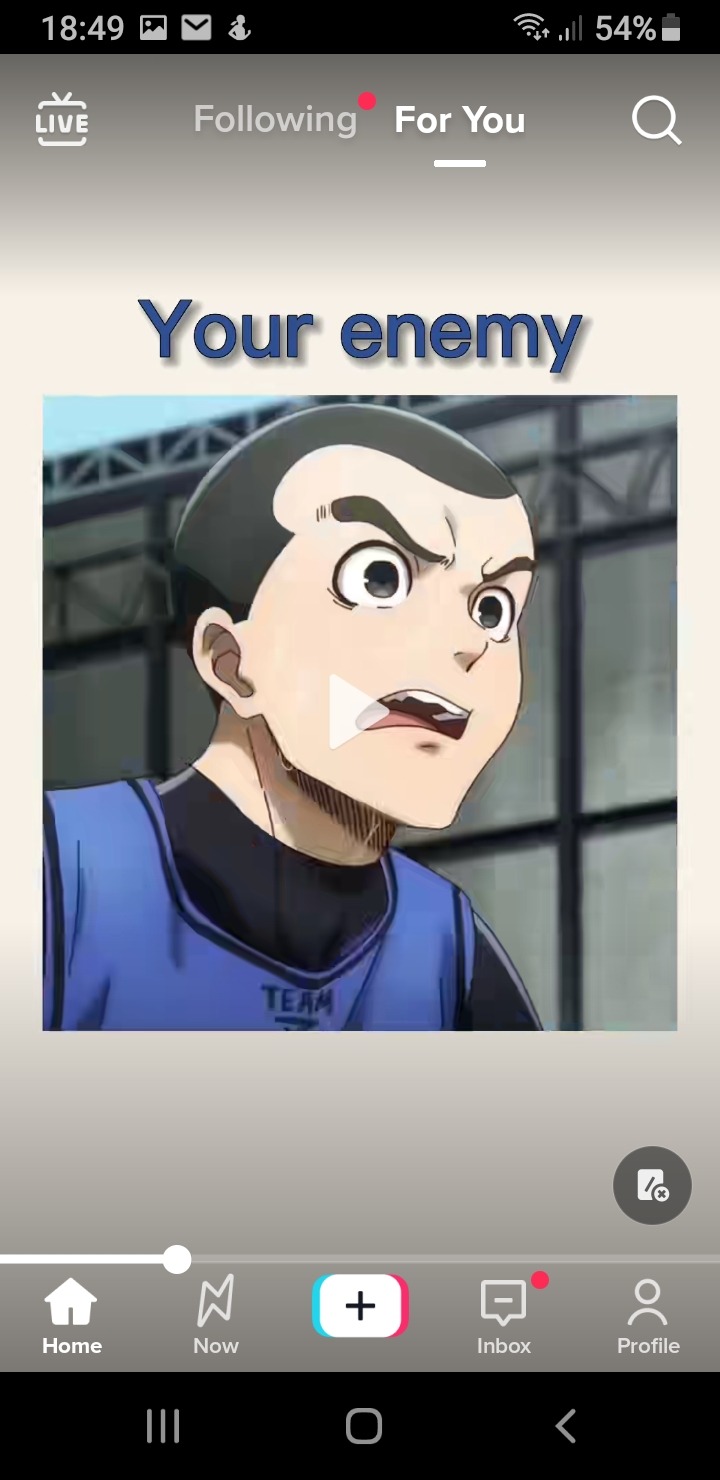

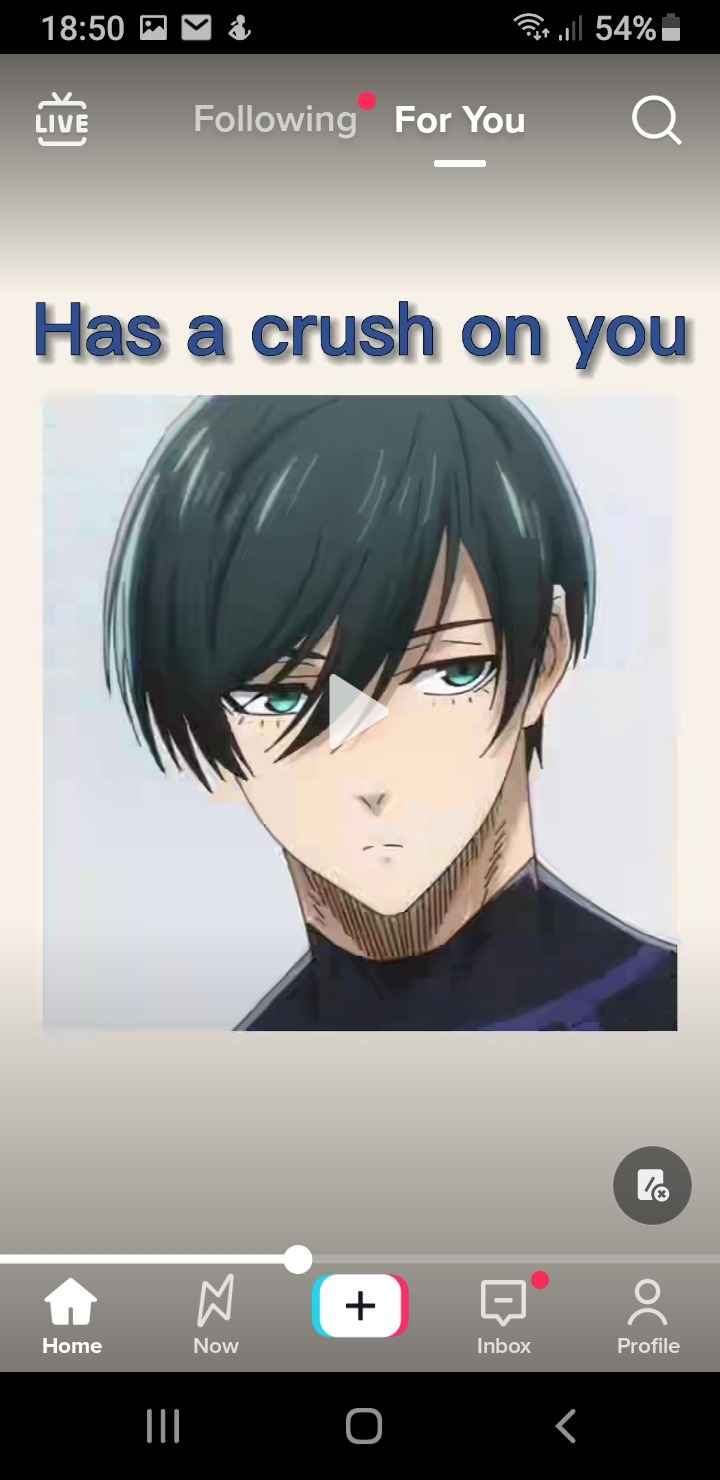




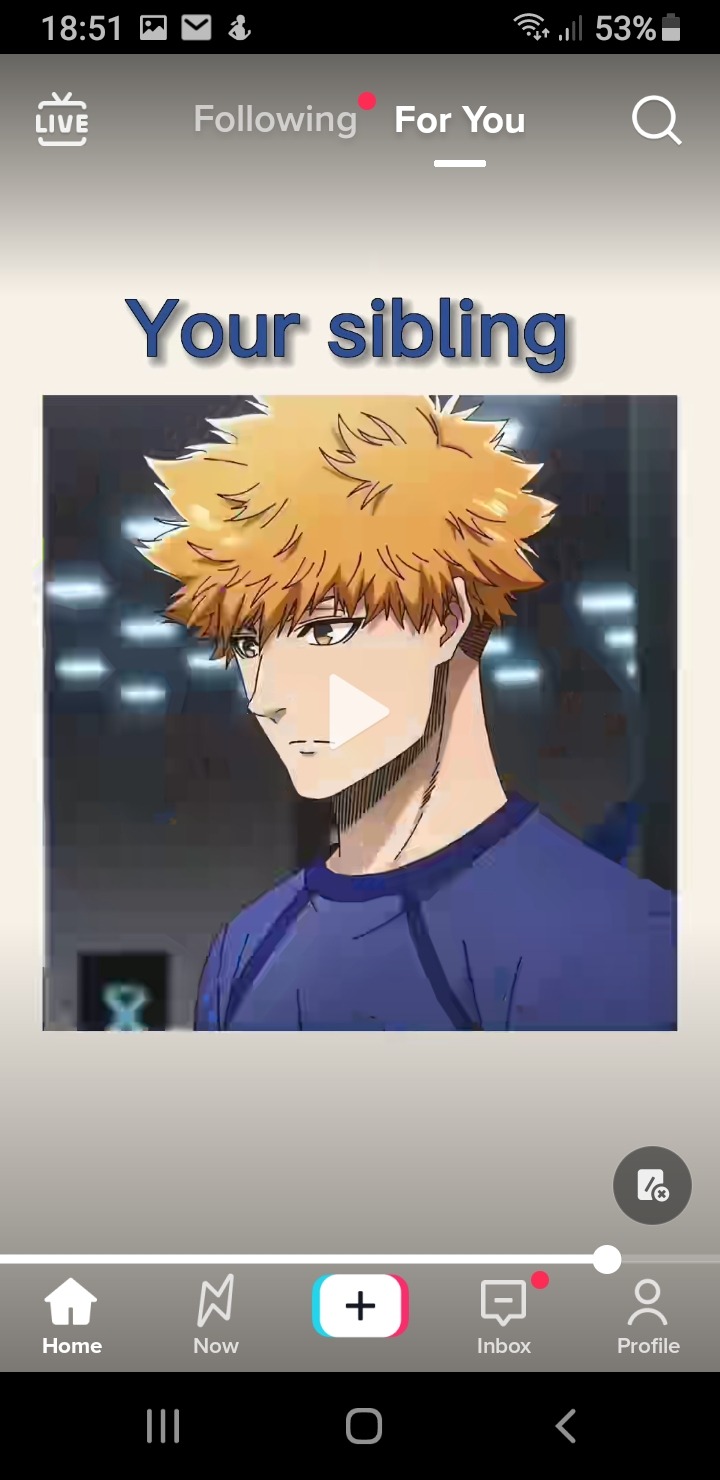

#anime#bllk anime#manga#bllk#blue lock#blue lock anime#tiktok#pausegame#checkitout#nagi seishiro#itoshi sae#itoshi rin#bllk bachira#kunigami rensuke#mikage reo#barou shouei#sexy#boyfriend#fangirl#fanboy#cute#2023#love blue lock
15 notes
·
View notes
Text
Ok, here's my theories of where I think each room is located in the Lighthouse (or at least, analyzing the architecture.) Shoutout to @pausegame for this lightened version of the screenshots, bc I can't see shit on the regular ones. Also shoutout to @rpgchoices for a very convincing breakdown of whose-room-is-whose, which I will be using for the labels here.
Neve's Room:

Neve's is the only room where we can see opposite views out the windows, and it appears to be smaller than most of the other rooms. for this reason, I think she has the "lantern room," occupying the entire top floor of the lighthouse (but there may be another space above?)
Davrin's Room:

Well, it's clearly not a room, per say, as it's entirely open on one side. I think this is the "watch gallery" of the lighthouse, the open balcony right below the lantern room. there's clearly another level above, but he's got to have a high floor for Assan to come and go from. Also of note is the recurring "three stone pipes" motif, which I don't have a theory about, but I just think they're neat.
Bellara's Room:

Bellara's room doesn't seem to have any windows, but then lighthouses rarely do in the middle part. Her room has the same stone relief walls as Taash's two visible levels. She's either directly above Taash, or shares a level with that second visible level. Also, I think we should be talking more about this stone relief wall. It must mean something...
Edit: I forgot to write at first, but I think that the natural light we see coming into the top of Bellara's and Taash's rooms is coming from the (not yet seen) "watch room" on Davrin's level
Taash's Room:
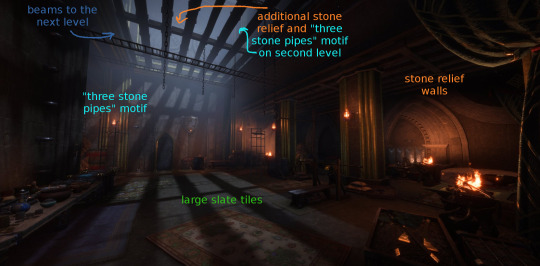
Ok we've been joking that Taash lives in the dungeon, but it has so much thematically in common with Bellara's room that I think these screenshots are just taken at different times of day on the same floor(s). However, the visible room above doesn't match what we've seen of Bellara's, since the "three stone pipes" are also painted gold there. Also this is the only room we can see the entrance to.
Harding's Room:

Harding's windows look superficially different from Emmrich's, but that is not necessarily part of the Lighthouse structure. She may have added those art deco style shutters over the stone arches, which are the same in both rooms. I hypothesize that this is the first floor of the Lighthouse (possibly also the ground level.) Also of note is the "stone rivets" columns, which are also present in Neve's and Lucanis' rooms. I hypothesize further that these columns run straight up in a line through the Lighthouse.
Emmrich's Room:
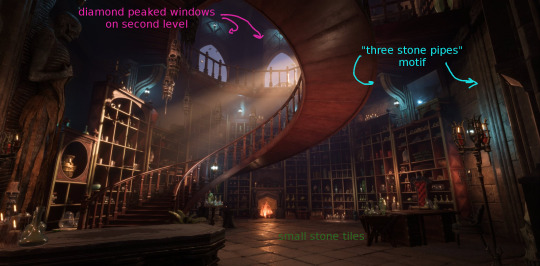
Emmrich's room gives us the best idea of where our first two floors are. On his second level are the same arched diamond-peaked windows as in Harding's room, but his first level has no windows at all, and a different floor from every other room except for Lucanis'. This is either the ground floor or the basement.
Lucanis' Room:

I've been calling Lucanis' room the "root cellar" as a joke, but I think that's actually true. Mostly because the small stone tiles on the floor are different from the higher levels of the Lighthouse, they look more like heavy stone bricks that could form the Lighthouse's foundation.
Therefore, I theorize that there are at least two rooms on each level (apart from the top), and at least six stories to the Lighthouse, organized thusly:
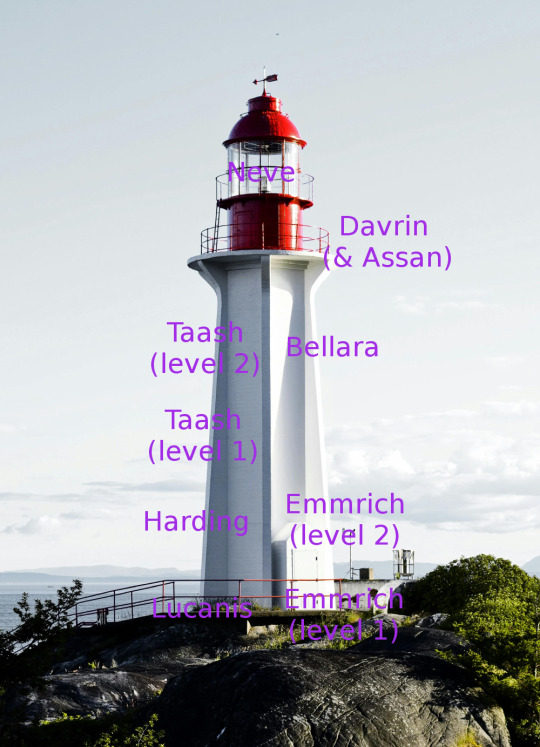
thank u for coming to my THEDAStalk.
16 notes
·
View notes
Text
This was fun!! I love these type of TikTok’s lol
@adrianasunderworld @marrondrawsalot @writing-heiress @the-weirdos-mind @nproduction626 @rose-tea-and-strawberries
Edit: may I bring back one of our aus- mom prom??
@adrianasunderworld @marrondrawsalot
#twisted wonderland#disney twisted wonderland#twst#tiktok#it’s just silly lol#mom prom au#headmistress rosehearts au#twst oc
25 notes
·
View notes
Text
My answers:
Ability: Polyglot
Bestie: Fitz (🤢Sorry, not a big fan!)
Enemy: Sophie
My crush: KEEFE!
Does to save me: Dex 🥺
Whose side I’m on: Black Swan!
Who I end up with: KEEFE!
4 notes
·
View notes
Text
Twisted Wonderland Pause Game~
Found this video on TikTok and decided to share my results because they fit so freaking well I'm dying 🤣🤣
1) Whose idea was it for everyone to go to the Carnival together?
• Carter! Omg of course it was 😂
2) Who wants to ride the biggest coaster with everyone?
• Idia?? I mean 😂 sure, sounds legit 😆
3) Who gets sick immediately after getting off the rollercoaster?
• Ace 🤣 it sounds so much like him 😂
4) Who is too scared to ride any of the thrill rides?
• Riddle?? 🥺 sweetie it's okay 🥺
5) Who says if they see a clown they're leaving?
• Riddle!?? Again?? Sweetie no 😅
6) Who do you sit with on the ferris wheel?
• Rook 😳
7) Who wants to play the carnival games?
• Azul? 😅 okay I guess he does enjoy strategizing 😆
8) Who's getting competitive with everyone saying they're a pro at carnival games?
• Riddle??!!?! 😱 at least he is having fun after all 😂
9) Who wins a giant teddy bear and gives it to you?
• RIDDLE??!!?!! 💕😭💕 he is a pro 😂
10) Who's stopping at all the food stalls eating everything they can?
• Malleus???? 😳 darling you are going to get heartburn 🥺
11) Who's holding your hand while walking in between rides?
• IDIA!?!! 💕😭💕 I LOVE YOU 💕💕
12) Who wants to go into the fun house but runs into a wall in the mirror maze and walks back out?
• Ruggie 😂 did he leave me behind? 😅🤣
13) Who walks you back home when the night is over?
• IDIA!!!!! 💕😭💕 not included in the video but I'm definitely kissing him goodnight 💕🥺💕
1 note
·
View note
Text
i have officially written the worst abomination known to anyone who is in the genshin fandom
#IM NOT JOKING#ITS BASICALLY THAT YOIMIYA TAKES U ON A DATE TO THE STRIP CLUB#AND SAYS U LOOK LIKE A PREGNANT GRANNY#THEN READER PROCEEDS TO MAKE OUT W/ HER#AND YOIMIYA SAYS READER IS GROSS#I SAW A PAUSEGAME ON TIKTOK AND IT WAS GENSHIN AND I WROTE A DRABBLE OF IT#GENSHIN IMPACT
3 notes
·
View notes
Photo

Excited to share Videogame Changer addition to my #etsy shop: Video Game Controller Changer https://etsy.me/3dTsewn #black #embroidery #gray #videogamecontroller #videogamepad #classicgaming #pausegame #blackgamepad #videogamehistory https://etsy.me/3BZzfnA https://www.instagram.com/p/CjEHTFov9jV/?igshid=NGJjMDIxMWI=
#etsy#black#embroidery#gray#videogamecontroller#videogamepad#classicgaming#pausegame#blackgamepad#videogamehistory
0 notes
Photo

Excited to share Videogame Changer addition to my #etsy shop: Video Game Controller Changer https://etsy.me/3dTsewn #black #embroidery #gray #videogamecontroller #videogamepad #classicgaming #pausegame #blackgamepad #videogamehistory https://etsy.me/3RljkW4 https://www.instagram.com/p/CjEG6ohvnUc/?igshid=NGJjMDIxMWI=
#etsy#black#embroidery#gray#videogamecontroller#videogamepad#classicgaming#pausegame#blackgamepad#videogamehistory
0 notes
Text
Thought I'd do a pause game I saw on my FYP






JDUSUS HELP- NOT CHILDE SABOTAGING HIS OWN DATE LMFAOO
And then Itto- Sir?? Fkdkskfj drama indeed. BUT WHERE DOES ZHONGLI COME FROM XKSKSKDJG
14 notes
·
View notes
Link
Very nice and simple tutorial that has helped me get fullscreen and widowed modes working for a menu.
I have done this because
How to do it:
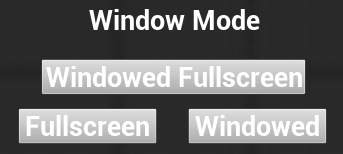
To start this code we first create a text to label what this setting is and the n3 buttons with text to show what those options are.
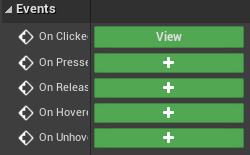
Next we need to click on each button and create a node for them with On clicked

Now all that's left to do is use this code and set the fullscreen mode to match what button is called its mode.
0 notes
Photo

🔥🔥🔥 #flame video coming soon ✨✨✨✨✨ click link in bio to hear track 💯💯💯#hiphop #rap #graphics #design #designer #video #videoedits #fashion #colors #pharoah #trinity #orion #orionsbelt #moonstone #chakras #awakening #thirdeye #ripnipsey #homecoming #netflix #entrepreneur #dreamer #fitness #marathon #pausegame✍🏽 (at Los Angeles, California) https://www.instagram.com/p/BwFDZUbAfM6/?utm_source=ig_tumblr_share&igshid=92en4h8wgp9i
#flame#hiphop#rap#graphics#design#designer#video#videoedits#fashion#colors#pharoah#trinity#orion#orionsbelt#moonstone#chakras#awakening#thirdeye#ripnipsey#homecoming#netflix#entrepreneur#dreamer#fitness#marathon#pausegame✍🏽
0 notes
Video
youtube
I STOLE my Dads BMW M2!! He's SO MAD at me right now! #NOTIAMFAITH #PAUSECHALLENGE
0 notes
Text
Week 5
Summary
Troubleshooting pause menu (30 minutes)
Team meeting (1 hour)
Playtesting with team (1 hour 30 minutes)
Typed up team meeting & playtesting notes (1 hour)
Created springboard art asset (1 hour)
Created springboard sprite sheet for animation (1 hour 30 minutes)
Created controller diagram art asset (1 hour 30 minutes)
Remade pause menu (3 hours)
Made main menu controls panel (45 minutes)
Made main menu instruction panels (1 hour 30 minutes)
Collected sounds (40 minutes)
Implemented sounds into Unity (15 minutes)
Solo playtesting (40 minutes)
Playtesting with Jenna (1 hour)
Ensuring playtesting materials ready for use (2 hours)
Preparing for role of playtesting manager (1 hour)
Moving pause menu over to main game from practice scene (40 minutes)
Created cage art asset (30 minutes)
Total: 20 hours
Troubleshooting pause menu (30 minutes)
Game would pause but not display canvas UI
Visited sites listed below while troubleshooting
https://forum.unity3d.com/threads/scenes-vs-canvases-vs-panels.279890/
http://answers.unity3d.com/questions/1095980/pause-menu-script-not-working-properly.html
http://answers.unity3d.com/questions/850220/how-can-i-get-a-ui-canvas-to-hideappear-on-esc-but.html
Eventually handed over to Zach to check if code was working
Code was working but would need to redo canvas in order to show up
Team Meeting (1 hour)


Playtesting with team (1 hour 30 minutes)
Build as of 18/08/17 with three players

Typed up team meeting & playtesting notes (1 hour)



Created springboard art asset (1 hour)

Created springboard sprite sheet for animation (1 hour 30 minutes)



Followed tutorial in how to make gifs using sprite sheet
https://www.youtube.com/watch?v=JjQ82AXe7II

Created controller diagram art asset (1 hour 30 minutes)
Looked up possible ways of making arrows in Photoshop
https://www.youtube.com/watch?v=sot0gcdX_9Y
http://www.wikihow.com/Make-Arrows-in-Photoshop

Remade pause menu (3 hours)
Pause menu canvas wasn’t displaying when pausing
Found that remaking the pause menu canvas from scratch again worked
Remade canvas, panels and buttons, assigning sprites and vertical layout group

Had trouble with understanding and getting Unity to recognise the start button on controller as escape on keyboard
Referenced this tutorial for code and made modifications to include controller with help from Zach
Created new input in input manager


Visited sites below while troubleshooting
https://docs.unity3d.com/Manual/ConventionalGameInput.html
https://ritchielozada.com/2016/01/16/part-11-using-an-xbox-one-controller-with-unity-on-windows-10/
https://blogs.msdn.microsoft.com/nathalievangelist/2014/12/16/joystick-input-in-unity-using-xbox360-controller/
https://www.reddit.com/r/Unity3D/comments/1syswe/ps4_controller_map_for_unity/
https://gamedev.stackexchange.com/questions/128596/button-mapping-of-an-xbox-360-controller-for-windows
https://blogs.msdn.microsoft.com/uk_faculty_connection/2014/12/02/adding-xbox-controller-support-and-input-to-your-unity3d-game/
http://wiki.unity3d.com/index.php?title=Xbox360Controller

Upon pressing esc/start game pauses
Resume button > unpauses game
Restart button > loads game level scene again
Controls button > deactivates pause menu panel and activates controls instruction panel
Controls panel includes image of controller diagram and back button
Controls back button > deactivates controls instruction panel and activates pause menu panel
Main Menu button > loads main menu scene
Quit button > closes game

Made main menu controls panel (45 minutes)
Includes diagram of controller, text instructions and back button

Made main menu instructions panels (1 hour 30 minutes)
New button in main menu
Includes text and pictures descriptions of weapons
Includes second page description of battle arena and score mechanics
Had trouble getting controller to select button so player was able to return to main menu



Collected sounds (40 minutes)
Taser Hit sound
New taser swing sound

Visited sites
https://freesound.org/search/?q=electric&page=2#sound (2 pages)
https://freesound.org/search/?q=zap&page=2#sound (2 pages)
https://freesound.org/browse/tags/shock/?page=2#sound (2 pages)
Implemented sounds into Unity (15 minutes)

Solo playtesting (40 minutes)
Found section too tall/steep to get past without many multiple attempts

Found spike drop too difficult to get past, partially due to spawning above pit

Playtesting with Jenna (1 hour)

Ensuring playtesting materials ready for use (2 hours)
Updating questionnaire from last semester to suit current build
Collecting specific questions from team members for questionnaire
Uploading relevant documents to the Google Drive
Updating template materials to be personalised and relevant to What the Blob

Preparing for role of playtesting manager (1 hour)


Moving pause menu over from practice scene to main game (40 minutes)

Created pause menu canvas prefab
Created PauseGameController empty and attached PauseGame script
Added Resume button to EventSystem as first selected button (to be able to use controller)
Set pause function to resume button from PauseGameController
Repeated process twice
Created cage art asset (30 minutes)
For player ready up scene and start of race


0 notes
Text
GameManager Script
using UnityEngine; using UnityEngine.UI; using System.Collections;
public class GameManager : MonoBehaviour {
//Creates instance and ensures that a gamemanager is present static private GameManager _instance = null; static public GameManager _Instance { get { if ( _instance == null ) { _instance = FindObjectOfType<GameManager>();
if ( _instance == null ) Debug.LogError ( "No Game Manager Found!!" ); }
return _instance; } }
//variable to track amount of walls fixed [HideInInspector] public int WallsFixed;
public Text Counter = null; public GameObject PausePanel; private bool PauseActive = false;
//make sure only one buildmanager void Awake() { if ( _instance != null && _instance != this ) Destroy ( this );
_instance = this; }
//method that increments the walls fixed UI counter public void ChangeCounter ( int value ) { WallsFixed += value;
Counter.text = "Walls Fixed: " + WallsFixed.ToString(); }
public void Update() { PauseGame(); }
//Pauses game public void PauseGame() { if (Input.GetKeyDown(KeyCode.Escape)) { if (PauseActive) { PausePanel.SetActive(false); Time.timeScale = 1; PauseActive = false; } else { Time.timeScale = 0; PausePanel.SetActive(true); PauseActive = true; } } }
//Resumes game on button click public void Resume() { Time.timeScale = 1; PausePanel.SetActive(false); } }
0 notes
