#paulobrien
Explore tagged Tumblr posts
Text
Moving Text Up with CSS: Smooth Transitions
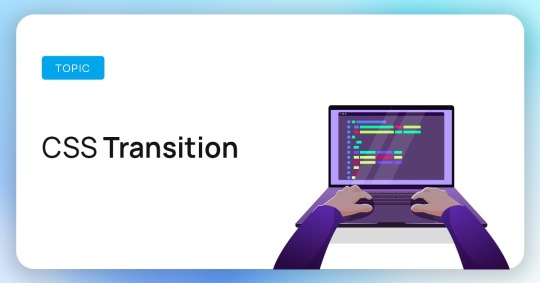
Introduction
Welcome to an exploration of the fascinating world of moving text up with CSS. As web design continues to evolve, creating seamless and engaging user experiences has become a top priority. One effective way to enhance your website's visual appeal is by incorporating smooth transitions in text elements. In this blog post, we will delve into the basics of CSS transitions, understand why moving text is important, and learn how to achieve these effects with ease. Join us on this journey to elevate the aesthetics of your web pages and captivate your audience with eye-catching text movements.
Why Move Text Up with CSS?

Text movement with CSS brings a dynamic dimension to web design, enhancing user engagement and creating visually appealing interfaces. Here's a closer look at why incorporating smooth transitions for moving text up is crucial: - Enhanced User Experience: Moving text elements attract users' attention and guide them through the content, making the overall experience more interactive and enjoyable. - Visual Hierarchy: Utilizing CSS transitions to move text allows you to establish a visual hierarchy, emphasizing key information and guiding users' focus where it matters most. - Storytelling: When implemented thoughtfully, text movements can be used to narrate a story or guide users through a sequence of information, providing a more immersive storytelling experience. - Professional Aesthetics: Smooth transitions contribute to a polished and professional look, elevating the overall design quality of your website. Users often associate such attention to detail with a higher level of professionalism. Imagine a scenario where you want to draw attention to a specific call-to-action (CTA) button or highlight a key piece of information. By incorporating CSS transitions to move associated text elements, you not only make the page more visually appealing but also guide users seamlessly through the desired interaction flow. Let's take a look at a simple example: BeforeAfterStatic Text: "Explore Our Features"Moving Text: "Discover the Power of Our Features" In the 'Before' state, the text is static and might not grab immediate attention. However, with a smooth upward movement in the 'After' state, the text becomes dynamic, drawing the eye and encouraging user interaction. By strategically moving text up with CSS, you can transform static content into engaging, user-centric design elements, making your website stand out in the crowded digital landscape.
Key CSS Properties
See the Pen Scroll text up with CSS by Paul O'Brien (@paulobrien) on CodePen. Mastering the art of moving text up with CSS requires a solid understanding of key CSS properties that facilitate smooth transitions. Let's explore these essential properties and how they contribute to achieving the desired effects: - transition-property: Specifies the CSS property to which the transition should be applied. When moving text, set this property to transform to ensure smooth and efficient transitions. - transition-duration: Determines the duration of the transition effect. Use values such as seconds (s) or milliseconds (ms) to control how quickly or slowly the text should move. - transition-timing-function: Defines the acceleration curve for the transition, allowing you to create effects like ease-in, ease-out, or custom bezier curves for a more natural and visually appealing movement. - transition-delay: Sets a delay before the transition begins, providing flexibility in timing and sequencing multiple transitions on a page. Combining these properties allows you to customize the movement of text elements precisely. For example: PropertyValueDescriptiontransition-propertytransformSpecifies that the transition should apply to the transform property, enabling smooth movement.transition-duration0.5sSets the duration of the transition to 0.5 seconds for a moderate speed of movement.transition-timing-functionease-in-outApplies an ease-in-out timing function for a gradual acceleration and deceleration effect.transition-delay0.2sIntroduces a 0.2-second delay before the transition starts, creating a staggered effect when combined with other elements. By manipulating these CSS properties, you have the power to craft text movements that align with your design goals, ensuring a seamless and visually pleasing user experience.
Creating Smooth Transitions
Now that we understand the key CSS properties involved, let's dive into the step-by-step process of creating smooth transitions for moving text up. Follow this guide to seamlessly integrate dynamic text movements into your web design: - Identify Target Elements: Determine the text elements you want to move. Assign unique classes or IDs to these elements for precise targeting in your CSS. - Apply CSS Styles: Define the initial styles of your text elements. Set the default position and appearance before the transition takes place. - Add Hover Effects (Optional): To trigger the text movement on user interaction, such as a hover event, use the :hover pseudo-class in your CSS. This step is optional but adds an interactive touch to the design. - Utilize CSS Transitions: Apply the key CSS properties discussed earlier (transition-property, transition-duration, transition-timing-function, and transition-delay) to create the desired transition effect. Experiment with values to achieve the perfect balance of speed and smoothness. - Test and Refine: Preview your webpage and test the text transitions. Tweak the CSS properties as needed to ensure the movement is fluid and aligns with your design goals. Consider the following example code snippet: HTMLThis is a sample text CSS.move-text { transition-property: transform; transition-duration: 0.5s; transition-timing-function: ease-in-out; transition-delay: 0.2s; } In this example, the .move-text class is assigned to the target text element, and the associated CSS styles define the transition properties. Feel free to adapt this code to your specific use case and styling preferences. By following these steps, you can seamlessly integrate smooth text movements into your website, enhancing user engagement and creating a modern, dynamic user interface.
Common Challenges and Solutions
While implementing smooth transitions for moving text up with CSS can significantly enhance your website's visual appeal, it's essential to be aware of common challenges that may arise. Let's explore these challenges and provide effective solutions to overcome them: Overlapping Elements: Challenge: When multiple text elements are in close proximity, their movements may overlap, leading to a cluttered appearance. Solution: Use proper spacing and z-index values to ensure that each text element moves independently without interfering with others. Adjust the positioning and margins to create a visually pleasing layout. Browser Compatibility: Challenge: Different web browsers may interpret CSS transitions differently, causing inconsistencies in the movement of text. Solution: Test your transitions across various browsers and versions to identify compatibility issues. Use vendor prefixes and consider fallbacks or polyfills to ensure a consistent experience for all users. Performance Impact: Challenge: Excessive use of complex transitions may impact page performance, especially on lower-end devices. Solution: Optimize your CSS code and limit the use of heavy animations. Consider using hardware-accelerated properties and test the performance on a variety of devices to ensure a smooth experience for all users. Responsive Design: Challenge: Creating transitions that work seamlessly across different screen sizes and devices can be challenging. Solution: Implement responsive design principles. Use media queries to adjust transition properties based on screen size, and test your design on various devices to ensure a consistent and engaging experience. Addressing these challenges requires a combination of thoughtful design considerations and meticulous testing. It's crucial to prioritize a user-friendly experience while maintaining a visually appealing design. Consider the following table summarizing the challenges and solutions: ChallengeSolutionOverlapping ElementsProper spacing, z-index management, and careful positioningBrowser CompatibilityTesting, vendor prefixes, and fallback strategiesPerformance ImpactCode optimization, limited use of heavy animations, and performance testingResponsive DesignMedia queries and thorough testing on various devices By proactively addressing these challenges, you can ensure a smooth and consistent text movement experience for users across different browsers and devices.
Examples and Best Practices
Exploring examples and best practices is a valuable way to gain inspiration and insight into effectively implementing smooth text movements with CSS. Let's delve into some illustrative examples and the corresponding best practices: - Header Animations: Consider enhancing your website's header by applying subtle upward movements to key headings. This draws attention to essential information without overwhelming the user. - Call-to-Action Emphasis: Apply text movements to call-to-action (CTA) elements, such as buttons or links, to create a visually striking effect. This draws users' attention to these critical interactive elements, increasing the likelihood of engagement. - Scroll-Triggered Effects: Implement scroll-triggered text movements to provide a sense of progression and storytelling as users navigate through your content. Gradual movements as users scroll down can create an engaging and immersive experience. - Hover Interactions: Utilize hover interactions to introduce dynamic text movements when users interact with specific elements. This adds an interactive layer to your design, making the user experience more engaging. Let's examine a simple code snippet for a header animation: HTMLWelcome to Our Website CSS.header-text { transition-property: transform; transition-duration: 0.8s; transition-timing-function: ease-in-out; transition-delay: 0.2s; &:hover { transform: translateY(-10px); } } In this example, hovering over the header text triggers a smooth upward movement. Customize the transition properties to match your design preferences. Best practices include maintaining consistency across your website, avoiding excessive use of text movements, and ensuring that the transitions contribute positively to the overall user experience. Test your designs thoroughly to guarantee a seamless and visually appealing result across various scenarios and devices. By incorporating these examples and adhering to best practices, you can elevate your web design with captivating and effective text movements.
FAQ
Explore answers to frequently asked questions about moving text up with CSS to enhance your understanding and troubleshoot potential issues: Q: Can I apply text movements to any HTML element? A: Yes, CSS transitions can be applied to various HTML elements. Ensure that the element has the necessary CSS properties (e.g., position, transform) for smooth movement. Q: How do I prevent text movements from overlapping? A: To avoid overlapping, use proper spacing, z-index management, and adjust margins. Ensure that each text element moves independently without interfering with others. Q: Are CSS transitions supported in all browsers? A: While CSS transitions are widely supported, it's essential to test across various browsers. Use vendor prefixes and consider fallback strategies for optimal compatibility. Q: Can I use CSS transitions for responsive design? A: Absolutely. Implement responsive design principles using media queries to adjust transition properties based on screen size. Test your design on different devices for a consistent experience. Q: How can I optimize performance when using text movements? A: Optimize your CSS code, limit the use of heavy animations, and consider hardware-accelerated properties. Test the performance on various devices to ensure a smooth user experience. Feel free to refer to these answers as you embark on incorporating text movements into your web design. If you have additional questions, don't hesitate to reach out for further assistance.
Conclusion
Congratulations on delving into the world of moving text up with CSS and learning how to create smooth transitions to enhance your web design. Let's recap the key takeaways from this exploration: - Engagement through Movement: Implementing text movements adds a dynamic dimension to your website, capturing users' attention and guiding them through your content. - Essential CSS Properties: Master key CSS properties such as transition-property, transition-duration, transition-timing-function, and transition-delay to achieve seamless transitions. - Overcoming Challenges: Address common challenges like overlapping elements, browser compatibility, performance impact, and responsive design by employing thoughtful solutions. - Best Practices: Consider examples and best practices, including header animations, call-to-action emphasis, scroll-triggered effects, and hover interactions, to create visually appealing and user-friendly designs. - FAQ Insights: Explore answers to frequently asked questions to troubleshoot issues and gain a deeper understanding of implementing text movements. As you apply these principles and techniques, remember to maintain a balance between creativity and user experience. Test your designs across various scenarios and devices to ensure a consistent and enjoyable interaction for your website visitors. With the knowledge gained from this exploration, you're well-equipped to elevate your web design, making it more engaging and visually stunning. Happy coding! Read the full article
0 notes
Video
youtube
#inspiration#RehamanM#LaxmiHariharan#GeorgeMacDonald#success#PaulOBrien#BevFlynn#top#MargaretWalker#citation#quotes#motivation#best#MaryKayAsh
1 note
·
View note
Photo

#itshere #ashoot #bloodredturnsdollargreen #book #wrestlingnovel #thebest #besttriologyever #thegodfatherwithsuplexes #paulobrien
#paulobrien#itshere#thebest#bloodredturnsdollargreen#besttriologyever#book#thegodfatherwithsuplexes#wrestlingnovel#ashoot
0 notes
Link
0 notes
Photo

@omgubuntu : @PaulOBrien https://t.co/l2qXSH4Jta
0 notes
Link
Double Tap to Wake (DT2W) es una de las características más celebradas de los dispositivos Android. El stock de Android de Google que viene en los dispositivos Nexus, sin embargo, no es compatible con DT2W. Pero hay una serie de fabricantes de Android que han adoptado DT2W para sus dispositivos. Huawei ha soportado DT2W en muchos de sus dispositivos, pero está inactivo. Por Dios sabe por qué, el fabricante ha optado por mantener el DT2W desactivado en la mayoría de sus dispositivos. Pero gracias a PaulOBrien de Modaco, que compartió un archivo zip de recuperación flashable para los dispositivos Huawei
Android Libre Club: Todo Sobre el Sistema Operativo
0 notes
Text
Message Man (2019)
Message Man (2019) #Critique #MessageMan #CoreyPearson #PaulOBrien
Résumé : Le passé d’un assassin à la retraite le rattrape et sa brutalité fait surface alors qu’il entreprend une ultime tuerie pour redresser la situation.
Critique :
Il y a de ces films qui se perdent dans les sous-sols des distributeurs. Un peu comme Message Man. Tournée en 2015 (ou 2013), il a fallu presque quatre ans (ou six ans) pour que la première réalisation de Corey Pearson (Harmony)dé…
View On WordPress
#Agni Pratistha Kuswardono#Aji Santosa#Alfridus Godfred#Corey Pearson#Mario Irwinsyah#Mike Lewis#Paul O&039;Brien#Sorties 2019#Verdi Solaiman
0 notes
Photo

Huawei reverses its stance, will no longer allow bootloader unlocking Information leaked today that Huawei will no longer allow bootloader unlocking on the devices it sells. This reverses a years-long history of the company supporting the custom ROM development community. Huawei has yet to release an official statement on the matter, but the backlash is already forming. For years now, the custom ROM development community has flocked to Huawei phones. One of the major reasons for this is because Huawei made it incredibly easy to unlock the bootloaders of its devices, even providing a dedicated support page for the process. However, earlier this month that support page disappeared without any explanation. Eventually, Huawei said that it will issue unlock codes directly via an email support system. But now, in a dramatic about-face, Huawei is ceasing all support for bootloader unlocking. All phones sold after today, May 24, will have unlockable bootloaders. All phones sold before that date will have 60 days before unlocking won’t be supported. This information comes from a tweeted screenshot of a Huawei message that looks to have appeared on an Android device: This is bad news. Huawei will soon no longer offer bootloader unlocks for their devices! pic.twitter.com/GZec6x8XGz — Paul O’Brien (@PaulOBrien) May 24, 2018 Needless to say, the custom ROM community is not happy about this decision. Threads on Reddit and Twitter are running hot with comments from Huawei fans who now declare they will jump ship to other brands. Some users are even claiming they will return their brand new Honor 10’s and Huawei P20’s due to the change in policy. Editor's Pick The current state of custom ROM development Part of the fun of using Android has always been customization. There’s something exciting about the fact that two people using the same device and the same version of Android can have completely different experiences … While the custom ROM community only represents a small percentage of the overall Android base, it is a very vocal minority with a lot of influence over the tech world. XDA Developers – where much of the custom ROM community congregates – reviews devices and shares Android news just like we do here at Android Authority. This change will no doubt influence how those reviews are written going forward, which will likely hurt Huawei’s reputation. We reached out to a Huawei rep to get a statement on this policy change but did not get a response by press time. Should a company even be allowed to lock bootloaders in the first place? While many people reading this probably don’t care about unlocking bootloaders, blocking the customization of a product is an ethical concern. One could argue that if one buys a mobile phone, that product is theirs and they should be allowed to do with it as they please. If they want to unlock the bootloader, then they should be allowed to do so. Manufacturers and carriers blocking access to the bootloader takes away that right. Editor's Pick Whatever happened to CyanogenMod? What is LineageOS? CyanogenMod is a custom ROM for Android that was once the talk of the town. In its prime, you could find Cyanogen on millions of devices, each of which would enjoy a number of benefits … On the flip side, unlocking the bootloader puts the device in danger of being rendered unusable if a mistake is made. One can understand that a company wouldn’t want people tinkering with the fundamentals of a device because it leads to product returns and bad reviews. Should we hear back from Huawei with a statement on this matter, we will update this article accordingly. Are you a person who uses Huawei devices because of the ability to flash custom ROMs? Are you disappointed with this news? Let us know in the comments. NEXT: Google apps now blocked from uncertified devices, but custom ROMs still OK , via Android Authority http://bit.ly/2ko06Cl
0 notes
Video
vimeo
A Few Tricks At The Auld Car Park
#Vimeo#paulobrien#garycauglin#morganlynch#cork#rollerblading#2011#carpark#skating#inline#ireland#corkcity
0 notes
Text
Best Selling Author: Paul O'Brien!
0 notes
Video
youtube
#PaulBradleySmith#quotes#DanteAlighieri#citation#inspiration#MargueruitePorete#success#PaulOBrien#top#JohannSebastianBach#DavidDrake#motivation#best
0 notes
Video
youtube
#HenryDavidThoreau#citation#success#AntheaSyrokou#quotes#inspiration#CoskunYuksel#JenniferDion#JulesBarbeyDAurevilly#PaulOBrien#motivation#best#top
0 notes