#passwordmanagers
Explore tagged Tumblr posts
Text
LegacyPass: The Best Password Manager for Managing Your Digital Identity

Password management is a critical aspect of protecting one's digital assets, especially in the crypto world. where the value held in cryptocurrencies can be substantial. It involves creating, storing, and securing passwords for different online accounts and services. Poor password management can be the gateway to a host of unfortunate consequences. It can have a devastating impact on our digital lives.
With increased cyber threats such as ransomware and identity theft, the importance of strong and secure passwords cannot be overstated. In the fast-paced digital world, it is essential to stay updated with the latest growth in password management to ensure the safety of one's digital assets. In this regard, LegacyPass, a password manager offered by Legacy Suite, stands out as the best solution to secure and manage passwords efficiently.
The Consequences of Poor Password Management
Poor passwords that are easily guessable or obtainable through phishing scams or other malicious means can lead to unauthorized access to sensitive information, such as financial data, personal information, and confidential business information. Poor and weak passwords can act like a digital skeleton key, granting hackers access to all your digital assets. They can steal money, personal information, and intellectual property, ruining your reputation and leaving you feeling helpless and violated. In the world of crypto, the stakes are even higher since transactions are irreversible, making it even more critical to take password security seriously.

Poor password management can also make you vulnerable to ransomware attacks, where hackers infect your computer with malware and hold your files for ransom. This can result in the loss of critical business data; in extreme cases, entire companies have been forced to shut down.
LegacyPass: The Solution for Secure Password Management
Legacy Suite, a digital asset preservation industry leader, has introduced LegacyPass, a custom solution for easily accessing, manging, and sharing passwords from mobile devices or desktop. Businesses and individuals may find it difficult to keep track of their login information as the number of online accounts grows and the importance of strong passwords grows. LegacyPass addresses this issue by securely storing a user’s passwords in a single, convenient digital vault protected by the blockchain.
LegacyPass is a password manager designed to provide the highest level of security for users’ digital assets. With LegacyPass, users can safely store their passwords and other sensitive information, ensuring that their data is protected from cyber threats and hacking attempts. This password manager allows you to save, sort, and share passwords with loved ones as well as Legacy contacts for a variety of accounts.
ECIES: It uses ECIES encryption with the user’s public key, which is then retrievable only by the user’s wallet’s linked private key, whose public key was used at first.
User-friendly interface: The user-friendly interface of LegacyPass makes it easy for users to manage their passwords and other sensitive information. You can store, manage, and organize your passwords, credit card information, and other sensitive information in one place.
AES256 encryption: The products of Legacy Suite use blockchain technology to safeguard digital assets. One of the features of LegacyPass is the use of 256-bit AES encryption instead of 128-bit and 192-bit encryptions to build a virtually impenetrable level of security. The combination of secure storage and the ability to reliably control shared access ensures that assets are never stranded or lost.
Thus, LegacyPass possesses unique capabilities and employs innovative blockchain technology that encrypts and decrypts the information using the hybrid encryption scheme to share passwords and credentials with family and friends securely.
The Takeaways
Password management is crucial in the crypto space, as weak passwords expose users to the risk of ransomware and identity theft. Poor password management is a security threat and a financial and reputational liability. With the growing dependence on digital assets and services, it is crucial to adopt best practices for password management and use tools like LegacyPass to ensure the safety of your digital life.
LegacyPass, the best password manager offered by Legacy Suite, provides secure password management with its advanced features, ensuring the safety of digital assets. Using LegacyPass can provide peace of mind knowing their digital assets are secure. Do not wait until it gets too late; start securing your passwords with LegacyPass today.
Visit the Legacy Suite for more information on the full range of services provided by Legacy Suite. You may also join the Legacy Suite community on Twitter, Facebook, Youtube, Instagram and Discord to stay updated on all developments
#digitalassetmanagement#digitalassets#passwordmanagers#digitalestatemanagement#legacysuitecompany#legacysuite#bestcryptoinsurance#cryptoassetprotection#cryptoinsurance#cryptoinsurancecompanies#blockchaindataanalytics#digitallife#digitalcodevault#digitalvault#digitalwill
0 notes
Link
https://tcrn.ch/3s3JZjM - 🌐 Following a recent breach in Okta’s support unit, network and security powerhouse Cloudflare, along with password manager creator 1Password, reported brief targeting by hackers. Both companies connected these intrusions to the Okta breach but affirmed that customer systems or user data remained unaffected. #OktaBreach #Cloudflare #1Password 🔐 Okta, known for offering single sign-on solutions to businesses, disclosed last Friday that cyber attackers had infiltrated its customer support division. Intruders stole diagnostic files, which potentially contain valuable user credentials. Such breaches enable malicious actors to mimic user accounts. Okta revealed that approximately 1% of its 17,000 corporate clientele, equating to 170 organizations, felt the repercussions of this security lapse. #Okta #CyberSecurity 🔍 1Password shed light on the breach's specifics, stating that intruders used a session token from an IT team member's file uploaded to Okta for problem-solving. This token allowed unauthorized access to 1Password’s Okta dashboard without a password or two-factor code. The incident transpired on September 29, well before Okta disclosed the breach's details. #1PasswordUpdate #SecurityBreach ☁️ In a parallel narrative, Cloudflare acknowledged that they too were targeted using a pilfered session token from Okta. However, Cloudflare's robust security measures, including hardware security keys resistant to phishing schemes, ensured their systems and data remained impenetrable. #CloudflareSecurity #PhishingProtection 🛡 BeyondTrust, a security enterprise, also identified an intrusion stemming from the Okta breach. While they promptly addressed their security incident and informed Okta on October 2, they claimed Okta’s acknowledgment took nearly three weeks. #BeyondTrust #SecurityCommunication 📉 Notably, this isn't Okta's maiden security challenge. The company faced code theft in December 2022 and another episode in January 2022, where hackers displayed snapshots of Okta’s internal systems. Following the current breach's announcement, Okta’s market valuation diminished by over 11%, translating to a hefty $2 billion.
#OktaBreach#Cloudflare#1Password#Okta#CyberSecurity#1PasswordUpdate#SecurityBreach#CloudflareSecurity#PhishingProtection#BeyondTrust#SecurityCommunication#OktaStockDrop#CyberSecurityNews#maliciousactors#cloudflare#1password#passwordmanager#useraccounts#manager#data#sign#businesses#business
4 notes
·
View notes
Text
🔒 Why Keeper Security is the Best Password Manager for Your Organization 🔑
In today’s digital age, securing sensitive data is more important than ever, and Keeper Security makes it easier than ever to safeguard your organization’s passwords. Here's why it's the best choice for businesses:
Robust Security: Keeper uses AES-256 bit encryption and zero-knowledge architecture, ensuring your data stays private and secure, even if the system is compromised.
User-Friendly: Simple interface and seamless integrations across all devices, making it easy for employees to adopt.
Advanced Features: From secure password sharing to breach monitoring and dark web scanning, Keeper provides everything you need to stay ahead of potential threats.
Team Collaboration: Effortless password management for teams, with role-based permissions and secure access for all levels of your organization.
Compliance: Meets industry standards like GDPR, HIPAA, and SOC 2, ensuring your organization is always compliant.
Protect your business with Keeper Security and give your team the tools to stay safe online! 💻🔐
0 notes
Text
🔒 Why Keeper Security is the Best Password Manager for Your Organization 🔑
In today’s digital age, securing sensitive data is more important than ever, and Keeper Security makes it easier than ever to safeguard your organization’s passwords. Here's why it's the best choice for businesses:
Robust Security: Keeper uses AES-256 bit encryption and zero-knowledge architecture, ensuring your data stays private and secure, even if the system is compromised.
User-Friendly: Simple interface and seamless integrations across all devices, making it easy for employees to adopt.
Advanced Features: From secure password sharing to breach monitoring and dark web scanning, Keeper provides everything you need to stay ahead of potential threats.
Team Collaboration: Effortless password management for teams, with role-based permissions and secure access for all levels of your organization.
Compliance: Meets industry standards like GDPR, HIPAA, and SOC 2, ensuring your organization is always compliant.
Protect your business with Keeper Security and give your team the tools to stay safe online! 💻🔐
1 note
·
View note
Text
🔐 In today's fast-paced digital world, securing your company's data is more important than ever. With AI agents for password expiry notifications, companies can ensure their employees stay on top of password changes without the hassle. These intelligent systems send timely alerts, reducing the risk of breaches and improving overall security. Whether you're in tech, finance, or healthcare, integrating AI-driven notifications into your workflow is a smart choice for proactive cybersecurity.
Don’t wait for a breach to happen—stay secure and ahead of the curve. Explore AI solutions for password management today!
https://zbrain.ai/agents/Customer-Service/Account-Management/Password-Expiry-Notification/
0 notes
Text
#SniffieApp#PasswordReset#EasySteps#TechTips#OnlineSecurity#DataProtection#PasswordManagement#DigitalPrivacy#CyberSecurity#TechHacks
0 notes
Text
Why You Should Use a Keeper Password Manager in 2024
Learn what a password manager is, how it works, five reasons why you should use it, and the risks associated with not using one.
You should use a password manager in 2024 because it protects your login credentials and keeps your online data safe. Password managers do more than protect and store passwords; they also store your passkeys, generate new, strong passwords, and let you store and securely share important documents such as medical records, identification cards, credit cards, and more.
Continue reading to learn why using a password manager is important in 2024 and the risks associated with not using one.
What is a password manager?
Password managers create, store, and manage passwords, passkeys, and other data. People who use password managers only need to remember a single password known as their master password to securely access the rest of their passwords. They can also opt to use their biometrics, like FaceID, to sign into their password manager vault seamlessly.
6 reasons why you should use a password manager
There are many reasons to use a password manager in 2024. Here are six of the top reasons.
1. Password-based attacks are the top attack vector in 2024
Last year, cybercriminals made over $1 billion in ransom payments. Ransomware, malware, and password-based attacks are on the rise in 2024. Stolen credentials are commonly used by cybercriminals to successfully execute data breaches, according to Verizon’s 2023 Data Breach Investigations Report. In fact, 74% of breaches involve the use of stolen credentials. Cybercriminals often purchase these stolen credentials on the dark web and use them to access personal and work accounts. Since many people often use the same password across multiple websites, applications, and systems, if a single password is compromised, all your accounts that use the same password are also at risk of being compromised.
The best way to protect yourself and your organization from password-based attacks is by using a password manager.
A password manager with dark web monitoring capabilities helps you ensure each of your passwords is strong and unique. It’ll also notify you in real-time if any of your credentials are found on the dark web so you can take action immediately by changing your passwords.
2. Reduces password fatigue
The average person has about 100 online accounts including, financial, social media, work and school accounts. That means people are expected to remember over 100 unique passwords. This often leads to people using the same password or a variation of the same password across multiple accounts, ultimately putting their accounts at higher risk of being compromised. Password managers generate strong and unique passwords for online accounts and store them securely in an encrypted digital vault. The only password users have to remember is a master password to access their login credentials and other sensitive data – significantly reducing password fatigue.
3. Helps you generate strong and unique passwords
Password managers have a built-in password generator that can instantly create strong and unique passwords. By using a password manager’s autofill function, users can create passwords for their accounts without having to come up with them on their own. This ensures that each of their accounts is always secured with a strong password that can’t be easily compromised by a cybercriminal.
4. Protects you from phishing scams
Many phishing scam emails and text messages are created to lead unsuspecting victims to phishing websites designed to steal login credentials, credit card details, and more. Some phishing websites can be difficult for the average person to spot. Password managers can easily spot phishing websites due to their autofill capabilities. A password manager with an autofill function will only autofill your credentials if the website’s URL matches the one you have stored in your password manager’s vault. If the password manager doesn’t autofill your credentials, this is an immediate red flag that the site you’re on is not legitimate and likely malicious.
5. Enables you to securely share passwords, passkeys, and more
Insecurely sharing any sensitive information through email or text messages can place your accounts and your identity at risk of being compromised. It’s important that when you’re choosing to share private documents or passwords, you do it in a way that is secure and allows you to manage access to them. Password managers like Keeper do just that. With Keeper Password Manager users can share stored data through vault-to-vault sharing or the One-Time Share feature.
Vault-to-vault sharing allows you to share access to a record with other people who use Keeper. Before sharing you can choose how much access you want the recipient to have, such as View Only, Can Edit, Can Share, and Can Edit & Share. You can also revoke access to the record at any time. One-Time Share allows you to share records with anyone on a time-limited basis, even if they’re not a Keeper user themselves.
6. Works across multiple browsers and devices
There are three main types of password managers: password managers that come built into your devices like iCloud Keychain, browser password managers like the one that comes with Chrome, and standalone password managers like Keeper. One of the biggest limitations of both iCloud Keychain and browser password managers is that they can’t be accessed from anywhere. For example, you can’t access your iCloud Keychain data from a Windows computer and you can’t access your Chrome data from another browser like Safari.
This limitation can cause frustration, especially when you want to sign in to one of your accounts from a different browser or device. Standalone password managers, on the other hand, allow you to access your stored data from anywhere, no matter what device or browser you’re using.
What are the risks of not using a password manager?
Here are a few of the risks associated with not using a password manager.
Password reuse
Many people tend to use the same password or variations of the same password for multiple accounts. This is typically because people can’t remember unique passwords for every single account. This is a major risk because if just one reused password is compromised, it places every account that uses the same password at risk of also becoming compromised.
Weak password creation
Creating passwords that are considered strong is difficult to do on your own. Strong passwords have to be at least 16 characters and contain uppercase and lowercase letters, numbers, and symbols. However, these strong passwords are difficult for people to remember, so most people choose to create passwords that are weak but easy to remember.
Using weak passwords for accounts is dangerous because it increases the likelihood of an unauthorized user being able to guess or crack that password successfully.
Multiple password resets
When people forget their password, their first option is to reset it. While resetting your password once won’t hurt you, resetting your password multiple times can. The more times you need to reset your passwords, the more likely you are to use weak passwords or begin reusing passwords. This is especially true if you don’t use a password manager to help you create and store them.
Insecure password sharing
Password sharing isn’t uncommon. People share their login credentials with friends and family for streaming accounts like Spotify, Hulu, and Prime Video. When sharing passwords, a lot of people choose to share them using insecure methods like text messages and emails. These sharing methods are dangerous because they’re not encrypted, which means anyone can intercept them. Additionally, by sharing your passwords insecurely you have no visibility into who you’ve shared your password with. This makes it extremely difficult to properly manage your accounts and who has access to them.
Keep your most important data secure with a password manager
Password managers are amazing tools to invest in to keep your online data safe from cyber threats and criminals. Aside from protecting your information, they also make your online experience a whole lot easier with their autofill capabilities.
To see how a password manager can help you secure your data and streamline your online experience, start a free 30-day trial of Keeper Password Manager today.
0 notes
Video
youtube
Unlocking Passkey Transfer Flexibility
#youtube#Passkeys Passwords Security Transfer Flexibility PasswordManager FIDO OnlineSafety Biometrics
0 notes
Text
Why Is LastPass Not Saving My Passwords
Do you Want to Know "Why Is Lastpass Not Saving My Passwords?" Let us help you troubleshoot this issue and get your passwords securely stored in no time. Our GetTechInfo is here to guide you through the steps and provide you with the best solution.
0 notes
Text
Password Manager Google Rises Passkey Support to Desktop

Password Manager Google
Google Password Manager
On any device, logging into your preferred websites and applications ought to be as simple and quick as opening your phone. This is when passkeys are useful. It getting closer to a pass wordless future with these safer and more user-friendly alternatives to passwords. You can securely sign in to apps and websites using your fingerprint, face, or screen lock.
Only passkeys for Password Manager Google on Android could be saved up till now. Though you would have to use your Android handset to scan a QR code in order to use them on other devices.
Organize passkeys in Chrome
With a passkey, you may quickly and safely log in using a fingerprint, facial scan, or screen lock. Without the need for a password app, passkeys are an easy and safe method to access all of the websites and applications you care about in addition to your Google Account. To increase the security of your account, you might be required to generate or use a passkey while logging in to a website.
Recommendation: Since passkeys are based on industry standards, you can utilize them on numerous platforms.
Password manager
Further information on passkeys
Passkeys are cryptographic key pairs; this is how they differ from passwords. A website-specific key pair is used. Half of the information is stored on your device or password manager, while half is shared with the website. Instead of using a password that could be forgotten or stolen, websites and applications authenticate your access with a code that is created securely.
Passkey advantages include:
You won’t need to commit a string of characters, digits, and letters to memory.
Accounts can be accessed via facial or fingerprint recognition technologies.
Passkeys work with both websites and apps, and they are compatible with a variety of browser ecosystems and operating systems.
Passkeys are protected from hacker attempts because they are powerful enough to never be guessed or reused.
Because passkeys are linked to the app or website for which they were intended, you will never be duped into logging into a phony app or website with your passkey.
Password Manager Google passkeys are compatible with all Android applications.
Make use of passkeys
Passkeys are stored on your devices. The procedure varies depending on the operating system and might not be accessible on all of them.
Keep passkeys in Windows storage
Passkeys are available for use if you have Windows 10 or later. You need to configure Windows Hello in order to store passkeys. Passkeys are only saved to your PC because Windows Hello does not presently support synchronization or backup. Passkeys are lost if you lose your computer or reinstall the OS.
You must have Windows 11, version 22H2 or later on your PC in order to use passkey management and passkey auto-fill.
Passkeys can be kept on an Android device
Important: Your device has to be running Android 9.0 or higher and have the screen lock enabled in order to save passkeys.
Passkeys are kept in your Password Manager Google and used on your Android smartphone. Your Android devices securely sync and backup your passkeys.
Keep passkeys on an iPad or iPhone
Passkeys are available in iOS or iPadOS 16+. The iCloud Keychain syncs them with iOS, iPadOS, and macOS devices. Passkey auto-fill is not available in iOS.
Securely keep passkeys on a key
To keep your passkeys safe, you can utilize a security key.
Important: There is no backup for passkeys kept on security keys. You cannot get your passkeys back if you misplace or reset the security key.
It releasing changes today that further simplify the use of passkeys across all of your devices. Passkeys for Password Manager Google can now be saved from Windows, macOS, Linux, and Android; ChromeOS is also available for beta testing. After they are saved, they will sync automatically across all of your devices, so all you have to do to log in is scan your fingerprint.
Google releasing a new Password Manager Google PIN that will allow you to generate passkeys and access saved ones across all of your devices. This PIN provides an extra degree of protection to guarantee that your passkeys are completely encrypted and inaccessible to anybody not even Google.
You will need to know your Android device’s screen lock or your Password Manager Google PIN when you first use passkeys on a new device. You may safely retrieve your previously saved passkeys and sync fresh ones between your Android devices and PCs with these recovery factors.
For well-known websites and applications like Google, Amazon, PayPal, and WhatsApp, passkeys are already available. You may also start using Password Manager Google right now without downloading any additional apps because it is a feature that is incorporated into Chrome and Android devices.
Is Google Password Manager Safe
In general, Password Manager Google is regarded as secure. Google uses robust encryption to safeguard your credentials, and they have a security staff on hand to keep an eye out for any threats. Like any internet service, there are some risks involved.
Here are some important things to think about:
Your Google account and security are linked
Your passwords may be at risk if your Google account is hacked.
Although Google offers local encryption,
It is not activated by default. Local encryption is therefore optional. This implies that in the event of a data breach, your passwords are kept on Google’s servers and may be accessible.
No master password
Google Password Manager does not necessitate a separate master password, in contrast to certain specialized password managers. This implies that your saved passwords are directly accessible to anyone who manages to access your Google account.
To improve your safety
Turn on Google account two-factor authentication (2FA). This adds another level of protection.
Though Google Password Manager is handy, you might find that a specialized password manager is a better option for people who require high levels of security because it frequently provides more sophisticated security features.
Read more on Govindhtech.com
#Google#passwordmanager#googlepasswordmanager#passkeys#news#govindhtech#technologies#technology#technews#technologytrends
0 notes
Text
Mastering 1Password Developer Tools: Secure Your Code with Confidence!
For developers, managing credentials and secrets is a critical part of ensuring the security of your applications. 1Password Developer Tools offer a powerful solution for managing these sensitive elements securely and efficiently. This guide will explore how 1Password Developer Tools can enhance your development process and keep your code safe.
Why 1Password Developer Tools?
1Password Developer Tools are designed to help developers manage and secure their secrets effectively. With robust features and seamless integration, these tools provide a comprehensive solution for protecting your code and credentials.
Getting Started with 1Password Developer Tools
Getting started is easy:
1. Sign Up for 1Password : Visit the 1Password Developer Tools page to create an account.
2. Integrate with Your Development Environment: Use 1Password’s APIs and SDKs to integrate with your existing development tools and workflows.
3. Manage Secrets: Store and manage your API keys, passwords, and other sensitive information securely within 1Password.
Features and Benefits
1Password Developer Tools offer several features that make them a valuable addition to your development toolkit:
Secure Storage: Store your credentials and secrets securely, with encryption and access control.
API Integration: Integrate with your development environment to streamline secret management.
Audit Logs: Monitor access and changes to your secrets with detailed audit logs.
Seasonal Discounts and Offers
Explore Dealszo for Best 1Password Coupon Codes & Promo Codes for 1Password Developer Tools. With special promotions during Halloween, Veteran's Day, Thanksgiving, Black Friday, and Cyber Monday 2024, you can secure your development process at a reduced cost.
Why 1Password Developer Tools are Essential
For developers, securing code and credentials is critical. 1Password Developer Tools provide the features and integrations needed to manage your secrets effectively, ensuring that your development process remains secure.
How 1Password Developer Tools Support Your Work During Major Holidays?
During peak development periods and holiday seasons, managing credentials and secrets efficiently is crucial. 1Password Developer Tools help you maintain security and streamline your workflows, even during busy times.
1Password Developer Tools are a valuable asset for any developer looking to secure their code and credentials. With robust features and seasonal discounts available through Dealszo, it’s an investment in your development security. Check out Dealszo for the latest 1Password Coupon Codes & Promo Codesand enhance your development process today!
Latest 1password Offers & Discount
25% off the first year of 1Password Families
Secure your family's digital life! Get 25% off the first year of 1Password Families. Don't miss this exclusive offer for enhanced online security!
Up to 10 Team members for $24.95 per Month
Canada: Get Up to 10 Team members for $24.95 per Month with 1Password!
25% Off For New Customers
Enjoy 25% Off families at 1Password! New Customers Only!
3 months free switch to Business or Teams
Get 3 months free when you switch to 1Password Business or Teams, Plus Free family accounts for every member of your team!
1Password Developer Tools secure your code with ease. Grab Dealszo’s exclusive discounts and boost your development security today!
#1Password#DeveloperTools#CodeSecurity#APIManagement#SecureCoding#DevOps#SecretsManagement#CyberSecurity#TechTools#SoftwareDevelopment#Encryption#DataProtection#SecureDevelopment#DevSecurity#PasswordManagement#TechDeals#Dealszo
0 notes
Text
The Future of Password Management in the Crypto Space

The threat of lost passwords and hacking is a reality that all of us face in the digital age. When it comes to our digital assets including crypto assets, the consequences of lost passwords or hacking can be devastating. Our personal information and hard-earned assets are at risk of being stolen or lost forever, if we do not take the necessary steps to protect them. The use of weak or easily guessable passwords only exacerbates this threat, making it easier for hackers to access our sensitive information. It is imperative that we take control of our digital legacy and ensure that our assets are protected against the threat of lost passwords and hacking.
The Risk of Weak Passwords in the Crypto Space
Passwords are often considered the first line of defense for digital assets and private information. However, weak passwords can easily be hacked and expose users to identity theft and ransomware. This threat becomes even more pronounced in the crypto space, where transactions are irreversible. To avoid such dangers, it is crucial to adopt strong password practices and utilize tools like password managers that can generate and store secure passwords.
To ensure the protection of digital assets, it is important to follow best practices for password management. Here are a few simple tips that you must follow:
Use strong and unique passwords
Enable two-factor authentication (2FA)
Regularly update passwords
Avoid public Wi-Fi
Use a password manager
By following these best practices, you can secure your digital assets and protect yourself from potential cyber threats in the crypto space.
The Future of Password Management in the Crypto Space
The future of password management in the crypto space is likely to see a shift towards more secure and user-friendly solutions. With the increasing value of cryptocurrencies, the need for secure password management is becoming more pressing. In the coming years, it has been anticipated that the crypto industry will embrace more advanced forms of authentication, such as biometric technology, multi-factor authentication, and hardware wallets.
Using biometric technology, such as fingerprint scanning or facial recognition, could greatly enhance the security of crypto assets, as these forms of authentication are much harder to hack or steal than a traditional password. Multi-factor authentication adds an additional security layer by requiring multiple forms of authentication, such as a password and a fingerprint scan, before access to assets is granted. Hardware wallets, which store private keys on a secure device, also offer a high level of protection for crypto assets.
In addition, decentralized solutions for password management, such as decentralized identity systems, are also expected to gain traction in the future. These solutions eliminate the need for a central authority to store passwords, making them much more secure and less susceptible to hacking.
By offering advanced security, a user-friendly interface, seamless integration, multi-device support, and backup and recovery, LegacyPass is leading the way in password management for the crypto space.
LegacyPass: The Ultimate Password Manager for the Crypto Space
LegacyPass is a comprehensive password manager offered by Legacy Suite designed specifically to secure your digital assets. The Legacy Suite system enables a blockchain-based solution to assist in storing and sharing sensitive data, such as media files, documents, passwords, crypto, or NFTs Will.
The system runs on a private-public key pair with a blockchain wallet, a semi-self-custodial wallet, which means the associated ownership is the user's own. The technique used is ECIES encryption with the user’s public key, which is then retrievable only by the user’s wallet’s associated private key, whose public key was employed initially. In addition, it uses 256—bit AES encryption instead of 128-bit and 192-bit encryption to create a virtually impenetrable level of security.
This password manager has unique capabilities and employs innovative blockchain technology to encrypt and decrypt data using a hybrid encryption scheme to share passwords and credentials with loved ones securely.
With its advanced security measures and user-friendly interface, LegacyPass is the best choice for anyone looking to safeguard their digital assets and protect their privacy.
Looking Ahead: Navigating the Evolving Landscape of Password Management
The future of password management in the crypto space is likely to see a focus on more secure and user-friendly solutions. As the value of cryptocurrencies continues to enhance, the industry must invest in solutions that protect these assets and keep them safe from hackers and other threats.
LegacyPass provides a secure and encrypted vault to store all your passwords, ensuring the protection of your digital assets. With LegacyPass, you can rest assured that your digital life is safe and secure. LegacyPass offers seamless integration with Legacy Suite, allowing for an all-in-one solution for securing your digital assets and estate.
Visit the official company website for more information on the full range of services provided by Legacy Suite. You may also join the Legacy Suite community on Twitter, Facebook, Youtube, Instagram and Discord to stay updated on all developments.
#digitalassetmanagement#digitalassets#passwordmanagers#digitalestatemanagement#legacysuitecompany#legacysuite#bestcryptoinsurance#cryptoassetprotection#cryptoinsurance#cryptoinsurancecompanies#blockchaindataanalytics#digitallife#digitalcodevault#digitalvault#digitalwill
0 notes
Text

Securely Share Passwords and Protect Your Family Online
#PasswordSecurity#OnlineProtection#FamilySafety#SecureSharing#CyberSecurity#DigitalPrivacy#ProtectYourFamily#PasswordManagement#OnlineSafetyTips#SecurePasswords
0 notes
Link
Apple's much-anticipated iOS 18 update is poised to be a game-changer, ushering in a new era of intelligent interactions, personalized experiences, and enhanced security for iPhone and iPad users. This comprehensive guide delves into the top seven features that will redefine the way you utilize your Apple device. iOS 18 A.I. Makes its Mark: Siri Gets Smarter and More Context-Aware Get ready to interact with a Siri that's sharper than ever before. iOS 18 empowers Siri with advanced AI capabilities, allowing it to understand your requests more comprehensively and respond with a natural, conversational tone. Here's what you can expect: Enhanced Intelligence: Siri leverages powerful AI algorithms to comprehend complex queries, anticipate your needs, and deliver more relevant results. Natural Language Processing: Siri's improved language processing abilities enable smoother interactions, making it feel like you're talking to a friend rather than a virtual assistant. On-Screen Awareness: Siri takes context to a whole new level. It can now analyze what's on your screen and suggest actions accordingly. Imagine asking Siri to edit a photo you're viewing, and it seamlessly integrates with your editing tools! These advancements pave the way for a more intuitive and personalized Siri experience, streamlining your daily tasks and interactions. Communication Revolutionized: Messaging Gets Richer and More Accessible The way you connect with others through your iPhone is about to get a major upgrade. iOS 18 transforms the Messages app with a plethora of features designed to enhance communication and cater to diverse user needs: Scheduled Texts: No more scrambling to remember to send a birthday wish – iOS 18 allows you to schedule messages in advance, ensuring you never miss an important occasion. Expanded Tapback Reactions: Express yourself beyond the thumbs-up! You can now react to messages with any emoji, adding a layer of nuance and personalization to your responses. Rich Communication Services (RCS): This update paves the way for seamless messaging with Android users. RCS eliminates the limitations of SMS, enabling features like improved media quality and read receipts. Satellite Connectivity (iPhone 14 and later): Imagine sending texts even when you're entirely off the grid. iOS 18 introduces satellite connectivity for iPhone 14 and later models, allowing you to exchange texts, emojis, and Tapbacks in emergencies or remote locations. Increased Security and Privacy: It's important to note that while RCS messaging offers advantages for communication with Android users, only iMessages sent between iPhones are end-to-end encrypted, offering the highest level of privacy. Lock It Down: Enhanced Security and Privacy Features iOS 18 prioritizes user privacy and security with the introduction of app locking and hiding functionalities. Now you can: Lock Individual Apps: Add an extra layer of protection to sensitive apps by requiring Face ID, Touch ID, or a passcode for access. This ensures your private data remains secure even if your phone falls into the wrong hands. Hide Locked Apps: Take it a step further by concealing locked apps from your home screen entirely. These hidden apps reside in a separate folder, accessible only through a designated access method. Unleash Your Inner Designer: Personalize Your iPhone Like Never Before Apple embraces user preference with a range of customization options in iOS 18. Here's how you can personalize your iPhone to truly reflect your style: Home Screen Freedom: Ditch the grid! iOS 18 allows you to leave gaps between app icons on your home screen, giving you complete control over the layout and aesthetics. App Icon Customization: Express yourself through color! You can now personalize the appearance of app icons to match your preferences or create a visually cohesive theme. Lock Screen Controls: Customize the controls displayed on your lock screen for quick and easy access to frequently used features. Control Center Revamp: iOS 18 empowers you to fully customize the Control Center. Resize controls, rearrange them into groups based on your needs and create a personalized control hub for efficient device management. Manage Passwords with Ease: Introducing the Built-in Password Manager Say goodbye to password struggles! iOS 18 introduces a dedicated password manager that simplifies the way you store and access your login credentials. Key features include: Secure Storage: The password manager utilizes end-to-end encryption to keep your passwords safe and secure. Organization Made Easy: Filter and sort your passwords by various criteria, such as creation date or website category, for effortless retrieval. FAQs Q: When will iOS 18 be released? A: Apple typically releases new iOS updates in September. While an official date hasn't been announced, you can expect iOS 18 to be available around that timeframe. Q: Which devices will be compatible with iOS 18? A: Apple usually supports several generations of iPhones and iPads with new iOS updates. Specific information regarding compatible devices for iOS 18 will likely be announced closer to the release date. Q: Is iOS 18 free? A: Yes, iOS updates are typically free for compatible devices. Q: How can I prepare my iPhone for the iOS 18 update? A: To ensure a smooth transition, it's recommended to back up your iPhone to iCloud or iTunes before installing the update. Additionally, make sure you have enough free storage space on your device to accommodate the update.
#applocking#AppleIntelligence#iOS18#iOS18features#iOS18releasedate#iPhonecustomization#iPhoneupdate#Messagesappupdate#passwordmanager#photoeditingtools#Siriimprovements
0 notes
Text
Password Practices For A Safe Digital Presence
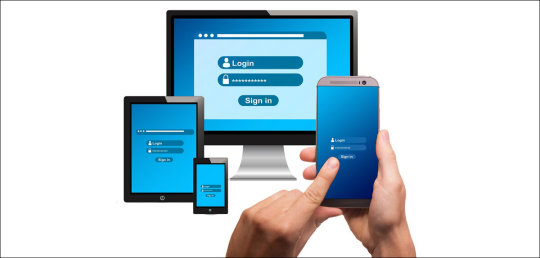
With the advent of innovative solutions, it’s important that we adapt to this evolving ecosystem to keep our digital assets safe. Read More. https://www.sify.com/iot/password-practices-for-a-safe-digital-presence/
#Password#Cyberattack#Cyberthreats#PasswordManager#Hack#Hijack#StrongPassword#WeakPassword#Authentication
0 notes
Text
ADSelfService Plus: Enhancing IT Security with Self-Service Capabilities

ADSelfService Plus, a pivotal solution by ManageEngine, introduces a new era in identity and access management, targeting the seamless integration of multi-factor authentication, single sign-on, and self-service password reset capabilities for remote employees. This innovative platform empowers organizations across various industries to fortify their IT security posture, simplify access control, and enhance user password security, thus addressing the critical needs of today's remote work environment. By streamlining identity management and privileging access management, ADSelfService Plus sets the foundation for implementing Zero Trust security frameworks and optimizing remote employee productivity. It uniquely combines the convenience of an employee self-service portal with the robust security of MFA, SAML SSO, and password expiry notifications to ensure a secure, efficient, and user-friendly IT management experience.
Features and Benefits
Comprehensive Feature Set ADSelfService Plus offers a robust suite of features designed to enhance IT security and streamline user experience. Key features include: Self-Service Password Management: Users can perform password resets and account unlocks independently, reducing help desk dependency. Multi-Factor Authentication (MFA): Enhances security by requiring multiple forms of verification before granting access. Single Sign-On (SSO): Facilitates seamless access to multiple applications with one set of credentials. Real-Time Password Synchronization: Ensures password changes are instantly reflected across all integrated systems and platforms. Password Expiry Notification: Automatically alerts users about impending password expirations, prompting timely updates. Benefits Across the Board ADSelfService Plus not only improves security but also offers significant operational benefits: Reduced Help Desk Workload: By enabling users to resolve common issues themselves, the software significantly cuts down on help desk tickets. Enhanced Productivity: Minimizes downtime related to password issues, allowing employees to maintain focus on core tasks. Cost Efficiency: Reduces operational costs associated with help desk staffing and resource allocation. Improved User Satisfaction: Empowers users with control over their account management, leading to higher satisfaction levels. Scalability and Customization ADSelfService Plus is highly scalable, making it suitable for businesses of all sizes. It supports: Customizable Features: Administrators can tailor features according to specific organizational needs. Flexible Self-Service Policies: Policies can be configured based on roles, departments, and geographic locations. This combination of extensive features and tangible benefits makes ADSelfService Plus a comprehensive solution for enhancing IT security and operational efficiency.
Enhancing Security with MFA and Conditional Access
ADSelfService Plus significantly bolsters IT security by integrating Multi-Factor Authentication (MFA) and Conditional Access (CA) into its framework. This dual approach ensures that only authorized users can access critical IT resources, thereby enhancing the overall security landscape of an organization. Conditional Access: Tailored Security Policies Conditional Access is a pivotal security feature within ADSelfService Plus that allows system administrators to set specific conditions under which users can access network resources. Here’s how it works: Policy Creation: Administrators can define access policies based on user attributes such as device type, location, IP address, and time of access. Risk Assessment: Each login attempt is evaluated against the set conditions to determine the level of risk associated with the request. Access Decision: Depending on the risk assessment, access is either granted, denied, or limited according to the predefined rules. Multi-Factor Authentication: An Extra Layer of Security ADSelfService Plus enhances account security through the implementation of MFA, which requires users to provide multiple forms of verification before gaining access. This method significantly reduces the risk of unauthorized access. Key aspects include: Various Authentication Methods: Users can authenticate via SMS, email verification, or biometric data, among others. Adaptive Authentication: Depending on the assessed risk level of the access request, different levels of authentication may be required. Real-Time Security with ADSelfService Plus The integration of these technologies into ADSelfService Plus provides a robust security mechanism that adapts to varying security needs in real-time. This proactive approach not only secures sensitive information but also ensures a seamless user experience across various platforms and devices. By automating and enforcing security policies dynamically, ADSelfService Plus stands as a comprehensive solution for modern IT environments, particularly beneficial for remote work scenarios where security and accessibility need to be meticulously balanced.
Integrations with Other IT Systems
ADSelfService Plus boasts powerful integrations with a wide array of IT systems, enhancing its functionality and providing comprehensive solutions across various IT management domains. These integrations facilitate seamless operations and ensure robust security protocols are maintained, making it an indispensable tool for modern IT environments. Seamless Integration with ITSM and SIEM Solutions ServiceDesk Plus: Integrating with ServiceDesk Plus enables advanced IT request tracking, asset, and change management, providing a holistic approach to IT service management. Splunk and Syslog Servers: By integrating with Splunk and various Syslog servers, ADSelfService Plus can forward log data in real-time. This aids in processing large volumes of log data for enhanced real-time insights and security monitoring. Enhancing IT Management with IAM Tools ADManager Plus and AD360: Integration with these Identity and Access Management (IAM) tools simplifies complex Active Directory tasks and enhances user management capabilities, allowing administrators to have full control over self-service actions and policy enforcement. Advanced Auditing and Log Forwarding Capabilities EventLog Analyzer: By integrating with Log360’s EventLog Analyzer, ADSelfService Plus ensures that all logs are seamlessly forwarded, meeting stringent audit and compliance requirements. Detailed Auditing: The ability to forward log data to Splunk and Syslog servers not only simplifies the auditing process but also enhances the security measures with detailed insights into user activities and system changes. Integration with Diverse IT Ecosystems ADSelfService Plus is compatible with a variety of other systems, including but not limited to AlertOps, BambooHR, Cherwell Service Management, CloudMonix, and Customer Thermometer. This versatility ensures that ADSelfService Plus can be a central part of any IT security and management strategy, adapting to different tools and platforms as required by the organization. These integrations highlight the versatility and scalability of ADSelfService Plus, making it a valuable tool for organizations aiming to enhance their IT security and operational efficiency through advanced integration capabilities.
Real-World Applications and Benefits
ADSelfService Plus is leveraged across diverse industries and company sizes, demonstrating its versatility and effectiveness in enhancing IT security and operational efficiency. This section explores its real-world applications and the tangible benefits organizations experience. Enterprise and IT Service Management ADSelfService Plus delivers a consistent employee experience across various business functions. It integrates seamlessly with IT service management (ITSM) and security information and event management (SIEM) systems to enhance security operations and streamline service delivery. Security and Compliance The platform plays a crucial role in security and compliance management by providing tools for: Spotting and Neutralizing Threats: Utilizing SIEM services to monitor, investigate, and respond to security threats in real time. Enhanced Visibility and Compliance: Gaining deeper insights into security events, which aids in compliance with regulatory requirements. Auditing Services: Auditing capabilities extend across Active Directory, cloud platforms, and file accesses, strengthening the overall security posture. Operational Benefits Organizations using ADSelfService Plus report significant operational improvements: Reduction in Help Desk Workload: Automating password resets and account unlocks cuts down help desk calls, reducing associated costs and freeing up resources for more critical tasks. Boost in Employee Productivity: By minimizing disruptions related to password issues, the platform allows employees to focus more on core activities, enhancing overall productivity. High Return on Investment: The reduction in system downtime and help desk workload contributes to a superior ROI. User Experience and Accessibility ADSelfService Plus is designed with user-friendliness in mind, making it accessible for novice users while still offering advanced features for seasoned IT professionals. It provides: 24/7 Access via Web Portal: Users can manage their credentials anytime, anywhere, enhancing convenience and user satisfaction. Customization Options: The platform can be customized with a company’s logo, aligning with corporate branding and enhancing the user interface. Advanced Security Features The software supports a Zero Trust approach and includes robust Privileged Access Management (PAM) capabilities. These features ensure that only authenticated and authorized users can access sensitive systems and data, crucial for maintaining high security in remote work environments. Streamlining IT Operations ADSelfService Plus impacts various aspects of IT operations, including: IT Asset, Network, and Server Management: It provides comprehensive tools for managing IT assets and monitoring network and server performance. Predictive and Augmented Analytics: The platform offers analytics capabilities that help predict potential issues and automate responses, further optimizing IT operations. By deploying ADSelfService Plus, organizations not only enhance their IT security but also improve operational efficiencies and user satisfaction, making it a comprehensive solution for modern IT challenges.
Pricing and Support
ADSelfService Plus is designed to offer flexible pricing and robust support options to accommodate the needs of various organizations, from small businesses to large enterprises. Here is a detailed overview of its pricing structure and support services: Pricing Details ADSelfService Plus provides a tiered pricing model based on the number of domain users, making it scalable for different company sizes. The pricing for each edition is as follows: Standard Edition: Up to 500 users: $595/year Up to 1,000 users: $1,195/year Up to 5,000 users: $3,345/year Up to 10,000 users: $4,195/year Unlimited users: $14,995/year Professional Edition: Up to 500 users: $1,195/year Up to 1,000 users: $1,795/year Up to 5,000 users: $4,795/year Up to 10,000 users: $6,595/year Unlimited users: $19,995/year Additional services include: Failover and Secure Gateway Services: $395 for both editions SMS Add-on: Enables integration with Clickatell for SMS notifications and MFA verification ADSelfService Plus also offers a free trial for 30 days with no restrictions, allowing potential users to fully evaluate its features. Support Options ADSelfService Plus ensures comprehensive support through various channels to assist users with any issues or queries: Phone Support: Available with numbers designated for different regions including the US, Canada, Australia, the UK, and India. Chat Support: Provides immediate assistance for quick queries and troubleshooting. Extensive FAQ List: Helps users find answers to common questions efficiently. Feature Requests: Users can request new features to be added to the platform. Despite its robust support system, some users have noted areas for improvement such as the responsiveness and understanding of support personnel, and inconsistencies in the user experience across desktop and mobile platforms. In summary, ADSelfService Plus offers a comprehensive range of pricing and support options that cater to various business needs, backed by dedicated customer service.
Conclusion
ADSelfService Plus by ManageEngine emerges as a comprehensive solution that addresses the multifaceted challenges of modern IT environments, especially with the increased emphasis on remote working. By elegantly combining self-service password management, multi-factor authentication, and single sign-on capabilities, it not only enhances the security posture of organizations but also streamlines operational efficiency and improves user satisfaction. This integration of advanced features and benefits underscores the importance of such platforms in fortifying IT security while maintaining optimal productivity levels. The article reflected on how ADSelfService Plus significantly reduces help desk workloads, bolsters security through conditional access and multi-factor authentication, and seamlessly integrates with a wide variety of IT systems, establishing itself as an indispensable tool for organizations aiming to navigate the complexities of today's IT landscape. The broad implications of deploying such a solution are profound, promising not just heightened security but also a notable improvement in operational efficiency and user experience. For organizations looking to explore the capabilities of ADSelfService Plus and witness firsthand its impact on security and productivity,download a free 30-day trial to get started on enhancing your IT security posture with self-service capabilities.
FAQs
What functionalities does ADSelfService Plus provide? ADSelfService Plus is a comprehensive tool that includes several features such as self-service password reset, unlocking of user accounts, multi-factor authentication (MFA) for endpoints and VPNs, single sign-on (SSO) for various enterprise applications, synchronization of passwords across multiple platforms based on Active Directory (AD), notifications for impending password expirations, and enforcement of password policies. How secure is ADSelfService Plus? ADSelfService Plus is designed as an identity security solution that promotes secure and uninterrupted access to enterprise resources. It is instrumental in creating a Zero Trust environment, enhancing overall IT security. Can you explain what an AD self-service system is? An AD self-service system, specifically ADSelfService Plus, is a software solution that facilitates password management and single sign-on capabilities within Active Directory setups and for cloud services. This system is developed by ManageEngine. What are the benefits of implementing a self-service password reset management system? A self-service password reset management system offers significant advantages by simplifying the password reset process for end-users, thereby enhancing their service experience. Additionally, it bolsters enterprise security and diminishes the likelihood of security breaches by implementing robust and secure password practices for end-users. Read the full article
#adselfservice-plus#manageengine#MFA#passwordcompliance#passwordmanagement#self-servicepasswordreset#SignSign-On
0 notes