#panda gamepad pro
Explore tagged Tumblr posts
Text
Panda Gamepad Pro (BETA) APK 3.4 https://apkpic.com/wp-content/uploads/2023/12/panda-gamepad-pro.png https://apkpic.com/en/panda-gamepad-pro-Mod-apk?feed_id=15662&_unique_id=659d8c84b2b25
0 notes
Link
https://princeapk.com/panda-gamepad-pro-apk/
#princeapk #site #prince #panda #gamepad #pro #apk #apps #games #tools #pandagamepad
1 note
·
View note
Photo

Panda Gamepad Pro BETA 1.4.8 Patched #Apps #Tools https://t.co/bdji50YF3F http://twitter.com/iandroideu1/status/1229314636140269570
Panda Gamepad Pro BETA 1.4.8 Patched #Apps #Tools https://t.co/bdji50YF3F
— iAndroid.eu (@iandroideu1) February 17, 2020
0 notes
Text
تشغيل الـ Joystick يد التحكم على لعبة Pubge Mobile بدون حظر باند وبدون روت
تشغيل يد التحكم الجوستك على الهاتف الذكي ولعب لعبة ببجي موبايل بدون باند ،هذا التطبيق اسمه Panda Gamepad Pro آمن ومسموح به من شركة ببجي موبايل pubgtencent وليس مثل باقي التطبيقات التي تسبب باند وحظر لحسابك لاكن يجب ان تشتري التطبيق لانه مدفوع ستجد رابط التطبيق على متجر بلاي أسفل المقال وسنشرح بالتفصيل طريقة تركيبه إلى ان تشتغل معك الجوستيك Joystick على لعبة Pubge Mobile بدون حظر باند
وتبدأ باللعب
طريقة الإستخدام :
افتح التطبيق
قم بتوصيل الجوستيك بالهاتف عن طريق كابل otg
عندما تظهر علامة الصح أمام كلمة No device connected باللوان الأخضر فهذا يدل على نجاح الإتصال
تنبثق لك نافذة فيها ثلاثة خيارات كما في الصورة أدناه لمنح الصلاحيات للتطبيق .
طريقة التفعيل ومنح الصلاحيات:
1- الخيار الأول : هو أجعل التطبيق يظهر على التطبيقات الأخرى فقط أنقر على Enable لتفعيل الخيار ،
2- الخيار الثاني : هو لتفعيل تحسين البطارية أضغط على Enable حدد تطبيق Panda Gamepad Pro من القائمة وقم بتحسين البطارية له ،
3- الخيار الثالث : وهو لتفعيل ترخيص التطبيق إذا كان لديك Root فيعمل معك مباشرة بعد الضغط على Activate وتفتح لعبة ببجي موبايل مباشرة أما اذا كان هاتفك بدون روت تابع الشرح للنهاية .
# طريقة التفعيل للأجهزة التي بدون روت root :
أما إذا كان هاتفك لا يحتوي على صلاحيات روت فستحتاج الى كمبيوتر لتفعيل Activate قم بتوصيل هاتفك بالحاسوب بكابل USB
ويجب ان تكون مفعل خيارات المطور في الهاتف , ثم قم بالتمرير لأسفل إلى حقل تصحيح الأخطاء USB Debugging وتمكينه. طريقة تفعيل وضع خيارات المطور وتصحيح الأخطاء
ويجب أن يكون النظام الحاسوب WINDOWS 10 أخر أصدار ، حمل ملف الترخيص من الرابط في نهاية التدوينة .
الحصول على الترخيص:
يكون الترخيص على شكل ملف مضغوط فك الضغط عنه وافتح الملف حيث ستجد عدة ملفات ما يهمنا هو الملف الأول أسمة Activate أنقر علية مرتين لتشغيلة سيفتح موجة الأوامر cmd حيث يبدأ الحاسوب بترخيص التطبيق أعد المحاولة عدة مرات وتأكد من تعرف الحاسوب على الهاتف حتي يتم التفعيل بدون مشاكل ، ستحتاج اعا��ة تفعيل التطبيق بواسطة الحاسوب كلما أعدت تشغيل الهاتف الذكي .
بعد التفعيل أفتح لعبة ببجي حيث تلاحظ وجود أزرار يد التحكم على الشاشة الأن قم بتوصيل يد التحكم عن طريق كابل otg وأضبط الأعدادات الأزرار على لوحة تحكم اللعبة, يجب عليك أعادة عملية تفعيل الترخيص بواسطة الحاسوب كلما أعدت تشغيل هاتفك الذكي ، هذا التطبيق بدون باند على حسابك الأساسي لا تستعمل غيرة من التطبيقات لأنها تعتمد على النسخ وهذا مرفوض من قبل الشركة المالكة للعبة ببجي pubgtencent ، .
جميع الروابط المذكورة في الشرح
تحميل تطبيق Panda Gamepad Pro
ملف التغعيل Active
تحميل pubg مجانا رابط لعبه ببجي موبايل اندرويد
شاهد أيضا مقالات قد تعجبك :
اسرار ستجعلك محترف ببجي PUBG للموبايل – نصائح وحيل
لعبة ببجي النسخة الكورية للتحميل مجانا (مميزات رهيبة)
لعبة وورلد وار بوليجون للأندرويد شبيهة ببجي وماين كرفت معا
1 أفضل و أرخص هاتف ألعاب لم تسمع به من قبل
from androidmix https://androidmix.net/2020/05/16/joystick-pubge-mobile/
0 notes
Text
Panda Gamepad Pro Activation Without PC (+Panda Mouse/Octopus ) SMOS USB
Panda Gamepad Pro Activation Without PC (+Panda Mouse/Octopus ) SMOS USB Panda Gamepad Pro (and Panda Mouse/Ocotopus) activation can now be done without the need for a PC or Mac! This small little USB activator plugs into your phone and then a power source
Panda Gamepad Pro (and Panda Mouse/Ocotopus) activation can now be done without the need for a PC or Mac! This small little USB activator plugs into your phone and then a power source (power bank, phone charger etc) to do the activation for you.
Amazon affiliate link: https://amzn.to/37tKyUE
The certainly makes activating…
View On WordPress
#how to activate panda gamepad pro#how to activate panda gamepad pro step by step#how to activate panda gamepad pro without pc#octopus activator#octopus activator without pc#panda activator#panda gamepad#panda gamepad activation#panda gamepad activation without pc#panda gamepad pro#panda gamepad pro activation#panda gamepad pro activation without pc#panda mouse pro activation#smos panda activator#smos panda gamepad#smos usb activator
0 notes
Text
Panda Gamepad Pro 1.2.6 Apk Patched latest
Panda gamepad Pro is in the BETA procedure and will be finished sooner rather than later. Notwithstanding, its quality is still ensured when accepting a great deal of positive criticism from clients. The application is accessible on Play Store for $ 1.99 that you have to make an installment before downloading it. Try not to stress since we give Panda Panda gamepad Pro APK document in this post, which enables you to download, Mix anchor text as introduce and experience it for nothing. If you don't mind look at the features of this application right below.In Panda Panda gamepad Pro, the Keymapper Pro framework is structured explicitly for Panda gamepad on portable. Subsequent to introducing this application, clients can open it and do a couple of little strides to associate the Panda gamepad to your cell phone. Ensure you have Bluetooth empowered in Settings. When you have an effective association, Panda Panda gamepad Pro will show an outline of great keys. Likewise, all the data about the highlights of these keys is additionally completely shown. Presently, you have to drag these catches to the situation of the relating keys on the screen. That is it, you can open the game and appreciate it with Panda gamepad.

The engineer has upgraded Panda Panda gamepad Pro great, which makes the association and arrangement process very basic and quick. Furthermore, the application additionally works in all respects effectively, with no association fall flat or decreased execution of the game.
Right now, you can't discover a Panda gamepad bolster device with a less complex interface than Panda Panda gamepad Pro. In this application, you simply open and go to the principle interface. Panda Panda gamepad Pro shows two status lines: the rundown of the associated gadget (s) and the initiation status of the application. The following is a rundown of games that you have arranged to play with Panda gamepad. Moreover, you can tap the in addition to catch (+) to include another game you need to utilize the handle to play. You just need to design once and use it for all time.
What's more, a few instruments expect you to copy the game before associating the Panda gamepad. It implies that there will be 2 unique adaptations of the game that will be accessible in your gadget: one unique and one for panda gamepad use. In any case, with Panda Panda gamepad Pro, you don't have to do this. The application enables you to interface and play straightforwardly on the first form without doing it.
1 note
·
View note
Text
Panda Gamepad Pro MOD APK (No Activation, Patched) for Android, iOS
Panda Gamepad Pro MOD APK (No Activation, Patched) for Android, iOS
Panda Gamepad Pro MOD APK Without Activation is a great App that allows you to connect the gamepad to your phone to enjoy the best gaming experience. In addition to the best controls and options with the ability to customize virtual buttons and all windows. Where Panda Gamepad Pro APK 2022 is one of the best apps for managing games and applications on Android /iOS. Also, the app has a smooth user…

View On WordPress
0 notes
Text
Best Pubg- Best of Everything In Pubg 2021

Best Pubg
Hi Gamers, would you say you are looking for best pubg for young men to make your PUBG account ultra charming? The best name for a star gamer is generally needed because nowadays gamers call each other by their in-game name. By picking a good name you have an effect on the foes you killed in PUBG. Pubg, as most of us know, is an amazingly notable Battle Royale game, which was dispatched back as a beta program back in March 2017, available for Microsoft Windows through Steam. A full conveyance was made open in December 2017. Since Day 1 of its dispatch, PUBG has been a top decision among gamers and overpowered the gaming business. PUBG has been a particular benefit in the business as it upheld the Battle Royale mode which gamers from one side of the planet to the next embraced compassionate. This climb in progress moreover achieved the gathering of a permitted to-play convenient transformation of the game which again wound up being a hit. Is it precise to say that you are exhausted on getting executed successfully in a pubg game because of a perspiration drenched and subtle screen? The solution for your anxiety is getting exceptional among other pubg flexible controllers for your phone to make winning quiet and genuinely stimulating. We have brought under thing overviews of our top picks of controllers which are reasonably esteemed, pleasing to hold and play with, minimal in size thus easy to heave around, and quick and responsive making your gaming experience helpful.
Best Pubg Names of 2021
PUBG Names for boys Stylish Names Vΐ℘er Aɭoŋɘ K͎i͎l͎l͎e͎r͎ H̾y̾d̾r̾a̾ 🇩🇪🇦🇹🇭 🇸🇹🇴🇷🇲 ɖɛʋɨʟ ᔕOᑌᒪ ƒø✘y ₦Ї₦ℑ₳ ❥Həʌrtləss Head Hunter ʚ’Ŋuaghty-ʚ ŘỖββẸŘ ๕ۣۜZΞUS Assaulters ιи¢яє∂ιвℓє Panda DEaTh StorM T€RM¡N@T?R ʍʀ ƈօօʟ ℛȇɳ IɱCʋtɘ Groot N๏๏乃 ࿇shadow࿇ Uŋstoppaʙʟe Ғїԍђтєя ₷ ilεn է … M̳r̳ ̳P̳e̳r̳f̳e̳c̳t̳ Agent47 Badßoy Rebel DEADPØØL ᗰᗩᖴIᗩ Ⓟⓤⓑⓖ ⓑⓞⓨ ⱮօɾէąӀ Leͥgeͣnͫd Legend ༒S P Y Đ Ê R༒ Vıllʌıŋ Həʌɽtləss ƧMӨKΣЯ ᴅᴇᴠɪʟ DⴽΛGΘΠ Çûtê ATØM Ѫ4 Кїггёя 🇸🇴🇱🇴 🇸🇳🇮🇵🇪🇷 ƈʀǟʐʏ ɮǟɮʏ sɴɪᴘᴇʀ ᴋɪɴɢ Sonic Hari Winter Soldier Super Sonic SuperDot Hexoic Caption Notable Dreamer Rex D𝓮ⱥ∂p☢☢𝖑 「Qᴜᴇɴ��ɪɴ」 ◤EτђaŇ◢ VirusメEthan RTK|ETHAN✓✓✓ Thanos 『ᏫᎮ』☯乂ᗪ℮vιƖ•࿐ᴰᴬᴰ ๖ۣۜƤαท∂α🐼◢✨Řβ ♦言𝓓𝓐𝓥𝓘𝓓•益☬.♦ ༒☬Alone__bo¥☬༒ ꧁ᖫ丂тΐνᵉภᖭ꧂ツ Death squad Crazy wolf 🐺 Mιss_❤_Tᴀɴu Fɪɴᴀʟ乂Sᴛʀɪᴋᴇ ɴᴇᴏɴ-x SYKLORD ᴬ ᴸ ᴼ ᴺ ᴱ ᴡᴀʟᴋᴇʀツ ๛ßäßy♨ℇthan๛ Tʀʏ-Nxᴛ-Tɪᴍᴇ Dɪᴏ፝֟ᴛʜᴀɴღ᭄ 𒆜 𝑴𝑹☞𝑨𝑳𝑶𝑵𝑬 𒆜 Eth-rex pRO༒Badsha ♤ ʀᴇᴅ♹ꜱᴇᴛʜᴀɴ ♤ ⋉AiⲘbøT⋊ Ꭰᥲʀκ͢❥𝕰𝖙𝖍𝖆𝖓 亗|•ᴍ ɪ ᴋ ᴇ y̸•|☮︎ ༒︎Q ᴜ ᴇ ᴇ ɴ☠︎︎F ғ༒︎ In𝓭ΐคnArϻℽ
Best Pubg Wallpapers of 2021




Best Pubg Cakes of 2021
Best PUBG Birthday cake with name remarkably make for best pubg fans. Send this best pubg cake on your buddy's birthday with his name engraved on it. He will love it. In the wake of winning a chicken dinner participate in a great and restoring Pubg Cake. Available online with a name for you to make birthday wishes great. This cake is for amusement reason nobody however, you can't structure here. We have used this cake to wish each other on our birthday. If your sidekick is an aficionado of best pubg game? In addition, today is his birthday. This birthday cake is most certainly the best awe for your buddy. Make it now and express your friendship for best pubg and association. Endeavor this birthday cake with your name as of now to amaze your colleagues by making your name on it. Everyone will be staggered. Make any name on splendid heart birthday cake which appears to be like certified and make anyone's birthday incredible. It will make them feel novel. Interest your soul mate with an uncommon happy birthday life partner cake with a photo. Pick a magnificent photo of her and paste it on this impeccable heart birthday cake. Shock your Friend on her birthday with this Tik Tok Birthday Cake. An ideal cake for a Social Addict sidekick. Think about her name and supplement her photo. This beautiful birthday cake is done with blooms and has buttercream beating on it. Inside this cake, it is overflowing with chocolates and bits of chocolate chips. Create anyone's name on little hearts frozen yogurt birthday cake and praise their birthday in an exceptional way. Interest them, they will appreciate it.

Endeavor this cupcake for wishing your mate online with a beguiling photo. This birthday cake with a photo will allow you to set a photo perfectly healthy on the cupcake. Necessities to send your friend a web-based birthday cake who is an activity community darling? Send this beautiful birthday cake practice focus themed to your buddy on his birthday. Hope everything works out for him of karma later on.
Best Pubg Controllers for Better Gaming
Drumstone SR Game Handle Pubg Controller Gamepad Pubg Mobile Trigger L1R1 Shooting Gamepad Game Mobile Phone Holder Calm Cooling Fan: This game controller for PUβG is equipped with a cooling fan, it can hold the phone back from overheating when gaming, secure the phone battery by keeping the phone cool Six-finger support for action describe the catch as you like, with this game controller, you can play with 6 fingers to point, shoot, move left and right at the same time. (open rucksack, target, skip, right test, left test, drop, replace siphon, trigger), the action will be more smooth and definite Charge and play: This 6 finger game shooter is arranged with a charging port on various sides of the handle, you can charge your phone while playing the adaptable game. The adaptable gaming trigger handle is ergonomically shaped and fits altogether in the hand, simplifying it to hold regardless, when used for huge timespans without fatigue Versatile area: The phone triggers have a segment adaptable at various focuses, it might be used as a phone holder for watching movies or accounts. This flexible controller is brilliant with a 4.7-6.5 inch cell game controller 1 Year Replacement Warranty all over India Snap here to purchase this best pubg regulator currently:- Click here SpinBot BattleMods X1 Conductive Gaming Triggers for PUBG Controller/FreeFire/COD Mobile, etc Works with Most Android and iOS Phones-1 Pair-(Midnight Blue) Inventive capacitive conduction development that impersonates human hand contact by passing on a capacitive directive for a zero-slack second response. Worked of solid ABS material and premium nickel-plated composite attaches that breeze through the 1million press appraisal, ensuring expanded strength. Mouse-like mechanical snaps, restoring the PC-like game knowledge on phones. Mouse-like mechanical snaps, restoring the PC-like game knowledge on phones. 90 Days Replacement Warranty against collecting forsakes. Snap here to purchase this best pubg regulator presently:- Click here SRB Mobile Game Pubg Controller with Cooling Fan, L1R1 Triggers, 2000mAh Power Bank, and Microfiber Cloth. Practical with Fortnite, PUBG, Most Battle Royale Games. iOS/Android Phones 4-6.4 Inches : The flexible gaming controller expressly expected for shooting match-up, as PUBG, Rules of Survival, Knives Out, Survivor Royale, Critical Ops, as long as the game grants change and drag the keys, you can play with best guest compact game controllers. triggers consume scarcely any room whatsoever most elevated place of the screen, they have a very satisfying snap when you pull the triggers as well. : The PUBG adaptable controller licenses 4 fingers action, you can meanwhile move, turn, simple to use by using the pointers to press the triggers, no power supply and driver expected, easy to use and high exactness, increase your game score. In the game setting, you can change the controls, to move shooting and guide get toward organize with the triggers of this controller. : This Android adaptable controller work in a 2000mAh power battery and cooling fan, you can re-invigorate your phone while playing the game and don't worry over running of battery. The fan can enough decrease the temperature of the phone, cuts down the power usage, extend your phone and battery's life. : Mobile Gaming Controller can be used with all models of 4-6.5 inch iPhone/Android phones : Play and obliterate your gaming enemies when playing feasible games like PUBG, Fortnite, Knives Out, Rules of Survival, Survivor Royale, Battle Royale, Critical Ops, and various others. Snap here to purchase this best pubg regulator currently:- Click here
Best Pubg Player in India and the World of 2021
#1 Soul Mortal Soul Mortal, otherwise called Naman Mathur is a 22-year-old living in Mumbai, India. Naman Mathur is the most standard best PUBG Mobile part in India. He is striking by his name 'Mortal' which turned out to be notable when he started moving progressively more PUBG Mobile accounts. Soul Mortal is a saint player of season 3. At this point, his esports bunch SOUL is into the finals of the PUBG Mobile India Series 2019. Soul Mortal is generally famous for its 1000 level IQ, high reflexes, ideal to try and out gaming capacities. He has a Youtube Channel 'MortaL' where he moves PUBG Mobile right multiple times every day. Soul Mortal has been featured in various esports magazines and channels like Tech2, Sportskeeda, Firstpost, etc There are various players from his gathering SOUL who got featured in PMSC, Crew Challenge, India Series and are generally famous for their strong of level gaming capacities. A part of the respected names are 'SOUL NOVA", 'SOUL OWAIS", "SOUL ICONIC", and "SOUL VICKY", "SOUL POTHEAD", and "SOUL VIPER". He is seen as unprecedented contrasted with other best PUBG Mobile parts in the world and unmistakably, he is the best PUBG Mobile part in India. NAMAN MATHUR AND HIS TEAM WON A BATTLE ROYALE MATCH WITH 50 KILLS WITH NAMAN MATHUR also known as SOUL MORTAL HAVING 13 KILLS. #1 Paraboy Zhu "Paraboy" Bocheng, also indistinct from annihilation, is a Chinese player who at present plays for X-Quest F. Zhu Bocheng, also called XQF Paraboy is among the most astounding PUBG Players all through the planet. Some trust him to be the magnificent force of PUBG Mobile's completely serious scene. He is eventually upheld to X Quest F. Paraboy's barbarous strength of vestibules in competitions studded with heaps of gifted players has truly isolated him. Other than he has the joy of stowing the MVP grant in basically all of the contentions he has included in. He comes from China at any rate has figured out some approach to get a by and large after. The most treasured firearm of Paraboy is DP-28 with a 4x extension. He has tended to XQF in various esports competitions any place on the planet and has figured out some approach to edge past his foes by some distance. It is no gigantic shock that Paraboy, who is only 18, has as of late settled himself as amazing diverged from other PUBG Mobile parts on the planet. This is clear when one perceives how he overwhelms certified anterooms with strut and conviction. Paraboy in like way has a fundamental number of fan procedures in India after his quick assault execution in Peacekeeper Elite Championship where he wound up as the top fragger. Paraboy is far most the best pubg player on the planet 2021. Also Read:- - Best Pubg Players in India and in The World 2021 - Best Affordable Wireless Headphones 2021 Read the full article
0 notes
Text
0 notes
Text
Emulationstation Nvidia Shield

Retroarch on chromebook. And then I heard that it could be possible with RetroArch. The thing is idk anything about how to set it up fully or if it even is possible. Can I get any help here on how to set it up/use it? My goal is to be able to use RetroArch to play Pokemon DS games on my Chromebook. BTW I have a Samsung Chromebook.
Games Details: Short of an HTPC, the NVIDIA SHIELD TV is the most versatile box you can put in your entertainment console. It supports 4K HDR playback from Netflix and YouTube. You can play games from Google Play Store and stream games from your PC or NVIDIA’s servers. And you can even set up an emulator for retro gaming. 4K HDR Ready Dolby Vision HDR and HDR10. AI-enhanced upscaling for 720p/1080p to 4K up to 30 FPS Up to 4K HDR playback at 60 FPS (H.265/HEVC) Up to 4K playback at 60 FPS (VP8, VP9, H.264, MPEG1/2).
Nvidia Shield Tablet
Nvidia Shield Review
Emulationstation Nvidia Shield Tv
Nvidia Shield Tv
Emulationstation Nvidia Shield Pro
Emulation Station Nvidia Shield Tv
Emulation Station Nvidia Shield
2020-05-11 | RetroX 3 Collections
A new milestone for RetroX! Full announcement here: RetroX 3 Release
2020-01-21 | Groups + fixes v3
New: Added id=”logo” in themes to include Game logo images
New: Multi disk/disc games don’t need to be in individual folders anymore
Fix: Sega CD games crash when using Picodrive and Rewind
Fix: Amiga games are grouped as expected
Fix: Atari800 games controls initialization is working again
Fix: All ScummVM games are recognized again
Fix: Some themes were showing the MAME logo instead of the FBNeo one
Fix: Now the system selector shows the number of unique games (not duplicates)
2020-12-22 | Groups
Duplicated games are now grouped. You will see only one entry per game, and RetroX will display a list of available clones/duplicates to choose from just before starting the game.
2020-06-22 | The Next 64 Bezels
Now N64 is supported by the libretro based Mupen64Plus Next Emulator. This means better compatibility, less glitches and all the features available for RetroArch on RetroX like cheats, live backgrounds and… bezels.
Yes from this version your games can have bezels from the Bezel Project. You only need to select Borders -> Bezels and RetroX will automatically download and install the bezels for you.
Also in this release:
New: No need to restart the app to rescan games
New: Storage space validation on download/uncompressing of files
Fix: Live borders and compatibility with some shaders
Fix: Live borders when using high resolution emulators
Fix: Video transition issues on themes
Fix: No more freezes after saving states in some systems
2020-04-08 | Titan
Sega Saturn improvements:
New: Added Yabause emulator for older devices (GLES2)
New: Save states
Fix: Use HLE BIOS by default (fixes most games)
Fix: Original aspect ratio set to 4:3
Other improvemnts:
New: Separated 4:3 and square pixel (1:1) aspect ratio options
New: Better / seamless game start (no flashing)
New: Option to disable help screen on game start
New: Add Modern gamepad type for FBNeo
New: Game specific fixes for PSX
New: Frameskip setting for mGBA
Fix: PC Engine CD now works again

2020-04-01 | Sega Saturn
New Sega Saturn emulation through the Yaba Sanshiro emulator
New Rewind and Fast Forward feature for RetroArch based systems
Picodrive core for Sega Genesis has been updated
PCSX_rearmed core for Play Station has been updated
RetroArch emulator is now compatible with Android 10
Some notes:
Saturn requires OpenGL ES 3.x and has only been tested with the Nvidia Shield. RetroX will give you a warning if your device doesn’t support that version
Rewind and Fast Forward are disabled by default. You can enable them and select a button combo in Settings -> Emulator Setting
Not all emulators in RetroArch support Rewind and Fast Forward
2020-02-28 | Borders
Added new Static Borders option
Improved Live Borders
New Tonido support for adding games
FB Neo replaces FB Alpha. 12000+ games supported
CHD support for 3DO
Fix PSG audio volume for MSX
2019-12-20 | Automapped controllers
Now you can just pick your favorite controller and start playing, no mapping required!
New: CHD support for PC Engine CD
New: CHD support for Sega CD
New: Multi disc support for Sega CD
Fix: Search with remote controllers using the mobile user interface now waits for the full text
Note 1: If you are using a non-standard controller you can still map the buttons, but there is no need to assign controllers to players anymore.
Note 2: 8bitdo N64 controller is automapped by default for N64 games.
2019-11-15 | The New Deal
This update fixes the infamous “parsing error��� on the Nvidia Shield! BOOM! This update also includes:
EmuMovies
New: Select platforms to be sync’d
Fix: Names with extra info (EU, JP, etc) are preserved
Fix: MAME and FBA are now compatible
New: Logs files created for missing artwork
DOS
New: Better display of launch options
New: GOG that use CD images are now supported
Fix: GOG sound card configs are used if available
Iss astronauts. A big thanks to:
Trigger TheHorizon for helping me improve DOS compatibility with standalone and GOG games.
Jay Rott and Fer Per for sending me the info that I needed to fix the “parsing error”
2019-11-07 | EmuMovies
Add EmuMovies sync integration
MAME 2003 with cheats support has been fixed
Added more keys to MSX: 1, 2, F5
A big thanks to: Allan MacDonald and Stuart Law for pushing me to do this EmuMovies integration!
2019-08-12 | Themes for Noobs
New Android TV users will get Themes by default
Video snaps for Themes
Old MAME 2003 has been brought back. No cheats, but it works
New alternative – EmuMovies friendly – artwork locations (see the Artwork Docs)
No more need to rescan for missing MAME/FBA files. Also you can ignore the warning if you have all the files merged.
Storage permissions now requested on startup
Removed obsolete Facebook and Google login
Source preferences (online, local) are now saved
Faster startup
Some users have reported having problems after the latest Nvidia Shield update, receiving a “parsing error” while installing APK files. If that is your case, try uninstalling all RetroX related packages – not only the app – you will find the emulators under System Apps in the Shield. If the problem persists, a factory reset will certainly fix it.
We also have created a special page to get Help for the Themes 4 Noobs release.
2019-07-25 | Online Themes
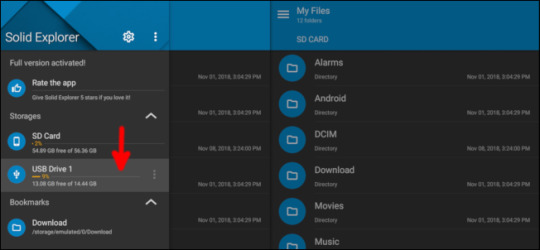
Now RetroX can download and install extra themes
Artwork is retrieved from the nearest available location (CDN)
More than 40.000 artwork files added
RetroX Collections now can be stored under the NVIDIA_SHIELD/retrox folder on external devices
2019-06-26 | DOS Boss
This update includes several improvements for DOS:
New Virtual Keyboard
New Graphical Button Mapper
Automatic support for games from G.O.G.
20 FPS limit removed
New Video Card selection (fixes Alien Carnage)
DOS UMB enabled by default (fixes Tyrian)
The Atari 800 emulator also receives the new Virtual Keyboard and Button Mapper
2019-03-01 | Mini

Theme engine improvements

NES Mini theme (retrox.tv/themes)
Zoom and fade animations
Vertical system selector
Variable number of items on system selector
Custom system images
CRT Support
Improved RetroX Vintage theme
Added screen test patterns
Added mGBA emulator for GameBoy and GameBoy Color
2019-02-18 | ScummVM for Oreo
ScummVM improvements:
Now it works in Android Oreo
Database updated to v2.0.0
Better audio options for ScummVM http://retrox.tv/scummvm-audio
RetroX Collection fixes:
Now “retrox” folder name can be used
Fixed scan of “3do” folder
2019-01-18 | Cheats
Automatic Cheats support. Details at http://retrox.tv/cheats
Internal MAME menu can be opened with L2+R2 or using the In Game Options menu
Now all MAME versions are available for Intel based devices
2018-12-22 | Soft boot
New option to start RetroX on boot
Better method for random background music
Order recently played list by date
2018-12-20 | Silent Oreo
Fixed Oreo permissions issue that blocked the app to install emulators
Added ENTER, SPACE and BUTTON_2 to default Amiga controls
Added more background music options
2018-12-15 CohoNES
Added NES options
Emulator selection: Nestopia, FCEUmm
Region selection: NTSC, PAL, others
Sprite limit removal
Two Amiga emulator options:
UAE2All emulator (default)
UAE4Droid emulator (required by some games)
Fixes in Themes:
Detection of L and R buttons with some controllers
Fullscreen display on devices with soft buttons
Stop button on downloads
2018-12-13 | Smooth
Enabled access to PlayStation Enhanced Resolution
Recently Played, Favorites and Recommended games in Themes
Now you can hide non used systems in Themes
RetroX Vintage (CRT) Theme
Random background music
Smoother music transitions
2018-12-07 | Themes
Support for themes is now released Details at retrox.tv/blog
2018-04-24 | Forum Requests Update
New: Two emulators available for GBA
New: Two emulators available for Genesis/MegaDrive, Sega Master System and Sega CD
New: Per game original / fullscreen aspect ratio option
New: Info about revision, region, etc now can be hidden from the game name
Fix: Display FPS on N64 only if enabled
More details in this forum post.
2018-03-27 | FBA Update
Updated FBA to v0.2.97.40
2017-02-12 | Independence
New: Defaults to unlimited storage for artwork (faster)
New: German translation (Thanks Alexander Wislogusow)
New: Dutch translation (Thanks Gaston Hayen)
New: SNES Multitap support (Thanks Tim Bushby)
Fix: Dropbox and Google drive are working again
Fix: Random sort option in TV mode
More details in this forum post.
A common task for python and pandas is to automate the process of aggregating data from multiple files and spreadsheets. This article will walk through the basic flow required to parse multiple Excel files, combine the data, clean it up and analyze it. https://hunterbold234.tumblr.com/post/653826375086637056/merge-excel-files-in-python. Example: Merging Cells. This program is an example of merging cells in a worksheet. See the mergerange method for more details. ##### # # A simple example of merging cells with the XlsxWriter Python module. #import numpy as npimport pandas as pdimport glob#### Combine, concatenate, join multiple excel files in a given folder into one dataframe, Each excel files. Pandas merge: Combining Data on Common Columns or Indices. The first technique you’ll learn is merge.You can use merge any time you want to do database-like join operations. It’s the most flexible of the three operations you’ll learn. When you want to combine data objects based on one or more keys in a similar way to a relational database, merge is the tool you need.
Nvidia Shield Tablet
2017-09-06 | 8Bitdo N64
New: Official support for the 8Bitdo N64 controller
Automatic mapping for N64 games by default
START+Z opens the in-game menu
Fix: DPAD on N64 now works
Fix: Green button on the NVIDIA Shield is working again
Fix: PBP games are detected as PlayStation Games
2017-07-08 | Frambu with Cream
This is a special release targeted to Frambu – Raspberry Pi3 – Users, but some new features/fixes apply to Android boxes as well.
2017-07-08 | Frambu with Cream
This is a special release targeted to Frambu – Raspberry Pi3 – Users, but some new features/fixes apply to any Android box as well.
Fix: Support for external USB drives on Frambu
Fix: Bluetooth support on Frambu
New: Now you can use the right mouse button as BACK on Frambu
New: Shutdown or Restart option in RetroX on Frambu
Fix: Bug on systems popups rendering badly on Frambu
Fix: Slow RetroX boot is fixed for slow devices like the RPi
Fix: Use only one instance of RetroX, avoiding restarting the app
New: Direct access to bluetooth settings from RetroX
Fix: Dropbox and Google Drive use the new mandatory auth method
Fix: Error on rating and favoriting games with long names
New: Added more details when reporting erros from NAS
New: Added Chrome as requested by Google Drive and Dropbox
2017-06-30 | Live Background
Live Background for Original 4:3 mode on RetroArch based emulators
Disabled by default
Enable it in Settings -> Display -> Emulators
Better defaults for PSP (auto frameskip up to 9 frames)
Added more info to diagnose NAS issues
2017-06-27 | MSDOS Memories
NAS improvements for password protected shares. This may fix a lot of common issues with NAS
Playstation artwork for 1000+ games is now available
Fixed memory settings for DOS games
Fix: Amiga and MSDOS didn’t local config files (keymaps and others)
Better default buttons for MSDOS
Fix: Crash when using Google Plus login method
Fix: N64 C-buttons not working when using touchscreen controls
Fix: PSP crashing in devices without vibrator
Fix: Pressing OK button to start a game didn’t work when using A/B Buttons for OK/Cancel
Added Nexus Player as a TV capable device
Additional details in the forum release announcement.
2017-06-17 | Obsessive Compulsive
Added option to hide systems without games in Settings -> Display
OK and CANCEL button mapping now is optional and disabled by default
2017-06-15 | Saves Manager
Now you can download or delete your savestates in http://login.retrox.tv
Added more descriptive error messages when necessary
When a gamepad is setup now you can control RetroX with A = OK and B = CANCEL
Added experimental OneDrive support
Fix “Full covers” mode not working
2017-05-29 | 3DO for Helmut Vinaccia
New 3DO support through libretro 4do core
Fixes on gamepad config not closing
2017-04-16 | Wider dreams
Improvements in Dreamcast emulation
Additional controllers are detected
Now you can turn widescreen on and off
Note that not all games are compatible with widescreen.
Also in Sega GT which was used for testing multiple controllers, there is a problem displaying a split screen, making the game unplayable with a second player.
2017-04-14 | Amiga nueva
Enabled compatibility with Hard Disk Files (HDF)
Added support for the Amiga 600 / ECS
2017-04-07 | Persistent dreams
Fixed: Saving progress in Dreamcast VMUs
Fixed: Clock settings on Dreamcast BIOS
2017-04-06 | A dream within a dream
Sega Dreamcast is now supported in RetroX!!!
See additional notes on this release.
2017-03-26 | Golden Eye
New N64 control settings: Original, Inverted and optimized for Golden Eye. See details in our blog entry.
Not available games are now removed / cleaned as expected
Games based on CUE files are now downloaded correctly from networked storages (NAS / Cloud). These are used by CD based systems like Playstation, PC Engine CD and Sega CD.
Final Burn Alpha addon now is compatible with games requiring samples. Provided samples may be not right with some games as I found with Donkey Kong, so if you have a games with samples but no sound please send me a message
Save states related options have been removed from MAME 2001, 2010 and 2014. Only 2003 supports saving states
Size measure of installed games coming from compressed files has been fixed.
2017-02-23 | Ants training
Fixed an error that made some NAS folders unreadable since A-MAME
Removed wrong tip: “FBA only supported in local files”
Added counter when re-scanning games on boot
2017-02-22 | Cover Me
Portuguese Translation thanks to DoRiAnN DaMoN!!
Better MAME and FBA artwork matching based on parent ROMS
Better artwork matching for ROM duplicates on other system
2017-02-20 | A-MAME
New Feature: MAME and FBA will now alert the user about missing ROM files
Fixed: MAME and FBA emulators crashed when additional ROM files were required but stored network/cloud storage
Fixed: Failed downloads/transfers ended in corrupted files, crashing the emulators
Fixed: Missing progress feedback in several network operations
Minor: ES Explorer warning now is shown only in the Manage Folders screen
2017-02-15 | SAN Valentin
NAS fixes / improvements:
Faster scanning
Re-scan now works
Longer timeout for devices that may be slow to awake
Added extra info in case of errors
Fixed keyboard popping up at boot
2017-02-09 | RetroX
From today, RetroBoxTV will be known as RetroX
And yes, this update includes the long awaited NAS support!
2017-01-27 | Wildfire
Support for Final Burn Alpha emulator has been added
Nvidia Shield Review
2016-12-04 | Project Frambu
RetroBoxTV is now compatible with the Raspberry Pi 3
http://retroboxtv.com/frambu
Multi Emulator (RetroArch) shut down has been modified.
It may fix the crash when closing on the NVidia Shield.
2016-11-23 | Intel inside
RetroBoxTV now officially supports most systems on Intel based devices.
Huge performance boost in MS-DOS emulation
More options to fine tune CPU speed in MS-DOS
2016-11-12 | La w** bacán
Added spanish translation
RetroBoxTV ha sido traducido completamente al español.
Hicimos “la prueba chilena”, y creemos que tiene el índice correcto para ser una traducción al español.
Se advierte que aun pueden quedar partes sin traducir.
Prefiero tener reclamos, a tener más esperas… ¡ESO ES!
2016-11-07 | Atari DJ
Atari 800/XL/XE:
Added support for multi disk games
Added primitive keyboard support
2016-10-29 | Heaven in the clouds
BIG UPDATE Openssl cookbook.
Now you can add games from DropBox and Google Drive
We recommend you to check our new Help section in Manage Content -> Help
There you will find some guides to make it easier for you to add games
Some people _may_ have problems with previously added games. If that is your case, try adding the game again. If you think that you need more help, please write to fcatrin at gmail dot com
2016-09-12 | Color me blind
Added an option to choose colors for Gameboy
Mad Catz M.O.J.O. added to the list of supported TV devices
2016-09-05 | Atari trails
Added support for Atari Jaguar
Added support for Atari Lynx
2016-09-02 | Highlights and shades
Emulationstation Nvidia Shield Tv
Fixed scanline shaders for Shield TV
Added a lot of more advanced shaders
Note that this feature is available only for RetroArch based systems
2016-08-31 | Beyond the fence
New 5 days trial mode!
TV user interface now only for trial and activated accounts
2016-08-20 | No, that’s not my hand
Fixed an error when trying to play N64 and DOS games
(the infamous “an application is required to run this game” error)
2016-08-10 | A la carte
MAME support improvements
New game config option to switch to a specific MAME version
New game config option to select button layouts
Fixed default button layout for MAME (3 buttons default)
Fixed server provided config processing for Amiga
This fixes Putty Squad
2016-07-08 | Covers
11000+ covers on our servers ready to be downloaded when needed
No limits for favorites category on front screen (Craig Garside)
Fixed detection of .a52 games as Atari 5200
Out of memory crashes have been reduced
Fixed a delay on fast user browsing
2016-06-27 | On the road to Google Play
New additional method to add single games or folders
Most systems supported
Complex systems like MS-DOS and ScummVM not yet supported
2016-05-20 | God save the states!!
Playstation Multi Disc support
Last played games list now is shared among devices
Added warning if ES Explorer is running
Complete retrobox folder creation and update from Local games folder option
The following is only available for Activated Accounts
Cloud based save states and memory cards. Now you can continue your games in any of your devices
Added new game lists for TV mode
Trending this week
Most popular
Most favorited
2016-04-29 | McDowell
New TV user interface!!
This mode is automatically enabled for Nvidia Shield TV and Amazon Fire TV devices. If you have a different device, go to Settings -> Display -> User Interface to enable it.
Note that this mode will not work right with touchscreen devices, neither with devices that don’t use a TV screen resolution.
2016-04-04 | Amazon
Huge improvement for local games scanning on slow devices
Text entry in the Amazon Fire TV won’t need a mouse anymore
Duplicated ROM NES detection has been fixed
Fixes crash when detecting games with sub folders
Local folders: better detection on complex setups.
Added support for esdfs (Moto G 2014)
2016-03-28 | Misipipi
Now using the standalone PPSSPP emulator for maximum compatibility
Added NTFS support for external drives. Doh!
2016-03-23 | MAME 4 OCD
Covers for unsupported MAME games are downloaded if available
Several small bugfixes
2016-03-20 | Triple Pack
Added support for Atari 2600, Atari 7800 and Game Gear

2016-03-18 | MAME4Stacy
MAME 2014 support
From now on, ALL known and valid MAME games are available to play
Changed the default order in Favorites to alphabetical
Special thanks to Stacy Marriot for his suggestions and enthusiasm that has driven this development to make ALL MAME games available
Nvidia Shield Tv
2016-03-13 | Fire… Exclamation mark
Scanning external drives in Amazon Fire TV devices has been fixed
MUCH faster performance when storing new content data
Faster scanning for local content
Now you can save to Memory Cards even if your device doesn’t allow to write in external drives
Proper support for multitrack Playstation games (1 cue + several bin files)
ScummVM
MT-32 audio is enabled by default
Added game specific options (MT-32/Adlib, FM Quality, Subtitles)
Added extra files needed for some games (Lure, Kyra and others)
MSX
MSX emulator now defaults to MSX 2+
Added game specific options (Machine version, region, FM-PAC)
2016-03-08 | It’s a boy!!
Now you can use the green button in the NVIDIA Controller to open the Options Menu
Massive fix in MAME 2001: All games now have the correct aspect ratio
Fixed some games that were not working in VIP accounts
2016-03-05 | Boom
Sample pack added for MAME games that require samples (Bosconian, Space Invaders, Donkey Kong and others)
2016-02-22 | Free account
More flexibility with user authentication methods
Added support for Atari 5200 Cartridges (.a52)
2016-02-20 | Subscription
Fixed START button handling in RetroArch based emulators. This fixes Mike Tyson’s Punch-Out for NES and some MAME games that didn’t start when used with a gamepad controller
2016-02-07 | Step up
Support up to 2 players in Commodore Amiga
Support up to 4 players in N64
Support for Left & Right triggers for PSX and Amiga (Left/Mouse button)
N64 can use the dpad as the analog stick
New option to re-scan a local folder
Fixed re-scan when a folder or drive doesn’t exists anymore
Fixed zipped SNES rom scanning
Faster loading of game details in directories with a lot of files
Fix for inverted analog control in Atari
Fixed crash of analog control in Atari / Archos Gamepad 2
2016-01-28 | The Poll
Added experimental support for PlayStation Portable (PSP)
2016-01-26 | A cup of tea
Added support for Sega Master System!!
Support for DualShock (Analog Gamepad) in the Playstation emulator
Moved leanback icon to the Games section in AndroidTV devices
Better handling of network connections problems
2016-01-20 | Night Shift
Experimental support for Commodore Amiga on Intel based devices
Fixes permission problem in MS-DOS when using read-only drives
2016-01-11 | The Big Shield
Android TV
Proper Android TV user interface (bigger fonts / dimensions)
Letter selector now can be used with dpad remotes
Leanback icon for direct access
NVidia Shield
SELECT + START is working on all emulators now
Trigger buttons are now visible in the gamepad config window (also Xbox 360 and others)
Automatic button mappings for new users
Local games
Redesigned “Diagnostics -> Local games folder” option
Automatic creation of retrobox file structure for local games
Fixed a problem when scanning Sega CD games
Local games now can be added to Favorites
GoodGen mark removal for cleaner game names (requires re-scan)
Emulators
6 button support for Sega Genesis / Sega 32X / Sega CD
Fixed “wide” aspect ratio in Slap Fight for MAME 2001
2016-01-10 | Don Pepe y los globos
Added multiplayer support in N64
Added multiplayer support in Atari XL/XE
Support up to 4 players where available
Added progress feedback when scanning local games
Fixed digital gamepad mode in N64 (WWF games)
ScummVM permissions problems with config files have gone
2016-01-08 | Retro-RetroBoxTV
Cover browser now supports the old full cover view mode. Go to Settings -> Display Options to activate it
State saving/loading for NES and PSX has been fixed!! The bug was in our version of RetroArch and it may have affected other emulators as well
Added info about the emulators used before downloading them
Fixed some crashes when scanning huge amounts of local games
2016-01-02 | The hangover
Local/SD/USB games caching. No more waiting if you have tons of games!!
Emulationstation Nvidia Shield Pro
This feature needs more testing, but there are many users waiting for it, so here it is.
2016-01-01 | Happy New Year
NES support has been fixed!
Emulation Station Nvidia Shield Tv
Load/Save State for NES and PSX is still broken, but it seems that they share the same problem that ‘should’ be ‘easily’ fixed
2015-12-28 | The newborn
Emulation Station Nvidia Shield
Added new “letter” selector at the bottom
Now you can also click on the bottom bar to jump at any point
Fixed support for Sega 32X local games
Added new extensions for PSX (.img and others)
Changed the way that local covers are processed. It may fix some issues with local covers
New Diagnostics tool -> Device information
Now close this window and start playing!!

0 notes
Text
Panda Mouse Pro(BETA) Mod 1.5.0 Apk [Unlocked]
New Post has been published on https://www.allmoddedapk.com/panda-mouse-probeta-mod-apk/
Panda Mouse Pro(BETA) Mod 1.5.0 Apk [Unlocked]

Panda Mouse Pro 1.5.0 Mod Apk – Connect the mouse and keyboard to Android and play the game using them Purchased and paid version of the program for $ 2.99 on Google Play
Until a few years ago, playing video games was only possible with PCs and game consoles, but for several years now, smartphones have gained a lot of power and their hardware is reaching the processing power of personal computers. That is why developers and game makers have provided the arena for heavier games with more complex gameplay and stronger graphics, and provided high quality and high-level games for smartphones, especially Android smartphones. اند. In addition, some large game companies, which usually made games for consoles and PCs, have offered Android versions of their famous games, which have been welcomed by many users. The problem that most users have when playing on smartphones and tablets is the lack of regular buttons and the touch of everything. Many users are accustomed to playing with mice and keyboards or gamepads and are now very uncomfortable on touch screens. Fortunately, there is a very good solution to this problem.Panda Mouse Pro (BETA) is an application for playing games on smartphones and tablets using a mouse and keyboard, for the Android operating system, developed by the software group Panda Gaming Studio and published for $ 2.99 on Google Play Is. Using this program, you can easily connect your mouse and keyboard to your Android device via Bluetooth and wireless or wired via USB cable, and you can easily play your favorite games. Note that root access is required to work with this program, and if you use wired mice and keyboards, be sure to enable usb debugging in the device settings.
Some features and capabilities of Panda Mouse Pro (BETA) Android application :
Run games without the need to match them and in a completely direct way
Google account support
Do not be blocked by games that are not allowed to match.
Supports most brands of mouse and keyboard
Supports most apps and games
0 notes
Text
Step by Step How To Activate Panda Gamepad Pro Android
Step by Step Activate Panda Gamepad Pro Android. Here's an updated post on how to activate the Panda Gamepad Pro Android app. I've had quite a lot of questions from my previous video so I thought I would iron the most common comments and queries.
Here’s an updated post and video on how to activate the Panda Gamepad Pro Android app.
I’ve had quite a lot of questions from my previous video so I thought I would iron the most common comments and queries.
Step 1: Install the Panda Gamepad Pro app from the Google Play Store. Yes, this is a paid app and there is no free version available.
Step 2: Download the following ZIP file and…
View On WordPress
#how to activate panda gamepad pro#panda gamepad pro#panda gamepad pro activation#panda gamepad pro android#panda gamepad pubg mobile settings
0 notes
Link
0 notes
Link

المعلومات الاضافية للتطبيق اصدار 1.4.8 السعر مجاني نظام التشغيل 4.4 والأحدث تاريخ اخر تحديث 11 فبراير 2020 تقييم المحتوي للجميع الفئة ألعاب التنزيل من هنا
Panda Gamepad Pro عبارة عن خرائط مفاتيح مصممة بشكل استثنائي لأجهزة الألعاب المحمولة . إنها أداة مفيدة لنظام التشغيل Android. يمكنك الآن تشغيل العديد من الألعاب مباشرة من جهازك المحمول دون المطالبة حتى بجهاز الكمبيوتر. هذه هي قوة الجهاز المحمول! يعمل بسلاسة كأداة Windows Phone الذكية أيضًا. أطلقه مطور Panda Gaming Studio. الشاشة الرئيسية مقسمة إلى نصفين. يحتوي النصف الأول على قائمة تمرير لا نهاية لها من العناصر ، والتي تحتاج إلى النقر فوقها للانتقال إلى المستوى التالي. والنصف الآخر يحتوي على قائمة بجميع العناصر الموجودة في هذا المستوى المحدد. إنها تعمل حقًا مثل مزيج من Game Boy Advance و Super Nintendo.
استمتع بالرسومات الرائعة وتأثيرات الرسوم المتحركة
هناك العديد من المستويات المثيرة في هذه اللعبة. تم إنشاؤها جميعًا باستخدام تأثيرات رسوم متحركة ورسوم متحركة مذهلة. لعبة Panda Gamepad Pro لطيفة للغاية ومسلية. المؤثرات الصوتية واقعية تمامًا ، مما يضفي طابعًا حقيقيًا على الشيء ؛ الصور مشرقة وملونة ، وكذلك الشخصيات.

عناصر التحكم في اللعبة مثل أي وحدة تحكم عادية أخرى. يحرك السهمان الأيمن والأيسر الحرف المحدد على الشاشة. تحرك الأسهم لأعلى ولأسفل شخصيتك في الاتجاه المحدد. يأتي Panda Gamepad Pro مزودًا بالعديد من لوحات الألعاب المختلفة المتوفرة مثل Classic Gamepad و GamePad Advanced و GamePad Lite و Game Cube وغيرها الكثير. تم تجهيز أجهزة ألعاب الوسادة هذه بجيروسكوب ومقياس تسارع وتقنية كشط الشاشة.
استخدم Panda Gamepad Pro على هواتف iPhone و Blackberry و HTC و Android
تم تصميم Panda Gamepad للهواتف الذكية مثل iPhone و Blackberry و HTC وهواتف Android وما إلى ذلك. تعمل هذه الهواتف الذكية على نظام التشغيل Android. تمتلئ الأجهزة برسومات عالية الجودة وتأثيرات ثلاثية الأبعاد. لا تختلف واجهة المستخدم لهذه الهواتف كثيرًا عن الهواتف الذكية الأخرى. بمجرد أن يعتاد المستخدمون عليها ، يمكنهم الاستمتاع بلعب هذه اللعبة على هواتفهم الذكية بإثارة وفرح. يمكن للمستخدمين حفظ اللعبة على هواتفهم وتشغيلها وقتما يريدون.

ليست هناك حاجة لشراء أي وحدة تحكم ألعاب أو PSP أو X-Box. فقط قم بتنزيل اللعبة على الهاتف وابدأ في الاستمتاع بالترفيه. يتم توفير Panda Gamepad جنبًا إلى جنب مع كل وحدة تحكم في الألعاب حتى لا يضطر العملاء إلى إنفاق أموال إضافية على شرائها.
واحد من أدوات الألعاب المتقدمة
لا تختلف تجربة الألعاب على Panda Gamepad كثيرًا عن أي هاتف آخر. جودة الصوت والرسومات جيدة بما يكفي لجميع الهواتف. هذا هو السبب في أن الناس يفضلون استخدام هذا الجهاز بدلاً من أي أداة ألعاب أخرى. إنها واحدة من أكثر أدوات الألعاب تقدمًا والتي ليست باهظة الثمن. وهي متوفرة بسعر مناسب. لهذا يمكن للعملاء شرائه دون تردد. تكلفة الجهاز حوالي 50 دولارًا. واحدة من عوامل الجذب الرئيسية لهذا الجهاز هو أنه يمكنهم استخدامه في أي مكان يحلو لهم. لا يحتاجون إلى أي ملحقات خارجية لاستخدامه. Panda gamepad Pro متاح مجانًا هنا. ما عليك سوى النقر على رابط التنزيل أدناه والحصول على رغبتك ويمكنك تحميل برنامج Panda Gamepad Pro اخر اصدار عبر موقعنا موبي ستارز .
المميزات المتوفرة في Gamepad
هناك العديد من الميزات الموجودة في Gamepad. يمكن للمستخدمين الاستمتاع بالعديد من ميزات الألعاب مثل خيار تحويل النص إلى كلام ، والألعاب متعددة المهام ، ومقاييس التسارع المدمجة ، وغيرها الكثير. يمكنك حتى ضبط مستوى الصوت على الهاتف باستخدام وحدة التحكم. وبالتالي ، فإن هذا يسهل على الأشخاص التحكم الكامل في تجربة الألعاب. نظرًا لتزويد Panda Gamepad بالهواتف ، لا يتعين على المستخدمين شراء لوحة ألعاب منفصلة للألعاب على الهواتف. يمكنهم توصيل لوحة الألعاب المحمولة بالهاتف باستخدام كابل USB. جعلت هذه الميزة تجربة اللعب أفضل على الهواتف. تتيح لوحة الألعاب المحمولة للأشخاص ممارسة ألعابهم المفضلة أثناء التنقل. ميزة أخرى مثيرة للاهتمام في Gamepad هي أنه يمكن استخدامها عن بعد للكمبيوتر. يمكنك استخدامه للتحكم في إخراج الفيديو بالتليفزيون. وبالتالي يمكنك الاستمتاع بمشاهدة الأفلام والرسوم المتحركة المفضلة لديك على شاشة التلفزيون الكبيرة دون الحاجة إلى استخدام جهاز التحكم عن بعد. الأزرار الموجودة على لوحة الألعاب حساسة للمس ؛ لذلك ، سوف تتنقل بسهولة في القائمة التي تظهر على الشاشة. بالإضافة إلى ذلك ، يتم ترتيب الأزرار بحيث توفر تجربة لعب محسنة وأسرع على الهاتف.
نظرة عامة على Panda Gamepad Pro
سيحدد تصميم لوحة الألعاب أدائها العام وسهولة استخدامها. وبالتالي يجب على المستخدمين التأكد من اختيارهم لنوع التصميم المناسب الذي يلبي احتياجاتهم. إذا كان لديك هاتف به ذاكرة كبيرة وقوة معالجة متقدمة ، فيمكنك التفكير في شراء لوحة ألعاب عالية الأداء لتحسين تجربة الألعاب بهاتفك.
0 notes