#on one hand i love reading bookmark musings on the other i've had some rude comments there too
Explore tagged Tumblr posts
Text
MUNK'S (simple) CRASH COURSE TO BOOKMARKS ON AO3
So, a recent discussion alerted me to the fact that not everyone knows that you can bookmark on ao3 or how, so here’s another ao3 crash course for this useful function!
Picture this; you’ve read a fantastic story and you want to save it somehow so you can revisit it over and over. Alternately, you are reading an unfinished fic and (like me) despise emails and would like a way other than subscribing to check on those sweet WIPs. That’s where bookmarks come in!
(i browsed ao3 in light mode for this. appreciate this sacrifice)
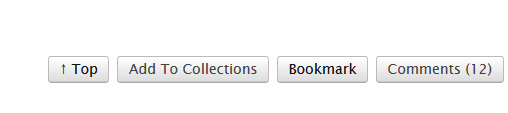
Self-explanatory perhaps, but clicking the bookmarks button at the bottom of a fic brings up this menu:
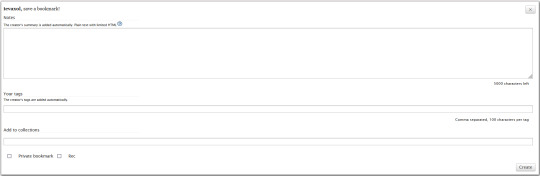
This is where the fun begins (now this is bookmarking!)
The notes section is where you can write a little blurb to yourself about the fic. Want to jot down your thoughts? Want to make a note of it being unfinished so you remember to revisit? This is where that can be done.
Underneath that comes your tags — extremely useful once your bookmarks hit the 100+ amount! You can tag it with fandoms, tropes, anything that’ll help you sort those bookmarks out. Simply type up a tag and either press enter or comma once you're done and watch that beautiful sorting system take shape.
Unfinished, hurt/comfort, oneshot,fandom Y — for example.
For the sake of simplicity I’ll be skipping the add to collections, since that’s not often done and most authors have toggled so that they have to give permission for the work to be collected, whereas bookmarks can be done on all fics.
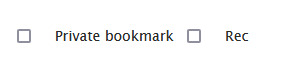
The last toggle is one of the most important features of bookmarks! If you click Private Bookmark, it’ll be hidden on your profile and while the author can see the number of bookmarks in their stats, they won’t actually be able to see who has bookmarked if it's marked private. This also hides your commentary in the notes as well as your tags.
If you instead toggle Rec or simply none of those boxes at all, then the author as well as anyone visiting your profile will see it listed among your bookmarks. While I’m not here to decide for you what the right etiquette is when it comes to criticism in bookmarks, adding ratings for yourself or such things — keep that in mind. Be kind and remember, authors are people who do this for the love the given fandom.
Rec marks the bookmark with a heart in your profile and shows it off as a work you recommend to everyone.
Once you’re done with as much or little customization as you like, we hit create!
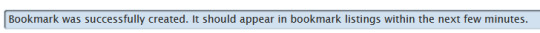
yippeeeee
Within a few minutes it’ll appear on your profile.
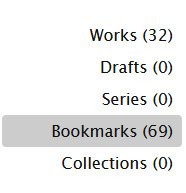
(nice)
Here you’ll find a full list of all your bookmarks, both private and public and recommended.
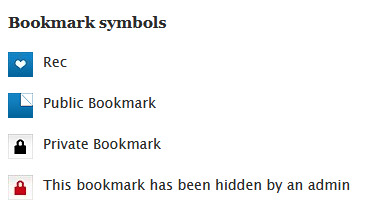
Screenshotted from ao3’s own symbols key, this is an easy way to determine if your bookmark is public or not.
Once in your bookmark list you can use the search as you would when looking for other ao3 fics (i’ve made a crash course to searching here) and you can even include or exclude your own tags, making it easy to find and check on those unfinished fics, or perhaps locate that hurt/comfort you read ages back and vaguely remember bookmarking… It’s a brilliant way to sort fics you’ve read and enjoyed, as well as keep little notes about how the fic made you feel, the thoughts on the new chapters — the sky’s your limit!
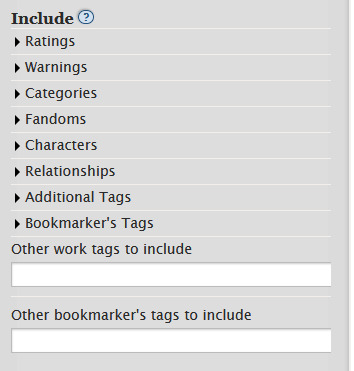
If you discover that guilty pleasure fic you don’t want everyone else to know you read and enjoyed is public on your profile, then simply hit the edit and mark the bookmark as private. You can also add/delete tags, update your notes and so on.
Hopefully this enlightened you somewhat on the bookmarks function, happy reading!
#ao3#archive of our own#i see a lot of people unaware of the fact that their bookmarks (and comments both kind and unkind) are visible by default#if you dont toggle private#on one hand i love reading bookmark musings on the other i've had some rude comments there too#hopefully this helps at least one person confused about the bookmark system!
7 notes
·
View notes