#ok im making one more dot post and then i am (hopefully) getting off tumblr and going to bed
Explore tagged Tumblr posts
Text
.
#ok im making one more dot post and then i am (hopefully) getting off tumblr and going to bed#liam payne#death#i do suggest not reading tbh because its just gonna be waffle. anyways#ive distanced myself from the boys for years for a multitude of reasons. mainly that they did things that disappointed me and i realised the#way i was attatched to them was unhealthy. so for the most part i listened and enjoyed the music and didnt pay Much attention to anything#else. and like liam. i always liked him in the band days because to me he was the underdog. the underappreciated and probs less stanned one#out of all of them. and when youre a fan i do feel like a lot of us just wanted them all to be appreciated. idk. but anyways yeah i did feel#for him. due to him backgroud growing up. his talent. etc etc. even though he wasnt my fav. and even when he did something wrong my teenage#self still defended him like my life depended on it. (embarassing) anyways. his solo music while it was not my fav i still occasionally#enjoyed. its just over produced pop like it was fine and i found it fun. in terms of him as an actual person by this point in his career i#didnt pay attention to him or the others that much anymore#and like. yeah as of recently as more stuff came out about him being kinda weird and rude and abusive 🙃🙃🙃 that was kind of the final#straw for me! like in terms of me giving a fuck about him. if he eventually came around cool but i wasnt gonna wait around for it.#god this whole thing feels so dramatic but i need to get it oit or i Know i will not be at peace lmao anyways#so yeah come to hearing about his death which. i hear about because of trin lovell on twitter like. shsvshs. anyways my reaction was#disbelief and just... nothing? like i said in my brain i had just disregarded him honestly. and even now i still just feel speechless.#to summarise my feelings. fuck him for how he treated his ex and probably other women as well. but also. he was my boy. he'll always be a#part of me. and it feels weird that hes just. gone. he suffered a lot with addiction and pressures etc and its just. sad that hes gone now.#that he never got to get better. and he wont get the chance to. im sad for his family. and anyone else thats gonna be affected by this#im always gonna remember him.#and thats all i have to say. honestly part of me feels SO dramatic for even typing all this out but here we are.#if anyone has read this far and wants someone to talk to im more than happy. and also just wanna make clear that i am fine#le text post
12 notes
·
View notes
Note
hello, i am a big fan of your gifs & am teaching myself to make my own! just wondering - when you want to make a gif that is one column wide (540px for tumblr) how do you keep them looking so crisp? i find that im struggling with landscape videos because they are so wide, i'd like a more square shaped gif but it ends up as a rectangle. if i try to size it down to a square the quality is skewed 🙃 hopefully this makes sense! xx
anon im so honored here is a little Gif Sharpening Tutorial !!!
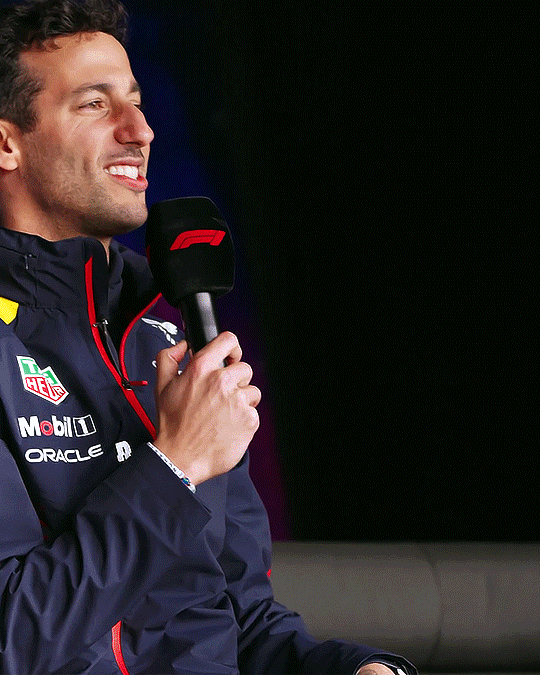

this is the first gif making question ive ever gotten so unfortunately this will also be the first time i try to verbalize these gif making stuff. if there are things i haven't explained clearly please do follow up (my dm is open too!!)
the thing with wide (3:2, 16:9) gifs is that you normally obtain this kind of ratio by shrinking the clip (1920px width and up) down to 540px without any cutting, which is about 1/4 of it's original width that you'd end up with, which means you're losing 3/4 of the pixels in it's width, which is a LOT of details lost in the process, which is why we can't sharpen wide gifs the same way we sharpen square/squarer gifs, and i feel like we should talk about these two scenarios separately. (with square gifs, assuming we're working with 1080p, we'll cut it from 1920x1080 to 1080x1080 or less, and then shrink it down to 540px. this way we'd only lose less than half of the pixels. it's a lot less details we're losing here. as a result it's more tolerating towards sharpening techniques)
ok this is where i take a pause and ask myself when tf did i get so technical about moving picture making on tumblr dot com... ok let's keep going...
Basic Sharpening
soo how i normally sharpen my gifs (which are more often on the squarer side) is based on this awesome gif tutorial, the idea here is that we smart sharpen our gifs first, which will inevitably result in pixelation (over sharpening) to some extent, so then we use a semi transparent gaussian blurred layer to repair these pixelation and hopefully make it smooth and sharp. in addition to following this tutorial you'll also want to play around w the parameters (radius, transparency, sharpening amount, etc) as there is no one size fits all.
after following these steps, if i want to smooth things out even more, i'll use a layer of denoise (see below for setting i normally go with). if i want things even sharper, I will add another small amount of sharpening (again, see below). these two methods can be used together. imo they are what make a gif go from "omg it's crisp" to "i feel like im looking at daniel ricciardo in person what the fuck". the two gifs i attached at the beginning can hopefully showcase the difference <3
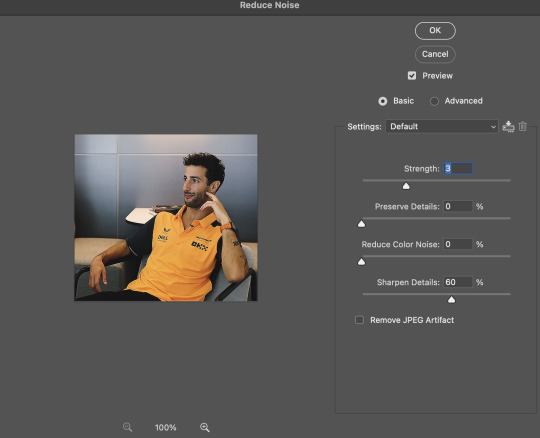

2. Sharpening Wide/Landscape Gifs
ok, at this point you've imported a 1920x1080px footage into ps and made it into a timeline, you've resized it to 540p and if you're using the gif tutorial above, you'll start off your sharpening process by doing a 500% 0.4px smart sharpen. after the basic gif making steps, this is gonna be the result:

it's pretty sharp, but it doesn't look as good as the ones at the beginning of this post. in this part we'll attempt to minimize this difference as much as possible.
first we take a closer look at how 'radius' in photoshop's smart sharpen works. to my understanding, radius is the width at which photoshop recognize an edge as "an edge that needs sharpened". in this example, you'll see that at 0.4px, the edges stand out the most, but the gif is not as crisp/fine as that of 0.3px (since a 0.4px edge is thicker than a 0.3 px edge). a 0.4px radius for this gif is what i'd say is over sharpened. on the other hand, if we go further down to 0.2px, the image is basically left unsharpened bc photoshop failed to recognize most of the edges this image contains (as they're mostly 0.3px and up)

so in the next step, we set the initial smart sharpen radius to 0.3px instead of 0.4px:

which is much better. but still doesn't solve the loss of detail problem as it's still pretty far away from top left. so then what i would do is that, when shrinking the image down from 1920px, i don't go to 540px directly. i will instead go to 1080px or 720px first, sharpen as i normally do to preserve as much detail as possible, then further downsize to 540px, and then add a small amount of sharpening to finish off. it'll look something like this:
720px w/ regular sharpening ⬇️

resize to 540px ⬇️

smart sharpen, amount: 90%, radius: 0.9px ⬇️

which will be the end result!!
this gives us way finer edges than what we started with (500% 0.4px) let me actually insert that one again ⬇️

however... (this is gonna be the last part i swear). even tho this is how i would do a 540px wide landscape gif, i feel like with 16:9 or similar ratio gifs, tumblr gif size limit is rarely a concern so why not leave the gifs at 720p so there isn't even additional detail loss to begin with. ik every gif tutorial is likely telling you to resize to 540p but, in a lot of the cases the less extremely you shrink down an image, the less detail you lose, the better it's gonna look on the screen. here is a comparison between the 720px gif (top) and the 540px gif (bottom) we ended up with where the 720px one looks a lot nicer (esp around the curls)


to sum up! with larger ratio/wide gifs, if the original video is of nice quality, i would stick to large sizes (720px and up) as much as i can. if that's not doable, i will sharpen the gifs at a larger size before shrinking it down to 540px so the details are better preserved.
---
Hope this is helpful! again ty for this ask and my ask box and dm are always open <3
117 notes
·
View notes