#odoo ecommerce app
Explore tagged Tumblr posts
Text
Why Odoo E-commerce Is the Best Choice for Customizable Online Stores
The e-commerce landscape undergoes rapid transformations, demanding a suitable foundation. Odoo E-commerce is a powerful, flexible solution for businesses. It offers a customizable, integrated platform. Odoo has tools for both B2B and B2C online stores, meeting their unique needs. This article explains why Odoo E-commerce is the best for B2B online stores with customizations.

Seamless integration with other Odoo apps
One of Odoo's standout features is its seamless integration with other Odoo apps. If your business uses various software to manage operations, Odoo can help. Its integrated ecosystem will simplify your workflow. The platform has modules for CRM, inventory, and accounting. Your Odoo e-commerce unites all business operations in harmony. This integration cuts the need for many third-party apps. It provides a single interface to manage your store.
Extensive customization options.
Unlike many other e-commerce platforms, Odoo offers extensive customization options. Businesses can tailor their online store to meet specific needs, including the UI, product pages, and checkout process. This flexibility is vital for B2B e-commerce, which has a complex sales process and needs unique functions. Odoo lets you create a custom e-commerce site that will match your brand and business needs.
Integrated Payment Solutions Payment processing is a critical component of any online store. Odoo supports integration with various payment gateways, including Odoo Stripe integration and PayPal. This ensures customers can choose from many payment options, improving their shopping experience. For B2B transactions, payments can be complex and involve large sums. So, a reliable and versatile payment system like Odoo is essential.
Robust B2B e-commerce capabilities
Odoo is ideal for B2B e-commerce. Its features meet the unique needs of business customers. Odoo's B2B e-commerce has it all: personalized pricing, bulk ordering, advanced user management, and detailed reporting. These features let businesses manage large accounts and negotiate prices, and they also streamline ordering. So, Odoo is a preferred choice for B2B companies.
Scalability and Future-Proofing
As your business grows, so too will your e-commerce needs. Odoo helps your business grow. It adds features, expands markets, and handles traffic without major changes. Odoo's scalability makes it a solution for today. It can grow with your business. It will keep your e-commerce in Odoo competitive and efficient as your needs change.
Conclusion
Odoo E-commerce provides a platform that adapts to various business needs. Odoo can help you succeed. It can integrate with existing systems, customize your store, or serve B2B customers. It has the tools and flexibility to do so. Odoo is the best choice for businesses. Its unified strategy and robust business-to-business tools create a tailored, streamlined website. Smooth payments support this.
#devintellecs#odoo e commerce#odoo e commerce service#odoo service#odoo b2b e commerce#odoo ecommerce websites#odoo stripe integration#odoo ecommerce b2b#odoo for ecommerce#ecommerce in odoo#odoo ecommerce app#odoo website ecommerce
0 notes
Text

#mobile app development#mobile application development#web development#app development companies#odoodevelopment#odoo services#odoo erp#odoo#web application development#marketing#branding#graphic design#ecommerce#expert ios developers#hire expert app developers
0 notes
Text
Ecommerce Website Design Dubai

Webcastle understands the importance of Ecommerce website and we offer customization as per client requirements to meet your vision..
#social media marketing dubai#social media companies in dubai#Odoo Software Provider in Dubai#Odoo customization in dubai#artificial intelligence companies in uae#ppc company in dubai#google adwords company in dubai#mobile app development dubai#android app development company in dubai#erp companies in dubai#ecommerce website design dubai#web development services in dubai#web design agency dubai
0 notes
Text
0 notes
Text

IPGO IP Law Software.
IPGO IP Law Software is a law software that helps you get the best information about your case.
Work smartly, Reminder hearing dates, Reduce man power and more features: https://primacyinfotech.com/product/ip-attorney-erp
#web development company#custom web design company#ecommerce web design#ecommerce development#Odoo development#app development company#ERP development company#web and app development companies
0 notes
Text

Elevate your online business with our custom Odoo eCommerce mobile app development. Reach your customers on the go and provide a seamless shopping experience.
Contact us now to bring your business to the fingertips of your audience!
Get in touch with our experts https://bit.ly/e-commerce-mobile-app
Email:- [email protected]
WhatsApp:- +91 88666 42306
#bizoples#odoo#odoo17#odooecommerce#odooMobileApp#mobileapplication#mobileappdevelopment#odooimplementation#erpimplementation#implementationservices#odoocustomization#odoodevelopment#odooerpmodules#odoowebsite#odooappstore#odooapps
2 notes
·
View notes
Text
Best Wholesale eCommerce platform
The emergence of eCommerce has changed how companies function, particularly in the wholesale industry. Platforms for wholesale eCommerce give companies the resources they need to sell goods in large quantities to retailers or other companies. In this cutthroat business, selecting the appropriate platform is crucial to success. These are a few of the top wholesale eCommerce platforms on the market right now.

Shopify Plus Shopify Plus is a high-volume merchant-focused enterprise-level solution. Setting up a wholesale business is made simple by this platform's user-friendly interface and assortment of configurable themes. Shopify Plus facilitates a variety of sales channels, such as social media, in-person, and online. It is a popular option for wholesalers due to its strong capabilities, which include third-party app integrations, automated workflows, and sophisticated reporting. Additionally, Shopify's wealth of information and assistance aids companies in efficiently scaling their operations.
BigCommerce Another well-known eCommerce platform that serves wholesalers with a wealth of integrated capabilities is BigCommerce. It enables companies to build bespoke online storefronts without requiring a deep understanding of coding. BigCommerce provides features for SEO optimization, several payment channels, and strong inventory management. It is perfect for wholesalers because of its capacity to manage large product counts and intricate catalogs. BigCommerce also offers great B2B eCommerce support, with features like pricing tiers and customer segmentation.
WooCommerce With the help of the adaptable and configurable WordPress plugin WooCommerce, companies can turn their websites into fully working online stores. WooCommerce provides wholesalers with a number of add-ons and extensions that improve features like customer accounts, inventory control, and bulk pricing. Because it is open-source, it can be greatly customized, which makes it a fantastic choice for companies with particular requirements. Additionally, a strong content management system is made possible by WooCommerce's interface with WordPress, which makes managing both products and content simple.
Magento Commerce An enterprise-level eCommerce platform with a wealth of capabilities for wholesale companies is Magento Commerce. Magento is well-known for being scalable, making it appropriate for companies of all sizes. Additionally, Magento allows businesses to manage several brands or product lines from a single interface by supporting multiple storefronts. It may need more technical know-how to set up, but its features and adaptability make it a strong option for wholesale eCommerce.
WooCommerce Wholesale Suite A WooCommerce addon specifically designed for wholesale operations is called Wholesale Suite. It offers resources for inventory control, bulk pricing, and wholesale customer management. With features like unique pricing, order minimums, and simple account management, Wholesale Suite enables companies to provide a flawless experience for their wholesale clients. Because of its commitment to wholesale, it's a great choice for companies who already use WooCommerce.
The Odoo Odoo is an all-in-one business administration platform that includes a comprehensive eCommerce module. Odoo's eCommerce platform is flexible and integrates seamlessly with its other business software, such as inventory management, accounting, and CRM. Odoo offers distributors features including bulk product uploads, customizable pricing rules, and customer-specific catalogs. Because of its modular nature, businesses can add more features as needed to grow their operations.
TradeGecko from QuickBooks Commerce Developed specifically for wholesalers and distributors, TradeGecko is now a component of QuickBooks Commerce. This software offers inventory management, order processing, and sales data in a single, integrated package. TradeGecko enables companies to manage pricing tiers, optimize sales processes, and establish online stores for wholesale clients. It is a great option for companies wishing to improve their wholesale operations because of its user-friendly design and robust inventory features.
In conclusion Your company's needs, financial constraints, and level of technological know-how all play a role in selecting the ideal wholesale eCommerce platform. Wholesalers can efficiently manage their online sales and expand their customer base thanks to the distinct features and advantages that each platform offers. Businesses can discover the best alternative to propel growth and success in the wholesale eCommerce sector by weighing the aforementioned options.
0 notes
Text
Unlocking the Power of Odoo: A Comprehensive Guide to Its Website and Apps
Odoo Website: A Seamless Online Presence
For any business, having an effective online presence is crucial in today’s competitive market. A website serves as the virtual storefront for your company, providing essential information about your products, services, and values. With Odoo, creating and managing a website is an intuitive and simple process. The odoo website builder offers a drag-and-drop interface, which means you don’t need to have any technical expertise to create a professional-looking site. This feature is especially beneficial for small businesses that may not have the resources to hire a dedicated web development team.
The Odoo website builder is highly customizable, allowing users to modify templates, layouts, and colors to reflect their brand identity. Furthermore, the integration capabilities of Odoo make it easy to link your website with other modules, such as eCommerce, blogs, or customer portals. This all-in-one approach saves time and reduces the complexity of managing multiple platforms for different aspects of your business.
Odoo Apps: Tailored to Your Business Needs
The real power of Odoo lies in its ecosystem of apps. Odoo apps are designed to cater to various business functions, allowing organizations to automate processes and improve operational efficiency. Whether it’s managing your finances, tracking your supply chain, or maintaining customer relationships, there’s an Odoo app for it. What makes Odoo apps stand out is their seamless integration with one another, which ensures that all your business data is centralized and easy to manage.
For instance, if you're running an online store through the Odoo website, you can effortlessly connect it with apps for inventory management, shipping, or customer relationship management (CRM). This kind of integration reduces manual work, minimizes errors, and helps businesses operate more smoothly. Additionally, Odoo apps are scalable, meaning that as your business grows, you can continue adding new apps to meet your evolving needs without switching to a new system.
Another key advantage of Odoo apps is that they are open-source, meaning developers and businesses can modify them to suit their specific needs. This level of customization is rare in business management software and is a major reason why Odoo has gained such a loyal user base worldwide.
Why Choose Odoo?
There are plenty of software solutions available for businesses, but Odoo stands out because of its flexibility, scalability, and cost-effectiveness. The platform's modularity means that you pay only for what you need, and as your business grows, you can easily add more modules or odoo apps to extend functionality. Moreover, the ability to create and manage a professional-looking Odoo website without the need for coding expertise further simplifies the process for businesses looking to enhance their online presence.
In conclusion, Odoo provides a robust, all-in-one solution that covers a wide range of business needs. Its user-friendly interface, powerful integration capabilities, and extensive library of apps make it an ideal choice for businesses seeking efficiency and growth. Whether you're looking to improve internal processes or expand your digital footprint, Odoo offers the tools necessary to take your business to the next level.
0 notes
Text
Odoo E-commerce Development: The Smart Way to Grow Your Business
Industry forecasts indicate that by 2025, the global e-commerce business would have grown to an astounding $7.4 trillion in the digital age. Businesses require strong e-commerce systems as online shopping becomes the standard in order to scale effectively and satisfy customer demands. One such solution is Odoo e-commerce development, a strong tool that works smoothly with the broader Odoo ecosystem, helping businesses to optimize operations and boost their online presence.
This article explores how businesses may grow wisely by improving customer experiences, automating tasks, and cutting operational expenses with Odoo e-commerce development's all-in-one solution.

What is Odoo E-commerce Development?
Odoo e-commerce development is more than simply an online store; it's an essential component of Odoo's range of business tools. Odoo's entire ERP solution enables organizations to manage all aspects of their operations, including inventory, sales, accounting, and CRM. The beauty of Odoo eCommerce is its versatility; businesses can customize the platform to meet their specific needs, from managing product listings to streamlining the checkout experience.
Additionally, Odoo provides unrivaled flexibility. Whether you're a small or large business, Odoo's open-source platform provides for extensive flexibility, ensuring that your online store grows alongside your company.
Key Features of Odoo E-commerce Development
Seamless Integration with odoo Apps:
One of the standout features of Odoo eCommerce is its seamless integration with other Odoo applications. Businesses can connect their e-commerce store with Odoo CRM, inventory management, and accounting tools. This interconnectedness ensures real-time data flow, enabling efficient management of orders, stock levels, and customer interactions without jumping between multiple systems.
Customizable Storefront:
Odoo provides easy-to-use drag-and-drop tools that allow you to design a fully personalized storefront. Whether you're aiming for a minimalist design or a visually rich shopping experience, Odoo’s tools make customization effortless, offering a user-friendly experience for both developers and non-developers alike.
Payment and Shipping Integration:
The platform supports multiple payment gateways and shipping methods, making it easy for businesses to cater to customers globally. With Odoo’s payment and shipping integration, you can streamline transactions, minimize cart abandonment, and provide a hassle-free shopping experience for customers.
Mobile-Friendly Design:
Mobile commerce is growing exponentially, and Odoo ensures that your e-commerce store is optimized for mobile devices. With responsive design tools, your store will automatically adjust to various screen sizes, delivering a seamless shopping experience across devices.
SEO-Optimized Tools:
Odoo provides built-in SEO tools that allow businesses to rank higher on search engines. From meta tags to URL optimization, Odoo e-commerce helps businesses drive organic traffic by making it easier to implement best SEO practices.
Benefits of Odoo E-commerce Development for Business Growth
Streamlined Operations:
By automating key business functions such as order processing and inventory management, Odoo e-commerce development streamlines workflows and reduces manual tasks. This automation frees up time for teams to focus on high-value activities, ensuring better efficiency and productivity.
Cost-Efficiency:
Managing multiple platforms can be costly. With Odoo’s all-in-one solution, businesses can avoid the expense and complexity of maintaining different systems for CRM, inventory, accounting, and e-commerce. This cost-efficient approach enables companies to scale their operations without ballooning costs.
Scalability:
One of the greatest strengths of Odoo eCommerce is its scalability. The platform can accommodate the growth of businesses, allowing them to start small and expand their capabilities as needed. Whether you're a startup or a multinational enterprise, Odoo can adapt to your evolving requirements.
Improved Customer Experience:
With a seamless shopping experience, from product browsing to checkout, Odoo e-commerce development ensures that customers can navigate your store with ease. Personalized product recommendations, fast-loading pages, and secure payment options all contribute to a superior customer experience, which is crucial for increasing retention and conversion rates.
Why Odoo E-commerce is the Smart Choice for Growing Businesses
Odoo provides a unified solution that eliminates the need for separate platforms to handle different business functions. Its open-source nature allows for extensive customization, giving businesses complete control over their online store. Furthermore, Odoo’s business intelligence and analytics tools offer real-time insights into customer behavior, helping businesses make data-driven decisions to optimize their sales strategy and customer service.
Real-World Applications of Odoo E-commerce Development
Many industries have successfully implemented Odoo e-commerce solutions, from retail and fashion to electronics. For example, a fashion retailer can use Odoo to manage product catalogs, handle returns, and integrate with Odoo’s inventory management module for real-time stock updates. Businesses in the electronics sector can benefit from Odoo’s sales and inventory management integration, ensuring smooth order fulfillment and customer satisfaction.
Steps to Get Started with Odoo E-commerce Development
To begin your Odoo e-commerce journey, it’s essential to start with a clear strategy. Define your business goals, identify your target audience, and customize the platform according to your needs. Odoo makes it easy to integrate key functionalities, whether it's payment gateways, shipping options, or customer support tools. After launching your online store, continually optimize it by tracking performance, improving customer journeys, and utilizing Odoo’s advanced features.
Conclusion
Odoo e-commerce development is the smart solution for businesses looking to grow their online presence. With its modular design, seamless integrations, and powerful customization options, Odoo simplifies the process of managing an online store while ensuring scalability and efficiency. Whether you're a small business or a large enterprise, adopting Odoo for your e-commerce needs will empower you to enhance operations, improve customer satisfaction, and achieve sustainable growth.
Take the first step towards transforming your business by exploring Odoo’s solutions today, and see how its robust e-commerce platform can drive your business success.
#Odoo E-commerce Development#e commerce solutions#Odoo ERP#Business Growth with Odoo#Odoo Online Store#Odoo Integration#Odoo Customization#Odoo Sales and Inventory Management#Odoo for Retail#Odoo E-commerce Features#Odoo Business Automation#E-commerce Platform Scalability#Odoo Business Intelligence#odoo developer#odoo services#ahextechnologies
0 notes
Text

#mobile app development#mobile application development#web development#app development companies#web application development#graphic design#ecommerce#marketing#android#fintech#mobile app developer company#mobile app company#hire certified odoo developer#hubspot dedicated developers#hire developers
0 notes
Text
The Ultimate Guide to Odoo ERP Development Services for Businesses
In today’s fast-paced business environment, efficiency and adaptability are crucial for success. Companies of all sizes are increasingly turning to ERP (Enterprise Resource Planning) systems to streamline their operations, manage resources more effectively, and stay competitive. Among the many ERP solutions available, Odoo stands out as a flexible, cost-effective, and highly customizable option. This guide will walk you through everything you need to know about Odoo ERP development services and how they can benefit your business.
What is Odoo ERP?
Odoo is an open-source ERP platform that offers a comprehensive suite of business applications, including modules for sales, CRM, accounting, inventory management, HR, and more. Unlike traditional ERP systems, Odoo is designed to be highly customizable, allowing businesses to tailor it to their specific needs. With over 30 main applications that are regularly updated, and over 16,000 third-party apps available in the Odoo app store, the platform offers unmatched flexibility.
Why Choose Odoo ERP Development Services?
Investing in Odoo ERP development services can transform the way your business operates. Here are some key reasons why Odoo is a preferred choice for businesses:
Customization: Odoo’s modular architecture allows businesses to choose only the modules they need and customize them according to their unique processes. Whether you need a custom workflow, specialized reports, or integration with other software, Odoo ERP development services can provide tailored solutions.
Scalability: As your business grows, your ERP system needs to scale with it. Odoo is designed to handle everything from small businesses to large enterprises, making it a scalable solution that evolves with your business.
Cost-Effective: Odoo’s open-source nature significantly reduces licensing costs. Additionally, its modular approach ensures that you only pay for the features you need, making it a cost-effective solution compared to other ERP systems.
Integration: Odoo easily integrates with a wide range of third-party applications, such as eCommerce platforms, payment gateways, and marketing tools. Odoo ERP development services can help you seamlessly connect your existing tools with Odoo, creating a unified system that boosts efficiency.
User-Friendly Interface: Odoo’s intuitive interface reduces the learning curve, allowing your team to quickly adapt to the new system. This ease of use is further enhanced through custom development, ensuring that the system aligns perfectly with your business processes.
Key Features of Odoo ERP Development Services
To fully leverage the power of Odoo, businesses often require custom development services. Here’s what you can expect from professional Odoo ERP development services:
Custom Module Development: If your business requires specific functionalities that are not available in Odoo’s standard modules, custom development can create new modules tailored to your needs.
Integration Services: Connecting Odoo with other software systems is essential for maintaining a streamlined workflow. Professional Odoo ERP development services include integrating Odoo with third-party applications, databases, and APIs.
Customization and Configuration: Every business has unique processes and workflows. Odoo experts can customize and configure the system to match your business requirements, ensuring optimal performance.
Migration Services: If you’re switching from another ERP system to Odoo, migration services ensure a smooth transition with minimal disruption. This includes data migration, system setup, and employee training.
Support and Maintenance: To keep your ERP system running smoothly, ongoing support and maintenance are crucial. Reliable Odoo ERP development services provide continuous support, updates, and troubleshooting to ensure your system is always up to date.
How to Choose the Right Odoo ERP Development Partner
Selecting the right partner for Odoo ERP development services is critical to the success of your ERP implementation. Here are some tips for choosing the best partner:
Experience and Expertise: Look for a development partner with a proven track record in Odoo implementations. They should have experience across various industries and business sizes.
Customization Capabilities: Ensure the provider has the ability to deliver customized solutions tailored to your specific business needs.
Comprehensive Services: Choose a partner that offers end-to-end services, from initial consultation and development to support and maintenance.
Client Testimonials and Reviews: Check client testimonials and online reviews to gauge the provider’s reputation and the quality of their services.
Transparent Pricing: Make sure the pricing is transparent, with no hidden costs. A good provider will offer a clear breakdown of costs based on the services required.
Conclusion
In a competitive business environment, having the right ERP system is crucial for managing resources, streamlining operations, and driving growth. Odoo ERP development services offer a flexible, scalable, and cost-effective solution tailored to the unique needs of your business. By choosing the right development partner, you can ensure a smooth implementation, customized to your specific requirements, and supported by ongoing maintenance and updates.
Embrace the power of Odoo ERP and transform your business into a more efficient, productive, and competitive entity.
#Odoo ERP development services#software development#salesforce#odoo#technology#Odoo development services
1 note
·
View note
Text
How to create a website with Odoo?
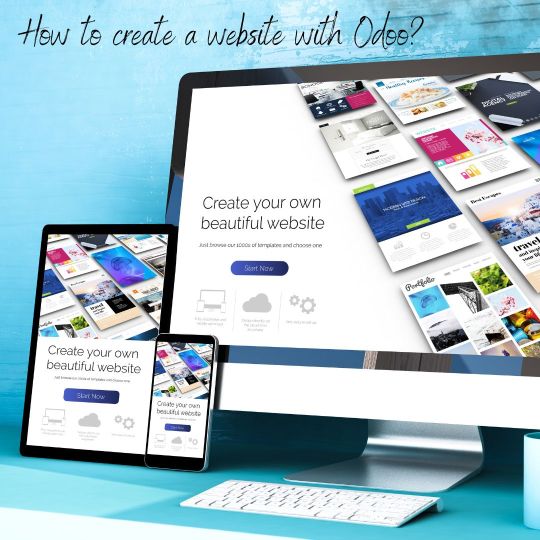
Odoo, a comprehensive and versatile open-source business management software, is a leading solution for organizations seeking to streamline their operations, enhance efficiency, and optimize overall productivity. With its modular structure, Odoo offers a vast array of integrated applications spanning across various corporate functions, such as customer relationship management (CRM), sales, inventory management, human resources, finance, and more. Its user-friendly interface, customizable nature, and robust features make it a suitable choice for businesses of all sizes, from small enterprises to large corporations. Thus, by centralizing key processes and fostering seamless communication, Odoo empowers companies to achieve greater cohesion, data-driven decision-making, and sustainable growth. In this article, we will delve into the step-by-step process of creating a website using Odoo, ensuring an engaging online presence for your brand. Understanding Odoo’s Website Builder Odoo’s website builder is an intuitive tool that allows users to create and customize websites without the need for extensive coding knowledge. One of its defining features is its user-friendly drag-and-drop interface. Such an interface permits users to easily add and arrange various elements on their website pages, such as text blocks, images, videos, forms, buttons, and more. This eliminates the need for coding skills, making it accessible to a wider range of users.
Setting Up Odoo’s Environment
Setting up Odoo’s environment involves selecting a suitable server or hosting provider, in view of factors like performance and scalability. Next, you have to choose the version of Odoo that aligns with your business needs. Subsequently, install the required dependencies, such as Python and PostgreSQL. Also, configure your server's firewall settings and domain to enable secure access, and obtain an SSL certificate for encryption. Once these preparations are complete, proceed with downloading and installing Odoo, creating a PostgreSQL database, and configuring the Odoo configuration file with essential parameters like database connection details and security settings. Accessing the Website Builder
Access the Odoo’s dashboard by entering the appropriate URL in your web browser and logging in with your credentials. In the Odoo’s dashboard, find and select the "Website Builder" app. This is where you can create and manage your website using the website builder. Depending on your requirements, you can either create a new website or edit an existing one. If creating a new website, you'll likely be guided through a setup process where you can choose a template, customize the design, and configure the website's settings.
Choosing a theme
Odoo provides a variety of pre-designed website themes catering to different industries and styles. Select a theme that aligns with your brand identity and business objectives. The themes are customizable, so you can tweak colors, fonts, and layouts to match your vision.
Adding Pages and Content
Start building your website by adding the required pages. Common pages include Home, About Us, Services, Products, Contact, and Blogs. Also, use the drag-and-drop editor to arrange page elements such as text, images, videos, and buttons. You can customize each element to suit your branding.
Integrating Ecommerce
If your website requires ecommerce functionality, you can seamlessly incorporate Odoo’s integrated ecommerce module. It allows you to set up product categories, listings, and payment gateways to enable online shopping for your customers.
Enriching with Widgets
Odoo’s website builder comes with a range of widgets that enhance the user experience. These include image sliders, call-to-action (CTA) buttons, social media feeds, forms, and more. Utilize these widgets strategically in your website to engage visitors and encourage interactions.
Search Engine Optimization (SEO)
Optimizing your website in search engines for vital for visibility. Odoo allows you to customize meta titles, description, and URLs for each page. Therefore, ensure your content includes relevant keywords and follows best practices for on-page SEO.
Mobile responsiveness
mobile responsiveness is crucial With a growing number of users accessing websites through mobile devices. Odoo’s website builder automatically adjusts your site’s layout to provide an optimal experience on different screen sizes.
Testing and Preview
Before publishing your website, thoroughly test its functionality and design. Odoo provides a preview mode that allows you to view your website as visitors would see it. You can make necessary adjustments based on your testing results.
Going Live
Once you are satisfied with the design, content, and functionality of your website, you can publish it on the web. Odoo offers seamless integration with hosting services, making the process of going live relatively easy.
Wrap Up
Odoo stands as a versatile and comprehensive business management solution that offers a wide range of integrated applications. By streamlining processes, enhancing collaboration, and centralizing data, Odoo empowers organizations to optimize their operations and make informed decisions. As Odoo continues to evolve, its commitment towards innovation and user satisfaction solidifies its position as a leading choice for businesses to manage their resources and drive growth. So, embrace the capabilities of Odoo and embark on your journey towards a captivating digital presence.
Visit us for odoo expert guide
0 notes
Text
How Odoo Can Help Your Businesses Grow
Odoo is one of the most popular ERP software solutions used by over 7 million businesses across diverse industries in the world now. Here's how Odoo development can help your business significantly scale up in 2023.
In this highly competitive world, growing your business needs a lot of effort and the right use of tools, software systems, and technologies. Businesses need to invest in such a powerful and integrated software solution that can ensure address all the aspects and operations of the particular business. Moreover, having a comprehensive and unified software solution can help in streamlining and managing all business processes like sales, finances, customer relationships, human resources, inventories, etc., under the same roof in a cost-effective way. And here comes the role of Odoo ERP, an open-source, scalable, flexible, modular, and fully customisable ERP solution that can meet every unique business need. This article will explain to you how Odoo development services can scale up your business rapidly, which is much needed in 2023.
What is Odoo ERP and what solution it offers?
Originally, Odoo ERP was released in the market in 2005 as TinyERP and was later renamed OpenERP, which finally evolved as Odoo ERP in the year 2014. Odoo is an all-in-one integrated open-source business management software solution that offers thousands of applications or modules to meet every unique business need. The Odoo App Store has applications like sales, inventory, purchase, accounting, CRM, eCommerce, manufacturing, and more.
The ERP has a modular architecture, which means you can choose and use the required modules or apps based on your business requirements. And the best thing is that these modules are fully customisable o that you can get them adapted as per your business processes. Also, the ERP is available as an on-premise or cloud-based service.

Furthermore, Odoo is popular across a wide range of industries for its intuitive interface and ease of use. It is the most promising choice for the SMEs, one that needs flexible and affordable ERP solutions.
Growth Prospects of Odoo ERP.
As already said, it is a preferred ERP solution for the SMEs and it is gaining more users because of its affordability and versatility, it also ensures a significant growth prospect for businesses. The thousands of Odoo modules can be tailored to meet each business's specific, helping businesses to streamline their workflows and efficiently manage their operations. Odoo ensures improved productivity and increased business revenue.
Also, the modularity and customisability of the ERP allow businesses to choose and implement only the required ones, proving to be a cost-effective solution. Odoo's ability to deliver tailor-made business solutions and Odoo development services enables businesses optimise their operations, improving their efficiency.
Scalability is another noteworthy growth prospect of it. It helps businesses rapidly grow and scale up. With the expansion of your business, you can keep on adding more modules as well as keep on updating the existing ones. This is possible with Odoo ERP because of its adaptability and scalability.
Altogether, Odoo ERP development services ensure a promising growth prospect.
Different implementation options of Odoo ERP you can choose from as per your requirements.
On-premise: It allows the installation of the software on the server of the company itself. And this gives you complete control over the data and the ERP system.
Cloud: This option permits you to install the ERP on a cloud. It allows businesses to access the software from anywhere and through a web browser via the internet.
Hybrid: This option is basically the combination of cloud and on-premise. Some modules or applications are installed on the cloud while others are installed on-premise.
Mobile: You can install the Odoo mobile application on tablets and smartphones. This means you can access Odoo from anywhere through your phone or tablet.
Industry-specific: You can customise the ERP to meet your specific industry need.
Integration: Odoo allows easy integration with other software systems and tools that allows businesses to improve their productivity and streamline their workflows.
How Odoo ERP Solves a business issue
Odoo ERP offers different modules or applications that can solve different business challenges and issues. Some of these are:
Sales:
The sales module of Odoo allows businesses to automate and manage sales processes efficiently, right from managing leads to customer conversion. This includes management of leads, invoices, quotes, orders, etc. Also, it offers a complete overview of customer details that helps to provide better customer support and service.
Inventory:
This Odoo module allows real-time stock-level tracking. Also, the inventory management module streamlines the inventory processes and can help in preventing stockouts, reduce waste, and improve efficiency.
Project:
The project management module enables businesses to automate and manage the projects right from scratch to finish. It offers tools for efficiently managing budgets, deadlines, and other project-related tasks like document sharing and discussion forums.
Human resources:
The Human Resource or HR module of the ERP helps businesses in managing employee data. This includes payroll, contracts, leaves, attendances, and performance evaluations. Also, it automates the HR operations like recruitment, leave requests, and performance appraisals.
Accounting:
This module automates the financial tasks like generating reports, accounting calculations, and other financial transactions. And it can be easily integrated with the inventory and invoicing modules of the ERP.
With this, it can be concluded that Odoo can resolve various business problems with its wide range of modules. Moreover, users can get the applications customised to suit their business needs.
1 note
·
View note
Text
Depending on your business layout and requirements, the tools you use to increase the operational efficiency of your stores should be beneficial. Utilizing Odoo Apps can both assist in retaining current productivity and sales and enhance more. Manage business parts easily with Odoo apps. Improving customer experience and increasing sales depend on improving ecommerce store efficiency.
0 notes
Text
What are the expected features of Odoo 17?
With every fleeting time, Odoo comes up with a new streamlined interpretation of the software. Last time( 2022) around Oct 12, Odoo introduced its rearmost interpretation known as the Odoo 16. The rearmost Odoo interpretation is power packed with colorful UI/ UX advancements and new introduced features in Odoo modules like marketing, MRP, account,etc.
lately, Odoo 16 has been in the addresses among all the business and enterprises be it small ormid-scale. It also gained a lot of fashionability among odoo inventors who are looking forward to taking their business to the coming position. As we formerly reached the medial of 2023, one can anticipate a major update from Odoo.
Now that we’re formerly past the first quarter of 2023, we can anticipate another major update from Odoo. I know what you’re allowing about Yes, we’re pertaining to Odoo 17. It’s anticipated that the rearmost Odoo interpretation will be released around October 2023. Well, there has been no advertisement regarding the release date of Odoo 17.
Then, we bring you a list of anticipated features and functionalities of the forthcoming Odoo 17. But, before that, let’s know a bit about Odoo as a platform.
An Overview of the ERP Software Odoo
Odoo SA first released the Odoo ERP software in 2005. This platform is an all-inclusive business tool for project management, CRM, and eCommerce. For the smooth operation of the Odoo community version, Odoo finally released the enterprise version after almost a decade.
You will see that Odoo enterprise offers additional features when comparing the community and enterprise versions of the software. In addition, you will get a few accessibility features with Odoo hosting, mobile apps, customised Odoo studio, etc.
What brand-new features can we expect from Odoo 17?
Every year, the public is presented to the new version of Odoo during the event known as The Odoo Experience. Around October of the previous year, Odoo 16 was released in the Odoo Experience. The debut of Odoo 17 is anticipated for this year’s Odoo Experience event. The 8–10th of November 2023 will see this event take place in Belgium.
The following is a list of features to anticipate in Odoo 17 release.
Odoo UI Experience that’s been improved
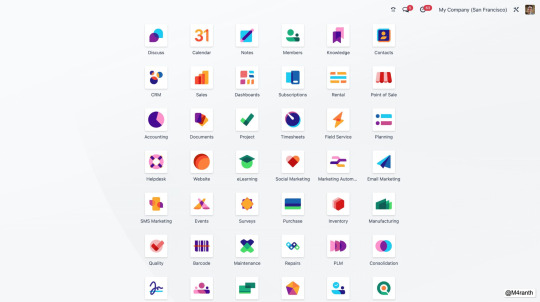
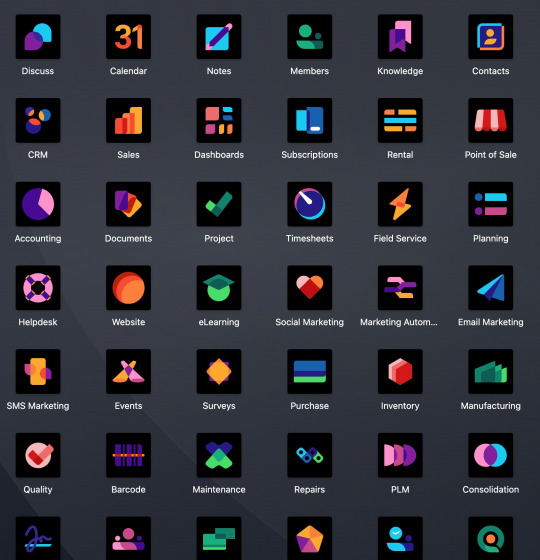
You can observe some UI/UX reworking in the brand-new Odoo 17 version if you look at the image above. Well, we still don’t know how the user experience will be improved. We’ve given you a few sneak peeks at what the newest Odoo version will provide. The icons that are displayed on the screen have undergone various adjustments.
Advanced Search View

One of the most incredible potential increases to Odoo 17 is its high level inquiry include. With the assistance of this element, you can track down additional particular records in the wake of applying channels. Here,you can add numerous channels with various rule to pick from. When contrasted with before renditions, Odoo 17 adaptations search choice will be more robust. With this, there will be a lift in your business efficiency and improvement in client experience.
Odoo PWA Shortcut
With the expansion being used of cell phone, it will be simpler to work with Odoo PWA (moderate web applications). Odoo 17 is concocting an easy route strategy that will allow the client to get to significant applications as speedy as could be expected. Indeed, we as a whole need to hold back to see this astonishing component until the delivery notes are finished.
Quick Record Selection with Keyboard
With the presentation of Odoo 17,it will be more straightforward to choose or unselect records. It is likewise incorporated with another connection point to assist you with involving console easy routes for choosing and moving key help for various determinations on the double. To wrap things up, here you will likewise find an ‘Unselect all’ button to unselect the chose records.
Freezing List and Kanban Column Headers
Prior, the rundown and segment were not apparent while looking for additional information. This eventually made an issue for clients. With Odoo 17, they are attempting to acquaint the choice with freeze the rundown and kanban segment headers in any event, when looked over. With this element, it will become more straightforward to get to the rundown.
Add up Sale Order Products From Catalog View
With Odoo 17, you can select the products, add and lessen the products of sale order directly from the catalogue view.
Reminder of Documents to be Signed
The Odoo 17 sign module will remind you of documents that are awaiting to be signed, after the one that have been signed already. Besides this, you will also be able to pick if wish to sign the document at the present moment or want to slide in for later.
1 note
·
View note