#now he needs to scan a file and convert it to pdf
Explore tagged Tumblr posts
Text
doing tech support for my dad over the phone without visibility of his machine or sight of the operating system. actually low-key amazing how often we do this successfully when he only remembers half of what i tell him each time we go through this.
#he cannot say adobe for some reason#but otherwise he navigates things pretty well#somehow we have been doing this for like 20 years#do you know what it’s like to describe how to unzip a file and move its contents to a person who doesn’t know:#right click menu#how to c&p#what the desktop is#so in retrospect the first time we did this was a high bar that i cleared#now he needs to scan a file and convert it to pdf#the scanner did this for him automatically but the file is too big#so now i am trying to work out file compression for him#remotely
8 notes
·
View notes
Text
Penguin Freedom Fighters
Lemme tell you a story:
Across the room, I hear Dahlia exclaim, “Penguins deserve to fly!”
I agree. I make a poster. We need more of these posters. I cross the hall to my department’s office. I ask Lynn to make 20 copies of this idiotic poster of a penguin I drew. Lynn asks no questions. I get 20 copies of the poster.

We hang them up. We need more. We ask Kuzma, our econ teacher, for his code to the copy machine. He says, “I will not be part of your shenanigans.” That’s okay, I PDF scan it with my phone. I get it on my google drive. I can now print it whenever I want. We print batch after batch. I ask Lynn for a roll of tape. She asks no questions. Lynn is the GOAT.
A couple weeks go by, they’ve been taken down but we put more up. A biology teacher had to explain to some sophomores asking why we don’t teach penguins to fly that they biologically can’t. These 10th graders thought that it wasn’t a matter of ability, but that the penguins weren’t properly educated.
People are noticing the penguins. People are confused. Dahlia and I enjoy the chaos. We make an Instagram chat. It is growing. There are 7 of us as of tonight.
But then: a challenger approaches. Dru takes a red marker and says “don’t” with a big red 🚫 and tears. He has it in many languages. He bribes people to join his side with pizza. He has more people. More resources. He just converts my posters to his. How will I outsmart him?

Our new plan is to make stickers with our organization's name. With the right format and vinyl sticker sheets from amazon, we can print 180 of these babies for $13. I have transfer paper coming in the mail this week for an unrelated project. I could make tee shirts if I wanted to.

The amount of skill it took to convert things to and from pdfs and pngs and use medibang art pro pc probably isn’t that impressive to people who actually know how to use a computer but I feel like a hacker at this point. This is the highest tech thing I’ve done ever. I feel skilled. I am unstoppable.
Here is the link if you’d like to print it: https://drive.google.com/file/d/1BljxFXfXljzCbAdlthSCW50YhzN04ytt/view?usp=sharing
#penguins#school#chaos#highschool#ib#international baccalaureate#flying#wastingpaper#hacker#art#genz#freedom#freedom of speech#antartica#wings#campaign#empowered women#shenanigans
29 notes
·
View notes
Text
Sqribble Review 2020 Creates AMAZING eBooks & Reports In 5 MINUTES Without Typing Any Words! The World’s #1 Ebook Creator Studio.
Sqribble Review — an unbiased review of the Sqribble ebook creation software. Is Sqribble the best software on the market? Is it worth the money? Find out today in this comprehensive review.

Are you fed up of writing content and getting peanuts for it, despite writing excellent content? Are you aware that you can earn a lot of money by writing eBooks for others? Manufacturers of most products nowadays prefer to create a digital form of their instruction booklets as it helps them cut down on costs as well as preserving the ecology of the planet. However, writing an eBook is not so simple if you try to compose it using traditional word processing programs. You will have to put in a lot of labor, creating a table of contents, and linking them to the pages containing content associated with them. Be prepared for an unpleasant surprise when you export the final copy as a .pdf file only to find errors in formatting, wrongly placed graphics, and much more. You can avoid such a situation by using a dedicated eBook creating software. I specialize in writing eBooks for others and have tried numerous eBook creating programs only to find that they did not work correctly. I was extremely frustrated and did not know how to complete my assignments until one of my friends suggested me to try Sqribble. According to him, it was the best eBook creator available. After purchasing and using this software for a couple of weeks, I decided to write this Sqribble review to solve the dilemma of other frustrated eBook writers like me.
A pleasant surprise
I was pleasantly surprised after purchasing the software, installing it on my computer, and trying to create a short eBook with it as the entire process. I had never believed that the process was so simple. I was able to complete the task in a couple of minutes, which included formatting, creating the cover, and linking the TOC to different pages. Based on this, I am now confident that I can take on any eBook assignment and complete them quickly and correctly. I was also able to convert a massive document into a stunning and professional eBook under an hour. I also found out that I can use Sqribble to write whitepapers as well. Let me explain to you about the core features of this nifty tool.
Automatic content creation
Most similar tools found online do not have the ability to add content to an eBook automatically. However, it is a different scenario with Sqribble. Thanks to this software, I can add content to my eBook without writing a single word. I only had to select the niche, and the tool fills in the content on the chosen template. After this, I quickly scanned the preview, removed unwanted content, and added relevant content as required. It is a fantastic feature as it saved me a lot of effort and time. The tool adds the content based on the URL I provided. This software also allowed me to extract content from my Word document and include it in the eBook, meaning I can use my library of niche articles as well.
What is Sqribble?
It is a cloud-based tool, which allows you to create high-quality and professional-looking eBooks with the help of templates provided with the tool with just a few clicks of the mouse button. It is the ideal solution for marketing professionals, freelancers, small and medium marketing agencies, and anyone else looking to create eye-grabbing eBooks quickly and effortlessly. You can save a lot of time as well as money by using it. As mentioned earlier, I had tried several similar tools, but Sqribble stands apart from the rest because of its cool features, not available on any other comparable program. This feature is a total game-changer and will save eBook creators from the hassle of typing the content into the software. Here is a list of things this amazing tool can do:
Drag and drop design • Automatically generate a table of contents • Automatic pagination • Automatic headers and footers • It allows the user to add their media. Upload your Word document and sit back and relax as the tool automatically extracts the content from your document and puts it into your new eBook • Allows one to add or delete pages • Has more than 300 Google fonts • Automatic content addition feature that enables you to add content from files in your computer, from web pages, or even from the vast Sqribble library containing 1,000 instant niche articles, so that you do not have to write anything • Boasts of 10 different eCovers that the user can easily customize • Includes 50 eBook templates in 15 different niches, meaning that you will never have to waste time starting from scratch • Creates content automatically • It converts an eBook into an animated and interactive flipbook instantly. According to marketing professionals, interactive eBooks are much more attention-grabbing, making them better than flat eBooks when it comes to driving traffic to your website.
CLICK HERE TO GET ACCESS TO SQRIBBLE SOFTWARE ( 60% OFF COUPON )
Eye-catching eCovers
Although many other vendors offer their version of eBook creation software, not all of them provide their clients with attractive covers for their eBooks. I had faced this problem while trying out another eBook making software and had to hire a professional designer to create the artwork for the cover of my eBook. I had to spend several hundred dollars for this. Thanks to the professional quality cover that Sqribble contains, I no longer need the help of professional designers. I simply selected one of the included templates and added the same to my eBook project. The impressive and professionally designed covers changed the appearance of my eBook for the better.
Create flipbooks effortlessly
Sqribble never ceases to amaze me because of its versatility and its capability to create other stuff apart from eBooks. It has the ability to convert flat books into interactive flipbooks. For the unanimated, flipbooks have the feel and look of a real book. It consists of animated pages that turn like a real book with options to create a notion as if you are flipping the pages of a physical book. This added advantage puts Sqribble miles ahead of its competitors.
Agency rights and client feedback tool
The price of the Sqribble application includes agency rights as well. It means that you can earn money by creating your agency and creating eye-catching digital books for marketing agencies. However, you need to purchase a commercial agency license if you want to create and sell eBooks. If this is not enough, the creator of this excellent tool also provides you with a readymade website for your agency in which you can display all of your creations to attract the prospective client. The included client feedback tool assists you to collaborate with your customers in order to get their feedback on their eBook projects and make necessary changes. If you use any other eBook creation software, you have to depend on Skype or email communication to receive feedback from your clients and then implement the changes. Thanks to the feedback tool of Sqribble, you now have the option to receive your client’s feedback directly on the software and make changes instantaneously. Sqribble is exceptionally intuitive as it is highly optimized for internet marketing. It has the ability to create eye-grabbing and colorful eBooks, guaranteed to grab the attention of the reader. If you have used any eBook creation tool in the past, you surely know how tedious the process can be. With Sqribble, you can take the difficulty out of the entire process.
Blazing fast speed and compatibility
Since Sqribble is a web-based application, you do not need to depend on the power of your computer’s processor. It is compatible with all computers, meaning that it works perfectly on both Windows and Mac operating systems. Once you have uploaded your document, select a color theme, and then customize it. After this, add, edit, or delete pages, images, headlines, paragraphs, dividers, text blocks, links, buttons, features, call to action areas or bullet lists. Click on the “generate” button, and the tool will create your eBook in less than a minute.
Why waste money hiring a freelance writer?
Expect to spend up to $500 in hiring a freelancer to write content for your eBook or spend hours hammering the keyboard to write the content yourself. With the power of Sqribble, you can automatically fill your eBook with professionally written content from several sources. Pull content from your client’s blog and convert it into an engaging eBook in less than an hour, which includes time taken for adding or replacing text.
About the creator
Adeel Chowdhry is a renowned internet marketing expert, a best-selling author, as well as a famous digital product creator with over a decade of experience behind him. He runs a successful coaching and consultancy business in the area of online marketing. Sqribble apart, Adeel has also created Pixel Studio FX, a digital cover creation tool. He has an in-depth understanding of the challenges faced by internet marketers and creates applications that provide practical solutions for those challenges.
Price
The main Sqribble software currently costs $57 as a one-time fee, which is a steal considering that the regular price of this tool was $197. However, you can avail of a special discount on the author’s website that provides you a discount of $27.47. Do not delay and purchase this software today as the discount offer ends on March 31, 2020. There are some upsells too which I have not included in the Sqribble review, and you can find their details on the author’s website.
My suggestion
I have used different eBook creation programs, and none of them offer the functionalities that Sqribble offers or are as easy to use. I give it a 5-star rating and am sure that you, too, will do so once you have experienced the power of this tool.
What others say
Roger Martin: “I had been wasting countless days to create an eBook using different software. Sqribble has changed this, and I now have enough free time to spend with my family while creating triple the number of eBooks at the same time I used to take to format a single one.”
Joseph Green: “Sqribble is awesome. I am now able to create eBooks in just a couple of minutes. The awesome eCovers provided with the software are the proverbial icing on the cake.”
CLICK HERE TO GET ACCESS TO SQRIBBLE SOFTWARE ( 60% OFF COUPON )
#freelancers#writer#online marketing#internet marketing#social media manager#seo#social media managers#creative writing#how to make money on internet#writer's digest#entrepreneurship#pdf creator#pdfcreator
2 notes
·
View notes
Text
How to Convert Scanned Handwriting to Microsoft Word?
How to Use Online OCR Tools?
Have you ever thought of converting your handwritten document into Microsoft Word? Well, don’t be shocked because it is quite possible. If you want to make the conversion of the sort, then you can also use the free OCR online services that are available on the internet https://searchenginereports.net/image-to-text-converter.
But before moving straight towards the online tools, we would like you to read about the details about the conversion and about the other routes you can take to convert scanned PDF to word or scanned handwritten document to word.
In the past both of the writing versions were said to be a great divide between each other and both had their own importance, the handwritten and the word written files were both very important, but today the handwritten documents have lost their values and are being avoided in almost every department in the world. Even though the writing is encouraged by many people, but the submission of it is only preferred in a word or PDF form. Well, you can say it is the need of the new era and is a more professional way of submitting a document.
Now if you have written a document by hand and want to post it or submit it simply, then you must know that you can easily convert it to the word. Some people really get nervous, especially when they are short on deadlines because the first thing that comes in the mind of people is that they have to type the document again in word format for submission. Now, this is a very good and reliable solution but you must know that it is time talking as well and it can require many hours and sometimes full days to write a document again in words.
You must be thinking that why does a person writes a document on word when he can easily write it on word in the first place as he has to submit it in the said form, well this might sound easy for you if you have complete command over online or offline writing tools, but if a person has no access to internet or does not have a computer in his home or even if he has no experience in writing on word then this can easily ruin the document and its formatting. You must know that typing online is an art in which not all people are masters.
Writing by hand is a practice that is mastered by each, and every one of us at a very early age and people prefer writing by hand instead of using the word or other writing formats. It’s a fact that typing can be very time consuming if you have no experience in it. The not only time taking but it is also a medium of writing where you can easily commit mistakes of spelling and grammar. So now for the people who are interested in writing by hand and feel easy in doing so must not worry as there is a solution called as free online OCR which will help them in submitting their document in the word!
If you are thinking of the use of OCR tools, then don’t worry as the use of them is very easy and can be very attractive to use if you start it once. The OCR tool is responsible for converting the text on an image if we have to define its work in the right words. So if you have a handwritten document then you can just simply make sure that you take a proper image or it with a good camera or the second option to use the free online OCR is by scanning it with the help of a scanner.
Optical character recognition or OCR is the translating tool or text from images. it works in a way that it can convert any image into the text because of the detailed database that it has. It has all the set values of images in textual form, and when you upload an image with the tool then it would simply recognize the characters and will convert or translate the text within seconds into text that can be downloaded in word format! So you must keep these things clear to yourself rather we should make a list of the requirements and by this, we mean basic requirements!
A handwritten document!
The picture of the handwritten document in good quality!
Scanned copy of the handwritten document!
A good and reliable tool for word conversion!
Now we have mentioned the requirements above, and we will give you some more details about the tool, but we would like you to know about the best tools for the image to word conversion or in this case handwritten document to word converters!
The first tool in our list is the image converter by the SER tools! The SER tools are famous worldwide for their excellent services. The tool by the SER tool can easily help you in conversion and not only conversion, but you can easily scan your document with the help of the supporting tools of SER tools. We will recommend you to use this platform as it is one of the best and the most reliable for the sort of services!
The second tool in our list is the image to text converter by the search engine reports. The tools are very much famous because it has many other supporting tools which help you in the conversion of text very easily. The tool is said to be very reliable in its use and can easily convert even the blurriest images. now, this is a tool that you must use.
Google’s image to text converter is the third in our list. This is a more professional tool and is hard to understand if you have no experience in conversion before-hand. It is also one of the securest ways of converting your hand-written document. Especially if we talk about the new digital writing with the help of fingers and touch screens, this can easily be converted by the help of this tool!
Now you must make sure of a few things before using the free online OCR service from any of the above-mentioned sources as it will help you in getting the best results and the most accurate one to use the right term! You must, first of all, make sure that you avoid joining writing and if you can't help but join letters in words, then try and write the document in a very clear and understandable way. you must understand that the free online OCR service is only an online tool which will understand the best font to its capacity. If you have a badly written content, then it can make it very difficult for the converter to convert it to text simply.
1 note
·
View note
Text
How to Effective Use OCR Converter

The OCR technology has enabled a lot of users by offering them a flexible and effective image to text converter. The concern now is to be familiar with the specifications of OCR image to text converter which urge a particular user to use this software. The answer to this is that it offers and environment which is user friendly to the extent that a first time user can use and reads text and barcodes from scanned images and PDFs within a short time. Another thing that makes it great is its efficiency. It can convert a large text image to text format in an instant. Its specifications are not monopoly to a specific file format. Whether your file is having pdf, jpg, bmp, gif or png format, OCR converter can read and change it to doc or other editable file within a short amount of time. In addition, it also support a lot of other output formats like PDF, HTML, Text, Doc, and Text pdf. You can find several converters over the Internet but you will find some specifications in OCR converter that will make it excellent in your view among the many converters. As an Image to text converter, it can read and exchange almost all types of pictures into text and you can easily get a document which can be modified and anyone by any person. To learn more about OCR converter, click here: ironsoftware.com.
What really OCR does is just reading of text which an image possesses and then converts it into an editable format. After the file is converted into modifiable text, the person can do whatever he wants with the text. The image is extorted into pdf, word, HTML and doc file format and the person can transform it. It has a great tool of image to text converter which exchanges the scanned documents and books into text with just one click. Furthermore, the OCR provides all types of language whether it is American or Spanish or Russian, and with all types of fonts and styles. Previously, this work was very time consuming to do because you have to type everything, which is why the OCR converter has made this work much easier.
In order to take full advantage of the OCR converter, all you have to do is to install it to your PC, place the file link into the converter and select your relevant tool and with just a single click, the format that you need will be produced. For the facility of the user, the file be reproduced on the similar page and at the same location. It does matter whether the image is taken very well from a camera or scanned correctly. The OCR converter can even convert just a simple snapshot of a hard copy into text with a high quality.
You can visit this website to learn more: https://en.wikipedia.org/wiki/Barcode_reader.
1 note
·
View note
Text
Whilst The Plaintiff Argued This Follow
5 Free Fax Services That Will Help You Fax Online In Seconds™
Each one has its pros and cons, so be careful which you choose.
Aug 24, 2020, 10:15 am*
Tech

If you need to send a fax, don’t sweat. There are how to send a secure fax plenty of ways of free fax services that will help you send your cover sheet or other documents online and in a matter of minutes.
Remember faxes? These relics scanned documents and sent them to another machine where they were magically printed out. To this day, fax machines, once consumer products found in most households, are still used by businesses to send and receive important legal documents, notes, and reports. Every now and then, like when dealing with binding contracts or financial documents, you’ll be required to fax-not email, message, or tweet-important papers to someone.
The digital revolution didn’t kill fax, but it did cause it to evolve. Because so few people kept their fax machines after the emergence of email, there needed to be an easy way to fax documents electronically. This led to a flood of free online fax services that let you send a digital file to a physical fax machine or receive a physical fax in an electronic format, some of which even allow you to convert email to faxes.
Each of these free online fax services comes with its own set of features, interfaces, and upgrades. We’re going to focus on those that don’t require a monthly subscription plan. If you need to send a fax but don’t have a fax machine, these are the top free fax services to use.
The 5 best free fax services
1) GotFreeFax
This service lets you fax two documents per day with a maximum of three pages for each upload. That’s an already generous plan made better by low subscription prices should you need to send more documents. FaxZero (see below) may have a slight edge since it lets you send five free faxes per day, but unlike that service, GotFreeFax doesn’t plaster its branding everywhere. We prefer GotFreeFax for that reason alone, even if it’s light on features.
When you visit the site, you’re immediately greeted to the webpage used to fax documents. It’s not the prettiest or best organized, but it’s refreshingly straightforward. You don’t have to worry about clicking through links to get to the important stuff and there’s no registration required. Just fill in your name and email along with the recipient’s name and fax number and select the “Send FREE Fax Now!†button.
Like FaxZero, GotFreeFax doesn’t allow for incoming faxes, so you’re stuck having a one-way conversation.
How to use Google Photos to upload, edit, and backup all your photos
Google’s Project Fi is the best cellphone plan you’re not using
8 free alternatives to Microsoft Office
2) FaxZero
FaxZero has an impressive free fax option when compared to other services. It lets users send five faxes per day with a maximum of three pages and a cover for each. This can all be done without signing up for the service, so you don’t have to worry about your personal information being misused.
In terms of usability, FaxZero is nothing special. Its stripped-down uploading interface only requires that you enter contact information and the fax number you want to send to. You then upload a document (.DOC, .DOCX, or PDF) using a standard “choose file†upload menu, type your cover letter text, and press send.
You’re right if you thought this sounded too good to be true. There are several cons you should know about before settling on FaxZero. The biggest potential deal-breaker with this free free service is that the FaxZero logo will appear on your cover pages. Also, you can’t receive faxed pages, and there is no mobile app.
That said, FaxZero is still a top contender among free fax services online. If you want something super easy to use, don’t need to send a packet of documents, and are OK with branding, then FaxZero is a solid, frustration-free choice.
3) Fax.Plus
Few online fax services offer a free tier and most that do give you a non-replenishing number of pages you can fax. That’s the case with Fax.Plus, which lets you fax 10 pages before the free period is replaced by a subsequent charge of 20 cents per page. This trial of sorts does not let you receive faxed documents.
The page restriction is rather strict, but it’ll do the trick for isolated occasions when you find yourself needing to fax something in a pinch. Unfortunately, you do have to sign up or sign into an email account to use Fax.Plus. That means giving it your name, email, and a password. If that’s not bad enough, it then asks you to verify your account with a phone number.
While the setup process is obnoxious, things get much better once you’re in. Fax.Plus has the best user interface of any free fax service we tested, with simple icons, snappy animations, and no ads. Uploading and sending a file takes no effort, and there’s even a place for you to add contacts to your profile.
There are also Fax.Plus Android and iOS apps, both of which are among the top-rated free fax apps in their respective stores.
How to use Gmail’s new offline mode like a boss
How to leave a group text message once and for all
The best texting games to play when you’re bored
4) HelloFax
With its clean, modern interface and simple menus, HelloFax is among the easiest free fax services to use. There’s even a simple 60-second tutorial for people who aren’t computer savvy. We’re happy to report that HelloFax is one of few services on this list that looks and feels like it came from this decade.
Its feature set is also excellent, offering integration with Google Drive, Dropbox, Box, OneDrive, and Evernote to store and access files. In terms of what it offers for free fax services, HelloFax easily outperforms its competition. You can fax internationally to more than 70 countries, edit and sign faxes, and use secure cloud storage.
Unfortunately, the free tier at HelloFax is severely limited, perhaps more than any other on this list. While its feature set is excellent, you can only send five fax pages before you’ll be charged 10 cents per fax up to 10 pages and 20 cents after. Alternatively, you can stall a bit longer by signing up for a free 30-day trial to one of its subscription plans. No matter what option you take, you’ll quickly end up paying out of pocket.
If not for the restrictions on how many pages you can send for free, HelloFax would easily top this list. Instead, it’s only a viable free option for people who rarely need to fax.
READ MORE:
How to upload to Google Drive
What is Google Photos and how does it work?
Here’s how to download iCloud photos on all your devices
5) eFax Free
eFax Free is unique in that it’s one of few services to offer customers a free incoming fax feature. That is, users can receive faxes. You can receive up to 10 faxes via email each month without spending any money. Faxed documents are stored for 30 days in a message center and you can view them from eFax’s mobile app.
Once you sign up, you’ll be given a random fax number to give to whoever is sending over documents. The eFax website may be easy to use but looks like an email client from a decade ago. Features included in the free tier are few and far between. File sizes are limited to 300MB, you can’t send faxes, and there is no electronic signature.
Also, once you’ve hit your 10 fax limit, eFax will prompt you to upgrade to its robust (and relatively pricey) paid plans. Despite the limit, eFax Free is a great option if you only need to receive faxed documents, not send them.
Phillip Tracy
Phillip Tracy is a former technology staff writer at the Daily Dot. He's an expert on smartphones, social media trends, and gadgets. He previously reported on IoT and telecom for RCR Wireless News and contributed to NewBay Media magazine. He now writes for Laptop magazine.
0 notes
Text
Top Mobile App Ideas to Keep Eyes on at 2020
With the millions of mobile apps in the app store, still, the demand is at its peak. Nowadays mobile apps are the most preferred business choice among startups and that’s why they consider it as the best business to gain quick success in the market.
But it is not as easier as you think because the market for mobile app development is highly crowded and competitive. If you don’t have an engaging and unique app idea, then there is very less chance to attract users towards your app as if we look at today's scenario, there is a mobile app for almost everything.
That’s why it becomes hard to come with a unique app idea. If you are working on someone else idea, then it also becomes important for you to offers something different that he missed out. The most important thing to develop a successful app is the concept of the app.
So, through this article, we are going to discuss some of the best mobile app ideas to look out in 2020. By working on these ideas, you can make a difference in the highly crowded market through your unique mobile app.

How to Come Up with Unique Ideas
Before moving further, it is important to discuss, how to come up with unique ideas in 2020. It is not an easy task, so we help you in performing the research of a unique idea through these steps.
First Solve your Problem
The best way to come up with a unique idea is by identifying the problem that you face regularly. Look out for the apps that can solve your problem.
There are various peoples that have similar problems, so if you can get a solution to your problem through an app, might be it should be helpful for others also.
Enhance the Existing Mobile App
It is not necessary to always come up with new ideas, you can also work on an existing one. You just need to look out some of the weaknesses of the app and works on removing those. In this way, you can deliver an enhanced mobile app in comparison to your competitor.
But make sure that don’t just copy, trying to make something different with advanced features. Uber is a great example of this.
Work on Industry with fewer Innovations
Try to find markets that are common but lack recent advances when attempting to create ideas for mobile app development. Augmented is the best example of it by delivering an augmented reality app for real-estate.
Always keep Eyes on Latest Trends
Take a look at the possibilities. Innovators that do not adhere to outdated technologies or techniques build effective mobile apps. You are seeking to find trends that will flourish in the future.
Conduct User-Research
It is the best way to get a unique iOS app development idea. By conducting user research, you will go to know the requirement of users which can help you in developing the mobile app that can solve their problems. This process also guarantees the success of your app.
Some of the Best Mobile App Ideas
Now we are going to look at some of the unique app ideas in 2020. If you are looking for an app idea, then you can depend on these ideas to successfully rule in the market.
Augmented Reality App for Interior Designing
If you buy furniture or another interior design piece, one of the problems is if the product is right for your room and where it looks best. The AR app will help you build your room by allowing you to use your camera to inject 3D versions of various objects to furniture into your phone's simulated space to see how it feels.
Body Check-Up and Diet Planner App
This app explores your health every day and recommends you eat well to stay healthy. It links you to the many nutritious recipes provided by chef-bloggers. You should decide the material for your wellbeing, for example, if you are a patient with heart, recipes made with heart-friendly ingredients are recommended. The app will collaborate with foodstuffs to distribute healthier products directly online via the app.
Language learning app
The language learning software, which lets users to learn some new language lessons in one of the most innovative technology concepts for 2020. The software can be challenging in various stages, with alphabets and specialized simple letters comprising complete conversations at first level. The app will enable voice so that students know how words are spoken.
Voice Translation App
An application that can interpret your speech is a groundbreaking way for travelers to connect. The words can be spoken on the phone and translated into the language you want. Also, this app will function in both directions to turn other languages into your language in real-time.
Criminal Alert App
It's difficult to recall any time you see a missing person or a wanted suspect face on TV. However, there is a chance to encounter a stranger who turns out to be an unknown suspect. The approach is to warn you about crimes in your neighborhood so that you can save a life and help you arrest a lawbreaker.
Virtual Clothes Shopping App
The app allows the customer to see if the clothes they choose to purchase a suit properly and how they feel in various styles. The customer saves time with this app rather than wasting hours changing the clothes in the fitting room and standing in the queue.
Scan and Convert to pdf App
Instead of going to a store to scan the papers and turn them into pdf, a scan and save to the pdf app will help safely preserve vital information such as income, receipts, passports, notes, whiteboards, etc. This software helps you to easily read and save your documents as multipage PDF or JPEG files or to transfer them.
Graphical Restaurant Table Booking
The app helps you to review the graphic layout of your restaurant, pick the seats you want and make the reservation for a certain amount of time.
Virtual Study Group App
Using such app students from the same backgrounds can collaborate and study for the exam. Study materials, forums, guidance, tutorials, and free learning content will help promote research.
Travel Suggestion App
It will search and locate the best places to visit and stuff to do in a new area for users automatically. It will also feature the best restaurants, hotels, etc. and apps for feedback.
Conclusion:
These are some of the best mobile app development ideas, you can use in 2020. From this article, you clearly understand the importance of having a unique idea. We at Fluper always look at top trends of mobile app development and suggest you hire mobile app developers that can work on the latest technologies and trends to take your business step ahead in comparison to competitors.
0 notes
Text
Office lens works best for iPhone users, know why?
For certain good reasons, Office Lens has become one of the Top 5 iPhone apps. The app gained popularity from Windows phones and now it features in iPhone and Android as well. The free app helps scanning documents, photos, and even whiteboards, easy.

The Office Lens allows you to trim, enhance and make pictures of documents and whiteboards readable. Along with this, it can convert images to Word and PowerPoint files that can be edited. It works like a magic pocket scanner as it digitalizes notes on blackboards as well as whiteboards.
One can easily find important documents, receipts, stray sticky notes or business cards. In addition to this, you can sketch ideas, and snap a picture for later.
This new app is built as a feature of Microsoft Office OneNote and to have OneNote you need to have office setup which you can easily get from office.com/setup or www.office.com/setup
Few reasons why people love Office Lens-
Works like a pro: Makes scanning as easy as taking a picture. Lens finds the edges of the scanned documents and automatically crops the unwanted space. If you do not want it to crop for you, you can do it for yourself. With Document mode, Office Lens trims and colors images perfectly. The scanned copy can be saved and shared in multiple places and in multiple formats.
Visit@☞ Plumbers Near Me
Share with multiple programs: Another reason for its popularity is its ability to share and save our scanned documents with programs that we are already using like OneNote, OneDrive, MS Word, PowerPoint and mail. It serves as a great help for saving meeting notes.
With lens you can scan the notes and points that are discussed during a meeting or lecture and access them anywhere, export them directly to OneNote, share them through email or any other media. Business Card mode allows you to extract contact information and save it into your address book and OneNote.
Reduces the need of a physical scanner in case you want to scan fewer documents: Though, Office lens is not going to replace your scanning machine if the large part of your work requires scanning a lot of documents, it definitely helps when you want to scan fewer documents. Choose to convert images to Word (.docx), PowerPoint (.pptx), or PDF (.pdf) files that are automatically saved to OneDrive.
Visit@☞ Telstra Webmail Login
The people from every corner of the world love this app because it is something that is making their work day more productive and easy. Don’t waste another second looking for another scanning app as Office Lens has got you covered.
Smith is an acclaimed technical writer and his articles have appeared in a number of tech websites. His articles contribute to the latest technology, solutions to technical issues in top branded printers, and viruses, and emails. He focuses on balancing informative contents along with all technical needs. Visit@:- office.com/setup, Norton.com/setup.
0 notes
Text
How to Scan and Convert Captured Text into Word Document
If you have a printed document or images with some information that you want to use in your assignment or project, then you don’t need to retype it. If the information is of a few lines or a paragraph, then it can be retyped with no difficulty. But, when it is of an entire page or several pages, then typing the information manually isn’t easy. You have a couple of ways to convert a printed document or text images into a Word file.

Most desktop versions of Microsoft Word support PDF files, you can open and edit the PDF documents directly into them. If you don’t want to go through the pain of converting files, then make sure to scan them into PDF format. If the document is scanned as a picture, then you’ll have to turn it into the compatible format by using any converter. You can use the Office Lens app on a smartphone with your Microsoft account to scan the documents and store in your OneDrive storage as Word files.
How to open scanned PDF documents in Word as an editable file
This is the simplest and most direct method to work on scanned documents in Word. Word application is capable of recognizing and opening PDF files independently with no additional program. Check that your scanned files have .pdf extension.
1. Locate the scanned PDF document and open it in the Microsoft Word.
On Windows: Locate the file and right-click on it, then go to ‘Open with’ and select ‘Word’ from the options.
On Mac: Select the file, then click on ‘Open with’ from the ‘File’ menu and choose ‘Word’ from the options.
2. Select ‘OK,’ if prompted. Your scanned document will now start converting into the Word document, which may take several minutes depending on the file size and content.
3. You may need to ‘Enable Editing’ for your document before making changes into it. Check whether a yellow bar with a warning message appears near the top of the Word window. Click ‘Enable Editing’ to unlock editing for the document.
4. You won’t get the exact text as you see in scanned PDF file. In the converted Word document will have extra spaces between words, missing words, and other mistakes that you’ll need to correct.
5. Edit and clean up the document.
6. When you are done with editing, save the document by pressing ‘Ctrl + S’ in Windows or ‘Command + S’ on Mac. Alternatively, click the ‘Office’ icon at the upper left corner of the Word window and select ‘Save As.’
How to convert and open captured images into Word document
If the scanned documents are saved in JPG, PNG, or other image formats, then first you’ll need to convert them into a compatible file format. Here is how.
1. Open a browser in your computer and go to ‘www.newocr.com.’ It is a website that converts all types of files for free. You can use your preferred file converter website or tool.
2. When you reach the home page of New OCR, click on ‘Choose File’ button under Select your file heading near the top. File Explorer or Finder window will open on your screen depends on the device you’re using.
3. Browse the scanned file and click on it to select.
4. Click ‘Open’ to upload the file to the converter website.
5. Then, click on the ‘Upload + OCR’ button at the bottom of the page. This will start extracting the text from the uploaded image.
6. Now, click the ‘Download’ button at the bottom and select ‘Microsoft Word (DOC).’
7. After downloading the converted file, you can open and edit it in your Word application.
8. Open the converted file of the scanned image in Word and edit your document. You may need to ‘Enable Editing’ for your document before making change.
You can also try the official way Microsoft has provided to you, i.e., Office Lens app. Capture the text images with your Smartphone and download them from OneDrive to use in Word document.
Deam Jones is a self-professed security expert; he has been making the people aware of the security threats. His passion is to write about Cyber security, cryptography, malware, social engineering, internet and new media. He writes for Norton security products at norton.com/setup.
Source:- word document
0 notes
Text
25 Top Android Mobile App Ideas to Follow in 2020
Can we imagine starting our day without a mobile application? We need an app for setting the alarm, one which reminds us of our meetings, another for playing songs, and even one mobile application for reading out news to us. So the moral is, mobile apps have taken a special place in our lives, and we cannot deny our reliability on them.
After seeing this essential reliability, android mobile app trends needed to upgrade in the year 2020. Mobile app development companies have come up with some more useful ideas and trends for android app development. Let’s discuss each in brief.
1- Augmented Reality is winning hearts:
Want to design your room? Or do you want to try a dress you saw on an online shopping app without buying it? Well then AR- Augmented Reality; is there to help you. Already a few websites like Pepperfry have started giving AR options where you can see which furniture will fit in your room. Mobile apps laced with AR features will be the top app trend to follow in 2020.
2- One Scan to make your PDF:
Keeping and carrying hard copies of your documents is so troublesome. But then what is the alternative? A mobile app that scans and converts all your documents into a single PDF file can help. This type of mobile apps will trend because of the mass digitization going on. People find carrying soft copies more convenient and safe than carrying hard copies of documents. Also, adding a cloud feature to this app will help in accessing the PDF on any platform.
3- Fitness apps are trendy:
People love fitness apps because it provides a one-stop solution to its users. It helps them organize their diet, track their footsteps, set health goals, and much more. Adding videos of yoga, exercise, and providing health consultants can enhance the beauty of such android mobile apps.
4- Say no to queues with Check-out apps:
No one likes to wait in a long queue at a retail store, and so Amazon came up with the self-check-out retail stores, Amazon Go. These types of apps will be increasingly used in the coming years. Amazon Go app allows users to scan the products on our mobile while shopping and make the payment online after checking out from the store. We just need to tap our phones just like we do on metro stations with metro cards.
5- Real-time translator apps:
It is almost impossible to mug up all the languages in the world. In such scenarios, real-time translator apps can save us. This app will listen to the other language and convert it into our language in real-time and also the vice-versa. Adding a memory feature can help the user in learning that language in the future if needed.
6- Let’s chat with bots:
Chat Bots are useful in playing the role of humans. They can interact like humans based on customer’s queries. These apps are based on Artificial intelligence technology, which is why they behave like humans. AI Chat Bots are helpful for any mobile app as they can support live chat without the need for human interference. Unlike humans, they never get exhausted and have the capability of interacting with any number of queries according to the user’s requirement.
7- Take me for a Bike Ride!
Due to increasing traffic and massive rates, cabs are losing their fans. The people who travel alone prefer to book bike rides rather than a car. The reason is pretty simple, it’s cheaper, can take shortcuts, and doesn’t get stuck in traffic jams, so it’s faster too. So hiring developers for getting a bike ride mobile app made is a great option. It will be a trend in 2020.
8- Safe Calling apps:
With the increase in spam calls, harassment, and forgery, Safe Calling mobile apps need to be used. Such apps will recognize the number if it is a spam or not based on the customer review database. Also, it will enable you to record the call and upload it to cyber crime cells helplines if needed. This will help you stay safe and also work as a preventive method in crimes over phone calls.
9- Scan and buy:
Imagine you visit your friend’s house, and you see a gorgeous center table in her living area. You also desire to buy that table, but you feel awkward in asking about it in detail from your friend. Now, what will you do? If you have a Scan and buy mobile app, you can scan that table, and it will show you all the results from where you can buy the same or a close substitute for that table. Such android mobile apps are useful as well as fun to use.
10- Criminal alert app:
Seeing a missing person or a wanted criminal on roads without knowing them can be a safety concern for all of us. The criminal alert app idea is such that the app will alert you of criminals in your area. This will save a life as well as help in catching the criminal whose pictures are there on the app.
11- Baby care and maternity app:
In the world where digital reliability is growing day by day, having an android mobile app for baby and mother care can help many lives. Such apps can be used by mom to be or even by men who are soon going to be a dad. These mobile apps will provide diet solutions for both baby and mother, exercise videos during pregnancy, nearby hospital routes, appointments of gynecologists or pediatricians, baby care products, and much more.
12- Stay away from crime:
Imagine having a mobile app that can tell you which area in your city is not safe and why. This is not fiction anymore. Such apps are a reality today and will trend in 2020. The heat map feature can also be added to this type of mobile apps to show the user the safe and unsafe areas of the city at a glance. Allowing users to report a crime on this app anonymously or with identity( as per the user’s choice) will enhance the quality and reliability of the app. And also help the surveillance cells to improve their services.
13- Food suggestion/blogging apps:
We all know how Zomato was started. Before starting with food delivery, it was a food blogging website and was known as Foodiebay.com, where people used to get hundreds of restaurant menus, reviews of eating joints, and recommendations. Such mobile apps will be a significant trend in 2020 as food blogging has come up as a career option for youth. Providing these bloggers with a separate mobile app will help them get better recognition too.
14- Find me a parking space:
We all will agree to the fact that finding a parking space whenever we go out is so annoying. What if an app will help us find a parking space in that area? It’ll solve a huge problem for us. Designers can design such mobile apps, which will help us find a registered parking space near us. Adding an e-parking ticket feature will take the mobile app to the next level.
15- Choose your table app:
We need privacy in a corner seat for a cozy date or need the central table for making a grand announcement, in restaurants, it’s sometimes challenging to get the desired seating arrangement for what we’ve planned. With a mobile app which has graphical views, we can choose the desired seats or table and book them for a specific time( just like bus ticket reservation).
16- Virtual group study app:
It’s not always safe to go to a friend’s place for group study. You can also consider if one of the friends might be sick/out of town, but you have to do your assignments? In group study apps, students can meet up on this forum and prepare for their exams/projects along with other students who are studying on the same subject. The app must provide them with study material, tools, video lectures, discussion helps, guides, etc. Users can also create a virtual room where only he and his friends can enter and video call while watching online lectures together virtually. Hire android developer if you are mesmerized by this idea and want to get it made for you.
17- An app for Language Lovers:
Many people wish to learn a new language but don’t find the perfect solution. To help such people, you can design android apps, which will enable the user to learn new languages thoroughly. Adding levels like basic, intermediate, and professional will increase user engagement on your mobile app.
18- Pet Care and adoption apps:
Since there are many pet lovers out there, they will be disappointed if the digitization of the world doesn’t consider their needs. Pet care companies or veterinarians can hire android developers to get an app made for pet care. People willing to adopt pets can also register on this app. Adding a section for the license(new or renewal) will be a cherry on the cake for dog owners since, from May 2019, it is a compulsion in India to have a license if you own a dog.
19- Gift Suggestion apps:
Whenever it comes to selecting a gift for our loved ones, we end up getting confused. This mobile app can look over the entire history of our friend’s social feed to suggest the best gift idea for our friend based upon the content they posted. Such mobile apps are developed, keeping in mind the concept of data analysis. Problem solver!
20-Food Wastage Prevention Apps:
We all have seen that once the parties are over, a lot of food is left untouched or unused. People even throw food in the dustbin, which leads to the wastage of food. This issue could be resolved. We can develop a mobile app that can inform the registered orphanage/nursing homes about the leftover untouched food so that they can come to get it as per their need.
21- Car rental apps:
How many names come to your mind when you think about car rental mobile apps? Just Zoomcar, isn’t it? This is because not many businesses think of starting an online car rental, but you must because Car rental apps in India have very little competition. If you already deal with car rental or tours and travel business, then you can hire android developers and get your business online.
22- Dating apps:
Dating apps never get out of date. They are going to rule the app world like ever before in 2020 too. The reason why dating apps gained so much popularity is that ‘when everything is going digital, then why not love?’ But dating apps are not a recent invention. The first-ever dating website, Match.com, was launched in 1995.
23- Student Assistance App:
The student assistant app is one of the top android app ideas to choose from. This app can be developed with features like writing projects or essays that will be of great help to the students.
Some ideas of Student Assistance App ideas are:
School project mobile app: With such kind of apps, students can look for group members to complete team projects and other academic projects which require students to collaborate.
Book stationery app: This app can help students in finding the nearest stationery shops and also in comparing the prices of books before buying. It will save both time and money.
24- Buying/renewal of policies/insurance apps:
We all will agree to the fact that policy renewals are a headache for us, and to top it all, we always tend to forget the renewal dates. Having a mobile app for Buying/renewal of policies/insurance will help us like Superman!
25- Event Management App:
Planning a perfect event is a Herculean task for all of us. But what if an app assists us throughout the planning procedure? It’ll be so easy for us to find solutions for each of our problems. The event management mobile apps must have information about venues, shops, caterers, and all that is needed to organize an event.
Summing up:
If you are a business owner then you must have a mobile application for your business. Having a mobile app will help in gaining recognition for your brand and making more customers. And if you are still confused and are planning to start a business with a mobile app, then you can choose any from the above mentioned 25 Top Android Mobile App Ideas. Also, if you need assistance in developing an app, you can hire android developers for your business. A professional developer will be able to assist you in the best ways possible. You can also improvise these ideas as per your needs. If you want to add more ideas to this list we made, do comment them below.
0 notes
Text
Friday April 3 - Day 18
Today was a day of total frustration and I was grumpy and angry the whole day. I spent most of my day trying to navigate around the inept office tools I have here. I needed to sign a PDF and my company won’t accept an electronic signature. So I tried to create a signature online. Turns out I couldn’t because my PDF files open in microsoft so the instrutions didn’t work. So then I tried to scan in my signature. Turns out that even though my printer is working (after many months of me trying to clean the printer heads I just replaced the ink and plugged the printer right into the computer) the scanner isn’t set up. So Luc came over and helped me set up the scanner. I had downloaded scanner software but he helped me coordinate it. Then he tried to help me with the PDF signature. I could not figure out how to sign because I didn’t realize I had to move the cursor every time I made a new line. He was getting very frustrated and RJ was laughing non stop. I seriously wasted at least four hours trying to get this all set up and I didn’t move from the couch all day. This is stuff that would have taken me a half hour to process at The Kroc. I did a mediation and that helped and took a nice walk. I felt a little better when I got home but never really got over my grumpiness. Then I talked to Roy and we argued a lot about the virus. He is a scientist and is telling me that you can get it from particles in the air. WTF! I mean I know it’s possible but the possibility is very rare. Everyone is so brainwashed over this stuff I want to scream! Only Diane and Kelly are on my page. Then we fought over RJ. I have done every little thing with him when it comes to senior year and college and I have a lot of things I need him to do this week. He needs to make a decision on where he is going by May 1. He needs to try to set up virutal tours, secure housing, set up orientation. He needs to look at his financial aid. There are still scholarships he can apply for and he needs to follow up on the ones he already applied for and find more. Roy sent me several through the state of Michigan and told me he needed to apply for those. Well I already spend many many hours helping him with the fasfa, the Lowell scholarships, the GVSU scholarships, and all of his applications and essays. I feel like he can help with one or two scholarships. As usual this is 100% on me. I am so angry and I’ve never been happier that I divorced his lazy ass. The bad news is that I am finding out that I am currently dating someone just as lazy. Eric has not worked all month and doesn’t seem to care about that. Since I met him he has talked about how he is passionate about music and racing and he loves writing songs and wants to play out every night and he wants to get back into racing and fix up this awesome convertible he has.�� But he does nothing to improve his situation. He lives in a barn and sleeps on a mattress with a hole in it. And doesn’t care. He has no motivation. He is happy to file for unemployment and just live on the government. The government he says he despises. I have been frustrated with this stuff for months but seeing all of this makes it worse. Still, I know times are very strange right now and I’m not going to do anything rash like break up with him while we are all under this stress. But I need to see some action. He has all this free time and could be churning out songs and fixing up his car. Instead he is watching tv, staying up all night, and eating his feelings. It’s like I’m dating Anthony all over again except Anthony drank his feelings instead of ate them. And Eric actually loves me and Anthony doesn’t give a fuck about me. I hate today and more than ever I would love to get out of this town and start a whole new life and leave this world behind .
0 notes
Text
How to Dominate Your Market As A House Wholesaler
When you’re starting out as a real estate wholesaler, you only need a staff of one.
With a little luck and patience, you’ll land some deals and make some money. But if you want to go beyond scratching the surface to pursue growth and success, you’ll have to expand your workforce.
Why can’t you do it alone forever? Ask the clock. Your limited time needs to be spent talking to sellers and arranging deals. Big picture, that means you won’t have the time to drive around looking for new properties — and you won’t be able to scale effectively, as a result.
This is actually a good problem to have because it means you’re experiencing upward momentum. The big challenge, then, is deciding which activities to outsource for help. One of the simplest — and most meaningful — is the responsibility of driving around and looking for potential gold mines in the form of run-down, abandoned, or distressed properties located in well-performing neighborhoods.
RELATED: What is “Driving for Dollars” and How Does it Work?
In other words, you need to find, hire, train, and manage a team of people to go out and be your boots on the ground — or, rather, tires on the road.
Why You Should Hire Drivers
You might feel nervous at the thought of suddenly becoming a boss. Taking on the role of head honcho may seem overwhelming, but it’s doable, even if you’re inexperienced in the art of supervision.
It’s more lucrative to pay part-time drivers to find deals than it is to purchase mailing lists and send requests to random homeowners. In general, if you buy 1,000 names in bulk and work those leads, you might be able to snag one deal. That’s a .01% conversion rate. But sending your own drivers to be scouts allows you to be more selective. When you do it this way, one deal usually comes from every 200 canvassed homes. In other words, your conversion rate rises to .05%, raising your odds of success to about five times what it was.
Drivers will send you properties that meet your criteria, which you can compile into a unique list that no other real estate wholesaler will have. You’ll have fewer competitors vying for prospects’ attention. If you depend on a list that everyone else uses, too, you’ll never feel that peace of mind. Essentially, your drivers will be your secret weapon.
Best of all, amassing a cohort of responsible drivers doesn’t have to be complicated. You probably know some of your future team members already, which means the only thing holding you back is taking the first step.
Step 1: Finding Dependable Drivers
Sometimes, people get caught up in their fears about delegating work. There are a lot of questions.
How will I know they’re not faking what they do?
How do I keep everyone from driving the same routes and sending me to duplicate addresses?
How do I pick the best people for the job?
Suffice it to say that if you hire the most eager, dependable people at the onset and structure your pay well, you won’t come up against many of these concerns.
RELATED: It’s Time to Fire Yourself From Your Real Estate Business
Start by connecting with the people closest to you, like trustworthy family members and friends. All of your drivers will need to be licensed and insured, as well as own a cellphone. Recruit them by either talking with them in person, sending them a quick text, or getting in touch on social media to let them know you need drivers. If they don’t have an interest in joining your team, ask whether they know someone who might.
You can also use your social platform to reach friends and followers who are seeking part-time employment or looking for a side hustle to pay the bills. Your driver might work 30 hours a week but will have the total freedom to control when and how he or she gets the job done. Think like an advertiser and whip up some clever headlines to grab potential drivers’ attention. To stand out, you can even use:
Images
Videos
Funny GIFs
Emojis
Just make sure your messages include a call to action that prompts people to head to your landing page, send you a text or email, or give you a call
“Hey so-and-so, quick question for you. 😊 As you know, I’m a real estate investor. I’m looking to pay for someone to help me look for houses that look like they need a little maintenance. If you see any, would you be interested in taking a quick picture of it for me and getting paid?”
Beyond that, you can just ask people for help as long as you don’t have a problem with approaching strangers or acquaintances. Who knows? Your mailman could be a great driver. Talk to him. Paint the whole picture of how you’d like to work together. Don’t be shy, and don’t hold back. Picture yourself as a persuasive storyteller, and be sure to bring evidence that you have a thriving business he’ll want to be part of.
youtube
Speaking of thriving, driver candidates will inevitably (and rightfully) ask you about compensation. That said, you’ll need to set up a payment system that’s going to work for everyone. Don’t get concerned yet, though. Even if you’re low on cash, you have some great options.
Step 2: Paying Your Drivers
youtube
Treating your drivers well means setting up a payment structure that ensures they get their money on time and as expected. Three payment arrangements tend to work extremely well:
Pay a certain amount for every approved real estate deal. This could be a flat fee or a percentage of the net. Figure out what you can afford to offer, and set up a tracking system so your drivers know when a property they recommended converts to cash. This works well for family members and friends who are fine with deferred payment because they know you’re honest.
Pay your drivers the old-fashioned way with an hourly wage. People looking for steady paychecks will appreciate getting money every week without fail. The only downside is that you’ll need to have dollars on hand to keep everything flowing. Plus, this structure would mean you’d need to more actively manage drivers to ensure that they’re driving in places most likely to bring in warm or hot leads and maximizing their time.
Pay your drivers every time they send you a viable lead. Again, this isn’t ideal for those who are relying on you to help cover weekly or monthly bills. It’s relatively unpredictable in terms of the frequency at which you’ll get leads, but it could be an incentive for your drivers to constantly follow different routes and find good properties.
Some people have their drivers work 35 hours a week and pay them by the hour. Others will pay them per deal and have 175 out on the road. There’s no specific formula — just whatever works best for you. I like paying one person by the hour for the sake of consistency, but many people like to have quite a few drivers on the road hunting for properties.
Whichever payment structure you decide is best for you and your team, remember that your drivers are independent contractors, not full-time employees. You won’t reimburse gas or meals. Instead, you’ll find a payment structure that makes the most sense.
RELATED: DealMachine Review: So Simple, Even Your Kids Can Do It
And incentives? If you’re paying $15 per hour, don’t worry about them! Drivers already value this kind of guaranteed paycheck. But if you’re paying less than $12 per hour — or not hourly at all — it’s a good idea to offer them something extra to sweeten the pot. Give your drivers a reason to stick around. This might look like paying them 50 cents to a dollar for every property they submit; if one closes, there might be a bonus attached. Incentives like this let drivers get money immediately and that will ultimately contribute to your success.
Once you finalize your pay setup, arrange for a service to help you coordinate payment disbursements. PayPal and Venmo are top-performing platforms to keep everyone on track. They also let you print statements so you can track your expenses. Budgeting and doing taxes is so much easier when you can download a PDF of the payments you made to drivers.
Step 3: Formalizing Work Relationships With Drivers
A handshake used to be all you needed to make an agreement, but times have changed. Now, you have to get your relationship with drivers in writing. This not only protects you, but it also protects them.
Use this sample contractor agreement as a springboard, adding language as needed to flesh out the details. Ask your attorney to double-check that this agreement includes everything.
Remember, your drivers may not be used to being third-party contractors. Explain everything in the contract (e.g., they’re in charge of paying taxes on their earnings). Giving drivers the scoop on their responsibilities from the beginning should minimize the chances of misunderstandings down the road.
One more note before we move on: Be sure to keep copies of any signed contracts for your records. You may even want to scan them to a cloud-based server to eliminate the possibility of them getting lost.
RELATED: How to Stay Organized (Tour My Paperless Dropbox Filing System)
Step 4: Training Your Drivers to Succeed
At this point, you may be so familiar with which properties are good candidates for deals that you can practically find them with a quick glance. Never assume that your new drivers will have this kind of innate ability, though.
You’ll need to spend time onboarding all your drivers so they understand their duties. They should know the best locations to drive, the types of properties you want them to select, and how to further vet homes after spotting one that seems to fit the bill. Start by creating an online checklist or use the DealMachine app to clarify the requirements all properties should meet.
Here are a few key things to have your drivers look out for:
Neglected landscaping
Disrepair and a need for updates
Clear signs of vacancy
For full-time drivers, training should probably take about a week. They’re not talking to customers or learning anything too complicated. Here’s a rough outline of what that training week might look like:
Day 1: Have your drivers go out on the road and get started on their own. They should be finding properties within 24 hours.
Day 2: Start having them focus on a certain area. Once they spend the first day scouting, you can help them dial in their skills in more specific locations.
Day 3: Review properties with your new drivers. This will give them an idea of whether the properties they find fit your criteria.
Day 4: Show them how to track their drives, leave notes on properties, and tag the deals that stand out to them.
Although it’s tempting to do this kind of training over the phone, via Google Hangouts, or at the coffee shop, nothing works as well as going on trial runs — assuming you’ve properly vetted drivers during the interview process.
While this will take up a little bit of your time, heading out with your newest driver in your own vehicle will be the most hands-on training you can provide. It also gives you the chance to direct the driver’s attention to the right areas and properties. He or she will remember the experience and be able to better emulate it when riding solo.
Step 5: Managing Your Driving Squad Long Term
Your drivers are on the streets and sending in leads. Super! But your role in onboarding isn’t finished yet. Every few weeks, you should review each individuals’ performance and results. This will help you see who is doing really well and who might be falling behind.
If you think certain drivers aren’t meeting performance standards, compare the number of deals they scouted this week to the number they found the week before. You can even compare their deals from last month to their deals this month. Ideally, the numbers will either be getting higher or staying the same. If you notice a dip, be proactive and reach out to keep them from lagging behind. Intervening before things go downhill makes more sense than waiting months to discover that a driver you’ve paid hourly hasn’t been living up to expectations.
As a manager, be sure to celebrate and share your drivers’ real estate hits. Set up a Facebook (or other social media) group specifically for you and your driving squad. When one of them gets a big payday, thanks to a closed deal, announce it on the site. People will get excited when they realize that they could be the next individual hitting the wholesaling jackpot.
And because your drivers are like a roving sales team, use sales incentive techniques (depending on your pay structure) to keep their spirits high. People working on commission sometimes lose their edge if you don’t stay top of mind. It doesn’t cost much to motivate your drivers if you enter each into a raffle to win something like an iPad once every period. When you have a winner, take and share a picture of him or her using the prize to snap an image of a property that meets your criteria.
youtube
Scaling Up and Cashing In
Over time, your drivers will become a vital part of your wholesaling business. One of them might even fall in love with the business so much that you join forces as equal partners and grow even more. That’s a good thing for your bank account and for the community around you.
Make the first move and start delegating. Little by little, you’ll work your way to having a solid team of drivers whose individual dedication leads to your collective success.
David Lecko is the CEO of DealMachine, an app that helps real estate investors contact property owners of off-market properties through direct mail, email, and phone by simply taking a picture of any house.
The post How to Dominate Your Market As A House Wholesaler appeared first on REtipster.
from Real Estate Tips https://retipster.com/scaling-house-wholesaling/
0 notes
Text
Original Post from Talos Security Author:
Newsletter compiled by Jon Munshaw.
Welcome to this week’s Threat Source newsletter — the perfect place to get caught up on all things Talos from the past week.
The only news we’re going to cover this week is the biggest news we’ve had in a while. Tuesday, we announced that Cisco Incident Response was becoming part of the Talos family. We’ve been working together for years, but now we’ll be closer than ever, so Incident Response can benefit from Talos’ intelligence, while their boots-on-the-ground experience will only add to Talos’ portfolio.
Check out our announcement blog post for more information. The Talos Incident Response at-a-glance also provides an overview of the services IR provides. And the new IR page on TalosIntelligence.com gives you an easy way to contact IR, should you need their services.
We also have a special edition of the Beers with Talos podcast, where Amy Henderson of Talos’ Threat Interdiction team joins us to talk about the benefits of this new relationship.
Upcoming public engagements with Talos
Event: “It’s Never DNS…. It Was DNS: How Adversaries Are Abusing Network Blind Spots” at SecureWV/Hack3rCon X Location: Charleston Coliseum & Convention Center, Charleston, WV Date: Nov. 15 – 17 Speakers: Edmund Brumaghin and Earl Carter Synopsis: While DNS is one of the most commonly used network protocols in most corporate networks, many organizations don’t give it the same level of scrutiny as other network protocols present in their environments. DNS has become increasingly attractive to both red teams and malicious attackers alike to easily subvert otherwise solid security architectures. This presentation will provide several technical breakdowns of real-world attacks that have been seen leveraging DNS for a variety of purposes such as DNSMessenger, DNSpionage, and more.
Event: “Reading Telegram messages abusing the shadows” at BSides Lisbon Location: Auditorio FMD-UL, Lisbon, Portugal Date: Nov. 28 – 29 Speakers: Vitor Ventura Synopsis: One of the cornerstones of privacy today is secure messaging applications like Telegram, which deploy end-to-end encryption to protect the communications. But several clone applications have been created and distributed with the intent of spying on their users. In this talk, Vitor will demonstrate how the Telegram registration process became abused, allowing message interception on non-rooted Android devices without replacing the official application. This is another example on how encryption is not a panacea, and that side-channel attacks like this are a real problem for otherwise secure applications.
Event: “Signed, Sealed, Compromised: The Past, Present, and Future of Supply Chain Attacks” at CactusCon Location: Charleston Coliseum & Convention Center, Charleston, WV Date: Dec. 6 – 7 Speakers: Edmund Brumaghin and Earl Carter Synopsis: This talk will discuss the common techniques we’re seeing in supply chain attacks. Supply chain attacks are a broad topic, but one that has continued to evolve and mature over the last decade. Nick and Edmund will walk through what a supply chain attack constitutes, the history of how these attacks have evolved, and where we see this attack technique moving in the future.
Cyber Security Week in Review
The first public exploitation of the BlueKeep vulnerability hit over the weekend. Security researchers noticed the attacks in honeypots installing cryptocurrency miners, far from the worst possible outcome from these kinds of attacks.
The U.S. and Taiwan held cyber war exercises this week being touted as the first of their kind. Taiwanese officials say the two countries focused on attacks that could come from North Korean-linked adversaries and other nation-state actors.
The head of Russia’s State Security Service recently said at a conference Russia and the U.S. have resumed cooperation on cyber security. Russia is maintaining contact between their security experts and the CIA, FBI and DEA in the U.S., he said.
Google is teaming up with three private cyber security firms to scan the Google Play store for malicious apps. Malware authors have been able to create ways to bypass the traditional protections Google put in place to stop malicious apps before they are posted on the store.
Two former Twitter employees were charged with spying on behalf of Saudi Arabia. American prosecutors say the two men used their privileged access to gather information on Saudi political dissidents.
Voting machines in one Indiana country reportedly switched users’ votes, one of a few reports of malfunctioning machines on election day in the U.S. Several voters reported that the touchscreen machines would not select the candidate they wanted to choose, errors that are backed up with video evidence.
Apple released updates for its Catalina operating system and iOS to patch several critical remote code execution vulnerabilities. The U.S. Department of Homeland Security urged users to update their devices as soon as possible.
Malware authors are starting to unleash a wave of politically themed malware. Talos recently discovered malware families using the likenesses of U.S. Donald Trump and Russian leader Vladimir Putin in a series of ransomware, RATs and screenlockers.
Notable recent security issues
Title: Use-after-free bug in Chrome could allow complete system takeover Description: Google Chrome is urging users to update their web browsers as soon as possible due to a critical use-after-free vulnerability. The company says it will be releasing updates this week to protect against exploitation of the bug. The vulnerability, identified as CVE-2019-13720, exists in Chrome’s audio component, and could allow an attacker to execute arbitrary code or enable full remote code execution capabilities. Snort SIDs: 52068, 52069 Title: Two remote code execution vulnerabilities in Investintech Able2Extract Description: Cisco Talos recently discovered two remote code execution vulnerabilities in Investintech’s Able2Extract Professional. This software is a cross-platform PDF tool for Windows, Mac and Linux that converts PDFs and allows users to create and edit them. Other features include PDF signing, redactions and annotations. An attacker could exploit these vulnerabilities to execute arbitrary code on the victim machine. Snort SIDs: 50864 – 50869
Most prevalent malware files this week
SHA 256: 7acf71afa895df5358b0ede2d71128634bfbbc0e2d9deccff5c5eaa25e6f5510 MD5: 4a50780ddb3db16ebab57b0ca42da0fb Typical Filename: xme64-2141.exe Claimed Product: N/A Detection Name: W32.7ACF71AFA8-95.SBX.TG
SHA 256: 3f6e3d8741da950451668c8333a4958330e96245be1d592fcaa485f4ee4eadb3 MD5: 47b97de62ae8b2b927542aa5d7f3c858 Typical Filename: qmreportupload Claimed Product: qmreportupload Detection Name: Win.Trojan.Generic::in10.talos
SHA 256: 6b01db091507022acfd121cc5d1f6ff0db8103f46a1940a6779dc36cca090854 MD5: 74f4e22e5be90d152521125eaf4da635 Typical Filename: jsonMerge.exe Claimed Product: ITSPlatform Detection Name: W32.GenericKD:Attribute.22lk.1201
SHA 256: 46b241e3d33811f7364294ea99170b35462b4b5b85f71ac69d75daa487f7cf08 MD5: db69eaaea4d49703f161c81e6fdd036f Typical Filename: xme32-2141-gcc.exe Claimed Product: N/A Detection Name: W32.46B241E3D3-95.SBX.TG
SHA 256: 85b936960fbe5100c170b777e1647ce9f0f01e3ab9742dfc23f37cb0825b30b5 MD5: 8c80dd97c37525927c1e549cb59bcbf3 Typical Filename: Eternalblue-2.2.0.exe Claimed Product: N/A Detection Name: W32.WNCryLdrA:Trojan.22k2.1201
#gallery-0-5 { margin: auto; } #gallery-0-5 .gallery-item { float: left; margin-top: 10px; text-align: center; width: 33%; } #gallery-0-5 img { border: 2px solid #cfcfcf; } #gallery-0-5 .gallery-caption { margin-left: 0; } /* see gallery_shortcode() in wp-includes/media.php */
Go to Source Author: Threat Source newsletter (Oct. 31, 2019) Original Post from Talos Security Author: Newsletter compiled by Jon Munshaw. Welcome to this week’s Threat Source newsletter — the perfect place to get caught up on all things Talos from the past week.
0 notes
Text
Digiproduct lab review

Introduction
There are so many tools out there for doing so many different things sometimes it is difficult to know which one will do what you need to do. But Digi products do many tings in one software.
DigiProduct Lab is a brand new state of the art cloud based web app that allows you to create products” in the form of an ebook in under 60 seconds.
These products could be sold on for profit, be given away as lead magnets or shared online to get viral traffic into your online business.
The DigiProduct Lab app is packed with everything you need to save time, get more leads, and boost your online income.
Creators:
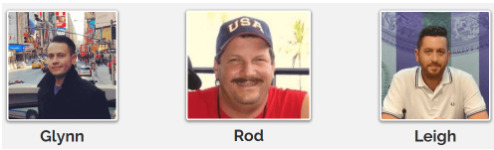
Glynn Kosky is the famous product vendor in internet marketing. he releases the many successful products like, Commission Shortcut, Tripple Traffic Bots, Traffic Takeover, Auto Profit Funnels, Hijackrr, xPressFunnels and many more.
This time, He partnered up with Rod Beckwith and Leigh. This product also creates lot of expectation in the market.
What is DigiProduct Lab?
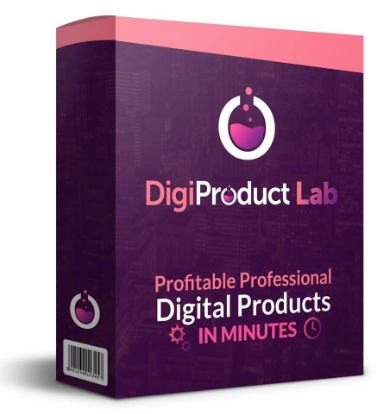
DigiProduct Lab is a cloud-based software creates stunning eBooks and reports – for a constant source of free traffic, leads and profits. Just enter a keyword to have a book made from scratch – the software will pull from a database of over 250,000 Premium PLR articles for content. Even enter a website URL to legally scrape content from any website. Customize with your own content – or mix & match in any combination – for 100% unique Ebooks made for you in minutes.
Why the rich keep getting richer while 96% of digital marketers keep struggling. The richest marketers & companies do things much differently than most. They refuse to trade time for money … instead they use ‘one-and-done’ assets to bring in leads & profits 24/7. In digital marketing, profitable assets are often simple Ebooks, PDF’s and guides that can be used for: driving free viral traffic, building subscriber lists, making direct profits by selling them as paid products, bonuses to increase commissions on affiliate promos, making recurring income with membership sites, earning passive affiliate commissions.
Best part? These simple Ebooks can generate consistent, 100% passive profits! Most online systems are just like having a job. How about setting something up once and getting paid for life instead? That’s exactly what can happen with your own digital products! Once created, these Ebooks do all the work for you.
So you can have an army of digital assets bringing in leads & profits without lifting a finger. These 8+ figure marketers use ebooks to drive traffic, generate leads, direct people to their offers & make passive profits. That’s why they developed a software that lets you profit from the explosive digital product market in under 60 seconds. Introducing DigiProduct Lab. With just a few minutes and no writing and design work, you can crank out awesome ebooks with a few clicks of your mouse.
DigiProduct Lab includes a powerful eCover creator – giving you stunning covers with point & click ease – for a pro look that maximizes traffic, clicks & sales. To get results, your eBooks need exposure – DigiProduct Lab has you covered. Choose from dozens of built-in, top converting landing pages to promote your eBooks across platforms. Add the autoresponder of your choice to build your list. You even get pre-built thank-you pages that deliver your ebooks to new subscribers. And every page is hosted for you on their premium servers – meaning there’s zero ongoing cost to grow your business. Included step-by-step training covers both the basics of using the software right thru to maximizing your results – with tips from 7+ figure marketers. So whether you’re brand new or an experienced marketer short on time, you’ll be driving traffic, leads & profits fast.
Grow Your List In Record Time & Create Digital Information Products That Generate Leads & Sales – Save Countless Hours Of Time With 3 Easy Steps:
Step 1: Select – Login To The DigiProduct Lab Cloud Based Web App
Step 2: Create – Create Your Stunning Digital Product In Under 60 Seconds
Step 3: Monitize – Publish Your Product, Get Instant Viral Traffic, Leads, Sales & Commissions!
DigiProduct Lab takes just minutes, and you can create multiple ‘done for you’ digital products with a few clicks of your mouse. Although they could easily charge $97 per month for this easy-to-use, money-making software and you would quickly make your money back and then some with your very first digital product. When you choose an option below now, you won’t invest anywhere near that. For a very limited time, they’ve Slashed the price, and you can get your hands on DigiProduct Lab for a low, one-time investment.
How to use Digiproduct lab?
STEP 1
SELECT – A topic for your eBook.
Just enter a keyword in the search bar OR scan the database for ideas. Need help?
The included training includes step-by-step instructions for choosing a topic for a WINNING eBook
STEP 2
CREATE – In 60 seconds flat
Let the software pull relevant content from a database of over 250,000 PLR articles …
OR – enter a url & watch the software scrape info from any website. EVEN – add your own unique content AND – mix & match multiple formats for stunning digital products that are uniquely yours
STEP 3
MONETIZE & get viral traffic
Add relevant affiliate links inside your eBook, for hands-free commissions. Link directly to your own offers & services. EVEN sell these eBooks as premium products Then SHARE to multiple sites & social platforms – WE’LL SHOW YOU HOW – for viral traffic and 24/7 leads and profits
How DigiProduct Lab works?
In this section of DigiProduct Review, I’m going to show you how to create your ebooks with this software. Now to get to this section, you just go to the menu on the left hand side and click create a book. There’s a number of different ways where you can create these books as you can see:
Create from articles
Create manually
Create from URL
Upload your ebook
Choose DFY ebooks
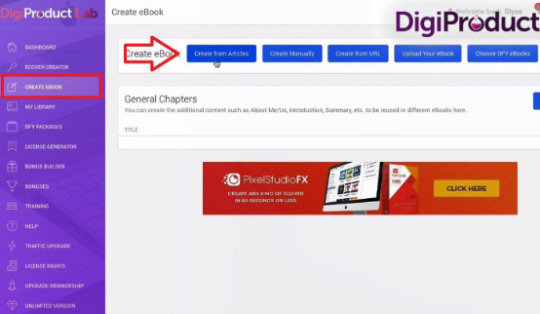
We will start creating from articles. What you see here is you’ve got some options here. You can put in keyword, you can choose PLR repository, and how you want it to be searched, how many articles you want to collect… Click on find!
This is gonna take anywhere between 10 and 30 seconds, depending on how quickly the system works at that point in time. We will get variety of articles and what we can do is going through these articles, and on the right-hand side, you can check the box to include it within your book.
Just going to go through let’s select a few paragraphs…

Once you have decided on the articles you want to choose, just click on the create button at the bottom. Again this is gonna take a few seconds and then we get to the edit ebook page where we can choose how our ebook is actually going to look.
First we need to choose a title for this book, add author name, choose cover image, fonts, body text size, choose page numbering on footer or header, numbering format, turn dark mode on or off,…
In addition, there are more options for you to customize your ebook in the next sections: header settings, footer settings, title settings, subheading settings… There are also descriptions sections for your own purposes.

Once you are done customization your ebook. Don’t forget to hit save button to save your work. Now we’re going to continue down to the section which is the content of your book. You can see each chapters here. We’ve got all the chapters that we added before.
Now what we can do is we can look through these, move them to the right order. You can also add new chapter or delete any chapter that you don’t like. In each chapter, there is an option to change the any of the text, take it some paragraphs, add some paragraphs at our own content.
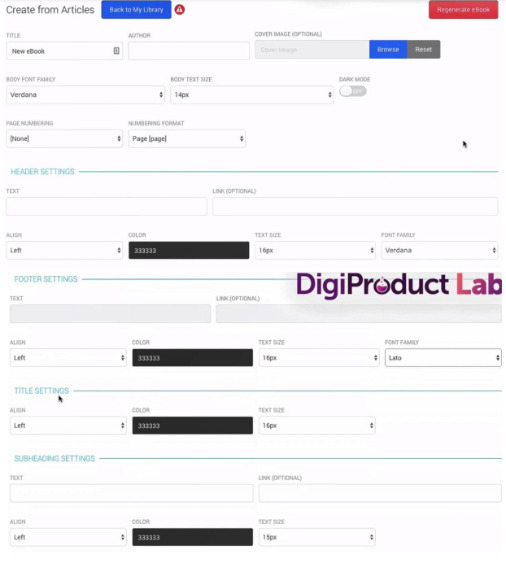
If you want to add new chapter, click on Add New Chapter. This is going to open up the page editor. You can edit any of those individual pages. You can mix & match multiple formats for stunning digital products that are uniquely yours.
Once you are happy with all your work, scroll up and click on Generate Ebook. It will take us to the library page with the books that we’ve created. You can seethe one that we just created. We’re able to download it in a variety of different forms, and obviously we can preview the book or we can click on it to edit it.

Let’s check this demo video out to see it in action!
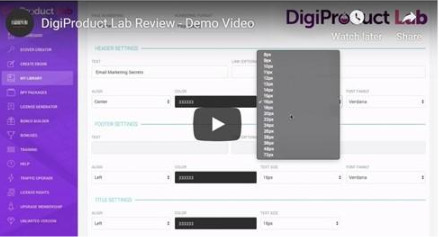
DIGIPRODUCT LAB FEATURES
Traffic, leads & sales made easy with this beginner-friendly software & A-Z system
Make 100% passive income from free viral traffic, affiliate commissions & product sales while building your list!
Create a unique ebook in 60 seconds with a few clicks of your mouse no more grueling writing or expensive designers that take forever.
Automatically adds your affiliate link through the ebook it creates in multiple places making you fast and easy profits.
You don’t even need a website to profit with DigiProduct Lab. Host the ebook on their secure cloud servers to make it easy to share.
Create unlimited stunning eBooks, lead magnets & digital info products in minutes – without writing a single word of content.
Create high-quality ecovers that look stunning with the click of your mouse (no one will realize how little time you put into this!)
Software pulls content legally from an exclusive library of over 250,000 PLR articles. Advanced tech lets you leverage existing online content just by entering a URL.
Start from scratch, add your own content, or mix & match for 100% unique products. Point & click ecover generator included – never pay for expensive designers or softwares again.
Top-converting landing pages, delivery pages and premium hosting included – zero ongoing costs!
Complete step-by-step training shows you exactly how to profit with the software.
BENEFITS
High-quality free viral traffic: share your ebooks to engaged audiences on file-sharing sites like slideshare, authorstream, speaker deck, slideserve, scribd & more. Post them in social media, promote on Youtube. All free solutions to drive traffic to your links & offers.
Build your email list & profit with email marketing: the professional ebooks created by DigiProduct lab make amazing lead magnets, perfect for list building in any niche. Make long term profits promoting targeted offers to your constantly growing list.
Bank Passive Affiliate Commissions: Put as many affiliate links in your eBooks as you want – the beauty of this digital format is all links are ‘clickable’ and take viewers direct to offer pages. This is hands-down the easiest, most passive way to monetize ALL your eBooks!
Skyrocket Conversions On Your Promos: Custom bonuses are the best way to increase conversions when you promote. Digi Product Lab makes it 3 step simple to create powerful bonuses that turn more browsers into Buyers.
Sell As Premium Products, Keep 100% Of The Profit: The eBooks you’ll be making are professional, packed with value and can easily be sold – either as standalone products or part of a funnel. Selling your own products is the #1 shortcut to online success.
Bank recurring Profits With Your Own Membership Site: Membership sites are great for recurring income – but the challenge is creating regular content. Now you can create fresh new content in 60 seconds flat, to attract new members & keep existing subscribers on board!
Pros and Cons
PROS
Create stunning eBooks, lead magnets & digital info products in MINUTES – without writing a single word of content
Software pulls content LEGALLY from an exclusive library of over 250,000 PLR articles
Advanced tech lets you leverage existing online content just by entering a url
Start from scratch, add your own content, or mix & match for 100% unique products
Point & click ecover generator included – never pay for expensive designers or softwares again
Never write our own content again!
CONS
Too many upsells, for scaling up your business. But no need to buy all if you don’t want.
Conclusion:
Digiproduct lab is the best digital product creating software in the market.And it’s easy to use simple tool. Overall it’s good choice if you want to do all SEO activities in autopillot.
What Are You Waiting For?
30 Day Money Back Guarantee No Questions Asked! You’ve Got Nothing To Lose. Try It Today And You’ll Also Get The Following Bonus Below!
Benefits of DigiProduct Lab: DigiProduct Lab Review
Create a unique ebook in just a few minutes with the click of your mouse… No tech skills required!
Automatically add your affiliate link throughout any ebook you create with DigiProduct Lab so you can profit by giving away your ebook
You don’t have to ever worry about writing any content… DigiProduct Lab does all that for you!
And forget about dealing with designers… This software will even create an awesome ebook cover without any design skills needed.
What you can do with Digiproduct lab,
Driving FREE viral traffic
Building subscriber LISTS
Making direct PROFITS by selling them as paid products
Bonuses to increase commissions on affiliate promos
Making RECURRING income with membership sites
Earning PASSIVE affiliate commissions
Grow Your List In Record Time
Create Ebooks That Make You Money
Save Countless Hours Of Time And Frustration
Stop Wasting Money On Expensive Designers
It’s 100% newbie-friendly, hosted securely in the cloud so there’s nothing to install, and it’s extremely easy-to-use
You can create high-quality lead magnets, PDFs, and eBooks in 60 seconds with a few clicks of your mouse
Instantly grow your list and even sell these ebooks for money in your pocket!
This uses other people’s content LEGALLY so you never have to write a single word if you hate writing
The software also creates stunning ebook covers with the click of your mouse. No design experience required ever
DigiProduct Lab works with all major email marketing programs like Aweber and GetResponse to make getting opt-ins from landing pages built inside fast and easy
You don’t even need a website or any special “tech” experience to get started with this right now.
Create eBooks, Reports, Lead Magnets & Digital Products For Unlimited Traffic, Leads & Sales!
Various Content Creation Methods Meaning You’ll Never Have To Write a Single Word Of Your Own Content Again!
Advanced Tech Lets You Leverage Existing Online Content Just By Entering The URL
Top-Converting Landing Pages, Delivery pages and PREMIUM Hosting Included – ZERO Ongoing Costs!
Generate Sales From FREE Viral Traffic, Affiliate Commissions & Product Sales, WHILE Build Your EMAIL List!
Software Pulls Content LEGALLY From An Exclusive Library of Over 250,000 PLR Articles
Point & Click eCover Generator Included – Never Pay For Expensive Designers or Softwares Again
Complete Step-By-Step Training Shows You EXACTLY How To Profit With The Software
Some More Benefits of DigiProduct Lab: (DigiProduct Lab Review)

High-Quality
FREE Viral Traffic
Share your eBooks to engaged audiences on file-sharing sites like Slideshare, AuthorSTREAM, Speaker Deck, SlideServe, Scribd & more
Post them in social media, promote on YouTube … all free solutions to drive traffic to your links & offers

Build Your Email List &
Profit With Email Marketing
The professional eBooks created by Digi Product Lab make AMAZING lead magnets, perfect for list building in any niche.
Make long term profits promoting targeted offers to your constantly growing list

Bank PASSIVE
Affiliate Commissions
Put as many affiliate links in your eBooks as you want – the beauty of this digital format is all links are ‘clickable’ and take viewers direct to offer pages
This is hands-down the easiest, most passive way to monetize ALL your eBooks!

Skyrocket Conversions
On Your Promos
CUSTOM bonuses are the best way to increase conversions when you promote …
Digi Product Lab makes it 3 step simple to create powerful bonuses that turn more browsers into BUYERS.

Sell As Premium Products, Keep 100% Of The Profit
The eBooks you’ll be making are professional, packed with value and can EASILY be sold – either as standalone products or part of a funnel.
Selling your own products is the #1 shortcut to online success
Bank RECURRING Profits With Your Own Membership Site
Membership sites are great for recurring income – but the challenge is creating regular content.
Now you can create fresh new content in 60 seconds flat, to attract new members & keep existing subscribers on board!
Whom can use DigiProduct Lab:
Online Business Owner:
This Niche one is a must-have asset for all the online business owners for makin the profit in your business. So, check this product today.
Bloggers:
Bloggers who are looking to find te profitable niche online then they can use this software. If you are a blogger who looking to increase the profit by finding the money making niche then this software must have an asset for them.
Internet Marketer:
If you are an internet marketer looking for profitable niche can use this software.
Affiliate Marketer:
You are promoting the other people products online then you can find the niche which brings faster results to you.
Freelancer:
It’s more and more helpful for a freelancer, they can use this on an unlimited website without paying anything. You can use it on a client research as well.
Digital marketer:
Digital marketer can use this in his agency service or for client research projects.
Pricing and Valuation:
Pricing wise, you have to pay either $17.97 for Lite Version or $19.97 for Pro Version. So, What is the differences? $2 more allows you to get more features in the product.

People love Pro Version more because they get more impressive features as bonuses inside. I also recommend you to go or pro version.

What Are You Waiting For?
30 Day Money Back Guarantee No Questions Asked! You’ve Got Nothing To Lose. Try It Today
https://warriorplus.com/o2/a/r3msr/0
Frequently Asked Questions: DigiProduct Lab Review
Q. What’s Digi Product Lab All About?
It’s a cloud-based software that lets you create powerful eBooks in as little as 60 seconds – complete with affiliate links, compelling content, covers & graphics.
These eBooks become a foundation for driving traffic, building lists, and making both affiliate commissions & direct sales.
You DON’T need to write a word of content, you DON’T need to pay designers or outsourcers, and you definitely DON’T need any previous experience.
Q. How Easy Is It To Use?
If you can login and click your mouse, you’ve got all the skill it takes. Seriously.
Zero tech skills or experience needed. Included training walks you thru everything over the shoulder – you’ll master this software in MINUTES.
Q. What Makes This Different From Other eBook Creators?
3 things:
#1 – SUPER simple & fast to use. No learning curve, no content creation – start to finish in under a minute
#2 – MASSIVE included database of over 250,000 PLR articles for unlimited content for unlimited eBooks
#3 – INCLUDED hosting for both your landing pages AND delivery pages – both of which you can create using templates inside the software
These 3 elements make Digi Product Lab an ALL-INCLUSIVE business solution
Q. Does This Work On PC And Mac?
YEP! The software is cloud-based, so it works on ANY operating platform. All you need is an internet connection and you’re good to go.
There are even more income opportunities, and full explanations of all of them are included in the training.
Q. How Can Digi Product Lab eBooks Make Me Money?
In many ways – just as they do for top-earning online marketers.
Some examples include:
Viral Traffic
List Building
Affiliate Commissions
Product Sales

#make money#make money online#online business#Digiproduct Lab#Digiproduct Lab review#Review post#Review Blog#Review
0 notes
Text
Essential Techniques to Increase Your Firm’s Productivity
Practicing law in the 21st century, want to stay ahead in the competition, it’s imperative to take the help of technology. To assist you, we have outlined the essential technologies lawyers need to increase their efficiency and productivity.
1. Productivity Software - You probably have some version of productivity software whether it is Microsoft Office suite or Google apps for work. If you don’t, you can have your own compilation of your favorite applications for email, presentation, creation of a database, spreadsheet, and document drafting, storing, and sharing. Get them all one by one and service access across your devices.
2. PDF Conversion Software - As the name suggests, this software help converts all the documents to the PDF files. Once you scan a paper document they are editable, you can remove the metadata, add encryption and even build form files. To transfer your document to the courts and others, it is better to convert them into PDF files. Having software for the same is convenient and time-saving.
3. Document Automation/Document Assembly Software - This software streamlines document creation by taking your most-used forms and allowing you to customize them for an individual client. It has different levels of integration with your software programs. You are able to merge client information and incorporate clauses. If you can have document automation /document assemble software integrated into your document law practice management software you have a great deal.
4. Time and Billing /Accounting Software - Time-tracking and billing/accounting software is a critical and important tool for your company. All the billing hours, taxes, reconciliation everything is taken care of without you bothering about it.
5. Practice Management Software - This is a complete package. It should typically include client /contact management, document management, calendar management, time tracking, billing and accounting capabilities and email archiving. These features increase productivity. The software stores the entire law firm's data in one centralized and easily accessible location. The majority are cloud-based and therefore are portable. The law firm case management software being cloud-based is portable and provides high-grade security, which is absolutely vital. Before buying the law firm case management software check its features and take a trial test to determine the one, the right fit for your practice.
6. E-Discovery tools - E-discovery, tool, is the electronic aspect of identifying, collecting and producing electronically stored information (ESI) in response to a request for production in a lawsuit or investigation. If you don’t know how to conduct e-discovery properly, you must have an efficient system in place to do so. Find e-discovery vendors and see if they have a free sandbox for you to play and learn, and do it now.
Though the jurisdiction has not implemented technology competence requirements, it’s just a matter of time. Get ahead of the curve and implement now.
7. Digital Dictation - The lawyers have all the hardware required be it Smartphone or laptop computers. Having software that allows digital dictation will tremendously increase their productivity. Digital dictation means you can work anywhere verbally create documents templates quickly, delegate tasks, create action lists and more. If you are stuck in traffic or have a few minutes between meetings you can capture your billable time and not lose reimbursable expenses. Rushing through the airport and have a brilliant resolution for a client's case? Send it to your team with the digital dictation. The explosive growth of smartphones, voice-activated systems and speech recognition applications makes it easier to turn ‘talking’ into time-saving activity for greater productivity.
8. Virtual Call Service - We all know, “the first impression is the last impression,” and it is said that the first few seconds of the client call make or break your practice. To miss a client call due to any possible reasons is missing one client as he will dial some other firm’s number. So a good designated call service that acts as your front desk receptionist is the need of the hour.
These are the essential technologies that we think will help you increase your productivity and performance efficiency. To know more visit us at MyCases.online.
Source - https://mycases.online/essential_techniques_to_increase_your_firms_productivity/
0 notes
Text
How to convert legacy software into stateful containers
https://bharatiyamedia.com/?p=386 Most container applications are stateless. The transition to stateful container apps requires a new approach. Image: iStock/Oliver Hoffmann Many large companies spent the last few years converting their customer-facing business applications into stateless containers—easy and efficient, although only moderately useful due to first-generation containers’ lack of memory—but the latest trend is to use more mature stateful containers, which can have self-awareness of their context for an end user’s needs. So rather than only containerizing an application’s stateless front-end and connecting it to a traditional stateful database, now companies are figuring out how to containerize the actual databases too, explained Docker‘s Scott Johnston, general manager for enterprise products. The trick is to mount an external file system to the database without losing track of where data gets written, Johnston explained. There’s a huge benefit, which is your database can be restarted in microseconds instead of minutes. If you don’t properly connect to traditional storage, then data is lost when a developer or automated management application spins down your container. Another thing to watch for is when older applications rely on other programs entirely—if you containerizer one, then you’ve got to move both—because dependencies matter more than ever in a web-first world. SEE: 10 things companies are keeping in their own data centers (free PDF) (TechRepublic) The transition is happening now, Johnston said, largely because Microsoft set an early 2020 end-of-life date for Windows Server 2008. That means tons of legacy applications are about to stop getting server updates, so there is a strong motivation to break these programs into smaller parts and containerize them as soon as possible. Beside expedited performance (and an excuse to get rid of old servers), there is a side benefit: You can add software features that weren’t possible in 2008 or which were too much hassle to retrofit in the traditional client-server environments. Containerizing older software means it can more easily connect to other modern systems and web services, Johnston noted. SEE: How secure are your containerized apps? (ZDNet) In the next few years, “You’re going to see a shift to container-first application development,” Johnston said. That will allow web software to run anywhere with only minor changes. “This was the vision of Java back in the 90s,” but that came with the catch of frequent re-compiling, he observed. Some customers are already doing this, but it’s not yet mainstream, he said. Another vital thing to know is that converting traditional software into containers isn’t always seamless. The more complicated the software, the more work it takes. Docker and other companies have software that can scan your data center to identify traditional applications and then do some of the actual converting for you. “They magically work on simple apps, I’ll say. The more complex apps take automation tools plus some humans to convert,” Johnston stated. “The robots haven’t taken our jobs yet.” Data Center Trends Newsletter DevOps, virtualization, the hybrid cloud, storage, and operational efficiency are just some of the data center topics we’ll highlight. Delivered Mondays and Wednesdays Sign up today Sign up today Also see Source link
0 notes