#nhagiri
Explore tagged Tumblr posts
Text

Achelois. Advisor to Emmerololth. She who washes away pain.
Wanted a new picture of her, given that I have decided to change her face!
Hair by the talented Clef, and ported by the lovely Lia. Constellation freckles by the gorgeous Nhagiri.
#finalfantabee#gposers#ffxiv#final fantasy xiv#final fantasy 14#ffxiv screenshots#ffxiv gpose#achelois#emmerololth#elpis#amaurotine#ffxiv ancients#clef#lia#nhagiri
21 notes
·
View notes
Text


Just for fun, I figured it'd be interesting to post a "before and after" comparison, with the raw picture straight from the game on the left (before shaders) and my final edit on the right. I don't always do this, god I don't have enough time in the day to do this for every photo I take and in retrospect I could have probably spent my afternoon in better ways yesterday, but I think some shots really deserve the extra effort. So if that sounds interesting to you let me show you a breakdown of what goes into a shot like this!
When I decide bring a picture on the editing table, usually first and foremost I take a photo of the environment by itself, and a chromakey photo of just the characters of the foreground (I eventually cut out the rest of the floor by hand). These will come in handy for adjusting the elements of the picture independently later.


What I'll probably touch up on first is smoothing out polygons. Shoulders, knees and other joints tend to create unnatural sharp angles when bent too much, and muscles like the thigh here can't accurately simulate the way human muscles flex. Not to mention the body horror going on with that thumb.


While I'm at it, I painted over some parts of the model where the lighting got confused, and made it look a little more believable, like on the fingers of Wilan's hand here.
The biggest reason I did a photoshop pass however is the skirt. Everyone who has ever tried to pose with skirts, robes or capes knows that FFXIV isn't really built for handling cloth, and there's a lot of negotiating involved to make it look decent. I sent more time than I care to admit trying to get the best approximation possible, smoothed it out with Liquify and then painted over folds that didn't quite look believable and details that clipped in awkward places.


While I was painting over polygons, there were a handful of places where I couldn't avoid some clipping, and certain spots were more noticeable than others. For all the spots where the 3D models really wouldn't behave I resorted to just fix it manually.


Once that's done, I went over the lighting. Gpose's three posable lights did most of the work, but I still went in to take care of some details. In most places I just painted over additional highlights on shiny material, or I added subtle touches of rim lighting to make the pose more readable.




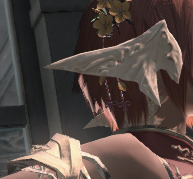

And then, for something less subtle, I sometimes just add more rim light for no other reason than to make the pose more dramatic or to further make it pop from the background. This is a photo with a strong pose and sense of motion, so it's worth taking the time to highlight it.
(speaking of which, the base pose I used for this shot was done by Nhagiri, even though as I almost always do when I use pre-made poses I spent plenty of time adjusting it and calibrating it to my two specific OCs)
This shot had pretty intense and dramatic back-light too, so since FFXIV's graphic engine usually calls it a day early when it comes to draw ground shadows I've just painted it myself.


And most importantly, the lighting was very carefully set but I couldn't manage to properly light up their faces without messing with the overall light and shadow contrast. So I carefully mixed in a different photo with better lighting on their faces, and then calibrated the luminosity and exposure to make sure they'd be the the centerpoint of the shot.
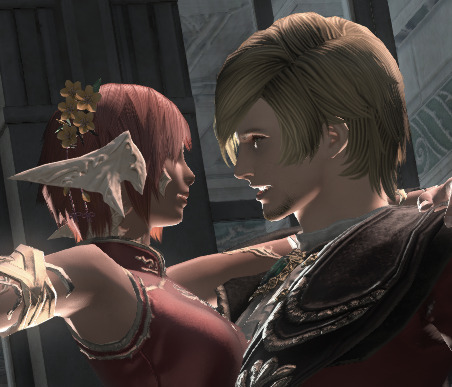

Well that's about it for the models, now off to the color correction.
Most of it was done in photoshop but a lot of the heavy lifting was made by shaders. My go-to presets are @owlincense's CandleBlooms (formerly known as Purple Cocoon), which I've used in pretty much every single one of my photos and can't recommend enough. For this shot in particular I've used her Tourmaline Colorful preset.

It looks great already, but I have some further touches in mind for the specific mood I'm looking for for this scene and I don't want to mess to mess with the shaders' interface to achieve them, so post-editing it is.
First of all I've adjusted the tonality of the background to be colder and more bluish and a tiny bit less saturated, while accentuating the reds of the two characters, bumping up slightly their saturation and contrast. I've also manually simulated bright light coming from the main hall in what's hopefully a convincingly seamless fashion, reinforcing the light source and making the strong highlights and shadows feel more justified, and a vignette to darken the far edges of the composition.



Just a little dash of particles caught in the light as the last touch, and that's about it! Wilan and Delen can enjoy their passionate tango, in a little quite corner to themselves, just outside the bustle of the celebration in the main hall.

15 notes
·
View notes