#netgear nighthawk app for windows 8
Explore tagged Tumblr posts
Link
Netgear Nighthawk app provides a simple and easy interface for Netgear Nighthawk router users. This app allows to setup, control, manage and monitor your home network.
To read more:https://now-download.com/netgear-nighthawk-app/
0 notes
Text
Achieving 2.5Gbps with the UDM Pro
This past April, 2021, Comcast/Xfinity Seattle increased the speed of its top-tier internet service from 1Gbps to 1.2Gbps. With the 20% over-provisioning that is common to Xfinity, this means that you can now expect download speeds of up to 1.44Gbps with their top-tier plan. That is, if you have the correct network devices and configuration in place.
Because we also use Xfinity's voice service, I upgraded from a Netgear Nighthawk CM1150V to a new Netgear Nighthawk CM2050V. While the old CM1150V has DOCSIS 3.1 support (which is required for 1Gbps+ cable connections), its RJ45 network ports are limited to 1Gbps. Fortunately, the CM2050V includes a 2.5Gbps RJ45 network port.
I was concerned that the Cat 5e cable runs between my modem and the Ubiquiti Dream Machine Pro (UDM Pro) in our networking closet, and between the networking closet and upstairs office wouldn't support a 2.5Gbps connection. In fact, many of the forum posts, guides, and related products suggest Cat 6/6a (or higher). According to this article that references the official spec, "the new 2.5G/5GBASE-T standard will let you run 2.5Gbps over 100 metres of Cat 5e." So, unless you have a huge house, it's highly likely that your existing Cat 5e cable runs will work just fine.
In addition to the UDM Pro, we have a Ubiquiti Switch Pro 24 PoE. The UDM Pro is connected to the switch with a 0.5 meter Ubiquiti Direct Attach Copper Cable enabling a full 10Gbps connection between the two devices.
To achieve a 2.5Gbps connection between the modem and the UDM Pro, I used a Wiitek SFP+ to RJ45 Copper Module (SFP-10G-T-S) plugged in to the SFP+ Internet (port 10) on the UDM Pro. Modules like this present themselves as full 10Gbps devices on the SFP+ side and autonegotiate 2.5Gbps (and often speeds like 5Gbps) on the RJ45 side. There are posts about other compatible SFP+ modules, and I chose the Wiitek based on its reasonable price and hassle-free plug-and-play operation. I literally unplugged the RJ45 cable from the RJ45 Internet (port 9) and plugged it into the Wiitek module. After restarting my Netgear modem, I waited to see the blue-colored "Multi Gig" light indicating a 2.5Gbps connection (the same indicator is white for a 1Gbps connection).
At this point, I ran a Speedtest with my PC still connected to its 1Gbps port on the switch, and I was sad to see download speeds in the ~150Mbps range (it's worth noting that prior to all of these changes, I would frequently measure ~940Mbps). Others have reported similar behavior. It took me a while to discover that I needed to enable the "flow control" feature on both the UDM Pro and the Switch Pro 24. After enabling this feature, my speed tests returned to ~940Mbps.
To enable flow control, select a device from the UniFi Devices listing in the Network app. You'll find a toggle under the Services section of the Device tab titled "Flow Control." Turn it to on. Update on 2/8/2022: Looks like the switch is no longer in this location (at least as of v7.0.20). You now have to go under Settings, then System, then enable the Legacy Interface. Now, select a device and you can find Flow Control under the Config icon (looks like a gear). You can re-enable the new UI after making this change.
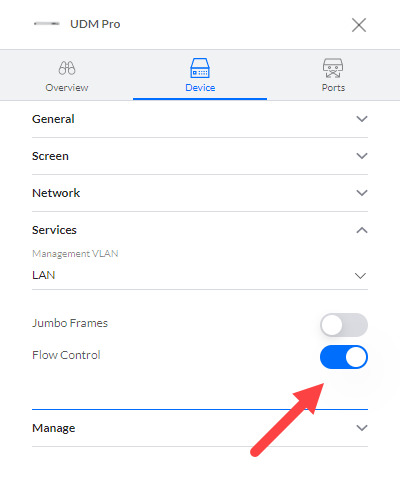
If you only need the 1.44Gbps internet connection into your network and are okay with all of your devices being limited by the 1Gbps RJ45 ports (but still sharing the faster internet bandwidth), there's nothing else to do. You can stop here. But, if you want at least one of your devices to be able to individually achieve over 1Gbps of bandwidth, read on.
To get a full 2.5Gbps connection to my upstairs PC, I plugged a second identical Wiitek SFP+ module into the bottom/unused SFP+ (port 26) of my switch. Then, I moved the PC's connection to the switch from the RJ45 port to the Wiitek. Windows 10 network settings reported the expected 2500/2500Mbps (2.5Gbps) connection, but when I ran a Speedtest, the results were back in the ~150Mbps range. I enabled and disabled flow control in the network driver on my PC, but no matter how I reconfigured my PC or the Ubiquiti devices, I could not achieve the expected results.
Fortunately, after searching a bit more on the Ubiquiti forums, I ran across this post suggesting that a MikroTik S+RJ10 SFP+ module would provide a full 2.5Gbps connection. When I replaced the Wiitek with the MikroTik module, I was able to achieve a full 1.44Gb Speedtest result from my PC! Note that the MikroTik module doesn't appear to support hot-swapping like the Wiitek, so I'd suggest powering down your switch (or UDM Pro if you're using the SFP+ LAN port) before connecting it.
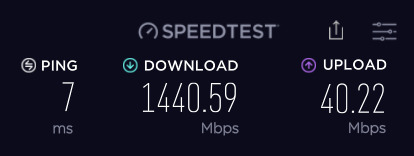
Finally, I added a TRENDnet 8-Port Unmanaged 2.5G Switch (TEG-S380) in front of my PC to allow other devices in the office to connect at 2.5Gbps or lower speeds. This is how I'm running the network today, and everything is working perfectly.
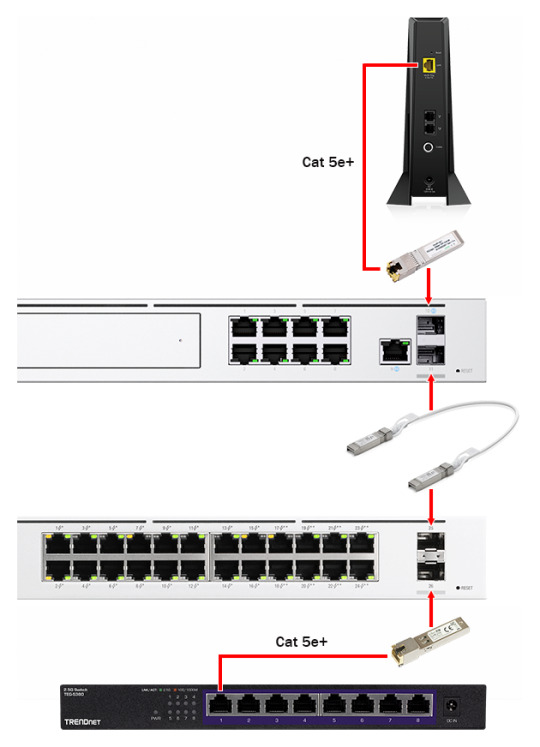
2 notes
·
View notes
Text
How to Install Netgear Router using Nighthawk App Download
These days, there is an app available to accomplish your every task. Similarly, you can install the Netgear router with Nighthawk App Download. Moreover, this app can be installed on the PC apart from your smartphones. So, the installation of the Netgear router has become very easy with the Nighthawk App. Are you confused with the steps for the Nighthawk App Download? Don’t worry, get the resolution to your problem here! You can find the steps below to install the Netgear Router with the Nighthawk App Download.

Nighthawk App Download in Smartphones
Like other apps, you can complete the Nighthawk App Download on your smartphones very easily and install the Netgear Router. Follow the below-given steps very carefully to avoid any issue:
Step 1: Download the Nighthawk app from the Play Store/App Store.
Step 2: Now, make sure your WiFi router is on.
Step 3: Go to the Settings on your smartphone.
Step 4: Then, go to WiFi, and connect your phone with the router’s network.
Step 5: Open the Nighthawk App.
Step 6: Follow the on-screen instructions to complete the installation of the Netgear Router.
These steps are for the smartphone. This will allow you to change the settings of your router from anywhere in the range of the network, and you don’t need to go to your system. In case, you want to install this app on Windows, then you can do that as well. Follow the next section for the guidelines.
Nighthawk App Download in Windows
Mostly, people find it difficult to have the installation of any app in Windows. But, with the help of some emulators, it can be done. Follow the guidelines given below in order to download the Nighthawk App in your system. Usually, the PlayStore is available in windows. But, if you don’t have a Play store, then you can use an emulator.
Step 1: Download and install the Bluestacks software in your system.
Step 2: After the completion of the Blueshacks software, open the Blueshacks emulator.
Step 3: For the first time, it will take some time to get loaded on the system.
Step 4: The home screen will open for the Blueshacks software.
Step 5: Double-click on the folder of PlayStore on the Blueshacks Home Screen.
Step 6: Now, search for the Nighthawk App in the Playstore, and install it.
Step 7: After installation, open the Nighthawk app.
Step 8: Now, enter the login information for the Netgear router.
Step 9: Follow the on-screen instructions to complete the installation of the Netgear router.
These instructions will let you install the Netgear router from your system as well using the Nighthawk App download. So, the installation will become quite easy with the Nighthawk App Download. Now, there is no need to follow the long instructions for the setup of the router. Just with a few clicks, you are done with the setup of Netgear extenders. Now, you can connect your WiFi-enabled device to the network, and complete all your important tasks in no time.
1 note
·
View note
Text
Netgear Nighthawk RAX70 AX6600 WiFi 6 AX8 Tri-Band 8-Stream Router

Vendor: Netgear Type: Wireless Routers Price: 466.36
Netgear Nighthawk RAX70 AX6600 Router Review Highlights
Quad-core 1.5 GHz processor
Memory: 256 MB NAND Flash. 512 MB DDR3 SDRAM
Works with Amazon Alexa and Google Assistant
Netgear Nighthawk RAX70 AX6600 Router Features
Three WiFi Bands:
2.4 GHz
5 GHz
5 GHz
Five Gigabit Ethernet (10/100/1000 Mbps) ports
Supports dual Gigabit Ethernet port aggregation
One USB 3.0 port
Six antennas
Four-stream MU-MIMO. Enables upto four 1X1 devices to stream at same time
1024-QAM. 25% data efficiency and faster speeds than 256-QAM router
IPv6 (Internet Protocol Version 6) support
Beamforming+. Boosts speed, reliability and range of 2.4 GHz and 5 GHz bands
Smart Connect. Intelligently selects fastest WiFi band for every device connection.
One WiFi name. For your entire home
Free Nighthawk App.
Configure your router easily.
Use settings to get more out of your WiFi.
Access your network from anywhere. Even from outside your home
Netgear Armor. Protects your home network and your connected devices from cyber threats
Netgear Smart Parental Controls. Manage your kids' online time across their connected devices easily
WiFi 6 supports all current WiFi devices. Backward compatible with WiFi 5 and earlier generation devices
160 MHz channel. Supports Gigabit speeds for compatible mobile devices and laptops
What Comes in the Box
1 X Netgear Nighthawk RAX70 AX6600 WiFi 6 AX8 Tri-Band 8-Stream Router
1 X Ethernet Cable
1 X Singapore Power Adapter
1 X Quick Start Guide
Warranty
Three-Year Carry-in Singapore Limited Hardware Warranty
Dimensions
Length 34.70 cm
Breadth 20.80 cm
Height 16.70 cm
Weight 1.18 kg
Netgear Nighthawk RAX70 AX6600 Router Specifications
WiFi 6 (802.11ax) Tri-Band WiFi (AX6600)
2.4 GHz AX: 2 X 2 (Tx/Rx) 1024/256-QAM 20/40 MHz. Up to 0.6 Gbps
5 GHz AX: 2 X 2 (Tx/Rx) 1024/256-QAM 20/40/80 MHz. Up to 1.2 Gbps
5 GHz AX: 4 X 4 (Tx/Rx) 1024/256-QAM 20/40/80/160 MHz. Up to 4.8 Gbps
Backward compatible with 802.11a/b/g/n/ac WiFi
Additional DFS channels. Reduce interference from neighboring networks
Standards-based WiFi Security:
802.11i
128-bit AES encryption with PSK
Automatic firmware update. Delivers latest security patches to router
VPN Support. Secure access to your home network away from home
On/off LED light switch
Netgear Nighthawk RAX70 AX6600 Router Works Only with
Microsoft Windows 7, 8, 10, Vista, XP or 2000
Mac OS
UNIX or Linux
Microsoft Internet Explorer 11 or higher
Microsoft Edge
Google Chrome 55 or higher
Firefox 45 or higher
Safari 10 or higher
UPC Code
606449151992
from Tech2Cool https://ift.tt/3vPgdvi
0 notes
Text
5 “Smart” Stocking Stuffers Worth Your Attention This Holiday Season
New Post has been published on https://perfectirishgifts.com/5-smart-stocking-stuffers-worth-your-attention-this-holiday-season/
5 “Smart” Stocking Stuffers Worth Your Attention This Holiday Season
It’s that time of year again. The pandemic hasn’t prevented Santa’s helpers from sending your intrepid technology analyst a wide assortment of intriguing “smart” home products and accessories for all your holiday shopping needs. Many of these devices are particularly useful in the new world of working remotely where we all find ourselves. This column will be the first of several blogs on smart home gift ideas for the holiday season—some geared towards productivity, and others that are just plain fun. I hope you find this column (and future ones) useful in your search for the perfect gift.
Gifts for your smart office or smart home
Linedock 13″
One “smart” accessory I’ve been blown away with since receiving it about a month ago is Linedock (MSRP starting at $419), a Swiss Army-style gadget that functions as a portable power bank, docking station and external hard drive for your MacBook Air and MacBook Pro. With a sleek, laptop-shaped form factor, the device is available in different colors (Space Grey, Matte Black, and Silver) and storage sizes (256GB, 512GB, and 1TB). The Linedock is also very convenient—it provides more than 8 hours of battery life when fully charged, a 100W pass-through charging mechanism and additional SSD storage (in the increments described above). Owners of the new MacBook Pro or Air containing the new Apple Silicon (M1) models may be concerned about being limited to 2 USB-C ports, but they will rejoice when they see the device’s nine incremental connections: 3 USB 3.0, an SD Card Reader, HDMI, Mini DisplayPort and 2 USB-C interfaces. Linedock also supports an extra 4K monitor, which will thrill work-at-home users. Sturdily built and Apple-esque in design, it will quickly become indispensable in your home office.
Treatlife’s 2 in 1 Fan Control Light Dimmer
Are you looking for inexpensive smart home accessories to control your ceiling fans and provide smart light dimming capability? Smart home accessory device makers Treatlife and Braumm are two companies you need to take a hard look at. Treatlife offers a wide assortment of smart ceiling fan controls, smart dimmers, and smart LED lights that are incredibly easy to set up and configure to your Amazon Alexa or Google Assistant device.
Braumm’s Smart WiFi Plug
Most importantly, they’re inexpensive, with prices that range from $60 to $80. Braumm, on the other hand, makes a handy Smart Plug that essentially makes your outlet smarter by adding hand-free voice control, scheduling, and app control to any existing AC device like a coffee maker, floor lamp, and desk fan. Available on Amazon at $25.99 for a two-pack, it’s a great, inexpensive gift to gracefully transition someone into a smart home lifestyle.
ViewSonic VP3881 Monitor
As I’ve written about in previous columns, the ultra-wide curved monitor has come down dramatically in price over the past couple of years, and it’s become an irreplaceable part of my work-from-home setup. These monitors are convenient for video editing, content development, and other color-dependent applications. On a personal level, I love that these wide-aspect displays allow me to have numerous Windows or Mac applications open at the same time without a cluttered desktop. ViewSonic’s VP3881 monitor is an immersive 38” curved, ultra-wide WQHD display. Its wide dynamic range of accurate, vibrant colors (a hallmark of ViewSonic engineering) particularly stood out to me. Priced at $1,000, it’s not cheap, but it pays for itself if you desire that much screen real estate—the only other option would be purchasing a second monitor. It has a generous assortment of interface ports (including USB-C) for multi-PC or Macbook connectivity, a stylish frameless design, and even a deceivingly decent-sounding integrated speaker. It will change the way you do work in your home office.
Netgear Nighthawk 5G Mobile Hotspot Pro
5G is all the rage now, and has been over the past several years. Very nearly every major smartphone manufacturer (including Samsung and Apple) has introduced a 5G model in the past year. The 5G rollout from the major carriers will still require at least another year before it can provide sufficient 5G coverage to the majority of the contiguous U.S. what’s not getting a lot of attention is 5G’s potential to replace the broadband “pipe” from the local ISP. That’s where a convenient device like Netgear’s new Nighthawk 5G Mobile Hotspot Pro (powered by a Qualcomm Snapdragon processor, the same solution found in many leading 5G smartphones) comes in. Part of an exclusive launch with AT&T, this device is the first hotspot in its class to leverage AT&T’s nationwide 5G network and WiFi 6 connectivity support. The Netgear Nighthawk 5G Mobile Hotspot Pro is the ideal portable device, capable of sharing your 5G connection with up to 32 devices such as tablets, smartphones, and laptops. The integrated WiFi 6 support is crucial for fast surfing, streaming, and downloading for the entire family. On top of that, other technology goodness such as an integrated battery is included (should you need to take this product on the road) and a touchscreen for easy setup and management of the device. The Nighthawk 5G Mobile Hotspot is available exclusively through AT&T for a $510 retail price of $17 per month for a 30-month installment agreement (which requires eligible wireless service).
Wrapping up
These thoughts represent just a small sample of the smart home/smart office products that have reached my desk during the past few months. On tap for my next holiday gift column are chic hearing buds from two different companies that make great alternatives to Apple’s fabled AirPods, as well as a very cool accessory that harkens back to something you might have seen in an old Star Trek episode. Tune in over the next few weeks for a few surprises.
Disclosure: My firm, Moor Insights & Strategy, like all research and analyst firms, provides or has provided research, analysis, advising, and/or consulting to many high-tech companies in the industry. I do not hold any equity positions with any companies cited in this column.
From Cloud in Perfectirishgifts
0 notes
Text
How To Fix Bungie Error Code Baboon ?
Since Destiny requires constant server connection, there’s a chance you’ve encountered the dreaded Baboon Error Code.
This frustrating error code might be constantly kicking you off the game. According to Bungie:
“This error can be due to packet loss or disconnections between your home network and Bungie (such as ISP saturation or general internet congestion). It can even be caused by certain WiFi setups, or mobile hotspots that may have experienced a blip or loss of connection.”
We’ve collected some potential fixes for this issue below.
5 Baboon Error Code Fixes
Solution #1 (Wired Connection)
If you’re playing wirelessly, try switching to a wired connection. It’s important to test this because you’ll want to rule out WiFi signal strength/stability as a possible server trouble source.
Solution #2 (Force Restart)
Try force quitting Destiny so that the game completely closes before relaunching it.
HOW TO FORCE QUIT DESTINY
PlayStation 3
1. Press down the PS button.
2. Choose “Quit Game”.
3. Choose “Yes”.
Xbox One
1. In the game or app, press the Xbox button.
2. Confirm that the large application tile is highlighted, after which select the Menu button.
3. Select “Quit”.
PlayStation 4
1. Hold down the PS button.
2. Choose “Close Application”.3. Choose “Yes”.
Xbox 360
1. Press the Xbox Guide button.
2. Press the Y button to go back to the dashboardIf you’re having computer trouble, it could be worth trying out Advanced SystemCare (click to learn more). CNET describes it as a “Swiss Army Knife of a PC utility“. Once you download it, you get a suite of optimization tools, including an uninstaller, one-click registry fixes, defragmenters, and more.
Solution #3 (YouTube Fix)
Besides just Baboon, the above video will help you deal with the following Error Codes:
Badger, Chupacabra, Beaver, Beetle, Blackcurrant, Blueberry, Cacao, Cashew, Cherry, Chihuahua, Chinchila, Goat, Goose, Chokeberry, Duck, Elderberry, Flamingo, Flatworm, Fly, Gooseberry, Gopher, Grape, Grapefruit, Jackal, Elephant, Elk, Jackfruit, Grasshopper, Groundhog, Hare, Hawk, Jasmine, Kingfisher, Kiwi, Leech, Tangelo, Tapir, Lemon, Leopard, Lemming, Lemur, Lion, Lionfish, Snail, Tangerine, Tamarind.
Solution #4 (Network Troubleshooting)
Consult the Bungie Network Troubleshooting Guide.
The Network Troubleshooting Guide was made to help gamers walk through the suggested steps for trouble-shooting server and network connectivity problems that might be affecting their ability to play Destiny.
Additionally, it includes information and tips which may be useful for gamers wanting to enhance their network connection and server performance while playing Destiny.
MULTIPLE DISCONNECTS FROM THE BABOON ERROR CODE
If you are getting the same error code, Baboon, for example, several times, it suggests that a gamer is probably experiencing just one underlying problem.
The reason for the disconnects might be something like corrupted data in the Destiny installation or a source of instability in the gamer’s network setup.
Gamers that are getting multiple disconnections from Destiny with the exact same error codes might want to try out these trouble-shooting tips, according to the Network Troubleshooting Guide:
Shutting down and restarting the Destiny program
Restarting as well as clearing the cache
Moving over to a wired connection if the gamer happens to be employing a Wireless internet connection
Researching the Destiny Help Knowledge Base for the associated error page and working through any other trouble-shooting guides
Looking through the Troubleshooting Guide
Searching or posting within the Help forums where Destiny Player Support, Mentors, and community volunteers might be able to supply supplemental support
Solution #5 (The Worst Option)
In our research, it doesn’t seem that there’s a true, specified solution to the problem if the above fixes didn’t work. In fact, many players are speculating that it’s an issue on Bungie’s end.
This has led to a lot of frustration with this Baboon error code. Over in the Bungie Forums, one player with an IT background wrote about his trouble-shooting process.
He says that Destiny/Destiny 2 are the only computer games that are kicking him off. Video games like Assassins Creed, Battlefront, Battlefield 1, Battlefield 4, and others aren’t booting him, just the Destiny Games.
He listed out some facts of his situation:
He has an internet connection speed of 110 megabytes per second download speed and an 8 megabyte per second upload speed.
Speed tests on his Xbox One always report between 75-100 megabyte per second speeds, with an under 100 ms ping, and 0% packet loss.
He has a new Netgear Nighthawk gaming router with DOCSYS 3 modem.
He has experienced getting booted wirelessly and with hard-wired connections on two different Xbox Ones. To him, this indicated that there isn’t something disrupting the WiFi.
ALSO READ: Fix “DNS_PROBE_FINISHED_NO_INTERNET”: Windows 7, 10
He has rebooted his network and has hard booted both of his Xbox gaming consoles.
The way its gone, he’s getting kicked off, generally with the Baboon error code, every 10 minutes on average. He says that the game is basically unplayable because of it.
He says that he’s observed that it seems it occurs generally in a congested place or when the game is loading into a mission or area.
This has led him to believe the error isn’t occurring on the player side but on Bungie’s side. In addition, his ISP doesn’t have any idea what to do to help- they’re reporting that his router and modem look great and get a powerful and clean signal.
Other Error Codes
Destiny has a variety of quaintly named error codes. For the following error codes: Beagle, Buck, Camel, Bull, Butterfly, Buzzard/Vulture, Caribou, Carp, Cat, Canary, Caterpillar, Chicken, Chimpanzee, Catfish, Cattle, Centipede, Marionberry, Pear, Pelican, Penguin, Stingray & Urchin, check out this handy GameSpot guide for help on fixing them.
Call On Our Technical Support Phone Number for fix bungie error code baboon by Errorcode Expert USA +1 (866) 748-5444 Right Now to Get Instant Help
0 notes
Text
The 5-Second Trick For Modem
2018 buy netgear ac1750 wifi cable modem router
WiFi is certified through the WiFi Alliance, indicating that it’s suitable with each individual significant wireless networking card out there. This is without doubt one of the few modems that you actually don’t have to bother with, while you shouldn’t hope any disagreeable surprises.
https://www.quickviewshop.com/blog/best-netgear-ac1750-wifi-cable-modem-router-to-buy/
Modems normally come from the manufacturing unit with these values established. But, you could possibly need to manually reverse Telnet on the modem and problem the command to show on echo and reaction. The same old command To do that is ATE1Q0. Test your modem documentation. Reverse Telnetting Challenge this command to ascertain a reverse Telnet connection:
Details
Idea: Right now, a "Modem" is most frequently utilized to explain a broadband modem. However, can be made use of to describe what was initially thought of a Modem (described under) and can also be applied to connect to the world wide web.

This modem/router is appropriate with all main cable Web vendors, and features versatility with its two gigabit ethernet ports and its USB port to share networked media.
As you can see you will discover good and undesirable explanations for transceiver modems. IR modems can be utilized as position-position or with the usage of a conversion
seahag six months in the past I do think the graphic at the highest is incorrect, it claims SB1690, I believe it should be SB6190.
The engineering of modems within the Bell 103 for the V.34 typical was based on the assumption that transmission of information about the PSTN intended analog transmission—i.
Click Here
toni February 25th, 2016 Do you've got a bundle of Online, tv & mobile phone? I had been told I want a specific 1 on account of our phone. Thanks
Be aware: The initialization string within the modemcap edit command is entered without a previous AT and with no terminating &W. Observe: The modemcap_name in these instructions shouldn't be the same as one of the predefined entries mentioned because of the demonstrate modemcap command.
https://www.quickviewshop.com/blog/best-netgear-ac1750-wifi-cable-modem-router-to-buy/
Immediately after testing more than a dozen cable modems, the Arris Surfboard SB183 is our modem of alternative when you are Sick and tired of paying regular rental costs towards your Online provider supplier and choose to obtain your very own networking hardware.
Should you’ve decided that a modem/router combo is The easiest way to go, but you still approach on optimizing your Connection to the internet for the best probable speeds (it's possible you've got a gigabit relationship), you ought to look into the NETGEAR Nighthawk AC1900 Wi-Fi Cable Modem Router. Whilst the modem is not really really optimized for gigabit speeds, it’s darn close to near more than enough, which has a modem speed of 960 Mbps, 24 downstream channels and DOCSIS three.
Since they're straightforward units, if everything abnormal need to transpire -- to illustrate you obtain a faulty device -- you may run into troubles when placing it up or soon after just a few days of operation. After that, it's likely that nothing will materialize.
Be aware: The initialization string should really begin with the command to reset to defaults (usually &F or &F1). Notice: For this technique to work, the modem should be configured with echo and response codes turned on. Modems commonly originate from the factory with these values set.
https://quickviewshop.com/blog/best-netgear-ac1750-wifi-cable-modem-router-to-buy
The truth is, the PSTN evolved from a purely analog community making use of analog switches and analog transmission strategies to a hybrid community consisting of digital switches, a electronic “spine” (extensive-distance trunks generally consisting of optical fibres), and an analog “community loop” (the connection through the central office to The client’s premises). Also, numerous Web assistance vendors (ISPs) as well as other information companies obtain the PSTN above a purely digital link, commonly by means of a T1 or T3 wire or an optical-fibre cable. With analog transmission occurring in only one nearby loop, transmission of modem indicators at premiums better than 28.
One among the most recent improvements in Net engineering today could be the pocket Wi-Fi. Much like your regular modem at your house, it connects to the net wirelessly, but the only real variation is the fact that it's a little, moveable machine which you could slip inside your pocket whenever. What's more, it requires a SIM card that connects you to definitely any tower of one's telecommunications service company in order to Provide you with usage of the internet. And the same as your normal router, it means that you can access the world wide web using your smartphone, laptop computer, desktop computer, or tablet.
https://quickviewshop.com/blog/best-netgear-ac1750-wifi-cable-modem-router-to-buy/
Advantages of Pocket Wi-Fi
A Pocket Wi-Fi machine has a number of strengths to other types of Connection to the internet. No, it are unable to offer you World wide web velocity as rapid the 1 your cable or DSL can offer, but there are actually specific scenarios that this selection is the best to suit your needs. On the list of significant benefits of this machine is the fact that it will allow internet access to a number of Wi-Fi enabled units you have got at your home. Not like the normal broadband stick that is definitely limited to whatever device It really is plugged in, this system can offer Access to the internet to nearly 5 equipment at once. Another advantage of this technological innovation is it offers you entry to the net 24 several hours a day, 7 days every week, anywhere you might be and whatsoever you could be executing. This selection is offered by your cell phone's 3G World-wide-web, but instead of consuming your telephone's info through the use of 3G, it is possible to only join your cellular phone towards your pocket Wi-Fi and luxuriate in unrestricted Access to the internet without having worrying about your phone credit.
Who's a Good Candidate for a Pocket Wi-Fi?
Those Who Cannot Install Internet at your house - This technological know-how is the most suitable choice to suit your needs in the event you can't install an ADSL relationship or another type of Connection to the internet in your home.
Those Who are Always on the Go - If you are a busy man or woman and so are often out on enterprise journeys, this technological know-how is great for you because it gives you usage of the Internet at any time, any place. What this means is you'll be able to deliver emails, hook up with Skype, and talk to your clientele and colleagues wherever you could be.
The Bottom Line
A pocket Wi-Fi has its personal share of downsides and it might not normally be the most effective internet connection choice for you. In contrast to Cable or DSL Online, it might be a little bit slower and the standard of the link may not be pretty much as good. However, there isn't any question that this helpful Remedy is the right option for anyone who needs to achieve usage of World wide web regardless of time and site.
https://www.quickviewshop.com/blog/best-netgear-ac1750-wifi-cable-modem-router-to-buy
Are you currently on the lookout for that best modem which will accommodate your own home and Workplace requires? Do you believe in the strength of wireless networking? Do you even Assume also that wireless networking is a craze in these occasions? Then you really greater trust Motorola Surfboard sbg 6580 to present you with whatever networking wants you have got!
This Motorola Surfboard sbg 6580 is surely an all-in-one unit – it provides high pace sharing feature plus a bandwidth networking stability which you are seeking. The good news concerning this Motorola Surfboard sbg 6580 is The point that it works 8 x a lot quicker than every other cable modems you ever had or one other cable modems that you usually see in electronic retailers. This Motorola Surfboard sbg 6580 comes along with 300 mbps pace so you can Possess a speedier connectivity for just a more quickly plus much more efficient on the internet online games, video uploads, video calls and in many cases online shopping! It is rather Substantially Geared up – There's a dual band entry issue. So you can say Sure to a whole media working experience at a quicker Net velocity. This modem is built-in that has a cable router that includes a aspect of DOCSIS/EuroDOCSIS 3.0 cable modem, Wifi access level of 802.11n and 4 gigabit Ethernet ports of 4 gigabit.
If you're referring to mobility, this modem is exclusively suitable for it. This modem is rather perfect for compact company’ networking wants and for properties far too. It supports a large number of products and services to make your gaming and streaming encounter an incredibly rapid just one. The Motorola Surfboard sbg 6580 is suitable with Macintosh, Windows and UNIX Application apps.
Now Along with the Motorola Surfboard SBG 6580, you can certainly share your electronic pics, data files, videos together with other multimedia products and services to the online market place. This is a very cost effective style of modem simply because you can make the most of its entire prospective. It even comes with a firewall that's constructed-in so that you can shield and secure your data from malware assaults together with other Online threats.
The Motorola Surfboard SBG 6580 is available in a trim design and style. So you can lessen the muddle of wires, intake of Strength and Workplace or desk space. You will rarely reboot and Indeed, you'll be able to secure your files from hackers with the assistance on the WPA-PSK security. This modem is a superb combo as it gives nothing at all else but quick and reliable assistance. Now you may have more enjoyment as part of your online games, Voip calls, downloads and other file sharing actions.
This modem will pay off For several years and plenty of much more decades to come back – it is a super router and modem combo in a single. This is the modem that you need to get in case you are trying to find a quick and successful internet connection. In case you are trying to find The complete deal then this is the modem in your case. You can easily find this product or service online and it will likely be marketed on sale. So whether you end up picking the Motorola Surfboard sbg6580 or the Motorola Surfboard sbg900, with Motorola, You cannot go Incorrect!
https://www.quickviewshop.com/blog/best-netgear-ac1750-wifi-cable-modem-router-to-buy/
Routers are exterior devices which might be employed to attach various Laptop or computer networks in one full network. Or they may be utilized to separate a single Connection to the internet in between a figures of customers.
Routers are exterior equipment that happen to be used to connect distinctive Personal computer networks in a single entire community. Or they can be employed to separate 1 Connection to the internet concerning a numbers of people. The enterprise routers utilized by World-wide-web Support Suppliers have a huge selection of ports so they can distribute their internet in between the people of a certain location and resulting from that they are not ideal for household usage, but needless to say You will also find easy routers for property use who have 2 to 5 ports and can certainly break up a person Connection to the internet into two ? by doing this you save cash, as you don?t need to pay out two Online bills for two personal computers after you can just split one internet connection to 2 desktops by using a router. The software program that comes with the router is set up over a key Laptop or computer that is referred because the grasp Computer system of your community created from the router. From that master Personal computer it is possible to Regulate the incoming and outgoing website traffic for every of your desktops using the web, that way you are able to prohibit somebody in your network to utilize the world wide web you share with him using the router. The business routers utilized by World wide web Support Companies have countless ports so they can distribute their Net amongst the end users of a particular spot and on account of that they're not appropriate for residence utilization, but obviously Additionally, there are easy routers for house usage that have two to 5 ports and can easily split a person Connection to the internet into two ? using this method you save cash, since you don?t must spend two internet expenditures for 2 personal computers if you can just split one Connection to the internet to two computer systems by using a router.
A lot of the modern-day routers may possibly not just transfer internet to other desktops and also produce a "hotspot" which means you might have wireless internet in your house. The best way routers transmit wireless sign is by getting the cable internet connection and afterwards recreating it in wireless broadcast and spreading in a certain radius all over it. Distinct routers have different wi-fi assortment so you should buy the just one that fits your condominium, Business office or other places that may will need wireless World-wide-web. Wireless routers even have an adjustable antenna which allows you to focus the wi-fi broadcast towards the put you require it.
Routers are being used everywhere you go, if it wasn?t for them we wouldn?t have any Connection to the internet all. The average router is available in a fairly appropriate measurement and isn?t cumbersome in any way so you can quickly fit in a secure location where by it won?t be harmed by chance. As well as the wi-fi routers are available in even lesser sizes with the choice to hang them over a wall. an average consumer who needs to save cash by not paying two Net bills or you only simply intend to make a wi-fi network in your house, office or caf? ? then routers are classified as the key to this. We will provide you with the most effective routers based upon your requirements ? from the bottom priced kinds for the dearer which possess a lot more extras. It doesn't matter which a single you might select we guarantee you that you'll be glad with the quality router you purchased.Buy here best netgear ac1750 wifi cable modem router amazon
netgear ac1750 wifi cable modem router
netgear n300 wifi cable modem router
netgear n600 wifi cable modem router
ac1750 wifi cable modem router
time warner cable modem activation
best cable modem for time warner
how does a cable modem work
motorola sb5101 surfboard cable modem
motorola surfboard extreme cable modem
netgear n450 wifi cable modem router
sb5101 surfboard cable modem
0 notes
Text
Dealmaster: It’s Cyber Monday! Bring on the deals [Update #2]
We have bargains on everything from TVs to Segways.
Welcome, Arsians! It's Cyber Monday, one of the busiest web based shopping days of the year! Graciousness of our accomplices at TechBargains, the Dealmaster is here with a major rundown of things for everybody on your shopping list. We have live pages for Amazon and Dell, and arrangements on everything from TVs to Segways. On the off chance that what you're searching for isn't in the rundown underneath, you can look at considerably more Cyber Monday Deals at TechBargains.
Upgrade #2: Even more arrangements.
Doorbuster New Dell XPS 13 Intel Core i5-7200u Kaby Lake 13.3" 1080p Laptop w/256GB SSD, 8GB RAM, Win 10 Pro for $949.99 (Use Code: LT949 List cost $1149.99)
Doorbuster Dell Inspiron 15 Intel Celeron Dual-Core 15.6" Laptop for $199 (Use Code: LT199 - List cost $299.99)
Doorbuster Today Only! Moment Pot 6-Quart Electric Pressure Cooker w/Low and High Pressure + Yogurt Modes for $68.99 (list cost $119.99).
NEW Udemy Cyber Monday $10 Online Courses: Coding, Development, Mobile Apps, Networking, CCNA and more (utilize code: CYBERUDEMY - list cost $149.99).
NEW T-Mobile Rebranded Asus RT-AC68U Wireless AC1900 CellSpot Router for $59 (utilize code: WIFI40 - list cost $149.99).
Today Only CyberPower 1500VA Uninterruptible Power Supply w/Pure Sinewave for $129.95 (list cost $204.89).
NEW Marvel Legends: Iron Man Electronic Helmet w/LED Eyes and Magnetic Detachable Face Plate for $69.99 (list cost $99.99).
NEW 4-Pack Tile Mate Bluetooth Tracker (Locate keys, telephone and more) for $59.49 (list cost $69.99).
NEW Crucial MX300 525GB Solid State Drive for $99.99 (list cost $124.99).
Exceedingly Rated 50" Vizio M-Series 4K UltraHD Home Theater Display + $200 Dell Gift Card + 6" Android Tablet Remote for $599.99 (list cost $849.99).
Today Only! 40% off Lenovo ThinkPad Laptops: Lowest Prices of the Year X1 Carbon for $761, T460s for $653, X260 for $803. Utilize coupon code: SAV40THINKPAD.
See all the Amazon Cyber Monday Deals and Lightning Deals as they go live
See all the Dell Doorbuster Computer, TV and Electronics bargains as they go live
See the most recent Cyber Monday Deals as they go inhabit TechBargains...
Portable workstation and Desktop Computers
Dell Inspiron 15 Intel Celeron Dual-Core 15.6" Laptop for $199 (Use Code: LT199 - List cost $299.99)
Dell Latitude 15 3000 Intel Core i7-6500u 1080p 15.6" Laptop w/Nvidia GT920m and Win Pro for $779 (list cost $1432.99).
New Dell XPS 13 Intel Core i5-7200u Kaby Lake 13.3" 1080p Laptop w/256GB SSD, 8GB RAM, Win 10 Pro for $949.99 (Use Code: LT949 List cost $1149.99)
10% off all XPS Laptops (incorporates seventh Gen Intel Processors) (Use Code: TENOFF).
Dell Inspiron 15 Gaming Intel Core i7 Quad-Core 15.6" 1080p Laptop w/GTX 960m 4GB GPU for $749.99 (Use code: 50OFF699 - list cost $899).
Dell Inspiron 13 5000 Intel Core i5-7200u 15.6" Touchscreen Laptop with Windows 10 for $599 (Use code: LL85RLHNDJW753 - list cost $749).
Up to 60% off Dell Rack and Tower Servers beginning at $399 (Try $200 off code: SERVER200 or $300 off SERVER300).
ASUS FX502VM Intel Core i5 Quad-Core 1920x1080 Gaming Laptop w/GTX 1060m 3GB GPU, 16GB RAM, USB 3 Type C for $999 (list cost $1249.99).
Asus C202 Chromebook Intel Celeron Dual-Core 11.6" Laptop for $119.99 (list cost $199.99).
Acer Aspire E 15 Intel Core i3-7100U New KABY LAKE 15.6" 1080p Laptop (4GB/1TB) for $329.99 (list cost $399.99).
Acer Aspire E 15 Intel Core i5-6200U 15.6" 1080p Laptop (8GB/256GB SSD/Nvidia 940mx) for $499.99 (list cost $549.99).
HP Notebook 15 Intel Core i5-6200U 15.6" 1080p Laptop (8GB/128GB SSD) for $399.99 (list cost $549.99).
Microsoft Office 365 + $25 Dell Gift Card for $79.99 (list cost $99.99).
DropBox Pro 1-Year Subscription + $25 Dell Gift Card for $59.99 (Gift Card Automatically Adds to Cart).
Closes Today! Amazon Electronics: Media Streamers, Tablets Echo Speakers, Kindles and more
Smash hit Amazon Echo Dot second Gen Bluetooth Speaker w/Audio Output and Alexa for $39.99 (list cost $49.99).
Success New Amazon Fire TV Stick 1080p HDMI Streaming Stick for $29.99 (list cost $39.99).
Blockbuster New Amazon Fire HD 8 Quad-Core Tablet (16GB) for $59.99 (list cost $89.99).
The day after Thanksgiving Best Seller Amazon Fire 7" Tablet (8GB) for $33.33 (list cost $49.99).
Amazon Fire Kids Edition w/Kid Friendly Content, 2-Year Replacement Warranty + Tablet Protector for $74.99 (list cost $99.99).
Amazon Echo Bluetooth Speaker with Alexa Voice Control for $139.99 (list cost $149.99).
Amazon Fire 4K TV Media Streamer for $74.99 (list cost $99.99).
Amazon Tap Portable Wireless Portable Bluetooth Speaker w/Stereo Sound for $89.99 (list cost $129.99).
New Kindle 6" eReader for $49.99 (list cost $79.99).
Encourage Paperwhite 300ppi eReader w/Backlight for $99.99 (list cost $119.99).
Amazon Voyager 300ppi eReader w/Adaptive Backlight and PagePress Turning for $169.99 (list cost $199.99).
$0.99 Amazon Dash Button + $4.99 Credit for $0.99 (utilize code: CYBERDASH).
Ignite Unlimited Reading 1-Year for $80.32, 2-Year for $143.85 (Orig $120 for 1yr, $240 for 2yr).
$10 off $25 on Print Books at Amazon utilize code HOLIDAYBOOK
Hardware and Components
Back in stock Segway Mini Pro w/App Control, 14-Mile Range and 10MPH Speed for $599 (list cost $799).
NEW Moto Z 64GB Unlocked 5.5" QHD Smartphone for $499.99 (list cost $699.99).
Linksys DPC3008 DOCSIS 3.0 Cable Modem (Comcast Certified) for $19.99 (list cost $49.99).
Segway One S1 Balancing Wheel with Mobile App Control (15-mile run, 12.5mph Max Speed) for $599 (list cost $999.99).
Sony MDR-XB950BT Extra Bass Wireless Bluetooth Headphones (20hr recess) for $88 (list cost $109.99).
Acer 23.8" 1920x1080 IPS LED Monitor (DVI, HDMI and VGA) for $89.99 (list cost $129.99).
Netgear R7500v2 (R7500-200NAS) Nighthawk X4 AC2350 Dual Band Wi-Fi Smart Router for $134.99 (list cost $199.99).
Netgear AC750 Wi-Fi Range Extender for $23.99 (list cost $49.99).
NetGear AC1200 Wi-Fi USB Adapter for $13.99 (list cost $49.99).
The Monday following Thanksgiving Fitbit Discount: $69 Fitbit Flex 2, $99 Alta, $90 Charge HR, $149 Blaze Smart Watch.
Foscam R2 1080p Wireless Camera w/Pan, Tilt and 2-Way Audio for $74.99 (list cost $129.99).
Harman Kardon SOHO Headphones for $35.95 (list cost $99.99).
Vantrue R2 2K Dash Cam Car Video Recorder for $89.99 (utilize code: VANTRUR2 - list cost $129.99).
49" Samsung 6-Series 4K Curved LED HDTV for $549.99 (list cost $999.99).
Home and Miscellaneous
NEW Back in Stock iRobot Roomba 650 Robot Vacuum for $299.99 (list cost $499.99).
Anova Sous Vide 900W Immersion Circulator w/Wi-Fi for $$126.65 (Bluetooth for $110).
Blendtec Total Blender w/FourSide Jar and 1560W 3HP Motor for $$237.99 (list cost $402.99).
Up to half off Tumi Vapor Lite Luggage: 22" for $247.50 (list cost $495.99).
LifeStraw Personal Water Filter for $13.99 (list cost $19.99).
Sickle 170-Piece Mechanics Tool Set for $74.99 (list cost $98.99).
Hoover Spotless Portable Carpet and Upholstery Cleaner for $59.88 (list cost $99.99).
Hoover Power Scrub Deluxe Carpet Cleaner for $80 (list cost $219.99).
On Order - 16-Pack Philips 40W Equivalent Light Bulbs for $19.99 (list cost $35.99).
iRobot Roomba 770 Robot Vacuum w/Dual HEPA Filter for $379.99 (list cost $499.99).
AmazonBasics MicroCut Paper Shredder for $45.89 (list cost $69.99).
Keen Home and Connected Devices
NEW Arlo 5-Camera Wireless Home HD Weatherproof Cameras with Base Station (Easy to Set Up) for $469 (list cost $629.99).
Ecobee Smart Thermostat w/Remote Sensor for $198.99 (list cost $249).
Foscam R2 1080p Wireless Security Camera w/Pan, Tilt and more for $74.99 (list cost $129.99).
Settle Cam 1080p Home Network Camera for $149 (list cost $199.99).
third Generation Nest Smart Thermostat for $199 (list cost $249).
Gaming
NEW Xbox One S Battlefield 1 Bundle + Bonus Controller for $249 (list cost $299.99).
$39 Xbox One or $33 PS4 DualShock 4 Controller (list cost $59.99 ).
PlayStation 4 Slim + Uncharted 4 Bundle for $249.99 (list cost $299.99).
Motion pictures
NEW Jurassic Park 4-Movie Blu-beam Collection for $19.99 (list cost $44).
NEW Game of Thrones Season 1-6 Blu-beam (Region Free, Less than $20 per season) for $105.99 (list cost $149.99).
The Bourne Classified 4-Movie Collection for $18.49.
Deadpool for $9.96
X-Men Apocalypse for $13.99
Pacific Rim 3D Blu-beam for $9.99.
Toys
NEW Today Only! Wonder Legends: Captain America 24" Full Size Shield for $$51.99 (list cost $99.99).
NEW Marvel Legends: Iron Man Electronic Helmet w/LED Eyes and Magnetic Detachable Face Plate for $69.99 (list cost $99.99).
NEW Boogie Board 8.5" LCD Writing Tablet for $13.99 (list cost $19.99).
0 notes