#mymoddiary
Explore tagged Tumblr posts
Text
What happens when you leave Connor on idle for too long: He tries to see if you're there/awake!
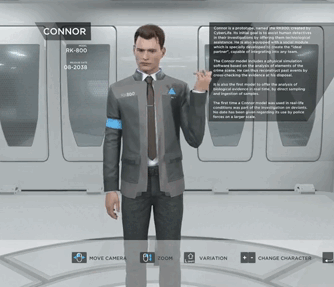
(RIP quality.) Shout out to @wake-up-lieutenant who has done the absolutely brutal work of finding the animation names in the game files!
#the title is a lie it's just for fun#please don't stare at connor for half an hour he does not do this#dbh#mymoddiary#dbh mods#dbh connor#mydbhmemes
265 notes
·
View notes
Text
MODDING DBH (7) - SWAT CONNOR PROGRESS
Hello everyone and
Dear Diary
Welcome to another mod diary! If you missed it, here is my previous one. It's 30/01/2023 and I whispered to my computer screen, "Oh my McFuck, I figured it out."
Behold my progress:

I'm absolutely feral over this.
But this is unclean because I still have to edit the code more since you can still see Connor's suit and things. Please don't save these pics! Better ones will come! I'm so excited to do a full photoshoot with him when he's ready!
I can't believe that a month ago, I could hardly imagine wading through screens like this:
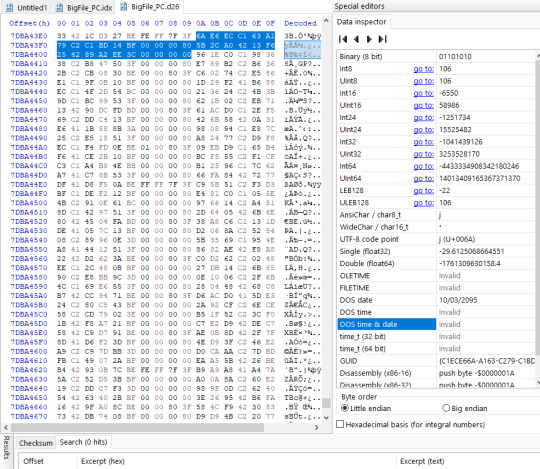
---And now I'm actually having a go. I'm so proud of myself. (This is a random screenshot with random highlighted text, so don't waste time scouring it for meaning lol)
Oh by the way, I know what a container is now! Scratch what I said in my third entry. A container is literally just a Tupperware container of data/information. Like information for SWATCAPTAIN_01. Or CONNOR_INT02. The 'model' names are the containers.
Unfortunately, I can't share the instructions about how to get SWAT Connor, because the person who gave me the notes trusts me to keep them private. However, I can share little tips with the hex editor:
The Tool will crash if you try to open it and load the data in the containers that you're messing around with in the hex editor.
Press ctrl + F for "find", where you can find a string or hex.
Press ctrl + G for "go to" an offset. Offsets aren't searched in "find".
Notepad is your best friend.
I can't share a step-by-step process on how to use HxD because frankly, I don't really know how to use it. I'm just following someone else's instructions.
If I start working on something that's my own method, I'll be sure to share tutorials. However, I'm simply not up to that stage yet. There's so much more to learn.

Other things I've learned that's next on my agenda:
If the original model has another model loaded on top of it, the second model will conform to the skeleton of the original model. There is a model for Markus' backpack, and the backpack conforms to his skeleton which is why he can wear it. I think this might also be the case with Connor's tie, but I have to test that out.
"As far as I know [map swapping is] only achievable with hex editing. You need to open your game files with an editor, then find and swap out the bytes of those maps. You can start filtering out other codes unrelated to maps by typing the name of a map (for example Eden Club) into the hex editor's search function." - @kayla1507
If stuff is screwing up, delete the .mods file and verify your files (or copy, paste and replace the .d26 and .idx files with clean ones). With all my current efforts, I'm sure I can save my two files somewhere and just plug them in when I want SWAT Connor again.
It takes me hours of learning and doing stuff in order to make these entries. I'm tired. I pass my learnings onto you like a withered old man giving a young hero a magical sword. And I'm not even that good at modding--- I'm still learning through the blessings of the modding community lmao. But here, it's dangerous to mod alone, take this.
~ Trinity
#dbh#detroit become human#mine#mymoddiary#connor dbh#connor rk800#swat connor#dbh mods#mods dbh#rk800
73 notes
·
View notes
Text




This doesn't quite depict it but he's still very skinny. Enjoy.
#dbh#detroit become human#mine#mymoddiary#connor rk800#hank anderson#modding dbh#becomeonlinemodgallery
22 notes
·
View notes
Text
DBH MODDING (4) - DOING SOME GROUNDWORK
Hello everyone and
Dear Diary
Here is my newest mod dairy entry! And here is my last one in case you missed it. As a warm welcome to this entry, here is a shot of tank!Connor that crashed my game:

I did this by going into the model swapper > Show All dropdown to [Not yet identified] > find the tank > copy it onto Connor model 2 > apply > save mod > copy the .IDX into the DBH folder. I talk more in-depth about the process in my first entry.
It's 19/01/2023 and I'm chilling out, but my brain hurt for like 2 days after trying to figure out hexadecimal bull-crappery. I looked more into the two types of Connor outfits I wanted to make, one being SWAT Connor and the other being bougie Connor. SWAT Connor is more looking into code and bougie is more creative and editing textures. I want to focus on the SWAT mod for a little bit.
For SWAT Connor, I needed to locate Captain Allen's model data.
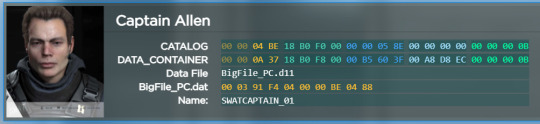
Good ol' Captain Allen. N̸͐͂̅ő̵́̄͝w̸̑ g̵̉̐i̷͈͈̓̆̒͑v̶͋ë̶́̆ ̷͋m̶͚͋ë̸͑͠ ̵̹̲̼̠͊y̵̓o̴̧͉͙͎̲̱͊͜ǔ̶͖͖̳͈r̵̊̾ u̵̺̇n̴̦̆̕if̶̊ǒ̷̀r̵̈́̊m̴̋̈.̷̈̓͘
I also want the PC200 uniform as shown below, but that's not a priority compared to the glorious SWAT swap I desperately want to do.
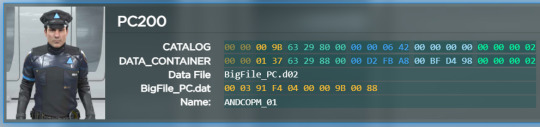
I went into HxD and locate in the .DAT file Captain Allen's string. Here is a screenshot:
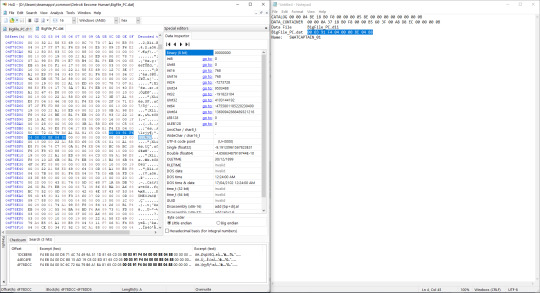
I mean, like, I got THIS far but I have no idea where to go from here. I found him at least. Then I thought that if I download his container from the texture tool, then I can maybe open up his specific data in HxD???? Anyway, so I opened up .data_container and .catalogue. Then I gave up and watched this which didn't help with what I wanted to achieve lol, but it gave me better insight into what I was messing with. I think I have to find which part of the data_containers/catalogues affect the uniform and somehow implement it into the Connor model? Like, which parts of the code do I copy and paste? Idk how coding works

You will not BELIEVE what I was told! To see all the QD files, I had to download a thing. Thanks so much @jamdbh! Here is the tutorial link and the link to the website. In response to my last mod diary entry: I'm SO glad I'm not going to work this shit out by myself sdkldsjdf.
Crying tears of joy over the loaded thumbnails:
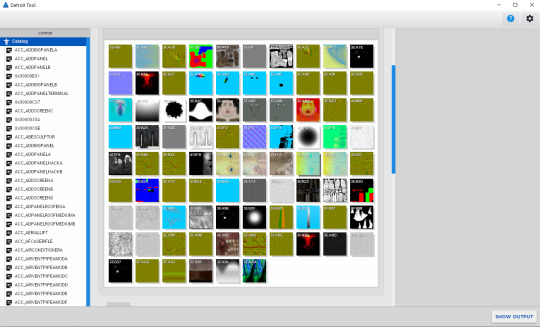
Jamie explained a few things to me, including:
SWAT outfit Connor is not stable and not widely available.
Something something backpack and skeletons.
"Just when anyone gets a backpack that conforms to their skeleton or if there's some other model loaded on top of the first one like for Markus's stratford speech, he morphs into his android form" - Jamie
It's possible for certain scenes (Capitol Park and Spare Parts), but nothing else.
At this point I'm like wtf is a skeleton, so I glanced over this article.
However, I found videos of the SWAT uniform on Hank and Connor in Partners, so there must be something I can do to make it happen??? I don't know. Something something dragonbane0 (the dbh mod king himself)?
After hanging out for a while, someone approached me saying that they have their personal notes on how to achieve the SWAT Connor model. I promised not to share these notes around, so unfortunately I can't link/upload it. However, I will leave you with this:
Join modding communities and Discord servers!
Learn what you can from people with experience!
Read tutorials and learn any terminology you don't understand!
Be kind and try your best!
Don't expect to get everything right in the first go.
And don't panic if you screw up!
That last one is @ me because I can't edit QD files still, even after loading up stuff. I think I have to start that process again since I stupidly moved my detroit folder lmaoooooooo
Next time, hopefully, I will have SWAT Connor for you to stare at and maybe other texture-orientated notes. Hope this helps!
~ Trinity
12 notes
·
View notes
Text
DBH MODDING (8) - NEW INFORMATION & SWAT CONNOR COMPLETION
Hello everyone and
Dear Diary
What a clusterfuck my last mod diary entry was, but like, in the best way possible since I learned a lot of stuff. Have a fully-complete SWAT Connor to celebrate! Here is a small photo shoot and another small photo shoot.

Here are some corrections and add-ons from my last entry:
SWAT Connor is in fact not something I have to keep private! I thought it was, but here is the full public step-by-step process to achieve SWAT Connor. I would've typed it out myself, but these instructions are from the source: Jamie. Can't get any better than that!
Kayla gave me a little more info about going into outfits and map swapping. Once I get into doing that, I'll definitely write out instructions.
In the comments you'll see a discussion about the DBH modding community. In reference to that, if you discover something or create something, please share it! I personally want to consume your content lol
It's 31/01/2023 and this is my third day posting in a row. (3X KILL STREAK). For measure of progress, I want to reference something I said in my first mod diary entry:
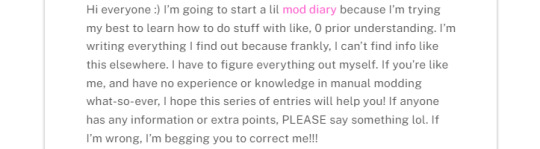
"I can't find info like this elsewhere. I have to figure everything out myself." Not the case anymore! As I get to know modders, they give me info and support! At the start, it all felt distant and information buried, but it's about looking in the right place and asking the right questions. "If anyone has any information or extra points, PLEASE say something lol." Still the case! If you know something I don't, please correct me! Reblog, reply, private message, ask, I don't mind.
If you need extra help from Jamie's tutorial on how to make SWAT Connor, here are some of my personal notes:
Connor's jacket is 00 00 08 B5 00 00 00 01 00 00 6D 84 (The string you need to find) and then the next 4 bytes you can replace with 99 99 99 99.
Originally, I used the browser model swapper to swap Connor (2) to Markus (Capitol Park). This means you don't have to do Jamie's first step. Additionally, I also swapped their walking animations.
To change Markus' backpack into Captain Allen, I searched for the backpack container (0D 9C 02 E1 08 00 00 1C C0 C7 00 13 17 2B 00 00 00 10) in my hex editor. Then, I copied Captain Allen's DATA_CONTAINER (18 B0 F8 00 00 B5 60 3F 00 A8 D8 EC 00 00 00 0B) from the data list (Steam version). On the hex editor, I highlight the backpack which should already be highlighted, but don't include the first two bytes which are 0D 9C. So only highlight 02 E1 08 00 00 1C C0 C7 00 13 17 2B 00 00 00 10. Press ctrl + R to bring up the replace option and the highlighted part should already be added, but double-check that at the start of the ID, the "0D 9C" isn't included. If it is included, delete it. Click on the textbox underneath and paste Captain Allen's ID into it. Click replace and save the file. File > Save. The backpack will be replaced with Captain Allen.
Basically, all these instructions boil down to this:
Make Markus with a backpack into Connor.
The backpack is like a shell around Markus, so if you put a model of a character in the same slot as Markus' backpack, it will shell around Markus.
The "base" character is who you put in Markus' shoes.
The backpack or "shell" is another layer which can be used for outfits or other model parts.
Make backpack into Captain Allen.
Make the textures of Captain Allen's face invisible so that you can see Connor.
Make Connor's outfit invisible so it doesn't clip through the SWAT armour.
Save your file.
Win.
This has unlocked unlimited wizardry for me, kids. Hope this helps!
~ Trinity
#dbh#detroit become human#mine#mymoddiary#connor dbh#connor rk800#swat connor#dbh mods#mods dbh#rk800
11 notes
·
View notes
Text
DBH MODDING (6) - TOOL PROBLEM SOLVING
Hello everyone and
Dear Diary
Here is another mod diary entry because I don't know how to stop myself. It's 29/01/2023 and I took a little break from modding since my brain was about to snap in half like a crab leg. In case you missed it, here is my last entry. To see all my entries, go here.
I was working a lot on my DBH fan comic (Zeno) and I ran into a few modding problems along the way, which resulted in me putting off my learning progress. (It also delayed the release of the next part of Zeno, but I digress.)
In the latest block for Zeno, I have introduced Connor's new look as seen below. (These are some bonus shots, so enjoy hehe, please don't save and post this elsewhere, it's a treat just for you:)
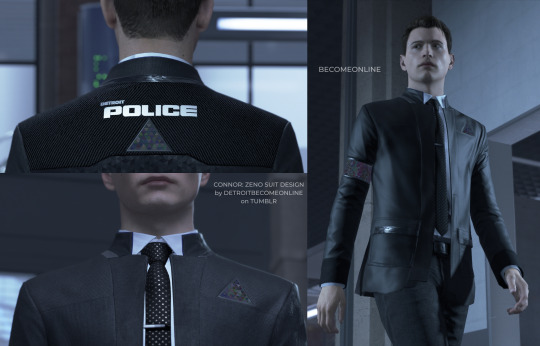
If you would like to edit your own designs for Connor, you can get up to all sorts of things. Keep reading to see my first tie edit. :)
I started with editing Connor's tie, and this was my first test:
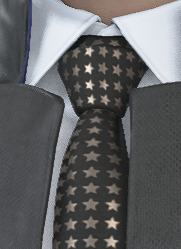
I gave him stars... Because he's a star. <3 I won't go into how to edit Connor's suit, because it's actually all the same stuff as what I talked about in my last entry.
Here's how to make shapes on GIMP.
The following text-based information was provided by Jamie in order to help me out of the crashing pit I threw myself into. Thank you SO much.
I was having trouble with my Tool that kept bugging out and crashing. I LEARNED THAT I HAD TO GO INTO THE GAME FILES AND DELETE THE .MODS FILE EVERY TIME. I can't believe this LMAOOO
However, if you run into any problems like your game crashing when you try to load it up (that isn't helped by deleting the .mods file), it's most likely because you have extracted a QD file, made it into a DDS, imported it, but not edited any other QD files that it's attached to.
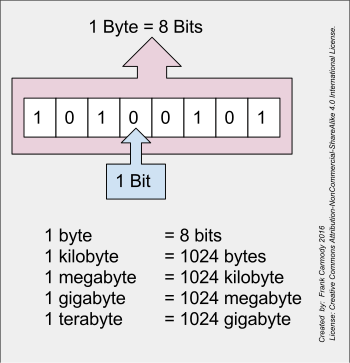
There's a byte in every container for each texture entry that tells the game whether or not it's going to be QD format or DDS. Aaron's Detroit Tool always adds textures in DDS format and gets around that by changing the byte in the container to tell the game to read it as DDS instead of QD. Therefore, the container is successfully loaded because that specific byte in the container has been updated. However, if you go to load another container that tries to access that texture, that byte is unmodified, so it goes to read the (now DDS) texture file as if it were still a QD file and that results in a crash.
If you mod any QD texture in a container, you must also mod those textures in other containers that share that same texture. Attempting to load a container that shares the same texture that hasn't been modified will crash the game.
After my time in the modding community, I've learned a few of the big names and leading modders, so here is a list of who I have found.
LeonX - Basically the Kamski of the modding community who got everyone started - YouTube
Otis_Inf - The free cam legend - Twitter - Patreon
Speclizer - The first map swaps - YouTube
dragonbane0 - The King himself, basically Markus - YouTube - Twitter
aaron1a12 - He made the texture Tool - Twitter
vrtuellereality - Basically rA9 because everyone's seen her work but where the hell is she? - At least used to have Twitter and Instagram? Very popular accreditation on Pinterest/Instagram
Reicito - As seen in the model swapper credits
Kayla1507 (@kayla1507) - Tumblr - YouTube
Jamie (jamsied, @jamdbh) - My biggest help - Tumblr - YouTube - Twitter
Ami (@connorinabeanie) - Tumblr
I hope your modding adventures are going well! Next on my agenda is SWAT Connor, which you all know I'm absolutely feral to do.
~ Trinity
10 notes
·
View notes
Text
DBH MODDING (3) - CONNOR OUTFIT BEGINNINGS
Hello everyone and
Dear Diary
It's time for another mod diary entry and I'm losing my mind. Welcome to chewtoy central, next stop insanity. You can find my last entry here where I talk a bit about general textures.
It’s 14/01/23 and I’m going feral, BUT I'm pleased to announce that I made progress on the things I was stuck on last time! I'm going feral because there's someone out there who knows how to make Connor into a SWAT officer and I desperately want that in my life, but it looks like I have to figure this shit out by myself. Anyway, I:
Fixed the bug in Russian Roulette by starting a new playthrough.
Can edit and import DDS files I was struggling with.
Downloaded GIMP instead of Blender to edit those DDS files.
Have a modded beanie Connor snooping through Hank's wardrobe as a celebration for getting past that bug:

I downloaded GIMP 2.0 because I stupidly deleted it from my PC like a month ago. I don't have Photoshop, so I'm going to use GIMP to edit the DDS files I was talking about last time I wrote.
I followed this tutorial which I linked in my last entry. I did my recolour and exported it which looks like the image below. If you're having trouble with GIMP, read this forum post. It sorted out my issue! In the end, I had pink-android-markers Kara!
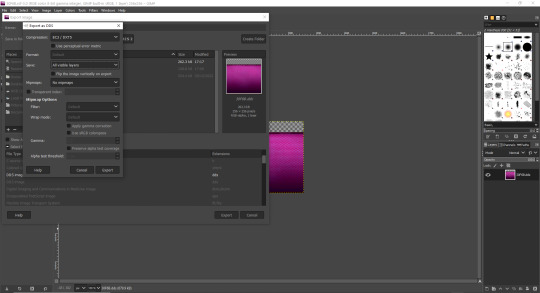


Anyway, so... Then I wanted to immediately mess around with Connor's uniform. I have a design in mind, which I started working on below:
I wanted the Juicy font (Old London) to be on the back, so I downloaded the Old London font.
I didn't know how to add it, so I read this and followed the instructions there.
I got to work with editing the crap out of the image.
At first, I edited it so it was nice and even and looked like this:
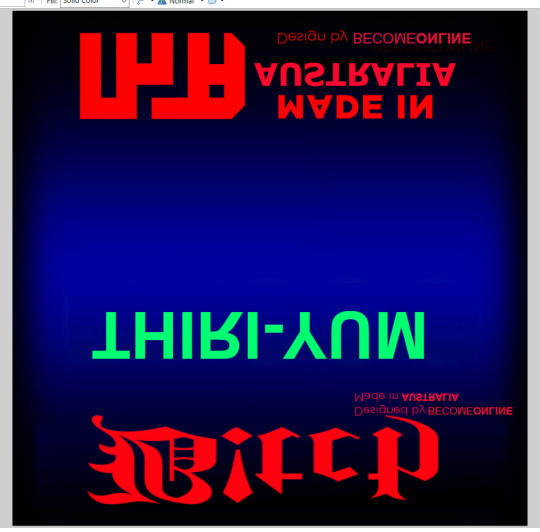
But that made the end result look kind of funny? Like the blue was screwing things up in the "thiri-yum" part? Idk

My goal is to make a ridiculous bougie outfit for Connor. I just started with what I understood.
Another goal is to give Connor a SWAT suit. For the SWAT thing, I made a little progress in understanding what I have to do (as seen below).
Here are some videos I watched to expand my brain so I can use HxD (Hex editor) and further understand texture maps:
Number Systems Introduction Using a Hex Editor How to Hex Edit Games Texture Maps Explained
I figured out that in the Detroit Texture Tool, a container is not just a set of code, but a whole few sets of code! I'm not sure if I'm 100% correct, but here is a snip shot from the Tool:
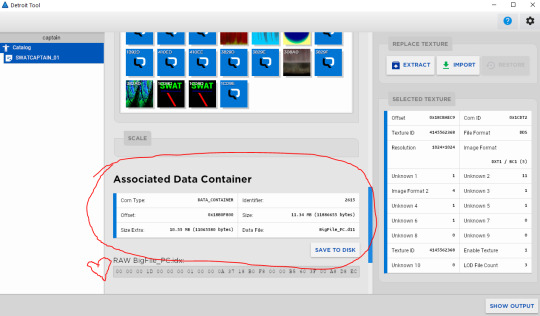
(I want to remind you that I have ZERO prior experience with any of this lmfao) Also, in the Tool if you see the QD files, they're all like, a blue Quantic Dream logo? Apparently they're not supposed to look like that. I'm missing a program to be able to see them I think? And here is Captain Allen's uniform I found! I desperately want to put Connor in it!!! Have some texture maps I barely understand:
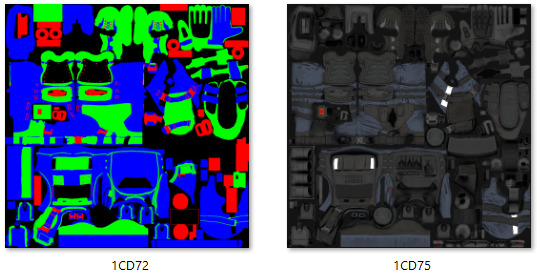
I'll update you more on my sassy Connor outfit and SWAT Connor as soon as I figure out stuff. Thanks for reading and I hope these entries help!
~ Trinity
7 notes
·
View notes
Text
DBH MODDING (5) - EDITING QD/.TGA FILES
Hello everyone and
Dear Diary
Here is another mod diary entry! Last entry, I mentioned how I can't edit the QD files because when I convert them from their original format to .tga, they're blank.
It's 20/01/2023 and I am hungry, tired, and keen to learn more. Since I worked a lot to understand what to do for the SWAT uniform last time, let's focus on textures this time. I read that apparently Connor's uniform jacket doesn't accept colour very well, so yeET let's begin.
So I solved the QD to .tga problem! I was actually a dumbass! Here is a helpful tutorial if you open your .tga images in GIMP and they look transparent. For more general information, I watched this, and this. Also, here is another link to Jamie's YouTube tutorial. Make sure to turn on CCs!
Side quest: Remember how I didn't know what the RGB maps from my second mod diary were? Well I still don't know but I feel like there's a connection there somewhere lol
I'll take you through, set-by-step, how to edit a QD file! I got stuck a couple of times, so I wanted to make everything super clear. Make sure to watch Jamie's tutorial first!
Just a reminder: My game is the Steam version. I had an issue with my game crashing because I dicked around with file .d26 and to solve it I just verified my files. Here is how to do that. Make sure to backup all of your game files before beginning.
Open up the Detroit Tool and Enable Editing.
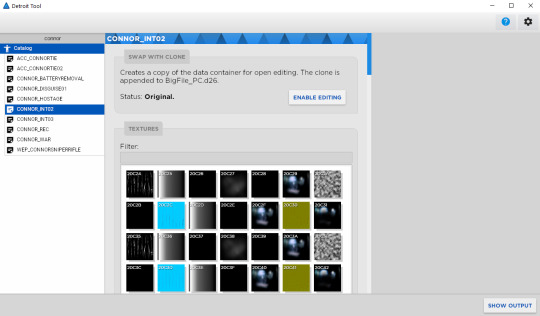
2. Locate Connor's face! And extract the file.
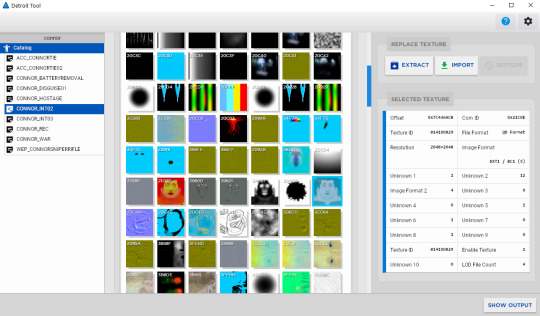
3. It looks like this, but after following Jamie's tutorial, it looked like this for me.


4. It converts the (white) QD file into a .tga file (the one with the GIMP logo on it) so we can edit it in GIMP. Open that bad boy up.
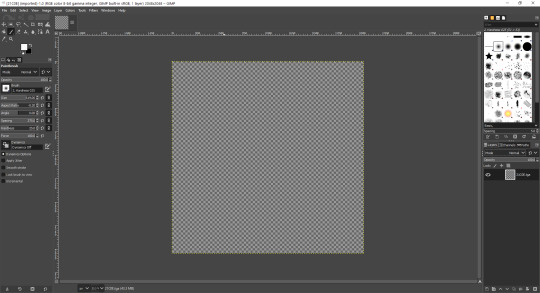
5. Go to the channel tab which I've circled.
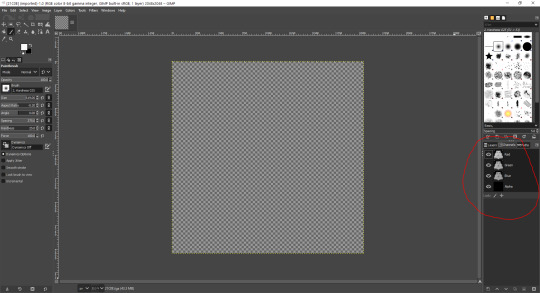
Here, you'll see the different channels, including the Alpha channel. He Whomst Tricked Me. I thought my files were blank or something, but really, it was this hoe. If you unselect the Alpha channel's visibility, everything will look like this:
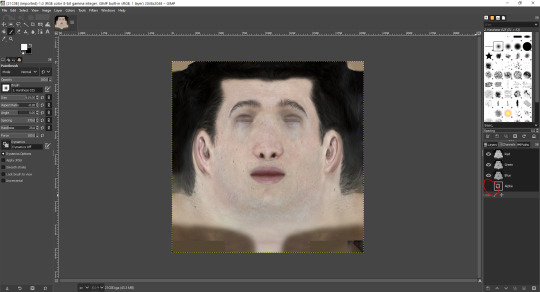
But that's not how we want to leave it. Put that visibility back on.
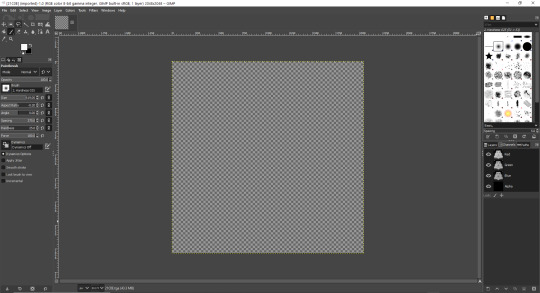
6. See the channels? I click on Red, Green, and Blue to unselect them. The Alpha channel is dark now instead of all of them.
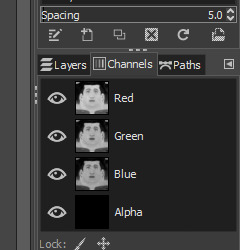
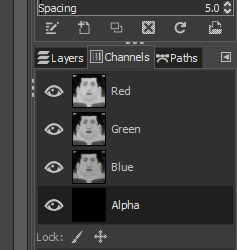
Any editing I do will only be on that channel.
7. Let's fill this layer in white. If you don't have quick access to the bucket fill tool, go to Tools (at the top) > Paint Tools > Bucket Fill.
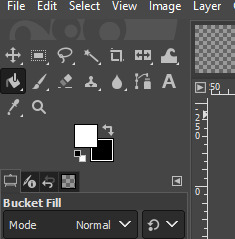
And then we bloop it white:
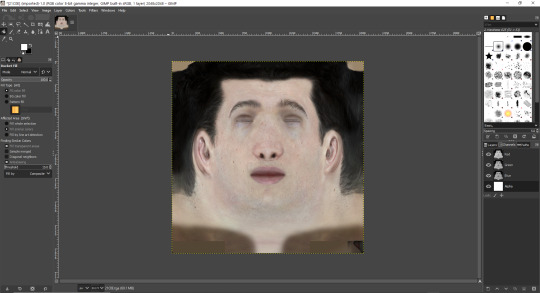
WOAH. MAGIC! Make sure to reselect the Red, Green, and Blue channels. Then we can move onto painting.
8. Now if we go back to the Layers tab, we can draw on the texture. I'm going to give him a blue nose.
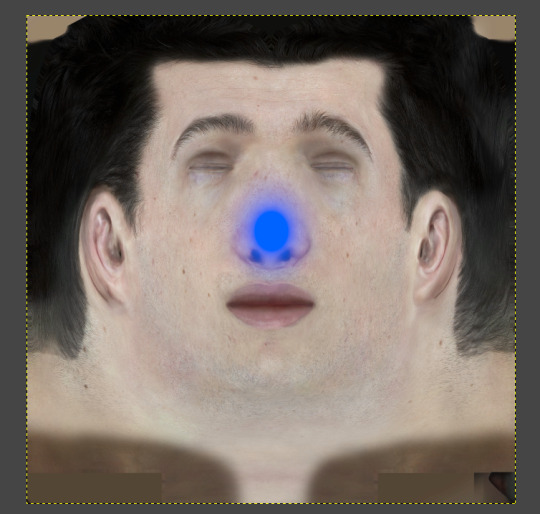
Now, because we are going to save this as a .DDS file, we have to flip it vertically. Flip it by going to Tools > Transform Tools > Flip > and then drag up/down to flip it in that direction.
9. Time to export. File > Export As... > Select File Type (By Extension) > scroll down to find dds > Compression > BC1 (Just like the file details in the Tool labelled Image Format) > Save > All visible layers > then Export it. (I also recommend saving the original texture as a DDS too so you can just plug in the DDS and the game will look normal.)
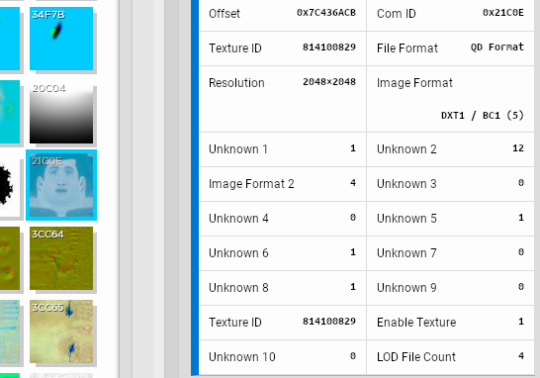
10. Time to import the blue-nosed Connor. Locate your file, and then upload it!
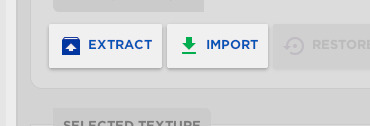
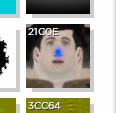
11. And finally, test the game out to see if it loaded correctly!

Connor the blue-nosed reindeer
I hope this was helpful! If anyone creates anything lit please tag me or message me because I want to consume your content lmao
See you next time!
~ Trinity
3 notes
·
View notes