#my computer has nine USB ports
Explore tagged Tumblr posts
Text
Hey tumblrinas, I would love some techie advice.
i need a new computer. I've been limping on a 2015 HP but I want a desktop because they're cheaper and you can upgrade them. I want to be able to play RDR2 and actually see why everyone's amazed at the graphics. I wanna play AC Valhalla. I want it to easily run the Ciri Witcher game, whenever that drops. I want Veilguard to play perfectly.
I plan to get a used/refurbished/whatever tower because my budget is not very big (though I won't waste money on something that doesn't meet my needs; I'll save for longer if I gotta. pref to spend in the 400s though. I want to believe that isn't totally naive.)
So! I've never bought my own desktop. My plan is to get:
SSD at least 500gigs. should I combine SSD and HDD? like I said, budget's an issue. I'd rather have a terabyte of just SSD, but I don't know how costly it can get. I'm used to a terabyte on HDD on my laptop, and less would be a hassle. I have good internet, but sometimes I don't want to download and delete games constantly, and I have other stored stuff like writing and design* programs.
*like sketchup, not like photoshop or indesign or anything like that. not doing major rendering.
RAM of 16gigs.
good video card. historically I've always gotten NVIDIA gaming cards for my laptop. open to other options. obviously I need more VRAM than my current 960GTX has.
I have no idea what CPU to get. I know intel had a big run of fucked up CPUs recently, so I just want to go in with my eyes open.
at least 3 USB (regular, not C) ports, pref 5+, in addition to the monitor hookup, which I guess is HDMI?
and I'd REALLY like a built in optical drive, but peripherals are cheap enough, so I'm not worried too much about it.
I'm not sure what brands to look at. I've had an Asus laptop that literally fell apart after four years and an HP that's still going after nine, but I have no idea what brands are solid for desktops.
Anyone willing to offer advice on this will be adored and respected forever!
8 notes
·
View notes
Text
A Guide for Connecting Cricut to Computer via Bluetooth/USB
Are you looking for the process of connecting Cricut to computer? If yes, then you have come to the right blog. In the beginning, it wasn’t very easy for me as I couldn’t connect my machine to any of my devices. But I still had hope and started researching by referring to other blogs. Soon, my hard work paid off, and I finally found a way to connect my Cricut machine to my desktop.
When I came to know about the correct connection process, I was on cloud nine and completed my work very quickly. There are two ways to connect both devices and start your projects effortlessly. The first method is Bluetooth, which is completely wireless, and the second is to use a USB cable. Without wasting any more time, let’s check out the following content to learn the steps for setting up and connecting both devices
Connecting Cricut to Computer Using Bluetooth
One of the best things to connect Cricut to a computer via Bluetooth is that it is wireless, which means you can finish the process without getting tangled in wires. For your convenience, I have explained all the steps needed to connect Windows and Mac wirelessly to the cutting machine.
For Windows
Further adding to the blog, let’s get started with Windows computer by referring to the details given below:
First, you are supposed to check that your cut-die machine is on and maintain a distance of at least 10-15 feet from your computer.
Second, click the Start menu icon and open the Settings tab (gear icon).
Third, a Windows Settings tab will open, and choose the Devices option.
Now, you need to check that the device’s Bluetooth is on and then press Add Bluetooth or other device.
After a while, you will see a small window on your device screen.
Following this, press the Bluetooth and wait until your computer detects the Cricut machine.
Next, choose your cutting machine model from the list and proceed toward the next step.
Lastly, your wireless connection process has now ended without making any mistakes.
Further to the connecting Cricut to computer blog, give a quick scan of the coming section to learn about the Mac connection process.
Mac
Take the steps below to consider while wirelessly connecting your cutting machine to a Mac computer.
Begin the process by switching on your craft plotter and Mac computer.
Next, keep both devices at a distance of 10-15 ft apart.
Now, click the System Preferences button inside the Apple menu dropbox.
At this point, select the Bluetooth icon and turn it on.
Afterward, a complete list will appear on your device screen.
Further, choose your Cricut model from the list, and the connection process will end.
On the contrary, if your device doesn’t support Bluetooth, you can connect your cut-die machine to the computer via a USB cord.
Connecting Cricut to Computer With a USB Cord
Equally important, using a USB cable to connect your craft plotter to your computer is the most convenient task. Before getting started, you need to unbox your crafting machine and then go through the coming steps:
Inaugurate the method by powering on your Cricut model.
Now, unwrap the USB cable and insert one end into the machine’s USB port.
After doing that, take the other end of the cable and plug it into the computer port.
Also, your Cricut machine power button will enable white.
Then, open your Cricut app and visit the New Product Setup page.
Finally, you will notice that your devices are now connected.
This blog will help you easily connect your computer and Cricut machine properly. It doesn’t matter whether you are a Windows or Mac user; you are instructed to follow the process mentioned earlier to connect the devices.
Frequently Asked Questions
Question: Why Am I Not Able to Connect My Cricut to Bluetooth?
Answer: In case you are facing errors while connecting your cutting machine to Bluetooth, then you can try these solutions:
Try to unpair your cutting machine from Bluetooth and then repair it.
You can update your device’s Bluetooth driver.
Put your Cricut machine within 10-15 ft of your device.
Check that you have enabled Bluetooth on your device (If not, then turn it on).
Question: Which Devices Are Compatible With Cricut Machines?
Answer: The Cricut model can connect with multiple devices and has cloud storage. You can quickly finish the setup and connection process on various operating systems such as Windows, Mac, iOS, and Android devices. Apart from that, you can also sync to the Cricut Design app, and the cutting machine works with smartphones, laptops, and computers.
Question: How Do I Connect Cricut to My Mac?
Answer: Take a look at the below steps and wirelessly connect your Cricut machine to your Mac:
Check that your cutting machine is on and placed 10-15 ft from your computer.
Afterward, open the Apple menu and tick the System Preferences option.
Now, click the Bluetooth icon and turn on your device Bluetooth.
Next, select your model name from the list, and the connection process will be finished.
design.cricut.com/setup
cricut maker 3 accessories
cricut explore air 2 accessories
cricut new machine setup
Source :- https://designaccessoriesmart.wordpress.com/2024/04/10/a-guide-for-connecting-cricut-to-computer-via-bluetooth-usb/
0 notes
Note
If you’re still accepting requests, I got a challenge: “I just want to be held for a little while” with Herzog x Bondarev or CaesarxJohann :3💙
(Thanks for the Challenge! You are rewarded with a Cross-over!)
The lighting was minimal in the the ancient 11th century castle in the middle of this small Eastern European Country, so it was easy for Caesar and Johann to hide their identities among the uniformed soldiers of this illegal lab in the mountains.
This lab was run by a group that named themselves after the legendary Hydra. From the murky waters of the swamps near a place called Lerna, the hydra would rise up and terrorize the countryside. A monstrous serpent with nine heads, the hydra attacked with poisonous venom. Nor was this beast easy prey, for one of the nine heads was immortal and therefore indestructible.
The second labor of Hercules was to kill the Lernean Hydra. Caesar Gattuso considered himself a dragon slayer of that caliber. After coming from his adventures in Japan and facing a different beast of a similar name, the SheQiBai Clan, who named themselves after Yamata-no-Orochi, an 8-headed serpent of Japanese Legend, he figured this was just one more head.
Hercules set off to hunt the nine-headed menace, but he did not go alone. His trusty nephew, Iolaus, was by his side. Iolaus, who shared many adventures with Hercules, accompanied him on many of the twelve labors. Legend has it that Iolaus won a victory in chariot racing at the Olympics and he is often depicted as Hercules' charioteer. So, the pair drove to Lerna and by the springs of Amymone, they discovered the lair of the loathsome hydra.
Likewise, Caesar wasn’t alone. Next to him, Johann Chu marched through the gate, flashing their falsified credentials. The two had gotten along much better after their shared adventure. But getting closer meant exposing vulnerabilities. After the mission was done, they no longer invited each other to any sort of shared bathhouses. That was for certain.
Together, they had been helicoptered into to the sparse surrounding woods. After being warned of landmines it was amazing they didn’t set any off parachuting down. The place was being torn apart by a civil war, thought to be stoked by this Hydra organization. They were taking test subjects from the ensuing refugee disaster.
The plan was simple. As far as they could tell, this facility wasn’t staffed by hybrids. They were normal humans and needed to be taken out of the way humanely for questioning and memory wiping of all dragon knowledge if needed. So rather than burst into the facility, guns and swords drawn, they would infiltrate, destroy the lab, free the prisoners and the the Secret Society handle the rest of the investigation.
One of the biggest questions was how these people got ahold of dragon knowledge in the first place. Their similar name made Caesar assume that perhaps they had some connection with Herzog, but as he looked around the place, there was no sign of anything Japanese or anything familiar. The uniforms weren’t the Yakuza’s dark trenchcoat with Ukiyo-E on the lining, but simple camo army uniforms. And the symbols they used on those uniforms had nothing to do with the Cassell’s world tree or even of the actual mythical Hydra. Emblazoned on the chest of each of them was something more like an octopus.
He paused in a corridor and opened his golden eyes. The Scythe Ferrets of his Soul Skill released and swept like phantoms, mapping the entire space like echolocation.
“There’s a lot of empty rooms. I see what’s probably two prisoners. The rest are workers. I know where the computers are. I’ll head that way and get Norma to hack in. I need you to buy some time. We’ve got company. Fourteen, ...fifteen heartbeats headed our way.”
“Stop! Put your hands up!”
Caesar nodded once. In an instant, Johann Chu whirled and drew his pistol and fired one round. The man dropped in a heap, rendered unconscious by a Frigga bullet. “How long do you think it’ll take you?” Johann asked.
“Mmm… give me fifteen minutes.” He loaded a few more bullets into his Desert Eagles
Johann looked up at the taller man sharply. “That is forever.”
He clicked his gun shut and sneered. “They’re just humans. I’ll be dealing with the hybrids. One of the captives is a lady.”
Johann Chu sighed and his eyes narrowed further.
“Don’t give me that look.” His cocky smile turned into a scowl. Caesar had reason not to trust Johann Chu with a rescue task of this sort. He was more than willing to kill Shavee and turn Erii over to the mercy of the School Board.
Johann’s look held just as much cold disdain and without a word, he invoked what happened last time Caesar decided to stick his neck out to rescue a woman. Johann had ended up set on fire and nearly dying and Caesar had gone berserk with Blood Rage and littered the street with mutilated people.
The woman died anyway.
Not willing to give Johann a chance to bring that up, Caesar made his way up the metal stairs while Johann dashed away to deal with their company. The Scythe Ferrets brought him shouts and gunfire that lit up in his ears and he smiled again.
It was much quieter ahead. He pulled an earpiece from his pocket and tucked it in his ear. “Norma, we’re inside. The operation has begun. I’m on my way to the computer room.”
Caesar kicked open the door and spotted a man hunched over the computer. When the man saw him, he raised his arms to shield himself, “No! Please!”
Caesar didn’t bother negotiating, and just put a Frigg bullet into the man's torso without even breaking his stride while he looked around. “This isn’t anything like Genji Heavy industries. Everything here is… decades old tech. Who… uses floppy disks?”
He reached over and picked up a piece of paper. “German…?”
He paused in front of the computer screens. “Hopefully it’s not too incompatible with you, Norma.”
The female voice spoke in his ear. “So long as there’s a USB port then I should be able to copy all their files.”
Caesar nodded and stepped over the unconscious man to get to the computer tower. He slipped in a large device into the USB port. Norma would handle the rest of this job, but questions swirled in his mind about who this Hydra organization really was.
His superhearing ability was telling him that the wall to his left hid a corridor behind it. The whisper of a hollow wind and the whir of fans became clear to him as he approached. He felt along the wall until same thing gave in and pushed it. Sure enough, the wall swiveled open. Even this was no fancy technology but a hidden passage built into the castle itself.
Caesar radioed Johann. “Norma is working. I’m heading down to the captives.”
This corridor was even darker, lit only by yellowing cagelights in the ceiling. Caesar proceeded cautiously, one hand on his pistols, resisting sneezing against the dust that kicked up from its layers on the floor.
“This is too easy.” Johann’s voice came into his ear.
“I just got the same feeling.” He murmured, eyes scanning the room.
“Are you detecting any signs of explosives or booby traps?”
“Not yet, but I am keeping an eye out. Dress those goons up for easy pick up and post sentry outside, be ready when I call you.” Caesar pulled his pistol out as the corridor began to widen into a larger chamber. “I… think I found the lab.”
It was messy full of half filled metal shelfs and discarded drop clothes. Caesar raised his eyes toward the huge cathedral-like ceiling. There a black curled claw the size of a car was suspended. It looked thin and wasted, mummified. Caesar lifted his phone and began to take pictures. It was surrounded by scaffolding. On closer inspection, he could see where pieces of it had been sheared off.
Even this large space was cramped and cluttered, full of blind spots and places to hide, but his scythe ferrets were doing their job. When he stepped around the corner, he knew there was no one there. What the ferrets didn’t tell him was that he would be met with the sight of bodies, in various states of dismemberment, laid out on tables. Men, women, children, skin pale and cold in death. Some had their body cavities open, but there was no blood. Looking further, he could see tanks of fluid where more bodies had been preserved for dissection. It was enough to turn his stomach.
On a table amidst it all was an old book made of ancient parchment. Even from this distance and in the dark, Caesar could see if was old alchemy. “Was this book here when you arrived?” He asked, turning to the woman standing behind him. “Oh, you didn’t think I would know you’re there? I know you were following me the minute I stepped in his room. You’re fast, but… your heart still beats.”
She was fairskinned and dressed, not in a prisoner’s or a soldier’s uniform but a black shirt and dark colored jeans. But what gave him a little tickle of mirth was that she had red hair. What was it with him and red heads?
The woman glared at him, with a fearless threatening manner. She wasn’t afraid or startled by the horrors around her. “Are you responsible for all this?” Caesar asked, waving a gun cavalierly. “Or are you a victim of it?”
He heard what he thought were whispers and saw her eyes glow red. He gasped but then a familiar scream made him turn and raise his pistols. “Nono?!”
He blinked, shaking his head, Nono wasn’t here. She was back in Italy. How… why was he seeing her on the examination tables? Torn to pieces? Naked… Violated! On another table, his mother. The sight was like a spear through his heart. Not again, not her. Not again!
The Scythe Ferrets told him that the other woman was still there, her heart beating fast, but he couldn’t take his eyes off the two most beloved people in his whole life, meticulously torn apart and used in death, just like they were used in life. Disbelief at what he was seeing tugged at his mind but he was drawn to confirm this sight. Nono’s red hair spread out from her face, her eyes stared in an empty expression, blood trickled from her mouth as he reached out to touch her cheek.
A sharp crack made him flinch. The claw had come to life and flexed its fingers before lowering to the ground. The sharp tips dug in and the ground trembled as a reptilian head broke through the stone floor and blinked its golden eyes at him. The eyes were like fire, molten. Burning!
The vision suddenly ended. Caesar blinked, his heart racing. The claw had returned to its mummified state. Nono and his mother were gone from the table. He was sitting on the floor, sweaty and exhausted.
Johann was calling him. “Where are you?”
“I’m here in the lab.”
“Still?”
Norma interjected. “I’ll guide you to him.”
“That girl. She’s a hybrid. She… she’s not on our side.” He felt wet and looked down to see his uniform patched with dark round spots. He ran his hand over it and it came back red on his fingers. “She shot me.”
“Where is she now?”
“Don’t know… be careful. You’re close. You should… be nearly here.” Caesar could hear the other man’s boots coming down the metal stairs. He saw his dark shadow among the debris. Johann wasted no time looking around, hurrying to his side.
“She got you.” Johann dropped to one knee but Caesar pushed him away.
He grit his teeth. The pain hit him arresting his breath and sending trembling through every muscle. “Get the book on the table. I’ve already taken pictures.” Caesar grunted to get up, finding the strength in his dragonblood to stand, leaning on the table. He coughed, and tasted iron. He wiped his mouth and saw blood there as well. Johann ducked under his arm and lifted him up slightly. “Norma, we’re going to need somewhere we can stay for a while. Caesar is suffering multiple gunshot wounds. I can get transport. I just need a place.”
“This will only take a moment.” came Norma’s reply.
Caesar turned his head back to the table where he saw the vision of the dismembered Nono. His heart sank. The vision was so real, not even his Soul Skill could overcome it. That scream echoed in his ears.
“I have acquired all the information I need. The clean up crew is on the way.” Norma said.
Johann took him into a garage with old jeeps. Johann carefully lowered Caesar into the front seat of one and lifted the hood. After a few moments, he slammed it shut. Then he got into the front seat and opened the steering wheel to expose the wiring.
While he worked he murmured. “Caesar. Stay with me.”
“I’m still here.” He said hoarsely. Dizziness was starting to cloud his mind. The vision was emblazoned there like a memory. It was seeping into his subconscious. No matter how much he said it wasn’t real, it affected him like it was real. The feelings of loss and helplessness made his heart flutter.
“What happened.”
“Some sort of hypnosis.”
“What did she look like.” Johann’s grounded questioning was the only thing keeping him moored into this reality. He was sure he was only doing it to keep him conscious, but he clung to it like a life raft in stormy seas.
“Like… Nono, only with darker red hair.”
The Jeep roared to life. Johann put on the flimsy seatbelt more out of habit than safety concern. He lifted Caesar against his shoulder, mindful of what effect a seatbelt might have on his injuries. “I’ll do my best to hold on to you.”
Much to his surprise, Caesar’s arm snaked around his back and his head rested on his shoulder. Johann could feel the blood soaking into him even from that contact. He down shifted the car and sped out into the dark forest. Norma was in his ear, directing him to out of the maze of trees and onto a main road. “Caesar… you…”
“I just want to be held for a little while.” He muttered. Even now, pride wouldn’t let Caesar look him in the eyes. The pain of his injuries was fading, but the wounds from the Soul Skill she used had run deeper. They were like barbed wired on his psyche. The moment he tried to break free of it, the more painful he became. He could only shrank away from the memory of that cold and frightening loneliness that he was truly on his own. There was no family to rescue him. It was him against the cruel world that had wronged him.
Johann’s arm tightened around him.
12 notes
·
View notes
Text
Today, I took apart 3 laptops. The first two were running Windows XP. The first laptop took forever to do anything - came with a floppy drive, that’s how old it was - and in fact didn’t do anything. I held down the power button - “it’s okay, you can rest now” - and gently and deliberately took it apart.
The second had last been used in 2015, though I don’t remember it being out then. (The last recorded access date for some of the files was 2015.) It… worked. Ran at a comparable speed to the work laptop sitting behind it, the one I use for my job running Windows 10 Pro. Could I connect it to internet? Technically, but it wouldn’t have been wise. Security updates have long since stopped coming out for Windows XP, and my workplace is on Wifi 6 - the last standard this laptop probably saw was Wifi 4 (802.11ac), so I think it might have been too much for the boy. But that’s not a computer problem - that’s an operating system problem. The computer was fine. Running off DDR2 memory - out of date, I didn’t catch the CPU make, but I guarantee it was out of date, DVD capable drive included, VGA and DB-9 ports out the back, Ethernet and RJ-11 ports, four USB 2.0 ports, headphone and microphone Jack, and it was a thicc boy. And. It had a docking port on the bottom, which at least a former boss’s laptop also had. And I’m willing to bet they all still worked. I took it apart because it was no longer needed and would not do the tasks we would need a computer to do. Because of limitations that could not have been conceived of when the hardware was constructed. But I kept the hard drive.
Both of these laptops did not need to be so thoroughly taken apart. I did not even have to remove any screws to remove the battery AND the hard drive. Both could be accessed and removed from the side of the case. At most, a single screw would have to be loosened to open the compartment, but even that was minimal. I took these laptops apart for the educational value. And because on the first one, I could not believe that I removed the hard drive so early in the interaction. I have removed batteries and hard drives from several laptops in this job, most running Windows 7 natively and up. Much like Zuko reading Sozin’s tale, I could not help thinking “that can’t be it. Where’s the rest of it?”
The third laptop resembled my work laptop in age, form factor, and manufacture. Physically, I could see nothing wrong with it. But it had a sticky note on it that said “broken laptop.” To remove the battery and hard drive, nine tiny screws had to be removed on the bottom of the laptop, four around the battery, and for the hard drive - it depends. All of these laptops have a slot for a normal solid state drive - four screws must be removed - or an M.2, where you only have to remove one screw and a metal cover. The screw has a sticker on it so small that it is difficult if not impossible to remove, and in fact it’s easier just to screwdriver through the sticker. Often, the screws are two different types, requiring two different bits. Tiny bits. (I’ve only seen one type of screw on the outside and one type in the inside, as opposed to Apple which has special screws, I think, that don’t have readily available bits.) Removing the battery and drive are relatively easy, but you have to do a lot more work to do it.
These laptops are all different kinds of beasts. And the old laptops were fairly heavy. But I carried two of them plus a tower PC into work this morning, so it wasn’t that bad. I love taking apart these laptops, no matter the age, but it’s no guess for me to say which one would still work in 10 years.
You know what, fuck it, I don't *want* some frivolous, artisanal, lighter-than-air computer with no customizability, no upgradeability, no reparability, no ports, and a lifetime of *maybe* 3 years if you're lucky. I want a fucking great BEAST of a computer that's designed to last a minimum of 50 years, with ports up the wazoo and optional drives for every kind of media! I want modular components that you can drop in a bog for a year, dry them off, and have them still work fine! I want them to make a noise like "ker-chunk!" when you slide them into place! I want a switch that you pull to turn it on! And I don't want software that constantly forces you to get a pointless, cosmetic "upgrade" every few months either! I want durability! I want longevity! I want satisfying haptics! I want Silicon Valley to go fuck itself!
#it’s the second laptop. in case it’s unclear#specs fixes computers#you have a job?#I took the hard drive home for the second laptop. it’s a 60 gig magnetic drive but I can get a 128 gb flash drive at office max
61K notes
·
View notes
Text
[one] where do you belong? “I want to heal, I want to feel what I thought was never real I want to let go of the pain I felt so long (erase all the pain 'til it's gone) I want to heal, I want to feel like I'm close to something real I want to find something I've wanted all along, somewhere I belong.” [two] were you anyone’s first kiss? Nope. [three] what is the color of your cellular telephone? Coral. [four] what do you like to listen to most when you’re high? I haven’t been high in several years. [five] what color are your gloves/mittens? I don’t have any.
[six] do you or a family member own guitar hero ( i, ii, or iii: legends of rock) My younger brother used to several years ago for the Wii, but I think he got rid of it. I’ve really been wanting to play for some reason lately. [seven] does your middle name start with an m, an r, or a p? Maybe. [eight] does it end in a vowel? Yes. [nine] in your least favorite concert that you’ve been to, which band was the best? I’ve never been to a bad concert. [ten] when was the last time you listened to the radio; and do you remember which song was the last you heard on there? It’s been a few years, so no I don’t recall. [eleven] how close is your local fire department? It’s pretty close. [twelve] do you think English the hardest language to learn? That’s what I’ve heard. [thirteen] do you clean under your nails with safety pins? I have. I’ve used things like that and toothpicks. [fourteen] how long after your shower do you walk around naked, or in your towel, until you decide to get dressed? I get dressed right away after drying myself. I don’t live alone for one, but I also just don’t feel comfortable sitting around naked. [fifteen] last time eating anything with beef in it? Meatballs last week. [sixteen] if you have an ipod case, what color is it? I don’t recall what my last iPod case looked like since I haven’t used it since like 2012. My current iPhone case; however, is clear with little pressed flowers inside. [seventeen] canada or the u.s.? I live in the US. I’ve never been to Canada, but I’d love to visit. [eighteen] favorite orange food? Cheddar cheese. [nineteen] does it bother you that so many people start going out like a week or two before valentine’s day, as if it’s just because they don’t want to be alone? I don’t notice that being a trend around here, really. I’m also not in high school anymore, so maybe that has something to do with it as well. <<< Ha, yeah. And I have no social life so I really don’t know what the dating scene is even like anymore. [twenty] what do(es) you(r mom) grow in your garden? We don’t have a garden. [twenty-one] what is currently occupying the usb cable plugs in the back (or front) of your computer? The USB ports are on the sides of my laptop, and right now my phone and Beats earphones chargers are plugged in. [twenty-two] would you like ice cream right now? No. [twenty-three] what do you think of facial piercings? Not really into it, personally. [twenty-four] what do you think of drugs? I’m not for any hardcore drugs. [twenty-five] what do you think of proper grammar online? I try to use proper grammar, always. <<< [twenty-six] who actually got you into doing surveys? I honestly don’t recall how I first discovered them. I’ve been doing them for so long. [twenty-seven] did your shoe laces come with your shoes? Yeah, they always have. [thirty] do you like the all american rejects? I like a few of their songs. [thirty-one] do you have a live cd? No. I don’t have any CDs anymore. [thirty-two] do you have any cds you bought at the concert?. [thirty-three] any cds you bought from starbucks? [thirty-four] what is/was for dinner tonight? I don’t know, yet. [thirty-five] what does your second oldest sibling do for a living? I’m the 2nd oldest and I don’t do anything. [thirty-six] do you ever crave simple things like kraft dinner? Not that, specifically, but yeah. [thirty-seven] last time visiting little caesars, what did you order? I haven’t been there in several years. I’m not a fan of their pizza. [thirty-eight] last time wearing a lei? I don’t remember. [thirty-nine] are there any beanie babies with your birthday? Possibly? *edit* Okay, so I was thinking about this and decided to look it up and yep there is. Well, was. It’s retired now. Anyway, it’s a dog named Tunnels. [forty] what color are your placemats? We don’t have any. [forty-one] which of your friends’ parent’s is the best cook? [forty-two] what color is your cat? I don’t have a cat. [forty-three] do you own any buddha? No. [forty-four] do you know what color hazel really is? Yes. [forty-five] what color is your toaster? Stainless steel colored. [forty-six] do you enjoy consuming alcoholic beverages? Nope. I haven’t had alcohol in almost 10 years and I don’t miss it at all. [forty-seven] what color is your webcam? It’s built into my laptop. [forty-eight] what size bed do you have? Full. [forty-nine] do you love coke floats? I’ve only had Root Beer floats, but a Coke float does sound really good. I like Coke better. [fifty] do you have anything real gold? I don’t think so.
4 notes
·
View notes
Text
Chapter 5 and 6 are trying to kill me
I know that sounds dramatic but - given the circumstances - I was very close to hitting my depression quota for this month. And we’re only on day nine.
I’ve been working back and forth on chapter 5 and 6.
Chapter 6 has been a doozy and I had to take a break from some of the more .. emotionally gripping scenes in that chapter. So i’m fleshing out some stuff in chapter 5.
Went to save my hard work, about three fully written scenes, and boom!
The flash drive that stores all of my fan fiction chapters disappears from my computer.
No I didn’t eject it.
Yes it is still sitting in the USB port of my computer.
So What do I do? I save my work and I pull it out to re-plug it in.
No big deal.
Maybe it slipped, she thinks, knowing damn well that’s not how USB drive work.
So i unplug it and plug it back in to find that now my computer doesn’t recognize my flash drive at all. Not only that, it wants me to format it.
thats-a-no-from-me-dawg.jpg
Long story somewhat shorter. I spent about thirty minutes trying to get my flash drive to work and was able to get my chapters. Yes, I put them on a different flash drive, so crisis somewhat averted.
Still two chapters away from starting to post, but it might take a bit longer now as I am super paranoid of losing everything and am double dipping in the save spots.
So, for those of us keeping track, the pros of writing everything before posting are:
shorter waits between post times
I can go back to previous chapters and add scenes/foreshadowing to chapters as I write.
Cons are:
technology has me by the balls and I am one technical error or power surge away from eating a bucket of ice cream and drowning my emotions in reruns of saved by the bell.
1 note
·
View note
Photo

SUPER 8 (835 words)
Woo~ First TUF.
Inspired by the move Super 8 about a group of teens filming their own Super 8 movie, this fic was supposed to work in the same sci-fi genre. I don’t exactly remember where I was going with it and don’t know if I ever had anything planned, probably this fic’s downfall. I did want to capture those 80s sci-fi vibes and was so inspired by Super 8, E.T. and other 80s movies like The Goonies.
All I know was that I set it in modern times and they were filming a movie with their friends. Read below or on AO3
Kakashi stared at the computer in front of him. The video editing software open and the new set of recordings sitting in the video bank ready to be cut, moved and saved in high res. The camera plugged into the USB port of the laptop sat dutifully next to it on the desk. His lamp, textbooks, assorted papers and paint palettes littered the desk around the laptop. Kakashi’s knees were pulled up to his chin, propping up his head and one arm dangled down into the darkness past the glow of the screen while the other rested on the edge of the computer near the track pad.
Static erupted from the walky-talky sitting neatly on a charger on the floor by the near power outlet. An enthusiastic voice came out of the poor little machine that couldn’t spew out words fast enough for the person on the other end. Kakashi sighed tiredly and leaned to the right so much that he purposely fell out of the chair. He rolled onto his stomach and plucked the device of its holder, pressing the TALK button as he brought it to his mouth.
“Genma,” Kakashi waited for a few moments until the voice halted.
“What is it?” his friend asked.
“You talk to fast.” The seventeen year-old stated simply before he heard his friend grumble incoherently about something on the other end.
“Sorry,” the nineteen year-old on the other end muttered before he regained his excitement. “Dude, ‘Zumo bailed on us. Bring your kit and your junk to the old school down on Miller Street.”
Kakashi groaned into the Walky. “Genma, you only said I had to come at nine.”
“Yeah, well, plans change.” Genma asserted at the other end. “Just get your ass over there and we’ll see you there.”
Kakashi thought for a moment before asking, “What scenes are you doing and who’s going to be there?”
“Scene five, eight and thirteen.”
“And who will be there?”
“Me, you, Raidō, Kotetsu, Kurenai, Asuma, Ebisu and Iruka.” Kakashi flinched when he heard the last name and the image of the cute brunet flashed into his mind. As if he read Kakashi’s thoughts, Genma said quickly, “and, yes, Iruka has to come.”
Kakashi groaned and dropped his head to the cushiony carpet floor. The shorter sixteen year-old had been Kakashi’s plague for the past five years, always appearing in his dreams and taking over his thoughts during class. The cute, scarred brunet didn't know it but he had been the holder of Kakashi’s heart ever since he kicked the silver-haired boy in the shin the first time they met.
Sighing, he pressed the TALK button again lifted it to his ear, not bothering to lift his head from the floor. “Let me get my stuff together.”
The gate to the school was slightly open, signaling that at least some of the team members had arrived. Stalking through the entrance he jogged up the steps with his backpack slung over his shoulder bouncing against his back. He paused when he entered the school, listening for the sounds of the crew making noise so he knew which direction to go. Not that he really needed to listen. Genma had a passion for the theatrical and the creepiest place to film in this already creepy environment would be the auditorium.
How did Kakashi know this? Well, Genma, Raidō and himself had scouted this location a couple of months ago. Why he, video editor/back-up make-up artist, had been brought along, you may ask. Not meaning to brag but Kakashi had been Genma’s best friend and right-hand man since they were toddlers and trusted each other with their lives. So, when in doubt Genma always turned to Kakashi.
The sun had set almost half an hour ago and the school was almost as dark as Kakashi’s room, if not darker. Pulling out his trusty pocket flashlight, he made his way down the dusty, old halls to the middle of the school. The doors to the auditorium were wide and waiting, letting sounds of Kakashi’s teammates echoing into the halls. Stage to the left and theater seats to the right, the crew was scattered around the large room, fixing props and doing their own jobs.
Kakashi looked around until he spotted his plague talking to Asuma over up on stage near the exit to backstage, looking as cute as ever in the costume Kotetsu had decked him out in which just so happened to be a pair of old-fashioned trousers and a plaid vest on top of a white, long-sleeved chemise that was topped off with a hat to match the vest. In summary, the sixteen year-old was simply adorable: an adorable plague to his dreams and shower thoughts.
“Well oh well, look who finally showed up.” A flashlight hit his eyes and he had to look away.
“I would say nice to see you, but I currently can’t see.”
“Don’t worry, you don’t need your eyes to put on someone else’s makeup.”
1 note
·
View note
Text
Andy Dwyer x Reader
Visiting the library was something Andy dwyer rarely did. In fact, he was sure Leslie would kill him if she found out. But this was extremely important.
“Guys, shh.” Andy shushed the camera crew, bringing a finger to his lips. “Don’t let anyone know I’m here. I just finished this awesome comic series and it ended on a damn cliffhanger! They were sold out online, it’s my only option.” He finished gravely, a mask of determination settling over his handsome features. He crouched behind a bookshelf, eyeing his target.
“It’s go time.” He attempted to roll towards the computers, knocking over a stand in the process. He army crawled his way over to the computer chair, hoisting himself up. “Bingo! Mission accomplished.”
His smile fell when he noticed a window still open from the last user.
“Huh. Hope it’s porn.” He giggled as he clicked on a folder. The USB drive was still stuck in the port. Suddenly he straightened, his face a cold mask. “This looks like a job for Burt Macklin. Rogue FBI agent. Recovering lost property…. Doesn’t sound cool though.”
As he rifles through the information he finds pages and pages written. It appears to be a book? Before he knows it Andy gets caught up in a thriller story of a rogue agent. Time flies by as he reads more than he has ever read in his life. But then it ends.
“What? No! Ugh, damn you cliffhangers!” He throws a desperate look at the camera. “We have to find whoever this nerd is and force them to write more! I must know how it ends!”
Andy vaults over a desk, sprinting off camera. He comes back, winded, a finger pointed towards the ceiling.
“I just realized, whew, that there might be more information on the stick.”
After searching the rest of the files, he finds what he hopes is the owner’s name.
“Y/N. Huh, sounds exactly like a nerd. C’mon, let’s see if anyone at the office can help.”
Once they got to the office Andy began asking around. He carried sticky notes that read “Y/N L/N CALL ME” with his number following that. They were posted every five feet from the library to here, even one on some kids dog.
“Hey, I heard you asking about Y/N?” Gary approached Andy while he was stealing more sticky notes from Leslie’s desk. Andy rolled his eyes.
“Yeah, uh, Larry unlike some people I’m trying to do my job. Burt Macklin. FBI.”
“Oh well, I know Y/N. She’s at the coffee shop every Saturday at nine. I met her when I used to get you guys coffee until you told me to stop because I kept messing up the order.” Andy’s eyes widened.
“We have a lead!”
…
Andy arrived at the coffee shop two hours early, quickly falling asleep outside the door. He woke up to a young woman nudging his stomach with her shoe. Her brow creased in worry when he laughed.
“Stop it, stop, I’m ticklish!” Realizing where he was, he leaped up, causing the woman to take several steps back. “Damn it! Did I miss her?”
“Um, miss who?”
“I was supposed to meet a girl here. She comes in every saturday at nine. Damn, I can’t wait another week!” He whined.
“Well, it’s only 9:30. Maybe she’s still in there?”
“Maybe.” He said dejectedly. She gave him a reassuring smile, leading him in.
They went around to every girl they saw, but Andy didn’t pay attention to any of them. When they were starting to get weird stares, she questioned him.
“Do you see your friend?”
“Oh, what? No, I’ve never met her.”
“You’ve never met her.” She repeated slowly.
“No, I just know her name. I found it on a flashdrive at the library.” Her eyes widened.
“Y/N?”
“Yeah! That’s it, do you know her?” He suddenly looked so excited she couldn’t help but laugh.
“I am her!” Y/N smiled as he engulfed her in a bear hug.
“I’ve been searching everywhere for you!”
“Um, Yeah! That’s great that you found my drive.”
“Yeah.” He pulled away and continued to stare at her.
“So, you have it?”
“Sorry, what?” Her smile faded.
“My flashdrive. Do you have it?”
“Oh no I left it at the library. But how does the story end? Does Cal ever get with Rebecca? How is he gonna get out of the basement he’s trapped in to rescue her?”
“Uh, I don’t know. But you left it? After trying to find me, you left what you knew was mine at the library?”
“Wait, what do you mean you don’t know? And the little box popped up that it wasn’t safe to remove. I thought it was like a bomb or something.”
“...A bomb.”
“Yeah, whatever, but what do you mean you don’t know?”
“Writer’s block, dude.” This guy obviously had a few screws loose. But otherwise he was cute. “How about I buy you a coffee? Maybe you have some ideas on how to continue?”
“That would be awesome! Yeah, I’m totally down for that. Cause I have no money.”
“What’s your name?”
“Burt Macklin. Oh, wait do you mean my real name? That’s Andy.”
“...Uh huh. I’ve certainly got inspiration from you, Andy.”
111 notes
·
View notes
Note
If you're still taking the number asks, 21 and 30?
Both of these ended up super long, so it’s all under the cut!
21. How have they changed each other for the better/for the worse?
Better:
There’s a certain...calmness that Ripley has when she’s at home now. It isn’t a lack of energy or passion for her interests, or even “settling down.” It’s security. She feels safe, comforted by the presence of someone she cares about and who cares about her. She’ll work on her projects, she’ll read, hell, she actually watches saturday morning cartoons (though given Luna’s time, they air late Friday night). Once she would do things frantically and sporatically, alway worried about completing something on time or forgetting to put something away or missing some-- her partner cannot forget anything. Her anxiety has been alleviated for the most part.
Samuels is on the other side of that with the fact that he’s grown almost restless around her; while he was once passive and uninspired, he now gets bored easily. He’s grown fond of film and literature, and eventually makes vague attempts at writing for himself out of a want to do things rather than just complete tasks. Amanda encourages him; as a desk worker he was a computer, doing the same things over and over with different data plugged in: different names, different stations, different numbers.... Being a human throughout the day requires many different kinds of activities, many of which take some trial and error to learn perfectly.
Worse:
Ripley used to sleep in whenever she could, nine in the morning being about as late as she’d ever allow herself to go, not wanting to adjust to normal hours once the weekend was over. Now though, she hates getting out of bed. And it isn’t becuase of sex, and it isn’t even entirely about romantic feelings either. Christopher is warm. Their bed is warm and cozy, and in the summer he’ll go out of his way to keep his output at a lower temperature, in which case he’s cool and relaxing to touch, and under no circumstances is she going to willingly leave that. She also spends the first year of their relationship a bit codependent, but neither of them are exactly health, and they both move on from it.
Samuels never once felt argumentative with another human that wasn’t trying to give him orders that went against his sense of morality that, despite WeYu’s best efforts, was actually that of a good person. Then he started living with Amanda. She’s bitterly stubborn, and yes, that was one of the first things he found attractive about her, but he was unprepared to come against that force on a daily basis. She’s lived alone for a long time and she’s stuck in her ways, and despite her patience sometimes his habits knock up against her own and someone has to give and who’s habits are going to be easier to change? the ones that are 26 years old or the ones that are around seven? She’ll bicker with him easily, and sometimes it’s lightherated, flirty, sometimes it’s I am doing this my way or so help me.... Instead of just letting it go, and despite his library of knowledge of the human mind he gets stubborn right back.
30. Write a short exchange of dirty talk between them.
I am so incredibly sorry for not taking this seriously. And short? I don’t know the meaning of that word.
The first month or two, half of their conversations or more turned back around to the fact that he wasn’t the same as she was; he was trying to remind her, she was trying to show him she didn’t care. After that, it wasn’t talked about at all if it could be helped: he didn’t charge when she was around, ran updates overnight, she talked about his wellbeing in human terms when analogies worked (”Headache again?” she asked to reference one of his recurrent glitches that made close focus exceptionally overwhelming). If it became necessary to talk about him in terms of being an android it was a tense and uncomfortable conversation, one neither of them wanted to have, and one that left them both feeling incredibly guilty.
But somewhere around their 1.5 year mark....something changed. They started to get more open about it. Slowly at first, yes, but it kept going. They were joking about it, he liked teasing her about her childhood crush on Data (”You have a type.”) and she liked that he trusted her enough to help him with upkeep. And she absolutely liked his vocal glitch he almost always got during orgasm. He in turn felt a bit of...pride once again in what he was; as long as he was up to date, he was one of the most complex computers known to man, the most advanced tech in history, nearly perfect in any mathematical or logical problem he could face, and on top of it all, he was Amanda’s husband. Very proud of that last one.
Amanda wasn’t bored, exactly, but she liked the shirt he was wearing, and liked that look of being lost in thought he had when he was trying to write: both very human and not human at once. The glasses she suggested that he wear when they’re out are forgotten on his face; he didn’t need them, obviously, but he’d left them on for some reason. She used to find them dorky as hell, but in this light, with those clothes, and his hair this length, and maybe she was a little randy, they looked really, really good.
“Hey,” she never said she was good at the whole seduction thing. Usually her asking if he was interested was nonverbal. Or tactlessly direct.
“Mm?” He looked up, looking around as his eyes adjusted to the glasses again and he took them off.
“Nothing, just wondered what you were working on,”
“Writing. It’s awful,” she smiled at him, at on the arm of his chair and put her arm around his shoulders.
“My tortured artist.”
“I’m hardly either of those. What exactly are you doing?”
“Thinking.”
“...About?”
“Whether or not you’re usb compatible.”
“That’s...a random and unsettling thing to ask. Though, technically speaking it’s very likely that I--”
“Because if you are...I have a question.”
“Yes?”
“If you’d like to put your drive in my port.”
“...What now?”
“Nevermind.”
“Oh no, I know what you meant but really, Amy?” he can’t laugh without running hundreds of codes at once, and doesn’t bother much with it when it’s just them. She knows from his smile and the crinkle of his eyes when he’s laughing in his mind, and he was now, horribly.
“That was awful.”
“Not the worst, but yes, awful.”
“Sorry, I’m bored. You look good tonight.”
“I’m a boredom fix?”
“You’re not romantic,”
“Drive is better than joystick at any rate,”
“I was drunk! We agreed to never mention that!” a night to the bar with her friends gone horribly wrong, a few well-intended rounds of shots to lower the tension led to her rant about his abilities, most of which she was able to get out before he clapped his hand over her mouth (”You licked me!” “Want me to lick the joystick too?” “Time to go home.”) He’d made her drink a glass of water and sent her to bed to sleep it off, against her complaints.
“I know, but you’re terrible at suggestive dialogues.”
“Why did I pick you?”
“I’m still suspect that you knew I could theoretically last as long as you wanted.”
“You know I didn’t,”
“I do but your expression is...very cute,” he lifted one of her hands and kissed the back of it. She blushed. She’d never seen someone kiss anyone else’s hand, ever. Certainly no one ever did it to her before she met him.
“Let me rephrase it then,”
“Go ahead,”
“Any interest in carrying me to our room, getting me out of this ugly uniform, and fucking me until I only remember your name?”
“If you can return the favor until I start seeing low battery warnings, absolutely.”
1 note
·
View note
Text
Computer power supply molex connector

Computer power supply molex connector install#
The second USB 2.0 connector had a four pin white connector doing to the front panel. It is a nine 9 pin connector that I assume provides two USB 2.0 ports.ģ. One feeds the two USB 2.0 ports on the front panel. There are two USB 2.0 connectors on the mother board. So, if I decide to use the NZXT HUB I would need to get one of those.Ģ. I did find an adaptor, molex to SATA that would work to correct that issue. There definitely is no molex connector from the power supply. It seems molex connectors are a thing of the past although most commercially available power supplies, both modular and semi modular and non-modular, all have at least one.ġ. Much wasted time, some wasted money all due to an assumption on my part. So, I can connect it to the mother board and then connect the front USB 2.0 connectors to it. The Commander Pro is more than I need as I don't have any fans to control, however, is uses SATA power and has two USB 2.0 connectors. However, in the end decided to bag that solution and just upgrade from the LIghting Node Pro to the Commander Pro. I searched and found, finally, molex to SATA power adapter. There are a number of SATA power connections, but no molex. However, from what I can determine the power supply in the 870-244 does not. I assumed all power supplies would have at least one. However, the HUB requires a molex power connection. I then started looking for ways to regain the front connectors and hit on the NZXT USB HUB. I had to remove the front USB 2.0 connector to accomodate. EXCEPT, there is only one USB 2.0 header on the mother board and that is what the Lighting Pro needs to connect. However, I bought a Corsair Lighting Pro and it all worked out just fine.
Computer power supply molex connector install#
I decided to install internal RGB lighting in my Omen 870-244. I've been following a rather torturous route here.

1 note
·
View note
Text
Is the Jackery Explorer 1500 the Best Portable Power Station of 2021?
Jakcery Explorer 1500
9.50 / 10
Read Reviews
Read More Reviews
Read More Reviews
Read More Reviews
Read More Reviews
Read More Reviews
Read More Reviews
Read More Reviews
Read More Reviews


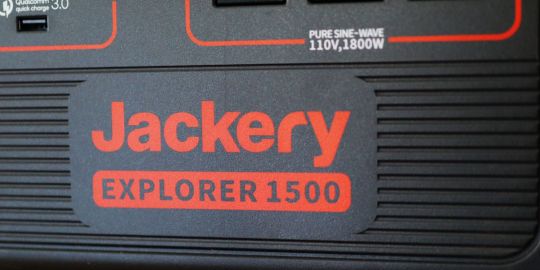




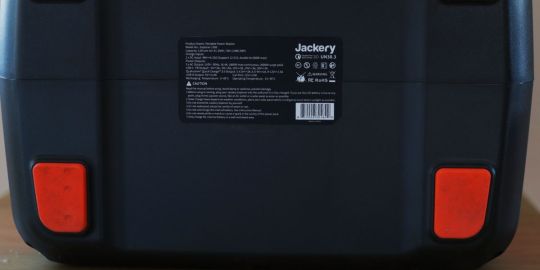
Shop Now
For lovers of portable power, the Explorer 1500 is just about perfect.
Key Features
Dual MPPT DC inputs (48V)
Maintenance-free design
Onboard Battery Management System
Overcharge Protection/Short Circuit Protection
Multiple charging methods
Smart LCD display with estimated remaining runtime
LED Flashlight
Specifications
Brand: Jackery
Weight: 33lbs (15KG)
Size: 14” x 10.4” x 12.7” (35.6 x 26.5 x 32.3 cm)
Capacity: 1488.2Wh (41.34Ah, 36V)
Maximum Discharge: 1800W continuous / 3600W peak
Maximum Charge: 500W
Solar Controller: Yes
Ports: 7 outputs, 2 inputs
Ports: 3 x AC, 2 x 12V DC, USB-C, 2 x USB-A, 12V Carport
Pros
Solar support is fantastic
Easily powers high wattage devices
All-day capacity
7 outputs
Sturdy build quality
Colorful LCD display
Cons
Heavy
Solar panel option is expensive
No Anderson connections
Buy This Product

Jakcery Explorer 1500 other
Shop
// Bottom var galleryThumbs1 = new Swiper('.gallery-thumbs-1', { spaceBetween: 10, slidesPerView: 10, freeMode: true, watchSlidesVisibility: true, watchSlidesProgress: true, centerInsufficientSlides: true, allowTouchMove: false, preventClicks: false, breakpoints: { 1024: { slidesPerView: 6, } }, }); // Top var galleryTop1 = new Swiper('.gallery-top-1', { spaceBetween: 10, allowTouchMove: false, loop: true, preventClicks: false, breakpoints: { 1024: { allowTouchMove: true, } }, navigation: { nextEl: '.swiper-button-next', prevEl: '.swiper-button-prev', }, thumbs: { swiper: galleryThumbs1 } });
There's just something about going off the grid. Maybe it's drinking that first cup of coffee as you bask in the morning quiet of the woods. Or perhaps it's swapping stories around the orange glow of a smoky campfire. Whatever it is, eschewing the busy world and getting back to nature is something we should all do from time to time. Just ask Thoreau.
But, if old Hank were around today, he'd probably have a cell phone. He'd also probably have a laptop, and he'd need a way to charge that puppy while pontificating out on Walden Pond. In other words, he'd need some portable power.
Well, Jackery has heard this siren song and created the Explorer 1500 portable solar generator. This beastly unit promises 1800 watts of continuous AC power and a generous 1488 watt-hour capacity. But is it any good? That's what we're going to find out in today's Jackery Explorer 1500 review.
youtube
Meet the Jackery Explorer 1500
The Jackery Explorer 1500 is a portable "solar generator" used to power your various electronic devices. Think of it as a giant battery bank with enough juice to take out to the campsite or use for emergency electricity, which can be charged from a variety of sources, including solar.

The Explorer features three ways to charge the unit, including a 12-volt auxiliary power adapter, AC power, and optional solar panels (not included). The Explorer houses a lithium-ion battery rated at 41.34 amp hours and 36 volts. It also offers 1488.2 watt-hours of total capacity.
The Explorer 1500 is available for $1599 on Jackery’s website and can be packaged with four SolarSaga 100W solar panels for $2699.
Technical Specifications
Dimensionst: 14 x 10.4 x 12.7 inches (35.6 x 26.5 x 32.3 cm)
Weight: 33.1 lbs (15 Kg)
Battery: Lithium-ion
Capacity: 1488.2Wh (41.34Ah, 36V)
Input: 2 SolarPeak MPPT DC 48V inputs
Outputs: 7 total.
3 Pure Sine Wave AC outputs (110v ~60Hz)
USB-C (60W PD)
Qualcomm Quick Charge USB-A 3.0,
USB-A (5v, 2.4A)
Carport (12V, 10A)
Inverter: 1800W AC (3600W surge peak)
Display: LCD
Certifications: RoHS, UN38.3, FCC, Qualcomm Quick Charge 3.0
Operating Temperature: 14 - 104F (-10C - 40C)
Recharge Temperature: 32 - 104F (0 - 40C)
Warranty: 24 Months (extended to 3 years if registered)
Extras: LED Flashlight
Cost: Battery alone $1599.99 US, and as tested $2699.99
What’s in the Box?
In the box for the Jackery Explorer 1500, you’ll get:
The Explorer 1500
2 Jackery Parallel Solar Power Cable Adapters
12-Volt Power Cable
AC Power Cable with Power Brick
Neoprene Pouch For Power Cable Storage
The Explorer 1500 Instruction Manual and Warranty Information
Who is the Jackery Explorer For?
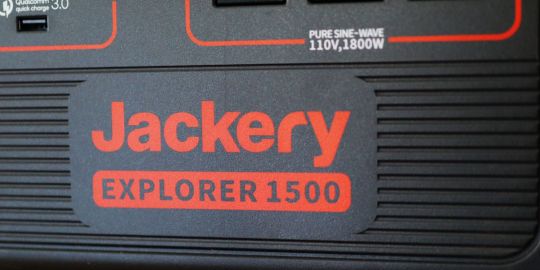
There are two types of consumers who might be interested in the beefy Explorer 1500. The first is looking for a way to power their devices in case of an emergency. For example, sustained power outages, natural disasters, or the odd one-off zombie apocalypse. For these folks, the Jackery Explorer 1500 offers a few benefits over a gas generator.
The second type of consumer who will appreciate the Jackery Explorer is the outdoor type. Jackery’s motto is “Power Outdoors,” which demonstrates the kind of consumer Jackery is targeting.
Campers who enjoy periodically going off-grid, weekend-warriors, and vehicle-based nomads will all love the freedom that the Explorer 1500 provides. This category also includes people like me, who need to power photography equipment, lighting, computers, tablets, phones, and other mobile content creation gear outside my home studio.
Related: Camping Apps for the Perfect Camping Getaway
Key Features

The most important key feature of the Jackery Explorer 1500 is its high wattage capability. Devices like hairdryers, countertop microwaves, and electric tea kettles use high wattage to operate. Jackery states that this unit should accommodate up to 85% of all electronic devices.
As long as your device doesn’t go above 1800 running watts for a sustained period, then the Explorer 1500 should power it. They can peak at up to 3600 watts, but not for long.
The all-in-one design of the Explorer 1500 is safer than a gas generator and requires very little maintenance. There's also absolutely no risk of carbon monoxide poisoning with this unit.
Plus, the Jackery is much quieter than your standard gas generator and will likely draw less attention from folks who might want to borrow power in an emergency. The device doesn’t need gas to function, and the giant battery will juice up all sorts of household items.

The onboard battery management system keeps the Explorer 1500 from overcharging, and Jackery states that you can leave the device plugged into AC power without any ill effects. The internal lithium-ion battery is rated for 800 cycles. That means you’ll have power when you need it, and you can use the Explorer 1500 for years without killing it.
Recharging the unit is accomplished by plugging it into AC power, using the solar panels, or using the supplied 12-volt car charger. Using these charging methods results in different overall recharge times. The 12-volt car charger is the slowest, taking around 13 hours to recharge the unit thoroughly.
With two SolarSaga 100W panels, a full charge takes around nine hours. With four SolarSaga panels, the total time to fully charge is approximately five hours. Finally, charging the Explorer 1500 with two Jackery AC power adapters takes around two hours to get to 80% power. In this case, you’ll have to purchase another AC power brick, but if you need to fast charge the Explorer 1500, then dual AC is the speediest way to go.
Using the single AC charger supplied with the unit takes around six hours to charge the Explorer 1500 to maximum. This time is relatively fast considering the size of the unit.
Something possible, though not recommended for extended periods, is pass-thru charging. With pass-thru charging, you can charge your devices while you’re charging the Explorer 1500.
Testing the Jackery Explorer 1500

On Jackery’s website, there's a list of appliances that the Explorer 1500 can power and the approximate times the Explorer can run them continuously. Included are a mini cooler for 21 hours, a coffee maker for 68 minutes, a pressure cooker for 75 minutes, an electric grill for 60 minutes, and a microwave for 68 minutes.
To see which household devices the Explorer 1500 would power, I decided to put some of them to the test. I didn’t have a mini-cooler, but I do have a mini chest freezer in my garage, so I hooked the Jackery up to that to see what kind of power it drew. The chest freezer pulled between 300-350 watts when the compressor cycled on, but the wattage output on the Jackery Explorer sank to zero when it stopped.
Some people might ask if the Explorer 1500 will power a camp freezer or mini-fridge. I attempted to answer that question with my tests. Unfortunately, I don't have a camp-sized fridge, but I do have a full-sized home fridge that I plugged into the solar generator.
With the fridge plugged in and running, the Explorer reported around 265 watts being drawn and around 7.1 hours of possible run-time. If you’ve ever experienced a multiple-day power outage, then this device would be great to have around the house as backup power.
As for other appliances, I also tested a 1200W toaster, a 1000W blender, and a 1000W tea kettle. The Jackery Explorer 1500 allowed all of these appliances to function well. Using all three within a short time also only resulted in a 10% reduction in overall charge. This test indicates that the Explorer 1500 is fully capable of powering small kitchen appliances with high wattage requirements.
I also used the Explorer 1500 to power a small 15-amp Ryobi circular saw for a weekend project. Unfortunately, I wasn’t able to get power output readings for the saw, but the Jackery had more than enough chutzpah to help me finish the job.
The ability to provide power to carpentry tools indicates another potential use case for the Explorer 1500—as portable power for a small worksite. Would I use the unit on a big project with heavy power needs? Probably not. But for minor home repair work, this power station is perfect.
Testing the SolarSaga 100W Solar Panels
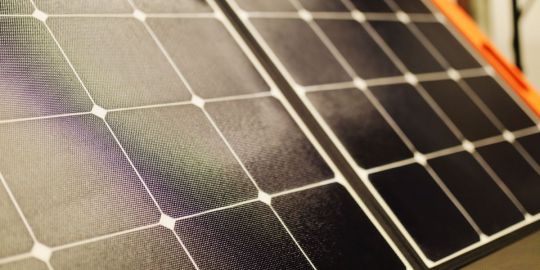
I also wanted to test the solar charging potential of the Explorer 1500. Setting up the SolarSaga 100W panels involves plugging the panels into the parallel solar power cable adapters and then plugging those adapters into the two MPPT input ports at the top of the device.
These 8mm connectors are standard on many other Jackery units, such as the Explorer 500 and 1000. Unlike those units, however, the 1500 does not include any Anderson connectors. That means if you’re planning on using the Explorer 1500 with solar panels that aren’t the SolarSaga 100W, you’ll likely need an adapter. Fortunately, you can pick up these adapters relatively inexpensively.
The third version of these SolarSaga 100W panels have some exciting features, such as the included built-in stands, ETFE surfaces, and USB-A and USB-C charging ports, which you can use for on-the-go device top-ups.
Using the panels in direct sun, I was able only to achieve around 60W of power input per panel. But it was around 3 pm and somewhat overcast during testing. So, I was expecting input wattage to fall short of the maximum.
Now, if you’re planning on over-paneling this unit, understand that the Explorer 1500 is only rated for 12-51 volts. The top-end of that range is a hard cap, and if you exceed that voltage on either of the input ports, then the unit will stop charging.
What Do We Love About the Jackery Explorer 1500?

The best part of the Jackery Explorer 1500 is the sheer amount of stuff you can power with the unit. The massive 1488Wh capacity of this unit is also something remarkable. While other generators of this type, such as the Bluetti EB150, and EB240 offer similar or higher watt-hour capacity, these devices can’t touch the Explorer 1500’s muscular 1800W inverter performance.
Then there’s solar power. If you can afford it, solar is your ticket to nomadic off-grid bliss. The SolarSaga 100W panels fold up into an ultra-thin package and are only slightly larger than an extra-large pizza box. Packing these panels into your camper or RV will take up only a tiny amount of space.
The panels’ magnetic clasps are also well made, and each time you close the panels, they snap shut with confidence. But, these panels are pricey. On the other hand, if you’re going to invest in a solar generator like the Explorer 1500, add-on solar is undoubtedly worth the bump in cost.
The unit also has the benefit of being equipped to charge seven devices at once. That means no fighting your kids for a spot on the Explorer when they want to charge up their mobile devices. (Your Nintendo Switch is just as important!) And pass-thru charging is a boon, even if you only use it occasionally.
The build quality of the Explorer 1500 is top-notch, and it’s clear that Jackery wasn’t aiming to cut corners. Or, maybe the company was, because there are no sharp corners on this unit. While that might not seem like it matters, try smacking yourself in the back of your leg with 33 lbs. of pointed object, and you’ll understand why this attention to detail is important.
Finally, the unit’s LCD is bright and colorful, and it looks much better than Jackery’s previous Explorer 1000 iteration. The display is easy to read, and even in the dark, you’ll always know how much juice you have or how much power you’re using.
What’s Not to Love?
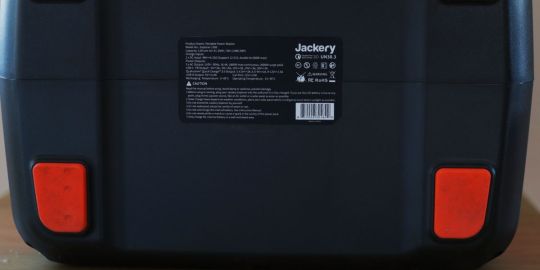
There are only a few issues with the Explorer 1500 that prevent it from earning a perfect score. The first is the noise of the fan. This fan is noticeably loud. Will that be a problem for some people? Maybe.
For someone like me, who uses the Explorer in a videography setting, as long as my microphones don’t pick up the generator’s noise, then I’ll be happy. And at this point, I haven’t had much trouble. But don’t expect a unit that is whisper-quiet if you’re thinking about buying the Explorer.
Next is the weight. This unit is ultra-portable, but I would not consider it light. It’s 33 lbs of dead weight that will take some muscle to move over long distances. Again, this might not bother you, but if carrying the equivalent of a car battery around with you on your camping trip sounds agonizing, then you might want to search out some smaller power generation options.
There are also no Anderson connectors on the Explorer 1500. For those folks who already have solar panels with Anderson connectors, this might be a bit frustrating. But, you can solve this frustration by purchasing an Anderson adapter for the Jackery. For this, you’ll have to go to the aftermarket, but these adapters are certainly less money than buying all new solar panels.
Finally, the cost of this unit is going to be hard to swallow for some folks. With a complete set of solar panels, the Explorer 1500 will set you back around $2700. That’s a lot of money for someone who is just looking for supplemental weekend power. But, if you’re a serious outdoor person or a digital nomad, then this price may be perfectly justifiable.
Should You Buy the Jackery Explorer 1500?
If the cost of this unit fits your budget, then the Explorer 1500 is a great buy. While I’d recommend it more for its outdoor uses, there is viability to keeping this device charged up in your basement in case of disaster. And, if you’re the type of person who is vehicle-based and in search of portable power, then the Explorer 1500 by Jackery is a no-brainer.
This device is compact, easy to use, and eliminates one of the major problems of “roughing it.” Namely, the lack of portable electricity. The unit is fantastic, and for us, the Explorer 1500 is forging some new and exciting territory in the mobile power market.
Is the Jackery Explorer 1500 the Best Portable Power Station of 2021? published first on http://droneseco.tumblr.com/
0 notes
Text
2021 Mercedes-Maybach GLS600 offers oodles of luxury, but is it enough?
New Post has been published on https://appradab.com/2021-mercedes-maybach-gls600-offers-oodles-of-luxury-but-is-it-enough/
2021 Mercedes-Maybach GLS600 offers oodles of luxury, but is it enough?
Hello, opulence.
Antuan Goodwin/Roadshow
There are some folks who need more luxury than a standard Mercedes-Benz can offer. And for them, there’s Mercedes-Maybach. Previously only the S-Class got this extra-extra treatment but now, Maybach is broadening its reach with the new hifalutin GLS600, as well.
Like
Sumptuous rear seats
Excellent onboard tech
Buttery-smooth transmission
Don’t Like
Competitors offer more luxury
Poor fuel economy
This fancy SUV looks like a bright, shiny silver dollar, complete with copious amounts of chrome and an available two-tone paint job. The grille, while shiny as hell, is actually quite subdued with its simple vertical slats. Yes, they reflect the sun and glint into the eyes of the peons that dare look at you, but I honestly expected something even more ostentatious.
The silhouette is dominated by my tester’s available 23-inch multi-spoke wheels. Curiously, the center caps are not self-centering as those on the Rolls-Royce Cullinan, which is a bummer, as that’s a pretty easy feature to incorporate. Regardless, when I open the door the GLS lowers itself slightly and a running board made of anodized aluminum deploys for easy ingress.
2021 Mercedes-Maybach GLS600: When more is more but not too much
See all photos
Inside, the dashboard and front seats are essentially ripped from the standard GLS, but tweaked ever so slightly. My tester has gorgeous, open-pore wood; leather at every touch; ambient lighting; ridiculously comfortable seats that are heated, cooled and massaging; and heated and cooled cup holders. There’s plenty of Maybach badging as well and this thing even has its own dedicated Maybach scent piped in through the air vents. I���m no bloodhound, but Mercedes describes this aroma as, “The white osmanthus blossom, floral and light, rounded off by a gentle leather note and spicy tea.” So yeah, let’s go with that.
But really, the highlight of the Maybach GLS’ cabin is in the back. The standard GLS’ third row is gone and the back seats are moved rearward for improved legroom. You can get a bench seat, but I don’t know why you would, especially since the awesome four-seat configuration is a no-cost option. Also, there’s a built-in champagne cooler, along with holders for your champagne flutes and cooled cup holders for your more boring beverages. Go big, y’all.
This is where you want to be.
Antuan Goodwin/Roadshow
The executive chairs in back are supremely comfortable — heated, cooled and massaging, natch, with a recline function and footrest that brings riders almost half-way to horizontal. At 5 feet, 9 inches tall, I’m able to stretch all the way out, but taller passengers might find their feet resting against the front seat. With a soft pillow for your head and lower back, this is a place to relax, for sure.
Should you want to get some work done, there are optional folding trays for each seat and a tablet computer in case you forget your laptop. You can keep everything charged with two USB-C ports as well as a 115-watt outlet and wireless charging.
Mercedes’ MBUX infotainment system is here, running on a 12.3-inch screen. I usually plug in my phone to use Apple CarPlay or Android Auto when navigating, but I love the virtual overlay on the in-dash navigation that shows precise arrows for turns and street addresses. The virtual assistant is also pretty good, recognizing natural language and will even tell you a joke or two. The standard 12.3-inch digital gauge cluster is nifty, showing me all the information I could possibly want. There is also a standard head-up display to keep everything at eye level.
23s? 23s.
Antuan Goodwin/Roadshow
I really enjoy Mercedes’ suite of advanced driver’s aids and they are all standard on the Maybach. That means you’ve got blind-spot monitoring and lane-keeping assist, while the adaptive cruise control works great in stop-and-go traffic. It can even slow the car down based information gathered from the in-dash navigation. The steering assist helps drivers get down the road and can even change lanes automatically provided the coast is clear. However, this is still a hands-on system and if the GLS thinks the driver is incapacitated in any way it will stop the car in its lane and unlock the doors so first responders have access.
Where the Maybach suffers, however, is in cargo space. Behind those executive seats is only 18.5 cubic feet of space and that’s without the rear of the champers cooler invading the cargo area. That’s a bit less than a Rolls-Royce Cullinan but way less than the 24.5 cubes in the Land Rover Range Rover SVAutobiography. Only the Bentley Bentayga, with 17 cubic feet behind the second row, has less.
If you needed further proof that the Maybach GLS is all about being driven, the SUV has a unique Maybach drive mode that prioritizes the comfort of rear seat passengers. This drive mode starts the GLS in second gear, mutes the throttle and turns off the stop/start for less passenger jostling.
The V8 engine has mild-hybrid assist.
Antuan Goodwin/Roadshow
Of course, the Maybach GLS has plenty of power under the hood, with its 4.0-liter twin-turbocharged V8 good for 550 horsepower and 538 pound-feet of torque. The engine is supplemented with EQ-Boost, a 48-volt mild-hybrid system that can fill in low-rev turbo lag with an extra 21 hp and 184 lb-ft of torque. The EQ-Boost system also makes the stop/start system incredibly smooth, almost imperceptible. Still, even with that hybrid tech, the Maybach GLS is a thirsty gal, earning a fuel economy rating of 15 miles per gallon in the city, 19 mpg highway and 16 mpg combined.
If you want ridiculous speed and great handling, look at the 603-hp Mercedes-AMG GLS63. The Maybach is still quick, scooting to 60 mph in 4.8 seconds, but it’s tuned to be softer overall. The Sport mode isn’t as aggressive, forcing me to slow down just a bit and not tackle a backroad with abandon. The Curve mode uses the air suspension system to kind of lean into turns, which sounds bizarre, but makes for a less roly-poly ride. There is also an Off-Road mode that can bounce the big SUV up and down to help get it unstuck from soft sand, in case your chauffeur didn’t air down enough while driving on your private beach. You can also just bounce because it looks cool, too.
I can’t say enough good things about the nine-speed automatic transmission. I’ve always been a fan of the Benz’ modern gearboxes, and this one is a delight, offering up smooth, quiet shifts exactly when I want them. Similarly, the brakes are effortless, with a firm, linear feel despite the Maybach GLS’ 6,000-pound footprint.
The two-tone paint is subtle but effective.
Antuan Goodwin/Roadshow
The 2021 Mercedes-Maybach GLS starts at $161,550 including $1,050 for destination. My tester wears the $18,500 two-tone paint job and the $5,500 23-inch wheels. The fridge is an extra $1,100 and the champagne flute holders are $800. Finally, the folding tables add $1,800 for an as-tested price of $190,000.
If you really want to feel like you’re riding on a cloud, the GLS can’t really touch cars like the Bentley Bentayga or Rolls-Royce Cullinan. Yeah, those SUVs cost a whole bunch more money, but if you’re in the market for a super-luxurious SUV, is price really that much of a concern?
In fact, that’s my one big issue with the Maybach: It doesn’t go far enough. Aside from the ride quality, the Land Rover Range Rover SVAutobiography will get you farther off the beaten path and the Bentley Bentayga is more enjoyable to drive. I’d rather see the Maybach go even bigger in the luxury department to really offer something unique.
0 notes
Text
Apple AirPods Max Review
The AirPods Max are nothing if not aptly named. At $549, these are the most expensive noise-cancelling headphones we've tested in recent memory—by a wide margin. They're also some of the most gorgeous headphones we've encountered, ever, with a design that's reminiscent of a Herman Miller chair and a unique battery-preserving Smart Case that looks like a prop from 2001: A Space Odyssey. They're even maxed out in the features department, with Adaptive EQ, spatial audio, and hands-free Siri access. That said, our current top picks in this category, the $399.95 Bose Noise Cancelling Headphones 700 and the $349.99 Sony WH-1000XM4, cost significantly less.
The good news is that Apple's headphones deliver high-quality active noise cancellation (ANC) that actually bests the Bose and Sony models in some circumstances. And sonically, the AirPods Max have a sculpted-but-balanced sound signature, with rich bass that's met with well-defined mids and high-frequency clarity. For $550, however, this sound signature, with Adaptive EQ and plenty of digital signal processing in play, isn't for purists seeking a transparent listening experience. And even though the AirPods Max are undeniably beautiful and deliver a fantastic user experience, it's hard to justify a $150 to $200 price bump over their most worthy competition.
A Stunning Design
Available in very Cupertino color options (light green, pink, silver, sky blue, or space gray), the circumaural (over-ear) AirPods Max have large earcups with unadorned outer panels in anodized aluminum. The stainless steel headband has an eggshell-like finish and is designed like none we've ever seen—it features what Apple calls a "canopy" of knit mesh that makes contact with your head where headband cushioning usually would. This part, in particular, really looks like a detail from a Herman Miller office chair.
The earpads are memory foam, lined with an attractive cloth, and while they might look a bit bulky, the fit is exceptionally comfortable. The headphones weigh 13.6 ounces, but they don't feel heavy on your head, nor does the pressure from the earpads feel too powerful despite the pads forming a solid seal around your ear. With the Smart Case, the total packages weighs just over 1.1 pounds.
Internally, the AirPods Max employ 40mm dynamic drivers and a neodymium ring magnet motor that Apple claims allows the headphones to maintain total harmonic distortion of less than 1%. The drivers are covered in cloth grille, reminiscent of the quilted fabrics you see on stylish running shoes, with L or R stitched into the fabric in a classy design touch. Each earcup also houses an H1 chip, which allows for seamless iOS pairing and integration, as well as an accelerometer and a gyroscope. The headphones are compatible with Bluetooth 5.0, and support AAC and SBC Bluetooth codecs.
Along the rounded side panels of the right earcup, there's a Lightning connection for the included Lightning-to-USB-C charging cable. There's no power adapter included, however, so you'll either need to buy one or charge via a USB-C port. There's also an LED status indicator along this panel, and both ear panels have various tiny slits for the nine included mics. (Yes, that's a lot of mics—more on them in a bit.)
Up top on the right earcup, there's a button for switching between Noise Cancellation and Transparency modes; this button also handles manual Bluetooth pairing when held down. By default, the headphones toggle between ANC On and Transparency mode, but you can choose to add Off to these modes. Next to this button, there's a control Apple calls the Digital Crown, a design element inspired by the side dial on the Apple Watch. It controls playback when pressed once, track forward when pressed twice, track backward when pressed three times, and Siri access when held down (Siri can also be accessed by voice). The dial itself operates volume and moves fluidly, but it takes some getting used to as it doesn't protrude from the earcup very far.
The placement of these buttons is fine for operating the controls, but because of how the headphones use tension to adjust, your natural inclination is to pull down on the earcups from the top in order to loosen the fit slightly—something I found necessary to make room for my glasses. When doing this, it's easy to accidentally press both control buttons, which can trigger any number of functions.
Smart Case
Apple estimates battery life for the AirPods Max to be roughly 20 hours, assuming a mix of ANC and audio playback. Ultimately, your results will vary with your ANC usage and your volume levels. When the headphones are stored in the included Smart Case, they enter an ultra-low battery consumption/sleep mode.
Speaking of the Smart Case, it sure looks cool, but it's odd that it does very little to protect the headphones—plenty of the earcups' side panels, and all of the headband (and potentially easy-to-tear canopy) are exposed. Nearly every competitor offers a more traditional case that may not look quite as cool, but does the job of protecting the headphones in a more thorough manner. The case's rubberized surface is also a dust magnet—it would've been nicer (especially at this price) to see a material here that works less like a Swiffer, such as a smooth leather or a classy fabric.
Pairing the AirPods Max
Like the AirPods and AirPods Pro, the AirPods Max will automatically appear on your iPhone or iPad screen, ready to pair, when powered up and placed nearby. Even if this only eliminates one step of the usual Bluetooth pairing process (going to the Bluetooth menu to pair manually), it's always a cool way to get things started. You can also use the physical button mentioned above for manual pairing with non-Apple devices.
The settings menu—accessed by tapping on the AirPods Max in your Bluetooth menu when paired—has several useful functions. You can name the headphones here, adjust what the ANC button toggles between (ANC, Transparency, and Off—any two or all three can be selected), and adjust how the Digital Crown scrolls (back to front or front to back). You can also disable/enable Automatic Head detection (this automatically transfers audio from a connected to device to the headphones when they're placed on your head), toggle spatial audio on or off, and access the Disconnect and Forget This Device options. The menu also has your serial number and model/version numbers.
AirPods Max Noise Cancellation Performance
Once they're up and running, the AirPods Max deliver excellent noise cancellation. When it comes to intense low-frequency rumble at high volumes, similar to that you'd hear on an airplane, the AirPods are actually slightly more effective than the Bose Noise Cancelling Headphones 700 and the Sony WH-1000XM4. In testing, the AirPods would sometimes seem to eliminate the rumble completely—an impressive feat we've never experienced before. Other times, they would simply perform as well as the Bose and Sony models—much depends upon getting just the right placement of the headphones on your head. A slight adjustment of the headband tension, resulting in a slightly different or tighter seal around my ear, was capable of improving the ANC noticeably.
That said, both the Bose and Sony models are better eliminating at higher frequencies, such as the loud chatter of a restaurant (simulated via recording because of social distancing restrictions). The AirPods Max struggle slightly on this front, taking out a solid swath of mids, but almost seeming to amplify the higher frequencies. Yes, it sounds crazy, but at times the higher frequencies sounded like they were coming through bright and clear, as if the headphones were in Transparency mode (they weren't).
Blasting some bass-heavy mixes through near-field studio monitors gives the headphones another stress test—no ANC headphones will be able to eliminate these sounds, but it's telling what parts of the frequency range they tamp down. On the Oneohtrix Point Never track "No Nightmares," all three models do a respectable job dialing down the bass frequencies and lows. But again, the AirPods Max struggle a bit with the highs.
The headphones don't seem to affect the sound signature when ANC is on or off, which is the way it should be, though many manufacturers get this wrong. There's also barely any audible hiss added when ANC is enabled. Often, ANC will create a faint, white noise-like signal to help mask the higher frequencies it struggles to eliminate. There's an ever-so-faint hiss here, which is common, and it's quiet enough that you probably won't notice it.
In Transparency mode, you can hear your surroundings clearly, without any semblance of slapback delay. Some ambient listening modes boost levels to increase the volume of your surroundings compared with how loud they actually are, but the AirPods Max seem to match the volume of your surroundings perfectly. If you run your fingers over the earcups while this mode is enabled, you'll hear strange, sometimes surprising swishing sounds that can seem louder than everything else you're hearing—there are so many mics, it's easy to unintentionally drag a fingertip across one.
It's worth noting that the AirPods seem to exert more noticeable pressure on your eardrums than the other two pairs. And, unlike the Bose or Sony models, you can't adjust the ANC levels here—it's either on or off.
How Do the AirPods Max Sound?
The AirPods Max use what Apple calls Computational Audio. We call this digital signal processing (DSP), as does the rest of the industry. It hardly matters—computational audio and DSP both mean that the signal is being adjusted, digitally, to achieve various goals, namely to avoid distortion at higher volume levels by controlling bass levels and overall dynamics to keep bass response consistent at lower volume levels. DSP usually amounts to varying degrees of dynamic compression and EQ being applied to the signal depending on what volume level is being used, and, of course, what's happening in the music—an electronic track with deep sub-bass will not likely receive the same treatment as a piano concerto at the same volume level. Translation: Audio purists will be annoyed by Computational Audio, but there will always be some DSP in the mix for Bluetooth headphones, and most headphone manufacturers apply quite a bit of it.
The AirPods Max also use what Apple calls Adaptive EQ, which is supposed to adjust the sound signature depending on how the headphones fit you personally to provide the best possible audio experience, factoring in obstacles like eyeglasses or earrings that may potentially result in a less secure fit. Between this and the DSP, these obviously aren't headphones for audiophiles seeking a transparent critical listening experience, but ANC/wireless headphones are rarely aimed at audiophiles, as there's always a lot of boosting and sculpting.
What's missing here is user-adjustable EQ. Apple wants to tailor the sound for you and not give you the opportunity to tweak it to your own taste—at this price, Apple should be giving you more control, not less. Worse than not being able to adjust the EQ is not being able to disable the Adaptive EQ—there's no way to hear any mix in a relatively pure form, so you'll never know just how Adaptive EQ is altering things. It's frustrating, but that said: These headphones sound pretty damn good.
On tracks with intense sub-bass content, like The Knife's "Silent Shout," the AirPods Max deliver powerful low-frequency response. At top, unwise listening levels, there's no distortion, and at more modest levels, the lows still sound intense, but they're always nicely matched by the higher frequencies.
Bill Callahan's "Drover," a track with far less deep bass in the mix, gives us a better sense of the general sound signature. The drums on this track sound full and round, almost thunderous, but they avoid veering into overly boosted, unnatural territory. Callahan's baritone vocals get a pleasant low-mid richness and an ideal high-mid crispness to help maintain definition in the mix. The high-mids and highs bring out the acoustic strums and higher-register percussion with brightness and clarity. This is a sculpted sound signature, but balanced, with a lovely bass depth and ideal high-frequency clarity.
On Jay-Z and Kanye West's "No Church in the Wild," the kick drum loop receives ideal high-mid presence, allowing its attack to retain its punchiness, while the vinyl crackle and hiss, typically relegated to background status in this mix, take a notable step forward. There is plenty of sculpting happening in the highs, but it's generally in the name of clarity. The sub-bass synth hits that punctuate the beat are delivered with solid low-frequency depth—it doesn't quite sound like there's a subwoofer in your skull, but it shouldn't. The lows are dutifully represented, and the drum loop gets a little more thump than usual, so there's some bass boosting happening, but it's refined. The vocals on this track are delivered with ideal clarity—if there's any added sibilance, its just a smidge. This is a balanced, rich, bright sound signature.
Orchestral tracks, like the opening scene from John Adams' The Gospel According to the Other Mary, get some ideal low-frequency presence—the lower-register instrumentation isn't pushed too far forward in the mix here. The higher-register brass, strings, and vocals retain their crispness without sounding overly sculpted or bright—the spotlight is on them. This track probably sounds the most natural of the four mentioned here, and generally speaking, classical and jazz sound excellent through the AirPods Max.
Spatial Audio, Mic Performance, and Siri
Like the AirPods Pro, the AirPods Max support spatial audio, an immersive listening mode that works with video content encoded in 5.1, 7.1, and Dolby Atmos. Spatial audio itself is more or less an effect that tracks your head's position in relation to your sound source. If you move your head to the right, the mix changes a bit, as if the audio is coming from the physical location of your phone or tablet. It's undeniably cool, but it only works on material encoded with surround mixes. And to be clear, when you wear the AirPods Max and watch a movie, you will not be listening in real surround, nor does spatial audio create a surround-like experience. Still, it's a welcome extra feature, if not a must-have one at the moment.
As mentioned, there are nine microphones built into the AirPods Max. Three are used for voice pickup, and eight are used for ANC.
The three-mic voice array offers solid intelligibility. Using the Voice Memos app on an iPhone 8, we could understand every word we recorded, but there was still some Bluetooth distortion fuzzing up the edges of words a bit. For such a formidable array of mics, the clarity isn't the best we've heard—it's closer to the middle of the pack. Still, callers should have no trouble understanding you on a clear connection.
There's also hands-free Siri support (which can be disabled), and we had no problem communicating clearly with Apple's voice assistant for playing music (you can simply say, "Hey Siri, play Radiohead on Apple Music") or getting an accurate weather report.
Are the AirPods Max Worth It?
There's no other way to put it: The AirPods Max are a luxury item. To be clear, we've reviewed $1,000 headphones that are worth every penny, so we don't have an issue with the price itself. There are many $500 to $600 audiophile-focused headphones that sound better than the AirPods Max, but there are none that offer the same range of features, including high-quality ANC, spatial audio, hands-free Siri, and a stunning design. For some, that will be enough to justify the very high price. We can say that if $550 doesn't make your jaw drop, and you value the design and/or features here more than simply having the best audio for the price (without all the bells and whistles), the AirPods Max will not disappoint.
For everyone else, the $400 (but often on sale) Bose Noise Cancelling Headphones and the $350 Sony WH-1000XM4 offer comparable (and sometimes better) ANC and audio performance for much less money. The $400 Bowers & Wilkins PX7 headphones are also worth considering, for that matter. While Apple's AirPods Max are certainly worthy rivals to each of these models, we simply can't say that they're worth $150 to $200 more. So depending on what you're looking for, you might be better off spending far less on one of these models and picking up a pair or AirPods Pro to wear to the gym.
0 notes
Text
NEW mechanical keyboard
I am 56 years old. Initially, I hunt-and-pecked with my index fingers on a light brown portable Smith-Corona manual typewriter my stepfather used in school. Then, when I was a high school junior, I actually LEARNED how to type on another manual typewriter at school, which helped greatly when I took computer classes on the school’s Radio Shack TRS-80’s. In college, I “graduated” to using a Brother EP-43 Personal Electronic typewriter to type both my own papers as well as making some extra money typing others’! In my second job during and after college, my honed typing skills were useful for nine years in an in-bound call center for a national check verification service and consumer credit reporting agency. During my time there, I used several different types of membrane keyboards, some quiet and one original IBM 3278 with one VERY clanky and loud keyboard. Since then, I have used several different types of membrane keyboards both at work and home but NONE of them have had the heft and versatility as my new Das Keyboard 4 Professional for Mac with Cherry MX Brown switches! Unlike the many I have used over the years, this keyboard does not feel cheap and flimsy. And for the price, you better believe I don’t eat or drink any thing near it! I like that the keys are laser-printed, meaning that they won’t wear off EVER and even feel solid. Additionally, the two USB 3.0 ports and volume wheel are a MAJOR plus! Thank you, Das, for creating such a GREAT keyboard which has made typing and writing so much more easier!

0 notes
Text
How USB Charging Works, or How to Avoid Blowing Up Your Phone
OLYMPUS DIGITAL CAMERA
The tech world has finally coalesced around a charging standard, after years of proprietary adapters and ugly wall-wart power supplies. USB-C is in the process of replacing them. But, in a brilliant example of getting exactly what we asked for and not at all what we wanted, USB-C has solved the wall-wart problem by transplanting it. Instead of running around with a collection of manufacturer-specific wall plugs, customers with multiple USB-C devices have to run around with a manufacturer-specific or genuinely-compatible third-party cable.
Ten to 15 years ago, you always had to make sure you had the correct power supply for each of your gadgets. Now you have to make sure you have the right cable for your gadget. Part of the reason for this problem is another feature that was buffed in USB-C to make it more effective and flexible: USB power delivery.
Not all USB chargers, connectors, and cables are born equal. You’ve probably noticed that some wall chargers are stronger than others. Sometimes, one USB socket on a laptop is seemingly more powerful than the other. On some desktop PCs, even when they’re turned off, you can charge your smartphone via a USB socket. It turns out there’s a method to all this madness — but first, we have to explain how USB power actually works.
New Specifications
There are now five — and soon to be six — USB specifications — USB 1.0, 2.0, 3.0, 3.1, 3.2, and USB4. The USB4 spec has been published but isn’t actually available in any shipping devices yet, so there are five USB standards for now. USB 1.0 is old enough that you’ll virtually never see it, so USB2 – USB 3.2 covers the spectrum for most people. Separately from that, there’s USB-C, which is a physical connection standard that devices can use. In a USB network, there is one host and one device. In almost every case, your PC is the host, and your smartphone, tablet, or camera is the device. Power always flows from the host to the device, although data can flow in both directions, such as when you copy files back and forth between your computer and your phone. The descriptions below apply to all versions of USB currently in-use, including USB 3.0, 3.1, 3.2, and their various substandards (1×2, 2×2, etc).
Okay, now the numbers: A regular USB 1.0 or 2.0 socket has four pins, and a USB cable has four wires. The inside pins carry data (D+ and D-), and the outside pins provide a 5-volt power supply. USB 3.0 ports add an additional row of five pins, so USB 3.0-compatible cables have nine wires. In terms of actual current (milliamps or mA), there are three kinds of USB port dictated by the current specs: a standard downstream port, a charging downstream port, and a dedicated charging port. The first two can be found on your computer (and should be labeled as such), and the third kind applies to “dumb” wall chargers.
In the USB 1.0 and 2.0 specs, a standard downstream port is capable of delivering up to 500mA (0.5A); with USB 3.0, it moves up to 900mA (0.9A). The charging downstream and dedicated charging ports provide up to 1,500mA (1.5A). USB 3.1 bumps throughput to 10Gbps in what’s called SuperSpeed+ mode, bringing it roughly equivalent with first-generation Thunderbolt. It also supports a power draw of 1.5A and 3A over the 5V bus. USB 3.2 does not change these aspects of the standard.
USB-C is a different connector entirely. It’s universal; you can put it in either way and it will work, unlike with USB, and like Apple’s Lightning connector. USB-C is also capable of twice the theoretical throughput of USB 3.0, and can output more power. Apple joined USB-C with USB 3.1 back in 2015 with its 12-inch MacBook and new MacBook Pros, and phones soon followed. But there can also be older-style USB ports that support the 3.1 standard.
The USB spec also allows for a “sleep-and-charge” port, which is where the USB ports on a powered-down computer remain active. You may have noticed this on your desktop PC, where there’s always some power flowing through the motherboard, but some laptops are also capable of sleep-and-charge.
Now, this is what the spec dictates. But there are plenty of USB chargers that don’t conform to these specs — mostly of the wall-wart variety. Apple’s iPad charger, for example, provides 2.1A at 5V; Amazon’s Kindle Fire charger outputs 1.8A; and many car chargers can output anything from 1A to 2.1A.
Can I Blow Up My USB Device?
There is a huge variance, then, between normal USB ports rated at 500mA, and dedicated charging ports, which range all the way up to 3,000mA. This leads to an important question: If you take a phone which came with a 900mA wall charger, and plug it into a 2,100mA iPad charger, as an example, will it blow up?
In short, no: You can plug any USB device into any USB cable and into any USB port, and nothing will explode — and in fact, using a more powerful charger should speed up battery charging. We do this all the time with our mobile devices here at ExtremeTech, and we’ve never had a problem.
The longer answer is that the age of your device plays an important role, dictating both how fast it can be charged, and whether it can be charged using a wall charger at all. Way back in 2007, the USB Implementers Forum released the Battery Charging Specification, which standardized faster ways of charging USB devices, either by pumping more amps through your PC’s USB ports, or by using a wall charger. Shortly thereafter, USB devices that implemented this spec started to arrive.
If you have a modern USB device, you should be able to plug into a high-amperage USB port and enjoy faster charging. If you have an older product, however, it probably won’t work with USB ports that employ the Battery Charging Specification. It might only work with old school, original (500mA) USB 1.0 and 2.0 PC ports. In some (much older) cases, USB devices can only be charged by computers with specific drivers installed, but this is now going back nearly two decades.
What About USB-C?
USB-C is a special case. While you won’t blow up your device from plugging in the wrong charger, you can blow up your phone, Nintendo Switch, or other device by using the wrong USB-C cable. How do you know what the right USB-C cable is? Sometimes — and this is the ugly truth — you can’t. In the past, there’ve been spreadsheets dedicated to recording good versus bad cables, but the projects seem to have fallen by the wayside and are now outdated. If you are buying a replacement USB-C cable for your manufacturer-provided cable, we recommend buying from the OEM or an authorized, third-party manufacturer. We covered the initial issues with USB-C in more detail in this article.
What if you already have a third-party cable or don’t have any option but to use one? Even if it works, slow charging speed could be a problem. This is preferable, in the sense that it won’t actually damage any of your hardware. In many cases, your device will only charge at minimum or near-minimum speed as opposed to the fast charging options now supported by many devices. This chart from Android Authority shows how charge speed varies depending on which device you use.
Keep in mind, however, that the consequences can be worse than just slow charging. There are cases of people blowing up devices with the wrong type of cable, and other instances where one device may flatly refuse to work with another device’s USB-C cable for unknown reasons. The assumption, in this case, is that the device is refusing to connect through a given cable to protect itself.
Quick Charging and Other Notes
Many new phones offer some kind of quick-charge capability — often with variable names, the most common being Qualcomm’s Quick Charge that works with Snapdragon-powered phones. The standard evolved quickly and is moving to version 5 at the time of this writing. For quick charging to work, usually you’ll need to use either the power adapter that came with the phone or an appropriately labeled third-party adapter. Otherwise, it will still take several hours to juice up. Quick Charge seems to be fading out of the market with the advent of USB Power Delivery (USB PD), but both capabilities are still supported.
There are a few other things to be aware of. While PCs can have two kinds of USB port — standard downstream or charging downstream — OEMs haven’t always labeled them as such. As a result, you might have a device that charges from one port on your laptop, but not from the other. This is a trait of older computers, as there doesn’t seem to be a reason why standard downstream ports would be used when high-amperage charging ports are available. Most vendors now put a small lightning icon above the proper charging port on laptops, and in some cases, those ports can even stay on when the lid is closed. You may have to check your motherboard or system documentation to determine which USB ports provide the full capabilities you want. A system might only support charging, video playback, or ethernet over a single USB-C port, even if it has 2-3 USB-C ports in total.
Now Read:
USB-C vs. USB 3: What’s the Difference?
Researchers Discover ‘BadPower’ Vulnerability in Fast Chargers That Can Melt Your Phone
Oppo’s 125W ‘Flash Charge’ Can Completely Recharge a Phone in 20 Minutes
Check out our ExtremeTech Explains series for more in-depth coverage of today’s hottest tech topics.
Sebastian Anthony wrote the original version of this article. It has since been updated several times with new information.
from ExtremeTechExtremeTech https://www.extremetech.com/computing/115251-how-usb-charging-works-or-how-to-avoid-blowing-up-your-smartphone from Blogger http://componentplanet.blogspot.com/2020/09/how-usb-charging-works-or-how-to-avoid.html
0 notes
Text
Razer Basilisk Ultimate

I'm a big fan of Razer's Basilisk mouse line. This family of right-handed gaming mice, designed in the first-person-shooter (FPS) style, is known for having a button where the tip of your thumb rests. It's one of the most comfortable fits in PC gaming. When Razer made a cheaper model, the Basilisk Essential, I sung its praises, too, for bringing the form factor to a larger audience. Now, for the power-gamer set, Razer has made a $169.99-MSRP wireless version, the Basilisk Ultimate, that updates the Basilisk design inside and out, cuts its cord, and adds wireless charging through an optional dock. In other words, one of the best gaming mice just got a bunch better.
Don't Mean a Thing If It Ain't Got That Wing
The Basilisk Ultimate's core look and feel remain mostly unchanged from the original. It's technically an 11-button, right-handed model, though it has only nine customizable buttons. On top, you have the usual two main clickers, a scroll wheel that clicks, and two resolution-swapping buttons. On the side, you have two macro/shortcut buttons and a detachable FPS-minded "sniper" paddle that, by default, drops your tracking resolution to low sensitivity for precise clicking.

Last, underneath the mouse is a button that cycles quickly among the Basilisk's five onboard profiles without making you open Synapse, Razer's configuration software. Also, as on the other Basilisks, a dial on the underside lets you tune the scroll wheel's sensitivity, which keeps you out of system settings if you like to tweak that parameter often. So where do the last two "buttons" come from? The scroll wheel on the Basilisk got a little hop-up: In addition to the usual scroll-wheel down-click, you can now tilt the scroll wheel to the left or right. The tilt function feels great in action, both for everyday use and in gaming. While browsing the web and looking at documents, I found myself tilting the wheel to scroll up and down pages instead of rolling it. (The default function is repeat scroll.) In games, it pays to reconfigure these tilt actions to your key commands, as it's faster to tilt the wheel, where you already have a finger resting, than to reach a side button by repositioning your thumb. The Basilisk Ultimate isn't the only mouse adding these inputs here in late '19, but it's the first I've reviewed, and I hope more companies embrace it.

As I suggested up top, my favorite thing about the Basilisk is its shape, which remains mostly unchanged. With a footprint of 5.1 by 2.8 inches (including the thumb wing) and at 1.65 inches tall, the 3.8-ounce Basilisk Ultimate is nearly identical to the original. Your hand still falls perfectly into place and rests naturally on the mouse in a way that you never feel the need to grip or maneuver your hand to get comfortable. Plus, you need to make only small movements to hit any of its essential inputs. Part of the comfort is the thumb wing, which returns and continues to stand apart, despite the fact that so many mice employ some kind of extended thumb support. This one isn't too large or too small, and the curve is just the right shape to let you rest your thumb for long play sessions, or to support it while you grip the side of the mouse. I did note a couple of small differences. The Basilisk Ultimate has a pair of extra lighting elements, comprising a pair of thin accent lines high on the mouse's sides. On the thumb side, the line sits right above the macro buttons. It's subtle, but the added lights, along with the lighting in the palm and scroll wheel, make the lighting a strong element, especially since you can actually see the side lights while you're playing. (They won't be covered by your hand, as mouse RGB bling tends to be.)

The detachable sniper paddle on the Ultimate is slightly shorter than what I remember on the original Basilisk and the Basilisk Essential, so for some players (myself included), you may need to reach a bit to tap it. If you don't use the paddle often, this may be a blessing, as you'll be less likely to tap it by mistake when gripping the mouse in a tense moment. If you use the paddle often, that could be a slight but noticeable quibble. Internally, the Basilisk Ultimate has had a few technical upgrades. First and foremost, the click panels in the Basilisk Ultimate now use Razer's new optical mouse switches, which it introduced earlier this year in the esports-focused Razer Viper. Razer claims the switches cut out microseconds worth of delay on each click, allowing for faster, more accurate clicking. Having used multiple mice with these switches (and many without) the difference was not perceptible to me, but I can attest that the panels deliver a good, quick click.

The Basilisk Ultimate also features Razer's new Focus+ sensor, which is also in Razer's other new high-end mouse, the Viper Ultimate. The new sensor bumps the highest tracking settings up to a whopping 20,000 dots per inch (dpi) and 650 inches per second. In more practical terms, it's more than capable of keeping track of your movements even when you're whipping your cursor across multiple monitors like a player possessed. That accuracy wouldn't mean much if the Basilisk Ultimate didn't also have strong wireless connectivity to maintain the connection. Using Razer's radio-frequency (RF) wireless tech (which the company dubs "Hyperspeed") over a USB dongle, the Basilisk Ultimate achieves a stable connection with 1,000Hz polling, bringing lag down to an imperceptible level. Gaming-mouse makers have figured that dongle-based wireless connections are the way to go, so this isn't quite as grand an achievement as it sounds, but it's noteworthy as many serious gamers still swear they need a wired connection. It may also explain why Razer decided to forgo Bluetooth support.

Like the Viper Ultimate, the Basilisk Ultimate supports wireless charging through its proprietary, USB-connected mouse dock. The dock comes with the $169.99 version of the mouse reviewed here, but it is also sold separately. Having a wireless charging solution really makes using the Basilisk Ultimate feel like a true wireless experience. Plus, the Basilisk gets decent battery life. Razer claims "up to" 100 hours, and I found the mouse needed a recharge every four or five days, but that feels near-inconsequential if you have the charging dock. When you need to charge, you simply park it on the dock, then remove it when you need the mouse again. It requires no cables to connect or disconnect, so charging is not a hassle at all. It helps that the dock is very well-designed. It holds the mouse in place on top of the dock magnetically at a jaunty angle, showing off the mouse. (To my eyes, it looks great.) The dock itself is also quite stylish, with a lighting element around its base that you can customize with Razer's Chroma lighting software and incorporate into your PC's lighting look. (It also shows the battery's power level when you dock it.) The dock, thoughtfully, also has a USB port into which you can plug in the mouse's USB RF dongle, so the dock and dongle together occupy just one USB port on your computer.
From Synapse to Chroma
Like all Razer mice, the Basilisk Ultimate supports the company's suite of configuration software—namely, Razer Synapse for button-mapping, and Razer Chroma for creating custom lighting. These apps haven't changed, which is fine, because I find them visually appealing and easy to use in most respects.
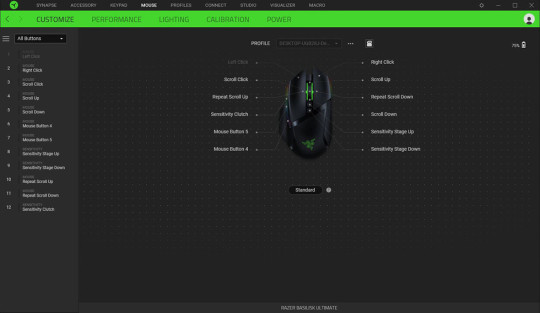

As I mentioned earlier, the Basilisk Ultimate can store up to five profiles in its internal, on-mouse memory, including a default profile. You can also make additional per-game profiles on your PC, which you can tie to specific games and apps or swap in for other onboard profiles. Having the ability to swap among the onboard profiles on the fly without accessing Synapse is a nice touch. While Synapse is easy to use, it's much quicker to press a button than open an app.
Measuring a Mouse's Worth
The Basilisk Ultimate completes the wireless fantasy, looks great, and feels comfortable. It does everything I want a gaming mouse to do. There is, of course, a catch. And that's the price: that whopping $169.99 MSRP.

Even if the mouse sees some modest discounting shortly after release, that's a lot of dough, and I certainly wouldn't begrudge anyone for saying it's simply too much for any mouse. You can find cheaper wireless mice out there, as well as several cheaper Razer Basilisks. At the same time, in light of my other favorite wireless mouse this year, the price may not be completely out of line, when you factor in that many wireless charging mice, including the Logitech G502 Lightspeed, require you to spend extra money on a proprietary charging pad to use wireless charging. If you're looking at the Basilisk Ultimate at or close to its list price, bear in mind that it should include the dock. Dock or no dock, the Ultimate will be a splurge for most gamers, no doubt. But it's worth the cash for any hardcore gamer (especially a Razer-gear loyalist) who prizes quality software and shortcut-making, lots of programmable buttons, smooth wireless operation, and a slick look. Read the full article
0 notes