#mine: a gif but not A Gif
Explore tagged Tumblr posts
Text


We finish this together.
#arcane#arcane spoilers#arcane league of legends#jayce talis#viktor arcane#jayvik#arcane gifs#arcaneedit#*mine#arcane s2 spoilers#arcane s2 act 3#arcane s2
65K notes
·
View notes
Text





CHAPPELL ROAN accepts the Best New Artist award onstage during the 67th Annual GRAMMY Awards (Feb 2, 2025)
#chappell roan#grammys#chappellroanedit#chappellsource#dailymusicians#chewieblog#usergay#dailymusicqueens#blogmusicdaily#popularcultures#userquel#userreh#usermusic#tusercourtney#m!lfsource#usersage#mine#gifs#nessa007#useriselin#lgbtq#lgbtqia#lgbt#dailylgbtq#userpcultures
35K notes
·
View notes
Text

hi heres the entire twilight movie as a stamp
#stamps#mine#twilight#tw flashing#flashing#fast gif#graphics#web graphics#f2u#da stamps#deviantart stamps
77K notes
·
View notes
Text

67K notes
·
View notes
Text

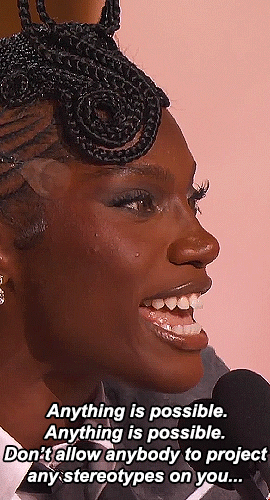


Doechii Best Rap Album acceptance speech at the 67th Annual GRAMMY Awards | February 2, 2025
#doechii#doechiiedit#dailymusicqueens#dailymusicians#userpcultures#womendaily#dailywomen#dailywoc#wonderfulwoc#wocsource#wocdaily#wocedit#black excellence#wonderfulwomendaily#grammys#grammys 2025#*mine#*gifs#userbbelcher#chewieblog#black history month#black lives matter
28K notes
·
View notes
Text


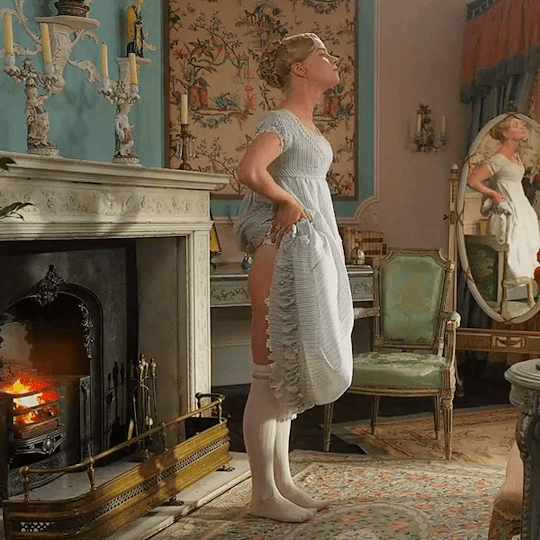
EMMA (2020)
dir. autumn de wilde
#emma 2020#jane austen#costume drama#period drama#perioddramaedit#perioddramagif#onlyperioddramas#perioddramasource#weloveperioddrama#filmtvdaily#austenedit#prideandprejudice#movieedit#moviegifs#filmgifs#filmedit#emma woodhouse#anya taylor joy#my gifs#mine
24K notes
·
View notes
Text






SPONGEBOB SQUAREPANTS 2.16 "Graveyard Shift"
#spongebob#spongebob squarepants#nosferatu#tvedit#televisionedit#animationedit#cartoon#cartoonedit#animationdaily#userbbelcher#userstream#dailyflicks#televisiongifs#animation#animationsource#cinematv#nickelodeon#flashing gif#gifs#*#mine
30K notes
·
View notes
Text


That which inspires us to our greatest good is also the cause of our greatest evil. (Arcane | 2x06)
#arcaneedit#arcane#arcane spoilers#arcane s2#arcane s2 spoilers#isha#isha arcane#arcane isha#*mine#i'm not going to recover from this ever
25K notes
·
View notes
Text

My gif-making skills are rusty, but I MADE A THING 🇺🇸🇺🇸🇺🇸
#samuel l jackson#anti fascism#trans rights#immigrant rights#fuck trump#fuck elon musk#I NEED TO BRUSH UP ON MY AGITPROP SKILLS#mine
17K notes
·
View notes
Text
God sending his silliest soldier:
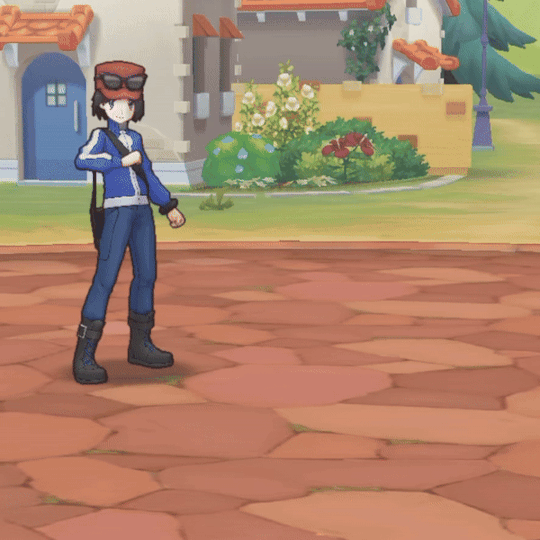
#random#good gif#espurr#I just love the walk so much#it just screams ‘step aside bitches this ass is mine’#this kitty has murder in their eyes#powerful
64K notes
·
View notes
Text

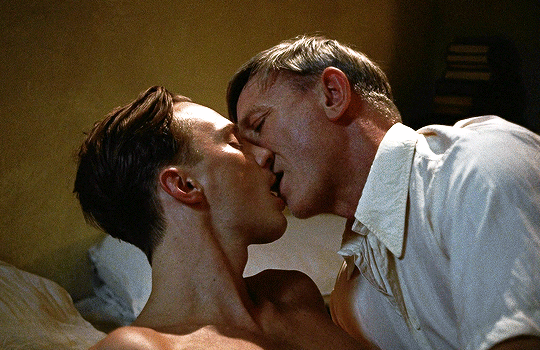

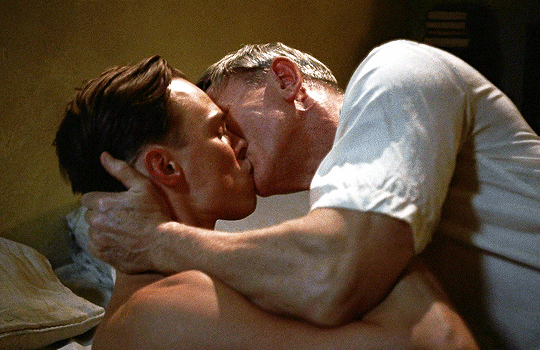
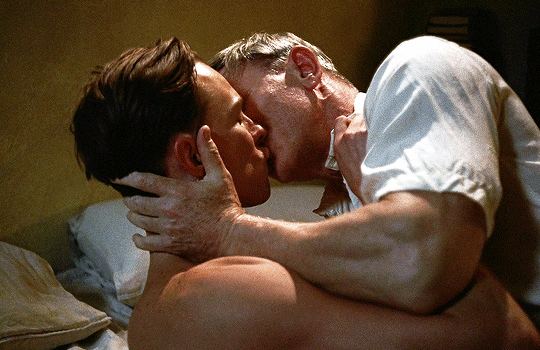

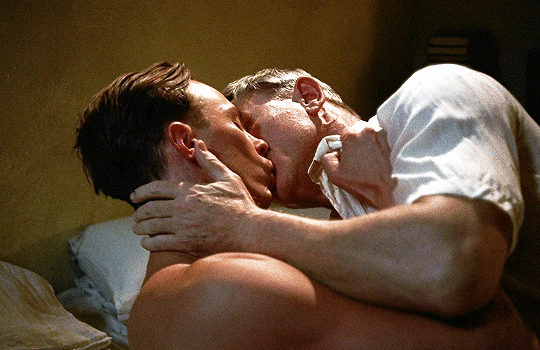

DREW STARKEY & DANIEL CRAIG Queer (2024) dir. Luca Guadagnino
#drew starkey#daniel craig#queer#gay kiss#dstarkeyedit#dcraigedit#men#menedit#guys#film#filmedit#gayedit#lgbtedit#holesrus#userpedro#vivienvalentino#queeredit#gif#mine#*
15K notes
·
View notes
Text



京都の雨の日 ⋆ Rainy day in Kyoto // 김영민
27K notes
·
View notes
Text






CHAPPELL ROAN Performs "Good Luck, Babe!" at the 2024 MTV Video Music Awards (Sept 11, 2024)
#chappell roan#vmas#good luck babe#chewieblog#chappellsource#dailymusicians#usergay#dailymusicqueens#blogmusicdaily#popularcultures#usermusic#tusercourtney#m!lfsource#userreh#userquel#usersage#mine#gifs#nessa007#useriselin#lgbtq#lgbtqia
30K notes
·
View notes
Text


SEVERANCE 2.04 | Woe's Hollow

#severance#severanceedit#tvedit#scifiedit#*mine#*gif#appletvgifs#appletvdaily#userbecca#useraurore#tusereliza#userhann#usergiu#useranja#tuserjen#userrobin#useranimusvox#usertina#usermalina#tuserju#tusereve#userconstance#userlix#tusertyler#userclara#userelio#usersnat
14K notes
·
View notes
Text

the no.1 princess in the world 🍰🍮♥︎₊˚⊹。୨୧˚⋆
16K notes
·
View notes