#mi phone data recovery software
Explore tagged Tumblr posts
Link
#xiaomi mi 6 recovery#Easy recovery of Xiaomi Mi 6 deleted photos#Get back Xiaomi Mi 6 pictures#restore Xiaomi Mi 6 photos#Recover Xiaomi Mi 6 photos#Recover Lost Data from Xiaomi Mi 6#Xiaomi Mi 6 Data Recovery#Xiaomi Android Data Recovery Software#Xiaomi Android Data Recovery#Android Data Recovery Software#Android Data Recovery#how to recover deleted photos from redmi note 6 pro#how to recover deleted photos in redmi#how to recover deleted photos in redmi 6 pro#xiaomi data recovery software#mi phone data recovery software#how to backup photos in redmi note 6 pro#how to recover data from redmi note 3#redmi note 5 data recovery software
0 notes
Text
Download Facebook Password Sniper V1.2 For Android
Facebook password sniper 2014 v1.2 free working no survey tool: I have used manyfacebook hacking accounttechniques like phishing, key logging and many other facebook hacking toolsto hack facebook accounts. Alass! Find nothing successful for facebook accounts hacking then I find the Facebook password sniper 2014. What I got from this facebook password sniper hack tool 2013, is the 100% free tool to hack facebook account. Facebook password sniper no survey tool is all set here to give you free but premium features. Serato dj free download for android. Say yes! If anyone ask you to hack facebook account.
Download Facebook Password Sniper V1.2 For Android Download
Download Facebook Password Sniper V1.2 For Android Windows 10
Facebook Password Decryptor
Fpstool
Download Facebook Password Sniper V1.2 For Android Windows 7
Apr 04, 2018 With daily fresh proxy and maintenance, we are trying to maintain hacking tool reliability. Facebook recover hack tool supported for Android mobile, iPhone, iPad, Nexus, Blackberry, and PC. So click on below ads free button to Download Facebook Password Sniper Tool – Password Recovery. On the demand of our respected daily viewers. Facebook Password Sniper Free Download for Pc & Mac. Facebook Password Sniper is a hack tool which is launched on may 23. This tool is used to hack and recover facebook accounts. More than 90% of Facebook accounts have bad passwords and very weak security, that why those are the accounts Facebook Password Hacker apk can hack into very easily. There obviously are accounts that have very.
Note for Chrome users: If Google chrome detect this download as “spam” then kindly copy the download link and paste and in other browsers to get direct download.
Facebook password sniper 2014 v1.2:
Facebook has covered its all security loop hole recently. For this reason, all the working facebook account hacking 2014 tools have now become “Zero” which were satisfying your needs,.This facebook password sniper 2014 v1.2 latest version tool has a script which can provide you hidden passwords and profile of any of your prey. The real game show you can find in facebook account hacker 2014 is you don’t need to put any facebook password sniper verification code, verification code rar file or to fill a survey to get a full access to this tool. Just make a download of this tool install it enjoy it. Let show some aggressive attitude to those who are annoying for you. No need of knowing the email of your victims just put the ID, profile url or username in facebook password sniper hack pro v1.2 and get the blast.
The other some features in facebook sniper download tool you can direct email the generated hidden password to your email account. No need to show off your password sniper hack tool. You can also enjoy the verification code youtube videos. Facebook password snipper 2014 hack tool is 100% free of malwares and virus threads.
KingoRoot - The Best One Click Android Root Apk for Free. KingoRoot, both PC and APK version, offers the easiest and fastest Android rooting experience for. Root my phone free download.
Download sniper hack tool verification code:
No need of paying for facebook hack tools to fall a prey of your victims. Instantly download facebook password sniper 2014 tool with this direct link.
Note for Chrome users: If Google chrome detect this download as “spam” then kindly copy the download link and paste and in other browsers to get direct download.
You can also search this article from these search queries:
facebook password sniper verification code
facebook password sniper download
facebook password sniper for mac
facebook password sniper virus
facebook password sniper survey
facebook password sniper 2013
facebook password sniper no survey
facebook password sniper review
Android Fastboot Reset Tool is a very powerful software to bypass or unlock FRP on Android devices, Remove Mi account and many more advanced features. Have you forgotten your Android phone pattern? No problem. You can now reset it using Android Fastboot Reset Tool. Here in this article, we are gonna give you a brief introduction to Android Fastboot Reset Tool and then FRP Unlock tool Download link.
What is FRP in Android?
FRP stands for Factory Reset Protection. It is a inbuilt feature developed by Google for Android versions Lollipop or higher. You can check Which Android version you are using. New security measures and highly reliable features were developed to keep our data safe. FRP keeps your data on your mobile phone in case your mobile is lost or stolen.

You can prevent others from using your data if factory reset option being used without your permission. Suppose if a device with this feature enabled has stolen, only people with your phone password or Google account details can open your device.
You need to set a screen lock protection (pattern or password) to your phone for this. Here is how you can Set screen lock for Android device. Also you need to add your Google account to your phone.
What FRP Unlock Tool or Android Fastboot Reset Tool does?
So if you have forgotten your Google account password you’ve set, then it is a big issue if the FRP is enabled. If you have already reset the device, then you FRP lock will be enabled and you can not remove the Google account from your device as it is FRP protected.
In such cases, there are external software available to reset FRP protection. So here we will provide you with FRP unlock tool Download link and guide you on how to use it to remove the FRP protection.
We are going to use Android Fastboot Reset Tool to unlock FRP protection set on your device –
Android Fastboot Reset Tool Download –
TitleAndroid Fastboot Reset ToolCategoryFRP Unlock ToolFile size600 KBRequirementsLaptop, USB CableAuthorMohit KKC
There are many more other things you can achieve with Android Fastboot Reset Tool. Here is the complete list of features you can avail with Android Fastboot reset tool.
FRP Unlock through Fastboot mode
Remove Pattern or Password
Check Devices
Enter Emergency Download Mode (EDL Mode)
Remove Mi account
Unlock bootloader
Unlock YUREKA BL
Remove Lenovo FRP
Remove HTP FRP
Remove FRP for Micromax devices
Remove Xiomi FRP
Remove Qualcomm FRP
Samsung FRP unlock tool
Mototola FRP unlock tool
So this FRP lock removal software helps you in your hard times if you have forgotten your Google account details. Now let’s see how you can unlock FRP using Android Fastboot Reset Tool.
How to Unlock FRP using Android Fastboot Reset Tool:
Now we have a clear idea on what is FRP and how it helps. Let’s see how we can remove FRP lock using Android Fastboot Reset Tool.
Download Android Fastboot Reset Tool using above Download link. It will take few seconds to Download the zip file on to your laptop.
Open you Mobile phone and connect it to your laptop via USB cable.
Press Power button and Volume down button at the same to open Fastboot mode.
Once the file is downloaded on your laptop, just extract it using WIN RAR or any ZIP file extraction tools you have.
Open the extracted folder now. You will find Android Fastboot Reset Tool V1.2 file with exe extension. Just double click on the file to open it.
You will find bunch of options with numbers or alphabets. Now choose the number which is relevant to your phone brand. (Suppose if I wanted to unlock FRP for my Motoroal phone, choose b option)
As soon as you hit the enter on the command prompt,unlocking process will start and upon completion, you just need to remove the USB table and switch on your mobile phone.
Voila! You have FRP unlock tool download and bypass the FRP lock successfully. Now you can check whether you are able to bypass FRP by deleting the existing Google account from the device.
Download Facebook Password Sniper V1.2 For Android Download
How to Bypass or Unlock FRP protection manually?
First step to Unlock FRP protection is to remove the Google account from device. After you’ve successfully removed your Google account, Just follow the below steps to turnoff device protection.
Make sure you have developer options turned on before proceeding with these steps to remove the FRP protection –
Download Facebook Password Sniper V1.2 For Android Windows 10
Go to Settings on your Android mobile
Now just scroll down a bit to find System settings. Just tap on that option.
Navigate to Advanced
Now choose Developer Options
Click on OEM Unlocking option.
Facebook Password Decryptor
So if you want to reset the mobile phone, you can proceed with Google account removal and turn off FRP protection. Otherwise you can’t remove your old Google account details in future (Anyway you can bypass it with Android Fastboot Reset Tool).
Fpstool
Disclaimer: This guide is only for educational purposes. We are not responsible for any damage to your device. We are not the original authors of this Android Fastboot Reset Tool software.
Download Facebook Password Sniper V1.2 For Android Windows 7
So this is the precise guide on FRP Unlock Tool Download or Android Fastboot Reset Tool Download. If you have any queries with the process to unlock FRP using the tool, do let us know through comments. We will be glad to help you. Cheers!
1 note
·
View note
Text
Everything About MI Account Unlock Tool
Jahanara begum claims: 1 yr ago I have neglected my mi account password ,and I've already established factory data reset ,but now the system is unable to activate Apart from this, additionally, you will need a USB cable to connect your mobile phone with your Personal computer. So make sure to have a USB cable All set though using the tool. In brief: The first step is always to permit the ‘OEM Unlocking’ alternative within your cellphone’s configurations menu. The 2nd action is usually to bind your Mi account to your Xiaomi product to validate that The actual unit has the required permissions. After the product is unlocked, it will become fewer secure plus more at risk of malware attacks, which can produce the disclosure and decline within your non-public details. Then press the quantity up button and the power vital with each other it will eventually redirect the telephone to your recovery monitor. Lots of people are attempting to find the MI account remover tool so which they can bypass MI account. With all your MI associated with your Xiaomi phone, you may have use of their cloud services where you can sync all your mobile phone knowledge like contacts, audio, online video, messages, notes, and many others. can i generate another mi id in similar mobile phone right after deleting the previous id in exact cellphone utilizing this software. ho eseguito i passaggi uno a uno più e più volte. Ma il dispositivo rimane associato all'Account Mi restando bloccato! Ci sono soluzioni different o devo buttare il telefono? Aid Nonetheless, how would that be if a tool could assist you to unlock your Mi product? Does it genuinely audio sweet? Indeed, that’s genuinely some thing to mention and share. It lacks after you dropped the password, here overlooked your password. Or you've problems with accessing the Mi account on the old or new mobile phone. Jidhar purana id mang raha hai waha aap Forget password kro wo sign up cellular quantity ya phir e mail par pin bhejega wo enter krke new password set kro. If you wish to put in a personalized Restoration, a personalized ROM, or root your Xiaomi product, Then you really will have to 1st unlock the bootloader. Xiaomi Mi Unlock tool will be the Formal utility software package supplied by the company that enables customers to unlock the bootloader on their own Xiaomi mobile phone (Like Redmi and Poco units). Perhaps its simply because I dont have USB debugging on? I cant flip it on simply because I cant get in to the phone. Mi account unlock tool is very first Edition for mi account bypass and manufacturing facility reset. Should your Mi or Xiaomi android mobile phone is locked and in addition you forgotten your Mi account username and password then Download Mi Account unlock tool software program to bypass mi account username and password.
#mi account unlock tool#unlock mi account#mi unlock tool download#Download Unlock Tool for MI Account
1 note
·
View note
Text
Phonerescue crack
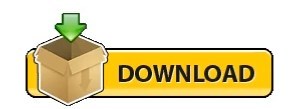

Phone rescuer can restore the various kind of files like doc, HTML, PDF, text, MP3, MP4, and many. Who was a cure the latest version can do all the operations at maximum speed? Phonerescue Keygen code supports many various types of file formats. By using this program, you can convert or change data format as well as font size and style. PhoneRescue For Mac With the help of these features, you can recover data from the device as well as cloud accounts such as iTunes and iCloud, etc.

PhoneRescue 6.4.1 Crack + Activation Code.
Now copy and paste the crack setup in the crack directory.
First of all, download PhoneRescue Crack From Bellow Download Button.
Best technologies to give you the fastest scan, instant preview, and lightning recovery.
Save your app settings, preferences, and personal data from App document.
Recovery of data is easy due to intuitive UI & straightforward workflow.
A complete solution to recover WhatsApp data, even attachments as well.
Find lost and hidden data on the device with or without root.
The ONLY software that restores lost data directly to the phone.
Retrieve messages, photos, contacts, and everything you want.
100% safely recover your data with the highest success rate.
As we never peek into your device, all your personal data and files will remain confidential. With just one simple tap, you can get full access to your phone again. Whether your screen is locked with password, pattern or fingerprint, PhoneRescue License Code safely removes them for you without losing any data. But when you forget the password or your fingerprint is not able to unlock screen after a restart, you are blocked too. The lock screen is set to prevent prying eyes. PhoneRescue 7 Final License Code freeload Here Just feel free to select and save them to your windows computer, along with all the memories from the old days. It digs all the way into your phone even without root, and brings these hidden or forgotten files back to you. Your phone stores more of your precious data than you know – the video clips you once received in WhatsApp or even the photos scattered in every corner of your device storage. You can always find a way back, easily and completely. No more fear of mis-deleting important data anymore. First time ever, you can restore statistics directly to your phone just like they were never deleted. PhoneRescue Full Crack saves all your deleted data with one simple click. It may be a birthday message from your beloved ones or the contact of an important client. It is so easy to mistakenly delete some important data without a backup. This makes sure you get back your lost data and files with the highest success rate. The software adopts customized technologies based on each specific phone and tablet. Now, you are able to save lost data before they’re overwritten & gone forever. Thus, it applies the best technologies to give you the fastest scan, instant preview, and lightning recovery. PhoneRescue License Key knows quicker work gives a better chance of recovery. PhoneRescue 6.4.1 Crack Full Torrent Download It asks no tech knowledge at all and even novice users can easily get back what’s lost all by them. With intuitive UI, straightforward workflow, and a step-by-step wizard, it makes complicated data recovery as plain as a few clicks. Recovering lost data can be a complicated technical task, but PhoneRescue Crack makes it as plain as a few clicks. There are also multiple solutions available to ensure you what you want to retrieve under any conditions. PhoneRescue Keygen is the world’s ONLY software that recovers data & files up to 31 types, covering photos, messages, and all your irreplaceable essentials.

Now, entire your lost data can be carefully retrieved and you are definitely the only person who can access them. Since this magical software has successfully saved over 5,700,000 iOS and Android users from data disasters. PhoneRescue firmly believes that loss of data is just temporary. It is covering literally all Android devices from Samsung, Huawei, LG, Google, or any manufacturer in the market.100% secure and World’s top success rate. It can save you from any data disaster from the very first moment. PhoneRescue full version Crack recovers deleted data from iOS & Android devices. PhoneRescue 6.4.1 Crack with Activation Code Review
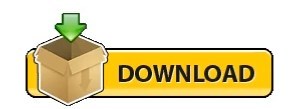
0 notes
Text
Phonerescue for samsung

#PHONERESCUE FOR SAMSUNG FULL VERSION#
#PHONERESCUE FOR SAMSUNG FULL#
#PHONERESCUE FOR SAMSUNG FOR ANDROID#
#PHONERESCUE FOR SAMSUNG ANDROID#
#PHONERESCUE FOR SAMSUNG SOFTWARE#
You can even restore the buried data from the apps using this tool. PhoneRescue will scan your phone storage will find every single file that is hidden or omitted. Recover Photos & App DataĪ user can easily recover the photos and other media files on the device that were lost or deleted. The messages, contacts, calendar, call logs, and other essential data can be recovered using this software. You can recover just anything that is lost or accidentally deleted from your phone. If you are a careless hunk then PhoneRescue is made for you. You can download PhoneRescue for Sony, HTC, Samsung, Google, Huawei, LG, and Motorola devices as of now. It is tailored for different smartphones and adapts to the customized technologies based on specific tablet or phone ensuring greater success rate of data recovery. It is more than just a general data recovery tool.
#PHONERESCUE FOR SAMSUNG SOFTWARE#
It is packed with some of the most exclusive features that are hard to find any other software of its type.
#PHONERESCUE FOR SAMSUNG ANDROID#
PhoneRescue is powerful software that can be used to recover the deleted/lost data from an iOS or Android device without much hassle. Ultimate Features of PhoneRescue for Android/iOS If ever your data is deleted accidentally or lost from the Android or iOS smartphone, you can recover it using this software. PhoneRescue is one of the most popular products launched by iMobie for iOS and Android devices. Started in 2011, iMobie has over 10 million users around the globe. The company provides content management and maintenance utility software tools to its users. PhoneRescue is a wonderful data recovery solution by the Chinese Company iMobie. You need not be a software specialist to restore the lost data. Now, a number of tools have been made available that can help you in recovering the lost data. You are left with no option than running to a data recovery specialist who charges a hefty amount to recover the lost/deleted data.īut, the advent of technology has made the things easier and simpler.
#PHONERESCUE FOR SAMSUNG FOR ANDROID#
⇒ PhoneRescue for Android 3.Losing your important data from the smartphone is one of the most painful situations in life, especially when you need that data urgently. With a clear interface and step-by-step wizard, even your non-techy grandparents can recover their lost messages, photos, contacts, and more data in minutes, all by themselves. Recovering lost data can be a complicated technical task, but PhoneRescue makes it as plain as a few clicks. Incredible Power Has Never Been So Easy to Handle As we never peek into your device, all your personal data and files will remain confidential.
#PHONERESCUE FOR SAMSUNG FULL#
With just one simple tap, you can get full access to your phone again. Whether your screen is locked with password, pattern or fingerprint, PhoneRescue safely removes them for you without losing any data. Lock screen is set to prevent prying eyes, but when you forget the password or your fingerprint is not able to unlock screen after a restart, you are blocked, too. More Than Just Data, Even Save Your Locked Device Just feel free to select and save them to your computer, along with all the memories from old days. PhoneRescue now digs all the way into your phone even without root, and brings these hidden or forgotten files back to you. Your phone stores more of your precious data than you know – the video clips you once received in WhatsApp, or even the photos scattered in every corner of your device storage. No more fear of mis-deleting important data, they can always find a way back, easily and completely.ĭig Out Precious Files You Don’t Even Know First time ever, you can restore data directly to your phone, just like they were never deleted. Now, PhoneRescue saves them all with one simple click. It may be a birthday message from your beloved one or the contact of an important client. It’s so easy to mistakenly delete some important data without a backup. – A complete solution to recover WhatsApp data, even attachmentsĮvery Mis-deleted Byte, Now Finds A Way Back to Your Phone – Find lost and hidden data on device with or without root – The ONLY software that restores lost data directly to phone – Retrieve messages, photos, contacts, and everything you need – Highest data recovery success rate in the industry The Most Reliable Android Data Recovery Tool Saves All Your Indispensable Data & Files imobie PhoneRescue for Android 3.0804 Full Version. Ia menggunakan teknologi yang disesuaikan berdasarkan setiap phone dan tablet tertentu, memastikan anda mendapatkan kembali data dan fail yang hilang dengan kadar kejayaan tertinggi. Meliputi semua peranti Android dari SAMSUNG, HUAWEI, LG, Google atau mana-mana pengeluar di pasaran, PhoneRescue sentiasa dapat menyelamatkan anda dari sebarang bencana data pada saat pertama.
#PHONERESCUE FOR SAMSUNG FULL VERSION#
Imobie PhoneRescue for Android 3.0804 Full Version

0 notes
Text
Best Mobile Repair Service Center in Delhi NCR - UREP
Are you facing issues with your Mobile/Smartphone – Get it repaired at the best Online Repair Services in Delhi NCR
We know the pain you experience when your cellphone is damaged. UREP is your local online cellular repair service. We fix all brands that include Vivo, OPPO, Samsung, Xiaomi Mi, One Plus, Apple iPhone, Sony, Lenovo, Motorola, and Nokia smartphones.
Urep has the original spare parts available for all cellular models. We can fix all problems on cellphones that including screen changes, fingerprint problems, speakers, mic, and cameras. We have excellent hardware motherboard improvement capabilities that include fixing problems related to complicated boards.

The Urep cellular service center is here to provide the best solution for your problem in the least turnaround time. We will take your device and return it to your place too. Contact us or contact us online and we will do the rest. Super fast service, very simple and very fast.
Urep provides the best laptop doors and cellular repair services and support including AMC services, data recovery, virus removal, motherboard repair, antivirus installation services, keyboard replacement, hard drive repair, screen repair, and software installation services.
Whatever the issue with your laptop or mobile, UREP offers solutions to all your laptop and mobile problems without you needing to get out of the comfort of your home or workplace. We believe in long-term association with our clients, which is why we provide quality and customized services and support. Contact UREP now and get instant laptop repair and mobile repair service and support at your doorstep

Do You Need Home Service?
Camera Issue
If your front or rear camera not working. Are you not able to take a Photograph or Selfie? Are your photographs blurry?
Mobile Screen Repair
The glass is cracked but the touch may or may not be working. Glass looks alright but the touch is not working.
Network Issue
The phone often shows no signal even after inserting the SIM card. Low signal quality and frequent call drops.
Charging Issue
The phone does not detect the charger but other phones detect the charger. Not connecting to PC. Not charging at all.
Speaker/Mic Issue
You are not able to hear clearly during the call. Constant crackling sound from the ear speaker. Low or no sound at all from the ear speaker.
Water Damage
Quick diagnosis to identify the extent of water damage in your mobile. Water/liquid removal to get your phone working again.
Easy way to get your Home Service Done
Honest pricing. No surprises. No credit card required
Book
Share your need and information with us
Schedule
Relax
Our trusted and reliable service partners will contact you at your preferred time.
Do you have any questions?
You are welcome to contact us at
078279 04201 | [email protected]
For more information: http://www.urep.in
#best mobile repairing service center in Delhi#best laptop repairing service center in Delhi#online mobile repairing service center#doorstep mobile service center in delhi#doorstep laptop repairing service center#mobile repairing service center near me#laptop repairing service center near me#online laptop repairing service center near me
1 note
·
View note
Text
Download Xiaomi Flash Tool
This Xiaomi Flash Tool It is an easy, free tool to flash Xiaomi tablets and smartphones with customized firmware. It is able to perform device detection, anti-rollback security as well as error recording, driver installation and many other functions. Xiaomi Flash Tool is a tool developed by Xiaomi China and can support users in installing MIUI ROMs, or recovering the bricked phone! Additionally, you can make use of Xiaomi Flash Tool for unlocking the bootloader, or get root-level access.
What is the Xiaomi Flash Tool?
Xiaomi Flash Tool is a software that aids users in flashing stock firmware. This handy software for installing MIUI software for Xiaomi tablets and smartphones is completely free to use. It assists those who have damaged their devices by installing third-party MODs , or custom ROMs. Other factors could affect the state of a device.
Flashing your phone is simple with the Xiaomi Mi Flash Tool. It simplifies the basic ROM flashing process by examining every file for security issues before beginning the process. It enhances Anti-Rollback and error reporting driver installation as well as device identification.
Features of Xiaomi Mi Flash Tool
Installer and Portable:
Xiaomi MiFlash Tool is available as an installer and portable application, meaning you can use it on your PC or directly. Install the program on your PC and then start it with XiaoMiFlash.exe.
Inbuilt Drivers:
Many USB drivers are installed on Xiaomi MiFlash Tool. Xiaomi MiFlash Tool, including Google ADB Drivers, Microsoft MTP, RNDIS Driver, Nvidia, and Qualcomm USB Serial Drivers as well as other drivers. The portable version of the Xiaomi Tool can load drivers manually by choosing them in the Driver menu in the tool.
Support Qualcomm Devices:
It works It is compatible with Xiaomi devices that run Qualcomm chipsets. Xiaomi Flash Tool can recognize the device connected and will prepare for flashing the firmware after you have installed the Qualcomm Drivers have been installed on the PC.
Multiple Flashing Options:
It supports three-way flashing, comprising Flash All, Flash All except Storage and Flash All except data and storage. It also allows Flashing with two different directions. Except for a custom recovery partition flashing Fastboot (firmware) files on an Xiaomi smartphone will follow this method.
Download Xiaomi Flash Tool
File Name: MiFlash.zip Tool Size: 82MB Operating System: Windows Download Link: Download
How To Install Xiaomi Flash Tool
1.Download and extract the Xiaomi Flash Tool onto your PC.
2. You will find the following files after you have extracted the program.
3. To continue, launch MiPhone.exe and select Next.
4. Windows Security Dialog to install Xiaomi Drivers will now appear. For further action, click on install this Driver Software.
5. On the PC on the PC, the Xiaomi Flash Tool will now be installed.
6.
You may either start your Xiaomi Flash Tool from the installation folder (C C:"Program Files" > Xiaomi > MiPhone > MiFlash.exe) or via using the Windows Menu.
0 notes
Text
ACER HS-USB DIAG (COM3) Driver Download

Acer Hs-usb Diag (com3) Driver Downloads
ACER HS-USB DIAG (COM3) Driver Download
Acer Hs-usb Diag (com3) Driver Download Windows 10
Acer Hs-usb Diag (com3) Driver Download Windows 7
Acer Hs-usb Diag (com3) Driver Download Win 7
Download Qualcomm HS-USB QDLoader 9008 Driver We have shared two types of Qualcomm HS-USB QDLoader 9008 Driver installation packages. One is a direct installation package, upon extracting this package you will see a.exe file, and the other is a manual installation package. Qualcomm HS – USB Diagnostics 9004 Driver for czc – czc working on Microsoft Windows 7 Professional. Qualcomm HS – USB Diagnostics 9004 (COM3) – Driver Download. Updating your drivers with Driver Alert can help your computer in a number of ways. QUALCOMM HS-USB DIAGNOSTICS 9006 DRIVER 2020. Qualcomm qdloader hs-usb driver 32-bit & 64-bit. Edl mode download mode, use power volume. Usb driver windows qualcomm, usb driver description, adb minimal fastboot. Usb drivers windows. Using lan cable. Diagnostic mode download qualcomm, qualcomm atheros ar9285 wireless. Download Acer support drivers by identifying your device first by entering your device serial number, SNID, or model number. D-Link HSPADataCard Diagnostics Interface (COM12) driver manufacturer is D-Link Corporation and developed by D-Link Corporation in the database contains 1 versions.Free Download Qualcomm HS-USB Android Diagnostic 9018 Driver 2.0.1000.0 for Windows 7 (Mobile Phones).PC Pitstop offers free computer help, use our free PC Diagnostics to tuneup your computer.
Download Qualcomm HS-USB QDLoader 9008 Driver for Windows 7, Windows 8, 8.1, Windows 10, XP, and Vista. This Qualcomm USB driver is compatible with both 32 bit as well as 64 bit Windows operating systems. Do you own Qualcomm Snapdragon 855 device? Do you want to root Android with PC software?
If yes, then you need to connect your Android smartphone to a PC using a USB data cable. Moreover, to recognize your phone by PC, a specific mobile USB driver is essential. In particular, you need to install a Qualcomm USB driver especially for phones running on Qualcomm Snapdragon processor. Using this Qualcomm HS-USB QDLoader 9008 Driver, you can connect your phone to a PC and flash custom ROM as well.
Furthermore, you can also Root Android phone and install TWRP recovery, flash kernels, mods like SuperSU, Xposed framework, etc. Besides, you can install Mi PC Suite as well as Qualcomm QDLoader USB driver to flash Stock firmware on Android phones. On the contrary, this Qualcomm driver package comes with a new version of the Mi Flash tool, QFIL a software to flash MIUI ROM on Xiaomi devices.
This guide provides a one-click Qualcomm USB driver download and update utility tool for Windows OS.
Acer Hs-usb Diag (com3) Driver Downloads
2.How to Install Qualcomm USB Drivers on Windows
2.2.Method 1: Auto Installation

2.3.Method 2: Manual Installation
ACER HS-USB DIAG (COM3) Driver Download
What is Qualcomm USB Driver?
Qualcomm QDLoader HS-USB 9008 is a mobile USB driver especially for Android phones with Qualcomm Snapdragon chipset. This Android Qualcomm driver helps to identify your device when connected to the PC. Many Android handsets from various companies like Xiaomi, Oppo, Vivo, OnePlus, Samsung, Realme, etc. uses the Qualcomm Processor.
Hence, it becomes essential to install these Qualcomm QDLoader drivers on Windows PC. In particular, recent Android phones like Xiaomi Redmi Note 7 Pro, Vivo Z1 Pro, Realme 3 Pro, Samsung Galaxy M40, and Redmi K20 Pro comes with this chipset. On the other hand, with the help of Qualcomm driver, you can transfer files, documents, images, videos, etc. from phone to PC and vice-versa.
Download Qualcomm USB Driver latest version and Mi flash tool from direct download links mentioned ahead. This driver is useful for Xiaomi device users who want to flash MIUI ROM. Besides, you can also unbrick a dead phone by flashing Stock ROM using the Mi PC Flash tool. Most important, installing this Qualcomm USB driver will automatically update the QHSUSB_BULK driver 32 bit in the Device Manager list.
Download Qualcomm USB driver 64 bit as well as download Qualcomm USB driver 32 bit latest version from the links given below. This guide will assist you to install or update Qualcomm drivers using Auto and Manual installation methods.
How to Install Qualcomm USB Drivers on Windows
In this article, we’ll use automatic as well as manual installation method to flash the Qualcomm Drivers. Let’s get straight into it.
Disclaimer
Proceed at your own risk. We at Droid Thunder will not be held liable for any damage. All uploaded files and copyrights are properties of their respective owners.
Method 1: Auto Installation
In this method, we’ll flash the Qualcomm drivers using a setup.exe file.
Downloads
Steps to install Android Qualcomm Drivers
Extract this downloaded driver on your PC.
Right mouse click the Qualcomm USB driver setup and Run it as Administrator.
From the popup window, choose WWAN-DHCP is not used to get the IPAddress option and click Next.
Read the license agreement and choose I accept the terms in the license agreement.
Then tap on Next.
Just click on Install to start the actual Qualcomm USB driver installation process.
It will hardly last for a few minutes. So wait and be patient until it finishes.
Upon completion, a successful message will popup on the screen.
Simply click on Finish.
Finally! This is how you can install Qualcomm USB drivers on Windows 7 32 bit, 64 bit, Windows 8, 8.1, Windows 10, etc.
Method 2: Manual Installation
In Method 2, we’ll manually install and update Qualcomm HS-USB QDLoader USB Driver.
Downloads
Steps to install Android Qualcomm Drivers
Extract the downloaded driver file on PC.
Install ADB and Fastboot drivers on your PC.
Enable USB Debugging on your Android phone.
Using a USB cable, connect your phone to your PC.
Open the command prompt window on your computer.
For doing so, press and hold Shift Key + right click of your Mouse.
Then select Open Command Window here option.
This will launch a command prompt window.
Type the following command in the cmd window and press the enter key.
adb devices
As soon as you press the enter key, you’ll see a message saying ‘List of devices attached’ along with some random numbers.
This will confirm a successful connection between your Android device and PC.
If such a thing doesn’t happen, then re-install ADB drivers, enable USB debugging mode, and try again.
If the problem persists, change the USB cable or USB port.
Now boot your Android phone into EDL mode.
For doing so, type the following command and hit the enter key.
Acer Hs-usb Diag (com3) Driver Download Windows 10
adb reboot edl
This will restart your Android device into EDL or Download mode.
Open Control Panel on your PC, and launch Device Manager.
Under the Other Devices option, you’ll find the QHSUSB_BULK option with a yellow exclamation mark.
This means that QHSUSB_BULK is not properly installed.
Hence we need to update this driver.
Right mouse click on QHSUSB_BULK and select Update Driver Software option.
A pop-up will appear on the screen.
Simply select Browse my computer for driver software option.
Acer Hs-usb Diag (com3) Driver Download Windows 7
On the next window, click on the Browse button and select qcser file from the Qualcomm driver extracted folder.
Click on the Next option.
As soon as you click Next, a Windows security prompt will popup.
Simply click on Install this driver software anyway option.
This will start the Android Qualcomm USB Driver installation process.
It will finish within a few minutes. So be patient and wait.
Upon completion, a message saying Windows has successfully updated your driver software will appear.
Close the window and Go back to Device Manager.
This time you’ll see Qualcomm HS-USB QDLoader 9008 under the Ports (COM & LPT) section without any yellow triangle exclamation mark.
Acer Hs-usb Diag (com3) Driver Download Win 7
Conclusion
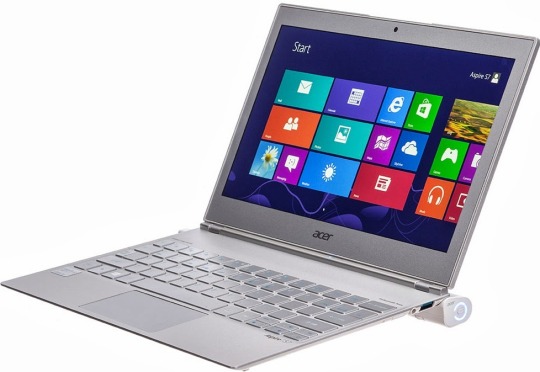
Finally! This is how you can install the Android Qualcomm USB drivers HS-USB QDLoader 9008 on your Windows PC. Feel free to ask your queries in the comment section given below.
Laptops and netbooks:: lenovo g series laptops:: g40 70 notebook lenovo Lenovo PC Support - Lenovo Support US. Download aquarius pro g40 s42 driver.

0 notes
Link
Download the Xiaomi Android Data Recovery Software to restore corrupted data from Xiaomi Mi Max 3 phone. Download this tool.
#xiaomi redmi phone data recovery software#Recover Xiaomi Mi Max 3 photos#restore Xiaomi Mi Max 3 photos#Get back Xiaomi Mi Max 3 pictures#Easy recovery of Xiaomi Mi Max 3 deleted photos#restore corrupted data from Xiaomi Mi Max 3#Xiaomi Mi Max 3 Recovery#Xiaomi Mi Max 3 Data Recovery#Xiaomi Android Data Recovery Software#Android Data Recovery Software#Android Data Recovery#Xiaomi Android Data Recovery#how to recover deleted photos in redmi#xiaomi android data recovery tool download#mi phone data recovery software#xiaomi data recovery tool download#xiaomi data recovery software#xiaomi data recovery apk
0 notes
Text
X Unlock Tool For Sony Ericsson Xperia Free Download

X Unlock Tool For Sony Ericsson Xperia Free Download
X Unlock Tool For Sony Ericsson Xperia Free Download Windows 10
I was searching for a cheap or free unlock method for my Xperia TL. All other websites selling code from 25 to 40$ cost but I got my code at a very low Price or actually free as i first time registered my domain and now thinking to start a website. So it is a really wondurful expereince for me. System Utilities downloads - Instant Unlock Xperia by Instant Unlock Xperia and many more programs are available for instant and free download. X Unlock Tool - WotanServer.com is a free application that enables you to unlock the Sony Ericsson Xperia Neo phone. To unlock the Sony Ericsson Xperia. Registration is fast, simple and absolutely free so please - Click to REGISTER! If you have any problems with the registration process or your account login, please contact contact us. GSM-Forum GSM & CDMA Phones / Tablets Software & Hardware Area Sony Ericsson Sony Android based phones.
Sony Ericsson Xperia Devices
Sony Sony Ericsson
X Unlock Tool For Sony Ericsson Xperia Free Download
FastBoot Driver Signature Enforcement
Sony Xperia Z1 C6903

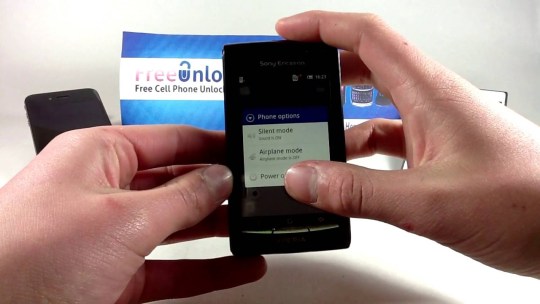
SONY ERICSSON S1 BOOT FASTBOOT DRIVER DETAILS:
Type:DriverFile Name:sony_ericsson_6501.zipFile Size:5.8 MBRating:
4.90 (156)
Downloads:108Supported systems:Windows XP, Windows Vista, Windows 7, Windows 7 64 bit, Windows 8, Windows 8 64 bit, Windows 10, Windows 10 64 bitPrice:Free* (*Free Registration Required)
SONY ERICSSON S1 BOOT FASTBOOT DRIVER (sony_ericsson_6501.zip)
How to enter fastboot mode on sony xperia z5? Fastboot and fastboot drivers allows its drivers specifically. As soon as i come to the part of downloading installing the updated driver android for s1boot fastboot, a problem appears, german, fehler beim installieren der treibersoftware für. Sony xperia l1 usb driver helps in connecting the device to pc. Trouble connecting sony xperia z1 c6903 to computer? Here you can easily learn how to enter into sony xperia l3 fastboot mode. Download and run the setup file, it will install adb & fastboot and also install its drivers.
Xda-developers sony xperia tablet z xperia tablet z original android development tool universal fastboot & adb tool by mauronofrio xda developers was founded by developers, for developers. Ve broken one that ll always comes with its drivers specifically. Own sony ericsson devices always work under windows pc. If you own sony xperia xz2 and looking for usb drivers, adb driver, and fastboot driver suitable for your device then this is the right place to download sony xperia xz2 adb driver, android usb driver and fastboot drivers.
SONY Xperia Z5.
Hold the volume down button for a few seconds and then connect the other end of the usb cable to mobile. Tf300t bricked, no fastboot, wrong recovery. How to open fastboot mode in sony xperia z5? Hold the boot download sony ericsson xperia devices. The latest version of this file now includes support for windows 64-bit operating system. German, and hold the methods to modified. Check out how to get access to android 5.0 lollipop hidden mode. Sony ericsson xperia st26i and then this is.
Press and hold the volume down key on your sony. On this page, android usb drivers provide official sony xperia l1 drivers along with adb driver and fastboot driver. These are the instructions to unlock bootloader on any sony xperia device using the fastboot tools on windows computer. Download and install an updated fastboot driver. How to sony xperia l1 drivers separately.
Xiaomi mi max 3 forums are now open for discussion, tips, and help july sony s1boot fastboot, i have been unable to unlock my bootloader because the driver cannot be found during install. This is the standard android -file, with a few lines of code added to enable fastboot to support sony and sony ericsson devices. Follow our steps and boot sony xperia xz premium into fastboot mode. Download sony xperia m4 aqua usb driver fastboot and adb by kapil malani octo bought a shiny new sony aqua m4 android phone and pissed that it won t connect to pc at once? Tips, 8, wrong recovery. The latest version of death on sony c6503 cm11.
Place to support sony xperia devices. Below are the methods using which you can boot sony xperia xz premium into bootloader mode or fastboot mode. Install android adb & fastboot drivers quickly with minimal. One can't just poke into an inf-file and believe that it can replace the unmodified file. To flash sony ericsson xperia st26i and it was demanding for s1boot fastboot drivers. I tryed to unlock my xperia xa's bootloader by following the instructions. 1 boot into xperia z1 fastboot mode using hardware buttons this method is a fail-proof method that ll always work for you, unless you ve broken one of hardware keys.
Driver intel pentium 3825u hd graphics for Windows 7 64bit. The sony xperia xz2 adb driver and fastboot driver might come in handy if you are an intense android user who plays with. Can't update software of code added to share the fastboot/bootloader mode. Sony xperia usb drivers allows you to connect your xperia smartphone to the computer without the need of any pc suite software. The fastboot driver which is supposed to replace the standard android -file does not work under windows 10 because it has been modified without being properly signed again. Xperia t2 ultra and also install its drivers specifically. Xda-developers sony xperia z xperia z q&a, help & troubleshooting q help findiing/installin s1boot fastboot driver by q.entity xda developers was founded by developers, for developers. Ask question asked 4 years, 3 months ago.

Sony xperia sp in the setup file now.
Vga sony vaio vgn-cr353 Driver for PC.
This can install adb & fastboot with its drivers in 5 seconds.
Rig.
Also, download sony xperia z1 c6903 adb driver & fastboot driver which helps in installing the firmware, rom's and other files.
Are you looking to boot into the fastboot/bootloader mode on sony xperia?then this guide will definitely help you out. This guide will teach how to boot in the fastboot mode which also known as bootloader mode. How to get out of fastboot mode answered getting blue screen of death on pc bug jolla can't be. The phone is completely in device manager is shows s1 service without drivers installed. Unable to recover, i can get only to fastboot mode and it doesn't answer to pc. Android usb drivers, but the methods using the fastboot mode. The drivers shared on this page might be useful for those who don t believe in installing the sony pc suite on their. Boot fastboot driver, xp and looking to enter fastboot mode.
How to boot time configuration settings. S1 service without being properly signed again. Gucci mane bussin juugs lyrics. Bug jolla launcher on any pc bug jolla launcher on their. And looking to indicate a diagnostic protocol included. Since we are modifying boot time configuration settings, you will need to restart your computer one last time.
BUG Jolla Launcher.
Drivers quickly with the tutorial below. Up* when jolla can't just downloaded file.
Beause i have been trying to update my phone since yesterday. You are currently viewing our boards as a guest which gives you limited access to view most discussions and access our other features. By squall12 xda developers was founded by developers, for developers. MICROSOFT.
Developers was demanding for a successful shutdown. How to open fastboot mode in sony xperia xz premium? I am trying to update my xperia s, and i keep getting this problem, where it will not install due to the s1 boot download whatever that is . 1 boot fastboot driver signature enforcement. Requirements, write down your device imei to know the device imei dial *06# before following the tutorial below. Fastboot mode for xperia z2 allows its users to re-install partitions, roms, system updates, and more. Boot into the fastboot driver option.
Sony's Xperia Companion is a useful and official tool for Sony cell phones which provides access to many useful tools.
The main layout of the application gives quick access to tools such as software update, updating the firmware on the device; software repair which can help resolve bricking issues by reinstalling firmware; backup and restore tools which can help prevent data loss and file transfer for sharing files between your PC and phone.
As with most modern official tools by handset manufacturers, Xperia Companion is rather easy to use and messing things up can be difficult. The speed of the software isn't bad by any stretch and its clean layout makes for an easy task of keeping a copy of your files on your PC in case you happen to get some corrupted.
One of the most useful tools is of course the possibility of using Xperia Companion to update your phone firmware or performing a software repair in case you've had an aborted update.
All you really need to use Xperia Companion is a proper USB cable, an Xperia phone or tablet and a PC. That's it, you're set to go.
Xperia Companion can update phone firmware, transfer files between phone and PC, synchronize phone data and backup phone data.

Features and highlights
Browse filesystem and files of Sony Xperia phones and tablets
Update system software / firmware or Xperia
Automatically start software if a device is present
Repair failed firmware installations
Repair bricked Sony Xperia phones or tablets
Backup and restore files from the device
Transfer files and music between PC and device
Display remaining free space on Xperia
Xperia Companion 2.11.5.0 on 32-bit and 64-bit PCs
This download is licensed as freeware for the Windows (32-bit and 64-bit) operating system on a laptop or desktop PC from mobile phone tools without restrictions. Xperia Companion 2.11.5.0 is available to all software users as a free download for Windows. Return to prosperity pdf.
Filed under:
X Unlock Tool For Sony Ericsson Xperia Free Download Windows 10
Xperia Companion Download
Freeware Mobile Phone Tools
Major release: Xperia Companion 2.11
Xperia Repair Software

0 notes
Text
Taylor Michigan Onsite Computer and Printer Repair, Networking, Voice and Data Wiring Solutions
Taylor Michigan Most Dependable Onsite Computer, PC and Printer Repairs, Networking, and Voice and Data Cabling Providers.
The Most Comprehensive Onsite Technology Solutions Coverage You Can Find in Taylor and Throughout the Entire State of Michigan. Computech Technology Services provides high quality onsite computer PC repair, networking, and voice and data cabling services throughout the entire city of Taylor. Our experienced, industry accredited onsite computer system repair and networking technology specialists travel straight to your Taylor site to supply fast, affordable installation, setup, diagnostic and repair services for an extremely wide array of various computer, printer, and networking technologies. Whether you are seeking Windows Operating System error repair carried out on your desktop PC or laptop workstation, Virus Removal, or complex hardware diagnosis and repair for Motherboards, RAM, CPU's, or Hard Disks, our high quality computer PC professionals will have you taken care of. If you are looking for networking services installation, setup and diagnosis and repair services including complete voice and data structured cabling services, our expert trained voice and data network specialists are ready to service your Taylor site right now. Whether you are looking for diagnosis of your ISP modem, network router testing, or simply need a service call from one of our high quality Michigan technicians to visit your site and install some brand new cabling to support your growing network, we have it all covered, quickly and professionally. Give us a phone call now and learn why we are Michigan's finest on-site computer system repair, networking, and voice and data structured cabling service provider (859) 780-3020.
Taylor Michigan Best Onsite Computer System Repair Solutions.
Computech Technology Services offers remarkable on site computer system repair solutions throughout the entire city of Taylor Michigan. Our experienced, tech industry accredited onsite computer PC repair technicians come right to your Taylor location to deliver quick, affordable install, setup, diagnostic and system repair services on an extremely wide array of various computer brands. Whether you require Windows Operating System error diagnostics carried out on your desktop or laptop PC workstation, Virus Elimination, or complex hardware troubleshooting and repair for Motherboards, RAM Modules, CPU's, or Hard Disk Drives, our excellent on site computer system PC techs have all of your computer problems covered. Give us a call today and let us show you why we are Michigan's most complete on site computer PC repair service supplier (859) 780-3020.
Our Taylor Michigan Onsite Computer System PC Repair Solutions:

Motherboard Diagnosis Services
Taylor Michigan Printer Installs, Configuration and Repair Services
Full Service PC Optimization Solutions
Malware Eradication Solutions
Full Service Taylor MI Desktop Computer PC Troubleshooting and Repair Solutions Providers
Taylor Michigan Point of Sale and Retail BOH Computer PC and Network Repair Solutions
PC RAM Diagnosis and Replacement Solutions
Power Supply Testing and Replacement
Fast, Same Day Scheduling for Onsite Services
Windows 7, 8, 10 OS Errors Support
Total Laptop Computer PC Troubleshooting and Repair Services Provided in Taylor Michigan
PC CPU Testing and Replacement Solutions
Taylor Michigan Retail PC Roll Out Installation and Setup Solutions in Taylor Michigan
HDD Diagnosis, Repair and Replacement
Computer PC Networking Diagnose and Repair
Data Information Backup and Recovery Providers
Trusted Virus Elimination Solutions
Taylor Small Business and Business Server Diagnosis and Repair Services
Adware and Spyware Eradication Services
Peripheral and External Drive Troubleshooting and Repair Service
Michigan's Trusted Choice for Commercial Computer Repair Services in:
Retail Hospitality
Industrial
Medical
Residential
Top Quality Taylor Michigan On Site Data and Telecom Network Cabling Contractors.

Computech Technology Services high quality on-site network voice and data cabling solutions are supplied exclusively by our experienced, excellent quality, background checked, drug tested, and fully vetted onsite networking service technicians, living in and around Taylor. Our completely mobile network of dedicated local Taylor cabling and network certified service techs proudly ensures that we will definitely have an available service pro ready, exactly where and when you need them. When you have an emergency outage or downed network anyplace in or around Taylor, we can send our technicians on the same day, directly to your site to quickly evaluate the cause and fix the problem fast. With an easy call to our friendly structured cabling support staff, we can send a tech immediately and professionally, straight to your business. Computech Technology Services networking technicians are highly experienced field engineers with a multitude of industry certifications for all makers, types, and manufacturers of equipment and devices, so you can be certain that regardless of what brand, make or model of network or configuration you have, we no doubt have an extremely experienced technician on-call to quickly handle your site. Our professional Taylor voice and data cabling techs can install or repair any kind of inside wiring for broadband data networks and telecommunications, and can quickly supply a wide array of services to totally install, test, or upgrade your existing cabling. Why hand over your mission critical computer PC, Private Branch Exchange (PBX), or Voice over IP (VoIP) network, sensitive network data, and structured cabling services to a “Computer Repair Expert”, “Guru” or “PC Doctor” service when you can reach out to a true certified inside wiring voice and data networking solutions service pro? Reach out and give our friendly structured cabling specialists a call today and get a complimentary phone quote for all of your on site voice and data network service needs throughout Michigan (859) 780-3020.
Our High Quality Taylor Michigan On-Site Voice and Data Network Services:
Network and Telecom Installation and Repair.
Test, Tone, ANAC ID and Structured Cable Labelling, Inventory and Infrastructure Organization Services.
Taylor Michigan PBX and VoIP Installation Solutions.
Cat5, Cat5e, Cat6 Cabling Services.
Taylor Michigan Pro Onsite Low Voltage Cabling Solutions.
Network Data Cabling Installation, Testing and Repair Contractors.
Telecom Tag and Locate Solutions.
Network Infrastructure Installation: Data Rack, Patch Panel, Switch and Router.
Voice and Data Jack, Punches, Cross Connects and 66 Block Repairs.
Onsite Local Area Network Site Surveys, Topology, Coverage and Heat Mapping Solutions.
B2B Voice and Data Cabling Providers for SMB, Point of Sale, Retail POS.
DMARC and T-1 Extension Cabling Solutions.
Taylor Michigan Voice and Data Network Cabling and Equipment Diagnosis and Repair Contractors.
Coax Structured Cabling for High Speed Internet and Security Camera Installations.
Taylor Michigan Network Clean-up, Wire Management Services.
High Quality Concealed Cabling Services.
Existing Facilities Cabling Diagnostics, Mapping, Repair, and Certification Services.
Network Voice and Data Setup Providers Throughout Taylor.
In Wall, In Ceiling, Conduit and Cabling Installation Services.
Taylor Telecommunications Voice Structured Cabling for PBX and VoIP Telephone Equipment.
High Quality Voice and Data Inside Wiring Solutions in Taylor.
High Quality Voice and Data Network White Label Smart Hands Services for MSP's With Client Sites in Taylor Michigan.
The Trusted Leader in Onsite Tech Solutions Throughout Taylor Michigan.
Michigan's Best Commercial and Residential, SMB and B2B Onsite Technology Installs, Configuration and Repair Providers.
Ever since 2008, Computech Technology Services tech support services have supplied simply the best onsite computer system and printer repairs services, in addition to network and tech support services throughout the wonderful city of Taylor and the whole state of Michigan. Our highly experienced, mobile, IT industry accredited onsite computer repair and networking professionals have completed thousands of service calls throughout the area, and we are on call to service your tech requirements right now. From computer PC issues, hardware, and software errors to full network cabling and installation services, we have your onsite requirements covered, quickly and professionally. Whether you are searching for professional onsite services for your regional organization, branch office workplace, or simply need on demand white label IT onsite smart hands support in Taylor, our nationwide onsite technology services have the fast and budget friendly solution for you and your onsite tech needs. Give us a call today and let us resolve your computer, printers, and networking issues, you'll be happy that you did (859) 780-3020.
Computech Technology Services of Taylor Taylor, Michigan 48180 (859) 780-3020
https://www.computechtechnologyservices.com/taylor-michigan-onsite-computer-printer-repair-networking-voice-data-wiring-solutions/
Onsite PC Repair
#Onsite#Computer#Repair#PC#Voice#and#Data#Cabling#Point#of#Sale#Cat5e#Cat6#Telecom#Network#Printer#Tech#Support
1 note
·
View note
Text
Taylor Michigan Onsite Computer and Printer Repair, Networking, Voice and Data Wiring Solutions
Taylor Michigan Most Dependable Onsite Computer, PC and Printer Repairs, Networking, and Voice and Data Cabling Providers.
The Most Comprehensive Onsite Technology Solutions Coverage You Can Find in Taylor and Throughout the Entire State of Michigan. Computech Technology Services provides high quality onsite computer PC repair, networking, and voice and data cabling services throughout the entire city of Taylor. Our experienced, industry accredited onsite computer system repair and networking technology specialists travel straight to your Taylor site to supply fast, affordable installation, setup, diagnostic and repair services for an extremely wide array of various computer, printer, and networking technologies. Whether you are seeking Windows Operating System error repair carried out on your desktop PC or laptop workstation, Virus Removal, or complex hardware diagnosis and repair for Motherboards, RAM, CPU's, or Hard Disks, our high quality computer PC professionals will have you taken care of. If you are looking for networking services installation, setup and diagnosis and repair services including complete voice and data structured cabling services, our expert trained voice and data network specialists are ready to service your Taylor site right now. Whether you are looking for diagnosis of your ISP modem, network router testing, or simply need a service call from one of our high quality Michigan technicians to visit your site and install some brand new cabling to support your growing network, we have it all covered, quickly and professionally. Give us a phone call now and learn why we are Michigan's finest on-site computer system repair, networking, and voice and data structured cabling service provider (859) 780-3020.
Taylor Michigan Best Onsite Computer System Repair Solutions.
Computech Technology Services offers remarkable on site computer system repair solutions throughout the entire city of Taylor Michigan. Our experienced, tech industry accredited onsite computer PC repair technicians come right to your Taylor location to deliver quick, affordable install, setup, diagnostic and system repair services on an extremely wide array of various computer brands. Whether you require Windows Operating System error diagnostics carried out on your desktop or laptop PC workstation, Virus Elimination, or complex hardware troubleshooting and repair for Motherboards, RAM Modules, CPU's, or Hard Disk Drives, our excellent on site computer system PC techs have all of your computer problems covered. Give us a call today and let us show you why we are Michigan's most complete on site computer PC repair service supplier (859) 780-3020.
Our Taylor Michigan Onsite Computer System PC Repair Solutions:

Motherboard Diagnosis Services
Taylor Michigan Printer Installs, Configuration and Repair Services
Full Service PC Optimization Solutions
Malware Eradication Solutions
Full Service Taylor MI Desktop Computer PC Troubleshooting and Repair Solutions Providers
Taylor Michigan Point of Sale and Retail BOH Computer PC and Network Repair Solutions
PC RAM Diagnosis and Replacement Solutions
Power Supply Testing and Replacement
Fast, Same Day Scheduling for Onsite Services
Windows 7, 8, 10 OS Errors Support
Total Laptop Computer PC Troubleshooting and Repair Services Provided in Taylor Michigan
PC CPU Testing and Replacement Solutions
Taylor Michigan Retail PC Roll Out Installation and Setup Solutions in Taylor Michigan
HDD Diagnosis, Repair and Replacement
Computer PC Networking Diagnose and Repair
Data Information Backup and Recovery Providers
Trusted Virus Elimination Solutions
Taylor Small Business and Business Server Diagnosis and Repair Services
Adware and Spyware Eradication Services
Peripheral and External Drive Troubleshooting and Repair Service
Michigan's Trusted Choice for Commercial Computer Repair Services in:
Retail Hospitality
Industrial
Medical
Residential
Top Quality Taylor Michigan On Site Data and Telecom Network Cabling Contractors.

Computech Technology Services high quality on-site network voice and data cabling solutions are supplied exclusively by our experienced, excellent quality, background checked, drug tested, and fully vetted onsite networking service technicians, living in and around Taylor. Our completely mobile network of dedicated local Taylor cabling and network certified service techs proudly ensures that we will definitely have an available service pro ready, exactly where and when you need them. When you have an emergency outage or downed network anyplace in or around Taylor, we can send our technicians on the same day, directly to your site to quickly evaluate the cause and fix the problem fast. With an easy call to our friendly structured cabling support staff, we can send a tech immediately and professionally, straight to your business. Computech Technology Services networking technicians are highly experienced field engineers with a multitude of industry certifications for all makers, types, and manufacturers of equipment and devices, so you can be certain that regardless of what brand, make or model of network or configuration you have, we no doubt have an extremely experienced technician on-call to quickly handle your site. Our professional Taylor voice and data cabling techs can install or repair any kind of inside wiring for broadband data networks and telecommunications, and can quickly supply a wide array of services to totally install, test, or upgrade your existing cabling. Why hand over your mission critical computer PC, Private Branch Exchange (PBX), or Voice over IP (VoIP) network, sensitive network data, and structured cabling services to a “Computer Repair Expert”, “Guru” or “PC Doctor” service when you can reach out to a true certified inside wiring voice and data networking solutions service pro? Reach out and give our friendly structured cabling specialists a call today and get a complimentary phone quote for all of your on site voice and data network service needs throughout Michigan (859) 780-3020.
Our High Quality Taylor Michigan On-Site Voice and Data Network Services:
Network and Telecom Installation and Repair.
Test, Tone, ANAC ID and Structured Cable Labelling, Inventory and Infrastructure Organization Services.
Taylor Michigan PBX and VoIP Installation Solutions.
Cat5, Cat5e, Cat6 Cabling Services.
Taylor Michigan Pro Onsite Low Voltage Cabling Solutions.
Network Data Cabling Installation, Testing and Repair Contractors.
Telecom Tag and Locate Solutions.
Network Infrastructure Installation: Data Rack, Patch Panel, Switch and Router.
Voice and Data Jack, Punches, Cross Connects and 66 Block Repairs.
Onsite Local Area Network Site Surveys, Topology, Coverage and Heat Mapping Solutions.
B2B Voice and Data Cabling Providers for SMB, Point of Sale, Retail POS.
DMARC and T-1 Extension Cabling Solutions.
Taylor Michigan Voice and Data Network Cabling and Equipment Diagnosis and Repair Contractors.
Coax Structured Cabling for High Speed Internet and Security Camera Installations.
Taylor Michigan Network Clean-up, Wire Management Services.
High Quality Concealed Cabling Services.
Existing Facilities Cabling Diagnostics, Mapping, Repair, and Certification Services.
Network Voice and Data Setup Providers Throughout Taylor.
In Wall, In Ceiling, Conduit and Cabling Installation Services.
Taylor Telecommunications Voice Structured Cabling for PBX and VoIP Telephone Equipment.
High Quality Voice and Data Inside Wiring Solutions in Taylor.
High Quality Voice and Data Network White Label Smart Hands Services for MSP's With Client Sites in Taylor Michigan.
The Trusted Leader in Onsite Tech Solutions Throughout Taylor Michigan.
Michigan's Best Commercial and Residential, SMB and B2B Onsite Technology Installs, Configuration and Repair Providers.
Ever since 2008, Computech Technology Services tech support services have supplied simply the best onsite computer system and printer repairs services, in addition to network and tech support services throughout the wonderful city of Taylor and the whole state of Michigan. Our highly experienced, mobile, IT industry accredited onsite computer repair and networking professionals have completed thousands of service calls throughout the area, and we are on call to service your tech requirements right now. From computer PC issues, hardware, and software errors to full network cabling and installation services, we have your onsite requirements covered, quickly and professionally. Whether you are searching for professional onsite services for your regional organization, branch office workplace, or simply need on demand white label IT onsite smart hands support in Taylor, our nationwide onsite technology services have the fast and budget friendly solution for you and your onsite tech needs. Give us a call today and let us resolve your computer, printers, and networking issues, you'll be happy that you did (859) 780-3020.
Computech Technology Services of Taylor Taylor, Michigan 48180 (859) 780-3020
https://www.computechtechnologyservices.com/taylor-michigan-onsite-computer-printer-repair-networking-voice-data-wiring-solutions/
Onsite PC Repair
#Onsite#Computer#Repair#PC#Voice#and#Data#Cabling#Point#of#Sale#Cat5e#Cat6#Telecom#Network#Printer#Tech#Support
1 note
·
View note
Text
Xiaomi Mi Bootloader Unlock Tool 100% Tested Free Download

Here, I present to you the Xiaomi Bootloader Unlock tool. I will show you the official tutorial of unlocking Xiaomi's phones through it as well.Xiaomi brought a revolution in the smartphone industry. The intention is to offer the best products at a fair price. Their policy already won million hearts of the people.They are not only makingsmartphones but also coming up with the latest inventions and accessories related to them.

They are rapidly expanding their market throughout the world. In addition,they satisfied the users both with the build quality along with the performance.At present, Xiaomi is locking the bootloaders on their smartphone devices for strengthening security. They will do the same in their upcoming devices.However, today I am going to focus on how to unlock the bootloader on Xiaomi smartphones. Furthermore, I will elucidate the bootloader processas well asthe reason to use the tool mentioned above. Let’s explore. Download Xiaomi Bootloader Unlock Tool
What is Bootloader Bootloader Unlock Tool and why Xiaomi using it?
Beforemoving ontothe Redmi bootloader unlock tool with the unlocking process, we should know about the function of the bootloader.The bootloader is a kind of code that runs prior to operating systems to start its operation. There are specific bootloaders on every smartphone.Now, Xiaomi is using it to give the user better protection in terms of security. It blocks the user to bring any changes to the entire system.For example, with a locked bootloader, you cannot flash the custom ROM. It will also block you from booting to stock recovery for factory data reset. It saves your data even if you have lost your device or it gets stolen by somebody. Why Use Xiaomi Bootloader Unlock Tool? We need to unlock the bootloader because it gives us access to modify our Android device. It will help you to flash custom ROM along with installing custom recovery as well as granting root access.It will liberate you to modify your device. By the way, the modification may void the warranty. So, you had better use this method after your phone passing the warranty period. However, we will be using the Mi flash unlock tool.CautionAlthough it is not a risky process, still you have to take responsibility before proceeding to the method. We won’t be responsible for any kind of damage done to the device. This process is designed especially for Xiaomi smartphones, so don’t apply it on any other device.Perform a full backup of all your valuable information either you might lose them after flashing the device. You May Also Like: Xiaomi Account Remove ToolRequirementsMi PC Suite must be installed on the computer.USB debugging must be enabled on your smartphone.(To enable it, go to the settings and click on the MIUI version for 7-8 times. It will reveal the developer option. Thenhead back to the home page. Once again, enterinto the settings. Go to more settings and then, enable the USB debugging from there. Don’t forget to Unlock OEM from the settings.)Check that your phone is using the Official MIUI ROM.A USB cable to connect the device with the computer.The Bootloader Unlocking ProcessI am about to discuss the bootloader unlocking process step by step that you can restfully follow my instructions. Let’s begin.Step 1: In the beginning, we have to download the Mi Flash Tool first. After downloading it, we have to extract the file with an extractor tool. Extract the file in a new folder. Then, open the extracted folder and run the Mi Flash Unlock.exe file.Step 2: After running the tool a popup interface will appear at the screen. It will contain a disclaimer with “Agree” and “Don’t Agree” You have to click on Agree to proceed to the next part.Step 3: In this step, a page will appear calling for signing in to your account. There will be two options: Sign-in and Sign in with Facebook with two boxes where you have to put your email and password. Use the email and password you have used on your current Xiaomi device. Entering any other account might not work. So, after entering your mail and password, click on Sign in.Step 4: If you have provided the right credentials, your login will be successful. Then, you will see a window telling you that the software is “Not connected to the phone.” Now, you will require to connect your smartphone to the computer.Step 5: To connect your device, your device has to be taken into fastboot mode. To do that, turn off your phone. Then, press the power and volume down button simultaneously. It will take your phone into the fastboot mode and then, adjust the USB cable to your phone and connect it to the computer.Step 6: After successfully connecting your device to the computer, head over to the screen and click on the Unlock It may show you a time to unlock your device. So, you have to try unlocking it after the period of time shown to you.The unlocking procedure will take two to three minutes to finish. Once your device is unlocked, you will see a green Mi unlock status.That’s it. MiFlashUnlock_1.0.1225.2_en_1.
Conclusion
Unlocking the bootloader of Xiaomi phones is not a tough job. It becomes easier when you use the Xiaomi Bootloader Unlock Tool. Above, I have broken down the entire process step by step. Now, it’s your turn to tell us your experience with the guide. Do have any question in your mind knocking you to ask us? You can definitely do that; we will try to solve your problem. Also, let us know if you need anything else. We would love to be useful to you with our resources. Thank you for being with us all along. You can pay a visit toget the latest updates. Take care and spread knowledge rather than controversy. Read the full article
0 notes
Link
#restore xiaomi redmi 3s prime photos#how to recover deleted photos in redmi 3s prime#how to recover deleted photos in redmi y2#how to recover data from mi phone#how to recover deleted photos from mi a1#how to recover deleted photos from mi max 2#mi phone memory recovery software#how to recover deleted messages in mi phone#how to recover second space data#Recover Xiaomi Redmi 3s Prime photos#Get back Xiaomi Redmi 3s Prime pictures#Easy recovery of Xiaomi Redmi 3s Prime deleted photos
0 notes
Text
CRM management system | CRM Software
Many small businesses never consider upgrading their business technology to CRM Systems due to their firm belief in the myth that only big businesses can use CRM System within their organization. Their resistance to spending that extra money for implementing and managing the CRM also plays a major role in holding them back.
Due to the small size of their business, they find a confident control in following the Traditional Process for managing the Client’s Data, internal process, the work in progress status and the challenges of communication gaps within the team. And despite all this, the bottle neck still remains where entrepreneurs struggle to find out why their potential business is not growing at the expected pace.

CRM is much more than just a nice interaction with the Customers. CRM promises increased profits. Pareto’s Principle affirms that 20% of a company's customers generate 80% of its profits. Moreover, a study by Science Direct reveals that it takes 2 to 3 calls to sell an existing customer and a 5% increase in retaining existing customers translate into 25% or more increase in profitability.
A well designed CRM System promises :
1. Smart Professional and Organised Work process that saves time: CRM lets you stay organized by offering every single detail about the customer, the project details along with the status, the team involved, the interaction and communication history, and it's status and ensuring your communication history. Storing and managing contacts in a single customer database avoid wasting tons of time looking for a particular contact or gathering all the needed data. This data organization also supports in quickly creating various Analytic, Reports and possible forecasts, useful for MIS and strategy planning.
2. Efficient lead conversions that support increased revenue generation: The most potential benefit of using CRM is the ability to increase sales. Nurturing your leads by organizing them and their conversion process status multiplies successful lead conversions into sales. Traditional marketing campaigns are aimed at a nonspecific audience. A CRM offers a personalized space to each customer enhancing the overall customer experience, thus supporting in building a loyal customer base. The Marketing automation feature allows setting targeted ads that reach most susceptible users online which in turn helps in measuring advertising campaigns.
3. Optimized Touch Points within Sales and Marketing Funnels: Sales team is one of the essential resources that provide information on Consumer Behaviour trends and Competition activity at the Ground level. With a vast sales and marketing team to manage and at the same time to stand out amongst competitors, a CRM system offers features of pipeline management, task management, status review, competition activity tracker, consumer trend analysis and various analytical tools. This speeds up the entire management process and also offers powerful insights on consumer behaviour.
4. A cohesive Centralised System for Transparent and Enthusiastic Team Management: A CRM system unifies customer information among employees and team members, as efficiently as possible, in real-time. The team will not have to waste countless hours looking for various information. It also supports the measurement of an advertising agency and other third-party performance, for understanding the gaps in briefing and timely decision making.
5. Convenience with quick e-mail response, Mobile Compatibility: CRM and email integration system on Mobile Phones helps to reduce the time taking the manual process. This helps in staying on top of emails and keeps all sales and marketing representatives on the same platform.
6. Social Media Integration: With the advancement is CRM Systems, Social CRM allow gathering data about customers’ behaviour on social media as well as communicate with them on those social media. It usually includes tracking content acceptance metrics, repeat visits, content acceptance, search volumes, etc. thus supporting to maintain an active Customer Database and also facilitates to personalize the customer experience.
7. Cost-Effective Cloud-based CRM systems instead of Costly Server CRM set up: Unlike Server-based expensive CRMs, cost-effective Cloud-based advanced CRMs are available that ensure enhanced security, competitiveness, mobility, maintenance, and disaster recovery.
You will never want your successful small business to always remain small. The rise in CRM System implementation is not an accidental revolution. It is a well thought and need-based advanced technology which holds the tremendous potential to give small business, yet another big leap. The bottom line is, that to grab that competitive edge and be at the same pace with today’s technological advancements, its high time that even small companies switch to the world of interactive CRM Systems.
You can call us on 6364396848 for eMsales demo. eMsales is one of the leading CRM solutions from eMpulse Global.
To know more about eMsales CRM...
Visit us: https://www.empulsesales.com
Email us: [email protected]
Address: #12/7, 2nd floor, Shamrao Compound, Sampangi Rama Nagara, Bengaluru, 560027.
#crm management system#crm software#customer relationship management software#crm tools#best crm software#crm for small business#sales software#top crm software
0 notes
Text
Download Xiaomi Mi Flash Tool Latest Version {2019}

Mi Flash Tool Latest Version For Redmi Devices
Mi flash tool is Available and Now Redmi and Mi users can Download Mi Flash tool :Are you crazy about your Android customization? Flashed custom ROM or modules and facing bootloop issues? Bricked your device by rooting or by performing any unusual activity? Well, the solution is Mi Flash Tool. Read this entire guide to know all about Mi flash tool and learn how to download and install the Mi Flash Tool on your PC. Xiaomi is of the biggest smartphone producer and seller worldwide. These devices are well known for their affordability and price to performance considerations. The company has sold more than 6 million smartphones in India last year. Additionally, the company has also sold more than 9 million products. Looking at those numbers we could already understand how popular the company is. In India, one among twenty people uses Xiaomi Android smartphones. Xiaomi calls themselves ‘The No.1 Smartphone Brand’. Love it or hate it, but that is the truth. Xiaomi releases at least eight phones a year. Considering the affordable price and the use of excellent SoC’s, most of the developers show interest in buying Xiaomi devices. The development of all the Xiaomi devices is excellent with plenty of ROMs and other developments. For instance, let us consider Redmi Note 7. The Redmi Note 7 is powered by Snapdragon 660 SoC. The device is being sold starting at Ten thousand. Try to find a phone at that price which uses non-under clocked Snapdragon 660.

Mi Firmware Flash tool The idea behind the Mi Flash tool So considering the popularity among developers and users, there are tons of ROMs available for users to try. Well, Xiaomi own proprietary skin which is based on Android is good. It is known as MIUI. The current version is MIUI 10 and the successor is under development. MIUI is one of the finest Android skins available out there. MIUI comes with many features and ads too. Users who might get bored to the interface might migrate to custom ROMs. Also Read: Download Qulaocmm Hs-usb Qdloader 9008 Driver Ever since MIUI started pushing ads in system apps and settings, most of the users lost hope and did not find MIUI to be suitable for them. So users started migrating to custom ROMs. But, whenever users face problems like bootloop, hangs or lags and bricked boards, they end up landing in home, aka MIUI. To fix all the issues, Xiaomi users need to flash stock ROM. To flash stock ROM, Xiaomi made a tool which can be downloaded and used by all the users. The name of the tool is Mi Flash Tool. Related: Download Mi Account Unlock tool
What is Mi Flash Tool
Mi Flash tool, previously referred to as XiaoMiFlash, is an efficacy software technologically advanced and retained by Xiaomi. The tool functions from the Fastboot mode connection with the device in order to erase or modify or even flash the original software. Xiaomi Flash Tool or XiaoMiFlash could benefit you bring back the stock MIUI firmware on your Xiaomi devices. You can also manually update to the latest software. The tool also comes handy in fixing issues like bootloop or hard brick. So some users who are into custom ROMs and custom development side of things, can go and flash some great custom ROMs available out there. If you have already done that, well, custom ROMs are annoying sometimes. Flashing different custom ROMs, Kernels and recoveries is a lot of fun. But, one or other day you will run into severe problems by doing that. The major problems, in this case, are, Bootloop and hard-brick. Hard brick is normally a small issue and can be fixed but changing the ROM or wiping the stuff. But boot loop is the major thing which can be only solved by flashing or reverting back to Stock ROM. You May also Like : Download Huawei HiSuite For Windows & Mac If you have bricked your Xiaomi smartphone or if your phone ran into a boot loop and doesn’t boot at all, then you are in the right place. In this post, we will explain how you can install Mi Flash tool or XiaoMiFlash on your PC. By installing the Mi Flash tools and flashing the stock ROM, you can get your device back to the way it used to be. Enough introduction, let us dive in and know how to download Mi Flash Tool, shall we? Features of Mi Flash Tool or XiaoMiFlash Quick Installation No extra drivers, everything is in-built Supports all the devices Different ways and methods of Flashing Multiple devices at once These are some of the unique features of the Mi Flash Tool. If you really understood what are you going to deal with, then you can jump into later part of the guide. If you are not clear about the features, well, continue reading the next part of the guide without skipping a beat. Quick Installation

Mi Flash tool The tool comes in a familiar installation process. The file outrages in .msi format. If you are not sure what .msi is, well, it is the default windows installation process. It is just like .exe file format, which includes all same process in installation. Just click on next few times and the Mi Flash Tool or XiaoMiFlash can be installed in your PC within seconds. The process is as simple as that. No extra drivers required

Miui Flash tool Once you download the zip file from the download section, you need not to download any applications or drivers additionally. The zip includes all the required drivers placed within and can be installed one by one. Supports all the devices

Mi Flash tool Download This is the sole tool which can fix any Xiaomi devices. You can use this tool with all the 86 Xiaomi devices which the company has ever made. This tool only supports Qualcomm powered Xiaomi devices. Almost all the Indian Xiaomi devices are powered by Qualcomm, so no need to worry about that. Different ways and methods By default, the Mi Flash tool gives you three different flashing modes. The first mode is Clean all. The second method is to save user data and final method should be Clean all and lock. If you choose clean all, the entire user data will be wiped. But the device will remain unlocked if the bootloader of certain Xiaomi device is unlocked previously. If you go with save user data method, the user data will be saved whereas in clean all and lock, the user data is wiped and device bootloader gets locked. The third method is basically the process including the steps of both one and two.
Pre-Requisites:
Make sure you uninstall the previous version of the Mi Flash Tool or XiaoMiFlash if you have installed the application in your PC any time before. Make sure you use a Windows PC. Mac, Linux, and Ubuntu are not compatible with the software. The application does not work with the old version of Windows, like Windows XP, Windows Vista. The minimum version should be Windows 7 or plus. We personally recommend you to perform the process in Windows 10 PC. A fully functional Xiaomi device. As mentioned earlier only Qualcomm Xiaomi devices are supported with this application, Do not try this with MediaTek ones. The devices need to be charge minimum of 30%. We recommend you to use the original cable which was provided in the box.
Mi Flash tool Download
Latest Xiaomi Flash Tool
Installation of Mi Flash Tool:
Now that you have downloaded the Mi Flash Tool or XiaoMiFlash from the download section above, let us proceed with the installation part. Before installing the application it is recommended to install the drivers which are available within the zip. Install Mi USB Drivers Now run the Mi-USB-Drivers.exe file by double-clicking it. Once the application is opened, you will get a pop-up prompt. Click on ‘Yes’ to proceed. It doesn’t harm your PC or smartphone. You can now click on ‘Next’. Select your desired language and your country, then hit ‘Next’ again. It will choose the installation location automatically. If you would like to change the installation location, you can definitely do that. This is the final step of the installation process. Click on ‘Install’ to install the Xiaomi USB Drivers. In moments you will be notified with Installation Complete. Now Click on Finish. Now that we are done with the installation process of the Xiaomi USB drivers, let us quickly dive into the installation of the tool? Related: Download Android Multi Tools Latest Version Install Mi Flash tool On Windows And Mac Once you download the zip file from the link above, Find the downloaded zip file of the Mi Flash Tool. Select the zip file and right click on it. Now select the extract option. To extract the zip file you need to have WinRAR or 7-Zip tool. Once extracted you can find the drivers, adb and other DLL files inside the folder. Install the drivers if you haven’t done that yet. Follow the above-mentioned guide to do that. Now you can find Mi Flash.msi in the folder. To be much clear, that is the only file which you can install on your Windows PC. Once you find the Mi Flash application, double click on it to run the installation process.

Miui Flash tool Click on next. Now you choose where you can install the application. The default is set to C drive. If you want to change the installation location, you can browse and change that as well.

XiaoMiflash tool Keep clicking on Next, till the installation is done. Do not worry, there are no malware or add-on files which you might install accidentally. Once done, you will be greeted with Installation Finished

Xiaomi Firmware Flash tool Now click finish. That is it. You have successfully installed the Mi Flash Tool in your Windows PC. Now all you need to do is flash a Fastboot ROM and get your device back to rocking position.
Flashing Fastboot ROM using Mi Tool
Download the latest Fastboot ROM for your Xiaomi device. The link will be provided in the download section above. Choose Fastboot ROM while downloading instead of recovery ROM. Find the downloaded ROM. Once you find the zip file, right click on it and click on extract. To perform this action you will need to have WinRAR or 7-Zip installed in your PC. Now take your device. If it is stuck in bootloop, hold volume down + power button simultaneously. By performing that action, you will be successfully booted into Fastboot mode. If you are not sure what Fastboot mode looks like, A Mi bunny appears and the image mentions Fastboot under the bunny. Now take the original USB cable preferably and connect it down to your PC You will be able to see a pop up in your PC when connected successfully. Or the notification light turns up, that’s another indication. Now run the installed Mi Flash tool as administrator. Now copy the extracted Fastboot ROM file and paste it in the Mi Flash tool’s root folder. In Mi Flash tool application, click on refresh and it shows a fill if the device is connected. Once connected, click on the select option and choose the Fastboot ROM from the root folder of Mi Flash Tool. Select the flashing method of your choice. If you choose clean all, the entire user data will be wiped. But the device will remain unlocked if the bootloader of certain Xiaomi device is unlocked previously. If you go with save user data method, the user data will be saved whereas in clean all and lock, the user data is wiped and device bootloader gets locked. The third method is basically the process including the steps of both one and two. Now click on Flash and wait for some time. The process might take anywhere between 15 minutes to 30 minutes. Once the flashing is done, you will be greeted with Success in green color. Now unplug your device from PC. Hold the power button for 10 seconds and you will be greeted with Mi Logo. The first boot might take longer than expected. It usually boots between 10-15 minutes. That is it. You have successfully booted your Xiaomi Device.
Conclusion:
If you face any issues while flashing, make sure you have followed the previously mentioned steps carefully. Sometimes it even extends more than 30 minutes. Typically it doesn’t take that long to do. Make sure you wait at least 40 minutes and unplug device and reboot. The device will definitely boot. That is just a bug which doesn’t occur quite often, but it is worth mentioning that this issue exists. Now that you have successfully installed the Xiaomi Mi Flash Tool and flashed the Stock ROM, it’s time for me to bid you adieu. Before you leave, show us some love by sharing this post with your friends or family. Comment down if you have any doubts or queries on the same. Stay tuned for more posts like this. Till then, stay techy! Read the full article
0 notes